
Original Link: https://www.anandtech.com/show/1976
NVIDIA nForce4 SLI XE: Enthusiast Features on a Budget
by Gary Key on March 23, 2006 12:05 AM EST- Posted in
- Motherboards
"Strive for excellence, not perfection."
This quote by noted author H. Jackson Brown Jr. describes our feelings about the ECS C19-A SLI motherboard. Elitegroup Computer Systems (ECS) was formed in 1987 and has since become one of the largest motherboard and notebook manufacturers in the world. ECS currently has around 20% of the global motherboard market while manufacturing over 2.5 million units per month for OEM customers and under the ECS brand name. ECS has concentrated on designing and producing low-cost products with feature sets that are attractive to the mass market.Recently, ECS has been branching out into the enthusiast/gamer market with their Extreme series of product. While this product line is not to be mistaken for the top products offered in this grouping by DFI or others, it is a refreshing change to see one of the largest OEM manufacturers addressing this market segment with affordable enthusiast/gaming level products. While the ECS C19-A SLI motherboard that we are reviewing today is not part of their Extreme series, it does offer a very good feature set and performance level for the casual enthusiast/gamer in the Intel market space. More information about the entire line of ECS products can be found here.
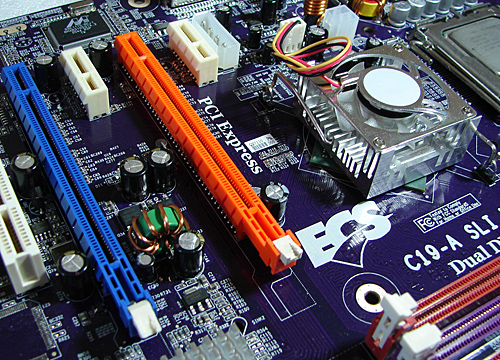
While we did not notice the same initial performance issues with the recently tested Biostar TForce4 U 775, the board did generate some of the same frustrations.
This board was not forgiving if we made a mistake in our performance evaluation testing. The system would perform well in our general applications and benchmarks at a given setting and then completely refuse to boot or go into a reboot loop if we increased the FSB or especially the Memory speeds by a few MHz past a stable threshold. We quickly found out the limits of the board and if nothing else, the board's ability to fail at certain settings was consistent.
The Self Recovery System (S.R.S.) within the BIOS would allow the system to recover from most configuration issues consistently except for errant memory settings. The inability of the system to recover from these memory miscues would require the usage of the clear CMOS jumper. Unfortunately, we ran into an issue with this process as the clear CMOS process sometimes required the removal of the battery for the jumper process to work. This process is not acceptable, considering how well other BIOS recovery systems work. As with the recent Biostar BIOS update, we feel this issue can be diminished greatly with additional BIOS tuning.
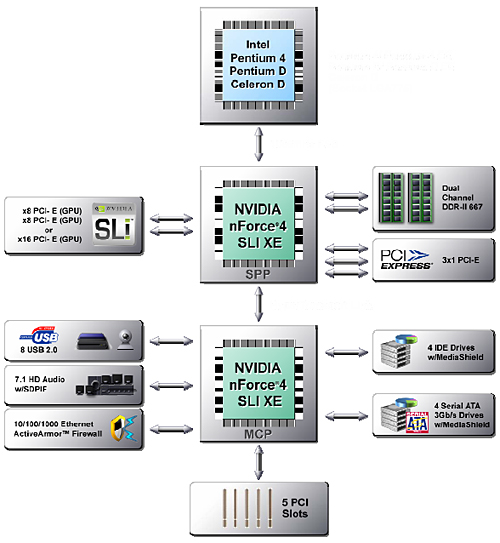
The chart above lists the standard feature set available when utilizing the NVIDIA nForce4 SLI XE SPP and MCP chipsets. The nForce4 SLI XE SPP enables full support for single x16 PCI-E or dual x8 PCI-E video card configurations , up to three x1 PCI-E devices, 16GB memory addressability, and native DDR-2 667MHz memory support along with Quad SLI capability. The nForce4 SLI XE MCP enables support for 8 USB 2.0 ports, HD Audio with S/PDIF connectors, Gigabit Ethernet with ActiveArmor Firewall support, 5 PCI slots, 4 SATA 3.0Gb/s ports, and 4 IDE devices.
Now, let's take a closer look at the features and performance that this board offers.
Basic Features: ECS C19-A SLI
| Specification | ECS C19-A SLI |
| CPU Interface | LGA775-based Pentium 4, Pentium 4 XE, Celeron D, and Pentium D processors. |
| Chipset | NVIDIA nForce4 SLI XE - SPP (C19XE) NVIDIA nForce4 SLI XE - MCP (MCP51) |
| Pentium D Support | 805D, 820D, 830D, 840D, 840EE, 920D, 930D, 940D, 950D, 955EE, 965EE |
| Front Side Bus | 1066 / 800 / 533 MHz |
| Front Side Bus Speeds | Default, 450MHz ~ 1300MHz in 1MHz increments |
| Memory Speeds | Default, 400MHz ~ 1300MHz in 1MHz increments |
| PCI Bus Speeds | Default |
| PCI Express Bus Speeds | Default, 100MHz ~ 148.4375MHz in various increments |
| Set Processor Multiplier | 12X to 60X, (in 1X step increments) |
| LDT Multipliers | 1x, 2x, 3x, 4x |
| Core Voltage | Default, 1.1000V to 1.6000V (in 0.0125V increments) |
| DRAM Voltage | Default, 1.8V to 2.2V (in 0.05V increments) |
| SPP Chipset Voltage | Default |
| FSB Voltage | Default |
| Memory Slots | (4) x DIMM, max. 4GB per DIMM, max. 16GB total system memory, DDR2 667/533, non-ECC, un-buffered memory |
| Expansion Slots | (2) x PCI-E x16 (operates in x8,x8 mode for SLI) (2) x PCI-E x1 (3) x PCI 2.3 |
| Onboard SATA | NVIDIA nForce 430: (4) x SATA II |
| Onboard IDE | NVIDIA nForce 430: (2) x UltraDMA 133/100/66/33 |
| SATA/IDE RAID | NVIDIA nForce 430: (4) x SATA II RAID 0, RAID 1, RAID 0+1, RAID 5 |
| Onboard USB 2.0 | (8) USB2.0 ports |
| Onboard LAN | Marvell 88E1115 PCI 10/100/1000Mb/s Ethernet LAN - PHY |
| Onboard Audio | Realtek ALC-883, 8-channel capable Audio, 95dB S/N ratio |
| Power Connectors | 24-pin ATX 4-pin ATX 12V 4-pin 12V (required for SLI operation) |
| Back Panel I/O Ports | 1 x PS/2 Keyboard 1 x PS/2 Mouse 1 x Parallel (LPT) 1 x Serial (COM 1) 1 x S/PDIF Optical Out 1 x S/PDIF Coaxial Out 1 x Audio I/O Panel 1 x RJ45 4 x USB |
| BIOS | AMI 1.0D (2/7/06) |
When compared to the Biostar TForce4 U 775 nForce4 Ultra based chipset, the BIOS is lacking such options as SPP and FSB voltages along with lower VCore and DIMM voltage settings. Also, the HyperTransport design provides x4/x8 up and down links at a maximum limit of 800MHz.
The board ships with an accessory package that includes the standard assortment of IDE/SATA cables and power connectors. ECS includes a driver CD and software utilities for your system. The board fully supports NVIDIA's nTune performance tuning application with version 3.0 being supplied by ECS.
ECS C19-A SLI: Features
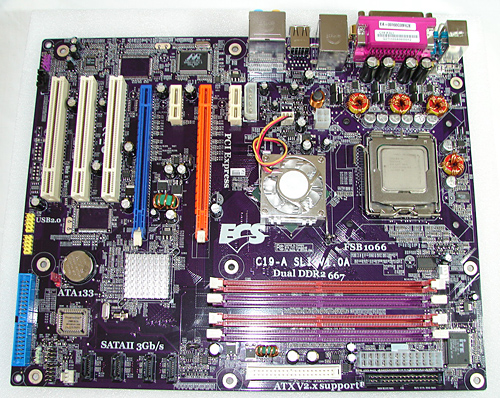
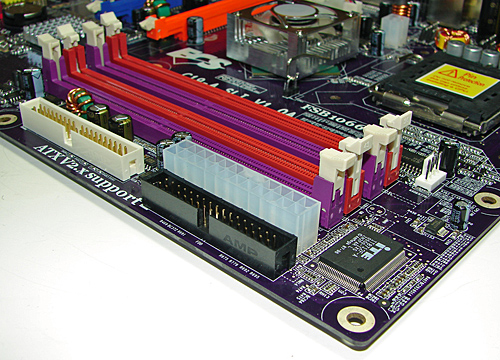
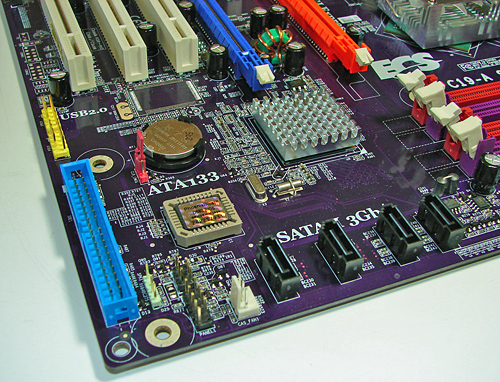
The blue primary NVIDIA nForce4 IDE port connector is located on the left edge of the board and did not present any connection issues in our mid-size ATX case. The location of this connector is very good for most cases and those users still utilizing IDE hard drives. The chassis panel and fan header is located between the primary IDE connector and the nForce4 SATA ports. The BIOS chip is located directly above the chassis panel and fan header.
The yellow NVIDIA nForce4 USB connectors are located above the primary IDE connector and along the edge of the board. The battery and CMOS jumper block is located above the BIOS and to the left of the MCP chipset. The clear CMOS jumper block is a traditional jumper design and is easily accessed.
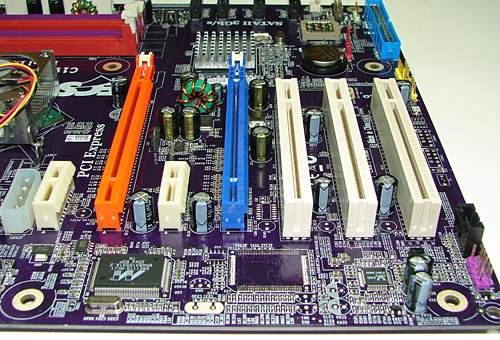
The first PCI Express x1 connector is located to the right of the 4-pin 12V connector. This 4-pin 12V connector is required for dual graphic card or SLI operation. The location of this PCI Express x1 connector allows installation of most peripheral PCI Express cards and is not blocked by most video card designs.
The first physical x16 connector (orange) is located next, followed by the second PCI Express x1 connector. When utilizing a dual slot video card, this PCI Express x1 connector will be physically rendered useless. We did not have any issues utilizing this slot with video cards containing single slot cooling systems.
The second physical x16 connector (blue) is located next, followed by the three PCI 2.3 compliant 32-bit connectors. When utilizing a dual slot video card, the first PCI connector will be rendered physically useless. There were no issues utilizing this slot with video cards containing single slot cooling systems.
The Marvell 88E1115 Gigabit Ethernet LAN PHY is located in front of the first x16 connector. The Realtek ALC-883 HD audio codec is located in front of the number two PCI connector. The front panel audio header is color-coded purple and located at the edge of the board with the black analog audio input connector situated behind it.
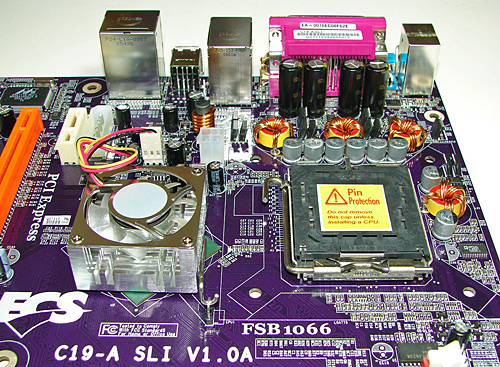
The NVIDIA nForce4 SLI XE SPP chipset is actively cooled with a large heat sink/fan unit that did not interfere with any installed peripherals. Our only concern is the lifespan of the fan and it does generate a slight whirling sound during operation.
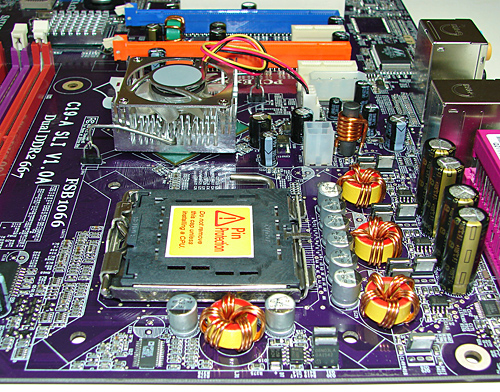
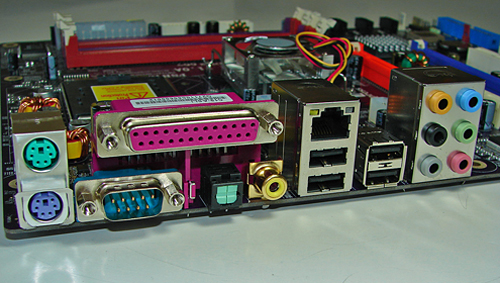
FSB Overclocking Results
| Front Side Bus Overclocking Testbed | |
| Processor: | Pentium 4 Smithfield LGA 775 840EE Dual Core 3.2GHz |
| CPU Voltage: | 1.4750V (1.4000V default) |
| Memory Settings: | 3-2-2-8 at 667MHz |
| Memory Voltage: | 2.2V |
| SPP Voltage: | Default |
| FSB Voltage: | Default |
| Cooling: | Zalman CNPS 9500 |
| Power Supply: | PC Power and Cooling 850 SSI |
| Maximum CPU OverClock: | 254fsb x 17 (4318MHz) +35% |
| Maximum FSB OverClock: | 268fsb x 16 (4288MHz) +34% |
This board is a competitve overclocker when comparing it to the Intel 975X boards for maximum CPU speeds, but it still trails the 975X boards in FSB speeds as our Asus and Gigabyte boards can reach a 340FSB level for performance testing although their application stable FSB levels are slightly above 300. At these settings, the system is able to complete all of our benchmark test suites three consecutive times along with SuperPI and run Prime95 for a minimum of four hours. We lowered the CPU multiplier to 14, but it could not overclock past a 268FSB setting with our test CPU. We changed the LDT ratio to several different settings without success. These results continue the pattern that we see in the nForce4 Intel Edition chipsets not reaching high FSB speeds, yet being very successful in overclocking the CPU at standard FSB settings.
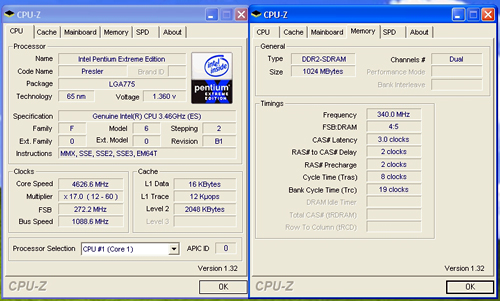
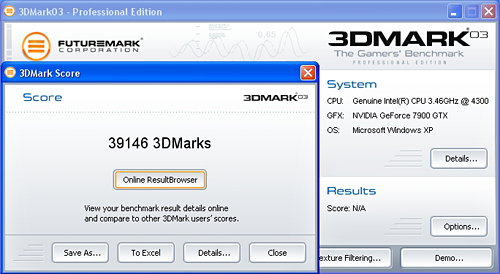
Memory Stress Testing
This memory stress test looks at the ability of the ECS C19-A SLI to operate at the officially supported memory frequencies of 533MHz DDR2, at the best performing memory timings that the Corsair CM2X512A-5400UL revision 1.3 will support. Note that this memory is rated at 3-2-2-8 timings for 667MHz operation.
| ECS C19-A SLI Stable DDR2-667 Timings - 2 DIMMs (2/4 slots populated - 1 Dual-Channel Bank) |
|
| Clock Speed: | 200MHz (800FSB) |
| Timing Mode: | 667MHz - Default |
| CAS Latency: | 3 |
| RAS to CAS Delay: | 2 |
| RAS Precharge: | 2 |
| RAS Cycle Time: | 8 |
| Command Rate: | 1T |
| Voltage: | 2.1V |
The ECS C19-A SLI was very stable with 2 DDR2 modules in Dual-Channel at the settings of 3-2-2-8 at 2.1V. We will now install all four available memory slots that result in more strenuous requirements on the memory subsystem than testing 2 DDR2 modules on a motherboard.
| ECS C19-A SLI Stable DDR2-667 Timings - 4 DIMMs (4/4 slots populated - 2 Dual-Channel Banks) |
|
| Clock Speed: | 200MHz (800FSB) |
| Timing Mode: | 667MHz - Default |
| CAS Latency: | 3 |
| RAS to CAS Delay: | 3 |
| RAS Precharge: | 3 |
| RAS Cycle Time: | 8 |
| Command Rate: | 2T |
| Voltage: | 2.1V |
The ECS C19-A SLI was completely stable with 4 DDR2 modules in Dual-Channel operation at the settings of 3-3-3-8, but it required the command rate to be increased to 2T.
Test Setup
The NVIDIA nForce4 SLI XE chipset fully supports all dual core Pentium D processors in both stock and overclocked conditions. Dual core really makes a difference in certain multi-tasking scenarios, as was demonstrated in the dual core performance preview. If you are interested in how the various chipsets perform in a real world multitasking setup, please take another look at that review.
| Performance Test Configuration | |
| Processor(s): | Intel Pentium 840EE (3.2GHz, 800FSB, Dual-Core, 2x1MB L2, HT) utilized for all tests |
| RAM: | 2 x 512mb Corsair CM2X512A-5400UL revision 1.3 Settings- DDR2-667 as noted at (CL3-2-2-8, 1T) |
| Hard Drive(s): | 2 x Maxtor MaXLine III 7L300S0 300GB 7200 RPM SATA (16MB Buffer), 1 x Maxtor MaXLine III 7L300R0 300GB 7200 RPM IDE (16MB Buffer) |
| System Platform Drivers: | Intel Chipset Software - 7.2.2.1006 NVIDIA Platform Driver - 8.22 |
| Video Cards: | 1 x XFX 7800GTX OC (PCI Express) for base tests 2 x XFX 7800GTX OC (PCI Express) for SLI tests |
| Video Drivers: | NVIDIA nForce 81.98 WHQL |
| Cooling: | Thermaltake Big Typhoon |
| Power Supply: | Fortron Source FX700-GLN |
| Operating System(s): | Windows XP Professional SP2 |
| Motherboards: | Biostar TForce4 U 775 Asus P5LD2 Deluxe Intel D975XBX Asus P5WD2-E Asus P5N32-SLI Deluxe Gigabyte GA-G1 975X |
We tested our XFX 7800GTX video cards using NVIDIA 81.98 WHQL drivers to provide recent performance results. (Testing began before the recent 84.21 driver release.) Resolution in all benchmarks is 1280x1024x32, except for 3DMark03 and 3DMark05, which use a "Standard Score" setup at the 1024x768 video resolution for testing. Our SLI game test resolution is set to 1600x1200 with 4xAA and 8xAF where applicable. Our Asus P5N32-SLI and Biostar TForce U 775 motherboards were retested with the latest available bios and platform drivers.
General Performance & Encoding
The 3DMark series of benchmarks developed and provided by FutureMark are among the most widely used tools for benchmark reporting and comparisons. Although the benchmarks are very useful for providing apple to apple comparisons across a broad array of GPU and CPU configurations they are not a substitute for actual application and gaming benchmarks. In this sense we consider the 3DMark benchmarks to be purely synthetic in nature but still valuable for providing consistent measurements of performance.
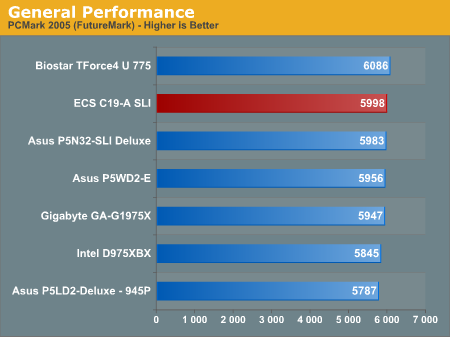
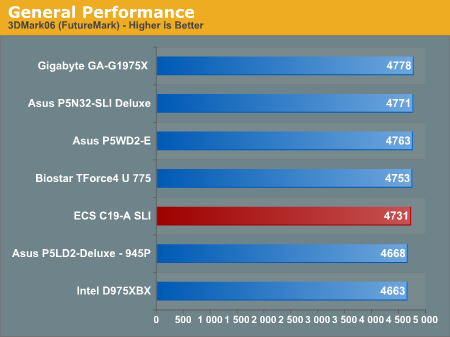
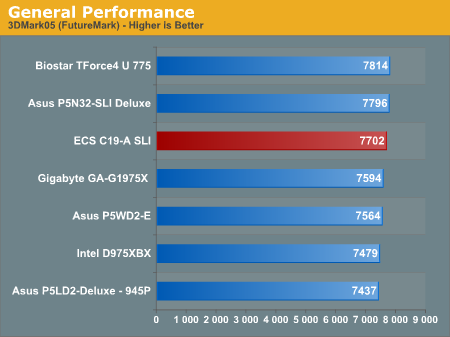
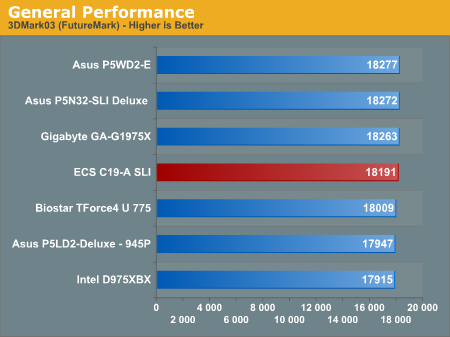
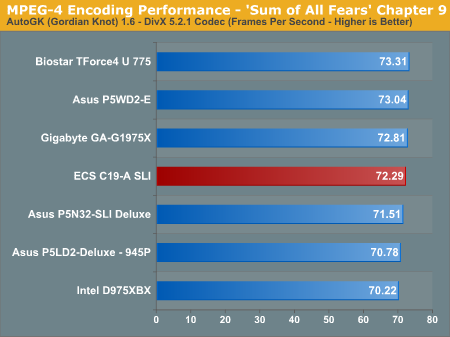
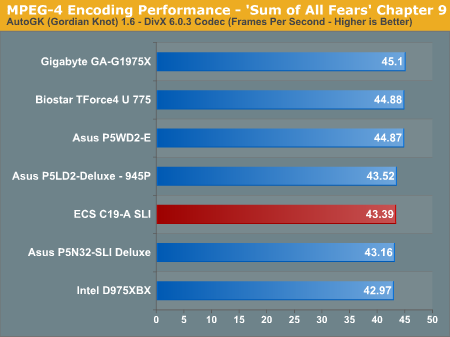
Memory Performance
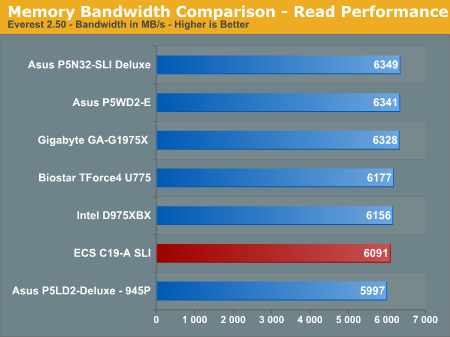
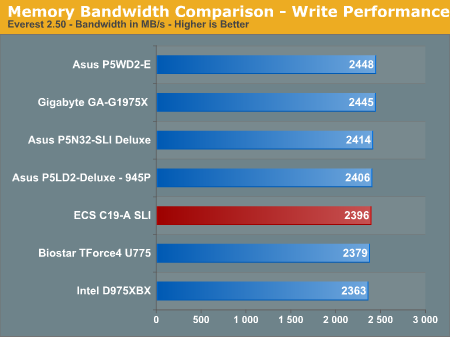
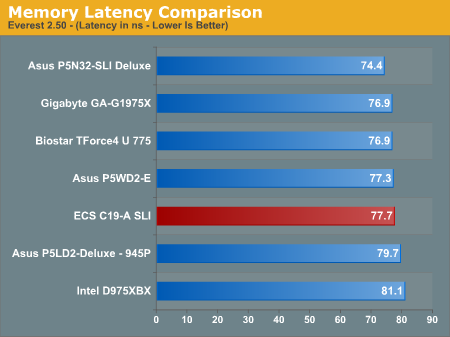
The ECS board does not officially support DDR2-800 unlike several of the other boards in the test group. In our testing, we could never get the board to run reliably at DDR2-800 with several different memory modules at various settings. In fact, the board had issues with memory performance and stability when exceeding a DDR2 rate of 720MHz.
Overclocking Performance
The overclocking performance graphs have been added to the standard benchmark test suite and should allow for a better comparison on the overclocking capabilities of tested boards. For more details on the specific overclocking abilities of this board, please refer to the Overclocking and Memory Stress Test section in the Basic Features page.
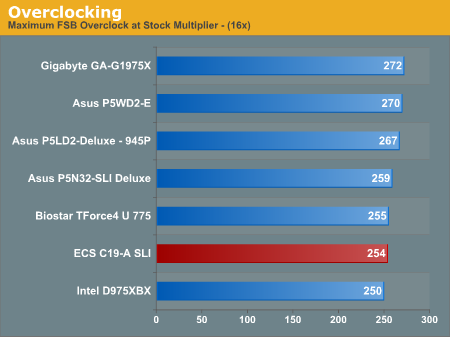
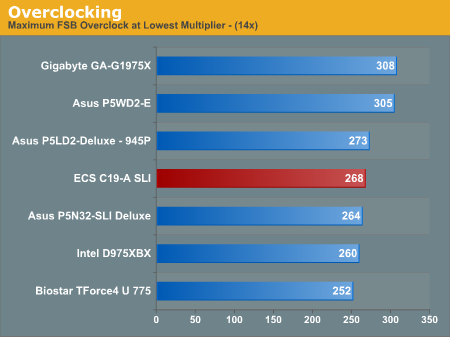
Gaming Performance
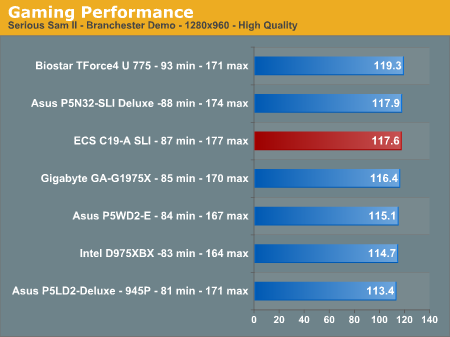
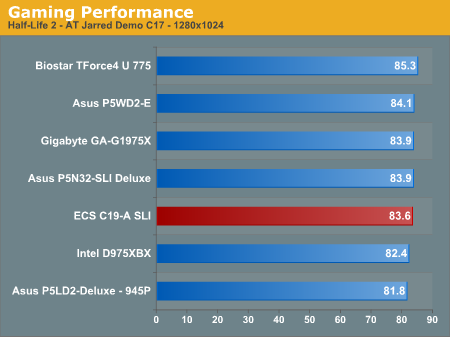
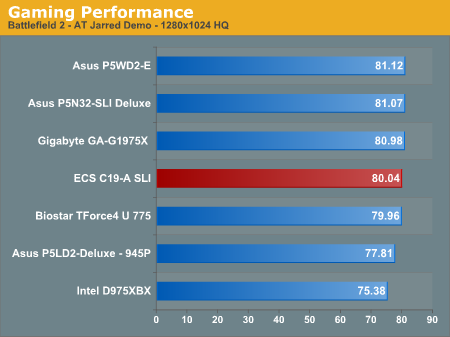
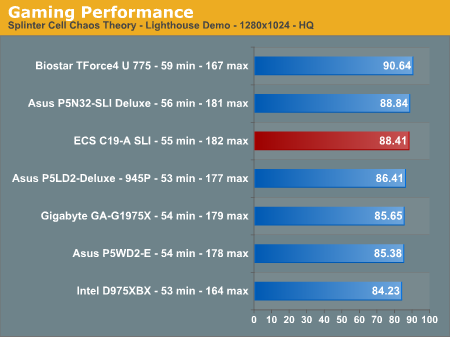
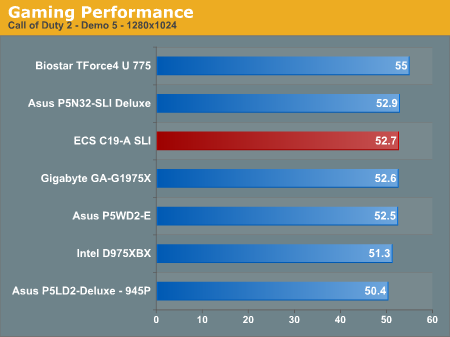
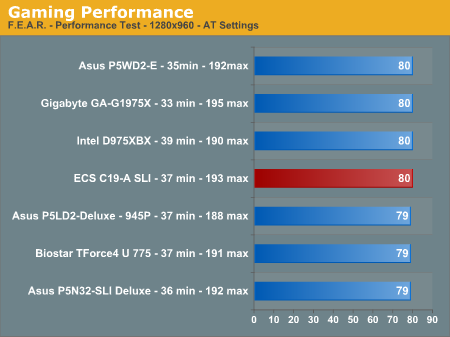
SLI Performance
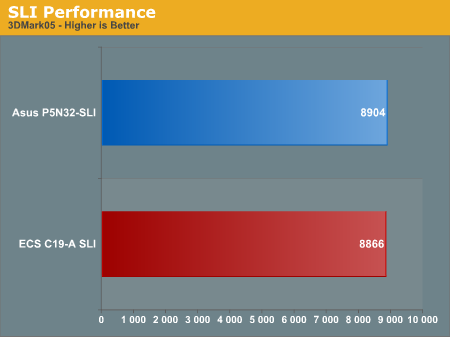
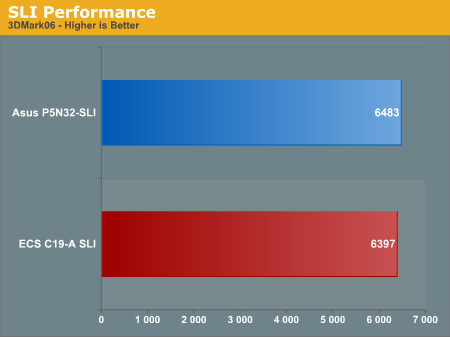
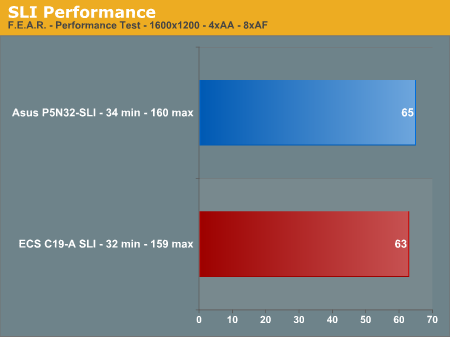
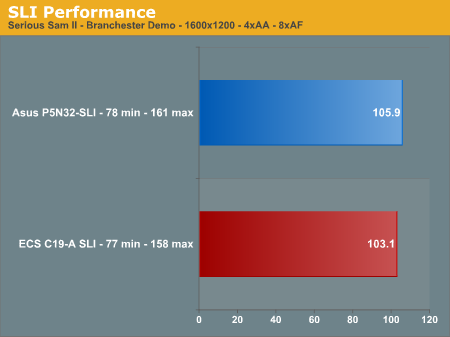
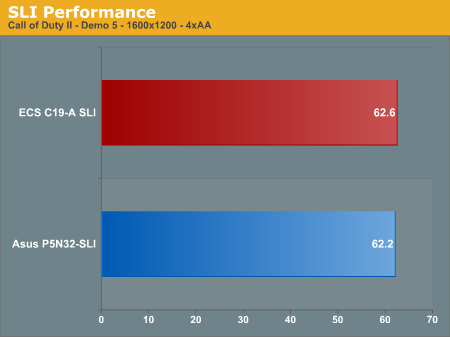
Disk Controller Performance
With the variety of disk drive benchmarks available, we needed a means of comparing the true performance of the wide selection of controllers. The logical choice was Anand's storage benchmark first described in Q2 2004 Desktop Hard Drive Comparison: WD Raptor vs. the World. The iPeak test was designed to measure "pure" hard disk performance, and in this case, we kept the hard drive as consistent as possible while varying the hard drive controller. The idea is to measure the performance of a hard drive controller with a consistent hard drive.
We played back Anand's raw files that recorded I/O operations when running a real world benchmark - the entire Winstone 2004 suite. Intel's iPEAK utility was then used to play back the trace file of all IO operations that took place during a single run of Business Winstone 2004 and MCC Winstone 2004. To try to isolate performance differences to the controllers that we were testing, we used the Maxtor MaXLine III 7L300S0 300GB 7200 RPM SATA drive in all tests . The drive was formatted before each test run and a composite average of five tests on each controller interface was tabulated in order to ensure consistency in the benchmark.
iPeak gives a mean service time in milliseconds; in other words, the average time that each drive took to fulfill each IO operation. In order to make the data more understandable, we report the scores as an average number of IO operations per second so that higher scores translate into better performance. This number is meaningless as far as hard disk performance is concerned, as it is just the number of IO operations completed in a second. However, the scores are useful for comparing "pure" performance of the storage controllers in this case.
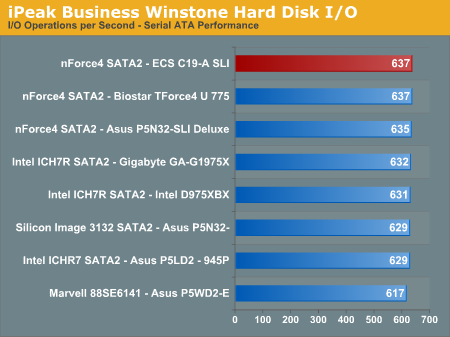
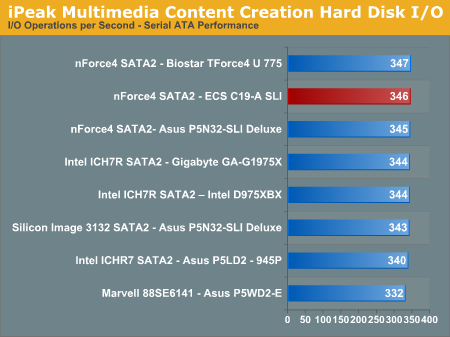
Firewire and USB Performance
After looking at many options for Firewire and USB testing, we finally determined that an external USB 2.0, Firewire 400, and Firewire 800 hard disk would be a sensible way to look at USB and Firewire throughput. We utilize a RAM disk as our "server", since memory removes almost all overhead from the serving end. We turn off disk caching on the USB and Firewire side by setting up the drives for "quick disconnect" so that our results are consistent.
We use 1GB of fast 3-2-2-8 system memory set up as a 450MB RAM disk and 550MB of system memory. Our standard file is the SPECviewPerf install file, which measures 432,533,504 bytes (412.4961MB). After copying this file to our RAM disk, we measured the time for writing from the RAM disk to our external USB 2.0, Firewire 400, or Firewire 800 drive utilizing our internal Windows based timing program. The copy times in seconds were then converted into Megabits per second (Mb) to provide a convenient means of comparing throughput. Higher rates, therefore, mean better performance in this particular test.
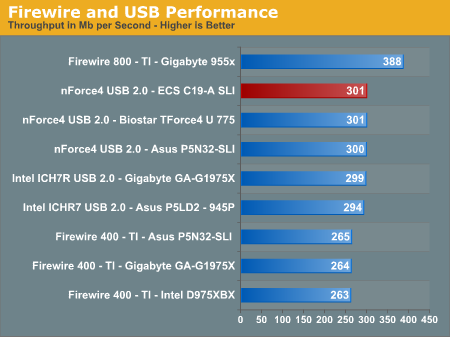
The ECS C19-A SLI board does not offer a Firewire option, although ECS lists it as an upgrade option. The USB 2.0 performance is consistent with other NVIDIA based boards and continues to lead the Intel chipset solutions in throughput.
Ethernet Performance
The current motherboard test suite includes LAN performance measurements. All of these boards utilize PCI or PCI Express controllers with the only difference being the supplier of the core logic.
The Windows 2000 Driver Development Kit (DDK) includes a useful LAN testing utility called NTttcp. We use the NTttcp tool to test Ethernet throughput and the CPU utilization of the various Ethernet Controllers used on the motherboards.
We set up one machine as the server; in this test, an Intel system with an Intel CSA Gigabit LAN connection. Intel CSA has a reputation for providing fast and consistent throughput, so this seemed to be a reasonable choice to utilize for our testing.
At the server side, we used the following Command Line as suggested by the VIA whitepaper on LAN testing:
Ntttcpr -m 4 ,0,‹server IP› -a 4 -l 256000 -n 30000On the client side (the motherboard under test), we used the following Command Line:
Ntttcps -m 4 ,0,‹client IP› -a 4 -l 256000 -n 30000At the conclusion of the test, we capture the throughput and CPU utilization figures from the client screen.
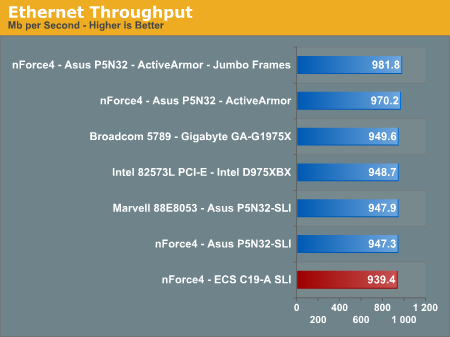
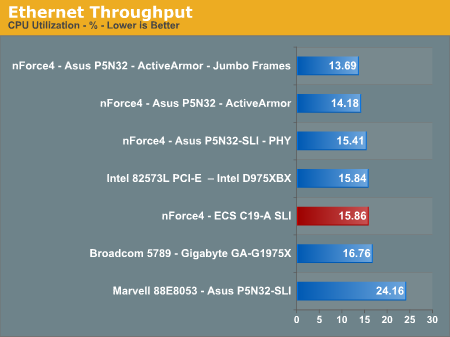
All standard Ethernet tests were performed with standard frames and the NVIDIA Active Armor suite disabled unless otherwise noted. Gigabit Ethernet supports Jumbo frames as well and provides a further reduction in CPU overhead. We included an additional test scenario in which ActiveArmor and Jumbo frames were enabled on the Asus P5N32-SLI Deluxe board via the 6.85 WHQL platform driver set. This is shown for illustrative purposes and demonstrates the favorable impact of this technology.
Audio Performance
We limited audio testing to the Rightmark 3D Sound version 2.2 CPU utilization test and tested with sound enabled to show the performance effects on several games. The Rightmark 3D Sound benchmark measures the overhead or CPU utilization required by a codec or hardware audio chip.
The Realtek ALC-883 was tested with the recently released 1.33 driver set. The Realtek audio drivers do not support more than 32 3D buffers at this time, so the scores cannot be directly compared to the Creative Labs Sound Blaster X-FI card in the benchmarks.
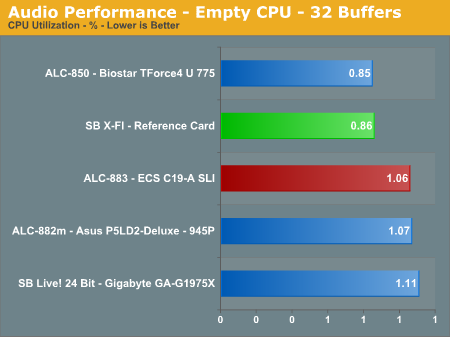
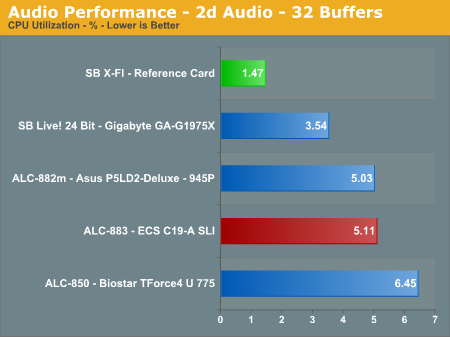
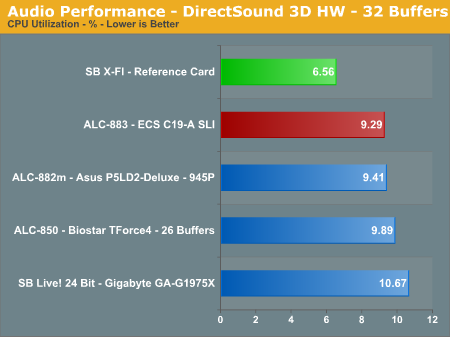
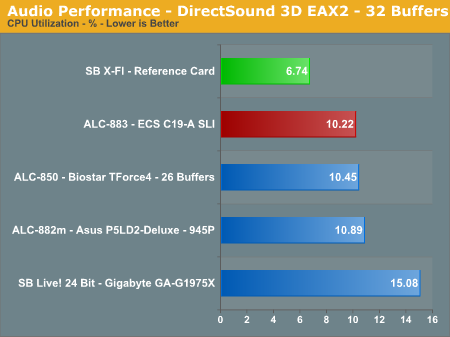
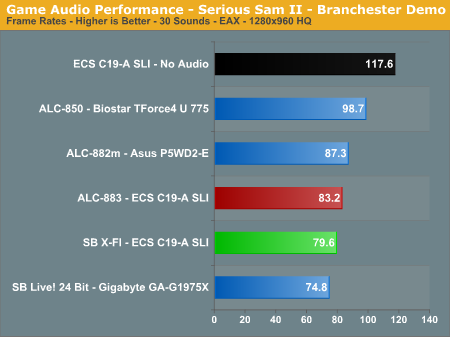
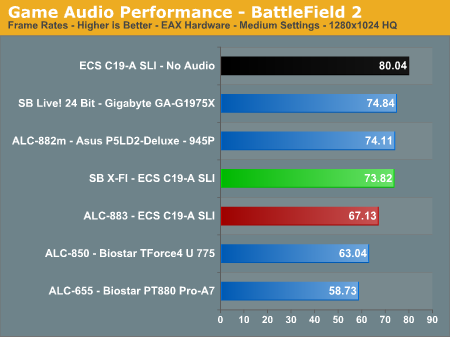
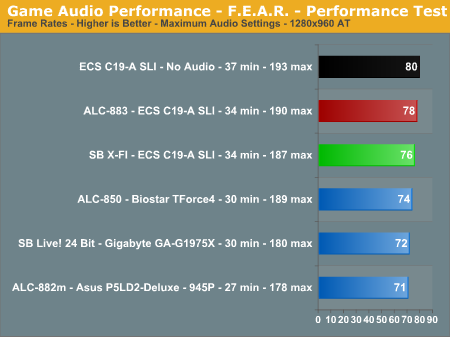
The output quality of audio with the Realtek ALC-883 ranks with the ALC-882 as the best of the on-board HD audio solutions that we have heard and continues to improve with each driver release. The vast majority of users should have no issues utilizing the ALC-883 as their primary audio solution, considering the overall quality of audio and performance at this time.
Obviously, if you are a serious gamer, then a dedicated sound card is still a requirement to ensure consistent frame rate averages across a wide variety of games and, in the case of the Sound Blaster X-FI, improved audio quality. The audio specifications for the ALC-883 can be located here.
Final Words
The ECS C19-A SLI is a very affordable entry level enthusiast board for the Intel market that provides an excellent feature set for around US $90. The performance of the board in the majority of the synthetic and game benchmarks was very good, but not class leading. However, the board was consistently competitive with the Intel chipset offerings while including the added bonus of certified SLI operation. The stability of the board was excellent in all areas of benchmark testing and general application/game usage. However, we were frustrated that upon exploring the limits of the board, we ended up in a clear CMOS activity that became annoying at times. The layout of the board is superb, save for the 4-pin ATX connector being too close to the CPU socket area for those wanting to utilize an upgraded CPU cooling solution.
With that said, let's move on to our performance opinions regarding this board.
In the video area, the inclusion of dual PCI Express x16 slots provides certified SLI capability. The x16 slots will operate in x8 mode if dual card graphic cards or SLI is utilized. The secondary x16 slot can be utilized as an x1, x4, or x8 slot for PCI Express peripherals. This board and chipset will fully support Quad SLI operation once the technology is released. The performance of the board in SLI operation was similar to the Asus P5N32-SLI while performing better in the Call of Duty II benchmark. The board fully supported our ATI X1900XTX video card in limited testing.
In the on-board audio area, the ECS board offers the Realtek ALC-883 HD audio codec with full support for optical or coaxial S/PDIF output . The audio output of this codec in the music, video, and DVD areas is excellent for an on-board solution. The audio quality in gaming was very good, but it did not match the output of the Sound Blaster X-FI. If you plan on utilizing this board for online gaming, then our recommendation is to purchase an appropriate sound card for consistency in frame rates across a wide range of games. However, the Realtek ALC-883 is recommended for the majority of users and is perfectly acceptable at home in a HTPC system.
In the storage and network area, the ECS board offers the standard storage options afforded by the NVIDIA nForce4 SLI XE MCP. The board fully supports NVIDIA's Media Shield technology and offers RAID 0, 1, 0+1, 5 capability, NCQ, Hot Plug, and 3Gb/s support. The board also offers the standard eight NVIDIA USB 2.0 ports, but it does not come with Firewire capability as configured. Gigabit Ethernet is provided via the Marvell 88E1115 PHY and offered very good throughput along with excellent CPU utilization rates. Full support for NVIDIA's ActiveArmor Firewall application is also included.
In the performance area, the ECS C19-A SLI generated very good benchmark scores in the gaming, media encoding, and synthetic tests. The overall performance of the board in general application and actual game play was solid. The stability of the board was excellent during testing, provided we did not go beyond DDR2-720 settings with our memory.
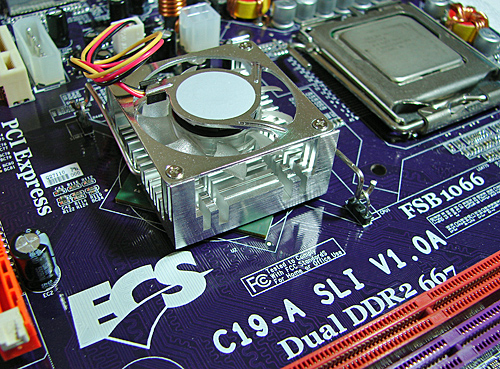
We believe that with additional BIOS tuning, the performance of the ECS board can be marginally improved, but the overclocking potential is probably at the limit due to the BIOS options, board design, and components utilized. This is a trade-off made by ECS in order to offer an extensive feature set at a price point of US $90. A trade-off that the majority of users will be more than satisfied with accepting at this time. At times, it is better to strive for overall excellence than perfection.







