
Original Link: https://www.anandtech.com/show/1753
Introduction
We were able to get our hands on the first 7800GTX that we've seen with a custom cooling solution, so instead of the XFX 7800 (which really is next on our list this time), we bring you our review of the EVGA e-GeForce 7800GTX KO. We've already looked at an EVGA card in this series (EVGA e-GeForce GTX), and if you've been reading our past articles, you know that we've chosen it as our top pick each time.
We'll also be talking a little more about the prices and warranties of these parts, which contribute partly to the overall value. One thing worth mentioning early on is that the older EVGA e-GeForce 7800GTX bundled with Battlefield 2 is back down in price to $500 at the time of this writing. It also looks as though EVGA's new lifetime warranty policy could give it an edge over the other vendors right now. We'll take a closer look at all of the prices and the warranties at the end of the review, but it's looking pretty good for EVGA right now.
Rest assured, we will be giving this card a very thorough testing, with benchmarks in Battlefield 2, Doom 3 and Half-Life 2, as well as power load and heat level tests. We mentioned in our first EVGA review that we had been looking forward to getting our hands on this card, and we aren't disappointed. So, let's get started and take a look at the EVGA e-GeForce 7800GTX KO.
The Card
Every so often, we get a hold of a piece of hardware that looks good, regardless of how it performs. Of course, there are always times when the performance doesn't quite live up to the looks, but this is not one of them. If we were going to recommend a card solely going on looks alone, we'd choose this one. It just looks good, period. Originally, the card was going to be released with a green heat sink, but apparently, EVGA changed their mind at the last minute and made it the black monster instead. We approve of their choice, as it makes the overall appearance of the card a little more dramatic. Don't worry; if you think black is too boring of a color, EVGA will soon be offering this card in three other colors: silver, rose, and green.

We know that with a graphics card - or any computer part for that matter - many serious enthusiasts could care less on how it looks. What really matters is how well it does the job that it was made to do. It's easy to get excited about a piece of hardware that looks as good as it performs. While the EVGA e-GeForce 7800GTX KO may not be the perfect answer to form versus function, we think that it comes pretty close.
Warranty is something that we have not touched on much in the past. We think that this plays a role in card value, especially given EVGA's new policy. We mentioned in the last article that as of June 22, EVGA is offering a lifetime warranty for all of its cards. BFG also offers a warranty, but apparently, EVGA's is different in that it covers any damage to the card as long as it's not physical. So, for instance, if the EVGA card is damaged by trying to overclock it too high, or if lightning fries it because it was not protected by a surge protector, EVGA will replace it free of charge while BFG will not. MSI's warranty is only good for three years, with basically the same conditions as BFG. Depending on the user, three years may be longer than the "lifetime" of the card, but covering all but physical damage is a definite win for EVGA. Aside from power surge, overclock and heat damage, they'll even cover a failed video BIOS flash (we asked). You can find more information about each manufacturer's warranty policy at their respective websites.
User Overclocking
It would seem that at least for the card that we received, the modified heat sink didn't mean an incredibly greater overclock. We were able to overclock the core to 500MHz, which is a step up from the factory overclock, and we pushed the memory clock as high as 1.35GHz. This is the highest core and memory clock that we've managed to get out of overclocking any of our cards.The high memory clock speed that we were able to get was interesting, and even beat BFG's 1.3GHz when we overclocked it. This made sense though, considering the fact that this EVGA card is the first that we've seen with RAM sinks on the back.
We're continuing to look into how these cards overclock, and we hope to have some firm answers from NVIDIA soon. It's somewhat frustrating when you have two 7800s hypothetically clocked at 426MHz and the 445MHz, and the reality is that they perform exactly the same (give or take a few tenths of a FPS on average). To us, that seems a little irresponsible, especially when the different vendors can use this to mislead buyers. An example of this would be with three of the 7800s that we've reviewed (including this one), each of which come factory overclocked. They were the EVGA e-GeForce 7800GTX (with a core clock speed of 450MHz), the BFG 7800GTX OC (460MHz core), and the EVGA e-GeForce 7800GTX KO (490MHz ). It would be logical then to assume that because of this, the EVGA clocked at 450MHz wouldn't perform as well as the other two. In fact, that assumption would be wrong.
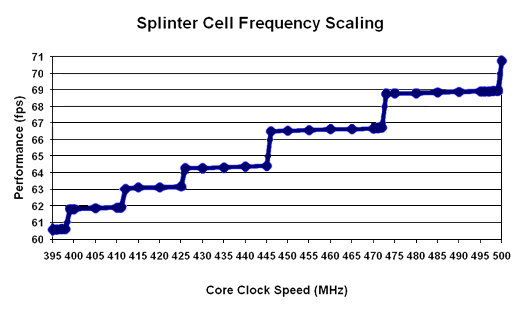
Test Setup and Performance
The EVGA 7800GTX KO is without a doubt the fastest 7800 that we've reviewed so far. As expected, our tests ran nice and fast, and our framerates were high. All of our games looked great and played smoothly, but we've come to expect this from any of NVIDIA's 7800 graphics cards.This is the test system that we've been using:
MSI K8N Neo4 Platinum/SLI motherboard
AMD Athlon 64 FX-55 Processor
1 GB OCZ 2:2:2:6 DDR400 RAM
Seagate 7200.7 120 GB Hard Drive
OCZ 600 W PowerStream Power Supply
As we mentioned in the last review, we like to focus more on how these cards compare out of the box than with manual overclocking. This is simply because each card overclocks differently and you may not get the same results that we do when overclocking any given card. As expected, we saw that the EVGA 7800GTX KO reached the highest framerates of all the others, and we also saw the highest increase in performance from our reference card (which comes clocked at 430MHz, the same as the MSI's).
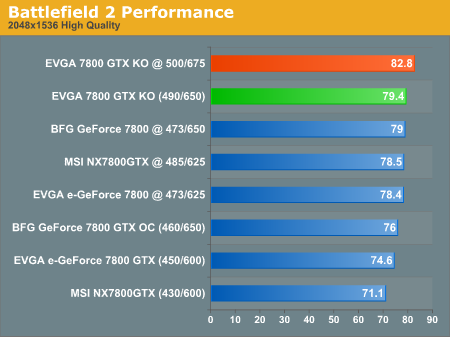
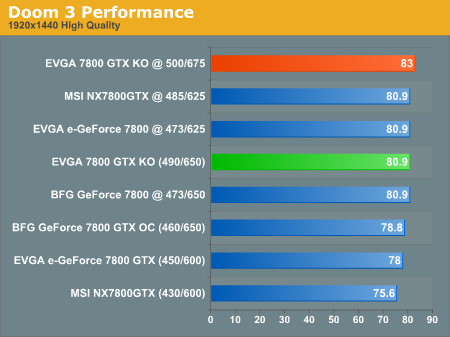
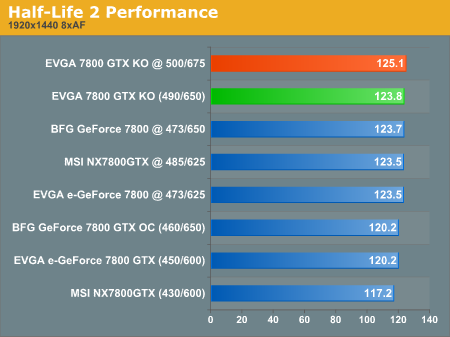
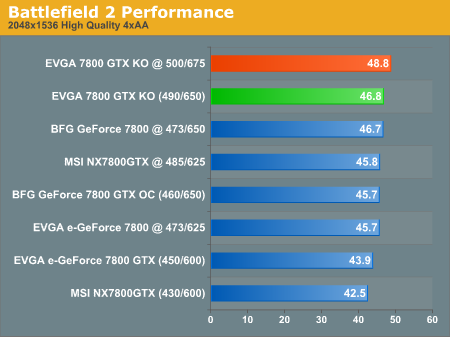
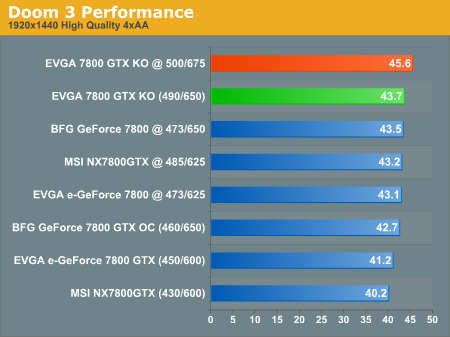
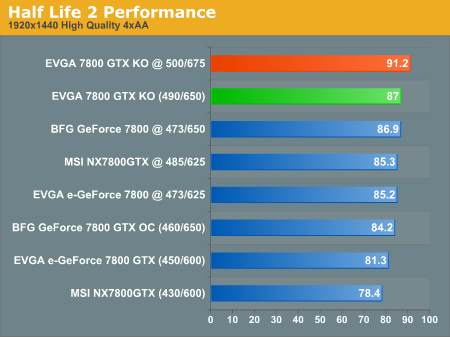
Manual overclocking is where the KO will, in a sense, break new ground. This is the first card that we've been able to test with its core clock set above 499MHz. We actually reached up to 515MHz initially, but dropped it back to 500MHz because of the issues that we mentioned earlier (it will give us the same performance). This high clock speed does allow quite impressive framerates and the numbers speak for themselves.
As has been the case with past 7800s that we've reviewed, there aren't any major leaps in performance between the cards. There is still somewhat of a tight grouping in framerates as you can see by the graphs. Just to summarize, in terms of performance (out of the box), we see the EVGA e-GeForce 7800GTX KO at the top, followed by the BFG 7800GTX OC, then EVGA's e-GeForce GTX (450MHz), and at the bottom is the MSI NX7800GTX (and NVIDIA reference card).
Power, Heat and Noise
Power
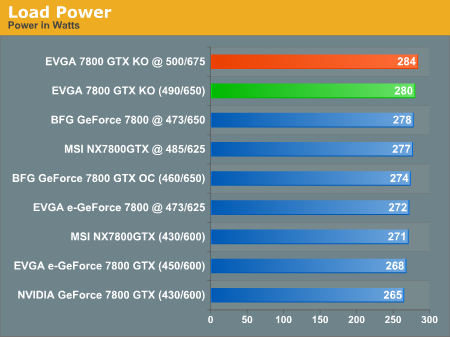
Heat
One thing that we noticed while testing the heat level of this card was how it stayed relatively cool to the touch. We've found that these 7800s can generate lots of heat after rigorous testing, enough to make them uncomfortable to handle. This card didn't seem to break a sweat, though. We think it's pretty safe to say that this 7800 will be able to handle hotter climates better than any of the others out right now, especially given the fact that heat damage is one of the things that EVGA's warranty covers for this card.
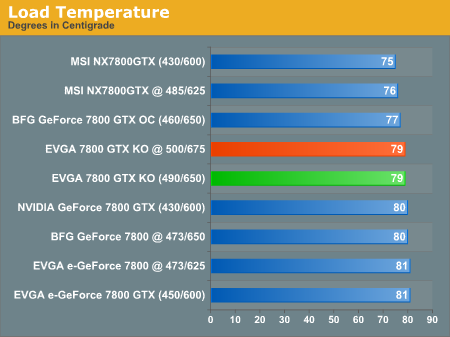
Noise
The ability of the human ear to distinguish SPL differences is diminished between .5 and 1 dB, so it may or may not be possible to hear a difference between some of the cards that we've tested (depending on the person listening). Less noise is still preferred of course, even if the difference isn't incredibly clear. Let's see how the EVGA KO measures up.
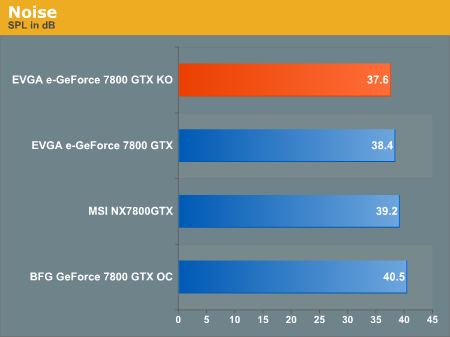
Final Words
In our last review of the BFG 7800, we found that, out of the box, BFG's 7800GTX has a slight edge over the original EVGA 7800GTX in terms of performance, strictly due to BFG's higher factory memory clock (BFG has 1.3GHz, while EVGA has 1.2GHZ). With this article, we've pretty much established that EVGA is back on the top with a core clock speed of 490MHz and a memory clock of 1.3GHz. These are the highest speeds that we've seen yet, and the numbers have proven that the EVGA e-GeForce 7800GTX KO is the fastest graphics card on the market (out of the box and in our labs with air cooling anyway).Keep in mind that the margins between performance gains are still fairly close between these four cards. While EVGA's e-GeForce 7800GTX KO is at the top of the list in terms of speed, the BFG 7800GTX OC isn't that far behind. As we've said before, most people wouldn't be able to tell a difference between all these cards out of the box by simply playing their favorite games. That's why we consider every factor when recommending a graphics card from the framerate increase to whether it comes with a t-shirt or not (and no, sadly, the EVGA e-GeForce 7800GTX KO does not). It's difficult ranking these cards because they are all exceptional, and it can be a very subjective process, especially given that prices for these parts are changing constantly.
As for the prices, it looks like the old EVGA e-GeForce 7800GTX with Battlefield 2 bundle is back down to about $500. This is good news for those on a budget. The MSI NX7800GTX with Chronicles of Riddick is about $520, and the BFG 7800GTX OC is $540. The EVGA e-GeForce 7800GTX KO is listed right now at $560 without BF2. Since this card is so new, we couldn't find any other prices for the version bundled with BF2 except on the EVGA website, sold at retail price for $612. However, keep in mind that you'll likely be seeing deals here and there for the KO+BF2 bundle in the near future.
That being said, taking into account the current prices (at the time of this review) as well as features and warranty, we have to say that the overall winner is the EVGA e-GeForce 7800GTX KO. If you are on a budget – if we can call any computer part in the $500+ range "budget" – or just don't want to pay that much, then we recommend the other EVGA card with BF2 for $500. This one made a very close second, and many people will want to choose this one just because of the price, especially if you don't already own Battlefield 2. However, we feel that in terms of sheer value with performance in mind, the KO rises to the top. With the lifetime warranty, you'll get a very solid investment for this card, and will be playing the most graphically demanding games as they come out for a long time. If we thought that more people didn't already own Battlefield 2, we would have been more inclined to recommend the $500 EVGA bundle, and if you don't have BF2, then definitely get it instead of the KO. That is, of course, unless you have an extra $112 to burn, get the KO BF2 bundle; you won't be disappointed.
In short, if you already have Battlefield 2 (or don't want it – all 3 of you), then get the EVGA e-GeForce 7800GTX KO for $560. If you still need to get BF2, then get the 450MHz EVGA bundle for $500 before the price goes up again. Both of these cards will give you great performance and they both come with good warranties to ensure years and years of quality gaming. You could even get a second copy of BF2 if you wanted, and the prospect of selling bundled games is there, though the legality of doing so as well as the return is debatable. Selling your original copy and keeping the bundled copy would be okay, of course – you could probably get $30 or so for it, making the total cost of the EVGA bundle at $470. It's almost like a mail-in rebate (which many don't particularly like).
The next card that we'll be looking at will be the XFX 7800 (we promise), and as always, feel free to email us with any questions or suggestions that you may have.







