
Original Link: https://www.anandtech.com/show/1550
Gaming Buyer's Guide - November 2004
by Jarred Walton on November 21, 2004 5:54 PM EST- Posted in
- Guides
Introduction
The last time that we looked at requirements for a modern gaming PC was just after the launch of Doom 3. Several months later, not a whole lot has changed other than prices. One thing that has changed is that Half-Life 2 has now been released on the world. Unlike Doom 3, Half-Life 2 uses Direct3D for graphics, so it is less likely to strongly favor NVIDIA cards. We'll get into that more in a bit. Suffice it to say that one of the most common comments on our Guides is that the systems spend either too much or too little on gaming components. Therefore, we felt that it was time to dedicate a Guide solely to the topic of gaming. While these systems are certainly capable of handling most other tasks quite well, we are not going to be dwelling on that. After all, there are few applications that are as demanding of a modern PC as games.The format is going to change slightly, as many of the components that we use are discussed further in our other Guides. Rather than rehashing details of each and every component that we choose, we are going to list a complete configuration for several budgets with comments on what is good and bad, as well as what sort of performance level can be expected in today's games. We will be targeting Budget, Mid-Range, and High-End Gaming, although you may find that the final price for each category is slightly higher than in the non-gaming Guides. For Budget, we're shooting for around $750 to $1000 for a complete system, shipped within the continental United States. We are not including the price of the Operating System, taxes or the time it costs to put the system together. Our Mid-Range target price is $1500, and the High-End will be somewhere between $2000 and $3000 (depending on whether or not you want to use all of the high-end components). Modifying the builds in order to reduce the price is certainly possible, particularly on the Mid-Range and High-End systems. We will also offer suggestions for upgrades on our component summary page.
Before we get to the actual recommendations, we want to get one thing out of the way. Anyone who follows the gaming scene should know already that AMD's Athlon 64 systems outperform Intel systems in virtually every recent title. Our primary systems for each category will, thus, end up with AMD processors, but we will also include a couple of alternatives to spice things up a bit. Since we are looking at hardware that is immediately available for order, there are certain parts that we might like to recommend which are simply not available yet, and we will do our best to mention these where applicable.
AMD Budget Gaming System
If price is your biggest concern, then even $25 for a slightly faster component can be "too much". Such increases add up quickly, and that's what makes this the most difficult price goal to achieve without making compromises. In fact, it really isn't possible to build a "Budget" system that doesn't make some concessions to the almighty dollar. We have done our best, however, to build a system that will be capable of playing all the latest titles at acceptable rates for the next year or two at least. We have a couple of options from the AMD camp as well as one from the Intel side to help you out. We'll start with the absolute cheapest system that we would recommend for gaming, and follow that with a slightly updated system.| Budget AMD Athlon 64 754 System | ||
| Hardware | Recommended Component | Price |
| Processor | AMD Athlon 64 2800+ 512K 1.8 GHz (754) | 127 |
| Motherboard | Chaintech VNF-250 (754) | 73 |
| Memory | 1x512MB Mushkin Basic 2.5-4-4 | 75 |
| Video Card | Sapphire Radeon 9800 Pro 128 MB 256-bit | 196 |
| Hard Drive | Seagate Barracuda 80GB EIDE model 7200.7 | 59 |
| Optical Drive | NEC DVD+/-RW Drive Model 3500A | 72 |
| Case and Power Supply | Athenatech A602 Black/Silver with 350W PSU | 62 |
| Display | Samsung 793DF 17 Black/Silver CRT (1280x1024@75 Hz) | 139 |
| Speakers | Use what you have | 0 |
| Keyboard and Mouse | Logitech Optical Desktop Combo | 26 |
| Bottom Line | 829 | |
 Click to enlarge. |
 Click to enlarge. |
 Click to enlarge. |
 Click to enlarge. |
The remainder of the system is pretty much what you've seen us recommend in the past. The 80GB Seagate hard drive comes with a five-year warranty and provides ample storage. Performance differences between the various hard drives really are not that great unless you really spend a lot of money. The DVD+RW drive is our Editor's Choice NEC 3500A from the recent Fall 16X DVDR Roundup, which provides good performance and features at a very low price. We could have gone with a cheaper optical drive instead of a DVD burner, but we prefer to have a system with CD/DVD burning capability. If you disagree, a DVD-ROM drive can be had for about $25, as can a CD-RW drive. We recommend DVD support for gaming systems, as some of the newer titles are shipping in both DVD and CD versions. Installing from one DVD is much more convenient than installing from four or more CDs, and we can only hope that more games will make the shift to DVDs. We did not include a floppy drive, but for an extra $9, you might want to toss one in just to be safe. There are still some hard drive controllers that require the use of a driver floppy in order to work with the Windows XP installation.
AMD Budget Gaming System, Part Two
We cut several corners in order to reduce the price as far as possible on the first AMD system, but if you can afford a few upgrades, we would suggest the following instead.| Budget AMD Athlon 64 939 System | ||
| Hardware | Recommended Component | Price |
| Processor | AMD Athlon 64 3000+ 1.8 GHz (939) 90 nm | 170 |
| Motherboard | Abit AV8 (939) | 103 |
| Memory | 1x512MB Mushkin Basic 2.5-4-4 | 75 |
| Video Card | XFX GeForce 6600GT AGP 128 MB | 229 |
| Hard Drive | Seagate Barracuda 80GB EIDE model 7200.7 | 59 |
| Optical Drive | NEC DVD+/-RW Drive Model 3500A | 72 |
| Case and Power Supply | Athenatech A602 Black/Silver with 350W PSU | 62 |
| Display | Samsung 793DF 17 Black/Silver CRT (1280x1024@75 Hz) | 139 |
| Speakers | Logitech Z-640 5.1 | 52 |
| Keyboard and Mouse | Logitech Optical Desktop Combo | 26 |
| Bottom Line | 987 | |
 Click to enlarge. |
The recommended CPU is AMD's cheapest socket 939 chip, the 1.8 GHz 3000+. This chip uses the new 90 nm process and can overclock very well, but more importantly, it has dropped in price about $50 since it first launched. It seems that since the chips were in such high demand, many resellers bumped the price up quite a bit for the first few weeks. Our tests have shown the 90 nm parts to actually be slightly faster than the older 130 nm parts, although the precise details of what changes were made remain largely unknown. What's more impressive is that even the 2.2 GHz 3500+ 90 nm part requires less power and generates less heat than even the slowest 130 nm Athlon 64. If you want to try your hand at overclocking, these chips have shown a lot of potential, with some people reporting overclocks of up to 2.8 GHz. At that speed, performance is very close to that of the FX-55 chip that costs over four times as much. Talk about bang for the buck! You would certainly want better RAM for such an endeavor, though. For the extra $75, then, the socket 939 platform offers quite a few desirable upgrades.
 Click to enlarge. |
If you want to try your hand at overclocking, we would also go with the 6800. There have been many reports of success with using a utility like Riva Tuner to re-enable the last four pixel pipelines, and combined with an overclock to 400 MHz, it will definitely outperform the best that the 6600GT can put up. While the list price of the 6800 is $300, there are a few locations that have them for $250 (plus shipping and possibly tax). That's only $20 more than the current price of the 6600GT, so it's definitely worth considering. Once the price of the 6600GT drops - as we assume it will over the next month or two, judging by the price of the 6600GT PCIe parts - the 6800 becomes less attractive.
Intel Budget Gaming System
At the lowest end of the spectrum, AMD doesn't have quite as much of an advantage in performance over Intel, since the CPU is less of a bottleneck, and there is one item that Intel can offer which AMD cannot (yet): PCI Express. Suffice it to say that especially for die-hard Intel fans, they are not a terrible choice, although they do cost slightly more. Here is our best attempt at matching the Budget AMD system's price and performance.| Budget Intel Pentium 4 System | ||
| Hardware | Recommended Component | Price |
| Processor | Pentium 4 520 2.8 GHz 1MB Cache | 158 |
| Motherboard | DFI 915P-TAG i915P | 118 |
| Memory | 1x512MB Mushkin Basic 2.5-4-4 | 75 |
| Video Card | XFX GeFORCE 6600GT 128 MB | 178 |
| Hard Drive | Seagate Barracuda 80GB EIDE model 7200.7 | 59 |
| Optical Drive | NEC DVD+/-RW Drive Model 3500A | 72 |
| Case and Power Supply | Athenatech A602 Black/Silver with 350W PSU | 62 |
| Display | Samsung 793DF 17 Black/Silver CRT (1280x1024@75 Hz) | 139 |
| Speakers | Logitech Z-640 5.1 | 52 |
| Keyboard and Mouse | Logitech Optical Desktop Combo | 26 |
| Bottom Line | 939 | |
 Click to enlarge. |
 Click to enlarge. |
Another drawback is that dual-channel RAM helps the Pentium 4 more than it does the Athlon 64, so using only one DIMM is going to cut into that performance boost a bit. If you plan on adding 512MB of RAM in the near future, that's not too big of a problem. Otherwise - and we hesitate to say this as they may not be of much use in future systems - using two 256 MB DIMMs will cost about the same as a single 512 MB DIMM. The extra $70 or so spent on an Intel system could be put into other items like a better graphics card or a faster CPU, and AMD also has the 64-bit factor to consider. This is why we still give AMD our primary recommendation, but it really is a close match-up in this price bracket.
Besides shipping PCI Express support, Intel also has their HyperThreading feature, which can help in certain multi-tasking applications. We have not yet seen any performance benefit to HyperThreading in the gaming realm - quite the reverse, in fact, as most games run a few percent slower with HTT enabled - but that could change in the future. With both AMD and Intel shifting away from increasing clock speeds to multi-core designs, it would make sense that games at some point will need to shift to a multi-threaded programming environment in order to extract the most performance from the processor. HTT ends up being nothing that we are overly concerned with as far as games go, but it's still there and it could come into play in the next year or two.
If you feel that our budget recommendations are almost impractical, just take that as an indication of the difficulty of selecting parts for this price segment. These three platforms are all very capable, however, and none of them is truly a bad choice. If you're the type of person who upgrades parts frequently - i.e. more than twice a year - over the life of your system, the socket 939 and socket 775 platforms will be a better choice. From a pure price standpoint, socket 754 still wins out.
AMD Mid-Range Gaming System
If you want some more oomph in your system - say you like higher resolutions and antialiasing, or maybe you're a competitive online gamer - you could upgrade a few parts in the Budget System and end up with acceptable performance. We're going to kick it up another notch for the Mid-Range segment by improving nearly every component.| Mid-Range AMD Athlon 64 System | ||
| Hardware | Recommended Component | Price |
| Processor | AMD Athlon 64 3500+ 512K 2.2 GHz (939) 90nm | 285 |
| Motherboard | MSI K8N Neo2 Platinum | 131 |
| Memory | Mushkin Dual Pack 2x512 PC3200 2.5-3-3 | 159 |
| Video Card | Albatron GeFORCE 6800 GT 256MB GDDR3 | 374 |
| Hard Drive | Seagate 160GB SATA 7200RPM 8MB Model ST3160023AS | 93 |
| Optical Drive | NEC DVD+/-RW Drive Model 3500A | 72 |
| Case and Power Supply | Antec SLK3700-BQE with 350W | 91 |
| Display | Samsung SyncMaster 997DF 19 CRT | 234 |
| Speakers | Logitech Z-640 5.1 | 52 |
| Keyboard | Logitech Internet Keyboard | 17 |
| Mouse | Microsoft IntelliMouse Optical | 24 |
| Bottom Line | 1532 | |
 Click to enlarge. |
 Click to enlarge. |
 Click to enlarge. |
 Click to enlarge. |
Intel Mid-Range Gaming System
Unlike in the value sector, there really isn't much benefit to selecting an Intel system for the Mid-Range. They cost more and offer less performance. How much of a difference is there? Well, the price is about $75 more, which isn't too bad, but the performance of the CPU in games is going to be 10% to 20% slower in CPU-limited situations. With the powerful video cards that we're using, the CPU will definitely play more of a factor than in the budget range. You can refer to the gaming benchmarks in our Athlon FX-55 article for a better look at this. The graphics card used was the X800 XT in both PCIe and AGP versions, and the Athlon 64 3500+ would sit between the 3200+ and 3800+ 939 chips in performance.| Mid-Range Intel Pentium 4 System | ||
| Hardware | Recommended Component | Price |
| Processor | Pentium 4 550 3.4 GHz 1MB Cache | 277 |
| Motherboard | Abit AG8 i915P Chipset | 129 |
| Memory | Mushkin Dual Pack 2x512 PC3200 2.5-3-3 | 159 |
| Video Card | ATI X800 Pro PCI Express VIVO | 449 |
| Hard Drive | Seagate 160GB SATA 7200RPM 8MB Model ST3160023AS | 93 |
| Optical Drive | NEC DVD+/-RW Drive Model 3500A | 72 |
| Case and Power Supply | Antec SLK3700-BQE with 350W | 91 |
| Display | Samsung SyncMaster 997DF 19 CRT | 234 |
| Speakers | Logitech Z-640 5.1 | 52 |
| Keyboard | Logitech Internet Keyboard | 17 |
| Mouse | Microsoft IntelliMouse Optical | 24 |
| Bottom Line | 1597 | |
 Click to enlarge. |
Other than that and the motherboard and processor, our selections remain the same. You might notice that we have stayed with DDR1 RAM instead of DDR2, and the reason for this is that DDR1 almost always outperforms equivalently priced DDR2 RAM, not to mention that you can get inexpensive DDR1 for about $100 less than similar DDR2 RAM. If you are considering an Intel platform, there is little benefit in purchasing a DDR2 configuration. Integrated graphics can use the additional bandwidth that DDR2 offers, but we're obviously not going to recommend an integrated graphics solution for a gaming system.
 Click to enlarge. |
Going back to the AMD side of things, we expect that the first shipping PCI Express motherboards are going to cost somewhat more than currently available 939 boards, and as with this Intel system, the selection of PCI Express graphics cards other than the X700 Pro and 6600GT is limited and rather expensive. Unless you plan on keeping your next video card through several system upgrades, or if you're looking into NVIDIA's SLI functionality, we are more than happy with the price/performance of the AGP cards. SLI is not yet an option on Intel systems either, as the only motherboards supporting dual PCIe X16 slots are workstation boards costing over $300. We are awaiting the release of motherboards using competing chipsets from the likes of VIA and ATI to get dual X16 slots at a reasonable price.
High-End Gaming System
We've covered the Mid-Range and Budget sectors, so all that is left is the High-End. While there is a lot of competition in the other sectors, there really are not that many options on the bleeding edge. If money is no object - and it shouldn't be if you're thinking of spending a couple of months' rent on a game system - you can go out and buy the best parts that are available. That is in essence what we have in our High-End rig. However, we really don't recommend that anyone actually spend this much money on a gaming system. A better plan would be to pick out a few of the items that you think are the most worthwhile and stick with the Mid-Range configuration for the remainder of the system.| High-End AMD Athlon 64 System | ||
| Hardware | Recommended Component | Price |
| Processor | AMD Athlon 64 FX-55 1MB 2.6 GHz (939) | 877 |
| Motherboard | MSI K8N Neo2 Platinum | 131 |
| Memory | 2x512MB Crucial Ballistix 2-2-2 1T | 262 |
| Video Card | Sapphire X800 XT 256 MB GDDR3 AGP | 461 |
| Hard Drive | Western Digital Raptor 74GB SATA 10000RPM 8MB Model WD740GD | 173 |
| Hard Drive | Maxtor 300GB SATA 7200RPM 16MB Model 6B300S0 | 207 |
| Optical Drive | NEC DVD+/-RW Drive Model 3500A | 72 |
| 2nd Optical Drive | Lite-On 16X DVD-ROM Model SOHD-167T | 30 |
| Sound Card | Creative Labs Audigy 2 ZS | 75 |
| Case | Antec Lanboy Aluminum | 88 |
| Power Supply | Antec True480 480W PSU with Blue LED | 95 |
| Display | NEC/Mitsubishi FP2141SB-BK 22 | 634 |
| Speakers | Logitech Z-680 5.1 THX Certified | 236 |
| Keyboard | Logitech Internet Keyboard | 17 |
| Mouse | Microsoft IntelliMouse Optical | 24 |
| Bottom Line | 3382 | |
 Click to enlarge. |
We also continue to go with the same NEC DVD burner as well as the keyboard and mouse. Some people really prefer wireless input devices, but for gaming, we personally continue to prefer wired variants. As before, go with what you're most comfortable using. The other components are all upgraded, but we are reaching the point of diminishing returns. The total system cost is roughly twice that of the Mid-Range system, and yet performance is, at best, maybe 25% faster. Let's look at the specifics.
We start with what is the fastest current processor, the AMD Athlon FX-55. Running at 2.6 GHz and with strained silicon, our initial results have shown it to be faster than any other CPU in games, and those looking for even more performance can try their hand at overclocking it. For the RAM, we have upgraded to some high quality, low latency Crucial Ballistix. With 2-2-2 timings at 200 MHz and low timings all the way up to its maximum clock speed of around 270 MHz, the Crucial RAM performs very well. Any memory that uses the latest Samsung TCCD chips is also worth consideration, and it can usually reach even higher clock speeds. OCZ PC3200 Platinum Rev. 2 is one such example, and we use the Samsung TCCD DIMMs as our standard RAM for testing. If you don't plan on overclocking, however, there's really little to differentiate one set of 2-2-2 timing RAM from another.
 Click to enlarge. |
Our hard drive selection may be overkill, but we have paired the fastest SATA hard drive available - the Western Digital Raptor - with a fast, but spacious, Maxtor DiamondMax 10 (a.k.a. Maxline-III) drive. The Maxtor drives are so new that we really don't have much data in terms of reliability, so if you have any personal experience with the drives, we'd like to hear from you. On the optical side of things, we have added a standard DVD-ROM drive to the burner, allowing for DVD to DVD copying - or CD to CD copying - if you need it. The speakers are Logitech's Z-680 5.1, which provide great sound at a reasonably affordable price. They compare favorably with Klipsch ProMedia Ultra 5.1 speakers and cost significantly less. We have also thrown in a sound card for good measure - the Creative Audigy 2 ZS is designed with gaming in mind and provides better quality than most integrated solutions as well as slightly better performance.
 Click to enlarge. |
 Click to enlarge. |
 Click to enlarge. |
Mid-Range SFF Gaming System
One area that we didn't address yet is the potential to go with a small form factor (SFF) system. This especially makes sense for those who attend LAN parties, not to mention the college students that lack space for a large system in their dorm rooms. Many people think that SFF systems are really expensive, but that's not necessarily true. All told, the cost of going with a SFF setup is about $50 more than going with a standard desktop system. There are drawbacks, but first, let's list our SFF configuration, again using an Athlon 64.| Mid-Range SFF AMD Athlon 64 System | ||
| Hardware | Recommended Component | Price |
| Processor | AMD Athlon 64 3500+ 512K 2.2 GHz (939) 90nm | 285 |
| Memory | Mushkin Dual Pack 2x512 PC3200 2.5-3-3 | 159 |
| Video Card | Albatron GeFORCE 6800 GT 256MB GDDR3 | 374 |
| Hard Drive | Seagate 160GB SATA 7200RPM 8MB Model ST3160023AS | 93 |
| Optical Drive | NEC DVD+/-RW Drive Model 3500A | 72 |
| SFF Case | Shuttle XPC SN95G5 (AMD socket 939) | 299 |
| Display | Samsung 172X 17 LCD | 429 |
| Speakers | Logitech Z-640 5.1 | 52 |
| Keyboard | Logitech Internet Keyboard | 17 |
| Mouse | Microsoft IntelliMouse Optical | 24 |
| Bottom Line | 1804 | |
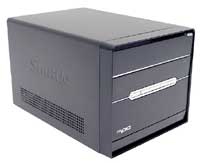 Click to enlarge. |
 Click to enlarge. |
We have only included a SFF recommendation for a socket 939 Athlon system, but you could do the same with any other platform. Nearly every motherboard manufacturer has at least one SFF system available, and usually they have several. If you don't upgrade components frequently, SFF cases can be a convenient replacement of the standard "boring" home or office computer.
Core Component Summary
As we have up to now listed entire system configurations, we won't bother summarizing the systems again. Instead, we will do the reverse and list the various components and price segments of each component, including the alternatives that we have listed throughout the article. As long as you make sure that the CPU, RAM and motherboard choices match up, you can use this page as a summary of potential components and piece together your own dream system.Our RealTime Pricing Engine is also available for those seeking additional options in each category. We have been working on improving the search capabilities, so give it a shot if you haven't yet! We have linked in several searches into the tables below to help out.
We begin with the core components relative to gaming: the motherboard, processor, RAM and video card. Your choice of motherboard will determine your platform - i.e. what type of CPU, RAM and video card you can use - but there are still many levels of performance within each platform.
| Motherboards | ||
| Target Segment | Component | Price |
| Budget | Chaintech VNF-250 (754) (Socket 754 Components) | 71 |
| Budget+ | Abit AV8 (939) (Socket 939 Components) | 101 |
| Mid-Range | DFI 915P-TAG i915P (Socket 775 Components) | 118 |
| Mid-Range | Abit AG8 i915P Chipset | 129 |
| Mid-Range | MSI K8N Neo2 Platinum | 131 |
Starting with the motherboard, in the budget bracket, we have socket 754 coming in with the lowest price of $71. There are some other motherboards that are slightly cheaper, but reliability is a concern with most of them, so we opt instead to spend the extra $10 to $15. Coming in at a slightly higher price is the Abit AV8 socket 939 motherboard. With dual-channel memory support, the platform will outperform a socket 754 setup clock for clock; however, the additional cost of the motherboard, CPU, and dual DIMMs is outweighed by the option to simply purchase a faster socket 754 processor - at least, this is true in the budget segment. We've already talked about the performance advantage that AMD has over Intel in processors, but the Intel chipsets are still some of the best and they are reasonably priced. At the top end, we have the socket 939 motherboards. You'll notice that there really aren't any "high-end" parts that we would recommend. $200+ motherboards do exist, but they don't offer enough in the way of additional features to make us recommend them. That should change once the NForce4 SLI and other dual-PEG (PCI Express Graphics) boards start shipping.
| Processors | ||
| Target Segment | Component | Price |
| Budget | AMD Athlon 64 2800+ 512K 1.8 GHz (754) (AMD socket 754) | 127 |
| Budget | AMD Athlon 64 3000+ 512K 2.0 GHz (754) (AMD socket 939) | 146 |
| Budget+ | Pentium 4 520 2.8 GHz 1MB Cache (Intel socket 775) | 158 |
| Budget+ | AMD Athlon 64 3000+ 512K 1.8 GHz (939) 90nm | 166 |
| Budget+ | Pentium 4 530 3.0 GHz 1MB Cache | 171 |
| Budget+ | AMD Athlon 64 3200+ 512K 2.2 GHz (754) | 189 |
| Mid-Range | AMD Athlon 64 3200+ 512K 2.0 GHz (939) 90nm | 216 |
| Mid-Range | Pentium 4 540 3.2 GHz 1MB Cache | 218 |
| Mid-Range | AMD Athlon 64 3400+ 512K 2.4 GHz (754) | 219 |
| Mid-Range | Pentium 4 550 3.4 GHz 1MB Cache | 277 |
| Mid-Range | AMD Athlon 64 3500+ 512K 2.2 GHz (939) 90nm | 285 |
| High-End+ | AMD Athlon 64 FX-55 1MB 2.6 GHz (939) | 877 |
You can see the price scaling compared to performance quite well here. Socket 939 chips generally outperform their socket 754 clockspeed counterparts by 5% to 10%, but you can see that the socket 754 parts are still significantly cheaper. For instance, the 939 3000+ runs at 1.8 GHz and sits in between the 754 3000+ 2.0 GHz and the 754 3200+ 2.2 GHz in price. For games, it's also right in between those two chips - at least when paired with dual-channel RAM. When every penny counts, we'll stick with 754 for the budget system, but saving up the extra $75 to upgrade might be a better idea. In the mid-range, where price/performance isn't the overriding concern, socket 939 clearly wins out. The dual-channel memory roughly matches the performance of the higher clocked 754 parts, and the 90 nm chips improve it with an additional few percent in performance. At the high end, we feel that the FX-55 is the only option truly worth considering. If you feel that the price is too much for that level of performance, the same can be said of the 3800+ and 4000+. The 3800+ is double the cost of the 3500+ and is only clocked 200 MHz faster, while the 4000+ doubles the L2 cache to 1 MB. Together, these only add 10% to 20% to the performance of the processor.
| Video Cards | ||
| Target Segment | Component | Price |
| Budget+ | XFX GeFORCE 6600GT 128 MB PCIe (NVIDIA 6600 Series) | 178 |
| Budget+ | ATI X700 Pro 250 PCIe (ATI X700 Series) | 189 |
| Budget+ | Sapphire Radeon 9800 Pro 128 MB 256-bit AGP (ATI 9800 Series) | 196 |
| Mid-Range | XFX GeForce 6600GT AGP 128 MB | 229 |
| Mid-Range | Leadtek GeFORCE 6800 128MB GDDR AGP (NVIDIA 6800 Series) | 273 |
| Mid-Range+ | Albatron GeFORCE 6800 GT 256MB GDDR3 AGP | 374 |
| High-End | ATI X800 Pro VIVO PCIe (ATI X800 Series) | 449 |
| High-End | Gigabyte X800 XT 256 MB GDDR3 AGP | 456 |
| High-End | XFX 6800 GT 256 MB GDDR3 PCIe | 456 |
| High-End | eVGA 6800 Ultra 256 MB GDDR3 AGP | 524 |
| High-End | Sapphire X800 XT PE 256 MB GDDR3 AGP | 555 |
| High-End+ | Two XFX 6800 GT 256 MB GDDR3 PCIe (SLI) | 912 |
Graphics cards are an interesting phenomenon among computer components right now. Unlike processors and motherboards where the price can double for only small improvements in performance and/or features, video card performance scales almost linearly with price. In fact, the PCI Express 6600GT is actually faster and/or cheaper than the comparable AGP parts. The X700 Pro is also an option, but we feel that the increased RAM and core speeds of the 6600GT are preferable to the additional RAM. As this is the most important component in a gaming rig, we suggest that you spend as much money as possible on this component. Anyone seriously considering waiting for SLI components to ship should take a look at our reality check. Assuming the parts are SLI compliant and not counting the additional cost of the SLI-capable motherboard, two of the cheapest 6800 GT PCI Express parts currently cost over $900. Two 6600 GT cards in SLI would be a lot less expensive, but our early testing showed that the 6600GT in SLI was only able to match the performance of a single 6800 GT at best. SLI does have the potential to nearly double your GPU performance, but you'll need to shell out a lot of money for it when it first launches.
| Memory | ||
| Target Segment | Component | Price |
| Budget | 1x512MB Mushkin Basic 2.5-4-4 (512 MB PC3200 RAM) | 75 |
| Mid-Range | Mushkin Dual Pack 2x512 PC3200 2.5-3-3 | 159 |
| Mid-Range | 2x512MB PDP Systems (Patriot) PC3200 2-3-2 1T | 192 |
| High-End | 2x512MB Crucial Ballistix 2-2-2 1T | 262 |
| High-End | 2x512MB OCZ Platinum Rev. 2 PC3200 2-2-2 1T | 275 |
Notably absent from our RAM recommendations are any DDR2 parts. Perhaps in another 3 to 6 months, prices will have come close enough to parity with DDR that we will begin recommending DDR2; but for now, low latency DDR outperforms the best DDR2 and still costs less. The fact that DDR2 is at present an Intel-only option doesn't help matters. For the small increase in performance that lower timings provide, more RAM is a much better choice for the budget and mid-range segments. For overclockers and performance enthusiasts, though, low latency RAM is the way to go. The fastest 2-2-2 PC3200 may only be 5% to 10% faster than the slowest PC3200 RAM, but then the FX-55 is only 5% to 10% faster than the 3800+ and costs several hundred dollars more.
For those looking at the budget system and wondering which upgrades would provide the most tangible benefit, we would recommend them in the following order of increasing performance. First GPU, then CPU, and lastly, RAM. (Motherboards generally don't vary all that much in performance, so the only real benefit is the additional features like Firewire and RAID that come on the more expensive models.) Here is our reasoning on the upgrade importance:
First, graphics cards are usually the most expensive component in any gaming system, but they also have the largest impact in most games. They don't really hold their value too well either, so if you purchase a 9800 Pro and decide it's too slow, you'll be looking at $250+ to upgrade to something faster and you may only get about half of your investment in your original card back. It's better to start with a 6800 or 6800 GT if you can afford the extra cost.
The same goes for processors, although they cost less than graphics cards. If you buy a 2800+ and find it to be somewhat sluggish, you'll end up with an extra CPU - which you can try to sell - and a faster model can cost over $200. The AMD 3200+ to 3500+ is the sweet spot in terms of price/performance, which is what we recommend shooting for when possible. Note that for some game types like flight simulators, the CPU can be more of a bottleneck than the GPU, so if you play more simulations than first-person shooters, take that into consideration.
Finally, we have the memory. Unlike GPUs and CPUs, RAM can be upgraded at any point in the future with no loss in investment. You can start with 512 MB in single channel mode and then upgrade to 1 GB and dual-channel mode when you have the funds available - at least on socket 939 and 775. Unfortunately, additional RAM is less likely to help performance, particularly after you pass the 1 GB mark.
Taken together, these upgrades would push the price of the budget system to $1000 or more. If you feel the Mid-Range system is too expensive, however, taking these four parts from the Mid-Range and sticking with the remainder of choices on the Budget system is a good compromise. Overclocking would also be a way to improve performance, but you would want better RAM for that - you might look at the PDP (Patriot) 2-3-2 PC3200 RAM, as people have reported overclocks in the 230 to 250 MHz bus range with relaxed timings and it only costs about $20 more than the Mushkin RAM that we've recommended. Your mileage may vary, of course, and we won't dwell on this much more as this is not intended to replace the Overclocking Guide.
Those looking at our high-end parts as a list of potential upgrades would be in a similar situation, only that we would focus more on the graphics card than the CPU and RAM. If you're looking for the ultimate in graphics performance, waiting for SLI is still the best advice even though it adds $500 to the mid-range system. The CPU is overkill for all, but the wealthiest (or most serious) gamers, but so is SLI. SLI shifts the bottleneck so far towards the CPU that only those who run 1600x1200 with 4xAA and 8xAF will realize its full potential, and some games will still be bottlenecked by the CPU. For serious overclocking, the high-end RAM that we've listed would be a good upgrade, especially when paired with one of the 90 nm processors.
Additional Components
The remaining components will not have as much of an impact on performance, but they are still important. A cheap display, for example, will limit your maximum resolution in games. The low-end power supplies that come with many cases can cause instabilities that are difficult to track down. Your hard drive might also run out of space if you find yourself installing numerous games at the same time, ripping CDs to MP3 format, and/or storing movies on your system. Here, then, are the remaining components, in no particular order.| Hard Drives | ||
| Target Segment | Component | Price |
| Budget | Seagate Barracuda 80GB EIDE model 7200.7 (PATA Hard Drives) | 59 |
| Mid-Range | Seagate 160GB SATA 7200RPM 8MB Model ST3160023AS (SATA Hard Drives) | 93 |
| High-End | Western Digital Raptor 74GB SATA 10000RPM 8MB Model WD740GD | 173 |
| High-End | Maxtor 300GB SATA 7200RPM 16MB Model 6B300S0 | 207 |
The two major factors in the hard drive segment are capacity and performance. We recommend 80 GB 7200 RPM models with 8 MB of cache as the bare minimum for any hard drive, as getting less than this can noticeably affect performance while saving only $10 or $15. With the more expensive models, you get increased capacity, except with the Raptors, which instead go for faster access times and sustained transfer rates. RAID 0 is also an option for increasing transfer rates, but our testing has shown that you are not likely to notice the difference in many tasks.
| Optical Drives | ||
| Target Segment | Component | Price |
| Budget | Lite-On 16X DVD-ROM Model SOHD-167T | 30 |
| Mid-Range | NEC DVD+/-RW Drive Model 3500A (DVDR Drives) | 72 |
We have only listed two optical drives, a 16X burner and the other, a 16X DVD-ROM. 8X and 12X DVDR drives are also sufficient and can save you a bit of money. We suggest that anyone building a system should add in a DVDR these days, as they are very handy for doing large backups of critical data. If you're sure that you don't need the capability to burn CDs and DVDs, we prefer DVD-ROM drives. They only cost $10 more than CD-ROM drives and we are starting to see more games shipping on DVDs. It is much more convenient to install from a single DVD than from multiple CDs.
| Cases and Power Supplies | ||
| Target Segment | Component | Price |
| Budget | Athenatech A602 Black/Silver with 350W PSU | 62 |
| Mid-Range | Antec SLK3700-BQE with 350W | 91 |
| High-End | Antec True480 480W PSU | 95 |
| High-End | Antec Lanboy Aluminum | 96 |
| High-End | Ultra X-Connect 500W PSU | 98 |
| High-End | Thermaltake VA3000 Dream Tower Tsunami with 400W PSU | 135 |
| Mid-Range SFF | Shuttle XPC SN95G5 (AMD socket 939) | 299 |
Depending on your personal tastes, a case can be simply a box to hold your components or it can be a fashion statement. Some cases are built to be more accessible than others, but once a system is assembled, that doesn't matter anymore. The only factors that you will notice are the noise level and appearance. For appearance, SFF cases are a reasonable suggestion, while noise levels are harder to address. Some people can tolerate higher noise levels than others, and you can always try to find lower RPM fans or install a fanbus in order to reduce the noise levels. Larger 120mm fans can also reduce the amount of noise emanating from your case by moving the same amount of air as a faster spinning 80mm fan. The power supply will also contribute to the noise levels, but more importantly, a low end power supply can actually cause a high end system to crash. The AntecTrue480 and the Ultra X-Connect are both high quality parts that should allow even the most powerful systems to run reliably. They won't improve performance, but we value stability over performance.
| Displays | ||
| Target Segment | Component | Price |
| Budget | Samsung 793DF 17 Black/Silver CRT (1280x1024@75 Hz) | 139 |
| Mid-Range | Samsung SyncMaster 997DF 19 CRT | 234 |
| High-End | Samsung 172X 17 LCD | 429 |
| High-End | NEC/Mitsubishi FP2141SB-BK 22 | 634 |
| High-End | ViewSonic VP912B 19 LCD 12ms | 710 |
Like the case of your system, displays can either be a functional unit or a statement of style. The latter generally requires the use of an LCD panel, as it is hard to consider a bulky CRT as stylish. If you can afford it and have the desk space, a large 22" CRT still provides what is arguably the best gaming experience. Whichever path you choose, remember that a high quality display can easily last through three or more computer upgrade cycles. The initial investment may be painful to bear, but $600 for six or more years of quality use is a good investment.
| Speakers and Sound Cards | ||
| Target Segment | Component | Price |
| Speakers | Logitech Z-640 5.1 | 52 |
| High-End | Creative Labs Audigy 2 ZS | 75 |
| High-End | M-Audio Revolution 7.1 | 92 |
| Mid-Range+ | Logitech Z-5300e 5.1 THX Certified | 159 |
| High-End | Logitech Z-680 5.1 THX Certified | 236 |
Finally, we come to the sound category. For most users, integrated audio is more than enough to handle even the most recent games. If you're something of an audiophile, we recommend spending more on speakers before you look into purchasing a better sound card. Once you're at the $200+ speaker price point, however, a separate audio card can provide a noticeable difference in sound quality. If you happen to notice a high-pitched hiss coming from your speakers, an add-in card can also cure that ailment. While the audio codecs and sound processing capabilities are usually sufficient with integrated audio, some motherboards do generate a lot of noise.
Of these parts, the only areas that we would really suggest that you take a look at are the displays and hard drives. Capacity is our primary concern with hard drives, so if you store a lot of movies and music on your system in addition to games and other documents, a larger hard drive would be almost a requirement. For the displays, given their longevity relative to the rest of the system, upgrades can be with you for years to come. For gaming, we definitely recommend getting a display that can handle the highest refresh rates possible. Enabling VSYNC (Vertical Synch) will avoid tearing, but it can have a massive impact on frame rates. Running with VSYNC disabled, on the other hand, will result in noticeable tearing in many games. (Tearing is what you get when the frame buffer is updated while the monitor is in the middle of refreshing the screen's content.) At refresh rates of 100+ Hz, tearing is very difficult to notice; however, at 60 to 75 Hz, we definitely feel that it results in a loss of image quality.
Conclusion
The past few months have been huge for gamers. First came the long-awaited Doom 3 and now we have Half-Life 2 - not to mention the numerous other titles that are eagerly awaited. Surprisingly, both games can scale down with slower systems quite well. However, those looking to get the most out of their system should now have a lot of ideas for upgrades. As our recent look at the CPU and GPU scaling of Half-Life 2 have shown, a 2.4 GHz/2400+ processor paired with a moderate graphics is sufficient for running at low to medium detail levels. Older Pentium 3 and Athlon systems will have difficulty running modern games, and for such systems, a full upgrade is in order. We have provided options to fit any budget ranging from $800 to several thousand dollars.That wraps it up for this Buyer's Guide. We are doing our best to mix things up a bit and provide different perspectives on the market. We hope that you appreciate the variation, as we often feel that things can get bogged down with repeating the same recommendations month after month. As always, let us know if we're doing the right thing or if you prefer more consistency in our Guide format. Of course, this is just our recommendation based on currently available parts, so feel free to include your own comments and suggestions if you disagree.







