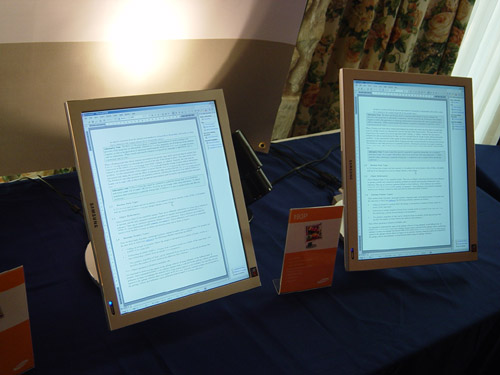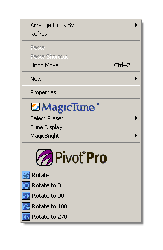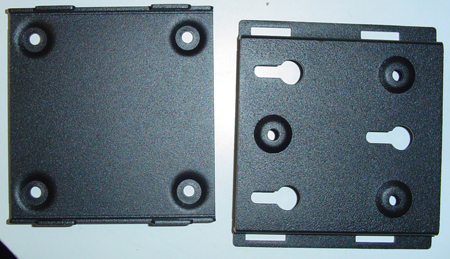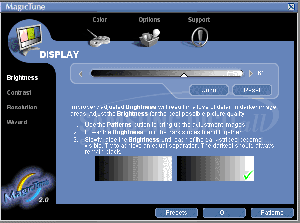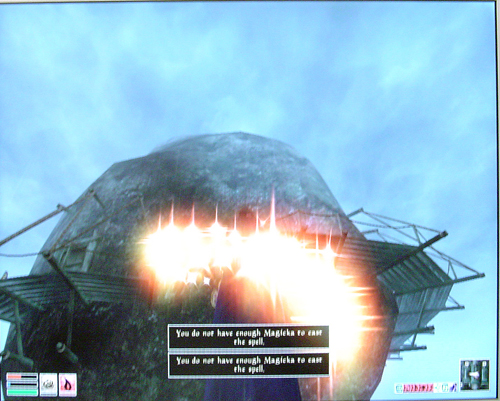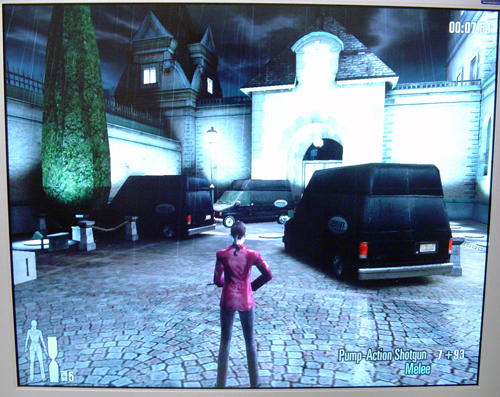Original Link: https://www.anandtech.com/show/1294
Samsung 193P: Exclusive Preview
by Kristopher Kubicki on April 15, 2004 12:05 AM EST- Posted in
- Displays
Today, we celebrate our third generation of 19" LCD monitors from Samsung. We first saw samples of the 193P six months ago at Comdex Las Vegas. The SyncMaster 193P caught our eye as something different; it has no interface other than the on/off switch. Windows or Mac software control typical functions of the On Screen Display (OSD).
The 193P also had a lot of other intriguing qualities; portrait display, cable management, pivot/swivel options and a very sleek look.
Construction
One thing we give the SyncMaster 193P a lot of credit for is that it is not built like any monitor we have ever seen before. The cable management is somewhat similar to the SyncMaster 192T and SyncMaster 172T from last year. DVI, 15-pin D-Sub and DC power all input at the base of the unit; great cable management.The new design of the 193P incorporates very few hard edges, particularly around the panel.
Similar to other Samsung LCDs (particularly the 19" range), there are only the essential input options. One D-sub and one DVI port connect via the bottom. There are no options for S-Video or composite video. The Dell 2001FP has the Samsung 193P beat in this regard.
There are no additional features either, like USB hubs or audio input/outputs.
Construction (continued)
| Samsung SyncMaster 193P | |
| LCD | 19.0" SXGA LCD (Active Matrix) pixel pitch: 0.294mm Anti-glare coating PVA |
| Scanning Frequency | Horizontal: 30-81kHz Vertical: 56-75Hz |
| Response Time | 20ms (Typical) |
| Contrast Ratio | 800:1 (Typical) |
| Compatibility | 1280 x 1024 (Native) |
| Brightness | 250 cd/m2 |
| Dimensions (WxHxD) | 16.7"x 16.2" x 9.3" |
| Power | Working: 40W Standby/Off: 5W |
| Warranty | 3 years parts and labor |
As we have seen with other LCDs from Samsung, the PVA display mode is a key giveaway that the panel in the 193P is manufactured by Samsung. PVA is proprietary to Samsung.
We were slightly suspicious of the 800:1 contrast ratio. This seems fairly high for any LCD of this size, particularly with a 250cd/m2 brightness. There are no Samsung LCD panels with 800:1 contrast ratios on the Samsung website as of March 2004. As we will see in later parts of the review, the contrast ratio does seem improved over previous models that we have seen in the past.
Recently, we have criticized a few LCDs for their approach to cooling (particularly the Samsung 213T and Dell 2001FP). Too little ventilation, and the monitor runs the risk of overheating. Too much ventilation, and the monitor components are exposed (as well as any and all effects of EMI shielding are negated). Our SyncMaster 193P demonstrates the best of both worlds. The bulk of LCD heat comes from the AC-DC inverter and the panel backlights. In the case of the 193P, Samsung uses an AC-DC brick adaptor. Panel temperatures are low enough to seal completely the components in a plastic sheath. The result is a very sleek design.
Our 193P did not have any pixel defects. We spotted one dead subpixel in the upper right quadrant of the monitor, but it was, otherwise, flawless. This was expected; our 193P sample uses a 1280x1024 SXGA LCD panel. Our last reviews were based on UXGA panels with significantly more pixels.
Wallmount, Swivel, Pivot & Cable Management
The SyncMaster 193P is perhaps the most flexible monitor that we have reviewed to date. The 193P does not have a universal joint, but it does allow for rotation along the Y-axis, and height adjustment along the Z-axis.Unfortunately, the LCD does not rotate on the Z axis like our Dell 2001FP. Samsung designed the unit light enough to rotate without the aid of a joint or bearing, but this does leave the option open to scratch your desk.
The foldable design of the 193P is very similar to the 192T. The monitor will collapse completely to a horizontal position. Unfortunately, attempting to place the monitor in a specific angle was not possible; the monitor would generally fold up on its own weight. Likewise, even in a vertical position, the LCD typically "sank" back down until it rested on the stand or the desk. We were not very pleased with this.
When we reviewed the SyncMaster 213T and the Dell 2001FP, we received many emails about pivoting the screen 90 degrees. This is useful if you anticipate reading on the monitor in a more comfortable vertical layout. Samsung includes PivotPro software that allows us to rotate the screen via a right click on the desktop. Unfortunately, the monitor does not auto-sense rotation and flip by itself. PivotPro works incredibly well on any monitor; even in multiple monitor arrangements.
Our 193P is also wall-mount capable. Included mounting brackets allow us to fasten the base of the unit to a wall. Unfortunately, because the arm of the monitor is very flexible, the LCD has a habit of unfolding into an undesirable position if not situated correctly.
As we mentioned earlier, cable management of the 193P is quite superb. The Dell 2001FP and SycnMaster 213T both had major issues situating cables easily. On the 193P, all cables attach at the base of the monitor, rather than the base of the panel. Cables are all kept flat on the table with little concern for getting tangled while pivoting the monitor.
The issue with the 193P occasionally folding and "sinking" down along the Z-axis comes back to haunt the unit later in this review.
On Screen Display
The 193P marks a milestone for Samsung; a step away from their traditionally strong OSD. In fact, Samsung eliminated completely their OSD in the conventional sense. Instead of controlling the contrast, brightness and color regulation via controls on the LCD, Samsung has opted to transition the entire control panel into a software package (MagicTune).The monitor still includes one power switch, which doubles as an "Auto" sync button. The button is extremely sensitive - we accidently powered the monitor down by brushing against it. When the button is depressed, the monitor makes a muted (yet soothing!) beep.
There are no neat features like MagicBright or ulterior image masks on the 193P. Also, over the DVI interface, certain color calibration options are disabled. The MagicTune software is easy and intuitive, but unfortunately, it requires Windows or Mac to utilize. Simple test patterns demonstrate how to adjust brightness and contrast correctly to optimal levels.
The 193P includes only a few rudimentary controls in MagicTune, but for the most part, they are all the controls that we need.
Full Screen Application
Here are a few quick looks at some demanding full screen applications (except solitaire, which is windowed). All of these screenshots are taken with DVI inputs on the LCDs. We used a Radeon 9800 XT for testing.You may also see how some of our other monitors have fared in this portion of the benchmark:
Albatron LWX-30AMS
Samsung 213T
Dell 2001FP
The Matrix Reload, The Matrix - We include these movies into our benchmark to test full motion video. We were surprised by how much more vivid the Samsung 213T appeared. We did not detect any motion blur. The image looks fairly washed out compared to our 213T, but very much on par with the Dell 2001FP.
Morrowind - We like to test Morrowind for 1600x1200 application, but unfortunately, the SyncMaster 193P only supports 1280x1024. Colors were not as good on the 193P as they were on the 213T, and we noticed a slightly more washed out image.
Max Payne 2 - Our Max Payne 2 experience left us feeling very similar to the Samsung 213T. Color replication gave us about the same errors and advantages; and TrTf response time was virtually identical. Even though Samsung improved their response time specification to 20ms (from 25ms on the 192T), gray-to-gray response time has benefited even greater.
Halo - Due to the shutter rate of the camera, there are a few distinct imperfections. These "ghosted" images are not the product of motion blur, but rather, the product of capturing two frames during the image exposure. Halo was much easier to play on the 193P than our 192T or 213T. Although miniscule, there was an increased responsiveness to the LCD, particularly in mid-range values.
Unreal Tournament 2004 - Slightly faster paced than Halo, UT2K4 does a great job of emphasizing TrTf and gray-to-gray response times. There were several patterns we noticed; TrTf changed very little while gray-to-gray improved dramatically. We noticed the most significant blurring on projectiles. Vertical/Horizontal scrolling and relatively muted transitions were very similar to the Dell 2001FP (which produced almost no motion blur even during intense gaming).
ColorVision Spyder
Before running DisplayMate and our subjective analysis of the LCD, we ran ColorVision's Spyder and OptiCal software. Not only does this calibrate the monitor accurately on the DVI and analog interface, but it also gives us specific luminescence information not obtainable through subjective analysis. Special thanks to our friends at Color Vision for providing us with both a Color Vision Spyder and their OptiCal software.
Our test bed uses a Radeon 9800 XT video card. We use the factory-included DVI cable for this portion of the benchmark. Resolutions are on the native 1280x1024.
Our expectations of this LCD are virtually identical to the Samsung 213T. Just like our last ColorVision benchmark, we have a few expectations:
- There is a slight problem reproducing reds; when we put our 2001FP and the Samsung 193P next to each other, the Samsung has a bluish/green tint.
- The brightness level of our 193P and 2001FP are virtually identical.
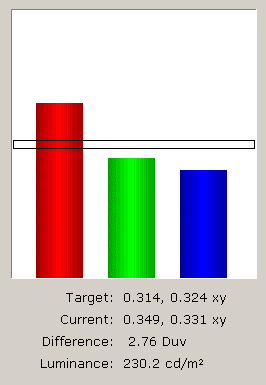
To no surprise, the 193P produced a very similar chart to the SyncMaster 213T and the SyncMaster 192T. Luminance was exactly where we expected it to be.
Subjective Analysis
| DisplayMate/CheckScreen/VESA FPDM 2.0 | ||
| Test | Monitor | Observations |
| Intensity range check | 193P (digital) | 5, No problems |
| 193P (analog) | 5 | |
| 2001FP (digital) | 5 | |
| 2001FP (analog) | 5, Good | |
| Black level adjustment | 193P (digital) | 5, Good |
| 193P (analog) | 5 | |
| 2001FP (digital) | 4.5 | |
| 2001FP (analog) | 4.5, Acceptable | |
| Defocusing, blooming and halos check | 193P (digital) | 5, None |
| 193P (analog) | 5 | |
| 2001FP (digital) | 5, None | |
| 2001FP (analog) | 5, None | |
| Screen uniformity and color purity | 193P (digital) | 5, Very similar to 2001FP |
| 193P (analog) | 5 | |
| 2001FP (digital) | 4.5+ | |
| 2001FP (analog) | 4.5+, better than 192T, but still small imperfection on upper right | |
| Dark screen (Glare Test) | 193P (digital) | 4.5 |
| 193P (analog) | 4.5 | |
| 2001FP (digital) | 4.5 | |
| 2001FP (analog) | 4.5, Improvement over 1702FP and 192T | |
| Primary colors | 193P (digital) | 4, Similar issues with other Samsungs |
| 193P (analog) | 4 | |
| 2001FP (digital) | 4 | |
| 2001FP (analog) | 4, attempted to fix curves with OptiCal | |
| Color Scales | 193P (digital) | 4, Blue shift |
| 193P (analog) | 4 | |
| 2001FP (digital) | 4, red errors | |
| 2001FP (analog) | 4, red errors | |
| 16 intensity levels | 193P (digital) | 4.5, good, but not as good as the 2001FP |
| 193P (analog) | 4.5 | |
| 2001FP (digital) | 4.5+ | |
| 2001FP (analog) | 4.5+, Improvement over the 192T | |
| Pincushion/barrel distortion | 193P (digital) | 5, None |
| 193P (analog) | 5, None | |
| 2001FP (digital) | 5 | |
| 2001FP (analog) | 5, none | |
| Geometric Linearity | 193P (digital) | 5, no curvature |
| 193P (analog) | 5 | |
| 2001FP (digital) | 5 | |
| 2001FP (analog) | 5, no curvature | |
| Focus check | 193P (digital) | 5 |
| 193P (analog) | 5 | |
| 2001FP (digital) | 5 | |
| 2001FP (analog) | 5, Uniform | |
| Horizontal color registration | 193P (digital) | 5, Level |
| 193P (analog) | 5 | |
| 2001FP (digital) | 5 | |
| 2001FP (analog) | 5, Level | |
| Vertical color registration | 193P (digital) | 5, Acceptable |
| 193P (analog) | 5 | |
| 2001FP (digital) | 5 | |
| 2001FP (analog) | 5, Level (for LCD) | |
| Fine line moiré pattern | 193P (digital) | 5, No problems |
| 193P (analog) | 5, No moiré, but streaking present | |
| 2001FP (digital) | 5 | |
| 2001FP (analog) | 5, No moiré, but intense streaking | |
| Screen regulation | 193P (digital) | 5, No problems |
| 193P (analog) | 4, Streaking/moiré | |
| 2001FP (digital) | 5 | |
| 2001FP (analog) | 4.5 | |
| Streaking and ghosting | 193P (digital) | 5, None |
| 193P (analog) | 4, Better than 2001FP, but present | |
| 2001FP (digital) | 5, None | |
| 2001FP (analog) | 3.5, Extremely present at 1600x1200. Analog signal is not capable. | |
Benchmark Analysis
We observed several unexpected phenomena with this LCD. First, we were relatively impressed with the black level replication of this LCD. Even though the LCD claims 800:1 contrast ratio, we cannot give an absolutely certain rating. Brightness between the Dell 2001FP and SyncMaster 193P was about identical, but the 193P was able to produce slightly darker darks. There does seem to be an improvement of the 193P over the 192T in this aspect.The color replication of the 193P was virtually identical to the Samsung 213T analyzed last month. We confirmed this with our Spyder ColorVision test as well.
The 193P did a much better job of not streaking over the analog connection, but we must point out that the 1280x1024 signal is much easier to replicate. Likewise, the DVI interface did not reproduce any interference. This was exactly what we expected.
Our overall analysis sounds very much like the Samsung 213T. Color replication did have some issues, but since we have seen this as a recurring pattern in all Samsung LCDs, we are not particularly upset by it. The color modes can be corrected via MagicTune, or a more professional color package like OptiCal. There are very few LCD monitors that reproduce color better than the 193P.
Final Thoughts
The Samsung 193P is essentially a revision on the 192T with better response time and contrast ratio. To some, the removal of a physical interface and the transition to a "virtual" one is also an advantage. Some may enjoy the comfort of physically touching and controlling the monitor, but consider the cost benefits of removing those controls. In the long run, this could lead to cheaper displays. However, since the MagicTune software only works for Windows or Mac, Linux users probably are not going to want to consider the 193P anytime soon.The cost benefits of reducing the interface do not reflect entirely on the SyncMaster 193P this early. Initial retailers are selling the unit for $800; significantly more than most 19" today. In fact, the older 192T retails for less than $700. There are small advantages in the LCD panel used in the 193P, but paying more for the monitor over a SyncMaster 192T is unnecessary. The issues with the over-flexibility of the stand annoyed us occasionally as the panel rarely would sit in the desired position. Samsung has a winner with their 193P panel, but very small issues with the stand may discourage buyers.
Sharp has announced recently two of its own low response time enthusiast LCDs. Next week, we will see if the SyncMaster 192T and the Dell 2001FP have more competition! Stay tuned for more LCD reviews.