
Original Link: https://www.anandtech.com/show/1121
Gigabyte 7VT600 1394 (KT600): More Fun with KT600
by Evan Lieb on July 26, 2003 10:44 PM EST- Posted in
- Motherboards
Another day, another KT600 motherboard. If you read our Epox 8KRA2+ review, you would recall that KT600 motherboards were not going to be any faster than nForce2 Ultra 400 motherboards. While this is only the second KT600 motherboard that we’ve reviewed here at AnandTech, our staff in Los Angeles is currently working with me on several other KT600 motherboards that show a bit more promise as potential “nForce2-killers”. Only more testing can verify whether or not this turns out to be true with initial KT600 BIOSes, but there is some potential.
It’s unfortunate that VIA has come so far in the Socket A market only to be leapfrogged suddenly by NVIDIA late last year with the arrival of nForce2. VIA has certainly fallen on some hard times, whether it was their legal troubles with Intel (one of them regarding an 800MHz FSB license), NVIDIA’s nForce2 chipset, or the slow economy. VIA certainly hasn’t been what you would call a leader in their traditionally strong market (CPU chipsets). VIA has picked up some market share in strictly budget PCs with their low-power C3 processors and their derivatives. But that certainly won’t propel VIA to substantial profitability or market share, especially considering AMD and Intel’s considerable in-house manufacturing and R&D edge in PC processors.
At any rate, VIA is attempting to get back into the Socket A market with their latest chipset, dubbed KT600, in hopes of taking back the mainstream and enthusiast crown, and hopefully any other Socket A market share that’s left. Today, we look at Gigabyte’s implementation of the KT600 to see if they have a winner on their hands or if it’ll be the same old story. Read on to find out…
Gigabyte 7VT600 1394: Basic Features
| Motherboard Specifications | |
| CPU Interface | Socket-462 |
| Chipset | VIA KT600 North Bridge VIA VT8237 South Bridge |
| Bus Speeds | up to 254MHz (in 1MHz increments) |
| Core Voltages Supported | up to 1.850V (in 0.0250V increments) |
| I/O Voltages Supported | N/A |
| DRAM Voltages Supported | up to 2.80V (in 0.1V increments) |
| Memory Slots | 3 184-pin DDR DIMM Slots |
| Expansion Slots | 1 AGP 8X Slot 5 PCI Slots |
| Onboard IDE RAID | N/A |
| Onboard USB 2.0/IEEE-1394 | Eight USB 2.0 ports supported by VT8237 VIA VT6306 IEEE-1394 FireWire (up to 3 ports available) |
| Onboard LAN | Realtek RTL8101L |
| Onboard Audio | Realtek ALC655 AC’97 codec |
| Onboard Serial ATA | Two SATA connectors via VT8237 (RAID 0, 1 & 0 + 1) |
| BIOS Revision | MG0 BIOS (6/20/2003) |


Unfortunately, Gigabyte makes the same mistake with their KT600-based 7VT600 1394 motherboard that Epox had made with their KT600-based 8KRA2+. Gigabyte utilizes the Realtek ALC655 codec for onboard sound, instead of what VIA would have preferred – the VT1616 codec. The VT1616’s advantage stems from the fact that it can offer high fidelity sound while using the analog out port. The same cannot be said about nForce2 motherboards, which use the ALC650/655 codec. In other words, you won’t hear sound as good as what the VT1616 codec provides from an MCP-T powered nForce2 motherboard unless you make use of a SPDIF-out port and have speakers with a receiver. Like Epox, Gigabyte could have one upped other nForce2 motherboards in the sound department if they had simply opted for the VT1616 codec instead of the ALC655 codec. At least Gigabyte used the ALC655 codec instead of the ALC650, as the ALC650 does not dynamically switch the Mic in, Line in, and Line out ports.

The 7VT600 1394 utilizes a very basic 10/100 controller from Realtek, dubbed the RTL8101L. There’s nothing special to report about this particular 10/100 solution. In general, it should fit broadband users’ need quite well. Serious Gigabit Ethernet users will need to purchase an add-in (PCI) 10/100/1000 network card, if they plan on purchasing the 7VT600 1394.

Like so many of Gigabyte’s motherboards, the 7VT600 1394 includes support for dual BIOS technology. A backup BIOS is nice to have if you corrupt your first BIOS chip (e.g. you lose power to your system as you're updating your primary BIOS). You can switch over to the second BIOS chip in this situation, and not have to go through the trouble of correcting the issue through other, time-consuming means, such as a board RMA or the swap-trick.

The 7VT600 1394’s I/O ports configuration is fairly standard for a value motherboard. Included in this setup are two PS/2 ports, two serial ports, one parallel port, four USB 2.0 ports, one LAN port, and Mic In, Line In, and Line Out ports, which drive the onboard sound. The 7VT600 1394 also supports IEEE 1394 FireWire, courtesy of a VT6306 PCI-bound controller, capable of supporting up to three ports via two onboard headers. Fortunately, Gigabyte does include the 3-port IEEE 1394 FireWire bracket so that users aren’t forced to purchase one. This is especially important considering that the 7VT600 1394 does not have any rear FireWire, which has been the excuse in the past for motherboard makers not to include FireWire brackets.
As with all KT600 motherboards that we’ve come into contact with over the last couple weeks, the 7VT600 1394 has native Serial ATA support, courtesy of VIA’s brand new VT8237 South Bridge. The VT8237 supports RAID 0, 1 and 0 + 1, which is a nice addition for users looking for the best combination of RAID support in a desktop motherboard. The advantage of RAID 0 + 1 is fast data access (like RAID 0), but with the ability to lose one drive, yet still have a duplicate surviving drive or set of drives (like RAID 1). In case you didn’t already know, RAID 0 + 1 is stripping (RAID 0) and mirroring (RAID 1) combined without parity having to be calculated and written. In addition to all of this, VIA has also upped V-link's throughput from 533MB/s to 1066MB/s. All in all, VIA’s new South Bridge is impressive, and certainly gives KT600 boards some added value compared to nForce2 motherboards. The new increased chipset I/O bandwidth is a very welcome addition, as it should help for those “intangible” computing experiences, such as multi-tasking.
Gigabyte 7VT600 1394: Board Layout
The 7VT600 1394’s layout was very well thought out, in general. There are only a few minor annoyances to report.
One component that we always like to see implemented correctly is the ATX (20-pin) connector. The 7VT600 1394’s ATX connector is located at the top right-hand side of the PCB, just to the right of the DIMM slots. Since standard PSUs do not have an extra long ATX cable, this location is perfect, because it will reduce clutter and greatly minimize the intrusive ATX wires from obstructing the installation/uninstallation of the CPU HSF, memory modules, and any other components that you may decide to modify or uninstall in that area. If you’re using a high-quality PSU with an extra-long ATX connector, then you have nothing to worry about, but the ATX connector location is still ideal for those users who can’t afford the best PSUs.

Thankfully, we see Gigabyte place the Primary and Secondary IDE connectors above the midsection of the motherboard and to the right of the DIMM slots. This location will permit bundled IDE cables to reach the upper bays of your ATX case. That means you will be able to install optical drives in the 1st and 2nd bays, as well as make use of the Slave connector on the bundled IDE cables. In addition, improved air flow and case organization are great benefits. All in all, you can’t go wrong with this placement.
The location of the Floppy connector on the 7VT600 1394 is less than desirable, however. If you are going to install a Floppy drive in your system, the Floppy cable will create some case clutter and disorganization. On a positive note, the Floppy connector is located right next to (and slightly above) the Primary/Secondary IDE connectors. Still, we see no reason why Gigabyte couldn’t just place the Floppy connector at the bottom of the board near the IEEE 1394 FireWire ports.

Gigabyte offers a nice touch to the 7VT600 1394 by placing the DIMM connectors far enough away from the AGP slot so that it won’t force users to uninstall their video card if they need to install or uninstall memory modules. Unscrewing your video card, unplugging your VGA cable, and physically uninstalling your video card from the AGP slot is quite a long process to complete if you’re just trying to swap memory. Slowly but surely, motherboard makers are beginning to take notice of the hardware community’s complaints about DIMM connector location, and are properly implementing the changes during layout engineering sessions. DFI was the first of several motherboard makers to openly acknowledge that their engineers literally designed their motherboards around user requests from web sites such as AnandTech, [H]ardOCP, Tom's Hardware, and many other web sites.

Unfortunately, as with the 7NNXP, Gigabyte continues to leave out the four mounting holes for the more powerful CPU HSFs on the market. This is definitely a drag for cooling enthusiasts, as well as serious overclockers. Nonetheless, there are good copper HSFs out there that can be purchased very cheaply (between $10 and $15) that don’t require mounting holes, and therefore are compatible with all Socket A motherboards (assuming said HSF isn’t too large).
Gigabyte 7VT600 1394: BIOS and Overclocking
It is not surprising that the 7VT600 1394 utilizes Phoenix Technology’s Award BIOS, as it is traditional with the vast majority of enthusiast motherboards, Gigabyte’s in particular.
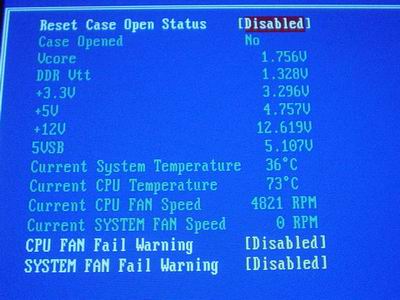
The 7VT600 1394 PC Health section offers such readings as System and CPU temperatures, CPU and System fan speeds, Vcore, and PSU readings (all rails). For some odd reason, Gigabyte didn’t include any CPU fan speed control option in the BIOS, yet they did in the Gigabyte 7NNXP (based on nForce2 Ultra 400). CPU fan speed control is becoming an increasingly popular option among quite PC enthusiasts, especially since microprocessor speeds have scaled at an incredibly fast pace the last decade or so. This is especially true of Socket A users who use the loud HSFs that come with their retail AMD processors. In addition to the aforementioned features, there are two other options available in the 7VT600 1394’s PC Health: CPU Fan Fail Warning and System Fan Fail Warning. Both of these options contain adjustments that allow the user to regulate the maximum allowable CPU or motherboard temperature to be reached in cases of an emergency. These two options are standard in all retail motherboards with Award BIOSes.
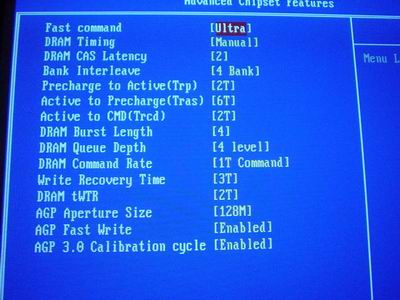
Gigabyte continues their tradition of the CTRL + F1 method of revealing memory-related tweaking options in the BIOS, as we discussed in the previous Gigabyte 7NNXP motherboard review. However, in this case, the 7VT600 1394 BIOS does not hide the Advanced Chipset Features section as it did in previous Gigabyte motherboards. This time, holding the CTRL key and pressing F1 simply reveals more tweaking options; make sure to press CTRL + F1 outside of the Advanced Chipset Features section, not inside, otherwise the extra options will not appear. In addition to tweaking, other memory timing options include CAS Latency, RAS to CAS Delay, RAS Precharge, and Precharge Delay. There are also very important performance-related options, such as FSB frequency, AGP frequency, memory frequency, AGP fast write option, and lastly, the CPU interface option (Aggressive or Optimal available). All in all, this is a well-organized and structured Advanced Chipset Features section. However, we still wish Gigabyte would get rid of the whole CTRL + F1 setting, unless Gigabyte’s research has proven that it causes fewer problems with end users who don’t know how to setup a BIOS.

As mentioned earlier, there are FSB frequency adjustment options in the Advanced Chipset Features section. While the 7NNXP’s FSB ceiling was 300MHz FSB, the 7VT600 1394’s FSB ceiling is just 254MHz FSB. Although the ceiling is slightly lower, it is still plenty for most overclockers.
As is true for the majority of Gigabyte motherboards, VDIMM is adjustable in the 7VT600 1394's BIOS, all the way up to 2.8V in 0.1V increments. This is quite sufficient for the vast majority of enthusiasts out there. However, with OCZ’s Gold series of PC3700 and PC4000 modules under warranty up to around 3.0V, there will certainly be some users who will be disappointed with the 7VT600 1394’s "low" VDIMM options. This will be especially true of Gigabyte’s Pentium 4 motherboards, as OCZ Gold modules are only guaranteed to operate at PC3700 or PC4000 speeds with 865PE and 875P motherboards.
Unfortunately, like all KT600 motherboards we’ve looked at so far, Gigabyte’s 7VT600 1394 is severely handicapped by the lack of an AGP/PCI lock, something that nForce2 motherboards do not overlook. Therefore, we suggest that you purchase an nForce2 Ultra 400 motherboard if you’re serious or even semi-serious about overclocking and don’t want to run your AGP/PCI buses out of spec.
The 7VT600 1394 BIOS contains good VAGP flexibility. VAGP is adjustable in 0.1V increments up to 1.8V, a voltage that won’t be utilized by the majority of enthusiasts. Though, there are instances that we’ve seen with video card overclocking where VAGP tweaking noticeably helps. Otherwise, we suggest that you keep VAGP in spec at 1.5V, or 1.6V for the slightly obsessive user.
One other feature that we feel is a nice addition to the 7VT600 1394’s BIOS is chipset voltage adjustments. Chipset voltage adjustments are allowed in increments of 5%, 7.5%, and 10%. This feature will appeal mostly to hardcore overclockers, as toying around with chipset voltage is usually totally unnecessary, even for high overclocks. Only went you start going to the absolute extreme limits of your motherboard will you require large chipset voltage tweaking.
FSB Overclocking Results
For FSB overclocking the following setup was used on the 7VT600 1394:
| Front Side Bus Overclocking Testbed | |
| Processor: | Athlon XP 2500+ (Barton Core) |
| CPU Vcore: | 1.650V (default) |
| Cooling: | Volcano 7+ HSF |
| Power Supply: | Enermax 350W |
The above overclocking setup allowed us to reach a stable FSB of 205MHz. This type of a FSB overclock is most definitely not the best we’ve seen from a Socket A motherboard, especially in comparison to motherboards based on the nForce2 Ultra 400 chipset. The primary reason that the 7VT600 1394 is able to reach only 205MHz FSB is because it is based on the VIA KT600 chipset. The VIA KT600 chipset is simply unable to reach high FSB speeds due to the lack of an AGP/PCI lock, among other issues. As mentioned in the previous section, this is the very reason why we continue to suggest nForce2 Ultra 400 motherboards for Socket A overclockers.
Like Gigabyte’s 7NNXP, the Gigabyte 7VT600 1394 has a wide range of multiplier adjustments. These adjustments are available in 0.5X increments, starting from 5.5X and reaching as high as 12.0X. You can adjust your CPU’s multiplier up to 20 as well, but in scattered increments.
Gigabyte 7VT600 1394: Stress Testing
We performed stress tests on the 7VT600 1394 in several different areas and configurations, including:
1. Chipset and motherboard stress testing, which was conducted by running the FSB at 205MHz; and,
2. Memory stress testing, which was conducted by running RAM at 400MHz with one DIMM slot filled and at 400MHz with all three DIMM slots filled at the lowest memory timings possible.
Front Side Bus Stress Test Results:
As standard practice, we ran a large load of stress tests and benchmarks to ensure the 7VT600 1394 was absolutely stable at each overclocked FSB speed. These stress tests included Prime95 torture tests, which were run in the background for a total of 24 hours.
In addition, we proceeded to run several other tasks, such as data compression, various DX8 games, and light apps like Word and Excel, and Prime95 in the background. Finally, we re-ran our entire benchmark suite, which includes Sysmark 2002, Quake3 Arena, Unreal Tournament 2003, SPECviewperf 7.0, Jedi Knight 2 and XMPEG. In the end, 205MHz FSB was the highest overclock we were able to achieve with the 7VT600 1394 without encountering any reliability issues.
Memory Stress Test Results:
This memory stress test is very basic, as it simply tests the ability of the 7VT600 1394 to operate at its officially supported memory frequency (400MHz DDR) and at the lowest supported memory timings that our Corsair TwinX LL modules support:
| Stable Dual DDR400 Timings (1/3 banks populated) |
|
| Clock Speed: | 200MHz |
| Timing Mode: | Ultra |
| CAS Latency: | 2.0 |
| Bank Interleave: | 4-bank |
| RAS to CAS Delay: | 2T |
| RAS Precharge: | 6T |
| Precharge Delay: | 2T |
| Command Rate: | 1T |
It’s not surprising to see that the 7VT600 1394 achieved such low memory timings with just one memory module spec’ed at DDR400, running at 400MHz DDR. It is quite standard for any P4 or Athlon XP motherboard to achieve these aggressive performance settings. Thankfully, it looks like KT600 motherboards will have no trouble achieving low memory latencies, as illustrated in the next chart.
The following stress test is obviously a bit more strenuous on the memory subsystem than most memory stress tests. It tests the rare occasion that a desktop user will install three DIMMs running 400MHz DDR at the most aggressive memory timings available in the BIOS:
| Stable Dual DDR400 Timings (3/3 banks populated) |
|
| Clock Speed: | 200MHz |
| Timing Mode: | Normal |
| CAS Latency: | 2.0 |
| Bank Interleave: | Disabled |
| RAS to CAS Delay: | 3T |
| RAS Precharge: | 6T |
| Precharge Delay: | 2T |
| Command Rate: | 1T |
It is not unusual to see these lax timings for such a strenuous memory subsystem test as this one. However, we have seen better, and so in this case, the 7VT600 1394 is not comparable to most other modern motherboards. Still, this seems to be the norm for KT600 motherboards. It’s worth reiterating that the real world performance difference between aggressive memory timings and relaxed memory timings, such as SPD, are very small. In other words, unless you’re hell-bent on squeezing every last bit of performance from your system, SPD timings will work just fine 99% of the time.
We tested all these memory timings using several stress tests and general applications to guarantee stability. We initiated the tests by running Prime95 torture tests; a grand total of 24 hours of Prime95 was successfully run at the timings listed in the above charts. We also ran Sciencemark (memory tests only) and Super Pi. All three stress tests did not phase the 7VT600 1394.
Gigabyte 7VT600 1394: Tech Support and RMA
For your reference, we will repost our support evaluation procedure here:
The way our Tech Support evaluation works is first we anonymously email the manufacturer's tech support address(es), obviously not using our AnandTech mail server to avoid any sort of preferential treatment. Our emails (we can and will send more than one just to make sure we're not getting the staff on an "off" day) all contain fixable problems that we've had with our motherboard. We allow the manufacturer up to 72 (business) hours to respond, and then we will report whether or not they responded within the time allotted, and if they were successful in fixing our problems. In case when we don’t receive a response before the review is published, any future responses will added to the review, including the total time it took for the manufacturer to respond to our requests.
The idea here is to encourage manufacturers to improve their technical support as well as provide new criteria upon which to base your motherboard purchasing decisions; as motherboards become more similar everyday, we have to help separate the boys from the men in as many ways as possible. As usual, we're interested in your feedback on this and other parts of our reviews, so please do email us with your comments.
Gigabyte's RMA policy is easy to follow and fairly good for a tier one motherboard maker. They offer a one-to-three year (depending on the model) manufacturer's Limited warranty. If you are experiencing difficulties in warranty service through your dealer, Gigabyte may attempt to resolve this issue. You must provide the following details to process your RMA request: Name, Address, Phone/Fax number, Model/Revision number, Serial number (10 digits), the precise issues you are experiencing, vendor from which you purchased your Gigabyte product (include vendor contact info), CPU type and size, and memory module type and size.
Like ASUS, Gigabyte prefers that you deal directly with the vendor from where you purchased the motherboard rather than directly with them. This is understandable, as the cost of RMAs, facilities, employees, etc. can be prohibitive. Still, we would love it if the tier one manufacturers would adopt similar RMA policies akin to ABIT and Albatron, among a select few others.
We were pleased to see that Gigabyte's tech support responded within 72 hours; 45 hours to be exact. This is a vast improvement over Gigabyte's past tech support record and nicely compliments Gigabyte’s quick response time from our last examination. Though Gigabyte's RMA policy is still only adequate, our last couple of experiences with Gigabyte’s tech support response times have been excellent. Let’s hope this is the beginning of a permanent trend, and that other top tier motherboard makers, such as ASUS and MSI, start to develop some consistency.
Performance Test Configuration
| Performance Test Configuration | |
| Processor(s): | AMD Athlon XP 3200+ (400MHz FSB) |
| RAM: | 2 x 256MB Corsair PC3200 TwinX LL (v1.1) Modules (SPD rated at CAS 2-2-2-6) |
| Hard Drive(s): | Western Digital 120GB 7200 RPM Special Edition (8MB Buffer) |
| Bus Master Drivers: | NVIDIA nForce version 2.03 (January 30, 2003) VIA 4in1 Hyperion 4.47 (May 20, 2003) |
| Video Card(s): | MSI GeForce4 Ti 4600 (AGP 4X) |
| Video Drivers: | NVIDIA Detonator 44.03 (May 14, 2003) |
| Operation System(s): | Windows XP Professional SP1 |
| Motherboards: | Epox 8KRA2+ (KT600) @ 202.44MHz FSB Gigabyte 7NNXP (nForce2 Ultra 400) @ 202.77MHz FSB Gigabyte 7VT600 1394 (KT600) @ 202.78MHz FSB |
All performance tests run on nForce2 Ultra 400 motherboards utilized two 256MB Corsair TwinX LL PC3200 (v1.1) modules set to CAS 2-2-2-5 timings running in dual channel DDR400 mode. All performance tests run on the KT600-based Epox 8KRA2+ and Gigabyte 7VT600 1394 utilized the two Corsair modules listed in the chart above with the following performance settings enabled.
| DDR400 Timings (2/3 banks populated) |
|
| Clock Speed: | 200MHz |
| Timing Mode: | Ultra |
| CAS Latency: | 2.0 |
| Bank Interleave: | 4-bank |
| RAS to CAS Delay: | 2T |
| RAS Precharge: | 6T |
| Precharge Delay: | 2T |
| Command Rate: | 1T |
- AGP fast write enabled
- AGP Aperture set to 128MB
Content Creation & General Usage Performance
Media Encoding and Gaming Performance
High End Workstation Performance - SPEC Viewperf 7.0
High End Workstation Performance - SPEC Viewperf 7.0 (continued)
Final Words
Overall, the Gigabyte 7VT600 1394 fits a certain niche very well. That niche is the value market, hovering around the $90-$100 range. For these types of users, the 7VT600 1394 does an excellent job of meeting their needs. In that sense, the 7VT600 1394 can be considered the right motherboard for the job. There certainly are other motherboards that come very close to matching the 7VT600 1394 on a feature by feature basis, such as Epox’s 8RDA+. However, the 7VT600 1394’s primary advantage comes from VIA’s new 8237 South Bridge with native Serial ATA support, something nForce2 motherboards cannot match, since NVIDIA has not yet released their new Serial ATA South Bridge. However, some users may prefer to wait for motherboards based on NVIDIA’s single channel nForce2 chipset (dubbed nForce2 400) that is expected to be cheaper and, supposedly, still maintain a performance lead over KT600 motherboards, just as dual channel nForce2 motherboards (nForce2 Ultra 400) are able to do today.
Where the 7VT600 1394 really falls short is in the enthusiast market. The lack of an AGP/PCI lock is a glaring disadvantage for overclockers, especially compared to mature nForce2 motherboards with adjustable AGP/PCI locks. The 7VT600 1394’s overclocking disadvantage is best exemplified by the relatively low 205MHz FSB overclock we achieved; nForce2 Ultra 400 motherboards reach considerably higher FSB overclocks, mostly over 218MHz FSB and as high as 235MHz FSB. At stock speeds, the 7VT600 1394 is also slower than nForce2 Ultra 400 motherboards, although the difference does not become severe until you reach our workstation benchmarks. Still, VIA has had more than enough time to tweak the KT600, and so the fact that KT600 is still slower than the 9+ months old nForce2 chipset is unacceptable for enthusiasts.
Stay tuned for more Socket A coverage in the coming weeks, as we take a look at one of the first nForce2 400 (single channel DDR) motherboards to find its way into U.S. retail channels.







