
Original Link: https://www.anandtech.com/show/1114
865PE/875P Motherboard Roundup June 2003 - Part 1: 20-way Shootout
by Evan Lieb on June 12, 2003 10:57 PM EST- Posted in
- Motherboards
Even after finishing our 5-way memory compatibility comparison that tested seventeen different Pentium 4 motherboards, we still had lots of work ahead of us. Today we bring you the first part of a two-part 865PE/875P roundup series. Part 1 includes twenty different 865PE and 875P motherboards, while Part 2 will include another thirteen to fifteen P4 motherboards. We will announce the runner-ups in Part 2.
Usually we don’t do 20-way motherboard roundups because they would take up an enormous amount of space if they were to follow our normal motherboard format, where five pages of information are dedicated to each motherboard and an entire benchmark suite is run. So to write a 20-way motherboard roundup we were forced to condense all the important 865PE/875P motherboard information we had into charts and graphs so that you, our readers, won't have to peruse 100+ pages to find the motherboard you’re looking for. This is why we’re breaking up our 865PE/875P coverage into separate roundups. Don’t worry though, we’ve managed to kept all the important data for this roundup that you normally read about in our individual motherboard reviews.
Read on to find out what we think about some of the latest and greatest Pentium 4 motherboards on the market and why you just may be interested in purchasing one of these motherboards in the near future...
UPDATED 6/13/2003
ABIT IC7
|
Motherboard Specifications |
|
|
CPU
Interface
|
Socket-478
|
|
Chipset
|
Intel
82875P MCH (North Bridge)
Intel 82801ER ICH5R (South Bridge) |
|
Bus
Speeds
|
up
to 412MHz (in 1MHz increments)
|
|
Core
Voltages Supported
|
up
to 1.925V (in 0.025V increments)
|
|
I/O
Voltages Supported
|
N/A
|
|
DRAM
Voltages Supported
|
up
to 2.80V (in 0.05V increments)
|
|
Memory
Slots
|
4 184-pin
DDR DIMM Slots
|
|
Expansion
Slots
|
1 AGP
8X Slot
5 PCI Slots |
|
Onboard IDE RAID
|
N/A
|
|
Onboard
USB 2.0/IEEE-1394
|
Eight
USB 2.0 ports supported through South Bridge
TI TSB43AB23 IEEE-1394 FireWire Controller (up to 3 ports total) |
|
Onboard
LAN
|
N/A
|
|
Onboard
Audio
|
Realtek
ALC650 codec
|
|
Onboard
Serial ATA
|
Two
SATA connectors via ICH5R (RAID 0 & RAID 1 only)
|
|
BIOS
Revision
|
Rev.
13 (5/19/2003)
|

There are a few things that separate the IC7 from the IC7-G. The biggest difference is in Serial ATA support. While the IC7-G comes with an onboard PCI Serial ATA controller from Silicon Image (SI3112A) that controls two SATA connectors, the IC7 is stripped of this feature (the picture above is actually of the IC7-G). The IC7 is not stripped of all Serial ATA support by any means, as ABIT includes the ICH5R South Bridge, which comes with two onboard Serial ATA connectors capable of RAID 0 and RAID 1. There will be some users that'll desire more than the two Serial ATA connectors that the IC7 affords, and so they will undoubtedly go with the ABIT IC7-G. Barring some high-end users, the vast majority of users should do fine just fine with two Serial ATA connectors and the Primary and Secondary IDE connectors, especially since Serial ATA drives are not by any means being shipped in great quantities, nor do they provide a significant performance advantage over IDE drives.
The ABIT IC7 also lacks Intel's PRO/1000CT Gigabit LAN controller that travels through the CSA (Communications Streaming Architecture) bus. In fact the IC7 lacks onboard Ethernet altogether. This is one of the more glaring losses, as there are more and more users connecting to broadband services by the second. Buying an add-in PCI Ethernet card will force you to take time out of your day, while also costing you an additional $9-10.
The final feature the IC7 lacks is not an onboard component but ABIT's convenient Serillel 2 adapter that can convert your existing IDE hard drives' interface into SATA. Though there is a bit of performance degradation, the difference is minute.
Overall the ABIT IC7 keeps the vast majority of components found on the IC7-G. You still get all those rear SPDIF ports as well as a rear IEEE 1394 FireWire port (with the bracket as well). You get the same bundle (minus the Serillel 2 adapter of course) and most importantly the IC7 keeps the same excellent BIOS options for overclocking and performance tweaking. As we will mention in the ABIT IC7-G section, there's an AGP/PCI lock at 96MHz/48MHz and a very high 1.925V Vcore ceiling, adjustable in 0.0250V increments.

Unfortunately the IC7 contains the exact same faults as the IC7-G in terms of layout. The horizontally placed Primary and Secondary IDE connectors force you to twist and weave your IDE cables, and the fact that they're placed below the midsection of the PCB make it even more difficult for the bundled IDE cables to reach the upper bays of many ATX cases. This will cause users to drop the top drive bay for the 2nd or 3rd bay, making the front of your case look quite ridiculous. As we mentioned before, ABIT's 875P series of boards comes with a very loud North Bridge fan, which is certainly an annoyance if you desire a silent system. Thankfully this will be replaced with a quieter unit in the near future.
ABIT IC7-G
|
Motherboard Specifications |
|
|
CPU
Interface
|
Socket-478
|
|
Chipset
|
Intel
82875P MCH (North Bridge)
Intel 82801ER ICH5R (South Bridge) |
|
Bus
Speeds
|
up
to 412MHz (in 1MHz increments)
|
|
Core
Voltages Supported
|
up
to 1.925V (in 0.025V increments)
|
|
I/O
Voltages Supported
|
N/A
|
|
DRAM
Voltages Supported
|
up
to 2.80V (in 0.05V increments)
|
|
Memory Slots
|
4 184-pin
DDR DIMM Slots
|
|
Expansion Slots
|
1 AGP
8X Slot
5 PCI Slots |
|
Onboard IDE RAID
|
N/A
|
|
Onboard USB 2.0/IEEE-1394
|
Eight
USB 2.0 ports supported through South Bridge
TI TSB43AB23 IEEE-1394 FireWire Controller (up to 3 ports total) |
|
Onboard LAN
|
Intel
PRO/1000CT Gigabit LAN (CSA bus)
|
|
Onboard Audio
|
Realtek
ALC650 codec
|
|
Onboard Serial ATA
|
Two
SATA connectors via Silicon Image 3112A Controller (RAID 0, 1, & 0 + 1)
Two SATA connectors via ICH5R (RAID 0 & RAID 1 only) |
|
BIOS
Revision
|
Rev.
13 (5/19/2003)
|

One of the more impressive features the IC7-G brings to the table is excellent Serial ATA and IDE drive support. With two standard Primary/Secondary IDE connectors and four Serial ATA connectors (via Silicon Image 3112A controller and ICH5R) the ABIT IC7-G is capable of supporting four SATA as well as four IDE drives for a grand total of eight possible drives. While most desktop users will find this feature to be nice instead of necessary there will always be those who desire this capability for something a little more potent than everyday desktop usage.
Another interesting feature of note is the TI TSB43AB23 IEEE-1394 FireWire controller that comes onboard the IC7-G. FireWire support is always a nice thing to have, especially if you're a heavy DV camera user. On the other hand, most users simply want enough USB 2.0 ports as their devices more than likely don't require a FireWire interface. Nonetheless, the addition of a rear FireWire port and bracket are very nice, quite good high-end additions for quite a high-end motherboard.
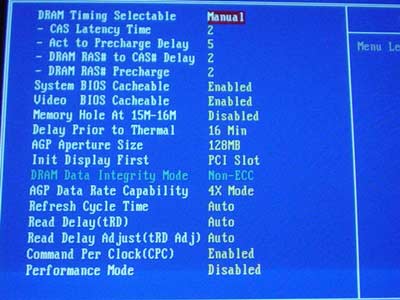
As shown in the picture above the IC7-G contains some excellent BIOS options for tweaking memory performance. Besides the standard memory timings you find on all Intel chipset-based motherboards, there is a "Performance Mode" option that allows speeds of "Fast", "Turbo", and "Ultra", options which are common among VIA chipset-based motherboards. Unfortunately these options are somewhat broken in the IC7-G BIOS, you can only use them if your memory timings are fairly relaxed. Aggressive timings with Performance Mode disabled yields more performance than relaxed timings with Performance Mode at "Turbo", so we suggest you shoot for the lowest memory timings possible when configuring your IC7-G. Still, it's nice to have options if your memory modules happen to be incapable of CAS 2-3-2-5 or lower.
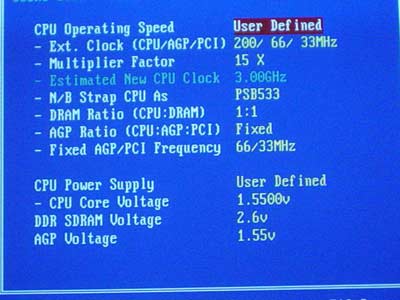
Another nice BIOS option comes in the form of an adjustable AGP/PCI option available as high as 96MHz/48MHz, which is more than enough for even the most hardcore overclockers. The IC7-G's Vcore range is easily the most intriguing feature of this BIOS. Adjustable up to a staggering 1.925V, this Vcore is especially appealing to overclockers, as too little a Vcore can definitely minimize your overclock despite the fact that most P4 overclockers can do just fine on default voltage (1.525V or 1.550V depending on your P4 processor). The IC7-G hardly undervolts so you will be able to reach approximately 1.90V in real world usage.
Among the more annoying aspects of the IC7-G are its horizontally placed Primary and Secondary IDE connectors. The fact that these connectors are placed horizontally is annoying enough, as you are forced to maneuver your IDE cables through other cables in your case. What's worse is that the Primary and Secondary IDE connectors are placed below the midsection of the motherboard, meaning the IDE cables that come bundled with the IC7-G may not reach the upper bays of certain ATX cases, especially the high-end ones that tend to be bigger than your standard computer case. This placement therefore forces you to install your optical drives on the lower bays, making the front of your case look fairly ridiculous, though I suppose that depends on how sensitive you are to aesthetics. Another negative aspect of the IC7-G is its very loud North Bridge fan. However, ABIT is currently in the middle of shipping new motherboards with a bigger, quieter North Bridge HSF so this will not be a concern for users purchasing in the not so distant future.
ABIT IS7
|
Motherboard Specifications |
|
|
CPU
Interface
|
Socket-478
|
|
Chipset
|
Intel
82865PE MCH (North Bridge)
Intel 82801ER ICH5R (South Bridge) |
|
Bus
Speeds
|
up
to 412MHz (in 1MHz increments)
|
|
Core
Voltages Supported
|
up
to 1.925V (in 0.025V increments)
|
|
I/O
Voltages Supported
|
N/A
|
|
DRAM
Voltages Supported
|
up
to 2.80V (in 0.05V increments)
|
|
Memory Slots
|
4 184-pin
DDR DIMM Slots
|
|
Expansion Slots
|
1 AGP
8X Slot
5 PCI Slots |
|
Onboard IDE RAID
|
N/A
|
|
Onboard USB 2.0/IEEE-1394
|
Eight
USB 2.0 ports supported through South Bridge
TI TSB43AB23 IEEE-1394 FireWire (2 ports available) |
|
Onboard LAN
|
3COM
10/100 LAN (no CSA)
|
|
Onboard Audio
|
Analog
Devices AD1985 codec
|
|
Onboard Serial ATA
|
Two
SATA connectors via ICH5R (RAID 0 & RAID 1 only)
|
|
BIOS
Revision
|
Rev.
13 B03
|
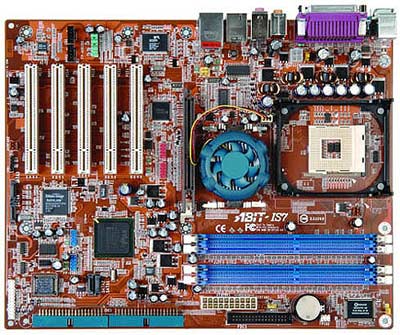
As is to be expected from ABIT, the BIOS options are superb. A nice and high 412MHz FSB is the maximum allowable FSB available in the IS7's BIOS. A 2.8V VDIMM is noteworthy, especially with such a potent motherboard as the IS7. Finally we have the Vcore that is available as high as 1.925V in 0.0250V increments. The Vcore in particular stands out because there are many 865PE and 875P motherboards that are constrained by 1.60V Vcore ceilings, making the serious overclockers quite unhappy. The IS7's 1.925V Vcore is more than enough, in fact we would have been happy with 1.80V.
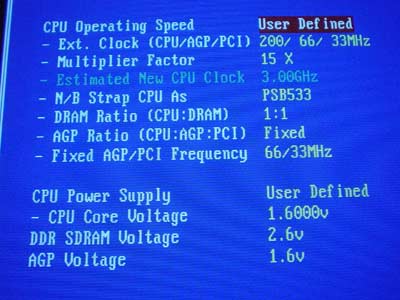
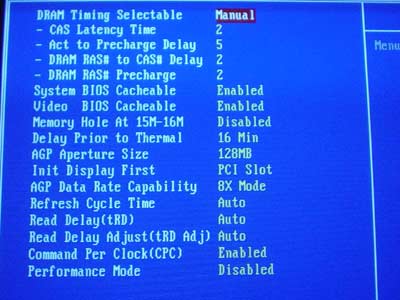
On the performance side of things we see that ABIT is yet another manufacturer that has successfully mimicked PAT (Performance Acceleration Technology) code previously exclusive to 875P motherboards. As a result the IS7 is not only slightly faster than every 875P motherboard we've tested but, ironically, also faster than ABIT's own 875P motherboard, the IC7/IC7-G. It doesn't take much effort to reap the benefits of PAT-like performance from the IS7, simply make sure that your memory timings are as reliably aggressive as your modules are able to withstand, the "PSB533" setting is enabled under "N/B strap" if you're using an 800MHz FSB processor, the 1:1 ratio is enabled along with the "fixed" option for your AGP/PCI bus, and the CPC (Command Per Clock) is enabled in the Advanced Chipset Features section. This applies to users that will be running their IS7 at stock speeds, but if you're overclocking (especially past 250MHz FSB) make sure you use change N/B strap back to PSB800 so as to not max out your memory too quickly. We suggest the 3:2 ratio if you're going well past 250MHz FSB.
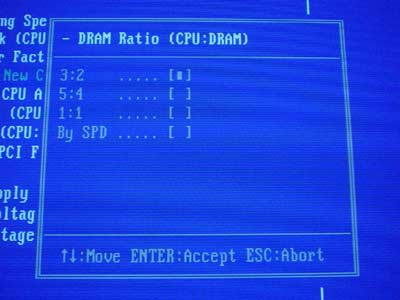
There are only a few negative things to say about the IS7. Firstly there's the layout, which ABIT has struggled with a bit in the recent past. The horizontally placed Primary and Secondary IDE connectors are simply unacceptable for any modern day computer case if you ever plan on using that first or second bay for your optical drive(s).
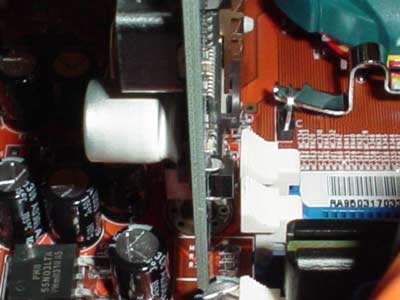
Another poor layout choice is the positioning of the DIMM connectors that are much too close to the AGP slot. Even if your video card isn't all that long the DIMM connectors are still nearly impossible to unhinge unless you go through the annoying and time-consuming task of unscrewing and uninstalling your video card for a simple memory upgrade or initial install.

Our final layout complaint deals with the truly mind-boggling location of the AGP lever. The AGP lever is positioned in such a way that makes it virtually impossible to push into place, forcing us to uninstall the memory module in DIMM slot #1 just to get it positioned correctly. Our video card could have been completely void of capacitors (though that's impossible) at its lower edge and we still would not have been able to get a finger near the AGP lever. We don't see what kept ABIT from organizing the capacitors so that this wouldn't be a problem.
Our final general complaint deals with the lack of any SATA-to-IDE adapters, what ABIT calls "Serillel", or as it's now called "Serillel 2". This is a very convenient tool for users that want to use more than the two available Primary/Secondary IDE connectors and who don't happen to have (or want to purchase) any Serial ATA drives. Performance degradation with these adapters is virtually nil, especially if your apps don't require high sustained throughputs of 70MB/s or more (most don't).
ABIT IS7-G
|
Motherboard Specifications |
|
|
CPU
Interface
|
Socket-478
|
|
Chipset
|
Intel
82865PE MCH (North Bridge)
Intel 82801ER ICH5R (South Bridge) |
|
Bus
Speeds
|
up
to 412MHz (in 1MHz increments)
|
|
Core
Voltages Supported
|
up
to 1.925V (in 0.025V increments)
|
|
I/O
Voltages Supported
|
N/A
|
|
DRAM
Voltages Supported
|
up
to 2.80V (in 0.05V increments)
|
|
Memory Slots
|
4 184-pin
DDR DIMM Slots
|
|
Expansion Slots
|
1 AGP
8X Slot
5 PCI Slots |
|
Onboard IDE RAID
|
N/A
|
|
Onboard USB 2.0/IEEE-1394
|
Eight
USB 2.0 ports supported through South Bridge
TI TSB43AB23 IEEE-1394 FireWire (3 ports available) |
|
Onboard LAN
|
3COM
3C940 Gigabit LAN (no CSA)
|
|
Onboard Audio
|
Realtek
ALC650 codec
|
|
Onboard Serial ATA
|
Two
SATA connectors via ICH5R (RAID 0 & RAID 1 only)
Two SATA connectors via SI3112A (RAID 0, 1, 0 + 1) |
|
BIOS
Revision
|
Rev.
13 B03
|
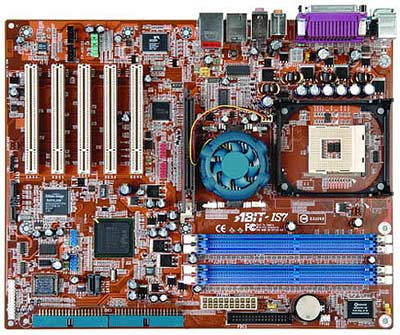
The ABIT IS7 and IS7-G are very similar to one another, mostly in terms of BIOS options but also in terms of onboard features. A lot of the same positive and negative things can be applied to both motherboards.

The IS7-G comes with excellent Serial ATA support. Two of the four onboard SATA connectors are powered by Silicon Image's SI3112A controller, which is bound to the PCI bus (133MB/s). The other two SATA connectors are controlled by the ICH5R South Bridge, which does not run through a usually very crowded PCI bus but instead through its own dedicated I/O link at 266MB/s. We want to emphasize the term dedicated here, meaning that no other devices will be sharing this 266MB/s expect the drives connected to the two SATA connectors. In contrast, every other onboard component is running directly through the 133MB/s PCI bus which includes the sound, LAN, SI3112A SATA drives, and anything else you decide to install into the five available PCI slots.
The same BIOS options found on the IS7 can also be found on the IS7-G. 412MHz FSB is the maximum allowable FSB available in the IS7-G's BIOS, plenty for any CPU now and into the foreseeable future. VDIMM is adjustable as high as 2.8V, so most users shouldn't have any trouble reaching very high memory speeds at high memory voltages with the IS7-G. Then there's the Vcore, which is available as high as 1.925V in 0.0250V increments. We're glad to see that ABIT continues their tradition of high Vcores and great BIOS overclocking options in general. However these options are all standard at ABIT so it's not surprising in the least.
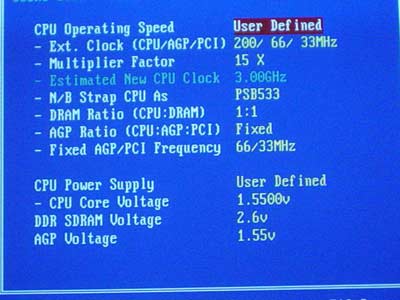
Just like the IS7, the IS7-G is yet another motherboard that has successfully mimicked PAT (Performance Acceleration Technology) code previously exclusive to 875P motherboards. As a result the IS7-G is not only slightly faster than every 875P motherboard we've tested but, ironically, also faster than ABIT's own 875P motherboard, the IC7/IC7-G. The procedure for reaping the benefits of PAT-like performance are the same for the IS7-G as they were for the IS7. That is, first make sure your memory timings are as reliably aggressive as your modules are able to withstand. Then, enable the "PSB533" setting under "N/B strap" if you're using an 800MHz FSB processor. After that enable the 1:1 ratio along with the "fixed" option for your AGP/PCI bus. Finally, enable the CPC (Command Per Clock) in the Advanced Chipset Features section. This only applies to users that will be running their IS7-G at stock speeds, if you're overclocking (especially past 250MHz FSB) make sure you use change N/B strap back to PSB800 so as to not max out your memory too quickly. A 3:2 DRAM:CPU memory ratio is usually your best bet past 250MHz FSB if you don't have expensive memory rated higher than PC3200 (DDR400). Otherwise 5:4 is still possible with high-speed memory validated at DDR433 (PC3500) or DDR466 (PC3700).
The IS7 and IS7-G both share exactly the same negatives. The first mistake is the IS7-G's horizontally placed Primary and Secondary IDE connectors are simply unacceptable for any modern day computer case if you ever plan on using that first or second bay for your optical drive(s). Another poor layout choice is the positioning of the DIMM connectors that are much too close to the AGP slot. Even if your video card isn't all that long the DIMM connectors are still nearly impossible to unhinge unless you go through the annoying and time-consuming task of unscrewing and uninstalling your video card for a simple memory upgrade or initial install. Our final layout complaint deals with the truly mind-boggling location of the AGP lever. The AGP lever is positioned in such a way that makes it virtually impossible to push into place, forcing us to uninstall the memory module in DIMM slot #1 just to get it positioned correctly. We don't see what kept ABIT from organizing the capacitors so that this wouldn't be a problem.
One other complaint we'd like to quickly mention again is the lack of any SATA-to-IDE adapters, what ABIT calls "Serillel" and what is now called "Serillel 2". This is a very convenient tool for users that want to use more than the two available Primary/Secondary IDE connectors and who don't happen to have (or want to purchase) any Serial ATA drives. Performance degradation with these adapters is virtually nil, especially if your apps don't require high sustained throughputs of 70MB/s or more (most don't). The ABIT IS7, unfortunately, shares the same fate as the IS7-G in this regard. However we understand that ABIT has to make a profit, and we really ought not to complain considering the outstanding price the IS7 and IS7-G are selling for in comparison to their competitor's motherboards.
Albatron PX865PE Pro
|
Motherboard Specifications |
|
|
CPU
Interface
|
Socket-478
|
|
Chipset
|
Intel
82865PE MCH (North Bridge)
Intel 82801EB ICH5 (South Bridge) |
|
Bus
Speeds
|
up
to 333MHz (in 1MHz increments)
|
|
Core
Voltages Supported
|
up
to 1.60V (in 0.0250V increments)
|
|
I/O
Voltages Supported
|
N/A
|
|
DRAM
Voltages Supported
|
up
to 2.85V (in 0.1V increments)
|
|
Memory Slots
|
4 184-pin
DDR DIMM Slots
|
|
Expansion Slots
|
1 AGP
8X Slot
5 PCI Slots |
|
Onboard IDE RAID
|
N/A
|
|
Onboard USB 2.0/IEEE-1394
|
Eight
USB 2.0 ports supported through South Bridge
No IEEE 1394 FireWire |
|
Onboard LAN
|
3COM
3C910 10/100 LAN (no CSA bus)
|
|
Onboard Audio
|
Realtek
ALC650 codec
|
|
Onboard Serial ATA
|
Two
SATA connectors via ICH5
|
|
BIOS
Revision
|
4/17/2003
BIOS date (first release)
|
The PX865PE Pro is one of the few motherboards that fits quite well into its target market. Some of the features that stand out for a value board such as this one are its Serial ATA support via the ICH5 South Bridge and excellent overclocking capability courtesy of Albatron's track record for highly overclockable motherboards and Intel's solid track record for reliable chipsets.

One nice addition to the PX865PE Pro is the active North Bridge HSF's copper construction which, in combination with the fan should very effectively cool the 865PE North Bridge. Our only complaint is that some users will use bigger and more powerful cooling solutions for their CPU and video card, and since the North Bridge HSF is so close to both the CPU socket and AGP slot this could force users to adjust the positioning of the North Bridge HSF. Otherwise the type of North Bridge HSF Albatron choose is quite nice.
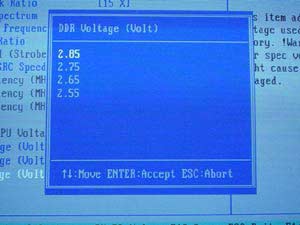
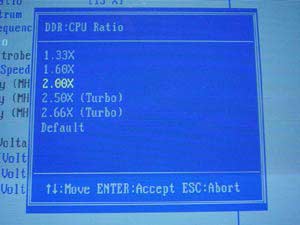
The BIOS options are pretty good for a value motherboard though nothing to write home about. The PX865PE Pro's overclocking performance was excellent though, clocking in at 278MHz FSB. You can read more about the stress testing and FSB overclocking tests we conducted on all 20 865PE/875P motherboards by skipping to the end of this review just before our conclusion.
Believe it or not but the only real disappointing thing about this motherboard is its low potential Vcore of 1.60V, which topped with an average undervolt of about 0.03V and a low FSB of 333MHz is not too appealing to hardcore overclockers. We would like it if Albatron were to release a new BIOS that adds at least 400MHz FSB and 1.75V Vcore support to the PX865PE Pro. Otherwise this is a very solid value motherboard, though still behind tough competition from Gigabyte's 8IPE1000 Pro and ABIT's IS7 motherboards, which include better onboard features and BIOS options, though the Gigabyte 8IPE1000 Pro does not overclock as well as Albatron's PX865PE Pro/II.
Albatron PX865PE Pro II
|
Motherboard Specifications |
|
|
CPU
Interface
|
Socket-478
|
|
Chipset
|
Intel
82865PE MCH (North Bridge)
Intel 82801ER ICH5R (South Bridge) |
|
Bus
Speeds
|
up
to 333MHz (in 1MHz increments)
|
|
Core
Voltages Supported
|
up
to 1.60V (in 0.0250V increments)
|
|
I/O
Voltages Supported
|
N/A
|
|
DRAM
Voltages Supported
|
up
to 2.85V (in 0.1V increments)
|
|
Memory Slots
|
4 184-pin
DDR DIMM Slots
|
|
Expansion Slots
|
1 AGP
8X Slot
5 PCI Slots |
|
Onboard IDE RAID
|
Promise
PDC20276 (RAID 0 & RAID 1 only)
|
|
Onboard USB 2.0/IEEE-1394
|
Eight
USB 2.0 ports supported through South Bridge (only six ports available
in our revision)
VIA VT6307 IEEE-1394 FireWire Controller (up to 2 ports total) |
|
Onboard LAN
|
Intel
PRO/1000CT Gigabit LAN (CSA bus)
|
|
Onboard Audio
|
8-channel
VIA Envy VT1720 audio (VIA VT1616 Codec)
|
|
Onboard Serial ATA
|
Two
SATA connectors via ICH5R (RAID 0 & RAID 1 only)
|
|
BIOS
Revision
|
4/17/2003
BIOS date (first release)
|
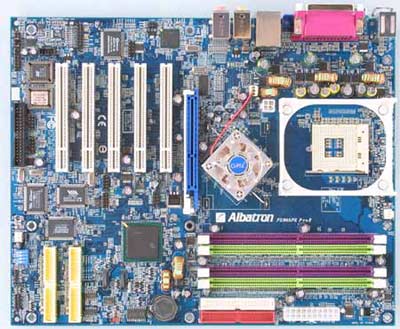
The PX865PE Pro II brings some fairly interesting BIOS features to the table. The FSB ceiling of 333MHz is lower than most boards, we would have preferred 400MHz FSB. Even though no one will be able to hit this high of a FSB in the near future, it's possible that the upcoming Socket 478 Prescott or Tejas processors will eventually have a 1000MHz FSB, meaning PX865PE Pro II users won't be forced to upgrade their motherboard if they want to engage in some extreme overclocking assuming the FSB BIOS maximum were 400MHz instead of 333MHz. The VDIMM options up to 2.85V are a nice touch for the PX865PE Pro II, but we're disappointed that the Vcore still remains at 1.60V.
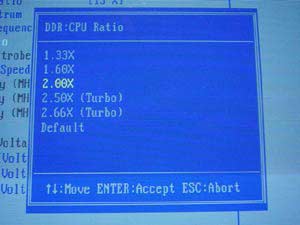
The most notable feature the PX865PE Pro II brings to the table is support for VIA's new Envy chip, the VT1720, with the VIA VT1616 as the codec. The PX865PE Pro II integrates two VIA Audio chips; the VIA Envy24PT PCI Audio controller and the VIA Vinyl Six-TRAC (Codec), so spec wise the PX865PE Pro II is the first motherboard that features 7.1 support and 24/96 digital outputs. The VIA Envy24PT while having a reduced feature specification is still based on the original Envy core, designed to pass audio with the same bit-for-bit accuracy as solutions based on the Envy24/HT controllers featured in soundcards like the Terratec DMX6fire and the M-Audio Revolution 7.1.

Like all motherboards with an 875P/ICH5(R) chipset combination, there are two Serial ATA connectors located next to the ICH5(R) South Bridge. Albatron decided to add just two onboard Serial ATA connectors instead of four like some other motherboard makers. This isn't a terrible loss considering Albatron added a Promise PDC20276 controller which means there are now two additional IDE connectors available via the Promise controller, and therefore you can still connect more than two Serial ATA drives by simply purchasing a parallel-to-serial adapter. In case you've forgotten, the new ICH5 South Bridge has its own link that allows a stream of 266MB/s of data to each of the two Serial ATA connectors, which is certainly better than the PCI bus constrained 133MB/s. This is good for users that have many devices running over the PCI bus, which makes native SATA support a plus.
There aren't too many negative things to say about the PX865PE Pro II. Some people may say it's too expensive, but the high quality onboard sound, FireWire, robost IDE and SATA support, and good overclocking features and performance could warrent this motherboard $190 or so price tag. There aren't any other features we think Albatron could have added to the PX865PE Pro II that would have made it significantly better.
UPDATE We have been aware of a newly released PX865PE Pro/Pro II BIOS for a couple days now but never found the time to properly benchmark the PX865PE Pro/Pro II in time for this roundup. However, our sources tell us that the performance improment is significant and that the PX865PE Pro/Pro II should be able to rival ABIT and ASUS' 865PE motherboards. We will be able to confirm these claims in Part II of our 865PE/875P motherboard coverage.
ASUS P4C800 Deluxe
|
Motherboard Specifications |
|
|
CPU
Interface
|
Socket-478
|
|
Chipset
|
Intel
82875P MCH (North Bridge)
Intel 82801EB ICH5 (South Bridge) |
|
Bus
Speeds
|
up
to 400MHz (in 1MHz increments)
|
|
Core
Voltages Supported
|
up
to 1.950V (in 0.0125V increments up to 1.60V, and 0.0250V after that)
|
|
I/O
Voltages Supported
|
N/A
|
|
DRAM
Voltages Supported
|
up
to 2.85V (in 0.05V increments)
|
|
Memory Slots
|
4 184-pin
DDR DIMM Slots
|
|
Expansion Slots
|
1 AGP
8X Slot
5 PCI Slots |
|
Onboard IDE RAID
|
Promise
PDC20378 controller (RAID 0, RAID 1 & RAID 0 + 1)
|
|
Onboard USB 2.0/IEEE-1394
|
Eight
USB 2.0 ports supported through South Bridge
VT6307 IEEE-1394 FireWire Controller |
|
Onboard LAN
|
3COM
3C940 Gigabit LAN (no CSA bus)
|
|
Onboard Audio
|
Analog
Devices AD1985 Controller
|
|
Onboard Serial ATA
|
Two
SATA connectors via ICH5 (no RAID)
Two SATA connectors via Promise PDC20378 Controller (RAID 0, RAID 1 & RAID 0 + 1) |
|
BIOS
Revision
|
1006
|
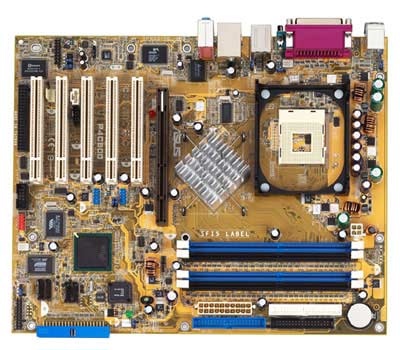
One of the most notable attributes of the P4C800 Deluxe is its IDE/Serial ATA drive support. As usual there are the standard IDE connectors, dubbed the Primary and Secondary IDE connectors, which support two channels each and therefore up to four IDE drives total. There's one additional IDE connector powered by the Promise PDC20378 controller. This specific Promise controller supports just two IDE channels, meaning a max of two hard drives (no optical drives allowed) can be connected. This same Promise PDC20378 controller also powers two Serial ATA connectors (not the two ICH5-bound Serial ATA connectors), which allows users to connect one SATA drive to each connector. All in all you should be able to connect four SATA and six IDE drives to this motherboard, though we can't imagine what desktop user would have the need for ten drives in one case as the heat, noise, and maintenance required would be quite severe. Though we have to admit, the P4C800 Deluxe's drive capability is perfect for small database workstations/servers and the like.
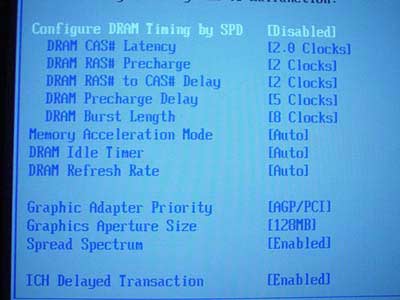
Not surprisingly the ASUS P4C800 Deluxe contains excellent overclocking options such as a Vcore available as high as 1.950V, VDIMM up to 2.85V in 0.5V increments and a FSB ceiling of 400MHz. All these options make it exceedingly easy for overclockers to take advantage of the P4C800 Deluxe's tremendous FSB overclocking ability. In fact, if you were to replace the P4C800 Deluxe's passive North Bridge heatsink with a good active cooling solution you'll probably be able to squeeze a good 290MHz FSB out of this motherboard. We would never have guessed 6 months ago that 300MHz FSB (1.2GHz effective) frequencies would be possible by summer.

Some of the negative aspects the P4C800 Deluxe carries are its lack of basic high-end features like ICH5R and CSA Gigabit LAN that all top-of-the-line 875P Pentium 4 motherboards should carry. Coincidently enough ASUS has just released a new version of the P4C800 Deluxe, dubbed the P4C800-E Deluxe. This new revision corrects some of the mistakes ASUS made with the original 875P revision we examined last April and are examining again today. The E revision tacks on native RAID support and CSA support, almost certainly because there has been demand for it. However the price premium being asked for the P4C800-E Deluxe simply isn't worth it when compared to other high-end motherboards on the market such as ABIT's IS7-G/IC7-G, Soyo's P4I875P DRAGON 2, Gigabyte's 8KNXP, and AOpen's AX4C Max.
ASUS P4P800 Deluxe
|
Motherboard Specifications |
|
|
CPU
Interface
|
Socket-478
|
|
Chipset
|
Intel
82865PE MCH (North Bridge)
Intel 82801ER ICH5R (South Bridge) |
|
Bus
Speeds
|
up
to 400MHz (in 1MHz increments)
|
|
Core
Voltages Supported
|
up
to 1.950V (in 0.0125V increments up to 1.60V, and 0.0250V after that)
|
|
I/O
Voltages Supported
|
N/A
|
|
DRAM
Voltages Supported
|
up
to 2.85V (in 0.05V increments)
|
|
Memory Slots
|
4 184-pin
DDR DIMM Slots
|
|
Expansion Slots
|
1 AGP
8X Slot
5 PCI Slots |
|
Onboard IDE RAID
|
VIA
VT6410 controller
|
|
Onboard USB 2.0/IEEE-1394
|
Eight
USB 2.0 ports supported through South Bridge
VIA VT6307 IEEE-1394 FireWire (2 ports available) |
|
Onboard LAN
|
3COM
3C940 Gigabit LAN (no CSA)
|
|
Onboard Audio
|
Analog
Devices AD1985 codec
|
|
Onboard Serial ATA
|
Two
SATA connectors via ICH5R (RAID 0 & RAID 1 only)
|
|
BIOS
Revision
|
Rev.
1007
|
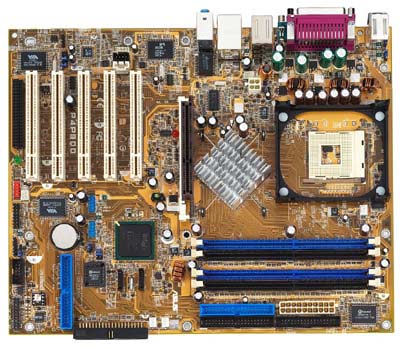
Though the P4P800 Deluxe is not as feature-rich as the high-end 865PE and 875P motherboards there are still lots of positive things to say about its features, especially for the price it's going for online.

First and foremost is the IDE RAID controller onboard the P4P800 Deluxe. VIA is certainly not known for their IDE RAID solutions, and so the VT6410 RAID controller is quite unique, in fact the first of its kind that we've ever come across. In combination with the Primary and Secondary IDE connectors (which support a total of four drives), the two VT6410-controlled IDE RAID connectors, and the two ICH5R-powered Serial ATA connectors, the P4P800 Deluxe is capable of supporting a total of 10 drives. That's an excellent amount of drive support for the middle-range asking price of the P4P800 Deluxe in the U.S.
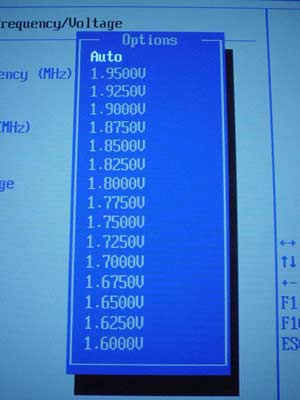
Not surprisingly the P4P800 Deluxe contains excellent BIOS options, exactly the kind you would expect from ASUS. Some notable performance tweaking options include FSB adjustments available up to 400MHz, VDIMM adjustable up to 2.85V, AGP/PCI adjustments up to 80MHz/40MHz (about as high as is doable) and Vcore values available up to 1.950V in fine 0.0125V and 0.0250V increments. The FSB ceiling of 400MHz isn't in the least surprising as ASUS has always left lots of room for FSB overclockers in the past. What really stands out is the tremendous Vcore support available up to 1.950V. This ceiling is even higher when you take into account the average overvolt of 0.040V, meaning you could reach as high as 2.00V with your P4 processor on the P4P800 Deluxe (something we highly recommend against). Don't be alarmed though, ASUS has a history of producing motherboards that naturally overvolt. We should note that our FSB overclocking results were performed at a Vcore of just over 1.565V instead of the usual 1.525V because of the P4P800 Deluxe's default overvolting.
Quite obviously the most notable aspect of the P4P800 Deluxe is its ability to mimic PAT (Performance Acceleration Technology) found only on Intel's 875P series of chipsets. While the 865PE chipsets ASUS uses for the P4P800 Deluxe are not truly PAT enabled, ASUS has found a way to "crack" PAT microcode, enabling their P4P800 Deluxe motherboards to perform just as well as 875P motherboards for a significantly lower price. If you have a P4P800 Deluxe and want to make sure you're reaping 875P-like performance, make sure you enable MAM (Memory Acceleration Mode) and set the Performance Mode option to "Turbo" in the BIOS. We recommend that you use BIOS revision 1007 or higher (when available) for the best possible performance and reliability.

There are a few negative things we have to say about the P4P800 Deluxe. Firstly, we would have preferred it if ASUS had left some space between the AGP slot and DIMM connectors, as it's exceedingly inconvenient for users to have to uninstall their video card if they simply want to add or remove their memory modules. This feature is easy to implement, especially since there is an unusually large amount of space between the AGP slot and the first PCI slot.
AOpen AX4C Max
|
Motherboard Specifications |
|
|
CPU
Interface
|
Socket-478
|
|
Chipset
|
Intel
82875P MCH (North Bridge)
Intel 82801ER ICH5R (South Bridge) |
|
Bus
Speeds
|
up
to 400MHz (in 1MHz increments)
|
|
Core
Voltages Supported
|
up
to 1.850V (in 0.0250V increments)
|
|
I/O
Voltages Supported
|
N/A
|
|
DRAM
Voltages Supported
|
up
to 2.8V (in 0.0225V increments)
|
|
Memory Slots
|
4 184-pin
DDR DIMM Slots
|
|
Expansion Slots
|
1 AGP
8X Slot
5 PCI Slots |
|
Onboard IDE RAID
|
Promise
PDC20378 controller (RAID 0, RAID 1 & RAID 0 + 1)
|
|
Onboard USB 2.0/IEEE-1394
|
Eight
USB 2.0 ports supported through South Bridge
Agere FW323 IEEE-1394 FireWire (2 ports available) |
|
Onboard LAN
|
Broadcom
5702 Gigabit LAN (no CSA)
|
|
Onboard Audio
|
Realtek
ALC650 codec
|
|
Onboard Serial ATA
|
Two
SATA connectors via ICH5R (RAID 0/1 only)
Two SATA connectors via PDC20378 controller (RAID 0, 1, & 0 + 1) |
|
BIOS
Revision
|
Rev.
1.04a (5/21/2003)
|
As you can see the AX4C Max is an extremely feature-packed motherboard with lots to offer.
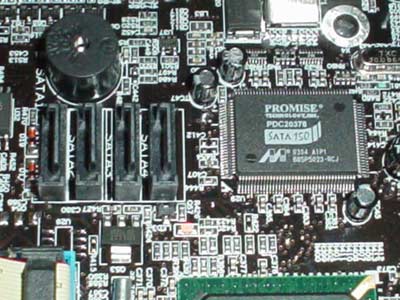
The most notable feature the AX4C Max has to offer is its Serial ATA and IDE ATA support. Using the Promise PDC20378 controller the AX4C Max contains RAID support in both the Serial ATA and IDE ATA standard, with array levels of 0, 1, and 0 + 1. Two IDE drives can be connected to the single Promise-controlled connector onboard the AX4C Max. The Promise PDC20378 controller also supports two of the four onboard Serial ATA connectors, with one SATA drive capable of being connected to each of the two connectors. So, including the Primary, Secondary, Promise-controlled Serial ATA and IDE connectors and two ICH5R SATA connectors, the AX4C Max is capable of supporting a total of ten drives. This sort of drive support is quite unique to find on a motherboard, though it's not totally unexpected considering the high-end nature of this board.
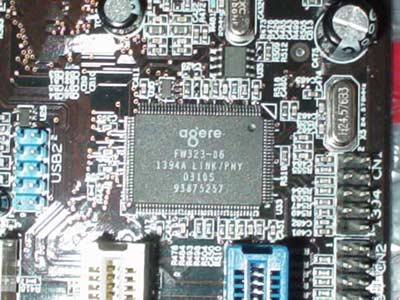
Another defining feature of the AX4C Max is its IEEE 1394 FireWire support,
courtesy of Agere's FW323 controller. AOpen makes a sensible move by bundling
a two-port IEEE 1394 FireWire bracket to utilize the two onboard FireWire headers
located at the bottom of the PCB. Assuming you're willing to lose a bit of performance,
you can always connect more than two FireWire devices to the AX4C Max via the
daisy chaining method. Still, most users should do just fine with the eight
available USB 2.0 ports (six rear ports) and two IEEE 1394 FireWire ports.
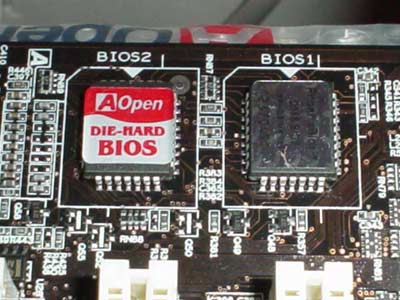
Another feature we like to see is dual BIOSes. Gigabyte is famous for always including a dual BIOS feature on their high-end line of motherboards, and somewhat more recently AOpen has adopted this trend. having two BIOS chips can be helpful if you've permanently corrupted your first BIOS chip (through overclocking, overvolting, etc.) and instead being forced to RMA your board or replace the chip yourself, your board will simply revert to the second backup BIOS chip.
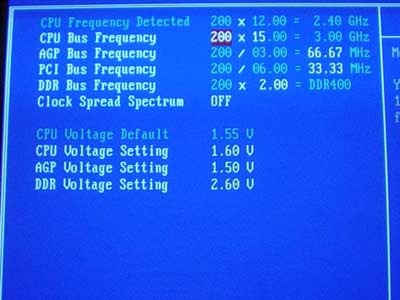
As already illustrated in the chart at the top of the page, the AX4C Max contains some excellent BIOS performance tweaking options as well as powerful overclocking options. One of the most important performance tweaking features within the AX4C Max's BIOS is its memory frequency and memory timings. As always you can tweak your memory modules' timings to CAS 2/2T/5T/2T with some good Corsair TwinX or XMS PC3200 memory, and as usual you can adjust memory frequency to 266MHz, 320MHz or 400MHz DDR if you've installed an 800MHz FSB processor. The most intriguing feature of the AX4C Max's BIOS is the grayed out area that automatically adjusts itself in front of your eyes as you choose your FSB (up to 400MHz single pumped), AGP (up to 98.68MHz), PCI (up to 49.34MHz) and memory frequencies. Little features like this make a positive impact on overclockers and high-performance users alike, so hopefully more motherboard makers catch on.
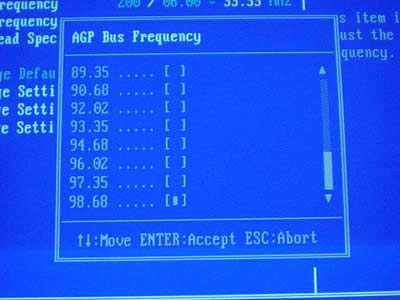
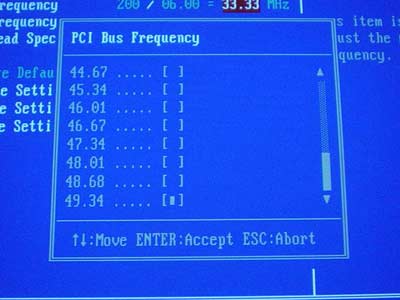
Another option we thought worth going into a little bit of detail on is Vcore support. Vcore is adjustable in the AX4C Max's BIOS up to 1.850V in 0.0250V increments. Even though 0.0250V increments aren't as fine as other adjustments in other motherboard's BIOSes, 1.850V is an excellent ceiling for AOpen to set. Overclockers will have all the room they need to ratchet up their FSB. On that note, we should mention that the AX4C Max undervolts quite a bit according to CPU-Z (version 1.18) and the BIOS PC Health section. We noticed an average undervolt of about 0.060V-0.065V. Therefore, you will want to set your Vcore to 1.60V in the BIOS if you want your 800MHz FSB CPU to run at its real default Vcore (1.525V) or 1.625V if you have a 3.0C processor (default Vcore for this CPU = 1.55V).
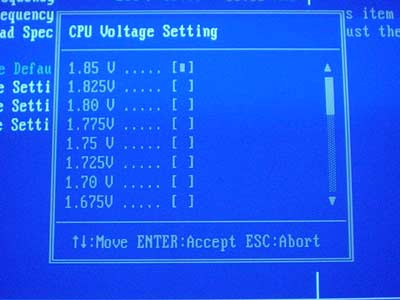

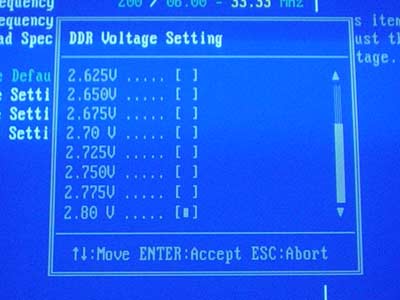
Despite all the positive things we have to say about the AX4C Max, we did run into some heat issues with this motherboard. The first and most significant of the heat issues with the AX4C Max was the active cooler used to cool the 875P North Bridge. This heatsink was still very warm to the touch compared to other North Bridge heatsinks. Secondly, despite the fact that we didn't have time to measure exactly how hot our 3.0C (HT enabled) was running, the CPU HSF was definitely much warmer to the touch installed in an AOpen AX4C Max motherboard than with any other P4 motherboard tested here today.
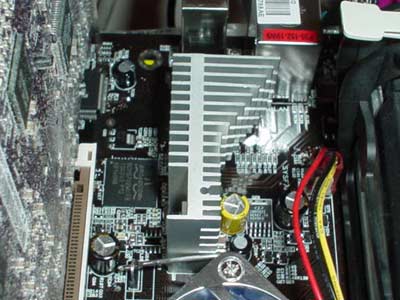
The third and final heat issue came from the massive passive heatsink used to cool one of the voltage regulators to the left of the North Bridge. This heatsink was not warm, it was burning hot, so hot that we could not touch this heatsink for more than 4 seconds without burning an index finger. AOpen needs to address the AX4C Max's layout, as it is simply not adequately dissipating heat.
DFI PRO875: Basic Features
|
Motherboard Specifications |
|
|
CPU
Interface
|
Socket-478
|
|
Chipset
|
Intel
82875P MCH (North Bridge)
Intel 82801ER ICH5R (South Bridge) |
|
Bus
Speeds
|
up
to 400MHz (in 1MHz increments)
|
|
Core
Voltages Supported
|
up
to 1.85V (in 0.050V increments)
|
|
I/O
Voltages Supported
|
N/A
|
|
DRAM
Voltages Supported
|
up
to 2.7V (in 0.1V increments)
|
|
Memory Slots
|
4 184-pin
DDR DIMM Slots
|
|
Expansion Slots
|
1 AGP
8X Slot
5 PCI Slots |
|
Onboard IDE RAID
|
HighPoint
HPT372 ATA133 Controller
|
|
Onboard USB 2.0/IEEE-1394
|
Eight
USB 2.0 ports supported through South Bridge
No Firewire |
|
Onboard LAN
|
Intel
PRO/1000CT Gigabit LAN (CSA bus)
|
|
Onboard Audio
|
C-Media
CMI9739A codec
|
|
Onboard Serial ATA
|
Two
SATA connectors via ICH5R (RAID 0 & RAID 1 only)
|
|
BIOS
Revision
|
5/16/2003
BIOS date
|
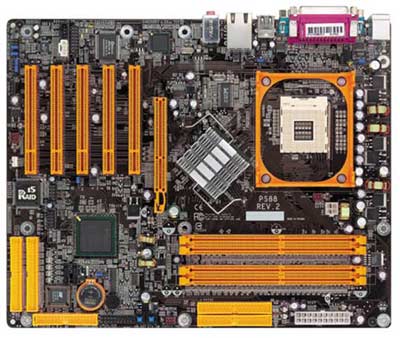
A nice touch to the PRO875 is its HighPoint HPT372 controller for onboard IDE RAID, capable of RAID 0, 1, and 0 + 1 support. This ATA133 complaint controller is capable of supporting up to two IDE drives via the two orange IDE connectors located at the bottom of the motherboard. In combination with the Primary and Secondary IDE connectors, two Serial ATA connectors, and the two HighPoint RAID connectors the PRO875 is capable of supporting up to a total of ten IDE drives.
What truly separates the PRO875 from most other P4 motherboards is its bundle
of accessories. The most interesting accessory included with the PRO875 is the
PC Transpo, which is essentially a light backpack for carrying your tower around,
mostly to LAN parties (hence the reason DFI is marketing the PRO875 as a "LAN
Party" motherboard). This backpack is a very nice feature to have if you're
someone who travels a lot and doesn't want to sacrifice any performance like
you would have to by carrying a laptop around. This is truer for gamers more
than any other audience, especially when you consider the fact that there isn't
a single laptop in existence that is powered by a DX9 GPU. Of course, if you're
not really a hardcore gamer and can't stand lugging around your tower in a backpack,
the PC Transpo probably isn't for you.
Another accessory included with the PRO875 is a FrontX panel which includes
two USB 2.0 ports and two audio ports for sound. DFI also includes a two-port
USB 2.0 bracket to round out the eight possible USB 2.0 ports you can use with
the PRO875. FrontX is an excellent addition to the PRO875's accessory package
as it is convenient for those that don't like to hook up their USB and/or audio
devices to the back of their tower.
Another interesting "feature" the PRO875 brings to the table is its UV sensitive components, such as the PCI slots and IDE connectors. Install this motherboard into a good see-through computer case and place a black light inside and you've got a glow-in-the-dark machine lighting up your room. This glow-in-the-dark feature is especially handy if you're afraid of the dark.

The most notable BIOS options the PRO875 contains is Vcore, which is available up to 1.85V in 0.050V increments. Though the increments in which you are able to adjust Vcore aren't as fine as most motherboard's BIOSes (usually 0.0250V, sometimes lower), 1.85V is still an excellent Vcore maximum for this type of motherboard. It doesn't matter that the PRO875 undervolts to 1.48V or so with the 2.4C processor we used, as you'll still be able to get well over 1.80V anyway. This high of a Vcore is not at all necessary unless you're simply going for an overclocking/performance record in 3DMark or something like that, so we suggest you stray no higher than a 1.70V maximum if you want to push your CPU and motherboard to the limit without scrapping them within a matter or weeks or a couple of months.
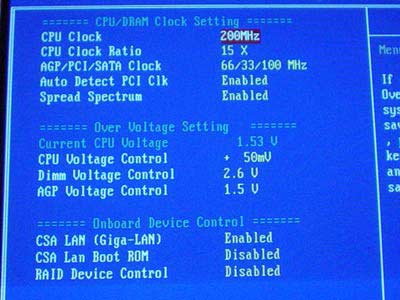
There are only a few negative things worth pointing out about the PRO875. Firstly the odd positioning of the Floppy connector will cause problems for users that intend to use the onboard IDE RAID. Reducing case clutter will be difficult with a Floppy drive installed along with any drives attached to the IDE RAID connectors at the bottom of the PCB. It would have been nice to have added some IEEE 1394 FireWire to the mix as well, but since USB is much more widely used (even among enthusiasts and gamers) we can understand DFI's decision. Only a niche segment of the market will be disappointed that the PRO875 lacks any PCI FireWire.
Epox 4PDA2+
|
Motherboard Specifications |
|
|
CPU
Interface
|
Socket-478
|
|
Chipset
|
Intel
82865PE MCH (North Bridge)
Intel 82801ER ICH5R (South Bridge) |
|
Bus
Speeds
|
up
to 350MHz (in 1MHz increments)
|
|
Core
Voltages Supported
|
up
to 1.60V (in 0.050V increments)
|
|
I/O
Voltages Supported
|
N/A
|
|
DRAM
Voltages Supported
|
up
to 2.8V (in 0.1V increments)
|
|
Memory Slots
|
4 184-pin
DDR DIMM Slots
|
|
Expansion Slots
|
1 AGP
8X Slot
5 PCI Slots |
|
Onboard IDE RAID
|
HighPoint HPT372N controller (RAID 0, 1, 0 + 1. Hot Swap capable)
|
|
Onboard USB 2.0/IEEE-1394
|
Eight
USB 2.0 ports supported through South Bridge
Agere FW323 IEEE-1394 FireWire (3 ports available) |
|
Onboard LAN
|
Broadcom
5705 Gigabit LAN (no CSA)
|
|
Onboard Audio
|
C-Media
CMI9739A codec
|
|
Onboard Serial ATA
|
Two
SATA connectors via ICH5R (RAID 0 & RAID 1 only)
Two SATA connectors via SI3112A (RAID 0, 1 & 0 + 1) |
|
BIOS
Revision
|
05/09/2003
|
The 4PDA2+ comes with a somewhat unique IDE RAID support powered by HighPoint's HPT372N controller. Two of the four onboard IDE connectors are regulated by the HPT372N while the final two IDE connectors are controlled by the ICH5R South Bridge (but running through the PCI bus), better known as the Primary and Secondary IDE connectors. Not surprisingly Epox went with Silicon Image's SI3112A controller for two of the four Serial ATA connectors onboard the 4PDA2+, as this controller is widely used among high-performance modern-day motherboards, though performance still lags a bit behind SATA controllers from Promise. With the Primary and Secondary IDE connectors, SI3122A Serial ATA connectors, ICH5R Serial ATA connectors, and HPT372N IDE connectors the 4PDA2+ is able to support a grand total of twelve SATA/IDE drives. This is certainly an impressive amount of drive support. We can't image any user being disappointed with such a varied assortment of SATA and IDE options. Unfortunately you won't be able to use the HPT372N for any ATAPI (optical) drives, but keep in mind that you can always use the Primary/Secondary IDE channels.

Epox has a good habit of organizing their BIOS features well, a tradition that is continued with the 4PDA2+. While a FSB maximum of 350MHz isn't anything special, a VDIMM max of 3.30V and a VAGP max of 2.2V are certainly noteworthy. If only the Vcore support were better; currently the highest available option in the 4PDA2+'s BIOS is 1.60V. Epox tells us, however, that a revision 2.0 4PDA2+ motherboard will be released onto the market with Vcore support up to 1.85V just like their 875P-based 4PCA3+. If you're going to be purchasing the 4PDA2+ and are a hardcore overclocker we suggest you wait for revision 2.0 of the 4PDA2+, otherwise go for it if you don't desire more than 1.60 Vcore.
Another nice addition that is rare among motherboards BIOSes is VDIMM and VAGP voltage readings in the PC Health section. VAGP undervolts to about 1.47V-1.48V at default 1.5V VAGP spec, while VDIMM undervolts by just 0.01V. One other interesting thing to note is that Epox doesn't adhere to the default voltage spec of 2.5V set for all modern-day memory modules. Instead Epox goes with 2.6V, which isn't a bad thing if you're a memory performance buff.
We can't stress enough how good Epox is at providing solid and overclocking-friendly BIOSes that are fully functional right from the start. The fact that this motherboard worked exactly as it should have straight out of the box is another thing we take seriously, as it's a common trait among popular, high-performance desktop motherboards.
The addition of IEEE 1394 FireWire support is also worthy of note, as even the most high-end motherboard can sometimes lack basic PCI IEEE 1394 FireWire. Oddly enough Epox chose to implement IEEE 1394 FireWire for their 865PE-based 4PDA2+ and not their 875P-based 4PCA3+. Funnily enough Epox is one of a shrinking majority of motherboard manufacturers whose 865PE motherboard is still slower than their 875P motherboard, meaning Epox has yet to find the workaround to enable PAT-like abilities.
Anyway, Epox chose Agere's FW323 controller for FireWire support. This controller is capable of supporting up to 3 ports, all of which must be activated via the three onboard headers located at the bottom of the PCB below the 5th PCI slot. Thankfully Epox doesn't skimp on accessories and includes the 3-port FireWire bracket to make use of the onboard headers.

The few negative aspects of the 4PDA2+ are, for the most part, fairly trivial. One layout decision we were quite annoyed with was the location of the clear CMOS jumper, which is located in the worst possible position you could image, smack dab in the middle of two mid-sized capacitors and two SATA connectors. We were forced to use a tweezers just to clear the CMOS. One other feature we would have like to have been changed was the omission of Intel's CSA Gigabit bus. Instead the 4PDA2+ integrates onboard Broadcom 5705 Gigabit Ethernet running directly through the PCI bus. As we illustrated here, CSA does make a significant impact on performance. However if you're like most people, you're not transferring large amount of data through Gigabit Ethernet and therefore do not need to worry about this feature.
Epox 4PCA3+
|
Motherboard Specifications |
|
|
CPU
Interface
|
Socket-478
|
|
Chipset
|
Intel
82875P MCH (North Bridge)
Intel 82801ER ICH5R (South Bridge) |
|
Bus
Speeds
|
up
to 350MHz (in 1MHz increments)
|
|
Core
Voltages Supported
|
up
to 1.850V (in 0.0125V and 0.0250V increments)
|
|
I/O
Voltages Supported
|
N/A
|
|
DRAM
Voltages Supported
|
up
to 3.30V (in 0.1V increments)
|
|
Memory Slots
|
4 184-pin
DDR DIMM Slots
|
|
Expansion Slots
|
1 AGP
8X Slot
5 PCI Slots |
|
Onboard IDE RAID
|
HighPoint
HPT374 controller (RAID 0, 1, 0 + 1 and hot swap capabilities)
|
|
Onboard USB 2.0/IEEE-1394
|
Eight
USB 2.0 ports supported through South Bridge
No IEEE-1394 FireWire |
|
Onboard LAN
|
Broadcom
5705 Gigabit LAN (no CSA)
|
|
Onboard Audio
|
C-Media
CMI9739A codec
|
|
Onboard Serial ATA
|
Two
SATA connectors via ICH5R (RAID 0 & RAID 1 only)
|
|
BIOS
Revision
|
06/06/2003
|

The 4PCA3+ is in a class of its own when it comes to IDE support. Epox makes what we think is an excellent choice in HighPoint's latest and great ATA133 PCI RAID controller, the HPT374. This controller is capable of supporting eight independent disk drives, which in of itself would be stellar if it wasn't just limited to disk drives (optical drives would have been a nice addition, though it would've been impossible for Epox to choose any other IDE RAID controller capable of supporting as many drives). So including the ICH5R Serial ATA connectors, Primary/Secondary IDE connectors, and HPT374 connectors the 4PCA3+ is capable of supporting a record setting total of fourteen disk drives and/or hard drives. How many people will actually have fourteen drives in their system? Not many, but if it were me I'm sure I'd find a way to use at least nine or ten of those fourteen possible drives/ I might even find myself wanting more, as the 4PCA3+ can only support four ATAPI (optical drives), via the Primary/Secondary IDE connectors. That will be extended to six possible ATAPI drives once SATA optical drives start hitting the market.

Not surprisingly Epox laid out their 4PCA3+ BIOS exactly the same way and with exactly the same features as their 865PE motherboard, the 4PDA2+. Therefore, you will get the same max FSB of 350MHz, an especially unique and tasty VDIMM maximum of 3.30V and a VAGP max of 2.20V, which is yet another noteworthy BIOS feature (though not uncommon among Epox motherboards). While the initial 4PCA3+ BIOS releases were limited to a 1.60 Vcore like a lot of 875P motherboards were (some still are), the latest 4PCA3+ BIOS adds Vcore support up to 1.85V.

There are only a few minor negative things to say about the 4PCA3. Feature-wise the 4PCA3+ would have been more attractive with CSA support and onboard IEEE 1394 FireWire, both pretty standard features with any high-end motherboard. However very few users need CSA support (as most people aren't transferring large amounts of data over Gigabit Ethernet) and IEEE 1394 FireWire isn't as necessary a feature if you've already got eight USB 2.0 ports to choose from. Though we can certainly see some users that would desire FireWire, especially heavy DV camera users. One negative aspect of the 4PCA3+ actually has nothing to do with the motherboard itself, but its current availability, which is absolutely none at all in the U.S. We doubt any other parts of the world have the 4PCA3+ available and ready to ship in any kind of volume.
Gigabyte 8IPE1000 Pro
|
Motherboard Specifications |
|
|
CPU
Interface
|
Socket-478
|
|
Chipset
|
Intel
82865PE MCH (North Bridge)
Intel 82801EB ICH5 (South Bridge) |
|
Bus
Speeds
|
up
to 355MHz (in 1MHz increments)
|
|
Core
Voltages Supported
|
up
to 1.76V (in 0.0125V increments)
|
|
I/O
Voltages Supported
|
N/A
|
|
DRAM
Voltages Supported
|
up
to 2.8V (in 0.050V increments)
|
|
Memory Slots
|
4 184-pin
DDR DIMM Slots
|
|
Expansion Slots
|
1 AGP
8X Slot
5 PCI Slots |
|
Onboard IDE RAID
|
N/A
|
|
Onboard USB 2.0/IEEE-1394
|
Eight
USB 2.0 ports supported through South Bridge
TI TSB43AB23 IEEE-1394 FireWire Controller (up to 3 ports total) |
|
Onboard LAN
|
Intel
PRO/100 VE LAN (no CSA)
|
|
Onboard Audio
|
Realtek
ALC655 codec
|
|
Onboard Serial ATA
|
Two
SATA connectors via ICH5 (no RAID)
|
|
BIOS
Revision
|
Rev.
F6 (04/30/2003)
|
Even though the 8IPE1000 Pro is a value motherboard it carries some of the same features previously only found on high-end motherboards, and even on some of today's high-end motherboards. Let's talk a little bit about these features…

First off we have the Serial ATA support via the ICH5 South Bridge. This isn't surprising to see, as every single 865PE or 875P motherboard we've ever tested has come with native Serial ATA support. What makes this special is the fact that it signals that Serial ATA is now finally becoming a standard feature on the majority of desktop motherboards being shipped (Intel-only motherboards for now), and that includes value to high-end. Unfortunately the 8IPE1000 Pro does not include the ICH5R, which supports RAID 0 & RAID 1. However most users looking to purchase a value motherboard are likely not too serious about IDE RAID to begin with, so this isn't a huge loss.
The two features that make a value motherboard like the 8IPE1000 Pro stand out in our opinion is the addition of IEEE 1394 FireWire (TI's TSB43AB23 controller) and the Realtek ALC655 codec. IEEE 1394 support is an excellent option to have on a value motherboard if it doesn't add any significant cost, and with the 8IPE1000 Pro going for as low as $115 shipped in the U.S. the 8IPE1000 Pro certainly seems to be priced quite well. The Realtek ALC655 codec is a very nice addition as it has jack sensing technology that allows users to choose whichever audio port they want for their speakers. That is, you could plug in a pair of 2.1 speakers into any of the available audio ports and the ALC655 codec would configure whichever port you chose into Analog out. A nifty feature for inexperienced users, but a nice one nonetheless.

The dual BIOS is also another nice perk for users that may venture too far off into overclocker land.
In terms of BIOS features the 8IPE1000 Pro does not disappoint, especially for a value motherboard. Vcore is adjustable up to 1.76V in 0.0125V (though a heavy 0.080V after 1.60V) which will allow for plenty of room for serious overclockers, especially when you consider that the 8IPE1000 Pro overvolts by about 0.04V. VDIMM up to 2.8V, VAGP up to 1.8V, and FSB up to 355MHz are all excellent choices to include in a value overclockering motherboard. UPDATE 6/19/2003 We should also mention that you must hold the CTRL key and press F1 to bring up the Advanced Chipset Features section, where you will be able to adjust your memory module's timings.
There are only a few negative things to say about the 8IPE1000 Pro. On the overclocking side of things we would have preferred more finely adjustable Vcore options after 1.60V. Gigabyte did an excellent job with the 8IPE1000 Pro's layout, the only thing we would have changed would be the location of the Floppy connector to a more friendly position that isn't prone to entanglement. Besides that the 8IPE1000 Pro is an extremely well put together value motherboard that performs quite well at stock and overclocked speeds (skip ahead to the overclocking section of this review for more information).
Gigabyte 8KNXP
|
Motherboard Specifications |
|
|
CPU
Interface
|
Socket-478
|
|
Chipset
|
Intel
82875P MCH (North Bridge)
Intel 82801ER ICH5R (South Bridge) |
|
Bus
Speeds
|
up
to 355MHz (in 1MHz increments)
|
|
Core
Voltages Supported
|
up
to 1.600V (in 0.0250V increments)
|
|
I/O
Voltages Supported
|
N/A
|
|
DRAM
Voltages Supported
|
up
to 2.8V (in 0.050V increments)
|
|
Memory Slots
|
6 184-pin
DDR DIMM Slots
|
|
Expansion Slots
|
1 AGP
8X Slot
5 PCI Slots |
|
Onboard IDE RAID
|
ITE
GigaRAID 8212F controller (RAID 0, RAID 1 & RAID 0 + 1)
|
|
Onboard USB 2.0/IEEE-1394
|
Eight
USB 2.0 ports supported through South Bridge
TI TSB43AB23 IEEE-1394 FireWire Controller (up to 3 ports total) |
|
Onboard LAN
|
Intel
PRO/1000CT Gigabit LAN (CSA bus)
|
|
Onboard Audio
|
Realtek
ALC655 codec
|
|
Onboard Serial ATA
|
Two
SATA connectors via ICH5R (RAID 0 & RAID 1 only)
|
|
BIOS
Revision
|
Rev.
M4 (6/03/2003)
|
There are usually quite a few unique features to talk about when reviewing a Gigabyte motherboard, and in the 8KNXP's case there are boatloads of features unique to this motherboard.
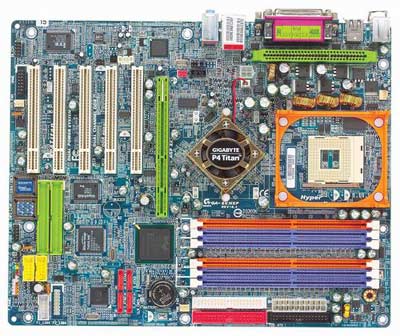
An interesting feature that Gigabyte has included on such motherboards as the 8INXP (E7205 chipset) and SINXP1394 (SiS 655 chipset) is Dual Power System 2 (DPS 2). This is a separate, add-in card that gives the 8KNXP 6-phase power circuitry instead of 3-phase. Gigabyte claims that, in Parallel mode (versus Backup mode), DPS 2 is able to deliver better system stability (especially while overclocked) in addition to longer onboard components life.
 Another
feature unique to Gigabyte motherboards (for the most part) is their dual BIOS
feature. As we mentioned in the AOpen AX4C Max section, having two BIOS chips
can be helpful if you've permanently corrupted your first BIOS chip (through
a flash programming error for example) and instead being forced to RMA your
board or replace the chip yourself your board will simply revert to the second
backup BIOS chip.
Another
feature unique to Gigabyte motherboards (for the most part) is their dual BIOS
feature. As we mentioned in the AOpen AX4C Max section, having two BIOS chips
can be helpful if you've permanently corrupted your first BIOS chip (through
a flash programming error for example) and instead being forced to RMA your
board or replace the chip yourself your board will simply revert to the second
backup BIOS chip.
The defining feature of the 8KNXP is its leading Serial ATA and IDE support. As usual the Primary and Secondary IDE connectors support two channels each, or up to four IDE devices total. There are also two additional IDE connectors powered by the GigaRAID IT8212F controller. This ATA133 GigaRAID controller was developed by ITE, and is capable of RAID 0 (striping), RAID 1 (mirroring) and RAID 0+1 arrays (read more about this IDE RAID controller here) while also being able to support a total of four drives. What's especially nice about the ITE GigaRAID controller is that it doesn't just support four hard drives but also ATAPI (optical) drives as well. This is a huge advantage over other motherboards with Promise or Silicon Image controllers that are capable of supporting only hard drives. In total you will be able to connect a combination of twelve different Serial ATA or IDE drives to the 8KNXP. This is one of the highest amount of drive support we've ever seen a desktop motherboard.

The most negative aspect of the Gigabyte 8KNXP is its price. Currently this motherboard is selling for between $215 and $225 in the U.S., with barely a handful of vendors offering the 8KNXP for under $220. This is quite a lot for a desktop motherboard, no doubt about that. However when it comes right down to it power users aren't exactly concerned with price when they're building their dream system. So for those types of users the 8KNXP couldn't be a better match.
UPDATE 6/19/2003 We should also mention that you must hold the CTRL key and press F1 to bring up the Advanced Chipset Features section, where you will be able to adjust your memory module's timings.
Gigabyte 8KNXP Ultra
|
Motherboard Specifications |
|
|
CPU
Interface
|
Socket-478
|
|
Chipset
|
Intel
82875P MCH (North Bridge)
Intel 82801ER ICH5R (South Bridge) |
|
Bus
Speeds
|
up
to 355MHz (in 1MHz increments)
|
|
Core
Voltages Supported
|
up
to 1.760V (in 0.0125V increments)
|
|
I/O
Voltages Supported
|
N/A
|
|
DRAM
Voltages Supported
|
up
to 2.8V (in 0.1V increments)
|
|
Memory Slots
|
6 184-pin
DDR DIMM Slots
|
|
Expansion Slots
|
1 AGP
8X Slot
5 PCI Slots |
|
Onboard IDE RAID/SCSI
|
ITE
GigaRAID 8212F controller (RAID 0, RAID 1 & RAID 0 + 1)
Adaptec SCSI Ultra 320 7902W Controller |
|
Onboard USB 2.0/IEEE-1394
|
Eight
USB 2.0 ports supported through South Bridge
No IEEE-1394 FireWire |
|
Onboard LAN
|
Intel
PRO/1000CT Gigabit LAN (CSA bus)
|
|
Onboard Audio
|
Realtek
ALC655 codec
|
|
Onboard Serial ATA
|
Two
SATA connectors via ICH5R (RAID 0 & RAID 1 only)
|
|
BIOS
Revision
|
Revision
F2c (03/26/2003)
|
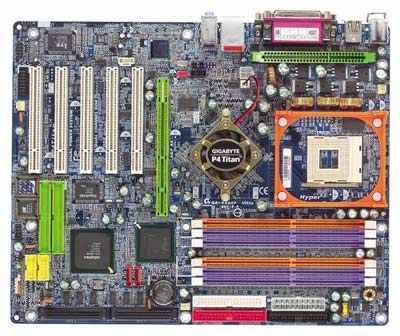
An interesting feature that Gigabyte has included on such motherboards as the 8INXP (E7205 chipset) and SINXP1394 (SiS 655 chipset) is Dual Power System 2 (DPS 2). This is a separate, add-in card that gives the 8KNXP 6-phase power circuitry instead of 3-phase. Gigabyte claims that, in Parallel mode (versus Backup mode), DPS 2 is able to deliver better system stability (especially while overclocked) in addition to longer onboard components life.
It should come as no surprise that Gigabyte continues to incorporate dual BIOS chips even though the 8KNXP Ultra is a workstation/server class motherboard. As we mentioned in the AOpen AX4C Max section, having two BIOS chips can be helpful if you've permanently corrupted your first BIOS chip (through overclocking, overvolting, etc.) and so instead of being forced to RMA your board or replace the chip yourself, your board will simply revert to the second backup BIOS chip during your next bootup.

Quite obviously the defining feature of the 8KNXP Ultra is its SCSI support. The 8KNXP Ultra has an onboard Adaptec SCSI Ultra 320 7902W controller that sits on an independent 32bit 66MHz PCI bus (via 2nd PCI bridge), meaning bandwidth is limited to 266MB/s. Theoretically the full 320MB will not be realized, but since the 320MB transfer is only reached in burst rates (not sustained) and will depend on loading (number of hard drives) it won't make a performance difference, as there are very few system apps that will saturate this bandwidth. Still, it is obviously better than sharing the standard 32bit 33MHz PCI I/O that is limited to 133MB/s. Interestingly enough Gigabyte is going to continue improving the 8KNXP Ultra when they release a revision 2.x 8KNXP Ultra in mid-June, which is to incorporate PCI64 66MHz maxing out at 533MB/s. Gigabyte says there will be availability this week or at least sometime this month, but we'll have to wait and see if that turns out to be true.
UPDATE 6/19/2003 We should also mention that you must hold the CTRL key and press F1 to bring up the Advanced Chipset Features section, where you will be able to adjust your memory module's timings.
Gigabyte 8PENXP
|
Motherboard Specifications |
|
|
CPU
Interface
|
Socket-478
|
|
Chipset
|
Intel
82865PE MCH (North Bridge)
Intel 82801EB ICH5 (South Bridge) |
|
Bus
Speeds
|
up
to 355MHz (in 1MHz increments)
|
|
Core
Voltages Supported
|
up
to 1.60V (in 0.050V increments)
|
|
I/O
Voltages Supported
|
N/A
|
|
DRAM
Voltages Supported
|
up
to 2.8V (in 0.1V increments)
|
|
Memory Slots
|
6 184-pin
DDR DIMM Slots
|
|
Expansion Slots
|
1 AGP
8X Slot
5 PCI Slots |
|
Onboard IDE RAID
|
ITE
GigaRAID 8212F controller (RAID 0, RAID 1 & RAID 0 + 1)
|
|
Onboard USB 2.0/IEEE-1394
|
Eight
USB 2.0 ports supported through South Bridge
No IEEE-1394 FireWire |
|
Onboard LAN
|
Intel
PRO/1000CT Gigabit LAN (CSA bus)
|
|
Onboard Audio
|
Realtek
ALC655 codec
|
|
Onboard Serial ATA
|
Two
SATA connectors via ICH5
Two SATA connectors via SI3112A controller |
|
BIOS
Revision
|
5/16/2003
BIOS date
|
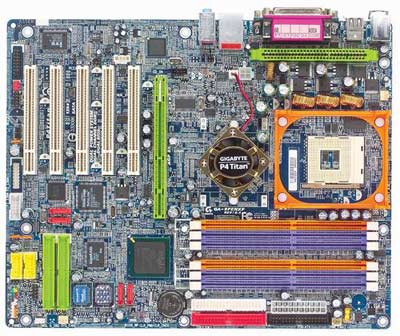
An interesting feature that Gigabyte has included on such motherboards as the 8INXP (E7205 chipset) and SINXP1394 (SiS 655 chipset) is Dual Power System 2 (DPS 2). This is a separate, add-in card that gives the 8KNXP 6-phase power circuitry instead of 3-phase. Gigabyte claims that, in Parallel mode (versus Backup mode), DPS 2 is able to deliver better system stability (especially while overclocked) in addition to longer onboard components life.
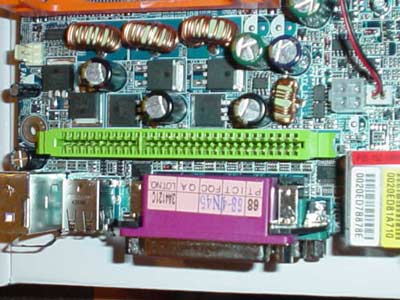
Another feature unique to Gigabyte motherboards (for the most part) is their dual BIOS feature. As we mentioned in the AOpen AX4C Max section, having two BIOS chips can be helpful if you've permanently corrupted your first BIOS chip (through overclocking, overvolting, etc.) and instead being forced to RMA your board or replace the chip yourself, your board will simply revert to the second backup BIOS chip.

Speaking of BIOSes the 8PENXP contains some fairly good BIOS adjustments for overclockers and tweakers. A VDIMM of 2.8V is always nice to have, especially if you're a memory tweaking buff. In the Advanced Chipset Features section we have the usual memory timing options available, but what's most interesting are the other options that have been placed in this section, namely Command Per Clock, Fast Chip Select, and Dynamic Paging Mode. The last two options should always stay in "Auto" mode as they don't affect performance, so no need to worry about them. However the CPC (Command Per Clock) option should be enabled, as it adds a bit of extra performance to most of the applications we ran for our benchmarking suite. All in all this section still doesn't have all the great options we've seen from Socket A BIOSes but it'll definitely get the job done nonetheless. We also need to mention that to bring up the Advanced Chipset Features section hold the CTRL key and press F1, you'll see the Advanced Chipset Features section and another option called "Top Performance" appear at the top of the page. Top Performance should always be enabled unless your memory modules can't handle them. However if you're overclocking we suggest you leave Top Performance disabled, as we did for our FSB overclocking tests. Top Performance can be troublesome in certain scenarios, but should be fine at stock settings with good memory modules (Corsair, Crucial, etc.).
As always Gigabyte is able to bring aboard stellar drive support to their desktop motherboards. The 8PENXP continues this tradition. For starters we have the Primary and Secondary IDE connectors supporting up to two channels each or four IDE drives total. There are also an additional two IDE connectors powered by the GigaRAID IT8212F controller. This is the third motherboard we've encountered that utilizes this particular RAID controller (Gigabyte SINXP1394 and Gigabyte 8KNXP were the first and second). This GigaRAID controller was developed by ITE, and is in fact RAID 0 (striping), RAID 1 (mirroring) and RAID 0+1 capable (as well as compatible with the ATA133 interface). You can read more about this IDE RAID controller here. Anyway, both IDE RAID connectors support two channels each or up to four IDE devices total. Therefore you should be able to have eight IDE devices running at once with the 8PENXP. However what makes this GigaRAID controller even more special is the fact that it can support ATAPI devices (i.e. optical drives like a CD-ROM, DVD-ROM, CD-RW, etc.). Most motherboards feature onboard RAID controllers that lack support for ATAPI drives, and therefore you're only able to connect hard drives or some derivative thereof. For those serious users looking to hook up, say, four optical drives and four hard drives to their system, the GigaRAID IT8212F-powered Gigabyte 8PENXP is a great choice.
Obviously the most negative aspect about the 8PENXP is its lack of an ICH5R South Bridge, meaning only the Silicon Image SI3112A SATA connectors are RAID-capable. This is a loss for power users that demand as much RAID support as possible, especially considering the expensive asking price of the 8PENXP at $225 (to be released in other parts of the world, not the U.S.).
UPDATE 6/19/2003 We should also mention that you must hold the CTRL key and press F1 to bring up the Advanced Chipset Features section, where you will be able to adjust your memory module's timings.
Intel D875PBZ
|
Motherboard Specifications |
|
|
CPU
Interface
|
Socket-478
|
|
Chipset
|
Intel
82875P MCH (North Bridge)
Intel 82801ER ICH5R (South Bridge) |
|
Bus
Speeds
|
N/A
|
|
Core
Voltages Supported
|
N/A
|
|
I/O
Voltages Supported
|
N/A
|
|
DRAM
Voltages Supported
|
N/A
|
|
Memory Slots
|
4 184-pin
DDR DIMM Slots
|
|
Expansion Slots
|
1 AGP
8X Slot
5 PCI Slots |
|
Onboard IDE RAID
|
N/A
|
|
Onboard USB 2.0/IEEE-1394
|
Eight
USB 2.0 ports supported through South Bridge
No Firewire |
|
Onboard LAN
|
Intel
PRO/1000CT Gigabit LAN (CSA bus)
|
|
Onboard Audio
|
N/A
|
|
Onboard Serial ATA
|
Two
SATA connectors via ICH5R (RAID 0 & RAID 1 only)
|
|
BIOS
Revision
|
P06
|

As you can clearly see from the table above the Intel D875PBZ has virtually nothing to offer in the way of BIOS features. This isn't in the least surprising as Intel has been very conservative about what BIOS options they let users tweak since they started making enthusiast desktop motherboards last fall. There are two features Intel lets you tweak, both of them memory related.
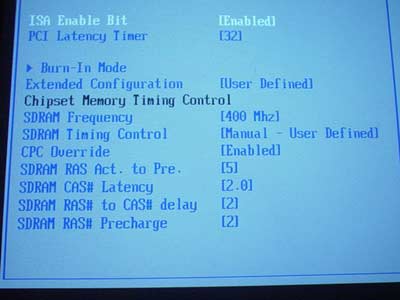
The first set of memory features you can tweak are the actual memory timings. Intel allows CAS Latency, RAS to CAS Delay, RAS Precharge, and Precharge Delay adjustments as low as CAS 2-2-2-5. Thankfully the D875PBZ is able to withstand these low latency timings with good memory modules such as Corsair's LL series and Kingston's HyperX series. Other memory modules weren't able to operate quite as low as the two previously mentioned modules, but that's not the fault of the D875PBZ of course.
The other memory option you're allowed to adjust is memory frequency. With an 800MHz FSB processor installed you can choose DDR266, DDR320, and DDR400 frequency options. Their ratio equivalents would be 3:2, 5:4, and 1:1 for those who don't already know. The D875PBZ's memory options are pretty good actually, not much worse than some of the average 875P motherboards out there.
What is clearly lacking in the D875PBZ's BIOS are its voltage adjustments and overclocking options. However, you do not buy an Intel motherboard for overclocking, you buy an Intel motherboard for reliability and support. Overclocking is not something that Intel is keen on including with any of their enthusiast desktop motherboards anytime soon.
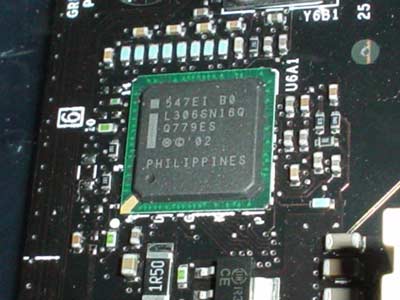
Unfortunately the onboard features are nothing to write home about either. The most notable feature is support for Intel's own PRO/1000CT Gigabit LAN via the CSA bus. Other than that there's no onboard sound, IEEE 1394 FireWire (like there is with their 865PE derivative) or anything else of note.
Obviously the negative aspects of the D875PBZ from an enthusiast's perspective center on the lack of significant overclocking potential and voltage adjustments. However there are enthusiasts out there that are willing to fork over significant cash for a motherboard that does not center on overclocking or overvolting as long as it promises stability. If that's the case the D875PBZ is still only a decent choice, there are much cheaper alternatives from the Taiwanese manufacturers that have proven to be quite reliable at stock speeds. If anything, we'd suggest Intel's D865PERL before we'd ever think of suggesting their D875PBZ.
UPDATE 6/13/2003 We forgot to mention that there are, in fact, some FSB tuning options available in the D875PBZ's BIOS through a "Burn-In" mode option. The adjustments are only available as high as 4% of the FSB in 1% increments however. AGP/PCI adjustments are available as well, up to 73.60MHz/36.80MHz.
Intel 865PERL
|
Motherboard Specifications |
|
|
CPU
Interface
|
Socket-478
|
|
Chipset
|
Intel
82865PE MCH (North Bridge)
Intel 82801ER ICH5R (South Bridge) |
|
Bus
Speeds
|
N/A
|
|
Core
Voltages Supported
|
N/A
|
|
I/O
Voltages Supported
|
N/A
|
|
DRAM
Voltages Supported
|
N/A
|
|
Memory Slots
|
4 184-pin
DDR DIMM Slots
|
|
Expansion Slots
|
1 AGP
8X Slot
5 PCI Slots |
|
Onboard IDE RAID
|
N/A
|
|
Onboard USB 2.0/IEEE-1394
|
Eight
USB 2.0 ports supported through South Bridge
Agere FW323 IEEE-1394 FireWire controller (up to 3 ports available) |
|
Onboard LAN
|
Intel
PRO/1000CT Gigabit LAN (CSA bus)
|
|
Onboard Audio
|
Analog
Devices AD1985 Controller
|
|
Onboard Serial ATA
|
Two
SATA connectors via ICH5R (RAID 0 & RAID 1 only)
|
|
BIOS
Revision
|
P06
|

The D865PERL is Intel's 865PE-based enthusiast desktop motherboard and is probably the most interesting desktop motherboard they've offered to date.
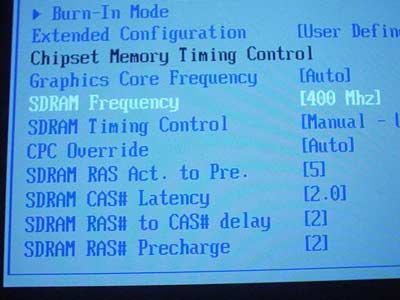
The BIOS options are, yet again, virtually non-existent in terms of voltage regulation or FSB frequency adjustments. However there are a good amount of memory-related options to fool with. In particular you are allowed to adjust CAS Latency, RAS to CAS Delay, RAS Precharge, and Precharge Delay in the D865PERL BIOS as well as choose from DDR266, DDR320 and DDR400 memory frequencies. This isn't an uncommon combination of features for an 865PE or 875P motherboard, so the D865PERL doesn't completely disappoint in the tweaking department.

The D865PERL's onboard features are more intriguing than its BIOS options thankfully. Besides standard ICH5R Serial ATA support, the D865PERL brings Analog Devices AD1985 sound, Intel PRO/1000CT Gigabit LAN (CSA bus) and Agere FW323 IEEE 1394 FireWire support. This is a solid combination of features and very competitive at its price point in comparison to top tier Taiwanese motherboard makers such as ASUS, Gigabyte, and MSI among others.

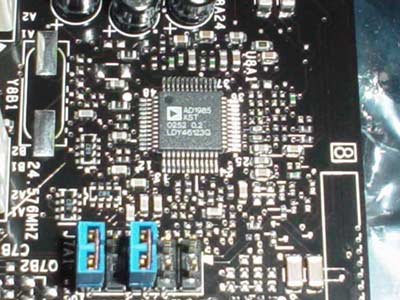
While most users will probably be turned off by the D865PERL severe lack of tweaking and overclocking options, this motherboard is not meant for those types of users in the first place. The D865PERL is meant for enthusiasts that do not plan on overclocking but still want the latest and greatest features at a good price point (there is most certainly a niche market for these types of people). In that sense the D865PERL delivers quite well, as it is currently available online for between $115 and $125. At this price point the D865PERL is quite competitive with some of the best motherboards we've tested here today, including the ABIT IS7 and Gigabyte 8IPE1000 Pro. As a stock motherboard the D865PERL is perfect, but as anything else the D865PERL would not be in the same league.
UPDATE 6/13/2003 We forgot to mention that there are, in fact, some FSB tuning options available in the D865PERL's BIOS through a "Burn-In" mode option. The adjustments are only available as high as 4% of the FSB in 1% increments however. AGP/PCI adjustments are available as well, up to 73.60MHz/36.80MHz.
MSI 875P Neo-FIS2R
|
Motherboard Specifications |
|
|
CPU
Interface
|
Socket-478
|
|
Chipset
|
Intel
82875P MCH (North Bridge)
Intel 82801ER ICH5R (South Bridge) |
|
Bus
Speeds
|
up
to 500MHz (in 1MHz increments)
|
|
Core
Voltages Supported
|
up
to 2.300V (in 0.0125V increments up to 1.60V, only 0.1V increments afterwards)
|
|
I/O
Voltages Supported
|
N/A
|
|
DRAM
Voltages Supported
|
up
to 3.30V (in 0.05V increments, excluding 3.15V)
|
|
Memory Slots
|
4 184-pin
DDR DIMM Slots
|
|
Expansion Slots
|
1 AGP
8X Slot
5 PCI Slots |
|
Onboard IDE RAID
|
Promise
PDC20378 controller (RAID 0, RAID 1 & RAID 0 + 1)
|
|
Onboard USB 2.0/IEEE-1394
|
Eight
USB 2.0 ports supported through South Bridge
VIA VT6306 IEEE-1394 FireWire (3 ports available) |
|
Onboard LAN
|
Intel
PRO/1000CT Gigabit LAN (CSA)
|
|
Onboard Audio
|
Analog
Device AD1980 codec
|
|
Onboard Serial ATA
|
Two
SATA connectors via ICH5R (RAID 0 & RAID 1 only)
Two SATA connectors via PDC20378 (RAID 0, 1 & 0 + 1) |
|
BIOS
Revision
|
Rev.
1.4 (5/19/2003)
|
The Neo-FIS2R and the Neo2-FIS2R are nearly identical in terms of BIOS features and onboard features. Unlike our initial review of the MSI 875P Neo-FIS2R we are more negative about this motherboard now that we have been able to retest the Neo-FIS2R with new BIOSes.

The Neo-FIS2R comes with an onboard IDE RAID controller powered by Promise's PDC20378. The PDC20378 controls two of the four onboard Serial ATA connectors and the third IDE connector. Together with the Primary and Secondary IDE connectors, ICH5R Serial ATA connectors, and the PDC20378-controlled connectors the Neo-FIS2R is able to support a total of ten SATA/IDE drives. Unfortunately the PDC20378 does not support ATAPI drives, but you can always connect four optical drives to your Primary and Secondary IDE connectors, and your hard drive(s) to the Serial ATA connectors or third IDE connector.

As with the Neo2-FIS2R the Neo-FIS2R includes outstanding overclocking-friendly BIOS features. The most notable BIOS adjustments are a FSB value up to 500MHz in 1MHz increments, VDIMM up to 3.20V in 0.05V increments (except 3.15V), AGP/PCI adjustments up to 150MHz/75MHz (80MHz/40MHz is about as high as you should go though) and an incredibly high Vcore ceiling of 2.300V. The Neo-FIS2R does undervolt a bit, but that hardly matters considering you can adjust Vcore to your heart's content. One other unique feature of the Neo-FIS2R's BIOS is the addition of two memory divider options that allow 500MHz and 532MHz DDR operation when an 800MHz FSB processor is installed and running at its stock speed.

The most unique feature the Neo-FIS2R brings to the table is CoreCell. As we mentioned before, CoreCell is MSI's own proprietary technology whose purpose is to regulate your systems voltages and temperatures to better fit user's needs. While this is certainly a nice idea in practice, MSI still hasn't come up with a working utility to tweak CoreCell. There is a CoreCenter utility meant to tweak MSI's CoreCell technology, but our best efforts to get this program to function properly failed. MSI really needs to get their act together on CoreCell and release a fully functional program that is able to take advantage of the temperature and voltage regulation possibilities with CoreCell. Otherwise this novel technology will go completely unused.
Besides the broken CoreCenter utility, we had a couple negative things to say about MSI's LiveUpdate utility. Even though we were able to successfully update the Neo-FIS2R's BIOS via MSI's LiveUpdate program, it took several tries to get it to work. Windows froze at least three or four times before the LiveUpdate program was finally able to reprogram the Neo-FIS2R's BIOS to reflect BIOS revision 1.4 (5/19/2003). Almost exactly the same thing happened with the Neo2-FIS2R. Another issue that we've heard users are having is frying boards after they have updated their BIOS. We have heard reliable reports of users killing their Neo-FIS2R motherboards after updating to BIOS 1.3 and BIOS 1.4. Unfortunately we were able to replicate this problem when we completely killed our Neo-FIS2R after finally being able to update to BIOS 1.4. This is a huge problem, and we suggest that you do not purchase this motherboard until these issues are resolved.
UPDATE 6/19/2003:
After closely consulting with MSI over a period of several days it appears that MSI has remedied a great deal of the issues we experienced with the 875P Neo-FIS2R through a recently released BIOS, revision 1.5. The CoreCenter utility, meant to tweak MSI's CoreCell technology, is now fully operational. We were able to adjust CPU and North Bridge fan speeds, Vcore and VDIMM voltages, and of course the FSB as well. Utilities such as CPU-Z (and Windows Properties too) did not properly register the changes in FSB with CoreCenter, so we were forced to use our own proprietary utility. 3DMark03 is able to properly register CoreCenter’s FSB adjustments, so we suggest users use that benchmark for this purpose. The latest version of CoreCenter (1.0.5.3) is available here.
MSI’s LiveUpdate utility, primarily used for updating MSI BIOSes, has also been fixed. We were successfully able to flash from BIOS 1.4 to BIOS 1.5 several times without any crashes or BIOS corruption issues whatsoever. You can download the latest version of LiveUpdate by visiting this link. In the end, all the issues we experienced with the MSI 875P Neo-FIS2R have finally been fixed. Hopefully, in the future, MSI will not have to work so feverishly with us on troubleshooting early BIOS issues with their motherboards, as enthusiasts will not stand for these types of problems.
We would like to thank MSI for the countless hours they put in helping AnandTech remedy the issues we experienced with their 875P Neo-FIS2R motherboard. We would not have been able to bring this vital information to our readers had it not been for MSI’s hard work.
Soyo P4I875P DRAGON 2
|
Motherboard Specifications |
|
|
CPU
Interface
|
Socket-478
|
|
Chipset
|
Intel
82875P MCH (North Bridge)
Intel 82801ER ICH5R (South Bridge) |
|
Bus
Speeds
|
up
to 503MHz (in 1MHz increments)
|
|
Core
Voltages Supported
|
up
to 1.600V (in 0.0250V increments)
|
|
I/O
Voltages Supported
|
N/A
|
|
DRAM
Voltages Supported
|
up
to 2.90V (in 0.1V increments)
|
|
Memory Slots
|
4 184-pin
DDR DIMM Slots
|
|
Expansion Slots
|
1 AGP
8X Slot
5 PCI Slots |
|
Onboard IDE RAID
|
HighPoint
HPT372 controller (RAID 0, 1, 0 + 1)
|
|
Onboard USB 2.0/IEEE-1394
|
Eight
USB 2.0 ports supported through South Bridge
VIA VT6306 IEEE-1394 FireWire controller (up to 3 ports available) |
|
Onboard LAN
|
Intel
PRO/1000CT Gigabit LAN (CSA bus)
|
|
Onboard Audio
|
C-Media
CMI8738
|
|
Onboard Serial ATA
|
Two
SATA connectors via ICH5R (RAID 0 & RAID 1 only)
Two SATA connectors via SI3112A controller (RAID 0, 1, & 0 + 1) |
|
BIOS
Revision
|
6/03/2003
|
Soyo's P4I875P motherboard just oozes with an intriguing assortment of features. Let's take a look at them…

The HighPoint HPT372 controller is a nice touch to the P4I875P's Serial ATA support. The HPT372 is capable of supporting four disk drives total, so no ATAPI capability for those expecting such a feature. A nice perk is hot swap capability, meaning you do not have to power down your system to install or uninstall hard drives from the HPT372 connectors. As always we see that the ICH5R South Bridge controls two SATA connectors, but in the P4I875P's case there are an additional two SATA connectors powered by the Silicon Image SI3112A controller. Including the Primary and Secondary IDE connectors the P4I875P is capable of supporting as many as twelve different SATA/IDE drives. This might seem excessive to some but you would be surprised how many enthusiasts would be able to take full advantage of these types of features, especially if they're avid RAID users.


The addition of IEEE 1394 FireWire is always something noteworthy. A two-port FireWire bracket comes with the P4I875P's bundle of accessories, and allows you to connect to two red onboard FireWire headers. The addition of a two-port bracket is a big plus because users won't have to spend time and money going out to purchase one of these brackets. A nice touch is the addition of a rear IEEE 1394 FireWire port as well as the four rear USB 2.0 ports. This type of I/O configuration is definitely an excellent combination of serial technologies.
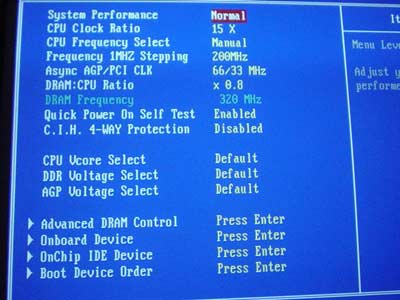
Soyo brings some good BIOS features to the table with their P4I875P. Among these features include a VDIMM adjustable up to 2.9V, VAGP up to 1.8V, and a FSB up to 503MHz. All in all a very good feature set and almost one of the most overclocker-friendly BIOS setups we've reviewed here today if it hadn't been for the low 1.60V Vcore ceiling.
Some of the negatives aspects of this motherboard include its messy BIOS layout. Memory timing options that are almost always found in the Advanced Chipset Features section are located in a not-so ordinary place. Enabling or disabling onboard components usually occurs within the Integrated Features section, but in the P4I875P's case most of the onboard components are located in the Soyo Combo section. This wouldn't be bad at all if Soyo simply omitted the Integrated Features section altogether, but they decided not to for some odd reason. In terms of layout the P4I875P's positioning of the Primary and Secondary IDE connectors is awkward because it is located below the midsection of the PCB, where it'll take very long IDE cables to reach the highest bays of a full-sized ATX case. Mid tower cases won't have this problem however.
Overclocking and Stress Testing
To make sure that each FSB we were able to achieve was as stable as possible we conducted several hours of stress testing on all twenty motherboards (except Intel’s of course). Each motherboard was put through an identical stress test scenario where six loops of SPECViewperf 7.0 was completed while Prime95 torture tests were being run in the background for a total of twelve hours straight. Our stress tests are normally conducted with Prime95 running in the background for 24 hours straight while our benchmark suite is rerun, but due to time constraints we were forced to cut that figure in half and omit the benchmark suite rerun. However we decided to increase the SPECViewperf runs to make up for lost Prime95 stress testing in this roundup, so all in all these stress tests will still give you an accurate representation of how reliable your system will be over an extended period of time.
We used the following setup to overclock each motherboard:
|
Front Side Bus Overclocking Testbed |
|
|
Processor:
|
Pentium
4 2.4GHz (800MHz FSB) CPU - HT Disabled
|
|
CPU
Vcore:
|
1.525V
(default)
|
|
Cooling:
|
Intel
Retail HSF & Thermal Pad
|
|
Power
Supply:
|
Enermax
350W
|
Here were the results we attained:
|
Maximum Overclocked FSB Frequency
|
|
| ABIT IC7 (875P) |
280MHz
|
| ABIT IC7-G (875P) |
280MHz
|
| ABIT IS7 (865PE) |
278MHz
|
| ABIT IS7-G (865PE) |
278MHz
|
| Albatron PX865PE Pro (865PE) |
278MHz
|
| Albatron PX865PE Pro II (865PE) |
278MHz
|
| AOpen AX4C Max (875P) |
266MHz
|
| ASUS P4C800 Deluxe (875P) |
280MHz
|
| ASUS P4P800 Deluxe (865PE) |
283MHz
|
| DFI PRO875 LAN Party (875P) |
282MHz
|
| Epox 4PDA2+ (865PE) |
273MHz
|
| Epox 4PCA3+ (875P) |
275MHz
|
| Gigabyte 8KNXP Ultra (875P) |
272MHz
|
| Gigabyte 8KNXP (875P) |
281MHz
|
| Gigabyte 8PENXP (865PE) |
270MHz
|
| Gigabyte 8IPE1000 Pro (865PE) |
270MHz
|
| Intel D875PEBZ (875P) |
N/A
|
| Intel D865PERL (865PE) |
N/A
|
| MSI 875P Neo-FIS2R (875P) |
254MHz
|
| Soyo P4I875P DRAGON 2 (875P) |
275MHz
|
It's no surprise to see that ABIT, ASUS, and Gigabyte round out the top 3 here with their 865PE and 875P motherboards. Albatron, Epox, and Soyo make good showings as well. A surprising showing comes from DFI's PRO875 LAN Party motherboard, whose 282MHz FSB overclock was just 1MHz FSB shy of highest overclocking motherboard tested in this roundup, the ASUS P4P800 Deluxe. We released a more detailed review of DFI's PRO875 LAN Party motherboard a few days ago. Anyway, if you plan on purchasing a 2.4C processor don't be surprised if you reach well over 270MHz FSB with these motherboards or over 280MHz FSB with the best 865PE/875P motherboards.
Take a look at our 865PE & 875P Memory Compatibility Guide for detailed information on which memory modules are compatible with these motherboards.
UPDATED on 6/13/2003
The Test
|
Performance Test Configuration |
||
| Processor(s): |
Intel
Pentium 4 3.00GHz (800MHz FSB) - HT enabled
|
|
| RAM: |
2 x 256MB Corsair PC3200 LL Modules (TwinX series)
|
|
| Hard Drive(s): |
Western
Digital 120GB 7200 RPM Special Edition (8MB Buffer)
|
|
| Bus Master Drivers: |
865PE & 875P:
Intel INF Update v5.00.1012, no 865PE or 875P IAA available at time of publishing
|
|
| Video Card(s): |
MSI GeForce4 Ti 4600
|
|
| Video Drivers: |
NVIDIA
Detonator 44.03
|
|
| Operation System(s): |
Windows
XP Professional SP1
|
|
| Motherboards: |
ABIT
IC7 (875P) - BIOS 13
ABIT IC7-G (875P) BIOS 13 ABIT IS7 (865PE) BIOS 13 beta 3 ABIT IS7-G (865PE) BIOS 13 beta 3 Albatron PX865PE Pro (865PE) - BIOS 4/17/03 (first release) Albatron PX865PE Pro II (865PE) - BIOS 4/17/03 (first release) AOpen AX4C Max (875P) - BIOS 1.04a ASUS P4C800 Deluxe (875P) - BIOS 1006 ASUS P4P800 Deluxe (865PE) - BIOS 1007 DFI PRO875 LAN Party (875P) - BIOS 5/16/03 Epox 4PCA3+ (875P) - BIOS 06/06/2003 Epox 4PDA2+ (865PE) - BIOS 05/09/03 Gigabyte 8IPE1000 Pro (865PE) - BIOS F6 (4/30/2003) Gigabyte 8KNXP (875P) - BIOS M4 Gigabyte 8KNXP Ultra (875P) - BIOS F2c Gigabyte 8PENXP (865PE) - BIOS M2 Intel D865PERL (865PE) - BIOS P06 Intel D875PBZ (875P) - BIOS P06 MSI 875P Neo-FIS2R (875P) BIOS 1.4 Soyo P4I875P DRAGON 2 (875P) - BIOS 6/03/2003 |
|
Testing Methodology
All performance tests run on 865PE and 875P-based motherboards utilized two 256MB Corsair LL TwinX PC3200 modules set to CAS 2-2-2-5 timings (8IPE1000 Pro at CAS 2.5-2-2-5) running in dual channel DDR400 mode. Any other performance-enhancing timings (like the P4P800 Deluxe's MAM mode or the ABIT IS7/G/IC7/G's Performance Mode) were enabled in 865PE and 875P-based motherboards that contained such timings.
There were several motherboards that came with slightly overclocked FSB speeds of over 200MHz even if 200MHz was selected in the BIOS. This is clearly because motherboard makers want to have a performance edge in motherboard reviews, but since that would be an unfair comparison we decided to normalize the FSB speed of each and every motherboard. Through a little BIOS tweaking and our own utility we were able to keep each motherboard running between 202.24MHz and 202.76MHz FSB. The 0.52MHz difference amounts to just over a 6MHz core clock speed difference in the real world, which amounts to well under a 1% possible variance in scores due to FSB speed. Therefore no motherboard has any real advantage over the other in terms of unfair FSB overclocking on the manufacturer's part.
Content Creation & General Usage Performance
For our Content Creation & General Usage performance we continue to use SYSMark 2002. The applications benchmarked include:
- Internet
Content Generation: Adobe Photoshop 6.01, Adobe Premiere 6.0, Microsoft
Windows Media Encoder 7.1, Macromedia Dreamweaver 4, and Macromedia Flash
5
- Office Productivity: Microsoft Word 2002, Microsoft Excel 2002, Microsoft PowerPoint 2002, Microsoft Outlook 2002, Microsoft Access 2002, Netscape Communicator 6.0, Dragon NaturallySpeaking Preferred v.5, WinZip 8.0, and McAfee VirusScan 5.13
For more information on the methodology and exactly what SYSMark does to generate these performance scores check out BAPCo's SYSMark 2002 Whitepaper.
Media Encoding & Quake III Arena Performance
Unreal Tournament 2003 Performance - High Detail
High End Workstation Performance - SPEC Viewperf 7.0
The latest version of SPEC Viewperf proves to be an excellent stress test for memory bandwidth and overall platform performance as you're about to see. The benchmarks included version 7 of the benchmark suite are:
3ds
max (3dsmax-01)
Unigraphics (ugs-01)
Pro/Engineer (proe-01)
DesignReview (drv-08)
Data Explorer (dx-07)
Lightscape (light-05)
For more information on the tests run visit SPEC's page on the new Viewperf benchmark.
High-End Workstation Performance (continued...)
Final Words
After many hours of testing we have decided that the best value Pentium 4 motherboard is ABIT's IS7 based on the 865PE chipset. The IS7's assortment of onboard features such as IEEE 1394 FireWire, Serial ATA RAID, 10/100 LAN, and AC'97 alone make it a great buy at just over $105. However what separates the ABIT IS7 from other motherboard's is its excellent overclocking ability and superb performance that rival the most expensive motherboards on the market, including those based on Intel's 875P chipset.
After much discussion we finally decided that the ASUS' P4P800 Deluxe is the best mid-range Pentium 4 motherboard currently available on the market. The P4P800 Deluxe comes with excellent onboard features such as Serial ATA RAID, IDE RAID, Gigabit LAN, IEEE 1394 FireWire, and AD1985 sound among other intriguing features. The ASUS P4P800 Deluxe was also the highest FSB overclocker out of all the motherboards we tested, in addition to being a great performer. At just over $140 the P4P800 Deluxe is truly a superb choice for a mid-range Pentium 4 motherboard.
There were a handful of motherboards that were very close in features and performance that deserved to be the best high-end motherboard, but in the end the Gigabyte 8KNXP stood out the most. A combination of outstanding features such as IDE RAID (ATAPI and hard disk support), Serial ATA RAID (two separate controllers), Gigabit LAN (via CSA bus), IEEE 1394 FireWire, and ALC655 audio among other features made the 8KNXP stand out quite a bit. Other high-end motherboards had very similar features, so these attributes alone were not enough to decide if the 8KNXP was the best high-end Pentium 4 motherboard we've ever tested. What really pushed the 8KNXP over the hump was its outstanding performance in stock and overclocked modes, coming in just shy of the ASUS P4P800. The addition of the DPS 2 unit and a dual BIOS was also a contributing factor. All in all Gigabyte has yet again put together a stellar high-end motherboard.
 In the end however, after countless hours of testing and much debate, we finally decided to give
our Editors Choice Gold Award for best overall Pentium 4 motherboard to the
ABIT IS7. ABIT has put together a well performing motherboard with a wonderful
array of features and overclocking potential at an incredible price point. The
ABIT IS7 is living proof of ABIT's commitment to the enthusiast desktop market,
and we can only hope they continue to produce more motherboards like the IS7
for years to come.
In the end however, after countless hours of testing and much debate, we finally decided to give
our Editors Choice Gold Award for best overall Pentium 4 motherboard to the
ABIT IS7. ABIT has put together a well performing motherboard with a wonderful
array of features and overclocking potential at an incredible price point. The
ABIT IS7 is living proof of ABIT's commitment to the enthusiast desktop market,
and we can only hope they continue to produce more motherboards like the IS7
for years to come.
Stay tuned for Part 2 of our 865PE and 875P coverage as we investigate even more motherboards based on these new chipsets. We'll also give you a preview of what type of performance you can expect from Intel's new Extreme Graphics core based on the 865G chipset.







