
Original Link: https://www.anandtech.com/show/1105
ABIT IC7-G (875P): Challenging the Overclocking Throne
by Evan Lieb on May 21, 2003 12:04 AM EST- Posted in
- Motherboards
After testing the MSI 875P Neo-FIS2R, we were very pleased with the way 875P
motherboards were progressing in terms of features, performance, reliability/compatibility,
and price. If you were an early adopter of most 875P motherboards, you probably
have noticed that your motherboard maker has posted a BIOS update or two that
carry several patches, some of which include ICH5/R Serial ATA fixes, fixes
for memory timing issues with low latency memory modules, or a microcode update
for the small amount of 800MHz FSB Pentium 4 processors that were found to have
a reliability anomaly. This is one of the reasons why it can be a bit risky
to buy a desktop product the very moment it is released. Perhaps "bleeding
edge" is fitting for all the pain and suffering users sometimes have to
go through when they buy newly released products.
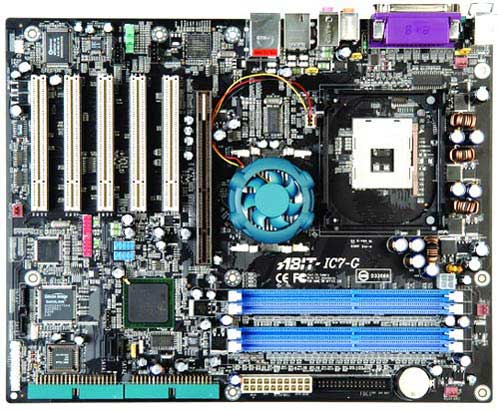
Read on to find out just what we liked about the IC7-G and whether or not this board is your best bet for that high-end Pentium 4 system you've been drooling over…
ABIT IC7-G: Basic Features
|
Motherboard Specifications |
|
|
CPU
Interface
|
Socket-478
|
|
Chipset
|
Intel
82875P MCH (North Bridge)
Intel 82801ER ICH5R (South Bridge) |
|
Bus
Speeds
|
up
to 412MHz (in 1MHz increments)
|
|
Core
Voltages Supported
|
up
to 1.90V (in 0.025V increments)
|
|
I/O
Voltages Supported
|
N/A
|
|
DRAM
Voltages Supported
|
up
to 2.80V (in 0.05V increments)
|
|
Memory Slots
|
4 184-pin
DDR DIMM Slots
|
|
Expansion Slots
|
1 AGP
8X Slot
5 PCI Slots |
|
Onboard IDE RAID
|
N/A
|
|
Onboard USB 2.0/IEEE-1394
|
Eight
USB 2.0 ports supported through South Bridge
TSB43AB23 IEEE-1394 FireWire Controller (up to 3 ports total) |
|
Onboard LAN
|
Intel
PRO/1000CT Gigabit LAN (CSA bus)
|
|
Onboard Audio
|
Realtek
ALC650 Controller
|
|
Onboard Serial ATA
|
Two
SATA connectors via Silicon Image 3112A Controller
Two SATA connectors via ICH5R (RAID 0 & RAID 1 only) |
|
BIOS
Revision
|
Version 11 (4/30/2003 via ABIT USA web site)
|
 Not
surprisingly ABIT chooses Realtek's ALC650 Codec for audio processing. We would
have preferred to have seen the Realtek ALC655 or Analog Devices AD1985 Codecs
as they have "Jack Sensing" technology (dynamically switches Mic,
Line-in and Line-out ports) among other features. However, the inclusion of
rear SPDIF ports is a nice touch that might make up for this loss to some users.
All in all you shouldn't be disappointed with this sound solution unless you're
a serious audiophile.
Not
surprisingly ABIT chooses Realtek's ALC650 Codec for audio processing. We would
have preferred to have seen the Realtek ALC655 or Analog Devices AD1985 Codecs
as they have "Jack Sensing" technology (dynamically switches Mic,
Line-in and Line-out ports) among other features. However, the inclusion of
rear SPDIF ports is a nice touch that might make up for this loss to some users.
All in all you shouldn't be disappointed with this sound solution unless you're
a serious audiophile.
We're glad that ABIT utilizes Intel's new Gigabit bus architecture, dubbed Communications Streaming Architecture, or CSA. This technology is controlled by Intel's PRO/1000CT, which can also be found on motherboards like Gigabyte's 8KNXP and 8KNXP Ultra as well as MSI's 875PE Neo-FIS2R and Soyo's 875P DRAGON 2. The average desktop user won't have much of a use for this technology, but anyone that is transferring a significant amount of data over gigabit Ethernet will enjoy the bus. We've illustrated the benefit of CSA technology in previous articles, an example of which can be found here in our 875P chipset article.

We're delighted with the IC7-G's I/O configuration. Included here are two PS/2 ports, one serial port, one parallel port, four rear USB 2.0 ports, one Gigabit LAN port, one IEEE 1394 FireWire port, and various SPDIF ports, along with Mic In, Line In, and Line Out, which all can drive the onboard sound. The addition of SPDIF ports and a IEEE 1394 FireWire port are nice touches for the slightly more advanced desktop users. We expect nothing less for a top-of-the-line Pentium 4 motherboard like the ABIT IC7-G.

Like all motherboards with an 875P/ICH5(R) chipset combination, there are two Serial ATA connectors located next to the ICH5 South Bridge (ICH5R in the IC7-G's case). As you or may not already know, this new South Bridge controls both SATA connectors and in fact allows a stream of 266MB/s of data instead of the slower, PCI bus constrained 133MB/s which can get awfully clogged with having to attend to other needy components. Read through our 875P chipset review to understand the benefits of placing the Serial ATA controller in the South Bridge as compared to a separate PCI Serial ATA controller.
For those users looking for exceptional Serial ATA drive support
and just standard IDE support, the IC7-G should do just fine. As always we find
that there are two standard Primary/Secondary IDE connectors that support two
devices each, and therefore up to four IDE drives total. Unlike most other 875P
motherboards, the IC7-G uses the Silicon Image 3112A controller, which powers
two of the four Serial ATA connectors available on the IC7-G. The other two
Serial ATA connectors are controlled by ICH5-bound Serial ATA connectors. You'll
be able to connect one drive to each of the four SATA connectors powered by
the ICH5 and Silicon Image SATA connectors. So in total, you'll be able to connect
four SATA and four IDE drives to this motherboard, which equals a grand total
of eight possible drives that can be activated. As we said
in our ASUS P4C800
Deluxe review, most desktop users will find this feature to be nice instead
of necessary; but there will always be those who desire this capability for
something a little more potent than everyday desktop usage.
 We're
happy that ABIT included standard IEEE 1394 FireWire support via an onboard
PCI controller from Texas Instruments, dubbed the TSB43AB23. Since the ICH5
does not natively support IEEE 1394 FireWire we like the addition of this type
of support. Intel has never been very positive on the IEEE-1394 spec and thus
has backed USB 2.0 instead, and for the majority of uses USB 2.0 is a better
solution. However, because of the penetration of IEEE-1394 in the DV camera
market, the standard cannot be ignored, thus we like to see manufacturers support
the spec even if Intel won't.
We're
happy that ABIT included standard IEEE 1394 FireWire support via an onboard
PCI controller from Texas Instruments, dubbed the TSB43AB23. Since the ICH5
does not natively support IEEE 1394 FireWire we like the addition of this type
of support. Intel has never been very positive on the IEEE-1394 spec and thus
has backed USB 2.0 instead, and for the majority of uses USB 2.0 is a better
solution. However, because of the penetration of IEEE-1394 in the DV camera
market, the standard cannot be ignored, thus we like to see manufacturers support
the spec even if Intel won't.
Since the IC7-G includes a rear FireWire port, you must use the
two onboard headers and the bundled two-port FireWire bracket to activate your
remaining two ports. All in all you have three IEEE 1394 FireWire and eight
USB 2.0 ports available at your disposal. This is the most we've seen from any
motherboard (save the MSI 875P Neo-FIS2R and ABIT IT7 Max2 V2.0), but considering the high-end nature
of this motherboard we're not at all surprised. Visit this
page on Texas Instruments' web site for more information regarding the TSB43AB23
controller.
ABIT IC7-G: Board Layout
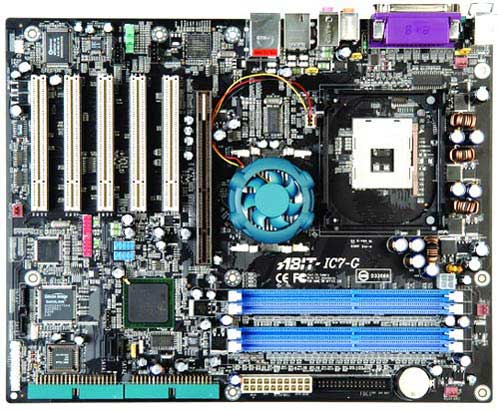
The IC7-G's layout in general is quite good. We had only a few complaints to point out here.
One of the layout decisions we see with the IC7-G is the placement of the ATX (20-pin) connector. Though it's correctly positioned on the right-hand side of the motherboard, it isn't up high enough on the PCB. If you're using a standard PSU, placing the ATX connector here will mean that the thick wires will obstruct the installation/uninstallation of the CPU HSF, memory modules, and any other components that you may decide to modify or uninstall in that area. The severity of this issue might not be too bad depending on the size of your case and the particular PSU you're using.
Even though the ATX connector isn't placed in exactly the perfect location, the ATX12V connector is located just where we like it to be; on the right-hand side of the motherboard and towards the top. This location prevents the ATX12V cable from running directly over the CPU HSF, and so you don't have to unhook the ATX12V line to uninstall your HSF. Of course, higher quality PSUs have extra long ATX12V and ATX cables, so this won't be an issue with these particular PSUs. Still, the vast majority of users have standard PSUs.
Probably one of the worst issues with the IC7-G's layout is the placement of the Primary and Secondary IDE connectors.

Not only are they placed in the not so ideal position below the midsection of the PCB, but they are placed horizontally to the motherboard. We have two issues with this location. Firstly, it makes it much more difficult for standard IDE cables to reach to the highest bays of a large-sized ATX case. Secondly, it forces you to twist your IDE cables (assuming you're not using rounded IDE cables) in such a way that it will undoubtedly cross paths with your ATX cable, causing clutter and all kind of organizational mayhem. The Floppy connector complicates things further; it is positioned above the ATX connector, which will certainly cause case organization issues as it'll be difficult to neatly route your Floppy cable to your Floppy drive. All in all, this part of the motherboard is laid out very poorly.
ABIT decided to add an active North Bridge heatsink to cool the 875P MCH. This cooling solution is made up of a dark green plastic exterior and fan and is mounted on top of an aluminum heatsink. This type of cooling will be adequate for any average high-end desktop user, and most overclockers should be quite pleased with this active solution, though some hardcore overclockers will modify this heatsink to something a bit more potent. The biggest drawback to an active cooling setup like this is the noise generated by the fan, which could easily be avoided by simply using a large heatsink ala ASUS.
While there is space between the DIMM connectors and the AGP slot, there is very little room for movement. The DIMM connectors are just barely able to extend all the way down while not touching our GeForce4 Ti4600. We know what a hassle it can be to uninstall a video card if only want to install or uninstall memory. Those of you that frequently upgrade and maintain your hardware know how annoying cramped DIMM connector space can be, or any cramped space for that matter.
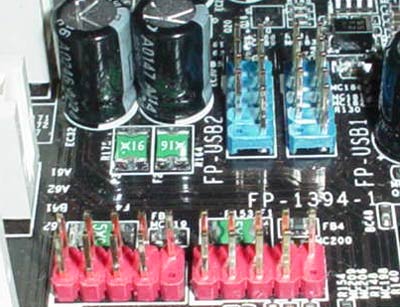
We like the way the USB 2.0 and IEEE 1394 FireWire headers are placed on the IC7-G. There are two USB 2.0 headers located just below and to the right of the 2nd PCI slot. There are also two IEEE 1394 FireWire headers located just below and to the right of the 3rd PCI slot. The bracket ABIT bundles with their IC7-G in fact integrates two USB 2.0 ports and two IEEE 1394 ports. This is nice, but we wonder why ABIT didn't include the final two USB 2.0 ports (for a total of eight) that the ICH5 South Bridge is able to support. Still, with this integrated USB 2.0/IEEE 1394 FireWire bracket, your chances of case clutter from this component are zero (depending on the PCI slot you choose to use of course).
ABIT IC7-G: BIOS and Overclocking
As many enthusiasts know by now, ABIT currently uses their infamous Soft Menu III BIOS for all their high-end motherboards; this BIOS is a variation on the Award BIOS.
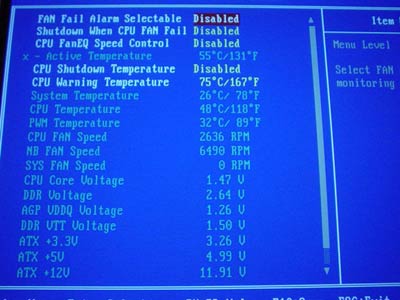
The IC7-G's PC Health section includes a great deal of information in regards to system activity and readings. These include System, CPU, and Power temperatures, CPU, North Bridge, and System fan speeds, Vcore, VDIMM, VAGP, PSU readings (all rails), and battery voltage. There are also options for enabling or disabling such features as Fan Failure Warning, CPU Shutdown Temperature, and CPU Warning Temperature. A nice touch to this section is the addition of a new fan control setting called "CPU FanEQ Speed Control". Basically, what this option does is adjust the speed of your CPU's fan to make it as high or as loud as you want it. All in all, this is one of the best PC Health sections we've seen in a while, be it in terms of features, readings, or otherwise. The reported temperatures were also quite normal, if not a bit high. A separate Windows temperature monitoring utility is usually better from a convenience standpoint though.
In the DRAM timing section of the Advanced Chipset Features section there options available for tweaking system performance such as CAS Latency, Precharge to Active, Active to Precharge, Active to CMD, and DRAM burst length (which doesn't really affect performance). These type of DRAM timing options are common among motherboards based on Intel chipsets, and is really all that is necessary to leverage good memory performance besides frequency control.
The IC7-G BIOS also contains memory divider options, though not all that many to choose from. There are three main ratios to choose from; 1:1, 5:4, and 3:2. This equates to 400MHz, 320MHz, and 266MHz DDR memory frequencies when used in conjunction with an 800MHz FSB processor. We are waiting for the day when motherboards will contain adjustable memory frequencies in 1MHz increments, just like is possible with the FSB. Three memory ratios hardly gives you wide flexibility unless you change your FSB, though that of course means you will have to adjust your FSB to run at the exact memory frequency you desire.
One of the more important features in the IC7-G's BIOS are its FSB adjustments, available up to 412MHz in 1MHz increments in the latest BIOS (we did not use this BIOS for our benchmarks). A max of 412MHz is an odd number to choose, but plenty high enough nonetheless. The IC7-G was similarly able to overclock spectacularly, though no where near 412MHz FSB.
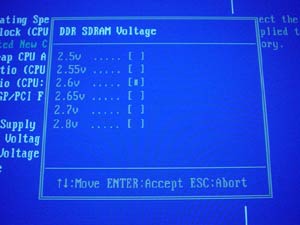
The VDIMM adjustments available in the IC7-G BIOS range from 2.5V to 2.8V in 0.05V increments. Anything higher than 2.8V is not a safe bet if you want your memory to last as long as possible, and since you won't really be getting much of an extra memory frequency overclock beyond 2.8V we're not disappointed at all with this VDIMM range. In case you're wondering, VDIMM overvolts by about 0.04V to 0.05V when set to a default VDIMM value (2.5V), so in reality you can go as high as 2.84V-2.85V if need be.
Another positive attribute the ABIT IC7-G brings to the table can be found in its Vcore options. The IC7-G is able to offer Vcore up to 1.90V in 0.025V increments, which will allow more than enough room for serious overclocker to take advantage of this motherboard’s excellent overclocking potential. Since Vcore routinely fluctuates between 1.47V to 1.48V you will still be able to get well over 1.8V on your P4 processor, which is more than is necessary because P4 processors are such tremendously good overclockers using standard retail cooling. This has been the case since Intel released the Northwood core in January of 2002.
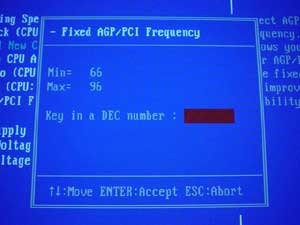
An AGP/PCI lock can also be found in the IC7-G’s BIOS, and is available up to 96MHz/48MHz. Since you cannot independently adjust the AGP or PCI bus in the IC7-G’s BIOS, the highest, most likely combination overclocking you’re going to get will top out at around 80MHz/40MHz or so.

The VAGP adjustments are also quite nice as well. Though not even in the same ballpark as the MSI 875P Neo-FIS2R's VAGP options, 1.65V in 0.1V increments really is all that is needed for most enthusiasts.
FSB Overclocking Results
The following is our 800MHz FSB setup we used for FSB overclocking on the IC7-G:
|
Front Side Bus Overclocking Testbed |
|
|
Processor:
|
Pentium
4 2.4GHz (800MHz FSB) CPU - HT Disabled
|
|
CPU
Vcore:
|
1.525V
(default)
|
|
Cooling:
|
Intel
Retail HSF & Thermal Pad
|
|
Power
Supply:
|
Enermax
350W
|
Within the last couple days we were able to get hold of a retail 2.4C (800MHz FSB) processor. In other words, an actual shipping processor and not the ES (Engineering Sample) processor we’ve been using in our most recent FSB overclocking tests. Because of this fact, you should not be comparing the FSB overclocks we recorded in the ASUS, Gigabyte, and MSI 875P reviews with this review.
So, with the ABIT IC7-G we were able to reach, and in fact surpass, the juicy 1GHz (1000MHz) FSB barrier. We were able to reliably operate the ABIT IC7-G at 270MHz FSB (1080MHz FSB) to be exact. We’ve been notified of FSB overclocks as high as 1200MHz FSB from the manufacturer’s own testing, but don’t expect to see these kinds of overclocks with conventional cooling or retail processors anytime in the near future.
Still, 270MHz FSB is nothing to sneeze at. Looking at our preliminary testing with our newly acquired retail 2.4C processor, we can tell you that the ABIT IC7-G is near the top of the heap in terms of overclocking prowess among 875P motherboards.
ABIT IC7-G: Stress Testing
We managed to stress test the IC7-G in several different areas and configurations, including:
1. Chipset and motherboard stress testing was conducted by running the FSB at 270MHz
2. Memory stress testing was conducted by running RAM at 333MHz and 400MHz in dual DDR operation at the most aggressive timings possible.
Front Side Bus Stress Test Results:
As usual we ran a large load of stress tests and benchmarks to ensure the IC7-G was absolutely stable at each overclocked FSB speed we experimented with. We ran our usual array of stress tests, including Prime95 torture tests, which were run in the background for a total of 48 hours.
We also proceeded to run lots of other tasks such as data compression, various DX8 games, and light apps like Word and Excel while Prime95 was running in the background. Finally, we reran our entire benchmark suite, which includes Sysmark 2002, Quake3 Arena, Unreal Tournament 2003, SPECviewperf 7.0, and XMPEG. In the end, 270MHz FSB was the highest overclock we were able to achieve with our conservative overclocking setup without encountering any reliability problems.
Memory Stress Test Results:
The following memory stress test gauges how well the IC7-G is able to handle dual DDR333 mode with all memory banks filled. This has proven to be a simple task for the vast majority of Dual Channel DDR Pentium 4 motherboards based on SiS and Intel chipsets, so let's see if the IC7-G is any different:
|
Stable Dual DDR333 Timings |
|
|
Clock
Speed:
|
166MHz
|
|
Timing
Mode:
|
N/A
|
|
CAS
Latency:
|
2.0
|
|
Bank
Interleave:
|
N/A
|
|
Precharge to Active:
|
2T
|
|
Active
to Precharge:
|
5T
|
|
Active
to CMD:
|
2T
|
|
Command Rate:
|
N/A
|
As usual we see that a dual DDR400 desktop motherboard is easily capable of the most aggressive memory timings in dual DDR333 mode. This has been proven time and again in our past motherboard reviews, a complete index of which you can find over here. The Stress Testing sections of those reviews will contain memory timing results that you should be able to attain assuming you've put together a similar hardware configuration as listed in the Performance Test Configuration sections of those reviews.
The following memory stress test is obviously a bit more strenuous on the memory subsystem than most memory stress tests, as it tests the rare occasion that a desktop user will install four DIMMs running in dual DDR400 mode at the most aggressive memory timings available in the BIOS:
|
Stable Dual DDR400 Timings |
|
|
Clock
Speed:
|
200MHz
|
|
Timing
Mode:
|
N/A
|
|
CAS
Latency:
|
2.0
|
|
Bank
Interleave:
|
N/A
|
|
Precharge to Active:
|
2T
|
|
Active
to Precharge:
|
6T
|
|
Active
to CMD:
|
2T
|
|
Command Rate:
|
N/A
|
Yet again we see that an 875P motherboard is able to sustain excellent DRAM timings in dual DDR400 mode. These are the lowest possible timings available in the IC7-G BIOS (only Active to Precharge needed to be relaxed a bit), and is certainly impressive if you plan on maxing out your memory banks.
As usual, we ran several memory stress tests and general apps to make sure all these timings were stable. We started off by running Prime95 torture tests; a grand total of 24 hours of Prime95 was successfully run at the timings listed in the above charts. We also ran Sciencemark (memory tests only) and Super Pi. Neither stress test was able to bring the IC7-G to its knees.
ABIT IC7-G: Tech Support and RMA
For your reference, we will repost our support evaluation procedure here:
The way our Tech Support evaluation works is first we anonymously email the manufacturer's tech support address(es), obviously not using our AnandTech mail server to avoid any sort of preferential treatment. Our emails (we can and will send more than one just to make sure we're not getting the staff on an "off" day) all contain fixable problems that we've had with our motherboard. We then give the manufacturer up to 72 hours to respond over business days and will report not only whether they even responded within the time allotted but also if they were successful in fixing our problems. If we do eventually receive a response after the review is published, we will go back and amend the review with the total time it took for the manufacturer to respond to our requests.
The idea here is to encourage manufacturers to improve their technical support as well as provide new criteria to base your motherboard purchasing decisions upon; with motherboards looking more and more alike every day, we have to help separate the boys from the men in as many ways as possible. As usual, we're interested in your feedback on this and other parts of our reviews so please do email us with your comments.
ABIT's RMA policy hasn't changed since the last time we took a look at it; information regarding ABIT's U.S. RMA policy, dubbed eRMA (Express RMA), can be found here.
ABIT's eRMA guarantees two critical things that most other motherboard makers are too unwilling to make:
1. ABIT clearly explains that they will accept and process direct RMAs.
2. ABIT guarantees a 10-day turnaround policy on all RMAed motherboards.
ABIT's RMA and warranty information are also easily accessible on their U.S. web site by simply clicking the eRMA hyperlink at the left-hand corner of the page and cycling through each category. All in all, ABIT continues to do a great job making their RMA and warranty information easily available and understandable on their web site, which is a huge advantage over other top tier motherboard manufacturers.
ABIT's tech support isn't as impressive as far as available information on their web site. However, there is an email address you can use if you need to write to tech support, which is [email protected]. You can also reach ABIT in the U.S. by phone at (510) 492-0968 as well. Their hours are pretty good too; 9:00am to 6:00pm (although ABIT's phone hours are a bit better in the U.S.).
As far as email tech support response time was concerned, ABIT did very well this time around, clocking in at 26 hours. Yet again, tech support was friendly and very helpful in general, and they answered our question with great accuracy.
We'd like to reiterate that ABIT's RMA policy is unmatched in the U.S.; no other motherboard manufacturer comes close. In combination with their timely tech support reply we feel ABIT is one of the best (if not the best) motherboard manufacturer to turn to for motherboard customer service and support in the U.S. We're glad ABIT continues to work hard on this aspect of their operations, and hope to see similar steps taken at other top tier motherboard manufacturers.
Performance Test Configuration
|
Performance Test Configuration |
||
| Processor(s): |
Intel
Pentium 4 3.00GHz (800MHz FSB) - HT enabled
|
|
| RAM: |
2 x 256MB
Corsair PC3200 TwinX Modules
|
|
| Hard Drive(s): |
Western
Digital 120GB 7200 RPM Special Edition (8MB Buffer)
|
|
| Bus Master Drivers: |
875P: Intel INF Update v5.00.1012, no 875P IAA available at time of publishing
|
|
| Video Card(s): |
ASUS
V8460 Ultra NVIDIA GeForce4 Ti 4600
|
|
| Video Drivers: |
NVIDIA
Detonator 41.09
|
|
| Operation System(s): |
Windows
XP Professional SP1
|
|
| Motherboards: |
ABIT
IC7-G (875P)
ABIT BH7 (845PE) ASUS P4C800 Deluxe (875P) Gigabyte 8KNXP Ultra (875P) MSI 875P Neo-FIS2R (875P) Soyo P4I875P DRAGON 2 (875P) |
|
All performance tests run on the 875P-based motherboards utilized two 256MB Corsair TwinX PC3200 modules set to CAS 2/2T/5T/2T timings running in dual channel DDR400 mode. Any other performance-enhancing timings (like Command Rate or Bank Interleave) were enabled in 875P-based motherboards that contained such timings.
Unfortunately we were unable to find a SiS 655 motherboard (and that includes the Gigabyte SINXP1394 used in our 800MHz FSB preview) that could run an 800MHz FSB CPU, with or without HT enabled. We were also unable to find an E7205, 850E, or SiS R658 motherboard that could run these same 800MHz FSB processors. There's a possibility that your motherboard vendor will release a BIOS update to enable 800MHz FSB support on these boards, but we've been told this is highly unlikely, so don't hold your breath. Therefore, users should not expect their current SiS 655, SiS R658, E7205, or 850E motherboard to run an official 800MHz FSB Pentium 4 processor.
Content Creation & General Usage Performance
For our Content Creation & General Usage performance we continue to use SYSMark 2002. The applications benchmarked include:
- Internet
Content Generation: Adobe Photoshop 6.01, Adobe Premiere 6.0, Microsoft
Windows Media Encoder 7.1, Macromedia Dreamweaver 4, and Macromedia Flash
5
- Office Productivity: Microsoft Word 2002, Microsoft Excel 2002, Microsoft PowerPoint 2002, Microsoft Outlook 2002, Microsoft Access 2002, Netscape Communicator 6.0, Dragon NaturallySpeaking Preferred v.5, WinZip 8.0, and McAfee VirusScan 5.13
For more information on the methodology and exactly what SYSMark does to generate these performance scores check out BAPCo's SYSMark 2002 Whitepaper.
Media Encoding & Quake III Arena Performance
Unreal Tournament 2003 Performance - High Detail
High End Workstation Performance - SPEC Viewperf 7.0
The latest version of SPEC Viewperf proves to be an excellent stress test for memory bandwidth and overall platform performance as you're about to see. The benchmarks included version 7 of the benchmark suite are:
3ds
max (3dsmax-01)
Unigraphics (ugs-01)
Pro/Engineer (proe-01)
DesignReview (drv-08)
Data Explorer (dx-07)
Lightscape (light-05)
For more information on the tests run visit SPEC's page on the new Viewperf benchmark.
High-End Workstation Performance (continued...)
Final Words
We have come to several conclusions regarding ABIT's IC7-G motherboard, and they are listed as follows:
1. The ABIT IC7-G is an excellent FSB overclocker, one of the best in fact. This is no coincidence either, as ABIT is almost synonymous with overclocking.
2. The ABIT IC7-G is also filled with all the features you would expect from a high-end Pentium 4 motherboard, including Serial ATA support, SPDIF, USB 2.0, IEEE 1394 FireWire, sound, Gigabit LAN via the CSA bus, and of course the speedy 875P MCH itself, the only shipping chipset that officially supports 800MHz FSB processors (845PE unofficially supports 800MHz FSB processors).
3. Currently the IC7-G is selling for between $225 and $240 online. While this isn't the most competitive price on the planet, you shouldn't expect the best bang for your buck from a high-end Pentium 4 motherboard to begin with. However, you'll be happy to know that there is a much lower-cost version of the IC7-G, aptly dubbed the IC7. The only difference between the IC7 and IC7-G is that the IC7 lacks Gigabit LAN via the CSA bus, no Serillel 2 adapter (for converting your Parallel ATA hard drive's interface to Serial ATA, quite a handy feature) and lastly, only two Serial ATA connectors; the third and forth SI3112A-controlled SATA connectors are missing from the IC7 (but present on the IC7-G reviewed here today).
At this point it's a pretty close battle between the ABIT IC7-G and MSI 875P Neo-FIS2R. If you're hell-bent on price but still greatly desire the highest-end Pentium 4 motherboard possible, the MSI 875P Neo-FIS2R should fit your needs nicely. If you're willing to spend that extra $20 or $30 for the ABIT name and better FSB overclocking capability/functionality, look no further than the ABIT IC7-G or even the ABIT IC7 if you don't mind losing a couple onboard features.
We should also remind users that you should not be purchasing any 875P motherboard if you plan on using it with a 533MHz FSB processor. There's nothing wrong with this combination, but you might as well purchase an SiS 655 (or Springdale) motherboard if you're going to just be using a 533MHz FSB processor, even if you plan on doing FSB overclocking. Combining an 875P motherboard with an 800MHz FSB processor is your best bet at this point.
May 20th, 2003 Update: We are currently attempting to fix a bug that is present in our new benchmark graph engine. We will update this review with the correct scores soon, but for now you can take a look at the our MSI 875P Neo-FIS2R review for accurate benchmark scores.







