
Original Link: https://www.anandtech.com/show/1074
Intel Developer Forum Day 3 - More from the Tech Showcase
by Anand Lal Shimpi on February 20, 2003 12:52 PM EST- Posted in
- Trade Shows
We just finished sitting through the third day of keynotes at IDF, and although there's not much new to report from Mike Fister's keynote on Enterprise computing we still have quite a bit to talk about from the Technology Showcase.

EFI - The BIOS Replacement
There are a number of problems with today's BIOSes, for starters, there's no pre-boot support for drivers, formatting utilities, etc... If you want to flash your BIOS you're stuck with booting to a DOS boot disk, but once in the DOS shell there's very little you can do. You won't be able to find drivers for a wireless networking card in DOS, so you're basically stuck with pulling data off of a floppy or a CD, assuming you've installed the appropriate ATAPI drivers.
What this all boils down to is that today's Basic Input/Output Systems (BIOSes) are entirely too basic for the demands of users today. Imagine being able to flash your BIOS without having to copy your BIOS to a floppy or use a flaky Windows utility; imagine a BIOS with a driver model so you could get network access before ever having to boot into your OS, and imagine a BIOS where you've got a fully functional shell where you can perform basic operations on your drive (partitioning, formatting, etc...) without having to use DOS.
Solving the problems associated with today's antiquated BIOS architecture is a technology that's been around for a while known as the Extensible Firmware Interface (EFI).
Simply referred to as the thing "beyond BIOS," EFI promises to address all of the issues we brought up and more. The EFI specification calls for a driver model and has support for a shell. Not only would EFI enabled systems help rid us all of DOS boot disks, but it would also be the final nail in the floppy drive's coffin - with no need for DOS boot disks, the only purpose for the floppy these days ends up disappearing.
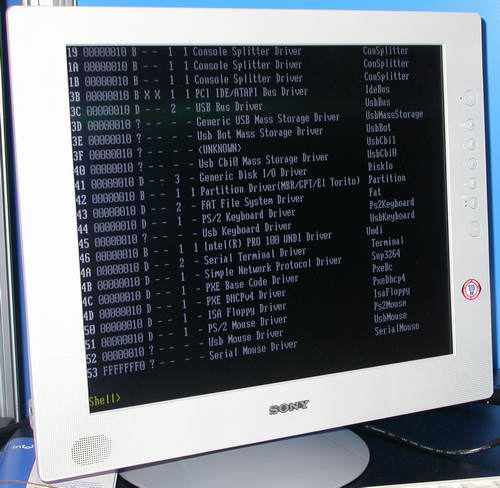
An EFI Shell - Note the driver support that's displayed on the screen
For those of you that are worried about a lot of drivers making firmware hubs entirely too large in size, you'll be able to have drivers on a USB flash disk in order to reduce the amount of drivers that have to be present in the actual firmware itself.
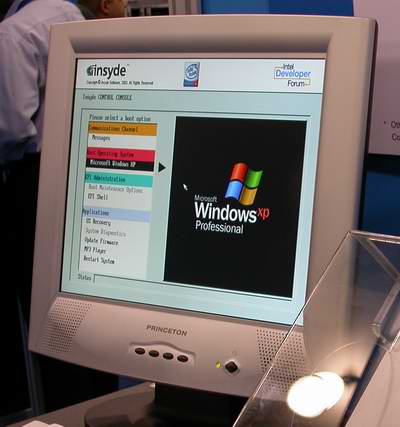
An EFI Boot Manager
EFI technology has already been deployed in Itanium systems, but unfortunately we won't see it on the desktop for a while. What's necessary for EFI to be implemented in desktops is a desktop OS with support for the standard. Microsoft has yet to commit to releasing an OS with EFI support, although we can expect support in Longhorn.
Linksys Digital Media Adapter
With Windows XP Media Center Edition the consumer electronics/PC divide was bridged, but it also created a demand for even greater access to the media stored on a media center PC. With such a sleek OS and well implemented interface anyone who's used it has essentially been spoiled, and you'll find them wanting a media center PC in every room. Obviously having a media center PC in every room can be quite expensive, but what about using a media center PC as a content server to TVs spread all throughout your home? This is where the Digital Media Adapter comes into play and Linksys had one implementation on display at IDF.

The Linksys media navigator is a little box that can hook up to your TV through standard S-Video or coaxial cables, and features wired as well as wireless networking support.

Content is served to the Linksys navigator over one of these two networking standards (10/100 Ethernet or 802.11b), and is then fed to your home entertainment center.
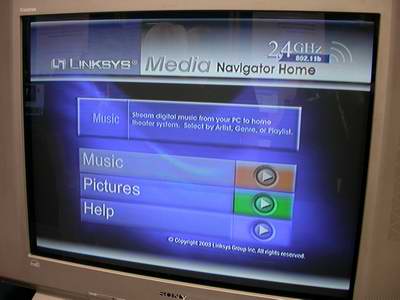
Although in this case we're only able to serve music and pictures, the future of this technology will hopefully bring recorded video content to the end user as well.
The Linksys media navigator interface is fairly simple to navigate through and it is controlled via an infrared remote. The remote we used was unfortunately very directional, which is usually a flaw of poorly implemented IR interfaces. We were also disappointed with the speed at which we could navigate through the interface; there was a slight delay between hitting a button on the remote and having the interface actually respond, which can be frustrating.
With a better remote and a faster interface, we'd say there would be decent potential for the Linksys Media Navigator, which we'd expect to be available in the coming months.
Low Power LCDs
At yesterday's keynote, Anand Chandrasekher demonstrated the Newport concept mobile PC with a never-before implemented LCD technology that produced a LCD display that consumed no more than 3W of power. The technology in the Newport LCD is known as LTPS, or Low Temperature Poly Silicon, and is a new method of manufacturing Thin Film Transistor (TFT) LCDs.
One of the major benefits of LTPS TFT is an increase in electron mobility, meaning that the electrons flowing through the TFTs are able to move much more freely. The benefit of this increase in electron mobility is a reduction in the size of the transistors used, that lends to more efficient displays. The smaller transistors allow for more light to be reflected back to the end user without increasing the intensity of the backlight when compared to a conventional TFT LCD. An example of this is shown below:

The notebook on the left uses a conventional TFT LCD, while the notebook on the right uses a LTPS TFT LCD; as you can see, the one on the right is definitely brighter, but at the same power consumption as the display on the left.
But the goal of this technology isn't to use the exact same power consumption as current generation TFTs, it's to reduce power. Since LTPS is able to be brighter at identical backlight intensities, you can then reduce the power to the backlight and obtain an identical level of brightness; this is how LTPS TFT LCDs are able to reduce power consumption over conventional displays.
Up close & Personal with Marble Falls
The talk of the town this week has been Intel's Marble Falls 2004 concept desktop PC platform, which we saw at Craig Barrett's keynote on Tuesday. We were able to get up close and personal with the Marble Falls concept at the Technology Showcase and spend a little time looking at its technology:
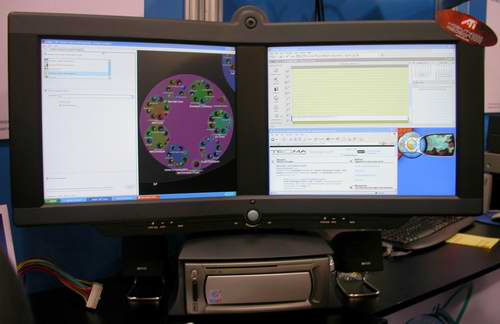
From this picture you see everything that we've already told you about Marble Falls, from the very small form factor to the dual display technology. As we mentioned before, although this particular concept PC currently runs off of the 865G chipset (Springdale-G), it is really designed for the 865G successor due out sometime next year. The 865G successor will undoubtedly have multimonitor support, which is an area where Intel's integrated graphics have lagged behind the competition significantly.
The Marble Falls concept will also have PCI Express support, but it won't be for another IDF or two before we see that actually implemented in the concept PC.

Here (above) you can get an idea for the small form factor of the Marble Falls machine; to be more specific, Marble Falls does implement Intel's Big Water form factor that was announced at last year's Spring IDF.

Another interesting feature of Marble Falls is the Newcard interface present on the front of the chassis. The Newcard specification is a replacement to the current PC Card specification, and although in this case we're just looking at a mechanical mockup, it will eventually be a PCI Express based technology that makes it onto desktop PCs.
Unlike the PC Card, Newcard is designed to actually make a splash on desktops; the card controller will interface to the motherboard using the PCI Express bus, through most likely a x1 PCI Express interface.
The final point about Marble Falls worth mentioning is that the machine is virtually silent; at idle the machine produces 21.4 dBA, and 26.3 dBA when the machine is actually crunching. There is clearly a focus on making PCs in 2004 as quiet as possible, and Marble Falls is a step in the right direction.
Dual Independent Audio with Powersville
Yesterday we talked about Powersville, another Big Water based concept PC for 2004:
 |
 |
One of the features of Powersville was this idea of dual independent audio, but we weren't able to give you a usage model that would make dual independent audio useful. We asked Intel to explain to us a situation where dual independent audio would be useful and they gave us a very simple and very believable scenario; imagine a media center PC that you're using to play a game on, and all of the sudden your brother, roommate or daughter walks into the room and wants to watch an episode of MacGyver they recorded.
Because Powersville supports dual displays, you can play the recorded video stream on a secondary display, whether it be a TV or another monitor, but what about the audio? You don't want the audio from the media center application coming through your speakers and interrupting your game, you want it coming from another set of speakers, preferably far away from you. Dual independent audio comes into play here and allows you to send the audio from the media center application to one output, while your game (or MP3, or whatever else you happen to be listening to) continues to play through a separate set of speakers.
Implementing dual independent audio is simple; all you need is a codec capable of supporting it and twice the number of jacks on the back of the system, ideally we'd only be dealing with SPDIF out so there would only be one other output jack to include.
Statesboro Corporate Platform
We've shown you a number of Big Water based concept platforms for 2004, but Intel also had a number of concept PCs for 2003 on display at the Technology Showcase - including Statesboro, a concept we talked about yesterday.
Here we have the Statesboro corporate PC concept:
 |
 |
Again, with the corporate concept, Statesboro boasts a sleek case design with a very simple white fascia; the entire design is very Apple-like, it looks almost like a big iPod.

The inside of the Statesboro machine is none other than Intel's 865 (Springdale) chipset, which will be found in a great deal of PCs by the end of this year. Once again we see the large heatsink on the 865 MCH, eliminating the need for any sort of active cooling on the MCH, which is very important for keeping sound levels as low as possible.
PCI Express on Desktops in 2004
Yesterday we mentioned that Intel's roadmap for PCI Express put it on desktops by 2004, which means device availability will have to be a reality by the end of this year.
From talking to the PCI-SIG and Intel, it seems like we'll find two PCI Express slots in the first implementations of express-enabled desktops. Remember that PCI Express is a very low pin-count, high-bandwidth serial interface that can be widened in order to provide more bandwidth. A single x1 PCI Express link can offer 2.5Gb/s of bi-directional bandwidth, and the specification currently allows for links of up to 16x in width - the x16 interfaces are currently focused almost exclusively on graphics. The two slots that will make it onto desktops initially will most likely be a x1 and a x16 slot; the x1 slot for peripheral expansion and the x16 slot as a replacement for AGP.
At first, there will be AGP-to-PCI Express bridges, but the goal is to eventually make video cards have a native PCI Express interface. ATI has already shown off a Radeon 9700 with an AGP-to-PCI Express bridge, to illustrate how quickly current generation graphics can be moved over to PCI Express.
One of the major advantages of the PCI Express interface over AGP for graphics happens to be that the AGP specification only allows for 20 - 40W of power for graphics cards, whereas PCI Express will support power consumption of approximately 60W. Looking at the GeForce FX with its 70 - 75W power draw, we wonder if even the boosted power PCI Express will be too little given the way GPUs are increasing power consumption.
Final Words
We're in the home stretch now, having just finished day 3's keynote, all we have left is the highly anticipated talk by Pat Gelsinger tomorrow and a handful of NDA briefings before we head back to the melting ice and snow on the East Coast.
We hope you've enjoyed our coverage thus far, there's still more to come so keep on checking back.







