Apple TV 3 (2012) Short Review - 1080p and better WiFi
by Brian Klug on March 21, 2012 4:21 PM ESTApple's two goals with the Apple TV 3 refresh seem to be - improved wireless connectivity, and of course support for 1080p content. We've touched on the first one, and the second one we touched on with the single core A5. Going from the single core Cortex A8 A4 to a single core Cortex A9 in the A5R2 might not seem to make much sense superficially, 20% increase in IPC aside, until you realize there are other things inside an SoC than CPU and GPU. I'm talking about the video decode blocks, which no doubt the primary reason for the change in SoC. Both the A4 and A5 use Imagination's PowerVR VXD (D for Decode, VXE is E for encode) family of encoders and decoders. The A4 used a PowerVR VXD375, and the A5 uses a more powerful VXD decoder.
That difference in SoC allows the Apple TV 3 to decode 1080p30 H.264 at a higher profile than the A4-based Apple TV 2. Apple outlines their H.264 decode capabilities as shown in the table below:
| Apple TV 2 and 3 - Decode | |||||||
| Apple TV 3 (A5) (BCGA1427) | Apple TV 2 (A4) (BCGA1378) | ||||||
| Format | Max Decode Parameters | ||||||
| H.264 | H.264 video up to 1080p, 30 frames per second, High or Main Profile level 4.0 or lower, Baseline profile level 3.0 or lower with AAC-LC audio up to 160 Kbps per channel, 48kHz, stereo audio in .m4v, .mp4, and .mov file formats | H.264 video up to 720p, 30 frames per second, Main Profile level 3.1 with AAC-LC audio up to 160 Kbps per channel, 48kHz, stereo audio in .m4v, .mp4, and .mov file formats | |||||
| MPEG-4 | MPEG-4 video up to 2.5 Mbps, 640 by 480 pixels, 30 frames per second, Simple Profile with AAC-LC audio up to 160 Kbps, 48kHz, stereo audio in .m4v, .mp4, and .mov file formats | MPEG-4 video, up to 2.5 Mbps, 640 by 480 pixels, 30 frames per second, Simple Profile with AAC-LC audio up to 160 Kbps, 48kHz, stereo audio in .m4v, .mp4, and .mov file formats | |||||
| MJPEG | Motion JPEG (M-JPEG) up to 35 Mbps, 1280 by 720 pixels, 30 frames per second, audio in ulaw, PCM stereo audio in .avi file format | Motion JPEG (M-JPEG) up to 35 Mbps, 1280 by 720 pixels, 30 frames per second, audio in ulaw, PCM stereo audio in .avi file format | |||||
Unsurprisingly these decode parameters are very close to the iPad 2 / iPhone 4S which carry A5R1 (H.264 High Profile up to Level 4.1), so we can know for sure that A5R2 inherits a similar decode block at least. Moving to a better decoder allows the device to decode video which has been encoded with more H.264 features as well, and thus achieve higher encoder efficiency.
I've touched on this before but bitrate and file size doesn't grow much between the 720p and 1080p encodes of the same media for iTunes content. I fired up MediaInfo and took a look at the 720p and 1080p copies of the same episode of Dexter freshly downloaded from iTunes.
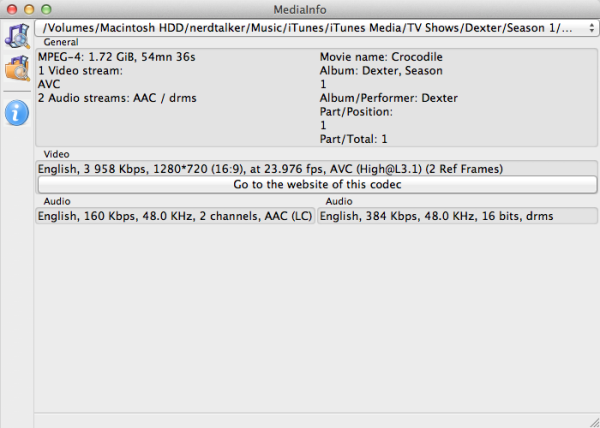
iTunes 720p30 - 4 Mbps H.264 [email protected] with 2 Reference frames
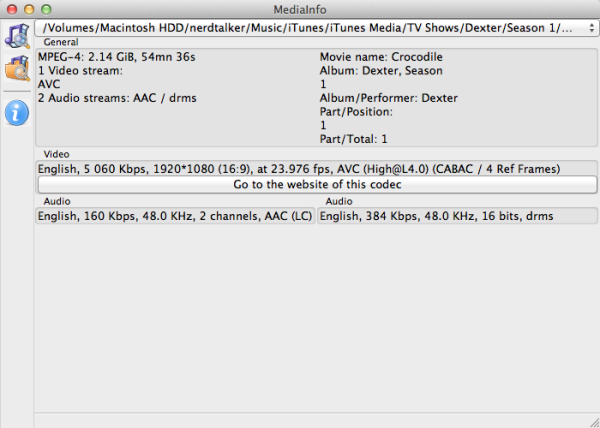
iTunes 1080p30 - 5 Mbps H.264 [email protected] with CABAC and 4 Reference frames
Unsurprisingly the 1080p30 iTunes video uses the maximum encode parameters for the A5 SoC with H.264 Level 4.0. They've also gone for CABAC and 4 reference frames, which makes these 1080p encodes much more efficient in terms of quality / bit than the 720p encodes. 5 Mbps is still a bit low even with these encode parameters for 1080p where the typical guidance is around 10 Mbps. No doubt the bitrate of your lowest common denominator cable ISP is the limitation here, and unfortunately Apple currently lacks the infrastructure to stream different 1080p bitrates and encodes.
While the bump up to H.264 high profile and inclusion of CABAC and 5 reference frames makes iTunes' 1080p encodes eerily similar to Blu-ray in features, the lower bitrate results in quality which simply isn't close. Videophiles will definitely be able to tell the difference between Apple's 1080p content and Blu-ray.
Apparently the 25% larger file size isn't enough to warrant additional NAND either, as again the Apple TV 2 and 3 still include 8 GB for caching iCloud Photo Stream content and iTunes media locally.
Just like before, the only video output option is HDMI, where the Apple TV 3 lets you go up to 1080p at 50 or 60 Hz. Audio output continues to be over HDMI or a full size TOSLINK. Apple TV continues to also output Dolby Digital 5.1 if the source content offers it.
I don't remember there being SXGA, XGA, and SVGA options in the previous builds of Apple TV, but as of the latest 5.0 (Build 4099) update these options are also now available for selection if you're interested in running the device with a non 16:9 aspect ratio display.
It goes without saying that running the Apple TV 3 at its native resolution on a 1080p display results in much better looking everything (UI, navigation, and media) than it did with the 720p model. Obviously upscaling 720p on a 1080p display resulted in a less than satisfactory experience, but made Apple TV 2 very suited to smaller 720p displays.
The Apple TV 3 doesn't seem strained drawing the UI at 1920x1080, in fact the 2.25x increase in pixel count doesn't seem to have slowed down the interface at all. There were a few areas that always seemed to drop frames on Apple TV 2 (namely the album art flip on the currently playing screen, one which continually nagged me every time it happened) which simply don't drop frames anymore, thank goodness. The only place I ever encounter lag is the related video YouTube picker which appears at the end of a video, where both the Apple TV 2 and 3 stutter, and a few edge cases. For example, trying to do much of anything the first time you enable iTunes Match seems to particularly strain the single core A9 in the A5R2. Outside that however, Apple TV 3 seems pretty performant, and doesn't disappoint when actually playing back media.


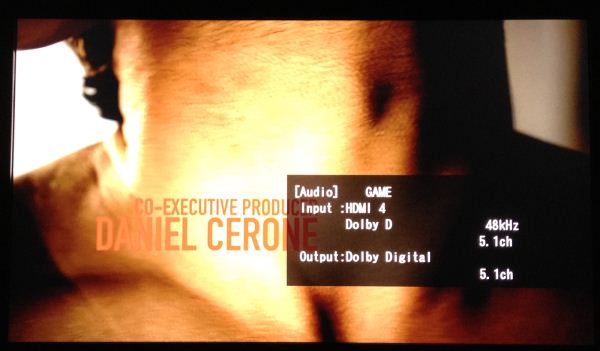
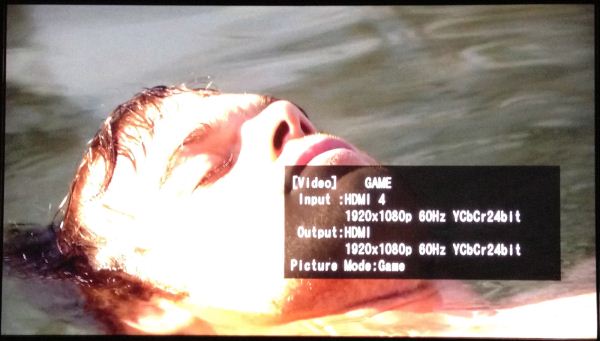








37 Comments
View All Comments
gigahertz20 - Wednesday, March 21, 2012 - link
"Apple hasn't crafted a pirate-friendly box with Apple TV, and until the Apple TV 3 gets jailbroken and XMBC port, it just isn't a fit for that crowd at all."Well, there goes many of the potential buyers. I purchased a WDTV Live Streamer that has the new GUI a few months ago from Amazon for $100. So far it has played back everything except 1 movie, but then there was a firmware update a few weeks ago and now it plays that movie fine. I've been thinking about building a HTPC with XBMC, but the WDTV Live boxes are just so simple to use and play back everything fine, I'm like mehhh why take the time when what I have works fine.
dave_the_nerd - Wednesday, March 21, 2012 - link
I always see comments like that. And yet I've never actually seen a jailbroken phone In The Wild™ used by anybody but me.I predict apple will sell a lot of these to people who think jailbreaks involve helicopters or tunnels.
Raider1284 - Wednesday, March 21, 2012 - link
The apple TV 2, jailbroken, with xbmc installed, is incredibly good. Through XBMC and its addons, you can watch your own content, hulu, espn live feeds, pandora, amazon video, etc. All of these features, plus airplay, plus the tiny footprint and power usage of these things, makes the apple tv an awesome home theater addition.mdmm - Friday, July 13, 2012 - link
I have WD TV Streaming media player gen-3 .Please let me know,how to install xbmc on my WD TV Live Streaming Gen 3 Model??Araemo - Wednesday, March 21, 2012 - link
Oddly, I had almost the opposite results with my WDTV Live - so much so that I returned it to amazon.It would play most of my files, but on the majority of my h.264 content, it would lock up part way through the file (or after playing a couple of shorter files), requiring a hard reset or a 30 minute power off period to allow it to play ANYTHING else. After not getting any response from WD support 2 weeks after submitting a ticket, I returned it. I have my raspberry pi on order (Mostly because it actually supports 1080p, unlike the appletv2, and there is no way to say how soon the 3 will be jailbroken to run xbmc.)
That said, if the cooked fruit strains on any of my hd content, I'll probably get an appletv3 once it's jailbroken and running xbmc fine... either way, there will be a fruit of some variety sending content to my TV.
Sivar - Saturday, March 24, 2012 - link
I wonder if you had a bad unit. h.264 is typically more strenuous to decode than other video codecs, so a bad memory module or other flaw may have been the cause.As a reader of Anandtech, it's safe to assume you knew to upgrade the firmware.I encode my own video with settings not at all meant for low-powered devices to have an easy time with (--preset placebo --crf=22, though usually at level 4.1. Blu-ray players cannot play video with these settings). The WDTV that I bought for my parents has no problem with any of the content, regardless of encoder settings. When first purchased, it would occasionally but consistently show video glitches every 2 minutes or so, but after a firmware update it has worked perfectly. It also doesn't have to be jailbroken to play whatever is needed.
The lack of response from WD is not good, but just the same, if your new order doesn't work out I suggest you give WD one more try.
name99 - Thursday, March 22, 2012 - link
Or you could, you know, buy an old mac mini second hand, outfit it with an EyeTV stick or two, and have a really kick-ass HTPC.There's more than one choice for the TV set in the Apple universe. No-one's forcing you to buy an AppleTV if it's not right for you --- that would be as dumb as buying an iPod Touch then complaining that it sucks as a phone because all it offers is Skype and Vibr, not real phone functionality.
psuedonymous - Thursday, March 22, 2012 - link
If you can stand to wait for the RaspberryPi to ship in reasonable numbers (after the backlog has worked out), you can have an eminently hackable media streamer superior to the Apple TV. Level 4.1 rather than 4.0 (so you can play back Blu Ray unfettered), and still has Airplay (http://www.raspberrypi.org/archives/564).ciparis - Friday, March 23, 2012 - link
There goes a tiny (albeit vocal) minority, more like. It just isn't a relevant market segment.wb87 - Friday, March 30, 2012 - link
Why do you need to pirate the Apple TV? It does a lot on its own, if you do a little research you will find out just how much you can do with it. I have my own video collection in iTunes and I can mirror my iPad to the screen. There are a lot things you can do with it. I've try a lot of different software programs but nothing is as stable as the Apple TV and iTunes.