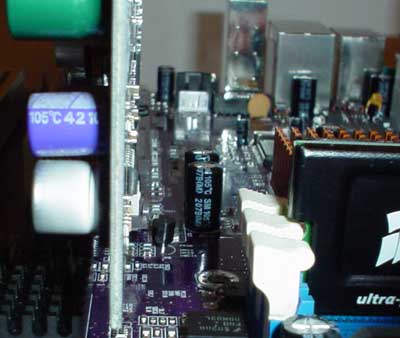Original Link: https://www.anandtech.com/show/999
ECS L7VTA (KT400): 1st with 333MHz FSB Support
by Evan Lieb on September 24, 2002 12:00 PM EST- Posted in
- Motherboards
ECS has been in the motherboard business since 1987. Sixteen years later, they are the second largest motherboard maker in the world in terms of pure shipments. The same holds true for 2002, as ECS is only a hair behind ASUS in motherboard shipments.
You could say that ECS's success is due to their low-cost manufacturing facilities as well as a smart business model in general. ECS was the only motherboard manufacturer smart enough to leverage the low-cost yet high-performing SiS 735 Athlon chipset last year. Based on the SiS 735, the ECS K7S5A was a huge hit among hardware enthusiasts and OEMs alike. At the time, the K7S5A offered the highest performance out of any K7 solution, and yet only cost around $70 to buy in the U.S. (and was similarly cheap in the rest of the world). OEM's loved the low-cost nature of the ECS K7S5A, great performance was just icing on the cake. Of course, enthusiasts fell absolutely in love with the K7S5A; the price/performance ratio was unbeatable.
Motherboard manufacturers like ABIT and Shuttle are already outsourcing a good deal of their motherboards to ECS for manufacture, and it's no wonder; ECS is simply the master of low-cost production. Despite the success ECS has enjoyed in the motherboard market, they are quite a strong force in the laptop market as well, specifically the desknote industry (a desknote is a heavy "desktop replacement" laptop). ECS has had a huge amount of success with their i-Buddie line of laptops, in addition to other such products. While the semiconductor industry is feeling the heat of a cyclical recession, ECS has smartly expanded into other industries (laptop market) while maintaining their status as the second largest motherboard manufacturer.
Today, we bring you ECSs' latest creation, the L7VTA motherboard based on the VIA KT400 chipset. You'll find that ECS has really gone all out with the L7VTA, offering a wide array of features options, and all at a value price tag…
ECS L7VTA: Basic Features
|
Motherboard Specifications |
|
|
CPU
Interface
|
Socket-462
|
|
Chipset
|
VIA
KT400 North Bridge
VIA VT8235 South Bridge |
|
Bus
Speeds
|
133
- 166MHz (in 1MHz increments)
|
|
Core
Voltages Supported
|
N/A
|
|
I/O
Voltages Supported
|
N/A
|
|
DRAM
Voltages Supported
|
N/A
|
|
Memory
Slots
|
3
184-pin DDR DIMM Slots
|
|
Expansion
Slots
|
1
AGP 8X Slot
5 PCI Slots |
|
Onboard
RAID
|
Promise
PDC20265R
|
|
Onboard
USB 2.0/IEEE-1394
|
USB2
Supported through South Bridge
VIA VT6306 Firewire |
|
Onboard
LAN
|
PCNet
HT2001 10/100
|
|
Onboard
Audio
|
VIA
VT1612A 2-channel AC'97
|
Besides supporting the fastest Socket A chipset to date (KT400) the L7VTA brings with it an onboard Promise PDC20265R RAID chip. This isn't an especially interesting RAID controller; you're capable of RAID 0 and RAID 1 arrays like most RAID chips (no 0 + 1 though) and there's support for up to ATA100 (no ATA133 here).
Moving on, ECS opted to add on VIA's 6306 IEEE-1394 (Firewire) controller as well to the L7VTA. Thankfully, ECS added a rear FireWire port for us, in addition to one IEEE-1394 header located just above the two RAID connectors. Since the VIA VT6306 IEEE-1394 controller can only support up to three Firewire ports, you're only able to add on a 2-port Firewire bracket. But this is hardly a limitation for most users; three Firewire ports are enough for us anyways.
ECS again decides to go with an onboard VIA chip for sound, dubbed the VT1612A. This is a pretty basic 2-channel AC'97 solution.
ECS went with a less common solution for onboard LAN in the form of PCNet's HT2001 0218 10/100 Ethernet chip; despite the uncommon chip, there were no issues setting up a LAN on this motherboard.
There's plenty of room for PCI and memory expansion, with 5 PCI slots and 3 DIMM slots available to the user.
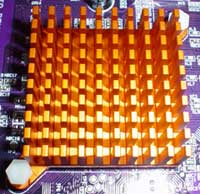 Next
up we see the interesting addition of a cooling over the VIA VT8235 South Bridge
in the form of a black-colored passive heatsink. The vast majority of motherboards
don't include South Bridge heatsinks, but clearly ECS thought it was necessary
to do so. However the heatsink was hardly even warm after hours of testing,
so we're not sure what to make of ECS's decision. Of course, there's the usual
cooling over the VIA VT8368 North Bridge, again in the form of a passive (orange-colored)
heatsink.
Next
up we see the interesting addition of a cooling over the VIA VT8235 South Bridge
in the form of a black-colored passive heatsink. The vast majority of motherboards
don't include South Bridge heatsinks, but clearly ECS thought it was necessary
to do so. However the heatsink was hardly even warm after hours of testing,
so we're not sure what to make of ECS's decision. Of course, there's the usual
cooling over the VIA VT8368 North Bridge, again in the form of a passive (orange-colored)
heatsink.
There is one interesting jumper on the L7VTA; this motherboard will support future AMD Athlon XP Thoroughbred processors running at 333MHz (DDR) FSB. AMD will be announcing support for the 333MHz FSB shortly and nForce2/KT400 will be the primary chipsets to officially support the new FSB frequency.
Board Layout
The ECS L7VTA's layout was pretty clean and well thought out in general. We only had a few minor layout gripes with the L7VTA.
Our biggest complaint is the placement of the main ATX connector. As seems to happen more often than not, motherboard makers are placing the ATX connector on the other end of the CPU next to the I/O ports. This restricts air flow somewhat, but more annoyingly clutters case space, sometimes making it challenging to install and uninstall hardware inside the case (like a CPU heatsink, a CD-ROM, or memory for example).
The rest of the motherboard was quite nicely laid out however. The DIMM connectors are spaced well away from the video card, which makes it easy to install/uninstall memory without having to uninstall the video card. Of course, the placement of the ATX connector makes it difficult to install/uninstall memory anyway, so the space between the DIMM connectors and AGP slot may be of little significance. However, we're glad to see the ample room available anyway.
The RAID and Primary/Secondary connectors are also placed well, so that you can maneuver the IDE connectors away from the middle of the case. This gives the end user more room to move around the case.
BIOS Setup and Overclocking Features
The ECS L7VTA utilizes the Award BIOS setup, which is a very common motherboard BIOS these days. This particular BIOS is not unlike all the other Award BIOS on the market, but there are still some nice features worth mentioning.
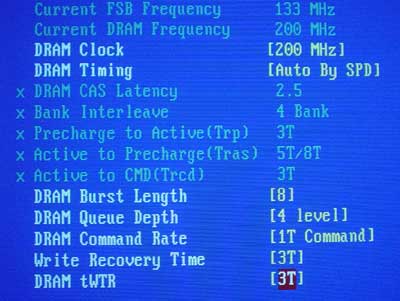
For example, we were happy that the Advanced Chipset Features section included lots of DRAM tweaking options. We were allowed to adjust CAS Latency, memory timing mode, bank interleave, Precharge to Active, Active to Precharge, Active to CMD, Burst Length, Queue Depth, and Command Rate to very aggressive settings if necessary.
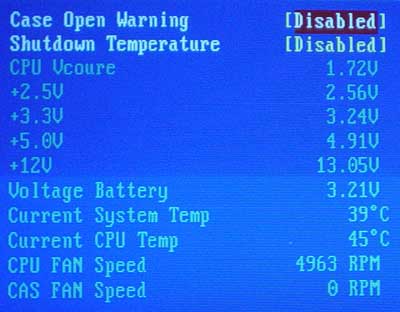
The PC Health section was also fairly detailed. We were able to view PSU readings, System Temperature readings, and several CPU readings (core temp, fan RPM, Vcore, etc.). There was also an option for shutting down the system if the CPU were to exceed a certain temperature.
A bit of a negative aspect of the L7VTA is the lack of virtually any memory or FSB overclocking options. There are no CPU:DRAM ratios available via the BIOS. The only options you have for memory speeds are DDR266, DDR333, and DDR400.
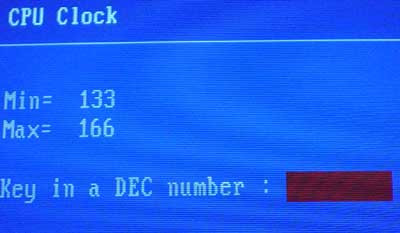
Our FSB overclocking results didn't go too well either. We were only able to hit 141MHz using a Foxconn heatsink (AS III thermal compound) and stock voltages before the system became increasingly unreliable. In addition, there's no AGP/PCI lock option in the BIOS, which is definitely a negative aspect of this motherboard if you plan on performing any type of decent overclocking.
Another negative aspect of this BIOS was a lack of any voltage options. There are no AGP, Vcore, or VDIMM voltage adjustments available via the BIOS.
Stress Testing the ECS L7VTA & Performance
Recently, we have found that a lot of so-called "DDR333" motherboards have had trouble running DDR333 at aggressive timings with all memory banks occupied. Only when we back down the memory timings do we see better reliability and stability. Therefore, we think it's necessary to show our readers from this point on how well these "DDR333" motherboards run with the most aggressive timings possible with all memory banks filled with DDR333 memory. The following is a chart of the DRAM timings we were able to run the ECS L7VTA at with 3 DIMMs of Corsair CL2 DDR333 memory:
ECS L7VTA Memory Performance (all banks filled)
Clock Speed: 166MHz
Timing Mode: Turbo
CAS Latency: 2
Bank Interleave: Disabled
Precharge to Active: 2T
Active to Precharge: 5T
Active to CMD: 2T
Command Rate: 1T
Save bank interleave, these are some pretty aggressive memory settings. The ECS L7VTA was able to run Prime95 for 48 hours straight before we headed onto other means of stress testing. We ran SPECviewperf 7.0 (which is part of our benchmark suite) 3 times over as well as UT2003 and Quake 3 Arena before we finally concluded that the ECS L7VTA was stable at these settings. Of course, it would takes weeks or even months more of around-the-clock testing before we would be able to conclude exactly how reliable the ECS L7VTA really is, but these tests should give a good indication of how the ECS L7VTA will perform under such intense situations.
We were also able to run DDR400 fairly reliably. However, our memory settings weren't quite as aggressive as the DDR333 memory settings were, and performance was always a bit lower with DDR400 than with DDR333, which was disappointing to say the least. It came as no surprise to us when we were unable to boot into Windows running 3 sticks of Corsair CL2 DDR400 on the ECS L7VTA, even at the most conservative memory settings possible. We were able to boot into Windows with 2 sticks of DDR400, but we encountered stability issues, like Prime95 failures and random reboots. Therefore, we were only able to run one stick of DDR400 for our benchmarks and stress tests. Here are the timings we used:
ECS L7VTA Memory Performance (one bank filled)
Clock Speed: 200MHz
Timing Mode: Auto (SPD)
CAS Latency: 2
Bank Interleave: Disabled
Precharge to Active: 3T
Active to Precharge: 5T
Active to CMD: 3T
Command Rate: 1T
These settings actually aren't too bad at all, even for DDR333 memory. However, we must take into consideration that these timings were run with only 1 stick of DDR400 installed, whereas we were able to run 3 sticks of DDR333 before, and at more aggressive values too.
The Test
|
Performance Test Configuration |
||
| Processor(s): |
AMD Athlon
XP 2000+
|
|
| RAM: |
256MB Samsung DDR333 CAS2.5 module (M368L3223CTL-C (L) B3)
256MB Mushkin DDR400 CAS2.5 module 256MB Corsair DDR400 CAS2 module |
|
| Hard Drive(s): |
Western Digital 120GB 7200 RPM
Special Edition (8MB Buffer)
|
|
| Bus Master Drivers: |
VIA 4-in-1 4.43
|
|
| Video Card(s): |
ASUS
V8460 Ultra NVIDIA GeForce4 Ti 4600
|
|
| Video Drivers: |
NVIDIA
Detonator 30.82
|
|
| Operation System(s): |
Windows
XP Professional
|
|
The AnandTech Motherboard Testbed was Sponsored by Newegg. You can buy the components we used to test at www.newegg.com.
Content Creation & General Usage Performance
For our Content Creation & General Usage performance we continue to use SYSMark 2002. The applications benchmarked include:
· Internet Content Generation: Adobe Photoshop® 6.01, Adobe Premiere® 6.0, Microsoft Windows Media Encoder 7.1, Macromedia Dreamweaver 4, and Macromedia Flash 5
· Office Productivity: Microsoft Word 2002, Microsoft Excel 2002, Microsoft PowerPoint 2002, Microsoft Outlook 2002, Microsoft Access 2002, Netscape Communicator® 6.0, Dragon NaturallySpeaking Preferred v.5, WinZip 8.0, and McAfee VirusScan 5.13.
For more information on the methodology and exactly what SYSMark does to generate these performance scores check out BAPCo's SYSMark 2002 Whitepaper.
|
|
Quake III Arena Performance
Quake III's usefulness as a gaming benchmark has diminished mostly because of the fact that we're able to consistently produce frame rates over 300 fps at 1024x768 with the fastest video cards. But as the benchmark becomes less GPU limited, it becomes a perfect candidate for CPU and platform tests such as this one.
|
Unreal Tournament 2003 Performance - High Detail
We introduced the latest Unreal Tournament 2003 benchmark in our GPU Shootout article a few weeks back and we're continuing to use it as an example of a next-generation game test.
|
|
High End Workstation Performance - SPEC Viewperf 7.0
The latest version of SPEC Viewperf proves to be an excellent stress test for memory bandwidth and overall platform performance as you're about to see. The benchmarks included version 7 of the benchmark suite are:
3ds max (3dsmax-01)
Unigraphics (ugs-01)
Pro/Engineer (proe-01)
DesignReview (drv-08)
Data Explorer (dx-07)
Lightscape (light-05)
For more information on the tests run visit SPEC's page on the new Viewperf benchmark.
|
|
|
High End Workstation Performance (continued)
|
|
|
Final Words
Overall we have to say that we were impressed with the feature-set the ECS L7VTA offered. The L7VTA comes with RAID, FireWire, USB 2.0, LAN, sound, and plenty of room for expansion. You get all of this for an estimated debut price of $95. This is quite a deal for what you get feature-wise.
The performance delta was very slim throughout most of the tests between the ECS L7VTA and the ASUS A7V8X, as is the case with most well designed motherboards based on the same chipset; you certainly won't notice the performance difference in real world usage. However, it is nice to know that the ECS L7VTA can run DDR333 memory at fairly aggressive timings with all memory banks populated. This is a definite plus for those looking to use as much memory as possible (and at pretty good timings too).
We expect ECS to release several more BIOS updates before they make the L7VTA available to the public. ECS tells us that this should improve the somewhat low performance of the L7VTA on all fronts, including the DDR400 front.
Stay tuned for more KT400 reviews very soon…