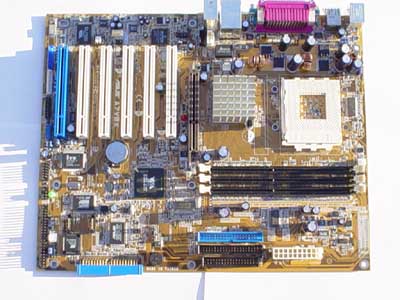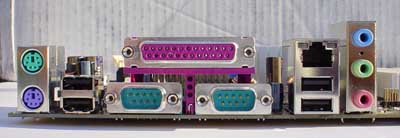Original Link: https://www.anandtech.com/show/983
ASUS A7V8X (KT400): The Athlon Gets DDR400
by Evan Lieb on September 6, 2002 11:46 AM EST- Posted in
- Motherboards
 Yes,
I know, the title is sensational. There's really nothing to get excited about.
Yes,
I know, the title is sensational. There's really nothing to get excited about.
While it might look great at first glance, gaining unofficial DDR400 support for Athlon XP-based systems is hardly anything too special. There are some perfectly good reasons why DDR400 is essentially useless for Athlon XP systems.
The first reason is simple; the Athlon's FSB allows no more than a peak bandwidth of 2.1GB/s (this 2.1GB/s of bandwidth is achieved through the Athlon's double pumped 266MHz FSB). Knowing that DDR400 memory (also know as PC3200) has a peak theoretical bandwidth of ~ 3.2 GB/s, you can see that a lot of that bandwidth is simply unnecessary. Even DDR333 (PC2700) memory, which offers a peak bandwidth of 2.7GB/s, essentially adds, at best, a few percentage points to application performance compared to previous DDR266 (PC2100)-powered Athlon XP platforms.
Probably the most famous example of useless additional bandwidth is NVIDIA's nForce chipset, launched at Computex in June of 2001. Nearly every computer hardware website on the Internet was hyped about NVIDIA's nForce, which was supposed to offer all sorts of revolutionary features, one of which was coined "TwinBank." TwinBank was just another name for dual channel memory, a technology first introduced in Intel's 840 Rambus chipset. With nForce supporting dual channel DDR266 memory, an enormous 4.2GB/s of bandwidth was available for consumption, instead of the "meager" 2.1GB/s of bandwidth the other competing solutions were providing. But when the hardware community finally got its hands on nForce boards for testing, it became clear that nForce was more evolutionary than revolutionary, offering performance about on par with other solutions like VIA's KT266A. At that point it was clear; if Athlon processors continued to have no higher than a peak bandwidth of 2.1GB/s available via the Athlon's FSB, any more bandwidth would just be worthless (unless it were to feed a graphics core of course, which is exactly what nForce ended up doing).
Another reason you can expect DDR400 to offer little value to Athlon XP systems is the simple fact that DDR400 is an unapproved specification. The Joint Electron Device Engineering Council (JEDEC) has yet to approve a DDR400 specification, and this in turn makes it difficult for chipset makers, memory makers, and other related companies to create reliable products based around DDR400.
So not only is DDR400 an unapproved specification, but the Athlon's FSB can't take advantage of the 3.2GB/s of DDR400 anyway, even IF DDR400 were a specification at this point.
OK, you must be thinking "Then what's so special about today's review if DDR400 doesn't matter?" Well, that's a very interesting question, how about you read on to find out. :)
KT400 Up Close
If you aren't already familiar with our coverage of VIA's Socket A KT333 chipset, we suggest you brush up on it here.
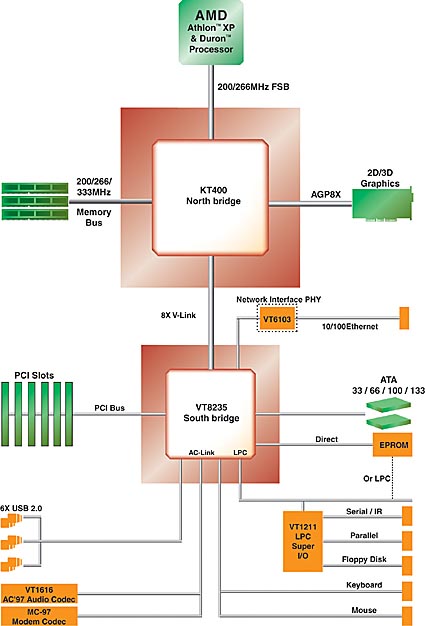
As is clear from the diagram above, the VIA KT400 chipset is not all that different from VIA's previous Socket A chipset, the KT333. There are only a few, minor changes that VIA implemented with the KT400 chipset.
 The most significant
feature the KT400 brings to the table is unofficial support for DDR400 memory.
DDR400 is not a JEDEC approved specification, but this fact didn't stop VIA
from attempting to validate the KT400 for DDR400 operation. As it stands, KT400
chipsets are, for the most part, validated for DDR400 operation. The catch however
is that not all DDR400 modules will operate seamlessly with KT400-based motherboards.
Therefore, VIA is not officially supporting DDR400 for the KT400.
The most significant
feature the KT400 brings to the table is unofficial support for DDR400 memory.
DDR400 is not a JEDEC approved specification, but this fact didn't stop VIA
from attempting to validate the KT400 for DDR400 operation. As it stands, KT400
chipsets are, for the most part, validated for DDR400 operation. The catch however
is that not all DDR400 modules will operate seamlessly with KT400-based motherboards.
Therefore, VIA is not officially supporting DDR400 for the KT400.
Another feature the KT400 brings to the table is AGP 8X. Offering twice as much bandwidth as the now "obsolete" AGP 4X (approximately 2.1 GB/s of bandwidth), AGP 8X is supposed to offer some real world performance advantages. However, you'll see virtually no performance gain in present-day programs, even with the extra 1GB/s of bandwidth that AGP 8X offers. We'll be bringing you a comparison of AGP 4X and AGP 8X video cards very soon, so stay tuned for that.
Another feature the KT400 brings is a faster V-link connection, running at 533MB/s (the KT333 offered 266MB/s). In today's programs, this type of bandwidth essentially translates into zero real world performance gains. The situation with V-link is obviously very similar to the situation with AGP 4X and AGP 8X. In both instances however, we can't rule out the possibility that the additional bandwidth will be needed in future applications.
For more info on VIA's KT400 chipset, you can visit their web site, or just by going here.
ASUS A7V8X: Basic Features
|
Motherboard Specifications |
|
|
CPU
Interface
|
Socket-462
|
|
Chipset
|
VIA
VT8368 North Bridge
VIA VT8235 South Bridge |
|
Bus
Speeds
|
100
- 227MHz (in 1MHz increments)
|
|
Core
Voltages Supported
|
up
to 1.85V in 0.025V increments (overvolt jumpers go up to 2.05V core)
|
|
I/O
Voltages Supported
|
N/A
|
|
DRAM
Voltages Supported
|
up
to 2.8V in 0.1V increments
|
|
Memory
Slots
|
3
184-pin DDR DIMM Slots
|
|
Expansion
Slots
|
1
AGP 8X Slot
6 PCI Slots |
|
Onboard
RAID
|
Promise
PDC20376 Serial ATA 150 RAID
|
|
Onboard
USB 2.0/IEEE-1394
|
USB
2.0 and VT6306 1394(a) FireWire
|
|
Onboard
LAN
|
Broadcom
5702 Gigabit Ethernet
|
|
Onboard
Audio
|
Realtek
6-channel ALC200 AC'97
|
As we usually do, we'll start off this section by taking a look at some of the more basic features of the ASUS A7V8X motherboard.
First up are the I/O ports, which are nearly identical to all the other I/O configurations we've seen on the market (including KT400 boards from Gigabyte and MSI). You have your standard I/O ports with this motherboard; 2 PS/2 ports, 2 serial ports, 1 parallel port, some USB 2.0 ports (4), and 3 audio jacks.
 Worth
special mention is the onboard Gigabit LAN. Gigabit is made possible by an onboard
LAN chip from Broadcom, dubbed the 5702, the same chip the MSI 648 Max uses.
While Gigabit is certainly a welcome addition to any motherboard, there's simply
no need for this technology for most users, even though it offers 10 times the
bandwidth of conventional 10/100 Ethernet devices (Gigabit offers approximately
1000Mbps of bandwidth). Gigabit is more useful for corporations looking to configure
large, safe, and expensive networks, so most users (especially your average
Joe Blow) won't benefit from this feature. Enabling Gigabit functionality was
a breeze, it was no more difficult than setting up any other 10/100 device.
Worth
special mention is the onboard Gigabit LAN. Gigabit is made possible by an onboard
LAN chip from Broadcom, dubbed the 5702, the same chip the MSI 648 Max uses.
While Gigabit is certainly a welcome addition to any motherboard, there's simply
no need for this technology for most users, even though it offers 10 times the
bandwidth of conventional 10/100 Ethernet devices (Gigabit offers approximately
1000Mbps of bandwidth). Gigabit is more useful for corporations looking to configure
large, safe, and expensive networks, so most users (especially your average
Joe Blow) won't benefit from this feature. Enabling Gigabit functionality was
a breeze, it was no more difficult than setting up any other 10/100 device.
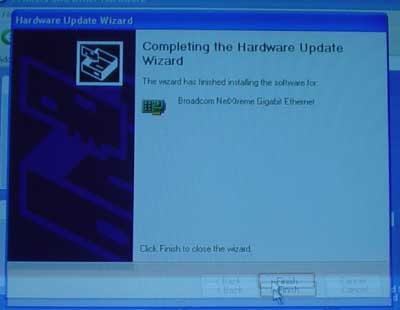
Moving along we see two IDE connectors, the primary and secondary connectors, which are right above the floppy connector. No surprise, they offer support for 2 channels, or up to 4 IDE devices.
A little further down we notice the interesting positioning of the Promise Serial ATA RAID connector. The RAID connector is positioned horizontally instead of vertically, and at the very edge of the lower right half portion of the PCB. ASUS hasn't gotten back to us on how many channels it supports, but it'll be at least two obviously. Even though this particular Promise RAID controller is SATA, it can still support ATA133 in addition to RAID 0 and RAID 1 arrays (no RAID 0 + 1 though). As you'd expect, there are SATA connectors onboard, two in all. As with all other SATA technologies at the moment, ATA150 (150MB/s transfer rate) is supported.

Some other nice features of this motherboard include the addition of 1394(a) FireWire via a VIA VT6306 controller. There are 2 FireWire connectors situated at the very bottom edge of the board for your pleasure. Since the VIA KT400 chipset doesn't natively support FireWire, it makes all the sense in the world to tact on an onboard controller like the VT6306.

ASUS also throws in its patented Q-fan control option in the BIOS. Essentially, Q-Fan regulates your CPU's fan speed depending on how taxed your system is at that moment. The obvious benefits of this technology are lower operating temperatures.
Board Layout
What we most liked about the A7V8X's layout was the positioning of the ATX 20-pin connector, which is situated toward the right end of the motherboard, although not as high as we would have liked. In general, this location allows for better airflow and doesn't restrict the user from adding or removing devices from an ATX-sized case.
We also loved the fact that the ASUS A7V8X included the four mounting holes around the CPU Socket. Users looking to make use of their Alpha PAL or Swiftech HSF's won't be disappointed, and neither will water cooling fanatics. Unfortunately, we've already gotten a hold of a few other KT400 boards that lack the four mounting holes, but we'll get over the lack of this feature soon enough. :)
There's also ample room around the CPU socket itself, so you should have no trouble installing or uninstalling your HSF (we can't say this for sure with all HSF's though). There are no capacitors impeding your way, although the CPU lever was somewhat difficult to unhinge (due to the angle it was positioned).
The one layout choice we didn't like was the positioning of the AGP slot and DIMM connectors. The A7V8X's positioning of these two items makes it difficult to uninstall memory if you've already installed an AGP card. We were able to uninstall the memory with an AGP installed, but we had to force the AGP card in the other direction a little. Interestingly enough, on one occasion, after uninstalling a stick of memory (which required us to force the AGP card a little in the other direction of the DIMM connector) we attempted to boot up the system but received no POST. We adjusted the AGP card a little, and successfully booted up. Clearly, the DIMM connectors are a too close to the AGP card (we used the rather large GeForce4 Ti4600 for testing).
On a final note, some have emailed in asking what the purpose of the blue PCI slot located at the very bottom of the A7V8X is all about. I emailed ASUS about this, as I was interested in what this slot functioned as. Here's what ASUS had to say:
The PCI slot is an all-new ASUS feature called the "Blue Magic Slot". Besides supporting all the conventional PCI applications, the Blue Magic Slot also supports wireless LAN cards. The great thing about the feature is that it supports 802.11a, 802.11b and Bluetooth standards, making the A7V8X the first motherboard with all three standards. ASUS is planning to introduce wireless LAN card later this year equipped to handle the three standards.BIOS Setup and Overclocking Features
The ASUS A7V8X comes with the AwardBIOS, which offers some pretty good overclocking features and just plain good features in general.

Some of the good overclocking features that separate this motherboard from most other motherboards are an adjustable FSB of up to 227MHz. This is actually overkill, but at least hardcore overclockers won't complain about the flexibility.
We definitely weren't able to get anywhere near an overclocked 227MHz FSB, however, using a stock Foxconn HSF and thermal pad with ASII compound, we were able to hit 150MHz FSB without encountering any problems. Naturally, we used stock DDR333 memory (Kingston CL2.5), since DDR400 would limit your potential overclock because of the immaturity of this memory type.
ASUS adds some decent Vcore options in the BIOS, allowing for as high as 1.85V. This isn't all that much if you're running the newest 1.65V Thoroughbred processors, but acceptable for most people nonetheless. A max of 1.85V through the BIOS should be noticeably poor to those wanting to overclock 1.75V Athlon XP Palomino processors, even despite the fact that Athlon XP Palomino processors overclock better than currently available Athlon XP Thoroughbred processors due to the Palomino's better watts to square millimeter ratio. However, for the more "adventurous" users, ASUS kindly adds onboard overvolt jumpers, which go as high as 2.05V. This is plenty, especially for Thoroughbred overclockers.

Besides the onboard overvolting jumpers, there aren't any other special jumpers or switches on the A7V8X. As should be expected, there's a jumper located towards the bottom of the motherboard next to last PCI slot that's intended for clearing the CMOS.
Stress Testing the ASUS A7V8X
The ASUS A7V8X was fairly solid throughout all of our benchmarks and stress tests. We were a bit skeptical as to what would happen with this motherboard seeing as how VIA's P4PB 400 (based on the P4X400 Pentium 4 chipset) wasn't exactly flawless during our stress tests or benchmarks.
We ran Prime95 for 24 hours with one stick of Twinmos DDR400 memory in bank 2. There were zero failures during this time. It's interesting to note that our first attempt in starting up Prime95's torture tests was met with an immediate failure after just one minute from startup. However, as we just mentioned, we were able to run torture tests for 24 hours straight after that. We don't know if the first failure was just a fluke or something else.
We also filled all 3 DIMMS with DDR333 memory and performed our usual array of stress tests to see if the A7V8X would give in. Much to our delight, we didn't uncover any issues whatsoever running 3 sticks of DDR333 at CAS2, Turbo mode, and all other timings at their fastest. No issues were found running Prime95 Torture Tests for about 24 hours, and we didn't experience any problems rerunning our entire benchmark suite as well. All in all, the A7V8X was rock solid with DDR333 memory in all of our configurations, settings, and stress tests.
The Test
|
Performance Test Configuration |
||
| Processor(s): |
UPDATE: AMD Athlon XP 2000+
|
|
| RAM: |
256MB Twinmos DDR333 CAS2.5 module (M368L3223CTL-C (L) B3)
256MB Twinmos DDR400 CAS2.5 module |
|
| Hard Drive(s): |
Western Digital 120GB 7200 RPM
Special Edition (8MB Buffer)
|
|
| Bus Master Drivers: |
VIA 4-in-1 v4.42
|
|
| Video Card(s): |
NVIDIA
GeForce4 Ti 4600
|
|
| Video Drivers: |
NVIDIA
Detonator 30.82
|
|
| Operation System(s): |
Windows
XP Professional
|
|
The AnandTech Motherboard Testbed was Sponsored by Newegg. You can buy the components we used to test at www.newegg.com.
Gaming Performance
|
|
|
High End Workstation Performance - SPEC Viewperf 7.0
The latest version of SPEC Viewperf proves to be an excellent stress test for memory bandwidth and overall platform performance as you're about to see. The benchmarks included version 7 of the benchmark suite are:
3ds max (3dsmax-01)
Unigraphics (ugs-01)
Pro/Engineer (proe-01)
DesignReview (drv-08)
Data Explorer (dx-07)
Lightscape (light-05)
For more information on the tests run visit SPEC's page on the new Viewperf benchmark.
|
|
|
High End Workstation Performance (continued)
|
|
|
General Usage and Content Creation Performance
|
|
Final Words
Our first impression of the ASUS A7V8X was very good. We were pleased to see so many interesting integrated features like Serial ATA RAID and Gigabit Ethernet for one of the first KT400 motherboards on the market. The combination of these features and ASUS's positive reputation for reliable motherboards left a good taste in our mouths.
Once we started testing the A7V8X we started to see that, for the most part, the motherboard lived up to our expectations. However, clearly DDR400 performance isn't all that exciting; in fact, it falls behind its own DDR333 performance numbers in addition to other DDR333-powered boards. VIA's P4PB 400 (P4X400) Pentium 4 motherboard suffers from the same issues.
However, the ASUS A7V8X is clearly a solid DDR333 board; we were able to run all of our stress tests and benchmarks perfectly at aggressive settings such as CAS2, Turbo mode, Command Rate 1T, etc. DDR400 stability at default timings (one bank) was solid as well, but this is clearly at the expense of a performance hit (it's a minor hit though). We did encounter some pretty severe POST issues with this motherboard, but this was apparently due to an outdated BIOS. Once we flashed to the latest BIOS, all POST problems were cured, and we were able to run all of our stress tests, overclocking tests, and benchmark runs.
Soon enough we'll be seeing several other KT400 motherboards coming down the pipeline, some of which quite closely resemble the ASUS A7V8X. Gigabyte and MSI among others have their KT400 boards ready, and we'll be reviewing them very soon, so stay tuned everyone.