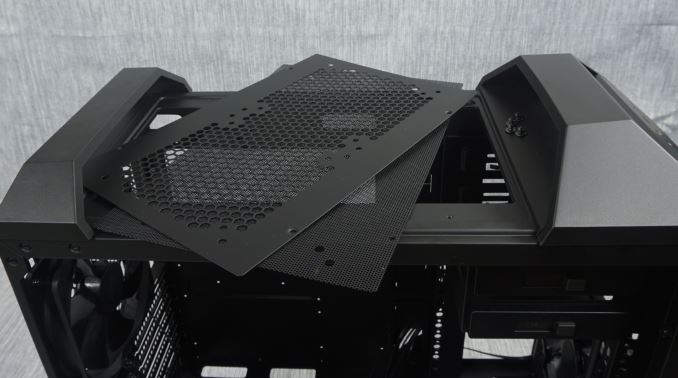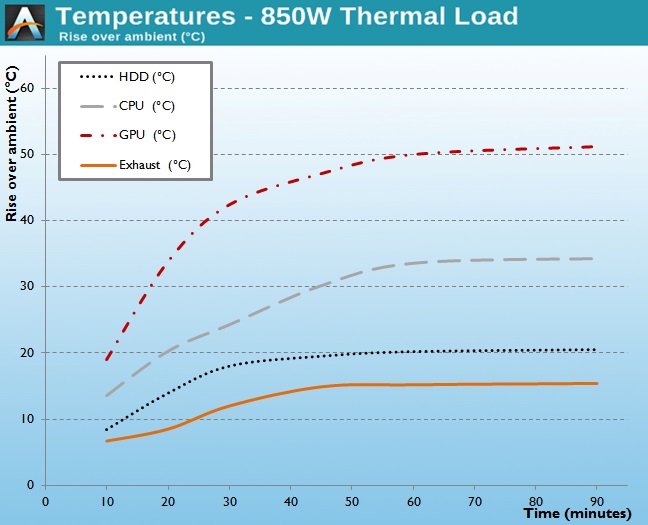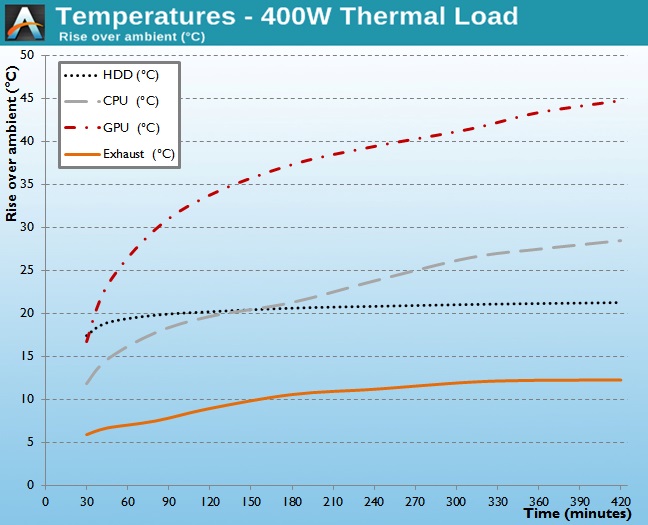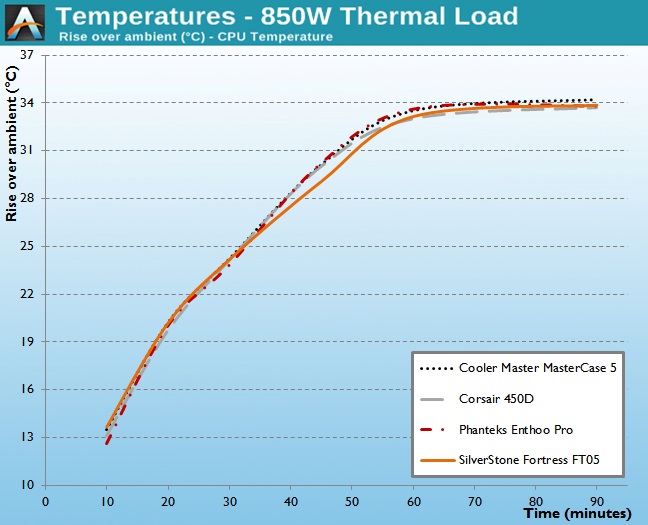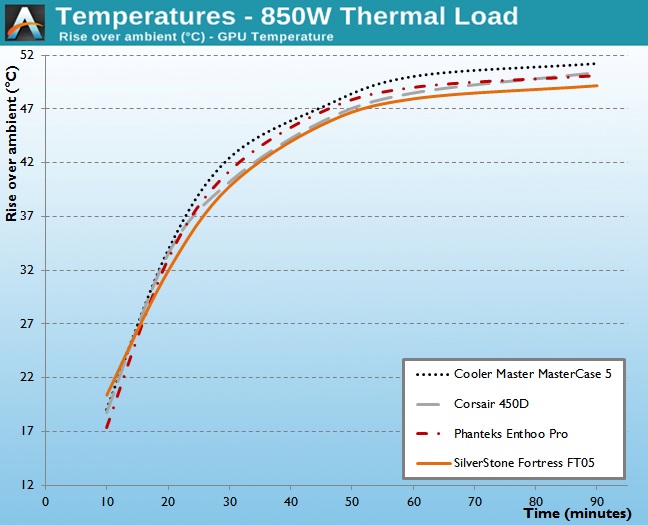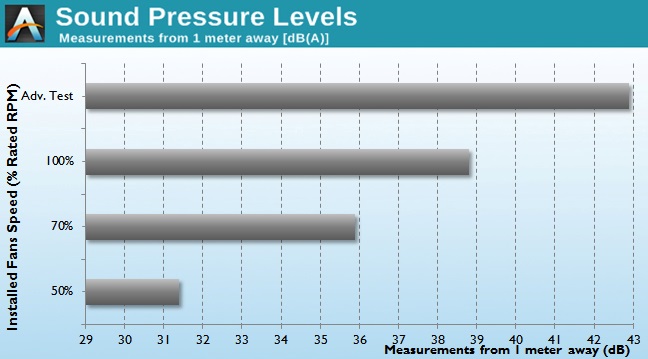Original Link: https://www.anandtech.com/show/9560/the-cooler-master-mastercase-5-review
The Cooler Master MasterCase 5 Review
by E. Fylladitakis on August 27, 2015 9:00 AM EST- Posted in
- Cases/Cooling/PSUs
- Cooler Master
- mid-tower
- Case
- Freeform

Introduction
Cooler Master is a very familiar brand name amongst enthusiasts. The company started off as a manufacturer of PC cooling solutions and quickly diversified towards cases and power supply units, to which they owe much of their current reputation. Today, the company enjoys global recognition and produces dozens of products, but they never cease to update and upgrade their catalogues either. In recent shows they had discussed that in previous years their vision was perhaps a little unfocused, and at the time they were taking in comments from users and media as well as determining their overall direction, platform and portfolio in the second half of the decade. Today we are having a look at their latest creation, the MasterCase 5 - part of their refocus towards a more 'make-your-own' product philosophy, which also formed part of their Computex demonstration platform around the slogan 'Make It Yours.'
Although the MasterCase 5 externally looks like just a tower case, Cooler Master is actually taking a huge bet with this product. This is their first case featuring the "FreeForm Modular System". Much like its name suggests, the company's aspiration is to make this the first truly modular case ever. Some extra parts and accessories were released alongside with the case but Cooler Master claims that many more are going to follow. We are having a thorough look at this new, unique design and some of its available extra accessories in this review.
| CoolerMaster MasterCase 5 | ||
| Motherboard Size | ATX, Micro-ATX, Mini-ITX | |
| Drive Bays | External | 2 × 5.25" |
| Internal | 2 × 3.5" (internal drive cages) 2 × 2.5" (System Area) or 2 × 2.5" (Rear of motherboard tray) |
|
| Cooling | Front | 3 × 140 mm or 3 × 120 mm (1 × 140 mm included) |
| Rear | 1 × 120 mm or 140 mm (140 mm included) | |
| Top | 2 × 120 mm or 140 mm (none included) | |
| HDD | - | |
| Bottom | - | |
| Radiator Support | Front | 240/280 mm radiator, up to 40mm thickness without fan |
| Rear | Up to 140 mm | |
| Top | - | |
| Side | - | |
| Bottom | - | |
| I/O Port | 2× USB 3.0, 0× USB 2.0, 1× Headphone, 1× Mic | |
| Power Supply Size | ATX | |
| Clearances | HSF | 190 mm |
| PSU | - | |
| GPU | 410 mm (<295 mm if a HDD cage is installed) | |
| Dimensions | 512 mm × 235 mm × 548 mm 20.16 in × 9.25 in × 21.57 in |
|
| Prominent Features | · Dual Chamber Design · Slip-and-clip SSD pockets · Free Form Modular System for unparalleled flexibility |
|
| Price | $110 + Shipping (no accessories) | |
Packaging & Bundle
We received the MasterCase 5 in a large, sturdy cardboard box. The artwork is simple, based on a dark theme and focused on pictures of the case itself. Inside the box, the case is well secured between thick Styrofoam slabs and wrapped in a soft nylon bag. The packaging ought to offer more than sufficient protection during shipping.
The bundle of the MasterCase 5 is very simple and straightforward. Still, it comes well presented in a compartmentalized small cardboard box. The bundle consists of a basic manual, an extra mounting bracket for a fan, several simple black cable ties, two black Molex to 3-pin fan adapters and the necessary mounting screws and hardware. With the exception of the motherboard's standoffs, all of the screws are black.
Accessories
The modular nature of the MasterCase 5 is supposed to allow upgrades and changes. Some of them are offered in the form of aftermarket accessories that can be purchased separately when needed. There are only a few accessories available right now but, we are told, more will become available in the future as the "modular case" trend picks up. Cooler Master supplied us with all of the accessories currently available for the MasterCase 5 and we are having a quick look through them.
The most basic accessory is that of an extra 2.5" drive bracket. Two come with the case, but the MasterCase 5 actually has four 2.5" bracket slots (two in the system area, two at the rear of the motherboard tray). Cooler Master offers extra brackets for those that want to populate more than two of these slots.
Perhaps the most obvious accessory for such a case would be the extra HDD/SSD drive cages. Cooler Master offers them in two variants, one for two drives and one for three drives. They come complete with their drive trays and extra mounting screws. The trays can hold either 3.5" or 2.5" devices.
Two accessories are available only for the MasterCase 5, as they are standard with the MasterCase Pro 5. These are the top mesh cover and the windowed side panel.
The windowed side panel is just what its name suggests - a windowed right side panel for those that would like to display their system. The black stripe that covers the PSU compartment area can be removed if desired.
The top mesh cover replaces the straight metallic cover of the MasterCase 5. It is more than just an aesthetic upgrade, as it comes alongside a deep bracket/mount that allows for the installation of a liquid cooling radiator at the top of the case.
The Exterior of the Cooler Master MasterCase 5
The MasterCase 5 is a modern design, based on simple shapes and geometric patterns. It appears based on the first Cooler Master Scout case, but it is more serious and elegant. The entirely of the case, metal and plastic parts alike, is sprayed with a satin black paint. Cooler Master did a fine job making sure that the paint is not significantly different between the plastic and metallic parts, creating a uniform, quality look. With a volume of 0.0659 m3 (65.9 liters), it is neither a small or large case as far as Midi-ATX towers are concerned, but do note that it is 23.5 cm (9.25") wide, which is significantly wider than typical ATX designs. It also tipped our scale at 10.4 kg, making it a fairly heavy case for the size.
The stock version of the MasterCase 5 has no windowed side panel, only the MasterCase Pro 5 does, but it is offered as an extra accessory. If purchased an installed, by default it will still be hiding the lowermost part of the case, where the PSU compartment is. If the system is very tidy, the black stripe hiding the PSU compartment can be removed, displaying the entirety of the system.
Cooler Master placed the front I/O ports and buttons at the top front of the case, on a tilted surface. Given that the case is rather tall, the position of the buttons and I/O ports clearly favors placement under a desk and makes the use of a windowed side panel questionable. The power-on button rests at the middle of the formation, with the 3.5 mm audio jacks above it and one 3.0 USB port on either side of them. A tiny square reset button can be seen to the right and a small HDD activity LED to the left.
The two handles at the top of the case appear to be plastic. Actually, their covers are plastic and the main frame of the handle is steel, directly attached to the main frame of the case too. They can easily handle the weight of the case and any system that may be installed inside it.
Removing the four large screws releases the metallic top cover of the case. The screw heads are very visually intrusive and made us wonder if the designer has never heard of countersunk screws. A simple nylon filter is placed beneath it; do not expect it to keep out too much dust. Two 120/140 mm fans can be installed on the metallic cover.
Cooler Master offers the top frame and cover of the MasterCase Pro 5 as an extra accessory for the MasterCase 5. It comes with the metallic frame that can fit two 120/140 mm fans, providing enough clearance for a liquid cooling radiator. Arguably, the MasterCase 5 looks much better with the extra top cover installed. The top cover does not block the handles and converts the area beneath the front handle into a simple storage department.
The rear of the MasterCase 5 reveals the position of the PSU compartment at the bottom of the case but is otherwise uninteresting for a modern design. There are no grommets or holes for custom liquid cooling solutions. A nylon filter is placed beneath the PSU fan intake and it can be removed by pulling it out towards the rear of the case.
At the bottom of the case, the feet resemble the handles found at the top of the case. They too are made of steel and attached to the main frame of the case, with plastic covers over them. The only difference is the long rubber feet on them that, strangely, appear somewhat worn on our brand-new sample.
The Interior of the Cooler Master MasterCase 5
Much like the exterior, the interior of the MasterCase 5 is entirely black as well. Every part, with the sole exception of the motherboard's standoffs, is black. The metallic surfaces are sprayed with the same satin black paint as the exterior, while the few plastic parts are slightly glossy. A large rectangular hole is cut on the motherboard's tray to allow for the installation of aftermarket coolers without having to remove the motherboard.
A metal floor separates the system area from the PSU compartment. This floor is permanently attached to the frame and cannot be removed, which is not exactly great for a modular case that boasts maximum flexibility. However, it is necessary for the mechanical cohesion of the case, as the mechanical strength of the body is not great, especially for a case with two carrying handles. If not for the metallic floor, the rest of the chassis would be prone to twisting/bending.
There are two holes on the floor, covered with rubber grommets, for the routing of cables, as well as an opening near the front for the installation of liquid cooling radiators. There are also two slots for the "slip-and-clip" SSD pockets. Each pocket is held in place by a thumbscrew.
Each of the expansion slot covers is vented and held in place with a thumbscrew. The lowermost cover is different and can serve as an exit for up to three cables. To minimize the chances of pulling/damaging the cables when moving the case, they can be locked by twisting them over the hook next to the hole.
As the metal floor is fixed to the case, the PSU can only be installed by sliding it in from the rear of the case. Four thumbscrews hold the PSU cover in place. Cooler Master installed two rails that the PSU slides and sits upon once inserted. To insure that there will be adequate and proper air intake regardless of the power and position of the PSU's fan, the designer perforated the floor beneath the PSU all the way down to the center of the case. A metal stand is located in the PSU compartment, near the front of the case. It serves as a stand for a dual bay drive cage, if there is one installed, and can be removed to make room for a liquid cooling radiator.
Only one dual drive cage is installed in the standard version of the MasterCase 5. The user can move it vertically to any height between the top of the case and the compartment's floor, install it inside the PSU compartment, or even remove it completely. The 5.25" cage has convenient plastic lever locks for the devices. If desired, the 5.25" can be removed, allowing for the installation of a third front intake fan and or the installation of a 3.5" devices cage instead.
With the removal of the faceplate, virtually only the frame of the MasterCase 5 remains. The intake fans are installed from the front side of the case but there is not enough room for a radiator there. Liquid cooling radiators can be installed only to the inside of the case. Although the removal of the drive cages allows for the installation of three intake fans, a triple radiator is unlikely to fit, as its extra height will bump to the top of the case.
The radiators of all-in-one liquid cooling solutions should easily fit in the lowermost part of the case but beware of other solutions that may be too wide or thick. Also, do note that the presence of a radiator obviously denies the installation of a drive cage. A 240/280 mm radiator requires the removal of the metal stand in the PSU compartment as well.
The rear of the motherboard tray is all black as well. We can see two more slots for the "slip-and-clip" SSD pockets here but there are no pockets installed from the factory. Only two are provided with the case and can be installed on either the main compartment's floor or here. If more are required, Cooler Master is offering them as extras for $5 each. The clearance of 23.6 mm (0.93") is plenty for the easy routing of cables and the cable straps to the left aid cable management a lot. The only issue is that the presence of the SSD slots prevented the creation of cable tie mounting joints. There are only a couple of mounting joints located near the back of the case.
For the means of this review, we installed a Corsair AX760i with the red cable set, for strong visual contrast. It fits without issues inside the MasterCase 5 and the cables are long enough for a standard system. Still, do note that the CPU power cable is not long enough to be secured with cable ties across the edge of the motherboard tray, at least not without placing a lot of stress on the connectors. Other than that, cable management is easy and the design of the MasterCase 5 does help with cable management a lot.
A standard ATX system comfortably fits inside the system area of the MasterCase 5, even with the extra drive cages installed. However, cards longer than 29 cm (11.4") will not fit with a drive cage installed in front of them. Without a radiator installed, the maximum length of an expansion card is 41 cm (16.1"). If a radiator is installed, its thickness needs to be subtracted from this clearance. Up to a 280 mm radiator can be installed at the top of the case only if the extra top cover is purchased and installed and still we would not recommend the installation of a radiator thicker than 30 mm. Without the top cover, there is not enough clearance for a liquid cooling radiator, only for two fans.
Test Setup
Professional testing requires the emulation of real-world situations but with repeatable results; thus, a perfectly controllable test setup and environment are required, especially for comparable results. Testing the thermal performance of any case with a typical real-world setup technically limits the comparability of the results to this setup alone, as an active system interacts with its environment and the change of a single component would alter myriads of variables. As such, we developed synthetic loads that emulate the thermal output of real systems, which however are passive, steady and quantifiable. As such, the thermal testing now displays the thermal capabilities of the case alone, as if it would have to deal with the entire thermal load by itself, regardless of the system that would be installed inside it. Laboratory data loggers are being used to monitor the PT100 sensors and control the safety relays, which are fully accessible via our custom software. Three such loads have been developed; the ATX version simulates a 200W CPU, 50W VRM, 30W RAM and 4 × 120W GPU card thermal load. Finally, three 3.5" HDD dummy loads have also been created, with each of them converting 30 W of electrical power to thermal, bringing the total thermal load of the ATX test setup up to 850 Watts. As such, the thermal load is immense and only the best of cases will be able to handle it for more than a few minutes, we are also performing a test with a thermal load of 400W, with all of the aforementioned components except the HDD drives at about 42% power, which is more suitable for the majority of cases.
Thermal testing has been performed with all of the case's stock fan operating at maximum speed. Noise testing has been performed with a background noise level of 30.4dB(A). Advanced noise testing is also being performed, in order to assess the ability of the case to dampen the noise of the components installed inside it. This includes the installation of two noise-generating sources (strong fans) inside the case, one positioned approximately over the first expansion slot and one over the CPU area, which generate ≈ 44.2 dB(A) when unobstructed. During the advanced noise test, all stock cooling options of the case are entirely disabled.
Results and Discussion
Taking into account the size and design of the MasterCase 5, we anticipated that it would perform about as well as any good Midi-ATX tower. Its primary sales point, the modular design, is not something that could directly affect thermal performance. Still, it is a well-ventilated case and thus it is not lacking in comparison with the competition, offering similar thermal performance as other high performance designs. It falls just a little behind the Phanteks Enthoo Pro, a case that has about the same volume as the MasterCase 5. Both the Corsair 450D and the SilverStone Fortress FT05 outperform the MasterCase 5 by a few degrees, but both of these cases come with superior stock cooling solutions as well.
The two stock cooling fans of the Cooler Master MasterCase 5 are deceptively loud for their size and type. They are not ear bursting but we expected to see lower sound pressure figures than these. This is not entirely due to bad quality or overly powerful fans however. A large portion of the noise comes from the aerodynamic drag caused by the vents and case components. In other words, the air moved by the fans through the grills/vents is causing the high sound pressure levels. When the speed of the fans is halved, where the air pressure is very low, there is virtually no audible sound at all.
The lack of sound dampening capabilities enhances this problem. With so many openings and vents, the MasterCase 5 is unable to significantly dampen any noise source inside of it. Although the fan's noise tests hinted this, our second test using the dummy test source verified it. The MasterCase 5 reduced the sound pressure generated by our dummy noise source by just 1.3 dB(A), from 44.2 dB(A) to 42.9 dB(A). This is a very small and indiscernible difference for a human ear.
Conclusion
Cooler Master's aspiration to design a modular computer case was definitely not small or simple. As a concept, the design of an upgradable and modifiable case existed for many years now but there were very few attempts on actually designing and retailing one. Cooler Master made many of these attempts, with their first notable attempt probably being the first generation Stacker ten years ago, a case with a rotatable motherboard tray that was both ATX and BTX compatible. However, the company is making very bold claims with the MasterCase 5, stating that it "offers absolute control over how your case looks and functions".
Unfortunately, that was not our experience. The MasterCase 5 is not much more than a typical Midi-ATX tower case, at least not with the number of extras available today. Absolute control over a case's appearance definitely implies much more than just a windowed side panel and a top cover, both of which items are factory options of the MasterCase Pro 5 anyway. Besides, the MasterCase Pro 5 retails for $140 incl. shipping. The windowed side panel costs $25 and the top cover $17, while the MasterCase Pro 5 also has an extra 140 mm intake fan and a second HDD cage installed as well. Even if you just need to install more than two 3.5" drives, purchasing the MasterCase Pro 5 instead is a better option than getting the MasterCase 5 and an extra HDD cage. Technically, the modularity of the stock MasterCase 5 is limited to the movement of the single HDD cage up and down across the faceplate, assuming that there is no long graphics card or liquid cooling radiator to block it.
On the contrary, the average size and the chassis design of the MasterCase 5 seem to impede modularity, not help it. The case is not large enough to house large components without interfering with something else. For example, a liquid cooling radiator at the front will block the installation of HDD cages and it is not possible to install it at the top without the extra top cover. Even though all of the drive cages are removable, the motherboard's tray or the floor separating the system area from the PSU compartment cannot be removed. These are more than just minor limitations of the design. Unless the trend picks up, with more products and accessories supporting Cooler Master's "Freeform" design, those who hoped for a truly modular case will soon be greatly disappointed. However, this could drastically change if Cooler Master introduces more cases based on the "Freeform" modular design, especially if the accessories and certain parts are interchangeable between them.
Still, not everything revolves around the "Freeform" design. As far as functionality and quality go, MasterCase 5 can still hold its own as a good Midi-ATX tower case. Aesthetics are a subjective factor but we believe that Cooler Master did a fine job addressing the MasterCase 5's intended target group. The elegant design and all-black color create an attractive but not extravagant appearance for today's modern environments. It is not complex enough to stand out too much in minimalistic office/work environments either. Some people will definitely find it too much for use in a living room though. As far as quality goes, the MasterCase 5 is well made. We found no significant structural issues or flaws. Cooler Master designed a strong chassis that will not easily bend or twist and used high quality plastic for the top and front covers. Despite the great number of holes and openings, there are no sharp edges or corners throughout the case. The simplicity of the nylon dust filters may be troubling in terms of effectiveness but that type of filter also tends to last for a lifetime without issues. Cooler Master definitely designed the MasterCase 5 with longevity in mind.
Financially, the existence of the standard MasterCase 5 version is not very reasonable. Even if the side panel is unnecessary, the top cover should be a stock option for cases of this range. Without it, the installation of a liquid cooling radiator is limited to the front of the case, reducing the clearance for graphics cards and blocking the installation of HDD cages. Cooler Master is also offering the MasterCase Pro 5, which is essentially the same cage with the side and top panels, an extra three drive cage and one more 140 mm cooling fan preinstalled. With the MasterCase Pro 5 retailing for $140 incl. shipping, the $110 incl. shipping retail price of the MasterCase 5 does not seem like much of a deal. If we suppose that the user would be happy with the stock options of the MasterCase 5, it does not really offer more than just another Midi-ATX tower case. There are literally dozens of other very good Midi-ATX cases around its price tag, placing very strong competition on Cooler Master's newest design.
In our humble opinion, Cooler Master should begin by applying the "Freeform" modular design to a larger, stronger case. Where virtually the only practical option of the MasterCase 5 is the choice between extra HDDs and long cards or a liquid cooling radiator, a larger case would provide room for more options and reduce overlap between them. It is very likely that the designers would end up with a rather expensive product, yet it would be targeting advanced enthusiasts, a market group that is frequently eager to pay the premium price for high performance equipment. The MasterCase 5 is well made and functional but not as versatile as the company suggests it is, and it is targeted at users who strongly consider the best value they can get for their money. With such a hefty price tag, it will be difficult for Cooler Master to convince the mainstream user that the MasterCase 5 is really worth it, unless they are prepared to empower Cooler Master's slogan and truly customize the design with a dremel and a unique color scheme.
In summary, the MasterCase 5 is a mechanically good case but it is rather overpriced for what it can actually do. We have no reason not to recommend it for its quality or performance, but it is an expensive design and competition will be more than fierce. When the trend picks up, with more cases and accessories released, perhaps that will change. However, for the time being, the MasterCase 5 is not much more than just a good Midi-ATX tower amongst the dozens of other products available, but implements a step forward in the concept nonetheless. From the customization perspective, a 'MasterCase 7' or 'MasterCase 9' might offer a larger opportunity if Cooler Master has those on the cards for the future. Still, if you are excited about the (partial) modularity of the MasterCase 5 or you simply like its design a lot, we strongly suggest that you should go straight for the Pro version.