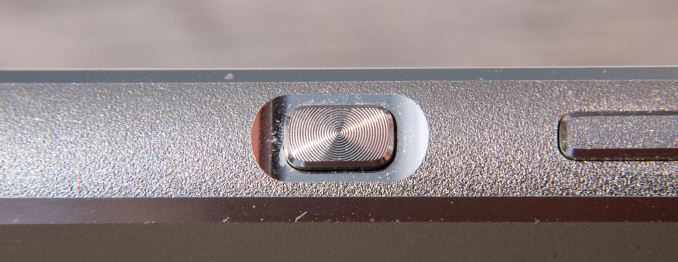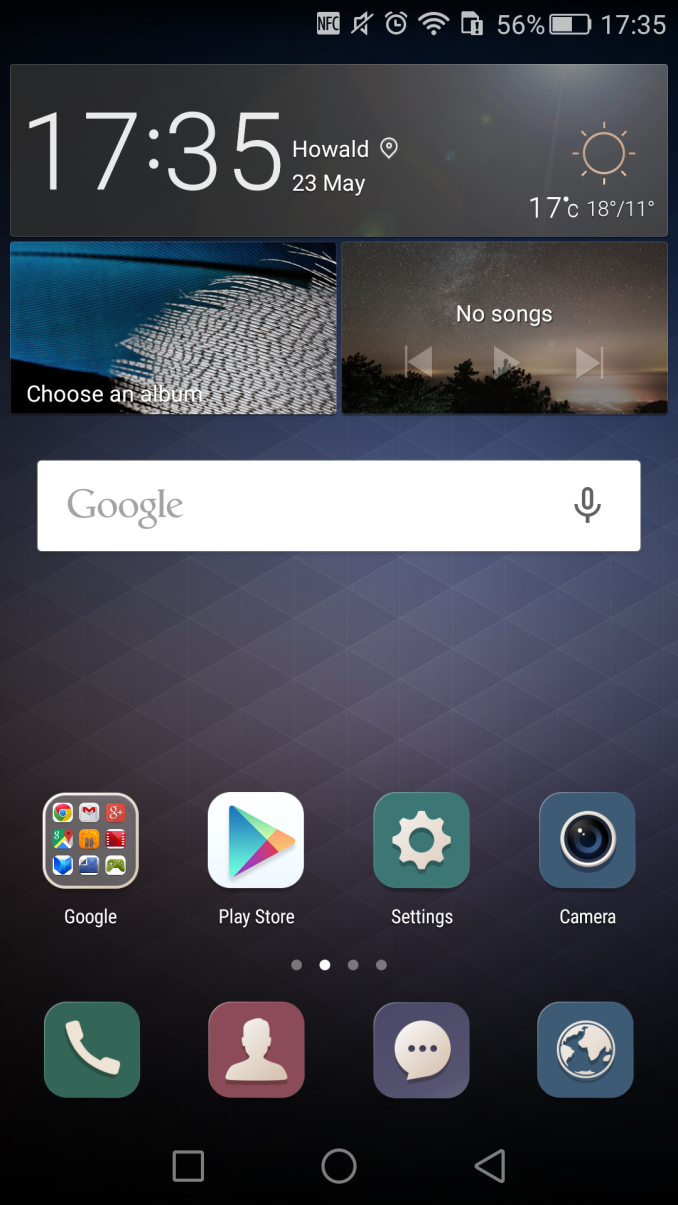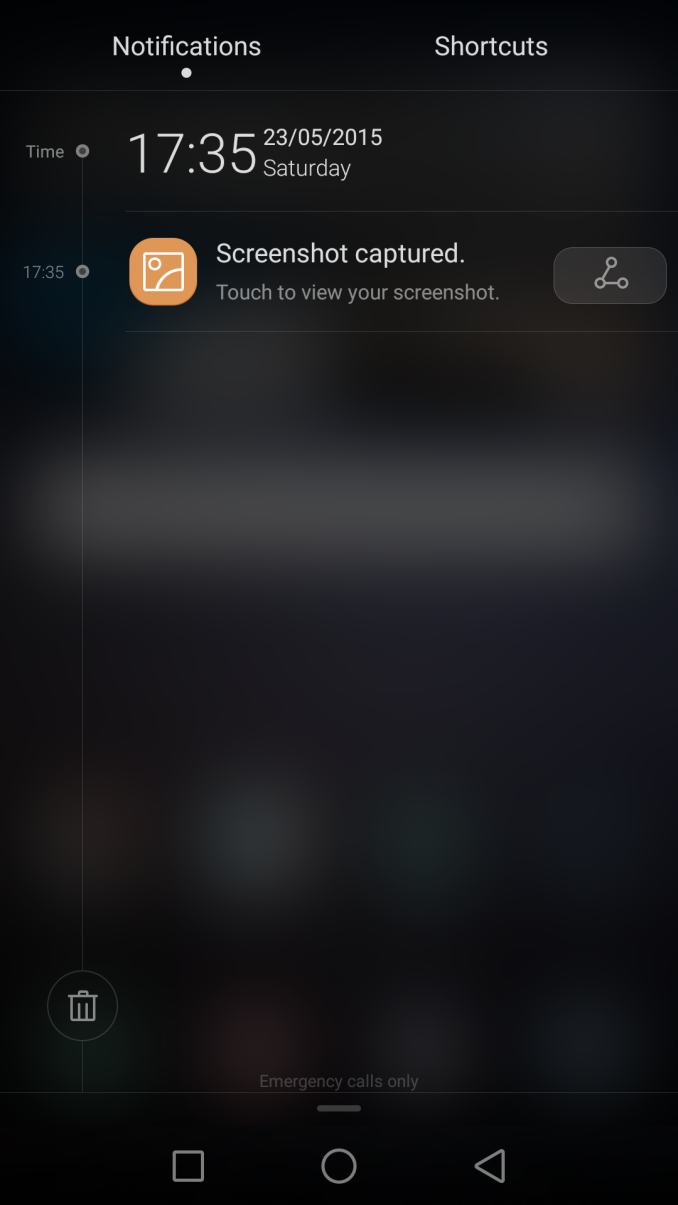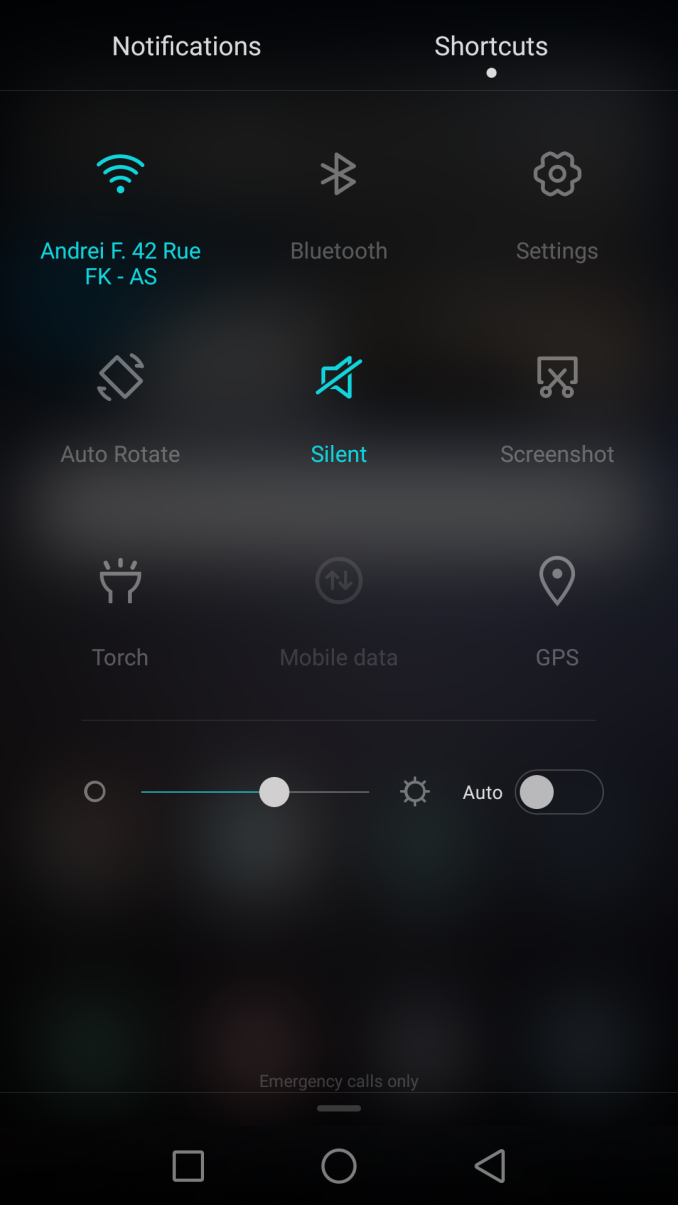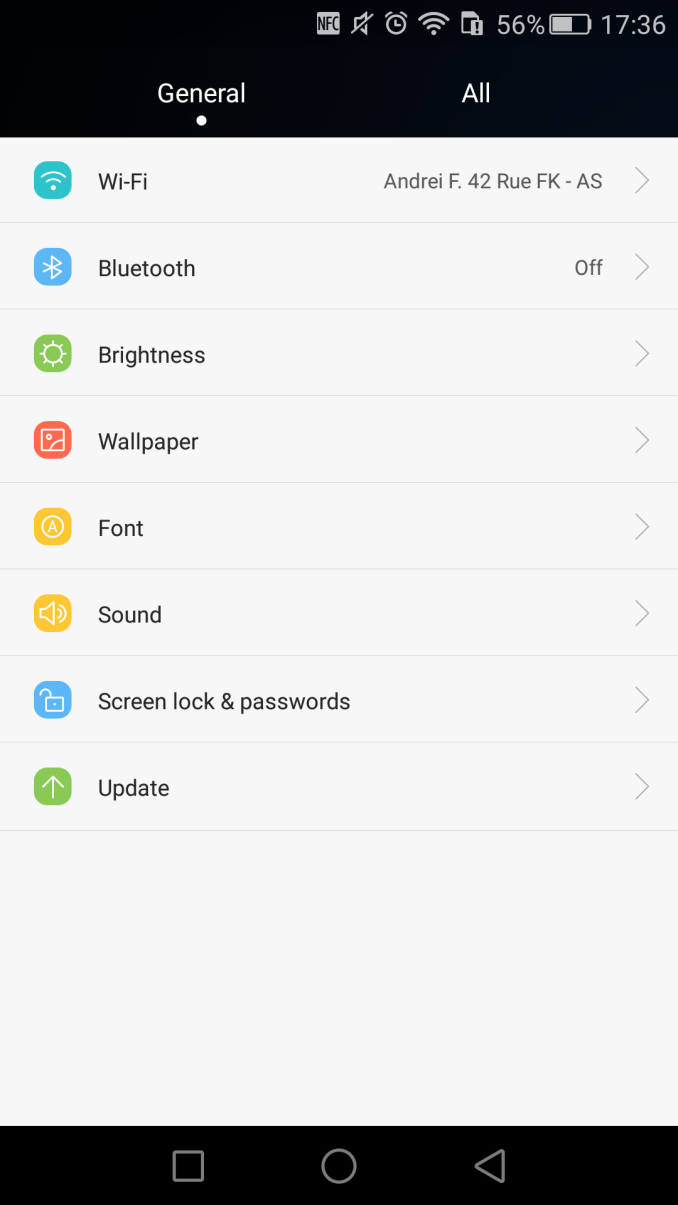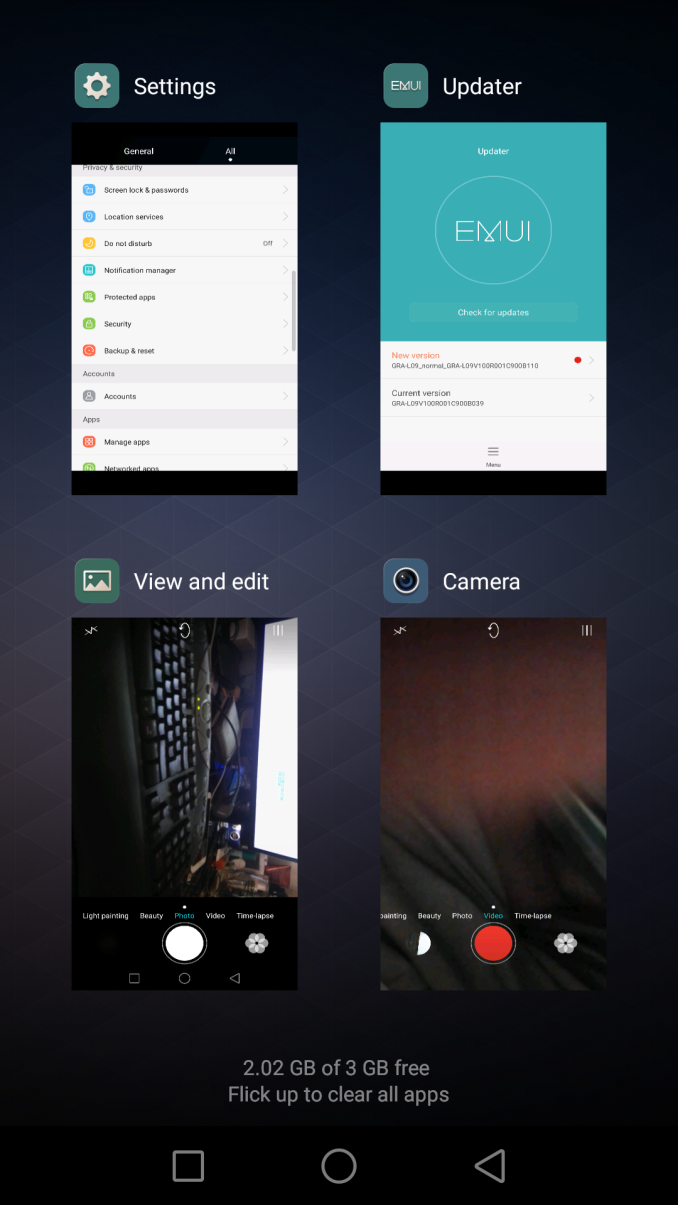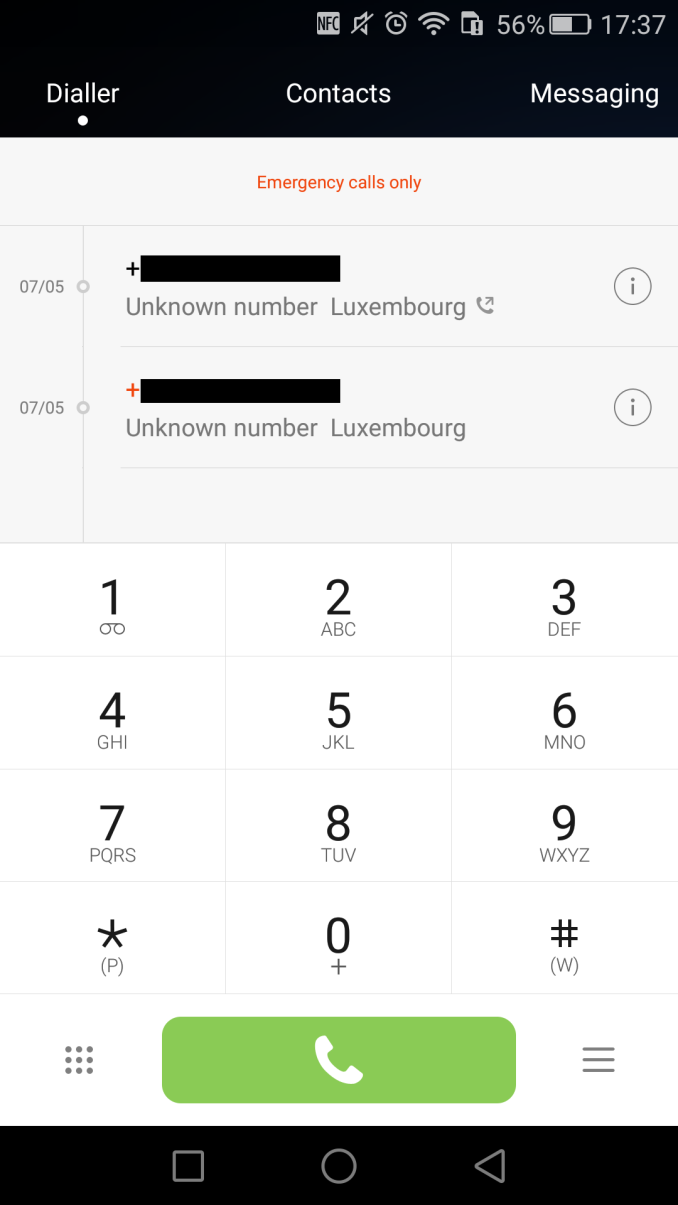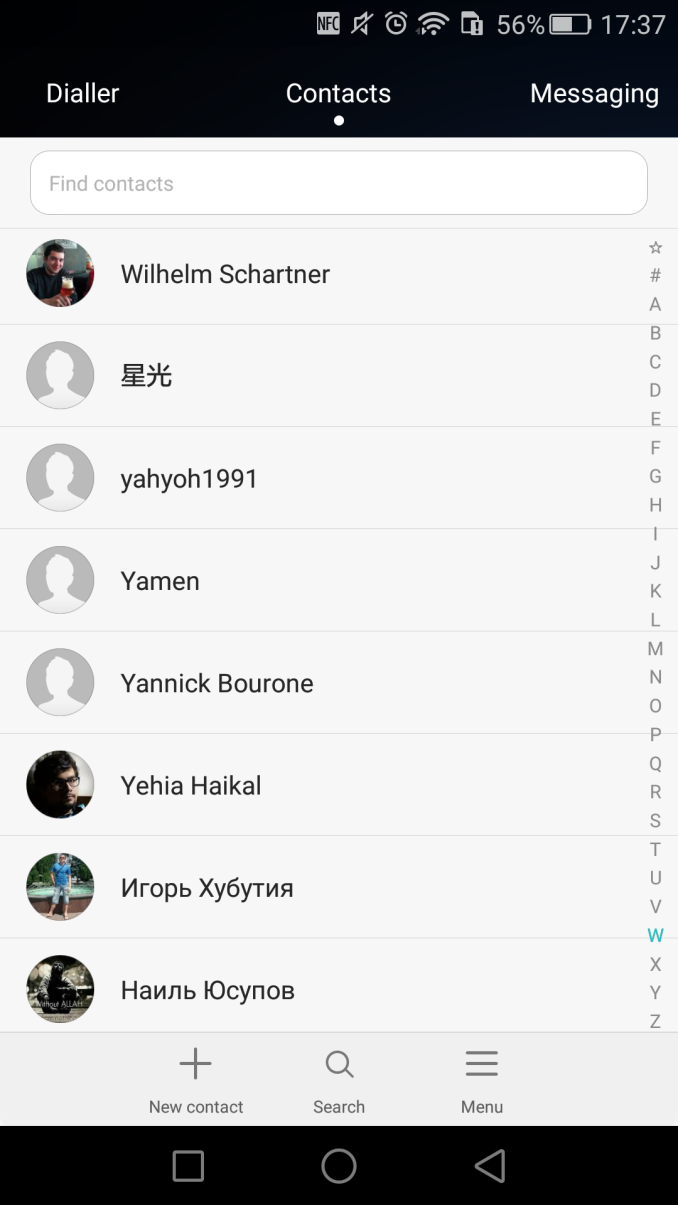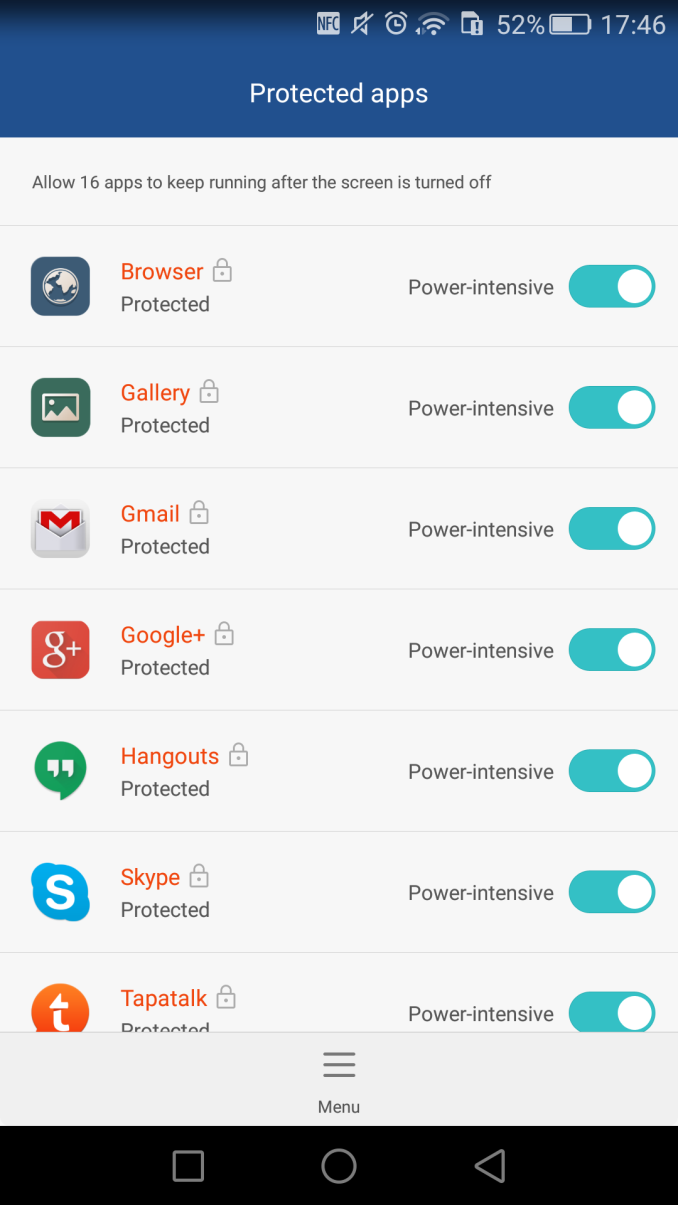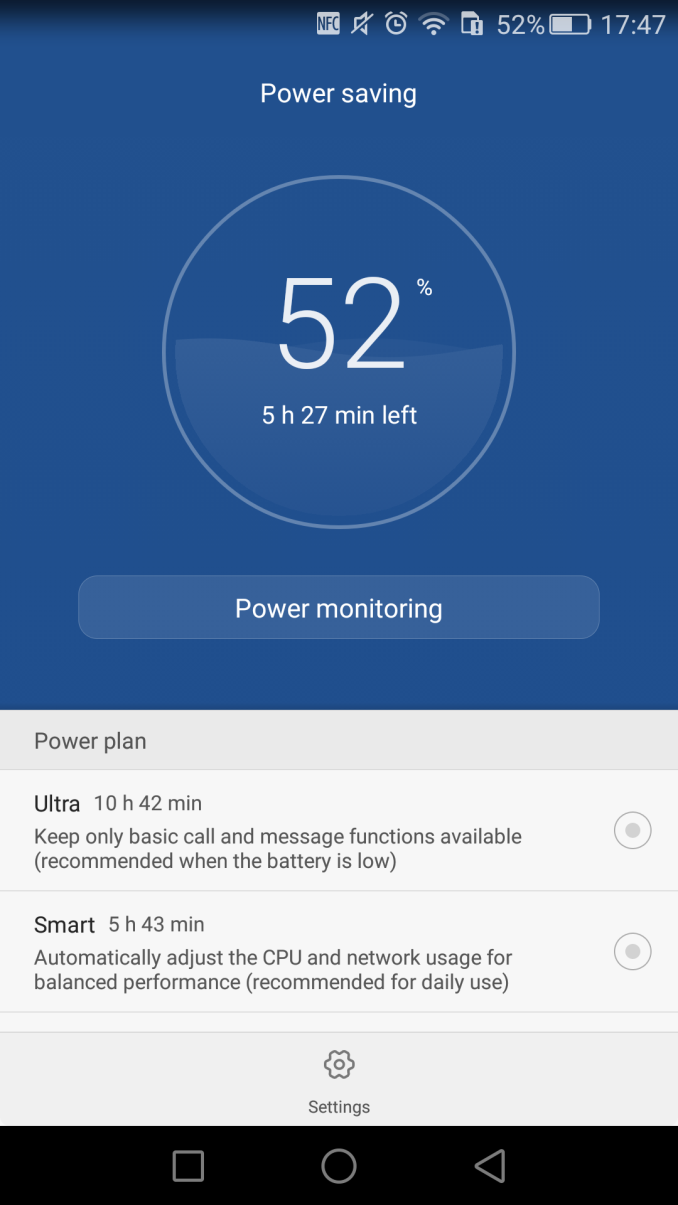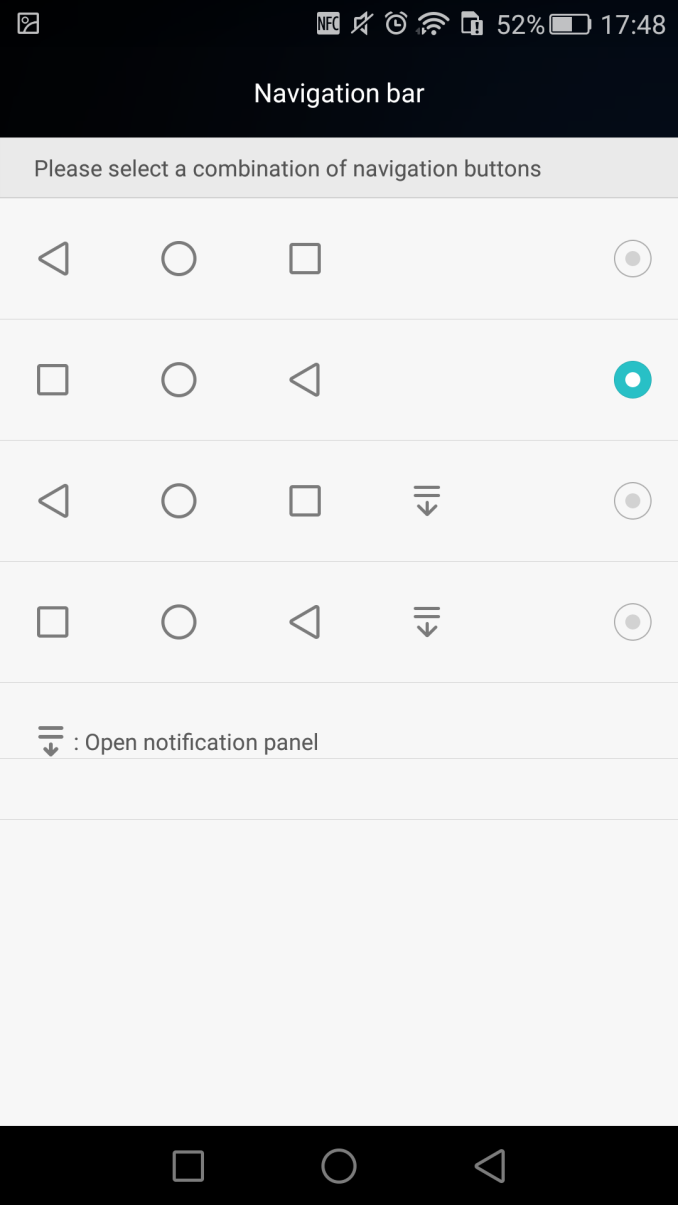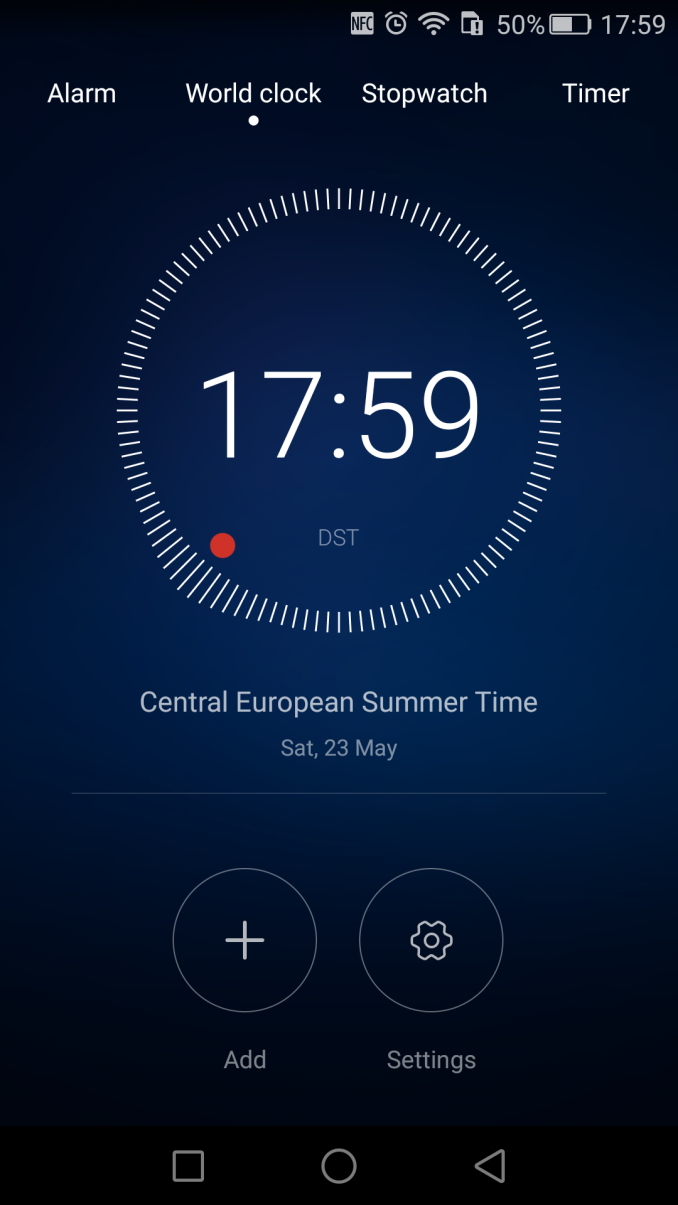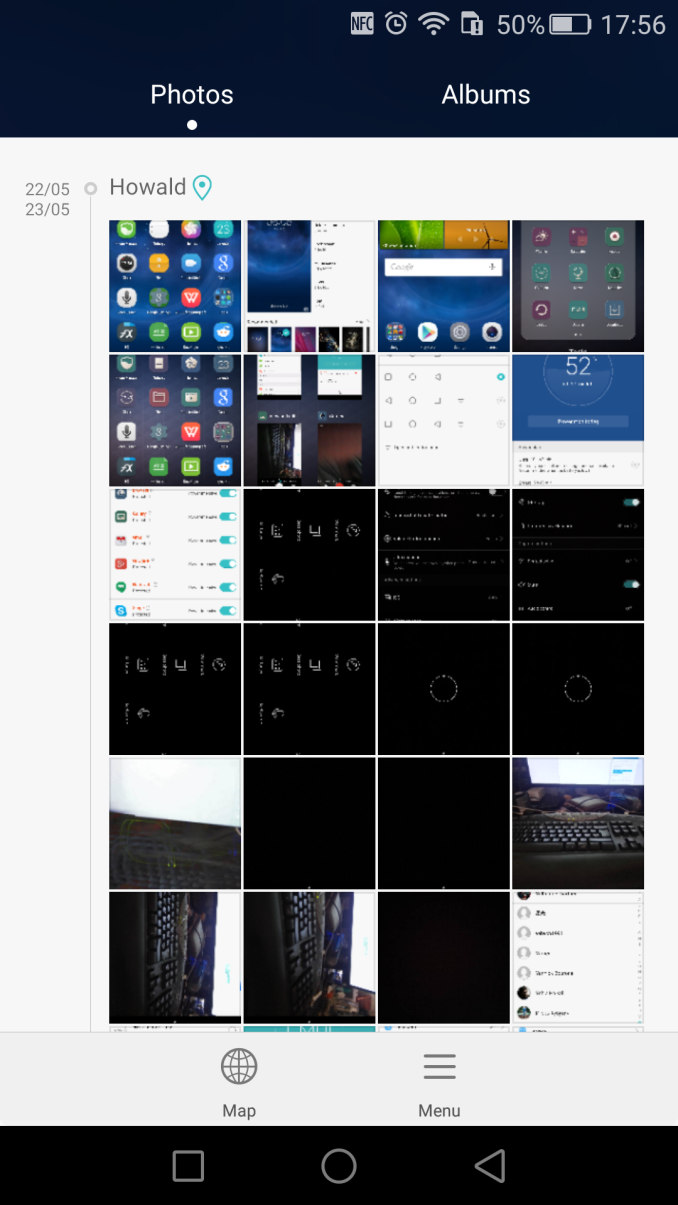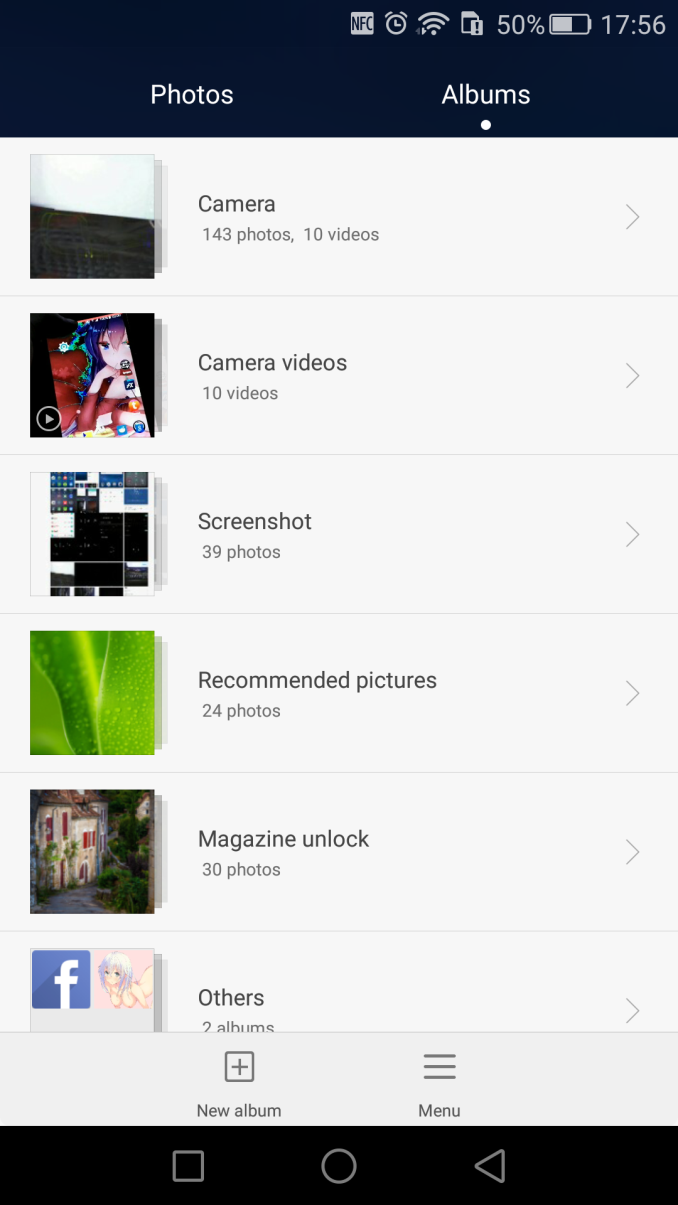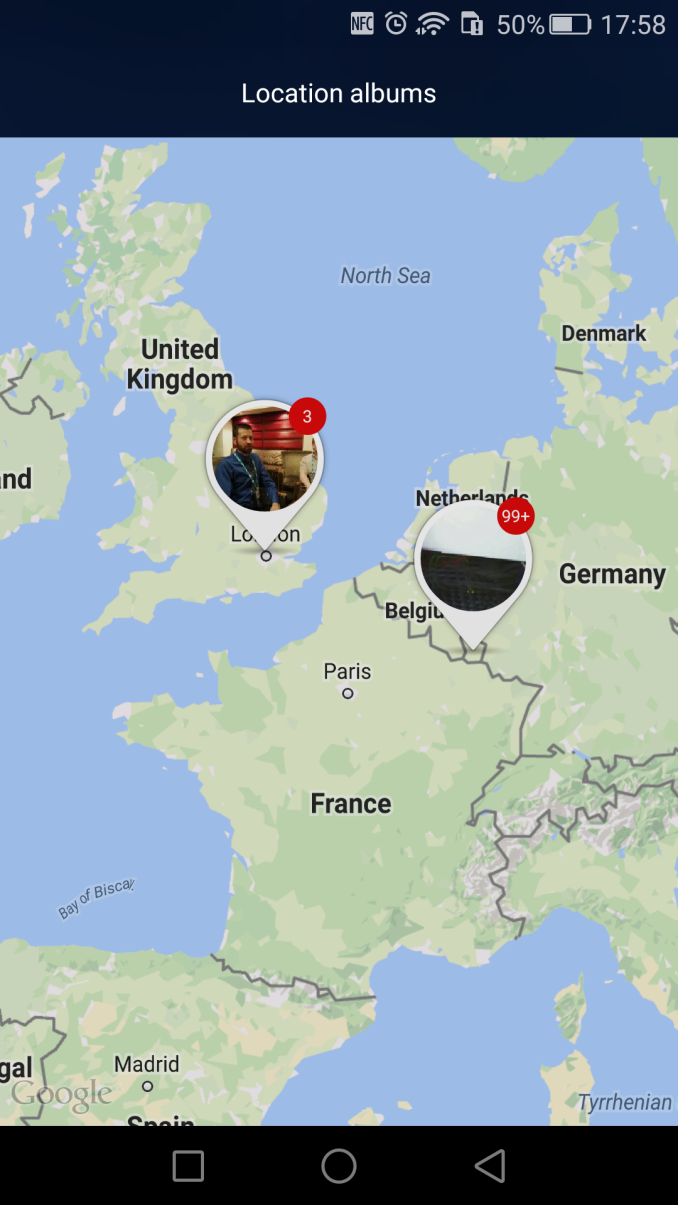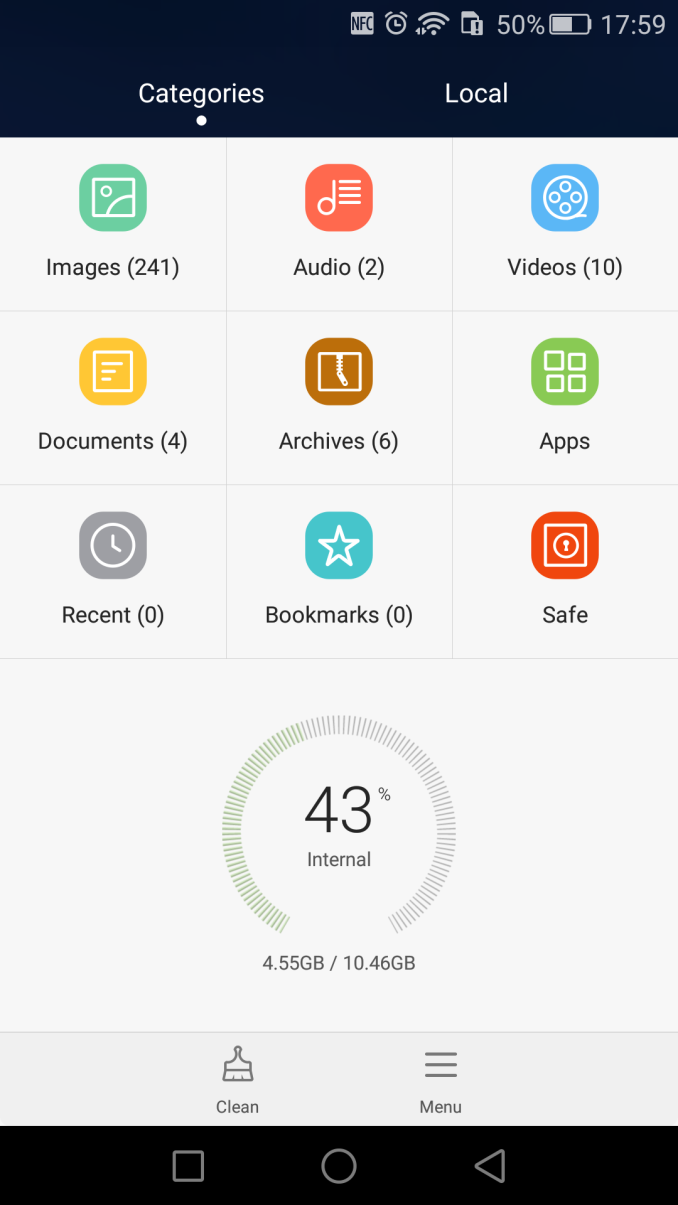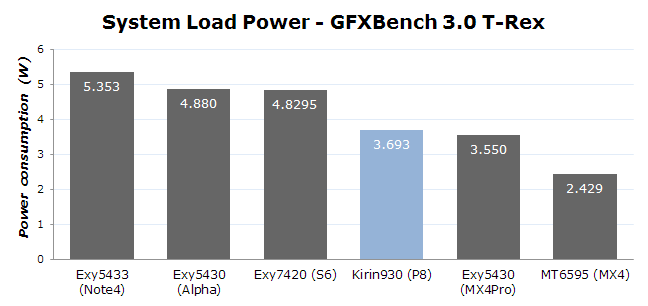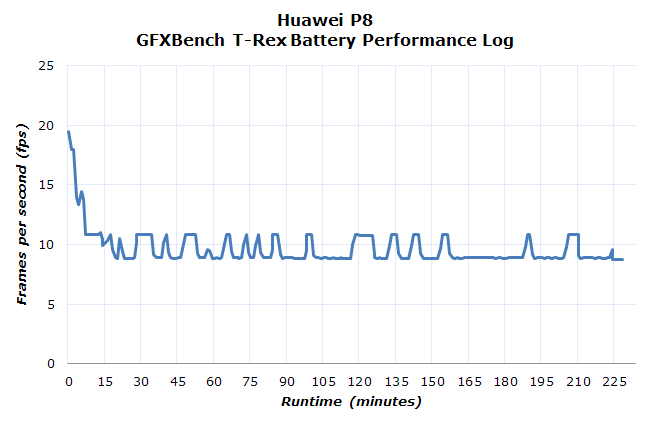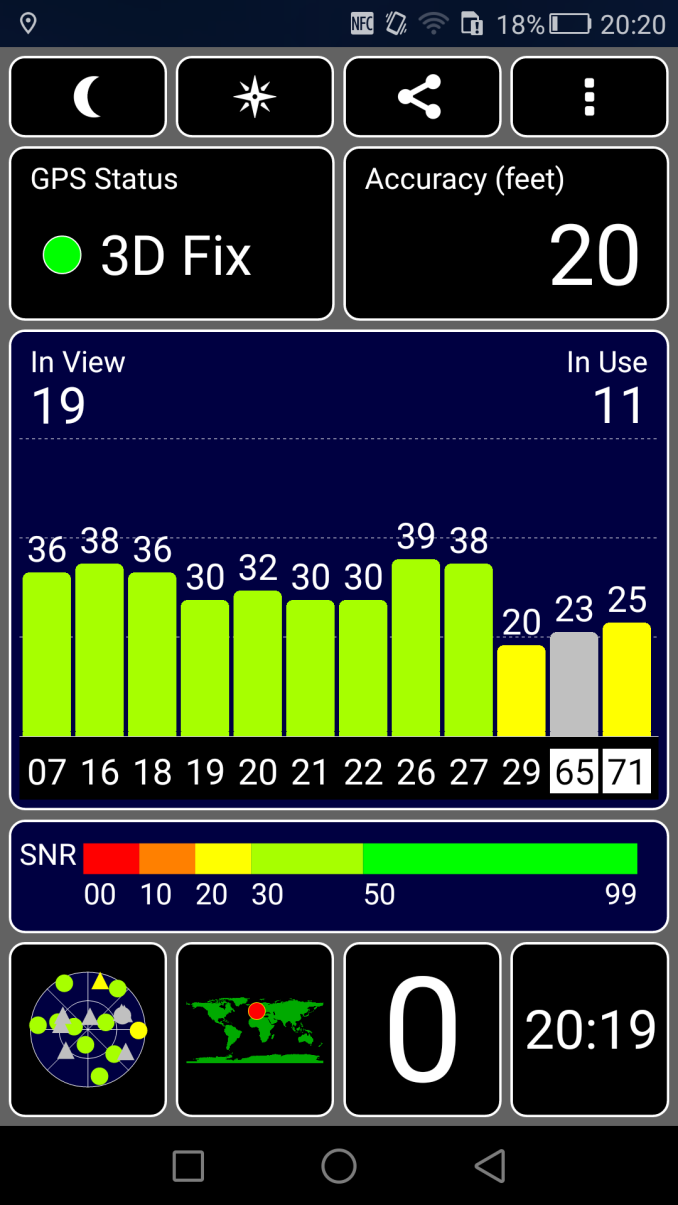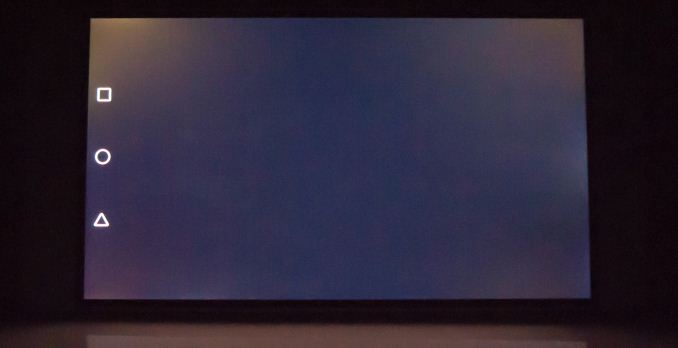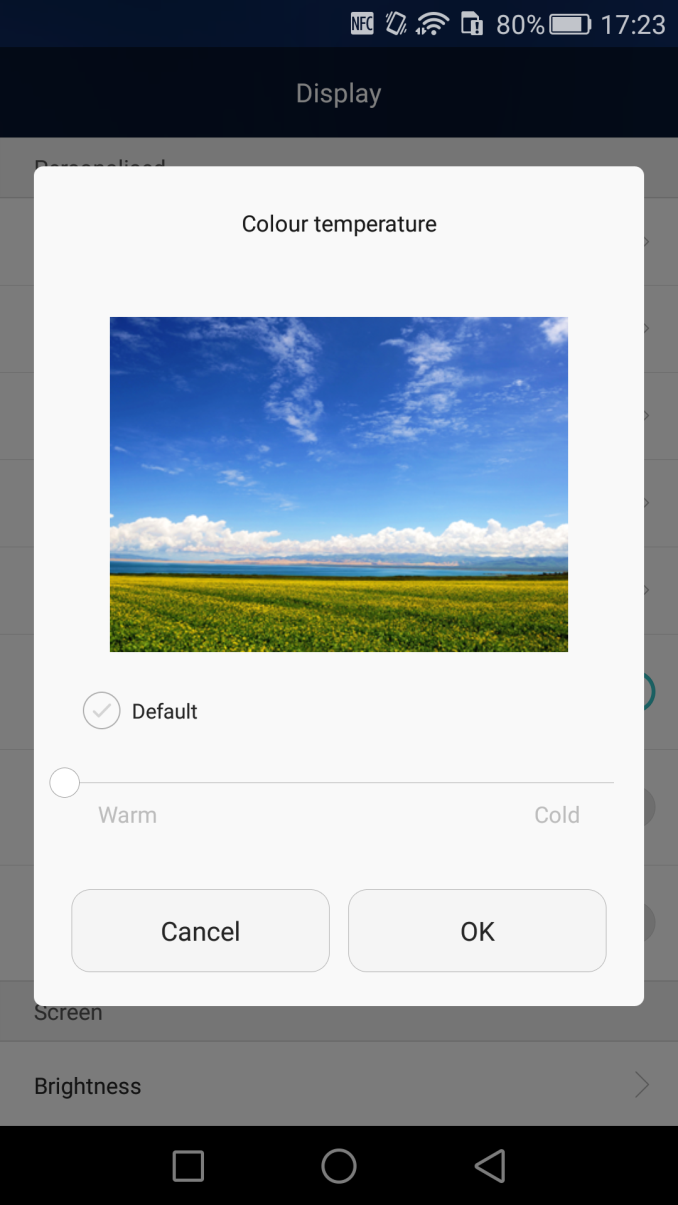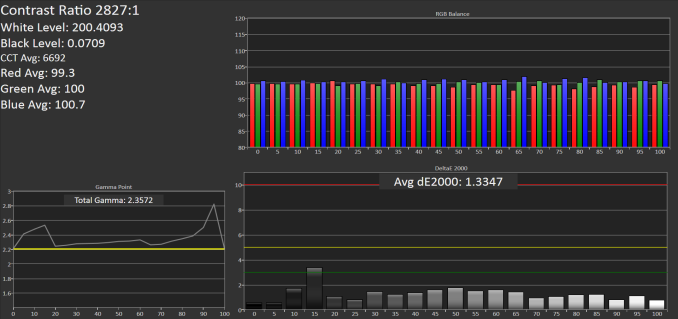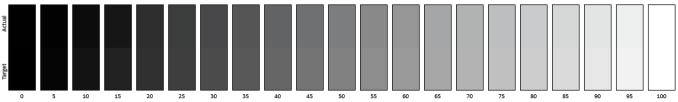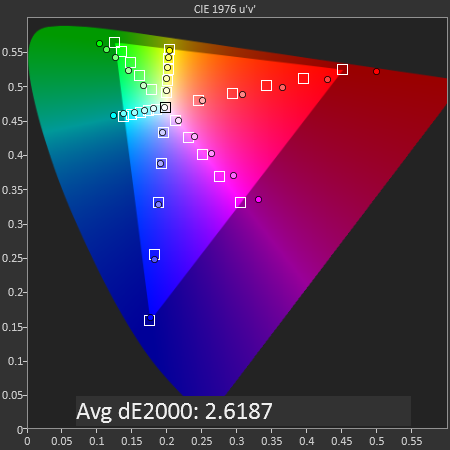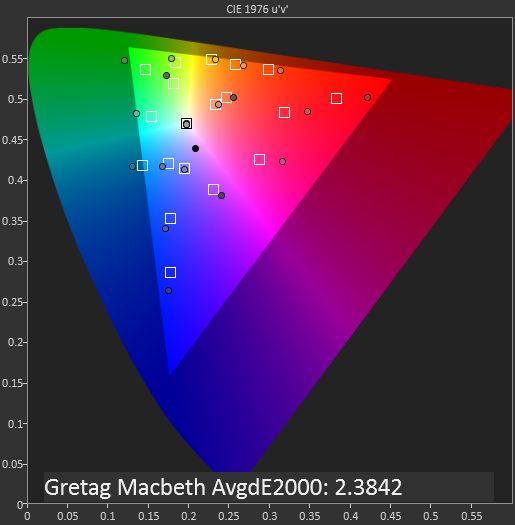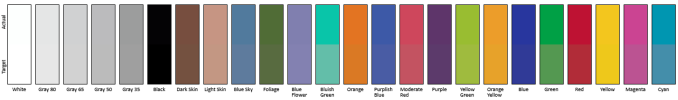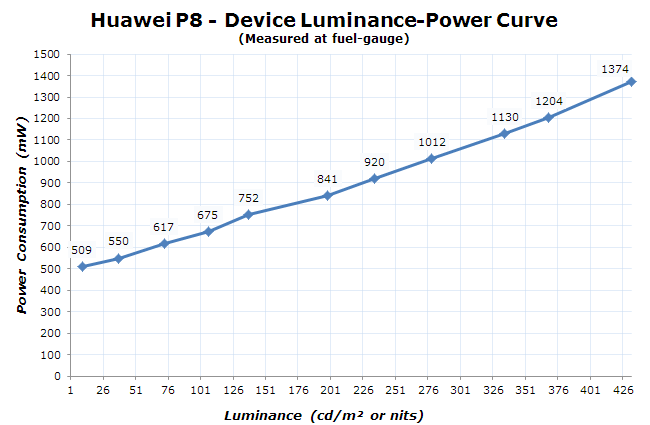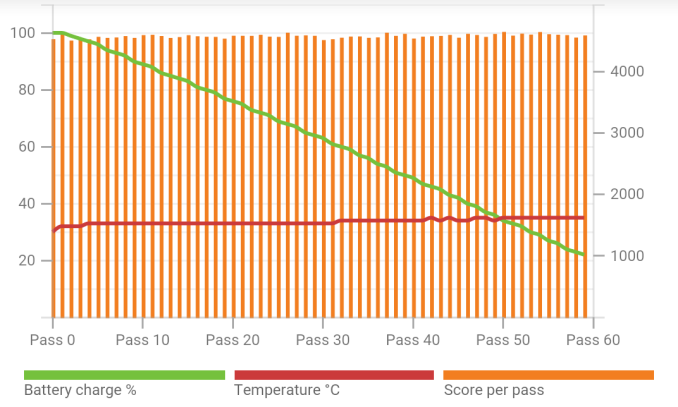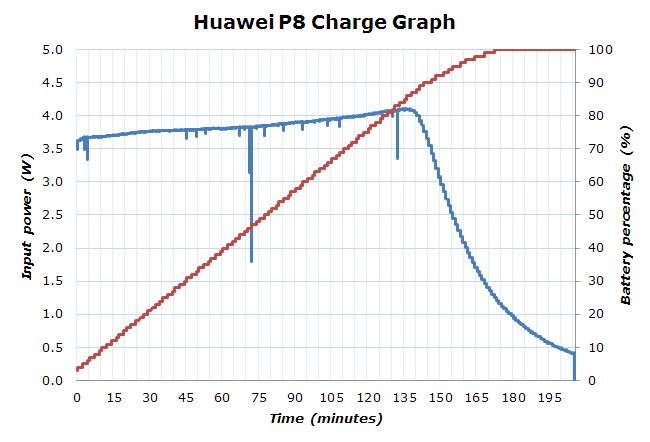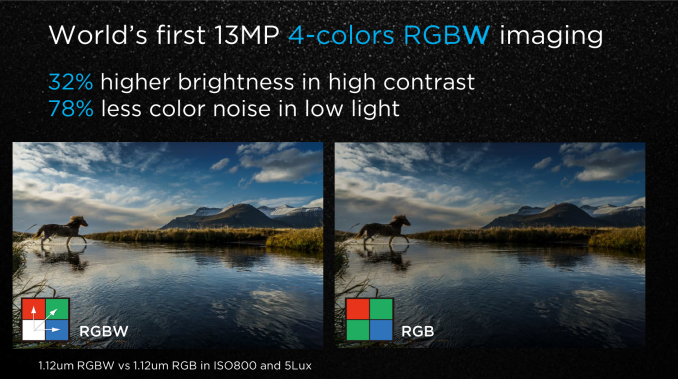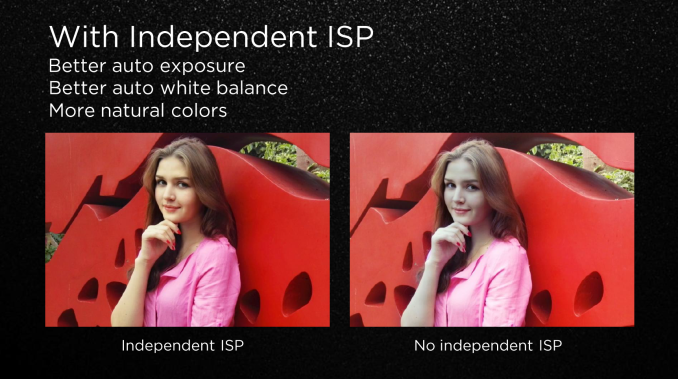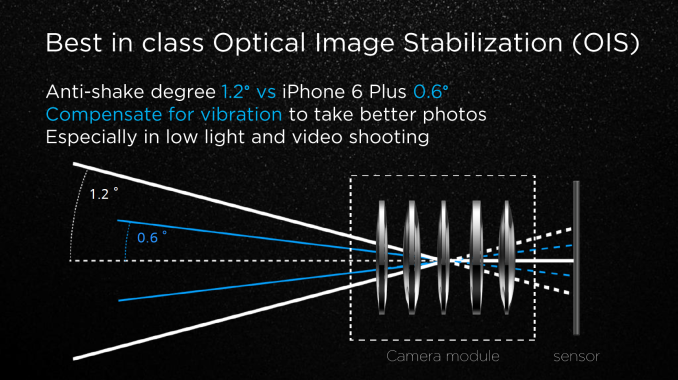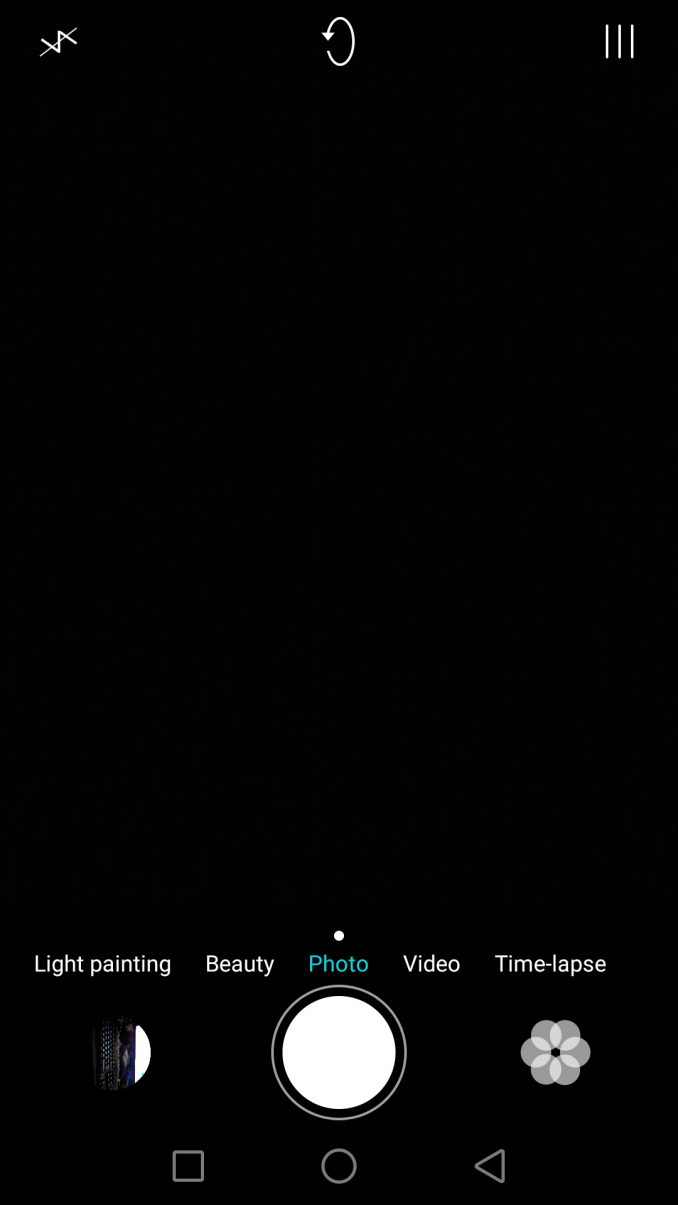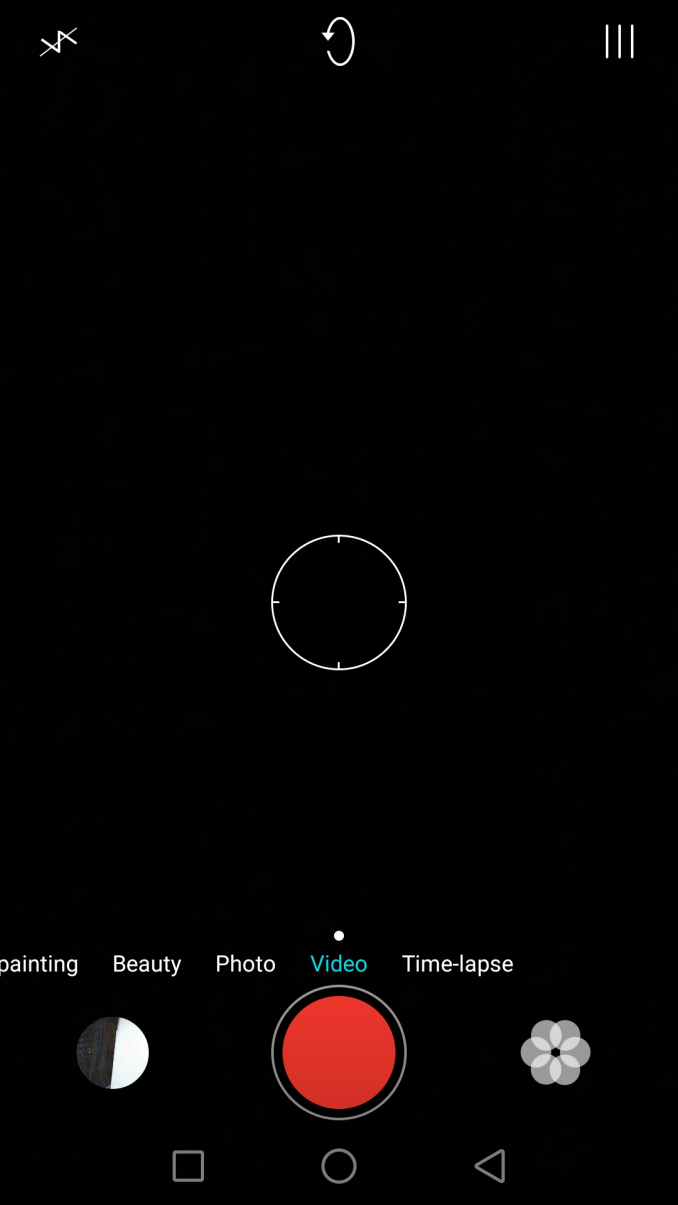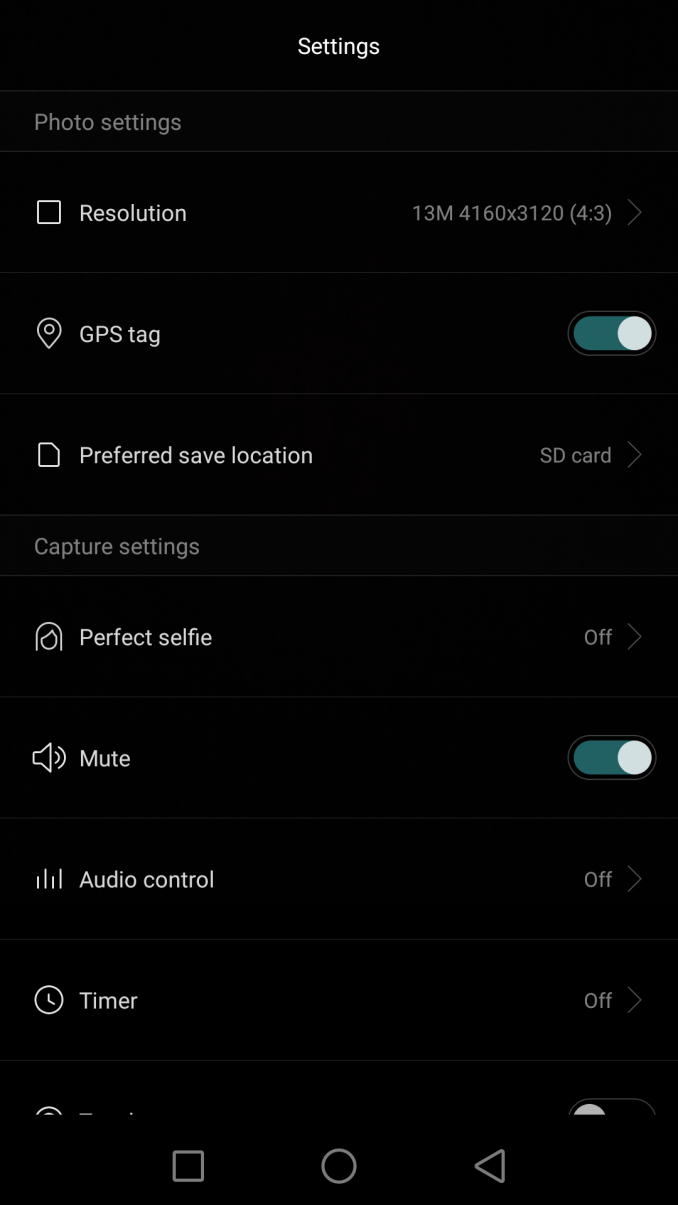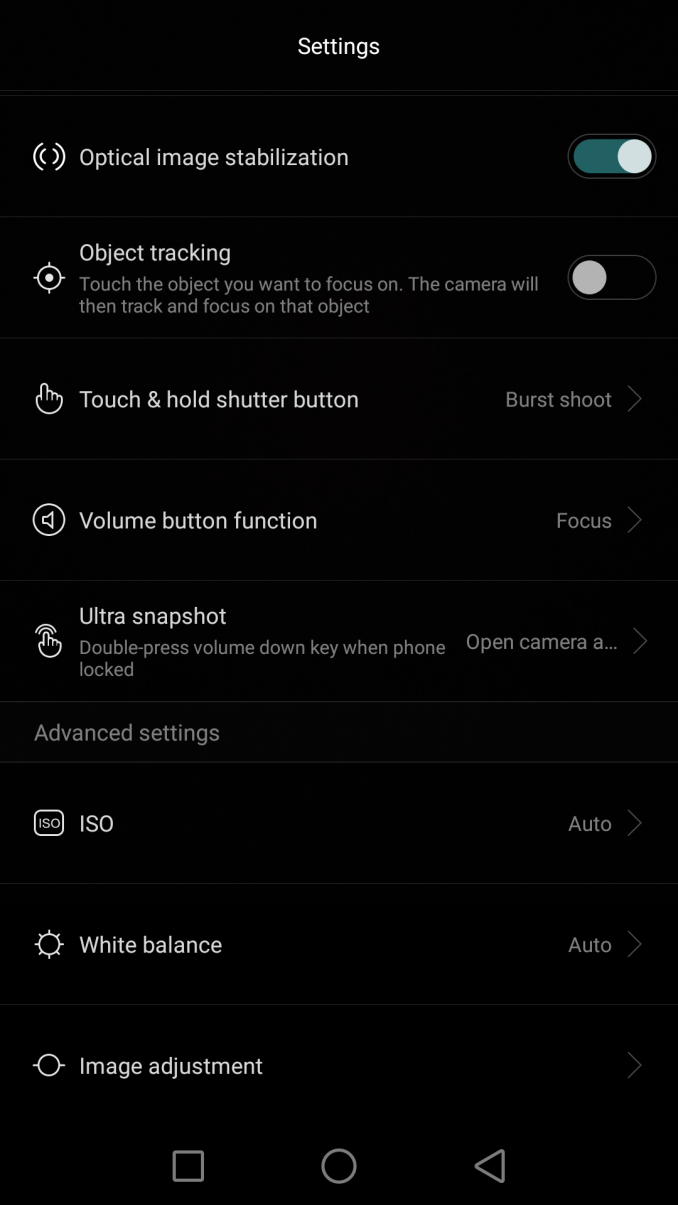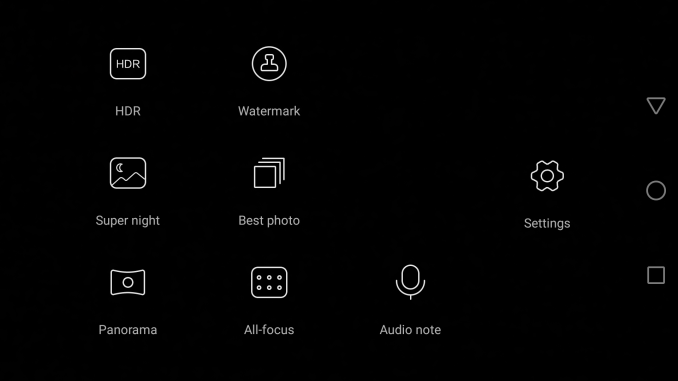Original Link: https://www.anandtech.com/show/9260/the-huawei-p8-review
The Huawei P8 Review
by Andrei Frumusanu on June 4, 2015 8:00 AM EST- Posted in
- Smartphones
- Huawei
- Mobile
- P8
- Kirin 930

Introduction
It’s been a month now since Huawei launched its new smartphone flagship, the P8. Huawei started Ascend P-line of smartphones back in 2012 with the launch of the Ascend P1, and has since iterated every year with the follow up P6, P7, and this year’s P8. A notable deviation from the standard naming scheme is that Huawei chose to drop the Ascend brand and this year’s official name is simply the “Huawei P8”. The P-series targets the higher-end market through more robust and premium build quality, while the separate Honor brand is targeted at mainly the Chinese and other budget markets. The Mate family covers the phablet form-factor, although Huawei now also offers a super-sized P8max with 6.8” screen that kind of blurs the size segmentation.
In trying to broaden our coverage of emerging players in the mobile space, we had the pleasure of extensively covering two of Huawei’s devices over the last year – the Honor 6 and the Mate 7, so be sure to read those articles to have a good overview of Huawei’s previous efforts in terms of Emotion UI software implementations and specifics of the HiSilicon Kirin SoCs.
The P8 succeeds the Ascend P7 – both are the 5” form-factor devices aiming at the high-end segment. The P8 differs quite a lot from the P7 by ditching the glass back in favour of an all-metal unibody with rounded sides. The size also goes up a bit as the display continues to grow from 4.7” and 5” on the P6 and P7 up to 5.2” on the P8. The device gains 3mm in width and 5.1mm in height over its predecessor, reaching dimensions of 144.9 x 71.8 x 6.4mm. The device remains still very thin at 6.4mm and thus helps its ergonomics.
Before we look closer at the design choices, let’s go over the specifications of the P8’s hardware.
| Huawei P-line | ||||||
| Ascend P8 | Ascend P7 | Ascend P6 | ||||
| SoC | HiSilicon Kirin 930/935 Hi3635 4x [email protected], 4x [email protected]/2.2GHz Mali-T628MP4 |
HiSilicon Kirin 910T 4x [email protected] Mali-450 |
HiSilicon K3V2 [email protected] Vivante GC4000 |
|||
| Memory | 3GB LPDDR3 | 2GB LPDDR3 | 2GB LPDDR3 | |||
| Storage | 16 or 64GB NAND + microSD |
16GB NAND + microSD |
8/16GB NAND + microSD |
|||
| Display | 5.2” 1920x1080 JDI IPS-Neo LCD |
5.0” 1920x1080 IPS LCD |
4.7” 1280x720 IPS LCD |
|||
| Cellular Connectivity | GPRS/EDGE/DC-HSPA+/Category 4 LTE | GPRS/EDGE/DC-HSPA+/Category 4 LTE | 2G / 3G HSPA (EvDO China SKU) | |||
| Dimensions | 144.9 x 71.8 x 6.4 mm 144 grams |
139.8 x 68.8 x 6.5 mm 124g |
132.7 x 65.5 x 6.2 mm 120g |
|||
| Camera | 13MP (4160 x 3120) Sony IMX278 Sensor F/2.0 aperture, 29mm eq. Rear Camera w/ OIS 8MP Sony IMX179 F/2.4 aperture, 26mm eq. Front Facing |
13MP (4128 x 3096) Rear Facing Sony Sensor w/ F2.0 aperture, 8MP FFC | 8MP (3264 x 2448) Rear Facing Sony Sensor w/ F2.0 aperture, 5MP FFC | |||
| Battery | 2680mAh (10.19 Whr) | 2500mAh (9.5 Whr) | 7.6Wh | |||
| Shipping OS | Android 5.0.2 (64-bit) EmotionUI 3.1 |
Android 4.4.2 EmotionUI 2.3 |
Android 4.2.2 Emotion UI 1.6 |
|||
| Other Connectivity | 802.11a/b/g/n + BT 4.1, microUSB2.0, GPS/GNSS, DLNA, NFC |
802.11a/b/g/n + BT 4.0, microUSB2.0, GPS/GNSS, DLNA, NFC |
802.11b/g/n + BT 3.0, microUSB2.0, GPS/GNSS, DLNA |
|||
| SIM Size | NanoSIM + NanoSIM (xor microSD) |
Micro-SIM | Micro-SIM |
|||
Huawei continues to use its in-house HiSilicon-designed SoCs with the use of a new Kirin 930 or 935. The SoC is a dual-cluster piece sporting a total of 8 ARM Cortex A53 CPU cores. Differing from the usual big.LITTLE implementations were the silicon vendor would choose to use two differing CPU architectures, the Kirin 930’s use a low-frequency and leakage optimized A53 cluster paired with a high-frequency and higher leakage variant. HiSilicon calls this higher frequency core an A53e, although the piece should have no architectural differences to a traditional A53 other than an optimized physical layout to enable the higher operating frequencies.
There was some confusion as to why two SoC model numbers were referenced during the announcement of the device, but the end story seems to be is that HiSilicon brands the same piece of silicon; the Hi3635 differently based on the frequency binning it is able to reach. As such, the cheaper variants of the P8 and P8max come with the Kirin “930” with the fast A53 cluster clocked in at 2.0GHz and 16GB of NAND memory, while the more expensive models with 64GB of storage come with the Kirin “935” clocking in at up to 2.2GHz on its performance cluster. We’ve already seen this practice in the Honor 6 and Mate 7, both using the same Hi3630 chipset but branded slightly differently (Kirin 920 and Kirin 925) due to the higher clocks on the latter model.
Other than the CPU architecture change, the Hi3635 seems to differ very little to the Hi3630. We still see an ARM Mali T628MP4, running at slighter higher clocks of 680MHz. The memory sub-system is also again furbished by a 32-bit dual-channel LPDDR3-1600 memory controller design, which serves 3GB of total memory in all of the P8’s models. As expected, Huawei continues to use TSMC’s 28nm process;
HiSilicon first equipped an integrated modem in the Kirin 920, and the 930 continues this although with a slight downgrade in capability as it only supports UE Category 4 LTE speeds, reaching up to 150Mbps downstream and 50Mpbs upstream.
It’s on the camera that Huawei has undoubtedly focused most of its attention on in the P8. We had some very harsh words for the Honor 6’s and Mate 7’s camera performances, as both featured very disappointing photo and video quality. The P8 looks to change this through the introduction of a brand new Sony sensor, the IMX278. This is the second kind of implementation RGBW (Or RGBC) after the OmniVision unit found in the original Moto X. Huawei also abandons on-SoC still-image processing for a dedicated Altek external ISP. To finish things off, the camera module supports two-axis optical image stabilization with up to 2° of movement freedom. All these changes mark a significant upgrade for Huawei, and it seems to pay off for the P8, which we’ll cover in more detail in the camera section.
Design
Getting back to the P8’s design, we see an evolution of the all-metal chassis which was introduced in the Mate 7. The P8 remains a unibody design with a non-removable 2680mAh (10.19Whr) battery. The front of the phone follows the traditional slab design with the 1080p screen taking up 78.3% off the front’s footprint. It should be noted that the black frame surrounding the actual screen makes it seem as if the device’s size-bezels are much smaller than what they really are, something which is very visible on the lighter coloured models.
As opposed to the left side of the device which is barren of any feature, the right side holds the volume rocker and power button as well as the ejectable trays for the nanoSIM as well as nanoSIM/microSD combo. The volume rocker is very clicky and distinguishable from the power button, which not only has a characteristic texture on it but is also surrounded by an indent differentiating itself from the otherwise round sides. Speaking of the sides, the curvature makes for a very comfortable grip which is accentuated by bevels on the front and back.
On the top of the device we find the 3.5mm headphone jack and the top auxiliary microphone. The bottom is more interesting as the microUSB 2.0 port is flanked by two Torx screws and two symmetrical speaker grills. I tried dismantling the device by trying to remove the screws and lifting up the device's screen, but it seems that Huawei also employs additional adhesive to hold the metal shell and the screen together.
Huawei called the design a “single audio chamber speaker system”, but in practice the right grill is essentially just for aesthetics and only serves as a housing for the bottom microphone. Covering up the left grill will completely dampen the audio output of the device. Nevertheless, the P8 is still able to output very loud and clear audio with good depth.
The back of the device is accentuated by the plastic injection mold lines (which serve as dielectric dividers for the device’s antennas) at the bottom of the phone, while the top part we see a glass piece serving both as the cover glass for the camera and design element as it continues for the whole width of the device, which comes in either white for the brighter coloured phone options or black for the darker variants.
Huawei was proud to show off the ability to keep the camera flush with the rest of the phone. It seems they even managed to have some leeway here as the camera module seems to be still 1.5mm underneath the glass.
In terms of build quality it seems the P8 is a solid phone. The only gripe I’ve had with it is that it seems to have some empty space underneath the back of the phone as if you try to squeeze it will flex inwards by up to 1mm. The phone’s ergonomics are good and it was a generally pleasant device to use.
The P8 is available in two variants at each price point: 499€ for either the 16GB Mystic Champagne or Prestige Gold versions, or 599€ for the 64GB Titanium Grey or Carbon Black variants which also come with the 200MHz higher CPU clocks.
Software - EmotionUI 3.1
One of the aspects I found positive about the Mate 7 and Honor 6 was EmotionUI. In both iterations Huawei was able to impress with their differentiation, even if there were some stumbles in terms of usability. The P8 ships off with the first Android 5.0 Lolipop implementation of EmotionUI, which now sits at version 3.1. To get to the point, it seems that this was only a minor incremental update in terms of UX design and experience.
The P8's default theme and general design language shifts from the extremely bright and minimalistic take that we've seen in EmotionUI 3.0 of the Mate 7 towards a more colourful and contrasted UI. The blindingly white screens and hard to distinguish grey icons of the previous version are now gone in favour of more distinguishable replacements. All that needed to be done was to add colourful backgrounds to the glyphs - and that's exactly what Huawei has done here.
The notification shade is now a translucent black with a gaussian blur effect. It also seems Huawei has made better use of the settings panel, as it drops the lesser used shortcuts and increases the size of the remaining ones. The settings menu is comprehensive and offers a variety of options in the categories you expect them to be.
Huawei continues the choice of not including an application drawer with the EmUI launcher, so all installed apps are placed on the launcher screens. Here again we see the practice of having standardized icon frames for all applications, something I'm personally not a big fan of and see it as the biggest incentive to go the route of an alternative third-party launcher. It would be appreciated if Huawei had at least included the option to disable app-icon framing throughout the OS.
The system applications are a minor evolution of what we saw on EmotionUI 3.0. The most notable changes are the theme accents such as the black bar colour of the various in-built apps such as the dialer and gallery app.
A rather nagging aspect of the default settings of the device is the power monitoring of background applications. Huawei closely tracks and logs process activity whenever an application is active in the background. This is certainly helpful to track down rogue applications, but it would have been better to have the tool have more lax warning thresholds as it will get triggered by many apps even if their background activity is only minimal.
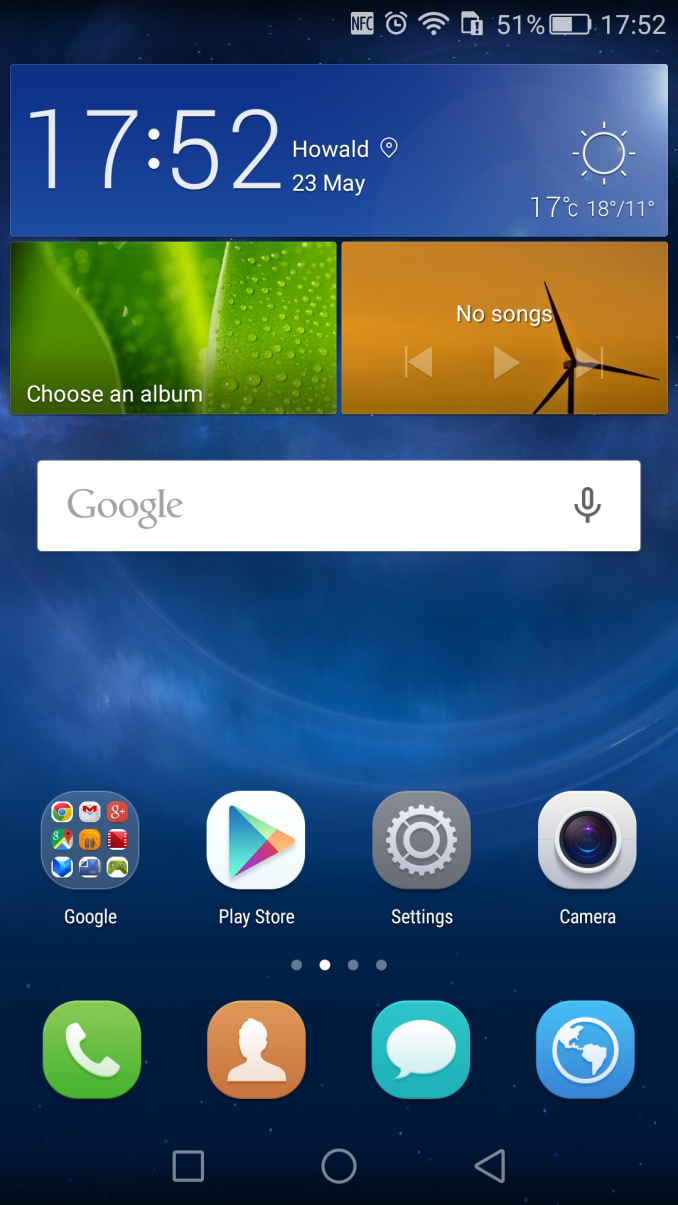
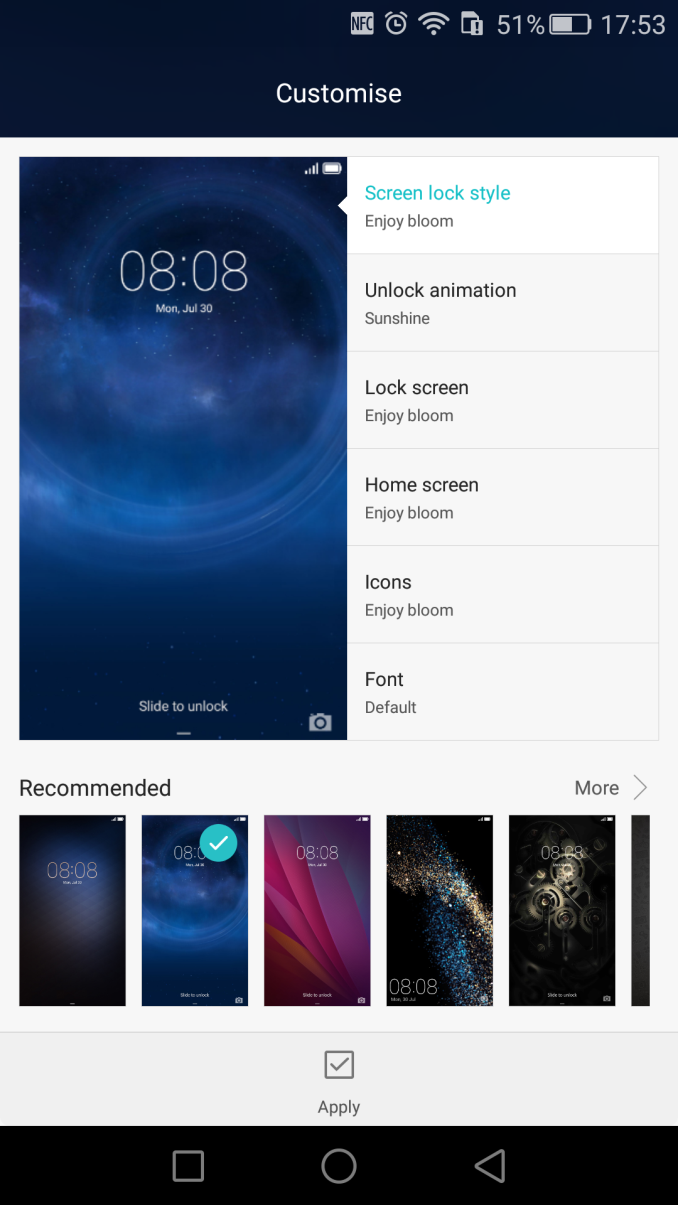
Since starting the review on the device's stock firmware of GRA-L09V100R001C900B039 Huawei has already sent out two OTA updates which are supposed to improve system stability and performance. A notable fix which some reviewers didn't get to see was the option to disable "Smart Screenshot", a feature where one would double-tap or draw with a knuckle to capture a screenshot. This was quite annoying as it had quite a lot of false positives detecting normal fingers as a knuckle and making you start drawing an outline for a screenshot when for example you wanted to pull down the notification shade. With this being addressed in the latest OTA, I'm left to find very few outstanding faults with the software.
EmotionUI 3.1 on the P8 didn't bring any larger changes even though this is Huawei's first Android 5.0 Lolipop implementation. The very simply addition of coloured icon backgrounds brings a lot variety to the UI, and it polishes what was for me an already clean and good-looking OEM skin. Considering this device is powered by a weaker A53 SoC, the UI performance was still good although not perfect. At the first glance it seems that the CPU isn't able to match other more powerful flagships with bigger cores, so let's move on to the benchmark section to see what it actually performs like.
CPU & System Performance
As mentioned in the introduction of the P8, the new Kirin 930 SoC is an octa-core A53 with one low-power quad-core cluster with a frequency range going from 403MHz up to 1516MHz, and another high-powered cluster going from 1017MHz up to 2016MHz. I was able to determine that the L2 cache size of the high-performance cluster comes in at 512KB, but due to no available rooting mechanisms for the device I couldn't manipulate the device to lock our benchmark tool onto the small cores to determine their exact configuration.
Generally, due to this being an A53 device, we shouldn't be expecting any stellar performance as ARM's little core is about 2-2.5 times slower as an equivalently clocked larger architecture such as an A15 or A57 CPU. So while Huawei ramps up the clocks quite high at 2GHz, it's still very much more of a mid-range performer.
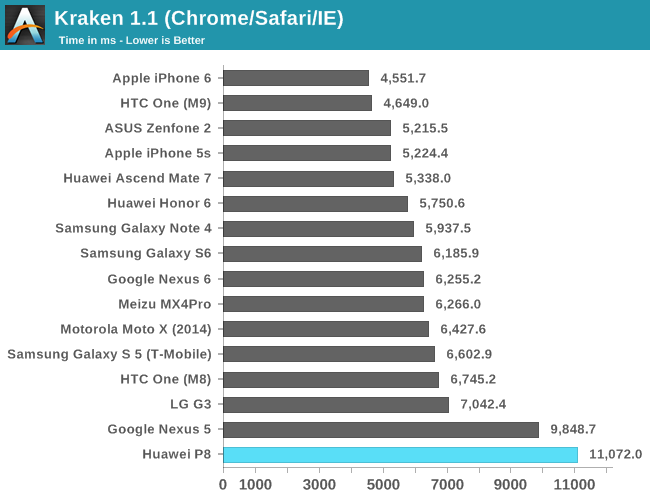
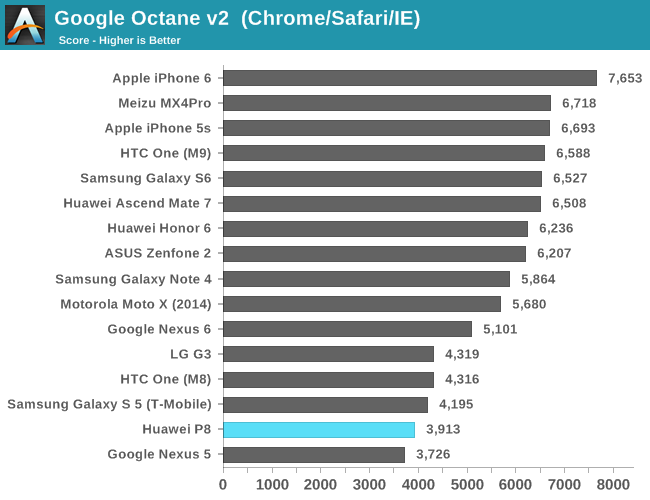
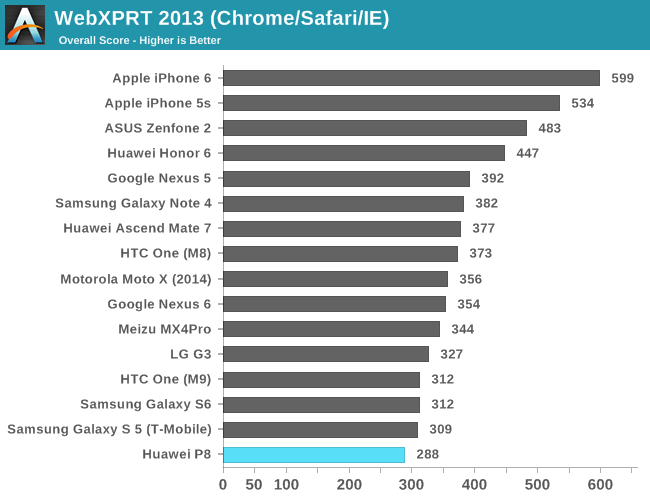
As expected, our in-browser benchmarks put the P8 at the lower-end of the performance spectrum as it simply doesn't have enough processing power to keep up with the competition. I also tested out to see if the stock browser would have any optimizations, but it performed more or less the same as Chrome. This makes sense as compiler targets shouldn't affect an in-order architecture such as the A53 as much as larger and more complex cores as ARM's big lineup of CPUs.
While the Javascript benchmarks represent a good insight in performance when browsing websites in a browser, it's far more common for users to experience web content via third-party applications which make use of a built-in WebView frame, in which case the OS's WebKit engine is used.
PCMark is such a test, where we can analyse performance numbers more representative of daily use-cases.
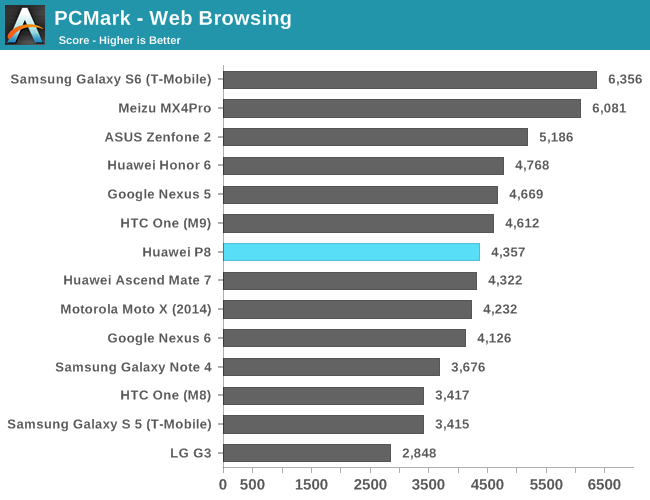
In the Web Browsing test, the P8 manages to land in the middle of the crowd. We saw large performance improvements coming from the Android 5.0 Lolipop update on several of our devices, and we're still in the process of updating all devices to the latest firmware to be able to re-test them.
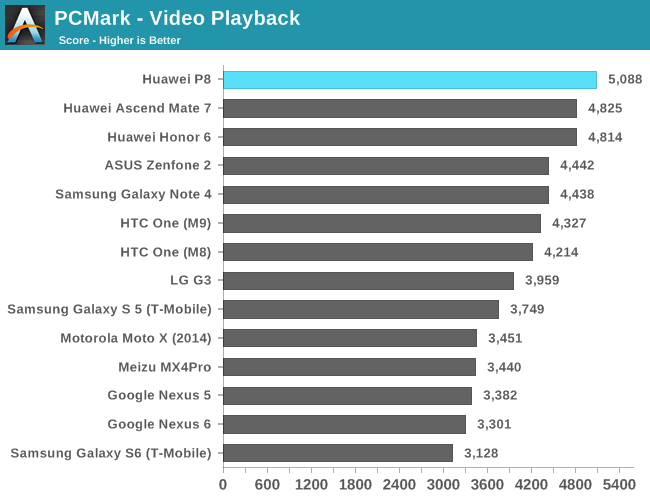
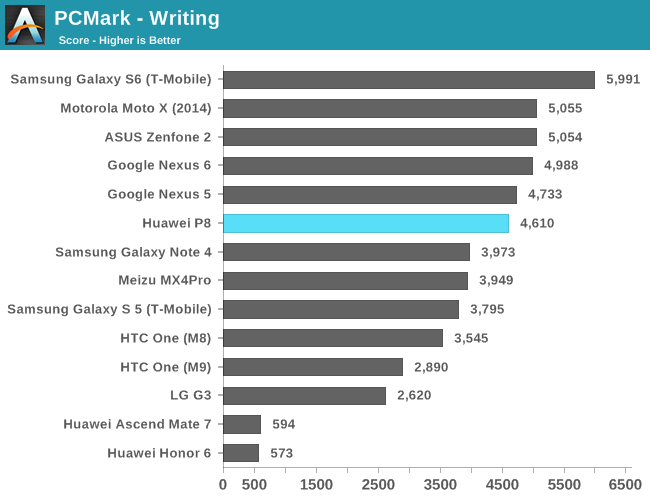
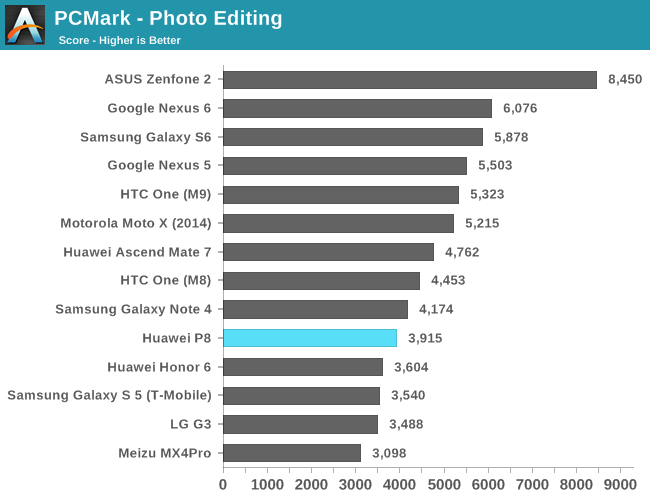
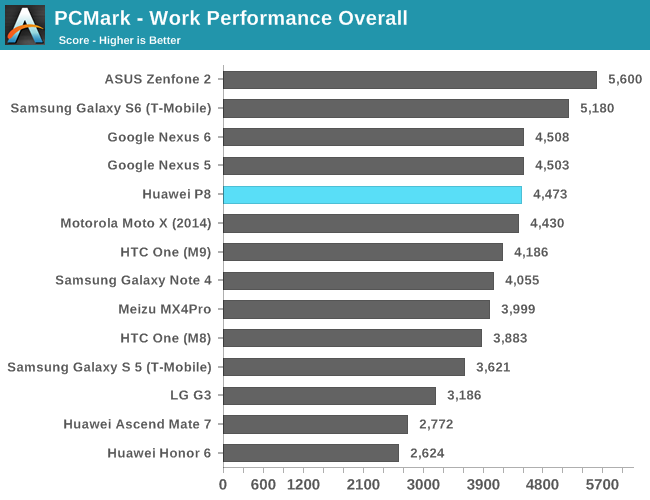
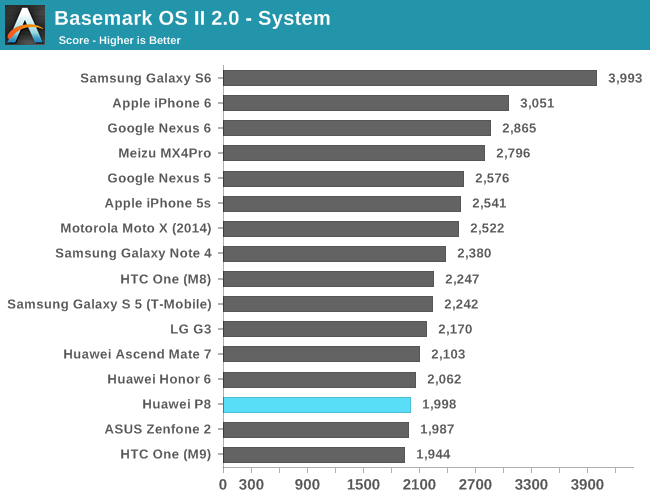
The system benchmark of BaseMark OS is more processing power oriented, as as such, the A53 cores don't perform as well in this test.
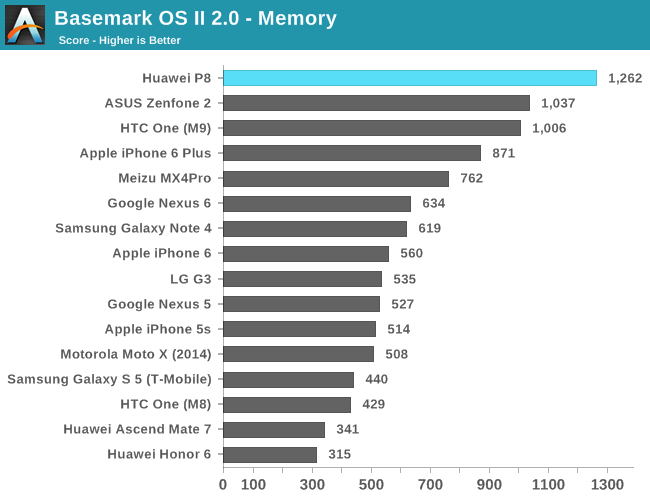
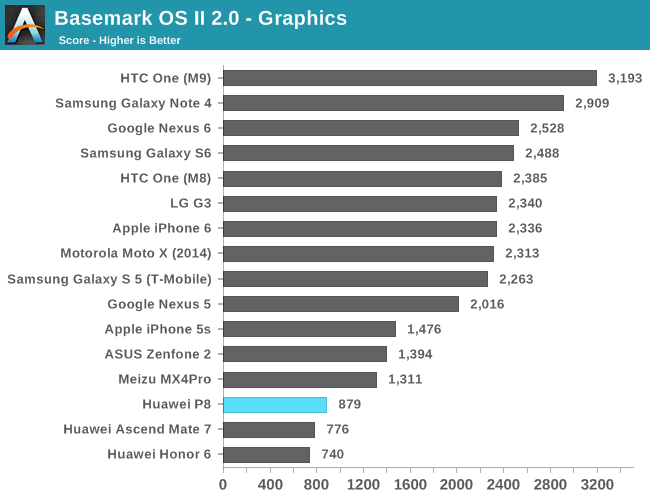
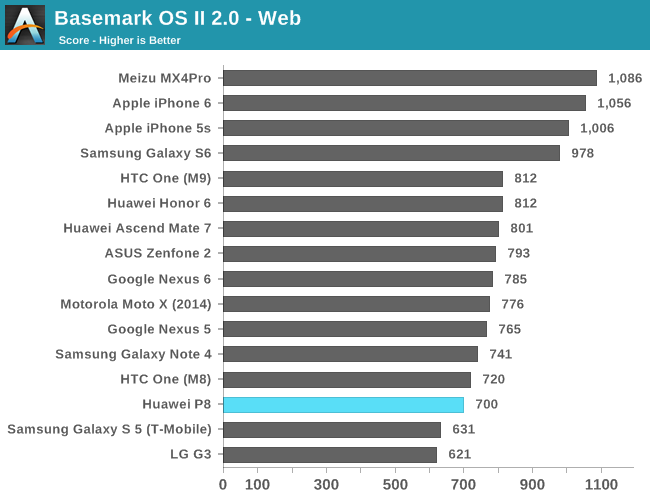
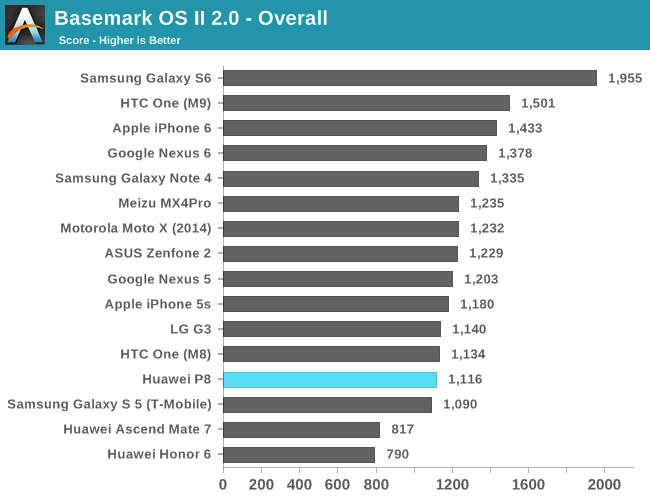
Again, the overall score ends up average for the P8. In every-day usage the device still manages to be quite fast even though it can't be compared to other flagship devices with stronger SoCs. HiSilicon especially seems to have some issues with fluid performance when CPU demand spikes very strongly, as one will notice small stutters throughout some apps when more heavy processing is being performed, something I often reproduce on other big.LITTLE SoCs when I disable aggressive scheduler migrations.
GPU Performance
On the GPU side, HiSilicon continues to rely on what is by now a quite old IP in the form of the ARM Mali T628. This is the same MP4 GPU configuration found in the Hi3630 (Krins 920's) of last year, and saw little change other than a small 80MHz boost in clocks to 680MHz. The Honor 6 and Mate 7 already disappointed in GPU performance, and we're not expecting the P8 to have any large gains over those predecessors.
We start off with 3DMark 1.2 Unlimited, which has both a graphics heavy test as well as a combined GPU and CPU heavy test.
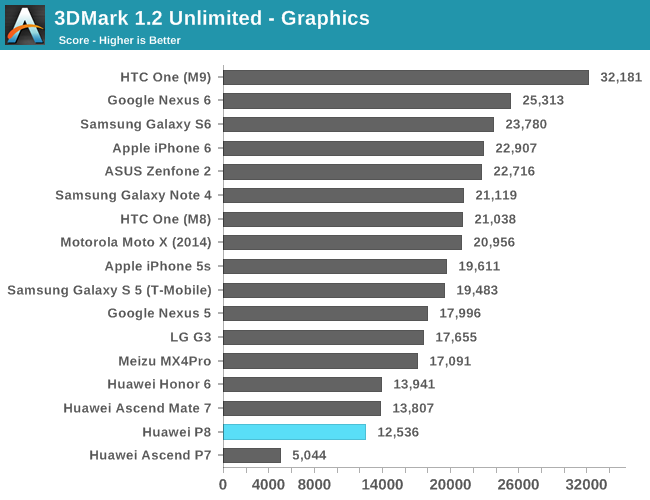
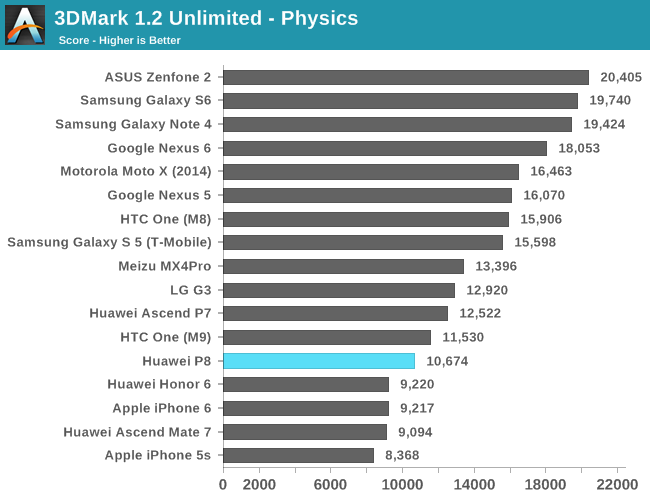
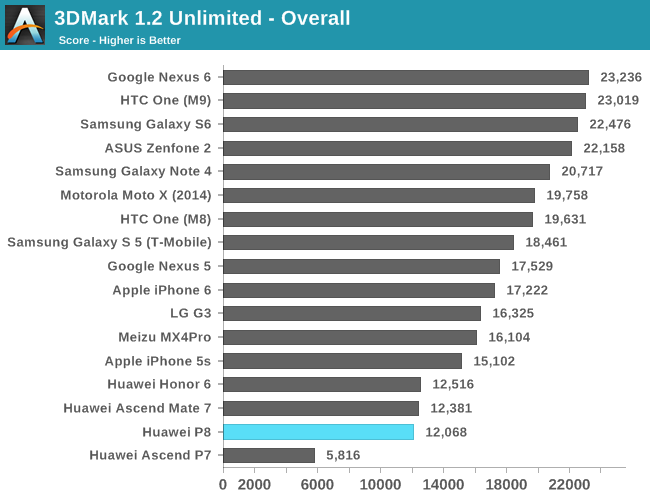
The P8 performs as expected, as it struggles to keep up with the competition. Interestingly, it performs worse than the Kirin 920 even though it's clocked higher than its counter-part, pointing out that the weaker CPU actually might be limiting the graphics performance.
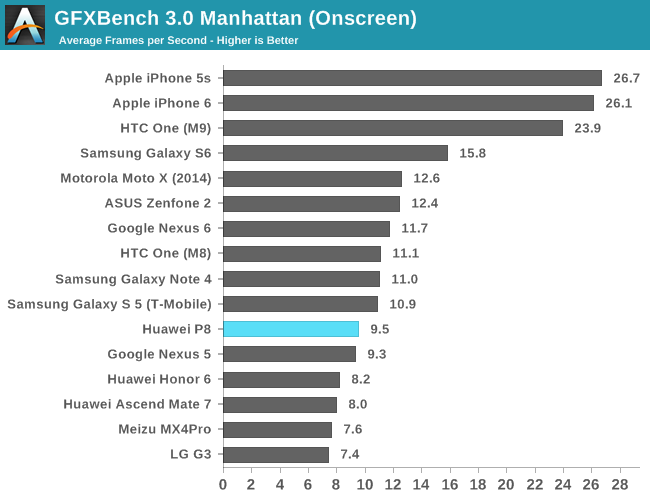
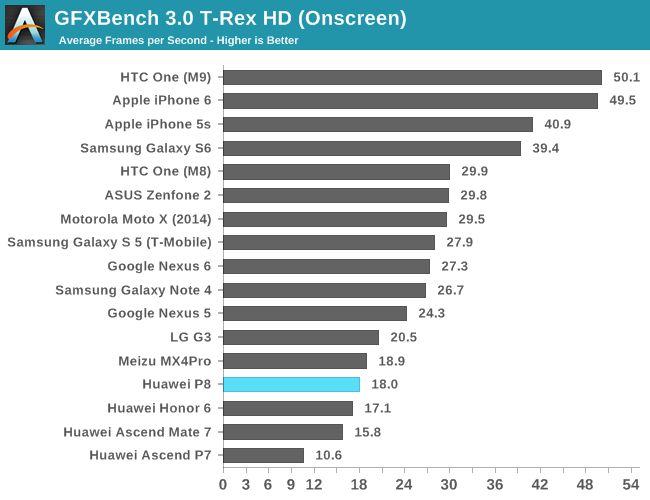
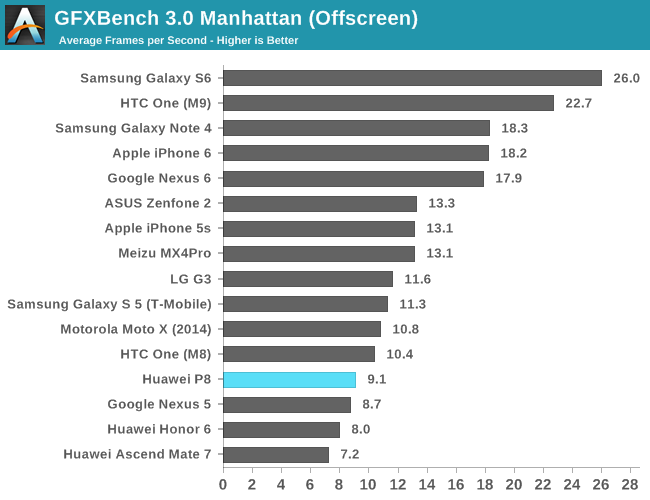
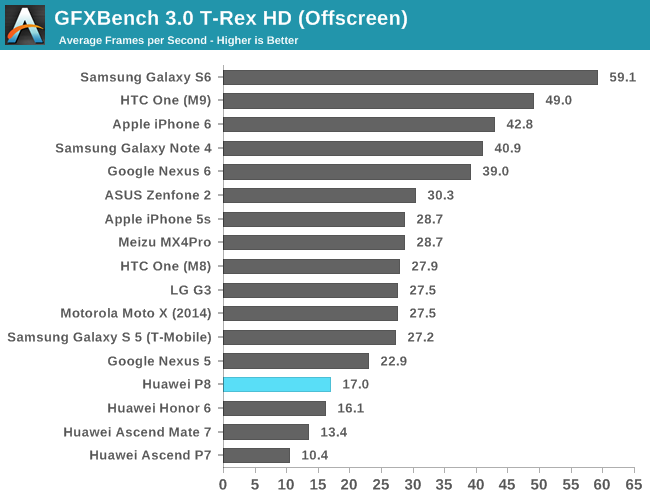
GFXBench is a more CPU-light benchmark and we see the P8 correctly outperform the Honor 6 & Mate 7 as one would expect it to. Again, we see very bad performance for a 2015 flagship as the P8 still can't match up to devices released 18 months ago.
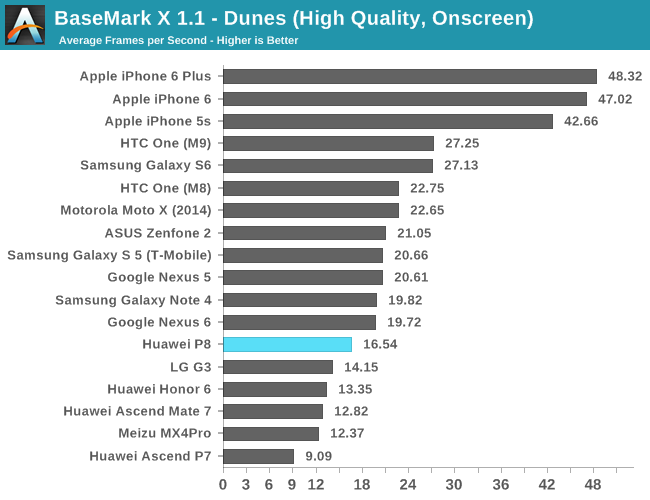
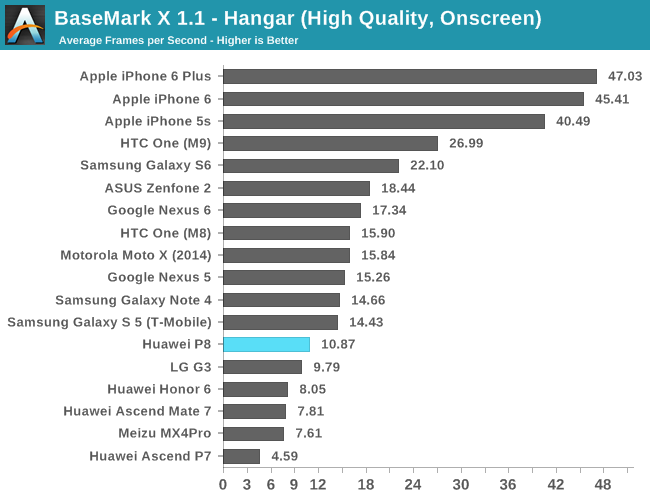
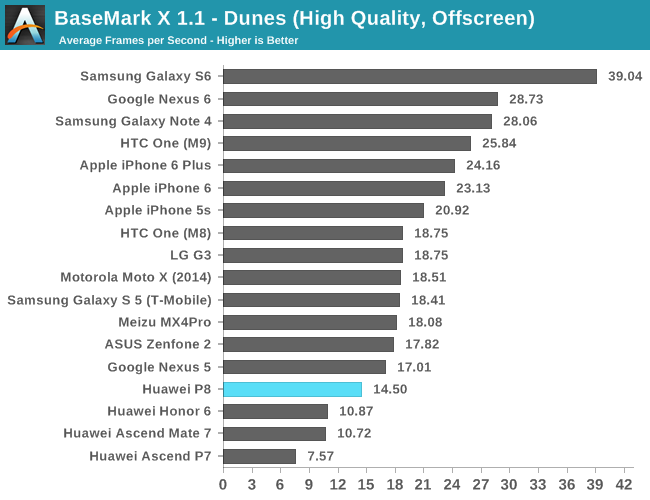
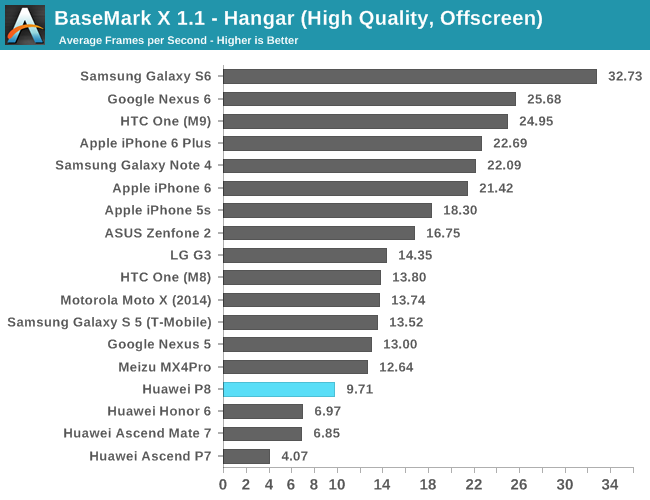
BaseMark X paints a similar picture as GFXBench. There's not much we can say to make the scores seem better for the P8, as the GPU remains very underwhelming.
GPU Power
While I mentioned in the introduction that I wasn't able to properly dismantle the P8 without damaging it, I did try to get some numbers through the internal fuel-gauge. While these numbers are definitely not as precise as measuring directly on the hardware and should be taken with a grain of salt, they nevertheless give us a good reference point and estimate on how the SoC fares.
The P8 seems to consume around 3.7W of load power in the T-Rex Offscreen test. As a reminder, under the load power metric we understand the resulting difference of the total power of the device subtracted by the average power the device consumes in its idle state. This is done to be able to compensate for the various screen sizes and their efficiency, and to cancel out power other eventual passive platform components.
3.7W is still sadly too high from what a smartphone SoC should be allowed to dissipate in normal conditions and will lead to unavoidable thermal throttling as we see in the battery rundown log:
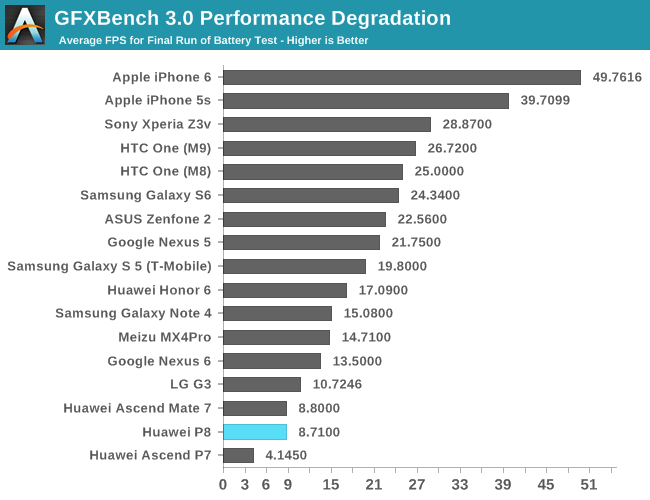
The P8 doesn't even manage to keep its top frequency for more than a single run, and after 7 minutes it settles down and between 50% and 40% of maximum frequency. The end performance degradation value comes in at 8.71fps, a result ironically beat only by last year's Ascend P7's and the Kirin 910T.
| T-Rex Offscreen Power Efficiency (Load Power) | ||||||
| Mfc. Process |
FPS | Avg. Power | Perf/W | |||
| Exynos 7420 (S6) | 14LPE | 56.3 | 4.82W | 11.63 fps/W | ||
| MT6595 (MX4) | 28HPM | 23.3 | 2.42W | 9.55 fps/W | ||
| Exynos 5430 (MX4Pro) | 20LPE | 28.7 | 3.55W | 8.08 fps/W | ||
| Exynos 5433 (Note 4) | 20LPE | 37.3 | 5.35W | 6.97 fps/W | ||
| Exynos 5430 (Alpha) | 20LPE | 31.3 | 4.88W | 6.41 fps/W | ||
| Kirin 930 (P8 Estimated) | 28HPM | 17.0 | 3.69W | 4.60 fps/W | ||
When looking at SoC power efficiency under 3D load that we've tested over the last few months we see that the Kirin 930 ends up in quite a dire situation as it gets beat by all other SoCs we currently have data on.
HiSilicon needs to invest in more silicon area and adopt higher GPU core numbers to be able to run at lower frequencies and lower voltages if it wants to stay competitive in graphics performance. It's weird to see the stark contrast of HiSilicon's current 28nm 4-core silicon versus Samsung's 14nm 8-core in the Galaxy S6, with both devices coming out in the same time-frame and both of them essentially employing the same GPU IP family.
It will be interesting to see how Huawei can take advantage of the next generation manufacturing processes as future Kirin SoCs are expected to be made in TSMC's 16nm FinFET node.
WiFi Performance
Moving on to WiFi performance we address one of the most critical faults of the P8: Lack of 5GHz WiFi. There were already some raised eyebrows during the official announcement where we couldn't find any mention of 802.11ac in any of the spec sheets, and indeed, the device comes without support for the higher frequency bands.
This raises some big questions about Huawei's choice of RF back-end and what exactly is going on there. Connectivity itself is provided by a Broadcom BCM4334, which is quite an ancient chipset by today's standards, as we first saw its introduction in 2012. Broadcom advertises max PHY rates of up to 150Mbps and upper layer rates of up to 90Mbps - and 5GHz is definitely listed as one of its capabilities. This is the same chip used in the Honor 6 and Mate 7, which did have 5GHz capability. In the end only Huawei knows what kind of decision-making process warranted such a significant omission of an every-day important feature.
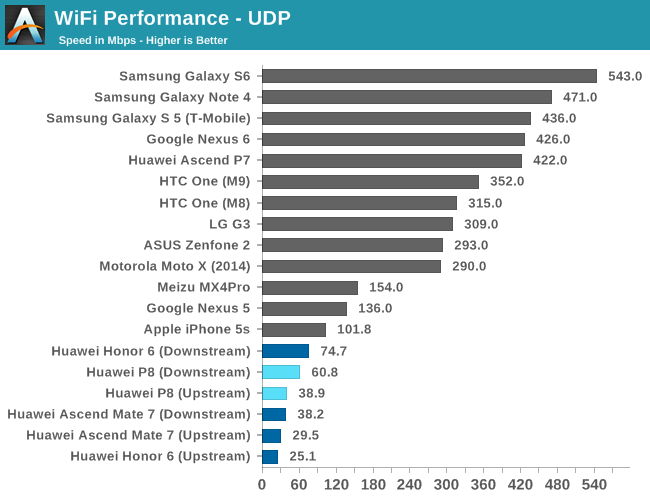
The Honor 6 and Mate 7's WiFi performances still leave a bitter taste due to their bad WiFi performances, and the P8 does little to sweeten the deal. Yet again we see atrocious numbers from the affected devices. A especially very weird characteristic that can only be found on the Huawei devices is that we see discrepancies between downstream and upstream transfer speeds, as transfers in the downstream direction are consistently faster than upstream data transfers.
I suspected there was some software reason as to why this happened back when reviewing the H6 and MT7, but couldn't confirm it as Huawei hadn't released the source code for the devices yet. Since then, they did manage to comply to GPL and make the kernel sources available.
While searching through Broadcom's DHD driver to see what changes Huawei/HiSilicon have made, one notable change that I stumbled upon, although not related to the bad WiFi speeds, was their network traffic DVFS mechanism. This has nowdays become quite of a standard in modern devices as vendors try to improve latency and response-time of devices. Most notably Samsung has a very robust framework that boosts CPU and memory frequency when detecting spikes in network and NAND throughput (Among others). It's interesting to see how these quality-of-service mechanism gain popularity among vendors.
In the end the software assumption just didn't work out. Simply gripping the phone in-hand will reduce the transfer speeds by a third, clearly pointing out that this is an antenna/RF issue and not a software bottleneck or bandwidth throttling.
GNS Performance
I wasn't able to fully determine what silicon provides the GPS functionality for the P8, but I suspect it is the Kirin SoC and its integrated Balong modem have a play in it.
No matter who provides the chip solution, the end-result is what counts. Here the P8 performs very well by being able to capture a large number of satellites at high strength. Cold lock-on without AGPS assistance took 39 seconds, while with pre-cached location data the P8 was able to have a location fix in under 3 seconds.
NAND Performance
NAND performance was again one of the weak spots of previous Huawei devices, with the H6 and MT7 using quite old eMMC units that were also used back in the Galaxy S3. The P8 remedies this by using a faster SanDisk SDW16G unit.
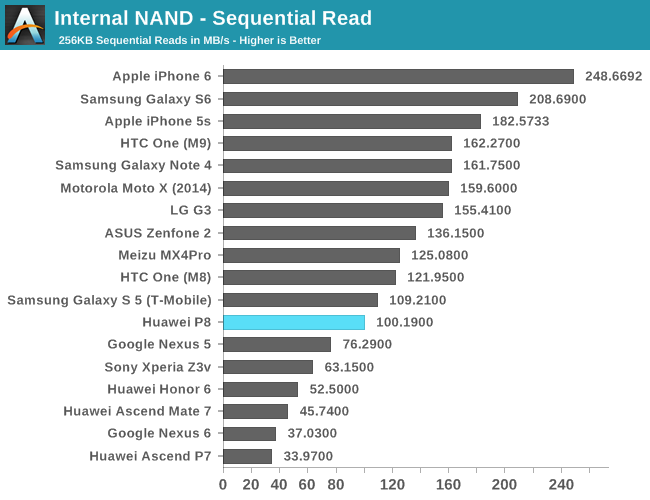
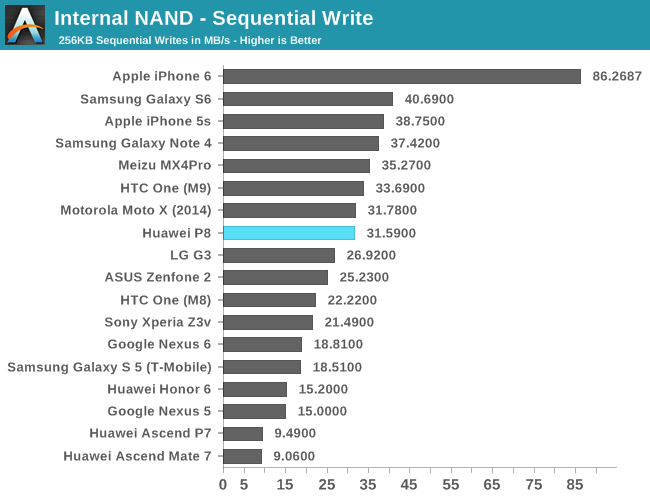
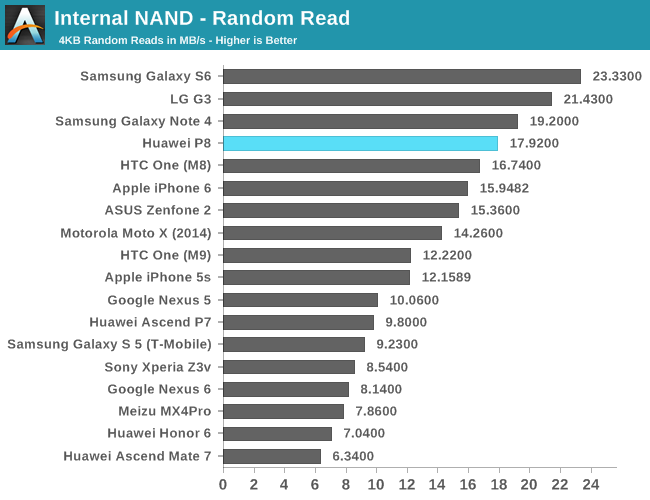
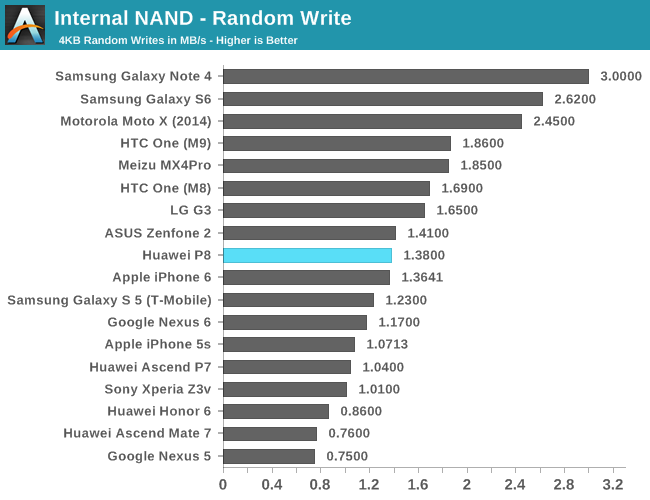
While the new eMMC doesn't break any records, it's now among the "average" performing devices out there, as opposed to the horrendous performances of the Mate 7 and Honor 6.
Display Measurement
Continuing on to the display, we find a JDI manufacured 5.2" IPS-Neo screen together with a NovaTek NT35695 display controller IC that also saw use in various devices among also the HTC One M8. IPS-Neo promises increased contrast ratio over traditional IPS displays, and we've already confirmed this claim in the Huawei Mate 7 which also used a similar type of display.
As always, our display testing is done with an X-Rite i1Pro 2 spectrophotometer as our measurement hardware, in conjunction with SpectraCal's CalMAN software suite and our own workflow to be able to get an accurate display characterization.

Huawei P8 and Samsung Galaxy S6 in direct sunlight
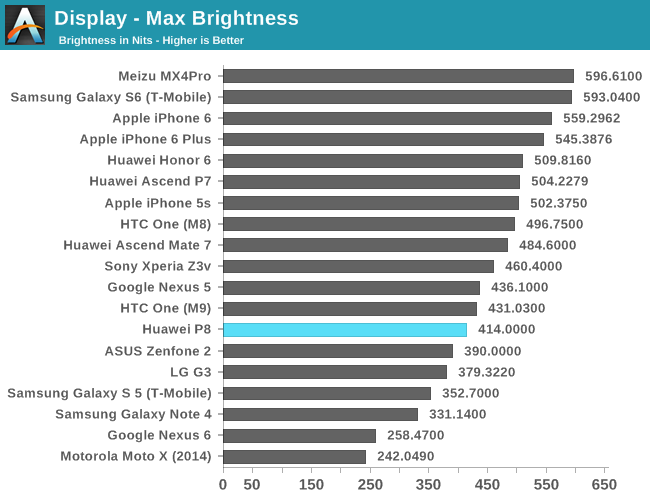
We start off with the maximum brightness of the display: The P8 seems to exhibit itself as one of the more dim LCD devices as it doesn't exceed the 414 cd/cm² mark. Readability on a bright day isn't too fantastic, but still very usable as long as the sun doesn't directly shine on the display.
I noticed a very weird behaviour of the display's brightness that cannot be explained by usual mechanisms such as CABC. The OS clearly alters brightness depending on the application - for example using a browser such as the stock one or Chrome, along with other random applications such as Dropbox or FX Explorer will cause a dimming in the display, if one opens up the recents menu or goes back to the home-screen then one can see how the backlight brightens up. One would think this can be explained with by assuming the default launcher and OS elements are allowed a higher luminosity than other apps, but I've discovered that many other apps don't dim the display.
Huawei's luminance steps are also far from even - there is a noticeable sudden jump from around 200 nits to 350 nits without any inbetween levels. While this poses no real practical issue, it's odd to not see smooth brightness adjustments on a modern flagship such as the P8.
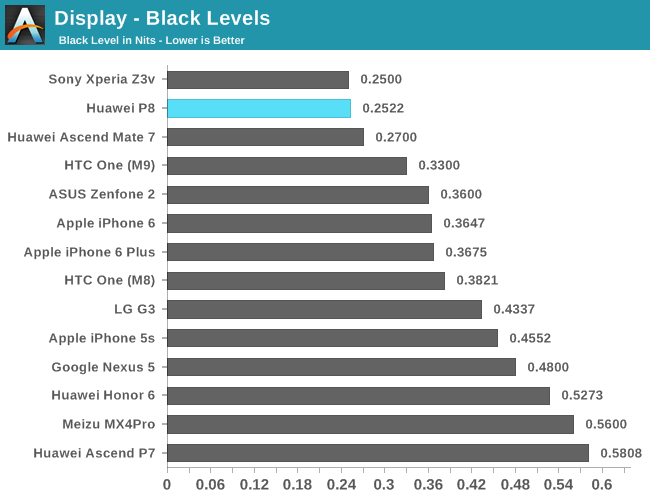
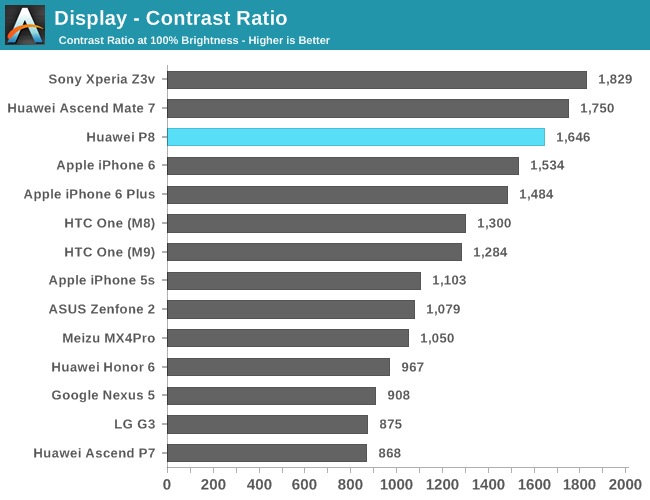
When looking at the black levels, we see the clear advantage of the IPS-Neo technology as the two devices sporting the panels are ahead of other LCD alternatives. As a remark on the graphs: The Sony Z3v makes use of CABC to achieve its high dynamic contrast ratio, as such it doesn't represent the true contrast of the display panel. As the P8 and Mate7 do not employ any APL-dependent brightness controls, they show the panel's true strength.
At maximum brightness, the P8 reaches a contrast ratio of 1646:1, a tad over the 1500:1 that Huawei advertises in its marketing materials. It's on medium brightness though that the display shines, as we see a contrast ratio going up to 2827:1 at 200 cd/cm², as blacks get darker the further away one is from the maximum panel brightness.
The P8 dissapointingly offers no super-low minimum brightness for late-night usage, as it bottoms out at around 10.5 nits, higher than the ~2 nits we've seen vendors like Samsung or Meizu achieve.
The unit we've received from the London launch event suffered from a very bad case of backlight bleeding. This was especially visible in the bottom left corner of the device where one would notice the uneven luminosity even in normal applications, and this was exacerbated by the fact that the navigation bar has a black background. I suspect this is a build-quality issue, as, funnily enough, squeezing on the frame and edges around the display will actually diminish the backlight-bleed for some time until slowly it reverts back to a state similar as captured in the above photograph.
Before we continue on with display accuracy measurements, I want to take a moment to explain Huawei's temperature control mechanism integrated in the OS's system settings. Huawei has long had this feature implemented in previous devices, and we covered it in the Mate 7 review. Choosing the warmest temperature on that device resulted in a mess of a display with a green-dominated white at 6073K, making that setting utterly unusable. The P8 differs strongly from these older devices by offering an excellent calibration when setting the colour temperature slider to the warmest possible value. As this slider offers no discrete setting other than the minimum, default and maximum values, it was previously unreasonable to try to hit a reproducible "accurate" setting. With the P8 now offering this accurate "mode" straight out of the box on the minimum setting, we see it as an equivalent to the "Movie"/"Basic" display modes on Samsung devices, and will thus use it as the de-facto measurement point for display accuracy in this review. For comparison's sake, we also show the "default" setting with which the devices comes set up.
Warmest Colour Temperature
Default Temperature
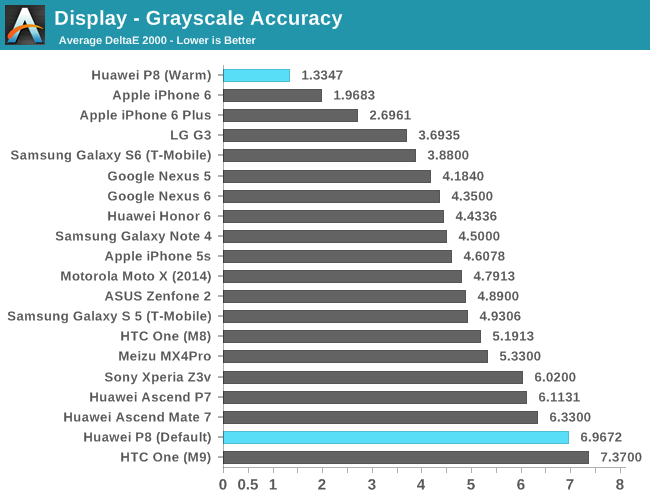
Having cleared up the colour temperature settings and explained how Huawei chooses to expose it to the user, we can see some outstanding results in our grayscale accuracy measurement. The P8 manages to achieve an outstanding deltaE2000 of 1.3347, putting it far ahead of many devices, including Apple's iPhones. Staying on the default colour temperature on the other hand makes the grayscale accuracy degrade from the best to one of the worst devices in our benchmarking database, reaching a deltaE2000 of 6.96.
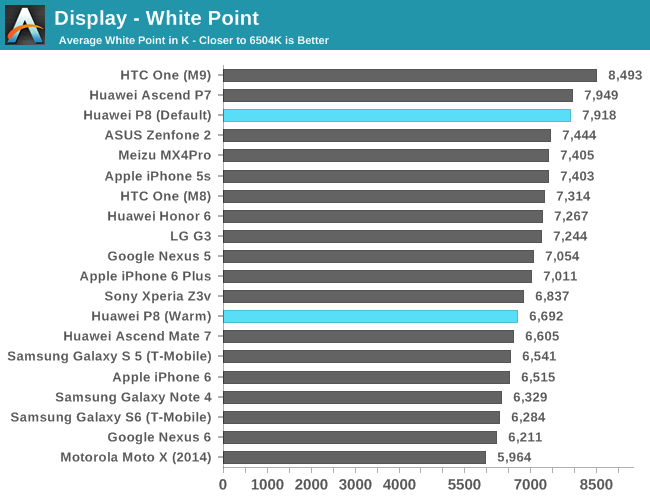
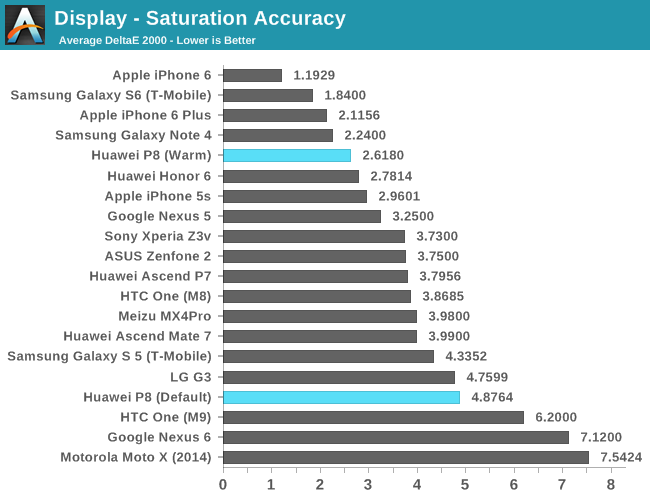
While the altered colour temperature settings helps the P8 achieve a better saturation accuracy metric of deltaE2000 of 2.180 instead of 4.8764, it doesn't match up to the performance we saw in the grayscale accuracy test. The P8's gamut remains too large and veers off from the sRGB targets in the blue and green spectrums.
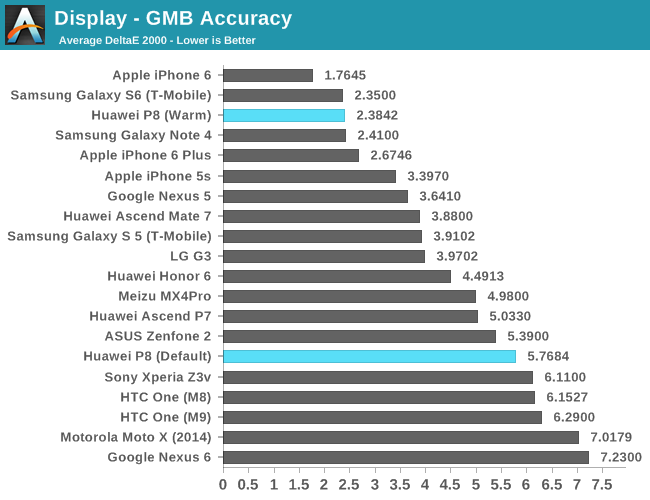
In the GretagMacBeth test we see the P8 perform very well with a dE2000 of 2.3842 (And naturally, a much worse dE2000 of 5.76 on the default settings).
Overall, the verdict on the P8's screen is a bag of mixed feelings. If I hadn't tested the colour temperature slider this would have easily been a very straightforward conclusion to write. The average brightness range of the display together with the problematic uneven backlight and bad viewing angles would have been enough to deem this as one of the worst displays of this year when tested under the default settings. Fortunately for Huawei they pulled an unexpected rabbit out of a hat and delivered some quite excellent numbers on colour accuracy.
I'm not sure if Huawei implemented this on purpose, or it's a one-off coincidence, but I hope the company continues to offer a calibrated baseline which is easily selectable, through the colour temperature slider or other means such as display profiles. In the end, it's up to the end-consumer to decide what aspect is more important to them as we weigh out the pros and cons of the display.
Display Power
Measuring the device's luminance-power curve is can be a very useful tool to analyze and estimate the power efficiency of not only the screen, but also the internal components of the device. Althrough I didn't dare to completely dismantle the P8 to get hard readouts through an external power supply, I did manage to fiddle around with the internal fuel-gauge to be able to get some clean numbers that hopefully get near the real thing.
First off, we can see that the P8 is able to reach quite good results at minimum brightness, going down to about 508mW at 10.6 cd/cm². We saw similar data-points from the Meizu MX4Pro which reached down to 530mW at minimum brightness, and the Note 4 which can go down to 440mW on a black screen. The P8 performs well here and points out to good idle power-management and to the inclusion of Panel-Self-Refresh (PSR) through the NovaTek display controller IC.
The maximum power can reach up to 1373mW, and if we substract the idle power from that figure we reach a luminance power load of about 870mW for 433nits, which is in the ballpark of other LCD devices, but for example loses out in efficiency by 100mW at the same brightness when compared to the slightly larger screen of the MX4Pro. Looking at the 200nits point then again fares better for the P8 as it wins with around 340mW versus 356mW for the Meizu, pointing out to different scaling in luminance-power between the two screen technologies.
Battery Life
The P8 has an typical 2680mAh (10.19Wh) enclosed battery which serves as the power source of the phone. This puts the expected lifetime of the P8 towards the lower range of today's smartphones, but given the rather efficient screen, it could go either way for the Huawei flagship.
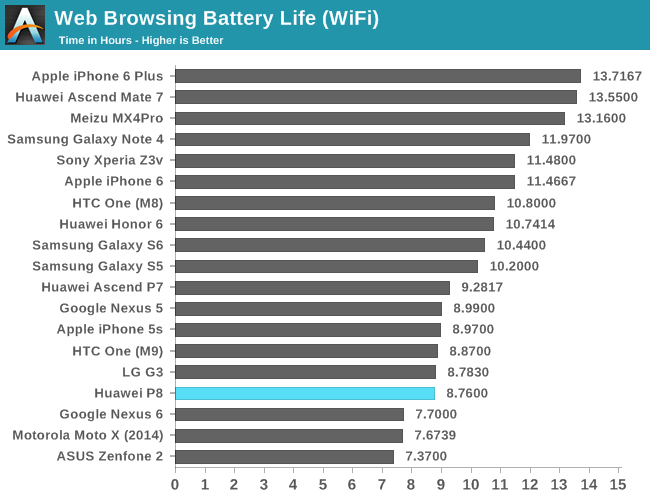
Starting off with our WiFi web-browsing test, we see the P8 achieve 8.76h of lifetime. Although, again, we have to mention that this doesn't particularly represent any groundbreaking number, it still is a good performance given the battery size of the phone.
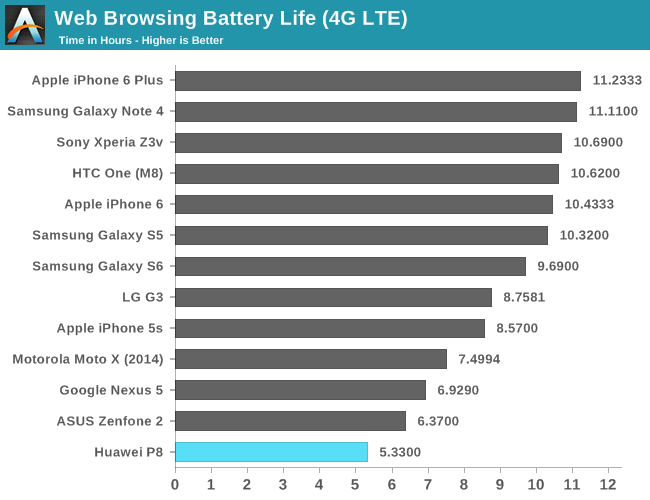
I've tried a go on LTE testing for the P8. In previous reviews I've mentioned that I had patchy coverage for 4G, but the P8 still managed to get an average reception. I'm not sure which frequency band it used, but I suspect it must have been the 1800MHz or 2100MHz band as the 800MHz band on my location is too weak and caps out at 0.2Mbps. As a reminder, this poses a discrepancy in the results as our other editors are able to test battery life under better signal conditions.
The HiSilicon Balong modem sadly performed very badly, coming in at only 5.33h. The device was getting noticeably warm when compared to the WiFi test - meaning the modem and RF system are at fault.
We now move on to PCMark battery test, which is a mixed load benchmark with web browsing, video playback, word processing and photo editing.
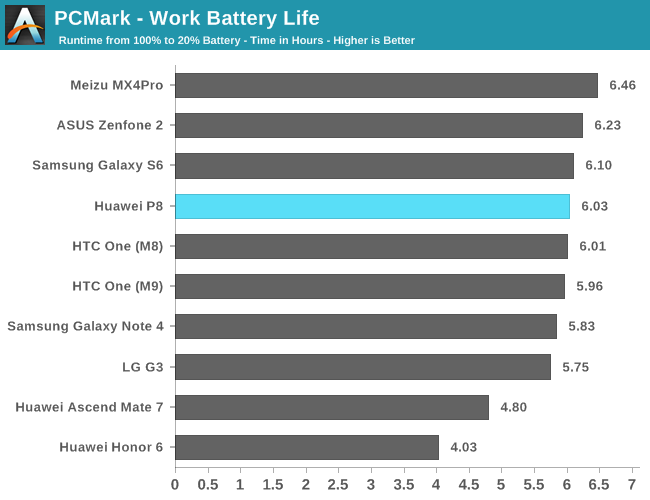
The P8 scored 6.03h, which is good and on par with other devices. This test in particular showed some horrid results for the Kirin 920 devices and showed off how inefficient that SoC could be during normal loads. One remark I would like to make is that the P8's battery life may be actually a tad higher as reported by PCMark because the test artificially stops when the battery gauge reaches 20%; I've noticed in other tests that the fuel-gauge in the P8 can be rather inaccurate, as the actual battery was able to still provide current for another half hour in our web tests even when showing 1% capacity. The same is valid on the other end, as the device will show 100% even though it will continue charging for another half hour after that.
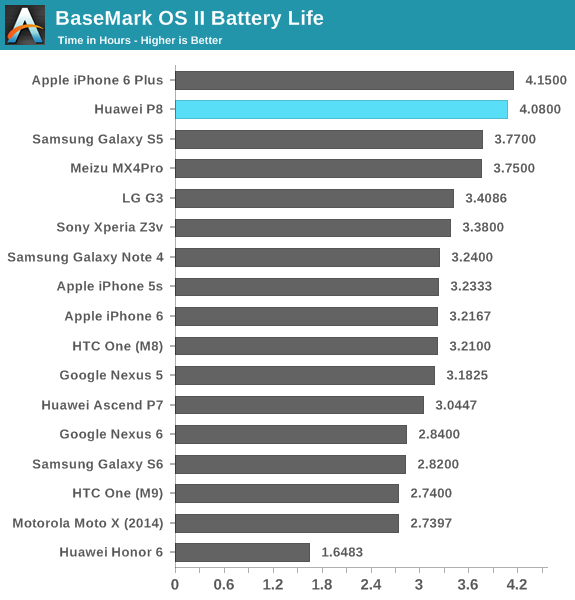
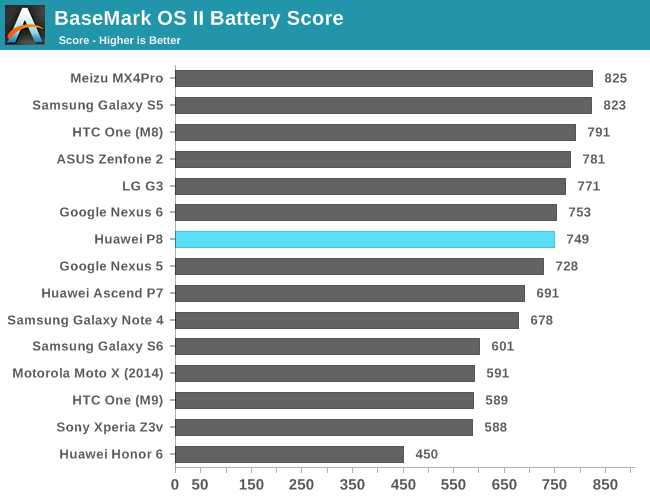
In BaseMark OS II's battery rundown test which stresses mainly the CPU with high loads, the P8 manages to score very well. This is an expected outcome as the Kirin 930 has no large CPU cores which could cause high power drain and lower the efficiency of the phone.
While I didn't have the proper tools to root the P8 to be able to get detailed power curves on the CPU cores, I again relied on the internal fuel-gauge to get some estimates through a CPU power virus.
| Huawei P8 Device Power & Kirin 930 CPU Load Power (Estimate as measured by internal fuel-gauge) |
||||||
| Avg. Total Power | Incremental Difference |
|||||
| Idle | ~0.91 W | - | ||||
| 1 Thread | ~2.48 W | ~1571mW | ||||
| 2 Threads | ~3.03 W | ~556mW | ||||
| 3 Threads | ~3.56 W | ~533mW | ||||
| 4 Threads | ~4.19 W | ~624mW | ||||
Idle power is measured at 200cd/cm² and comes in at around 0.91W. Looking at the incremental differences in power when adding additional threads seems to add somewhere in the region of 570mW. This is a reasonable number for a Cortex A53 core clocked at 2.0GHz on a 28nm process.
What is shocking though is the 1W overhead that happens when going from idle to 1 thread load. Theoretically what should be included in this figure is the power consumed by the performance cluster other non-CPU blocks coming out of their power-gated states. I haven't seen this behaviour happen on other SoCs such as from Samsung or MediaTek, where this overhead was usually only around 20% of a single core's power. This phenomenon is a tad worrisome as the impact on the Kirin 930's power efficiency could be quite large. This is definitely an aspect that warrants more investigation once I have the proper software tools for the P8.
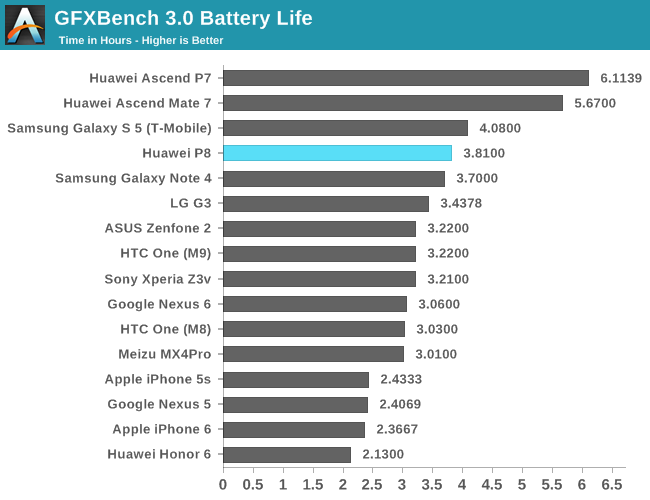
On GFXBench, the P8 managed to perform well at 3.8h runtime, but only because the SoC throttles to ~45% of its maximum performance for about the whole duration of the run.
One notable metric that we don't really have a objective test-case for is idle battery life. Having now several devices in my collection I tend to leave them on on WiFi for extended periods without using them. The P8 was surprisingly bad in this metric as it only ever managed to survive for 2 to 3 days, while for example my Samsung devices are able to go up to 7-10 days under the same conditions and installed applications. I don't remember having quite as bad idle lifetime on the Honor 6 or the Mate 7, so I hope this is a software issue as opposed to increased power consumption by miscellaneous device components.
Charging Time
Althrough Huawei promised that the P8 would include a quick-charger by default during their London launch event, the actual device just had a normal 5W charger bundled in. In fact, the bundled accessories look nothing like the ones that were presented during the launch:

5.0V 1A charger... generic USB cable, similar but definitely not the same premium headphones ..
.. did we miss part of the story here?
Huawei offers also offers the device in more premium variants with a higher clocked 2.2 GHz SoC and 64GB of NAND memory, so there's the possibility that maybe the accessories for those versions differ too?
Nevertheless, I tried charging the phone with various other chargers with higher power outputs and voltages, but the P8 remained an exceptionally slow charger no matter what I connected it to.
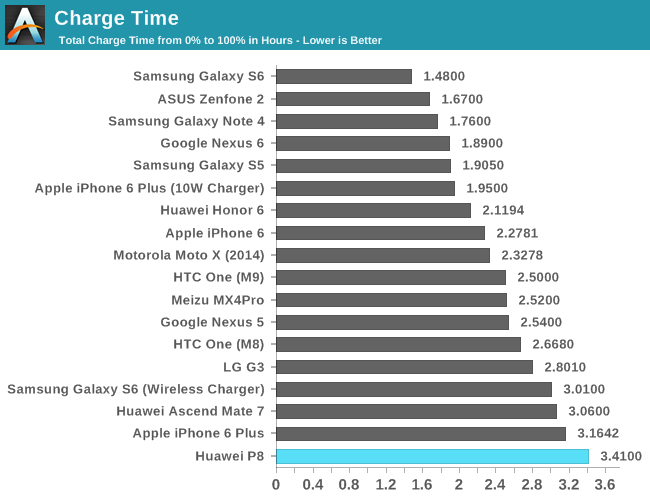
The end results is that the P8 is one of the slowest charging smartphones we've yet tested. While it's understandable that Huawei might have backed off the fast-charging claim in order to preserve the battery longevity of the P8, but having it charge even slower than Mate 7's 4100mAh battery is quite a feat in itself. A device teardown by IT168 revealed that the battery chemistry comes in at only 3.8V versus 3.85V such as in the Mate 7 and other modern devices, pointing out that Huawei chose to employ cheaper materials. Again we see the a quite misleading battery percentage gauge, as even though the P8 hits 100% after 175 minutes of charging, the battery still receives current for another 30 minutes until it is truly fully charged.
If you're low on battery and want to charge your device quickly, the P8 is definitely not the device for you, as it takes about an hour to charge only 40% of the battery.
Camera Architecture
Huawei spent a lot of time to talk about the P8's camera as it probably represents the single biggest upgrade over past models. Huawei only recently experimented with an exotic dual-camera system in the form of the Honor 6 Plus, but such a system still brings some disadvantages with it, such as the impossibility to have any kind of optical image stabilization.
The P8 goes back to a more traditional single-camera system, but Huawei opted to integrate a new innovative RGBW sensor coupled with a performant OIS implementation for its new camera module.
We already had experience with non-Bayer (RGBG or RGGB) image sensors in the form of OmniVision's OV10820 sensor in the original Motorola Moto X. So while it's technically true that the P8 sports the first 13MP RGBW sensor, it's not the first RGBW sensor out there.
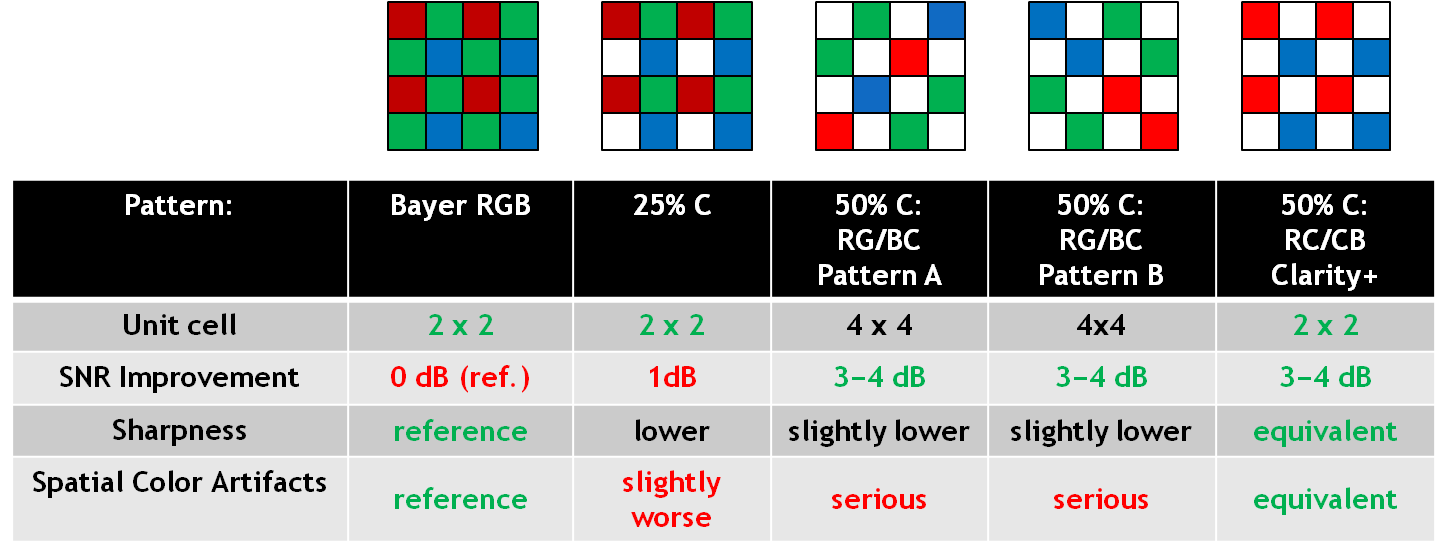
Source: Aptina
RGBW or also sometimes referred to as RGBC (C for clear) sensors are supposed to be able to increase the sensitivity of the image sensor by repurpusing one of the green sub-pixels of the normal Bayer arrangement with a white/clear one that is more sensitive to luminance than the conventional coloured sub-pixels.
The sensor in the P8 is provided by Sony in the form of the IMX278. We don't have any public information on this piece as Sony hasn't officially announced it yet, but Chipworks has a very recent teardown in which they confirm 1.12µm pixel size and DTI (Deep Trench Isolation). DTI has by now become standard in high-end sensors and both the IMX214 and IMX240 also feature it. Most famously SLSI markets the technology as Isocell in its camera sensors and have seen its use in the S5K2P2 sensor of the S5 and S6.
Sony had previously tried to make an RGBW sensor before in the form of the original IMX135, but the piece was later on downgraded to a traditional Bayer sensor before it was launched in devices such as the Galaxy S4.
The OmniVision sensor of the Moto X suffered from severe colour artifacts and this led to some loss of confidence in the technology as this seemed an inevitable side-effect of the sub-pixel layout. Luckily in my time with the P8 I haven't noticed any such issues, and the IMX278 seems to perform very well in low-light conditions.
The Kirin 920's build-in ISP performance in the Mate 7 and Honor 6 was another huge weak-point that Huawei has since addressed. The Honor 6 Plus already re-introduced an external ISP by Altek, and the P8 again includes a similar Altek AL6010 chipset.
Finally, Huawei claims that its OIS implementation is superior with 1.2° angle of movement, but this isn't as much as an advantage over other devices than it is over the iPhone 6 Plus. LG's G4 camera system now for example offers a 3-axis OIS implementation with up to 2° freedom of movement, making it the current holder for the title of best-in-class OIS system.
On the lens system, Huawei keeps the camera's aperture to F/2.0 as in the Mate 7/Honor6. The 35mm effective focal length slightly rises to 29mm, making the P8's field-of-view a tiny bit narrower than previous models.
On the front-camera, Huawei now uses a larger 8MP Sony IMX179 sensor with 1.4µm pixel pitch with F/2.4 aperture and 26mm equivalent wide angle lens.
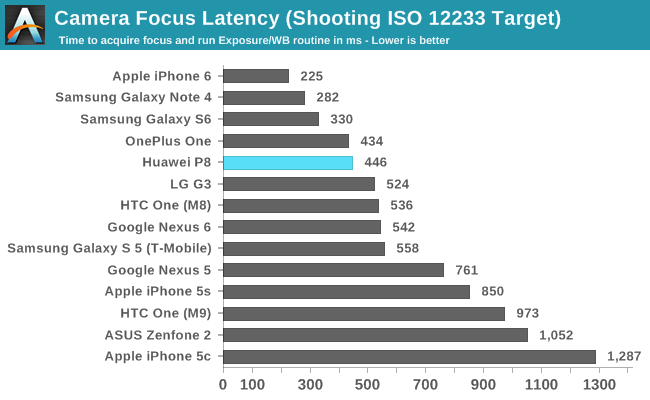
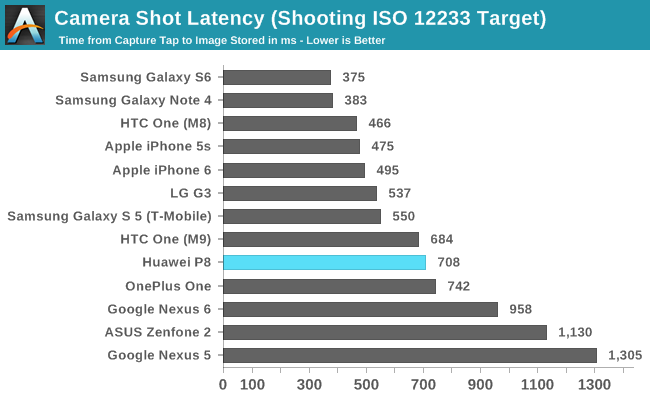
Capture latency is average, as it takes a focused target about 708ms from the moment the tap for capture is registered to having the image stored. In everyday usage, the P8 performs well in terms of capture speed and doesn't have any outstanding issues in that regard.
Camera UX
The camera interface of the P8 largely carries over what we've seen on the Mate 7. The basic viewfinder is minimalistic and keeps elements to a minimum. Swiping left/right, or up/down when in horizontal mode will change the capture mode between standard Photo, Beauty or Light-painting mode for still-picture capture, and basic Video and Time-Lapse modes for video capturing.
Huawei exposes the same limited camera controls as on the Mate 7 - meaning a choice of ISO, white balance and further slides that adjust exposure, saturation, contrast and overall brightness. Sadly these options are not true camera adjustment knobs as they don't expose any actual values to the user. Their location deep in the settings menus also make them unusable in every-day operation.
The settings menu option are contextualized depending on the current shooting mode, and it will remember the settings of that particular mode. And interesting option here is the ability to turn on and off OIS for still picture capture. Normally this doesn't make any sense as you would never want to really turn OIS off, but it gives us a rare opportunity to see the impact of OIS on image quality as we'll later see in the still image analysis.
Overall Huawei's camera interface seems outdated - this would have been a nice UX 2 years ago, but since then other vendors have continually raised the bar, as seen in LG's G4 or Samsung's Galaxy S6. It is a pity because the P8's camera hardware would definitely deserve a software worthy enough to take full advantage of its capabilities.
Video Performance
Again going back to the video performance of the Mate 7 and Honor 6, Huawei presented one of the worst video quality available at the time. This was undoubtedly due to limitations of the SoC's internal ISP, especially aggravated in HDR and EIS modes.
The P8 manages to improve immensely in video capture quality in all modes as long as you don't enable the EIS mechanism:
1080p30 - No stabilization
1080p30 - Optical image stabilization
1080p30 - Optical + electrical image stabilization
Note 4 reference: [ 1080p30 , 1080p30+EIS , 1080p60 , 1080p60+HDR ]
Mate 7 reference: [ 1080p30 , 1080p30+EIS ]
The image quality when not enabling EIS is good but seems to be severely limited by the native encoding of the video files, as it caps out at 9566Kbps on a AVC Baseline L4.0 codec. Audio is recorded at stereo 96Kbps 16bit 48KHz in an AAC encoding. As with previous Huawei devices, the audio quality is excellent and among one of the best devices in terms of clarity.
As mentioned in the UX section, Huawei allows one to disable OIS in the settings for video recording. This might be useful for niche users who would like to do their on software stabilization: the stock OIS still has issues with image yaw, as we see the 2-axis gyro doesn't perform too well in that regard. For practical uses, one would never want to disable OIS as the improvement to the non-stabilized image is clearly evident.
Enabling EIS on top of OIS makes it possible to alleviate the image yaw, but the cost in image quality is too drastic. Here we see again the same drop in image resolution as presented in the Mate 7: the SoC's ISP reserves itself margins on the border of the video stream for EIS compensation, with the resulting video frame no longer being the full resolution that the sensor captured, but a badly upscaled and processed version of the video frame from the ISP. One loses not only a lof of detail due to the upscaling, but also the field of view is narrower. In general I don't see why anybody would ever want to use the EIS (Labelled as "Stabilizer" in the options) mechanism when a phone has OIS at hand.
Another missing feature that is in need of mentioning is the lack of any 4K recording capabilities. It seems that technical difficulties caused by the raw amount of data captured by a camera's sensor makes 4K video still a super-premium feature that has yet to hit the mainstream devices.
Camera Still Picture Performance
Having covered the camera's architecture, we'll take a look at how Sony new RGBW sensor behaves in practice. As comparison devices we have Huawei's Mate 7, and the Galaxy S6 serving as a reference camera to beat. The Mate 7 comes with an Sony IMX214 sensor and F/2.0 lens setup and image processing is handled by the SoC ISP. The S6 comes with either a Sony IMX240 (As is our test unit) or an SLSI S5K2P2 sensor and F/1.9 lens with a dedicated SLSI ISP chipset handling image processing for still image capture.
Daylight Capture
We start off by daylight shots on an overcast afternoon analysing different scenarios.
The first location represents a tough scene in terms of white-balance and exposure. Looking at the standard capture modes we see very different exposure times between the P8 and the Mate7 & S6. The P8 captured the scene at 1/361s @ ISO 64 while the S6 and Mate 7 were able to content with faster exposured at respectively 1/564s @ ISO 40 and 1/586s @ ISO 50. While the S6 does have an advantage with its wider aperture at F/1.9 versus the F/2.0 on the P8, it doesn't explain why the P8 requires a longer exposure at higher ISO than the Mate 7, which also sports a F/2.0 system.
The HDR captures make more sense in terms of the exposure time presented by the EXIF data, as the P8 captures at 1/868s @ ISO 64 with the S6 comes in at 1/662s @ ISO 40 and the Mate 7 at 1/434s @ ISO 50.
Both Huawei devices don't manage a proper white-balance as they produce a slightly too cold image in both cases. The P8 improves hugely over the Mate 7 as it manages to capture much more detail as it exposes the picture longer, better reproducing the actual scene at the time.
Moving on to picture crops of the same area of the screen gives us a better look at how the devices fare with detail. Off the bat, the difference in clarity between the P8 and Mate 7 is evident. Even though both cameras are 13MP shooters with the same lens aperture, the P8 is able to capture much higher detail in the foliage throughout the screen and also on the cobblestone underneath the speed sign. OIS could be part of the reason for the increased detail, but OIS's impact is directly related to the exposure time, so advantages due to it should only be limited in bright scenarios.
The other two scenes continue the same trend as we see the P8 show large improvements over the Mate 7, but can't compete with the details captured by the Galaxy S6's IMX240. It seems that this phenomenon is stricktly limited to foliage as other details remain within the expected differences in resolution between the two phones.
Moving to a closeup of a flower-bed, we see another scenario where all the devices struggle to get the right exposure. The P8 here ends up as the worst contender as it repeatedly overexposed the scene.
Even the S6 has issues as it also slightly overexposes the flowers. It's ironically the Mate 7 which performs best here and has the best representation of the actual colours of the red tulips.
Overall, the P8 is a large improvement over Huawei's previous camera modules in daylight scenarios, but still falls behind actual flagship shooters such as the Galaxy S6. Consistency is an important factor in smartphone cameras, and it seems like Huawei has issues with controlling exposure time consistently as many of my shots would often come out slightly differently when I took more than a couple of takes.
Low-Light Capture
Starting off with a very dark scene with only a few illumination sources we start to see the P8's advantages in low-light as it manages outperform the Galaxy S6 throughout most of the scene. The P8 exhibits clearer and more pronounced edges around objects, best seen around the building and window edges. While it seems the P8 is a bit noisier than the S6, it also retains more actual information as the S6 obviously employs heavy de-noising processing that manages to smudge details.
The P8's HDR modes makes exposure much too unrealistic, but if your goal is capturing happenings in low light, then the P8 is the right device for the job. Even with the amount of light gathered in this mode, the exposure remains reasonable at 1/4s and ISO 1000. Interesting to see is the difference OIS can make in both shots. I seemed to have an exceptionally steady hand in the standard shot and differences are only visible on clear horizontal edges such as the furthest background building's window blinds. On the HDR shot however the difference couldn't be larger as we see how OIS is able to compensate for movement at higher exposure times.
In a slightly more lit up scene, we again see the P8 outperform the S6 in terms of edge definition and detail. In the HDR shots the P8 manages an exposure of 1/17s @ ISO 640 while the S6 has to double that 1/8s @ ISO 1000 to get a similar level of brightness in the captured image. Again we see stark contrast on the P8 when shooting in HDR mode at low light, as the resulting picture is much brigther than the standard mode. It's interesting to see how the non-HDR picture actually requires a longer exposure, 1/13s @ ISO 800 to be exact. While the resulting image is darker than the HDR picture, it's able to pick up even more detail as edge definition increases for even the fartest objects.
Going back to the speed-sign scene and location during the night we see a role-reversal when it comes to camera performance. The P8 struggled to pick up details in the same shot during daytime, but in low-light it's easily capable to holding up and beating the Galaxy S6.
One aspect the P8 still has issues on is proper white-balance, as the processing on the Huawei device tries too much to get a colder picture. Here the S6 is much better at picking up the correct colour of the yellow sodium-vapour street lamps.
Finally in our last scene, we try to see how the phones compare in a mixed lighting condition. The P8 and S6 are neck-on-neck, with each having some advantage or disadvantage over the other. The S6 seems to favour longer exposure at lower ISO, while the P8 goes for a faster exposure at higher ISO. The S6 manages to get a clearer depiction of the grass and shrubbery directly in front of the patio, while the P8 gets better definition in the further away objects and structures. The P8's HDR consistently better than the S6's as for some reason the latter smudged the texture on the concrete columns.
On top of the normal shooting modes, Huawei introduces a new extreme low-light mode exclusive to the P8. Essentially this "Super Night" mode, which is only available through the settings menu, simply pushes exposure and ISO to ridiculous levels. The above shot was captured at 1/5s @ ISO 2500, and while the result has extremely high noise, it's surprising that a cellphone camera is even able to capture much at all as basically the pathway in the scene was mostly lit just by moonlight and some very dim lamp-posts. This mode is only useful when the scene you want to capture is uniformely dark, as the software will try to expose for the brightest element in view. Having a single bright lamp will cause the phone to expose for that lamp and cause everything else to be too dark.
Overall the P8 impressed a lot in low-light photography. I think it's safe to say that it beats the Galaxy S6 in most scenarios. The RGBW sensor seems to have paid off in that respect as the results speak for themselves.
However what makes a camera is more than just low-light photography, and while the P8 is able to hold its own among the best low-light shooters, it's the daylight scenes that are more concerning. Sony's RGBW IMX278 sensor just wasn't able to compete with a more traditional Bayer sensor when it comes to sheer detail in sufficiently lit conditions.
Conclusion & Final Remarks
Huawei has been over the past few years trying hard to position itself among the top Android device vendors. Starting with the Mate 7 we saw the company direct itself in trying to produce more high-quality devices that try to cater to the more expensive premium segment in a bid to distance itself from some of the more notorious characteristics of Chinese-designed phones. The P8 does well here as it addresses some of the major flaws of its predecessors.
Design-wise, the P8 remains a top-notch contender as the unibody build feels both solid and is comfortable to use. I'm honestly struggling to find any major objective faults with the device that would make me say that it might be problematic in every-day usage. I just hope that the P8's metal back and new finish is more scratch resistant than the Mate 7's, as my unit already exhibits quite a few battle scars on the smooth metal finish.
The screen of the P8 also has its strengths - I really hope that Huawei keeps a discrete user setting that acts as a calibrated accurate display profile, as it was a pleasant surprise to see the P8 exceed our expectations in that metric. The 5.2" size remains manageable, and with a resolution of 1080P the P8 doesn't try to compete in the resolution race. While I'm not sure if my unit was a one-off case or if it's a common production problem, it's imperative that Huawei tries to improve its quality control for displays. The extensive backlight bleed I had on one corner of my review unit is certainly severe enough to try to get a replacement unit under warranty.
One of the major flaws of the last few Huawei devices was their use of in-house Kirin SoCs: I regard the Kirin 920 as quite of an embarassement in terms of power efficiency and a major Achilles' Heel in terms of battery life for whenever one would run CPU-intenstive tasks such as website rendering / extensive browsing. The Kirin 930 keeps itself limited to less powerful A53 cores more out of pure necessity rather than concious choice. This, together with an actual smart thermal budget mechanism in the form of ARM's IPA prevents the P8 from ending up with the same melt-down scenarios we experienced on the Mate 7. While the Kirin 930 makes the CPU "good enough", that's about as much positive as there is to say about the chipset, as it still remains a relatively inefficient SoC with one of the worst GPU performances we've enountered this generation. I've said this in the Mate 7 review and I will keep being frank with the P8 as well: This would have been a much better phone had Huawei chosen to employ a third-party SoC such as from Qualcomm, MediaTek or Samsung.
While the P8's 2680mAh battery manages to deliver acceptable to average lifetime, one has to consider that the Huawei pays the performance price to reach those numbers. As such, one can't really consider the P8 an efficient device as the performance per Watt is below other devices. There's also the fact that the promised fast-charging capability just never materialized, and the P8 exhibited itself as one of the slowest charging phones out there even though it has a smaller battery capacity.
The second major flaw that was addressed in the P8 is the camera performance. The inclusion of a new innovative camera sensor and OIS, all powered by a dedicated external ISP makes P8 leaps and bounds more capable than what we saw in the Mate 7 - there's no contest as Huawei delivered substantial improvements in picture quality. While in daylight, the P8 still couldn't quite match top performers such as the Galaxy S6 and equivalent, it's in the low-light scenarios where the new Sony IMX278 RGBW sensor is able to shine. I'm still holding off declaring this the best low-light shooter available before we publish our LG G4 review, but the P8 was able to consistently outperform the previous record-holder, the Galaxy S6.
It's just a pity that while we can now consider Huawei among the vendors with top-performing camera hardware, that we also see it being held back by a hard to use software interface that, while acceptable for previous models, is no longer worthy of such a high-end shooter. I hope that Huawei (And every other vendor for that matter) is paying close attention to the competition when it comes the camera application, as over the last few months we've seen the bar being raised to new heights on more than one occasion.
While we're still talking about hardware, it's just baffling to see Huawei implement such bad WiFi connectivity for the third time in a row. Not only does the P8 yet again disappoint in WiFi reception and speeds, it actually even sees a downgrade capability by dropping support for the 5GHz band. For people who live in areas crowded 2.4GHz spectrum, this can be extremely worrisome as connectivity will undoubtedly suffer.
On the software side, other than a few kinks such as the subjectively unintuitive multi-task menu or the nagging power consumption notifications, there's little to critique EmotionUI 3.1. I had big praises for EmUI on the Mate 7, and while the P8 removed one of those core elements (Per-app permission manager) that made it so notable, it remains an extremely solid OEM modification of Android. Design-wise, Huawei even improved on it as we see a return of more colourful icons throughout the OS which give the interface a rather pleasing and clean look.
Yet again we find ourself at the end of the review with probably the most important question of them all: Is the P8 worth buying? At official MSRPs of 499€ and 599€ for respectively the 16GB and 64GB versions, I'd say no. The P8 just seems to have too many compromises to be able to be considered as a viable alternative to other devices at that price range. While the camera is the phone's truly outstanding feature, the whole device as a package just seems to underperform on too many other areas to be able to justify a purchase. Buying last year's flagship devices from vendors such as LG, HTC and Samsung can already be a lot cheaper than getting the P8, and one will probably end up with a better device than what Huawei managed to offer this generation.
Nevertheless, one has to acknowledge that Huawei managed to make huge strides with the P8. It's clear that the company is trying to improve its weaknesses one at a time, as we saw the use of a much more reasonable SoC, better NAND performance, and a great camera on the P8. I just hope that in future models Huawei addresses faults with the WiFi connectivity, and maybe with help of a 16nm manufacturing process, manages to employ a Kirin SoC that is truly competitive both in performance and efficiency. That would be a truly interesting device to review!