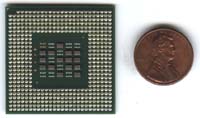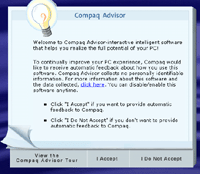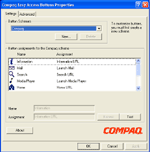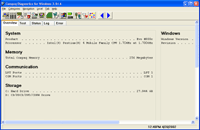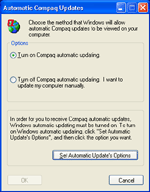Original Link: https://www.anandtech.com/show/907
Compaq Presario 2800 Pentium 4-M 1.7GHz Notebook
by Matthew Witheiler on May 10, 2002 12:18 AM EST- Posted in
- Laptops
It was only a matter of time before it happened. Five years ago many would have guessed that it would be impossible to do, but the latest generation of mobile products have proved the naysayers wrong. Laptop computer are now becoming viable options for those shopping for a gaming system. It was the advancement of two parts of the notebook system that played the largest role in facilitating this processes.
The first technology to take off was that of the CPU. While previously portable computers used extremely slow or old versions of desktop chips, current generation notebooks are outfitted with processors that rival the speed of their desktop relatives. Intel and AMD both have unique laptop chip lines where speed is no longer measured in megahertz but rather gigahertz. Including a faster processor certainly helped increase overall system speed in the majority of areas, but one area of computing still performed much worse on laptops than on desktops due to a limitation. This area was 3D applications and gaming and the limiting factor was the video processor.
Until about about 2 years ago, 3D acceleration on laptops was pathetic at best. Some graphics chips incorporated into laptops offered minimal 3D support while others offered none at all. All in all, notebooks were not an option for those wanting or needing 3D support. Things changed, however.
Much like the transition that the mobile CPU went through, mobile graphics chips are beginning to vary less and less from their desktop counterparts. The latest mobile graphics chips are now based heavily off of high end desktop GPUs and contain almost as much power. For those not planning on doing any advanced 3D on their notebook, this may not be such a big deal. But for others out there this can mean the difference between buying two computers or just one. These notebooks, outfitted with not only a fast processor but also a powerful video part, could prove to be true desktop replacements.
We recently got a chance to take a look at one such desktop replacement notebook. Our test unit was a Compaq Presario 2800T outfitted with a Mobile Pentium 4-M 1.7GHz CPU and an ATI Mobility Radeon 7500 graphics processor. Let's find out if the Presario 2800T can really fill the shoes of a full fledged desktop.
Construction - Build, Appearance, Size
Compaq is one of the largest notebook producers in the industry. Their current product line includes seven different notebook families each with unique configuration options. The Presario 2800 series notebook that we took a look at is touted as having "next generation desktop performance, distinctive style and mobile freedom."
As the description hints at with the "distinctive style" line, the Presario 2800 series notebooks are desktop replacement notebooks in a smaller form factor. The Presario 2800T that we received was more of a thin and light notebook than it was a full fledged desktop replacement. The Presario 2800 series notebooks are currently available with 1.4GHz to 1.8GHz Mobile Pentium 4-M processors, 128MB to 1024MB of SDRAM, a 20GB to 60GB hard drive, and various internal optical disc solutions.
The silver, dark gray, and chrome color scheme of the Presario 2800T give it a sleek, aggressive look. The casing combines metal with plastic, while the internal chassis is made of metal. All in all the Presario 2800T is one of the nicest looking notebooks we have seen: sleek, aggressive, and simple.
Hitting the large release button on the front of the system unlatches the Presario 2800T's 15.0" SXGA+ LCD panel whose latches are covered by chrome plates.. Lifting the panel up reveals the keyboard and trackpad input device. The keyboard is a standard 85-key full size black keyboard that features dedicated arrow keys and home, page up, page down and end keys. They keyboard felt very similar to that on the WinBook N4, which is a good thing because we found both keyboards comfortable.
The touchpad on the Presario 2800T is unique not only in its shape but also in its buttons. First off, as opposed to a square touchpad, the Presario 2800T's touchpad surface is oval with chrome border. We really saw no advantage or disadvantage to the touchpad's shape; it was just different. The left and right click buttons below the touchpad were also uniquely shaped, curving to fit the contour of the touchpad. Unfortunately we found the buttons a bit too small for our liking. We did get used to them after a bit of use, however.
Below the touchpad and its buttons lies a four direction control button. The arrow pad serves as a four way scroll button, scrolling up, down, left, and right. The multipurpose button was nice, but it did contribute to the rather small left and right click buttons.
Above the keyboard are a set of seven "easy access" buttons. The buttons perform any number of tasks that can be set by the user. By default, the i button launches the default browser and goes to Compaq's information page, while the mail button launches the default mail program, and the magnifying glass button goes to a Yahoo search page. The next button over, the large one in the middle of the easy access button row, is the power button. The music note button to the power button's right is set to launch Windows Media Player by default, while the plus and minus buttons on the far right sets the system volume up or down.
The Presario 2800T includes status LEDs for all important functions. On the front of the system, to the left and right of the LCD panel latch are two LEDs. The one on the left of the latch indicates power status: on indicated by a steady green, standby indicated by a blinking green. The LED on the right of the latch indicates battery status: solid green for charging, blinking green indicating that the battery is low.
Four more LEDs are located above the keyboard, to the left and right of the easy access buttons. The far left LED is the AC power status LED which glows green when AC power is being supplied to the laptop. One LED to the right over is the number lock key which turns number lock on and allows for a block of keys on the keyboard to act like a number pad. To the right of the access pad are two more LEDs, the first one indicating caps lock status and the second one indicating IDE drive access.
The front of the notebook was fairly simple, with the LCD latch in the middle and two speakers on each side. The sound of the Presario 2800T was comparable to that of the WinBook N4 which means that they provide the audio output that one would expect out of such a small system. For casual use at low volumes the sound was fine, but cranking up the sound really brought out the distortion.
The left side of the Presario 2800T is home to the "hot swappable multibay" port which can accept any number of Compaq removable drives and batteries. In the case of our Presario 2800T, the bay was populated with a 8X DVD/CD-RW (8X8X24) combo drive. The drive slid out easily using the release on the bottom of the notebook. To the left of the DVD/CD-RW drive is a single PCMCIA slot capable of accepting one type II PCMCIA card. The system only has room for one PCMCIA slot because the system's height, at 1.3 inches, does not provide the space necessary for two stacked slots. Finally, on the back of the left-hand side, are two 3.8mm audio jacks, one for headphones and one for an external microphone.
The back of the system is home to a collection of ports. The first port on the far back right of the Presario 2800T is the AC power-in port. Moving one over from the power input is the internal ethernet jack followed by the internal modem jack. The next five ports are covered via a plastic cover that folds down when the ports are in use. The plastic cover keeps dust out and provides a slick look for the system when being carried around. Opening up the cover reveals two USB 2.0 ports on the right of the system. The ports are stacked horizontally, not vertically and provide a 480Mbps connection to USB 2.0 peripherals. Next to the USB ports is a single PS/2 port used for an external keyboard or mouse. To the left of the PS/2 port is a 15-pin VGA port and a standard parallel port. Past the parallel port and outside of the covered area lies an IR port as well as an CPU fan intake.
The back right side of the Presario 2800T is home to a Kingston lock port as well as the exhaust for the CPU fan. Exhaust temperatures out of this vent reached a quite toasty 156 degrees Fahrenheit (68.9 degrees Celsius). To the left of the exhaust port is the hard drive cover which can be removed by unscrewing a screw on the bottom of the system and sliding the whole unit out. Finally, to the left of the hard drive is the battery, removed by sliding a lever on the bottom of the system.
The bottom of the system holds two access panels. The removing the screw holding the panel on the left on gives access to two expansion memory slots. Of the two SODIMM expansion slots, one is populated with the base memory which in our case was 256MB. In this configuration there remained one expansion slot open that was capable of accepting additional PC2100 266MHz DDR SDRAM.
The other access panel, the one on the right of the system, provided access to the system's integrated 56Kbs modem. The modem is actually mounted on a removable card that fits in a socket similar to a memory socket. Although this should provide for easy modem upgrades in the future, the likelihood of modem technology advancing much farther than it has today is highly unlikely, strongly reducing the need to upgrade or replace the 56Kbs modem in the future. The modem is likely implemented in this way not to facilitate end user upgradablity but to make it easier for Compaq to replace broken modems and use the same modem card across a whole line of notebooks.
The hottest part of the notebook's bottom was found to the left of the system's intake fan. Temperatures here measured 124.5 degrees Fahrenheit (51.4 degrees Celsius).
One interesting part of the Presario 2800T is actually located on top of the system. It is here, on the back of the LCD panel, that one finds the Compaq MultiPort module. The MultiPort is intended to provide wireless connectivity to the Presario 2800T by mounting the radio and antenna at a convenient and effective location on the system. Out of the box the system comes with a plastic cover over the MultiPort module, but the cover is removed with a simple slide and MultiPort options are easily added on. The current options are an 802.11b wireless network module and a Bluetooth module, both of which are easily snapped onto the top of the laptop. It seems that the MultiPort solution would prove to be a good one for wireless applications, especially considering that the majority of PCMCIA wireless solutions use damage prone external antennas. Plus, the MultiPort module places the antenna in a location that seems to be more apt to receiving radio signals.
 |
As mentioned before, the Compaq Presario 2800T is fits more of a thin and light notebook form factor than a desktop replacement form factor. The system measured 1.3"x12.48"x10.1" and weighed 5.7 pounds with the battery which made it easy on the back.
Construction - Under the Hood
The Compaq Presario 2800T packs quite a bit of punch in a relatively small space. The system we got a chance to evaluate came with a 1.7GHz Mobile Pentium 4-M processor, 256MB DDR memory, a 30GB hard drive, and an internal DVD/CD-RW drive.
The Presario 2800T that we received made use of the second fastest mobile Intel CPU out there, the Mobile Pentium 4-M clocked at 1.7GHz. Like we described in our WinBook N4 1.8GHz review, the Mobile Pentium 4-M provides quite a few advantages over other mobile Intel chips, including advanced SpeedStep technology which dynamically clocks the processor between 1.7GHz and 1.2GHz depending on need and increased L2 cache associated with the Northwood core that the CPU is based upon.
The CPU is hidden deep within the Presario 2800T and requires a bit of disassembly to get to. As with all laptops, cooling plays a major role in the Presario 2800T's design. The 1.7GHz Mobile Pentium 4-M chip is cooled by a fan that blows across two heatsinks above and to the right of the cooling far. Heat is transferred from the CPU to the heatsinks using two separate thermal pipes.
Like the other Mobile Pentium 4-M solutions we have seen, the chip sits inside a Molex style socket that allows for easy removal of the chip with a twist of a screw. Unlike the desktop Pentium 4 solutions, the Mobile Pentium 4-M chips do not include a heat spreader.
The system makes use of Intel's 845MP chipset to provide communication to and from the CPU. As described before, the chipset is very similar to the desktop 845 DDR motherboard, including features such as a 400MHz processor bus speed, up to a 266MHz DDR memory bus, and support for external AGP 4X graphics. Both the northbridge and the southbridge of the chipset are located on the top of the motherboard. The warm-running northbridge is cooled by a large metal plate that not only provides surface area for the chip's heat to escape to, it also provides structure to the notebook itself.

The graphics processor at the heart of the Presario 2800T is a Mobility Radeon 7500 with a 64MB 128-bit DDR video memory, a pairing the provided for one powerful mobile 3D system. The Mobility Radeon 7500 is very similar to it's desktop counterpart. In fact, the Mobility Radeon 7500 proves to be only slightly less powerful than the desktop part with the same model number, with the Mobility Radeon 7500 running at a 270MHz core clock and a 183MHz DDR memory clock and the desktop Radeon 7500 running at a 290MHz core clock and 230MHz DDR memory clock. Other than the core and memory clock speed differences, the Mobility Radeon 7500 is a desktop Radeon 7500 with a few extras important to notebooks.
On top of the Charisma engine, HyperZ technology, and Hydravision support that accompanies the desktop Radeon 7500, the Mobility Radeon 7500 includes quite a few notebook unique features. First off, the Mobility Radeon 7500 integrates as many video components on chip as possible. Two key components, the TV-out encoder and TMDS are integrated on the Mobility Radeon 7500 chip. Depending on the specific Mobility Radeon 7500, up to 32MB of memory can also be included on the chip. These integration methods save space as well as power. Our chip, the Mobility Radeon 7500 P, had no integrated memory but instead used an external 64MB 128-bit DDR video memory.
Perhaps the most impressive aspect of the Mobility Radeon 7500 is its power management technology. Coined Powerplay by ATI, the technology enables power saving techniques more advanced than previous mobile GPUs. First off, the Mobility Radeon 7500 has the ability to clock gate which allows the chip to essentially turn off parts, or blocks, of the GPU. For example, in a 2D environment where the only display used is the laptop's LCD panel, only the LVDS and the 2D engine on the chip are powered. The remainder of the chip is essentially shut down.
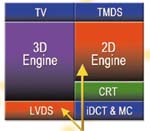
Since the chip has a high level of integration, this power saving technique has the potential to significantly decrease power consumption of the graphics processor.
Another exciting feature of Powerplay is its ability to control both the core speed and voltage supplied to the chip depending on use. Similar to the enhanced SpeedStep technology used on mobile Intel processors with the -M designation, the Mobility Radeon 7500 can dynamically clock itself depending on need. This is called "Power on Demand" by ATI and really has the potential to save quite a bit of battery power. In our test system the Mobility Radeon 7500 in the Presario 2800T underclocked itself to a 66MHz clock when in a static environment and shot up to the standard clock speed the second a 3D game or application was started. The system runs at either 66MHz when in idle mode or 270MHz when the graphics chip is being used and the switch is transparent to the user. The Mobility Radeon 7500 also has the ability to reduce the refresh rate of the system's LCD when in battery mode, saving additional power. The solution seems ideal for those wanting a mobile gaming system, as the system does not waste any precious battery power when not being put to use.
The final component to Powerplay is voltage throttling. Although the feature was not enabled on our Presario 2800T (likely because Compaq wanted a shorter time to market), the Mobility 7500 has the ability to alternate between 1.2 volts and 1.5 volts depending on power state. In AC mode the system defaults to the 1.5 volt setting but on battery power the voltage automatically drops down to 1.2 volts. The voltage setting in battery mode can be overridden via a tab in the display properties settings. All the above features combine to produce one killer mobile GPU that doesn't kill battery life.
The Mobility Radeon 7500 in our Presario 2800T was mounted on the top of the motherboard, to the upper left of the 845MP northbridge. Like the northbridge, the Mobility Radeon 7500 chip is cooled by transferring heat from the graphics core to a metal plate that support and shields the notebook. Below you can see the section of the plate where contact is made.

The top of the motherboard also held 32MB of the system's 64MB video memory. The additional video memory was mounted on the bottom of the motherboard.
Flipping the motherboard over shows a variety of components, including the system memory, the modem, and the Analog Devices AD1886A AC'97 audio codec.
The Presario 2800T that we received used a 30.0GB Hitachi DK23DA-30F hard drive. The drive spins at 4200RPM and has a 13ms access time. This drive is very similar to the Toshiba drives used in the WinBook and Toshiba notebooks that we have seen and, like the others, is not the fastest hard drive out there.
The two speakers on the Compaq Presario 2800T are located on the front of the system and sounded on par with other notebook sound systems.
On battery power the system runs off of an 8-cell lithium ion battery. Unfortunately we were not able to determine the output of the battery as our sample notebook's battery was unlabeled and Compaq has not published the battery specs as of publication.
Our Presario 2800T came with a 15" SXGA+ TFT display that runs at up to 1400x1050. The system is also available with a 14.1" TFT XGA (1024x768) display and a 15" UXGA (1600x1200) display.
Features - Software
All Compaq Presario 2800 series laptops come preloaded with Microsoft Windows XP Home Edition, the perfect operating system for the typical notebook user. This is the only operating system available for the notebook; it would have been nice to have a choice between XP Home Edition and XP Professional Edition.
On top of the operating system, the Compaq Presario 2800T comes with a good number of 3rd party software. Each system comes preloaded with: Norton Anti-Virus 2002, InterVideo WinDVD 3.2, Microsoft Works 6.0, Microsoft Money 2002, and Microsoft Encarta On-line. This setup proved to provide a good all around option for those not wanting to spend a few extra hundreds of dollars on software once the system arrived. Although it is not as feature rich or widely accepted as Microsoft Office, Microsoft Works will get simple word processing and spread sheet operations done and WinDVD is perhaps the best software DVD player out there.
On top of the productivity and entertainment software, the Presario 2800T comes with a few unique Compaq utilities. The Compaq Advisor utility is a combination assistant and advertising board that provides (sometime) helpful hints while you are working. For example, put a blank CD in the drive and the Compaq Advisor will pop up and ask you if you want help on creating a CD. Other times, for example when the system is charging, the Advisor will come up and ask "Need a spare battery to keep your PC going? Click here to order a new battery." The Advisor could prove useful for PC novices, but for most it will simply be annoying.
The Easy Access Buttons utility allows the user to set what each of the easy access buttons above the keyboard does. The user is able to assign the buttons to open any application or go to any web page.
The Compaq Diagnostic utility is likely used by Compaq when users call in with a system problem. The diagnostic utility reports on a variety of system properties and tests various components for errors.
Finally, the Automatic Compaq Updates utility works with the Windows automatic updating enabled in Windows XP. The utility allows Compaq to push driver and other updates to the PC for an easy download and install.
The Test
|
Windows XP Professional Test System |
|||||||||
|
Hardware |
|||||||||
|
Compaq
Presario 2800T
|
Toshiba Satellite 1905-S277 |
Desktop
Testbed
|
|||||||
| CPU(s) |
1.7GHz
Intel Mobile Pentium 4-M
|
1.8GHz
Intel Mobile Pentium 4-M
|
1.6GHz
Intel Pentium 4 Willamette
|
1.8GHz
Intel Pentium 4 Willamette
|
|||||
| Motherboard(s) |
Compaq
845MP DDR
|
WinBook
845MP DDR
|
Toshiba
845 SDR
|
||||||
| Memory |
256MB
DDR2100 266MHz
|
512MB
DDR2100 200MHz
|
256MB
PC133
|
256MB
DDR2100 266MHz SDRAM
|
|||||
| Hard Drive |
30.0GB
Hitachi DK23DA-30F
|
40.0GB Toshiba MK4018GAP |
30.0GB
Toshiba 3017GAP
|
IBM
Deskstar DPTA-372050 20.5GB 7200 RPM Ultra ATA 66
|
|||||
| CDROM |
Toshiba
DVD/CDRW
|
Toshiba DVD/CDRW |
Toshiba
DVD/CDRW
|
Phillips
48X
|
|||||
| Video Card(s) |
ATI
Mobility Radeon 7500 64MB DDR
|
NVIDIA
GeForce2 Go 100 16MB 32-bit DDR
|
ATI
Mobility Radeon 16MB DDR
|
ATI
Radeon 7500 64MB
|
|||||
| Ethernet |
Intel
PRO/100 Onboard Ethernet Adapter
|
3com Onboard Ethernet Adapter |
Intel
PRO/100 Onboard Ethernet Adapter
|
Linksys
LNE100TX 100Mbit PCI Ethernet Adapter
|
|||||
|
Software |
|||||||||
|
Operating System |
Windows XP Professional |
||||||||
| Video Drivers |
ATI
6.13.10.6045
|
|
ATI 7.65.04 |
ATI
6.13.10.6071
|
|||||
|
Benchmarking Applications |
|||||||||
|
Bapco
SysMark 2001 |
|||||||||
Performance - Overall Performance
|
The Compaq Presario 2800T performed well in the I/O intensive Office Productivity SYSMark 2002 benchmark. Although the system clocked at 1.7GHz performed similar to a desktop clocked at 1.5GHz, it still out performed all the other notebook system we have received to date. This includes the WinBook N4 1.8GHz that we looked at a few weeks ago. The Presario 2800T may have a 100MHz disadvantage when it came to CPU speed but it was still able to beat out the 1.8GHz WinBook, likely thanks to its increased memory bandwidth provided by the 266MHz DDR memory bus on the Presario 2800T. Overall the system performed 9% slower than the 1.7GHz Willamette based desktop Pentium 4.
|
Thanks to a higher score in the Internet Content Creation section of SYSMark 2002, the Presario 2800T was able to do rather well in the overall SYSMark 2002 score. The 1.7GHz Presario 2800T performed only about half a percent slower than the desktop 1.7GHz Willamette The notebook system was able to compete even with it's limited I/O bus because of the extra cache present on the Northwood based Mobile Pentium 4-M chip when compared with the Willamette based Pentium 4 that we used in the desktop system. The Presario 2800T was also able to edge out the WinBook N4 1.8GHz by 4% and the Toshiba Satellite 1905-S277 1.6GHz by 31%, ranking it the fastest notebook we have seen to date.
Performance - Content Creation
|
It is interesting to see the Compaq Presario 2800T, a 1.7GHz notebook computer, beating out the desktop systems it was compared to in the Internet Content Creation section of SYSMark 2002, including the 1.8GHz Pentium 4 we paired it up against. The reason that the Presario 2800T was able to do so well in this test: because of the extra L2 cache incorporated on the Northwood based CPU in the Presario 2800T. Like all other Mobile Pentium 4-M processors, the 1.7GHz Mobile Pentium 4-M used in the Presario 2800T is manufactured on a 0.13 micron process and features 512KB of L2 cache. For testing reasons (because the only unlocked Pentium 4 chips we have are Willamette based), we use a Willamette based Pentium 4 in the desktop systems. This chip is manufactured on a larger process, 0.18 micron to be exact, and includes less cache with just 256KB of integrated L2 cache.
The additional 256KB of L2 cache gives the Presario 2800T the edge it needs to beat out the desktop setups we compared it to. Again, it is the additional memory bandwidth offered by the 266MHz memory bus on the Presario 2800T that gives it the 13% performance increase over the 1.8GHz WinBook N4. The system also clearly dominated the Toshiba Satellite 1905-S277 1.6GHz system, this time by 38%.
|
As we have seen in every notebook review to date and proved early on by hooking a laptop hard drive to a desktop system, Content Creation Winstone 2002 is very I/O intensive. This poses a problem for notebooks, where the largest system-wide bottleneck is typically the I/O system. In the case of the Presario 2800T the slow hard drive left the system performing 5% slower than the desktop system. This is less of a speed decrease than we have seen in the past, a fact which can be attributed to the Presario 2800T's additional L2 cache (when compared with the desktop systems). The Presario 2800T only slightly outperformed its competition, the WinBook N4.
Performance - BatteryMark 2001
|
Using BatteryMark 2001 on a fresh install of Windows 2000 (remember, BatteryMark does not work properly in Windows XP) proved that the Presario 2800T offers very impressive battery life. Likely thanks in part to the Mobility Radeon 7500 graphics chip, the Presario 2800T ran for two hours and fifty-eight minutes before dying. This put the Presario 2800T between the run time of the massive Toshiba Satellite 1905-S277 and the powerful WinBook N4, with the Presario 2800T falling closer to the N4's battery life. We can not really tell how much of extra run time is battery related, as the Compaq notebook did not list any battery characteristics such as mAh or Watt rating.
Performance - Startup Times
|
The Presario 2800T actually offered the fastest boot time of all laptops we have tested to date, although all the boot times are very similar. The Presario 2800T was able to go from black to Windows in 31 seconds, 3 seconds faster than the second fastest ASUS T9400.
|
The Presario 2800T proved to be slightly slower out of standby mode than both the WinBook N4 and the Toshiba Satellite 1905-S277. The system took 1 second longer to get out of standby and back into Windows.
|
Like the standby time, the time that the Presario 2800T took to get out of hibernate mode was slightly slower than that of the other notebooks we have tested.
Performance - Unreal Performance Test 2002
|
As one would suspect, the Mobility Radeon 7500 at the heart of the Presario 2800T left the system performing quite well in 3D gaming. At 640x480x32 in Unreal Performance Test the system was 35% slower than the desktop system, due to the fact that the desktop version of the Radeon 7500 is clocked faster than the mobile one. The system was over double the speed of the previous graphics champ, the Mobility Radeon found in the Toshiba 1905-S277. At 46.7FPS in the most graphics intensive benchmark we have, the Mobility Radeon 7500 offered very impressive performance.
|
At 800x600x32 we see that the Mobility Radeon 7500 is still able to perform quite well, far outdoing its previous generation brother. Again, the Presario 2800T is not quite up to the speed levels of the desktop systems but proves to be far better than the other mobile solutions we have tested.
|
Same story at 1024x768x32 in Unreal Performance Test. The Mobility Radeon 7500 is still able to push out about 30FPS when in the Presario 2800T, a speed more than double that of the other notebooks we have tested.
|
This review marks the first time in our mobile testing that we decided to include 1280x1024x32 numbers in the review. We chose to include these numbers because, in many instances, the Presario 2800T was still able to produce a decent frame rate at this resolution. The fact of the matter is that we would have likely pushed the resolution up to 1600x1200x32 if we were not limited by the system's SXGA+ LCD panel. At 1280x1024x32 in Unreal Performance Test the Presario 2800T and its Mobility Radeon 7500 fell about 55% behind the desktop setups. As the desktop numbers show, with the frame rate staying effectively the same regardless of CPU clock speed,, the systems are completely video card limited at this resolution.
Performance - Serious Sam: The Second Encounter
|
A laptop system performing faster than a desktop system in 3D gaming. Couldn't be true, could it? Well it is. The explanation: at 640x480x32, Serious Sam: The Second Encounter is CPU limited in both the notebook and desktop systems. Because of this, the Presario 2800T is able to perform as fast as or faster than the desktop systems as a result of its additional L2 cache. The WinBook N4, with its GeForce2 Go 100, and the Toshiba Satellite 1905-S277, with its Mobility Radeon, are not CPU limited like the Presario 2800T and thus perform slower.
|
As the resolution increases, the bottleneck begins to switch from the CPU to the video card, although the systems are still fairly CPU limited. Again, as a result of this, the Presario 2800T is able to perform as fast as the desktop systems as it easily dominates the other notebooks we have tested.
|
At 1024x768x32 we find that the Presario 2800T has dropped in the charts again due to the fact that the game is no longer CPU limited. The Presario 2800T still performs quite respectably at this resolution, falling only 12% behind the desktop 1.7GHz system with the desktop Radeon 7500 at the graphics helm.
|
Even at 1280x1024x32 the Presario 2800T was able to provide enough speed to make Serious Sam: The Second Encounter playable. We can see that video card is clearly acting as the bottleneck, as changing the CPU speeds on the desktop system resulted in no noticeable speed increase or decrease. The Mobility Radeon 7500 in the Presario 2800T was able to perform only 16% slower than the desktop 1.7GHz system: quite impressive for a notebook system.
Performance - Return to Castle Wolfenstein
|
Like we saw in Serious Sam: The Second Encounter, Return to Castle Wolfenstein at 640x480x32 is CPU limited with both the Mobility Radeon 7500 and the Radeon 7500. Because of this, the additional L2 cache in the Presario 2800T's core is able to propel the system up to almost the top of the charts. The Toshiba and WinBook solutions we tested were not so lucky: their video processors were clearly the bottleneck in the system.
|
Again, thanks to the Mobility Radeon 7500, the Presario 2800T is able to play with the big boys. Because the speed of the Mobility Radeon 7500, the Presario 2800T is not video limited but rather CPU limited, meaning that it can perform along with the desktop systems.
|
Unfortunately, due to erratic results on our desktop system, we were unable to include results for Return to Castle Wolenstein at 1024x768x32. At 1280x1024x32, however, we see that the Presario 2800T is still able to hold its own. The system's performance fell between the desktop 1.7GHz and 1.6GHz systems and was certainly playable at this resolution; quite an accomplishment for a mobile system.
Conclusion
So, is the future here? Can the Compaq Presario 2800T satisfy the requirements of both a laptop and a gaming system? It is hard to say, but the Presario 2800T is certainly a big step in the right direction.
All in all, the Presario 2800T is a good notebook with little room for improvement. The system came with a fairly comprehensive software package, although lacking was 3rd party CD burning software. The system's size and weight were easy on the back considering how much power the system offers, although an internal floppy drive is missing. Even the system's battery life proved to be respectable: perfect for those long flights where work needs to get done.
Although all the components in the Compaq Presario 2800T are powerful, the 1.7GHz Mobile Pentium 4-M processor, the 845MP chipset, the PC2100 memory, it is the Mobility Radeon 7500 that gives the Presario 2800T the oomph it needs to be the powerful gaming system that it is. We have seen other notebook systems with similar specs and older graphics processors fail where the Compaq Presario 2800T was able to succeed: in 3D gaming.
There is no question that the Compaq Presario 2800T in its current form is not going to replace any serious gamer's desktop system. The fact of the matter is that while the system was able to produce 46.9 FPS at 1280x1024x32 in Serious Sam: The Second Encounter, a desktop system with a slightly faster processor is able to get 80+ FPS in the same situation with the latest and greatest video product. While it may not replace any powerful gaming rigs, it can serve as a perfect solution for the occasional gamer or second system for gaming enthusiasts who want to do a bit of gaming on the road. Also, the fast 2D speed should also prove to satisfy the vast majority of tasks thrown at it. Although it will not be replacing any powerful gaming systems, the Compaq Presario 2800T proves to be a large step in the right direction for 3D gamers everywhere.
The Compaq Presario 2800 series notebooks start at $1449.00 and costs $2308.00 as configured. The systems are shipping now.