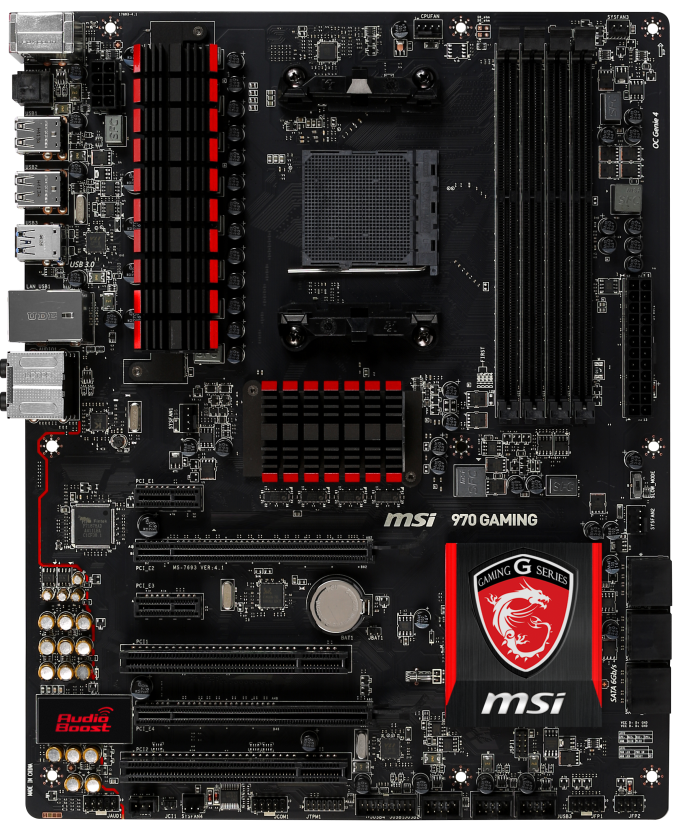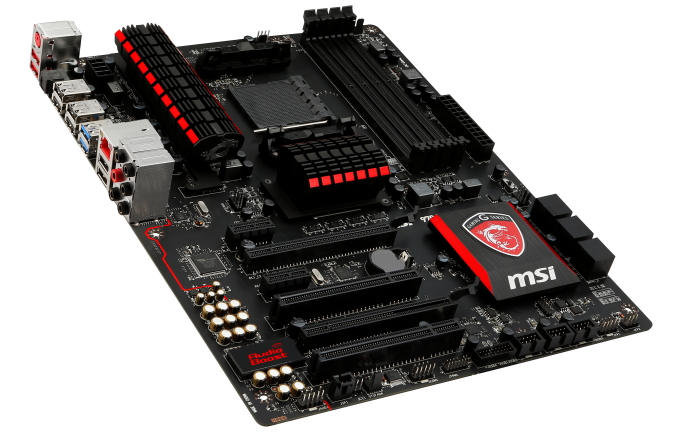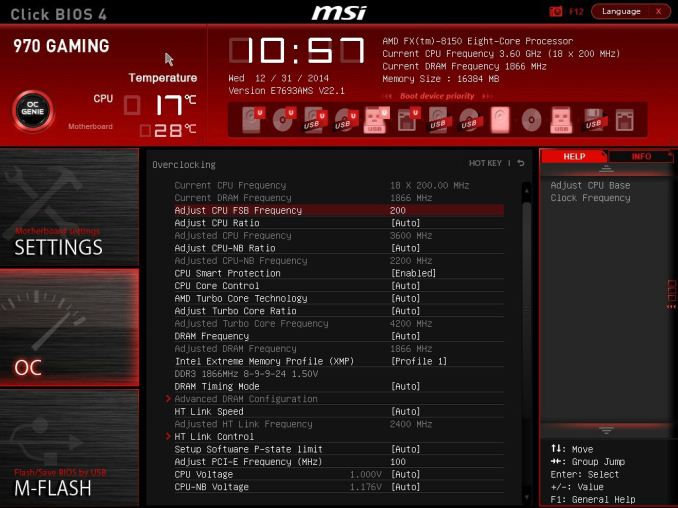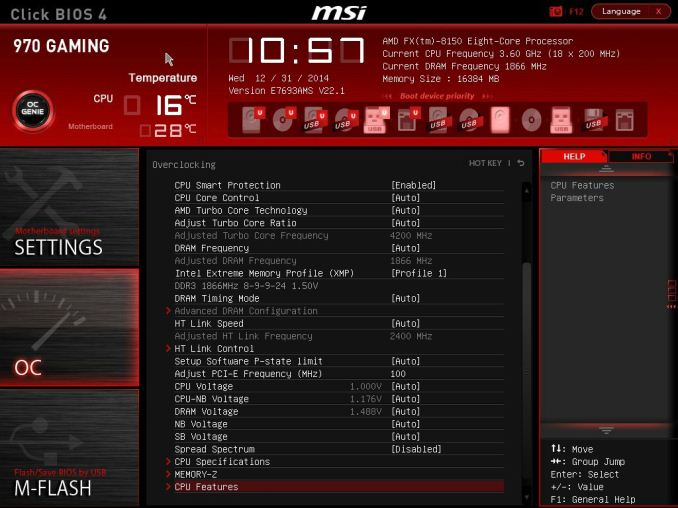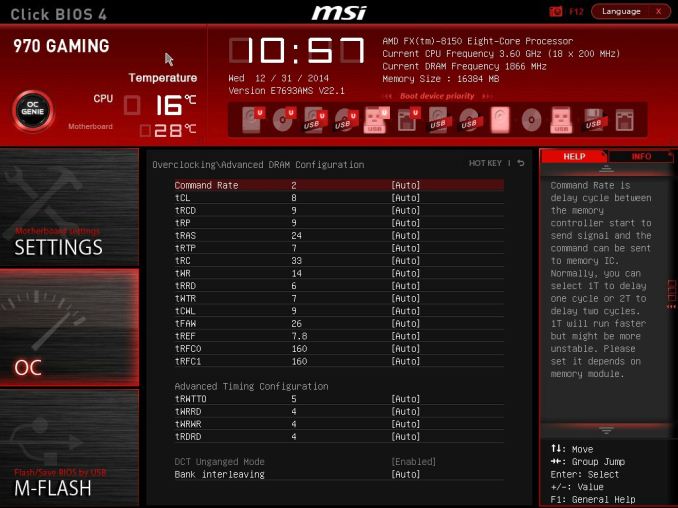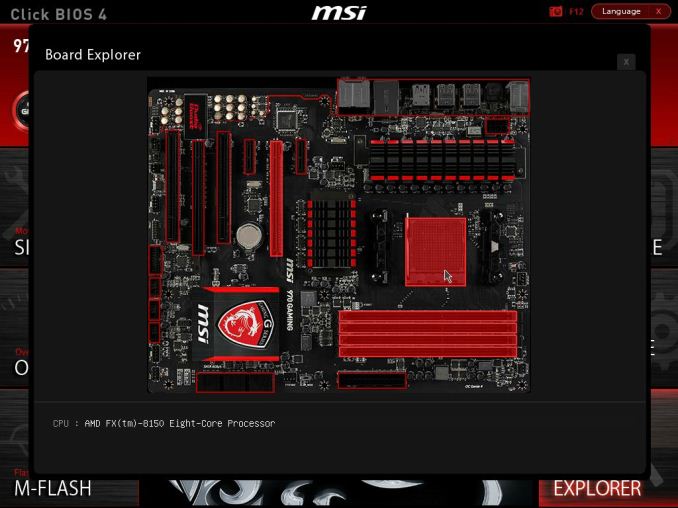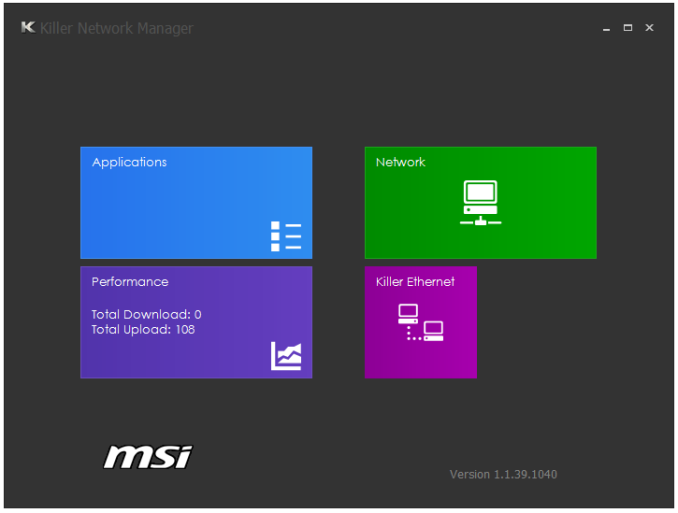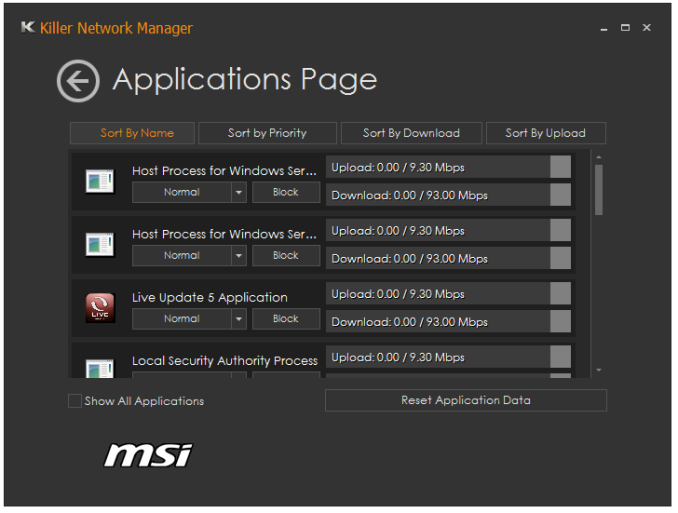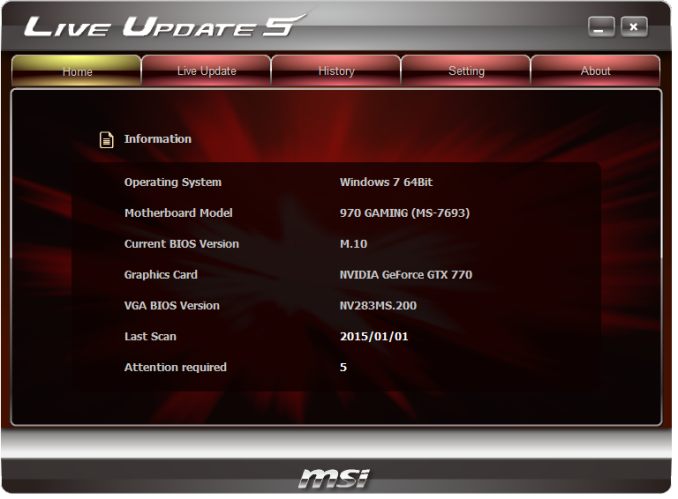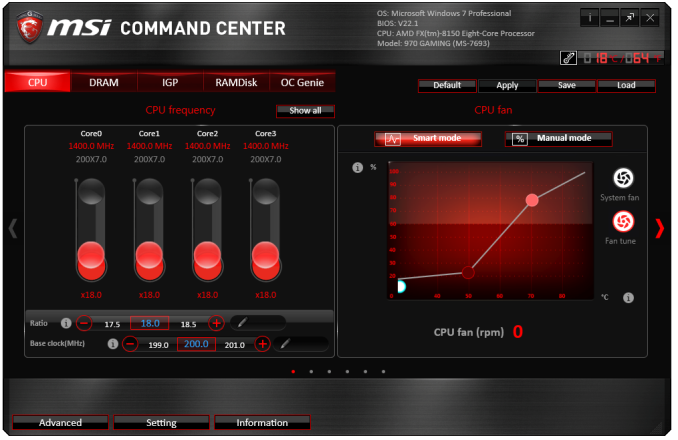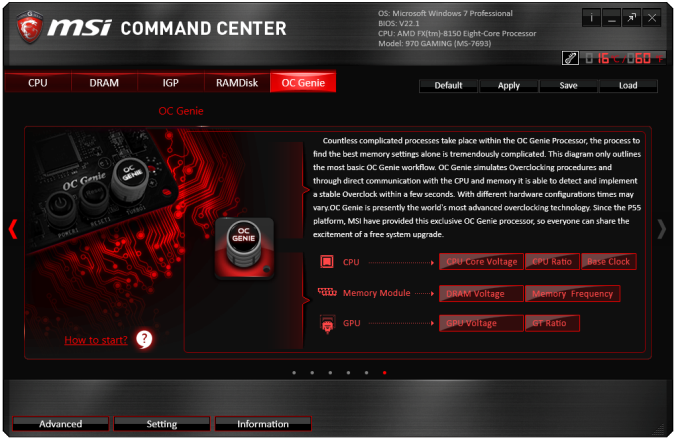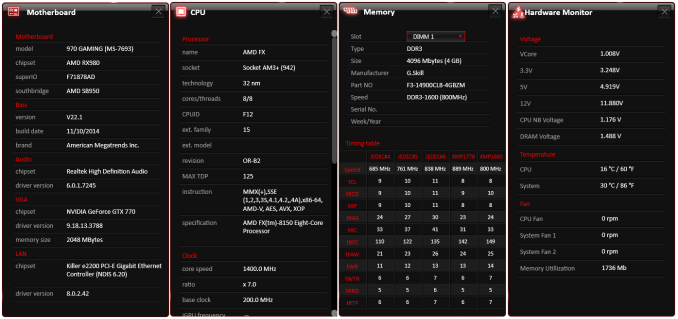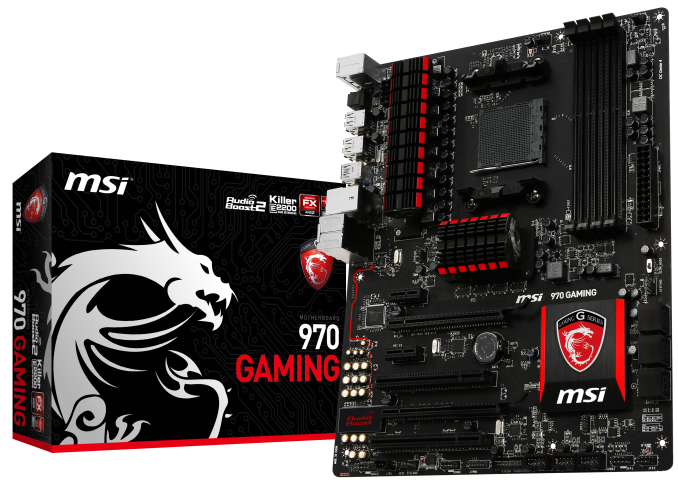Original Link: https://www.anandtech.com/show/8907/msi-970-gaming-motherboard-review-undercutting-am3-at-100
MSI 970 Gaming Motherboard Review: Undercutting AM3+ at $100
by Ian Cutress on January 22, 2015 10:00 AM EST- Posted in
- AMD
- MSI
- Motherboards
- Vishera
- AM3+
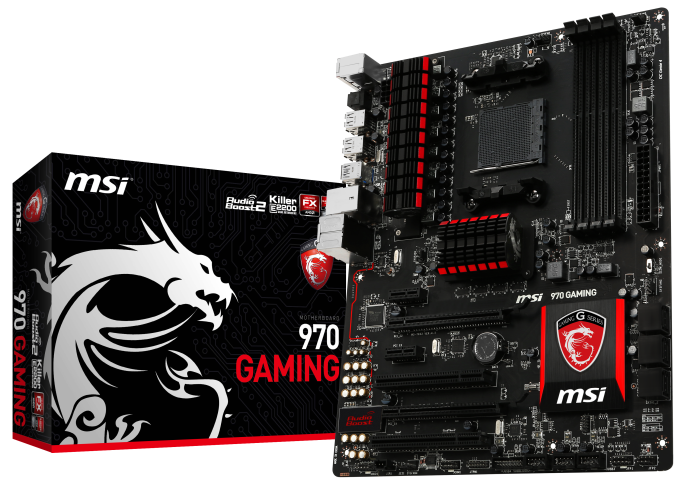
Despite the age of AMD's Vishera CPU architecture, we recently saw the release of two new lower powered 95W quad-module processors. The lower of the two, the FX-8320E, was earmarked for AMDs 970 platform due to the price point and target market of single GPU users. With the processor which AMD recently sampled, AMD also provided the MSI 970 Gaming motherboard which is the focus of today's review.
As AMDs latest processor iterations have focused on the APU line, the older Vishera based FX CPUs still represent the peak of performance from the Red Team. This results in a constant iteration of systems built on the forums as well as system integrators having to innovate in their builds for sale. The MSI 970 Gaming has taken a number of users by surprise and has proved to be popular due to its low price point, styling and gaming focus on a single GPU system. Again, due to the age of the platform, only a few of the motherboard manufacturers have focused on AM3+ a second time around, and usually at 990FX - this is also due to the 220W requirement of the FX-9000 series processors. This allows boards like the 970 Gaming to come in and potentially undercut the market by removing that 220W support.
The 970 platform differs from the 990FX and the 990X by offering fewer PCIe lanes for GPUs, a lower TDP chipset and a slightly slower HyperTransport 3.0 linkage. All are still limited to PCIe 2.0, but 970 focuses on a single PCIe x16 slot accompanied by a PCIe 2.0 x4 slot for add in cards. With some engineering, it would seem that the 970 chipset is capable of x8/x8 arrangements for SLI/Crossfire as well.
| AMD 900 Series Chipset Comparison | |||
| 990FX | 990X | 970 | |
| Code Name | RD990 | RD980 | RX980 |
| Released | Q2 2011 | Q2 2011 | Q2 2011 |
| Fab (nm) | 65 | 65 | 65 |
| IGP | No | No | No |
| CrossFire | x16 + x16 x8 + x8 + x8 + x8 |
x8 + x8 | x16 + x4 x8 + x8 + x4 |
| SLI | x16 + x16 x16 + x8 + x8 x8 + x8 + x8 + x8 |
x8 + x8 | x8 + x8 |
| TDP | 19.6W | 14W | 13.6W |
| PCIe | Four PCIe 2.0 slots | Two PCIe 2.0 slots | One PCIe 2.0 x16 slot |
| HyperTransport (MHz) | 2600 | 2600 | 2400 |
The price of the components matter in this segment, and given the comparison to 990FX, we would expect AMD to sell 970 at a lower rate. This is partially offset by bulk sales, and one can argue whether 990FX sells more than 970.
MSI 970 Gaming Overview
During 2013 and 2014 MSI embarked on a new redesign of their motherboard portfolio, focusing on branding and presentation, rather than unique feats of engineering. The upshot is that is worked, spurred on by the resurgence of reasonably priced PC Gaming and by providing an experience and a story with a product that looks better than most. When taking the 970 Gaming out of the box, the first remark was towards the relatively clean nature of the PCB. There are fewer obvious traces due to the PCB coating and the lack of SMT placement boxes for each IC gives it a more fluid presentation. Users can argue if red and black are the best colors to choose, but at least the underlying aesthetic feels polished which is somewhat of a surprise at the $100 price point.
In terms of feature set, the 970 Gaming gives an Atheros Killer E2205 network topology with bundled software for data packet prioritization, gaming ports to support 1000Hz devices under XP, and an upgraded Realtek ALC1150 audio solution with Sound Blaster Cinema support. A PS2 port and PCI slots are bundled to improve potential use range and the eight USB 3.0 ports on the board come from VIA controllers.
Our only real recent data point for AM3+ motherboards is the 990FX Extreme9 we reviewed back in August with the FX-9590. This represented the high end of the spectrum, capable of 220W+ processors, and is an unfair comparison. But in contrast to the potential bells and whistles of the Extreme9, the 970 Gaming is great for pick up and play gaming.
One argument on design is that if possible MSI might have explored a micro version, but the biggest orange flag is more from the platform itself due to a lack of longevity. Our benchmarks show a good chase for gaming frame rates with high end cards, but it will never get closer under AMDs 970 and FX line without a fresh CPU architecture injection.
Visual Inspection
The first thing to note when removing the motherboard from the box is the styling. The socket area is clean from almost all the white SMT boxes, and the traces are near impossible to see. The heatsinks for the power delivery and 970 chipset are obviously designed for airflow but keep the design rigid with straight lines and nothing too imposing. The South Bridge heatsink is MSI’s gaming heatsink, just in case you were not sure which motherboard range you purchased.
AMD sockets are still quite big, and AM3+ is no exception. However due to the chipset being external to the CPU, there is ample space for all sorts of CPU coolers here as the first GPU slot is more than half-way down the motherboard. MSI's power delivery uses an 8-phase SFC implementation, with memory support at two DIMMs per channel. The DIMM slots are single sided, meaning that users should double check that the memory is firmly in place. For fan control around the socket area we get three fan headers in the immediate vicinity, another one at a stretch and a final fifth at the bottom of the board. The CPU fan header is a four-pin above the socket, with the other two in easy reach being a 3-pin at the top right and a four-pin below the power delivery. We get another 4-pin just above the SATA ports and a final 3-pin at the bottom.
At $100 it is quite clear that any features on this motherboard are going to be aimed at gaming only, so MSI avoids adding in power/reset buttons as well as a two-digit debug which we might see on more expensive models. MSI also eschews the OC Genie button on this board, which is a shame as a basic OC would help this platform in general. Providing a lookup table of overclocks takes time for each CPU range to be considered, and perhaps it is not worth the time on the 970 chipset.
For SATA connectivity the SB950 south bridge gives six SATA 6 Gbps ports, all RAID 0/1/5/10 capable. When the 900 series chipset launched in 2012, this was cutting edge and ahead of team blue on their products at the time. Now the playing field is more or less even.
For the PCIe configuration, the 970 chipset only allows 22 PCIe 2.0 lanes from it. This is split for a PCIe 2.0 x16/x8 slot, a PCIe 2.0 x4/x8 slot and two PCIe 2.0 x1 slots. The south bridge also offers some PCIe lanes, which in this case are directed to the two VLI controllers onboard for a total of four USB 3.0 ports and the Killer E2205 network port on the rear panel. To top it off, there is two PCI ports as well.
At the bottom of the board we get a COM header, a TPM header, the internal USB 3.0 header, three USB 2.0 headers and the front panel ports. The left hand side of the board gives MSI’s Audio Boost topology which hides a upgraded Realtek ALC1150 codec underneath with additional filter caps, PCB separation, EMI shielding and gold plated audio ports all with the aim of increasing audio quality.
Because some gamers still prefer PS/2 keyboards, MSI includes a combination PS/2 port here. We also get a pair of MSI Gaming Mouse ports which offer a 1000 Hz polling rate to operating systems like Windows XP that might not support it. On the rear panel we also get a SPDIF output, six more USB 2.0 ports, two USB 3.0 ports, the Atheros Killer E2205 network port and the gold-plated audio jacks from the Realtek ALC1150.
Board Features
| MSI 970 Gaming | |
| Price | US (Newegg) |
| Size | ATX |
| CPU Interface | AM3+ |
| Chipset | AMD 970 + SB950 |
| Memory Slots | Four DDR3 DIMM slots supporting up to 32 GB Up to Dual Channel, 1066-2133 MHz |
| Video Outputs | None |
| Network Connectivity | Qualcomm Atheros Killer E2205 |
| Onboard Audio | Realtek ALC1150 via Audio Boost |
| Expansion Slots | 1 x PCIe 2.0 x16/x8 1 x PCIe 2.0 x4/x8 2 x PCIe 2.0 x1 2 x PCI |
| Onboard Storage | 6 x SATA 6 Gbps, RAID 0/1/5/10 |
| USB 3.0 | 2 x USB 3.0 Rear Panel (VIA) 1 x USB 3.0 Header (VIA) |
| Onboard | 6 x SATA 6 Gbps 3 x USB 2.0 Headers 1 x USB 3.0 Header 5 x Fan Headers Front Panel Audio Header Front Panel Header TPM Header COM Port Header Slow Mode Switch |
| Power Connectors | 1 x 24-pin ATX 1 x 8-pin CPU |
| Fan Headers | 1 x CPU (4-pin) 2 x SYS (4-pin) 2 x SYS (3-pin) |
| IO Panel | PS/2 Combination Port 8 x USB 2.0 2 x USB 3.0 Optical SPDIF-Out Killer Network Port Audio Jacks |
| Warranty Period | 3 Years |
| Product Page | Link |
At this point of motherboard development, the Killer network chip is essentially a slightly less expensive solution than the Intel + cFos setup, but affords companies like MSI an additional marketing angle. One of my main criticisms of MSI is that they offer relatively little in terms of unique engineering that other manufacturers would have trouble getting to grips with. While I was unlikely to see anything new on a $100 gaming board, features like the Killer NIC are very easily copied when you only have to buy the chip.
MSI 970 Gaming BIOS
Because of when the MSI 970 Gaming was released, and the amount of versatility of the MSI BIOS ecosystem, the motherboard gets an almost fully updated BIOS package to play with. There are a couple of features that we see on the latest Intel platforms which are missing here, which is a little unfortunate for overclockers especially. That being said on the AMD 970 platform overclocking is possible but is not the main focus - MSI still adds the options in anyway.
Those that are familiar with the MSI package in general will recognize this main screen setup, featuring the dragon Gaming Series logo on the front and the top banner containing a number of useful bits of information. On the positive side we get the name of the motherboard, the BIOS version, the CPU installed, the CPU frequency at POST, the DRAM size and frequency as well as the CPU temperature and an OC Genie option. Unfortunately MSI has not added its XMP button in the top left hand corner alongside OC Genie, perhaps because XMP is an Intel named process and AMD’s equivalent, which is essentially the same thing, is somewhat ambiguous in its naming (others call it AMD Memory Profile, for example). Also worthy of note is that the CPU voltage is not listed, which might be useful for overclockers, and neither is the CPU fan speed, in case the CPU fan is not plugged in properly.
On the sides of the main image are the main BIOS tabs which enter the other sections of the BIOS. The options for each section are placed in the middle of the screen, which squeezes them into a relatively small space.
For example, the Settings tab gives the above options, with the help screen explaining each option on the right. The info tab next to the help screen will list some of the system voltages, although this information should be easier to source.
The System Status menu option is more akin to a normal entry point for a BIOS, showing more of the same information at the top of the screen along with a list of drives installed in the SATA ports. For the future, MSI might think about adding in a per-DIMM list to show which memory slots are occupied as well.
The Advanced menu option from the Settings tab gives more of a wider range of BIOS options, such as the Integrated peripherals option which allows users to switch SATA modes between RAID, AHCI and IDE or to disable controllers:
From the Advanced menu there are also the Fast Boot options, useful for users with compatible graphics solutions and Windows 8 to increase the POST loading times.
Back out in the Settings tab we also have the Boot options for boot order:
As well as Save and Exit for a simple one-time boot override:
The OC tab from the main screen is where all the cool kids overclockers hang out, but unlike the latest implementations from MSI, the 970 Gaming goes back to the long list of overclocking options with no discernable order.
What order we do have starts with frequencies, then turbo modes, DRAM frequencies, sub-DRAM timings, HyperTransport speeds, voltages and then a couple of extra features. In the newer BIOS iterations these are aligned, which would have worked well here.
A couple of items are worthy of note. Firstly, the XMP listing has ‘Intel Extreme Memory Profile’ as a menu option, which might seem a little odd on an AMD-based motherboard. Secondly, and perhaps more important, is the CPU voltage option. With this motherboard we are unable to set a fixed voltage,and instead have to rely on an offset. This varies from -0.350 volts to +0.500 volts and up, with the graduation between voltages changing between 0.001 volts through 0.01 volts depending on what range you are dealing with.
There are two points of confusion that go on here. Firstly is that without knowing the stock voltage of the CPU, it will be difficult to guess the voltage needed when starting to overclock. Secondly, the system actually reduces the voltage when at stock settings without telling you. So above it shows that our CPU voltage is 1.000 volts, but when I place a +0.200 volt offset, it moves up to 1.525 volts in the operating system. This is because the stock voltage for this FX-8150 CPU is actually 1.325 volts, but for some reason it says 1.000 volts at stock. Again, it can be very confusing. When I made the offset to +0.01 volts, it came down to 1.335 volts in the operating system, showing that is does work in part. Moral of the story is to try with small voltages first – do not rush in.
To add all this into the mix, there is no load line calibration option here either, meaning that any voltage drop across the CPU under load is going to happen and the system does not allow for the user to correct for it, potentially ending up with higher voltages for a similar overclock than other motherboards.
Adjusting the DRAM options is a little difficult as well, given that for whatever speed is chosen, there is no real indication of where the memory should sit or what the suggested values should be for a given XMP profile. ASRock’s implementation showing all the JEDEC and XMP subtimings is a better version here.
In the CPU Features section we get the usual array of C-state and turbo options.
M-Flash allows for the system to have the BIOS updated. M-Flash may have to let the system restart a couple of times in order to complete the process.
The 970 Gaming also supports overclocking profiles, allowing users to keep settings for various processors. The 970 Gaming is not necessarily aimed at extreme overclockers, especially due to the voltage options, but these are here in case they are needed.
The AMD series does not get MSI’s updated version of its fan control software, but at least the Hardware Monitor tab gives a graphical representation with interactive sliders to allow the user to adjust the two-stage fan gradient as appropriate.
Board Explorer shows what is installed on the motherboard, and thus useful for diagnosing which memory stick might not be seated correctly or if a GPU is not accessing the right number of PCIe lanes.
MSI 970 Gaming Software
Since our last review of an MSI AMD motherboard, the software ecosystem has changed a lot. User experience is one of the key features now, which means improved visuals and a higher standard of interaction between the user and software – fiddling with knobs and inputting data does not cut it anymore. MSI’s software for the 970 Gaming gets the latest updating tweaks, for better and worse.
Up first is the bundled backgrounds, of which above is one of them which is then followed by a gaming motif which act on a rotation when installed. Perhaps it is a little quirky and insignificant, but it shows that the motherboard manufacturer wants the user to align their experience of the system with the brand, potentially creating a level of confirmation bias for future purchases.
MSI’s software package comes with a number of interesting apps, as well as the big Command Center one. For the small packages, we get Easy Viewer:
This is meant to be an improved version of Windows basic image preview, although I personally use FastStone Image Viewer (one of our benchmarks) which runs faster, is free, and has a lot more options. EasyViewer identifies a core criticism of the Windows base preview, because it is lacking in functionality, but EasyViewer is not necessarily the best answer.
The Killer networking software is part of the package sold with the network controller, and it means that MSI can bundle in the software to actually do the network prioritization part. I now have new contacts with the Killer networking team and hope to provide a few pointers to update this software because the other implantation we see on motherboards, cFos, is a lot better to use. Ideally we want to see presets here for gaming/VOIP, or an interface which is not a pain to use.
For example, the application page lists all the applications is a very verbose manner, making the process feel clunky and not worth doing – especially if you have a couple of hundred games to sort through. ASUS provides pre-determined lists for this in their ROG software, and it makes sense that Killer should go down that route if they want to improve the experience.
Live Update is one of the most positive aspects of MSI’s software package, providing a level of unparalleled feeling towards driver and software updates that the other manufacturers have yet to match. The software searches the MSI servers for the latest updates and offers the download and install options:
On the CD comes Live Update 5, and while version 6 is offered, it did not play well with the AMD system perhaps suggesting that it has not been updated for the 970 Gaming yet. Also of note is that I still want the option to remove Norton and Google Toolbar from my list of updates completely – this is a criticism that MSI knows, but we will have to wait to see if it is implemented. Nevertheless, the software functions as seamlessly as it should.
As a reviewer, Fast Boot is a feature I like because it provides an option to go restart into the BIOS and makes the process of testing overclocks easier. While our Windows 7 setup does not react much to the Fast Boot option here, where possible it does aim to provide a decrease in POST times.
Video Genie is a little different as it attempts to adjust the dynamic contrast of the monitor being used when it detects a video scene that might not be optimized and lacking in detail. The example is shown above, although this is not a feature that MSI has been promoting recently.
The last element of the deck is Command Center. Here we get an indication of the BIOS version, motherboard used, CPU installed, some basic overclock options and a fan gradient option.
The big negative in Command Center, as I have mentioned on several MSI reviews in the past year, is the CPU voltage option. Here is a dial that shows the maximum voltage on one end, rather than a ‘safe’ maximum voltage. Not even extreme overclockers are going to use 2.11 volts, so why even offer it? Put a reasonable maximum (1.50 volts) and then give an ‘extreme overclockers’ button to open up the option a bit more, just in case someone decides to put enough volts through the CPU to break it.
Command Center also offers a RAMDIsk option. The software is a little odd, requiring the RAMDisk to be enabled first then allowing users to choose their size, therefore requiring a reallocation of memory and doubling the time required to set one up. An interesting aside is that AMD charge $$$ for their RAMDisk software with their memory, while MSI gives it away for free with their motherboards, taking AMD out of a sale.
Users can also implement OC Genie from Command Center. Also included are sets of information menus for each of the parts of the motherboard:
MSI 970 Gaming In The Box
Gaming motherboards should be at the heart of user experience – gamers want to play games and have a fun while they do it, and MSI recognized this back in 2013 and went all in with their Gaming ecosystem. This applies to gifts, goodies, styling, logos, and potentially motherboard in-box bundles. The only question is what would the average MSI motherboard user want? In the past we have seen posters and door hangers, which might be suited to the under-25s, but many users are over 25 and want something more subtle.
In the MSI 970 Gaming we get the following:
Driver DVD
Manuals
Rear IO Shield
Cable adhesives
Door Hanger
Two SATA Cables
Flexi SLI Bridge
Adhesive MSI Gaming badge for the case (not pictured)
While we get the door hanger, the poster is gone and the adhesive shield becomes a plus point in the general user designing a gaming system. In the same way that buying a CPU comes with a small sticker, and sometimes buying memory does as well, this allows the user to adorn their rig with an indication of the components inside.
Many thanks to...
We must thank the following companies for kindly providing hardware for our test bed:
Thank you to OCZ for providing us with PSUs and SSDs.
Thank you to G.Skill for providing us with memory.
Thank you to Corsair for providing us with an AX1200i PSU.
Thank you to MSI for providing us with the NVIDIA GTX 770 Lightning GPUs.
Thank you to Rosewill for providing us with PSUs and RK-9100 keyboards.
Thank you to ASRock for providing us with some IO testing kit.
Thank you to Cooler Master for providing us with Nepton 140XL CLCs.
Test Setup
For our testing, in order to provide a direct comparison with the other AMD 900 series motherboards we have tested (a big five board roundup and the 990FX Extreme9), we dusted off our old FX-8150 CPU for the bulk of our testing. As the motherboard was supplied with the FX-8320E, which we reviewed in our AMD testing motherboard, we have also included overclocking results for this in a comparison to the CPU review as well.
| Test Setup | |
| Processor | AMD FX-8150 4 Modules, 8 Threads, 3.6 GHz / 4.2 GHz Turbo |
| Motherboards | MSI 970 Gaming |
| Cooling | Cooler Master Nepton 140XL |
| Power Supply | OCZ 1250W Gold ZX Series Corsair AX1200i Platinum PSU |
| Memory | G.Skill RipjawsZ 4x4 GB DDR3-1866 9-11-9 Kit |
| Memory Settings | DDR3-1866 8-9-9 |
| Video Cards | MSI GTX 770 Lightning 2GB (1150/1202 Boost) |
| Video Drivers | NVIDIA Drivers 337 |
| Hard Drive | OCZ Vertex 3 |
| Optical Drive | LG GH22NS50 |
| Case | Open Test Bed |
| Operating System | Windows 7 64-bit SP1 |
| USB 2/3 Testing | OCZ Vertex 3 240GB with SATA->USB Adaptor |
MSI 970 Gaming Overclocking
Experience with MSI 970 Gaming
As mentioned in the BIOS section of the review, MSI has somewhat crippled the overclocking options on the motherboard by not implementing any form of load line calibration or literal CPU voltage values. All the user has to go by is the CPU voltage offset and pump this up to overcome any voltage drop across the CPU. This causes our results with the FX-8320E to be 100 MHz less than in our CPU review motherboard due to overheating on the basis of raised voltages.
On the automatic overclocking front, OC Genie passed with the FX-8150 but when the FX-8320E was used, the voltage was not sufficient to boot into the OS.
Methodology
Our standard overclocking methodology is as follows. We select the automatic overclock options and test for stability with PovRay and OCCT to simulate high-end workloads. These stability tests aim to catch any immediate causes for memory or CPU errors.
For manual overclocks, based on the information gathered from previous testing, starts off at a nominal voltage and CPU multiplier, and the multiplier is increased until the stability tests are failed. The CPU voltage is increased gradually until the stability tests are passed, and the process repeated until the motherboard reduces the multiplier automatically (due to safety protocol) or the CPU temperature reaches a stupidly high level (100ºC+). Our test bed is not in a case, which should push overclocks higher with fresher (cooler) air.
Overclock Results
System Performance
Power Consumption
Power consumption was tested on the system while in a single MSI GTX 770 Lightning GPU configuration with a wall meter connected to the OCZ 1250W power supply. This power supply is Gold rated, and as I am in the UK on a 230-240 V supply, leads to ~75% efficiency > 50W, and 90%+ efficiency at 250W, suitable for both idle and multi-GPU loading. This method of power reading allows us to compare the power management of the UEFI and the board to supply components with power under load, and includes typical PSU losses due to efficiency. These are the real world values that consumers may expect from a typical system (minus the monitor) using this motherboard.
While this method for power measurement may not be ideal, and you feel these numbers are not representative due to the high wattage power supply being used (we use the same PSU to remain consistent over a series of reviews, and the fact that some boards on our test bed get tested with three or four high powered GPUs), the important point to take away is the relationship between the numbers. These boards are all under the same conditions, and thus the differences between them should be easy to spot.
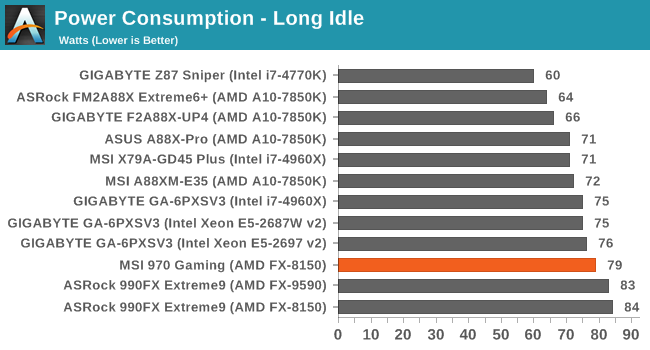
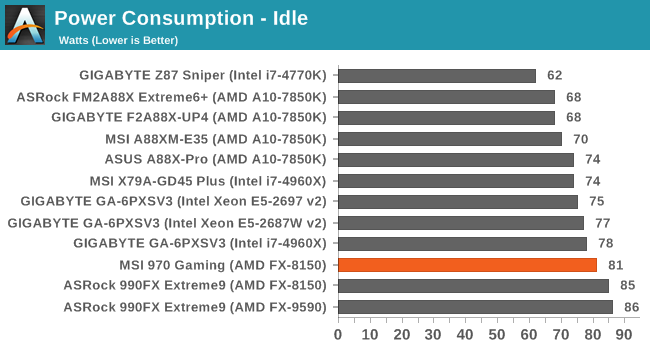
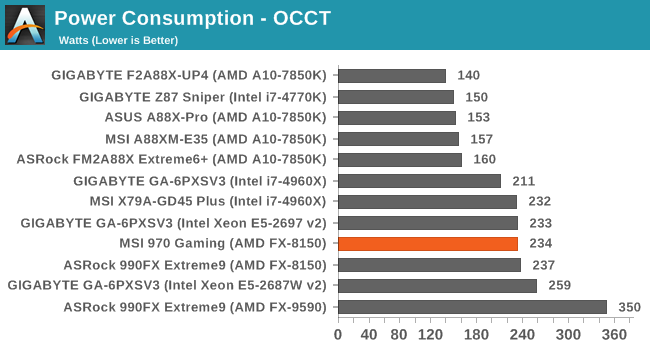
Compared to our 990FX counterpart in the similar test, the 970 Gaming does better at idle, but is relatively evenly matched at load, with the difference equating almost equally to the TDP difference of the chipsets.
Windows 7 POST Time
Different motherboards have different POST sequences before an operating system is initialized. A lot of this is dependent on the board itself, and POST boot time is determined by the controllers on board (and the sequence of how those extras are organized). As part of our testing, we look at the POST Boot Time using a stopwatch. This is the time from pressing the ON button on the computer to when Windows 7 starts loading. (We discount Windows loading as it is highly variable given Windows specific features.)
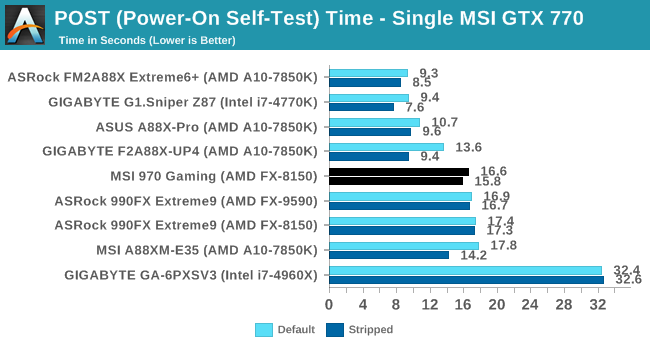
The 970 Gaming has a small leg up against the 990FX during POST.
Rightmark Audio Analyzer 6.2.5
Rightmark:AA indicates how well the sound system is built and isolated from electrical interference (either internally or externally). For this test we connect the Line Out to the Line In using a short six inch 3.5mm to 3.5mm high-quality jack, turn the OS speaker volume to 100%, and run the Rightmark default test suite at 192 kHz, 24-bit. The OS is tuned to 192 kHz/24-bit input and output, and the Line-In volume is adjusted until we have the best RMAA value in the mini-pretest. We look specifically at the Dynamic Range of the audio codec used on board, as well as the Total Harmonic Distortion + Noise.
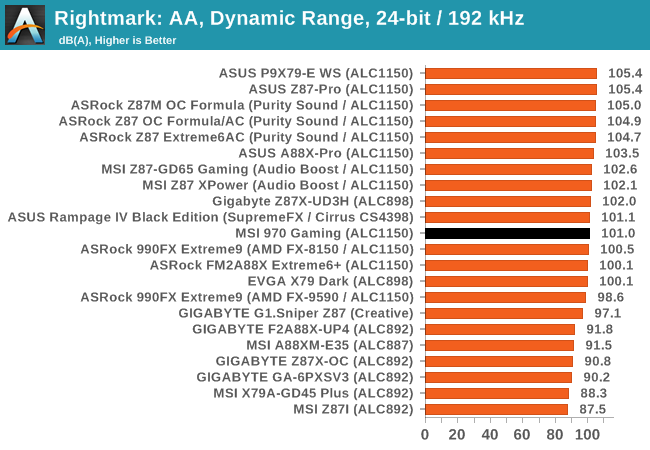
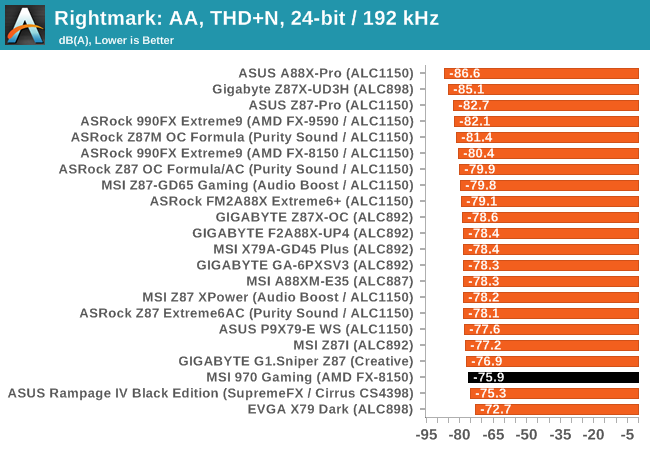
MSI’s board does slightly better in dynamic range, but falls behind a fair bit in THD+N.
USB Backup
For this benchmark, we transfer a set size of files from the SSD to the USB drive using DiskBench, which monitors the time taken to transfer. The files transferred are a 1.52 GB set of 2867 files across 320 folders – 95% of these files are small typical website files, and the rest (90% of the size) are small 30 second HD videos. In an update to pre-Z87 testing, we also run MaxCPU to load up one of the threads during the test which improves general performance up to 15% by causing all the internal pathways to run at full speed.
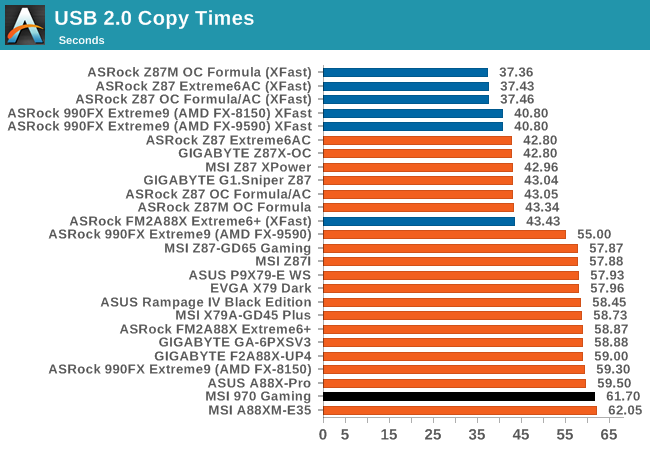
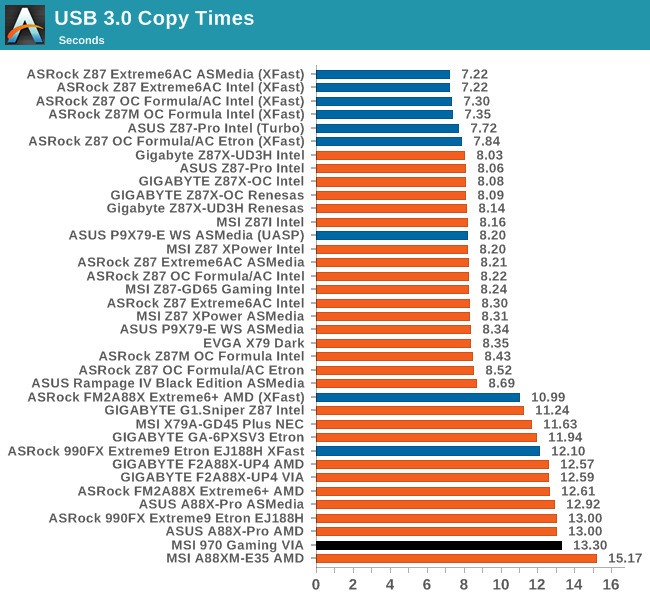
The 970 Gaming is not the best USB performer around.
DPC Latency
Deferred Procedure Call latency is a way in which Windows handles interrupt servicing. In order to wait for a processor to acknowledge the request, the system will queue all interrupt requests by priority. Critical interrupts will be handled as soon as possible, whereas lesser priority requests such as audio will be further down the line. If the audio device requires data, it will have to wait until the request is processed before the buffer is filled.
If the device drivers of higher priority components in a system are poorly implemented, this can cause delays in request scheduling and process time. This can lead to an empty audio buffer and characteristic audible pauses, pops and clicks. The DPC latency checker measures how much time is taken processing DPCs from driver invocation. The lower the value will result in better audio transfer at smaller buffer sizes. Results are measured in microseconds.
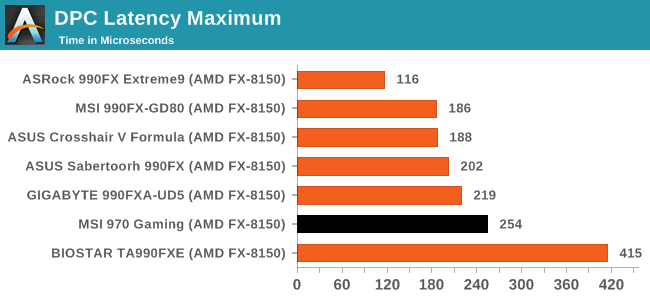
The DPC Latency is often an afterthought for cheaper motherboards, and the 254 microsecond result confirms this. This puts it in the middle of the pack for 900 series boards in general.
CPU Performance
Readers of our motherboard review section will have noted the trend in modern motherboards to implement a form of MultiCore Enhancement / Acceleration / Turbo (read our report here) on their motherboards. This does several things, including better benchmark results at stock settings (not entirely needed if overclocking is an end-user goal) at the expense of heat and temperature. It also gives in essence an automatic overclock which may be against what the user wants. Our testing methodology is ‘out-of-the-box’, with the latest public BIOS installed and XMP enabled, and thus subject to the whims of this feature. It is ultimately up to the motherboard manufacturer to take this risk – and manufacturers taking risks in the setup is something they do on every product (think C-state settings, USB priority, DPC Latency / monitoring priority, memory subtimings at JEDEC). Processor speed change is part of that risk, and ultimately if no overclocking is planned, some motherboards will affect how fast that shiny new processor goes and can be an important factor in the system build.
As it stands, it would seem that while the MSI 970 Gaming does not implement any form of MultiCore Turbo, its turbo mode is a lot more aggressive than our previous data points in most benchmarks.
Point Calculations – 3D Movement Algorithm Test: link
3DPM is a self-penned benchmark, taking basic 3D movement algorithms used in Brownian Motion simulations and testing them for speed. High floating point performance, MHz and IPC wins in the single thread version, whereas the multithread version has to handle the threads and loves more cores. For a brief explanation of the platform agnostic coding behind this benchmark, see my forum post here.
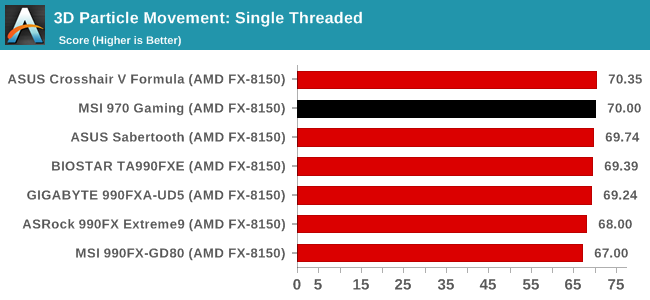
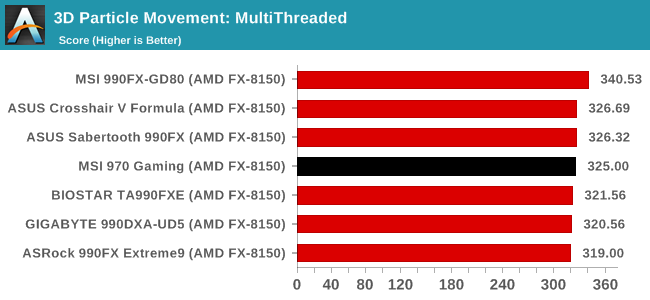
‘More aggressive turbo’ for 3DPM means a 2% jump in both ST and MT scores over the Extreme9.
Compression – WinRAR 5.0.1: link
Our WinRAR test from 2013 is updated to the latest version of WinRAR at the start of 2014. We compress a set of 2867 files across 320 folders totaling 1.52 GB in size – 95% of these files are small typical website files, and the rest (90% of the size) are small 30 second 720p videos.
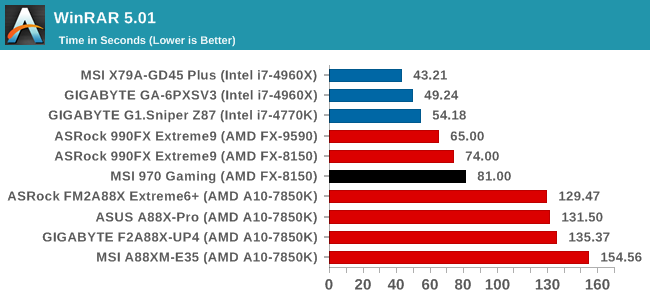
One benchmark where the turbo fails is in WinRAR, which uses a multithreaded load. We tracked the CPU MHz during this test and it did not show anything toward, perhaps indicating a more auto-memory timing issue. The 970 does come as standard with a slower HyperTransport link, which might be one of the reasons for the discrepancy.
Image Manipulation – FastStone Image Viewer 4.9: link
Similarly to WinRAR, the FastStone test us updated for 2014 to the latest version. FastStone is the program I use to perform quick or bulk actions on images, such as resizing, adjusting for color and cropping. In our test we take a series of 170 images in various sizes and formats and convert them all into 640x480 .gif files, maintaining the aspect ratio. FastStone does not use multithreading for this test, and thus single threaded performance is often the winner.
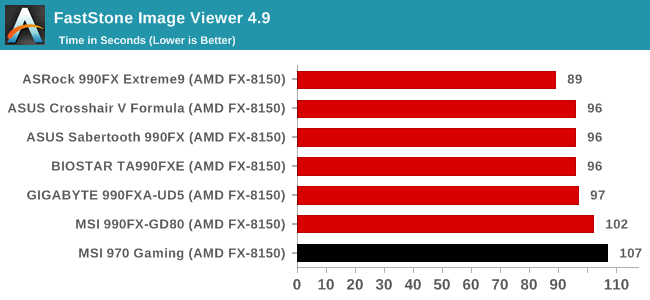
In line with the WinRAR result, the FastStone result was down the pan compared to the Extreme9 and other 900 series boards. FastStone is typically all CPU MHz related, especially single thread, which shows perhaps something fundamental with the 970 Gaming BIOS coding.
Video Conversion – Handbrake v0.9.9: link
Handbrake is a media conversion tool that was initially designed to help DVD ISOs and Video CDs into more common video formats. The principle today is still the same, primarily as an output for H.264 + AAC/MP3 audio within an MKV container. In our test we use the same videos as in the Xilisoft test, and results are given in frames per second.
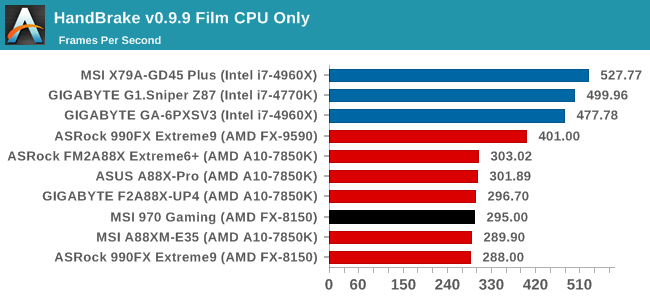
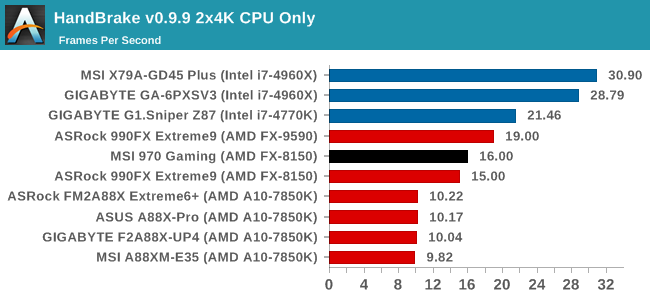
When the system ramps up all the cores, performance from the board is back on track, giving the same percentage increases over the Extreme9 as in the 3DPM benchmark.
Rendering – PovRay 3.7: link
The Persistence of Vision RayTracer, or PovRay, is a freeware package for as the name suggests, ray tracing. It is a pure renderer, rather than modeling software, but the latest beta version contains a handy benchmark for stressing all processing threads on a platform. We have been using this test in motherboard reviews to test memory stability at various CPU speeds to good effect – if it passes the test, the IMC in the CPU is stable for a given CPU speed. As a CPU test, it runs for approximately 2-3 minutes on high end platforms.
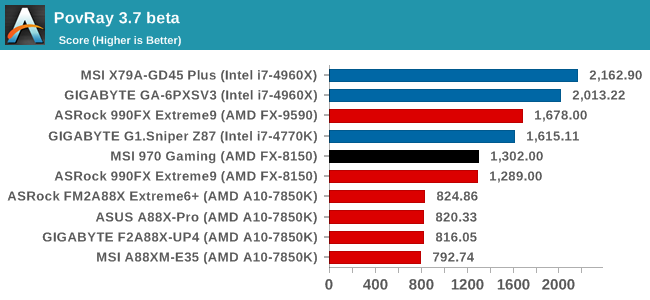
Synthetic – 7-Zip 9.2: link
As an open source compression tool, 7-Zip is a popular tool for making sets of files easier to handle and transfer. The software offers up its own benchmark, to which we report the result.
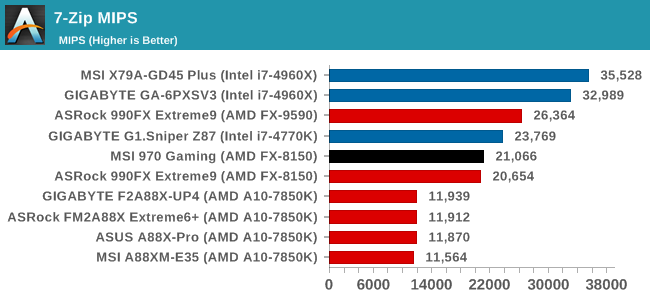
Gaming Performance
F1 2013
First up is F1 2013 by Codemasters. I am a big Formula 1 fan in my spare time, and nothing makes me happier than carving up the field in a Caterham, waving to the Red Bulls as I drive by (because I play on easy and take shortcuts). F1 2013 uses the EGO Engine, and like other Codemasters games ends up being very playable on old hardware quite easily. In order to beef up the benchmark a bit, we devised the following scenario for the benchmark mode: one lap of Spa-Francorchamps in the heavy wet, the benchmark follows Jenson Button in the McLaren who starts on the grid in 22nd place, with the field made up of 11 Williams cars, 5 Marussia and 5 Caterham in that order. This puts emphasis on the CPU to handle the AI in the wet, and allows for a good amount of overtaking during the automated benchmark. We test at 1920x1080 on Ultra graphical settings.
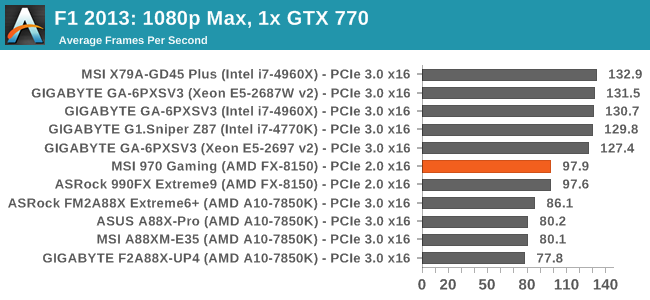
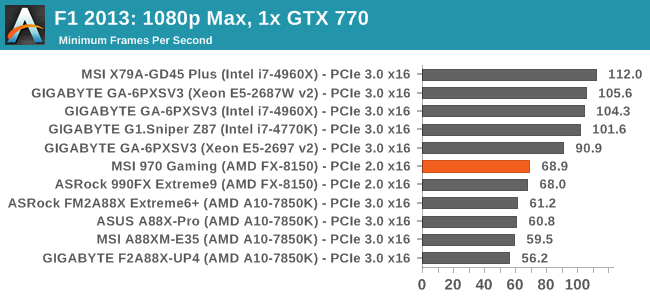
Bioshock Infinite
Bioshock Infinite was Zero Punctuation’s Game of the Year for 2013, uses the Unreal Engine 3, and is designed to scale with both cores and graphical prowess. We test the benchmark using the Adrenaline benchmark tool and the Xtreme (1920x1080, Maximum) performance setting, noting down the average frame rates and the minimum frame rates.
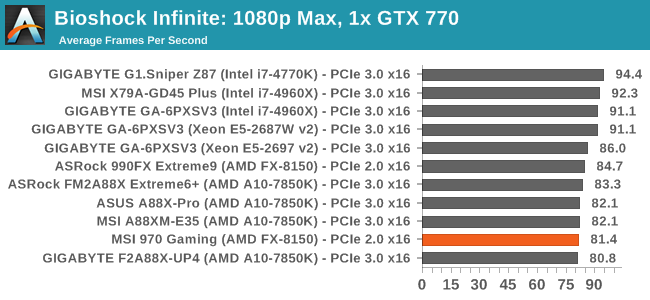
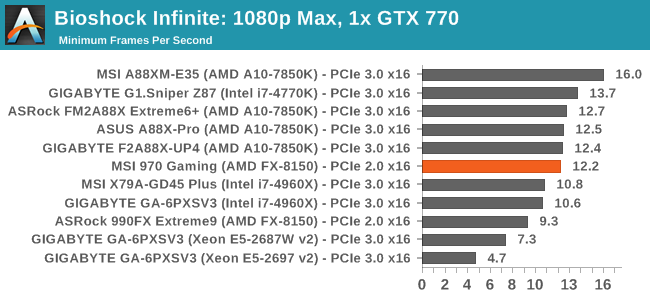
Tomb Raider
The next benchmark in our test is Tomb Raider. Tomb Raider is an AMD optimized game, lauded for its use of TressFX creating dynamic hair to increase the immersion in game. Tomb Raider uses a modified version of the Crystal Engine, and enjoys raw horsepower. We test the benchmark using the Adrenaline benchmark tool and the Xtreme (1920x1080, Maximum) performance setting, noting down the average frame rates and the minimum frame rates.
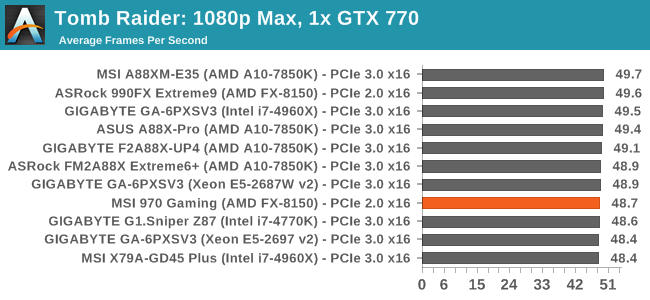
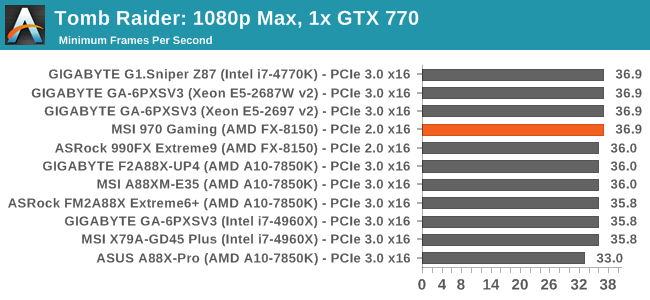
Sleeping Dogs
Sleeping Dogs is a benchmarking wet dream – a highly complex benchmark that can bring the toughest setup and high resolutions down into single figures. Having an extreme SSAO setting can do that, but at the right settings Sleeping Dogs is highly playable and enjoyable. We run the basic benchmark program laid out in the Adrenaline benchmark tool, and the Xtreme (1920x1080, Maximum) performance setting, noting down the average frame rates and the minimum frame rates.
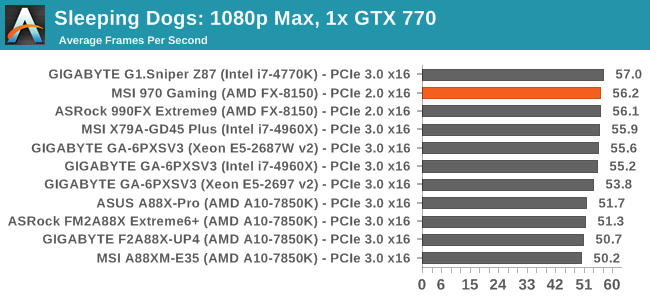
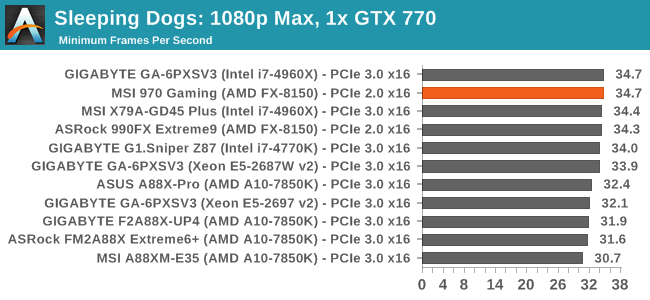
MSI 970 Gaming Conclusions
Regardless of the conclusions derived from the new FX-E series of processors from AMD, they see the $600 PC gaming market as a vibrant source of sales and upgrades. When it comes the FX-8320E and FX-8370E, their argument is always about performance to an equivalent costing Intel build, or that these CPUs offer an upgrade path to those still running FX-4000, FX-6000 or even Phenom II based CPUs. The only downside for MSI in that logic is that by upgrading a CPU, the user is not upgrading the motherboard, which is what MSI would rather happen.
The 970 Gaming is aiming at that cheaper market, by providing a motherboard suitable for single GPU gaming and an FX-8000 series processor. Very few motherboard manufacturers are actively pursuing this demographic, perhaps because margins are low or the numbers simply are not there. But what is available from MSI certainly looks the part. As their Gaming branding has evolved since 2013, it is clear that user perception of experience, rather than perhaps the experience itself or the technology behind it, comes in to play. Placing a user inside that MSI Gaming ecosystem, such as the styling, the forums and the atmosphere during a period of time when they cannot afford the big name and big performance parts allows them to develop an affinity for the brand and hopefully drives the bigger sale down the road.
For a motherboard under $100, it was going to be basic, but there are a couple of additions over the norm worth highlighting. The Killer networking solution, especially as a marketing tool, has worked well for MSI in the past and gets a showcasing here. This comes along with the enhanced Realtek ALC1150 audio solution which I would imagine MSI gets very cheap as it is used across most of the self-build motherboard range. The 970 chipset limits the user to a single NVIDIA GPU and PCIe 2.0, but for a $600 gaming system any dual card arrangement or at high resolutions is probably not on the cards, so the lack of x8/x8 or PCIe 3.0 is not a big loss.
Looking at the performance, if we directly compare the FX-8320E overclocking results of the 970 Gaming to the 990FX Extreme9, the latter has the headroom for another 100 MHz peak but also costs almost double. The 970 Gaming has a few downsides, such as offset-only overclocking and a lack of load-line calibration options, but it will provide a decent manual overclock when it needs to. The OC Genie seems dependent on the CPU being used, and while it failed with the FX-8320E, the FX-8150 had no issue at all.
Benchmarks threw up a couple of yellow flags, with some results being a lot lower than expected but the rest were higher than the Extreme9 by a few percentage points. USB speed, THD+N and DPC latency are lower than expected, but POST times are par for the course. Peak power consumption was the same as the Extreme9 within margin, but the 970 Gaming idled several watts lower.
To put it bluntly, the 970 Gaming has a few flaws. At $100 we were not expecting perfection, and while it achieved a little more than a $190 motherboard did in a few benchmarks, it was quite a way behind in others. But the gaming-positive styling, the MSI Gaming ecosystem and the couple of technical improvements over the base specifications can make up for this a little. We reserve awards for motherboards that execute near-perfectly for their price range, and while the MSI has a lot of room to improve, it offers a very interesting element for the new AMD FX system builder to consider.