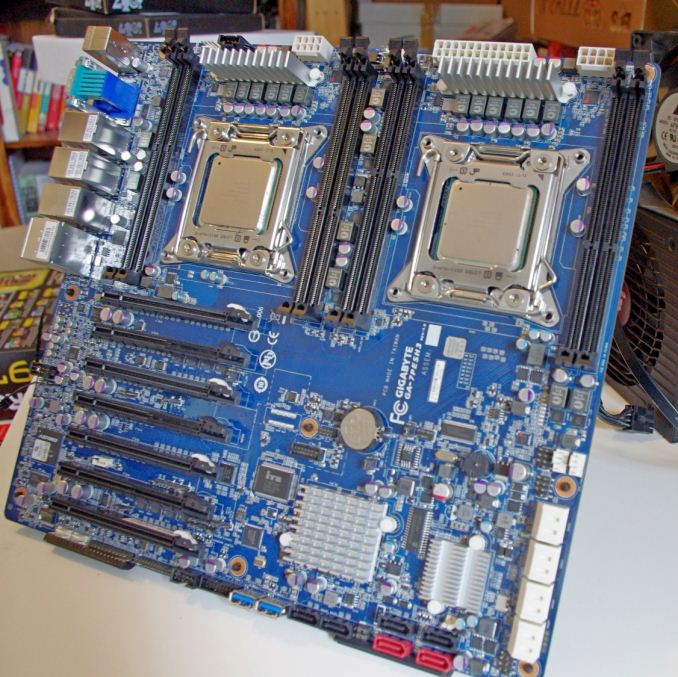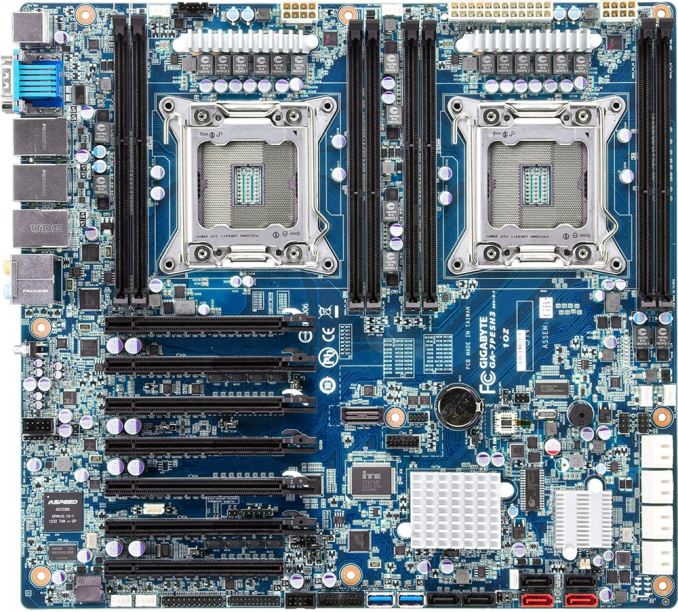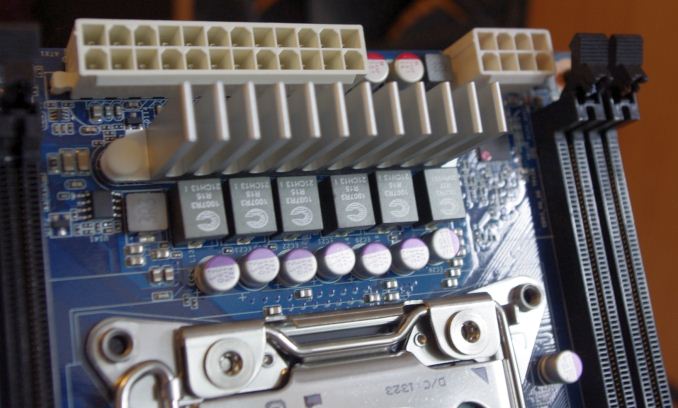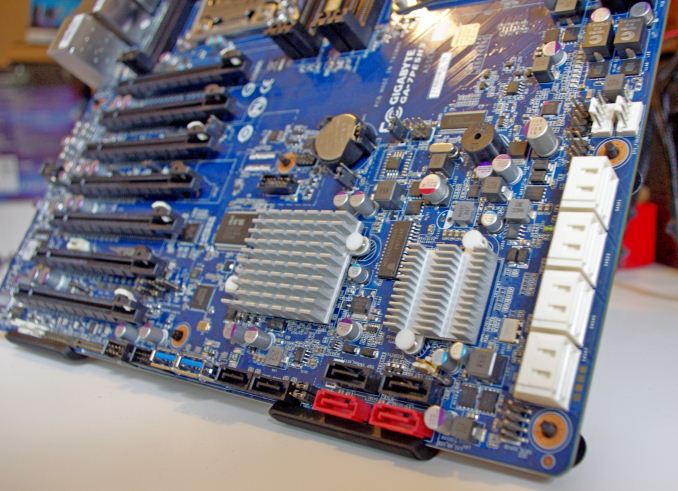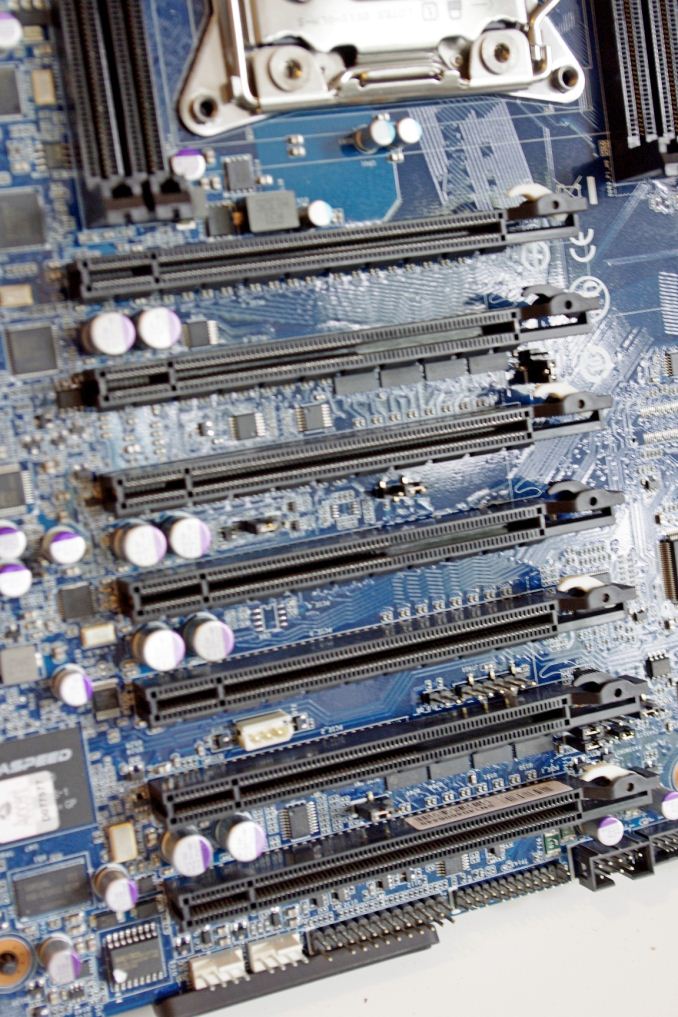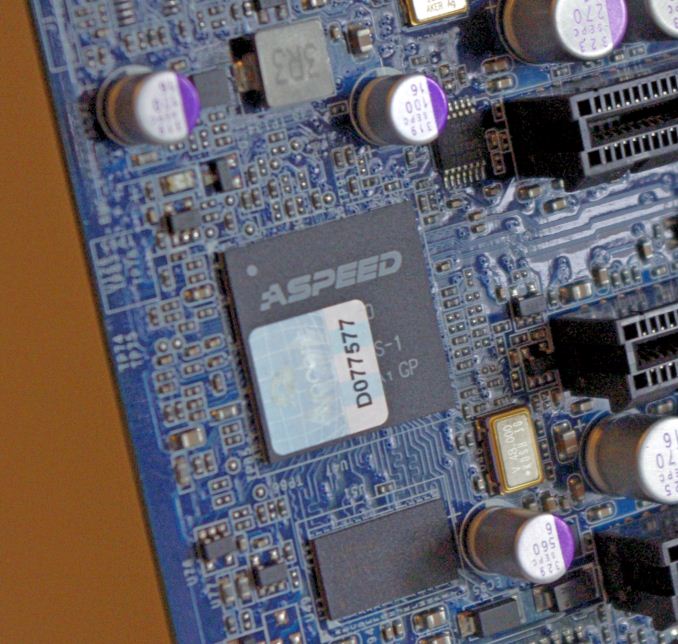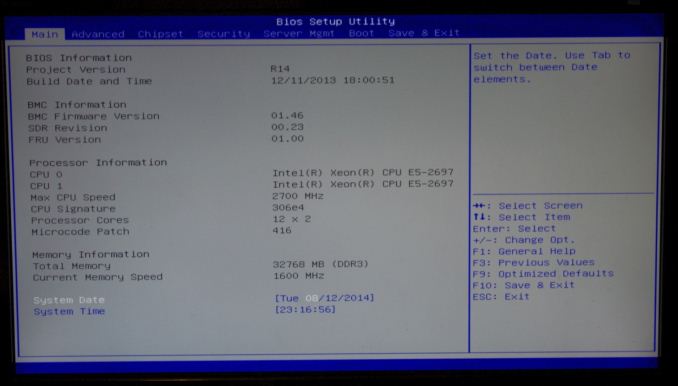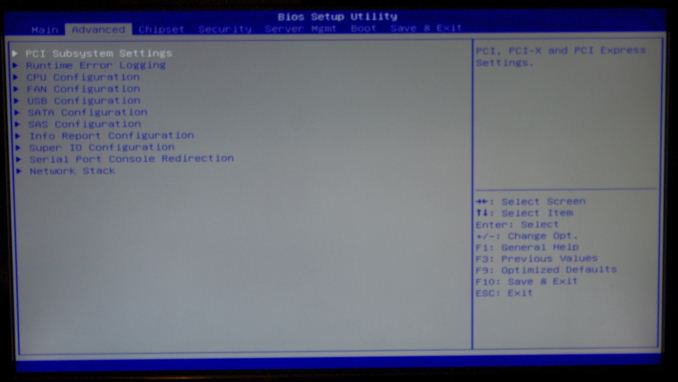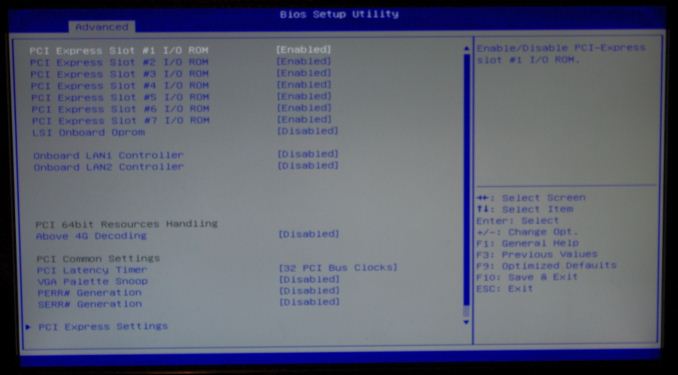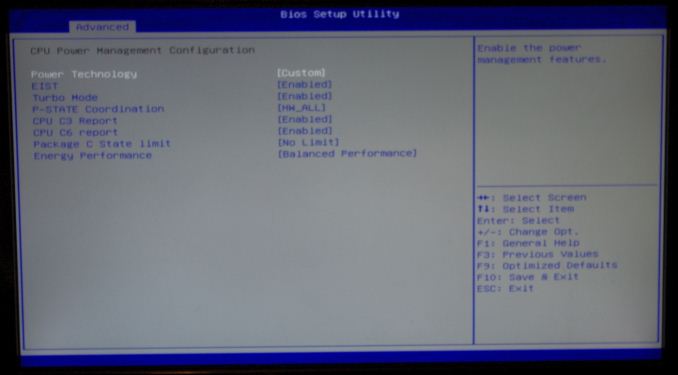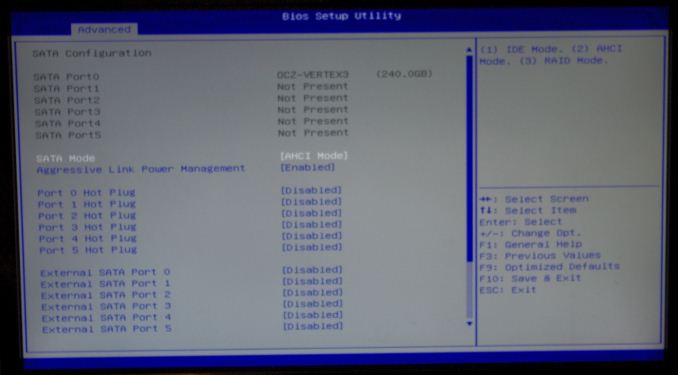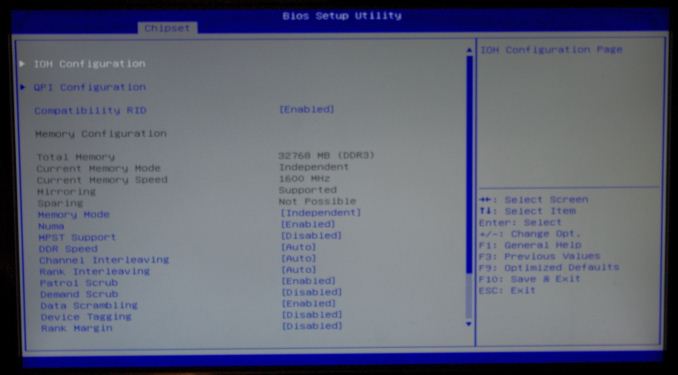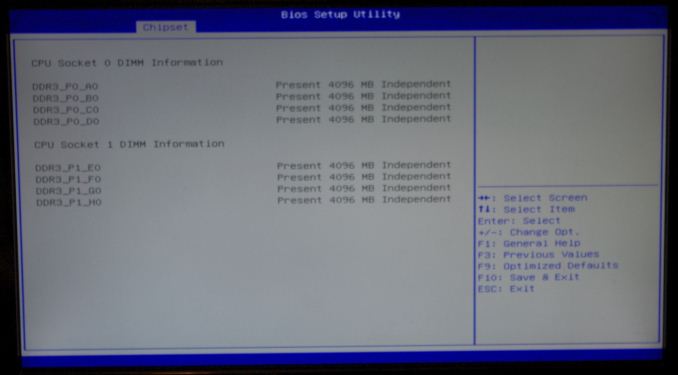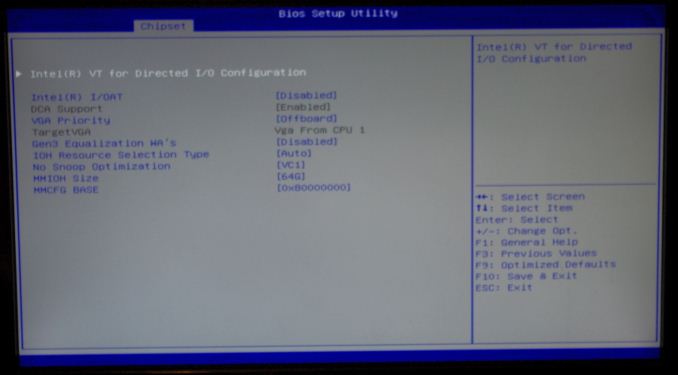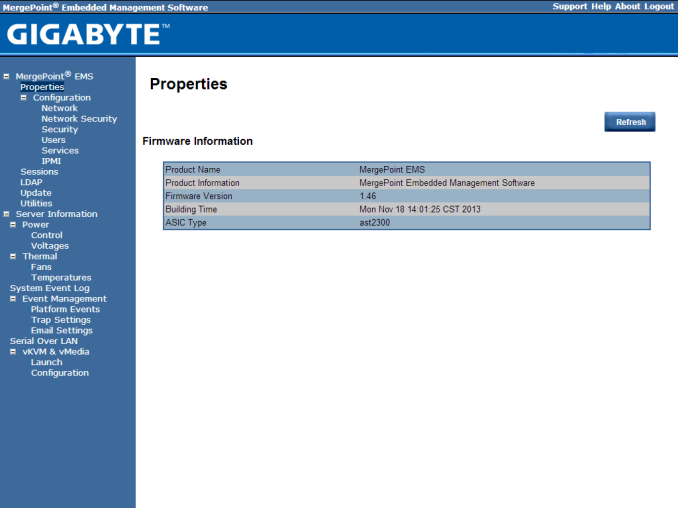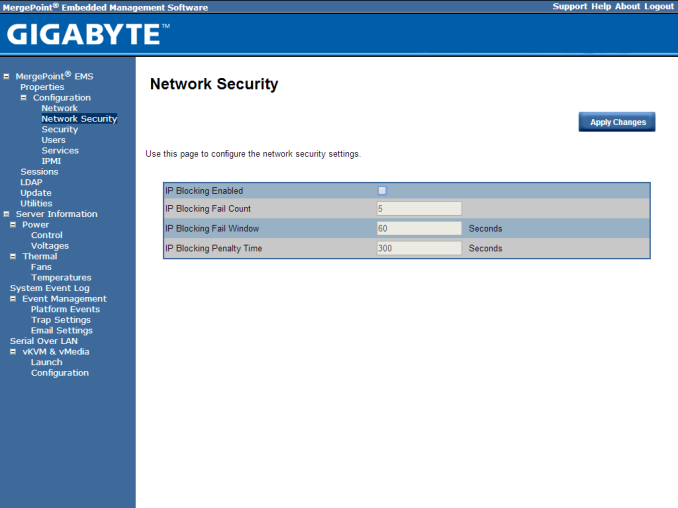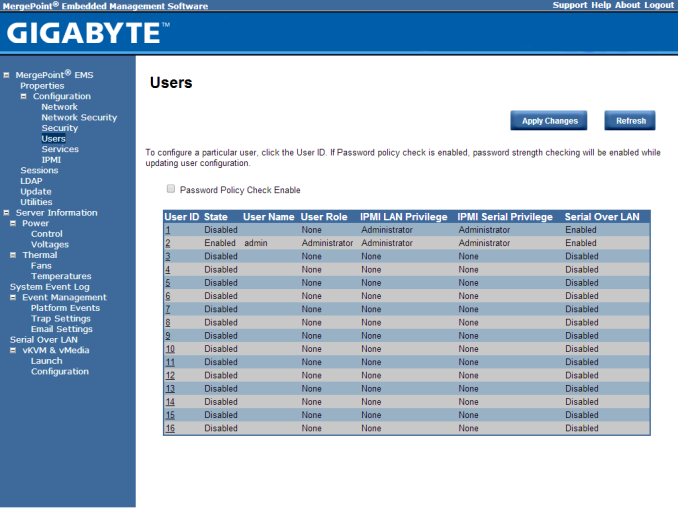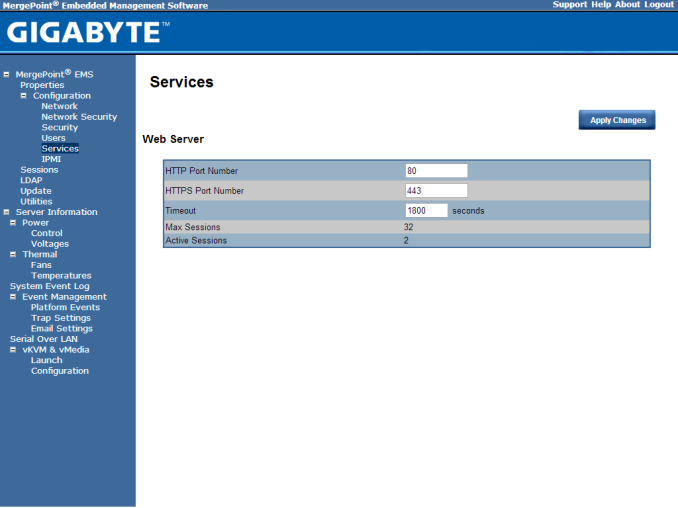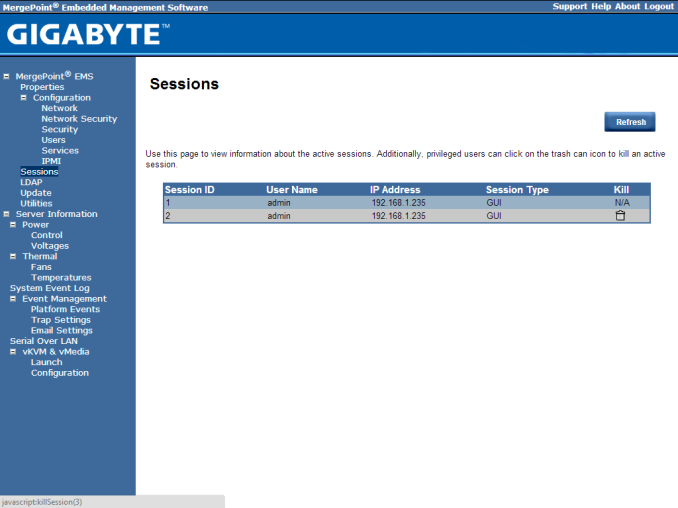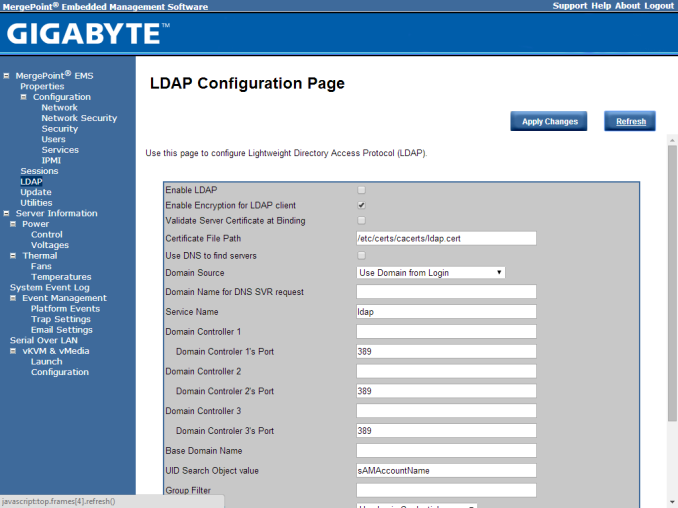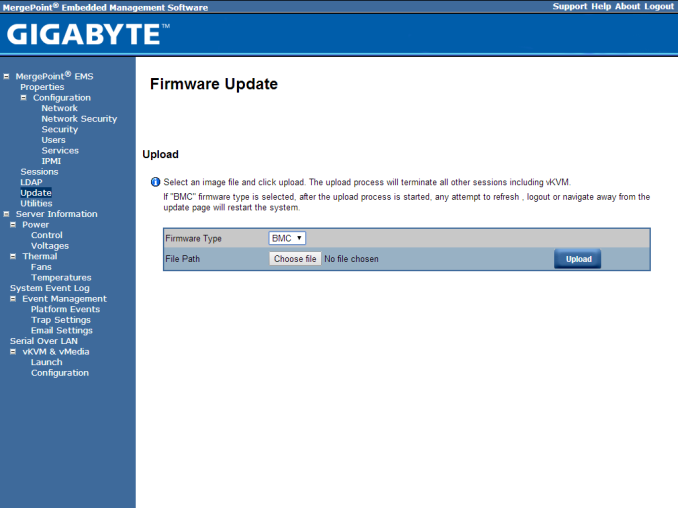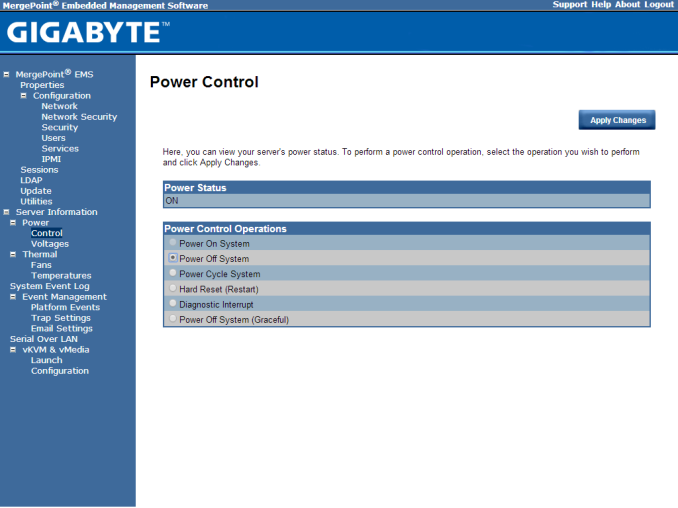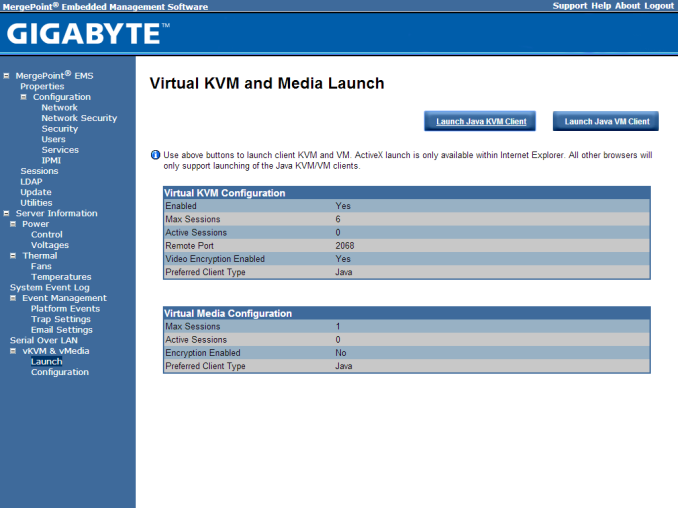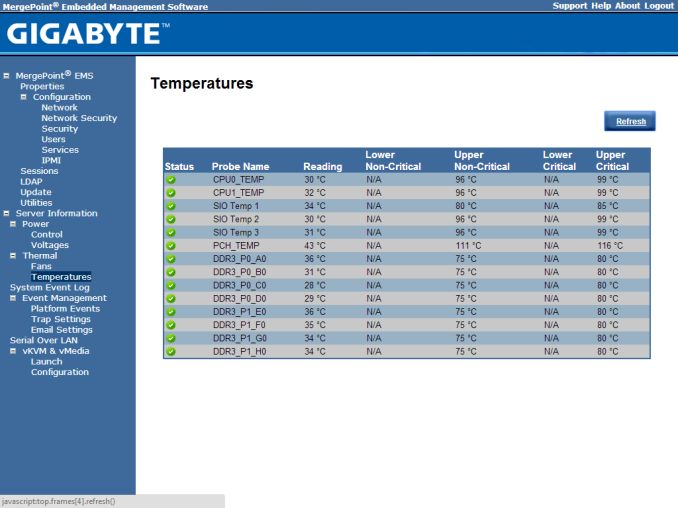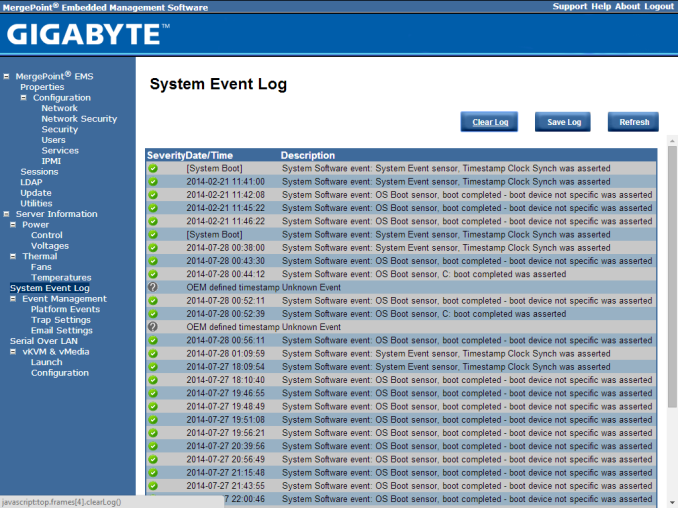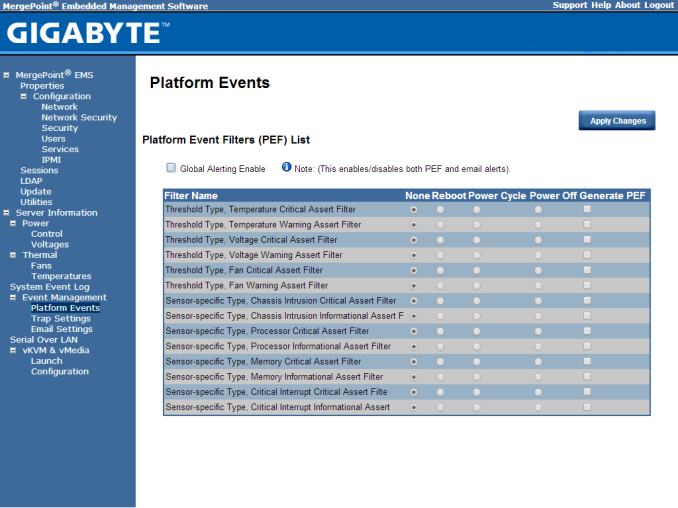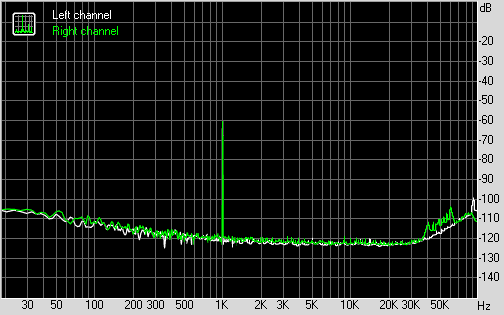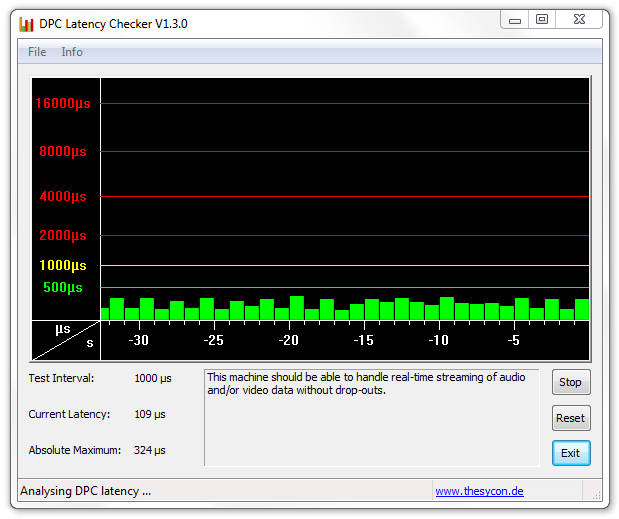Original Link: https://www.anandtech.com/show/8485/gigabyte-server-ga-7pesh3-motherboard-review-2p-or-not-2p
GIGABYTE Server GA-7PESH3 Motherboard Review
by Ian Cutress on September 4, 2014 2:00 PM EST- Posted in
- Intel
- Gigabyte
- Motherboards
- Xeon
- Workstation
- Enterprise
- C602

A dual processor system sounds awesome to the home user but in reality it is almost entirely a professional market. The prosumer has to use Xeons at JEDEC memory speeds and then ensure that the software is NUMA aware, especially if it decides searching for data in the other processor's L3 cache. However now GIGABYTE Server is selling to the prosumer via Newegg, and they sent us the $640 GA-7PESH3 for review.
For most users, a dual processor system affords several issues, aside from the cost. Performance with a 2P system is very dependent on the software in use. With a single processor system, each core can ‘snoop’ into the other core cache in order to see how data is updated. In a 2P system, the latency of talking between the two CPUs is at least an order of magnitude higher. This means that memory accesses can be delayed causing branched and locked code to be slow. In order to get around this, the software has to be NUMA aware, and the majority of regular applications are not.
There is no overclocking with a 2P system, and single thread speeds can be lower. As a result, gaming often sees a hit in performance, as well as basic tasks. The optimal use case scenario, for most software that is not aware of dual processor architecture, is any workload that needs as few memory accesses as possible and is ‘embarrassingly parallel’ such as ray tracing, video editing, virtualization or particular types of scientific compute. 2P motherboards, particularly those built by server teams, also often come with system management tools not seen in the consumer space, allowing users to access their system as it processes data and monitor progress as well.
GIGABYTE GA-7PESH3 Overview
This motherboard is built with storage and GPUs/coprocessors in mind. Although each CPU socket has four DRAM slots (rather than a more usual complement of eight each), the PCIe is a full array of PCIe 3.0 slots offering x16/-/x16/-/x16/-/x16 or x16/x8/x8/x8/x8/x8/x8 whether the system is using four PCIe devices or seven. This means that the PCIe lane allocation comes from both CPUs, which in itself can produce issues for CrossfireX and SLI setups, although compute does not rely on those technologies and should suffer no issues. Interestingly GIGABYTE does not supply any extra power connectors for these PCIe slots, indicating that not each port might not be able to provide 75W when all are populated (e.g. seven graphics cards).
In terms of storage, the system has eight SAS 6 Gbps ports in white on the right hand side, rather than the mini-SAS connectors we saw on other C60x motherboards. For SATA storage there are two SATA 6 Gbps ports in red and four SATA 3 Gbps in black, each at the bottom of the board. The motherboard also has two USB 3.0 type A ports sticking out of the motherboard – this feature is useful for users with software that requires USB dongle verification.
We tested the motherboard in both dual E5-2697 v2 (2x 12C/24T, 2x 130W) and dual E5-2687W v2 (2x 8C/16T, 2x 150W), showing where more cores of the former and the higher base frequency of the latter pay off in our CPU benchmarking suite. This especially shows through in our rendering benchmarks, although not so much in the x264 video conversion. In these configurations, idle power consumption with a single GTX 770 installed gave 115-130W at idle and 300W-320W with 100% CPU load. The Realtek ALC892 codec is more a token gesture for basic audio; other server motherboards tend to eschew audio, but as this is more a workstation outfit then basic audio should be sufficient with dedicated audio professionals using their own PCIe sound cards. On the audio note, the DPC Latency was clocked in as 300+ microseconds, similar to other server products, but ultimately quite high compared to mainstream motherboards.
Server motherboards are designed to be left on for extended periods of time, and thus not a lot of effort is made in POST times – this is indicated by the SAS and two Intel NICs having their own OPROM POST sequences, making the total power on to Windows loading screen over 60 seconds. This reduces to 38 seconds when the SAS and NICs are disabled.
Our gaming benchmarks were limited by the motherboard not displaying an image when more than one GPU was used, but the single GPU benchmarks all showed a regression in performance against an i7-4770K setup. One could suggest that this is not a platform for gaming, although users who want to have this system in a dual work/home role should have no problems matching mainstream system performance.
Motherboards in this bracket are all about the feature set, and the GA-7PESH3 oozes capability, especially when pairing two 12 or 15 core CPUs with a four-way co-processor setup matched with a SAS RAID. The only downside is the cost to get there. Server motherboards are often limited in BIOS and Software, and the 7PESH3 does not move things into a more useful role there, indicating a potential gap in the server board market.
Visual Inspection
For those that are more used to the consumer sized motherboards, the SSI CEB standard is both longer and uses different fixing points to the case, so users who invest should ensure that their case supports the standard as most do not. One of the poignant features the GIGABYTE Server team pointed out to me was the socket implementation which on this board has the sockets side by side and level, compared to others (such as the 7PESH1 we reviewed) which are often offset due to PCB layout.
Because of this orientation, equipping each CPU with eight DRAM slots is a little unwieldy unless concessions are made, so GIGABYTE went with one DIMM per channel for each CPU. While this limits the system to eight slots, this does afford 64GB of UDIMMs or 256GB of quad-rank RDIMMs both at 1866 MHz rather than the 1600 MHz standard. Given how Xeon server and workstations are often memory speed limited, this might be a good positive step.
Each CPU needs its own 8-pin CPU power, and because there is no overclocking on this platform each of the power delivery segments is built to server specifications: several high-rated power phases built for 24/7 operation.
While there are six fan headers on board, the placement does seem to detract from any liquid cooler setups by providing each of the sockets only one header to play with. The other four headers are located in pairs – one pair above the SAS ports and the other pair below the PCIe sockets.
For storage the motherboard uses SAS ports directly on the PCB rather than through a mini-SAS interface. These eight ports are in white, with the SATA ports in red and black at the bottom of the board. The red ports are SATA 6 Gbps while the black ports are SATA 3 Gbps. The heatsinks above these ports are for the chipset and a controller. Next to the two black SATA ports at the bottom are two USB 3.0 type A ports (powered by an Etron controller) directly in the motherboard. These ports allow for permanent USB storage to be attached while in a case, or as is often the case with workstation builds, suitable for USB verification dongles for professional software that is sold on a per-system license. My experience is that these dongles are being phased out due to the prevalence of a central license server or the web, but this is a feature that makes it on to some consumer motherboards.
The GA-7PESH3 has a maximum complement of full-length PCIe slots, although the naming configuration is odd. The bottom one is labeled PCIE_1 and the top is PCIE_7, this is because PCIE_1/3/5/7 are all x16 (two from each CPU) with PCIE_2/4/6 being x8. When something is installed into an x8 slot, the slot underneath reduces down to x8 mode, ending up with two possible extremes:
Four PCIe devices: x16/-/x16/-/x16/-/x16
Seven PCIe devices: x16/x8/x8/x8/x8/x8/x8
For users with single slot RAID cards or single slot compute GPUs, such as AMD’s FirePro V7900 or S7000, each element of bandwidth is more than welcome. However for users interested in SLI or Crossfire, the card that gets the default video output is often the one at the bottom. It should be noted that there is no additional power delivery on the motherboard for the PCIe slots. This is a little worrying - should a user put in several devices that consume ~70W each and not require extra power plugs, the motherboard might have a hard time delivering 7x70W and cause the 24-pin ATX connector to burn out. This comes across as a design flaw, perhaps suggesting that while the system should be geared towards 4-way GPUs or 7-way Compute, only devices that have external power should be used. Even then, this might cause issues for any combination of cards requiring >200-250W. from the 24-pin power connector.
Like other motherboards in this segment, the 7PESH3 uses an Aspeed IC to provide system management tools. This allows the user to log in to the system via a dedicated network port, turn the machine on, and access the graphical output. The Aspeed also provides the VGA output on the back if the system is under a desk but filled with compute performance. The base design of an AST2300 is a 400 MHz ARM9 core, which GIGABYTE has paired with a small amount of onboard memory.
The rear panel on the motherboard contains a PS/2 combination port, four USB 2.0 ports, four USB 3.0 ports (from an Etron controller), a VGA port, a COM port, two Intel 82574L NICs, a management NIC from the Aspeed IC and audio jacks from the Realtek ALC892 audio codec.
Board Features
| GIGABYTE GA-7PESH3 | |
| Price | US (Newegg) |
| Size | SSI EEB |
| CPU Interface | 2x LGA2011-0 |
| Chipset | Intel C602 |
| Memory Slots |
Eight DDR3 DIMM slots Supporting up to 64 GB UDIMM / 256 GB RDIMM Up to Quad Channel, 1066-1866 MHz, ECC and non-ECC |
| Video Outputs | VGA via Aspeed 2300 |
| Onboard LAN |
2x Intel 82574L 1 x Aspeed Management NIC |
| Onboard Audio | Realtek ALC892 |
| Expansion Slots |
7 x PCIe 3.0 x16 - x16/-/x16/-/x16/-/x16 - x16/x8/x8/x8/x8/x8/x8 |
| Onboard SATA/RAID |
2 x SATA 6 Gbps 4 x SATA 3 Gbps 8 x SAS 6 Gbps SATA RAID 0/1/10/5 SAS RAID via LSI SAS2008, RAID 0/1/1E/10 |
| USB 3.0 |
4 x USB 3.0 on Rear Panel 2 x USB 3.0 Type-A on Motherboard 1 x USB 3.0 Header |
| Onboard |
2 x SATA 6 Gbps 4 x SATA 3 Gbps 8 x SAS 6 Gbps 6 x Fan Headers 1 x SATA SGPIO Header 1 x LSI RAID Key Header 2 x USB 3.0 Type-A 1 x USB 3.0 Header 1 x USB 2.0 Header 1 x HDD Back Plane Board Header 1 x BIOS Recovert Jumper Front Audio Header Front Panel Server Header |
| Power Connectors |
1 x 24-pin ATX 2 x 8-pin CPU |
| Fan Headers |
2 x CPU (4-pin) 4 x SYS (4-pin) |
| IO Panel |
4 x USB 2.0 4 x USB 3.0 2 x Intel NIC 1 x PS/2 Combination Port 1 x VGA 1 x Serial 1 x Management NIC Audio Jacks ID LED |
| Warranty Period | 3 Years |
| Product Page | Link |
In The Box
Workstation and server motherboards are in that weird nexus where system admins might not want a lot of extras. Their systems are planned out and all the separate items are ordered separately. Now that the GIGABYTE Server division is selling to end-users, the packages have to represent what a home/prosumer might need in with the box. As a result, we get the following:
Driver DVD (Manual on Disk)
Quick Reference Guide
Rear IO Shield
3.5-inch USB 3.0 Front Panel with 2.5” bracket
Six SAS/SATA Cables
USB 2.0 Rear Bracket
2/3/4 way SLI Connectors
Three Crossfire Connectors
This is a nice amount of kit to get with a motherboard, especially with a server/workstation based product. One could levy an argument that for non-multi GPU implementations, the price could be reduced by $25 by removing all the additional SLI/Crossfire Connectors, but items like the USB 3.0 front panel are well received.
GIGABYTE GA-7PESH3 BIOS
An important point to realize with the major motherboard manufacturers is that the motherboard server team is a wholly different business unit to the end-user motherboard team. As a result, the only overlap between these two departments (apart from purchasing hardware) is at high level management. This usually means that the design teams do not talk to each other, the development teams do not talk to each other, and the BIOS/software teams are separate. This is a bit of a shame to be honest, because while the end-user side of the company is focused on delivering a good user experience, it does not translate over to the server side of the company which is more focused on robustness and support. This means that our BIOS interface, while technically an EFI/UEFI construct, is a simple text and select affair.
The front screen contains information on the BIOS version, the CPUs installed and the memory installed, but fails to mention which motherboard is in use. With standard graphical interfaces, even if they came to server implementations, would benefit from fan speeds and CPU temperatures on this screen as well.
The Advanced menu contains most of the motherboard options, especially the CPU configuration and the fan controls.
The fan controls are dire – for six fan headers, there is only one option and the rate of increase of fan speed is determined by a single value. For a workstation oriented motherboard, I would have assumed that an adaptive system would need to be in place.
The option for Above 4G Decoding, required for certain PCIe co-processors, is found in the PCI Subsystem menu and is disabled by default.
Users who are interested in every morsel of performance should head over to the CPU Power Management menu where the Energy Performance option should be changed to full performance. This makes the turbo modes more aggressive, maintaining a higher turbo on the CPUs for longer. We ran our system at the stock default option - balanced performance.
The GA-7PESH3 does support Hot Plug on the SATA ports, but this is disabled by default. This makes more sense if this motherboard is placed in a case with hot-plug bays rather than RAID applications.
Memory control is limited, with the Chipset -> North Bridge menu offering most of the options. The user can select the DDR3 Speed here, although sub-timing control is not offered. There is a DIMM information screen so diagnosis of an errant memory module can take place:
VT-d is also present, and in our configuration was enabled by default. There was no direction mention of VT-x in the BIOS.
The rest of the BIOS supports data logging for the management interface as well as boot order, fast boot options for Windows 8 and boot override functionality.
GIGABYTE GA-7PESH3 Software
For the reasons mentioned at the start of the BIOS analysis, the software system is similarly different to the channel motherboard market. There is no software directly usable or downloadable from the product page, and thus the management interface becomes the sole ‘software’ available for use.
The system uses a MergePoint EMS interface, similar what we saw on the GIGABYTE GA-7PESH1. After a login (default settings are admin/password) the above screen is shown, and if I were a server admin I would have like to see some indication of what hardware installed in the system on the front page, and if the machine is switched on and running, if one of a list of operating systems are detected.
As with these management systems, security is a major priority, and this system gives a level of IP blocking rather than an IP whitelist:
This is combined with a list of enabled users who have access:
The system can also adjust its web server management settings for the interface, giving timeouts and port selection.
The management system is based on a Linux kernel, as shown in the LDAP Configuration Page, which can also be updated akin to a firmware update:
One of the more important uses for the management software is remote control of the system. This comes in two parts – direct control over the state (on/off) of the system and the interface to the video output. The former is located in Power -> Control:
With the direct OS control provided by a virtual KVM over a Java based implementation:
Another aspect of the management center is keeping track of voltages, fan speeds and temperatures and indicating when they are out of the normal working window.
The GA-7PESH3 uses fourteen different temperature sensors for this, each of them with limits defined in firmware. I’m sure that a custom system would prefer these to be manually adjustable.
The management engine also keeps track of the system event log, for when the machine is booted or one of the aforementioned sensors goes out of optimal functioning parameters. When the temperature gets too high, or a fan fails, the system can react by forcing a reboot, power cycle or power the system down:
Many thanks to...
We must thank the following companies for kindly providing hardware for our test bed:
- Thank you to OCZ for providing us with PSUs and SSDs.
- Thank you to G.Skill for providing us with memory.
- Thank you to Corsair for providing us with an AX1200i PSU and a Corsair H80i CLC.
- Thank you to MSI for providing us with the NVIDIA GTX 770 Lightning GPUs.
- Thank you to Rosewill for providing us with PSUs and RK-9100 keyboards.
- Thank you to ASRock for providing us with some IO testing kit.
- Thank you to Cooler Master for providing us with Nepton 140XL CLCs.
- Thank you to GIGABYTE for providing us with the CPUs.
Test Setup
| Processor |
2x Intel E5-2697 v2 2x Intel E5-2687W v2 |
2x 12C/24T 2x 8C/16T |
2.7 GHz / 3.5 GHz 3.4 GHz / 4.0 GHz |
|
| Motherboard | GIGABYTE GA-7PESH3 | |||
| Cooling |
Corsair H80i Cooler Master Nepton 140XL |
|||
| Power Supply |
OCZ 1250W Gold ZX Series Corsair AX1200i Platinum PSU |
1250W 1200W |
80 PLUS Gold 80 PLUS Platinum |
|
| Memory | Kingston 8x4GB ECC | DDR3-600 | 11-11-11 1.5V | |
| Memory Settings | XMP | |||
| Video Cards | MSI GTX 770 Lightning 2GB (1150/1202 Boost) | |||
| Video Drivers | NVIDIA Drivers 337.88 | |||
| Hard Drive | OCZ Vertex 3 | |||
| Optical Drive | LG GH22NS50 | |||
| Case | Open Test Bed | |||
| Operating System | Windows 7 64-bit SP1 | |||
| USB 2/3 Testing | OCZ Vertex 3 240GB with SATA->USB Adaptor | |||
System Benchmarks
Power Consumption
Power consumption was tested on the system while in a single MSI GTX 770 Lightning GPU configuration with a wall meter connected to the OCZ 1250W power supply. This power supply is Gold rated, and as I am in the UK on a 230-240 V supply, leads to ~75% efficiency > 50W, and 90%+ efficiency at 250W, suitable for both idle and multi-GPU loading. This method of power reading allows us to compare the power management of the UEFI and the board to supply components with power under load, and includes typical PSU losses due to efficiency. These are the real world values that consumers may expect from a typical system (minus the monitor) using this motherboard.
While this method for power measurement may not be ideal, and you feel these numbers are not representative due to the high wattage power supply being used (we use the same PSU to remain consistent over a series of reviews, and the fact that some boards on our test bed get tested with three or four high powered GPUs), the important point to take away is the relationship between the numbers. These boards are all under the same conditions, and thus the differences between them should be easy to spot.
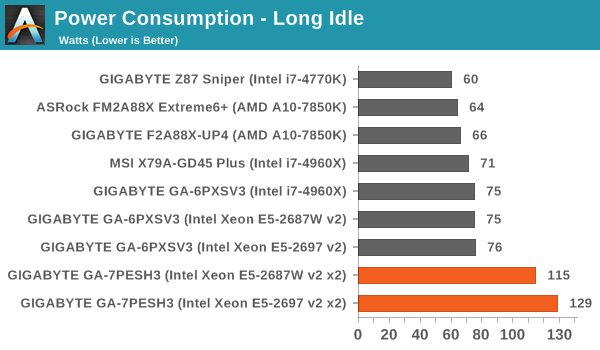
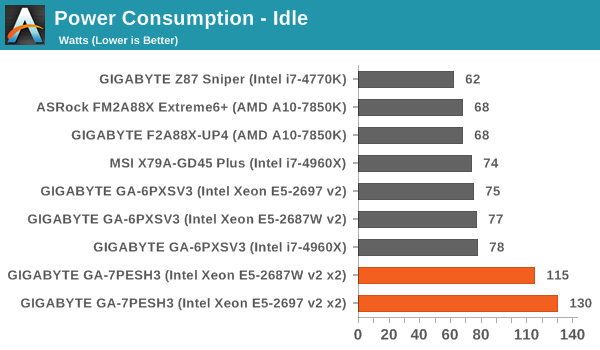
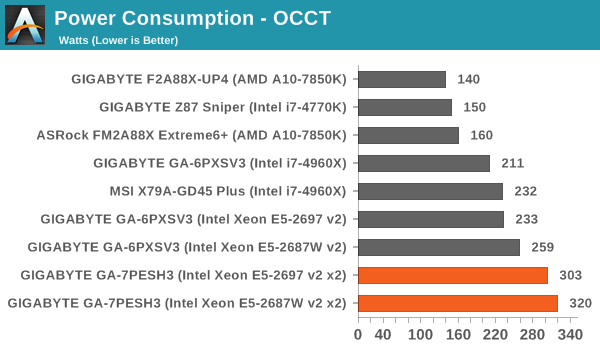
When we compare the system loads between one processor and two processors, it seems odd that the second processor does not seem to add much to the process at load but a good chunk while idle. Note we are comparing the single socket server motherboard to the GA-7PESH3, but it is still much of a jump. Idle power consumption on these boards is quite high, however these machines are built more for a 24/7 workload.
Windows 7 POST Time
Different motherboards have different POST sequences before an operating system is initialized. A lot of this is dependent on the board itself, and POST boot time is determined by the controllers on board (and the sequence of how those extras are organized). As part of our testing, we look at the POST Boot Time using a stopwatch. This is the time from pressing the ON button on the computer to when Windows 7 starts loading. (We discount Windows loading as it is highly variable given Windows specific features.)
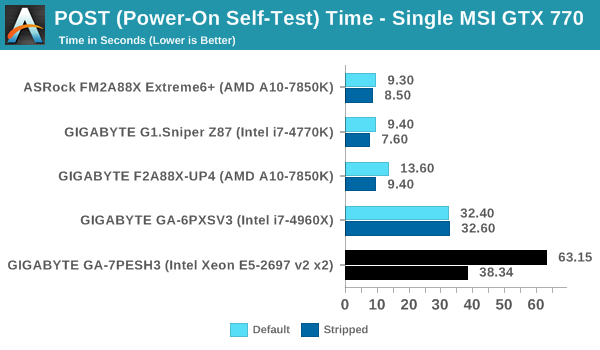
Like any other server-based motherboard we have ever tested, POST times are long. Half of this is going from pressing the ON button and the management software to do its thing before the CMOS takes over. Even then, the dual server-grade Intel NICs have their own integration sequence, along with the RAID subsystem. It all adds up, and that is why we can cut it down to under 40 seconds by disabling controllers if they are not in use.
Rightmark Audio Analyzer 6.2.5
Rightmark:AA indicates how well the sound system is built and isolated from electrical interference (either internally or externally). For this test we connect the Line Out to the Line In using a short six inch 3.5mm to 3.5mm high-quality jack, turn the OS speaker volume to 100%, and run the Rightmark default test suite at 192 kHz, 24-bit. The OS is tuned to 192 kHz/24-bit input and output, and the Line-In volume is adjusted until we have the best RMAA value in the mini-pretest. We look specifically at the Dynamic Range of the audio codec used on board, as well as the Total Harmonic Distortion + Noise.
Dynamic Range of the GIGABYTE GA-7PESH3
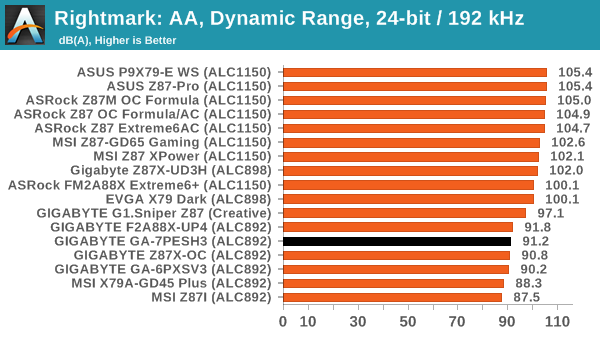
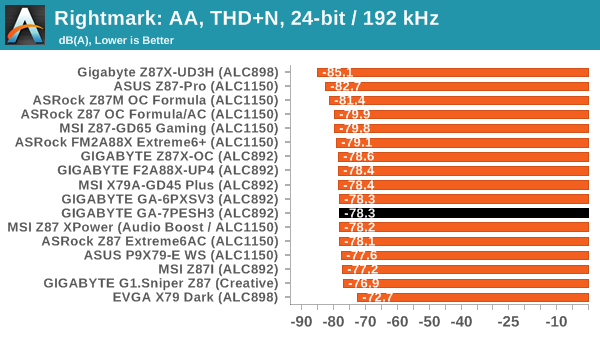
As the 7PESH3 is different to our previous 2P server motherboards in actually having motherboard audio, it should be applauded. The downside is that the ALC892 is the midrange 7.1 Realtek NIC, and is usually outperformed by the ALC898 and ALC1150. For a motherboard that costs $640, I am in two minds as to demand the higher codec. Audio might not be a target for a system like this, however the price demands something better than average.
USB Backup
For this benchmark, we transfer a set size of files from the SSD to the USB drive using DiskBench, which monitors the time taken to transfer. The files transferred are a 1.52 GB set of 2867 files across 320 folders – 95% of these files are small typical website files, and the rest (90% of the size) are small 30 second HD videos. In an update to pre-Z87 testing, we also run MaxCPU to load up one of the threads during the test which improves general performance up to 15% by causing all the internal pathways to run at full speed.
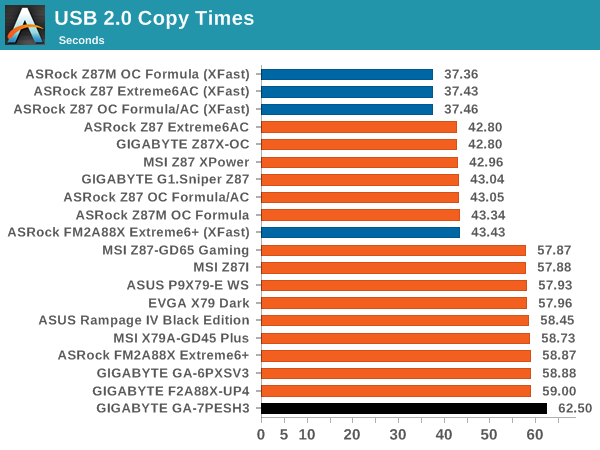
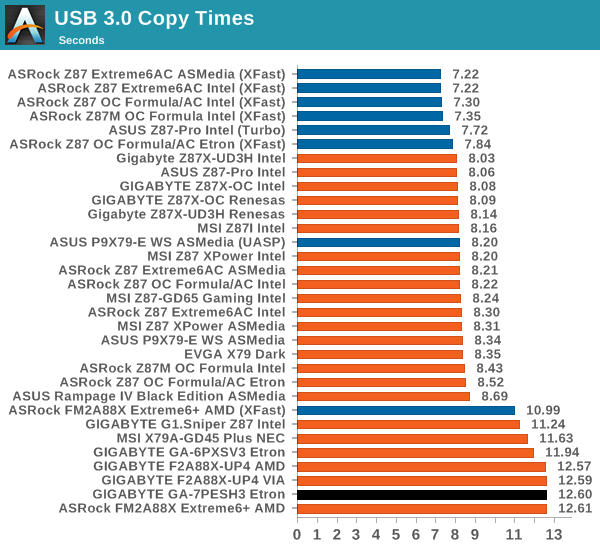
The consumer oriented business units at the major motherboard manufacturers have managed to implement a form of USB 2.0 (either in hardware or software) on their products to achieve around 43 seconds in our test. Those that have not implemented this difference hit around the 60 second mark, like the 7PESH3 does. The USB 3.0 also comes out slower than a consumer model due to the use of controllers.
DPC Latency
Deferred Procedure Call latency is a way in which Windows handles interrupt servicing. In order to wait for a processor to acknowledge the request, the system will queue all interrupt requests by priority. Critical interrupts will be handled as soon as possible, whereas lesser priority requests such as audio will be further down the line. If the audio device requires data, it will have to wait until the request is processed before the buffer is filled.
If the device drivers of higher priority components in a system are poorly implemented, this can cause delays in request scheduling and process time. This can lead to an empty audio buffer and characteristic audible pauses, pops and clicks. The DPC latency checker measures how much time is taken processing DPCs from driver invocation. The lower the value will result in better audio transfer at smaller buffer sizes. Results are measured in microseconds.
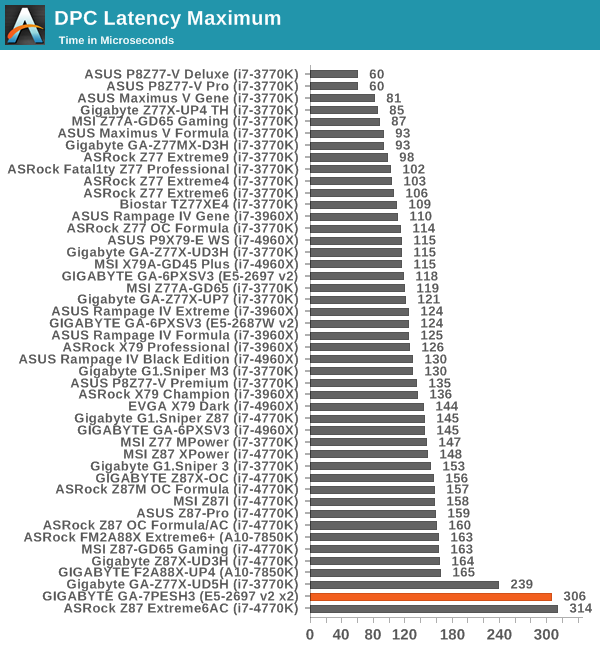
The DPC Latency for the 7PESH3 was a little odd:
The system seems to oscillate between ~100 microseconds and ~300 microseconds. Normally on most consumer motherboards this would happen due to the presence of an abnormal WiFi software stack, or an unoptimized BIOS. Server motherboards historically have done rather poor in this test, perhaps indicating that the server management tools constantly polling temperatures and fan speeds might be the contributing factor.
CPU Benchmarks
Readers of our motherboard review section will have noted the trend in modern motherboards to implement a form of MultiCore Enhancement / Acceleration / Turbo (read our report here) on their motherboards. This does several things, including better benchmark results at stock settings (not entirely needed if overclocking is an end-user goal) at the expense of heat and temperature. It also gives in essence an automatic overclock which may be against what the user wants. Our testing methodology is ‘out-of-the-box’, with the latest public BIOS installed and XMP enabled, and thus subject to the whims of this feature. It is ultimately up to the motherboard manufacturer to take this risk – and manufacturers taking risks in the setup is something they do on every product (think C-state settings, USB priority, DPC Latency / monitoring priority, memory subtimings at JEDEC). Processor speed change is part of that risk, and ultimately if no overclocking is planned, some motherboards will affect how fast that shiny new processor goes and can be an important factor in the system build.
Point Calculations – 3D Movement Algorithm Test: link
3DPM is a self-penned benchmark, taking basic 3D movement algorithms used in Brownian Motion simulations and testing them for speed. High floating point performance, MHz and IPC wins in the single thread version, whereas the multithread version has to handle the threads and loves more cores.
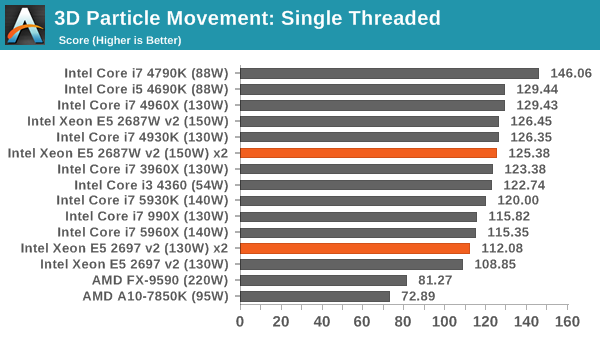
The single threaded test should be limited by the linear code, and we see in both dual CPU configurations it performs similarly to the single CPU result.
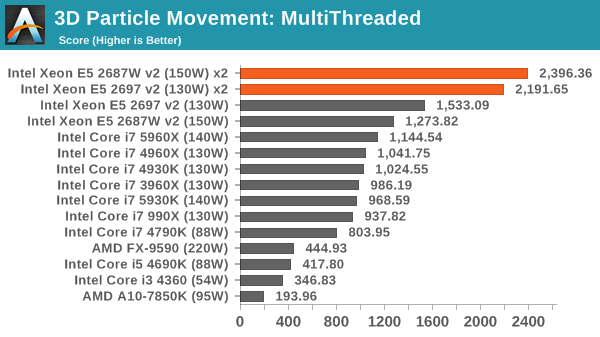
As the 3DPM algorithm involves no core-to-core data transfer, the 2P system can show its legs. Here the faster eight-core beats the slower 12-core.
Compression – WinRAR 5.0.1: link
Our WinRAR test from 2013 is updated to the latest version of WinRAR at the start of 2014. We compress a set of 2867 files across 320 folders totaling 1.52 GB in size – 95% of these files are small typical website files, and the rest (90% of the size) are small 30 second 720p videos.
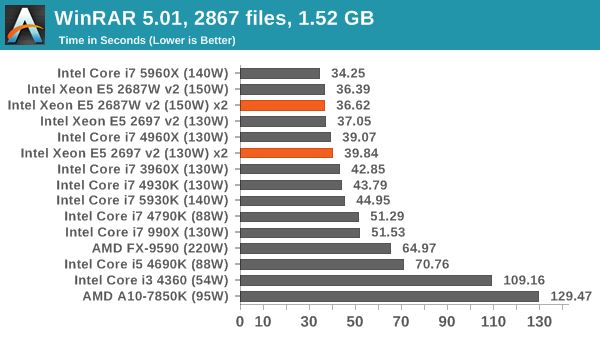
WinRAR can take advantage of many threads in a system, however a 2P system presents some difficulty in managing that data. WinRAR also likes fast memory, and so as a result the single eight core 5960X can get a better result than any of our 2P configurations.
Image Manipulation – FastStone Image Viewer 4.9: link
Similarly to WinRAR, the FastStone test is updated for 2014 to the latest version. FastStone is the program I use to perform quick or bulk actions on images, such as resizing, adjusting for color and cropping. In our test we take a series of 170 images in various sizes and formats and convert them all into 640x480 .gif files, maintaining the aspect ratio. FastStone does not use multithreading for this test, and thus single threaded performance is often the winner.
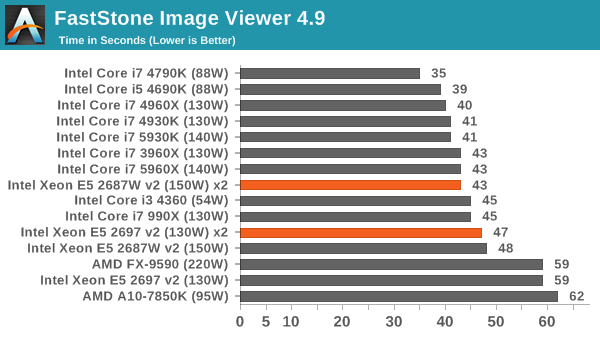
Video Conversion – Handbrake v0.9.9: link
Handbrake is a media conversion tool that was initially designed to help DVD ISOs and Video CDs into more common video formats. The principle today is still the same, primarily as an output for H.264 + AAC/MP3 audio within an MKV container. In our test we use two videos: a 640x266 2h20 film rip and a double UHD 10 minute animation short. Results are given in frames per second.
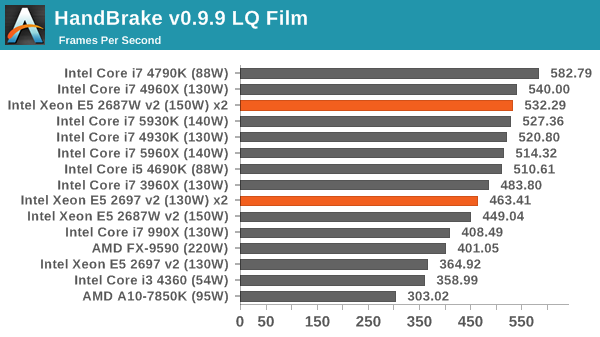
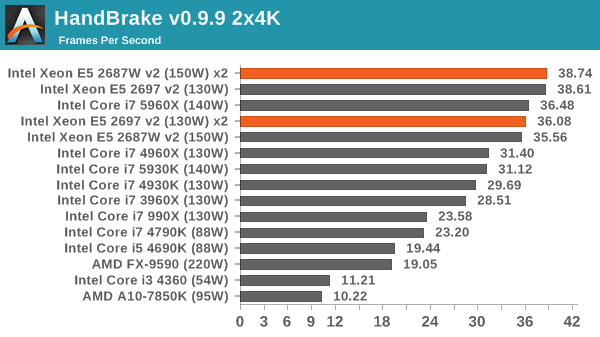
One would imagine that Handbrake could take advantage of all the extra cores on hand. For the LQ film, this is true at least for the faster frequency E5-2687W v2 model, however in 4K transcoding the data transfer between the CPUs becomes a bottleneck over raw CPU performance.
Rendering – PovRay 3.7: link
The Persistence of Vision RayTracer, or PovRay, is a freeware package for as the name suggests, ray tracing. It is a pure renderer, rather than modeling software, but the latest beta version contains a handy benchmark for stressing all processing threads on a platform. We have been using this test in motherboard reviews to test memory stability at various CPU speeds to good effect – if it passes the test, the IMC in the CPU is stable for a given CPU speed. As a CPU test, it runs for approximately 2-3 minutes on high end platforms.
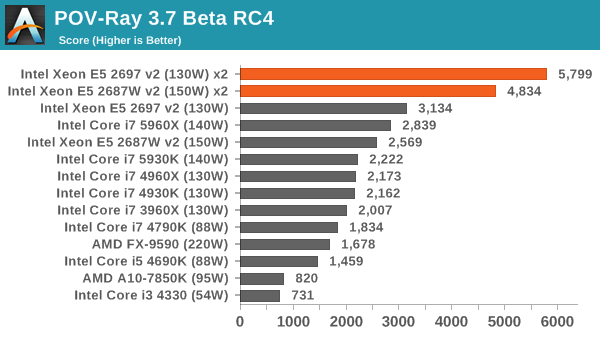
POV-Ray indicates more of what a 2P system should show: raw power. Here cores win out over frequency.
Synthetic – 7-Zip 9.2: link
As an open source compression tool, 7-Zip is a popular tool for making sets of files easier to handle and transfer. The software offers up its own benchmark, to which we report the result.
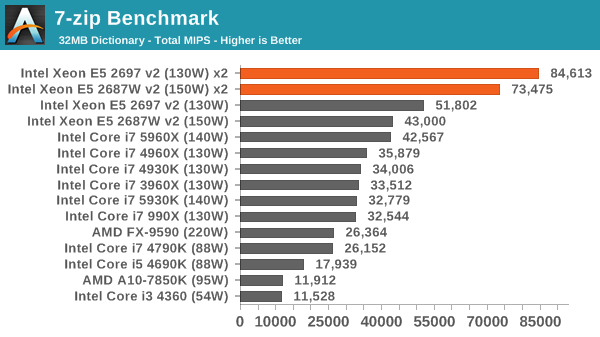
Gaming Benchmarks
While gaming is not a focus of motherboards like the GIGABYTE GA-7PESH3, the system may be in use by content developers relying on an accurate representation with what they are making. GIGABYTE also includes a variety of multiple GPU connectors in the box, indicating that gaming is a use for this system. Gaming on 2P systems is usually restricted by the low single core speed of the processors used, or the memory mismanagement as games are not written to take advantage of a NUMA topology. In fact, our usual Tomb Raider benchmark failed to start at all, suggesting that a 2P system might be wholly engine dependent on what actually works or not. Games that are often heralded as using multiple cores are also usually stumped due to the dual processor nature of the system, causing cross CPU connections to add in extra latency and delays for data.
F1 2013
First up is F1 2013 by Codemasters. I am a big Formula 1 fan in my spare time, and nothing makes me happier than carving up the field in a Caterham, waving to the Red Bulls as I drive by (because I play on easy and take shortcuts). F1 2013 uses the EGO Engine, and like other Codemasters games ends up being very playable on old hardware quite easily. In order to beef up the benchmark a bit, we devised the following scenario for the benchmark mode: one lap of Spa-Francorchamps in the heavy wet, the benchmark follows Jenson Button in the McLaren who starts on the grid in 22nd place, with the field made up of 11 Williams cars, 5 Marussia and 5 Caterham in that order. This puts emphasis on the CPU to handle the AI in the wet, and allows for a good amount of overtaking during the automated benchmark. We test at 1920x1080 on Ultra graphical settings.
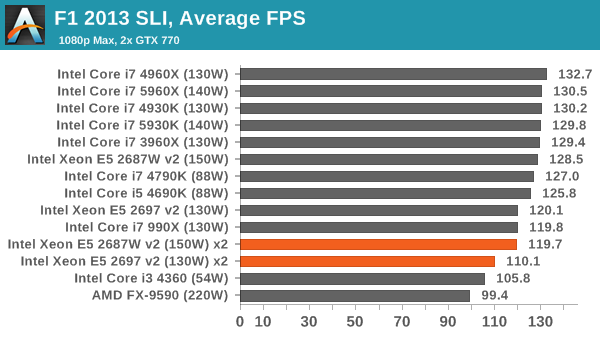
F1 2013 typically loves cores and frequency, however there is little gain here over an i3 except for 10-16 FPS in single GPU average frame rates.
Bioshock Infinite
Bioshock Infinite was Zero Punctuation’s Game of the Year for 2013, uses the Unreal Engine 3, and is designed to scale with both cores and graphical prowess. We test the benchmark using the Adrenaline benchmark tool and the Xtreme (1920x1080, Maximum) performance setting, noting down the average frame rates and the minimum frame rates.
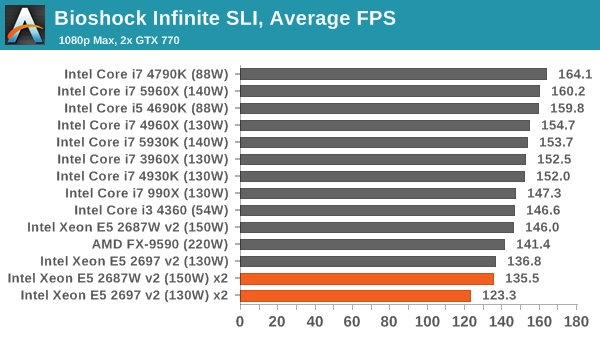
Similarly Bioshock Infinite sees the 2P system at the bottom of the pack, especially in minimum frame rates.
Sleeping Dogs
Sleeping Dogs is a benchmarking wet dream – a highly complex benchmark that can bring the toughest setup and high resolutions down into single figures. Having an extreme SSAO setting can do that, but at the right settings Sleeping Dogs is highly playable and enjoyable. We run the basic benchmark program laid out in the Adrenaline benchmark tool, and the Xtreme (1920x1080, Maximum) performance setting, noting down the average frame rates and the minimum frame rates.
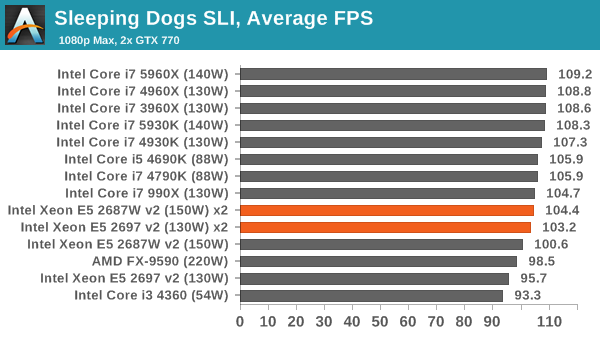
The only benchmark where the 2P shines is Sleeping Dogs in minimum frame rates under SLI. Here there is a distinct advantage of having dual processors over a single processor, moving well above 60 FPS minimum. However, the cost for those extra frames makes any other processor seem more palatable.
Battlefield 4
The EA/DICE series that has taken countless hours of my life away is back for another iteration, using the Frostbite 3 engine. AMD is also piling its resources into BF4 with the new Mantle API for developers, designed to cut the time required for the CPU to dispatch commands to the graphical sub-system. For our test we use the in-game benchmarking tools and record the frame time for the first ~70 seconds of the Tashgar single player mission, which is an on-rails generation of and rendering of objects and textures. We test at 1920x1080 at Ultra settings.
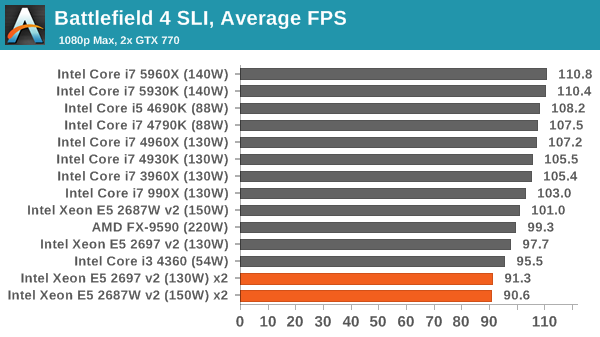
Finalising why gaming isn't great on a 2P machine: for Battlefield 4 the i3 scores similar or better than our 2P arrangement.
The end result of the story is: you can game on a dual processor workstation, but it won't be the best experience you can get.
GIGABYTE GA-7PESH3 Conclusion
If we take the PC industry as a whole, and strip out the server and low end markets, the system-under-the-desk market is that mix of medium volume with medium pricing (vs. 100 million tablets or $1m racks). Of what is left, very few need a Xeon system and even fewer of that margin needs to use a dual processor arrangement. This is the realm of the 2P workstation, which GIGABYTE is trying to harness with the GA-7PESH3.
We are actually reviewing the GA-7PESH3 relatively late in its product cycle. We reported on the initial release back in January 2013, as the evolutionary successor to the GA-7PESH1 (which we reviewed here, also in 01/2013) intended for Sandy Bridge-E and Ivy Bridge-E Xeons. Workstation users are not often ones to upgrade at the immediate release of a new architecture unless the cost can be justified, so the relevance of the GA-7PESH3 is still important when the professional level of Haswell-E is around the corner.
For these 2P workstations, only Xeons will do. This also means the cost of the workstation shifts primarily towards CPUs, DRAM and add-in cards making the motherboard cost a rather small factor in the build. The GIGABYTE Server business unit typically sells to OEMs designing systems, but in selling to the public via retailers like Newegg, they come under increased scrutiny: users building their own workstations (or IT professionals building them for the company) will want to get the best of everything, no matter what the cost.
The GA-7PESH3 is designed to form the basis of a compute machine, rather than a virtualization workstation. The one-DIMM per channel memory arrangement, due to the size of the motherboard, limits users who need memory intensive virtual machines but might form the basis of a VM workstation for a small office for users who need lighter applications. This is also supported by the extended PCIe support across all seven full-length PCIe lanes, suggesting that seven single-slot GPUs, FPGAs, PCIe storage or RAID cards can be used. This can allow for a few VM users per card or one super user who needs specialist support. The only other issue that arises here is that the motherboard has no extra power connectors for the PCIe slots, suggesting that if all the slots needed to draw the 75W as specified by the PCIe 3.0 standard, then 525W through the 24-pin ATX connector will start to cause issues. On the consumer motherboard side, we take issue when a 4-way SLI motherboard does not have an extra power connector, and this an obvious flaw.
Aside from the RAID card potential, the motherboard gives SAS and SAS a fair share of the board space, giving 8 and 6 ports respectively. Extra onboard Type-A USB 3.0 ports are present for software license dongles, with a USB 3.0 header to be used in conjunction with the 3.5-inch USB front-panel bracket included. Audio is via a Realtek ALC892 codec, and dual Intel 82574L GbE NICs provide connectivity. Like other boards in this segment, management is provided by an Aspeed IC via a network port, in this case running MergePoint software.
In general, workstation and server type motherboards tend to do badly in our tests. DPC Latency, audio results, power consumption, POST time and USB speed all fall below a standard consumer level product, with the BIOS and software packages limited. This seems a bit strange if you are coming from the consumer world, but motherboards like the GA-7PESH3 are built to do a job: provide support for dual Xeons, ECC/RDIMM memory, plenty of add-in cards, run 24/7 and a long-term warranty. End-user customers will get a 3-years warranty, while business users will have to discuss with GIGABYTE their long term needs.
GIGABYTE is improving the ecosystem around its Server range in recent quarters, with compatible Chenbro chassis as well as add-in cards for various networking (10 GbE) or storage (RAID/SAS) functions. However GIGABYTE’s main competition will be that $640 ends up quite expensive for a consumer purchase. Other competitors orient the CPU sockets for server use with restricted rear panel connectors and no audio, albeit with similar PCIe slot counts and at half the price. That might be a bit too much of a hurdle to overcome for the 7PESH3, but after looking at Newegg’s list of 2P LGA2011-0 motherboards as well as our testing, the GA-7PESH3’s main selling point will be the seven full length PCIe slots in a workstation form factor that also offers a proper rear panel IO and support for DDR3-1866 memory.
GIGABYTE's server division has told us that they are updating their line for Grantley (Haswell-E Xeons) sometime soon, however the 7PESH3 will remain on the market due to the extended lifecycle of the platform. Should there be a favorable price difference to move Ivy Bridge-E Xeon stock ahead of the Grantley release, motherboards like this come into play as a compute bound user might plan an upgrade if they still rely on a dual 1366 system.