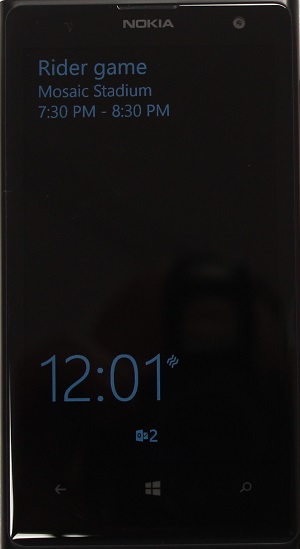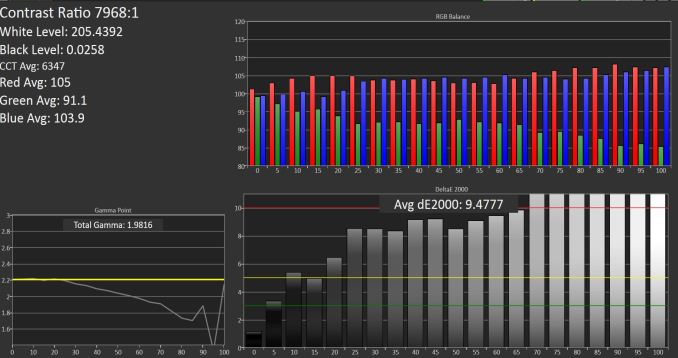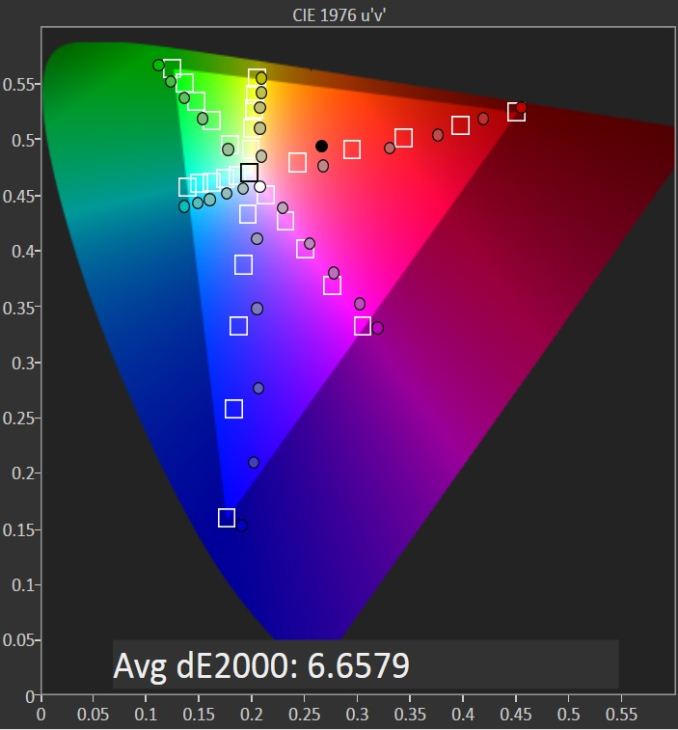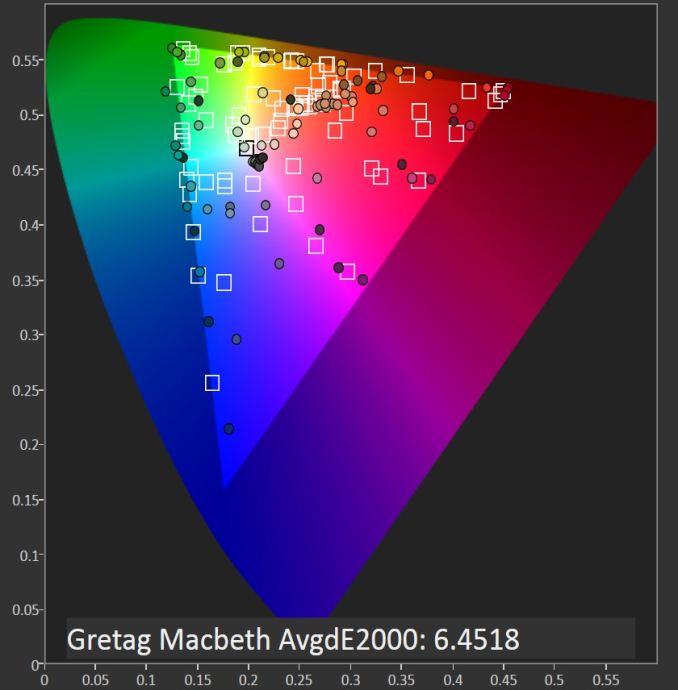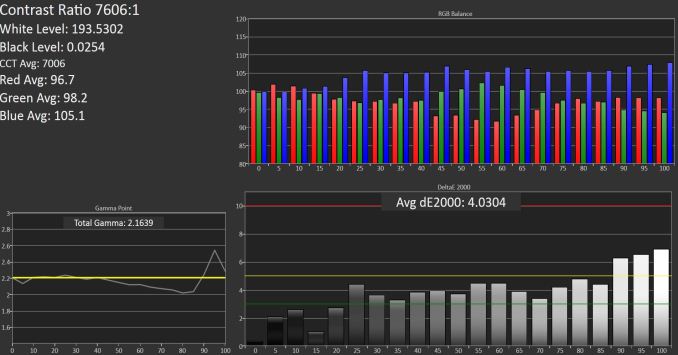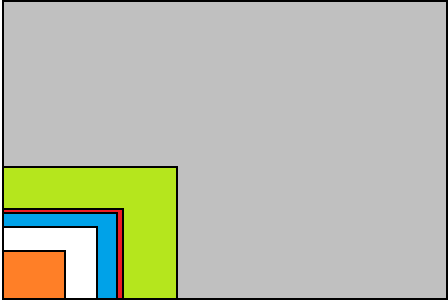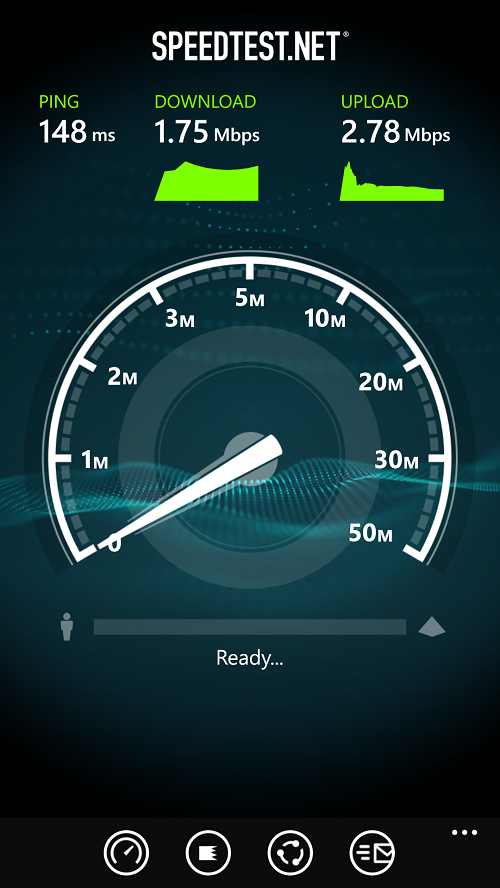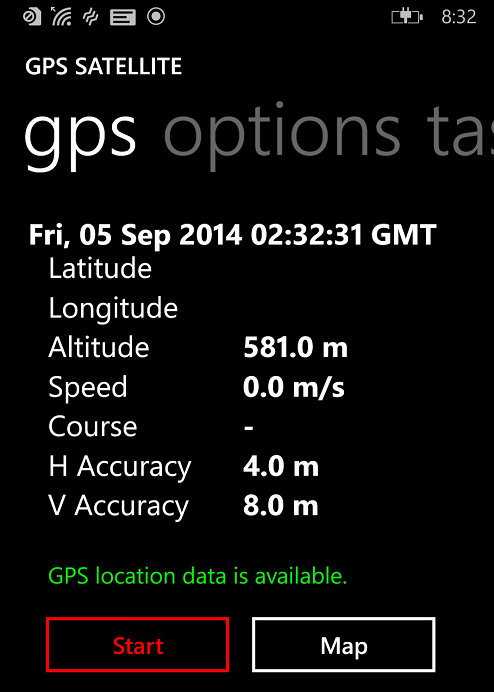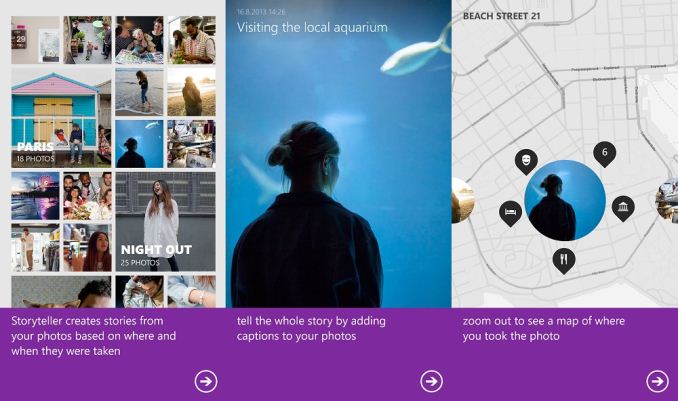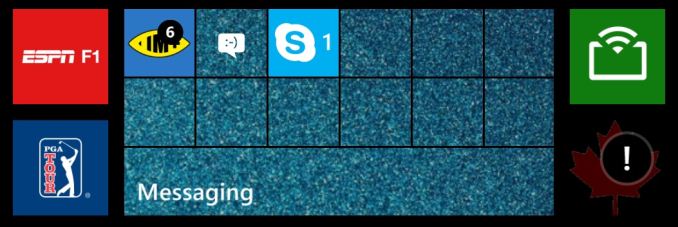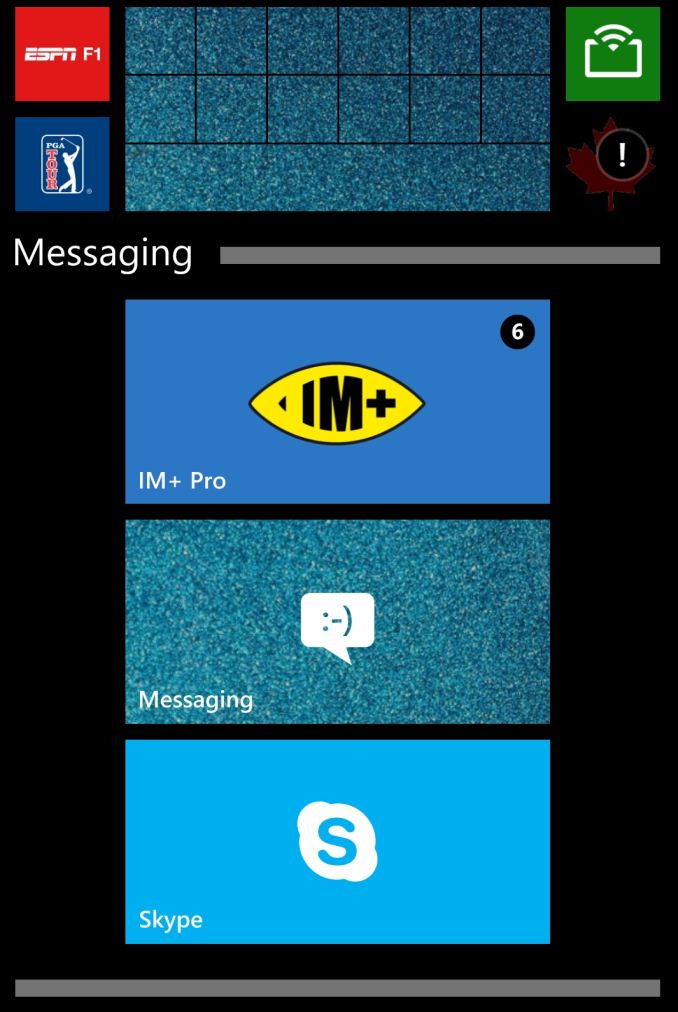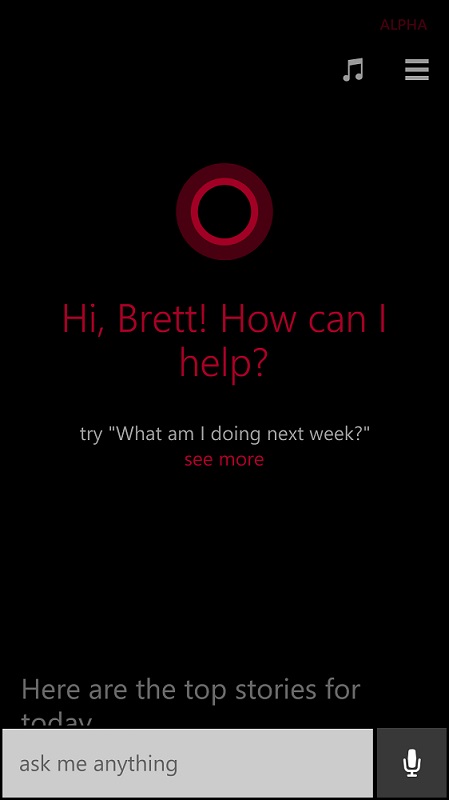Original Link: https://www.anandtech.com/show/8441/nokia-lumia-930-review
Nokia Lumia 930 Review
by Brett Howse on September 8, 2014 3:00 PM EST- Posted in
- Microsoft
- Nokia
- Smartphones
- Mobile
- windows phone
- Lumia
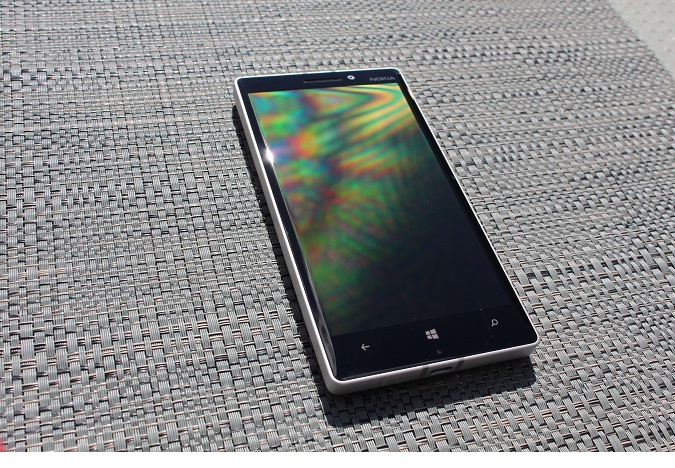
Introduction
Nokia has once again refreshed its Windows Phone lineup with the release of the Lumia 930, which is the spiritual successor to the Lumia 920 which first launched with Windows Phone 8.0 way back in November 2012. But like the Lumia 630, it takes cues from more than just the Lumia with the closest model number. The Lumia 930 is an interesting combination of many of the other Nokia Windows Phone designs from over the years all wrapped up into a striking package that certainly gives it a new take on the polycarbonate bodies of all of the higher end Lumia devices over the years.
The Lumia 930 was first launched in the USA in February as the Lumia Icon. The Icon is practically identical, with only a few key differences. Being a Verizon exclusive, the Icon of course must support the Verizon CDMA network and has the correct LTE bands for that provider. The Lumia 930 has support for different frequencies due to it being designated for a more international audience. The other key difference is the Lumia 930 ships with Windows Phone 8.1 and the Nokia Cyan firmware, while the Icon first shipped with 8.0 and Nokia Black firmware and the update to the latest OS and firmware version is currently “under testing”. Those two differences aside, the Icon and the 930 can be mentioned practically interchangeably.
The Lumia 930 is the highest end offering currently available from Nokia, with a 5” 1080p AMOLED display driven by the Qualcomm Snapdragon 800 SoC, which in this case is the 2.2 GHz quad-core Krait 400 version with the model number MSM8974VV. The Snapdragon 800 platform also includes the Adreno 330 GPU at 450 MHz, support for up to a 21 MP camera, and the cellular baseband built in. The Snapdragon 800 platform is certainly something we are used to seeing, with it powering most of the flagship smartphones from last year.
| Nokia Lumia 930 | |
| SoC | Qualcomm MSM8974VV 2.2 GHz Quad-Core Krait 400 |
| RAM/NAND | 2 GB LPDDR3, 32 GB NAND |
| Display | 5" 1920x1080 Pentile ClearBlack AMOLED |
| Network |
Cat 4 LTE 150 Mbps DL 50 Mbps Upload LTE network bands 1, 3, 7, 8, 20 WCDMA network 850 MHz, 900 MHz, 2100 MHz WCDMA DC-HSPA 42.2 Mbps DL, 5.76 Mbps UL GSM network 850 MHz, 900 MHz, 1800 MHz, 1900 MHz |
| Dimensions | 137 x 71 x 9.8 (mm) |
| Weight | 167 grams |
| Camera |
20 MP rear camera, 1.1 µm pixels, 1/2.5" CMOS size, F/2.4, 26 mm focal length, Dual-LED Flash, OIS 1.2 MP front camera, wide angle, f/2.4, 1280x960 |
| Battery | 2420 mAh 3.8 V (9.196 Whr) |
| OS | Windows Phone 8.1 with Cyan Firmware |
| Connectivity | 802.11 b/g/n/ac + BT 4.0 LE, USB2.0, MPT, DLNA, NFC FM Radio |
| Location Technologies | Cellular and Wi-Fi network positioning, A-GPS, A-GLONASS, BeiDou |
| SIM Size | nano SIM |
Hardware wise, the Lumia 930 actually shares a platform with more than just the Lumia Icon. The Lumia 1520 which was launched in late 2013 is a 6” Windows Phone with identical hardware specifications. Practically everything except the display, battery and form factor are shared between the 1520 and the 930 with the exception of microSD card support which is present in the 6” 1520, but not available in the 5” 930. Other than microSD, the Lumia 930 ticks most of the other boxes for a high end smartphone, with built in 32 GB of NAND, a 20 MP camera with Zeiss optics, Qi wireless charging, NFC, Wireless AC, Bluetooth 4.0 LE, and something that is unique to the Lumia line at the moment – four High Amplitude Audio Capture (HAAC) microphones which allows not just stereo audio recording, but Dolby Digital Plus 5.1 as well. The HAAC microphones have been a staple of the higher end Lumia series for a while, and they enable a higher dynamic range of audio to be recorded without distortion. We’ll see how it works later in the review.
Design
The design of the Lumia 930 is an evolution of the all polycarbonate shell which first appeared with the Nokia N9, and was then evolved to become the basis of all of the unibody Lumia phones. Nokia has done a good job of evolving the design of their unibody phones since the N9 and Lumia 800 first came on the scene several years ago. Let us do a quick history on the Lumia unibody phones, since the Lumia 930 really takes a lot of design cues from past models.
When Nokia first came on the Windows Phone scene, the first phone was the Nokia Lumia 800. The Lumia 800 was a solid polycarbonate phone with a rounded glass front which was very similar to the short lived Nokia N9 running MeeGo. Then, the Lumia 900 was released which bumped the display from 3.8” to 4.3” and shared a design that was mostly similar to the 800 – rounded sides, but squared off corners. The timing of this device couldn’t have been at a worse time though with the internals not being capable enough to run Windows Phone 8 which came out later that year.
The Lumia 920 was the first Nokia unibody phone running Windows Phone 8. It bumped the display up to 4.5” and leaned heavily on the look and feel of the 800 and 900 with rounded sides and squared off corners. The Lumia 920 was known for a great camera, and a robust 185 gram weight, which was quite heavy for a 4.5” phone. As a comparison, the iPhone 5 was launched just before the 920 was released, and it came in at only 112 grams. Phones closer to the size of the 920 were also lighter, such as the HTC 8X which was a positively svelte 130 grams by comparison to the 920.
In May 2013, two new devices were launched by Nokia as a retake on the 920. The first was the 928 which is a device which offers a lot of similarities with the new 930. The shape is very much the same, with straight sides and tight radius corners, and a slightly pillowed back. This phone was only available on Verizon, but certainly shares a lot of the look and feel with the 930. At 162 grams, the 928 shaved over 20 grams off of the 920’s design but kept the unibody polycarbonate design. The second phone launched in May was available to a more global audience than the 928, and that was the 925. There are two distinct features of the 925 compared to all other Lumia unibody phones – a focus on light weight, with the phone coming in at just 139 grams, and a metal band around the outside of the phone to give it a more upscale look and feel, while also serving as the antennae for the phone.
 Lumia 920 (left) Lumia 925 (center) Lumia 928 (right)
Lumia 920 (left) Lumia 925 (center) Lumia 928 (right)
The Lumia 930 combines both the 925 and 928 designs, with its sides being made of a metal frame like the 925, but rather than the rounded sides of the 920 and 925, the 930 borrows the shape from the 928 with the straight sides and tight radius corners. The pillowed polycarbonate back on the 930 is available in four colors – white, black, green, and orange – to give the owner a chance to pick something unique to them. This design, coupled with the nicely curved glass on the front of the phone, makes for a very nice looking phone. The review device I received had the orange back, and it is certainly bright and exciting.
You will also notice two bands of darker grey at the top around the headphone jack, and at the bottom around the USB port. These would most likely be non-conductive strips to separate the two antennae, but rather than make them the same color as the metal they have been used as an accent, which helps to break up the phone's appearance.
But, as is often the case, form over function can bring some compromises to the table as well. The sharp sides, which give the phone a unique and distinctive look, are a bit slippery and not the most comfortable to hold in your hand. As compared to the recently reviewed Lumia 630, the 930 is just a lot more awkward to hold than a device like the 630 with its angled sides. Devices like the HTC 8X and Moto X have been praised for their shape which conforms so well to the hand, but even with the slightly pillowed back on the 930 that is not the case here. Some of that is certainly the size, but an angled side or even the rounded sides on the Lumias of the past is easier to hold in my experience. It is unlikely the feel of a phone in the hand ever has much sway over someone purchasing it, but it is something that I did notice during my time with the phone so it was worth a mention.
As is normal with a Lumia, the volume rocker, power switch, and two-stage camera button are all located on the right side of the phone. The power button being in the middle seems to work well for one handed use, and the buttons all have a good feel to them. The power button placement is certainly in the right location when compared to a phone with the power button on the top which gets awkward to use especially on a larger phone such as this. The power button placement is important, but the Lumia 930 also supports double-tap to wake. Two taps on the Corning Gorilla Glass 3, and the phone is ready for action.
The Lumia 930 has one glaring omission, and that is there is no support for Nokia Glance screen. As I showed in the Lumia 630 review, Nokia Glance is a feature in almost all Windows 8 Lumia phones which allows the clock, alarm, vibrate, and notifications to be displayed on the screen when the smartphone is in standby. As an owner of a Lumia 1020, I have certainly become accustomed to Glance, and trying to move to a phone without it is challenging to say the least. It was forgivable on the Lumia 630 due to cost constraints, but not forgivable on a flagship phone such as the 930. If you are a new customer to Nokia, you would obviously never miss one of the best features they have ever implemented, but if you were a former customer with any of the Nokia devices which supported Glance, you would quickly find it uncomfortable. As to why the 930 lacks Glance, according to an interview by wpcentral.com, the Lumia 930 display lacks memory, which most likely would be used for Panel Self Refresh in order to keep the power costs of having some of the display on at all times to a minimum. As this is a hardware feature that is missing, do not expect it to show up in a future update, but perhaps something can be done on the firmware side.
Lumia 1020 showing Glance
Other features in the design of the phone include a nice nano-SIM tray which can be opened with just a fingernail, a dual-LED flash beside the PureView 20 MP camera, a rear mounted speaker, a micro-USB 2.0 port at the bottom and a 3.5 mm jack at the top.
Overall, the Lumia 930 has a solid design which includes great materials, but has some in-hand issues as far as comfort. The lack of a key feature of previous Lumia phones is disappointing though, with Glance Screen easily being one of the best features of Nokia Windows Phones.
CPU Performance
The Lumia 930 is the second device from Nokia to utilize the Snapdragon 800 platform, with the Lumia 1520 6” Phablet also sporting the same SoC. In this particular case, it is the MSM8974VV variant which contains four Krait 400 cores at up to 2.2 GHz, along with as Adreno 330 GPU. The 930 also has 2 GB of LPDDR3 memory. This combination really kick-starts Windows Phone, which prior to the 1520 had been utilizing dual-core Krait 200 on the upper end models. The implications are dramatic, with the Lumia 930 providing a huge real-world increase in speed. Anyone who believes Windows Phone somehow does not need a faster SoC is kidding themselves, as this device has proven to me. App loading times are much quicker, and app rehydration, which is a huge issue on older devices, is so much quicker that it is almost instant. Skype is well known to all Windows Phone users for having sometimes ridiculous rehydration times, but the Snapdragon 800 almost completely overcomes this handicap.
We can use several benchmarking tools in order to quantify this difference in performance. We will start with some web based javascript tests, and then move on to some native benchmarking tools.
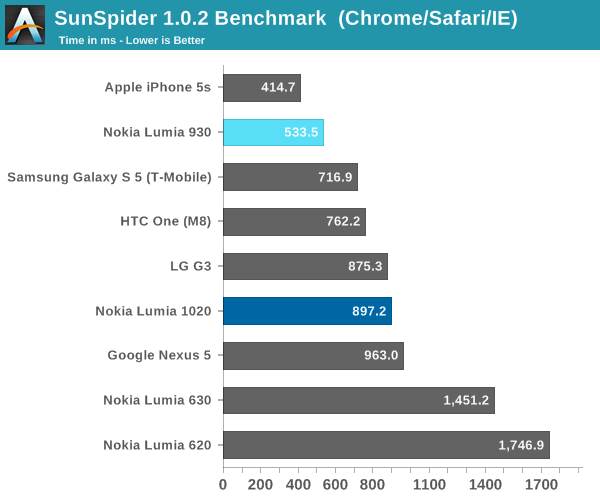
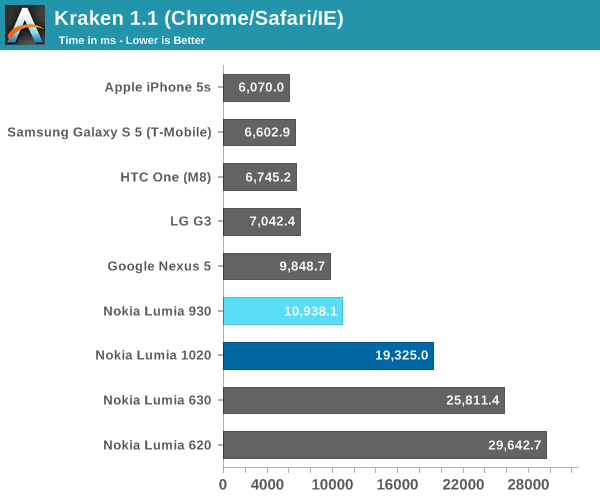
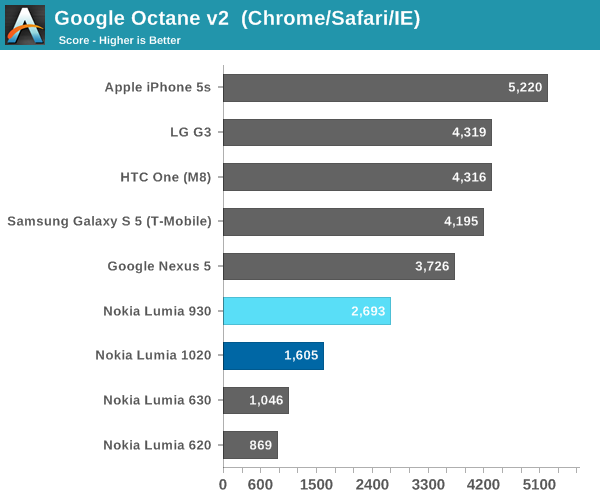
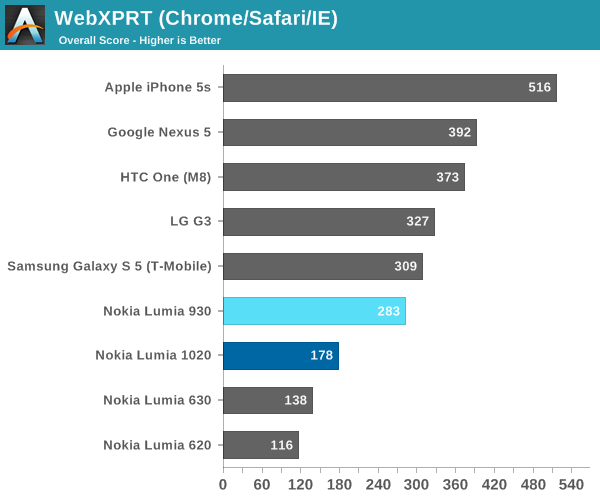
Sunspider has the Lumia 930 besting all but the iPhone 5s. Historically Internet Explorer has always done well at Sunspider though, and version 11 continues that trend. Unfortunately this benchmark has been optimized for by all companies. Moving up to more complex Javascript, we can see the difference with IE 11 compared to other browsers. The 930 falls behind the Google Nexus 5 which shares the same SoC, and it is well behind the Snapdragon 801 equipped phones. However the 930 scores almost half of the 1020 which is a great generational leap. A similar situation occurs on Google Octane, with the 930 behind the Nexus 5, but well ahead of last year’s Lumia devices. WebXPRT scores show the same trend. The Snapdragon 800 transforms Windows Phone into a contender. Javascript performance of IE 11 still is not as good as Chrome or Safari, but it is at least getting close with the latest version of the browser.
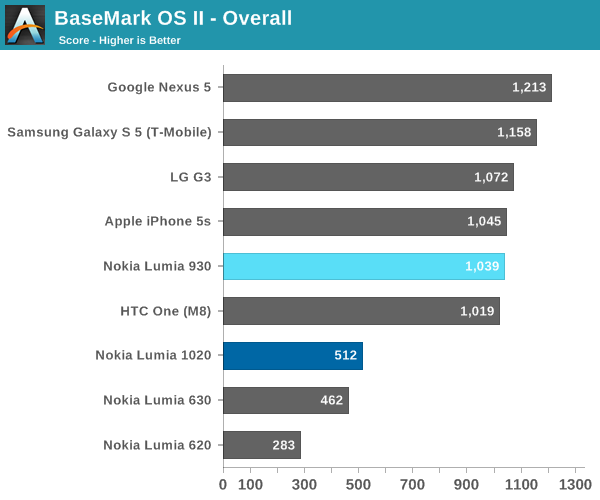
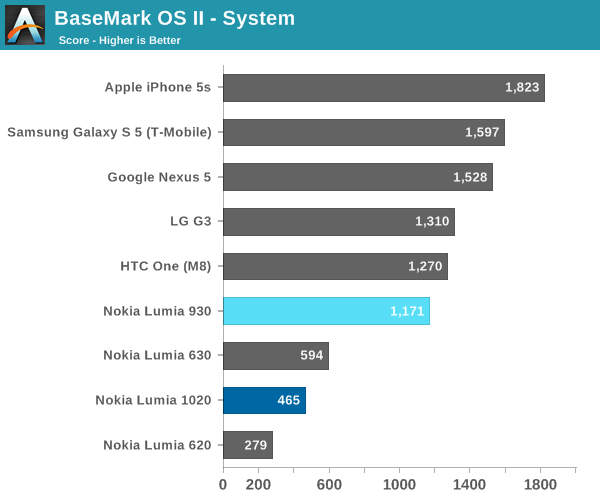
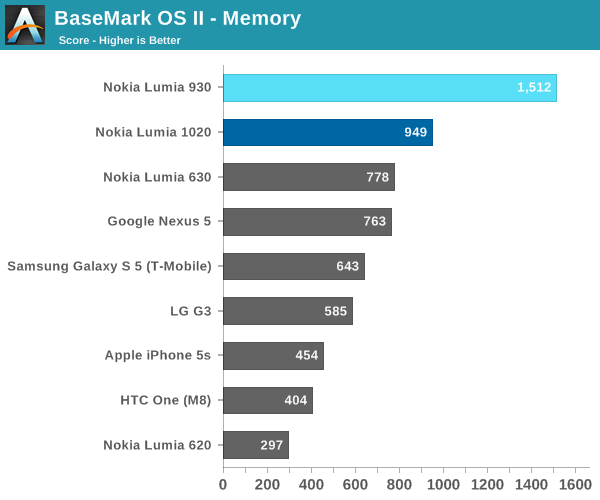
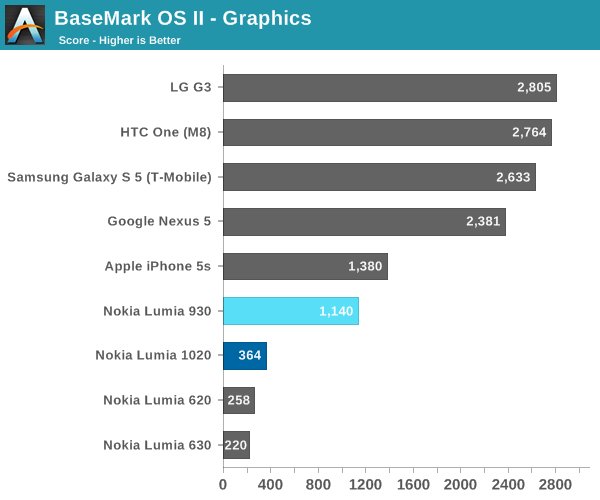
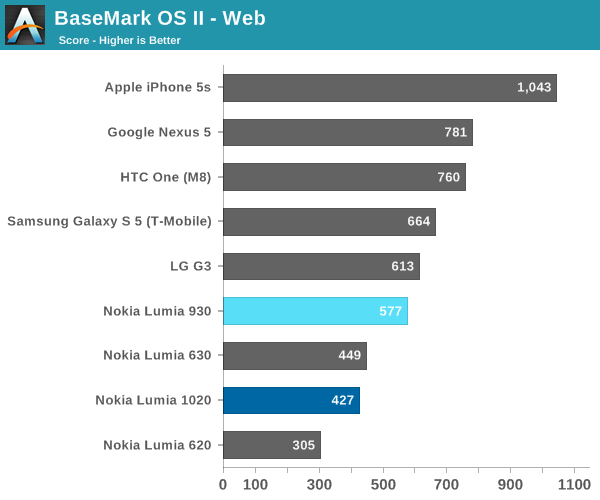
BaseMark runs as a native application, and therefore is not handicapped by the Javascript engine of the browser. Here the 930 performs well, with a score right around the same score as the iPhone 5s. Performance compared to the dual-core Krait 200 of the Lumia 1020 is once again pretty much doubled. Looking at the rest of the BaseMark scores, it becomes very clear how much of an improvement the 930 is over previous Windows Phones with MSM8960.
Graphics Performance
For GPU comparisons, we would normally turn to RightWare’s Basemark X 1.1, however a bug in the current version prevents it from running on the Lumia 1520 and Lumia 930. I have contacted them, and they have promised to look into it. If a patch is released, I will re-run the tests and update Bench. We do have access to GFXBench though, so let us see how the 930 performs.
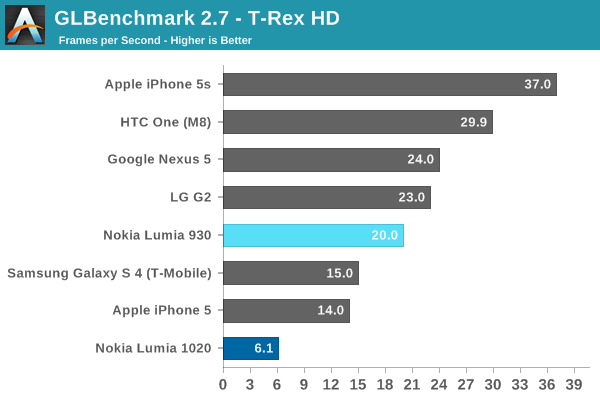
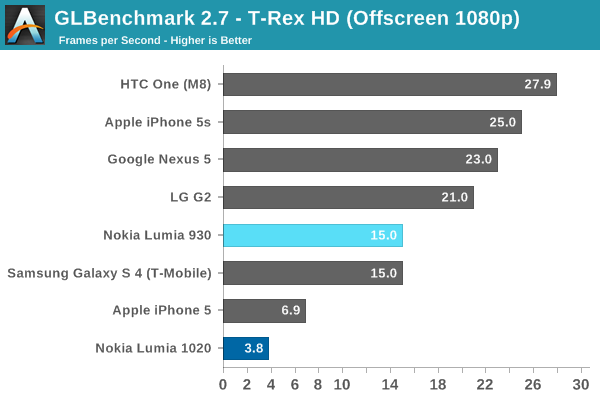
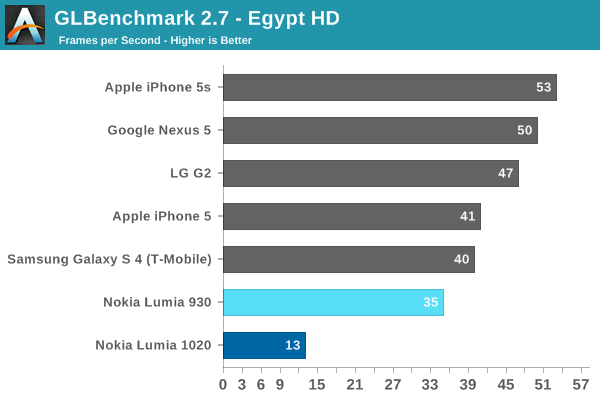
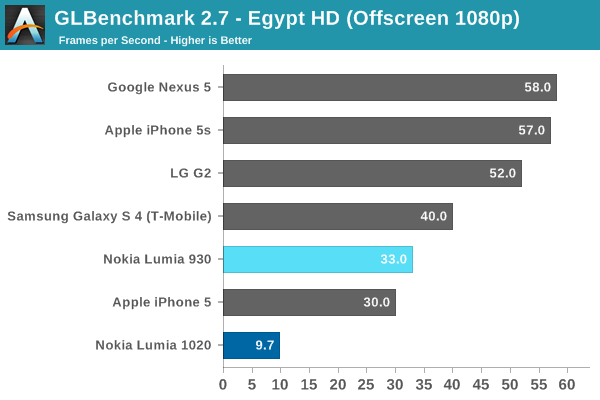
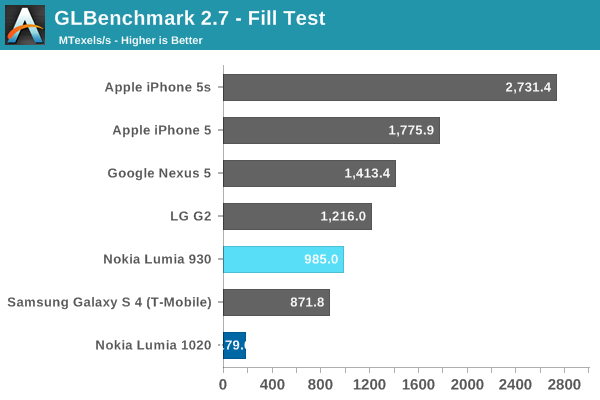
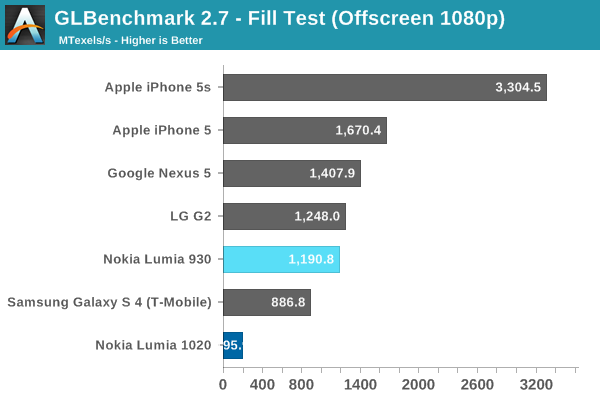
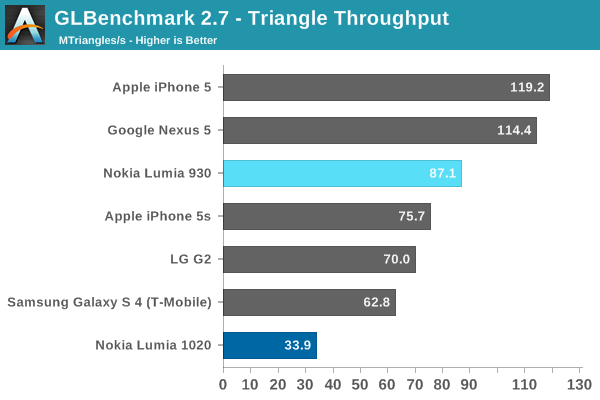
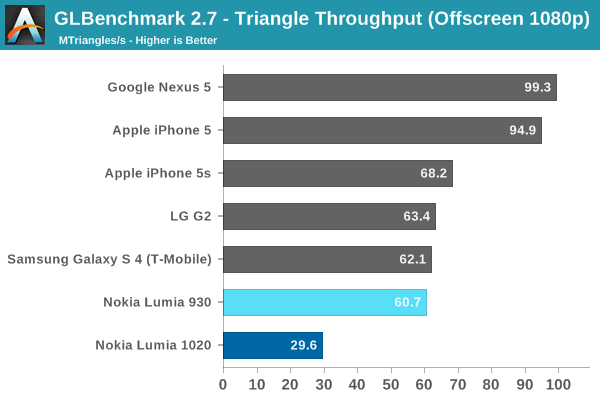
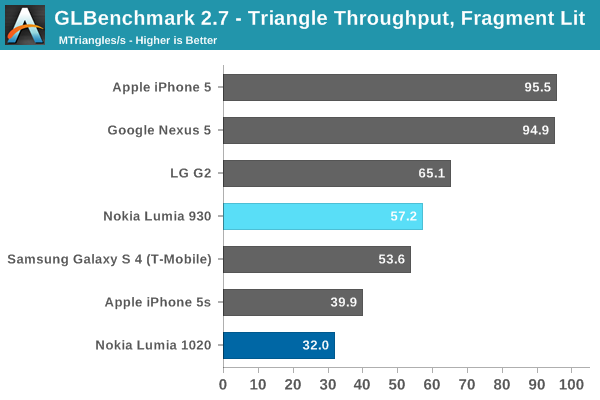
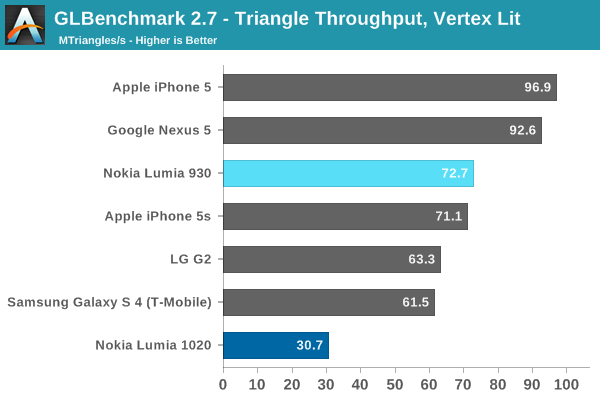
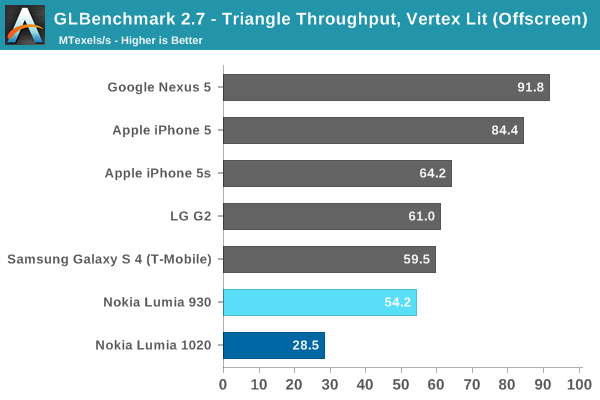
Version 2.7 of the benchmark is the current one for Windows Phone, with 3.0 listed as coming soon, however we can still get a glimpse at the huge performance leap from the last generation. While still not as quick through the benchmarks as Android and iOS, it is at least in the same room as them now.
Storage
Windows Phone does not support our storage benchmarking apps, and current ones in the store are either wildly inaccurate, or just provide abstract results. For this reason, we are going to create our own, but it is not ready yet. NAND performance was not tested on this device.
Performance Summary
One thing that Anand has harped on with regards to Windows Phone is that it is often on a much older SoC than competitive Android phones. This delta in performance is difficult to turn a blind eye to, even for supporters of the platform. With the 930 and Icon counterpart, Nokia has launched a phone which was on the most current SoC at the time of launch in February, which is a big step forward for Windows Phone performance. With the recent release of the HTC One (M8) for Windows, the platform now has the same SoC as most other flagship Android devices. That is a much bigger deal than many realize. The performance of Windows Phone has always been good on low end hardware, at least as far as the actual OS and animations, but in-app performance could suffer. The Lumia 930 is a breath of fresh air to Windows Phone and this one change alone is quite startling when compared to older devices.
Display
The Lumia 930 packs a 5” 1920x1080 resolution AMOLED display into its chassis. As seems to be the norm for higher resolution AMOLED, the Lumia 930 uses a RGBG Pentile matrix. AMOLED seems to have a lot more issues with color reproduction than most LCD displays, but the recent showing from Samsung with the Galaxy S5 and especially the Galaxy S5 LTE-A model have proven that an accurate AMOLED display can be done. The question is if it was done in this case. As display quality is one thing that can still differentiate one device from another, it is an important point. No part of a smartphone is used more than the display.
The latest Lumia devices with the Nokia “Cyan” firmware offer more customization of display settings than ever before, with fully adjustable brightness, and the ability to adjust color temperature, tint, and saturation. This is a huge step forward, but the hope is that the display can be accurate out of the box as well.
Like the Lumia 630 we recently looked at, the Lumia 930 also supports Nokia’s ClearBlack technology for better outdoor viewing and better black levels due to a reduction in reflections in the display layers. In addition, the device has Corning Gorilla Glass 3, a high brightness mode for outdoor viewing, and a second enhancement for outdoor viewing which Nokia calls “Sunlight readability enhancements” and is a method of performing content-adaptive backlight control (CABC) to adjust the perceived brightness of an image, but rather than doing full-frame CABC which is the common method of doing this, Nokia’s implementation utilizes Assertive Display technology from Apical. Rather than perform the CABC on an entire image, Assertive Display performs the adjustment on a per-pixel level. This can dramatically increase the usability of a display in bright sunlight and it does so without necessarily using more display power. Below is a sample of the Lumia 930 with the feature both on and off.
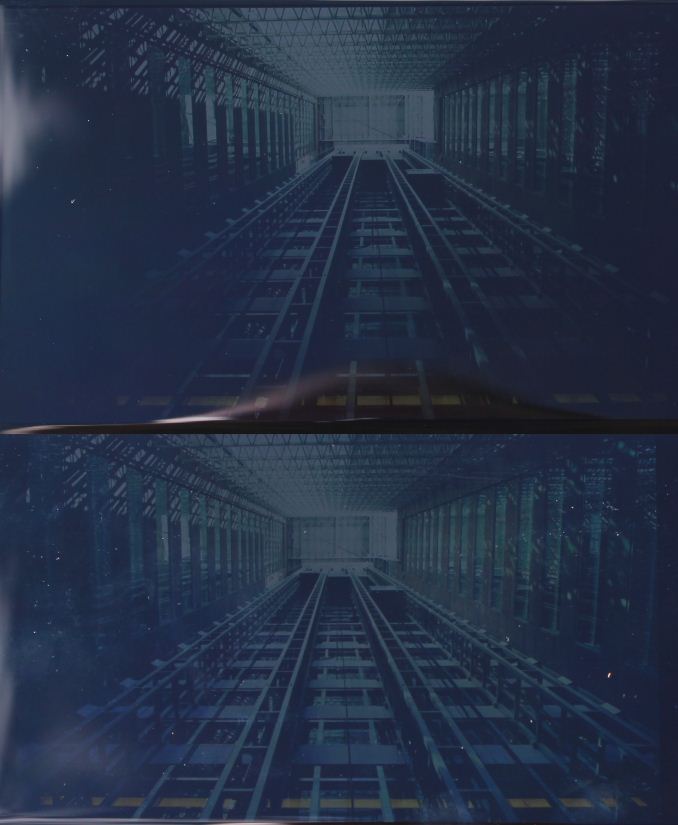 Sunlight Readbility Off (upper picture) vs On (lower picture)
Sunlight Readbility Off (upper picture) vs On (lower picture)
This photo is somewhat of a worst case scenario, with a very dark image outside under the full sun. The bottom image is with the Sunlight Readability Mode enabled, and you can see that more of the image is visible.
To test the display accuracy, we turn to Spectralcal’s CalMAN 5 software package with a custom workflow. We utilize the X-Rite i1Pro Spectrophotometer for color accuracy and saturation, and the X-Rite i1Display Pro for contrast ratios. As this is an AMOLED display, we generally ignore the contrast ratios and black levels since the black level of AMOLED is zero, meaning the contrast ratio for all AMOLED displays is infinite.
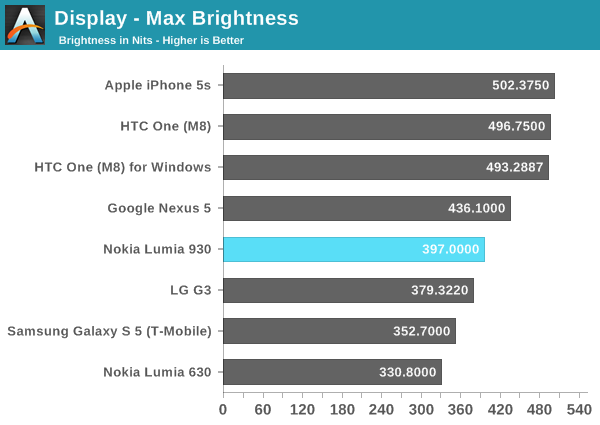
The maximum brightness is very good for an AMOLED device at around 400 nits. Other 1080p AMOLED displays include the Galaxy S5, which only comes in at 350 nits. The maximum output was achieved in the outdoor viewing mode, with normal brightness levels kept much lower. It is a good result for this type of display and certainly helps with the phone being able to be used outdoors.
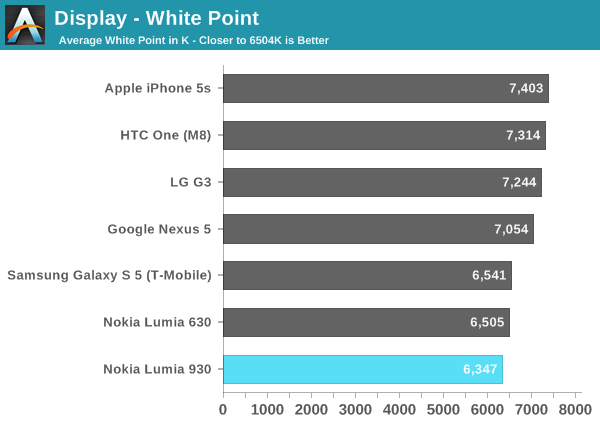
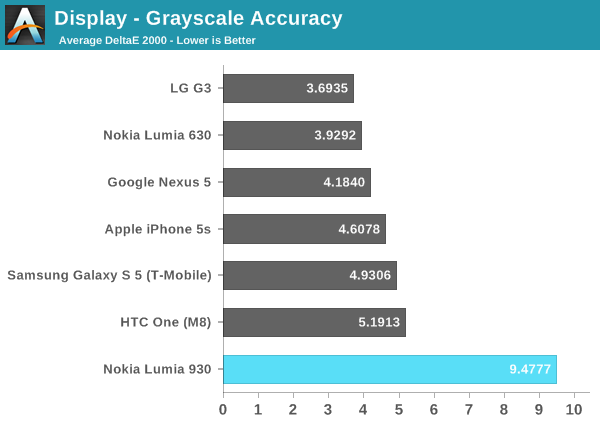
Now we can start to see some issues with the Nokia’s implementation of this AMOLED display. White Point is pretty good at 6347. What is missing though is green, which starts to drop off almost immediately after 5 to 10% white level, and then continues to fall right up until 100%. This leads to a grayscale average dE2000 of 9.4777 with the upper scores causing most of the issues. The grayscale almost perfectly follows an inverse of the green levels in the overall image.
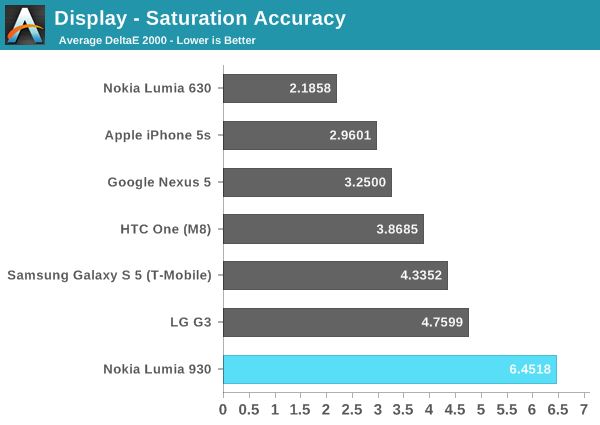
Saturation accuracy is also not fantastic, with a dE2000 average of 6.6579. It is not helped either with the grayscale being so far off, which really pulls this score up. But regardless of grayscale, the saturation sweeps show all of the colors are off.
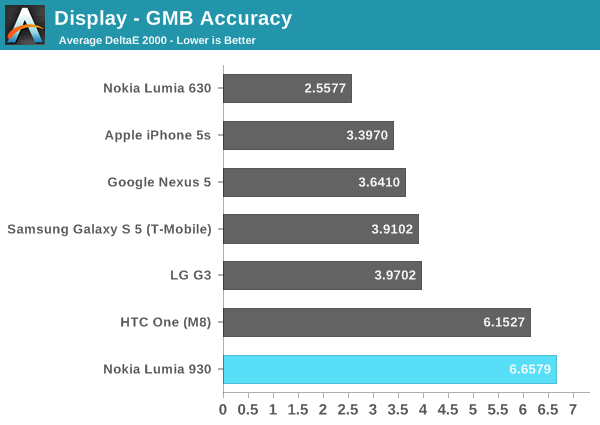
Like the saturation sweeps, the Gretag Macbeth color checker also has a dE2000 average of over 6, which is not great. There is really nothing here to focus in on as being well done. Out of the box, there is clearly no effort put in to calibrate the display at the factory which is a shame because other competitors are putting this effort in.
Adjusted Display
As part of the Nokia firmware updates, we can finally adjust the individual aspects of the display now. Not only can brightness be adjusted on a slider, but color temperature can be adjusted from warm to cool, tint can be adjusted from green to purple, and color saturation can be adjusted from neutral to vivid. This allows us to compensate for the lack of green and try to get the display into a much more accurate mode. While not a true color management system, it is certainly better than no options, or just generic options like “cinema mode” or other such methods of changing the profile of the display.
I performed some adjustments of the tint in order to pull the green values up, and the results were much better. While the white point was increased to 7006, the green values averaged much closer to 100 with this adjustment. Grayscale was still not perfect at 4.03, but it was much better than the initial results of 9.477. Saturation accuracy improved dramatically to 3.6781, and the Gretag Macbeth came all the way down to 3.075 which is right in line with the upper boundary of what you would consider a good display.
The disappointing part is that the display wasn’t dialed in out of the box. Clearly with not much effort, Nokia could have made this display more accurate because a simple tint adjustment brought the numbers way lower.
Overall, the display is a mixed bag. 1080p on a 5” screen means 441 pixels per inch, which is good. The pentile RGBG subpixel layout does not appear to be an issue once the pixels per inch get high enough. Images are very sharp and crisp, and the larger size works well with Windows Phone and gives you access to more tiles on your home screen without having to scroll. I have always like AMOLED on Windows Phone, because the operating system lends itself well to high contrast and good black levels, with AMOLED displays really shining with their true blacks. Unfortunately the color accuracy is quite poor though, and while it can be adjusted, it is too bad that it does not get any sort of calibration at the factory like some of the other flagship devices now.
Camera
Nokia has made a name for itself with its focus on mobile camera architecture. With the release of the PureView 808, it stamped its authority on the camera phone market, and with the launch of the Lumia 920, it moved the PureView branding to less obtrusive cameras. The Lumia 930 has one of the best smartphone cameras, at least on paper. The Lumia 930 ups the ante compared to the Lumia 920, 925, and 928 of last year, with a 1/2.5” 20 megapixel sensor which results in a pixel size of 1.1 microns. In front of the BSI CMOS is a 6 element Zeiss lens which gives an F/2.4 aperature, and the camera features optical image stabilization and a dual LED flash. Unlike the Lumia 1020, the much smaller sensor size allows for no camera bulge at all.
One thing that Brian Klug focused in on with the original HTC One review was the importance of pixel size. At 1.1 microns, the pixels in the 930 are much smaller than the HTC One’s 2.0 micron pixels, and even much smaller than something like the iPhone 5s with its 1.5 micron pixels. For a given sensor size, larger pixels are going to increase low light performance at the tradeoff of spatial resolution. The other option is one that we are starting to see on some phones, but no one has taken it to the same place as Nokia has. That option is sensor size. Larger sensors allow for much more light to be gathered, mitigating the poor results of smaller pixels. Nokia uses pixel binning in its high resolution smartphone cameras to improve the low light performance by using multiple pixels to give the end result, and displays it as a 5 megapixel image. The original image in its full resolution is also available on the device as well as your OneDrive camera roll if set to upload photos. With the Lumia 1020, this was taken to an extreme with a massive 1/1.5” sensor, which is why that phone requires a hump on it for the camera. By using a somewhat smaller sensor on the 930, they still allow some pixel binning, as well as a larger sensor than most other smartphones.
To show the differences in camera sensor sizes, I have created a graphic which shows the relative size of several camera sensors.
APS-C (grey), Lumia 1020 (green), Panasonic DMC-FZ28 (red), Lumia 930 (blue), iPhone 5s (white), Lumia 630 (orange) Rear Camera sensor sizes (relative)
The grey box is APS-C which is the sensor used in DSLR cameras from some companies such as Canon. As you can see, the sensor absolutely dwarfs all of the other sensors. This is one of the main reasons a DSLR is such a good camera compared to point and shoot cameras. Higher end DSLR cameras offer even larger sensors, with a higher price tag to match. The red box is a 1/2.3” sensor which is a common sensor in point and shoot cameras. The Lumia 1020 is the green box, and it becomes pretty apparent just how massive this sensor is compared to all other smartphone cameras. The PureView 808 had an even larger sensor, but it lacked back-side illumination. The blue box is the Lumia 930 sensor size, which is shared with the Lumia 1520. At 1/2.5”, it is only slightly smaller than a point and shoot camera. The white box is the Apple iPhone 5s, which is well known for being one of the better smartphone cameras out there. The final orange box is the Lumia 630, with its 1/4” sensor. It becomes very clear why that phone struggled so much in the low light tests during our review.
Due to the common perception that the smartphone is killing off the point and shoot market, I thought it would be interesting to compare the Lumia 930 not only with other smartphones, but also a Panasonic DMC-FZ28 point and shoot, as well as a Canon EOS Rebel T4i DSLR just to see how far we have come with smartphone camera technology.
Before that, we can take a look at the ISO 12233 test chart, and specifically look at the sagittal and tangential lines to see how well the sensor can capture fine detail.
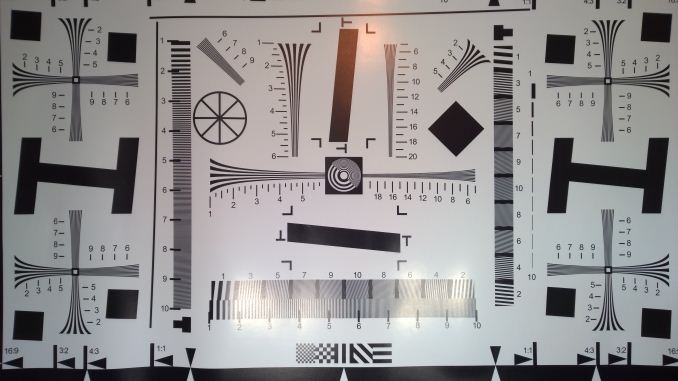 ISO 12233 Test Chart captured by Nokia Lumia 930
ISO 12233 Test Chart captured by Nokia Lumia 930
With a 20 MP sensor, the Lumia 930 can resolve detail fairly well, but compared to the Lumia 1020 there is a lot more aliasing in the picture. It is a good result, but certainly nowhere near the capabilities of the 1020.
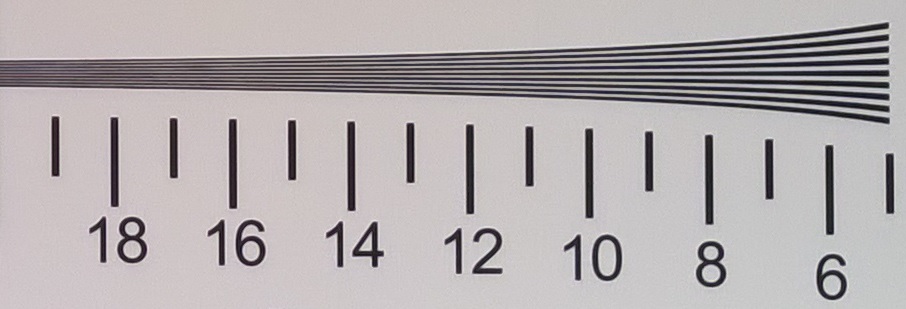
Taking a look at the sagittal crop, we can see the Lumia 930 starting to fall off around the 15 mark, where as the 1020 resolves very well all the way past 19. Compared to the iPhone 5s though, it certainly wins as the iPhone starts to drop off around the 13 mark. The LG G3 performs very well here, with good results all the way up to 16.
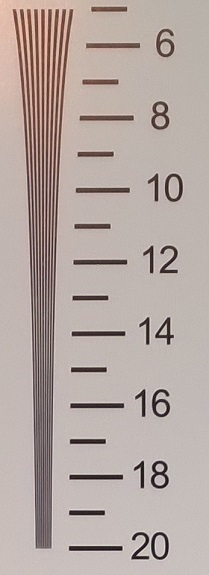
The tangential crop is a similar situation, with the Lumia 930 starting to fall off around the 15 to 16 mark, with the Lumia 1020 doing well all the way to 20. The iPhone 5s once again starts to fall off around the 13 mark, and the LG G3 falls off around the 14 mark in this crop.
Lab Scenes
We turn to our lab scenes once again to see how the 930 can shoot in a controlled environment on a tripod, with fixed lighting. For the bright scenes, we are over 1000 lux on the test target. These tests were performed with the Lumia 930, Lumia 1020, Panasonic DMC-FZ28, and Canon T4i. The default mode for pictures on the 930 is 16x9, so that was used.

Here all the cameras do well, with the exception of the Lumia 1020, which struggles on lighting and gives the image a green cast. All of the other images though are excellent.

Moving down to 5 lux, the situation changes quite a bit. The T4i, with an APS-C sensor, easily captures the most light and the result is a photo that almost defies how dim the scene is. The next best image is the Lumia 1020, which once again does not get the white balance 100%, but the amount of noise is certainly lower than the remaining two. The 930 seems to do very well on white balance, and outperforms the Panasonic camera in this test.
Outdoor Scenes (Night)
We always want to test not only in the lab, but also in real world conditions. We took our four cameras out at night to do a couple of photographs. The first scene is a park bench, lit by a low-pressure sodium-vapor street lamp. The sodium light gives the distinctive yellow light we are all used to, and is a real test to any camera to get the correct white balance and color for the scene.

With the lab scenes, the images have to be studied quite a bit in order to make out the minute differences of each camera, but that is not the case with this test. One quick note about the results though. All of the cameras were tested in full-auto mode, however the Panasonic struggled in auto and resulted in an almost completely black scene. Moving to a “night scene” mode change the shutter speed to 8 seconds, which is unusable without a tripod. Eventually I found a “candle lit” mode which at least allowed a photo to be taken. Even with this benefit, the Panasonic came in last, and by quite a bit. To achieve even this result, the Panasonic had to use a 1 second shutter speed, and although it also has OIS, it is still difficult to hold a camera still enough for that kind of shutter speed. It also completely failed on the scene color, with a very red result. The DSLR on the other hand had no issue with focus and used ISO 6400 and 1/3 seconds to take this picture which is easily the sharpest and clearest picture of the set. However the DSLR got the color of the scene very wrong, and ended up almost bright yellow. This was full auto though, so any capable photographer would be able to fix this with manual settings, and also the DSLR can take pictures of a dark scene like this pretty much as fast as your finger can hit the shutter button.
Moving on to the smartphones, the Lumia 930 did a great job with the result. The picture has some noise to it, but overall the result is pretty good. The white balance is a bit off though, with the 930 trying to portray the scene as if it was lit by a white lamp, which it was not. The 930 used ISO-3200 and a 1/3 second shutter speed. The winner of this particular test is the Lumia 1020, which has a picture that is very sharp, has little noise, and was the best at getting the balance of the shot correct. Where the DSLR blew out the colors, the Lumia 1020 got them almost perfect.

Moving on to the next shot, it is the side of a grocery store which has some ambient light from the street as well as lettering on the building which has its own lighting. Unlike the last scene, the winner this time was the Canon DSLR, which got the white balance right and resulted in a clear shot without a lot of noise. The Lumia 1020 came in second in this test, as it once again got the white balance a bit green. The shot is fantastic though with little noise. The Lumia 930 did a great job here as well, with a much better white balance than the 1020, and a fairly clear result. The distant fourth place goes to the Panasonic DMC-FZ28, which once again had to be used in “candle light” mode, and the result is still far less than ideal. The scene is very dark.
Outdoor Scenes (Daylight)
Daylight scenes are much easier for all cameras due to the massive amounts of ambient light available. I took all four cameras to Wascana Park on a nice afternoon to get some pictures. Here all of the cameras did a pretty good job. The Lumia 930 got the color balance off on a couple of the scenes, but it was not to the point where the photo was unusable.

Here we can see the Lumia 930 shifted the color a bit to the red side, but all of the pictures are very good.
Looking at a crop of one set of images, we can see that all four cameras do well in this lighting.
 Lumia 930 (left) Lumia 1020 (left center) Panasonic DMC-FZ28 (right center) Canon T4i (right)
Lumia 930 (left) Lumia 1020 (left center) Panasonic DMC-FZ28 (right center) Canon T4i (right)
The smartphone bar has not been moved yet. The Lumia 1020 still wins this comparison, which considering the sensor size advantage is not that surprising. However what is amazing is how the Panasonic point and shoot, which was a well-regarded camera when it came out a few years ago, is so handily beaten by the Lumia 930. We have all known the point and shoot market is declining due to the popularity of smart phones, with a smart phone camera ordinarily being good enough for most occasions, however it is pretty clear that it is more than good enough if executed well. For all of the power of the Lumia 930, there is no camera bump at all required on this phone. In low light or dim light, there is a bit too much noise in the resultant images for my liking, but my benchmark is the 1020.
One other option on the Nokia PureView equipped phones is the ability to capture RAW image data, rather than just jpeg images. The default mode is to capture a 5 MP jpeg plus a high res jpeg (15-18 MP depending on if you are 4:3 or 16:9) but optionally you can save no high res image, or the high res image can be in the DNG format. This is not new to the PureView Lumias, but as this is the first review of one it is worth mentioning.
Capture Latency
I was impressed with the camera speed of the Lumia 630 when I reviewed it, but the Lumia 930 has a much larger sensor in terms of data per shot. Unlike the Lumia 1020 with its 41 megapixel monster, the 930’s relatively tame 20 megapixel camera falls into the supported size for the Snapdragon 800 SoC which can handle up to a 21 megapixel sensor. The Lumia 1020 required custom silicon to handle the sensor, which resulted in a very slow photo capture process. With the Lumia 930, I was hoping for something a bit quicker.
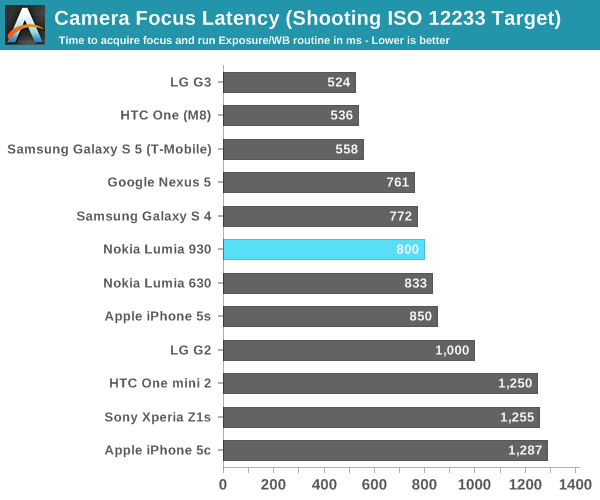
Focus latency for the 930 is very similar to the Lumia 630. It appears to be completely software limited, as both devices score almost the same. Focus latency for the 930 is quite a bit less than some of the Android phones available now, which have put an emphasis on this in recent devices.
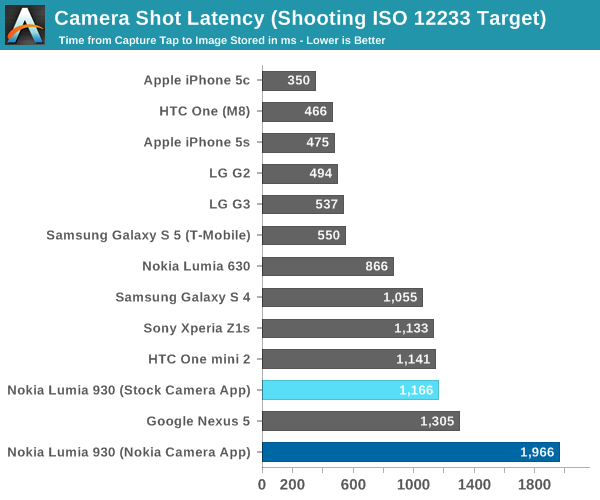
The shot latency is quite high for this device using the Nokia Camera, with a latency of almost two seconds. This is quite a bit higher than the stock camera app, which can take a photo in just under a second. It is possible this has something to do with the device saving two copies of the photo while in the Nokia Camera app, but setting it to only save a single image did not seem to affect shot time meaning the processing may be taking place anyway.
We add up the previous two results to get the total camera latency per picture.
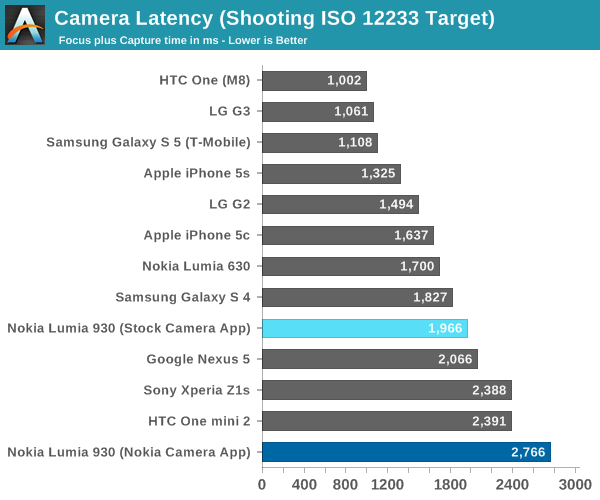
The stock camera app total is not a fantastic result, but the Nokia Camera app is the worst result we have in this test. At IFA 2014, Microsoft announced that with the Lumia Denim firmware update, they will launch a new version of Lumia Camera which will address the shot to shot times dramatically – with them claiming being able to take photos just milliseconds apart. After these results, the update can not come quick enough.
Video
The Lumia 930 offers several choices in frame rate and resolution when recording video, with 1080p and 720p options as well as 30, 25, and 24 frames per second. What is missing is 60 and 120 frames per second, which is disappointing. It does however offer Dolby Digital 5.1 surround audio recording thanks to the four HAAC microphones. Nokia claims the HAAC microphones can record all the way up to 140 dB without clipping, which is a volume I am not able to get to for testing. There are also options for an Audio bass filter of 100 Hz, 200 Hz, or off, which would let you filter out things like engine noise if you needed to.
The resultant mp4 file, even with Dolby Digital enabled, will still have a 2 channel stereo track as well for compatibility.
With optical image stabilization, the Lumia 930 does a great job with video recording while on the move. This would be a fantastic video camera if it flushed out the missing features such as higher frame rate recording, as well as 4k video. The SoC supports all of this, so it is too bad it is not implemented.
Battery Life
For the battery life tests, we have a standard workload that the phone performs while connected over Wi-Fi, or Cellular data. The display is calibrated at 200 nits for consistent comparison data for the charts. The device is run under this standard load until it shuts down.
Windows Phone has a battery saver mode, so these tests were done twice. Once with battery saver disabled, and another with it enabled which stops all background events from being run.
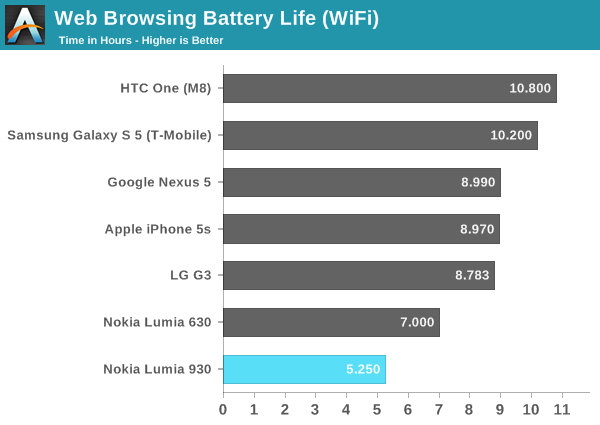
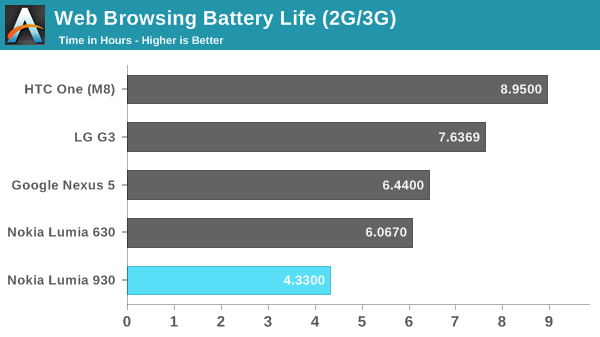
The Lumia 930 has an integrated 2420 mAh 3.8 V battery, for a total of 9.2 Wh. This is quite a bit smaller than the battery in the Galaxy S5, which has the same screen size and also has a removable battery. Unfortunately the Lumia 930 is one of the worst performers in battery life in a long time, with just over five hours of Wi-Fi battery life. The phone gets very warm during these tests. The AMOLED display in this phone seems to draw an exorbitant amount of power when displaying the mostly white content of our web browsing tests. I was unable to test over LTE due to the model of 930 that was shipped to me for review not supporting any of the LTE bands in my area, but over HSPA the result is unsurprisingly even worse than Wi-Fi, with only 4:20 of runtime.
Windows Phone also includes a Battery Saver feature, which disables most background tasks from being able to function unless you have specifically allowed them. Email, as an example, must be manually synchronized rather than having push support. With the Lumia 630 this dramatically increased the runtime of the phone.
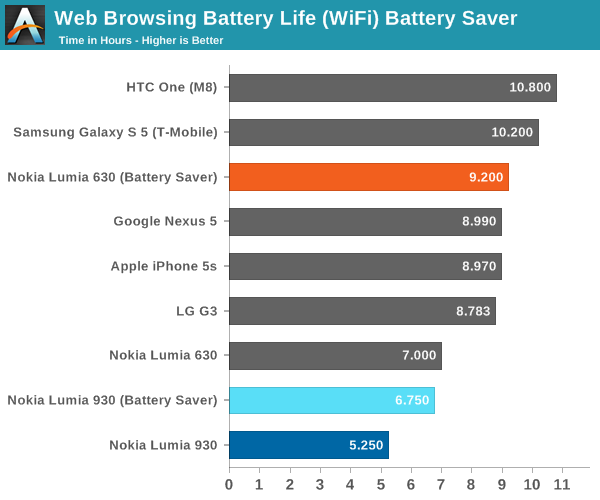
As we saw with the Lumia 630, Battery Saver has a significant impact on battery life. However, we simply go from terrible to bad. The Lumia 630, with a smaller battery, does significantly better with its low resolution LCD display in this test.
Another battery test we can perform is by using BaseMark OS II, which contains a battery life test. This eliminates us depending on the javascript engine as part of our test.
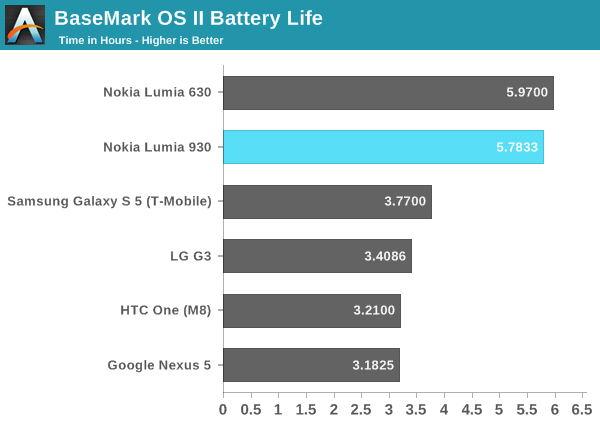
The Lumia 930 almost completely flips the table here.In fact, the native benchmark even surpasses the Wi-Fi web browsing test.
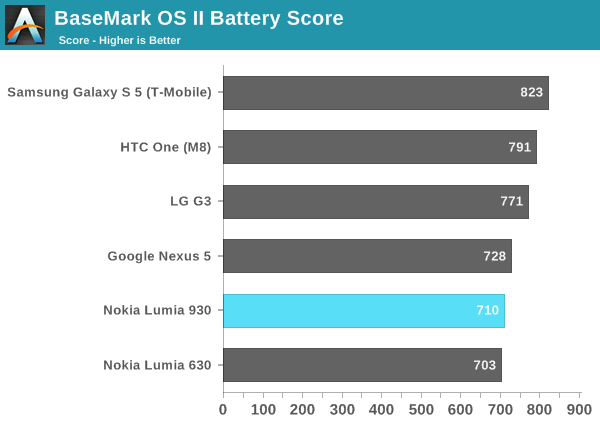
On the battery score for the Basemark test, the Lumia 930 does not do as well as the high runtime would suggest, falling behind other devices once again, but in this test, it is much closer than the web browsing test.
Charging
The Lumia 930, with the latest version of Windows Phone, supports Qualcomm’s Quick Charge 2.0 specification which allows a higher voltage charger to be used for much faster charging. The 930 also supports built in Qi wireless charging.
The 930 which was sent for this review came with an EU wall plug, which is obviously incompatible with North American electrical outlets. The charger shipped with the unit supports up to 1.5 A at 5 V, but the highest amperage charger available to me was a 1 A version which I used for these tests. Expect better results if using the 1.5 A version, or especially if you have a Quick Charge 2.0 capable charger.
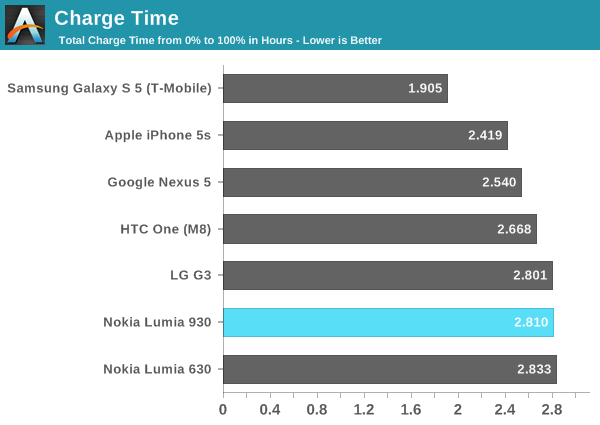
At almost three hours, this is a bit high, but with the correct charger this should be closer to the 2.5 hour mark, if not under.
Battery Conclusion
With a smaller battery than other devices of a similar size, it is not surprising that the Lumia 930 can not keep up with the competition, but it was surprising just how poorly it fares in the web browsing tests. The phone would get noticably warm during the web browsing test.
As Anand found during his review of the Samsung Galaxy Tab S, AMOLED devices can suffer in the web browsing tests due to the mostly white backgrounds, but they can excel at video, and the Lumia 930 follows in the same direction, but white backgrounds put a major strain on the battery of this device. Still, the newer generation AMOLED in the Galaxy S5 could last 10 hours with its 10.78 Wh battery.
The Lumia 930 is not a small phone. In fact, with the straight sides, the Lumia 930 has quite a bit of volume to it. One of the tradeoffs of sealed battery phones like the Lumia 930 is that you should be able to fit more battery into the device because you don't have to worry about the shape of the battery, or have a plastic case around the battery for an end user to handle. The Lumia 930 does not follow with this logic. It is difficult to comprehend how a phone this size can not have a larger battery in it.
That being said, real world battery life was never a big issue for me during my time with the phone. The battery saver app will give you an estimate as to how much time is remaining before the device needs to be charged, and it always showed well over a day. Many of the Windows Phone hubs and apps have black backgrounds, which can dramatically increase the battery life of AMOLED devices which also contributes. Still, with the progress on battery life in the last several generations of phones, one would expect more.
Wi-Fi
The Snapdragon 800 SoC supports 802.11 a/b/g/n/ac wireless, and the Lumia 930 implements all of them, which means it supports 5 GHz as well as 2.4 GHz Wi-Fi. There is only single band Wi-Fi though, so on the typical N network you would be limited to a maximum connection speed of 150 Mbps. If you own an 802.11ac router, connection speeds will get bumped to the maximum of 433 Mbps.
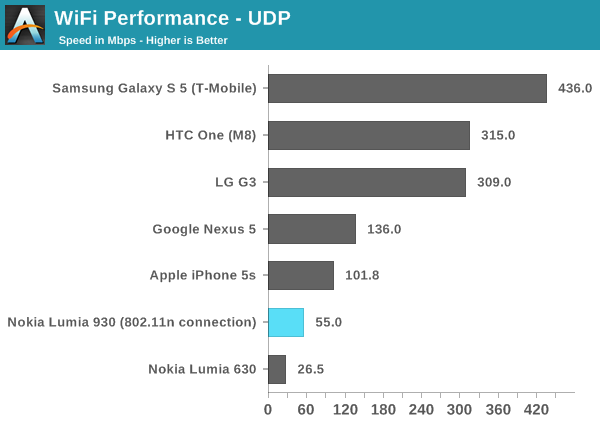
I was able to achieve peak transfer rates of around 55 Mpbs with the Lumia 930 on a Wireless N router with just the 930 attached. Due to only having 802.11n available, the maximum transfer speed is going to be reduced compared to 802.11ac.
Cellular
Cellular connectivity on the Lumia 930 supports category 4 LTE for maximum download speeds of 150 Mbps, with 50 Mbps upload. LTE bands on the 930 that I was sampled were 1, 3, 7, 8, and 20, which prevented me from testing LTE at my location. DC-HSPA is also supported for up to 42.2 Mpbs downloads if available in your area.
Speedtest.net did not give me great numbers on the days I tested it, but that can be typical of HSPA depending on cell tower usage.
GNSS
Again, with the Qualcomm silicon at the heart of this device, we’re working with well known, and well tested parts such as the GNSS. The Lumia 930 supports Cellular and Wi-Fi assist and supports GPS, GLONASS, and BeiDou for location, and it locks quickly. Hopefully the days of poor location tracking are over.
Speaker
The 930 has just a single rear-facing speaker. Both volume and sound quality are surprisingly good with this speaker, but there is certainly no sense of stereo sound. For notifications, this speaker is adequate for the task but if you are going to watch a movie, you would be happier with a set of headphones.
Software
Like the Lumia 630, the 930 ships with Lumia Cyan firmware, which adds a few additions to the phone. Unlike Android phones, there is no customization of the operating system itself, so in this section we will take a look at several of the unique Nokia apps as well as improvements to Windows Phone 8.1 since it launched a few months ago.
As with the Lumia 630, Cyan finally brings adjustable display brightness as well as advanced color profiles. In addition, the lock screen timeout can now be set to “never” which was not always possible on older Nokia Windows Phones.
You also get access to the excellent HERE branded navigation apps, with HERE Drive+ for driving, HERE Maps as a general navigation app, and HERE Transit for using public transportation. They are a great alternative to Google Maps, which, as with most Google services, do not exist as a first party app on Windows Phone.
SensorCore, explained in the Lumia 630 review, is a low power portion of the Snapdragon 800 SoC which allows the phone to act like a pedometer. At IFA 2014, Microsoft announced that SensorCore is going to expand its capabilities this fall as well with the addition of "Hey Cortana" passive activation of Windows Phone's digital assitant to bring it parity with "Ok, Google" on the Android platform.
Microsoft is in the middle of transitioning the Nokia branded apps to Lumia apps, which makes sense with the acquisition of Nokia a few months ago. One example is the Nokia Storyteller app, now rebranded Lumia Storyteller. Storyteller collects your photographs and groups them by date and location into videos set to music, similar to HTC’s highlights reel. It is a neat feature and it does a good job with the photos if you like that sort of thing.
Storyteller works in conjunction with the “capture living images” option in the camera settings. This setting makes the camera capture a short amount of video prior to each photo being taken. Then, when scrolling through your camera roll, the images will have a bit of movement to them. It is an interesting, if creepy effect. This setting does not affect the still photo itself and must be stored separate from the image. Here is a video from Nokia showing it in action.
If living images in your camera roll creep you out, you can disable them in the Nokia camera settings.
The latest version of Windows Phone also brought some changes that are worth mentioning. First, the browser has been enhanced to give a better mobile experience. It has certainly helped out with mobile sites, with the caveat that you will often be offered access to the iPhone app for a site. One thing that would still be a great addition to Windows Phone’s browser is a navigation button to jump to the top of the page. Hopefully this will come soon.
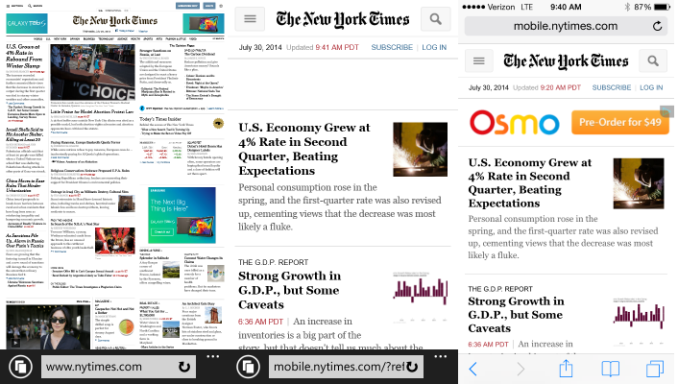 IE 11 old (left) IE 11 new (center) Safari (right)
IE 11 old (left) IE 11 new (center) Safari (right)
The other major addition since Windows Phone 8.1 was launched is native folder support. Being Windows Phone, these folders would not be much good if they did not support the live tile nature of the operating system, so they are live folders. To create a folder, do a long tap on a live tile and then drag it over another live tile. Tap a folder to expand it, and tap again to close it up. It is fast, simple, and actually works really well.
In addition, Bluetooth is updated for PAN 1.0 profile, aptX codec support for A2DP, and browsing support for AVRCP are now supported. NTP was for some reason never supported in earlier versions of the OS, with Windows Phone instead relying on carriers providing the time over the cellular network. That is not ideal as not all carriers do this properly, and if you do not have a SIM in your phone your time must be set manually, and then it wipes it out every time you reboot. This obvious addition of NTP support rectifies these shortcomings. For a full list of the changes, please see this page.
It always seems like Windows Phone is behind a bit compared to other mobile platforms, but these incremental updates are a good step to closing that gap. There are quite a few behind the scenes changes as well for this update so if Microsoft wants to have any chance to catch up, this is important.
Final Words
I feel like Nokia (now Microsoft of course) has done a lot right with the Lumia 930. The 5” 1080p display is a nice addition, and every time I use a larger phone it makes it hard to go back to one with a smaller display. I do not find it too awkward to use, and the increase in real estate on the home screen is a welcome change.
The design of the phone is also striking, especially when equipped with the more vibrant green or orange backs. The aluminum frame around the outside certainly gives the phone a premium feel. The Corning Gorilla Glass has a fantastic coating applied to it which makes it very easy to slide your finger over, and the curved edges of the glass really make the display feel like is part of a single cohesive unit.
The performance of this device is also spectacular, and finally gives Windows Phone some hardware parity with Android. Everything feels so much quicker on this phone than older models. While not quite the latest and greatest SoC from Qualcomm, the Snapdragon 800 is a huge step forward from the Snapdragon S4 as clearly seen in the benchmarks. Benchmarks are not how we use the device of course, but they quantify how the phone responds to our actions.
Nokia has built a reputation on its phone cameras, and the Lumia 930 is a solid camera. While not as outright ridiculous as the Lumia 1020, it can still capture fantastic images and has decent low light performance. The new ISP helps here too, with much faster focus and capture latency. Perhaps it is no coincidence that the Lumia 930 sports a 20 MP camera, when the Snapdragon 800 supports up to 21 MP using the built in ISP. Unlike the Lumia 1020, no custom silicon was required, and the result is a much faster camera. The Nokia Camera application also sets the benchmark in the mobile phone space with regards to manual control. If they would just add HDR, 4K video, and more FPS support on the video capture they would pretty much have the gamut covered, and it looks like that is finally coming later this year with the Lumia camera update and Lumia Denim firmware.
Windows Phone itself has also come a long way since the 8.0 release, and while there is certainly an app gap between Windows Phone and iOS/Android, it is less of an issue than it used to be if you can live without Google services. Microsoft spent so much time re-inventing the underlying operating system that it found itself in the unenviable position of being behind in not just apps, but also features and hardware. They have a lot of work to do in order to catch up, but Windows Phone 8.1 GDR1 is a big step in the right direction, and only a few short months after 8.1 was released.
There are of course some detractions from the Lumia 930. The form factor, while visually appealing is not a perfect fit in the human hand. With sharp sides and almost no taper to the device thickness, it really does feel somewhat unwieldy. The one missing feature which is most missed is Nokia Glance screen. Perhaps if you are new to Lumia phones you would not miss it, but as someone who is used to having Glance, not having it anymore is very difficult to get used to. We are used to progress moving us forward, and any regressions are difficult to cope with.
When evaluating an evolutionary device, we need to compare it against the previous version. Other than Glance support, the Lumia 930 is a fantastic upgrade over the 920/925/928 of the previous generation. The camera is good, the display is larger and crisper, and the design is a new take on the polycarbonate unibody design. But we also have to compare it with other devices in the same market, and here things are not so clear. The Lumia 930 has a camera which is one of the better cameras put into a smartphone, so that is a win, but with its thick body, it is less comfortable and possibly less appealing than something like the HTC One (M8) which is now available with Windows Phone as an option. If the Lumia 930 had Glance support, this would likely be an easy win for Microsoft, but right now the battle comes down to individual aspects of the competition and what you value more.