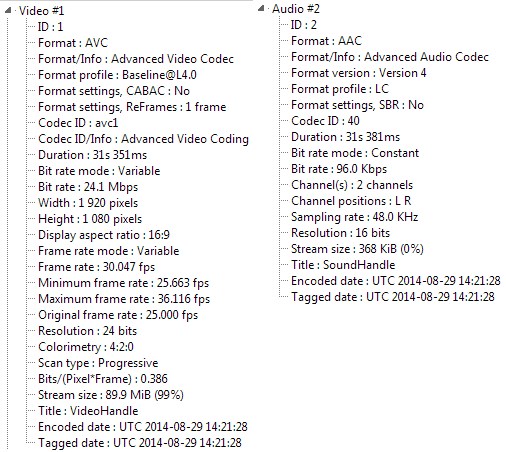Original Link: https://www.anandtech.com/show/8425/huawei-honor-6-review
Huawei Honor 6 Review
by Andrei Frumusanu & Joshua Ho on September 12, 2014 9:00 AM EST- Posted in
- Smartphones
- Huawei
- Android
- Mobile
- Honor 6

While Huawei's flagship banner was traditionally carried by its Ascend P-series, the P7 didn't ship with a high end SoC that was able to compete with other devices in the same category. With the Honor 6, Huawei takes a departure from its usual lineup and introduces their first big.LITTLE and high-performance SoC, the HiSilicon Kirin 920, which will be a key area of examination.
The Honor 6 sports the same 5" form factor as its cousin the Ascend P7, but with different build materials and design. We take a in-depth look into how this new player competes in terms of performance and power consumption.
Hardware
| Huawei Honor 6 Specifications | |
| SoC | HiSilicon "Kirin 920" Hi3630 (4x A7 @ 1.3GHz & 4x A15 @ 1.7GHz, Mali T628MP4 @ 600MHz) |
| RAM/NAND | 3 GB LPDDR3-1600, 16/32GB NAND + microSD |
| Display | 5” 1920x1080 JDI In-cell |
| Network | HiSilicon Balong LTE Cat. 6 300Mbps CA modem (SoC integrated) |
| Dimensions | 139.6 x 69.7 x 7.5mm, 130 grams |
| Camera | 13MP Sony BSI sensor, F2.0 aperture, ISP 5-piece lens 5MP front camera |
| Battery |
3000 mAh (11.4 Wh) rated |
| OS | Android 4.4.2 "EmotionUI 2.3" 3.10.33 Linux Kernel |
| Connectivity | 802.11a/b/g/n Wifi + BT 4.0, USB2.0, GPS/GLONASS, FM radio |
| SIM Size | MicroSIM |
| Price | $389.90 |
We start by taking a look at the design which is quite modest. The front face is minimalistic and sports few features that would make it possible to distinguish what phone it is. The lack of Huawei's logo on the front is intriguing as it doesn't appear on the back either. In fact, there is no way to tell that this is a Huawei phone at all as their name is nowhere to be found, with only the "Honor" logo adorning the top-middle on the back of the phone. I see this as a plus, as it contrasts with other phones that have manufacturer logos on both sides of the phone. However, I see how this could lead to confusion amongst average consumers that wouldn't recognize a phone by its design.
The general design reminds me of Sony's original Xperia Z, as both feature glossy back-panels and shiny plastic rims that contrast with the rest of the phone. This also comes with the same disadvantages that we saw on Sony's devices; the back is very fingerprint prone and slippery. The device comes with an oleophobic layer which makes it easy to wipe off the smudges, but once that eventually wears off after several months of use, I'm not keen on having to deal with this problem. It's worth mentioning that the back panel is neither glass nor scratch resistant and is easily damaged. I've already managed to inadvertedly mark this unit with some small scratches in daily use. Because the device's back is perfectly flat and has no protruding parts, I caught the device more than once sliding away from where I put it if it wasn't on a perfectly even or grippy surface. The side bezels also are extremely slippery - during normal use I found this impractical as it reduces the my grip on the device. I don't see why they couldn't have stuck with the matte plastic finish that is found only on the bottom of the device and used that for all sides.
In terms of external features, we have a standard microUSB 2.0 socket at the bottom of the device, power and volume rocker on the right hand edge in a comfortable position, and at the top a 3.5mm headphone jack and IR blaster. We find dual-microphones at the top and bottom. Because the back cover is non-removable (and thus making the battery non-replaceable), the microSIM and microSD card slots are tucked away under a panel on the bottom right side of the phone. I found the panel to be relatively sturdy and snug when closed, so it's not noticeable unless you look for it. The power and volume rocker buttons are clicky and sturdy, no complaints there.
On the back we find the camera lens on the top right of the phone, similar to iPhones and Sony's devices. As mentioned earlier, the piece doesn't protrude and seems to be well-protected from scratches. Next to it is a dual-LED flash setup, however it's just two identical LEDs working in tandem. Nevertheless, I was fairly impressed with the brightness, wide and even spread of light they were able to output. It's definitely the brightest torchlight I've found to discover on a smartphone.
The Honor 6 comes in 4 variations: the TDD-LTE model which has incompatible frequencies to operate in the western markets beyond basic 2G connectivity (H60-L01), and the FDD-LTE model which does feature compatible bands, and also comes with dual-SIM capabilities (H60-L02). The two basic 16GB network versions come in 32GB variants (H60-L11 for TDD, H60-L12 for FDD). The TDD version is aimed at the Chinese market, and will be the version we're reviewing as that is the unit Huawei has sent us. Unfortunately, this means we are unable to properly review the connectivity of the phone.
The launch price resides at $389.90 and undercuts most other flagships, a factor that should be definitely considered when evaluating the device.
Next, let's take a look at what Huawei offers in terms of software.
Like almost every other OEM out there, Huawei differentiates its Android implementation through a custom skin and framework - called EmotionUI. The Honor 6 comes with version 2.3 and that is the one I'll be reviewing. Again I'd like to mention that this variant came with a lot of pre-installed Chinese vendorware that may not be included in the international version of the phone. Thankfully, Huawei more or less managed to separate (willfully or not) the obvious core parts of the software experience from the added parts that may be Chinese exclusives.
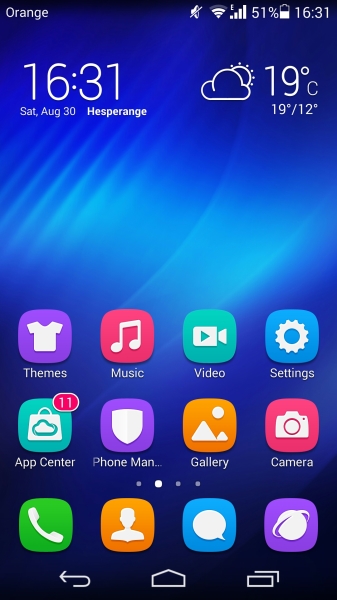
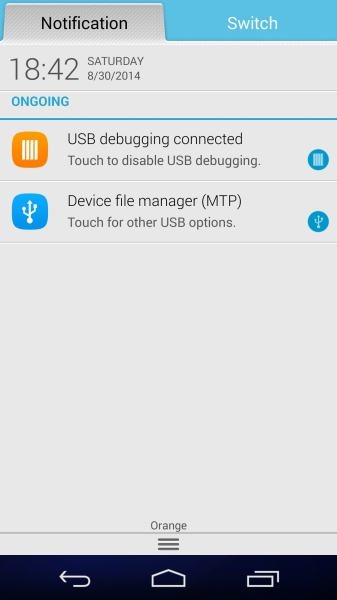
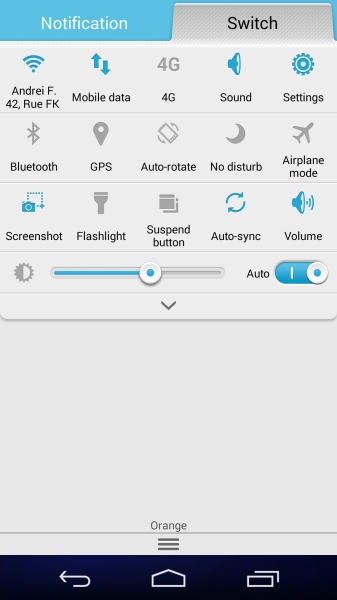
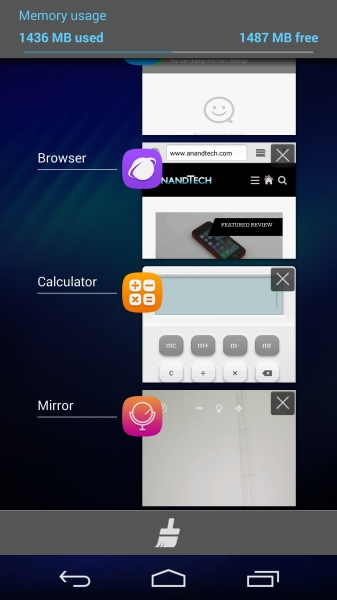
The design of the default UI theme employs a simplistic yet accentuated approach. The various elements remind of a mash between pre-iOS 7 with modern Android. There is a general emphasis on blue accents. Functionally, Huawei has kept it simple and has not veered off from standard Android too much. The notification shade is separated into the actual notification area and the switch toggle panel. Unlike some OEMs the notification area is clean and all additional toggles controls were added to the dedicated switch panel, which I find a better alternative than the implementations of other vendors while still adding value to stock Android.
One thing that I found endlessly infuriating is that if you do swipe right to, or use two fingers to pull down the switch panel down, it would remain in that view until you swiped/tap it back left to the notification view even if you have dismissed and pulled down the notification panel again with just one finger. A very odd inconsistency that was hard to get used to when quickly trying to view one's notifications.
The biggest differentiator to stock Android is probably the home launcher: it lacks an application drawer and thus makes the home screens themselves the application drawer as in iOS. I found myself endlessly creating folders and trying to manage the application icons on the home screen to keep it in a somewhat reasonable order and cleanliness. Of course there is nothing preventing one from installling a custom launcher replacing Huawei's. The stock launcher offers little reason as to why one should keep it as it offers little added functionality. In a sense, it's a plus for simplicity's sake but can quickly get overwhelming when you start installing a lot of apps which you don't regularly use.
What most people will notice is that use of rounded square background for any and all application icons throughout the OS. This is unfortunately an aspect you will like, hate or simply feel indifferent about, but cannot be changed. The system tries to generate a fitting background to an application's icon - most times it work, but sometimes it fails and this results in an odd look where the original icon seems cut off and plastered on top.
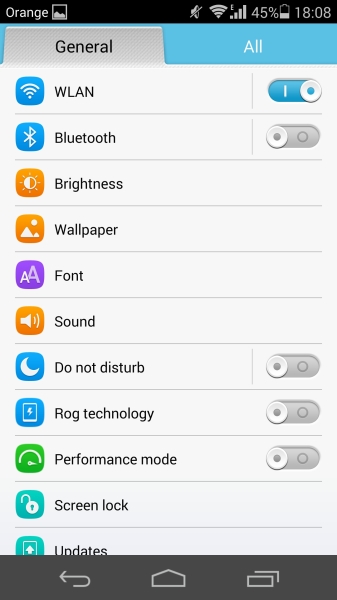
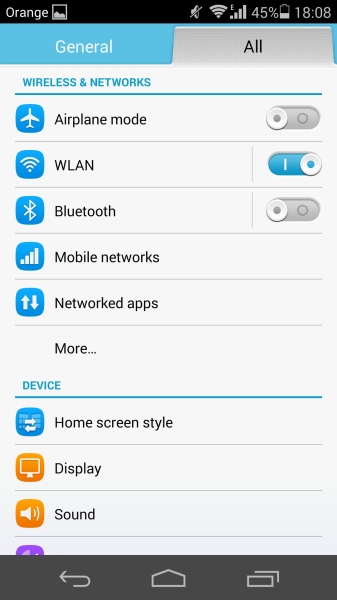
The settings screen offers a simplified view with the most accessed items on a single page view. If you want to delve a bit deeper the complete settings page is available at a swipe. The categories are clean and well ordered. I don't have too much too say about it as it's pretty much what you expect from a well-implemented settings screen.
Here's where usually most OEM user interfaces stop their customization of the core aspects of the Android framework stop. But here's where it gets really interesting. On the main home screen is a shortcut to the so-called "Phone Manager", which is also accessible via the settings screen in its own category.
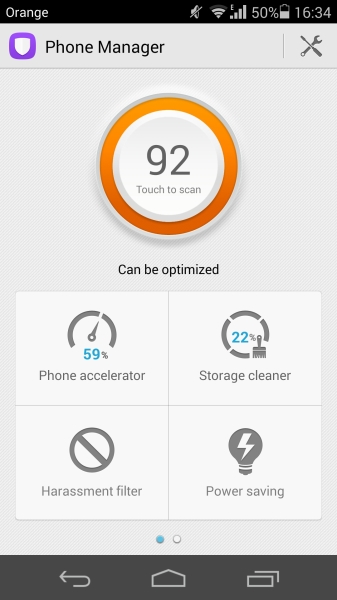
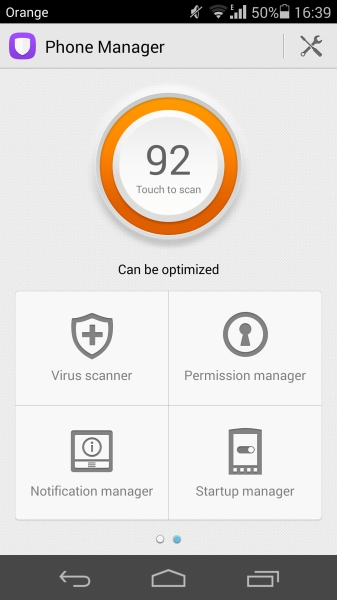
Here you can find various dubious options such as "Phone accelerator", "Storage cleaner" or even a built-in virus scanner. There's nothing too interesting in most of them, with the phone accelerator being nothing else than an active task manager for clearing memory. For the other items however what we find is the most extensive application permission manager I have seen ship on any Android device to date.
By default, any time you install an application on the device you would get prompted the usual permission acknowledgement dialog with a list of permissions that the developers feel they need to access. Huawei has built a framework on top of that extending that permission management. With the the built-in permission manager you are able to fully control apps on a per-permission basis and decide whether to grant, revoke, or always prompt for whenever an application requests a function needing a specific permission.
This is what Google already promises to deliver with Android L, but what seems to me that it goes one step further by allowing you detailed management any time you wish, instead of just runtime prompting (Google has yet to finalize L so this may be subject to change).
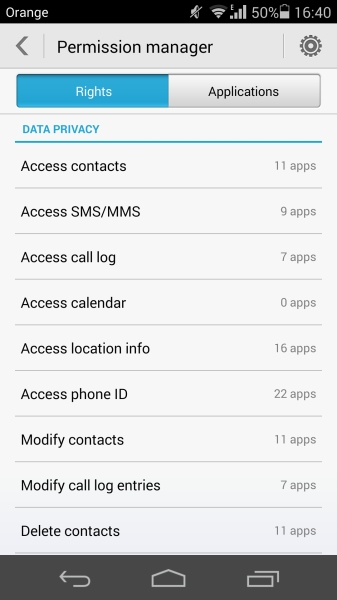
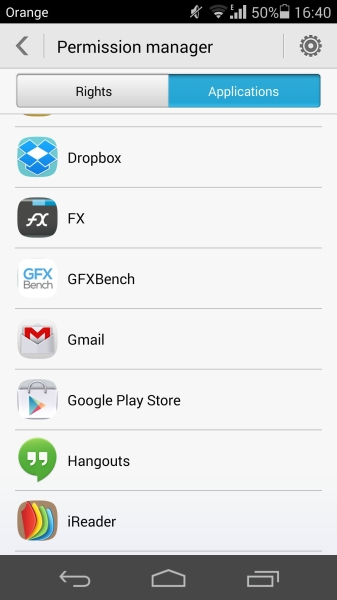
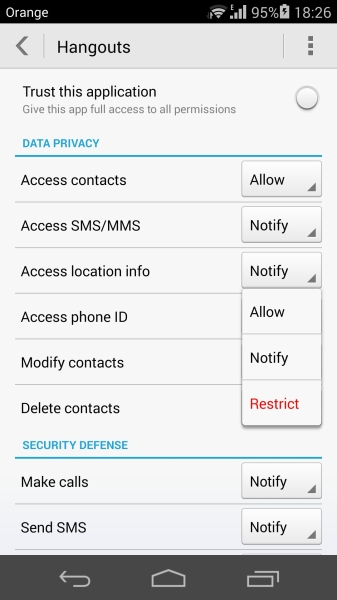
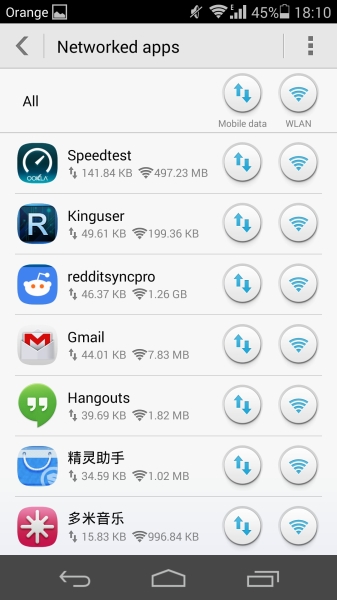
A much-needed feature on Android that Huawei provides is both the notification manager and the startup manager: it allows a centralized settings screen that controls what applications are allowed to push notifications onto the notification shade, and similarly to that, which applications are allowed to be launched at boot. These are a boon for fighting adware and annoying applications which like to clutter and needlessly bloat the phone.
The framework also provides fine-grained network connectivity permissions, allowing one to manage which apps are able to access the cellular or Wi-Fi networks while offering a clean view of each app's data usage.
Needless to say, Huawei has really impressed me with what they've provided in terms of rights management in EmotionUI. It can be easily be viewed as the new high standard which other OEMs, and hopefully Google too, should strive to achieve in all their future Android phones.

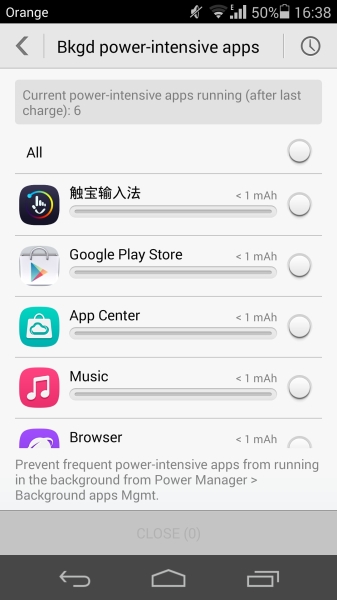
The power controls are also a interesting feature on the phone. We have a standard performance profiles that we might find on some phones. The real difference between the "Smart" and "Optimum Performance" settings is that the latter allows for lower HMP threshold parameters on the SoC and slightly adjusted higher target scaling frequencies. In my experience and what we'll see expanded on in the in-depth SoC review, is that it's not worth it to ever use the performance setting as it gives marginable performance benefits that may not even be noticeable to the user and have negative effects on the battery longevity of the phone. The "Ultra" setting delivers a similar experience to Samsung's UPSM, limiting all applications beyond the core phone functions.
Again, similarly to the rights management settings, Huawei exposes fine-grained controls over power usage of applications. In this case it's not the performance of said apps that is limited, but their life-cycle which gets stopped whenever they get sent into the background or when the screen is off. The user is able to explicitly protect apps from being killed by the memory manager in such cases. If an unprotected application is using excessive CPU cycles in the background, a warning notification is prompted to the user and a more detailled view with a power usage estimate can be brought up for further investigation. Again, it seems that Huawei is providing counter-measures for poorly-written apps that can silently eat away at a device's battery.
Next, let's move on to the "added value" applications that are pre-installed with the phone.
Huawei keeps it pretty simple in terms of their own provided "added value" applications. I'll reiterate here that I'm not taking any closer look at Huawei's dedicated store, music or gaming apps as they seem to be strictly Chinese-market oriented and mostly not even translated from Chinese.
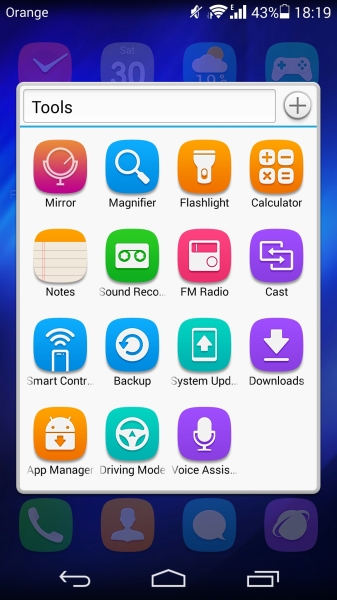
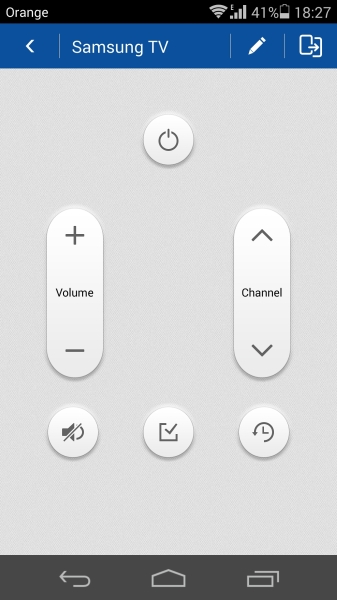
The most commonly used applications that you expect to be found on any stock Android phone (beyond those that you see on the main home screen) are found neatly tucked in a "Tools" folder on the second screen.
In this folder, we find the IR blaster remote software. It's very simplistic and easy to use, with the ability to choose a manufacturer from a predefined list and pressing the power button until the target device successfully is turned on. If your device is not compatible, you are able to program it as any other smart-remote by pointing your original remote at the IR sensor to register the desired code and save it on any desired button.
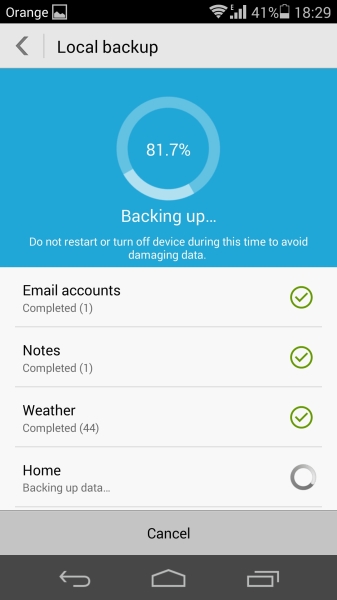
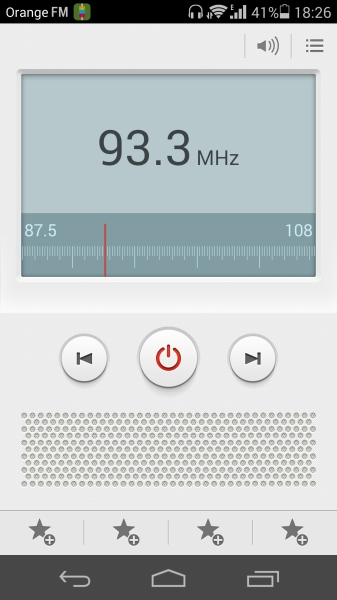
Surprisingly I found a backup function on the phone that lets you backup all your application data either locally (and optionally cryptographically protected via a password) or to Huawei's cloud services if you wish to do so. It's very straightforward and you can even choose to restore individual apps from the backup.
The included FM radio app again provides the basic functionality to listen to the air-waves. I found it a pity though that it didn't include RDS functionality, something I wish was more prelevant in phones. FM radio is still popular in many areas around the globe so I'm always happy to see OEMs continuing to support it.
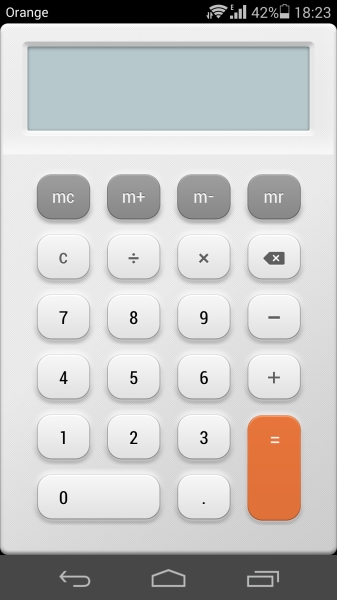

The magnifying glass application works remarkebly well, using the phone's rear camera macro function at a button without having to launch the main camera app.
There's a "Mirror" app which uses the front camera and allows you to admire yourself in it. I found it odd that by default this included a "steamy" glass effect which you have to clean with your finger or press the back button to clear. There are a variety of frames that you can choose from to embellish yourself for and take selfies with so that you can share them with your friends.


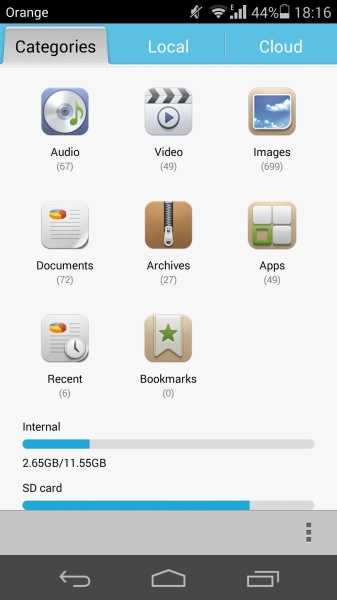

The default file manager provides all your needs in terms of moving around and managing your content on your phone. I still find it very disappointing that Google has effectively gutted all third-party file managers and rendered them virtually useless. This is also valid for Huawei's EmotionUI as it implements the same restrictions which are not circumventable without rooting the phone. I hope Android L finally fixes this issue which has caused quite an upheaval in the community.
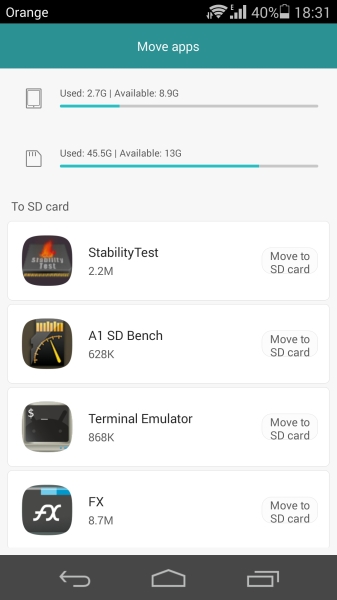
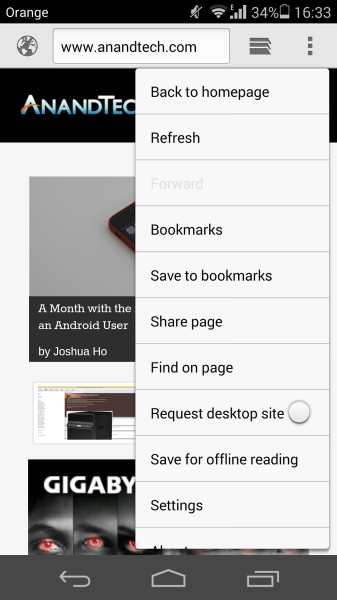
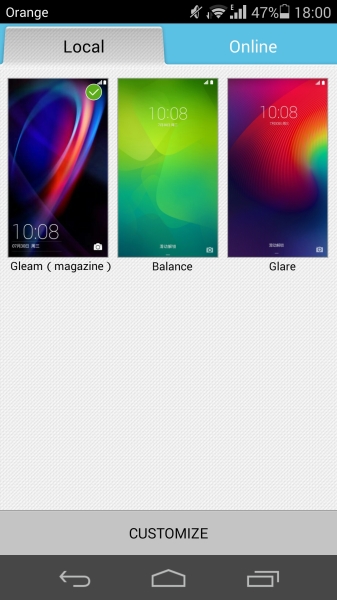
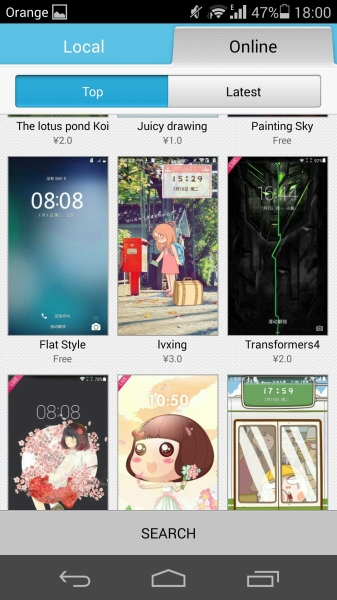
Huawei offers the possibility of moving applications onto the external SD card when your internal space gets too low. The stock browser keeps on the simple design that we see throught the OS and offers the most basic features. It's very fast and it works well, there's not much to say about it.
The OS offers a theming engine which changes the visual style of the icons, lockscreens and backgrounds. There's a wide variation of themes available in the online section, some which are for pay and most which are freely available.
Here's a gallery with various other screenshots of the UI such as the video and music players or the dialling pad, and some of the non-translated chinese-only features of the phone that I've skipped due to my language limitations.
In general, I'm pretty happy with Huawei's software. There is absolutely no lag or delay anywhere on the phone, the animations are smooth and apps open and switch virtually instantenously. It's easily one of the snappiest phones I've dealt with. While I'm no fan of the stock launcher's looks and the icon design, it's nothing that is inherently tied to the OS and can be easily replaced with customization. There are no gimmicks with the phone and it offers a very solid user experience.
Kirin 920 SoC & Platform Power Analysis
The central point of the Honor 6 is the new HiSilicon Kirin 920. This is the first non-Samsung big.LITTLE chip that managed to get to market in consumer devices. The Kirin 920 is the successor to HiSIlicon's Kirin 910T that is shipping with the Huawei Ascend P7, but don't let the minor naming scheme change fool you as the 920, or more aptly, the Hi3630 as its actual model number describes it, is a major generational upgrade in every measurable aspect.
The Hi3630 is a fully HMP-enabled big.LITTLE design with 4x Cortex A7 and 4x Cortex A15 cores. HiSilicon has remained relatively conservative with the clock speeds and as such we don't see them exceeding 1.3 and respectively 1.7GHz for the little and big clusters. We see implementation of newer r3 A15 silicon IP for the big CPUs and should expect better power management and power efficiency as opposed to past A15 implementations.
On the GPU side we find a Mali T628MP4 clocked in at 600MHz. This is nothing to write home about as the T628 was to be found in devices already over a year ago in the form of the Exynos 5420. The MP4 configuration is also a downgrade from Samsung's MP6 implementation, so we should expect lower performance. I feel a bit underwhelmed by HiSilicon's GPU decision here as it seems they target a more mid-range performance segment rather than trying to compete with Samsung and Qualcomm. We'll see later in the benchmark section how this works out for the Honor 6.
| HiSilicon "Kirin 920" Hi3630 vs Direct Competitors | ||||
| SoC | HiSilicon Hi3630 |
Samsung Exynos 5422 |
Samsung Exynos 5430 |
Qualcomm MSM8974v3 |
| CPU | 4x Cortex A7 r0p5 @ 1.3GHz + 4x Cortex A15 r3p3 @ 1.7GHz |
4x Cortex A7 r0p5 @ 1.3GHz + 4x Cortex A15 r2p4 @ 1.9GHz |
4x Cortex A7 r0p5 @ 1.3GHz + 4x Cortex A15 r3p3 @ 1.8GHz |
4x Krait 400 @ 2.3GHz |
| Memory Controller |
2x 32-bit @ 800MHz DDR 12.8GB/s b/w |
2x 32-bit @ 933MHz DDR 14.9GB/s b/w |
2x 32-bit @ 1066MHz DDR 17.0GB/s b/w |
2x 32-bit @ 933MHz DDR 14.9GB/s b/w |
| GPU | Mali T628MP4 @ 600MHz |
Mali T628MP6 @ 533MHz |
Mali T628MP6 @ 600MHz |
Adreno 330 @ 578MHz |
| Integrated Modem |
"Balong" LTE Cat. 6 300Mbps |
n/a | n/a | MDM 9x25 LTE Cat. 4 150MBps |
| Video H/W |
H264 1080p Enc- & Decoder |
H264 2160p Enc- & Decoder |
H264 2160p Enc- & Decoder + H265 4K Decoder |
H264 2160p Enc- & Decoder |
| Mfc. Process |
TSMC 28nm HPm |
Samsung 28nm HKMG |
Samsung 20nm HKMG |
TSMC 28nm HPm |
The SoC is manufactured on TSMC's 28nm HPm process. Unfortunately I wasn't able to determine the running voltages of the chip as it seems HiSilicon employs a separate microcontroller and closed firmware layer for direct DVFS controlling (DVFS is still arbitrated by the kernel though).
We have a standard 2x32bit LPDDR3 memory interface running at 800MHz DDR, making available some 12.8GB/s of bandwidth to the SoC. Hardware video encoder and decoders allow for H264 1080p recording and playback. The SoC employs some auxillary accelerator blocks such as a JPEG hardware unit. We have little information on the ISP that HiSilicon employs but it should be of a similar design as Samsung employs, meaning a Cortex A5 core with dedicated SIMD accelerators.
The NAND/MMC interfaces use the same DesignWare IP that we find on Exynos SoCs, deploying 3 controllers each handling the main eMMC NAND, the external SD card via SDIO, and also the Broadcom BCM4334 Wi-Fi chip via SDIO.
Probably the most important aspect of the Kirin 920 SoC is that it has a new integrated LTE modem built into the same die. The "Balong" modem is capable of category 6 LTE speeds with carrier aggregation, not only making this one among the first Cat. 6 modems, but the very first integrated silicon available from any vendor. Looking back at the rest of the SoC's specifications this might have been one of the reasons as to why the SoC appears to have conservative specifications, as modems take a long time to validate and having it integrated into a SoC also delays the whole chip.
Unfortunately we couldn't review the modem in this Chinese unit as it lacks the RF front-end compatible with western FDD networks. For what it's worth, it runs 2G and EDGE seemingly well...
Power management
While knowing about the silicon employed gives us some notion about its expected performance, nowdays modern power management makes it pretty much unpredictable as to how efficient a SoC will be. In the future I'll be trying to expose more of how vendors implement their power management schemes and what we should expect of devices in daily use.
In the case of the HiSilicon Hi3630 there's a bit of a double-edged sword story going on.
As a fully HMP-enabled big.LITTLE chip, the OS employs a full Global Task Scheduling (GTS) scheme inside of the Linux Kernel (version 3.10.33) on the device. To be able to understand GTS we need a little explanation around the core mechanism which decides how a task is migrated between the two clusters:
The kernel employs a mechanism to track load continously for each scheduler entity (a process or a cgroup of processes). This per-entity load-racking algorithm is at the core of the scheduler mechanic for GTS. A simplified overview defines three main control parameters: the up- and down-thresholds and the load-average period which acts as a window frame for the decision making. If a task's load exceeds the up-threshold, it is migrated over to the big cluster, and similarly if the task's load falls under the down-threshold it bounced back onto the little cluster.
In Huawei's case we see the use of the HMP up- and down- as variable control parameters as the prefered method to control performance and power of the chip as opposed to the usual clock-frequency limits. Keep this in mind for the battery life benchmarks as this will impact them in substantial ways.
The chip comes of course will advanced clock- and power-gating mechanisms for the CPU cores. We have the usual ARM architectural core clock-gating state WFI (Wait-for-interrupt) on a per-CPU basis on all modern ARM chips. As a secondary-level CPUIdle state HiSilicon power-gates each individual core for prolonged idle periods (C1), and finally if all CPUs inside a cluster are sitting in extended idle periods the whole cluster is shut down (C2). Keep in mind that we are talking about entry-latencies of 500µS for C1 and 5000µS for C2, and thus represent a very fine-grained power-gating scheme compared to SoCs of the past. The little cluster may not enter the C2 state while the screen is enabled.
Because the power-gating is done via CPUIdle and not via classical hotplugging, the CPUs appear always online to the system, so don't be alarmed if that seems unusual. This also avoids the overhead that is to be found in Qualcomm SoCs and past A9-based SoCs, as hotplugging is a very expensive operation that requires a CPU to be taken out of coherency and mandates a full stop of the system for a certain amount of time, and enables much finer grained idling due to the vastly decreased latency. This also might have a side-effect that to classical monitoring tools the A15 cores might be stuck on some higher frequency in the CPUFreq statistics, while in reality the whole cluster is simply power-gated. This mode of operation is valid for all present and future big.LITTLE SoCs.
An interesting fact that I noticed while analysing the Hi3630's software stack is that it employs different CPUIdle drivers for the two clusters, with differing idle-state parameters. This is in contrast to what I've seen Samsung do, so in that regard HiSilicon employs a better software implementation.
The little cluster scales in frequency from 400MHz up to 1300MHz in 200MHz steps and is controlled by a Interactive-based governor. Google has standardized the "boostpulse" QoS mechanic in its Interactive governor and the Hi3630 takes full advantage of it, boosting up to 1200MHz when triggered by user-space events. We notice this when switching between applications in Android. In addition, the HMP thresholds are lowered for the duration of the boostpulse, easing processes to be migrated over to the big cluster. DVFS switches happen on a more coarse 80ms interval.
On the big cluster, the chip scales from 800MHz to 1700MHz also in rough 200MHz steps. We have a more standard Ondemand governor with very conservative parameters as to avoid unnecessary switches to high frequencies. We see a extremely small sampling interval of 10ms on the big cluster, this is the fastest default setting I've seen on any ARM based SoC yet to date.
On the GPU side, the Mali T628MP4 scales from an idle 120MHz to 600MHz in 6 steps employing a Ondemand algorithm on a 20ms sample interval. Again, due to the SoCs having the same GPU IP I can't stop myself from comparing it to Samsung's implementation of the GPU DVFS drivers: This is a much more aggressive algorithm than what see see in Exynos SoCs. While the latter can only reach the higher frequencies in sequential order from frequency to frequency, the HiSilicon chip can directly jump from its minimum state to the full 600MHz with a much quicker reponse time. I'm still not sure how wise this is as it appears to be a tad too aggressive and may impact power efficiency. Usually ARM licensees are responsible for implementing GPU power gating on the SoC-level, so while I don't have any direct evidence of this without the driver sources, I'll assume this is the case for the Hi3630.
The memory controller's driver seems more or less identical to what Samsung deploys, scaling from 120MHz to 800MHz using an identical governor algorithm as the GPU, but also employing a QoS scheme when the use-case demands minimal bandwidth requirements.
Platform Power
Once in a while, we get lucky and a device comes with a coloumb-counting fuel-gauge that allows to do precise power measurements without much hassle and external equipment. To my delight, the Honor 6 is one of these and I promptly went on to do some power analysis of the phone.
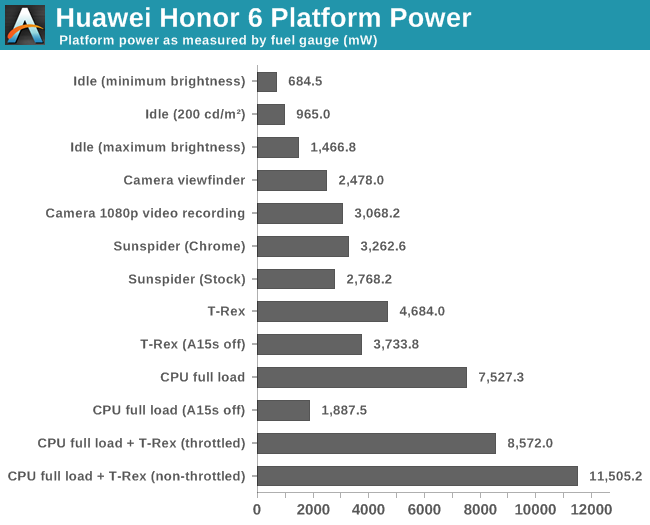
First we see that the device's idle power at our standardised 200cd/m² measuring brightness comes in at 965mW, for comparison Anand did a similar measurement for the Galaxy S5 which came in at 854mW with its AMOLED screen. Further investigating minimum brightness at 684mW and maximum brightness at 1466mW gives us about an estimated range on how efficient the JDI-manufactured panel is.
Continuing on, I tested out the camera's power usage as that is one of the most power intensive tasks for a smartphone besides playing games. At 2.5W for the preview screen and 3W for 1080p video recording we still see very reasonable values competitive with what Qualcomm and Samsung provide.
Similarly a run of Sunspider averages out at around 3W. Interesting to see here was the discrepancy between Chrome and the stock provided browser. In all test cases I was able to achieve a lower power usage on the stock browser than on Chrome. This may very well have to do with optimized CPU & GPU libraries that OEMs ship with the phone versus the more generic ones that Google bundles with Chrome.
GFXBench is when things start to get ugly: a T-Rex onscreen run averages out at 4.6W power consumption which is beyond what we find in any other competing smartphones. This really peaked my interest and tried to isolate where the power was comping from. I forcefully turned off the A15 cluster and was able to shave off almost a full 1W off the power consumption while losing only 8% of performance in the benchmark. What's left is some minor power consumption on the A7 cluster and a large chunk going to GPU and memory. When normalizing for power and peformance, the Mali T628MP4 in the Kirin 920 comes around only half the perf/W of the Adreno 330 found in the Snapdragon 801 and performs very poorly.
ARM has promised a 400% energy efficiency improvement over the T604 in the T760 and we can see why that's desperately needed, the current generation of Midgard GPUs can't compete in either performance or in power efficiency. For avid gamers, it's certainly better to look at a Qualcomm device for lack of other options in current Android devices.
While the T-Rex numbers were bad, the CPU full load ones are a disaster. Turning on a 4-thread stress test which fully loads the A15 cluster makes the device consume a whopping 7.5W. While we're going crazy might as well also try to see peak device power consumption: Running both the stress test and T-Rex in tandem results in an average power consumption of 8.5W. Here we finally see thermal throttling putting a limit to the device power as the SoC limits itself after a few seconds. Peak power comes in in at 11.5W in the intervals where the thermal mechanism clears the limits, only to re-enable them seconds later.
For academic purposes, I again disabled the A15 cluster to try to isolate power consumption on the A7 cores. The frugal nature of the Cortex A7 barely manages to exceed 1W for the cluster + memory combined.
It is clear that HiSilicon employs no power budgeting algorithms at all as the Kirin 920 leaves any kind of limiting solely to the thermal throttling driver. The problem with this approach is that you are trusting your application not to behave like a power virus. We've seen how disabling the big cluster in the T-Rex test-case can massively improve power consumption while having only little impact on performance. We have seen that is is possible to deploy a smart power allocation mechanism such as the one found in Samsung's GTS-enabled Exynos SoCs and remain within a TDP typical of a smartphone factor. This an enormous oversight in what otherwise seemed like an excellent software stack for the Kirin 920 - I hope HiSilicon in the future will resolve this issue as it's solely a software problem that's easily fixable.
While we hopefully have a better understanding of the SoC's underlying architecture and specifications, let's take a look at how it performs in practice. The benchmarks are performed in the performance profile unless mentioned otherwise (No mention means there was little difference between the profiles).
We start off by our usual web-tests:
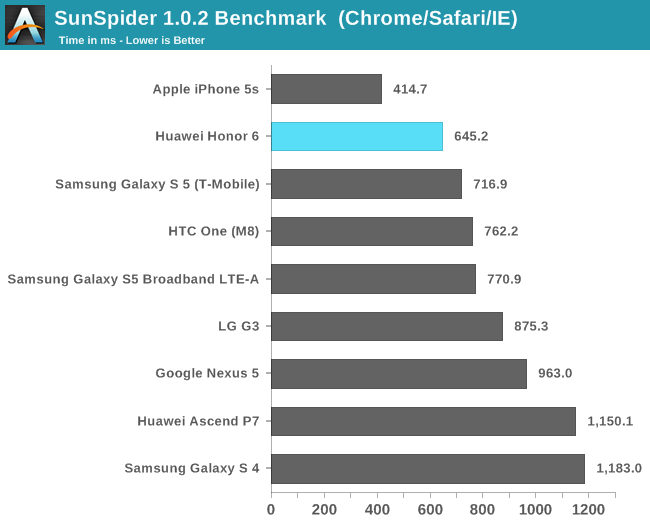
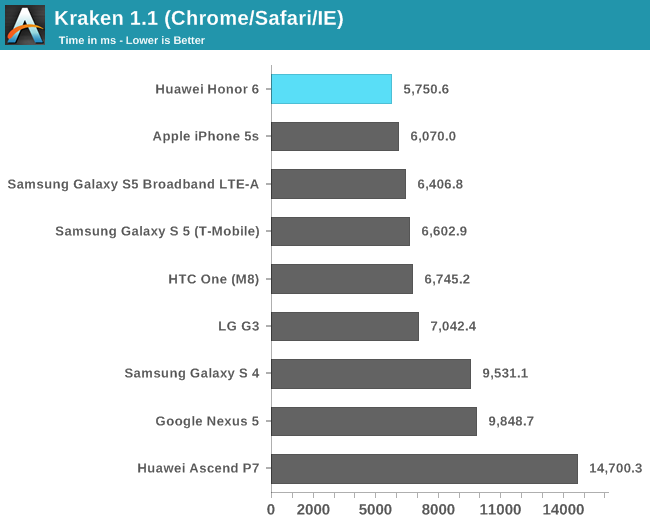
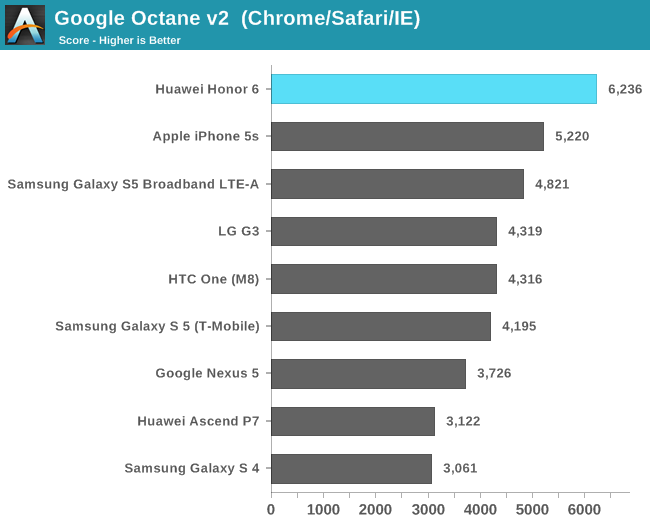
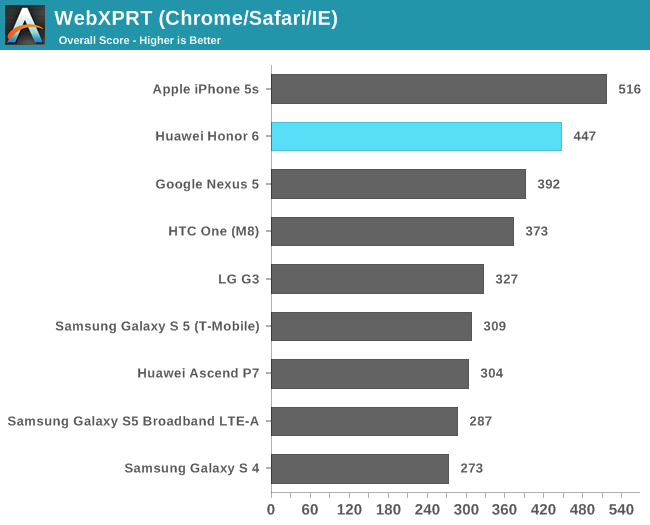
The Honor 6 performs outstandingly in our web benchmarks. It is leading all Android devices and even manages to outperform Apple's iPhone 5S in Google Octane and Mozilla's Kraken. This is a very interesting result that can be explained by one of big.LITTLE's core strengths: very low performance latency.
While traditional SoCs will try to scale the CPU frequency up while analysing a sample period of most often 50-100ms, while taking additional time to reach the maximum P-state, the GTS controlled Kirin 920 is able to do this at a maximum latency of only 26ms from idling, and in a best case scenario <16ms if the big cluster is already on a high frequency. The task at hand gets a higher residency time at full performance over traditional DVFS mechanics. Small and spiky loads such as Javascript test benches and web-page rendering are a perfect fit for big.LITTLE's design.
It is also to be noted that Cortex A15 SoCs have generally always performed very high on the web tests, the Exynos 5410 in the international Galaxy S4 was the first A15 design found in a smartphone and was able to achieve very similar scores when locked at high frequency. There is definitely also an architecture advantage to be found here in comparison to Krait based SoCs from Qualcomm.
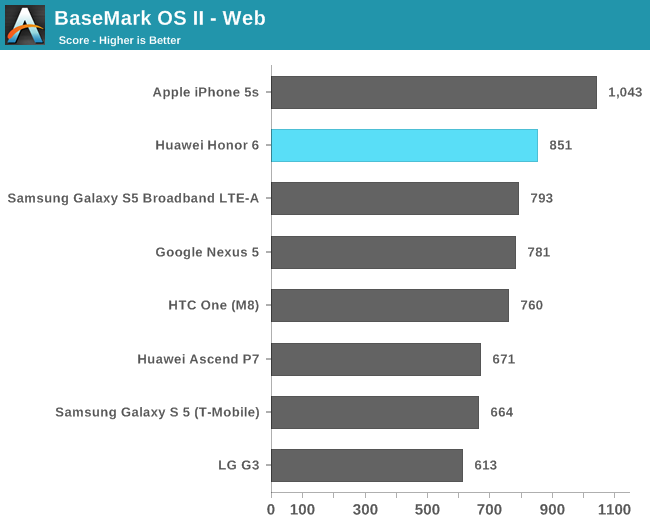
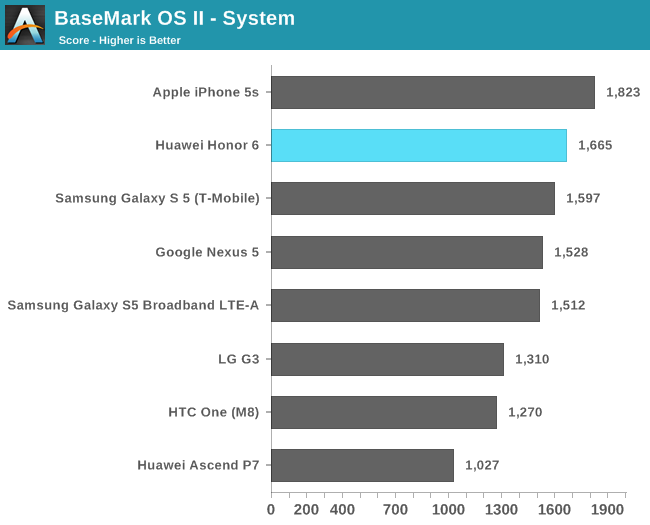
We see a similar picture in the CPU-intensive loads of BaseMark OS II - the Kirin 920 is able to outperform all other Android devices, but still lags behind the year old Apple A7.
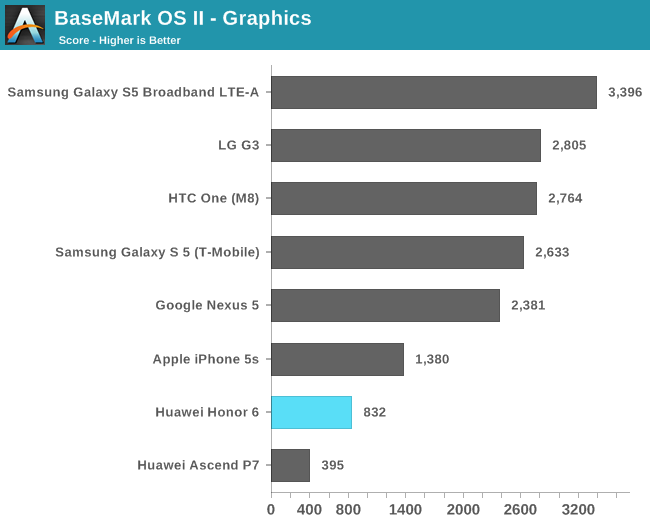
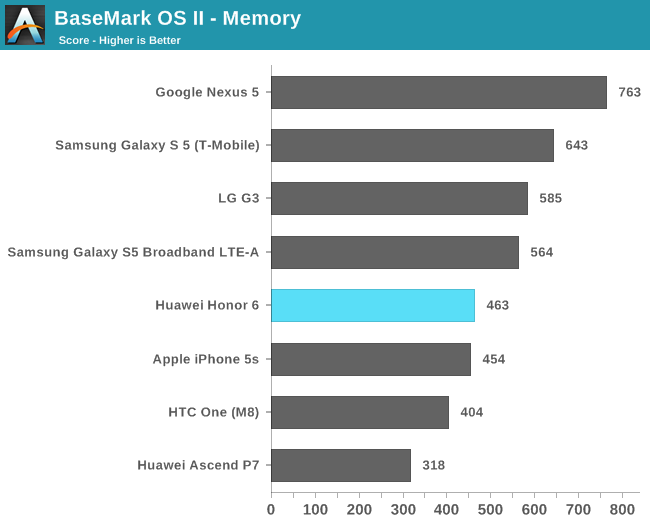
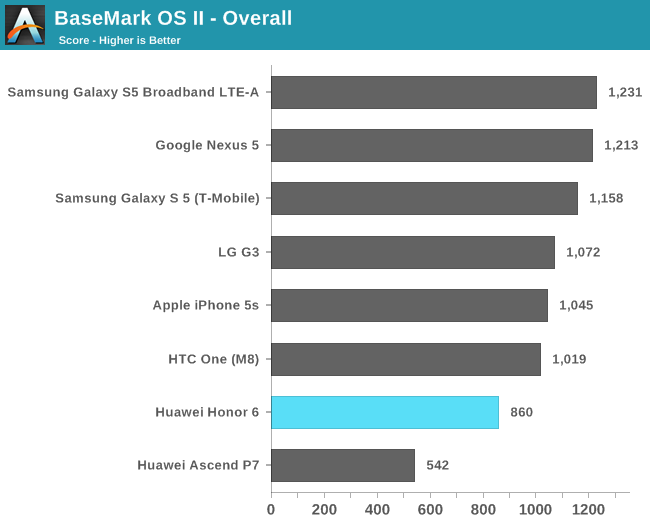
In the end, the abysmal graphics score of the Mali T628MP4 drags the final overall score on BaseMark OS.
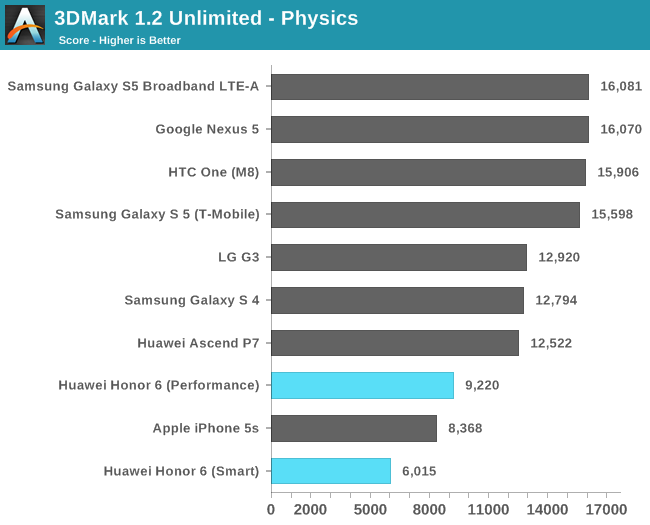
The physics test of 3DMark 1.2 Unlimited which is mainly CPU-bound sees a huge difference between the smart and performance profiles of the device. Because this is a rate-limited CPU benchmark and its load is evenly spread out over time, it provides a perfect case for lowering the HMP parameters and enabling the scheduler to migrate the process over to a big core. This is the largest delta I've been able to measure between the two main profiles that the Honor 6 provides.
Next, let's investigate the GPU performance in more detail.
We saw that the Mali T628 in the Kirin 920 is quite power hungry, but let's see exactly how much performance it delivers for that power.
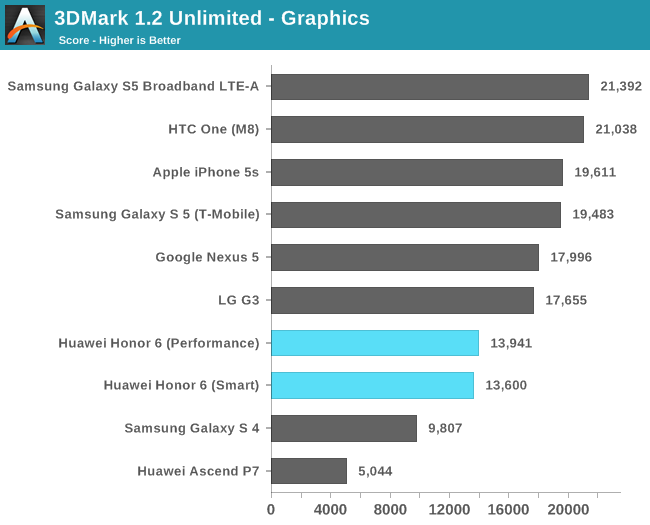
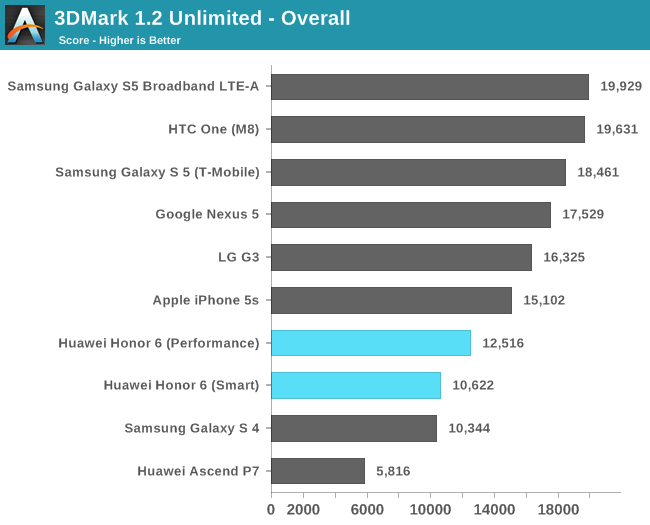
The 3DMark graphics score falls in the middle inbetween the Adreno 320 and the Adreno 330. Due to the low physics score on the CPU side, the overall score is quite low compared to other flagships.
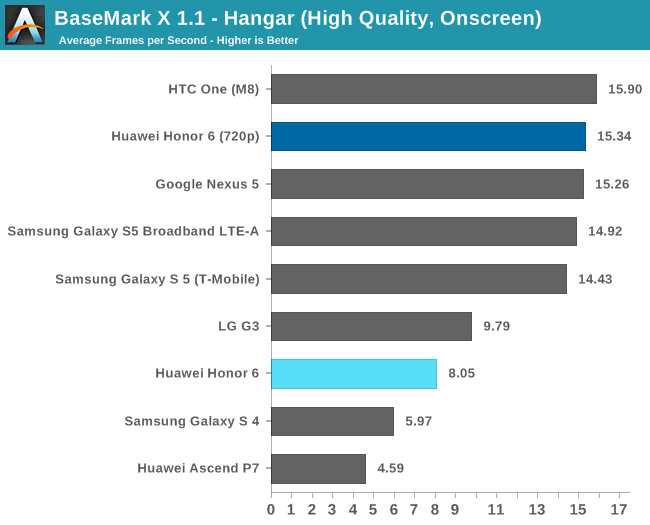
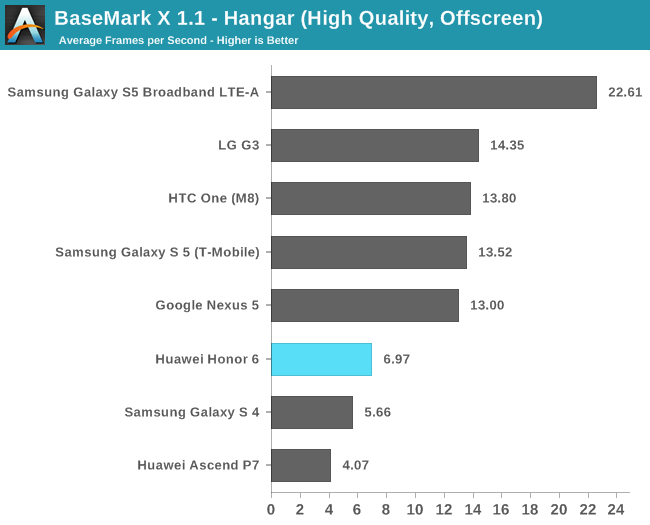
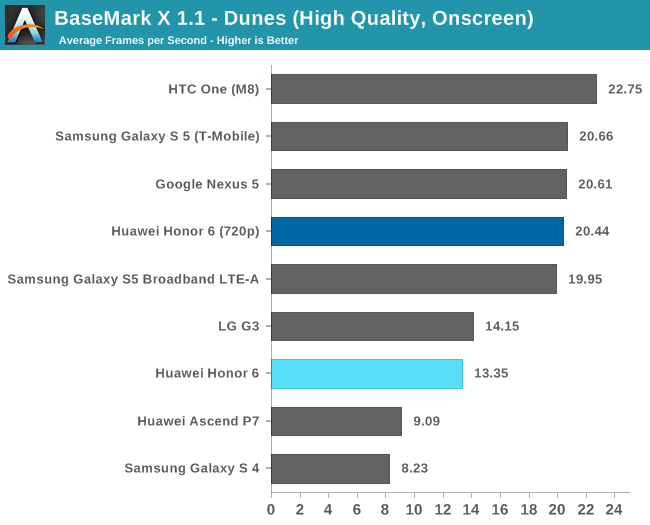
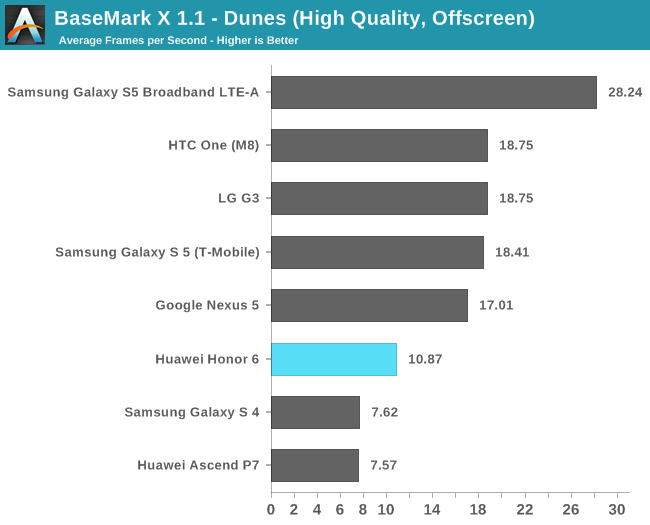
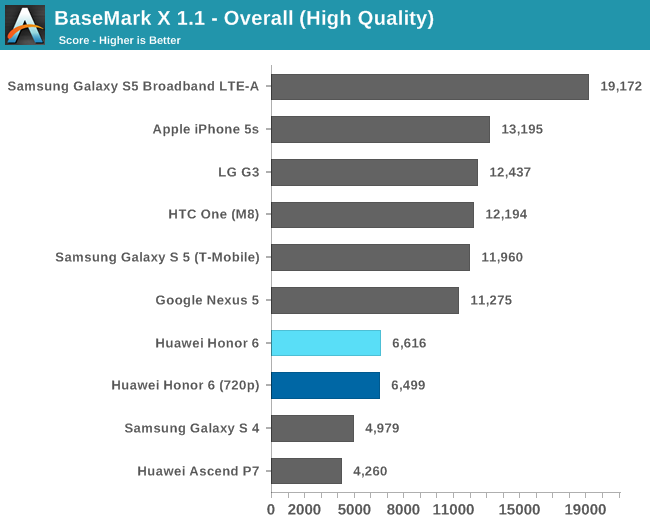
There's a similar trend going on with BaseMark X, the Kirin manages to outperform the Adreno 320 but can't touch the Adreno 330. In many cases it performs roughly at half the speed of competing flagships. Only when enabling the "Rog" mode and dropping to 720p does the GPU catch up the Adreno 330. In fact we can pretty much say that the Mali in the HiSilicon chip performs identically in 720p as the Adreno 330 does in 1080p. I'm suspecting a severe lack of fill-rate power on behalf of the Mali GPU.
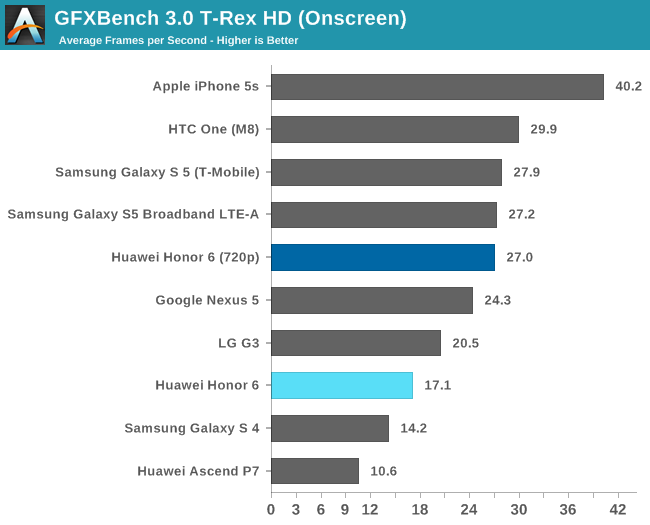
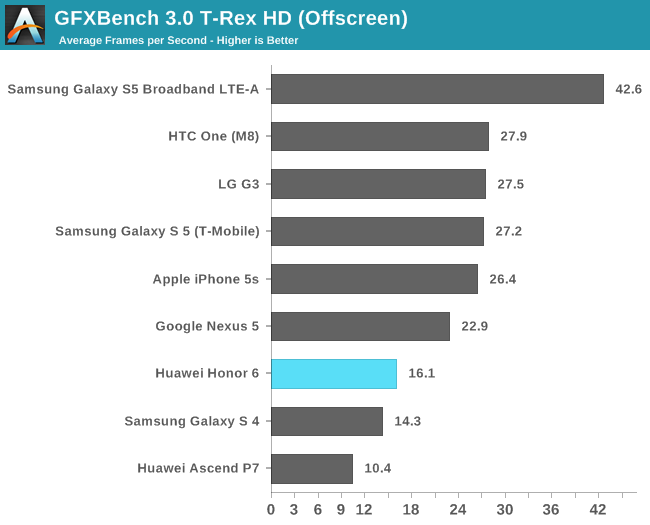
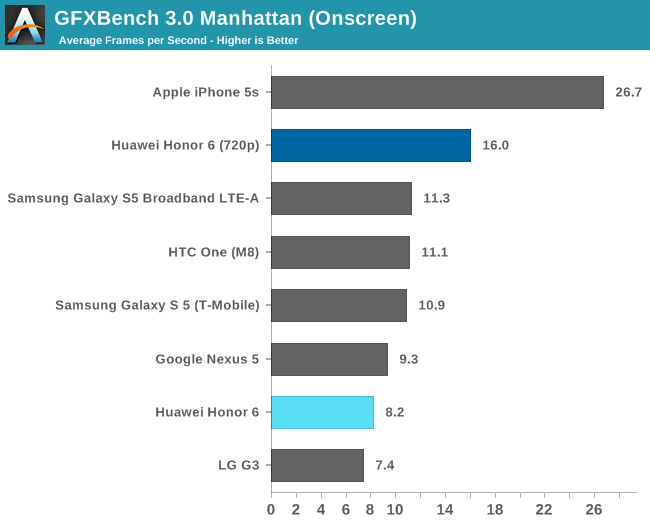
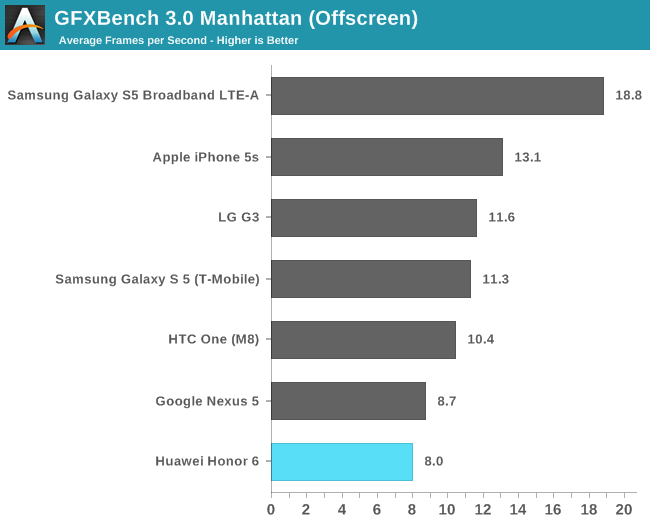
This trend continues on to the GFXBench 3.0 tests. Interestingly, the performance delta is much smaller for the Manhattan test and is not that far off from the Adreno 330 as it was in the T-Rex. In 720p it catches up with the Adreno 330 on T-Rex and surpasses it in Manhattan. This again might indicate that the Mali has more ALU power and is bound by other factors in the T-Rex test. A look at the fill-rate tests confirm this suspicion, as it ends up slower than the Mali 450MP4 in the Kirin 910T:
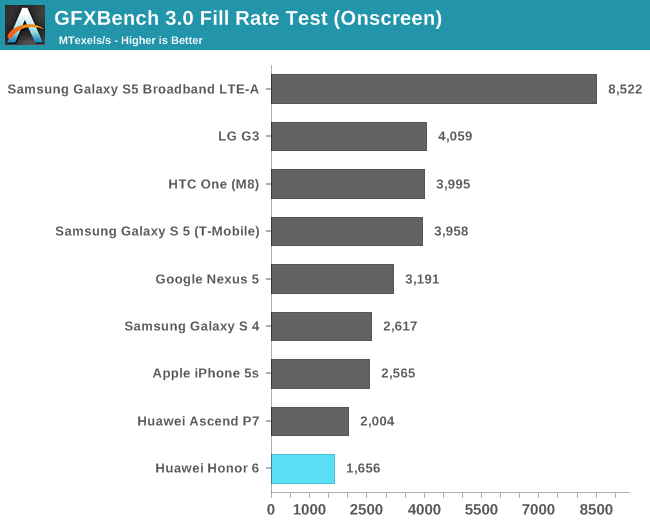
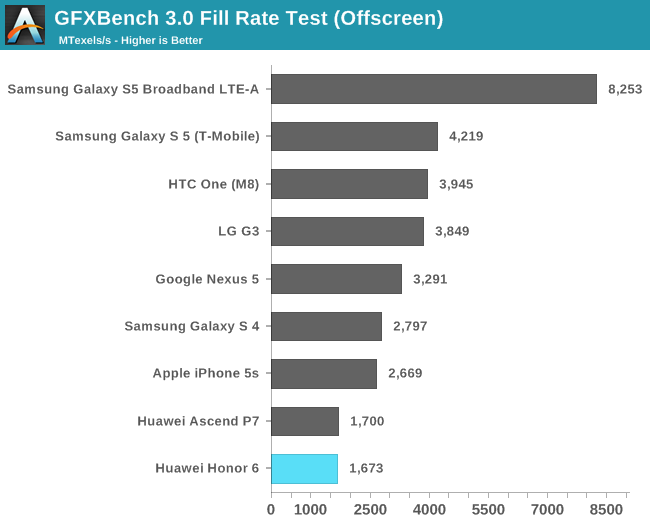
It seems the MP4 configuration is too underpowerd to properly run 1080p content at optimal performance, its fillrate scores are quite poor and the GPU is even outperformed by architectures two generations behind.
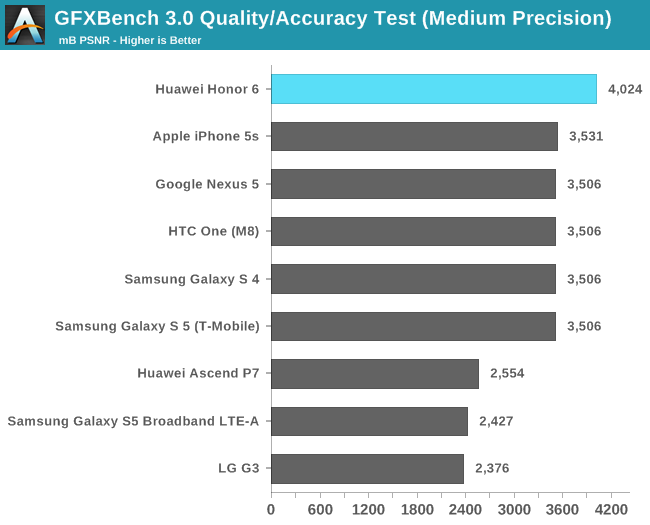
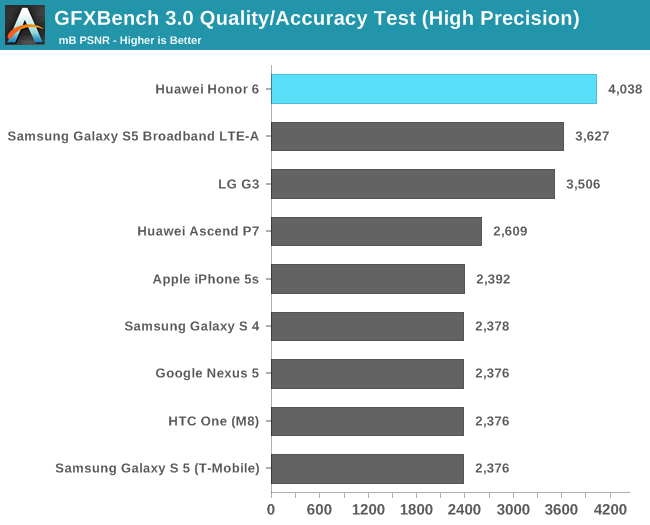
An noticeable result is found in the accuracy tests of GFXBench: the Mali achieves consistently higher scores over the competition. While in no way noticeable, this would mean that ARM's drivers are doing a better work of rendering the intended scene.
All in all, the GPU is decidedly mid-range. If you plan on gaming a lot on your smartphone, a Hi3630 device such as the Honor 6 or Ascend Mate 7 may not deliver an experience as good as a competing device with a Qualcomm SoC.
Remark on Benchmark Cheating
Last year, I uncovered some of Samsung’s habits in manipulating benchmark applications by tweaking SoC DVFS parameters and tipped off Brian who went on to publicize what ended up being a embarrassment for many vendors. We hoped this would discourage vendors from continuing the practice, and indeed, since then we’ve seen some improvement as Samsung, for example, has abandoned all tampering with benchmark applications. Josh recently pointed out at Huawei’s practices on the Ascend P7 and made it clear that Huawei wasn’t deterred from playing dirty. For the Honor 6, we see the same behavior.
You might ask yourself why I only mention this in the battery section as we already took a look at benchmark score of device. In the case of the Honor 6, Huawei doesn’t allow any higher DVFS states or enables additional cores for benchmark runs, but instead takes advantage of the kernel’s HMP parameters to try to improve scores. I already mentioned that setting the performance profile to “optimal performance” does little in actual gains and adversely affects battery life. While that profile uses threshold values of 75% up and 25% down, versus Smart’s (rightfully) conservative 90% up and 50% down, Huawei’s “optimization mechanism” automatically detects benchmarks and lowers these down to 30%/15%. The effect is that you might gain about half to a full frame per second in 3D benchmarks and a bit of a boost in CPU-spiky loads such as the 3DMark physics test. On the other hand, you completely and utterly destroy big.LITTLE’s power management scheme. This is especially visible in GFXBench's battery test where, if ran with the cheating mechanism in place, would drop the battery scores down by a staggering 20%.
I was a bit shocked at this because what Huawei has done here is detrimental and not worth the small boost in benchmark scores. I found that the mechanism detected all current popular benchmarking applications, but there's one extra addition I was baffled by: Chrome. Huawei forcefully sets the HMP parameters inside of Google's Chrome browser to equal the "Performance" profile in the battery settings, even if you have it set to the "Smart" profile. More intriguing is that the stock browser is not affected by this and retains the set parameters that the user chooses. We see this as a targeted attempt in trying to manipulate our (and other site's) benchmarking suites inside the browser as Chrome is chosen as an apples-to-apples environment for web tests.
In the end, it sadly seems that the only way to deter OEMs of including such mechanisms and avoid benchmark manipulation is to continue to having to report on it. Huawei's attempt is, bluntly said, just stupid, as they achieve nothing more than handicapping themselves in battery benchmarks.
As this article is also a SoC evaluation piece where we look into the technical aspect of the device, all benchmark tests were run without being affected by the cheating mechnaism.
Battery life
While performing all battery tests we normalize the brightness of all devices at 200cd/m² to be able to compensate for display power discrepancies.
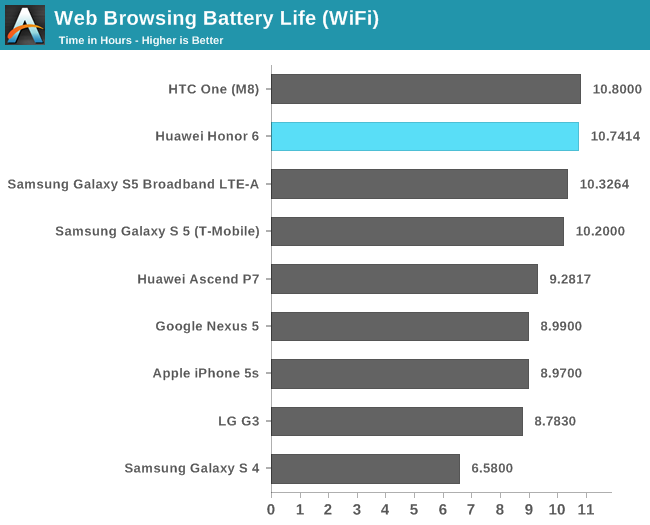
The Honor 6 lasted 10.7h on the Wi-Fi web-browsing test, which places itself quite competetively among other flagships such as the Galaxy S5 or HTC One M8. When you consider the device's 3000mAh battery which has a 200mAh advantage over the S5 and 400mAh advantage over the M8, then it ends up less efficient. The M8 is especially a good comparison device as it has the same size 5" 1080p screen, yet the Huawei Honor 6 only manages to trail it while having a 15% advantage in battery capacity.
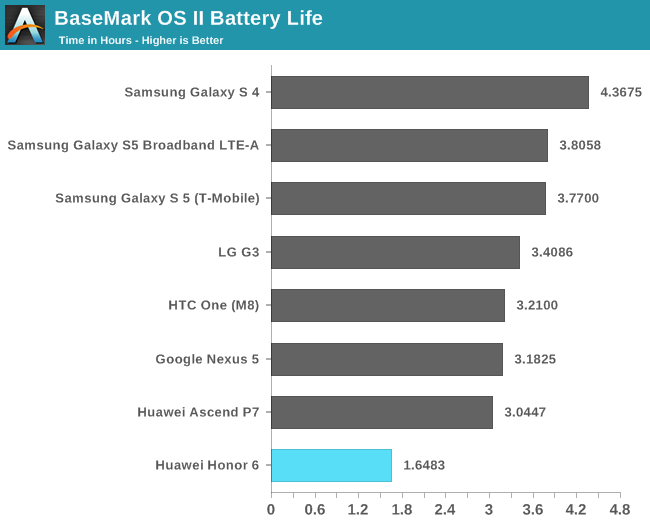
BaseMark OS II's battery test is mainly CPU loading, and due to Huawei/HiSilicon's lack of a power budgeting driver for the Kirin 920 we see one of the lowest battery scores we've ever seen in recent smartphones. The Cortex A15's are simply running wild without any power limitations other than thermal limits. Of course you'd be hard to find any kind of real-world use-case where an application would load the device to such figures.
Anand had argued for 2+4 designs as "optimal" for big.LITTLE, where we would have only 2 big cores available in a SoC; I don't necessarily agree with that, as beyond the cost and increased die size of the chips there is no negative impact on the end-device. Cores can always be turned off, but can't be added. That theory does not work though when the software stack fails, and therein we see big.LITTLE's greatest weakness. The above graph is a perfect illustration of the impact that a misconfigured big.LITTLE SoC can have on a device.
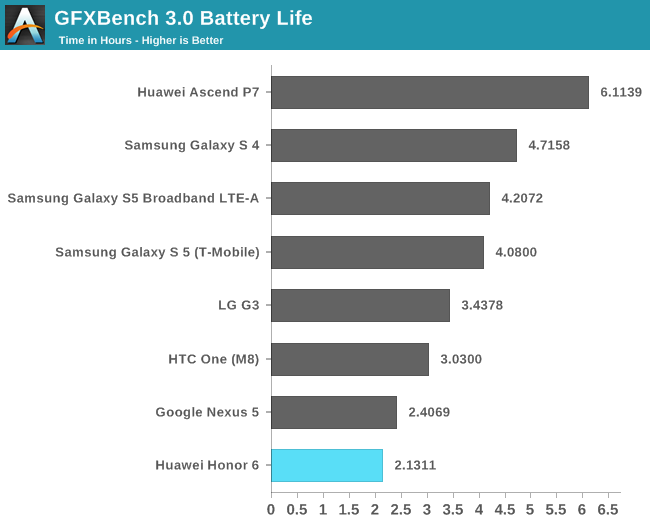
The GFXBench T-Rex battery test also the puts the Honor 6 among the bottom of current generation devices. Again, we go back to the platform power consumption figures to make sense of it: As theorized, the Mali T628 has roughtly half the perf/W of the Adreno 330 when normalizing for the same performance. The fact that the A15 cores are being fired up at all in GFXBench's very light CPU load doesn't do it any favor in terms of power.
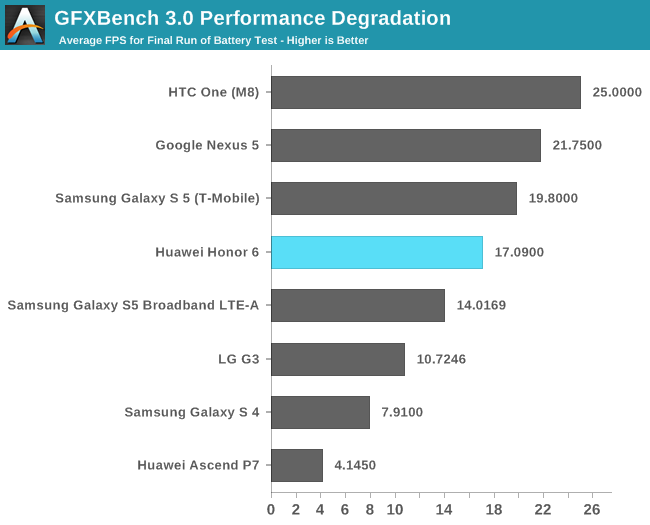
I'd like to mention that the "Battery Performance" chart we've used until now has been renamed to "Performance Degradation" to better describe what it represents as I've seen instances where people would confuse our chart with GFXBench's own "Long term performance" figure. The difference being that we measure the performance on the last run while GFXBench averages for the whole duration of the battery test.
The Honor 6 here behaves well in comparison to other devices. It's able to maintain its instantaneous 17fps performance figure until the end of the battery test. I think this is due the phone having quite good thermal dissipation charateristics. This also ties in with the bad battery life figure, the GPU doesn't throttle much if at all. I did extract the device's thermal policies, and we see that the GPU is only throttled in the second thermal throttling state, which is enacted when a sensor passes 47°C. I wasn't able to determine exactly which sensor this is, but it does not seem to be located on the SoC silicon as there we can see temperatures rise up to 75°C. Huawei running its thermal policy on an external sensor may also explain the lack of much thermal throttling on the device, as its dissipation is adequate enough that it never gets enacted very often.
Battery Charging
Integrated in its body, we find an embedded 3000mAh battery running a 3.85V chemistry. The actual capacity is a little bit higher as the typical figure is mentioned at 3100mAh. I also could see that the fuel-gauge has a capacity tracking mechanism, for this unit I saw it measure a value of 3050mAh. This is definitely a useful feature to have for tracking battery degradation. Many OEMs nowdays prefer to implement voltage tracking fuel-gauges as they are simpler and cheaper to implement, this is definitely a plus in favor of HiSilicon's own charger IC.
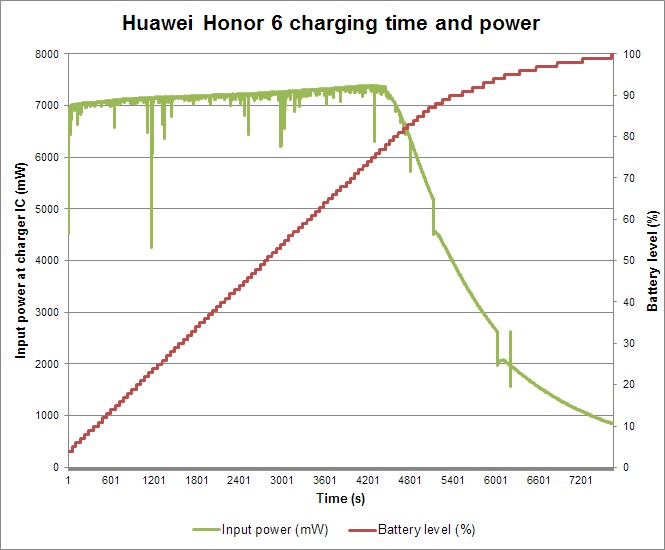
The device comes with a 5.0V 2.0A charger delivered. I didn't have any plug converter available to use the US style plug on the supplied charger so I used one of Samsung's 2.0A chargers. I could see no sign of any kind proprietary signalling and the device's drivers setup a charging rate of around 1750mA.
In the charging graph we can see where the device switches from its full charge rate to trickle-charging, which is around 80% of capacity or at the 75 minute charging mark. The power input from that point on steadily lowers itself in three stages until it reaches only about of 150mA of input current.
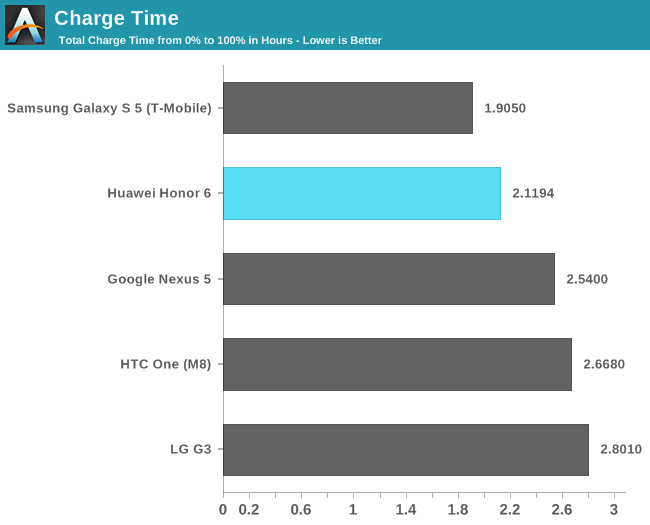
From zero to 100% the phone charges in a little over 2 hours, a pretty good figure for a phone with an embedded battery of its size.
Display brightness and accuracy
The 5" 1080p display is manufacutred by JDI. The display is a non-IPS display and the viewing angles are visibly suffering from this, however it's not terrible. It offers excellent brightness and is very visible in bright conditions other than direct sunlight reflections.
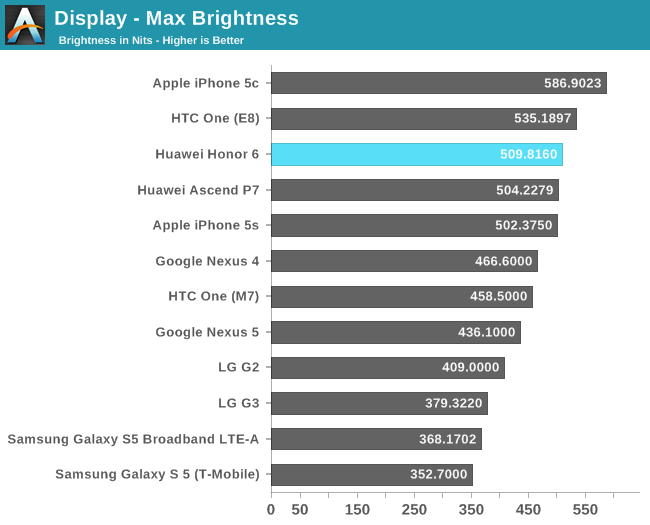
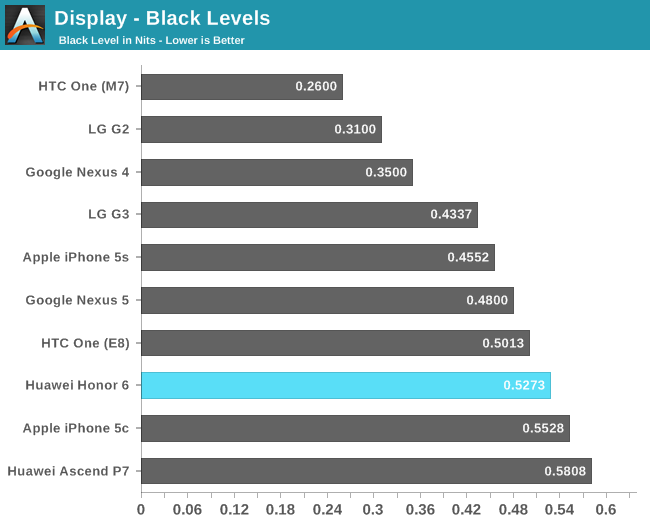
The black levels on the display can be quite disappointing, the light bleed of the display at night-time or on dark content is visible. Here the JDI panel fails to impress and can't compete with competing IPS panels from LG, not to mention AMOLED screens.
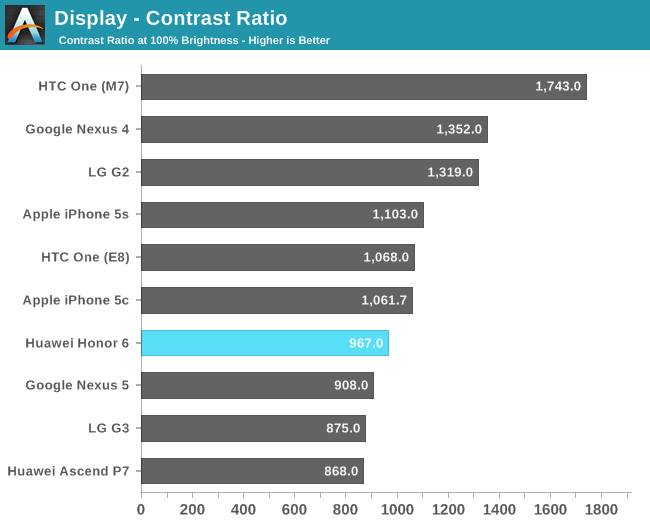
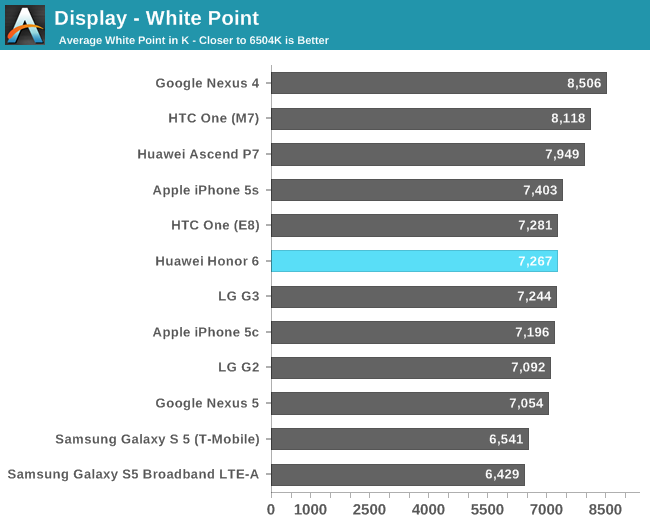
The default colour temperature that the Honor 6 comes configured with falls into the more blue-ish white that we also see from many other LCD manufacturers. The difference is that Huawei offers a colour temperature control in the display settings that allow you to tune this.
Sadly, the slider has no scale and thus it's not possible to determine the white point that you're setting without having calibration equipment, however it's more than enough to customize it to your own preference, and if you have trained eyes, even hit 6500K with it.
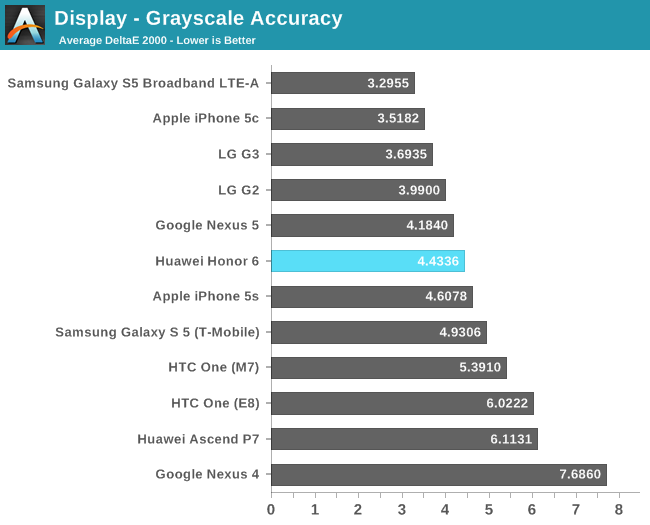
In terms of grayscale accuracy, the Honor 6 falls in the middle ground, neither impressing nor disappointing too much. We see a very low total gamma figure of 1.965, being dragged down by bad calibration in the high brightness levels. The RGB balance is also very off with too much blue while in the display's default colour temperature.
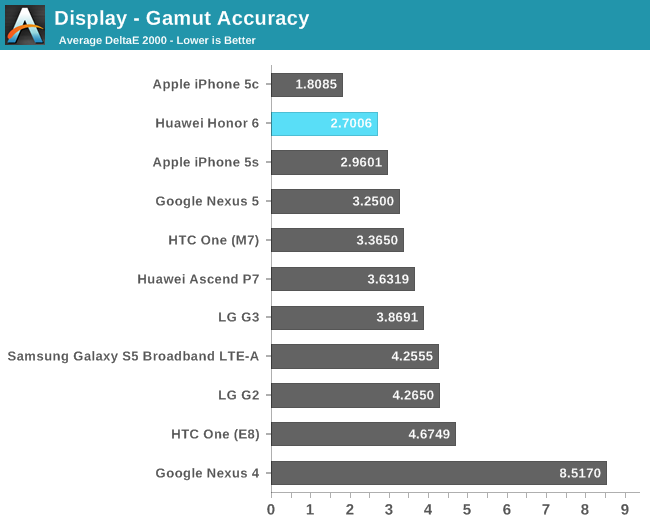
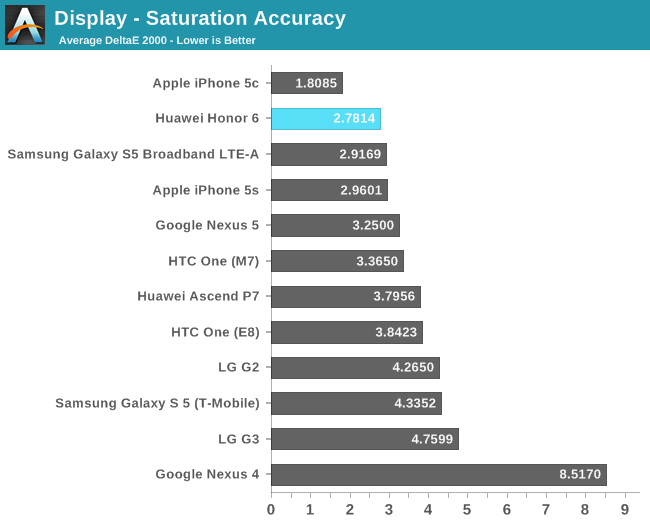
In the sRGB colourspace gamut measurement the Honor 6 seems to perform excellently if you just look at the 100% saturation points. Even the saturation accuracy performance is top-notch, rivalling all but the iPhone 5C's calibration.
If you look at the CIE 1976 saturations chart, you will see that there's some saturation compression going on, mostly notable in the green and red spectrum.
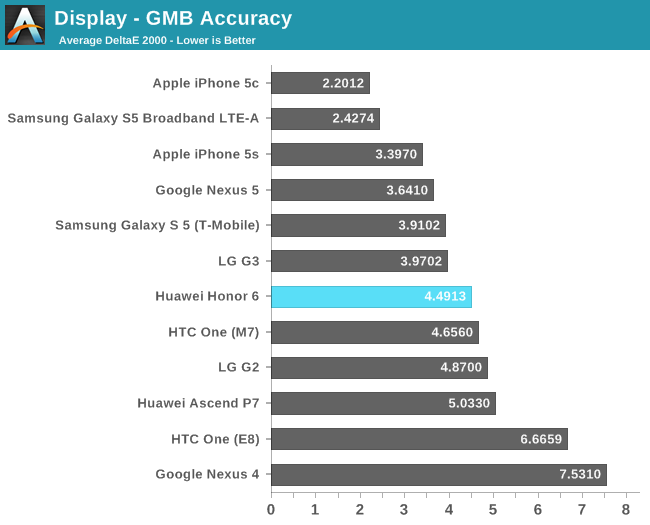
Unfortunately, it's on the GMB accuracy test on which the Honor 6 fails to impress. Due to the default colour temperature's settings, the whole blue spectrum is oversaturated and misses the target colours, greatly bringing down the overall DeltaE for this test.
All in all, the Honor 6 offers a good display. Its weakness lies in the viewing angles which remind me of Sony's original Xperia Z, and the not so good black levels. With the included temperature controls in the OS, you are able to fix the blueish display if you wish so, but Huawei could have definitely included display profiles for this functionality that would have offered true 6500K whites.
720p "Rog" mode
Huawei offers a mysterious "Rog technology" switch in the main settings, without much explanation on what it does or how it works. While playing around with it I found that it's nothing else than a switch to run the phone in 720p. It resets Android's window-manager to 720x1280 and requires a reboot each time you switch it on or off. The DPI of the OS and all graphics are also reduced to maintain the same aspect-ratio of the UI elements. This is the first time I've seen an OEM make use of this and presents itself as an interesting option for people who feel that 1080p is a waste on current smartphones.
I tried to capture the effect with a macro shot of small text, arguably the most noticeable instance where this would be visible. For comparison, the above is a full-screen screenshot of what I was trying to magnify.
720p rendering interpolated to 1080p
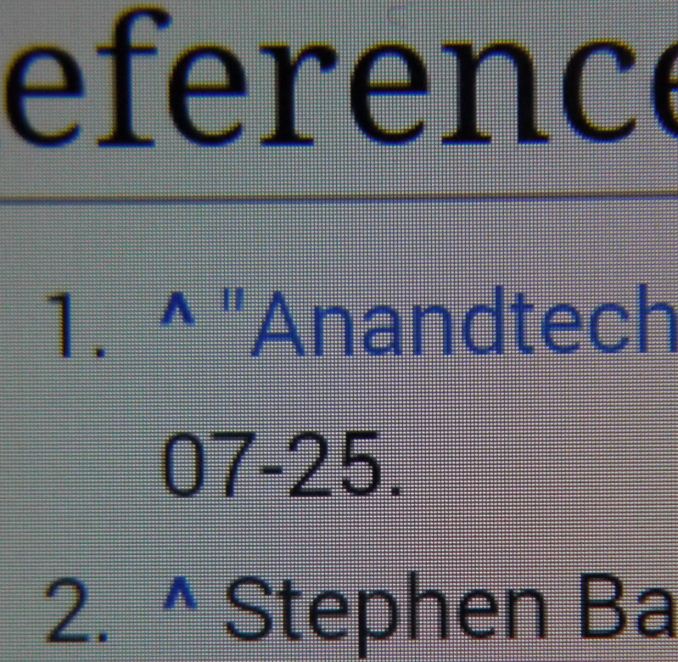
The results are quite intriguing, the 720p offered little added jagginess as the hardware was able to do quite good quality upsampling to the screen's native 1080p. In general what you would notice is more of a blurriness and reduction in sharpness. I could definitely see people with not so perfect eyesight using this mode at all times as it reduces the load on the GPU and improves performance and battery life.
Ideally, it would be interesting to see a 720p mode on 1440p screens as it would offer perfect scaling, with one logical pixel being mapped to exactly four physical ones, without the need for interpolation and upscaling artifacts.
WiFi Performance
Out of all the benchmarks that we’ve ran on the Honor 6, there is one that really stands out more than anything else. The phone has one of the worst performing WiFI systems that we’ve ever tested. Coming at a top speed of 52mbps on our test bench, the device lags far behind not only other flagships, but other smartphones period.
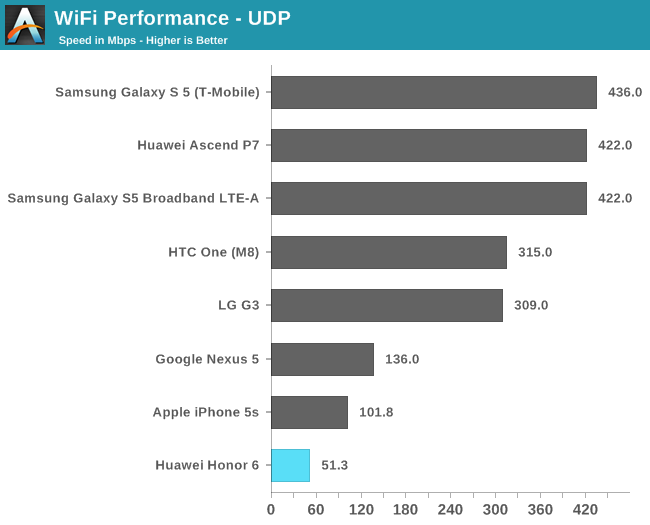
What really is happening here is a mystery to both me and Josh. We find a BCM4334 chipset in charge of the connectivity and it is, similarly to Samsung’s Exynos series interfaced via an SDIO bus. My first suspicion was that maybe the bus bandwidth to the DWMMC controller was misconfigured, but I have no evidence of this without the kernel sources being available. This leaves the possibility that the antenna is just badly designed and has unfavorable RF characteristics such as significant impedance mismatch/high SWR. In fact this can be more or less observed as the phone has a bit of a death-grip issue regarding WiFi strength when you cover up the top part of the device. Reception is so bad that I’ve found myself losing connectivity to my router when walking around the house. Whatever the cause may be, this is easily such a negative aspect of the device that it may very well be the deciding factor for many buyers.
NAND Performance
The internal eMMC NAND storage of a phone can be a crucial factor in a device's performance. Inside the Huawei we find a Toshiba 16GB NAND chip with the system and data partitions running on an ext4 filesystem.
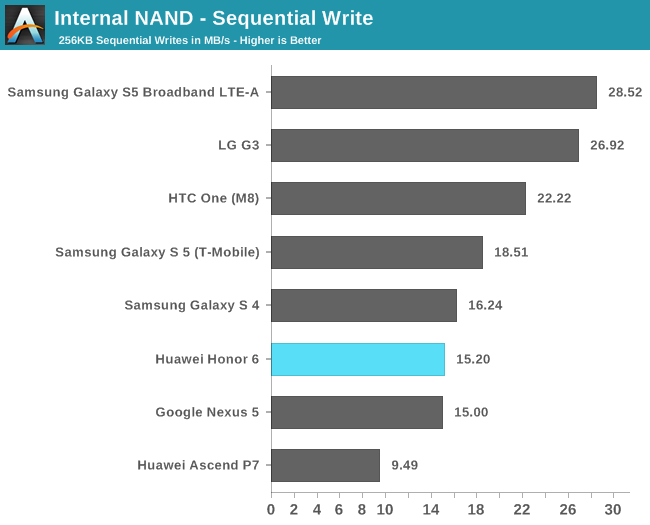
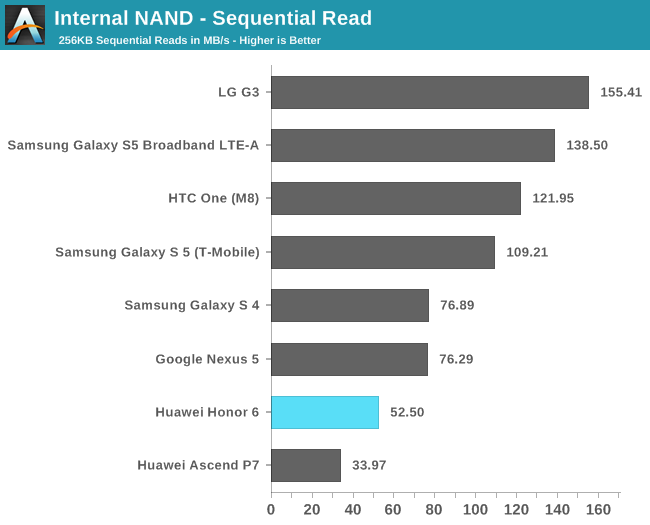
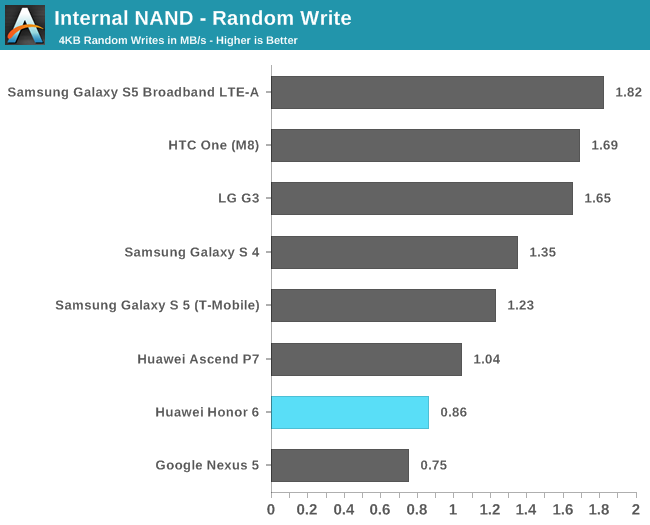
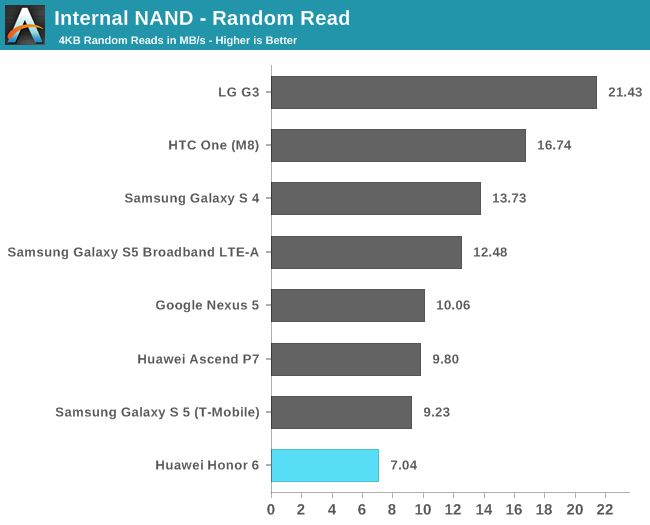
The performance is one of the lowest ones we find in the current-generation phones as Huawei skimped on the eMMC chip as it is outperformed by a factor of two or three by other smartphones. This is the same class model that you could find in some Galaxy S3 variants and other phones over 2.5 years ago. Only Huawei's own Ascend P7 performs worse.
The Honor 6 offers also a microSD card slot in case you want to expand your storage. The OS offers full exFat compatibility and I had no issues with my Samsung Pro 64GB card. I was however disappointed to see that the HiSilicon chip suffers from the same limitation that plagues other SoCs for no good reason: the DWMMC controller in charge of the SD-card is limited to SDR50 speeds, meaning that you won't be able to exceed ~35mB/s transfer speeds on your microSD, no matter how fast it actually is. It still baffles me that OEMs refuse to address this even almost 2 years after the first UHS-1 cards have been made widely available.
Next, let's look at the camera system of the Honor 6.
Camera
The main camera is equipped with a Sony IMX214 sensor with a F2.0 28mm wide angle lens. The stock camera application offers all basic functionality you would expect. It doesn't try to revolutionize the traditional camera design and keeps it pretty simple in terms of aesthetics.
The camera offers a few pre-set shooting modes you can choose from, but most people will not deviate from the standard "normal", "smart" and "HDR" modes for most of their photography uses. The software allows to re-bind the volume buttons as a shutter key if wish to do so. Capture resolutions come in 4160 and 3264 horizontal resolutions in either 4:3 (4160x3120, 3264x2448) or 16:9 (4160x2336, 3264x1840) formats ranging from the full 13MP down to 6MP.
Huawei offers some manual image adjustment controls which allow you to change the exposure, saturation and contrast of the picture. Such controls are always welcome but in this case the sliders which are exposed do not display any kind of value, so you are not aware of what they actually do in absolute terms. Their location in the camera menu settings are also tedious to reach in case you want to achieve a specific result by manual fine-tuning.
The panorama mode shoots up to around 15744x2432 pixels and file sizes of up to 13MB in size. The resulting images are good in quality and there is no visible stitching throughout the picture.
Next let's take a look at normal camera shots in various outdoor lightning conditions.

1/1501s @ ISO 50

1/20s @ ISO 320
 1/16s @ ISO 2500
1/16s @ ISO 2500
In the low light shot, the Honor 6 is able to produce a pretty good result considering the ISO 2500 sensitivity on the shot, all while maintaining a reasonable exposure of 1/16s. It's in the dusk shot that the device is struggling to properly set its exposure and ISO level as it produces a very dark picture even though there was still enough ambient light available, seemingly caused by the metering algorithm trying to expose for the sky instead of the environment.
In perfect lighting conditions the camera has no issues in terms of exposure, but here we see a definite lack of detail. The IMX214 should have been able to produce a shaper image here, but instead we see a lot of fuzziness compared to other phones.
A trend that I saw in all pictures that I took is that the HDR mode is too aggressive. Instead of trying to underexpose bright areas, and increase exposure on darker ones, the phone tends to overexpose everything. I haven't been able to make a single shot where the HDR mode didn't result in oversaturated and unrealistic colours. It's more of a hit and miss and you're required to take several pictures because the metering algorithm was very unpredictable for me. I've been able to take a lot of over- or under-exposed pictures in what was otherwise very good lightning conditions. Here Huawei has a lot of catching up to do to be able to come close to the consistency that Apple, Samsung, HTC and LG are able to provide.
Video Capture
In terms of video capture the Honor 6 offers the usual 1080p and 720p resolutions on top smaller formats like VGA and even a 176x144 for MMS video. The 1080p video mode comes with several limitations: HDR and Beauty Mode are disabled and only available to 720p and lower resolutions.
Original 1080p video file (90MB)
In the standard 1080p mode we get a 24Mbps AVC [email protected] video stream at 25fps with 96Kbps stereo AAC audio. The video is sharp and fluid, albeit the colours are a tad oversaturated. It's the lack of any kind of stabilization is very obvious and the video is very shaky. I was surprised by the audio quality of the video recordings as I could not only hear my own breath but also far away kids playing in the background. The microphones on the device seem to do their job pretty well in that regard.
Original 1080p + EIS video file (95MB)
When turning on the electronic image stabilization the quality of the video dramatically decreases. We see a big reduction in the details of the video and what should be 1080p turns into something inferior to 720p. It's pretty obvious what's going on here: Instead of increasing the capture frame beyond 1080p on the image sensor, Huawei is retaining the 1080p capture frame and then reduces the actual video window inside of the frame and reserves the margins needed for the EIS to operate. The video window is then upscaled again to 1080p, resulting in a blurry image and loss of detail. The effect also reduces the field-of-view of the camera.
Original 720p HDR + stabilization video file (59MB)
The 720p video with both HDR and EIS is even worse off. We go down to a 14.4Mbps AVC video stream on a custom encoding profile, while retaining the audio track quality. Here the resulting image resembles more what a 480p recording would produce. It is pretty clear to me that there limitation here lies in the SoC's ISP. It either cannot handle the sensor data bandwidth at high resolutions due to a lack of enough MIPI CSI lanes, or the ISP is underpowered and cannot handle the heightened load that EIS and HDR require. This is quite a blow to the Kirin's video capabilities, and we end up with one of the worst results in the SoC space.
I've already played a bit with the Ascend Mate 7 hoping that the situation would improve, but alas it seems that my suspicion holds as it has the same limitations and problems when recording video.
Final Words & Conclusion
Huawei's attempt at attacking the high-end segment with its own new SoC created by its subsidiary HiSilicon gets off to a rough, but promising start. The Honor 6's software managed to impress me by including a lot of new innovative and useful features in the form of Huawei's implementation of Android - EmotionUI. While I reviewed version 2.3 that many in the western audience may not have the chance to experience, almost all of the unique features carry over to EmotionUI 3.0 already found in the Ascend Mate 7 and Ascend G7, with the Honor 6 supposedly also getting an update in the future.
The HiSilicon Hi3630, a.k.a. the Kirin 920/925 provides the first non-Samsung big.LITTLE implementation. While the performance on the CPU side was great, power consumption and software drivers were not. Huawei has a lot of potential for improvement here as long as they invest time and effort in trying to optimize the platform. Sadly on the GPU side, there's not much one can do about the Mali T628, I think Huawei chose a too small implementation of the GPU for it to be able to compete in the high end segment against the higher core versions from Samsung and Qualcomm's Adreno GPUs. The truly disappointing discovery was what seems to be a severe limitation on the SoC's ISP and camera capabilities.
The design of the phone is simplistic but still quite attractive. The greatest issue here is the glossy plastic back of the phone. Huawei is kind enough to provide both front and back screen protectors in their retail box, but this is just an excuse for bad material choice. The device could have done without the faux-glass back, as it otherwise offers solid build quality.
When considering all pros and cons of a device, it comes all down to pricing in the end. The $389 price tag of the Honor 6 may atone for some of its issues, but it still remains a doubtful purchase due to its abysmal Wi-Fi performance and mediocre camera. We don't have too many options in that price range - the OnePlus One and the Nexus 5 coming to mind. The OPO has become quite of a fiasco in terms of availability and it similarly suffers from some flaws in terms of software. So while the Nexus 5 is reaching to be 1 year old soon, it still might be the best alternative.
Of course Huawei isn't standing still. The Honor 6 is supposed to be a device mainly targeted at the Chinese market, and since I've started writing the review a couple of weeks ago, they have announced the Ascend Mate 7 with EmotionUI 3.0 powered by a slightly speed-bumped Hi3630. All in all, Huawei did an acceptable job, but the device falls short of expectations. Here's hoping that their engineers are listening and addressing the brought up issues in future products as I see good potential in its devices.















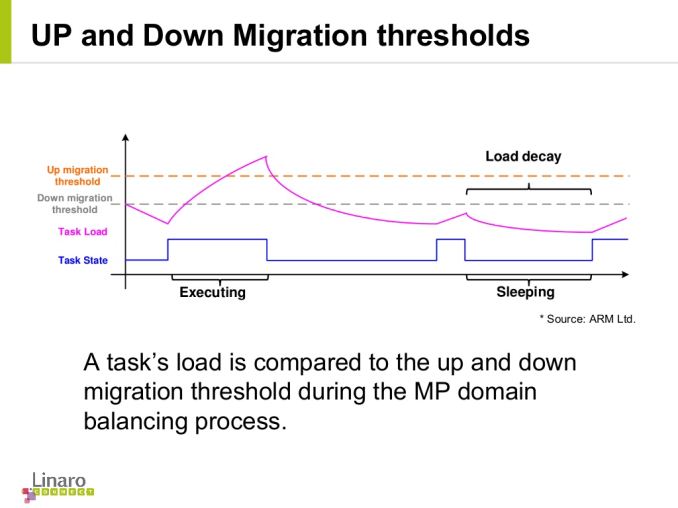

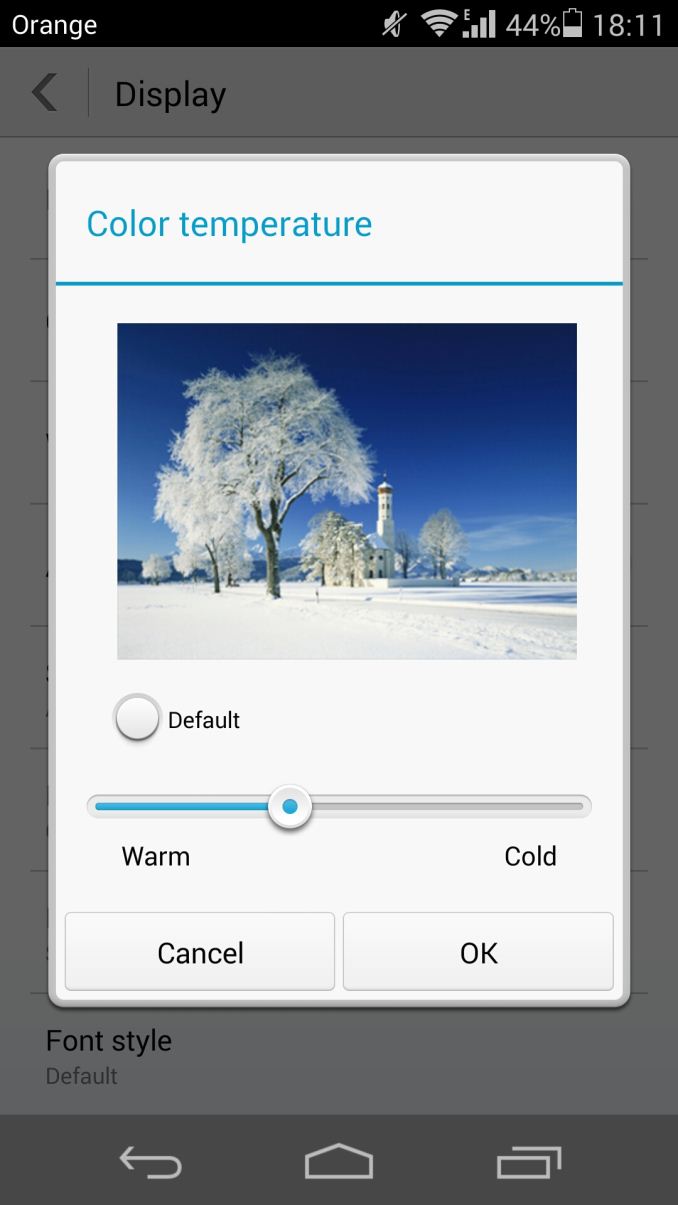
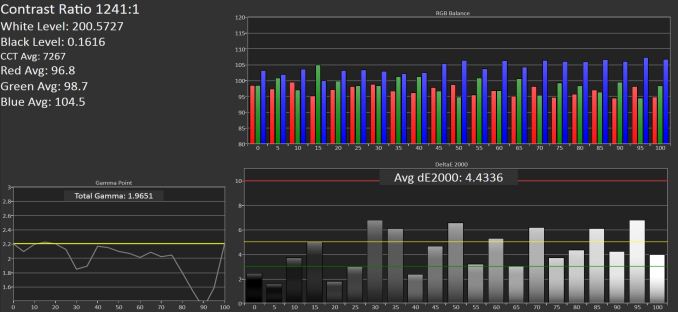
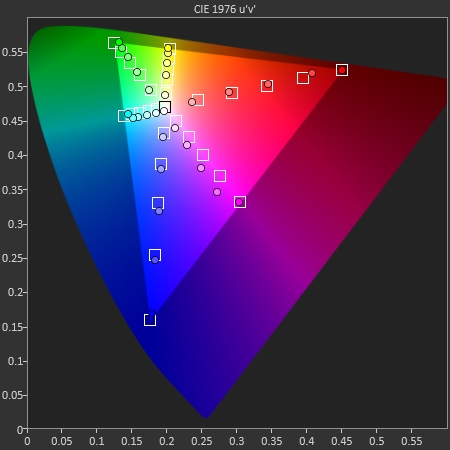
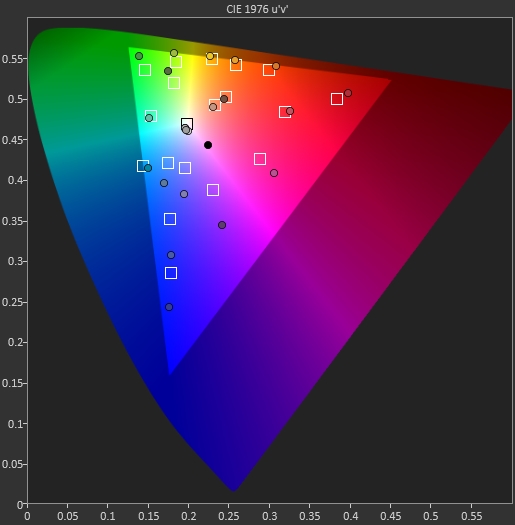
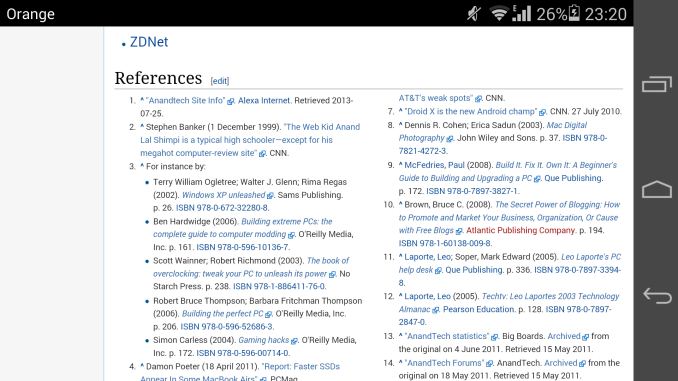
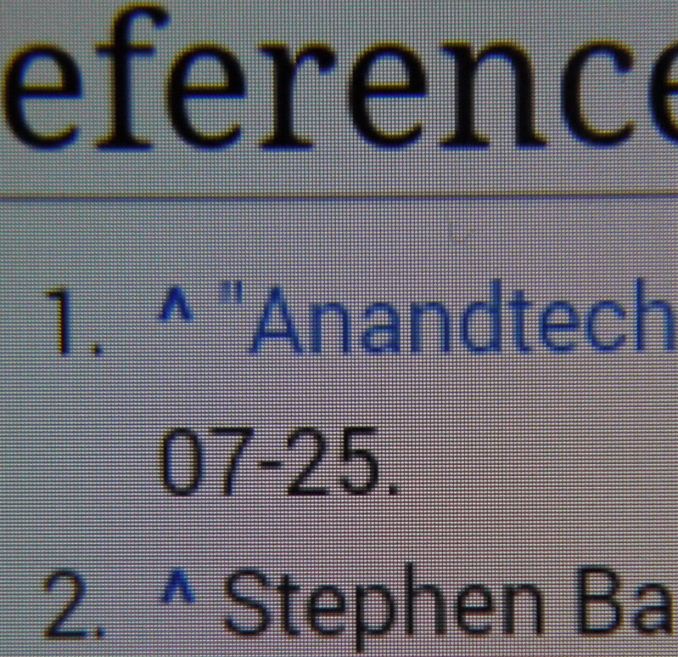

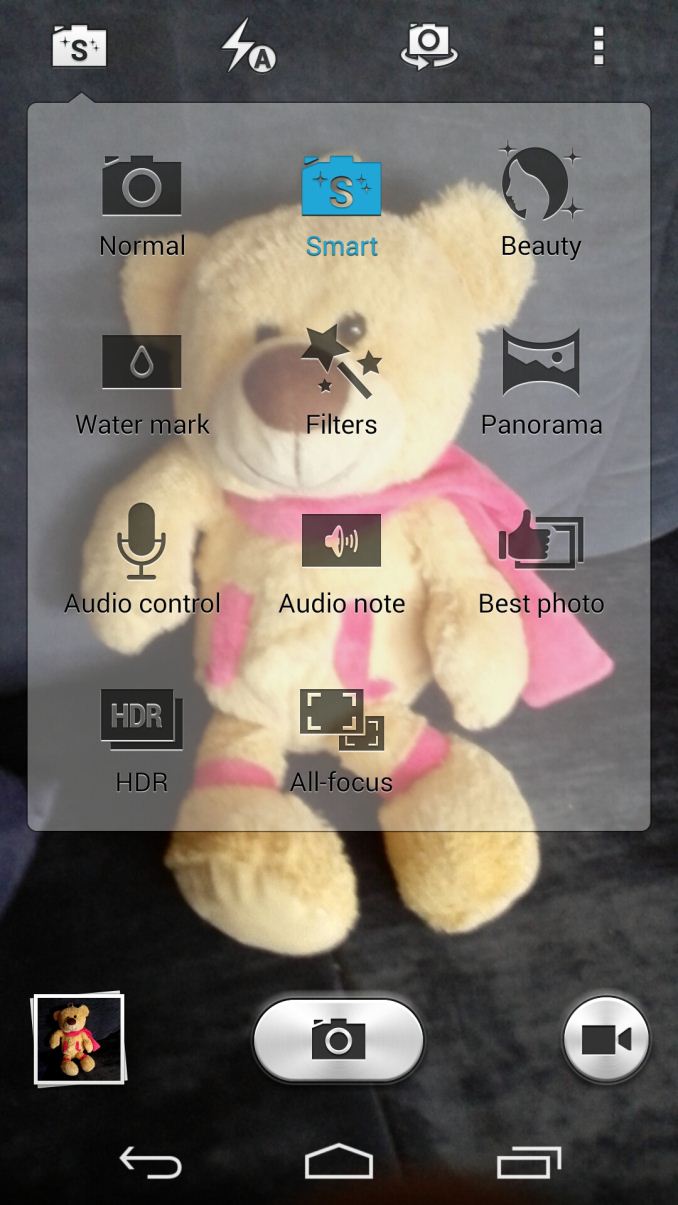
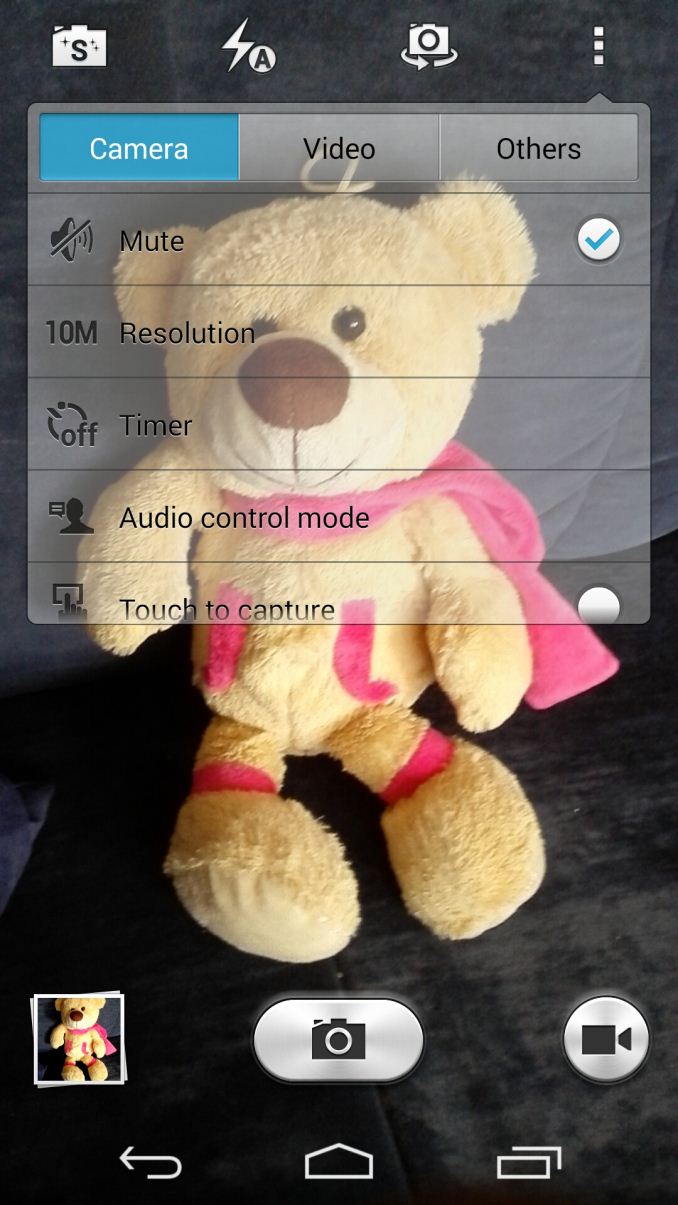
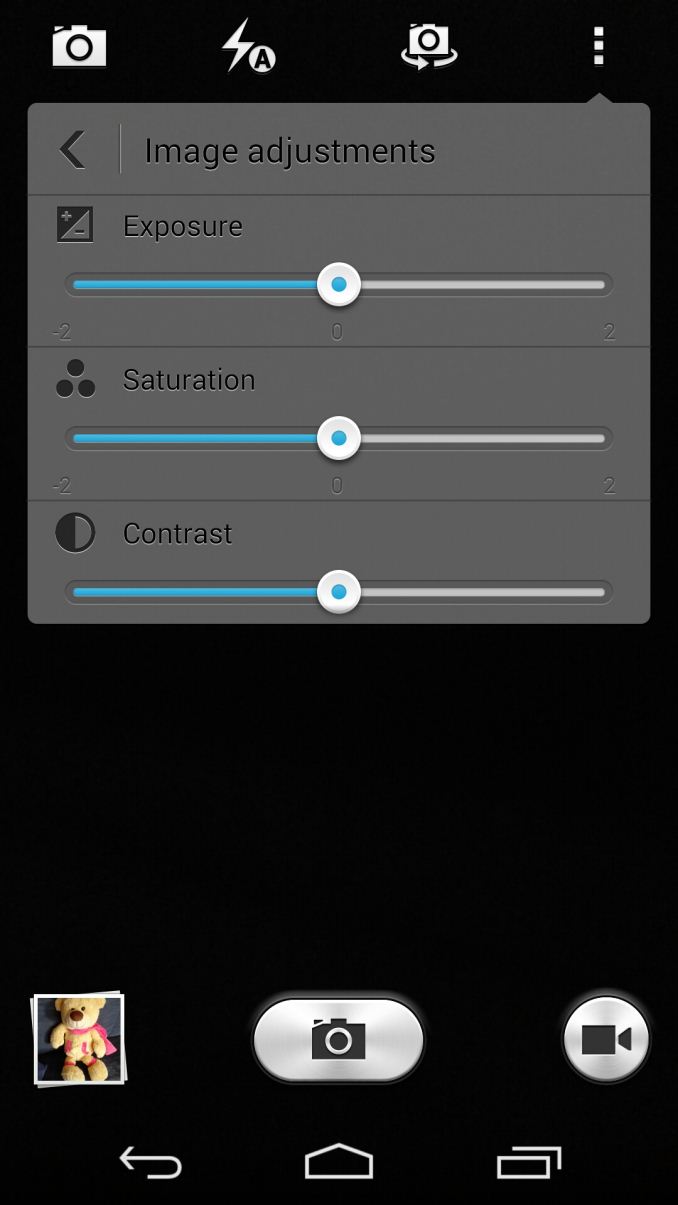
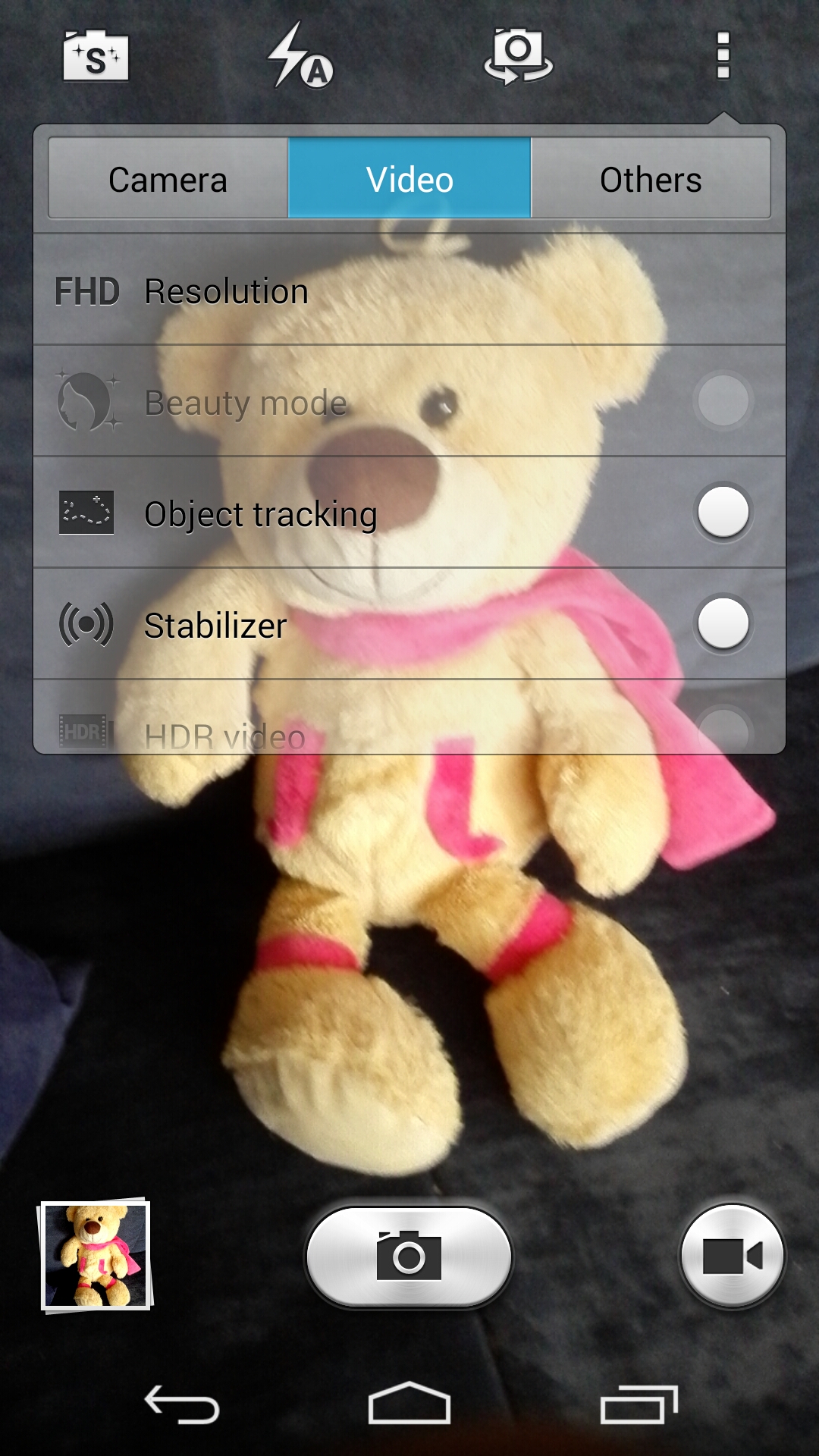
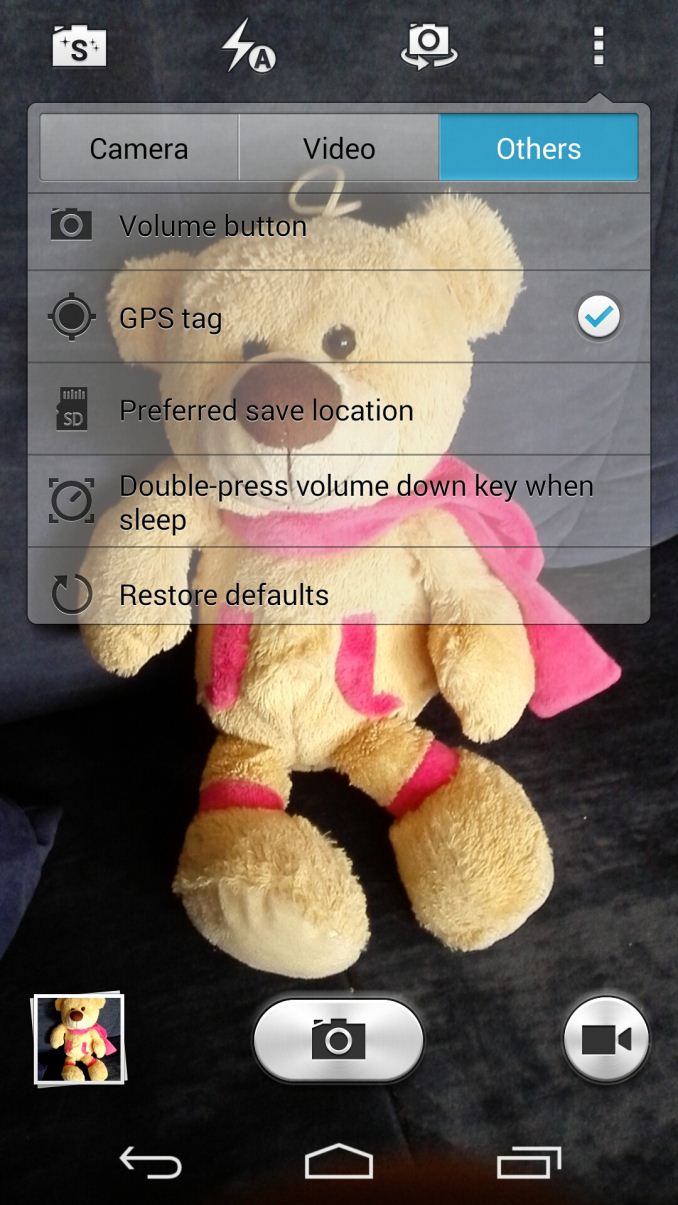

 Normal mode
Normal mode