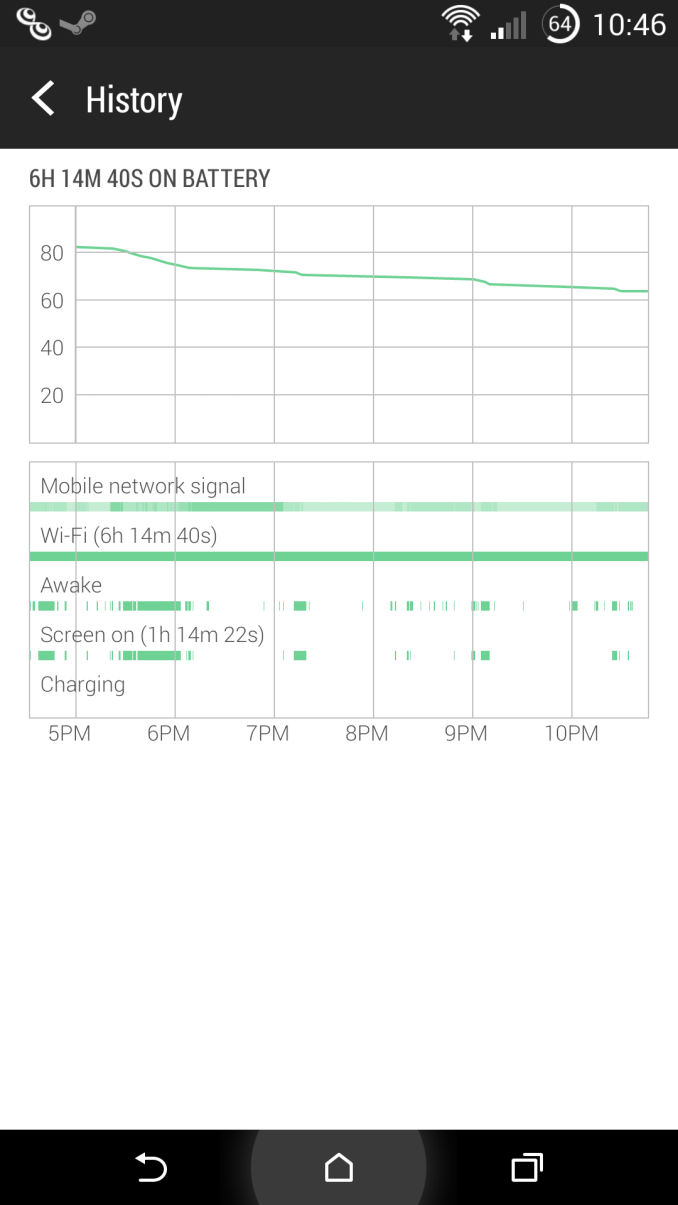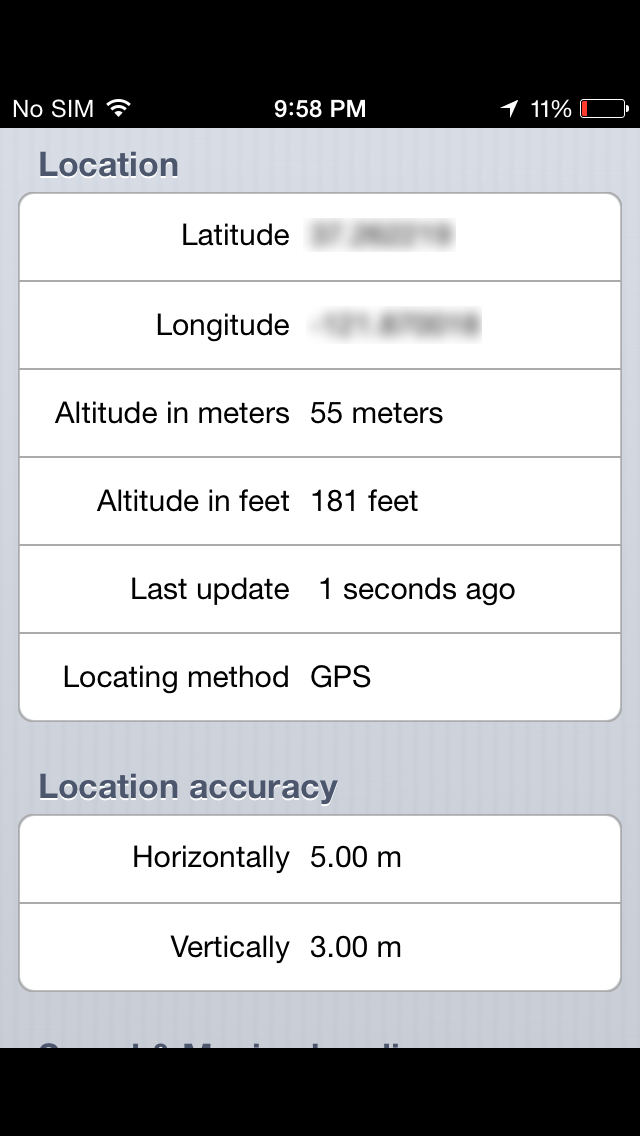Original Link: https://www.anandtech.com/show/8414/a-month-with-the-iphone-5s
A Month with the iPhone 5s: Impressions from an Android User
by Joshua Ho on August 24, 2014 7:00 AM EST
Introduction
I must confess that the last time I used an iPhone was three or four years ago. While I’ve followed the hardware changes from generation to generation, I’ve never really been able to write about the iPhone or iOS in detail. While objective data is great to work with, a great deal of evaluation relies on subjective experience. To fix this gap in knowledge, I received an iPhone 5s. After a month, I’ve really come to have a much more nuanced view of how Android and iOS compare, along with how Apple’s iPhone compares to the rest of the smartphone market.
At this point, the iPhone 5s is a phone that doesn’t need much in the way of introduction. After all, it’s been almost a year since it was first announced, and Apple is ready to announce a new iPhone within the coming months if their yearly release cycle holds. For those that need a bit of a refresh on the iPhone 5s, I’ve included a spec table below.
| Apple iPhone 5s | |||
| SoC | Apple A7 | ||
| Display | 4-inch 1136 x 640 LCD sRGB coverage with in-cell touch | ||
| RAM | 1GB LPDDR3 | ||
| WiFi | 2.4/5GHz 802.11a/b/g/n, BT 4.0 | ||
| Storage | 16GB/32GB/64GB | ||
| I/O | Lightning connector, 3.5mm headphone | ||
| Current OS | iOS 7.1.2 | ||
| Battery | 1570 mAh, 3.8V, 5.96 Whr | ||
| Size / Mass | 123.8 x 58.6 x 7.6 mm, 112 grams | ||
| Camera | 8MP iSight with 1.5µm pixels Rear Facing + True Tone Flash 1.2MP with 1.9µm pixels Front Facing |
||
| Price | $199 (16GB), $299 (32GB), $399 (64GB) on 2 year contract | ||
Hardware
The hardware is ultimately the foundation that software rests upon, so it’s a good place to start. While it’s easy to appreciate industrial and material design by just holding or looking at the phone, everything else requires some real hands-on time. One of the first things I noticed was that the feel of the buttons. Normally, I expect buttons to have a bit of slack before they actuate. In all of the buttons on the iPhone 5s, this doesn’t happen at all. Instead, the button only depresses when triggered. In the case of the volume and power buttons, the activation gives a clean click. On most smartphones I’ve used, the feel and sound of this activation tends to be a bit more mushy and subdued. The home button is the one exception here, which has a noticeably longer travel and less distinctive actuation/mushier feel but I suspect that TouchID is the reason for this difference.
The other difference that I noticed was the size. For a long time now I’ve had the opinion that this generation of Android smartphones have simply gotten too big to be comfortably used with one hand. I still think that the limit for flagship smartphones (not phablets) is around a five inch display, and no larger than the smartphones that we saw in 2013. This includes devices like the Nexus 5, HTC One (M7), and Samsung Galaxy S4, which are all comfortable in the hand and relatively easy to manipulate. As a result, using the iPhone 5s is a significant departure. Reaching the top left corner of the display is relatively simple compared to some of the smartphones on the market today. While physical size is a matter of preference, I suspect that total device width shouldn't exceed 70-71mm, and height is probably shouldn't exceed 140-141mm, although there's a great deal of leeway as the shape of the phone can make a phone seem larger or smaller than it really is. In the case of the iPhone 5s, although the physical size is easy to handle I definitely notice the effect of the smaller display when trying to browse desktop websites, view photos, and watch videos. Anyone coming from Android at this point in time will probably miss the large displays that Android OEMs tend to integrate.
Of course, display is one of the biggest aspects of the smartphone experience, and is more than just a matter of size. In many measures, the iPhone 5s display is great. There’s no overly wide gamut, noticeable saturation compression, odd green tints in grayscale, or excessively high contrast/gamma. However, the resolution itself is noticeably lower than the 1080p and 1440p displays I’ve gotten used to. This doesn’t seem to affect usability much, but some elements of the UI like the rotation lock symbol are noticeably aliased. I find that around 400 to 500 DPI is generally acceptable to avoid obvious aliasing, but there’s value to going to 500-600 DPI for those that want to use a display for VR or are strongly sensitive to even minor aliasing at 4-6 inches viewing distance. Anyone coming from a phone like the Galaxy S4, G2, or One (M7) will probably notice the fuzzier display but it's probably not bad enough to grate on the eyes.
The camera is another major surprise for me. While I’m no optical engineer, it’s clear to me that the camera output is relatively free of smudging from aggressive luminance noise reduction, and the low light performance is much better as a result. I also don’t seem any odd color casts in low light, or noticeable color/chroma noise. Issues like sharpening kernels, halos from unsharp masks, and other artifacts from poor post-processing just aren’t present. In general, Apple has managed to ship a well-tuned camera that seems to be a step above. While I'd like to see a move to larger sensor sizes, it's likely that the thickness of the phone is a gating factor.
Finally, TouchID, the fingerprint sensor on the home button of the iPhone 5s, was a revelation. For reference, I’ve tried the fingerprint sensor on the One max, Galaxy S5 LTE-A, and Galaxy S5 T-Mobile USA. In practice, I would rank them in that order as well, with the One max’s almost 100% reliability to the Galaxy S5’s hit or miss reliability. In general, I’ve found that swipe-based fingerprint sensors can have a good experience on a smartphone, but in cases like both Galaxy S5 variants the ergonomics of swiping on a home button are less than ideal.
While I understood that TouchID was a better solution because of its press and hold nature, the truly compelling aspect of Apple’s implementation has more to do with software than anything. With the systems I’ve used before, enrollment was absolutely critical. Poor data during enrollment would basically make it impossible to actually use the fingerprint sensor. This isn’t true at all with TouchID. While I mapped the center of my fingers relatively well in initial enrollment, I left the extreme edges unmapped. This was easily resolved by slowly edging towards the very edges of my finger to get it to unlock based upon a partial match. In short, it has only gotten better and faster with time. There’s no deliberate effort needed to unlock the device normally at this point, especially because it’s as simple as pressing down the home button and unlock is almost instant for full matches.
In short, the attention to detail on the hardware side is one of the best I’ve seen in this industry. While I would like a larger display and higher pixel density, even now I find very little fundamentally wrong with the iPhone 5s. Of course, it’s not possible to ignore the software side of things. After all, installing Android on an iPhone 5s isn’t realistically possible. While iOS 7 has already been reviewed, for the most part such experiences have been evaluated from the perspective of people that have used iOS extensively through the years.
Software
From a purely functional perspective, there are some pain points involved in moving from Android 4.4 to iOS 7. While it’s been talked to death now, the lack of a system similar to intents on Android and the lack of customizable keyboards are definitely a bit on the frustrating side. For example, while on Android manually uploading screenshots, photos, and video to Dropbox is a relatively painless process, doing the same on iOS isn’t possible. While one of the first things I do on any Android smartphone is install SwiftKey, it’s not possible to do the same on iOS. This immediately causes my typing speed to drop, although in the case of iOS’ keyboard this is mostly due to the lack of punctuation in the letter page. However, these two immediate issues are about to be irrelevant with the release of iOS 8, so this is more of a temporary issue than a permanent one.
Although also temporary, for those that have become accustomed to the significant amount of custom control provided by camera apps from HTC and Samsung, the iOS camera application is comparatively barren. There's the ability to toggle HDR, flash, tap to focus/expose and lock focus/exposure. In effect, there's no real way to set manual controls. While the auto mode is pretty much as good as it gets, I find myself missing manual controls when it comes to taking macro photos and in other similarly extreme conditions.
There are a few other issues though. To someone that has almost solely used Android smartphones, the notification drawer has some odd behavior. It’s never really made sense to me why notifications can only be cleared by application. I definitely think a clear all notifications button would be a good addition for the future, but this is only a significant problem if a large number of notifications build up without getting cleared away. I'm also not sure what the value is to segregating "all" and "missed" notifications. Android definitely handles this better, although it probably makes more sense to those that have used iOS' notification system from the start.
Outside of these issues, there’s quite a lot to like. The vast majority of applications that I used had a consistent style that fit with iOS 7, with no strange scaling issues or unexpected behavior. This still tends to be a problem in Android, so it’s refreshing to have an app ecosystem that tends to keep up with the design guidelines set with each new iOS release. There’s also just about no stuttering or pausing in the experience. While Android L and ART should bring much better performance to Android smartphones, in iOS it seems that such performance issues haven’t really existed in the first place.
iOS and Android/Sense 6 battery stats
Of course, while there are some issues that could be fixed, there are others that are much more fundamental. One of these is direct access to the file system. While it’s quite convenient in Android to trawl through system files to learn about the underlying hardware and move around data using a file explorer, it makes sense to completely sandbox applications from each other to improve security. Another advantage of sandboxing applications is that orphan files are nonexistent, which is an issue on Android devices.
In addition to file system differences, it’s a bit frustrating to not have detailed battery life statistics when it comes to how much CPU time each application consumes, how long application wakes up the system while the screen is off, and similar details. However, it once again makes sense for Apple to do this. After all, iOS battery management is already quite stringent. In general, applications are strictly regulated and most cannot run in the background for any significant amount of time. On Android, it's possible for a single rogue application to ruin battery life, but this same system means that multitasking tends to be much faster and smoother.
If anything, this may be the real difference that matters when comparing iOS and Android. While Android and iOS are largely similar in features, there is a fundamental divide in the way the two OSes are designed. At its core, iOS is designed with average users in mind. As a result, there’s a strong emphasis on making things “just work” and hiding information that would simply confuse and frustrate people that don’t care about the underlying hardware and software. Android at its core is targeted at those that want to have the full PC experience on their phone, and as a result there’s much more information and low level functionality for those that want it. However, this can easily be frustrating and confusing for the end user. Of course, it’s fully possible for iOS to adopt features that would be targeted at advanced users, and Android can be changed to be more user friendly. If anything, this hypothetical has been the case for the past few years. Over time, Android has become a more friendly OS with the removal of the search and menu keys, going from the dark themes of 2.3 and 3.0 to the brighter, cleaner designs of today. Things like Google Maps have become considerably more simplistic, and even microSD slots had significant restrictions added to them in an attempt to simplify the user experience. Similarly, the fact that manual camera controls are even possible speaks to how Apple is adding more niche features.
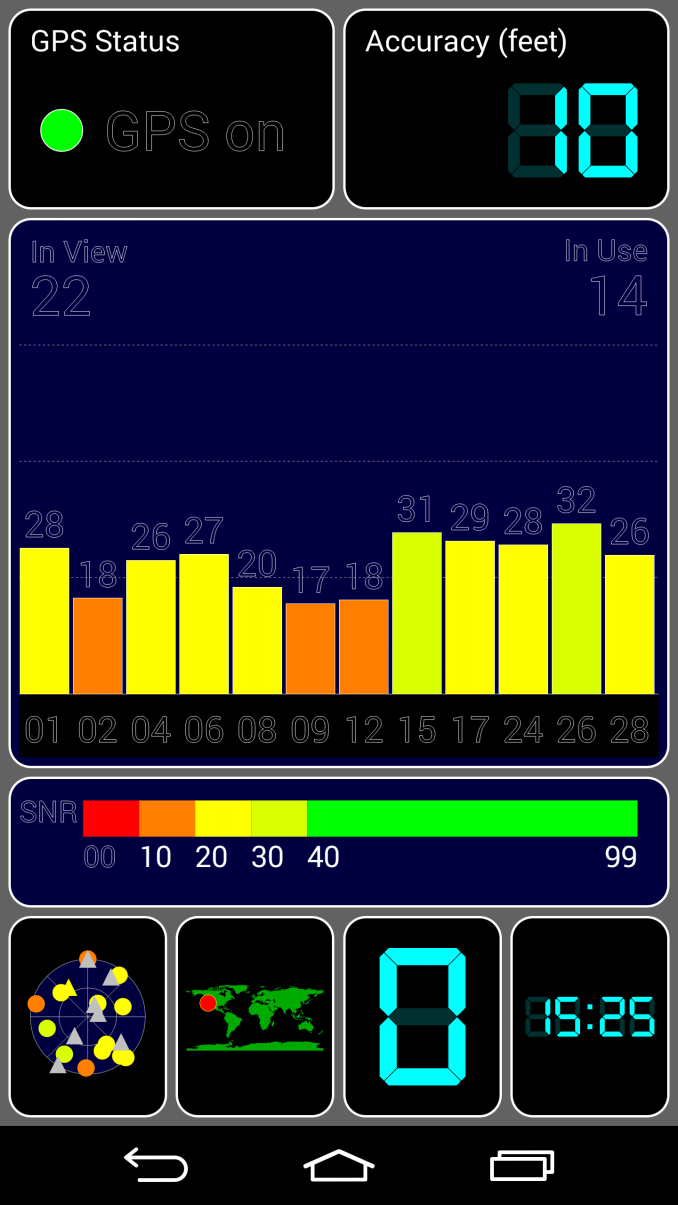
GPS Info! on iOS and GPS Test on Android
However, the differences remain, and understanding this is as simple as looking at how equivalent features are implemented. For example, location services in iOS are binary in nature, and can only be turned on and off globally or for each application. In Android there’s noticeably more nuance. Location can be done only by on-device GPS, or by using WiFi/cell tower location, or by using both. In addition, it’s possible to view GPS data such as per-satellite SNR and number of satellites used and in view.
Final Words
At the end of the day, the iPhone 5s has aged quite well. While the hardware quality is a cut above, it’s more than just a matter of pure hardware. It’s clear to me that the user experience wouldn’t be nearly as good without Apple’s strong control over software. TouchID is quite possibly the best example of this, as there’s no need to wait for an official API to support fingerprint authentication for App Store purchases or other similar situations. While I felt a bit constrained by the limits in the operating system, the integration and overall quality of the experience outweighed these disadvantages. I’m not quite sure if either is better at this point, as while I definitely enjoy the amount of low-level information and customization available on Android, iOS has a much more polished and highly integrated experience.
However, in the long run it seems likely that they will converge towards largely similar feature sets. This doesn't mean that they'll be identical, as there's a distinct parallel in the Mac vs Windows debate. In Windows, adoption of new hardware features into the OS tended to be slower and not as well integrated as the OS vendor and multiple OEMs had to try and coordinate such a task. However, a major advantage of such a system was that backwards compatibity and flexibility was greater, even if it was more complicated for the end user. Similarly, Mac has tended to have new features at a faster pace and with better integration, such as high DPI displays. However, the result tends towards less control over low-level settings and less visibility into low-level information. The tight integration between hardware and software also means that it's harder to provide extensive backwards compatibility.
Of course, these are mostly broad strokes. It's not really possible to predict what the future holds, but even now we can see major differences. Google has allowed for custom OEM UIs on top of Android, and doesn't profit directly from the sale of Android OS. Similarly, the nature of smartphones dictates tight integration, so it's not really possible to upgrade the OS without a new BSP and major work on the part of the OEM to push an OTA. Apple has also managed to ensure that the app ecosystem of iOS is equal to or greater than any other mobile OS, something that was a major stumbling block with Mac OS in the early days of personal computing. While a great deal of maturation has occured in the smartphone market, there is still a long road ahead before the story can end.




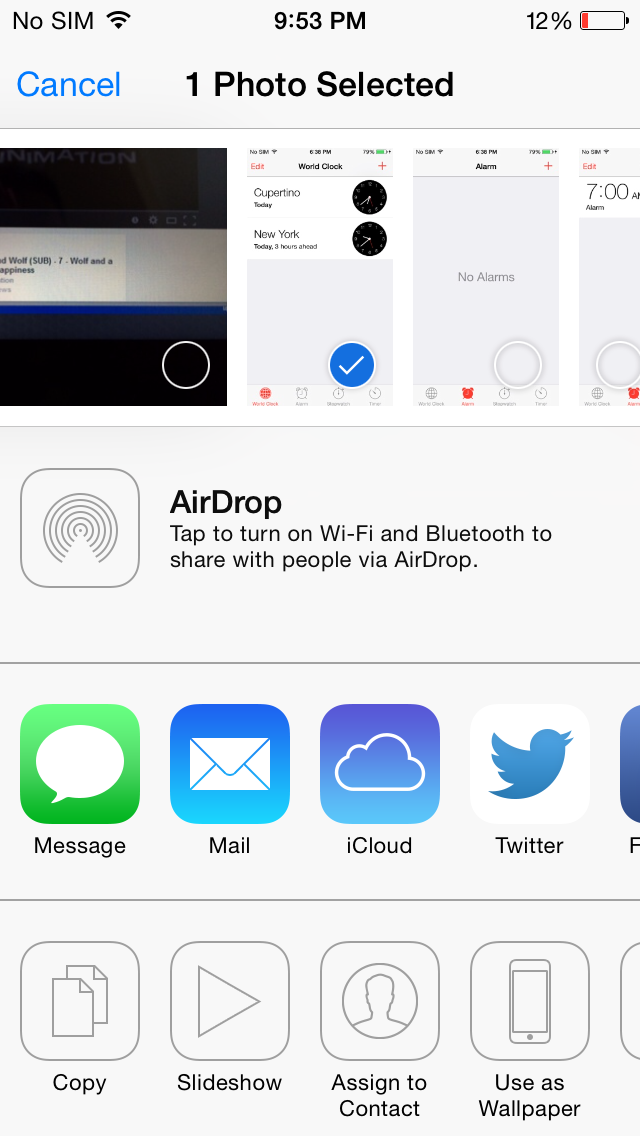
_575px.PNG)
_575px.PNG)
_575px.PNG)