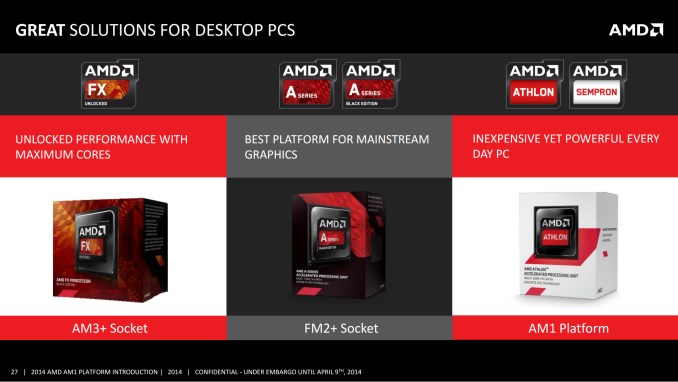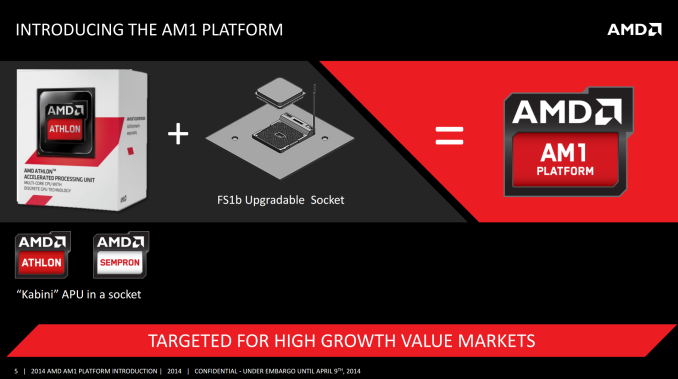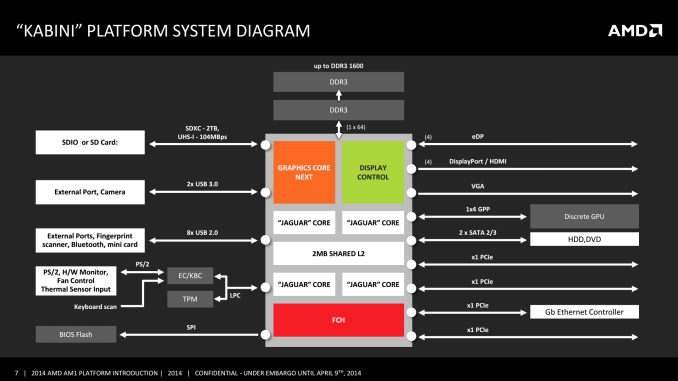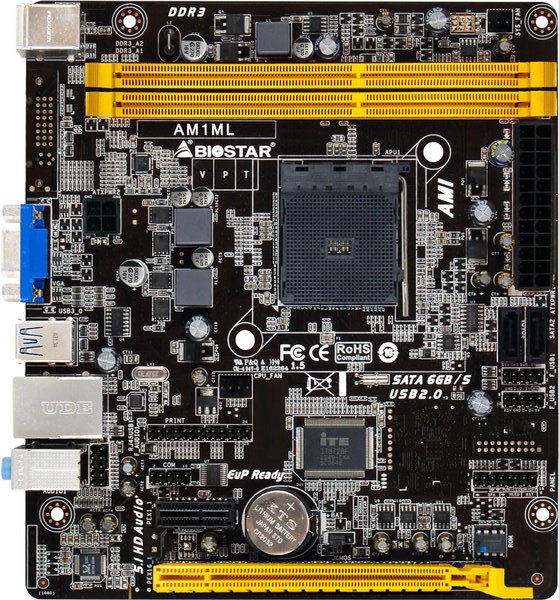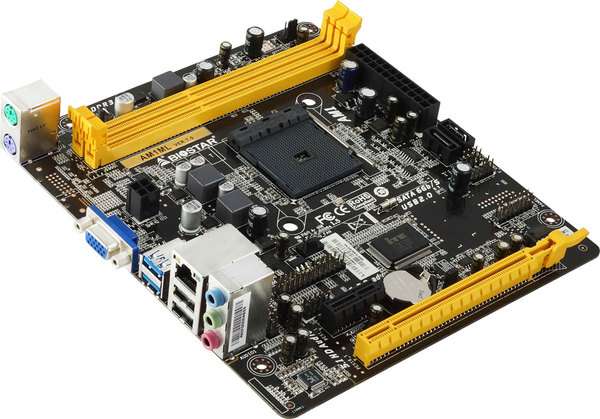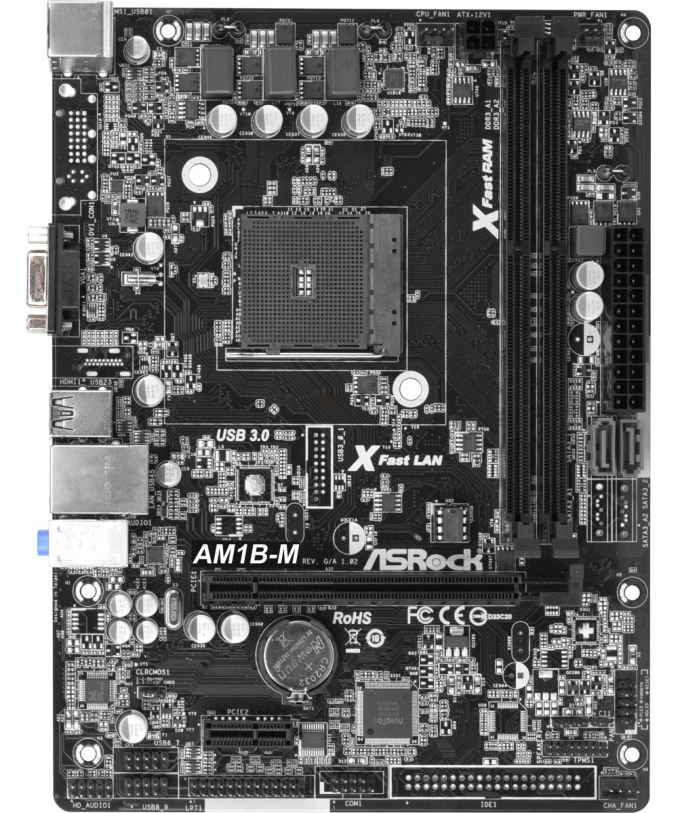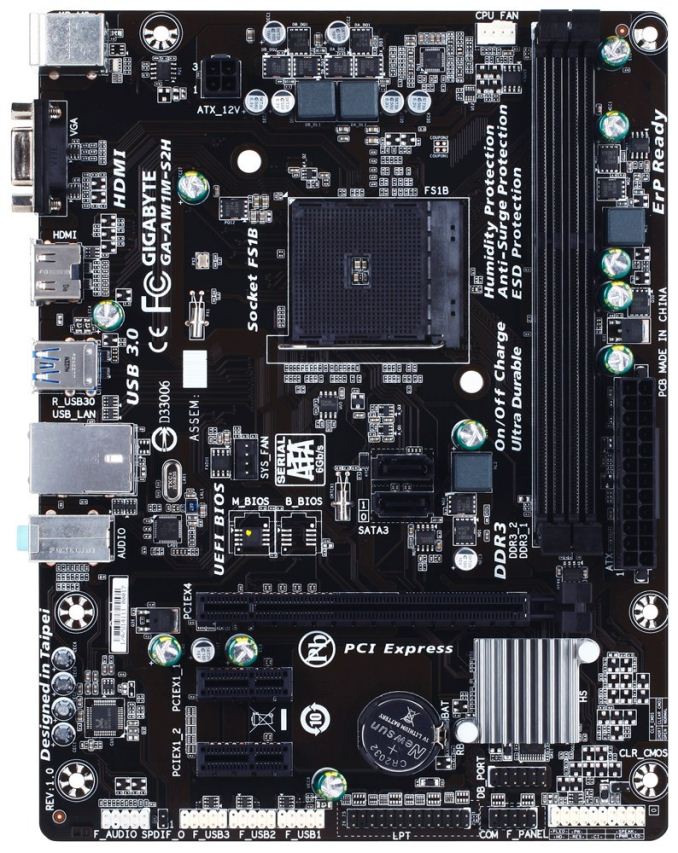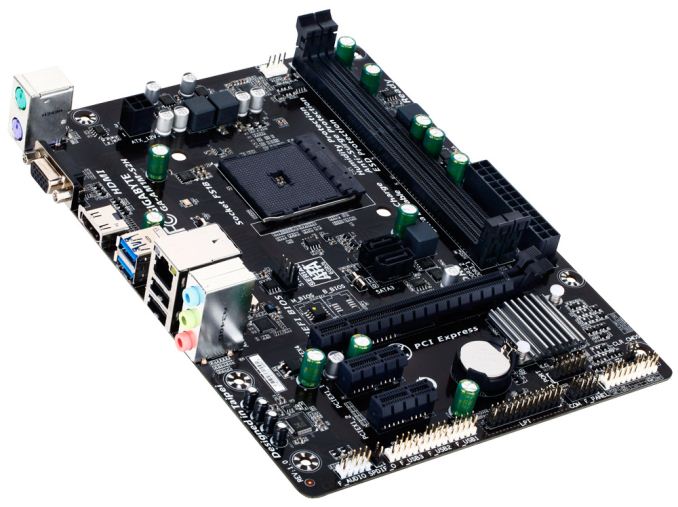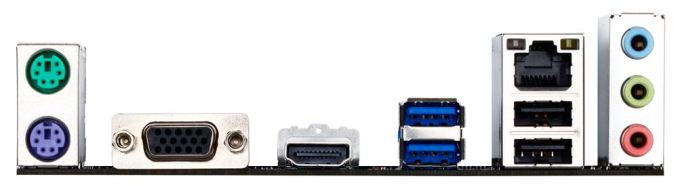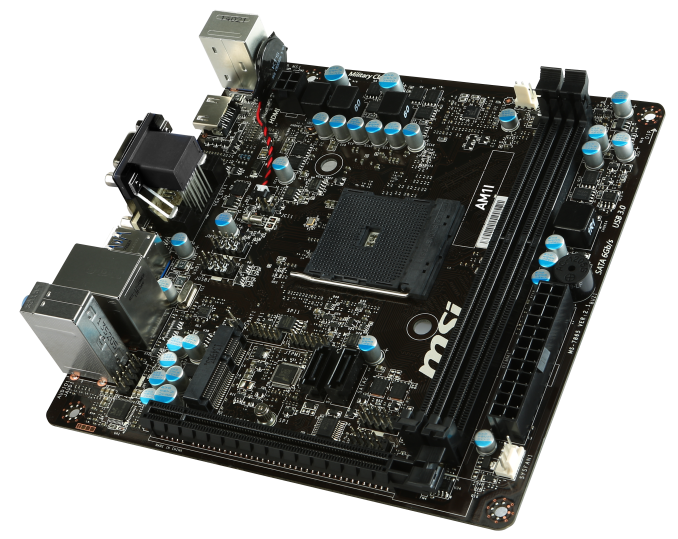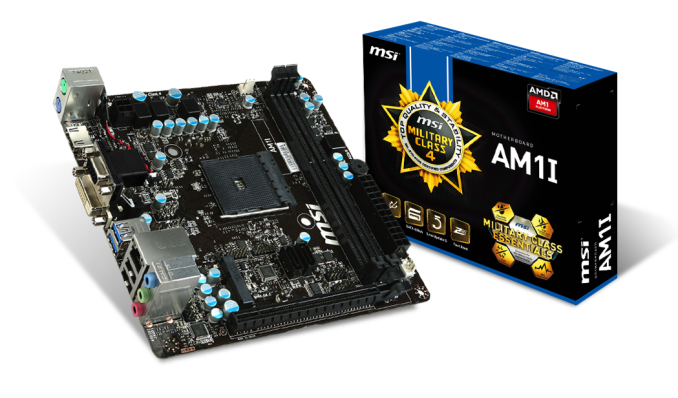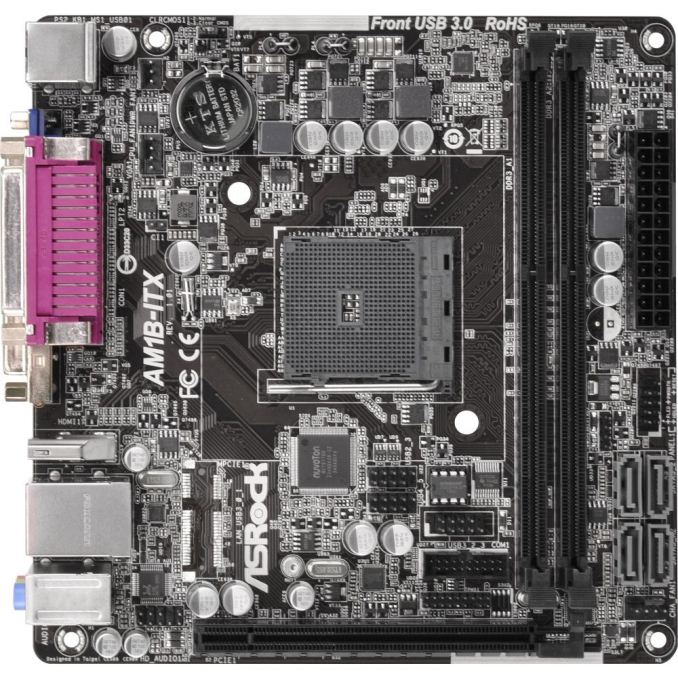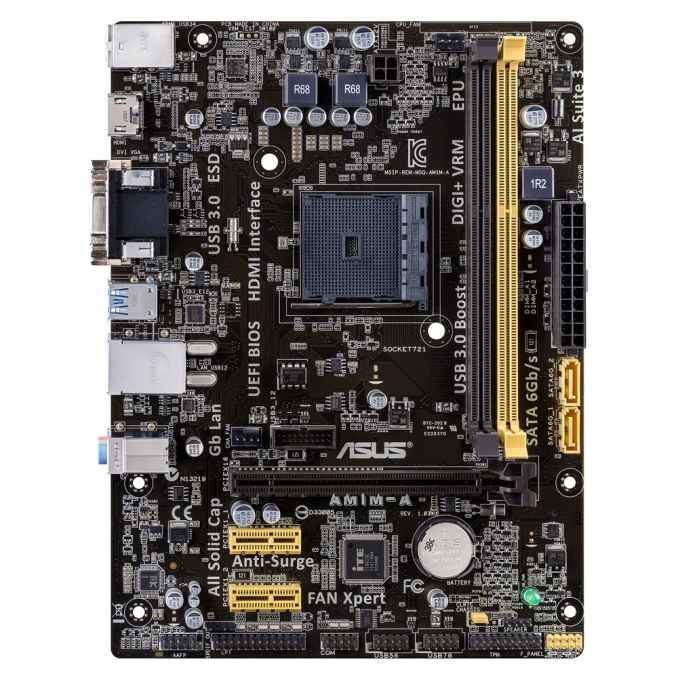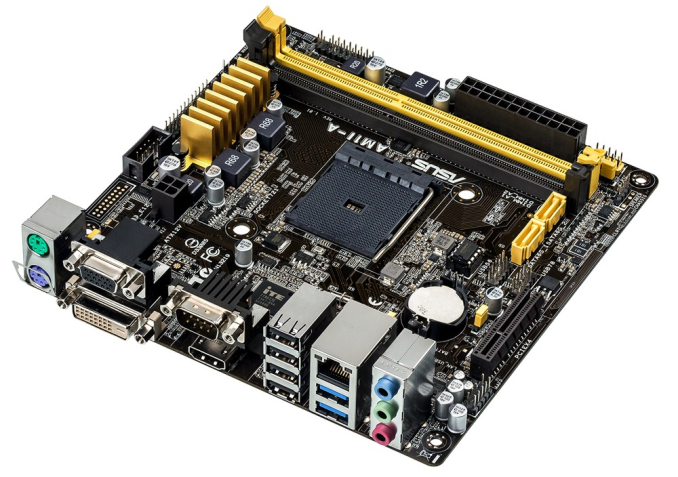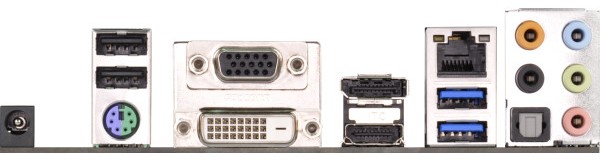Original Link: https://www.anandtech.com/show/7945/the-am1-kabini-motherboard-preview-asus-asrock-gigabyte-msi-biostar
The AM1 Kabini Motherboard Preview: Analyzing the Hardware
by Ian Cutress on April 19, 2014 2:00 PM EST
One of AMD’s primary feature points for the AM1 Kabini platform was the introduction of low-cost motherboards. The promotional material provided gave a suggested AM1 combined price of $60. Now after release the cheapest APUs are $31 for a dual core and $35 for a quad core. This should mean motherboards from $29 and up. Today we take a brief preview of nine motherboards currently on sale, which start at $33.
The AM1 Ecosystem
Almost every end-user I converse with prefers naming consistency in technology products. There has to be a clear progression in naming structure showing the development of a platform over time and generations. There have been plenty of examples – AMD’s enthusiast chipset (580/690/790/890/990FX), both AMD and NVIDIA’s GPU lines, Intel’s chipsets (P35, X48, P55, P67, Z77, Z87). The issue arises when the naming scheme is non-contiguous. The naming of AMD’s three main processor and chipset lines are as follows:
The top end features the AM3+ socket, which came from AM3, AM2+ and AM2. The mid-range is the FM2+ socket, deriving from FM2 and FM1. The low-price segment is now being called the ‘AM1 platform’. It makes it sound like it should be a very old version of AM3, because at least colloquially it will just be called AM1. In reality, that word ‘platform’ is the kicker here, because the socket is actually called FS1b:
What makes it called the AM1 platform is the use of a Kabini APU in an FS1b upgradable socket. That does not help that all the motherboards on sale will be given the AM1 designation. This means that if the next iteration of the Athlon processors using ‘Puma’ cores (codename “Beema”) comes along and they call it the ‘AM2 platform’ (insert more confusion with the AM2 socket), it might still be the FS1b socket in the middle of the motherboard.
Naming conventions aside, because Kabini processors are system-on-chips rather than platforms with a discrete south bridge, all the IO is determined on die. AMD is at least keeping the core of the IO the same across all the Kabini APUs:
The key points to note here are:
- Single Channel 64-bit DDR3/DDR3L
- Two USB 3.0
- Eight USB 2.0
- PS/2
- Trusted Platform Module Support
- Up to four eDP/DP/HDMI video outputs
- VGA output
- Four PCIe 2.0 lanes for a discrete GPU/PCIe device
- Two SATA 3 Gbps ports
- One PCIe 2.0 x1 lane allocated to an Ethernet controller
- Three PCIe 2.0 x1 lanes for other controllers (SATA, USB, LAN, WiFi, PCIe 2.0 x1 slots, PCIe to PCI bridges)
As we go through the following motherboards, we will see that some manufacturers use USB 3.0 or SATA 6 Gbps controllers, powered by the PCIe 2.0 x1 lanes, in order to bump up the functionality. There is scope for development in the networking and audio solutions as well.
Biostar AM1ML
Every so often at AnandTech we review a Biostar motherboard, and sometimes we get some exciting features (the first manufacturer to test fan profiles in the BIOS) but they mostly end up as a budget play in a market with plenty of players. As part of the AM1 release Biostar hase two motherboards on sale, the cheapest of which is this AM1ML coming in at $33.
Straight off the bat the AM1ML does a couple of things differently compared to a regular motherboard:
First thing I noticed was the arrangement of the DRAM slots. Horizontal placement on a small form factor motherboard has been attempted by ASRock in the past on their channel range, but this type of arrangement is usually restricted to server type builds.
Second was the motherboard size. In my mind I immediately said mini-ITX, however on closer inspection this motherboard is essentially a mini-ITX ‘plus’. It contains the standard 17cm x 17cm layout of a mini-ITX, plus a couple more at the bottom, but not enough for a microATX. This means that this motherboard will not fit in mini-ITX cases unless the case has room for a dual-slot GPU. As a result of this configuration, we get a PCIe 2.0 x1 slot alongside the full-sized x4 slot.
As with many small form factor boards, my ire is often pointed at the location of the CPU power connector. Biostar has it placed near the rear IO of the motherboard, causing cables to be stretched over the motherboard (or DRAM, CPU or GPU). This is ultimately bad planning by an engineer who has a different idea about small form-factor systems than I do. As this is the cheapest AM1 motherboard on Newegg today, there is no surprise that we get the bare minimum. Two SATA 6 Gbps ports, two USB 3.0 ports, and there is even room for a printer port and a COM port.
The back panel is essentially bare, with support for separate PS/2 peripherals and a single VGA port for video output.
Perhaps a surprising kicker is the Ethernet port. Biostar are using a Realtek RTL8106E, which as codenames go is pretty generic, but this is a 10/100 Ethernet port. I never thought I would ever see a socketed motherboard in 2014 ship with a less-than-gigabit Ethernet port. My mind is blown.
The audio is subsequently bottom of the barrel as well – the ALC662 is commonly used on low cost platforms and laptops.
| Biostar AM1ML | |
| Price | Link |
| Size | Mini-ITX Plus |
| CPU Interface | FS1b |
| Chipset | AMD Kabini |
| Memory Slots |
Two DDR3 DRAM Slots Supporting 16GB Single Channel, Up To 1600 MHz |
| Video Outputs | VGA |
| Onboard LAN | Realtek RTL8106E - 10/100 |
| Onboard Audio | Realtek ALC662 |
| Expansion Slots |
1 x PCIe 2.0 x16 (at x4) 1 x PCIe 2.0 x1 |
| Onboard SATA/RAID | 2 x SATA 6 Gbps |
| USB 3.0 | 2 x USB 3.0 (Chipset) [back panel] |
| Onboard |
1 x LPT Header 2 x USB 2.0 Headers 2 x SATA 6 Gbps ports 1 x Front Audio Header 1 x Front Panel Header 2 x Fan Headers 1 x COM Header |
| Power Connectors |
1 x 24-pin ATX 1 x 4-pin CPU |
| Fan Headers |
1 x CPU (4-pin) 1 x SYS (3-pin) |
| IO Panel |
PS/2 Mouse Port PS/2 Keyboard Port VGA 2 x USB 3.0 2 x USB 2.0 1 x NIC (10/100) 3 x Audio Jacks |
| Product Page | Link |
For $33, the Biostar AM1ML gave me a few surprises on the hardware side of the equation. I do not imagine we will have time for a full review to test performance or software, but cheap is cheap.
ASRock AM1B-M
ASRock’s first motherboard falls under the $40 mark and also represents a slightly different variation on the theme. So far no two motherboards have been alike, and the ASRock AM1B-M exchanges the higher audio and video outputs instead for more rear USB 2.0 ports and an extra fan header. On the face of it, this does not seem like a good deal compared to the previous MSI, unless you need extra USB 2.0 ports.
The AM1B-M seems to have a lot of spots unoccupied by connectors. This is mostly likely due to variations of products, where the cheapest tends to have expensive connectors removed to hit a price point. We see two SATA ports missing, an IDE pin layout but no connector, and also a DVI connection missing on the rear panel. In the middle of the board is also a USB 3.0 pin layout, suggesting that another model has an additional USB 3.0 controller as well.
What the ASRock AM1B-M also does differently to all the motherboards we have examined before now is include a COM port, LPT port and a TPM port on the same PCB. It would be interesting to see which niche that combination would be good for.
The PCIe layout uses the PCIe 2.0 x4 from the chipset in a full sized slot, with an additional PCIe 2.0 x1 underneath. Thankfully the SATA ports are alternate facing for removing locking SATA cables, and the placement of the 4-pin CPU connector also helps cable routing. The AM1B-M has three fan headers, one more than the others – two on the top of the motherboard either side of the DRAM slots, and a third on the bottom right.
The AM1B-M has four USB 2.0 ports on the rear panel, or what I like to call my happy minimum (installing an OS via USB helps with at least three USB 2.0 ports). That being said, the sole VGA connector looks lonesome, and the ALC662 audio codec is not a particularly good choice.
| ASRock AM1B-M | |
| Price | Link |
| Size | Micro-ATX |
| CPU Interface | FS1b |
| Chipset | Kabini |
| Memory Slots |
Two DDR3 DRAM slots, supporting 16GB Single Channel, 1066-1600 MHz |
| Video Outputs | VGA (2048x1536 at 60 Hz) |
| Onboard LAN | Realtek RTL8111GR |
| Onboard Audio | Realtek ALC662 |
| Expansion Slots |
1 x PCIe 2.0 x16 (x4) 1 x PCIe 2.0 x1 |
| Onboard SATA/RAID | 2 x SATA 6 Gbps |
| USB 3.0 | 2 x USB 3.0 (Chipset) [rear panel] |
| Onboard |
2 x SATA 6 Gbps 2 x USB 2.0 headers 3 x Fan Headers 1 x TPM Header 1 x LPT Header 1 x COM Header Front Panel Header Front Audio Header |
| Power Connectors |
1 x 24-pin ATX 1 x 4-pin CPU |
| Fan Headers |
1 x CPU (4-pin) 1 x CHA (4-pin) 1 x SYS (3-pin) |
| IO Panel |
1 x PS/2 Combination Port VGA 2 x USB 3.0 4 x USB 2.0 1 x Gigabit Ethernet Audio Jacks (ALC662) |
| Product Page | Link |
GIGABYTE AM1M-S2H
The motherboard AMD decided to ship with its Kabini review packs was the GIGABYTE AM1M-S2H. By being at the cheaper end of the spectrum, AMD was hoping to show just how cheap a quad core Jaguar derived system could be with one of the major motherboard manufacturers.
The GIGABYTE AM1M-S2H does the motherboard design a little more traditionally than the previous Biostar, in the sense that the DRAM slots are in the regular orientation and the 4-pin CPU power connector is also in a place beneficial for cable management:
For a larger motherboard it does seem relatively empty, however due to the low cost nature GIGABYTE has restricted the extras above the standard package. Aside from what Kabini provides GIGABYTE has equipped the AM1M-S2H with two BIOS chips for their DualBIOS topology. We get a regular Ethernet gigabit controller as well, along with a Realtek ALC887 audio codec rather than the ultra-low-cost ALC662.
Both fan headers on the motherboard are 4-pin, and because we actually have this motherboard in house to test, we can confirm that the BIOS and software are up to date with a modern platform. GIGABYTE states compatibility with 16GB DDR3 DRAM modules which Biostar does not, so we are just waiting for them to actually come to market.
The rear panel is pretty bleak, although we get a HDMI port supporting 4K UHD at 30 Hz. Given the power of a Kabini APU, gaming at that resolution might be best avoided.
| GIGABYTE AM1M-S2H | |
| Price | Link |
| Size | Micro-ATX |
| CPU Interface | FS1b |
| Chipset | Kabini |
| Memory Slots |
Two DDR3 DRAM slots supporting 32GB Single Channel, 1333/1600 MHz |
| Video Outputs |
VGA (1920x1200) HDMI (4096x2160) |
| Onboard LAN | Realtek (10/100/1000) |
| Onboard Audio | Realtek ALC887 |
| Expansion Slots |
1 x PCIe 2.0 x16 (x4) 2 x PCIe 2.0 x1 |
| Onboard SATA/RAID | 2 x SATA 6 Gbps |
| USB 3.0 | 2 x USB 3.0 (Chipset) [back panel] |
| Onboard |
2 x SATA 6 Gbps 2 x USB 2.0 Headers 2 x Fan Headers Front Audio Header Front Panel Header COM Header LPT Header S/PDIF Output Header |
| Power Connectors |
1 x 24-pin ATX 1 x 4-pin CPU |
| Fan Headers |
1 x CPU (4-pin) 1 x SYS (4-pin) |
| IO Panel |
1 x PS/2 Keyboard Port 1 x PS/2 Mouse Port VGA HDMI 2 x USB 3.0 2 x USB 2.0 1 x Ethernet (1 Gbps) Audio Jacks (ALC887) |
| Product Page | Link |
Compared to the $33 AM1ML, the GIGABYTE offers a lot for $2 more – DualBIOS, a full microATX size, gigabit Ethernet, a better audio codec, both fan headers are 4-pins and a more traditional orientation for DRAM and cable management.
We should have a full review of this motherboard in due course.
Biostar AM1MHP
Biostar’s other option for AM1 is a proper microATX motherboard that carries over many of the traits from the AM1ML. The DRAM slots are still at right angles to normal motherboard operation, and the 4-pin CPU power connector is next to the rear IO which will hinder cable management. The audio codec is also the same ALC662 codec we normally see on the ultra-low-end motherboards and laptops, but the network controller is upgraded to one that can support a gigabit connection.
The two SATA ports on the right hand side are both pointing in the same direction, suggesting that when using locking SATA cables the one on the left as seen might be hard to remove if the right port is populated. The BIOS chip is at least removable, should the unthinkable happen. With regards the memory slots, notice how (like the AM1ML) they are placed next to an empty space in the rear IO panel. Depending on the rear dust shield that comes with the motherboard, this server-type arrangement is usually performed to aid airflow from right to left across the components.
While the $35 GIGABYTE seems to have a preferential orientation and hardware allocation, the Biostar AM1MHP does have a PCI port that can be used to exploit older expansion cards.
The rear of the motherboard is identical to that of the GIGABYTE AM1M-S2H, except the HDMI port is now upside down. We still have both the PS/2 ports, the VGA port, two USB 3.0 ports, two USB 2.0 ports, a gigabit Ethernet port and the audio jacks.
| Biostar AM1MHP | |
| Price | Link |
| Size | Micro-ATX |
| CPU Interface | FS1b |
| Chipset | Kabini |
| Memory Slots |
Two DDR3 DRAM slots supporting 32GB Single Channel, 1333/1600 MHz |
| Video Outputs |
VGA HDMI |
| Onboard LAN | Realtek RTL8111G (10/100/1000) |
| Onboard Audio | Realtek ALC662 |
| Expansion Slots |
1 x PCIe 2.0 x16 (x4) 1 x PCIe 2.0 x1 1 x PCI |
| Onboard SATA/RAID | 2 x SATA 6 Gbps |
| USB 3.0 | 2 x USB 3.0 (Chipset) [back panel] |
| Onboard |
2 x SATA 6 Gbps 2 x USB 2.0 Headers 2 x Fan Headers 1 x LPT Header 1 x COM Header Front Audio Header Front Panel Header |
| Power Connectors |
1 x 24-pin ATX 1 x 4-pin CPU |
| Fan Headers |
1 x CPU (4-pin) 1 x SYS (3-pin) |
| IO Panel |
1 x PS/2 Mouse Port 1 x PS/2 Keyboard Port VGA HDMI 2 x USB 3.0 2 x USB 2.0 1 x Ethernet (1 Gbps) Audio Jacks (ALC662) |
| Product Page | Link |
MSI AM1I
MSI has a single AM1 motherboard at Newegg at the time of writing, a mini-ITX model that takes a slightly different line. Being the cheapest AM1 mini-ITX motherboard (the Biostar AM1ML is more a half-way to micro-ATX), MSI has gone slightly creative and added a mini-PCIe slot. This opens up the platform for an integrated WiFi solution. It would be interesting to see what bundle price MSI could produce with a combined 802.11ac card.
MSI has learned from other mini-ITX projects and helpfully placed the 24-pin ATX connector outside the DRAM slots. The DRAM slots themselves use single-sided latches, to help with removing memory when a large PCIe device is installed. The PCIe slot, while an x4 designation from the chipset, seems to be fully populated with pins (which is a little odd).
Next to the mini-PCIe slot is a pair of SATA 6 Gbps ports, angled away from each other to allow easy removal of locking SATA cables. Perhaps confusingly the COM header and the front panel header are next to each other just inside the DRAM slots, and the front panel header is not labeled. Ideally this would be outside the DRAM slots on the right and labeled for ease of use.
The 4-pin CPU power connector is in a good position for cable management, and MSI have tried to save some cost by having the motherboard battery stuck to the rear panel.
The rear panel is similar to the previous motherboards, consisting of PS/2 ports, video outputs, two USB 3.0 ports, two USB 2.0 ports, an Ethernet port and ALC887 audio jacks.
| MSI AM1I | |
| Price | Link |
| Size | Mini-ITX |
| CPU Interface | FS1b |
| Chipset | Kabini |
| Memory Slots |
Two DDR3 DRAM slots, supporting 32GB Single Channel, 1333/1600 MHz |
| Video Outputs |
VGA (1920x1200) DVI-D (1920x1200) HDMI (4096x2160) |
| Onboard LAN | Realtek RTL8111G (10/100/1000) |
| Onboard Audio | Realtek ALC887 |
| Expansion Slots |
1 x PCIe 2.0 x16 (x4) 1 x mini-PCIe |
| Onboard SATA/RAID | 2 x SATA 6 Gbps |
| USB 3.0 | 2 x USB 3.0 (Chipset) [back panel] |
| Onboard |
2 x SATA 6 Gbps 2 x USB 2.0 Headers 2 x Fan Headers 1 x TPM Header 1 x COM Header Front Audio Header Front Panel Header |
| Power Connectors |
1 x 24-pin ATX 1 x 4-pin CPU |
| Fan Headers |
1 x CPU (3-pin) 1 x SYS (4-pin) |
| IO Panel |
1 x PS/2 Mouse Port 1 x PS/2 Keyboard Port VGA DVI-D HDMI 2 x USB 2.0 2 x USB 3.0 1 x Gigabit Ethernet Audio Jacks (ALC887) |
| Product Page | Link |
So far we have moved from $33 to $36 in our analysis and the changes made between the Biostar and MSI are actually quite drastic. The MSI platform (including MSI’s standard software one would assume), while slightly more expensive, offers a lot better value. The only downside is perhaps the name. Putting an ‘I’ next to a ‘1’, in the wrong font, makes the AM1I look odd.
ASRock AM1B-ITX
Moving to $40 and above brings a raft of changes – even by moving up a dollar does the AM1 landscape seem to change rapidly enough. To coin the eponymous phrase, ‘And now for something completely different’. The AM1B-ITX does what a motherboard above the base should do: add functionality and reduce complexity. Here we get double the SATA 6 Gbps ports and double the USB 3.0 ports, as well as three fan headers and an integrated parallel port on the rear panel whilst at the same time removing the need of a 4-pin CPU power connector.
ASRock has placed the 24-pin ATX connector, the four SATA 6 Gbps ports and the front panel header outside the DRAM slots (to the right), making cable management with this mini-ITX motherboard a lot easier. The SATA ports are also alternate facing to aid removal of locking SATA cables. Just inside the DRAM slots at the bottom are some of the additional headers – the COM header, the TPM header, the USB 3.0 header and two USB 2.0 headers. It might actually be a little too cramped in there.
Despite removing 4-pin CPU power connector, the top of the motherboard does look extremely busy with all the components on board. Two of the fan headers are in this area at the top left, while the third is at the bottom right. As with the other motherboards in this preview, the main PCIe 2.0 x16 slot runs at x4 mode due to the PCIe lane allocation, and of the lanes that are left ASRock has diverted one each to ASMedia controllers for the extra USB 3.0 and SATA 6 Gbps ports respectively.
While we lose the two extra USB 2.0 ports from the AM1B-M on the previous page, the rear panel gets access to more video outputs and a parallel port instead. When an antiquated port is added to a modern product, some users will bemoan its presence. More often than not, these are added because companies that use old equipment that communicates via the parallel port can cost six figures and is only updated once every few decades, so it is easier to update a $400 PC than a $400000 milling machine.
| ASRock AM1B-ITX | |
| Price | Link |
| Size | Mini-ITX |
| CPU Interface | FS1b |
| Chipset | Kabini |
| Memory Slots |
Two DDR3 DRAM slots, supporting 16 GB Single Channel, 1066-1600 MHz |
| Video Outputs |
VGA (2048x1536 at 60 Hz) DVI-D (1920x1200 at 60 Hz) HDMI (4096x2160 at 24 Hz or 3840x2160 at 30Hz) |
| Onboard LAN | Realtek RTL8111GR |
| Onboard Audio | Realtek ALC662 |
| Expansion Slots | PCIe 2.0 x16 (x4) |
| Onboard SATA/RAID |
2 x SATA 6 Gbps (Chipset) 2 x SATA 6 Gbps (ASMedia ASM1061) |
| USB 3.0 |
2 x USB 3.0 (Chipset) [back panel] 2 x USB 3.0 (ASMedia ASM1042A) [header] |
| Onboard |
4 x SATA 6 Gbps 1 x USB 3.0 Header 2 x USB 2.0 Headers 3 x Fan Headers 1 x COM Header 1 x TPM Header Front Audio Header Front Panel Header |
| Power Connectors | 1 x 24-pin ATX |
| Fan Headers |
1 x CPU (4-pin) 1 x CHA (4-pin) 1 x PWR (3-pin) |
| IO Panel |
1 x PS/2 Combination Port 1 x Parallel Port VGA DVI-D HDMI 2 x USB 2.0 2 x USB 3,0 1 x Gigabit Ethernet Audio Jacks (ALC662) |
| Product Page | Link |
Price wise, the ASRock AM1B-ITX blows the AM1B-M out of the water. For a few extra dollars there are more ports for more of the things most users will want. There is still the issue of that bottom-of-the-barrel Realtek ALC662 though.
ASUS AM1M-A
The first ASUS motherboard into the mix comes in at a hefty $47, or 42% more than the first Biostar motherboard in this preview. This takes the minimum entry of a quad core socket system to $82 where we are starting to encroach on the low end AMD FM2 systems. Despite the price point ASUS attempts to come out with all guns blazing, so to speak. It starts with the aesthetics, where ASUS is matching their gold/mustard yellow color from their Z87 and A88X chipsets.
The major plus point on the AM1M-A is the additional USB 3.0 controller, providing two USB 3.0 ports on the back panel and leaving the two from the chipset as an onboard header. This comes alongside using four USB 2.0 ports on the rear rather than two. The network and audio combination is Realtek, however the audio is the higher rated ALC887 codec.
ASUS is keen to point out their use of enhanced OCP and higher quality solid caps, though in terms of pure functionality it seems that some of the other motherboards might be ahead. The BIOS and software should be ASUS standard, and as noted on the board features such as Fan Xpert for the two 4-pin headers.
The rear panel, due to the extra USB 2.0 ports on the rear, reduces the PS/2 connectors down to one. We also have HDMI and DVI-D to complement the VGA port.
| ASUS AM1M-A | |
| Price | Link |
| Size | Micro-ATX |
| CPU Interface | FS1b |
| Chipset | Kabini |
| Memory Slots |
Two DDR3 DRAM slots, supporing 32GB Single Channel, 1333-1866 MHz |
| Video Outputs |
VGA (1920x1200 at 60 Hz) DVI-D (1920x1200 at 60 Hz) HDMI (4096x2160 at 24 Hz or 1920x1080 at 60 Hz) |
| Onboard LAN | Realtek 8111GR |
| Onboard Audio | Realtek ALC887 |
| Expansion Slots |
1 x PCIe 2.0 x16 (x4) 2 x PCIe 2.0 x1 |
| Onboard SATA/RAID | 2 x SATA 6 Gbps |
| USB 3.0 |
2 x USB 3.0 (Chipset) [header] 2 x USB 3.0 (ASMedia ASM1042) [back panel] |
| Onboard |
2 x SATA 6 Gbps 1 x USB 3.0 Header 2 x USB 2.0 Headers 2 x Fan Headers 1 x TPM Header 1 x COM Header 1 x LPT Header 1 x S/PDIF Output Header Front Audio Header Front Panel Header |
| Power Connectors |
1 x 24-pin ATX 1 x 4-pin CPU |
| Fan Headers |
1 x CPU (4-pin) 1 x CHA (4-pin) |
| IO Panel |
1 x Combination PS/2 Port VGA DVI-D HDMI 2 x USB 3.0 (ASMedia) 4 x USB 2.0 1 x Gigabit Ethernet Audio Jacks (ALC887) |
| Product Page | Link |
ASUS, like some of the others, use both the main legacy connectors as headers (COM, LPT) with a TPM header.
ASUS AM1I-A
The more expensive ASUS Kabini motherboard comes in a smaller form factor and mirrors a lot of the functionality of the bigger sibling. We still have the trio of LPT/TPM/COM headers on the motherboard, although for the AM1I-A another COM port is on the rear panel. There is no extra USB 3.0 controller here, but the DRAM slots use a single latch system and the PCIe 2.0 slot is a true open-ended x4.
Both fan headers are 4-pin, and we again have a Realtek network/audio combination featuring the ALC887 codec for the audio. ASUS has interestingly chosen to place the TPM outside the DRAM slots rather than the SATA ports, with the latter ending up just to the left of the DRAM and above the PCIe slot. Somewhat confusingly while there is a diagram showing the front panel connectors, it ends up being a good inch away from where the front panel actually is.
With this $50 motherboard ASUS offers both PS/2 ports and a full array of four USB 2.0 ports on the back panel. Three video outputs are given (VGA, DVI-D and HDMI), along with the two USB 3.0 ports from the chipset. We get the Realtek ALC887 audio jacks as well.
| ASUS AM1I-A | |
| Price | Link |
| Size | Mini-ITX |
| CPU Interface | FS1b |
| Chipset | Kabini |
| Memory Slots |
Two DDR3-DRAM slots, suporting 32GB Single Channel, 1066-1600 MHz |
| Video Outputs |
VGA (2046x1536 at 60Hz) DVI-D (1920x1200 at 60 Hz) HDMI (4096x2160 at 24 Hz or 1920x1080 at 60 Hz) |
| Onboard LAN | Realtek 8111GR (10/100/1000) |
| Onboard Audio | Realtek ALC887 |
| Expansion Slots | PCIe 2.0 x4 |
| Onboard SATA/RAID | 2 x SATA 6 Gbps |
| USB 3.0 | 2 x USB 3.0 (Chipset) [back panel] |
| Onboard |
2 x SATA 6 Gbps 2 x USB 2.0 Headers 2 x Fan Headers TPM Header LPT Header COM Header Front Audio Header Front Panel Header |
| Power Connectors |
1 x 24-pin ATX 1 x 4-pin CPU |
| Fan Headers |
1 x CPU (4-pin) 1 x CHA (4-pin) |
| IO Panel |
1 x PS/2 Mouse Port 1 x PS/2 Keyboard Port VGA DVI-D HDMI 1 x Gigabit Ethernet 2 x USB 3.0 Ports 4 x USB 2.0 Ports 1 x COM Port Audio Jacks (ALC887) |
| Product Page | Link |
Users may notice that this is the first Kabini motherboard in our line up with a heatsink over the power delivery. This may aid users in warmer climates to prevent the CPU throttling under stress.
ASRock AM1H-ITX
The last motherboard in our roundup is one we have previously featured on AnandTech before Kabini launch. The ASRock AM1H-ITX takes a different direction almost entirely by providing users with the option of powering the system by a power supply or a standard 19V laptop charger. For this latter configuration, ASRock provide a SATA power header on the motherboard for SATA devices, but unless two lower powered units are used, it is only a one-to-one power header.
For being the most expensive Kabini motherboard, ASRock is piling a lot into this model. Alongside an additional controller for SATA 6 Gbps (totaling four ports), there is also another USB 3.0 controller. Both of these are from ASMedia. With the full length PCIe 2.0 slot there is also a mini-PCIe slot for a WiFi card.
Another feature on the AM1H-ITX that sets it apart from the other Kabini motherboards is the inclusion of a DisplayPort on the rear IO. Due to the presence of the DC-In Jack and the larger video outputs, we are limited in USB ports compared to some of the other models. Because there is a DC-In, ASRock has forgone the 4-pin CPU power connector, choosing instead to use power direct from the DC-In or ATX power connector.
The AM1H-ITX is also the only motherboard in this roundup with a 7.1 audio codec, using the Realtek ALC892 compared to the ALC887 or ALC662 on the others which are both 2.1 at best.
| ASRock AM1H-ITX | |
| Price | Link |
| Size | Mini-ITX |
| CPU Interface | FS1b |
| Chipset | Kabini |
| Memory Slots |
Two DDR3 DRAM slots, supporting 16GB Single Channel, 1066-1600 MHz |
| Video Outputs |
VGA (2048x1536 at 60 Hz) DVI-D (1920x1200 at 60 Hz) HDMI (4096x2160 at 24 Hz or 3840x2160 at 30 Hz) DisplayPort (4096x2160 at 30 Hz) |
| Onboard LAN | Realtek RTL8111GR |
| Onboard Audio | Realtek ALC892 |
| Expansion Slots |
1 x PCIe 2.0 x16 (x4) 1 x mini-PCIe |
| Onboard SATA/RAID |
2 x SATA 6 Gbps (Chipset) 2 x SATA 6 Gbps (ASMedia 1061) |
| USB 3.0 |
2 x USB 3.0 (Chipset) [back panel) 2 x USB 3.0 (ASMedia 1042A) [header] |
| Onboard |
4 x SATA 6 Gbps 1 x USB 3.0 Header 2 x USB 2.0 Headers 3 x Fan Headers 1 x COM Header 1 x TPM Header Front Panel Header Front Audio Header |
| Power Connectors |
1 x 24-pin ATX 1 x 19V DC-In on Rear Panel |
| Fan Headers |
1 x CPU (4-pin) 1 x CHA (4-pin) 1 x SYS (3-pin) |
| IO Panel |
1 x 19V DC-In Jack 1 x PS/2 Combination Port VGA DVI-D HDMI DisplayPort 1.2 2 x USB 2.0 2 x USB 3.0 1 x Gigabit Ethernet Audio Jacks (ALC892) |
| Product Page | Link |
Being $59 puts it at almost double the cost of the cheapest motherboards. For the price difference a user could almost pick up one of the lower cost APUs. This all comes back to the question of what functionality a user needs. Does it just have to run and go, or is connectivity a concern?