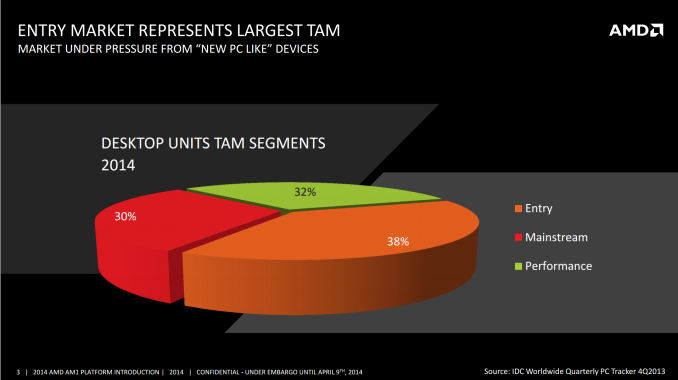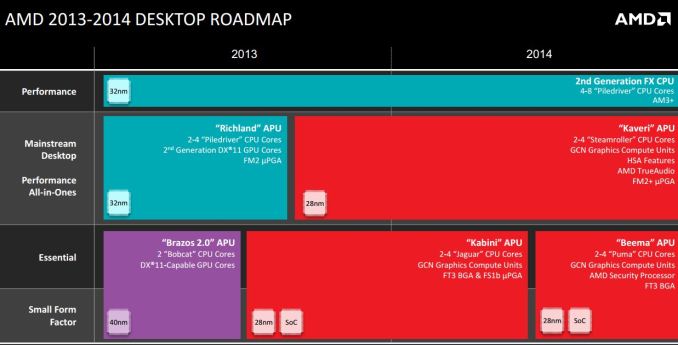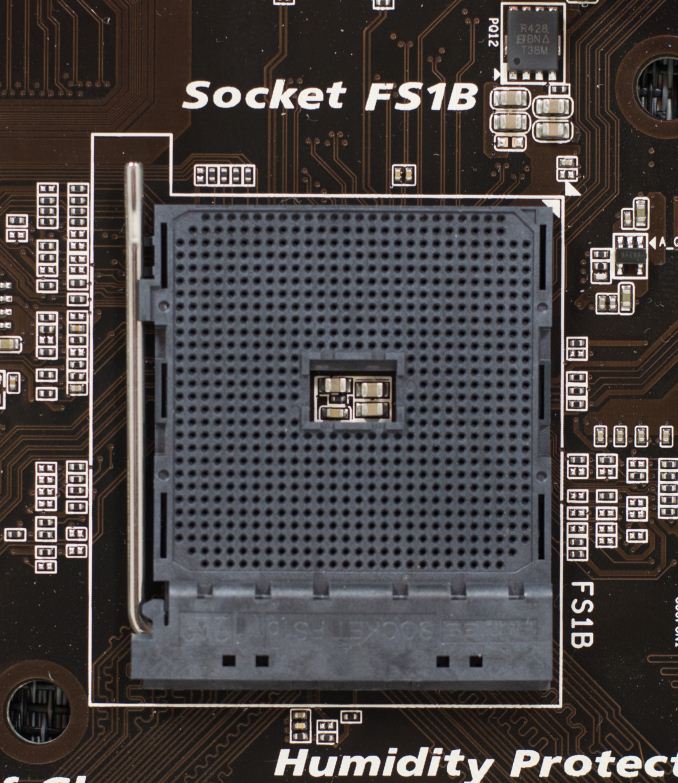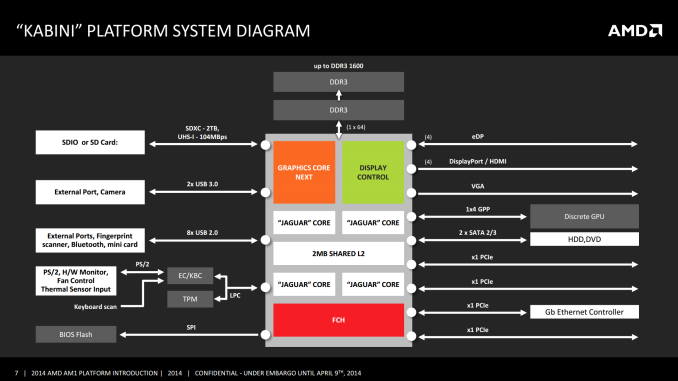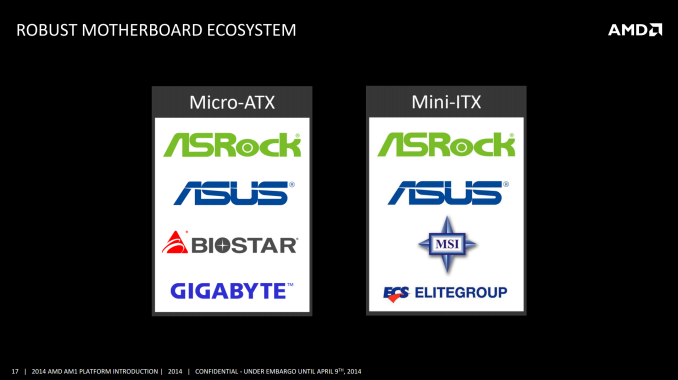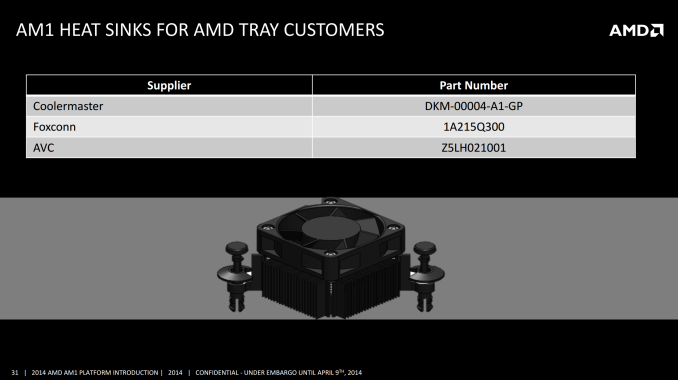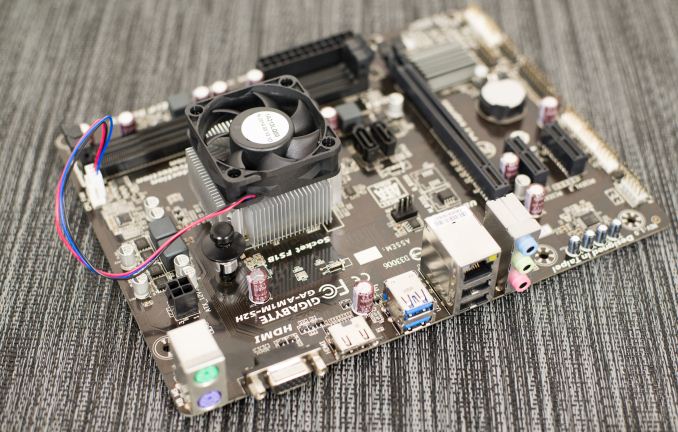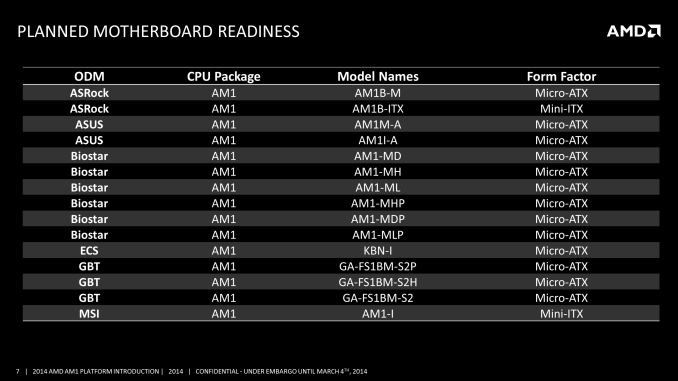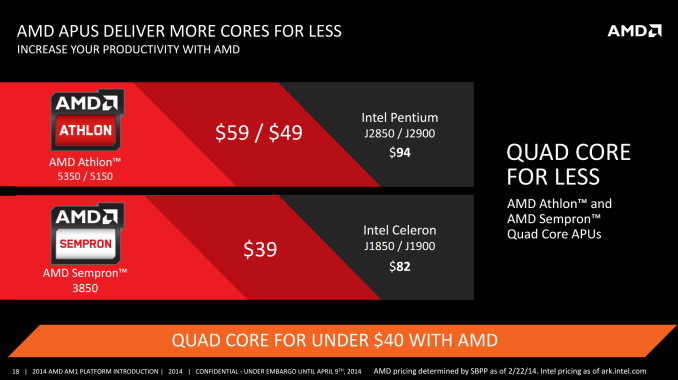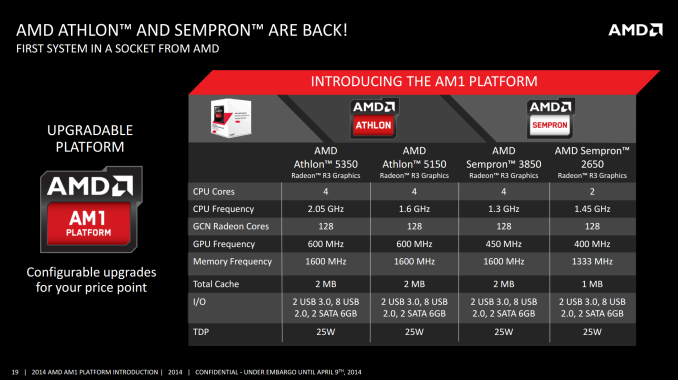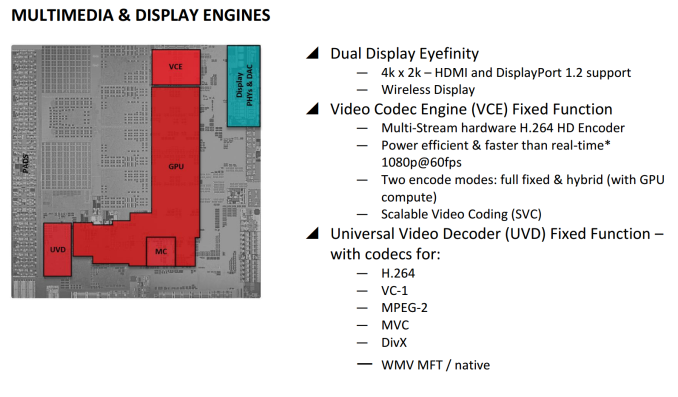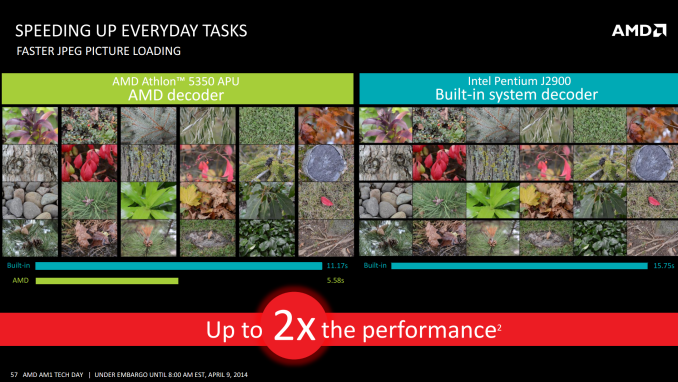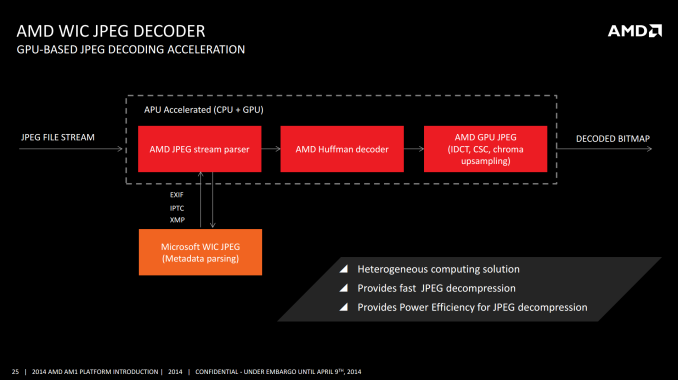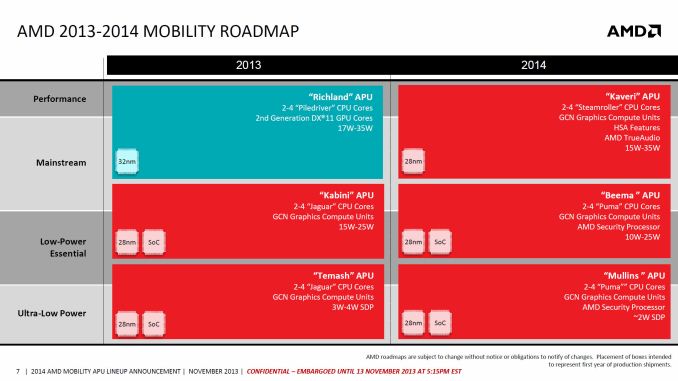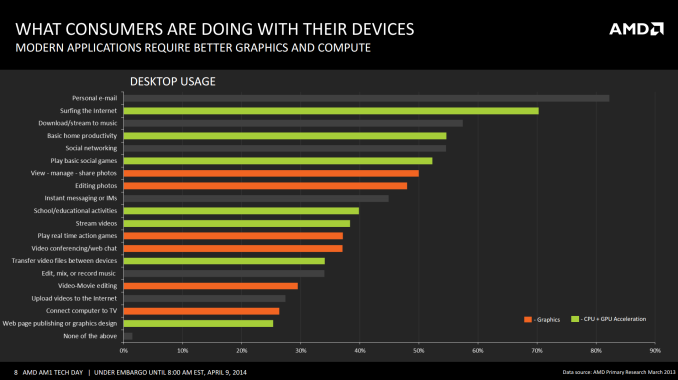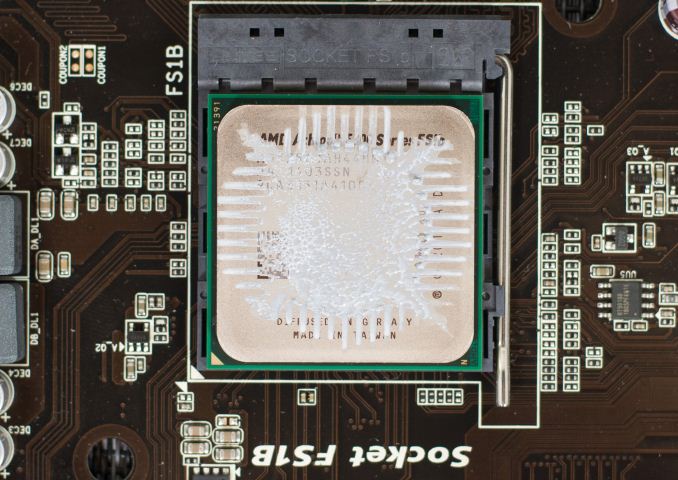Original Link: https://www.anandtech.com/show/7933/the-desktop-kabini-review-part-1-athlon-5350-am1
The Desktop Kabini Review Part 1: AMD Athlon 5350 (AM1) Tested
by Ian Cutress on April 9, 2014 8:00 AM EST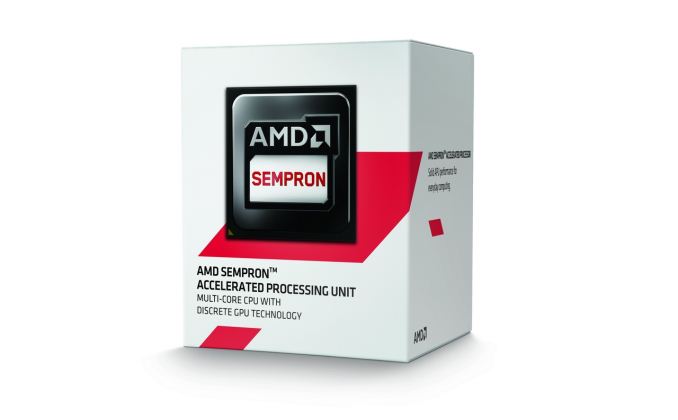
AMD announced earlier in March that it would be launching a socketed desktop Kabini APU. Traditionally the ultra low end/low power SoCs on desktops have come in packages soldered on to motherboards. If you need a faster CPU, you bought a new motherboard with it. With its new AM1 platform, AMD hopes to bring the sort of flexibility enjoyed by the rest of the desktop market to the entry level value segment.
The rationale is simple: the traditional desktop PC is under tremendous price pressure due to the popularity of affordable tablets, notebooks, Chromebooks and Chromeboxes. While there are definitely advantages to a desktop, it's a market that won't grow on its own. The one advantage desktops have over any of the aforementioned modern mainstream computing devices is upgradability. Unfortunately that's a feature that's often lost as we look at the value segment of the desktop market. AM1 attempts to fix that.
A socketed APU is useless without a lineup of APUs to swap in and out of the aforementioned socket, and that's exactly what AMD is launching today. There are a total of four AM1 APUs launching today:
| AMD AM1 Kabini APUs | ||||
|
Athlon 5350 |
Athlon 5150 |
Sempron 3850 |
Sempron 2650 |
|
| CPU Cores | 4 | 4 | 4 | 2 |
| CPU Frequency | 2.05 GHz | 1.60 GHz | 1.30 GHz | 1.45 GHz |
| GPU Cores | 128 | 128 | 128 | 128 |
| GPU Frequency | 600 MHz | 600 MHz | 450 MHz | 400 MHz |
| Memory Frequency | 1600 MHz | 1600 MHz | 1600 MHz | 1333 MHz |
| L2 Cache | 2 MB | 2 MB | 2 MB | 1 MB |
| TDP | 25 W | 25 W | 25 W | 25 W |
| Price | $55 | $45 | $36 | $31 |
Each of these APUs features up to four 28nm Jaguar cores and a 128 SP implementation of AMD's GCN GPU. We've gone over both the Jaguar and GCN architectures in previous articles, so we won't spend a lot of time recapping them here. Jaguar is the latest in AMD's line of "cat" cores, designed to go up against Intel's Atom. GCN on the other hand is a well known GPU design from AMD as well, cut down here to fit in a much smaller die area (and thermal envelope).
This isn't the first time we've seen this Jaguar + GCN combination of course. Kabini first launched as a notebook APU nearly a year ago. Architecturally we're looking at the very same SoC, even down to running at the same max clocks and at the same TDP. The big difference is what we have here today is socketed and targeted at the desktop.
The Athlon and Sempron brands are back and used for AM1 Kabini. The most expensive AM1 APU is the $55 Athlon 5350, a quad core SoC running at 2.05 GHz with a 2 compute unit GCN GPU (128 SP) running at 600 MHz. All four models will have an official TDP rating of 25W, suggesting that they are all the same die and merely binned according to performance.
While the APU costs are low, it's actually the motherboard costs that are most impressive. AMD expects mini-ITX and micro-ATX AM1 motherboards to retail for between $25 - $35. At the low end of the spectrum that means you could be looking at a fully integrated desktop platform for less than $60. Obviously you have to add in the cost of memory, storage, PSU/chassis and heatsink/fan but we're still dealing with an extremely low cost solution.
The real value in having a socketed processor is being able to upgrade the chip without incurring the cost of a new motherboard down the road. Unfortunately AMD isn't saying anything about what future APUs will support Socket-FS1b, so for now all we have is what's in the table above. Given the BGA compatibility between Kabini and Beema, I'd assume we might see a Beema FS1b upgrade at some point. However what comes after that remains to be seen.
Historically AMD has done a good job of maintaining backwards compatibility with sockets for as long as possible, the one challenge being shifts in memory technology. With DDR4 expected to ship at the high end later this year, the DDR3 based FS1b platform should at least have some life in it from a memory compatibility standpoint.
The Platform, Socket & Motherboards
While AM1 is the name of the platform, FS1b is the name of the new socket. AMD sent along a Gigabyte AM1 micro-ATX board (the GA-AM1M-S2H):
The AM1 platform makes for incredibly simple motherboards. There's hardly anything down on the board itself as Kabini is a full blown SoC with integrated memory, PCIe, USB, Gigabit Ethernet and SATA controllers. Gigabyte threw down an iTE Super I/O chip on the motherboard (beneath the heatsink in the lower left) to add serial, LPT, and PS/2 keyboard/mouse ports.
The key points to note here are:
- Single Channel 64-bit DDR3/DDR3L
- Two USB 3.0
- Eight USB 2.0
- PS/2
- Trusted Platform Module Support
- Up to four eDP/DP/HDMI video ouputs
- VGA output
- Four PCIe 2.0 lanes for a discrete GPU/PCIe device
- Two SATA 6 Gbps ports
- One PCIe 2.0 x1 lane allocated to an Ethernet controller
- Three PCIe 2.0 x1 lanes for other controllers (SATA, USB, LAN, WiFi, PCIe 2.0 x1 slots, PCIe to PCI bridges)
As you can see, Kabini provides a good amount of IO. The Gigabyte board includes a single PCIe x16 slot (x4 electrical) and two x1s. You also get two USB 3.0 ports and two USB 2.0 ports on the back header, although the APU itself can support up to 8 USB 2.0 ports. There are also two 6Gbps SATA ports down on the board, the maximum supported by Kabini.
The audio solution has to be cheap to be viable, and we get an ALC887 Realtek codec, which is actually higher end than I expected. Realtek are said to offer a discount when an audio codec and network controller are bought for the same product, so it is no surprise to see a Realtek NIC equipped here.
Because AM1 is a drive to low cost platforms, I do not see many motherboard manufacturers taking advantage and producing works of electrical engineering art. When the most expensive APU you can purchase for a platform is $55, when a motherboard manufacturer starts considering extra controllers or fancy features, the cost/benefit analysis might go out of the window. An extra USB 3.0 controller might add $0.75 to the bill-of-materials, require extra validation and optimization, then add a final $2.50 to the end-user cost (or $4 after retailer markup). After speaking with Patrick from ServeTheHome about the platform, there is certainly scope for adding several NICs to the motherboard and combining its use both as a PC and a router, however none of the motherboards being released with AM1 at launch seem to have more than one.
I was told by AMD that AM1 systems should support memory overclocking above the verified DDR3-1600 speed. This should allow the integrated graphics to stretch its legs a bit more despite the presence of a single channel memory controller should a system integrator consider buying faster memory. Unfortunately at least the Athlon 5350 seems locked to a max multiplier of 20.5x, so there's no hope for easy overclocking of this part at least.
On day one, motherboards should be available from the following vendors:
Once the products are in the market we will attempt to go over them all in one of our motherboard previews, and perhaps a few in full reviews.
With a new socket comes a new heatsink mounting system. Although the rest of AMD's desktop sockets still rely on a latch + lever retention system, Socket-FS1b moves to a push-pin design similar to what Intel uses on its motherboards (albeit with fewer mounting holes, and much simpler mounting/removing due to lower retention force requirements).
At 25W TDP, we might have been hoping for a passive solution, and I am sure that one of the CPU cooler manufacturers will make one, but AMD is playing it safe by using a small active low profile stock cooler. I would hazard a guess that this is an all aluminium construction in order to keep costs down. The reference AM1 HSF is oddly reminiscent of what old "high end" CPUs used to use years ago.
Most AM1 platform motherboards will be similar to what we have here. Some will ship with DisplayPort/DVI, and others might have an extra USB3/SATA controller. I doubt we will see any with audio codecs above the ALC892, or Killer NICs, although there might be an Atheros in the mix.
The Competition
It is no secret that AMD is attempting to fire a shot across Intel’s Bay Trail. The low power x86 desktop space is almost all AMD vs. Intel (VIA still produces x86 parts), and the socketed direction for AMD’s Kabini is a new approach in this area. The claim of low power, quad core and low cost is something that entry-level desktop integrators might find hard to ignore – in fact AMD have stated that the feedback from their Latin America integrators for an upgradeable Kabini solution is very good.
While we have not necessarily looked at Bay Trail from a desktop perspective, there are products on the market today. In the UK for example, it is easy enough to purchase an Intel Celeron J1800-based motherboard and have it shipped next-day delivery.
AMD considers the Athlon 5350/5150 parts (quad core, 2.05 GHz and 1.6 GHz) in line with Intel's Pentium J2850/J2900, and the Sempron 3850 with the J1850/J1900 - all Silvermont based SoCs. In fact, I think the 5350 vs the J1900 is a better fit:
| AMD Athlon 5350 vs. Intel Celeron J1900 | ||||
| Athlon 5350 | Celeron J1900 | |||
| CPU Architecture | Jaguar | Silvermont | ||
| CPU Cores | 4 | 4 | ||
| CPU Frequency | 2.05 GHz |
2.0 GHz 2.4 GHz Turbo |
||
| GPU Cores | 128 SPs | 4 EUs | ||
| GPU Frequency | 600 MHz | 688 MHz | ||
| Memory Interface | 1 x 64-bit | 2 x 64-bit | ||
| Memory Frequency | 1600 MHz | 1333 MHz | ||
| L2 Cache | 2 MB | 2 MB | ||
| TDP | 25 W | 10 W | ||
| Price | $55 | $82 | ||
The big issue that AMD will point out is the price of the J1900. One of AMD’s big selling points will be the price of an APU and a motherboard, which as we discussed earlier should stretch from $56 to $90 depending on the APU/motherboard. On ark.intel.com, Intel does list the tray price of the J1900 as $82, however you can find a motherboard with integrated J1900 at Newegg for $92. Now either the motherboard manufacturer is getting a good deal on the CPU below tray price (most likely), or Intel is subsiding the cost, or the tray price is incorrect. We can only speculate, but it does mean that the Athlon 5350 and J1900 square off in terms of cost.
For CPU core counts and frequency, the 5350 and J1900 are closely matched with both being quad core parts at ~2.0 GHz, although the J1900 can boost up to 2.4GHz. AMD likely holds the GPU advantage with its R3 graphics/Radeon HD 8400 compared to Intel's 4 EU HD Graphics. With the Athlon there is a higher supported memory frequency, but only a 64-bit wide memory interface. That might hamper the IGP in our testing, and provide memory limited benchmarks an easy ride on the J1900. There's a pretty substantial TDP difference between the two as well, with Intel holding the theoretical power advantage. Intel does make a 20W Silvermont based SKU, the Atom C2750, although that is an 8 core module aimed at servers and costs $171.
The Test
Our AM1 Kabini coverage will be in two parts due to time constraints. This first part of the review is to explain the ecosystem with some Athlon 5350 numbers to compare against other platforms including a couple of Bay Trail and older Intel parts. We aim to publish a second review next week with more numbers, specifically a wider range of Kabini APUs and the key battle of the 5350 against the J1900. We were unfortunate to not be able to source a J1900 in time for this launch.
Our main Kabini Test Setup is as follows:
| Test Setup | |
| CPU |
AMD Athlon 5350 Quad Core, 2.05 GHz |
| Motherboard | GIGABYTE AM1M-S2H |
| Memory | 2x4GB DDR3-1600 9-10-10 |
| SSD | SF-2281 |
| Power Supply | Antec High Current Pro 1200 |
| Graphics | Integrated |
| Graphics Drivers | 14.3 Beta |
For other platforms:
| Test Setup | |||||
| CPU | Motherboard | Platform |
Cores / Threads |
Frequency | IGP |
|
AMD A6-5200 |
ASRock IMB-A180-H |
Kabini | 4 | 2.0 GHz | HD 8400 |
|
Intel Celeron J1800 |
GIGABYTE J1800N-D2H |
Bay Trail | 2 | 2.4 GHz | HD (Ivy) |
|
Intel Atom C2750 |
ASRock C2750D4I |
Avoton | 8 | 2.4 GHz | None |
|
Intel Celeron G1101 |
MSI Big Bang Fuzion |
Nehalem | 2 | 2.3 GHz |
Not Tested no IGP outputs |
|
Intel Celeron G465 |
ASUS Maximus V Gene |
Sandy Bridge | 1 / 2 | 1.9 GHz | HD (Sandy) |
|
Intel Celeron G2030 |
ASUS Maximus V Gene |
Ivy Bridge | 2 | 3.0 GHz | HD (Ivy) |
Other results in this review were taken from our AMD Kaveri launch review.
CPU Productivity
Our CPU productivity tests vary from pure CPU grunt (rendering, video conversion) to a variable workload based on common usage patterns that take into account memory speed and disk accesses. For consistency we run each CPU at its rated speed and the SSD is kept the same throughout.
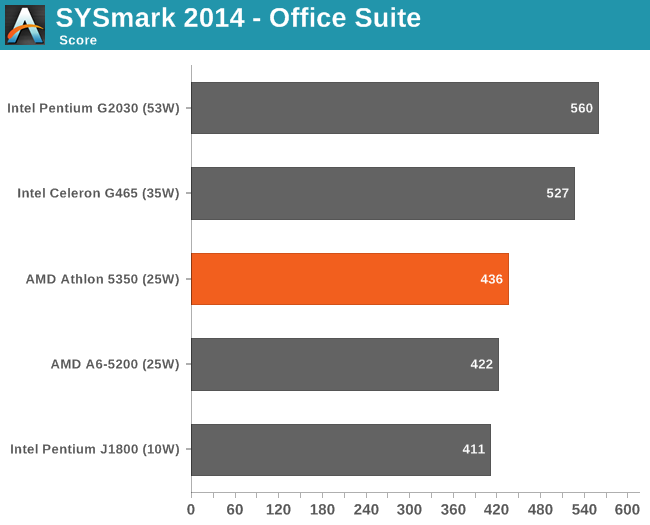
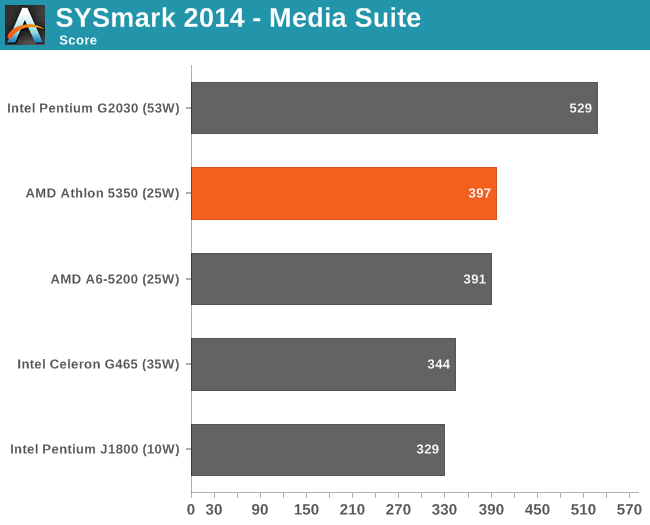
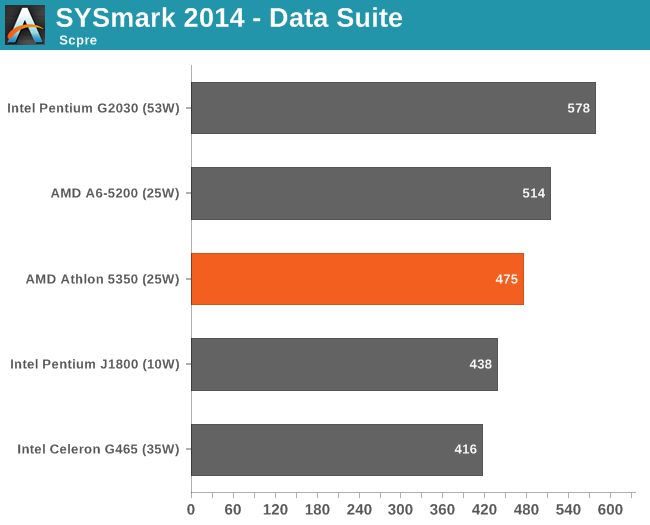
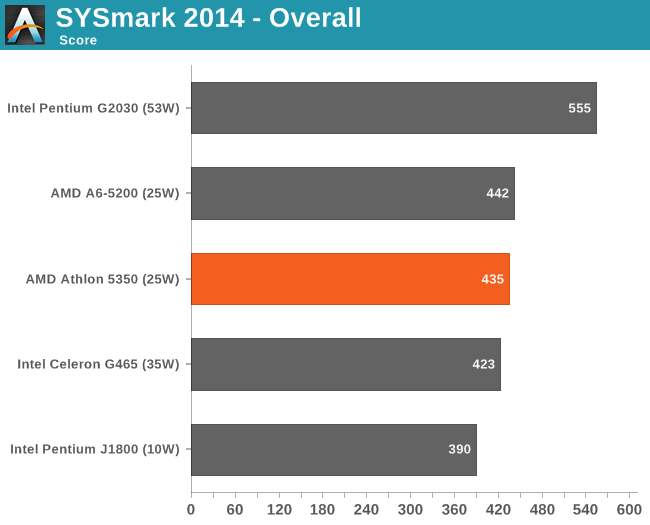
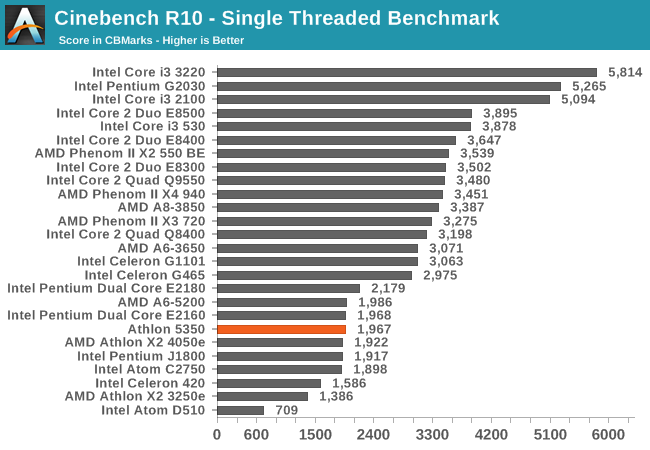
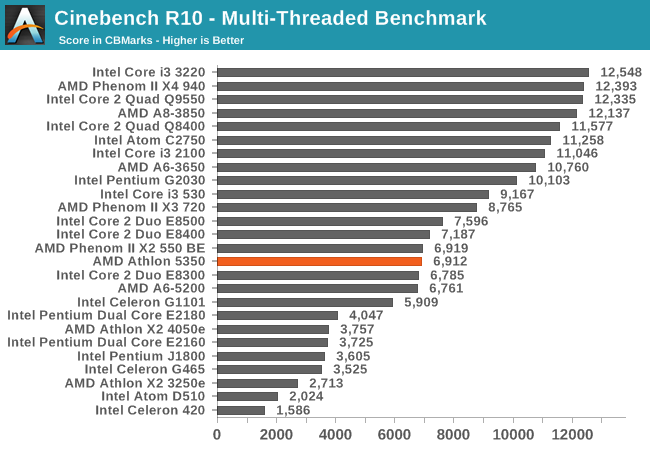
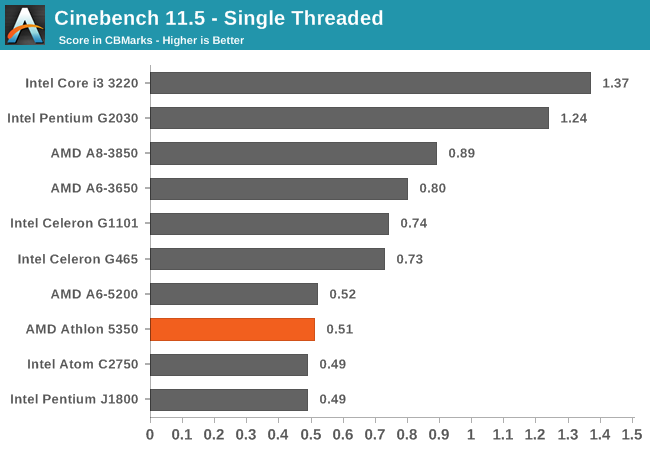
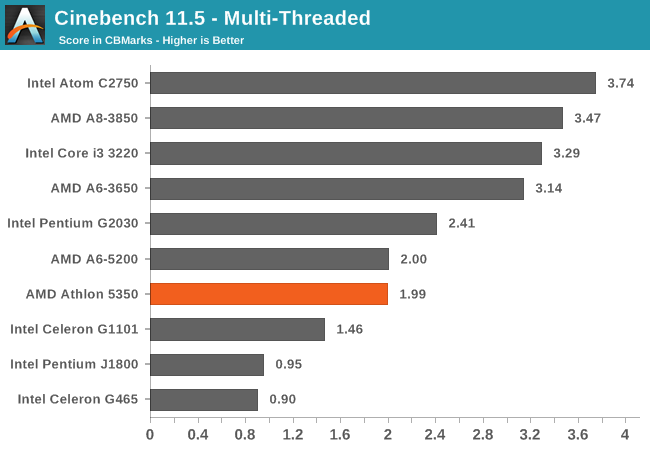
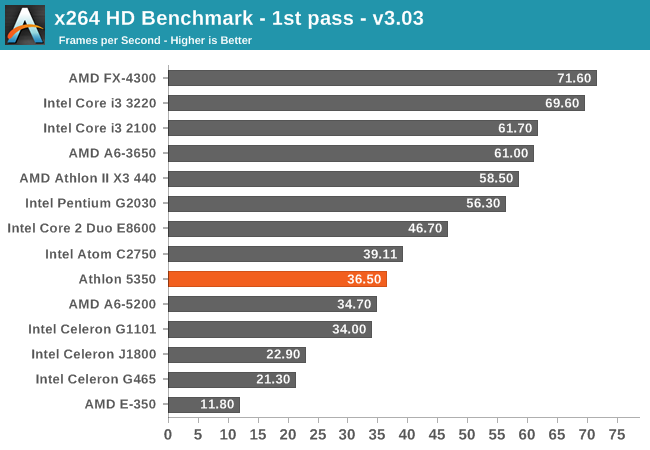
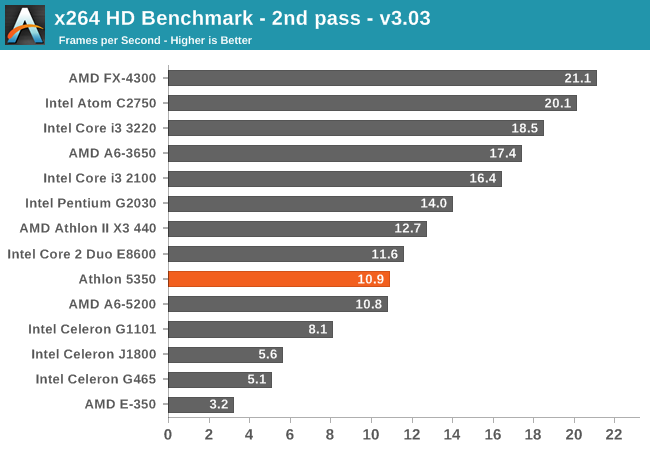
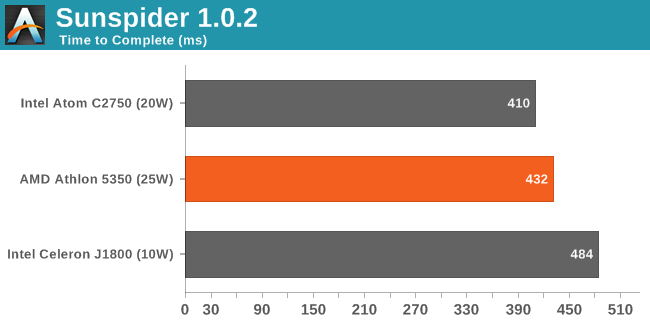
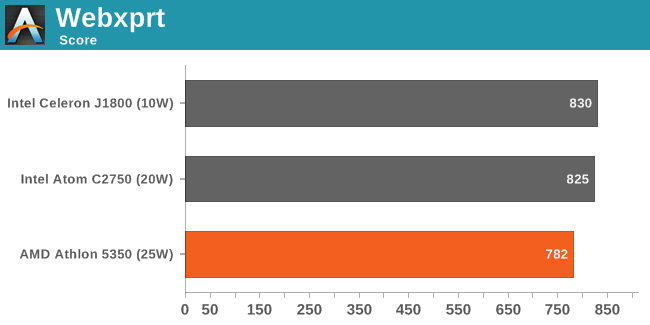
CPU Benchmarks
Console Emulation – Dolphin Benchmark: link
At the start of 2014 I was emailed with a link to a new emulation benchmark based on the Dolphin Emulator. The issue with emulators tends to be two-fold: game licensing and raw CPU power required for the emulation. As a result, many emulators are often bound by single thread CPU performance, and general reports tended to suggest that Haswell provided a significant post to emulator performance. This benchmark runs a Wii program that raytraces a complex 3D scene inside the Dolphin Wii emulator. Performance on this benchmark is a good proxy of the speed of Dolphin CPU emulation, which is an intensive single core task using most aspects of a CPU. Results are given in minutes, where the Wii itself scores 17.53; meaning that anything above this is faster than an actual Wii for processing Wii code, albeit emulated.
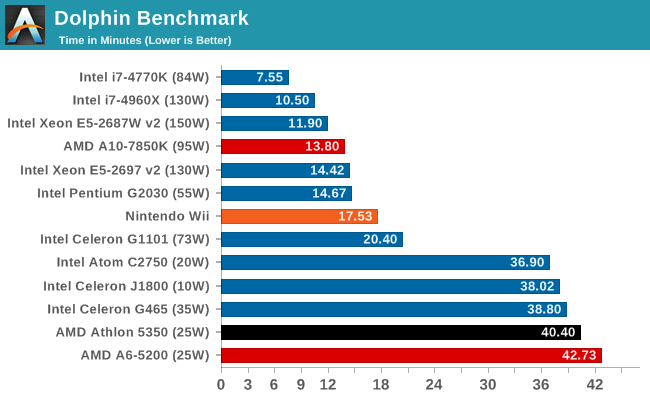
Point Calculations – 3D Movement Algorithm Test: link
3DPM is a self-penned benchmark, taking basic 3D movement algorithms used in Brownian Motion simulations and testing them for speed. High floating point performance, MHz and IPC wins in the single thread version, whereas the multithread version has to handle the threads and loves more cores.
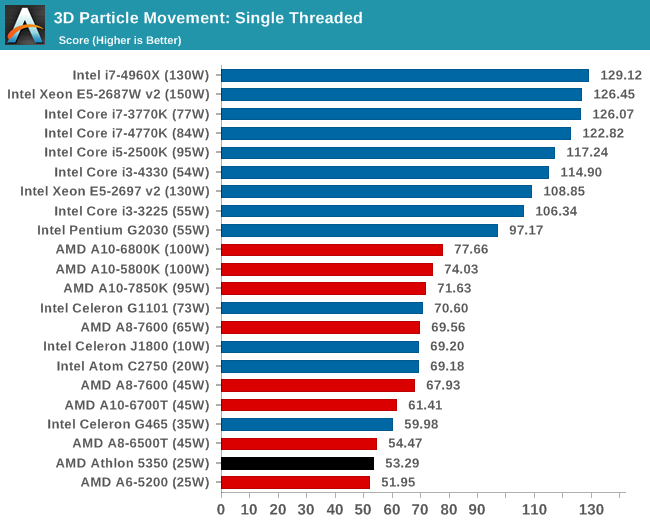
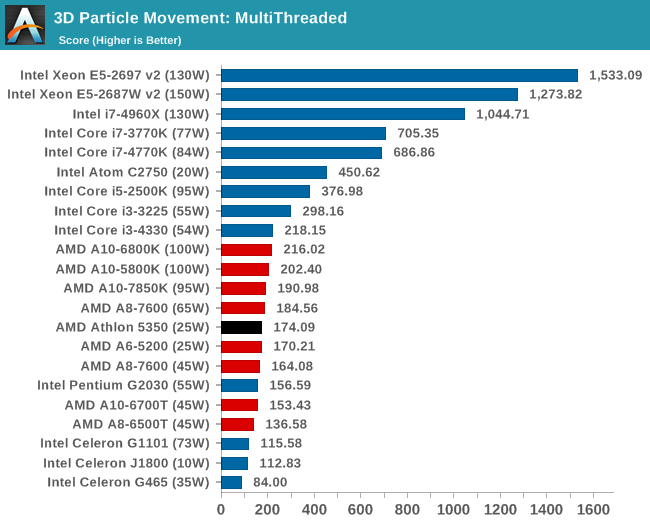
Encryption –TrueCrypt v0.7.1a: link
TrueCrypt is an off the shelf open source encryption tool for files and folders. For our test we run the benchmark mode using a 1GB buffer and take the mean result from AES encryption.
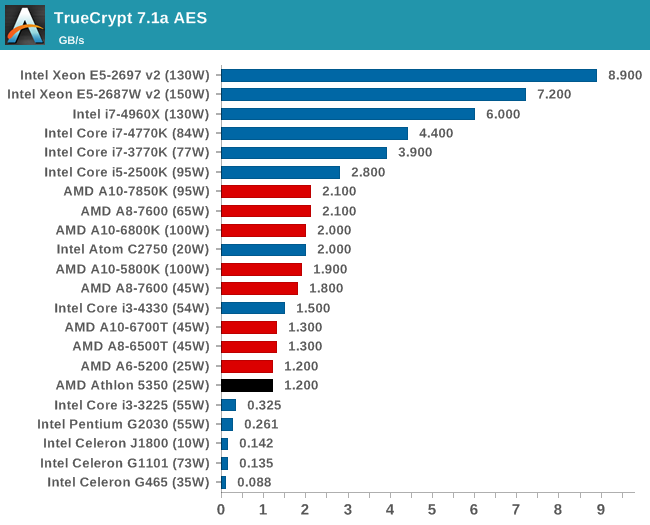
Synthetic – 7-Zip 9.2: link
As an open source compression tool, 7-Zip is a popular tool for making sets of files easier to handle and transfer. The software offers up its own benchmark, to which we report the result.
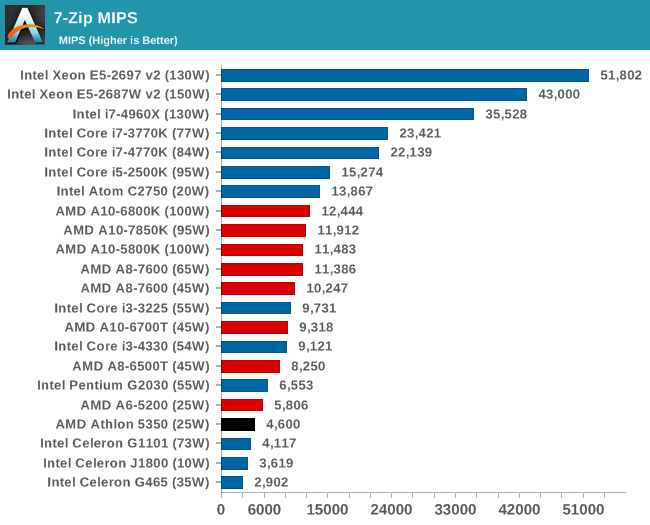
Rendering – PovRay 3.7: link
The Persistence of Vision RayTracer, or PovRay, is a freeware package for as the name suggests, ray tracing. It is a pure renderer, rather than modeling software, but the latest beta version contains a handy benchmark for stressing all processing threads on a platform. We have been using this test in motherboard reviews to test memory stability at various CPU speeds to good effect – if it passes the test, the IMC in the CPU is stable for a given CPU speed. As a CPU test, it runs for approximately 2-3 minutes on high end platforms.
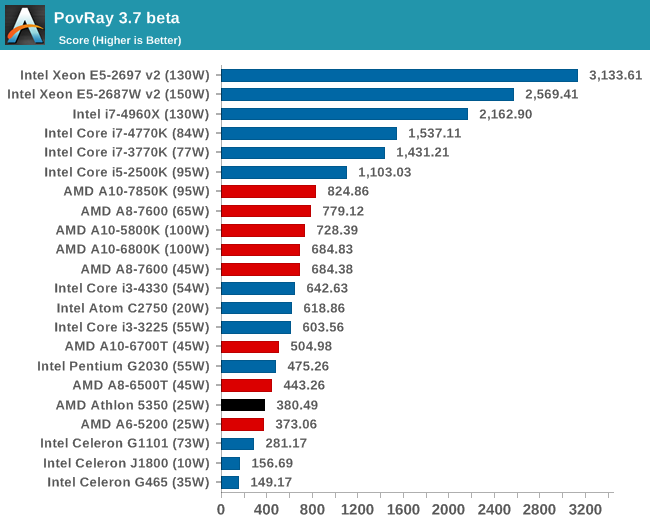
IGP Comparison, Synthetics
AMD’s graphics stack from top to bottom is all based on the Graphics Core Next architecture. This is an update from earlier VLIW implementations, offering for scalability from low power all the way up to high performance. At the heart of an AMD graphics system is the compute unit comprising of 64 GPU cores. Each compute unit can act independently, ensuring that multiple tasks can complete as quickly as possible due to multiple kernel dispatch across the entire core. In the Kaveri APU launch we were dealing with APUs that contained 6 or 8 compute units for 384/512 cores. With this level of performance, gaming at 1080p30 was possible on most titles depending on how the quality settings were configured. For Kabini, the entire range is given two compute units, with individual processors differing in clock speed.
With two compute units, we are not expecting much from the gaming aspect of these APUs in terms of ‘the latest’ titles. Our benchmarks in the next few pages show that even F1 2013 at 1280x1024 on low settings, unless the engine powering the game is basic, 25 FPS minimum is a hopeful target. This lack of horsepower may limit these APUs to Flash based titles, perhaps even some of the more reasonable Unity games. In AMD’s slide deck they quote games such as Minecraft, Lego Marvel Superheroes and Bastion as the sort of titles that a Kabini player should aim for.
There is some confusion regarding the naming convention of these integrated graphics solutions. Soldered on Kaveri parts designed for all-in-ones, such as the A6-5200, use the HD8000 naming scheme, such as the HD8400. The Athlon 5350 is analogous in design to the A6-5200 except for a 50 MHz speed bump and the name of the IGP – here this is designated as the R3 series. This is despite retailers who are currently selling this APUs and labeling them with the HD8000 designations.
Like Kaveri, the integrated graphics solution in Kabini features an updated Video Codec Engine and Unified Video Decoder giving hardware support for H.264.
AMD is also promoting their Picture Perfect solution, using additional post processing tools to increase video quality on the fly:
Also rather interestingly AMD is claiming an enhanced decoder for JPEG files. Given that one of the primary uses for a Kabini system might be for web access where JPEGs are standard, AMD has been promoting up to a 2x performance increase over a J2900 system:
AMD’s secret sauce, according to their slides, appears to be heterogeneous computing. This would be the ideal usage scenario for computing going forward.
GPU Synthetics
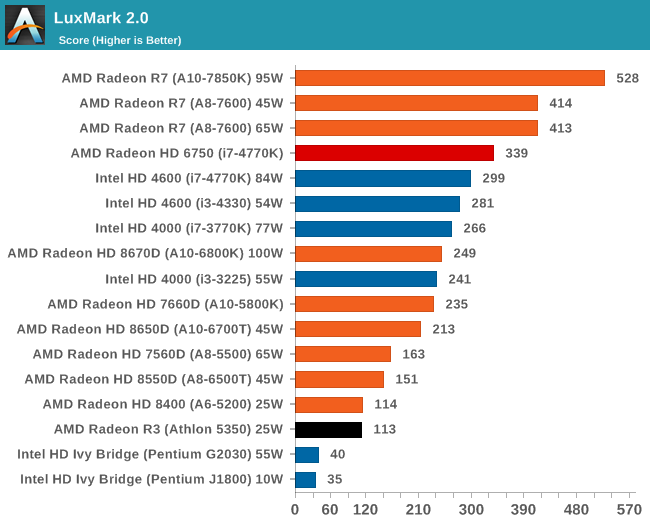
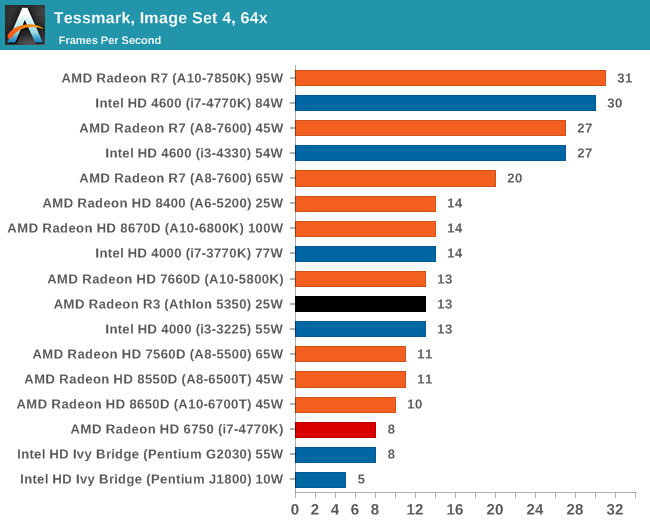
IGP Gaming
Bioshock Infinite
Bioshock Infinite was Zero Punctuation’s Game of the Year for 2013, uses the Unreal Engine 3, and is designed to scale with both cores and graphical prowess. We test the benchmark using the Adrenaline benchmark tool and the Xtreme (1920x1080, Maximum) performance setting, noting down the average frame rates and the minimum frame rates.
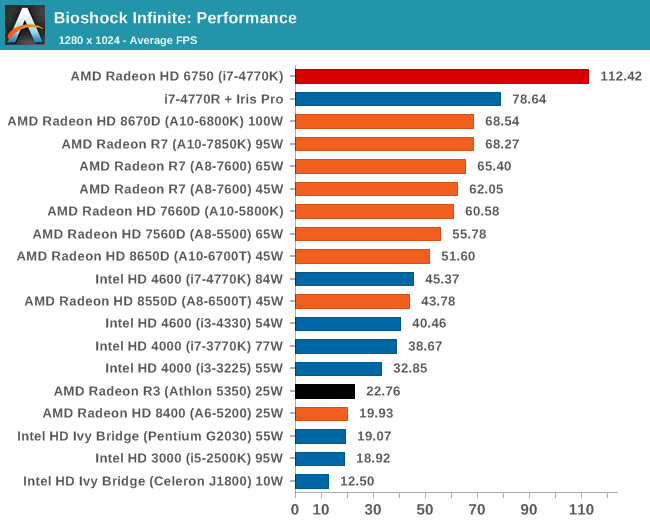
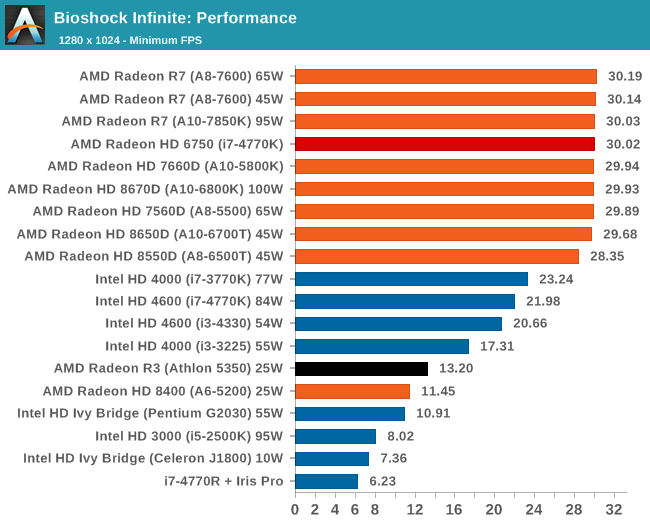
Tomb Raider
The next benchmark in our test is Tomb Raider. Tomb Raider is an AMD optimized game, lauded for its use of TressFX creating dynamic hair to increase the immersion in game. Tomb Raider uses a modified version of the Crystal Engine, and enjoys raw horsepower. We test the benchmark using the Adrenaline benchmark tool and the Perfomance, Quality and Xtreme performance settings, noting down the average frame rates and the minimum frame rates.
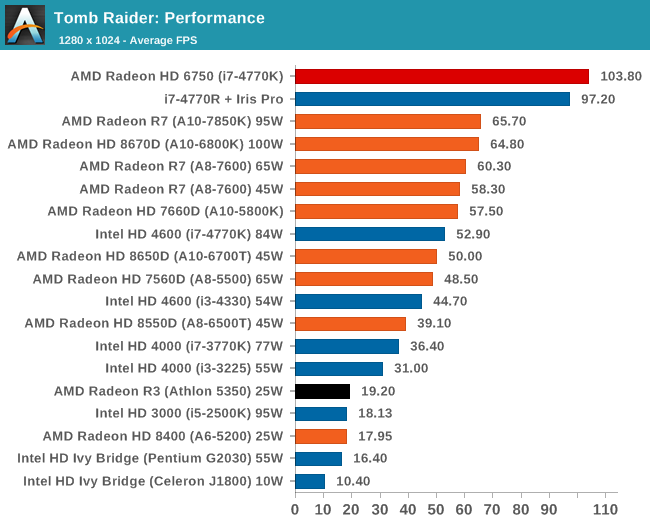
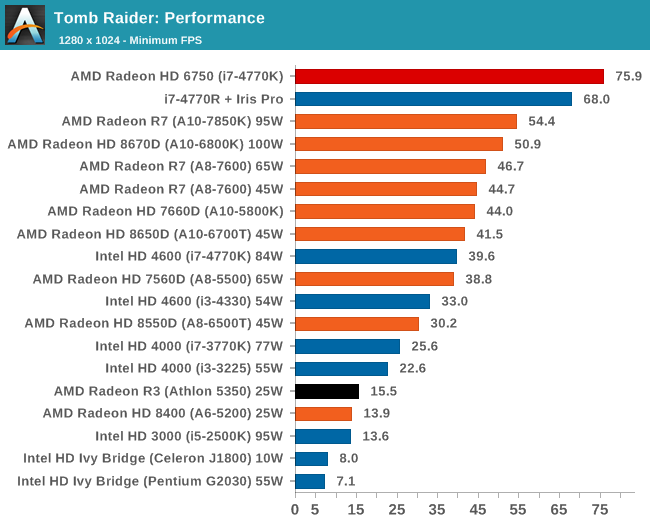
Sleeping Dogs
Sleeping Dogs has a highly complex benchmark that can bring the toughest setup and high resolutions down into single figures. Having an extreme SSAO setting can do that, but at the right settings Sleeping Dogs is highly playable and enjoyable. We run the basic benchmark program laid out in the Adrenaline benchmark tool, and the Xtreme (1920x1080, Maximum) performance setting, noting down the average frame rates and the minimum frame rates.
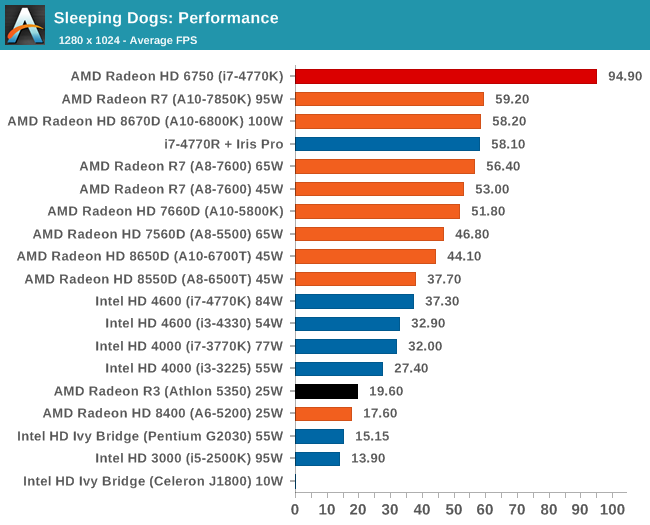
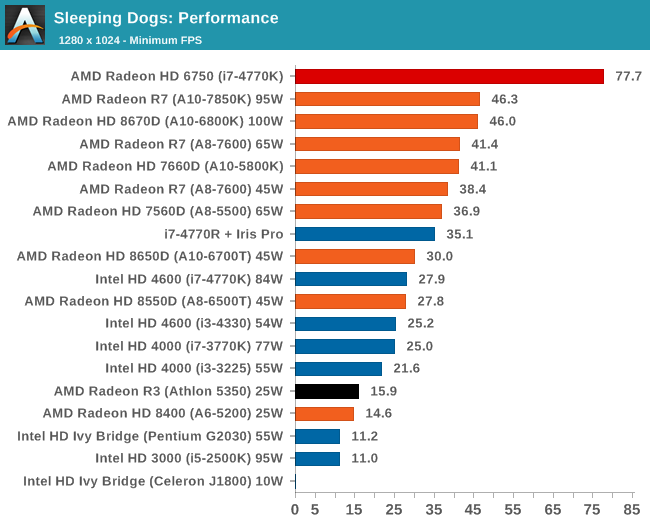
Final Words
As mentioned in our test setup, the benchmark results in this preliminary article are only a small fraction of our normal coverage. Due to other commitments we were unable to run every test on all comparison systems, but we have the other Athlon and Sempron APUs as well as comparable Intel counterparts coming in for review.
The poignant place to start with the final analysis is AMD’s claim of ‘Quad Core for Less’. In this statement alone, they are not wrong. Intel cannot provide a socketed quad core processor for less than $36 (Sempron 3850). The cheapest all-in-one desktop quad-core system from Intel equips the Celeron J1900 onto a motherboard for $92, which is exactly where AMD sit with the top-end Kabini based Athlon 5350 with a motherboard. One of the issues to consider at this point however is that Intel offers several dual core options (non-Atom) around this $40-$60 price point, and in many cases the IPC and CPU speed advantage of these cores is greater than that provided by Kabini, particularly in single threaded applications. The only downsides to this solution are the power consumption is higher, and the motherboards are more expensive. For a competitive socketed Intel dual core, a motherboard plus CPU can be in the region of $110-$120 at 35W-55W.
The big upside and selling point from the AM1 Kabini platform should be upgradeability. If a user buys an AM1 platform now, they should be able to upgrade it in the future. While AMD has not yet confirmed if Beema is coming to the socketed platform, the roadmaps suggest that the laptop sockets are remaining consistent from Kabini to Beema. This should imply that if Beema gets a socketed version, it should also remain based on AM1/FS1b.
If we compare single threaded performance between Kabini and our J1800 test system, the benchmarks are almost even between the two, particularly when it comes to synthetics such as Cinebench, but falls behind on emulation such as the Dolphin Benchmark and 3DPM. The integrated graphics of the Kabini pull ahead when it comes to gaming, despite the single channel memory interface.
|
AMD Athlon 5350 vs. Intel Celeron J1800 Single Threaded |
||
| Athlon 5350 | Celeron J1800 | |
| Cinebench R10 | 1967 | 1917 |
| Cinebench R11.5 | 0.51 | 0.49 |
| Dolphin Benchmark | 40.4 | 38.02 |
| 3DPM | 53.29 | 69.20 |
When placing Kabini against any Intel Ivy Bridge socketed processor, the increased IPC and frequency pushes the system above the Kabini, in exchange for more power and a more expensive system overall. If we compare the Kabini single-threaded results to those of the Celeron G465, a Sandy Bridge based single core CPU at 1.9 GHz, the Celeron does pull ahead on the majority, but fails miserably in the graphical benchmark suite.
|
AMD Athlon 5350 vs. Intel Celeron G465 Single Threaded |
||
| Athlon 5350 | Celeron G465 | |
| Cinebench R10 | 1967 | 2975 |
| Cinebench R11.5 | 0.51 | 0.73 |
| Dolphin Benchmark | 40.4 | 38.8 |
| 3DPM | 53.29 | 59.98 |
Does it seem particularly odd that a modern Kabini architecture at 2 GHz cannot keep up with a 3 year old Sandy Bridge processor at 1.9 GHz at our simple benchmarks? AMD is leveraging on the fact that much of what we do on a computer as a casual user can leverage the fixed function units of the graphics center of the APU:
AMD’s key in all of this is leveraging the GPU. For non-GPU intensive tasks, on paper, the J1900 for $92 and 10W TDP would seem to be the choice if upgradability is not a concern. The remit of AM1 and Kabini could be extended if motherboard manufacturers decided to use those extra PCIe lanes. Consider an AM1 with controllers to make a nice routing system (4x NIC) or something based around storage (SATA controllers and hubs). But because Kabini is also a cost play for AMD at the low-end desktop segment, margins are going to be ultra-tight for motherboard manufacturers and I do not imagine that as much effort will be put into making innovative products as the rest of their product range on other sockets.
In order for the upgradability angle to work, AMD need to keep the sockets around for at least two generations. AM1 comes late in Kabini’s life cycle, given that Beema on the mobile side is due out later in 2014. It would make sense for AMD to release Beema desktop parts, but the big question there is when. AMD could launch new processors on day 1 of Beema, or further into the life cycle. I would imagine that depends on what the competition does. AMD does have that advantage of having an upgradeable platform before Intel; however Intel may see the market differently. It is a hard one to judge.
Stay tuned for our full benchmark suite on the other AMD Kabini APUs.