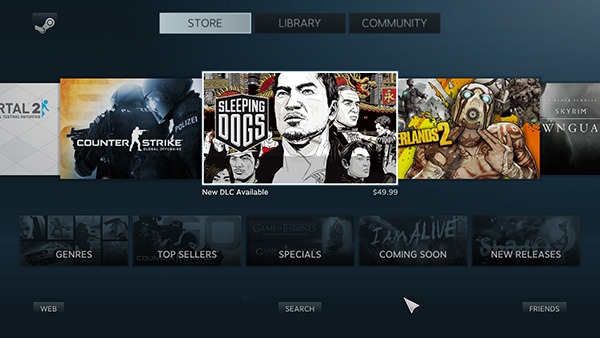Original Link: https://www.anandtech.com/show/6763/highend-meets-small-form-factor-geforce-titan-in-falcon-northwests-tiki
High-End Meets Small Form Factor: GeForce Titan in Falcon Northwest's Tiki
by Anand Lal Shimpi on February 19, 2013 9:00 AM ESTToday NVIDIA officially unveiled its first consumer facing GK110 graphics card: the GeForce Titan. Although GK110 launched last year, gamers didn't have access to it as it launched exclusively as a Tesla part. No less than 18,688 GK110 based Tesla K20X GPUs were deployed in the Titan Supercomputer at the Oak Ridge National Laboratory, which did a good job of eating up almost all GK110 production. With the Titan Supercomputer launched and out of the way, GK110 could make its way into the consumer space. The development costs and effort to bring a 7.1 billion transistor chip to market are huge, so it makes sense to try and sell as many chips as possible, even if they're well above the sweet spot on the price/performance curve.
NVIDIA saw three target markets for GeForce Titan: 1) CUDA developers, 2) ultra high-end gamers looking for great 3-way SLI performance and 3) users looking to build a high-end small form factor gaming machine that only has room for a single, dual-slot graphics card at most. The first group is easy to address, and later this week we'll have compute benchmarks to begin to address that community (and perhaps even more over the coming months). It's the second and third groups that require a somewhat different approach.
To showcase what could be done with GeForce Titan, NVIDIA asked some of its closest system builder partners to build gaming systems around the new GPU. We had the choice of getting either a 3-way SLI system or a single card, small form factor machine. We were faced with a bit of a dilemma. A 3-way SLI system would mean we'd be able to share Titan SLI performance data, but the more exciting system would be the SFF machine. Ryan asked for both.
Given that Ryan is tasked with actually reviewing GeForce Titan, it made sense for him to get the beefy 3-way SLI system so he could get the review done. Seeing as how we only had a few days scheduled with Titan before the NDA would lift on performance data, Ryan didn't have the bandwidth to look at both systems and do the standalone GeForce Titan review. I had a bit of time before MWC, so I offered to help.
Although we're able to talk about experiences with Titan and the specs of the platform today, our full GPU review complete with performance won't hit until Thursday. This is just a chance to get an early look at the card and some of the types of systems that will use it. Ryan's piece will look at a 3-way SLI rig from Origin as well as the details of the GeForce Titan itself.
The Tiki
I've never technically purchased a pre-built desktop PC. My first build was an AMD 486 DX4-120, and before that I just used my dad's Packard Bell 386 SX-20. Excluding Macs and notebooks, I've always built my own PCs. When NVIDIA asked what vendor I'd like to have build me a GeForce Titan machine, I threw the ball back in their court: "whatever's best".
What showed up was this, the Tiki from Falcon Northwest.
I'd heard of the Tiki before, and I'd seen photos, but I had never encountered the system up close. The idea of building a small form factor, high performance gaming PC was always intriguing but I never got around to building one myself. By the time mini-ITX motherboards had matured enough, and high-end CPUs finally dropped below 100W, I stopped having time to play PC games regularly. Whenever I had the time to game, I'd just toss a bunch of components on the test bench and use that. A friend dropped by with a BitFenix Prodigy build last year and I was very impressed, tempted to go off and build one myself even. I never did, that pesky lack of time reared its ugly head once more.
I shared this backstory with Kelt Reeves, Falcon NW's President. To my surprise he told me that many of his customers were in a similar situation: very time constrained. That's why they turned to him to build them systems.
Inside the Tiki
The Tiki tower is quite compact, measuring just 4" wide. It's bigger than a new Xbox 360, but not by a huge margin. Once you consider how much more powerful this Titan equipped Tiki is, the 360 comparison becomes downright ridiculous.

Falcon NW Tiki (left) vs. Xbox 360 slim (right)
To keep the Tiki planted and from falling over, Falcon mounts it on a granite base. My review sample had a speckled black base, which seemed to be the more subtle of the available options. I appreciated the functionality of the base and the fact that my PC was sitting on a slab of granite sort of faded away. It's difficult to describe the visual impact of the Tiki chassis. Tiki's industrial design doesn't break new ground, but its aesthetic does scream sleek gaming PC. I like it. It's well executed.

Xbox 360 slim (left) vs. Falcon NW Tiki (right)
There are two USB 3.0 ports at the top of the chassis, along with a pair of audio jacks for your mic and headset. The slot loading DVD drive is also accessible from the top of the chassis. Around back you're quickly reminded that this is definitely a high-end gaming PC. There are the twin DL-DVI ports, HDMI and DisplayPort outputs driven by the GeForce Titan, as well as two eSATA ports, four USB 3.0 ports, four USB 2.0 ports, GigE, and all of the display outputs driven by the processor graphics. The ASUS board also integrates WiFi, which you can connect an external antenna to. Your standard set of analog and optical audio jacks round out the coverage. All of the labels on the IO panel are upside down so that you can lean over the top of the chassis and they appear right side up when you're plugging things in back there. It's a nice touch.
There's a healthy amount of ventilation built into the chassis. I kept a close eye on temperatures during my testing and never felt worried that I was cooking anything inside (CPU temperatures seemed to hover around 53C during heavy gaming workloads).
Despite its small form factor, the Tiki tower is remarkably simple to get inside and work on. Two thumbscrews hold the service cover in place. There's an Asetek closed loop liquid cooler mounted on the CPU, with its radiator fan mounted on the service cover so you have to be careful when opening up the machine. There's enough slack in the cooling tubes for you to lay the cover down and work on the inside of the Tiki without removing the CPU cooler.
While the Tiki normally comes with a Core i5-3470, Kelt tossed in a Core i7-3770K overclocked to 4.6GHz in my review system. Falcon will perform a factory overclock on your system for free, although there's no guarantee of what speed you'll end up with.
A total of five screws hold the drive assembly in place. There's room for two 2.5" SSDs, a 3.5" HDD and a slim optical drive in the Tiki. My review sample was outfitted pretty much the way I'd build it, with a 256GB SSD and a 2TB WD Green hard drive for data storage (ok, admittedly I'd probably toss in a 512GB SSD). Falcon offers a Blu-ray drive, but my review unit had a DVD-RW instead. I don't remember the last time I used a CD or DVD to be honest. All of the power and SATA cables are glued in place (likely to ensure safe transport), although you can easily remove them if you need to.
Today the Tiki ships with a Crucial m4 SSD by default, although Kelt is eagerly awaiting the arrival of the M500. I'm glad to see that Falcon isn't using a bad drive in the Tiki, and that the system comes with an SSD by default.
You do have to remove the drive assembly to gain access to the Titan card. A single retention screw and two bracket screws hold the GeForce Titan in place. Removing those will let you pull the card out should you need to replace it (or take photos of it).
I didn't go all the way and pull out the ASUS P8Z77-I Deluxe motherboard, but you can see how the board is surprisingly accessible once you've pulled the drive assembly out of the chassis. Other than the motherboard, only the SilverStone 450W SFX power supply would need some effort to remove.
The Tiki struck me as a good combination of a compact infrastructure that remained relatively serviceable.
A Console-Like Experience
Obviously a big selling point of NVIDIA's GeForce Titan is the ability to deliver a ton of performance in a single card configuration. While we can't get to performance specifics until Thursday, I can talk about the experience a bit.
The Tiki's form factor really did a great job approximating a gaming console, while offering the performance, quality and flexibility you get with a gaming PC. I used this little experiment as an opportunity to play around with Steam's Big Picture mode, a 10-foot-UI designed to be navigated via a wireless controller while your PC is connected to a TV. When combined with the Tiki's small form factor, the experience was actually pretty striking. There are really two elements to Steam's Big Picture mode enabling a console-like PC gaming experience. The first is simply the user interface. Big Picture is extremely quick, and just so much better than the sluggish mess that is the Xbox 360's UI today. It doesn't hurt that it's being driven by a 4.6GHz Core i7 in this case, which brings me to the next point. The combination of Intel's Core i7 with NVIDIA's GeForce Titan, in the Tiki's console-like chassis, resulted in a system that could run pretty much anything I threw at it without flinching.
With the exception of games like Far Cry 3, everything ran so very fast and smooth on the system with every setting cranked all the way up (sometimes set unreasonably high). In these cases the setup might as well have been a console, everything just worked, ran smoothly and loaded quickly. It's the FC3s and Crysis 3s of the world that will still require that you be reasonable with your quality settings, at least if you're running at 1080p or 2560 x 1440 (mostly by keeping AA disabled, you can leave the quality settings turned way up). Even taking into account the titles that can stress a single 7.1B transistor GPU, the overall experience is still very good.
While Steam's Big Picture mode does still have some rough edges, it really does enable a very console-like experience. It's obvious to me that Valve has a real path towards building an open console platform around PC hardware. I can't stress how much the Tiki's small form factor really added to the illusion of gaming on a console. It's all really well done.
Power Consumption & Noise
My perspective on what's considered quiet has been sort of warped by the fact that for the past two months I've been using a 27-inch iMac as my primary system. While the upgraded 27-inch iMac is a surprisingly potent gaming system for an all-in-one, the Tiki is in a completely different class of performance. The Titan equipped Tiki idled at 40.5dB(A), measured a foot in front of the chassis. Under heavy GPU load, I measured 42.6dB(A) at the same spot (with the system off I measured 33.0dB(A)). The system isn't silent by any means, but it's not loud either. You hear a lot of air movement (as well as the Asetek cooler pumping its liquid around from time to time), but not much else. The days of a high end gaming rig being obnoxiously loud are thankfully over.
At idle the Tiki benefits from tons of power gating on the two big consumers in the system (Intel's Core i7 and NVIDIA's GF Titan), my test system only drew 50.5W at the wall - that's actually less power than a slim Xbox 360 at idle. Under load it's a different story however. The Titan equipped Tiki pulled a peak of 323.5W, but sustained power consumption with a GPU heavy workload was 286.5W.
Price and Final Words
I like the Tiki chassis. It's big enough to accommodate the type of parts I'd want to integrate, yet it's small enough to feel more like a console than a huge gaming PC. The styling is simple and understated, allowing the system's size to be the main thing on display.
I've personally never been a fan of multi-GPU setups, I much prefer the simplicity of a single, high performance GPU. For a user like me, the GeForce Titan in Falcon's Tiki is pretty much as good as it gets. I was pleasantly surprised by the amount of performance that could be squeezed into a fairly small chassis, without being overly loud. The Tiki wasn't silent, but the days of having to make a trade off between something annoying and something fast are over. It's sort of absurd that between the Core i7 and Titan there are 8.5 billion transistors switching at ridiculous speeds inside this tiny chassis.
Personally I don't know that I'd ever build or buy something as insane as this setup, but that's not to say that I don't appreciate it. A 4.6GHz Core i7 paired with an single, speedy GPU is just a great combination for a gaming system. The fact that it comes in a sleek form factor is icing on the cake.
Kelt was always hesitant to send a Tiki over for review at AnandTech. The system isn't cheap. In its default configuration with a Core i5-3470 with 8GB of RAM and a 128GB Crucial m4 SSD you're looking at a price of around $1713. You can definitely build something faster for a lot cheaper. When you're spending a clean $1K just on your GPU however, a more expensive overall system cost isn't all that unreasonable. While I didn't have final pricing for the review system, the Tiki system I tested without Titan would retail for $2263. I'd expect the final price with Titan to be somewhere around $3200.
In a world where Apple sells $2000 - $3000 Macs based around their experience, I don't see why the same sort of logic can't apply here as well. What has traditionally kept PC vendors from being able to sell on an experience has really been an issue with the software side of the story. With Steam and Big Picture, Valve is helping to address some of those weaknesses.
Falcon built a system that you wouldn't mind having in your living room, much like you would a gaming console, but I do see a lot of potential in the usage model NVIDIA outlined at CES. With your gaming PC in your office streaming content to your TV when you want more of that console experience.
The quest for more power efficient hardware has done wonderful things for the mobile industry, but I believe the PC gaming market stands to benefit as well. Although we asked NVIDIA for both a 3-way SLI system and small form factor box based on GeForce Titan, we did so out of necessity. When faced with the choice of what we'd rather have personally, both Ryan and I agreed that a single Titan in a small form factor chassis is the way to go.