
Original Link: https://www.anandtech.com/show/546
This week we will be taking a look at Quantum’s latest offering in the desktop hard disk drive market, the Fireball Plus LM, 30GB hard drive. This latest drive in the Quantum Fireball line is targeted at performance-conscience consumers who want optimum performance from their storage solution. The Quantum Fireball Plus LM is turning out to be a very popular drive on the market, thus our delay in getting hold of one.
Quantum Corporation was founded in 1980, and in that time, it has become one of the world’s leading storage solutions providers for the computing industry. Most of you associate the Quantum name with quality hard drives, but in addition, they also manufacture tape drives, network attached storage (NAS) appliances, and solid-state systems. Quantum has also begun to supply hard drives for the emerging personal video recorder (PVR) market, which includes such devices as the TIVO.
Quantum Corporation also developed the Ultra ATA/33 as well as the more recent Ultra ATA/66 specification. The Ultra ATA/33 specification doubled the transfer rate from the previous 16 MB/s, of the old PIO modes, and now the Ultra ATA/66 interface doubles the speed to 66.6 MB/s to keep pace with today’s high performance drives. Along with doubling the bandwidth, the Ultra ATA/66 specification offers additional data integrity protection. By utilizing 80-conductor wires, 40 of which are additional ground lines, the Ultra ATA/66 interface is able to maintain cleaner data signals, which are required in order to assure reliable data transfers at the increased speed. What is most impressive is that Quantum was able to design the interface in such a way, as to maintain backward capability, thus allowing users to migrate to the new interface at their own pace without incurring additional costs.
Quantum has been a major contributor to forward-thinking technology for quite a while and has long realized that advances in technology continue to push hard drive performance forward. This continual push forward means that the internal data transfer rates of hard drives are increasing approximately 40% per year. The internal media transfer rates of hard drives are expected to exceed the 33.3 MB/s maximum transfer rate that the Ultra ATA/33 interface can support, sometime this year. Since the Ultra ATA/66 interface is already in place with many drives and systems now employing it, Quantum had ensured that the interface would not become a performance bottleneck.
The Drive
With the Fireball Plus LM series, Quantum builds upon its award winning Fireball model line by bumping data densities up to 10.2 GB’s per platter. This coupled with 7,200 RPM rotational speeds, 8.5 ms average seek times, and the Ultra ATA/66 interface, allows the Quantum Fireball Plus LM series of drives to deliver the performance needed to be included in today’s high performance desktop computers.
The top-end model in the Quantum Fireball Plus LM line, the QMP30000LM-A 30GB drive, utilizes 3 data platters for a total maximum formatted data capacity of 30 GB’s. Three other models are also available in the Fireball Plus LM line, which are offered at lower capacities and price points to satisfy market demands.
A note of interest with the Quantum Fireball LX is the lower average seek times than the majority of drives on the market with similar specifications. While an average seek time of 8.5 ms, or just 0.5 ms lower than the 9.0 ms of the average hard drive, may not seem like that big of a deal, in certain applications, it helps boost performance by eliminating a bit of latency. The only drive we have tested so far with a lower average seek time than the Quantum Fireball series was the Seagate Barracuda ATA, with seek times coming it at 8 ms.
In addition to increasing its performance, Quantum has also incorporated its Shock Protection System (SPS) into the Fireball Plus LM series. Quantum’s SPS helps to protect the drive against rough handling during installation, minimizing the effects of shock loads, which the industry cites as one of the leading causes of hard drive failures. Along with SPS, Quantum supplies the Fireball Plus LM series with its Data Protection System (DPS). DPS, like similar solutions from other manufacturers, allow a user to quickly determine if it is indeed the hard drive that is causing trouble during system failures. DPS will verify drive functionality in less than 90 seconds to allow a user to initiate actions for a replacement drive, or to continue troubleshooting the rest of the system if the drive tests OK. Together, these two systems help ensure the data integrity of the drive, as performance is secondary if your stored data becomes unusable.
As mentioned earlier, the Fireball LM Plus line contains 4 drive models to satisfy various users needs. As the Fireball Plus LM series is based on 10.2 GB platter densities, the capacities of the various models are based on the number of usable data surfaces that each drive has. Like many other manufactures, Quantum makes two models that utilize two disk platters, one the 20.5 GB model, which uses all 4 surfaces of both platters, and a 15 GB model that only uses 3 of the 4 surfaces. This is done solely to satisfy market demand and to be able to offer a mid-line drive to those that require it.
In the following chart we have the entire Quantum Fireball Plus LM model line listed:
|
Model
Number
|
Formatted Capacity |
Data
Surfaces / Heads
|
|
QMP10200LM-A |
10,273 MB’s |
2 |
|
QMP15000LM-A |
15,020 MB’s |
3 |
|
QMP20500LM-A |
20,547 MB’s |
4 |
|
QMP30000LM-A |
30,020 MB’s |
6 |
As can be determined from the above chart, Quantum’s model numbering system is fairly straightforward to decipher. Reading left to right, the QM denotes that it is a Quantum drive, and the third value denotes the type of drive within the Quantum family. In this case, the ‘P” denotes that it is a performance drive. Other values could be “L” for Low Cost Technology, or a numeric value such a 2, 3 or 5 to denote the form factor, i.e. 2.5”, 3.5” or 5” drive. The next 5 numeric digits represent the approximate capacity of the drive, represented in MB’s. The next two values represent the product family the drive is in. In this case, it is “LM” for the Fireball LM line. Other examples would be SE for the Fireball SE line and ST for the Fireball ST line and so on. The last value represents the interface of the drive; in this case, the “A” represents it’s an ATA drive. Other values would be S for SCIS (narrow), SW for SCSI Wide and so on.
The reviewed model, the QMP30000LM-A, 30GB hard drive, is the top-end drive in this family, utilizing all 6 surfaces of its 3 platters. As with all hard drive model lines that utilize the same components, the results obtained from this drive should be fairly representative of the entire Fireball Plus LM model line.
All of the drives are backed by Quantum’s standard 3-year warranty. One neat feature at the Quantum website is that you can look up the status of your warranty if you registered and see how much time is remaining and get any updated information regarding your drive. Quantum also offers its DPS software along with other useful utilities free for downloading on its website.
Specifications
The Quantum Fireball Plus LM line of hard drives are available in capacities of 10.2, 15.0, 20.5, and 30.0 GB’s. All the drives feature the Ultra ATA/66 interface, 10.2 GB per platter data densities and have 7200-RPM rotational speeds. In addition, all of the drives in the Quantum Fireball Plus LM share the following performance and physical specifications:
Quantum Fireball Plus LM Series |
|
|
Seek Time (Track to Track) |
0.8
ms
|
|
Seek Time (Average) |
8.5 ms |
|
Seek Time (Maximum) |
15 ms |
|
Average Latency |
4.17 ms |
|
Rotational Speed |
7200 RPM |
|
Controller Overhead |
< 0.3 ms |
|
Start Time (From stop to drive ready) |
15 sec |
|
Disk Transfer (To and from interface) |
66.6 MB/sec |
|
Disk Transfer (To and from media) |
43.2 MB/sec |
|
Buffer Size |
2 MB |
|
Data Zones per Surface |
16 |
|
Bytes per Sector/Block |
512 |
| Power Requirements/Environment | |
| Seek | 12.9 Watts |
| Read/Write | 6.8 Watts |
| Idle | 6.9 Watts |
| Standby | 1.4 Watts |
| Acoustics at Idle | 3.6 bel |
| Operating Temperature | 5 – 55 C |
The Test
The AnandTech storage test bed is currently set up using Windows 98, Windows NT 4.0 Service Pack 6 and Windows 2000. Each operating system is set up using its own 4 GB partition with Windows 98 using the Fat 32 file system, Win NT 4.0 using the NTFS file system and 2 instances of Windows 2000, one using the FAT 32 file system and the other using NTFS. Since Windows 2000 supports both file systems, we decided to set up two platforms to help compare the performance under both situations. This will help the reader make an informed decision as to which drive performs best under each file system, for users planning to upgrade to Windows 2000. Also, all of the tests were run using the Ultra ATA 66 protocol, using an 80-pin IDE cable. In all instances, the only installed software is the operating system and the benchmark programs. The test drive is being run as the D: Drive in all instances, operating as master on the secondary IDE channel. The operating system and all benchmark programs are contained on the boot disk, or the C: Drive, which operates as the master on the primary channel.
The complete test bed is as follows:
- Intel
Celeron 500 MHz CPU
- Intel
CA810E motherboard with native Ultra ATA/66 support
- 128
MB Corsair PC100 SDRAM
- Ultra
ATA/66 40-pin, 80-conductor HDD cable
- Microsoft
Windows 98
- Microsoft
Windows NT 4.0 SP6
- Microsoft
Windows 2000 (FAT 32)
- Microsoft
Windows 2000 (NTFS)
- Ziff
Davis Winstone 2000 CC
- Ziff
Davis Winstone 99
- Ziff
Davis Winbench 99
- Adaptec Threadmark 2 (Windows 98 and NT4 only)
Each hard disk was partitioned and formatted before each suite of tests on their respective operating systems, as to prevent any skewing of the test results. For purposes of consistency, each benchmark was run a total of 5 times, with the final score being the average of those five runs. The machine was rebooted between each test as to minimize the effects of any carryover from previous tests.
In addition to the above tests, we have added a temperature measurement of the test drive, while it is in operation. This measurement will be made with a standard thermocouple probe taped to the outside of the hard drive’s cover. All measurements will be made with the tested drive mounted in a normal drive bay, in a closed case. This will most closely resemble the normal conditions the drive will run in.
The temperature measurement test will produce 4 readings for each drive. These readings will be: average room temperature during the measured tests; average case temperatures during the measured tests; average drive temperature during measured tests; and finally the peak temperature the drive reached during the testing. All temperature tests will be done during the Windows 2000 NTFS portion of the testing, to ensure consistency. The temperature will be recorded every 30 minutes during the suite of tests and the results averaged. The peak temperature result will come from the peak hold feature of the thermometer.
In the following benchmark results, the Quantum Fireball Plus LM results are compared with the results from previously tested, 7200-RPM hard drives, to help give a more accurate picture of where it stands. We have also narrowed down the tests to include just the Windows 98 SE and Windows 2000 (FAT 32) scores. For more insight into our choice of test bed and testing conditions, you can take a look back at the March 2000 hard drive roundup.
Here you can see the Quantum Fireball Plus LM runs away with the High End Winmark test, although it slightly lags behind the Maxtor in the Buisness tests.
Its a tie between the Maxtor DiamondMax Plus and Quantum Fireball Plus LM under Business Winstone. Under Content Creation 2000, the Fireball Plus drops into 3rd place, however the scores are so close its almost a wash.
Although the Quantum trails behind by 3.6 MB/s in the outer tracks, it maintains a more balanced transfer rate across the entire disk surface, and ends up with 1.6 MB/s higher transfer rate than the competition, in the slower inner tracks.
Under the Adaptec Threadmark tests, the Maxtor unit still maintains its lead over the competition.
Under the Windows 2000 (FAT 32) tests, the Maxtor and Quantum units tie for top honors, in the Winmark tests.
Under the Windows 2000 (FAT 32) Winstone tests, the Quantum comes in a close second in the both the Business and High End tests.
The same story here, as under Windows 98SE. The Quantum starts out a bit slower, but finishes slightly higher than the rest of the field.
Temperature Tests
|
|
Temperature (F) |
Temperature (C) |
| Average Room Temperature |
72.2 |
22.4 |
| Average Case Temperature (Internal) |
81.5 |
27.4 |
| Average Hard Drive Temperature |
89.4 |
31.9 |
| Peak Temperature Recorded |
95.3 |
35.2 |
This is the second hard drive that we have reviewed using the new temperature testing method. The Quantum drive tested slightly higher than the Maxtor unit, in both the average and peak temperature readings. Although the Quantum drive ran a bit warmer, it still falls well within its specified operating limits.
Although we currently only have temperature data on two drives, the results obtained from both seem to be within the reasonable limits that one would expect a hard drive to operate within, and well within the manufacturers safe operating limits. We do intend to include this test in all of our upcoming reviews, so eventually we will have more data to help make meaningful comparisons. Once we have data from a few more drives, we will present the information in a graphical form. Until then, we will just present each drives results within its respective review.
Another Look at the Disk Transfer Test Results
Just from reviewing the results in the disk transfer tests, one would think that the Quantum Fireball Plus LM performs about on par with the Maxtor DiamondMax Plus drive. Most people will look at the benchmarks and assume that since the Quantum unit makes a comeback, and actually scores higher on the inner tracks, that the overall results between the two drives are about equal. While they are very similar overall, we felt we needed to show some additional information in this situation.
The problem with displaying just the starting and ending scores; is that the graphs are not always linear, and you cannot accurately gauge the average transfer rates just by these two figures alone. Normally, a drive will produce similarly higher, or lower, results at both ends of the test, so those two scores are adequate to represent the overall results. However, in a situation such as this, one must review the entire test graph to get an accurate representation of the results.
So to that end, in order to help give you a better picture of the true transfer rates between the two units, we have included screenshots of the two completed disk transfer tests graphs. These graphs were generated right from the benchmark program, during one of the trial runs, under the Windows 2000 portion of the tests. Since the disk transfer tests produced uniform results across each run, these graphs are representative of all 5 trials. We chose to compare the Quantum disk transfer test results with that of the Maxtor DiamondMax Plus 40 results, as these two drives had the most similar performance.
We also should point out, that in order to compare apples to apples, we used a 30 GB Maxtor DiamondMax Plus unit for this test. We chose to do this because we felt it would be easier to compare the two tests with drives of the same capacity. We did run the 30 GB unit through all of the same tests, as the original 20 GB Maxtor drive, just to verify all the test results were the same, and to make sure our results are consistent.
In this first graph, we have the Maxtor DiamondMax Plus results:
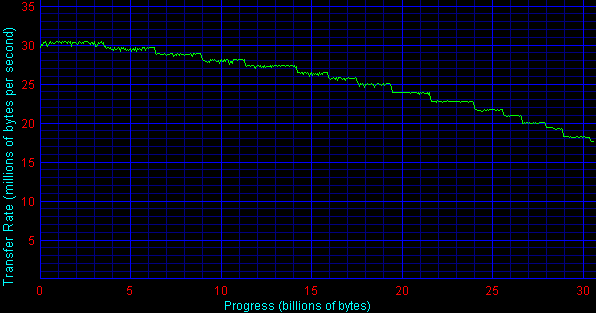
One of the things to look at is the crossover point to below 27 MB/s, or where the Quantum drive starts out. We can see that the Maxtor is able to maintain data transfer rates at, or above, 27 MB/s, to just about midway through the test, or roughly the 14 GB mark on the graph. The second spot we want to look at is the point where the transfer rate falls below 25 MB/s. With the Maxtor DiamondMax Plus drive, the crossover happens slightly past the mid-point of the platters, or about the 19GB area. The last spot to place close attention to, would be the crossover to under 20 MB/s, which happens at the very end, or near the 28 GB mark.
In the second graph we have the Quantum Fireball Plus LM results:
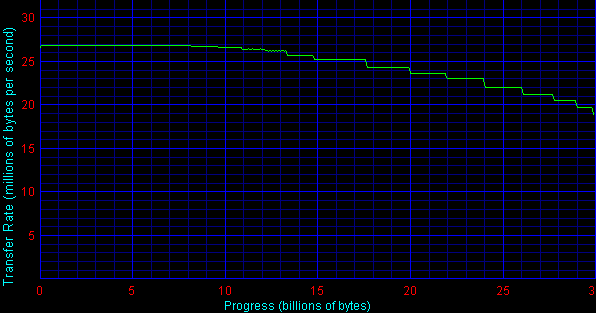
Here we can see that the Quantum unit starts out at about 27 MB/s, and holds a fairly constant output until about midway into the platters. Again looking at the two crossover points as before, we can see that the Quantum drive first drops under the 25 MB/s mark roughly in the same area as the Maxtor drive, or the 17.5 GB area. The last crossover, to under 20 MB’s, comes at the very extreme inner tracks, so much so, that the benchmark program averages it back to 20.3 MB/s.
Although the second half of the graphs are pretty close, we can still see that both drives actually fall under the 20 MB/s mark at the very end of the tests. The first half of the tests show the story though, as the Maxtor unit is able to keep its data transfer rate at, or above, the Quantum drives peak transfer rate of around 27 MB/s.
Final Words
The Quantum Fireball Plus LM, 30GB hard drive, is a solid performing drive and turns in impressive results. As you can see from the Disk Transfer Test graphs on the previous page, even though the Maxtor DiamondMax Plus 40 has a slightly higher outer track score, the Quantum does not drop as far down on the inner tracks. If we look at the overall average disk transfer rates, the Quantum unit comes closer in line with the Maxtor's average score. Even though it comes close, upon careful examination of the graphs produced by the benchmark, we can see that the Maxtor drive was able to maintain a transfer rate at, or above, that of the Quantum unit, for almost the entire first half of the test. For that reason we have to give the nod to the Maxtor drive.
With average raw data transfer speeds comparable to the highly rated Maxtor DiamondMax Plus 40, along with a solid showing in the other tests, we felt the Quantum Fireball Plus LM is about on the same level as the Maxtor DiamondMax Plus 40. Even though it edged the Maxtor out on a few tests, we still think the Maxtor managed to hold on to it's lead, but just barely.
The Quantum Fireball Plus LM unit was very quiet in operation, with barely audible seeks, and should not be noticeable in most situations. While at the present moment, the noise level evaluation is a subjective opinion, we do plan to come up with a way to isolate the drive being tested and measure its noise level in a controlled manner.
Overall, we think the Quantum Fireball Plus LM is a fine, very well-designed unit and will offer good performance and value for most of your data storage needs.
Reviewed Drive: Quantum Fireball Plus LM (QMP30000LM-A) 30GB Hard Drive
Main Features: 7200-RPM, Ultra ATA/66 interface, 2 MB cache, 10.2 GB per platter data densities, 8.5 ms average seek times and capacities of 10.2, 15.0, 20.5, and 30.0 GB’s.
Warranty: 3-years
Estimated Price: $250.00 (30GB model)
How it Rates
|
AnandTech Hard Drive Rating |
|
|
Rating
(x/10)
|
|
|
Performance
|
8.0
|
|
Features
|
7.5
|
|
Price
|
6.5
|
|
Availability
|
7.0
|
|
Documentation & Software Bundle
|
6.0
|
| Overall Rating - Not an Average - Click here to find out why |
7.5
|







