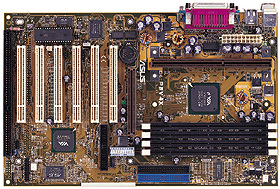Original Link: https://www.anandtech.com/show/506
ASUS P3V4X Apollo Pro 133A Slot-1 ATX
by Mike Andrawes on March 17, 2000 1:05 AM EST- Posted in
- Motherboards
Just as ABIT has somewhat of a cult following, ASUS has a similar claim to fame. While the name ASUS wasn’t associated with extreme overclocking when the ABIT BH6 was stealing the lime light during the days of the Celeron 450A combo, ASUS actually introduced the overclocking market to the 83MHz FSB frequency with their T2P4, arguably the first motherboard to ever support the 83MHz FSB frequency.
Now the ASUS fans are rallying around the K7M, K7V, K7V-RM, and the P3V4X. The latter board is the focus of this review. It has already been featured briefly in our initial VIA Apollo Pro 133A Roundup, but this review will provide a full look at the board.
|
Motherboard Specifications |
|
| CPU Interface |
Slot-1
|
| Chipset |
VIA Apollo Pro 133A
VIA 694X North Bridge VIA 596B South Bridge |
| L2 Cache |
N/A (on-chip)
|
| Form Factor |
ATX
|
| Bus Speeds |
66 / 68 / 75 / 80 / 85 / 90 /
95 / 100 / 103 / 105 / 110
112 / 115 / 116 / 118 / 120 / 124 / 126 / 130 / 133 / 135 138 / 140 / 142 / 144 / 146 / 148 / 150 / 155 / 160 / 166 |
| Voltages Supported |
1.65V - 2.10V (in 0.05V increments)
2.10V - 2.40V (in 0.1V increments) |
| Memory Slots |
4 168-pin DIMM Slots
|
| Expansion Slots |
0 AMR Slot
1 AGP Slot 6 PCI Slots (6 Full Length) 1 ISA Slot (1 Shared / 1 Full Length) |
| Onboard Sound |
None
|
| BIOS |
Award Medallion v6.00
|
The Good
The ASUS P3V4X began to impress us as soon as we pulled it out of the box. The first thing you'll notice is the excellent expansion capabilities of the board, starting with a 6/1/1/0 (PCI/ISA/AGP/AMR) expansion slot configuration. All 6 slots are capable of accepting bus mastering devices. Ultra ATA 66 support is provided by the VIA 596B Mobile South Bridge.
A green heatsink sits atop the 694X North Bridge from VIA, which brings AGP 4X and official 133MHz front side bus frequency support to the Slot-1 platform. Unlike the i820 with its RAMBUS interface, the 694X uses an SDRAM memory interface, which is a large part of its huge popularity. The memory bus itself can run at either the FSB frequency, which by default is 100MHz, or at FSB +/- 33MHz which would put the memory bus at 133MHz while the FSB runs at 100MHz. The ability to set the memory bus frequency allows PC100 memory owners to use their memory without having to upgrade to PC133 while at the same time not sacrificing performance for those that do have PC133 memory. For full details on the Apollo Pro 133A chipset, see our VIA Apollo Pro 133/133A Motherboard Roundup and our first look at the VIA Apollo Pro 133A.
Memory support is provided by 4 DIMM slots sandwiched right up next to the VIA 694X North Bridge, which can hold up to 2GB of SDRAM. The slots themselves are capable of accepting PC100 or PC133 SDRAM as well as VC100 or VC133 Virtual Channel SDRAM. With the latter two being nothing more than vaporware in the market right now, PC100/PC133 memory is really what you can expect to use with the board. The proximity of those DIMM slots may prevent the use of some larger heatsinks, but most users should be just fine.
Thanks to the Apollo Pro 133A's flexible memory configuration, you can use your old PC100 SDRAM with a newer 133 MHz FSB CPU. Alternatively, you can run your memory at 133 MHz, while the CPU plugs along with a 100 MHz FSB. This is all configured in the Award BIOS, where the memory can be set to run at the FSB speed or FSB +/- 33 MHz. On the P3V4X, it's the options are actually listed as 66, 100, 133, or Auto.
The 694X North Bridge also drives the AGP 4X support claimed by the P3V4X. Our sample featured the updated AGP 4X core that's available on the CE revision of the chipset. The updated stepping of the AGP core eliminates all problems with running graphics accelerators in AGP 4X mode, an issue which plagued some of the first AGP 4X boards based on VIA's chipsets but, because of the updated core, are not present on the P3V4X. All VIA 133A boards, including that P3V4X, that are in the channel now should feature the CE revision of the 694X.
The board itself features a universal AGP slot which isn't keyed specifically for AGP 2X or AGP 4X cards, which lets the user install virtually any currently available AGP card in the slot, whether it is an AGP 1X/2X or 4X card. The P3V4X is actually one of the few recent ASUS boards that does not feature an AGP Pro slot. Since only one AGP Pro card has made its way into the AnandTech lab, the NVIDIA Quadro DDR reference board, this isn't really a big deal. That Quadro DDR ran just fine in a standard AGP slot anyway.
ASUS's latest boards feature their JumperFree CPU configuration as well as DIP switches on the board. In their default position, the DIP switches are ignored and the CPU is configured from within the BIOS. For those that don't feel as comfortable with the jumperless setup - e.g. a system that will be available for public use - the CPU can be configured by the DIP switches.
Nine high quality 1500uF sit behind the Slot-1 connector and contribute to the rock solid stability of the P3V4X. In fact, we found the P3V4X to be the most stable Apollo Pro 133A board in our initial roundup. Thanks to core voltage tweaks in the BIOS and a plethora of FSB speeds, we had no problems overclocking our test-bed Pentium III 550E and 733EB without compromising stability. Those FSB speeds include 66 / 68 / 75 / 80 / 85 / 90 / 95 / 100 / 103 / 105 / 110 / 112 / 115 / 116 / 118 / 120 / 124 / 126 / 130 / 133 / 135 / 138 / 140 / 142 / 144 / 146 / 148 / 150 / 155 / 160 / 166 - that's a total of 32 settings and are spaced well to keep almost any overclocker happy. AGP and PCI speeds are all kept as close to spec as possible thanks to the AGP/PCI ratios being automatically set, even while overclocking. It should be noted that there are only 16 possible FSB speeds when configured via the DIP switches, but all are available in JumperFree mode.
The P3V4X also features an undocumented jumper that's labeled VIO near the DIMM slot. It's purpose is to raise the I/O voltage of the memory, chipset, and CPU to 3.6V from the already high 3.5V (the traditional value is 3.3V). While we've yet to see it actually make a difference, it can theoretically help in certain overclocking situations.
That BIOS is the Award Medallion 6.00 BIOS, which looks a lot like the old Phoenix BIOS, most likely due to the merger between Phoenix and Award last year. Fortunately, the Medallion BIOS merely looks and operates like a Phoenix BIOS, but offers all the tweaking options we've come to expect from the standard Award setup found on virtually all other boards out there. When it comes to BIOS support, ASUS is quite possibly the best manufacturer, with constant BIOS updates and betas available seemingly every day. In the past, they've continued that support with fixes and new features even after the board has been discontinued.
 By
passing on the VIA 686A Super South Bridge, ASUS also passed on the integrated
hardware monitoring features of that chip. To compensate, the P3V4X uses a custom
ASUS AS99127F ASIC for hardware monitoring that can monitor 3 temperatures,
3 fan speeds, and 6 voltages. In the case of the P3V4X, CPU temperature is read
from the on-die thermal diode found on all 0.25 and 0.18 micron Intel CPU's.
An external thermistor header, designated for power supply temperature, but
could really be used for anything, is located near the Slot-1 connector.
By
passing on the VIA 686A Super South Bridge, ASUS also passed on the integrated
hardware monitoring features of that chip. To compensate, the P3V4X uses a custom
ASUS AS99127F ASIC for hardware monitoring that can monitor 3 temperatures,
3 fan speeds, and 6 voltages. In the case of the P3V4X, CPU temperature is read
from the on-die thermal diode found on all 0.25 and 0.18 micron Intel CPU's.
An external thermistor header, designated for power supply temperature, but
could really be used for anything, is located near the Slot-1 connector.
ASUS includes their own PC Probe utility for reading from this chip, but its simple enough to use any one of the many third party utilities that are out there. The P3V4X ships with the usual high quality ASUS manual as well as a helpful CD that contains all of the necessary drivers and utilities to get your system up and running reliably. Nothing but the best, which is what we've come to expect from a company like ASUS.
The Bad
When we first looked at the P3V4X in our first VIA Apollo Pro 133/133A Motherboard Roundup, we found that the ASUS performed horribly in gaming situations. It was eventually discovered all over the web that the secret was the VIA 4-in-1 v4.20 driver pack that we used in our testing. As Tom's Hardware has illustrated, simply dropping back to version 4.17 of the VIA 4-in-1 driver package brings the ASUS right back to within 1% of the top performing 133A board, the Gigabyte GA-6VX-4X. It turns out that the issue is actually with the VIA's 4.00 AGP GART driver in the v4.20 package. However, the prospect of being stuck with an old version of the VIA GART driver just doesn't sit too well with us as you never know when VIA will introduce an important feature or fix.
We had assumed that ASUS would provide a BIOS update to fix the issue, but we've now moved from version 1001, which was on our original board, to 1002 and now 1003, but performance has not improved when the 4.00 AGP GART driver is in use. After discussing this issue with ASUS engineers at length, it appears that this will not be corrected with a BIOS update. The exact problem is still unclear. Fortunately, it seems that VIA is writing an updated version of the AGP GART driver that should fix the problem on the P3V4X. However, until that actually happens, we remain a bit skeptical of the whole situation.
Update 5/17/00 - On May 12, 2000, VIA released version 4.02 of their AGP GART driver that corrects the performance issues we observed with the P3V4X under Quake 3. See our ASUS P3V4X / VIA AGP GART Performance Explored article for all the details. This was by far the biggest complaint we had about the board and this solution is certainly much more satisfactory than using an old GART driver. The conclusion and ratings section of this article have been updated accordingly.
The layout of the P3V4X isn't quite optimal. The floppy drive connector is located out in front of the expansion slots, but at least it's turned sideways to minimize interference with expansion cards. The ATX power connector is also located at the back of the board, which means you'll have to run that cable over the memory and CPU, which increases the cable clutter in the case.
Although 4 DIMM slots are provided, the PC133 spec currently only recommends 3 DIMM slots when running at 133 MHz. While we didn't encounter any issues in our testing, it is something to be aware of.
By passing on the highly integrated 686A Super South Bridge, ASUS passed on the option for 2 more USB ports, integrated hardware monitoring, and integrated basic I/O support. The additional hardware monitoring and basic I/O chips take up more space on the PCB and ever so slightly raise the cost of the P3V4X. ASUS has typically priced their boards slightly above average and the P3V4X is no exception. In this case, we'd say it's justified for this level of quality.
Although it is normal among today's motherboards, it should be noted that PCI slots 3 & 6 share an IRQ, as do 4 & 5. Since most PCI devices work just fine while sharing an IRQ, this shouldn't cause any trouble.
USB Compatibility
-
Number of Front Universal Serial Bus Root Ports: 0
-
Number of Rear Universal Serial Bus Root Ports: 2
-
USB IRQ Enable/Disable in BIOS: Yes
-
USB Keyboard Support in BIOS: Yes
Recommended SDRAM
Recommended SDRAM: 1 x 128MB Corsair PC133 SDRAM; 1 x 128MB Mushkin PC133 SDRAM
SDRAM Tested: 1 x 128MB Corsair PC133 SDRAM; 1 x 128MB Mushkin PC133 SDRAM
Manufacturer:
Corsair
Purchase Website: http://www.corsairmicro.com
Manufacturer:
Mushkin
Purchase Website: http://www.mushkin.com
The Test
In recent times, choosing a motherboard cannot be completely determined by a Winstone score. Now, many boards come within one Winstone point of each other and therefore the need to benchmark boards against each other falls. Therefore you shouldn't base your decision entirely on the benchmarks you see here, but also on the technical features and advantages of this particular board, seeing as that will probably make the greatest difference in your overall experience.
Click Here to learn about AnandTech's Motherboard Testing Methodology.
|
Test Configuration |
|
| Processor(s): |
Intel
Pentium III 733EB
|
| RAM: | |
| Hard Drive(s): |
Western Digital 153BA Ultra
ATA 66 7200 RPM
|
| Bus Master Drivers: |
VIA 4-in-1 v4.17 Service
Pack
|
| Video Card(s): |
NVIDIA
GeForce 256 SDR
|
| Video Drivers: |
NVIDIA
Detonator 3.76
|
| Operation System(s): |
Windows
98 SE
|
| Motherboard Revision: |
ASUS
P3V4X Revision 1.02
|
|
Windows 98 Performance |
|||
|
Sysmark
2000
|
Content
Creation
Winstone 2000 |
Quake
3 Arena
640x480x16 |
|
| ASUS P3V4X - Pentium III 733EB |
156
|
29.6
|
119.3
|
| Tyan Trinity 400 - Pentium III 733EB |
155
|
30.0
|
118.0
|
| FIC KA-11 - Pentium III 733EB |
148
|
28.7
|
102.0
|
| Gigabyte GA-6VX-4X - Pentium III 733EB |
156
|
30.0
|
120.1
|
The Final Decision
 We
were extremely impressed with the ASUS P3V4X, so much so that we wanted to award
it our Editor's Choice Gold Award the first time we looked at the board. Now,
2 monthes later, VIA has come through with an updated AGP GART driver that fixes
the performance issues we observed with the P3V4X under Quake 3. By waiting
until now to do so, we can without hesitation give the ASUS P3V4X what it deserves
- an AnandTech Editor's
Choice Gold Award for its rock solid stability, top notch expansion, and the
best overclocking options of any VIA Apollo Pro 133A board we've seen so far.
We
were extremely impressed with the ASUS P3V4X, so much so that we wanted to award
it our Editor's Choice Gold Award the first time we looked at the board. Now,
2 monthes later, VIA has come through with an updated AGP GART driver that fixes
the performance issues we observed with the P3V4X under Quake 3. By waiting
until now to do so, we can without hesitation give the ASUS P3V4X what it deserves
- an AnandTech Editor's
Choice Gold Award for its rock solid stability, top notch expansion, and the
best overclocking options of any VIA Apollo Pro 133A board we've seen so far.
How it Rates
|
AnandTech Motherboard Rating |
|
|
Rating
(x/10)
|
|
|
Performance
|
7.5
|
|
Price
|
4.0
|
|
Stability
|
9.5
|
|
Quality
|
8.0
|
|
Features
|
9.0
|
|
Layout
|
6.0
|
|
Availability
|
7.0
|
|
Documentation & Software Bundle
|
7.5
|
| Overall Rating - not an average Click here to find out why |
8.5
|