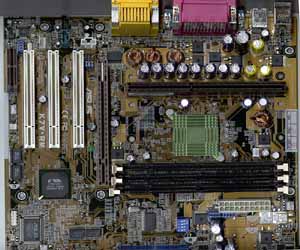Original Link: https://www.anandtech.com/show/503
ASUS K7V-RM KX133 Slot-A microATX
by Anand Lal Shimpi on March 13, 2000 12:01 AM EST- Posted in
- Motherboards
In spite of their initial unwillingness to talk about anything Athlon related, the very well respected motherboard manufacturer ASUS is back with another Slot-A motherboard for the Athlon product. If you all remember back to the controversy surrounding the K7M, their first Athlon motherboard solution, ASUS was doing everything but promoting their first and only Athlon product. Although never officially confirmed by ASUS (for obvious reasons), most upset Athlon supporters attributed ASUS' blatant disregard for the promotion of the K7M to pressure from Intel not to support AMD's threatening Athlon platform, threatening to the Pentium III that is.
ASUS eventually posted a K7M page on their website but they still refer to it as a K7 OEM solution, a possible attempt to establish some distance between the company and any Athlon related products. The K7M was sort of a double whammy for ASUS because not only was it an Athlon motherboard, it also featured the 686A South Bridge manufactured by VIA, a company that has been under attack by various lawsuits from Intel themselves for alleged patent infringement. From the motherboard manufacturers we have talked to, featuring VIA chipsets in their motherboard solutions received just as many, if not more, bad looks from Intel (of course unofficially) than producing Athlon motherboards.
Luckily, times are changing. Intel's attempts to keep VIA chipsets from being exported to the United States have not been successful, and as mentioned in our motherboard coverage at this year's CeBIT in Hannover, Germany, the support from motherboard manufacturers for the Athlon platform is tremendous. This incredible support is due in part to the release of VIA's KX133 chipset which helps keep the Athlon platform competitive with its Intel counterpart.
Boasting VIA's new KX133 chipset is ASUS' successor to the K7M (ATX) and the K7M-RM (microATX), the K7V. Here we'll be taking a look at the K7V-RM, the microATX version of the K7V. For those of you that aren't interested in a microATX motherboard, the K7V should be virtually identical to the K7V-RM that we are reviewing here with the exception of more expansion slots because of the larger form factor.
While ASUS may not be actively promoting these motherboards just yet, as we've come to know in the past, just about anything that carries the ASUS name has been of the highest in quality.
|
Motherboard Specifications |
|
| CPU Interface |
Slot-A
|
| Chipset |
VIA KX133
VIA 371 North Bridge VIA 686A South Bridge |
| L2 Cache |
N/A (on-chip)
|
| Form Factor |
microATX
|
| Bus Speeds |
90
/ 92 / 95 / 97 / 100 / 101 / 103 / 105 / 107
110 / 112 / 115 |
| Voltages Supported |
1.30v - 2.05v (in 0.05v increments)
|
| Memory Slots |
3 168-pin DIMM Slots
|
| Expansion Slots |
1 AMR Slot
1 AGP Pro Slot 3 PCI Slots (2 Full Length) 0 ISA Slots |
| AC'97 |
Crystal Logic CS4299 CrystalClear
SoundFusion
|
| BIOS |
AWARD Medallion BIOS v6.00
|
The Good
The K7V-RM is actually the successor to the K7M-RM which is the less popular brother of the K7M. Just like the K7M-RM was to the K7M, the K7V-RM is a microATX version of the K7V. Being a microATX motherboard, the K7V-RM is targeted primarily at OEMs and system integrators looking to produce low-cost Athlon systems, something that using the microATX form factor can help accomplish. With the price of Athlons dropping considerably, and the cost of the KX133 chipset fairly low already, the K7V-RM turns out to be a very cost effective motherboard.
On the North side of the KX133 chipset, we have the 371 North Bridge that brings the main features of the KX133 to the table: 133MHz memory bus and AGP 4X support. The beauty of the 371's memory controller is that it can run your memory at either 133MHz or 100MHz using a multiplier of the FSB frequency. So those users with PC133 SDRAM can take advantage of the increased bandwidth (1.06GB/s vs 800MB/s) over PC100 SDRAM, while allowing backwards compatibility with older PC100 SDRAM. While the memory controller boasts support for Virtual Channel SDRAM there is a general lack of VC-SDRAM in the market right now and we don't expect there to be an influx of chips or modules anytime soon. On the upside of things, we have been unable to note any serious performance increase due to VC-SDRAM so it's not a big loss that you can't find any VC-SDRAM modules around.
In spite of its microATX form factor, the K7V-RM is outfitted with 3 DIMM slots capable of accepting PC100/PC133 or VC100/VC133 SDRAM, as we just mentioned, due to availability it's unlikely that you'll find any VC100/VC133 modules to use on this board in the first place.
The K7V-RM (as well as the K7V) features an AGP Pro slot which is capable of AGP 4X transfers in addition to offering support for AGP Pro50 graphics cards. AGP Pro is simply an extension to the AGP specification that allows for more power (in the case of AGP Pro50 cards, between 25 and 50W of power) to be delivered to graphics cards that need it. While it's questionable how well an AGP Pro card would work on an Athlon system, considering how much power the Athlon already draws, ASUS seems to be outfitting all of their latest motherboards with AGP Pro connectors including the K7V-RM. This feature doesn't really help nor hurt the motherboard, but it is nice to know that ASUS included a little plastic spacer at the top of the slot to prevent the accidental insertion of a regular AGP card into the wrong section of the slot. Doing so would probably end up frying your card since those upper 20 pins are mainly additional power pins so it's a well needed safety precaution on ASUS' part. In our compatibility tests, we found no problems with running any of the latest graphics accelerators in AGP 4X mode on the K7V-RM, it looks like VIA has worked out all of the initial problems with AGP 4X compatibility and their chipsets which is definitely a good sign for them.
The K7V-RM borrows the same 686A South Bridge that the K7M and K7M-RM used and in doing so, ASUS helps to reduce the manufacturing costs of the K7V-RM even more. The 686A South Bridge, for those of you that aren't familiar with it helps to reduce the number of chips needed on a motherboard's PCB by integrating many of the functions of commonly external chips into a single chip south bridge solution. For more information about the 686A, take a look at our in-depth discussion of its benefits in our KX133 review. The bottom line here is that the 686A saves PCB space and in doing so cuts costs for ASUS, easily making the K7V-RM a sub-$100 motherboard solution.
Because of the board's microATX form factor, the expansion is very limited on the K7V-RM. Featuring only three PCI slots and a single AMR slot in addition to the AGP Pro slot we just talked about, the K7V-RM is far from a flexible solution. One good thing about the K7V-RM's expansion is that ASUS decided to place the AMR slot at the far end of the motherboard, so it can be included without sacrificing any PCI slots which are already quite limited on the motherboard.
And what microATX board would be complete without the obligatory AC'97 codec support to drive the on-board audio as well as the AMR slot? The K7V-RM features the Crystal Logic CrystalClear SoundFusion CS4299 AC'97 codec that provides the CPU driven sound on-board. Luckily the sound can be disabled from within the AWARD BIOS setup but for system integrators, the software audio option makes for an easy way to include audio support for their low-cost systems. In terms of quality and performance, most AnandTech readers won't be too flattered by the integrated codec and will opt to use one of the three PCI slots for their own PCI sound card, but if this board is going to be the base for a second system then the integrated sound could save you a few bucks.
For those of you that need more expansion slots, the K7V should boast about 5 PCI slots in addition to an AGP Pro slot.
Until AMD introduces their 426-pin Socket-A interface for the future Athlon processors, all motherboard manufacturers will be producing Slot-A based motherboard designs. This obviously includes the K7V-RM whose cramped layout still finds room to house the 242-pin interface connector. Around the Slot-A connector we find a number of 1500uF, 680uF and even an oversized 4700uF capacitor that help keep a clean and reliable signal supplied to the power hungry Athlon processor.
The K7M was the first Athlon motherboard to offer any real options for the overclocker because it featured support for FSB settings between the default 100MHz and the current unofficial limit of the Athlon motherboard designs, 110MHz. While some users managed to hit above 110MHz, for the most part you can consider 110MHz to be the realistic maximum overclocked FSB setting on any current Athlon platform. The K7V-RM manages to offer quite a few useful FSB settings in its list of 12 frequencies selectable from within the board's BIOS setup. Those settings are: 90 / 92 / 95 / 97 / 100 / 101 / 103 / 105 / 107 / 110 / 112 and 115MHz.
The BIOS setup also allows you to set the DRAM to CPU frequency ratio as either 3:3 or 4:3, thus allowing you to run your memory at 133MHz while your FSB runs at 100MHz. In addition to FSB selection, the AWARD Medallion BIOS of the K7V-RM lets you manually adjust the core voltage of your CPU, making the board even more flexible for overclockers. Both the FSB selection and core voltage selection can be accomplished through jumpers and dip switches located on the motherboard itself.
As we mentioned before, the 686A South Bridge features integrated hardware monitoring functions, which are luckily supported by more than one third party hardware monitoring application.
The K7V-RM ships with the usual high quality ASUS manual as well as a helpful CD that contains all of the necessary drivers and utilities to get your system up and running reliably. Nothing but the best, which is what we've come to expect from a company like ASUS. Speaking of which, the K7V-RM was actually a very stable solution in our tests. This conclusion was also apparently shared by the folks at AMD who certified the K7V-RM for 1GHz operation making this board one of the first to be fully certified by AMD for use with the 1GHz Athlon. AMD even began using the K7V-RM in their evaluation systems they send out to reviewers which is replacing the AMD 750 based Gigabyte GA-7IX that used to hold that position.
The Bad
You can pretty much guess what the biggest downside to this motherboard is, expansion. Naturally because of its microATX form factor, the expansion opportunities are limited on the K7V-RM. With only 3 PCI slots, most users would find a hard time using the K7V-RM in their systems, in spite of the stable nature of the motherboard.
The integrated sound is always a disappointment for most hardware enthusiasts, luckily it can be disabled but unfortunately if you want to use your own sound card you'll be taking up one of the three available PCI slots leaving a meager 2 more for expansion. But this gets back to the initial problem most users will have with the motherboard.
The K7V-RM makes use of what AWARD calls the Medallion BIOS Setup which is nothing more than the old Phoenix BIOS Setup that AWARD acquired when they took over Phoenix BIOS. In spite of this scary fact (the Phoenix BIOS setup has never been our favorite), the setup does allow for all of the options that we'd normally find in an AWARD setup so we can't really complain.
The only other potential compliant here is that if the K7V-RM (and the K7V) take the route of the K7M, we won't see much support/acknowledgment from ASUS for these two boards until much after they hit the streets in April 2000. It'll be very disappointing if ASUS makes the K7V-RM and the K7V another K7M situation, let's hope they don't.
USB Compatibility
-
Number of Front Universal Serial Bus Root Ports: 2
-
Number of Rear Universal Serial Bus Root Ports: 2
-
USB IRQ Enable/Disable in BIOS: Yes
-
USB Keyboard Support in BIOS: Yes
Recommended SDRAM
Recommended SDRAM: 1 x 128MB Corsair PC133 SDRAM; 1 x 128MB Mushkin PC133 SDRAM
SDRAM Tested: 1 x 128MB Corsair PC133 SDRAM; 1 x 128MB Mushkin PC133 SDRAM
Manufacturer:
Corsair
Purchase Website: http://www.corsairmicro.com
Manufacturer:
Mushkin
Purchase Website: http://www.mushkin.com
The Test
In recent times, choosing a motherboard cannot be completely determined by a Winstone score. Now, many boards come within one Winstone point of each other and therefore the need to benchmark boards against each other falls. Therefore you shouldn't base your decision entirely on the benchmarks you see here, but also on the technical features and advantages of this particular board, seeing as that will probably make the greatest difference in your overall experience.
Click Here to learn about AnandTech's Motherboard Testing Methodology.
|
Test Configuration |
|
| Processor(s): |
AMD
Athlon 800
|
| RAM: |
1
x 128MB Corsair PC133 SDRAM
1 x 128MB Mushkin PC133 SDRAM |
| Hard Drive(s): |
Western Digital 153BA Ultra
ATA 66 7200 RPM
|
| Bus Master Drivers: |
VIA 4-in-1 v4.16 BMIDE Driver
|
| Video Card(s): |
NVIDIA
GeForce 256 SDR
|
| Video Drivers: |
NVIDIA
Detonator 3.53
|
| Operation System(s): |
Windows
98 SE
|
| Motherboard Revision: |
ASUS K7V-RM Revision 1.03
|
|
Windows 98 Performance |
||
|
Sysmark
2000
|
Content
Creation
Winstone 2000 |
|
| ASUS K7V-RM - Athlon 800 |
152
|
30.6
|
| EPoX 7KXA - Athlon 800 |
152
|
30.6
|
| Gigabyte GA-7IX (AMD 750 SuperBypass) - Athlon 800 |
154
|
30.7
|
For more benchmarks visit our KX133 Review and our Athlon 1GHz Review
The Final Decision
For the price, the K7V-RM makes an incredible Athlon motherboard solution. Unfortunately the microATX form factor just isn't what most AnandTech readers are interested in. Luckily, the K7V should perform just as well and should be just as reliable as the K7V-RM, so there is an option if you simply can't live with 3 PCI slots. If you're in the market for a KX133 motherboard the K7V-RM or K7V will be the board to get depending on your preference of form factor (most likely the K7V).
Expect both of these boards to hit the distributor channels sometime in April, let's hope that ASUS doesn't pull another K7M on us and deny all knowledge of these boards. Only time will tell...
How it Rates
|
AnandTech Motherboard Rating |
|
|
Rating
(x/10)
|
|
|
Performance
|
5.0
|
|
Price
|
8.0
|
|
Stability
|
8.0
|
|
Quality
|
8.0
|
|
Features
|
5.0
|
|
Layout
|
5.5
|
|
Availability
|
Unknown
|
|
Documentation & Software Bundle
|
7.5
|
| Overall Rating - Not an Average - Click here to find out why |
8.0
|