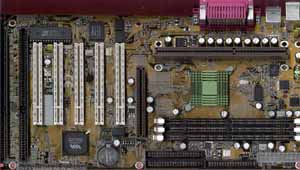Original Link: https://www.anandtech.com/show/497
Shuttle AV64 VIA Apollo Pro 133A
by Elliott Lee Hazen on March 4, 2000 12:11 PM EST- Posted in
- Motherboards
While Shuttle is not one of the big boys in the motherboard industry, they have been around since 1983, making audio cards, video cards and motherboards. Motherboards are a specialty since Shuttle has produced almost every chipset and form factor. Even though AOpen and ASUS constantly manufacture quality products, a big name does not always guarantee the best motherboard in the market.
As with most motherboard manufacturers, Shuttle has followed up their Apollo Pro 133 board, the AV61, with an Apollo Pro 133A board, the AV64. As shown in the VIA Apollo Pro round-up, the AV64 has many competitors, but the addition of VIA's newest chipset to Shuttle's tradition of motherboards using a variety of chipsets, form factors, shapes and sizes makes for an interesting review.
| CPU Interface |
Slot-1
|
| Chipset |
Apollo Pro 133A
VIA 694X North Bridge VIA 596B South Bridge |
| L2 Cache |
N/A (on-chip)
|
| Form Factor |
ATX
|
| Bus Speeds |
66
/ 75 / 83 |
| Clock Multipliers |
2.0x - 8.0x
|
| Voltages Supported |
Auto Detect
|
| Memory Slots |
3 168pin DIMM Slots
|
| Expansion Slots |
0 AMR Slots
1 AGP Slot 5 PCI Slots (2 Full Length) 2 ISA Slots (1 Full Length) |
| AC'97 |
N/A
|
| BIOS |
Award 6.00 PG
|
The Good
The layout of Shuttle's AV64 is not incredibly striking except for the shortened depth -- barely longer than an ISA slot at 6.75". Shuttle opted to include the typical 5/2/1/0 (PCI/ISA/AGP/AMR) slot configuration. Only two of the PCI and one of the ISA slots support a full length card. Even though it is becoming more common, Shuttle did not include an AMR slot because the 596B South Bridge does not support it. Instead of providing 4 DIMM slots, the AV64 has only 3 which limits the RAM to 768 MB -- more than enough for most users.
The ATX spec is followed closely and almost every cable is placed to minimize clutter. The floppy drive and the HDD connectors are located where they should be, right at the front of the board. The power connector also is placed in front of the memory and chip another step towards a well built system.
There are ten 1200uF capacitors and one 1000uF capacitor located immediately around the CPU slot and four 1200uF and five 1000uF capacitors placed around the DIMM slots. Also, there were three 1000uF capacitors and one 1200uF capacitor surrounding the AGP connector and one among the PCI slots. The popular green heatsink is mounted via spring clips onto VIA's chipset. Shuttle provided a CPU retention mechanism that was not mounted on the board and will hold any Celeron, Pentium II, or Pentium III CPU.
The North Bridge included is the VIA VT82C694X, which handles AGP and CPU interactions. It supports a 1/2 AGP clock divider, running the FSB at 133MHz as well as allowing the memory bus to run at either the FSB frequency, FSB - 33MHz or FSB + 33MHz. The Mobile South Bridge VT82C596B chip, which allows for UDMA 33/66 support on both IDE channels, is located in front of the PCI slots. While some motherboards are now including the highly integrated 686A South Bridge, Shuttle stuck with the 596B. The 686A cuts manufacturing costs by integrating an I/O controller, an ISA bridge, hardware monitoring functions, support for four USB ports along with the usual South Bridge functions all in a single chip.
The AV64 is the first of the 133A motherboards to reach our lab that includes Award's 6.00 PG BIOS, which is readily included on i810 and i810E boards. The advantage of this is its ease of use and a panel on the right offering explanations of the various settings. Shuttle's Apollo Pro 133A solution has a very manageable BIOS with most options easily found. The BIOS itself does not allow control over CPU ratio, AGP ratio, memory speed or core voltage which instead is handled by jumpers on the board. Shuttle uses their own hybrid jumper/jumperless setup that ends up confusing the user more than helping them with more options. We would have preferred it if Shuttle went with something like ASUS’ JumperFree setup where 100% of the configuration is done within the BIOS with a single block of dip-switches placed in an easy to reach area if you wish to override the jumperless configuration. Instead, Shuttle uses a combination of jumper blocks scattered on various parts of the motherboard that honestly requires more work to lay out than it does to simply include a normal jumperless setup. FSB settings of 66 / 75 / 83 / 100 / 112 / 133 / 140 / 150 MHz are all available via the BIOS or the jumpers. While the Shuttle might not have as many FSB options as other boards, there are jumper settings which allow tweaking of individual components. The BIOS is pretty much the typical Award fare. A specific IRQ can be assigned to a specific PCI slot, SDRAM timing adjusted, AGP speed, etc.
As any good overclocking board should, the Shuttle included voltage-tweaking options to help with every last bit of overclocked stability. The core voltage can be increased by 0.15%, 0.5%, 1.5%, and 7.8% via jumper block 48. To provide an example, for a Slot-1 Coppermine which runs at 1.65V, the core voltage options are minor with 0.15% and 0.5% while 1.5% and 7.8% equates to 1.67V and 1.79V. Both system clock and clock multiplier settings can be set via jumper. As mentioned before, the clock multiplier setting is not as big an issue now that Intel has locked it. Jumpers 55 and 45 allow "tricking" the motherboard into thinking the CPU is different. This overrides the default chip FSB setting, insuring that the AGP / PCI ratios will be properly set. The manual states the ICH also can be increased to 3.6V from the default of 3.3V by jumper 32 which, since the 133A has no ICH, we assume refers to the South Bridge.
After all is said and done, Shuttle was solid in nonoverclocked situations. Because of the voltage tweaking options, overclocked stability was above average. In terms of performance, the AV64 fit right in, scoring similarly in Sysmark and Winstone against the rest of the Apollo Pro 133A competition. See the marks in the round-up for Sysmark, Winstone and Quake III.
The Shuttle AV64 has the option for a hardware monitoring chip but none was included on the board we reviewed. The manual mentions optional temperature monitoring, voltage monitoring and fan status monitoring. There are four fan connectors -- one above the DIMM slot, one below and two of them are located between the PCI slots.
The power management options are the same as most other boards these days. For the users who wish the computer to turn on in the presence of network activity or an incoming, both wake on LAN and wake on modem ring headers are available. Also, the BIOS can be set to turn on the system at a specific time so the computer can wake up before you. The CPU fan can be shut off when the system suspends to quiet things down a bit. ACPI support is built into the BIOS for added power management under an ACPI compliant OS like Windows 98 or Windows 2000. The system can be configured to power on via hot key or mouse click as well. Another option in the BIOS allows the system to respond to power outages or surge protectors by either keeping the same power state as when power was cut off, always turning on, or always staying off. Two jumpers allow for wake by keyboard or wake by mouse -- neither of these is essential but both are nice features to have.
Because no information could be found on this board at Shuttle's web page, it is likely that the manual and CD we received will be updated by large scale release. The manual was a simple Xeroxed packet with a minimal description of the board. The CD provided drivers such as VIA's 4-in-1 but did not have the manual for this particular board. In other motherboards, Shuttle has included a quick start guide and a manual, as well as the driver CD.
The Bad
The AV64 included four fan connectors; however, two of them are poorly located -- between the PCI slots. Not only does this make plugging them in difficult, but it also makes the case more cluttered.
Hardware monitoring was not included on this board which is odd considering hardware monitoring chips seem to be more and more standard on boards nowadays. Also, the lack of either an adequate paper manual or acrobat file included on the CD is a little disappointing.
For any overclocker, the FSB speeds allowed by the board were not as plentiful as on other boards. However, overclocking in the 133MHz range had more options than 100 or 66MHz. Our biggest complaint with the AV64 was Shuttle's hybrid jumper/jumperless setup. It can be very confusing when trying to overclock the PC.
USB Compatibility
-
Number of Front Universal Serial Bus Root Ports: 0
-
Number of Rear Universal Serial Bus Root Ports: 2
-
USB IRQ Enable/Disable in BIOS: Yes
-
USB Keyboard Support in BIOS: Yes
Recommended SDRAM
Recommended SDRAM: 1 x 64MB Mushkin SEC Original PC100 SDRAM; 1 x 64MB Memory-Man SEC Original PC100 SDRAM; 1 x 128MB Mushkin SEC Original PC133 SDRAM
SDRAM Tested: 1 x 128MB Mushkin SEC Original PC133 SDRAM
Manufacturer:
The Memory Man
Purchase Web-Site: http://www.memory-man.com
Manufacturer:
Mushkin
Purchase Website: http://www.mushkin.com
The Test
In recent times, choosing a motherboard cannot be completely determined by a Winstone score. Now, many boards come within one Winstone point of each other and therefore the need to benchmark boards against each other falls. Therefore you shouldn't base your decision entirely on the benchmarks you see here, but also on the technical features and advantages of this particular board, seeing as that will probably make the greatest difference in your overall experience.
Click Here to learn about AnandTech's Motherboard Testing Methodology.
|
Test Configuration |
|
| Processor(s): |
Intel Pentium III 733EB OEM
Provided by Memman |
| RAM: |
1
x 128MB Samsung Original PC133 SDRAM
Provided by Mushkin |
| Hard Drive(s): |
Western Digital Expert 418000
- UltraATA/66
|
| Bus Master Drivers: |
VIA
4-in-1 v4.19 BMIDE Driver
|
| Video Card(s): |
NVIDIA
GeForce 256 SDR
|
| Video Drivers: |
NVIDIA Detonator 3.68
|
| Operation System(s): |
Windows
98 SE
|
| Motherboard Revision: |
Shuttle
AV64 revision 1.3
|
|
Windows 98 Performance |
||||
|
|
Sysmark 2000 |
Content Creation
Winstone 2000 |
QuakeIII
640x480x16 |
QuakeIII
1024x768x32 |
| Intel
Pentium III 733EB (5.5 x 133) |
150
|
27.2
|
108.3
|
36.3
|
| Intel Pentium III 770EB (5.5 x 140) |
157
|
28.2
|
114.0
|
41.4
|
While not an ideal for the extreme overclocker, Shuttle has succeeded in making a competitive VIA 133A motherboard. There are not as many FSB speeds as competing boards offer but by allowing voltage core adjustment and an adequate number of FSB speeds for 133 MHz chips, this board should appease the average overclocker. The stability of the board was excellent meaning you can rely on this board to run smoothly. The AV64 provides a quality Apollo Pro 133A solution for almost anyone's motherboard needs.
|
AnandTech Motherboard Rating |
|
|
Rating
(x/10)
|
|
|
Performance
|
5.0
|
|
Price
|
6.0
|
|
Stability
|
7.5
|
|
Quality
|
5.5
|
|
Features
|
5.0
|
|
Layout
|
6.5
|
|
Availability
|
7.0
|
|
Documentation & Software Bundle
|
4.0
|
| Overall Rating |
6.0
|
Click Here to learn about AnandTech's Motherboard Testing Methodology.