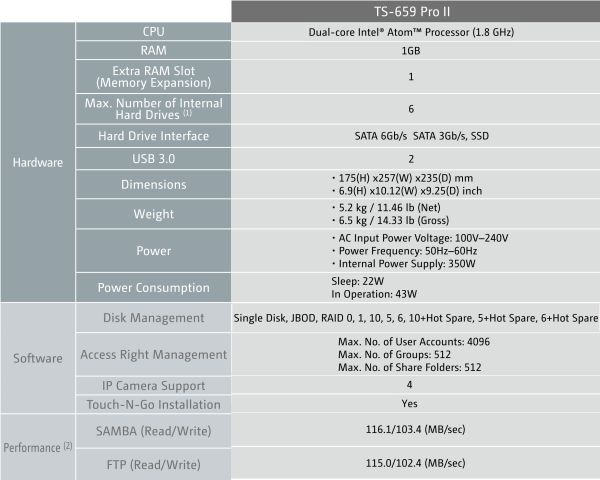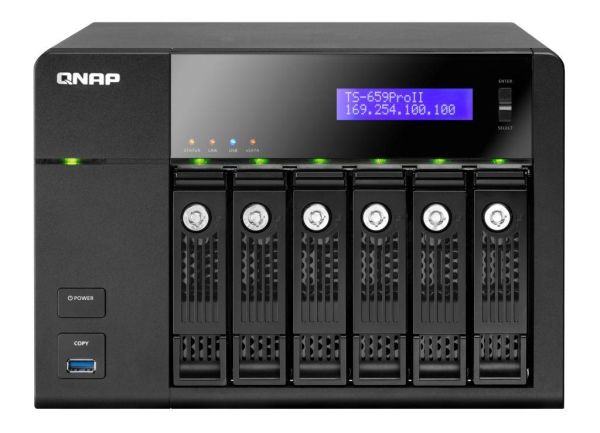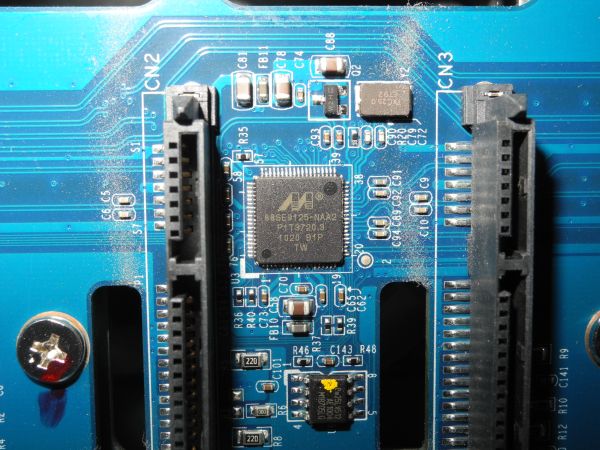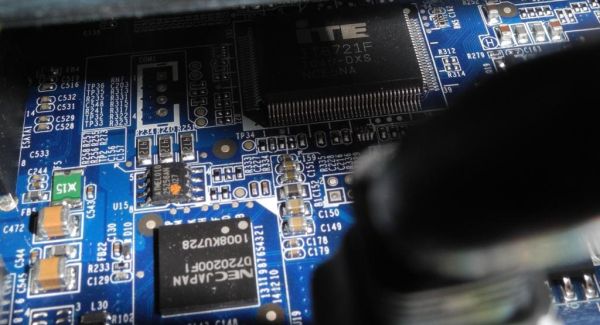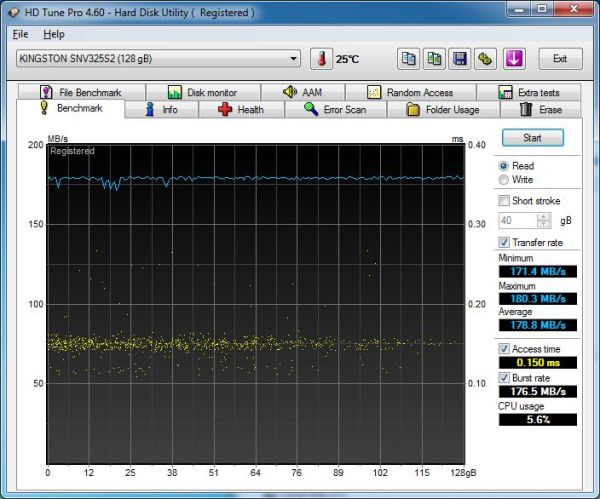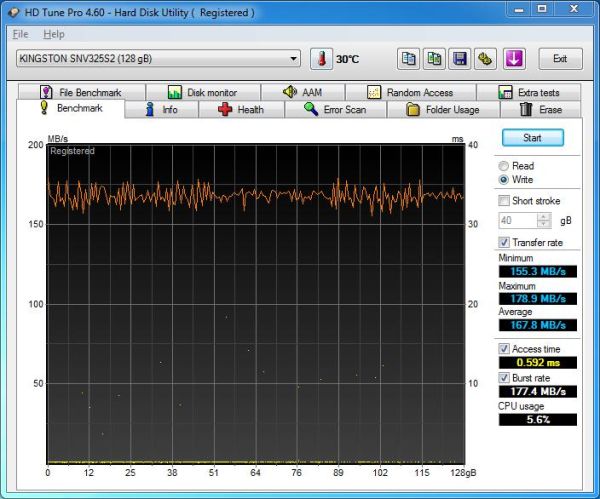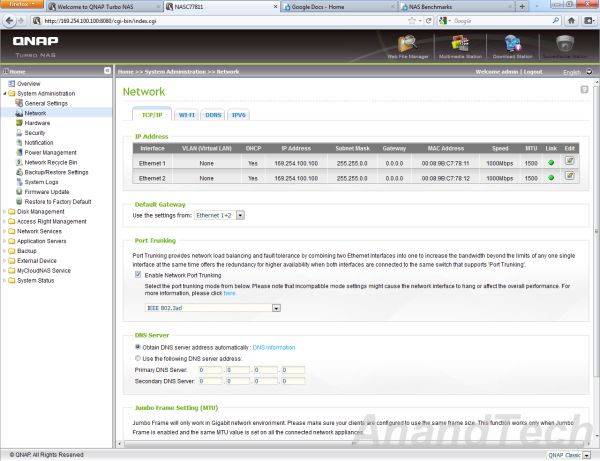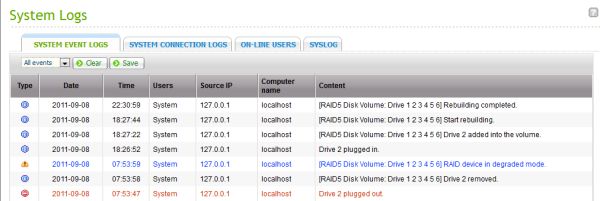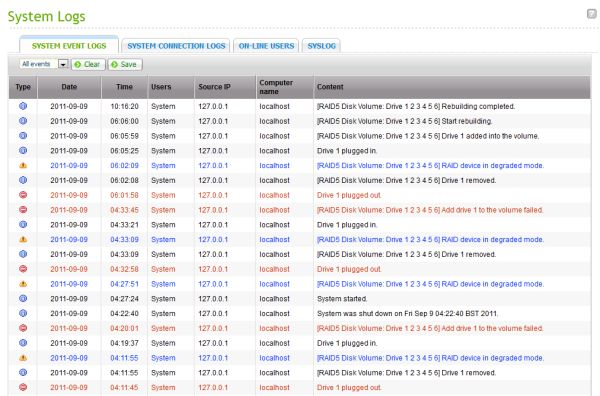Original Link: https://www.anandtech.com/show/4834/qnap-ts659-pro-ii-review
QNAP TS-659 Pro II Review
by Ganesh T S on September 19, 2011 8:00 AM EST- Posted in
- IT Computing
- NAS
- QNAP
QNAP is a well known player in the SMB / SOHO NAS market. This market is a highly competitive one with many players like Synology, Thecus, Netgear, LaCie, Sagate and Western Digital. Consumers with a necessity to store and backup their home media collection also form a small segment of this market.
We have been playing around with the QNAP TS-659 Pro II unit over the last month or so. Based on the Intel Atom D525 platform, it has 6 bays and dual GbE ports, making it a candidate for the high end SMB market. The Pro II units introduced this year have a couple of USB 3.0 ports which the versions from the last year lacked.
The purpose of any NAS is to serve as a centralized repository for data while also having some sort of redundancy built in. The redundancy helps in data recovery, in case of media failure of any other unforeseen circumstances. In addition to the standard RAID levels, some companies also offer custom redundancy solutions. The OS on the NAS also varies across vendors.
The QNAP TS-659 Pro II runs a Linux variant (Turbo NAS v3.5 was used in our benchmarks) which can be managed through a web browser. Internally, the dual core Atom D525 runs at 1.8 GHz and has four execution threads, thanks to the hyper threading feature. There is 1 GB of RAM inbuilt, but it is possible for the end user to increase this. The dual GbE ports can be configured in multiple ways to provide load balancing or fault tolerance or just dynamically aggregating the bandwidth.
Let us conclude this section with a look at the marketing specs from QNAP:
The QNAP TS-659 Pro II review unit came bundled with 6 Samsung HD103SJ hard drives. The unit also had the Turbo NAS firmware pre-installed, and so, it was almost pure plug and play.
The contents of the TS-659 Pro II package are as below:
- QNAP TS-659 Pro II chassis
- 6 x 1TB Samsung HD103SJ 7200rpm drives inside the chassis (Retail unit is BYOD)
- 2 x 3ft Cat 5E Ethernet cables
- CD with QNAP Finder and miscellaneous software / user guides
- Getting Started guide
- Screws for hard disk installation
- Keys for the hard drive bays
- Three-pronged US power cable
The TS-659 Pro II chassis is aesthetically pleasing, with a curved brushed steel finish on the top and the sides.
On the front panel, we have the drive bays occupying a major portion at the bottom right corner. Directly above it, there are a row of LEDs to indicate activity on each of the hard disks. On top of this, we have the Status, LAN, USB and eSATA LED indicators. At the top right of the front panel, we have a two row mono LCD display with a blue backlight which is useful when configuring the unit without a PC. There are 'Enter' and 'Select' buttons to interact with the options appearing in the LCD display. On the left side of the front panel, we have the QNAP logo at the top, the power status LED below it and the Power button. Directly beneath that is the first USB 3.0 port with a one-touch Copy button.
Unlike the other NAS units we have reviewed before, the power supply is inbuilt into the chassis. At the rear of the unit, we have a slot to plug in the power cable.
The power supply itself has a small fan, and there are two big fans to cool down the hard disks. Four USB 2.0 ports and two GbE ports make up the right side of the fans. Below this is the reserved VGA output. Above it, we have two eSATA ports and the second USB 3.0 port. A Kensington lock wraps up the rear of the unit.
The hard drive bays can accommodate both 3.5" and 2.5" hard drives and SSDs, and the screw holes are clearly marked out for each. The key slot in front of each bay can be used to make sure that the drive stays securely in place and also does its bit to ensure data security along with the Kensington lock.
In the next section, we will deal with the setup process and also cover the various features of the QNAP Turbo NAS firmware.
The TS-659 Pro II supports PC-less installation. As soon as it is powered on, the LCD display indicates the status of the unit. On an average, the unit took around 3 minutes to complete booting up. Various characteristics such as the Volume Configuration (RAID type) and Networking Configuration could be set up using menus on the LCD display. Depending on the network environment, it might not even be necessary to install and use the QNAP Finder software. We will cover our testbed setup in a later section. In this section, we will look at the various features available in the administration web interface.
The TS-659 Pro II has a web server service which is disabled by default. Hence, visiting the IP of the NAS through any web browser automatically leads to the administration web interface. Otherwise, it can be explicitly entered into by visiting the URL with the 8080 port number tagged on. The gallery below presents screenshots from the initial pages.
The default login and password combination is 'admin'/'admin'. The flow interface also links to other services, customer support and online help wikis. The initial screen shows a list of available wizards which aid the administrator in getting up and running with creation of users, user groups, shared folders etc.
Next, we look at the various options available under System Administration. Under General Settings, one can explicitly set the server name and administration port (default is 8080). Under Network Configuration, one can configure the settings for the GbE ports. The two NICs can be configured in a number of ways to provide adaptive load balancing, fault tolerance or just dynamically aggregating the bandwidth.
One of the more important options under the Hardware subsection is the ability to enable write caching for EXT4 formatted volumes. This needs to be disabled if the NAS is used in virtualized environments. There is also the option to turn off the buzzers for various types of events. In addition, the user has control over the fan speeds. Power management options, system logs and firmware update support (direct from the Internet or from the local disk) wrap up the System Administration section.
The Disk Management section provides options to manage the volumes and inspect the current configuration of the physical disks and logical volumes. RAID management allows operations such as capacity expansion and bitmapping on the already existing logical volumes.
The HDD S.M.A.R.T subsection helps the user in checking up on the S.M.A.R.T status of the disks and also allows for periodic scheduling of S.M.A.R.T tests (a feature not supported by Synology). The iSCSI subsection allows for enabling the iSCSI service and includes a Quick Configuration Wizard to get a iSCSI target and LUN set up. The firmware also includes an iSCSI initiator to configure virtual disks (i.e., iSCSI targets resident in another network appliance).
The Access Rights Management section provides options for Active Directory support, configuration of users and user groups, shared folders and managing user disk quotas.
The Network Services section provides options to configure Samba, Apple Filing Protocol and NFS. FTP, Telnet / SSH and SNMP settings can also be modified. The web server service can also be enabled and configured in this section. uPnP and Bonjour services can also be enabled.
The TS-659 Pro II provides a rich set of application servers as evident in the gallery below.
The Web File Manager provides an AJAX interface to the file system on the NAS. The uPnP media server also enables the unit to act as a DLNA server. Multimedia Station organizes the photos and videos in the NAS in a single easy to use page. A caveat for the users is that the Multimedia Station doesn't use the same login credentials as the one used for the administration. The surveillance station supports upto four IP cameras. The streams can be viewed in real time or recorded for archival purposes.
The firmware web interface also supports a host of other options like configuring backups on the Amazon S3 service and ElephantDrive. The One-Touch Copy button in the can be configured to either copy from the USB drive to the NAS (default behaviour) or copy over a specific directory in the NAS over to the USB drive. The button can also be disabled if necessary.
The TS-659 Pro II can also be configured as a network UPS slave. QNAP also provides the MyCloudNAS service (dynamic DNS) which helps users to access the unit over the Internet. Users can also configure the various services which are visible over the MyCloudNAS service. Of course, the appropriate router ports need to be opened up, and the firmware provides options for auto configuration. The last section allows the users to check up on the information about the system, the currently turned on services and monitor the resource usage.
The host silicon in the SMB / SOHO NAS market is primarily from two players. While the low end is dominated by Marvell, the high end is dominated by Intel's Atom processors. As one goes higher, we have even more powerful Intel CPUs (such as the low end Core i3s). Freescale used to have some design wins till 2009 with their PPC based processors, but we haven't seen any units based on their processors in their last two years.
Removing the drive bays of the TS-659 Pro II reveals an array of 6 SATA slots and a couple of Marvell 88SE9125 chips [PDF]. These are SATA to PCI-E bridges, with support for 2 SATA devices. We believe another of these bridge chips must be present on the other side of the SATA slots array. This array connects to the PCI-E bus on the ICH9 southbridge.
Most of the high end SMB / SOHO NAS units have 1 GB of RAM which can be expanded. The TS-659 Pro II also has 1 GB of RAM expandable to 3 GB. In order to install this notebook memory, one needs to open up the unit. The brushed steel top can be removed by taking off the screws at the rear end and sliding the top out. The motherboard is covered by a screwed on plastic film with a flap above the SODIMM slot where the user can put in the additional memory.
The rest of the components are not easily accessible, but we did manage to grab a snap of the Renesas-NEC 720200 USB 3.0 to PCI-E bridge which enables the two USB 3.0 ports on the unit. The iTE IT8721F is the hardware monitor sensor and fan control chip.
In the next section, we will have the testing methodology outlined and also a description of the testbed.
For the purpose of NAS reviews, we have setup a dedicated testbed with the configuration as below. The NAS is directly connected to the testbed (using as many Cat 5E cables as there are ports on the NAS) without a switch or router inbetween. This is done in order to minimize the number of external factors which might influence the performance of the system.
| NAS Benchmarking Testbed Setup | |
| Processor | Intel i5-680 CPU - 3.60GHz, 4MB Cache |
| Motherboard | Asus P7H55D-M EVO |
| OS Hard Drive | Seagate Barracuda XT 2 TB |
| Secondary Drive | Kingston SSDNow 128GB |
| Memory | G.SKILL ECO Series 2GB (1 x 2GB) SDRAM DDR3 1333 (PC3 10666) F3-10666CL7D-4GBECO CAS 7-7-7-21 |
| PCI-E Slot | Quad-Port GbE Intel ESA-I340 |
| Optical Drives | ASUS 8X Blu-ray Drive Model BC-08B1ST |
| Case | Antec VERIS Fusion Remote Max |
| Power Supply | Antec TruePower New TP-550 550W |
| Operating System | Windows 7 Ultimate x64 |
| . | |
In addition to the Realtek GbE NIC on-board the Asus P7H55D-M EVO, four more GbE ports are enabled on the system, thanks to the Intel ESA-I340 quad port GbE ethernet server adapter . With a PCI-E x4 connector, the card was plugged into the PCI-E x16 slot on the Asus motherboard.
Two of the four ports are teamed together as shown in the video below below during the benchmarking.
Intel NASPT is used to benchmark the NAS device. In order to ensure that the hard disk transfer rate is not a bottleneck, NASPT is run from the secondary drive in the testbed (the Kingston SSD). With average read and write speeds of 178.8 MB/s and 167.8 MB/s, it is unlikely that a single GbE link NAS can be limited in performance due to the test system. However, a link aggregated NAS could be affected. Fortunately, as we will see in the next few sections, this wasn't the case for the TS-659 Pro II.
All file copy tests were also performed using the SSD. The file copy test consists of transferring a 10.7 GB Blu-Ray folder structure between the NAS and the testbed using the robocopy command in mirror mode.
There are three important sharing protocols we investigated in the course of our evaluation of the TS-659 Pro II. In the next few sections, you will find NASPT / robocopy benchmarking results for Samba, NFS and iSCSI sharing protocols. Each section also has a small description of how the shares were set up on the NAS. The NASPT benchmarks were run in Batch mode thrice, giving us 15 distinct data points. The average of these 15 values is recorded in the graphs presented in the following sections. The robocopy benchmark was run thrice, and the average transfer rate of the three iterations is presented alongside the NASPT benchmarks.
The TS-659 Pro II supports multiple RAID configurations, but we believe that most of the users will end up running this in RAID-5. So, all our benchmarks are collected with the disks configured in a RAID-5 volume. The GbE ports were configured for dynamic link aggregation (802.3ad) as shown below:
Note that the 6 x 1 TB disks result in a total available space of arund 4600 GiB (shows up as GB on the NAS configuration webpage) when configured in RAID-5. This is due to a couple of maintenance partitions created by the QNAP firmware. Each 1 TB disk is partitioned as below.
Samba shares can be set up easily by enabling the Microsoft Networking service. Under Access Rights Management, any of the folders in the NAS can be included in the 'Share Folders' section. Running the Intel NASPT benchmark and the robocopy tests gave us the following results:
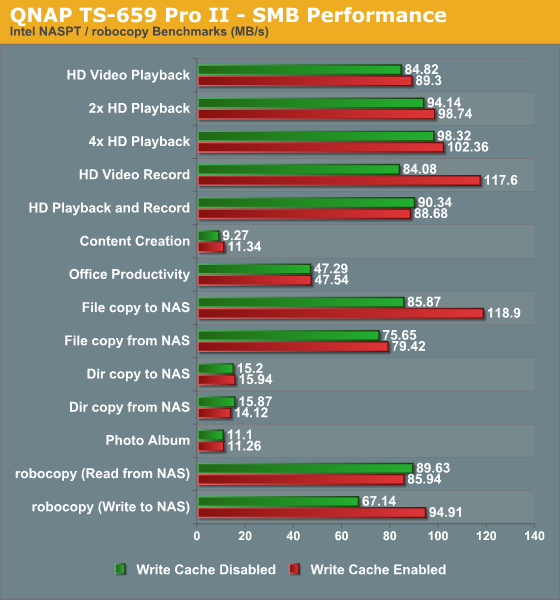
Note that we have also run the benchmarks with the write cache enabled. This shows more than 35% improvement in the write intensive workloads, but the usual expected performance improvement is between 10 to 20% in general use. Unfortunately, it is recommended that the write cache be turned off for virtualized environments.
Moving on to iSCSI, it is again quite straightforward to enable the iSCSI service in the Disk Management's iSCSI subsection. The Target Management tab has a Quick Configuration Wizard to help create an iSCSI target and LUN.
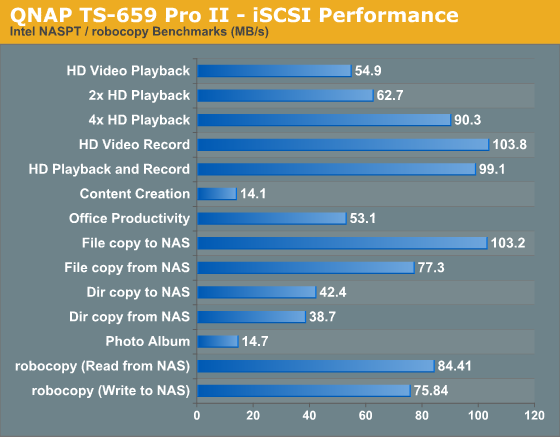
In addition to the NASPT benchmarks for iSCSI, we also put the target through the HD Tune Pro benchmarks. The gallery below presents the various metrics of interest.
In order to test out NFS performance, we set up port trunking with 802.3ad for the ESA I340 in Ubuntu 11.04. rsync was used to replicate the robocopy command of transferring a 10.7 GB Blu-ray folder structure to the NAS and back from it.
| TS-659 Pro II NFS Performance in Ubuntu 11.04 | |
| Write to NAS | 67.83 MBps |
| Read from NAS | 61.30 MBps |
| . | |
One of the NAS aspects that does't get much attention in online reviews is data recovery. We have been trying to address that starting with our review of the LG NAS N2A2. In this section, we will first see how RAID rebuild works.
In order to test RAID recovery, we created a iSCSI LUN and filled it up with data so that the NAS became 96 % full. We removed the drive in the second bay, and the administration web interface immediately reports entry into the degraded mode. In the degraded mode, the read and write performance have negligible penalty, and the data access suffers no issues even with the rebuild going on in the background.
The removed hard drive was formatted to NTFS in Windows and reinserted into the drive bay. The rebuild went without any issues. However, repeating this with the drive in the first bay didn't go well. The following two screenshots from the system logs show the encountered issue.
This problem has also been reported on the QNAP forums here. The only way to get past this was to either insert a raw drive into the system or make sure all the partitions were completely removed from the drive to be reinserted (no NTFS or exFAT partitions). We rebuilt the RAID-5 volume three times under different conditions. The table below indicates the time taken for the rebuild process to complete with different replacement drives.
| RAID-5 Rebuild Durations | |
| 1 TB Samsung 7200rpm Drive, NAS 96% Full | 04:03:15 |
| 2 TB Seagate 5900rpm Drive, NAS Empty | 04:10:20 |
| 1 TB Samsung 7200rpm Drive, NAS Empty | 04:01:34 |
| . | |
It is evident that the rebuild takes around 4 hours irrespective of the drive being used for the rebuild.
The next aspect we tested was the one touch copy feature of the TS-659 Pro II. We used a OCZ Enyo USB 3.0 SSD filled with 100 GB of data (multiple copies of the 10.7 GB Blu-ray folder structure used in the robocopy tests) and used the one touch copy feature to copy it into the RAID-5 volume. The transfer was carried out at 87.28 MBps.The USB 3.0 feature is a nice addition to the unit, but it only makes sense in situations where you have data on SSDs to back up. We can't imagine too many people using HDDs with USB 3.0 (where eSATA is available for cheaper). We would also have liked a one-touch copy feature for one of the eSATA ports.
The table below records the power consumption of the unit under various conditions with the 6 x 1 TB drives attached. The PSU is not terribly efficient, consuming more than 1W even when the unit is fully powered off.
| TS-659 Pro II Power Consumption | |
| Powered off | 1.3 W |
| Idle (Sleep after no hard disk access for 30 min.) | 30.2 W |
| Powered on | 61.5 W |
| Powered on (Full load) | 72.3 W |
| . | |
We took a look at the performance of the QNAP TS-659 Pro II in the configuration that it is most likely to be used in. It turns out to be a better performer than the LaCie 5big storage server unit that we reviewed last year in the same class.
There are a few quirks in the firmware, particularly with respect to the RAID rebuild. However, none of them are showstoppers. There are a few features such as one touch copy for the USB 3.0 port which could have made more sense for an eSATA port. USB 3.0 is a nice add-on feature, but we are not sure it is worth any additional price premium in the SMB / SOHO NAS market.
QNAP's marketing claims also hold up very well (except for the power consumption numbers which are kept low in the brochures by using 500 GB hard disks, and the rating of the internal PSU, which is 250W instead of the 350W claimed in the marketing brochure). Just like Synology, QNAP also has an exensive wiki system and very helpful forums.
All in all, the Atom D525 based QNAP TS-659 Pro II is the most powerful NAS we have reviewed so far, in terms of raw NASPT benchmark results as well as add-on features (both in terms of hardware as well as firmware). The TS-659 Pro+ has the same hardware specs as the TS-659 Pro II reviewed here (except for the two USB 3.0 ports). If the end-user scenario doesn't involve USB 3.0 devices, the former would turn out to be as good a choice as the TS-659 Pro II.