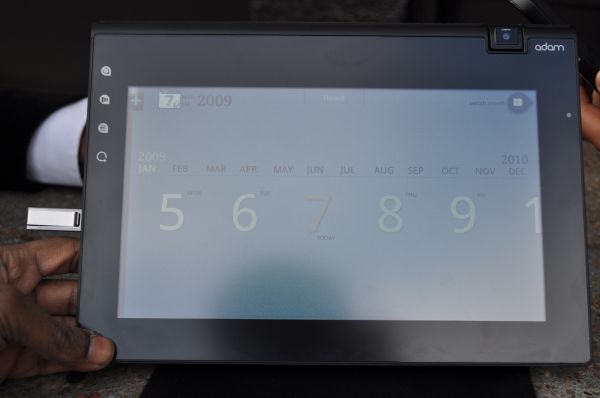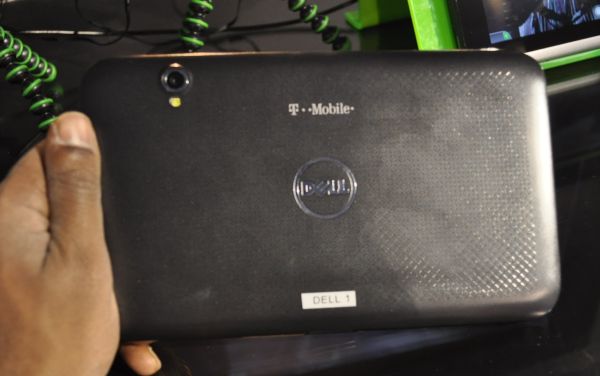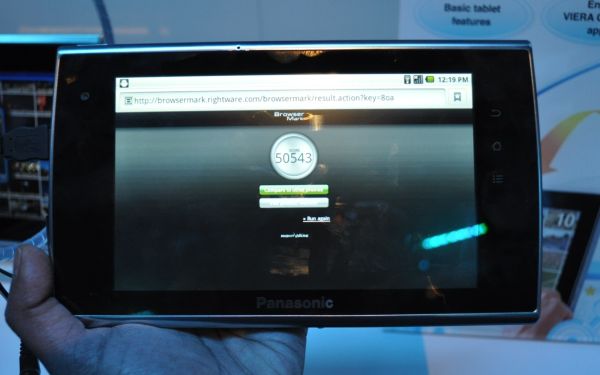Original Link: https://www.anandtech.com/show/4138/tablet-hands-on-roundup
Tablet Hands-On Roundup
by Vivek Gowri on January 27, 2011 10:25 AM EST2011 is the Year of the Tablet. With all due respect to the rabbit, who would have otherwise been assigned to this year, I think the tablet has earned the right of representing 2011. If you followed CES at all this year, you’d know why.
I decided pretty early on that I would make a huge post with all the tablets we looked at instead of posting each one individually, simply because the sheer number of tablets on the show floor meant that I would have taken over AnandTech’s front page with tablet-related posts. It would have been impossible to cover all the new tablets, but I think we managed to get our hands on most of the high profile tablets in addition to some of the more promising new tablets out there.
Everyone, it seemed, was debuting a new tablet. The usual suspects were out in full force, with Motorola showing off the first Honeycomb tablet to hit the market, ASUS releasing a quartet of highly specced tablets, Dell’s 7”, Tegra 2-based follow-up to their first Streak tablet, Acer coming up with new 7” and 10” Honeycomb tablets, Samsung releasing a convertible slider PC tablet to go with the newly LTE-infused Galaxy Tab, and RIM showing off the PlayBook prior to its imminent launch this quarter.
But they weren’t the only ones. Notion Ink had the production Adam on hand, with the first US shipments going out this week. Panasonic’s Viera range of tablets was unexpected to me, since it’s been ages since Panasonic had a consumer-level computing device in the US. Razer debuted a pretty sweet looking dual screen gaming tablet running Oak Trail and Windows, though we didn’t get a chance to go hands on with it. And then there were new companies like Enspert coming out of the woodwork with new devices amongst all the big launches. So let’s get this party started.
I’ll start off with one of my favorite tablets from the show, the Notion Ink Adam. Out of India, the Adam has been highly anticipated ever since Notion Ink’s coming out party during last year’s CES. I met with Notion Ink this year, and I got a chance to play with one of the first production Adams, this one being Rohan Shravan’s personal unit. Rohan is Notion Ink’s founder and CEO, and I was lucky to have him on hand to walk me through the ins and outs of the Adam. It’s a 10” Tegra 2-based tablet running Froyo, but it has a number of innovative touches, like the transreflective Pixel Qi display, the 185-degree rotating 3.2MP camera, the 1 watt speaker at each end, USB flash drive support, and a full-size HDMI port.
But the part I’m most excited about in all of this is Eden, Notion Ink’s very thorough reskinning of Android 2.2. It’s by far the most interesting Android skin I’ve used to date, in that it completely changes the way Android feels and behaves. The home screen is made up of a number of “panels”, which are independent on-screen windows of various applications, so you can have a view of your inbox, your calendar, an RSS feed, and more opened on the home screen. Overall, the UI is very vibrant and colourful, with smartly designed applications for email, calendar, weather, media playback, and other basic functions. The application launcher, which opens as a red ribbon across the screen, is a nice touch, as is the included scientific calculator. The two highlights, though, have to be the reworked browser and the excellent on-screen keyboard. The browser is built for multi-tab browsing, and switching between different tabs is quicker here than on any mobile device in recent memory. I didn’t get a chance to take any UI pictures because we were outdoors, so I’m going to post some of the screenshots from the Notion Ink blog.
In hand, the Adam is surprisingly good. The chassis is made of plastic and never lets you forget that, so it doesn’t have the premium feel that the iPad does, but there isn’t a lot of flex, and for a first design effort, it’s pretty exemplary. The rubber grip on the right side combined with a cylindrical edge makes the device very comfortable to grip, and Notion Ink has evenly distributed the weight to make it easier to hold. I do have to commend the fact that it’s all matte - the body, the display, everything. In this age of overglossing every surface you can (Samsung, Dell, I’m referring to you guys), it’s really refreshing to see someone have the guts to make a matte device. Less glare, less fingerprints, how could you disagree with that? The other great thing is that transreflective display. It’s monochromatic, but it’s absolutely great in the sun and makes for an awesome e-reader. In practice the UI is quick and pretty sleek, it’s one of the better Android tablet experiences on the market currently and probably will be until Honeycomb releases in a few months.
Notion Ink has started shipping out the first batch of Adams last week, after getting the final FCC approval. There’s only two options - the transreflective Pixel Qi display and the 3G modem, so there are four distinct models at launch. I’m hoping to get a review unit from Notion Ink in the next couple of weeks, but our first impressions show that they’ve definitely got one of the more innovative and promising new tablets on the market.
We were pretty eager to see the PlayBook, so we swung by RIM’s booth to get our hands on the new tablet. Initial impressions of the 7” tablet show a lot of promise. RIM has done a great job with the BlackBerry Tablet OS, though most of the credit likely has to go to RIM acquisition QNX, whose real-time operating system provides the basis for the Tablet OS. The UI is very responsive and provides a clean break from the smartphone version of the BlackBerry OS.
RIM is being rather coy about the hardware, beyond saying that it has a 1GHz multi-core processor. However, we have heard very strong hints from multiple parties saying that there’s a TI OMAP 4 SoC underhood, so you can basically pencil in the OMAP 4430’s dual-core 1GHz Cortex A9 and PowerVR SGX 540. The 7” display has a 1024x600 resolution and appeared to have pretty decent viewing angles. There are two cameras here, a 3MP unit on the front and a 5MP unit on the back, as well as a micro-HDMI port. Dimensionally, the PlayBook is slightly larger and slightly thinner than the Galaxy Tab, as well as marginally heavier, but unless you have the two side by side like I did, you wouldn’t be able to notice. The soft touch backing gives the device a very nice feel in hand.
The PlayBook’s interface is Apple-like in its grace and simplicity. Swiping your fingers left or right across the screen flips through multiple pages of the home screen. Sliding your fingers upwards gives you access to the multitasking menu with a live view of your running applications (similar to Win+Tab in Windows or Expose in OS X). In the web browser, the same action brings up a live view of the current tab set. Speaking of the browser, it has support for both HTML5 and Adobe Flash capability.
Multitasking performance is particularly impressive on the PlayBook. We were able to playback HD video, run a Quake 3 timedemo, and load a web page at the same time without any noticeable slowdown on the UI, and I saw another PlayBook unit running two 1080p videos simultaneously in the background with smooth browser performance and no dropped frames in either video.
We’re looking forward to getting our hands on a production model of the PlayBook in the coming months, and RIM says that the WiFi-only model of the PlayBook should be out before April. A 3G/WiMAX-equipped PlayBook should be available later on this year. It looks like RIM is pretty serious about the tablet space, so it looks like Apple and Google will definitely have some solid competition in 2011.
We hit up T-Mobile’s keynote, and while the biggest news was the Honeycomb-based G-Slate by LG, Big Magenta also showed off the new Dell Streak 7. It’s a larger version of the previous 5” Streak that we reviewed last year, this time with a 7” screen (hence the name) and Nvidia’s Tegra 2 instead of Snapdragon. The industrial design is pretty similar to the smaller Streak, just stretched to fit the newly enlarged screen. It’s larger and thicker overall than both the Galaxy Tab and the PlayBook, and at 450 grams, it’s heavier as well.
The build quality is good, and the weight gives the system a very substantial feel. I’ve been a fan of Dell’s recent handheld products - the Venue and Streak families are well-designed, well-built products that are honestly pretty decent to use (now that the Streak has been updated to Froyo). As with the other Streak, this one has Dell’s proprietary Stage UI on it, and it’s a good bit quicker than the 5” Streak. Even with Froyo, we found that one to be a bit on the sluggish side, but given the extra power on tap here, that wasn’t a problem.
The rest of the specs are good, with an HSPA+ radio (supporting T-Mobile’s “4G” network), a 1.3MP front facing camera, a 5MP rear camera, 16GB of internal storage, 2.4GHz 802.11n, Bluetooth 2.1, GPS, and Corning’s Gorilla Glass on the screen. But there’s a big problem - the screen resolution. This is a 7” tablet with an 800 x 480 (WVGA) screen resolution in a world running at 1024 x 600. I’m guessing Dell stuck to WVGA because Stage UI didn’t scale well to WSVGA screens, but really, WVGA is considered the standard for 3.5-5” screens. On a 7” display, WVGA computes to 133 pixels per inch, which just doesn’t cut it.
Other than that though, this appears to be a well built and highly specced tablet that is one of the better Froyo tablets we’ve seen. Unfortunately, with Honeycomb on the horizon, Froyo isn’t going to cut it for much longer. Hopefully, Dell has something up its sleeve for the future.
This one came out of nowhere for me, so I was pretty interested. I had no idea that Panasonic had anything to do with the Android tablet game until I got a text from my best friend telling me to check out their new tablets. When I made my way to the Panasonic booth, I found that they had three new tablets, in 4”, 7”, and 10” sizes. All three are running a stock version of Android 2.2 and have Panasonic’s Viera Connect online video on demand service built in.
Panasonic seems to envision these tablets as television companions that connect to the latest Viera plasma HDTVs, with the press release touting ability to act as a “visual remote control” to operate the TV, or using the tablet as a sub-screen to view sports from different angles. It’s an interesting concept, but the Viera services only work with Viera TVs, so the user base is very limited.
The hardware is no great shakes either - the prototype units that Panasonic showed off on the show floor didn’t wow us on the design side, and the build quality was positively off-putting. We can put the shoddy build down to being early build preproduction units, but the design, with a lot of chrome plastic, a large bezel, and an expanse of silver plastic on the back, left a lot to be desired.
Panasonic wasn’t disclosing the specs of any of the three Vieras, but I had a chance to run Browsermark and SunSpider on them. The results I got from the 7” and 10” were consistent with tablets running 1GHz Cortex A9 processors, so it’s likely that they are running either Tegra 2 or OMAP 4 underhood. We’ve heard rumours that Panasonic chose to go with TI, but Panasonic refused to confirm or deny that. The 4” model had results more in line with A8-based processors, so I’d guess that it’s running OMAP 3, but again, Panasonic wasn’t willing to disclose any of the specs.
Overall though, Panasonic’s Viera line as a whole seems pretty mediocre unless you evaluate them as remotes for the Viera plasma TV line. As blandly designed tablets running Android 2.2 in the era of Honeycomb, they fail to stand out compared to similar tablets from other manufacturers, and I think Panasonic has a fair amount of work to do before the Vieras become compelling products in the tablet space.
Enspert was one of the most promising of the numerous new tablet makers we caught up with at CES. Enspert is the new name of Inbrics, a Korean company that made Android-based smartphones, and they were showing off a range of smart looking new Android tablets.
Let’s start with the S200 home phone tablet. It’s a combination of a 7” tablet and a VoIP phone, and is designed to be a media convergence hub. The tablet itself has an aluminum front face, with a white plastic backing. The build quality is solid, and the design is definitely attractive. The 7” screen has a disappointingly low 800 x 480 WVGA resolution, but is otherwise bright and has acceptable viewing angles. Interestingly, the Enspert tablets are all running Samsung’s Hummingbird SoC (1GHz Cortex A8 and PowerVR SGX 540, for those that don’t remember) with 512MB of RAM, so they’re on par with the Galaxy Tab as far as computing power goes. The rest of the spec sheet is fairly standard - 4GB ROM, SD card slot, front facing camera, mini-HDMI, mini-USB, WiFi, and Bluetooth, but the one fairly major blemish on the spec sheet is Android 2.1. Eclair was over a year ago, guys, get with the program. Enspert promises an update to Froyo shortly, but I’ll believe it when I see it.
The E201 is Enspert’s first entry to the Android tablet space, and it has the same basic configuration as the S200’s tablet. That means Hummingbird, 7” WVGA, mini-HDMI, WiFi, Bluetooth, and Android 2.1. It also has an aluminum chassis (aluminum panels instead of a unibody construction like the iPad), and is set to hit Best Buy shelves for around $200 later this quarter. For the price, it feels pretty good, but the lack of Froyo is a big deal. As with the S200, an upgrade to 2.2 is promised soon.
The newest and most promising Enspert tablet is the E301. Designed as the successor to the E201, it’s set to hit market later this year as a higher end alternative to the E201. The specs are pretty similar, with three major upgrades: a 1024x600 WSVGA 7” display, Android 2.2, and updated industrial design. It’s still an aluminum sandwich, but it’s a cleaner design that’s less reminiscent of the iPad. With the small lip on the right side and the capacitive buttons, the design is actually a bit like the OpenPeak tablet that we saw at IDF. The entire chassis is aluminum and glass, so it feels like a very high quality product. Definitely one of the more well-designed new tablets we’ve played with recently. Enspert has partnered with one of the three largest US carriers to sell the E301 for a subsidized price on the good side of $300, and if they can deliver on their promise to have Gingerbread by the time the device releases, it’ll be a very interesting addition to the 7” tablet market.