
Original Link: https://www.anandtech.com/show/3843/apple-mac-mini-review-mid-2010
Apple Mac mini Review (Mid 2010)
by Anand Lal Shimpi on August 9, 2010 3:37 AM ESTSix years ago I tried using a Mac exclusively for 30 days. The OS was 10.3, the hardware was a PowerMac G5 and Apple was still the quirky company with a 2% market share.
Five years ago I reviewed my third Mac, the very first Mac mini. In this pre-hackintosh world, Apple was enough of a curiosity that a $499 Mac made a lot of sense. It wasn’t fast, but with a 1.25GHz PowerPC G4 it was quick enough for most of what you needed to do with a Mac back then. Like many Macs, all it really needed was a memory upgrade.
Interest in Apple has obviously gone up since then. Apple’s resurgence coincided with the shift from desktop to notebook computers and thus the preferred entry platform for many into the Mac world were the PowerBook G4, MacBook and MacBook Pro.

The original Mac mini
The mini continued to receive updates, but its role in Apple’s lineup shifted. The need for an introductory Mac so that users might test drive OS X declined. The mini became a plain old desktop Mac for those who didn’t want an integrated display. For others it was a nice looking HTPC; an Apple nettop before the term existed.
The Mac mini arrived with a bang but was quickly relegated to an almost niche product. It wasn’t Apple TV-bad, but definitely not in Apple’s top 3. The fact that Apple didn’t overhaul the chassis in nearly five years exemplifies the mini’s importance to Apple. Nearly all other consumer targeted Apple hardware gets visual updates more regularly than the Mac mini.
All signs pointed to the mini going the way of the dodo. A couple years ago we regularly saw rumors of Apple killing off the mini entirely. The need for an ultra cheap introduction to OS X had passed. Apple’s customers either wanted a notebook or an iPhone, and if they wanted a netbook Apple eventually addressed that market with the iPad.
While the role of the Mac mini has changed over the years, so has hardware. Originally the mini was 2” tall and measure 6.5” on each side. Small for its time, but bulky compared to what companies like Zotac have been able to do with off the shelf components since then.

In 2005 very few companies were concerned about power consumption, today it’s even more important than overall performance. Intel alone has an internal policy that doesn’t allow the introduction of any new feature into a design that doesn’t increase performance by at least 2% for every 1% increase in power consumption.
What we finally got, after years of waiting, was a redesigned Mac mini:

The 2010 Mac mini looks more like an Apple TV than a Mac. At 1.4” high the new mini doesn’t sound much thinner than the old one until you realize that most of the visible thickness (excluding the pedestal stand) is even smaller than that.

Yes I know the irony of using Blu-ray discs to show the thickness of the DVD-only Mac mini
The Apple TV comparison continues when you look at the ports along the back. Apple’s recent infatuation with mini DisplayPort continues, but there’s also an HDMI port on the back of the new mini. Apple thankfully provides a single-link DVI to HDMI adapter in the box for those of you who aren’t hooking the Mac mini up to a HDTV. The HDMI output supports a max resolution of 1920 x 1200 while the miniDP can drive a 2560 x 1600 display with an active miniDP to DVI adapter.

But it’s clear that the HDTV pair is something Apple thought of. The mini is no longer a way to get a taste of OS X, it’s a full fledged HTPC or Apple’s take on the ION nettop.
Internally the Mac mini is pretty much a 13-inch MacBook Pro. You get a 45nm 2.40GHz Core 2 Duo with a 3MB L2 cache (technically it’s the Core 2 Duo P8600). The chipset is NVIDIA’s GeForce 320M, identical to what’s used in the 13-inch MacBook Pro. There’s no dedicated frame buffer. The GPU carves 256MB of main memory out for its own use, which is a problem because the base configuration only ships with 2GB of memory.
The hardware may sound dated since it isn’t using Intel’s Core i3/i5 processors, but we’re limited by space. Apple is unwilling to ship any of its Macs with just Intel integrated graphics. Apple wants a huge installed base of Macs with OpenCL capable GPUs for some reason. And since NVIDIA isn’t allowed to build chipsets for the Core i-whatever processors, Apple would have to go to a three chip solution in order to have a Core i-whatever, Intel’s associated chipset and an AMD/NVIDIA GPU. In size constrained products (e.g. 13-inch MacBook Pro or the new Mac mini), Apple prefers to use a Core 2 generation CPU and a single chip NVIDIA IGP to fit the form factor and GPU requirements.
Styling and Use
The mini’s design is cohesive with the rest of Apple’s lineup. The unibody aluminum construction is less functional in a stationary desktop compared to a notebook that has to be rugged, but it’s nice to look at nonetheless.
At the front of the Mac mini is the opening for the internal slot loading 8x SuperDrive. The drive can write to DVD±R discs as well as dual layer variants. DVD±RWs and CD-R/RWs are also supported. There's no option for a Blu-ray drive.
Like all Macs, there’s no eject button - for that you’ll need an Apple keyboard (not included). There are actually no input devices included in the purchase price, so expect to add another $120 if you want an Apple keyboard and Magic Mouse ($140 if you want them to both be wireless). There’s no remote included either, although Apple’s IR remotes do work with the mini.
The power button is around back, as well as the power connector. The power supply is internal so all you have on the outside is a single white cable with no power brick.

Gigabit Ethernet, FireWire 800 and four USB 2.0 ports line the rear along with the miniDP and HDMI outputs I mentioned earlier. A new addition is the SDXC slot on the back.
The mini has a single internal speaker but you also get digital/analog 1/8” line in and line out jacks. If you’ve got an iPhone headset, just plug it into the headphone minijack and you’ll get both headphone and mic functionality.
The Mac mini ships with 802.11a/b/g/n support but has no external WiFi antenna. The antenna is located in the base of the unit, directly underneath the removable access cover.

The internal antenna behaves virtually identically to a notebook’s WiFi. In fact, I got very similar WiFi performance out of the Mac mini as I did with this year’s MacBook Pro. With a good access point, getting reception at around 60 feet away through walls in a house wasn’t a problem.
The only issue I had with the Mac mini’s WiFi was when I placed the unit in my theater room. The theater is enclosed in two layers of drywall and has a small closet with a metal equipment rack in it. With the mini in the middle of the equipment rack, surrounded by amps and a pre-processor, I couldn’t get more than 1.2MB/s to the nearest access point which was less than 30 feet away but outside of the room. While that’s still enough bandwidth for surfing the web, it’s not enough to stream HD video from a networked file server.
I wouldn’t fault the Mac mini’s WiFi however. I was simply asking too much of it. But keep this in mind if you don’t have ethernet running to a similar setup. Thankfully, I do have ethernet going to the rack and thus it wasn’t an issue.
The mini’s design looks great until you start hooking a bunch of cables up to it. Despite the four USB ports, you’ll want to use Bluetooth peripherals where possible. In an HTPC setting where all you need is a HDMI cable and Bluetooth input devices the setup is very clean.
Spin the mini
Apple has done away with conventional feet and instead the mini rests on a circular pedestal. The circular base doubles as an access port to the internals of the mini.
The removable cover has two indentions that you put your fingers in. A counter clock-wise twist (about 1/16th of a rotation) will unlock the cover. Removing it reveals the only easily user replaceable components in the mini: the DDR3 SO-DIMMs.

The $699 configuration comes with two 1GB DDR3-1066 sticks. Woefully inadequate for today’s workloads, particularly since the mini only comes with a 5400RPM 2.5” HDD so any swapping to disk is painfully slow.

The 2.5" Hitachi 5K500 5400RPM HDD
Replacing memory is as easy as can be on the Mac mini, just remove the cover, pop out the sticks and install new ones. It’s just like a notebook, but easier.

Upgrading the hard drive is much more complicated unfortunately. To get it out you have to remove the motherboard, which isn’t hard but definitely not easy. iFixit has a guide here.
Start by removing the four screws that hold the WiFi antenna in place. Don’t forget to disconnect the antenna cable once you’ve done so.
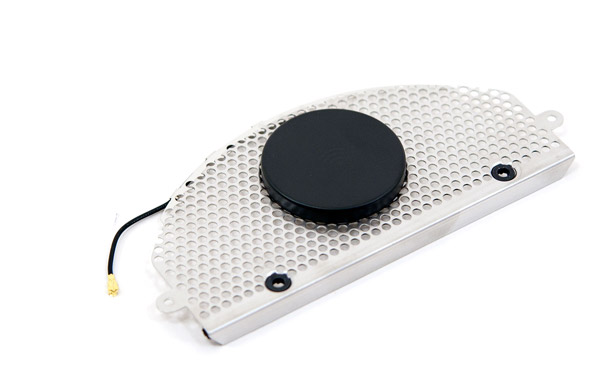

The entire system is cooled by a single fan that channels air through a shroud over a heatsink with a pair of heatpipes. Remove the fan screws, remove the shroud, remove the heatsink screws and then unscrew everything you see on the motherboard and you’re half way there.

Disconnect all of the temperature sensors and cable connectors from the back of the board and you can finally slide the board out. Unfortunately there’s no easy way to grab onto the motherboard itself so you’re better off sticking two thin screwdrivers through the two open holes in the motherboard and using them to pull the board out of the chassis.

The mini minus a motherboard and HDD
When you’ve done that you can pry the HDD out of its resting spot, unplug its cable and replace it. Ugh.
With the motherboard out we can remove its heatsink and get a bit more personal. Down to the screws in the system, the Mac mini is very much a headless notebook:
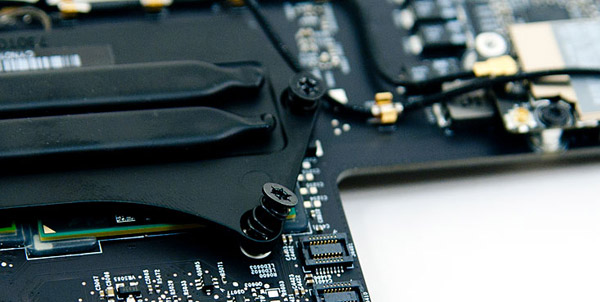
These spring loaded screws are common on notebook heatsinks

Underneath the heatsink we have the two chips that make up the Mac mini: Intel's Core 2 Duo P8600 (right) and NVIDIA's GeForce 320M (left):

The 320M has the graphics, memory controller, SATA controller, PCIe and USB interfaces. Looking at the size of the die you can see how highly Apple values the GPU over the CPU in a system like this. Ten years ago you'd be looking at a four-chip solution (CPU, North Bridge, South Bridge, GPU), today we're down to two. Soon enough we'll be able to have a single SoC that delivers the functionality and performance of these two discrete chips.
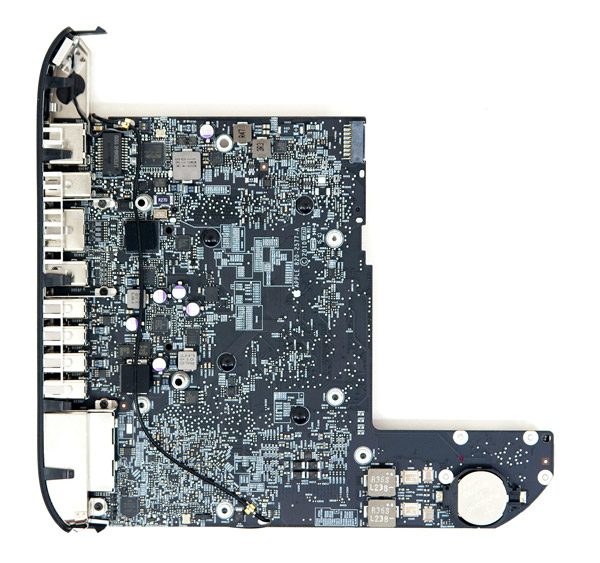
General Performance
The original Mac mini was fast enough for the entry level Mac user back in 2005. Given that Apple’s iPad is fast enough for many users today, I don’t think it’s too difficult to understand that the 2010 Mac mini is sufficient for most needs.
There are two problems with the overall performance of the mini that will contribute to it feeling slow, particularly over time. The first is memory, and I’ll touch on this in more detail later, but 2GB of RAM is simply not sufficient for a computer running a heavyweight OS. Even light multitasking exposes this weakness. The second is the hard drive.
Apple ships the Mac mini with a 2.5” 5400RPM notebook drive. The drive keeps power consumption and noise down to a minimum, while being awful for performance. To Apple’s credit, OS X does a good job of caching frequently used data but without enough RAM this is a wobbly crutch.
The Mac mini is absolutely begging to have an SSD, and unlike the rest of Apple’s Mac lineup, one isn’t even offered on the mini. I’m going to take this opportunity to again plead for Apple to include a decent SSD in its customization options. These days the name of the game is SandForce. While that may change in another quarter or two, we still need Apple to take SSDs more seriously than it has been.
Now on to the numbers. I didn't have any previous generation Intel Mac minis on hand so the performance comparison is mainly to the MacBook/MacBook Pro. I did throw in some results from the early 2008 iMac I reviewed a while back.
General OS Performance
General OS usage is a difficult thing to quantify, but one measure of performance has always been the number of bounces an icon in the dock makes before an application loads. I decided to take it to the next level and write a quick script to launch 15 applications in a row, timing how long the entire process takes.
I launched, in order: Mail, Safari, Activity Monitor, iTunes, iCal, DVD Player, iPhoto, Photo Booth, Quicktime Player, Disk Utility, Preview, iMovie, Front Row, Garage Band and Aperture.
The entire process stresses both the disk and CPU, which is why we see a huge improvement when going to an SSD as well as differences between CPU speeds.
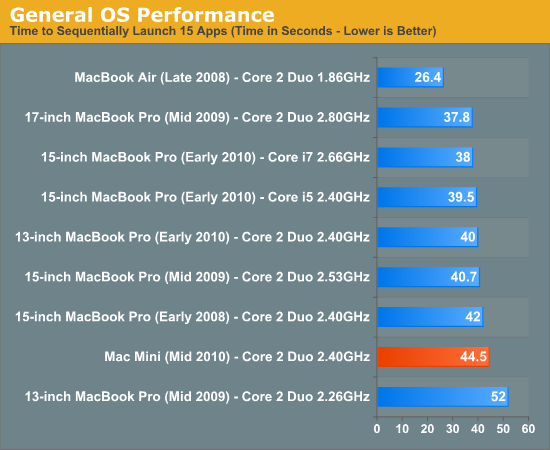
Application launch performance is slower than the 13-inch MacBook Pro because of the mini’s 2GB of memory. You’ll see this trend continuing as we go through our tests.
Adobe Photoshop CS4 Performance
The Retouch Artists Speed Test we use for our CPU testing under Windows also works under OS X. We're running the exact same benchmark here, basically performing a bunch of image manipulations and filters and timing the entire process.
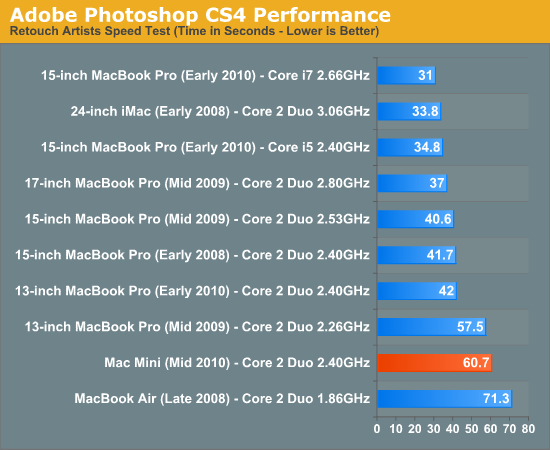
Photoshop performance is decent, but again behind the latest MBPs because we’re swapping to disk. Not only does the mini ship with 2GB of memory but it has to share 256MB with the GeForce 320M.
Aperture 2 RAW Import
For my Aperture test I simply timed how long it took to import 203 12MP RAW images into the library.
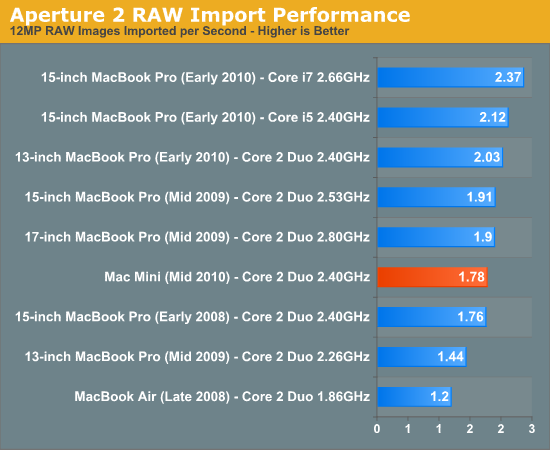
Our Aperture test is heavier on the I/O and thus narrows the gap between the 13-inch MBP and the mini.
Cinebench R10
I’m a fan of the Cinebench test because it lets me show off both single and multithreaded performance in the same workload. First, the single threaded performance:
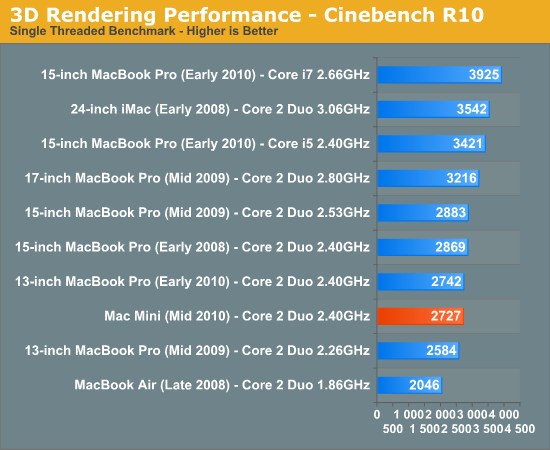
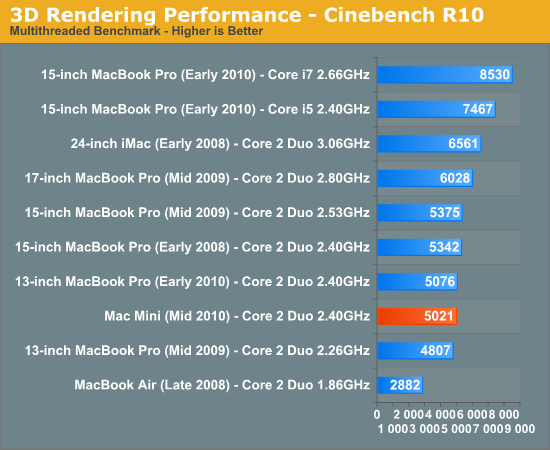
If we’re totally CPU bound, which is the case with Cinebench, you’ll see that the mini performs no differently than the 13-inch MacBook Pro. Compared to a mobile Core i5 you’re looking at roughly 70% of the performance. It’s fast enough, but not speedy.
Quicktime H.264 Video Encoding
Our final benchmark is more consumer focused. Here I'm taking an XviD and converting it to an iPhone-supported H.264 format.
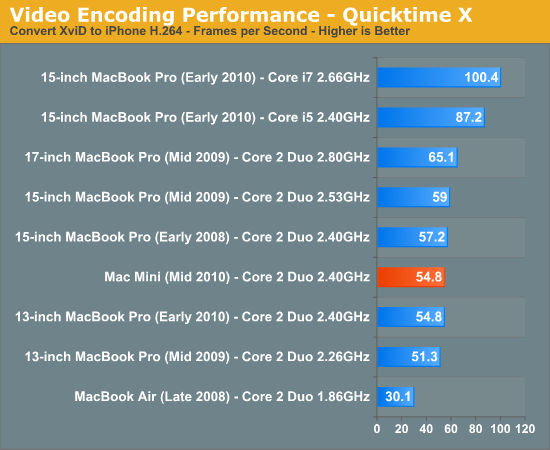
Video encoding performance is once again where we’d expect it to be, roughly on par with the 13-inch MacBook Pro. The new i5 systems are 60% faster.
Maintaining Profit Margins: 2GB vs. 4GB RAM
The $699 mini is the only Mac that currently ships with less than 4GB of memory (except for the MacBook Air). For a $700 system, that’s unacceptable. For a machine that’s sold in 2010, that’s unacceptable. For something that’s not a nettop, well, you get the idea.
The performance gain you see from just adding another 2GB of memory to the 2010 mini is huge. Here’s our Photoshop benchmark before and after an upgrade to 4GB:
| 2010 Mac mini Performance | ||||
| 2GB RAM | 4GB RAM | |||
| Photoshop CS4 Retouch Artists Bench | 60.7 seconds | 42.1 seconds | ||
| Cinebench R11.5 CPU | 1.38 points | 1.39 points | ||
That’s a 44% performance increase! The Cinebench results don't show a similar performance improvement since we're fully CPU bound in an test that easily fits in main memory.
You can argue that not all Mac mini owners won’t be running Photoshop, and I’d even agree with you there, but the memory limits come into play as soon as you start running a couple of large footprint applications. The multitasking falloff is sharp on the Mac mini because you only have 2GB of memory and you’ve got a dirt slow 5400RPM notebook hard drive in there.
The Photoshop results are just to show you something quantifiable. The user experience of the Mac mini is noticeably diminished by only having 2GB of memory.
Upgrading the memory is pretty simple. Just twist the pedestal on the bottom, remove the cover and swap sticks:
Apple ships the mini with 2 x 1GB sticks and the GeForce 320M has a dual-channel DDR3 memory controller so you’ll want to upgrade in pairs as well. Apple charges $100 for the upgrade, which isn’t too bad but you’re better off buying the memory yourself and just eBaying what you get with the system.
You just need to buy DDR3-1066 SO-DIMMs, the same thing you’d put in a notebook.
Gaming Performance
Two years ago Apple (and NVIDIA) sent a clear message to Intel - its integrated graphics was no longer good enough. For the second largest consumer of semiconductors in the world to publicly tell Intel that its graphics wasn’t enough had to be a wake-up call. I was surprised that it took Intel until this year to really heed the call. The Larrabee announcement and subsequent increase in integrated graphics investment tells us that Intel is finally trying to win this business back. But today, Apple definitely values putting more money towards GPUs than CPUs. The 2010 13-inch MacBook Pro was our first example, where Apple opted against moving to a Core i3/i5 in order to ship with a NVIDIA GPU. The Mac mini continues the trend as Apple sticks to last year’s Penryn based Core 2 Duo P8600 instead of moving to a Core i3. In fact, one look at the mini’s box reveals Apple’s thinking:

iLife, NVIDIA graphics and WiFi are the only things mentioned on the packaging. There’s not a single mention of Intel being inside the Mac mini. Even on Apple’s website, the Intel shoutouts are limited. If I were a betting man I’d say that Apple is gearing up to eventually support AMD CPUs as well as Intel. The first Fusion parts might be a logical starting point.
With a growing installed user base and a higher guaranteed minimum GPU level, the Mac platform is becoming more attractive to game developers. Steam is now alive and well on OS X and last month’s Starcraft 2 release ships with both OS X and Windows versions on the same disc.
The 2010 Mac mini is basically a 13-inch MacBook Pro in a different form factor. The GeForce 320M GPU isn’t fast, but it’s fast enough to run things like Half Life 2 at playable frame rates. Unfortunately Starcraft 2 came out after I already sent the mini back so I couldn’t get a feel for how well it would run on the mini. For what it’s worth, Apple’s current NVIDIA drivers included in OS X 10.6.4 are absolutely horrible for performance in Starcraft 2. Even a GeForce GTX 285 runs like garbage under OS X with those drivers, you need to use the latest betas from NVIDIA which unfortunately only work on the GTX 285 (at least the installer portion).
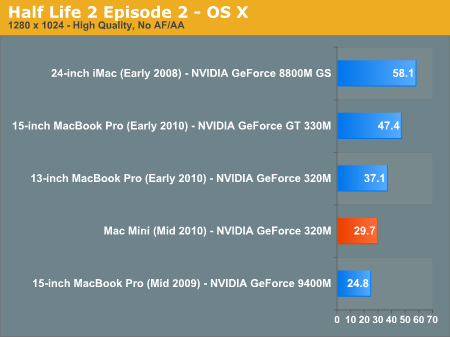
Performance is a bit lower than the 13-inch MacBook Pro in our OS X Half Life 2 Episode Two test, presumably because of the meager 2GB of memory the system ships with by default compared to the 4GB you get with the MBP.
The 2008 iMac is still considerably faster since it uses a faster CPU and a much faster dedicated GPU. The 8800M GS has more shader horsepower and runs at a higher clock than the GeForce 320M. There’s also the matter of the dedicated frame buffer (512MB) vs. the shared memory setup on the Mac mini.
The mini is good enough for today’s games on the Mac (although not at 1080p). I would expect its GPU to feel slow after another year.
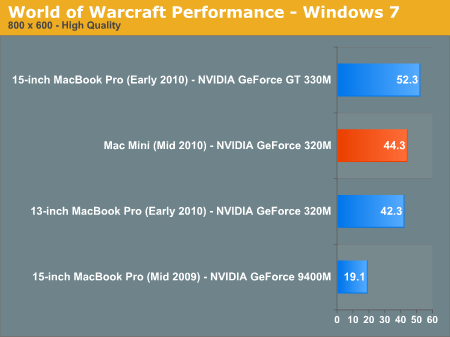
A Fully Functional Mac HTPC
I can’t help but think of the new Mac mini as Apple’s answer to the ION box. The big selling point for ION boxes like Zotac’s HD-ID11 is to use them with Xbox Media Center. Think of XBMC as an open-source, play anything alternative to Windows Media Center. Point it at music, pictures and movies on your hard drive or a network share and you’ve got a skinnable 10ft-UI that you can use to browse them.
The Linux build of XBMC was particularly great for ION machines because it took advantage of NVIDIA’s video decode engine via the Linux VDAPU API. Unfortunately, the OS X version didn’t have the same feature...until recently that is.

A couple of months ago Apple exposed the hooks necessary for software developers to take advantage of GPU accelerated video decode. Using the VDADecoder API, 3rd party developers are able to send compressed video frames to a supported GPU rather than the CPU for decoding. GPUs supported by the accelerated video decode API are the GeForce 9400M, GeForce 320M, and GeForce GT 330M. The one in the middle is in the Mac mini. And now you see where I’m headed with this.
The current official build of XBMC for OS X is still Camelot, v9.11. Camelot lacks support for VDADecoder and isn’t going to do what we want. The nightly builds however do support the API. I downloaded r31718 and ran it on the mini:

What you see above is the default UI, however it’s fully skinnable and there are tons of custom UIs to choose from if you want something different. Video playback worked right away on the Mac mini and was perfectly smooth. Below you’ll see CPU utilization while playing a 1080p mkv over the network:
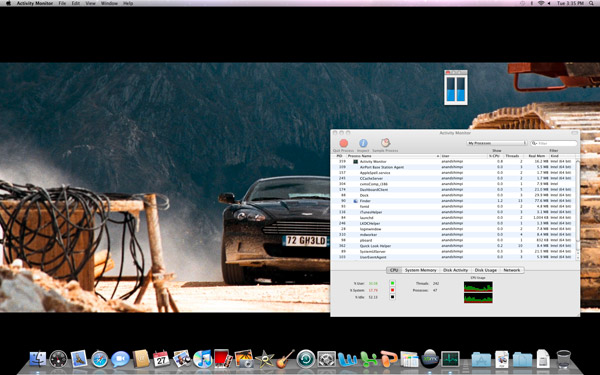
The 40% CPU utilization seemed a bit high but I didn't have any dropped frames. Other users have complained about running at half frame rate with XBMC playing back full Blu-ray rips.
As an HTPC, the Mac mini is very much an Apple ION box, just faster and more power efficient, not to mention more expensive. The styling is really hit or miss as an HTPC. Most HTPC equipment is rack sized and, well, black. But if you can pull it off, the redesigned Mac mini does look pretty slick.
The OS does surprisingly well as an HTPC. You get a slider to adjust the amount of overscan/underscan, and the NVIDIA drivers appear to detect and enable 24Hz support.

2010 Mac mini hooked up to a JVC RS2 projector
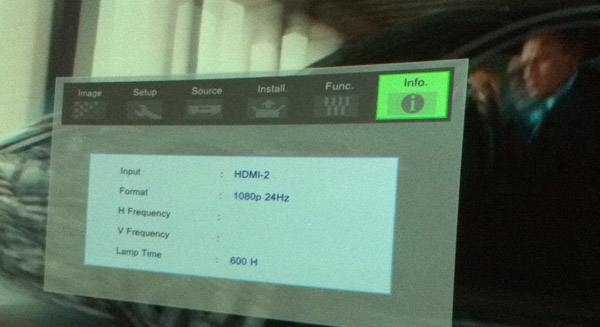
Front Row ships with OS X and acts as a decent 10-ft UI, but with XBMC, VLC or any similar 3rd party player you can bitstream 6-channel Dolby Digital or DTS audio over HDMI. Bitstreaming works flawlessly. My Integra DTC-9.8 pre-processor detected both DD and DTS signals without any fiddling.

The only thing you’re missing is TrueHD/DTS-HD MA bitstreaming and of course Blu-ray support. The former is a limitation all ION systems have as well, you need to go to a dedicated BD player or Clarkdale based HTPC to get TrueHD/DTS-HD MA support. The absence of a Blu-ray drive is an issue, making the Mac mini useful for DVD playback or playing local/network HD content. For ION boxes this isn’t a problem, but since we’re talking about a $699 machine with no way of enabling internal Blu-ray playback it is a definite downside.
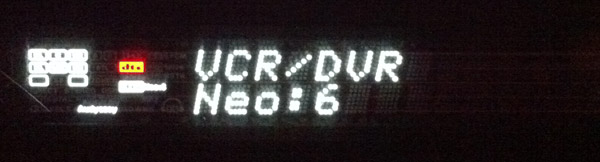
The other major complaint about the Mac mini has to do with input devices. The mini doesn’t ship with a remote by default, which is just absurd for a $699 computer that is just begging to be used as an HTPC. Older Apple remotes work just fine, and presumably the new model will too, but Apple should’ve thrown one in. I get that you don’t make $3.25B in one quarter by giving everyone free remotes but keeping users happy should still be job-1.
Honest Apple & Energy Efficiency
Apple calls the new Mac mini the world’s most energy-efficient desktop computer. I thought that might be a bit of a stretch but if you look at the numbers, they’re very convincing.
Zotac’s HD-ID11, an Atom based next-generation ION nettop, idles at 21.7W. Even the ASUS UL50V notebook, with a Core 2 Duo SU7300 (1.3GHz) ultra low voltage notebook CPU idles at 8.1W with the screen disabled.
Now that 8.1W number is unrealistic for a notebook. The screen was disabled, battery removed, WiFi disconnected and no ethernet cables plugged in. If I run the 2010 Mac mini in a similar configuration (minus the display/battery part since, well, they don’t exist), the entire system consumes 7.5W at idle.
Connect to a WiFi network, plug in an Ethernet cable and you’re looking at 8W. I have not seen a modern desktop machine idle at lower power than the 2010 Mac mini.
| 2010 Mac mini Power Usage | ||||||||
| Idle | Half Life 2 Episode Two | DVD Playback | Web Browsing | Quicktime Encode | Cinebench R11.5 | |||
| Apple Mac mini (Mid 2010) | 8.0W | 26.4W | 16.1W | 8.6W - 19W | 30.3W | 30.0W | ||
Part of this has to do with Apple’s very efficient integrated PSU. Unlike the other two systems I mentioned here, the mini uses a custom, integrated 85W PSU specifically designed for the system’s load.
Part of it has to do with Apple’s component selection. The mini is built entirely out of notebook parts with a custom motherboard design devoid of anything unnecessary. I’ve even heard that Apple goes to great lengths to ensure the CPUs/GPUs/chipsets it gets are on the lower power portion of the yield curve for products like the mini or MacBook Air.
The third explanation for why Apple is able to make such a bold claim about the Mac mini’s power consumption has nothing to do with hardware at all. As we’ve shown in the past, Mac OS X tends to offer better battery life than Windows in situations where the system sees a lot of idle time. Reading web pages, typing a document, etc... all tend to expose this advantage. Under load however, the OS X power advantage disappears - we are after all dealing with the same components regardless of OS.
The idle battery life advantage comes from lower idle power, presumably through heavy OS and hardware optimization. While I measured 8W at idle under OS X, running Windows 7 (power saver mode) on the Mac mini resulted in a 12W idle power without any changes to the hardware. Granted I don’t have identical hardware by another manufacturer to confirm that this isn’t negligence on Apple’s part to optimize its firmware for Windows 7. However in the past we’ve shown that systems from Lenovo, despite having similar specifications to Apple notebooks deliver worse idle battery life. I believe it’s safe to assume that part of the reason Apple is able to make such a bold claim about the mini’s energy efficiency is because it is the only desktop that can be sold running Mac OS X.
I recorded the mini’s power consumption over time running both OS X 10.6.4 and Windows 7 x64 to give you an idea of where the power consumption differences come into play.
This first chart shows power consumption during the boot process. From power on until you get a cursor at the desktop and the system’s power draw stabilizes for a while. The red line is Windows 7, the blue line is OS X:
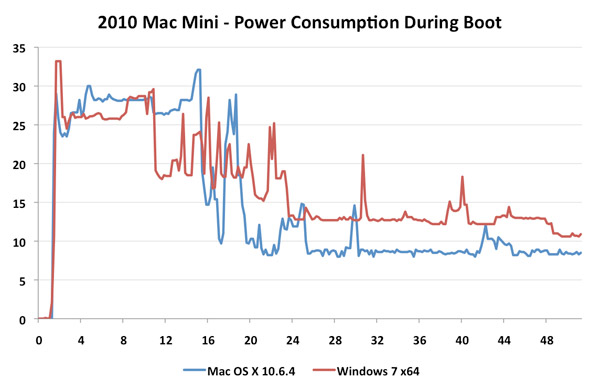
Peak power consumption is nearly identical between the two OSes during the boot process. However, OS X drops down to idle sooner (finishes booting quicker) and remains at a lower idle point than Windows 7. Both OSes experience blips of activity after we reach the desktop as additional services are started.
The next test is some basic web browsing using Chrome. I loaded the AnandTech front page, scrolled to an article, clicked on it, scrolled down to the comments and recorded system power consumption:
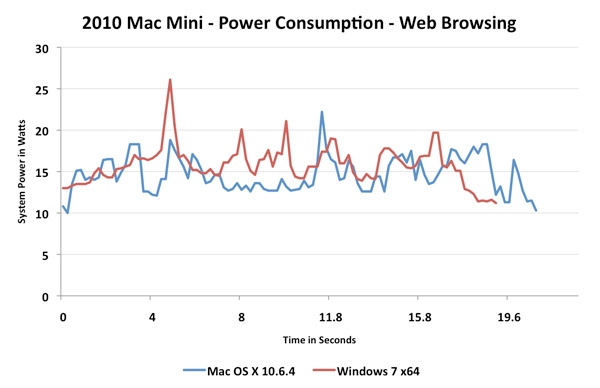
I tried to get both runs as close as possible to one another, but I am human. Even while browsing the web the CPU has ample time to go into lower power states. Total platform power dips lower under OS X and is lower overall.
Our final test shows a run of Cinebench R11.5. The legend is the same, red for Windows, blue for OS X, but this time the CPU is pegged at 100% for the duration of the test:
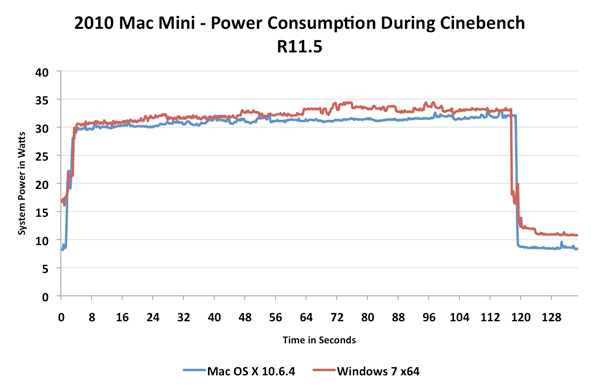
The two systems are nearly identical in terms of power consumption. OS X still offers a slight advantage that’s consistent but not pronounced. The render completes in approximately the same amount of time in both OSes, although Windows is a hair quicker. The mini under OS X scored 1.38 points vs. 1.39 under Windows 7.
Since there is a performance difference here, it could just be that Apple is optimizing for power consumption rather than peak performance in the OS itself. It’s difficult to analyze but it’s something I am seeing fairly consistently.
The 2010 Mac mini vs. the 2005 Power Mac G5
The Apple IIe was the first Apple I ever owned, and the Power Mac G5 was the first Mac I ever owned. While not my original Power Mac, I do still have an early 2005 model with a pair of 2.5GHz PowerPC 970FX processors, 4GB of DDR-400 memory and an ATI Radeon 9600 Pro video card (AGP 8X of course). Brand new, this system cost $2699 (not including the memory upgrade). Today you can find slower G5s on eBay or Craigslist for around $400, and faster dual dual-core models going for as much as $800. That’s an amazing resale value for a five year old computer based on a seven year old platform.
Like all PowerPC Macs, the G5 won’t run anything newer than OS X 10.5 (Leopard). I stopped using the G5 during 10.4 (Tiger) and hadn’t tried anything newer, until now.

Power Mac G5 (left) vs. Mac Pro (right)
I was curious to see where the performance of a high end G5 fit in today’s Mac lineup. The PowerPC 970FX, a 90nm version of the original 970, was a very impressive architecture. Unlike the Pentium 4, the 970 was a very shallow (9 stage integer pipe) and wide microprocessor (5-way instruction dispatch). Running at up to 2.7GHz, there was enough IPC on the table for the Power Mac G5 to at least remain competitive with the Core 2 Duo in the new Mac mini.
I popped in a 600GB VelociRaptor and was quickly reminded that I was using a 5 year old machine. Despite being a SATA drive, the G5 was very unhappy with the new VelociRaptor. I couldn’t get Leopard to install to the drive without errors. I went back to something more 2005: a 150GB Raptor.
This time around Leopard installed just fine. I updated the OS to 10.5.8 and went about installing applications. While many modern OS X applications are now Intel-only, there are a surprising number that will run on PowerPC systems. Adobe Photoshop CS4 and Apple’s Aperture 2, both OS X benchmark favorites of mine, fully support the Power Mac G5. They installed without a hitch.

I tried to level the playing field as much as reasonably possible. I ripped out all but 2GB of memory from the G5 system, but left the 3.5” HDD in place. Most G5s would probably have a slower spinning, but potentially faster overall drive by now. And there’s no reason to assume that a G5 owner would have a 2.5” 5400RPM laptop drive in their system so that’s just going to have to be an inherent advantage over the mini.
The OS differences are obvious as well. Leopard is the best the G5 will run, while Snow Leopard comes standard with the 2010 Mac mini. Snow Leopard is faster so that’s another mini advantage.
This isn’t the most fair comparison, but it does give you an idea of how much of an upgrade you’d see as a G5 user if you wanted to replace your aging machine with the most affordable Mac:
| Mac mini vs. Power Mac G5 | ||||||||
| Adobe Photoshop CS4 | Aperture 2 | Cinebench R10 (Single threaded) | Cinebench R10 (Multithreaded) | Quicktime Encode | ||||
| Apple Mac mini (Mid 2010) - Core 2 Duo 2.40GHz | 60.7 seconds | 1.78 photos per second | 2727 | 5021 | 54.6 fps | |||
| Apple Power Mac G5 (Early 2005) - PowerPC 970FX 2.5GHz x 2 | 54.8 seconds | 1.82 photos per second | 1871 | 3395 | 23.7 fps | |||
Photoshop performance surprised me. If both systems were outfitted with 2GB of memory, the dual 2.5GHz G5 was 11% faster than the Mac mini. Moving to 4GB however opened up a bottleneck for the mini’s 2.40GHz Core 2 Duo (42.1 seconds) while memory size didn’t seem to have any impact on the G5 indicating that the system is CPU bound at this point.
My Aperture import test is a lot closer since we are more I/O bound. The G5 system only holds a 2% advantage over the 2010 Mac mini but it is at least competitive.
Cinebench and Quicktime video encoding are two areas where the mini really pulls ahead. A lot of this is going to boil down to what you can do with a good amount of compiler and software optimization, but given that all applications going forward are targeted at x86 architectures on the Mac I’d say that these results are valid and representative of at least a good portion of OS X applications.
Both single and multithreaded performance is around 47% faster on the Mac mini in Cinebench. The Quicktime encoding frame rates are double, but part of that is due to the difference in applications - Quicktime X is Snow Leopard only, while Leopard ships with Quicktime 7.
With performance varying from similar to significantly worse than the 2010 Mac mini, the real advantage the newer Macs have over the older G5 is power consumption:
| Mac mini vs. Power Mac G5 | ||||||||
| Idle | Load | |||||||
| Apple Mac mini (Mid 2010) - Core 2 Duo 2.40GHz | 8W | 30W | ||||||
| Apple Power Mac G5 (Early 2005) - PowerPC 970FX 2.5GHz x 2 | 132W | 261W | ||||||
At idle the Mac mini draws 8 watts. The dual Power Mac G5? 132 watts. Under load the gap shrinks to only 8.7x - 261W for the Power Mac vs. 30W for the Mac mini. It’s not a fair comparison since the two systems were built five years apart and targeted at different markets, but it does put things in perspective.
While the move from a G5 to a Mac mini might not always turn out to be a huge increase in performance, you’ll at least see a tremendous drop in power consumption.
The pair of 90nm PowerPC 970FX CPUs also needed a lot more to cool. As a result, while our Mac mini measured 42.5dB(A) just 1.5” from the chassis (in a 40 dB(A) room), the Power Mac G5 ranged between 51 and 66 dB(A) depending on how fast the fans were spinning.
As soon as I tweeted that I was installing Leopard on an old G5, AT reader bacalou responding asking if I’d post some of my experiences. I’d say overall I was surprised by how well Leopard ran on the Power Mac. While the machine is 5 years old, it was very quick for its time, not to mention that most modern Macs focus on energy efficiency rather than balls out performance.
Leopard is snappy on the machine, particularly after a clean install. I had problems with the Radeon 9600 Pro and/or ATI’s drivers causing video corruption, but it was fairly limited (I’d get a corrupt box behind my mouse cursor at times).
Application performance was also surprisingly good. Photoshop was quick and honestly, other than the noise I couldn’t really tell that I was using a PowerPC Mac.
The bigger problems I’d say are application and hardware compatibility. Steam and Starcraft 2 won’t work on PowerPC and that’s the trend going forward. A few years ago maintaining backwards compatibility was key, but these days PowerPC Macs are all but forgotten.
Would I toss Leopard on an aging Power Mac G5? Probably. Although selling the thing and using the money towards more modern, power efficient hardware is probably a better bet.
Final Words
The role of the Mac mini has changed dramatically over the past five years. What once was a way for Apple to tempt users into trying OS X is now a fairly expensive, niche Mac. As an HTPC the new Mac mini is great. It works just as well as any of the ION boxes we've reviewed while using less power and offering better performance. The only problem, outside of lacking Blu-ray support, is that it is a very expensive HTPC without offering the higher end HTPC features (e.g. TrueHD/DTS-HD MA bitstreaming). The $699 price tag makes the mini an expensive standalone HTPC, you either need to really be in love with the styling or have an additional use for the machine in order to get your money's worth. That being said, on the used market down the road, these things might not be too bad.
The design of the new Mac mini is very nice. While it's miles ahead of anything else I've used that's similar in size, the impact is somehow less pronounced. Five years ago getting any manufacutrer to make a stylish box the size of the mini was difficult. These days we have things like the Zotac ZBOX or even the Dell Zino HD. They aren't quite as stylish or as well thought out as the mini, but they aren't that far off. The mini just isn't as revolutionary as it once was, which does dampen some of the excitement. That being said, it's still impressive - there's just more competition out now.

Power consumption of the new Mac mini is excellent. You get better-than-ION power characteristics but without sacrificing CPU performance. The Mac mini idles below 10W and full load isn't much higher at 30W. Typical power usage for the whole system is usually less than 20W. Apple achieved this through a combination of OS optimizations and careful hardware selection.
By using notebook components the Mac mini manages to fit in a very compact chassis, which creates one issue: HDD performance. The system ships with a 2.5" 5400RPM notebook drive and only 2GB of memory. Swapping to disk isn't uncommon if you're running an application with a large enough footprint, or if you've got several applications loaded at once. For $699 Apple really should outfit the Mac mini with 4GB of memory, and eventually I'd still like to see SSDs top to bottom in all Macs.
Overall system performance is sufficient for most entry level users. While the new Mac mini is fast enough to replace an aging Power Mac G5, don't expect a performance boost if you're upgrading from anything in the past couple of years.
The pricing is by far the biggest issue here. Even with an upgrade to 4GB, the Mac mini is still the cheapest way to legally get a machine with OS X. Although the mini is fast enough, I would've liked to have a Core i5 in there instead of the aging Core 2 Duo. Apple insists on putting more dollars towards GPUs than traditional PC vendors, presumably for some major application rollout in the coming years with hefty GPU requirements. With no DMI/QPI enabled NVIDIA chipsets, Apple is either going to have to increase the physical size of many of its products to transition to newer Intel CPUs with 3rd party GPUs or live with Intel/AMD integrated graphics going forward. I'm very curious to see how this plays out over the next 12 - 18 months.













