
Original Link: https://www.anandtech.com/show/383
Supermicro SC750-A Extended ATX Full Tower
by Mike Andrawes on September 28, 1999 9:31 PM EST- Posted in
- Cases/Cooling/PSUs
|
Quick Look |
||
|
Supermicro
SC750-A |
The Good | |
|
+
Lots of room inside to work with |
||
| The Bad | ||
|
-
Expensive |
||
Founded in October 1993, Supermicro is a fairly young company that began life in San Jose, CA, unlike much of the computer industry whose roots are in Asia. Supermicro grew quickly, developing high performance, reliable motherboards and, thus, quickly became well known in the server/workstation markets. AnandTech has looked at a number of motherboards from Supermicro and they've become known for their excellent server boards that are used in do or die situations everyday.
What happens when you let a company so entrenched in the server market design a case? You get a server case, of course, made specifically for servers by people that have been working with servers for years. These guys know exactly what is important for this market.
The fruit of that work and experience is the Supermicro SC750-A, an ATX full tower case that has gained its own little following among tweakers for its excellent build quality and cooling options. Let's see how the SC750-A fills its role as a server and also delve into why it's a tweaker's dream case.
|
Specifications |
|
| Form Factor | ATX Full Tower |
| Drive Bays |
6 external 5.25" |
| Cooling |
Power supply exhaust
fan |
| Other Features | Side
panel access Mechanical locking |
| Dimensions (HWD) |
30.5 x 9.5 x 20 inches |
| Power Supply |
Sparkle FSP300-60GT
(300W) |
At over 30 inches tall, the Supermicro SC750-A is one behemoth of a case. Then again, what else would you expect in a case equipped to handle both servers and high-end desktop machines? As noted in our Enlight 8950 case review, a bigger case can end up costing a pretty penny for real estate at a data center. Of course, being bigger does have a number of its own advantages.
The front bezel simply snaps into the case and is made of a durable plastic that won't break or chip easily. A mechanical locking mechanism is placed at the bottom of the bezel that prevents unauthorized entry to the system. The power button is in the upper right corner, perfect for setting the SC750-A on the floor. Three LED's provide power, HD, and "turbo" status.
Since most motherboards lack a turbo LED output these days, this LED can be used for any other function, such LAN activity, overheat warning, or any other LED outputs that your system may have. Plenty of ventilation holes allow for excellent airflow into the front of the case. The back of the bezel features a washable air filter that prevents the uptake of dust into the case - a serious issue for a machine that runs 24 hours a day, 7 days a week.
Each side of the case features large fan vents adjacent to the drive bays. Four large feet help keep this tall tower stable on any reasonable surface. At the rear of the case, you'll find the standard ATX I/O shield cutouts, as well as 3 SCSI and parallel/serial port cutouts. You begin to see the cooling prowess of the SC750-A as well after a glimpse at the rear. A 92 mm fan is mounted above the power supply and a 40 mm fan cutout above the ATX I/O shield. Of course, there's the 80 mm exhaust fan in the power supply as well. Ventilation holes above the expansion slots also help keep everything inside as cool as possible.
Getting into the SC750-A is a fairly easy task; simply tug on the bottom of the bezel to release it, then remove three screws to free each side panel. The side panel then swings out on "hinges" at the rear of the case. Once open about 45 degrees, the panel can be lifted slightly to complete the removal process. Thanks to the way in which the bezel snaps to the front of the case and a small lip on the side panel, it is not really necessary to use screws to secure the side panels if quicker entry is desired. The top panel can also be released by the removal of four screws - two in front and two in back. The design and construction quality of the case allow all panels to be removed with minimal effort.
One of the big advantages of a case this size is the expansion possibilities that raw size provides. The SC750-A comes with a total of 10 drive bays, split up as 6 external 5.25", 1 external 3.5", 1 internal 5.25", and 2 internal 3.5". That's a lot for just about any tweaker and sufficient for a good sized server. It's interesting to note that there is 1 internal 5.25" bay- quite a rarity since the days of the old AT - mounted at the top rear of the case. An adapter bracket can be used to mount a standard 3.5" hard drive in that location. Very few, if any, users will actually have any internal 5.25" devices, so it is a surprise that Supermicro chose this configuration. It would have been a lot easier to simply have a 3.5" bay back there in the first place.
The other 2 internal 3.5" bays are contained with in a single metal bracket that's mounted to the bottom of the cross bar that runs across the middle of the case. The bracket can actually slide along the entire length of the bar and screw holes are available to mount it at any of those locations. Further, it can even be mounted to the bottom of the upper cross bar in the case. If you're lucky, you may be able to come up with a couple extra brackets to increase the expansion capabilities of the SC750-A even further.
External 5.25" devices are installed by simply sliding the device in the bay and securing it with screws. Older SC750-A's featured rails, but the current model uses this more traditional method. The external 3.5" bay sits at the top of the case and features a removable bracket to mount to your drive. This assembly then slides into the case and is secured by a single screw.
Supermicro offers a number of power supply options with the SC750-A, and, as expected, they're all pretty beefy as the high-end market can be quite demanding. Our test sample was the "low-end" in this respect and featured a 300W Sparkle Power FSP300-60GT. The FSP300-60GT is on AMD's Athlon Approved Power Supply Listing as well as approved for the FIC's SD-11, which has been known to be quite picky with power supplies. Sparkle is well known for their excellent power supplies, which they provide to a number of case manufacturers, including Supermicro.
Supermicro offers two optional power supplies with the the SC750-A - the SP301-RA and the SP401-RA. These power supplies are 300W or 400W respectively and both offer a redundant cooling fan. One of the most common failures in a power supply is the fan. The redundant cooling offered by Supermicro uses a backup cooling fan and an internal temperature sensor. The sensor allows the speed of the primary fan to adjust accordingly as the temperature inside the power supply fluctuates.
At 104F/40C and above, the fan runs at full speed. If this temperature exceeds 154F/68C, the back up fan kicks in, an alarm sounds, and a warning LED on the supply lights. The alarm could get annoying, so there is a reset button for the audible alarm, but the warning LED remains lit until "corrective measures have been taken." This allows the system to be safely shutdown and the fan replaced. While it's not quite as good as a true redundant power supply (which is effectively two power supplies in one), it's definitely a useful feature in a mission critical environment.
When dealing with server cases, noise isn't that big of an issue. Generally speaking, you don't really care whether or not your server is loud since most of the time you will be tossing in some very noisy components into your server or high end workstation that will create quite a bit of noise even if your case doesn't (10,000 RPM hard drives aren't quiet). Instead of making noise a primary consideration, cooling is an even bigger factor with server cases than it is with any other type of case simply because of the type of hardware that will generally find its way in these cases.
On either side of the external 5.25" bays are mounts for 80 mm cooling fans - two per side. The fans simply snap into the including brackets and that assembly then snaps into the case. Three additional 80 mm cooling fan mounts are located at the front of the case. Let's not forget the previously mentioned 92 mm and 40 mm exhaust fans mounted above the power supply and behind the CPU, respectively. Preinstalled in our SC750-A sample were the 92 mm exhaust fan above the PSU, one 80 mm intake fan at the front of the case, and one 80 mm intake fan adjacent to the drive bays.
The original version of the SC-750 featured a removable motherboard tray but current models forgo this option in favor of a fixed motherboard tray for greater rigidity and cost savings. The standoffs simply clip into this tray and come preinstalled in a configuration suitable for most motherboards. Even though the tray is not removable, there's plenty of room to work inside so installing a motherboard is not an ordeal. As expected from a server case, the SC750-A is well equipped to handle a dual Xeon motherboard, both in terms of processor clearance, mounting points, and space for an extended ATX motherboard. There's still plenty of room to work inside the SC750-A, even packed with such a configuration.
The SC750-A also features excellent construction quality, with few sharp edges , even around the drive rail contact points where sharp edges normally emerge. Everything fit together as it should and rattles were nonexistent.
The Test
As always, we used the procedures outlined in AnandTech's case testing methodology, which includes temperature and noise testing following reader suggestions and requests. We tested the SC750-A as we do all other cases using the fans included with our evaluation unit.
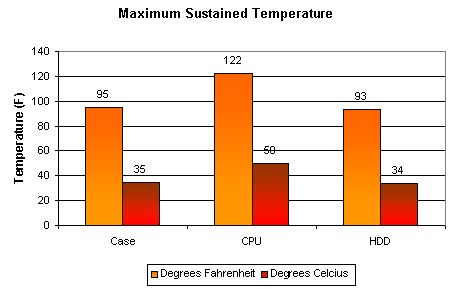
Compared to the Enlight EN-8950, the Supermicro SC750-A manages to keep the hard drive a bit cooler, but both ambient and CPU temperatures are 5 degrees hotter.
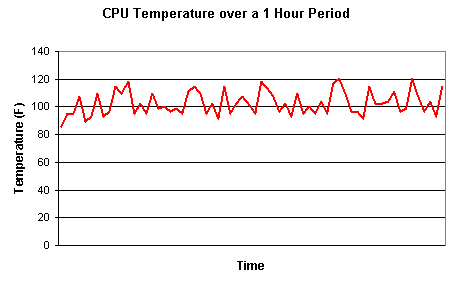
The CPU temperature actually ended up hotter than with the Enlight 8950 that featured two exhaust fans mounted adjacent to the CPU. Adding the optional fan next to the CPU would help cool the CPU down a bit further and any other exhaust fans would help the ambient temperature.
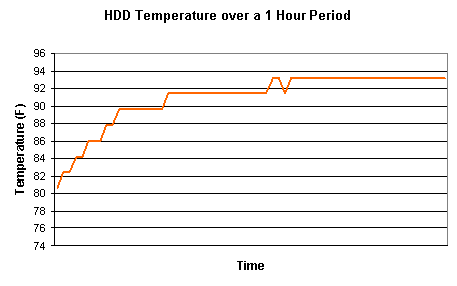
The hard drive temperature stayed consistently (albeit slightly) lower than what we're used to from our normal batch of ATX cases and even a tad lower than the Enlight 8950. Of course, the focus of the SC750-A is keeping drives cool as evidenced by the number of fans that can be pointed directly at such devices. In this respect, the SC750-A is quite successful, even with just a few fans installed in our evaluation unit. Any drive in the entire system can be cooled directly by a fan, a huge advantage with those hot 10,000 RPM drives.
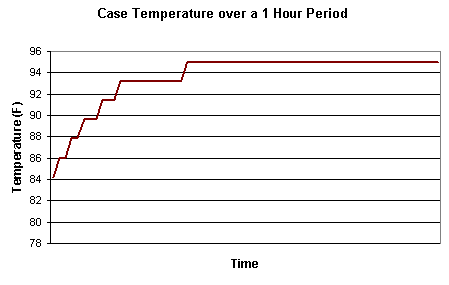
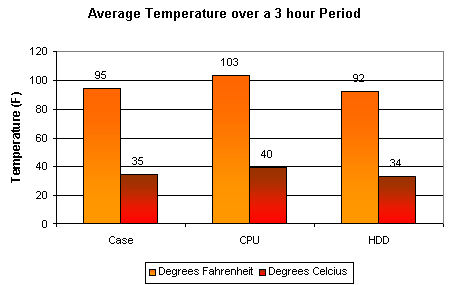
Conclusion
|
Quick Look |
||
|
Supermicro
SC750-A |
The Good | |
|
+
Lots of room inside to work with |
||
| The Bad | ||
|
-
Expensive |
||
At just about $200, the Supermicro SC750-A costs a bit more than some other entry-level server cases, such as the Enlight EN-8950. The SC750-A offers all the advantages of a large case as well as massive cooling options that will make the tweaker in all of us drool. These features have easily convinced many overclockers that the SC-750 is definitely worth the price of admission.
As an entry level server case, it should provide sufficient expansion and cooling for anything you can throw at it. The only gripe here is that it does take a lot of room, which can be quite costly at a datacenter.


















