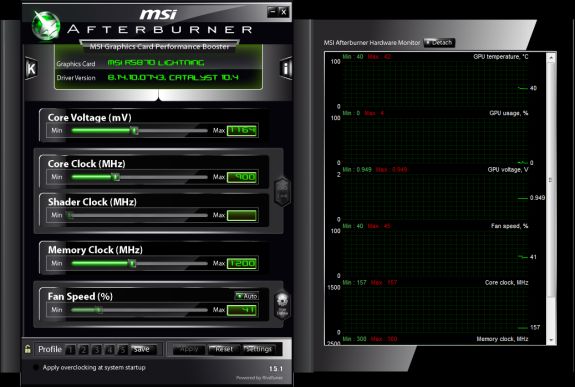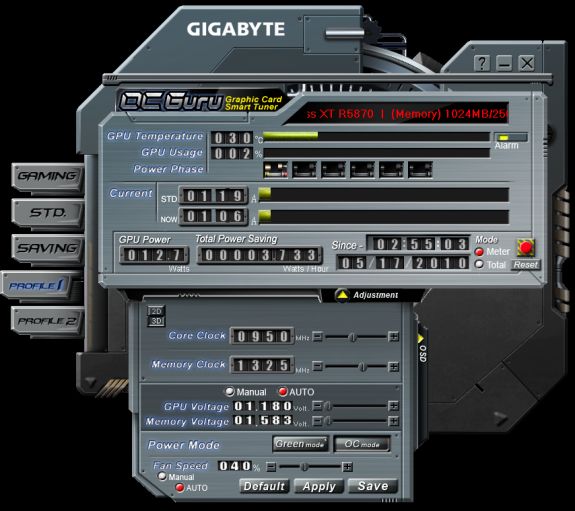Original Link: https://www.anandtech.com/show/3732/overclocked-our-custom-radeon-hd-5870-roundup
Overclocked: Our Custom Radeon HD 5870 Roundup
by Ryan Smith on May 19, 2010 11:53 AM ESTFans of custom video cards have undoubtedly found themselves a bit disappointed with the Radeon HD 5800 series. Due to a perfect storm of low GPU yields from TSMC and NVIDIA’s late arrival with the GTX 400 series, the first 6 months for the 5800 series was nothing other than bonkers. AMD was selling GPUs to their partners as fast as they could come out of TSMC, and their partners were selling finished boards to OEMs and-end users alike as fast as they could be assembled. Even at prices over MSRP, the 5800 series flew off the shelves, leaving AMD’s partners with little-to-no supply of GPUs to tinker with. Custom 5800 series cards effectively took a 6 month vacation.
That wait finally came to an end in the Spring of 2010, as an increase in GPU supplies allowed AMD’s partners to catch their breathes and focus on their custom cards. With 6 months under their belts AMD’s partners were able to come up with a variety of designs for their custom cards, and today we’re going to be looking at a trio of custom Radeon HD 5870s: Sapphire’s Radeon HD 5870 Toxic 2GB, MSI’s Radeon HD 5870 Lightning, and Gigabyte’s Radeon HD 5870 Super Overclock.
| Sapphire 5870 Toxic 2GB | MSI 5870 Lightning | Gigabyte 5870 Super Overclock | |
| Core Clock | 925MHz | 900MHz | 950MHz |
| Memory Clock | 1.225GHz (4.9GHz data rate) GDDR5 | 1.2GHz (4.8GHz data rate) GDDR5 | 1.25GHz (5GHz data rate) GDDR5 |
| Frame Buffer | 2GB | 1GB | 1GB |
| Voltage Control | No | Yes (1.35v) | Yes (1.28v) |
| Price Point | $499 | $479 | $499 |
Custom cards are almost always interesting for a few different reasons. Often it’s a chance to see what AMD’s partners learned about a GPU over the preceding months and are trying their hand at producing something cheaper. Other times it’s throwing cost-efficiency out the window in the name of better components and coolers. And yet in other times it’s about producing a card that fills a specific niche, such as hardcore overclockers or users with cramped cases.
Today we’re looking at 3 such cards, each taking a different approach in their custom design. MSI’s Lightning is the overclocker and Sapphire’s Toxic is the build-it-better card, while Gigabyte’s Super Overclock attempts to straddle the line between the two by doing both at once. Ultimately however all 3 shoot for the same goal even if they go about it in different ways: maximizing performance.
Finally it shouldn’t come as a surprise that with all 3 cards designed to be superior 5870s that they command a superior price. At $480-$500, all 3 cards are solidly in the luxury category.


Sapphire Radeon HD 5870 Toxic 2GB
We’ll start things off with Sapphire’s Radeon HD 5870 Toxic. The 5870 Toxic 2GB is Sapphire’s shot at a custom 2GB Radeon HD 5870, forgoing AMD’s 5870E6 design for a design of their own. In this case Sapphire has ditched the Eyefinity 6 concept entirely, opting to build a card closer to a regular 5870 with 2GB of RAM. The result is a card that’s best described as a 2GB 5870, rather than a 5870E6.
The Toxic gets Sapphire’s customary touch, equipping the card with one of their famous Vapor-X coolers, the cornerstone of which is the use of a vapor chamber in the cooling assembly’s baseplate. The entire assembly is a card-sized aluminum heatsink connected to the baseplate by 3 heatpipes, with a 92mm fan in the center. Meanwhile the back of the card has a plate on it to serve double-duty as both a decoration and as a heatsink for the 8 128MB GDDR5 RAM modules on the back of the PCB. As with their other Vapor-X cooler products, the Vapor-X cooler on the Toxic is a partially covered design that blows air towards both the front and the rear of the card, so you’ll need a well-ventilated case for this card.

Moving on to the PCB, as with everything else this is a custom Sapphire design, a new design necessary to fit the extra 1GB of RAM. The card is 10.15” in length, making it shorter than the reference 5870. Unfortunately Sapphire also kept up their tradition of putting the PCIe power sockets on the rear of the card instead of the top, so it’s really 10.15” plus whatever room you need to maneuver your power cords. Speaking of which, since this is a 2GB 5870, the 5870 Toxic 2GB requires both 8pin and 6pin PCIe power to operate.

For component selection, Sapphire has decided to focus on their use of chokes and capacitors. Once again we see Sapphire’s grooved “Black Diamond” solid state chokes, and all of their capacitors are solid capacitors. As is the case with the rest of the cards in this roundup, this is as much a technical matter as it is a marketing matter: the reference 5870 design already uses solid state chokes and solid capacitors. So the difference comes down to component selection, with Sapphire using their higher quality chokes.
Sapphire is once again targeting the factory overclock market with the Toxic, shipping the card with a core clock of 925MHz and a memory clock of 1.225GHz (4.9GHz effective) – 75MHz and 100MHz faster than the stock 5870’s core and memory respectively. Since Sapphire isn’t targeting overclockers with this card it should come as no surprise that there’s little in the way of overclocking features for it. There is a generous overdrive limit of 1000/1500 for the card, but as it’s using Sapphire’s unprogrammable VRMs, there’s no way to change the GPU voltage. Making up for that is the card’s slightly higher default core voltage of 1.2v, necessary to drive the card’s higher core clock.

The included materials are also sparse: drivers, AnySim HD, power adapters, a VGA dongle, a CF bridge, and a generic multilingual manual.
Since this is not an Eyefinity 6 edition card, the port configuration is AMD’s standard Eyefinity configuration: 2xDVI, 1x DP, and 1x HDMI. The 2GB of RAM should also be of some help when it comes to Eyefinity, however as we saw in our 5870E6 review it’s limited at best.

The retail price of the card is around $500 – we briefly saw it at $489 before it went out of stock. Compared to the other cards in this roundup, the Toxic is going to be the hardest to find, as it’s currently out of stock everywhere we’ve checked. When in stock however, it’s priced close enough to the 5870E6 that they’re substitute products, so if you’re willing to give up 3 mini-DisplayPorts, you can get a factory overclocked 5870 instead.
MSI Radeon HD 5870 Lightning
Next up we have MSI’s Radeon HD 5870 Lightning, the latest in their line of overclocker-focused video cards. The 5870 Lightning is perhaps the boldest Lightning yet, deviating quite a bit from the 5870’s reference design.
At the heart of the Lightning is MSI’s custom PCB, an unusually sized board with no existing peer. Notably the board is slightly taller than a standard board, giving MSI a bit more room to put components and traces. The extra 2/3rds of an inch in height shouldn’t be a problem in any case that we’ve seen, but it bears mentioning. Meanwhile the card measures a bit over 10.2” in length, shorter than the reference 5870.

MSI went all-out for power delivery on the Lightning, outfitting the card with a total of 15 VRM phases – 12 for the GPU and 3 for the memory & memory controller. Additional phases usually reduce power efficiency some, but it helps to better deliver power under high load. As a way to display these VRMs, there are 12 LED lights on the back of the card representing the 12 phases for the GPU, which light up to indicate how many of the phases are active.

Feeding those VRM phases is a pair of 8pin PCIe power sockets, another unusual quirk for a video card. As we know, 6pin + 8pin is enough to reach the 300W limit of the ATX spec, so a 8pin + 8pin is a pretty loud declaration that MSI intends to push the limit. Even though this is a 1GB 5870 (reference TDP: 188W), the Lightning requires at a minimum 6pin + 8pin power to operate. 8pin power is optional on the second socket, but is highly recommended, especially when overclocking.
Also found on the Lightning’s PCB are 3 sets of voltage check points for use with a multimeter. This is another one of the Lightning series’ trademark features, and while there’s little arguing that it’s overkill when using air cooling, we’re told that they come in handy for the extreme overclockers using liquid nitrogen – it’s that kind of card.
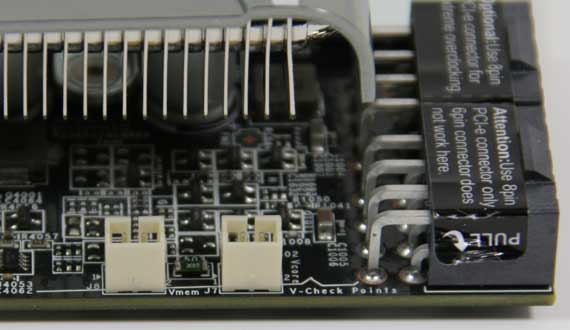
As with the other cards in this roundup, a great deal of the design is focused on component selection. MSI calls their component selection “military class”, calling attention to their otherwise standard use of solid state chokes and solid capacitors. Mixing things up some however is the addition of what MSI are calling Hi-C capacitors, which we believe to be solid tantalum capacitors. Also in use are Proadlizers – a fairly new type of decoupling capacitor from NEC Tokin. Proadilizers in particular are hard to miss due to their size (pictures on the next page) and we aren’t immediately aware of any other cards using them beyond the Lightning and Gigabyte’s Super Overclock.
For cooling purposes MSI has equipped the Lightning with one of their Twin Frozer II heatsinks, composed of a card-sized aluminum heatsink with 4 heatpipes running to the baseplate. Sitting atop the heatsink is a pair of 80mm fans and a small metal cover that does little to direct airflow, resulting in the card directing air out in all directions. As this card is another design that recycles air in the case you’ll want a well-ventilated case to deal with this.
MSI ships the card with a the smallest factory overclock of the cards in our roundup, coming in at 900MHz for the core and 1.2GHz (4.8GHz effective) for the RAM, the latter of which is unchanged from the reference design. This puts the Lightning’s core clock at 50MHz (6%) faster than the reference 5870. Notably the core voltage is unchanged from the reference design – it’s still 1.165v.

Meanwhile the port configuration is the standard Eyefinity configuration of 2xDVI, 1x DP, and 1x HDMI. This leaves the card with a half-slot vent, reiterating the fact that this card requires a well-ventilated case to get the appropriate airflow.
Finally, as an overclocking card MSI has augmented the hardware with their excellent RivaTuner-based Afterburner software suite, which provides direct control over and monitoring of the card. Through Afterburner MSI allows you to increase the core voltage by up to 15%, topping out at 1.35v. As you’ll see in our overclocking section, this is a pretty hefty range intended for exotic cooling solutions, as the Twin Frozr II cooler can’t keep up with the heat beyond 1.3v or so.
Pack-in items for the card are a mix of the usual and a few items specifically for the Lightning. You get the usual mix of generic manuals, drivers, CF bridges, and a VGA dongle, but along with that packs in 3 very handy cables for accessing the card’s voltage monitoring points with a multimeter, a pair of 6pin-to-8pin PCIe power adaptors, and a 6ft HDMI cable. The PCIe power adaptors negate any issues with the card’s 8pin PCIe power requirement, although with the amount of power this card can pull we’d strongly suggest having at least 1 real 8pin power cable feeding the card.
The retail price of the card is around $480, similar to the other cards in our roundup. As of this moment it looks to be readily available.

Gigabyte Radeon HD 5870 Super Overclock
Last but not least we have Gigabyte’s top-end custom card, the 5870 Super Overclock. If the Sapphire Toxic is a card for buyers that just want a factory overclocked card, and the MSI Lightning is a card for serious overclockers, then the 5870 Super Overclock would best be described as fitting right in the middle of the two. It has the highest factory overclock of the cards we’re looking at today, but it also was designed for some overclocking by including voltage adjustment capabilities.
Compared to the last Super Overclock card we saw, the 5870 Super Overclock is a far more custom card. If anything, while Gigabyte will never present it in that manner, it’s highly reminiscent of MSI’s previous generation of Lightning series cards. The Lightning series of cards are traditionally well-designed, so it’s a very good design to model a new card after.

Getting down to business, at the base of the Super Overclock is Gigabyte’s custom PCB, measuring 10.5” long. The Super Overclock is part of Gigabyte’s Ultra Durable VGA family, with Gigabyte advertising that there’s 2 ounces of copper in the PCB. On the back side of the card are 6 LED lights representing the VRM power phases, and on the front side are voltage check points.

Unfortunately the implementation of the voltage check points makes them nearly useless – unlike MSI who provides cables for accessing the voltage check points on the Lightning, on the Super Overclock the voltage check points are merely very small contact points on the card itself. We have our doubts over whether anyone can easily reach these points, and it strikes us as a major oversight to not ape MSI all the way here.

Moving on, component selection is similar to the other cards in our roundup. Trademark to their Ultra Durable line, Gigabyte is using solid state chokes and solid capacitors throughout the card. Also on the card are NEC Tokin Proadlizer decoupling capacitors, which Gigabyte is using along with MSI. Gigabyte makes this a significant marketing point, clearly advertising that they are using 5 of them, with all 5 laid out in an obvious manner on the back of the card. This also gives us an excellent opportunity to see a Proadlizer up close – at first glance they’re easy to mistake for a GDDR5 chip.

Powering the card is a pair of 6pin PCIe sockets. Although 8pin power sockets aren’t a necessity for overclocking, this along with the smaller number of VRM phases are the two strongest signs that Gigabyte is not targeting the extreme overclocker quite like MSI is.
For cooling Gigabyte is using an assembly that strongly resembles MSI’s Twin Frozr, making this the other reason we keep comparing the Super Overclock to the Lightning series. At the base is a card-sized heatsink with 4 heatpipes attaching the heatsink to the baseplate over the GPU, and over that a pair of 80mm fans with a partial cover. Interestingly unlike MSI who orients their fans parallel to the card, Gigabyte has slightly tilted the fans on the Super Overclock so that they face the center of the card. Gigabyte cites this as being done to minimize turbulence; however we don’t have any practical way to confirm that. Meanwhile the entire cooler is partially covered, directing the bulk of the airflow towards the front and rear of the card. So like every other card in this roundup, you’ll want a well-ventilated case for this card.

As we mentioned previously a big part of this card is the factory overclock. Gigabyte is shipping the card with a 950MHz core clock and 1.25GHz (5GHz effective) memory clock, making the Super Overclock the fastest factory overclocked 5870 that we’re aware of. This gives the Super Overclock a solid 100MHz (12%) over the reference 5870 on the core clock, and more petite 50MHz (200MHz effective, 4%) overclock on the memory.
Much of this comes down to Gigabyte’s extra binning of their chips through their GPU Gauntlet binning process, which allows them to sell completed boards as various products (Ultra Durrable, Overclock, Super Overclock) depending on the speed the complete board can reach. Unfortunately Gigabyte is using a non-standard VRM controller here and so we can’t read the core voltage with tools such as GPU-Z, but we believe the card ships at 1.18v.
Finally for the hardware side of things, as with the rest of the cards in our roundup today, Gigabyte is using the standard Eyefinity port configuration: 2xDVI, 1x DP, and 1x HDMI.
As for the software side of things, the 5870 Super Overclock marks the introduction of a new piece of overclocking software from Gigabyte: OC Guru. OC Guru is Gigabyte’s latest shot at a video card overclocking utility, and unfortunately due to Gigabyte’s use of a non-standard VRM controller, it’s the only way to read and control the card’s core voltage. In theory OC Guru has many of the hallmarks of a solid overclocking utility – overclocking profiles, voltage adjustment, and even an OSD, but it lacks any real hardware monitoring/logging support, rendering it only suitable for controlling the card as opposed to monitoring it.
Even then OC Guru fails to adhere to the KISS principle, a problem that many other manufacturer-supplied overclocking utilities also run in to. It’s poorly documented and unintuitive, laggy, and in the case of its power-consumption readouts flat-out wrong. We’ll give Gigabyte credit here for at least trying, but ultimately you aren’t going to want to use this utility for anything more than you have to: voltage adjustment.
For voltage adjustment Gigabyte lets you increase the core voltage by up to 0.1v, putting the maximum core voltage at 1.28v. As with the MSI Lightning this is more than the cooler can handle, and we found that in practice the cooler could only keep temperatures manageable up to 1.26v. We’ll have more on this later when we take a look at overclocking.
Finally the pack-in items are your usual assortment of bare-bones items: a fairly generic manual, a driver/utility CD, 2 4pin molex-to-PCIe power adaptors, a CF bridge, and a VGA dongle.
The retail price of the card is around $500, similar to the other cards in our roundup. As of this moment it looks to be readily available.
The Test
For this roundup we’re using our new benchmark suite that we introduced back in our review of the NVIDIA GeForce GTX 480. We’ve gone ahead and dropped Wolfenstein from this roundup since it’s far more CPU sensitive than it is GPU sensitive.
| CPU: | Intel Core i7-920 @ 3.33GHz |
| Motherboard: | Intel DX58SO (Intel X58) |
| Chipset Drivers: | Intel 9.1.1.1015 (Intel) |
| Hard Disk: | OCZ Summit (120GB) |
| Memory: | Patriot Viper DDR3-1333 3 x 2GB (7-7-7-20) |
| Video Cards: |
Sapphire Radeon HD 5870 Toxic 2GB MSI Radeon HD 5870 Lightning Gigabyte Radeon HD 5870 Super Overclock AMD Radeon HD 5970 AMD Radeon HD 5870 AMD Radeon HD 5850 AMD Radeon HD 5830 AMD Radeon HD 4890 NVIDIA GeForce GTX 480 NVIDIA GeForce GTX 470 NVIDIA GeForce GTX 295 NVIDIA GeForce GTX 285 NVIDIA GeForce GTX 275 NVIDIA GeForce GTX 260 Core 216 |
| Video Drivers: |
NVIDIA ForceWare 197.13 NVIDIA ForceWare 197.17 AMD Catalyst 10.3a AMD Catalyst 10.4 |
| OS: | Windows 7 Ultimate 64-bit |
Stock Performance
For our look at stock performance, keep in mind that these cards all have different factory overclocks. The MSI Lightning is clocked at 900/1200, the Sapphire Toxic at 925/1225, and the Gigabyte Super Overclock at 950/1250. Furthermore the Sapphire Toxic has 2GB of RAM, giving it an advantage in any games that benefit from additional RAM.
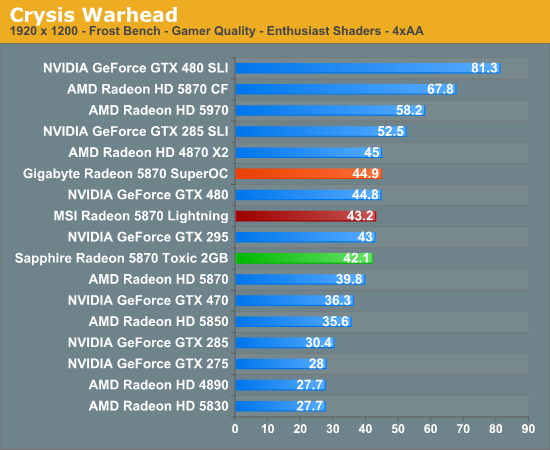
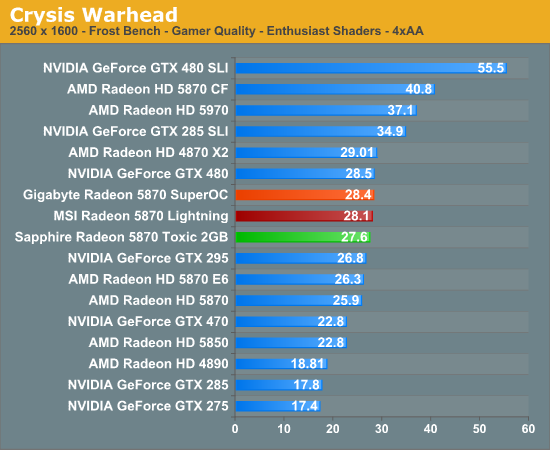
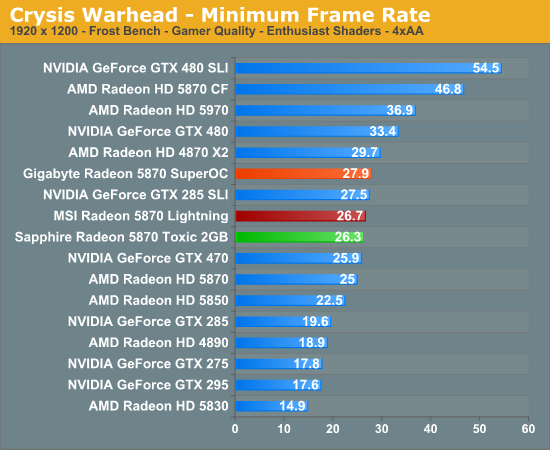
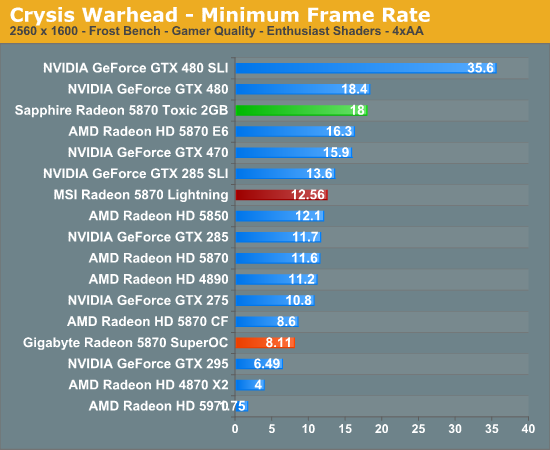
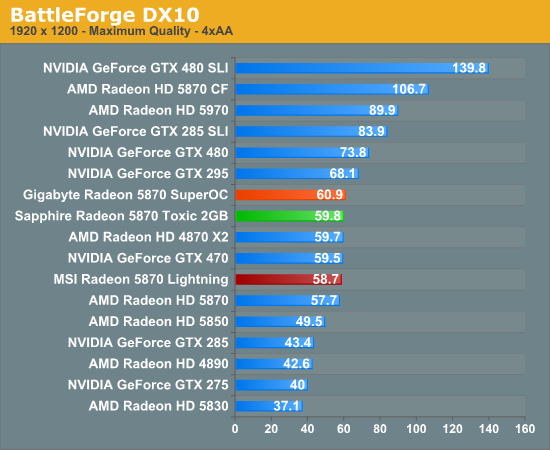
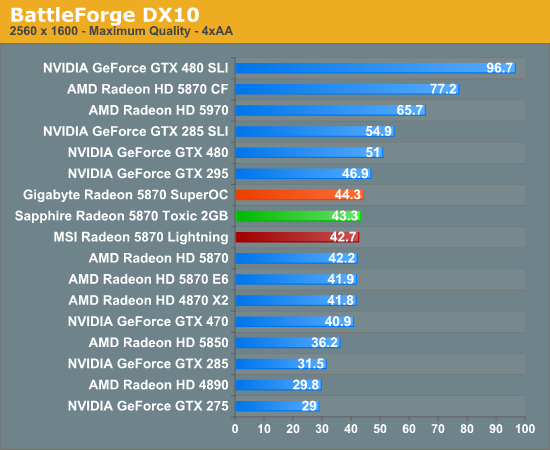
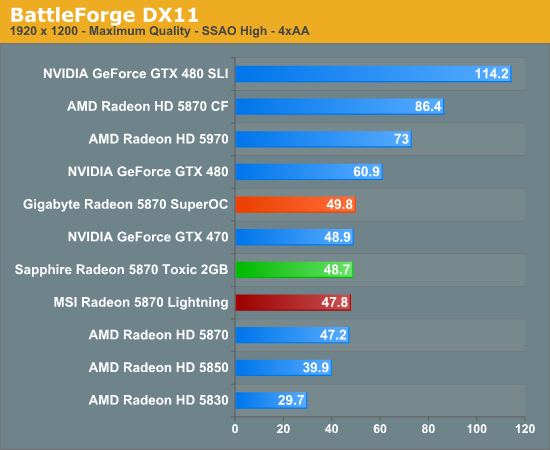
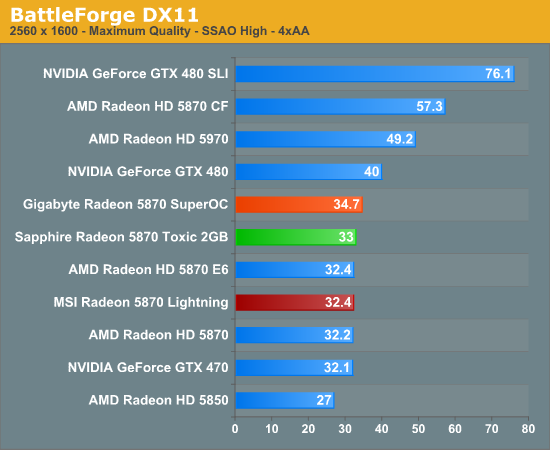
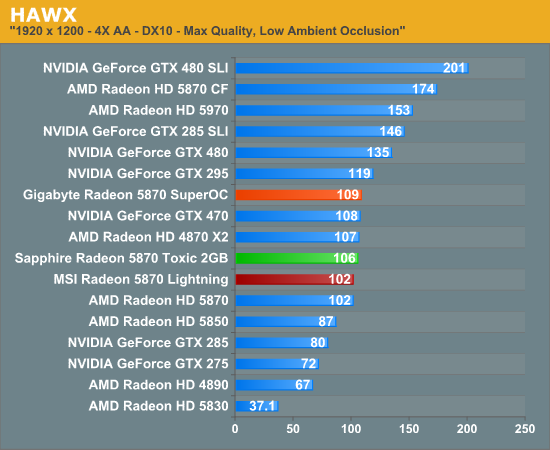
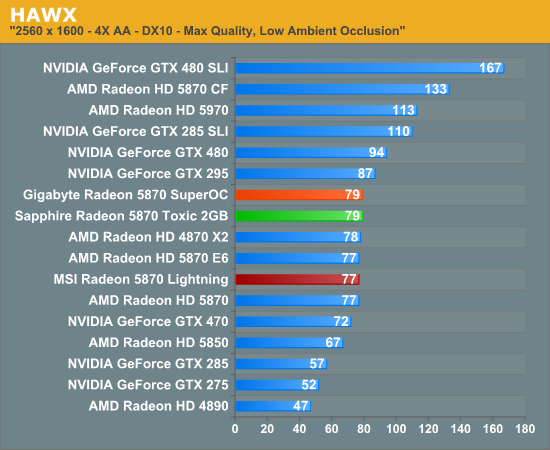
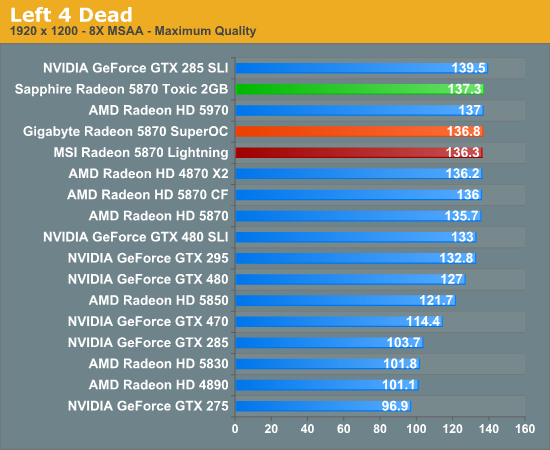
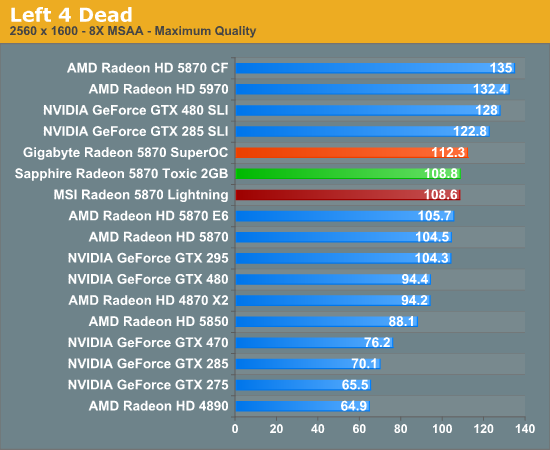
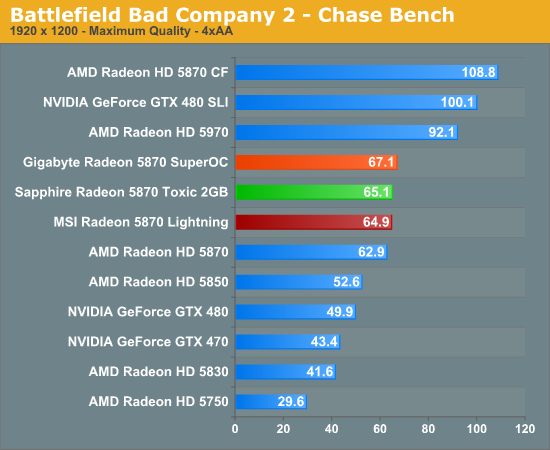
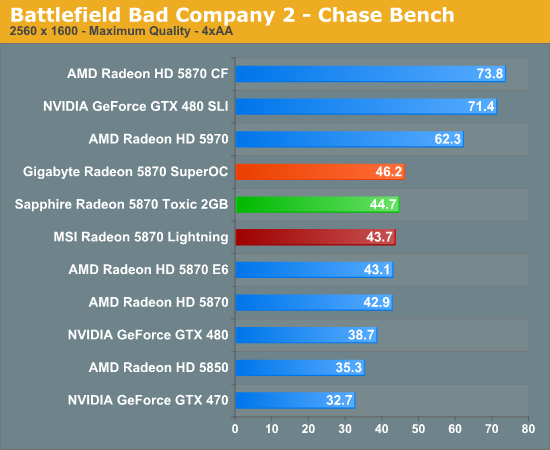
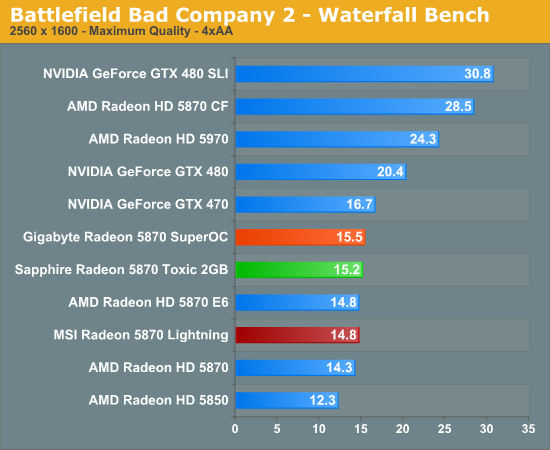
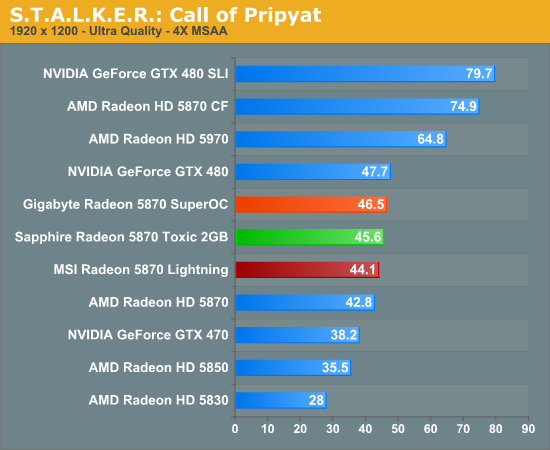
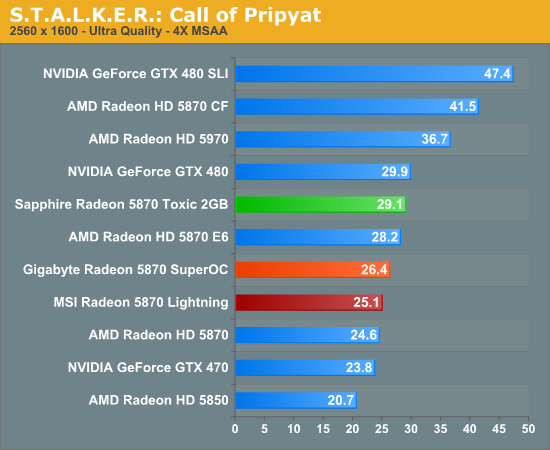
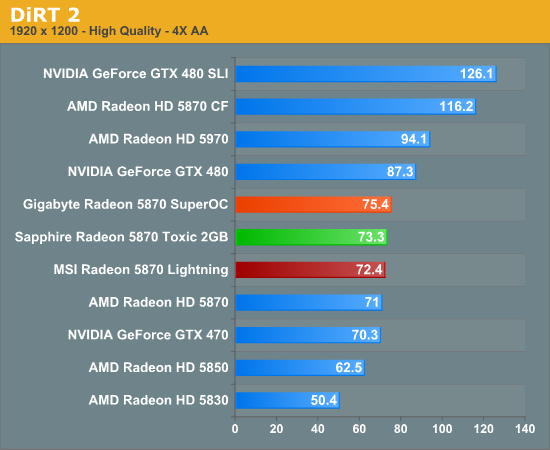
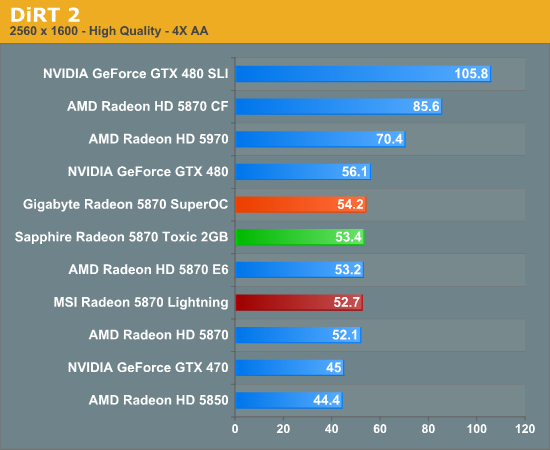
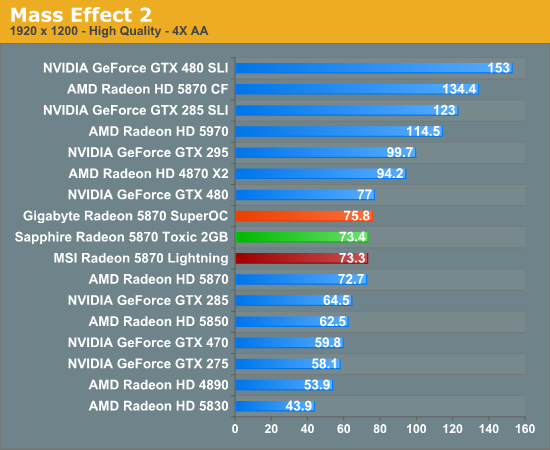
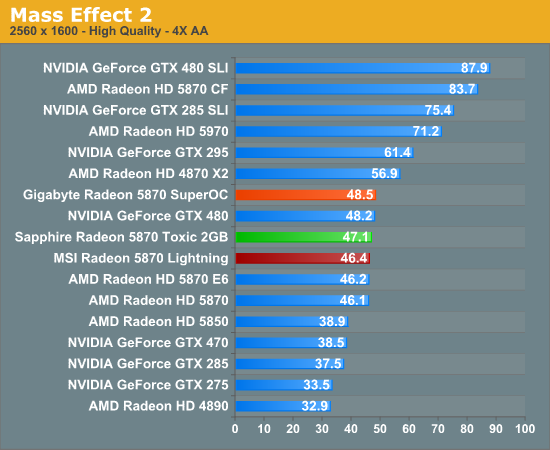
At our stock settings, the lineup is more or less as we’d expect it to be. Generally the Gigabyte Super Overclock, with the highest factory overclock, edges out the other cards. The exception to this is under Crysis and Stalker at 2560, where the extra RAM on the Sapphire Toxic 2GB. However with the exception of Stalker where 2GB 5870 cards take a clear lead, all of these custom 5870s are within a few percent of each other, making the difference more academic than practical.
Even with these overclocks though, anyone expecting a significant shift in the rankings will find themselves disappointed. These overclocked cards absolutely perform better than a reference 5870, with the Sapphire, MSI, and Gigabyte cards outperforming the reference 5870 by 5%, 1.5%, and 6% respectively, but more often than not they still fall behind the next-fastest card: the GeForce GTX 480. In a couple of close situations where the GTX 480 was previously winning by a hair however, one or more overclocked 5870s can edge it out.
Overclocking
As 2 of our 3 cards were significantly geared towards overclocking, we tried our hand at overclocking each of them. As our ultimate goal in reviewing any product is to evaluate it for long-term use, this philosophy holds over for how we handle overclocking. Our overclocking results are based on what we believe would be an overclock suitable for long-term use as opposed to something that may top benchmarks but potentially be unstable.
For Cypress cards, our ground rules are that we want to keep the GPU below 95C load under FurMark, as we are not confident about the GPU’s longevity past that mark. Furthermore all cards must be able to complete an extended period of FurMark without crashing, artifacting, or downclocking due to VRM protection. Finally every card must be able to complete our benchmark suite under the same circumstances. This is something our reference 5870 can achieve, so we shoot for the same thing out of our overclocked cards.
With that out of the way, we’ll start with the Sapphire Toxic 2GB, the non-overclocking card of the bunch. As it doesn’t feature voltage adjustment, it can only go as far as its stock core voltage of 1.2v can carry it. Furthermore the extra 1GB in RAM presents a further hurdle in overclocking.
| Sapphire Radeon HD 5870 Toxic 2GB Overclocking | ||
| Stock | Overclock | |
| Core Clock | 925MHz | 960MHz |
| Memory Clock | 1.225GHz (4.9GHz data rate) GDDR5 | 1.25GHz (5GHz data rate) GDDR5 |
| Voltage | 1.2v | 1.2v |
We were able to get a moderate overclock out of the Toxic, bringing it up from 925/1225 to 960/1250, a 4%/2% overclock respectively. All told this is pretty good, especially since we’re only at 1.2v on the core.
Up next is MSI’s 5870 Lightning, which should be the most capable card among our selection when it comes to overclocking. Between the 12 VRM power phases for the GPU and the dual-8pin power sockets, power delivery should not be an issue for this card – any limit is going to be what the GPU, RAM, and memory bus can accomplish. MSI allows for voltage adjustment up to 1.35v, however under FurMark we exceeded our 95C limit at anything above 1.285v. So for our overclocking efforts we took the card as far as it could go at 1.285v.
| MSI Radeon HD 5870 Lightning Overclocking | ||
| Stock | Overclock | |
| Core Clock | 900MHz | 940MHz |
| Memory Clock | 1.2GHz (4.8GHz data rate) GDDR5 | 1.3GHz (5.2GHz data rate) GDDR5 |
| Voltage | 1.165v | 1.285v |
Deciding whether something overclocked well or not is going to hinge a great deal on your definition of “overclocked” here. On the one hand we got a 4.5% core overclock, but on the other hand even with this overclock it couldn’t catch up to the stock clockspeed of the Gigabyte Super Overclock. Ultimately anything above 940MHz would cause the card to crash under FurMark, disqualifying any higher speeds. It may be stable for gaming at higher speeds, but it doesn’t meet our criteria for general stability. We suspect that with exotic cooling to handle higher voltages that this card could be pushed further, but we don’t expect too much more given that an extra 0.12v only got us 40MHz more out of the GPU.
The memory clock is a different matter though. As we’ve discussed previously the biggest issue AMD had with GDDR5 was not the RAM itself, but the bus, which is why reference Radeon 5870s ship with 5GHz GDDR5 running at 4.8GHz. An 8% overclock to 5.2GHz effective isn’t anything earthshattering, but it’s better than our core overclock and is all the more impressive given the wall AMD was hitting here.
Finally we have the Gigabyte Super Overclock, the card that straddles the line between a factory-overclocked card and a serious overclocker card. With an enhanced power delivery system it’s more capable than a reference 5870, but it’s not going to be the most capable card in our roundup. With Gigabyte’s OC Guru software we can increase the core voltage up to 1.28v, however we found that the GPU temperature would exceed 95C with that much voltage. For our overclocking attempts we had to dial it down to 1.26v to keep our temperatures manageable.
| Gigabyte Radeon HD 5870 Super Overclock Overclocking | ||
| Stock | Overclock | |
| Core Clock | 950MHz | 950MHz |
| Memory Clock | 1.25GHz (5GHz data rate) GDDR5 | 1.325GHz (5.3GHz data rate) GDDR5 |
| Voltage | 1.18v | 1.18v |
Frankly, as an overclocker card the 5870 Super Overclock was an abject failure. We couldn’t even get it stable under FurMark at 960MHz core clock with our 1.26v core voltage. Furthermore once we pushed the core voltage above 1.23v thermal protection would kick in for the VRMs, which means even if the card was FurMark stable the VRMs aren’t up to the task. Our impression is that Gigabyte is already heavily binning their Cypress chips to get a card that can run at 950MHz in the first place, resulting in many of these cards already running near their limits. The end result is that at 100MHz over reference, many of these Cypress chips have already given nearly everything they can give. As with the MSI card it may have some more headroom under exotic cooling, but as it stands that would only allow an overclocker to get another 0.02v out of it.
Meanwhile the memory overclock was more of a success story. At 5.3GHz effective it’s a 6% memory overclock on a card that was already running its memory 4% over reference, giving us a combined 10.5% memory overclock. This is made all the more impressive by the fact that Gigabyte doesn’t have any kind of heatspreader/heatsink attached to the RAM chips on the Super Overclock, meaning that this was accomplished solely on whatever air flows over the RAM chips from the card’s 2 80mm fans.
Ultimately none of our cards geared for overclocking proved to be great overclockers. Even with binning by partners there’s still a great deal of variability what core clock speed a GPU can ultimately hit, driving home the fact that no overclock is guaranteed. It’s entirely possible that we received particularly poor clocking samples from Gigabyte and MSI while receiving a well-clocking sample from Sapphire, or it may be some other combination entirely.
It’s always difficult to draw conclusions from a sample size of 1, but we work with what we have. From that the conclusion we can come to is that the average Cypress isn’t good for much more than 950MHz on air (at least, not without something even more exotic like a Thermalright Spitfire), so if this is the case then all of these cards are fairly similar in what they can achieve with core overclocking. More to the point this drives a stake in aftermarket overclocking when you can buy a card that ships at 950MHz in the first place.
Memory overclocking is a different beast however – and it’s the more complex of the two. As we’ve mentioned time and time before, the problem with GDDR5 on Cypress is not the chips or the memory controller, it’s the memory bus. With error detection and fast link retraining, memory overclocking can throw us a curveball if they keep the card stable while at the same time reducing effective memory performance. There are certainly some benefits to be had in memory overclocking which become apparent with the overclock on our Gigabyte Super Overclock, but it suffers from being anything but straightforward. A good memory overclock seems achievable on both of our 1GB cards, but at some unknown point you run the risk of reducing performance more than improving it.
Overclocked Performance
Now that we’ve settled the matter of how overclockable our cards are, let’s take a look at their overclocked performance. For these benchmarks our cards are clocked at the following:
Sapphire Toxic 2GB: 900/1250
MSI Lighting: 940/1300
Gigabyte Super Overclock: 950/1325
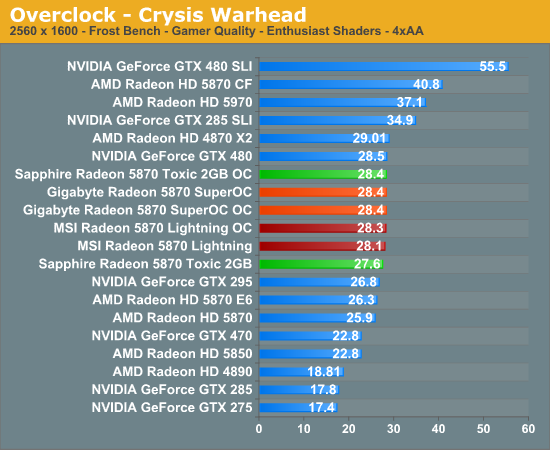
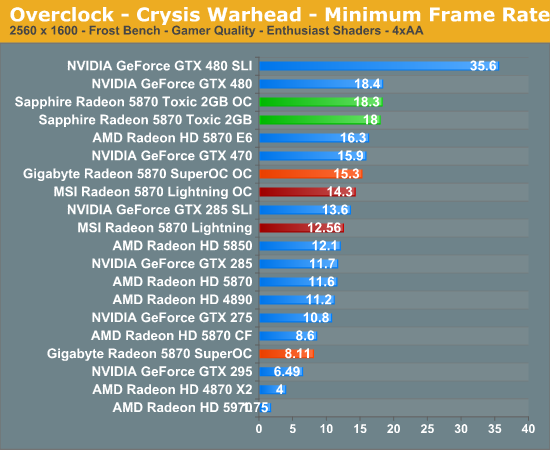
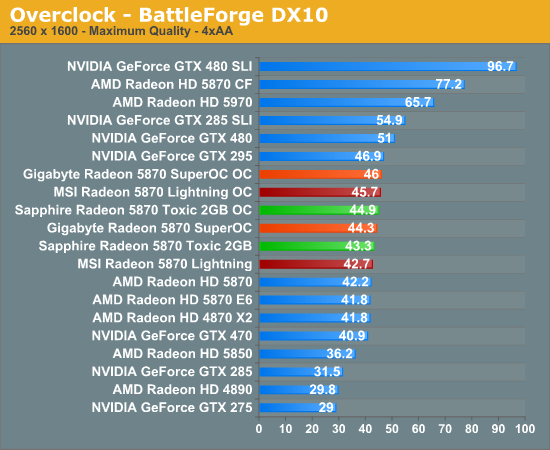
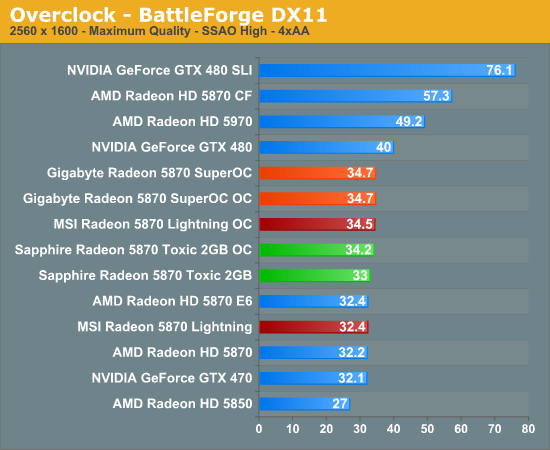
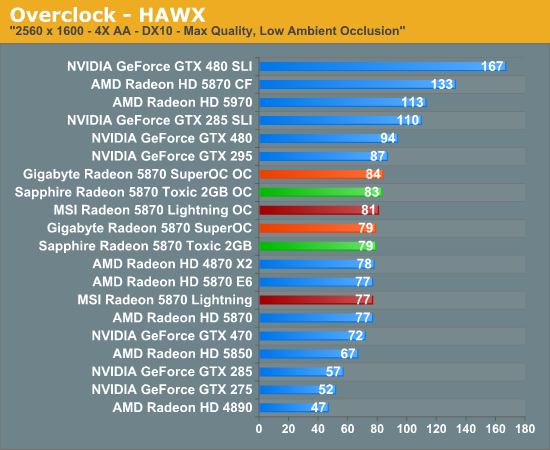
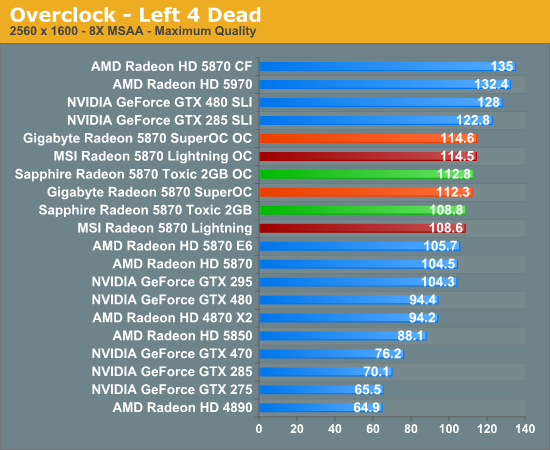
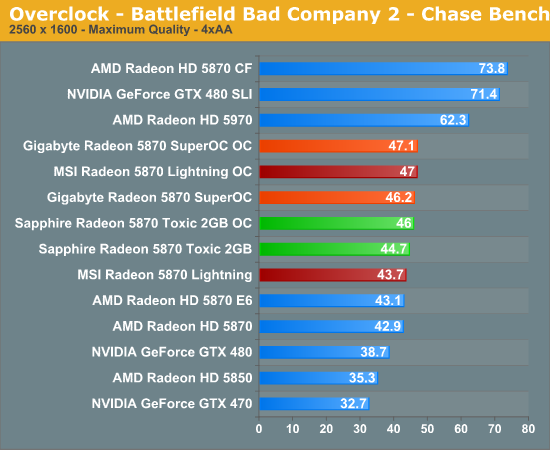
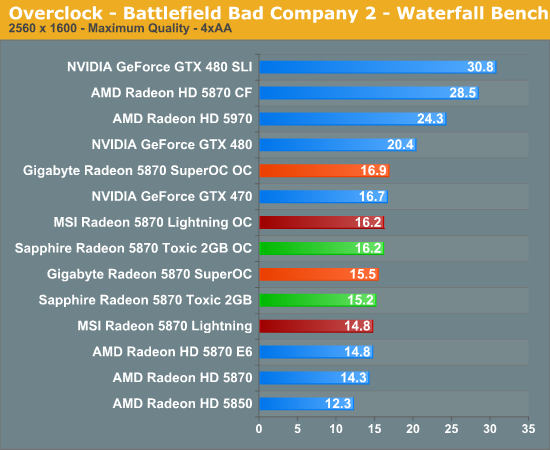
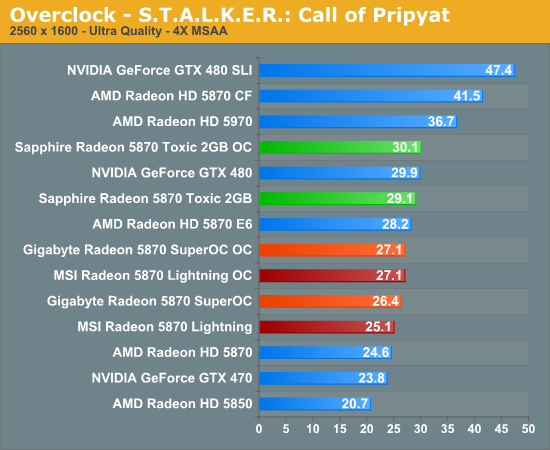
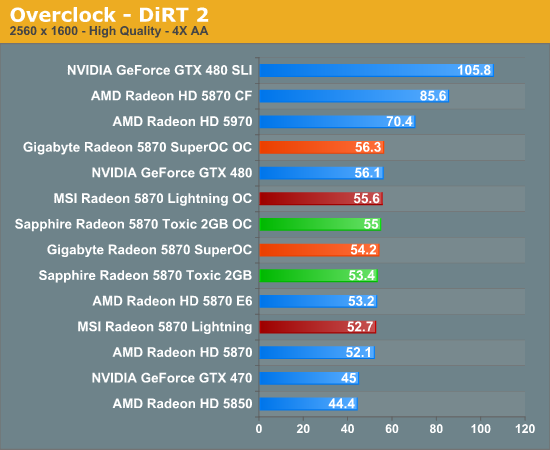
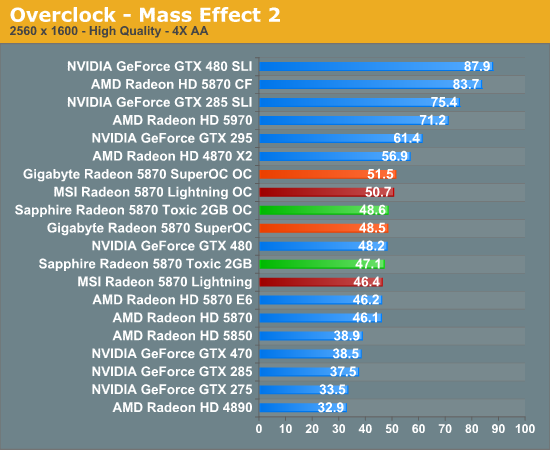
With our slight overclocks in place, we pick up between 4% in performance for the Sapphire and Gigabyte cards to 7% for the MSI card. More often than not the Gigabyte card still edges out the Sapphire card thanks to the former’s greater memory overclock, but of course the Sapphire still wins in all situations where 2GB of RAM provides a tangible benefit.
Overall their overclocks are all close enough to each other that the performance difference is splitting peanuts – the difference comes out to fractions of a frame per second much of the time. So there’s a clear winner in the Gigabyte card when going by the numbers, but the MSI and Sapphire cards are not appreciably slower.
All told, overclocking has improved the performance of these cards to between 9% and 10% over a reference 5870. 10% more on a 5870 is a fairly important number, and we’ll get in to that more at the end of this review.
Power, Temperature, & Noise
Moving on to our look at power, temperature, and noise, we get to finally take a look at what these custom designs can do for these characteristics.
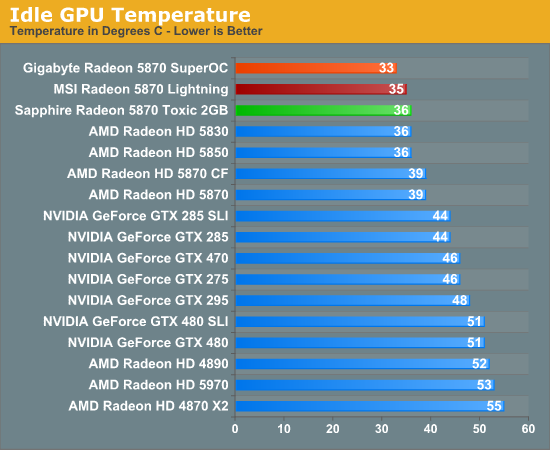
Kicking things off with temperature, we have the idle temperatures of our cards. Regardless of our overclocks, they all idle at the same 0.95v and 150/300 clockspeeds, so this is solely a test of their respective coolers. All 3 of our cards do very well here with their custom coolers, coming in at the top of our charts and beating even our wondrous Radeon 5850. The dual-fan coolers on the MSI and Gigabyte cards end up doing the best here which isn’t surprising. Pay close attention to the Gigabyte card though; 33C comes with a price.
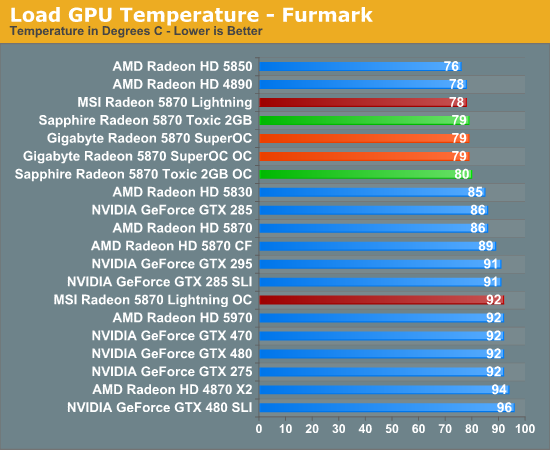
Under load with FurMark we have two different scenarios to look at: stock clocked and overclocked. At stock these are some of the best cards we have ever tested, with the MSI card tying for the second-lowest temperature among our modern cards while the Gigabyte and Sapphire cards tie for 3rd. With these coolers we’re 7-8C under the reference 5870, and ultimately behind only the 5850. Meanwhile overclocking pushes temperatures way up the MSI card – the only card we were able to overvolt to an appreciable level. Here we’re basically hitting in to our self-imposed operational ceiling, with the card settling at 92C for its 940/1300 overclock. The Gigabyte and Sapphire cards, which weren’t stable or lacked overvolting abilities respectively, are effectively unchanged here.
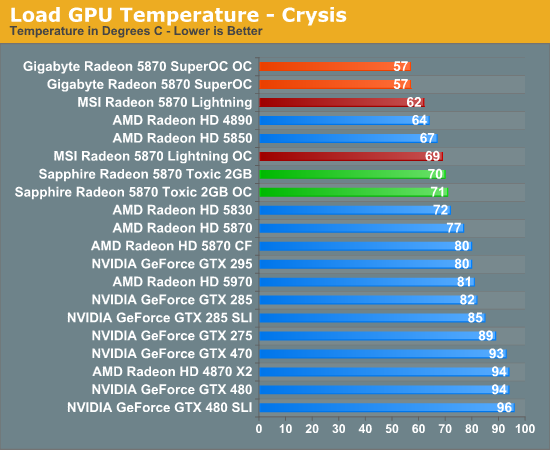
Finally we have another look at load temperatures with Crysis, which isn’t nearly as demanding as FurMark. The results here are quite surprising, as the cluster of cards under FurMark is anything but with Crysis. Topping our chart is the Gigabyte card, bringing in a cool 57C both at stock and overclocked. This is a phenominal result that actually had us retesting it a few different times just to make sure we weren’t making any mistakes – it’s the real deal. Following up the Gigabyte card is the MSI Lightning at 62C stock and 69C overclocked. Finally we have the Sapphire at 70C stock and 71C overclocked, with its worse showing here a combination of the extra heat generated by the extra 1GB of RAM and the use of a single fan in its cooler. All of these cards are well ahead of the reference 5870, playing second-fiddle only to our 5850 and 4890.
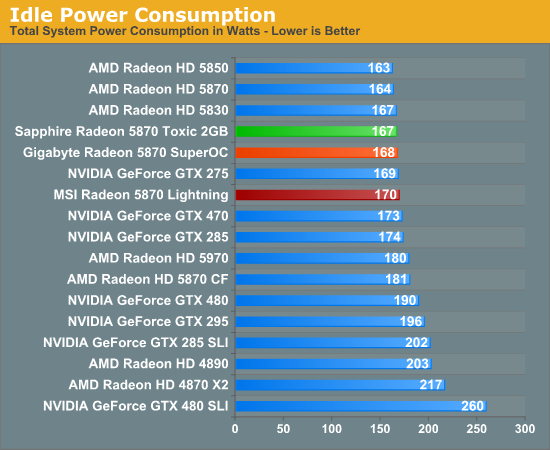
Moving on to power consumption, under idle we see all the cards fall back together. Interestingly we would have expected the Sapphire card to do the worst here due to its 2GB of RAM, but instead it’s the MSI card falling behind by a few watts. Our best guess is that the penalty for all of the MSI Lightning’s extra circuitry is greater than the penalty for the extra RAM on the Sapphire.
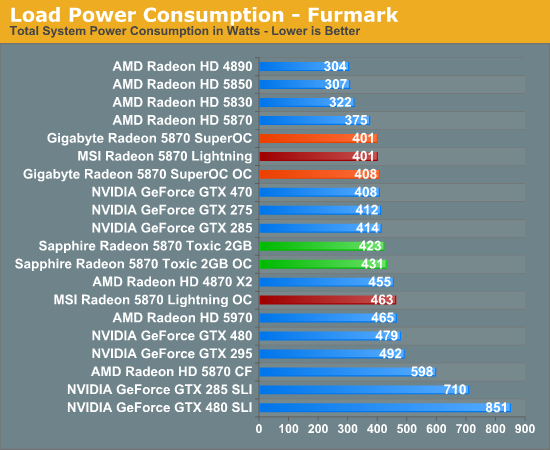
As for load power, our results are once more tightly clustered until overclocking is factored in to the equation. All of these cards draw more power under FurMark than our reference 5870, with the MSI Lightning and Gigabyte Super Overclock both faring the best. The MSI card should have the edge here due to its core voltage advantage over the Gigabyte card, but once again the MSI card appears to be taking a slight hit due to the extra components, erasing that advantage. Meanwhile the Sapphire card is the worst at 423W for its 1.2v core voltage and additional RAM.
Overclocking drives the Sapphire and Gigabyte cards up by a few watts, while the MSi card pays a much higher price due to our overvolting it. At 463W we’re drawing as much power as a pair of Cypress GPUs (the 5970), making the Lightning’s 8pin PCIe power connectors a very good idea at this point.
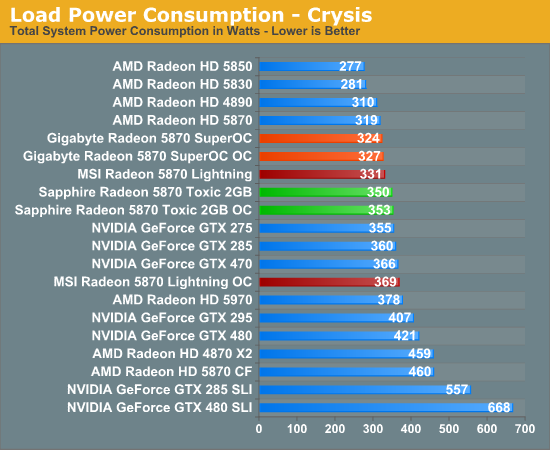
Our final power test is Crysis, which echos our FurMark results. All of the cards draw at least a bit more than the reference 5870, with the Sapphire once again faring the worst. Overclocking the MSI Lightning once more puts it in 5970 territory, although it’s 9W back this time.
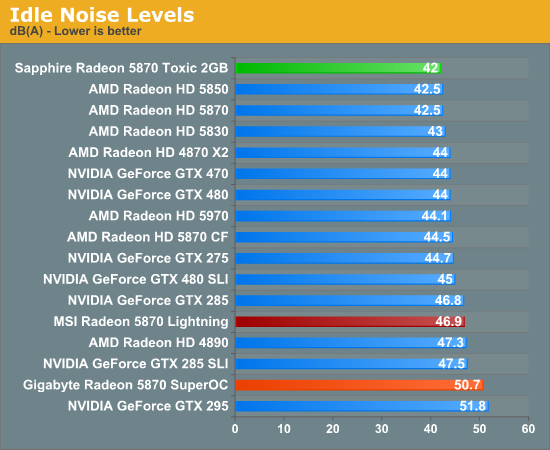
Last but not least we have our look at noise. Right away we can see the Achilles’ Heel of the dual-fan coolers, as they generate far more noise when idling than the reference 5870 does. The Gigabyte card fares extremely poorly here, sharing company solely with our GeForce GTX 295. It goes without saying that this card is very noticeable when idling, something we can’t say about the other cards. We can think of no good reason for the Gigabyte card to be this loud, and this is a major problem for the card.
Meanwhile the MSI card is a few dB back at 46.9, making it one of our louder cards but still in the company of our 4890 and GTX 285. It’s loud enough that in our Thermaltake Spedo case we can hear the card if we try, but it’s still quiet enough to not be a deal breaker. Finally at the top of our chart is the Sapphire Toxic 2GB, which fares extremely well due to its single 92mm fan. In fact it’s the quietest card among our selection of high-end cards, coming within 2dB of our noise floor when we use passively cooled cards.
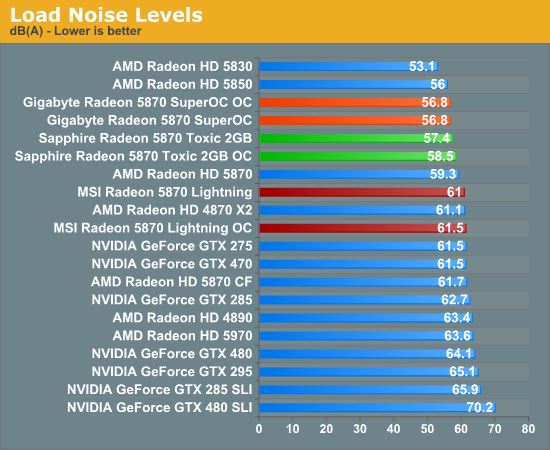
Finally we have our load noise tests under FurMark. Although none of these cards set records, both the Gigabyte and Sapphire cards are near the top of our charts and manage to beat out the reference 5870 by a couple dB. The Gigabyte card in particular is quite surprising since it fared so poorly at idle and packs 2 80mm fans – we would have expected it to be louder. Instead it’s doing 56.8dB at 100% fan speed, so this is as literally as loud as the Gigabyte card can get.
On the other side of the reference 5870 we find the MSI Lightning, which in spite of its similarities to the Gigabyte card comes in a couple of dB louder than said reference 5870. With our overclock of the card it comes to 61.5dB, which like the Gigabyte card is 100% fan speed, so this too is as loud as the card can get. At these levels it’s appreciably louder than the Gigabyte and Sapphire cards, less so compared to the reference 5870, and effectively in the middle of the pack compared to anything but a Radeon 5800 series card.
Conclusion
Wrapping things up, today we’ve looked at 3 different custom cards with 3 different design philosophies and 3 different sets of results.
We’ll start our conclusion with MSI’s Radeon 5870 Lighting, the purest of the overclocking specialty cards among our roundup. MSI went to bat with a design geared towards overclocking, and unfortunately they struck out. We’ll never be able to isolate just how much of this comes down to design and how much comes down to the luck of the draw for the GPU on our card, but ultimately we only got a mild overclock on top of a fairly good factory overclock.

Compared to a reference 5870 this card is a solid card, but in failing to produce an amazing overclock it’s overshadowed by our other custom cards. MSI’s Afterburner utility is a fantastic overclocking tool, but it can’t make hardware do something it’s not capable of. Perhaps with aftermarket cooling the Lightning can be a star, but anyone looking to pick one up and roll the dice on overclocking runs the risk of being as unlucky as we were. And if you’re as unlucky as us, for approximately the same price you can buy a card with a greater performance guarantee.
Next is Gigabyte’s Radeon 5870 Super Overclock, a hybrid card combining some overclocking capabilities with the highest factory overclock among our cards. As a factory overclocked card it has a very strong showing by edging out the other cards on most tests, and we believe it’s safe to call it the fastest Radeon 5870. As an overclocking card however it fails on 3 accounts: the VRMs are unable to handle higher voltages with the stock cooler, the GPU in our sample wasn’t stable even at higher voltages, and the overclocking software you have to use to control the core voltage is miserable. We can’t in good faith call this an overclocker’s card.

Even if it can’t overclock, at one point we were ready to call this the best Radeon 5870 in our roundup due to its factory overclock and cool temperatures. Then we measured the noise generated by the card and found our deal breaker – it’s entirely too loud while idling. Given that the card doesn’t have appreciably different electrical characteristics from a reference 5870 when idling, we don’t have a good reason for this card to be as loud as it is; a card doesn’t need to be that loud to dissipate 27-30W at idle. If you can stand how loud the card is at idle then it’s going to be a great choice due to its performance, temperatures, and low load noise, but we are unable to get past its high idle noise. It’s just not a good tradeoff.
This leaves us with the Sapphire Toxic 2GB, the unexpected star of our roundup. In many ways it’s an unremarkable card – it doesn’t have a dozen power phases, voltage adjustment, or voltage check points. But instead of that Sapphire focused on designing a solid card with a good factory overclock and 2GB of RAM where everyone else put 1GB, creating a fast card that manages to deliver on all of its promises and even works in a bit of end-user overclocking. It’s quieter and cooler than a reference 5870 at all times while being on average 5% faster.

It’s not quite the perfect card though as it has its share of downsides. 2GB is very forward looking, but rarely do you reap the performance benefit today while you absolutely pay the 40W-50W load power penalty for it. As a result it’s going to cost more to run and require better case ventilation than the other 5870s in our roundup. Its other downside is that outside of the cases where 2GB does help, it’s not quite as fast as the Gigabyte Radeon 5870 Super Overclock; there is a tradeoff of some performance for going with the Sapphire card. Compared to the problems that fall upon our other cards though, it's easy to see why the Sapphire Radeon 5870 Toxic 2GB is the most consistent of our cards.
Looking at the larger issues, we haven’t mentioned price too much up until now since the focus of this article is the roundup, but at $480-$500 for these cards it’s time to discuss the issue. Even when overclocked these cards are only at most 10% faster than a reference Radeon 5870 for a 20%-25% higher price. These are luxury cards that are not cost-effective, and at $500 are running right in to NVIDIA’s GeForce GTX 480.
This brings us to our final point of this roundup: looking at what an overclocked Radeon 5870 can do versus a reference clocked GTX 480. 10% is a magical number for the 5870 because 10% faster is where you need to be to start catching up to the GTX 480. At their stock clocks the Gigabyte and Sapphire cards come within 6% of the GTX 480, while overclocking reduces that to a 1-3% gap. With a good GPU, these cards can match the GTX 480 when overclocked, opening up a new avenue to buyers who want the GTX 480’s speed in games without its higher temperatures, power draw, and noise. Granted that extra RAM and overclocking splits the difference on power draw, but we’re still keeping maximum load temperatures 10W-15C below a GTX 480 and 6-8dB on load noise. At these performance levels the Gigabyte and Sapphire cards are valid alternatives to the GTX 480 and are priced competitively too. If you don’t want to spend $500 on NVIDIA’s latest and greatest, AMD’s partners have given you another path.
Long-term this also gives us an idea of where AMD would need to be with the mythical Radeon 5890 if they wanted to take the single-GPU crown back from NVIDIA. Based on our results, at around 975MHz core and 1.3GHz (5.2GHz effective) memory, we’d expect the cards to be in a dead heat. However keep in mind that this is a very big if – based on our overclocking results we find it hard to believe that AMD could get Cypress GPUs in volume that could hit 975MHz, and then there’s the matter of the memory bus. This likely isn’t something AMD can achieve without something more substantial such as a 4890-style respin, but we have certainly been caught off-guard before.