
Original Link: https://www.anandtech.com/show/3710/the-htc-droid-incredible-review-clearly-better-than-the-nexus-one
The HTC Droid Incredible Review, Clearly Better than the Nexus One
by Anand Lal Shimpi on May 10, 2010 1:27 PM EST- Posted in
- Snapdragon
- Droid Incredible
- HTC
- Smartphones
- Android
- Mobile
I'm very proud of companies like ASUS and HTC. These aren't your tradtional consumer electronics companies. They have their roots in the OEM business, working hard but for very little recognition. These Taiwanese companies have been desperately trying to bridge the gap to the mainstream consumer market over the past few years and honestly, they've done a great job thus far. Just earlier this year we saw HTC build Google's first branded smartphone: the Nexus One. A clear shot at the iPhone, the Nexus One was well built and only fell behind in software issues. It lacked the polish that Apple was able to provide with the iPhone. Rather than depend on Google to fix that, here we are a few months later and HTC has a solution.
It's called the Droid Incredible and it's available through Verizon ($199 subsidized with a 2-year contract). Similar in size and features to the Nexus One (not surprising, the two share the same base platform), the Incredible was a strong enough competitor to make Google cancel plans for a Verizon Nexus One. This isn't just a cosmetic thing though. The Incredible has real hardware and software advantages over the Nexus One. HTC has even fixed some of my issues with the Android platform.

In the box you get the phone, a USB cable and a charger. There's no included micro SD card and no case, both of which Google gives you with the Nexus One.

It's clear at first sight the pecking order in HTC's eyes. While the Nexus One was very much a Google phone, down to requiring a Gmail account before you could even use your phone, the Incredible is much more agnostic. A large HTC logo followed by a smaller with Google brand on the bottom, a bit bigger than the Verizon on the front but still not terribly prevalent:

HTC doesn't want to be another Taiwanese OEM house, it wants to be an ASUS, a Palm or an Apple. It wants brand recognition and to get there, it needs good hardware, as well as software differentiation. While the Incredible runs Android 2.1 just like the Nexus One, it features HTC's custom software on top of Android called Sense. HTC Sense is a collection of OS customizations, tweaks and even apps/widgets that are shipped by default on the phone. Google fully embraces this sort of UI flexibility making it very much the Windows Mobile of today rather than something iPhone-eqsue.

The basics of Android are still the same (read my Nexus One review for that), you get multiple home screens and a separate listing of all apps on the phone, but Sense makes the default setup closer to perfection in my mind. It’s all much more polished. HTC/Verizon ship a number of preconfigured Scenes which define what widgets/icons are present on your home screens by default. The Nexus One by comparison comes with more of a blank slate. Both phones can get to the same end point, but the Incredible just ships a bit more complete from the start.

I found that the default Sense scene was pretty well done to begin with. You have a home screen for emails, one for Twitter and one to enable/disable things like WiFi or Bluetooth. The predefined scenes are self explanatory (e.g. the work scene puts more emphasis on the calendar, email and stocks), or you can always change things around and save your own custom scene.
 |
 |
 |
HTC offers its own Exposé clone with Sense. If you want to quickly see what’s on all of your home screens just press the optical joystick and you’ll zoom out to see all seven screens at once. Tap on any one to select it.

The modifications aren’t exclusive to UI, individual applications are different from your standard Android install. The Mail app has a threaded message view where all of your exchanges with a single contact are grouped together. There’s still no way to delete multiple emails at once, no way to copy/paste from an email and no way to search through emails stored on an IMAP server other than Gmail. Imperfect much?
The email widget is a great way of quickly reading through emails. Swipe up to view your next message, swipe down to view the previous one. Again there's no quick way to delete from this view, you have to tap the delete button and hit OK. The Twitter widget gives you similarly quick access to what's going on. The idea is to make your home screens function as intended from the start rather than relying on the user to configure them. HTC did a great job here.
You can group contacts together and send SMSes or emails to an entire group rather than having to manually fill out a To: field with multiple names:

The Calendar and Camera apps are nicer and in general I don’t believe any of the HTC modifications do any harm to Android. In fact, I’d say that HTC’s added polish is a real benefit. It makes me wonder why Google doesn’t do some of this on its own.
HTC's Head in the Clouds
While Google’s Nexus One is setup to immediately sync to Google services, the Incredible is much more provider agnostic. The first time you power on the phone you’re asked to provide it with any email accounts you want to sync with. You’re not actually forced to supply a Google account. Of course giving the HTC Incredible your Google login will immediately sync your email, calendar and contacts but it’s not required.
It’s not just about email though. The Incredible’s setup process will ask you for your Facebook, Twitter and Flickr logins. If you share them, all of your data from those services gets pulled down into your phone.

The obvious benefit is that moving to a new phone requires hardly any setup other than typing in your own login information. The downside, like on a webOS device, is that everything gets synced. My contact list on the Incredible is full of people who I seriously don’t know. I realize that’s my own fault for being too liberal in befriending people on Facebook, but it doesn’t change the situation. Just as I mentioned in my Palm Pre review however, it’s not that big of a deal. Finding the contacts I want to communicate with is relatively easy and at most I’m just risking accidentally calling someone I don’t know.
The cloud based syncing is nice for contacts because it means that you don’t have to keep up with everyone’s constantly changing contact information. If a friend updates his/her information on Facebook, it will automatically change on your phone as well. The limitation here being that if your friend’s privacy settings don’t give you access to information then you’re out of luck. There is something to be said for everyone making all information public, but I’m not quite willing to jump on the privacy is dead bandwagon just yet.
Cloud data from Facebook, Twitter, Google and Flickr is used in other ways on the phone. Everyone gets some sort of a profile pic, pulled from one of the aforementioned services, which is nice since I’m terrible about making my personal data all polished looking. Taking it one step further is the Photos app. While you get access to any photos you’ve synced with the Incredible or taken with its camera, you also get a list of all photos you have access to via Facebook or Flickr. Accessing these images is obviously slower since they all come over the cloud, but this is honestly how it has to be done. We’re one step away from having all of your photos, whether they reside in the cloud or on a personal device, all grouped together and sorted by location and faces.
HTC's supplied Friend Stream app groups together your Twitter and Facebook updates in one place. For me it meant that I had a copy of my Twitter stream with the promise of some Facebook updates mixed somewhere in there. It's still easier to view Facebook and Twitter updates independently but I get what HTC is trying to do here: pull you away from visiting websites, and using non-HTC apps and getting your experience entirely within HTC supplied software. It's HTC saying "come to my house" and under its breath adding "I will serve you ads there one day."

Organizing this data is important and luckily HTC’s mods to existing Android apps don’t disappoint. In the Phone app you can select a contact and get the same details you’d expect from any Android phone. The buttons along the bottom of the screen change everything though.
You have a single button to look at all messages you’ve exchanged with the contact. Another to see all of the emails between you and the contact. Another to look at their Facebook status updates and one to see all of their Facebook/Flickr photos.
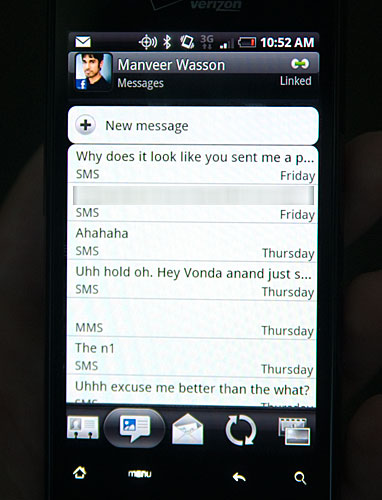
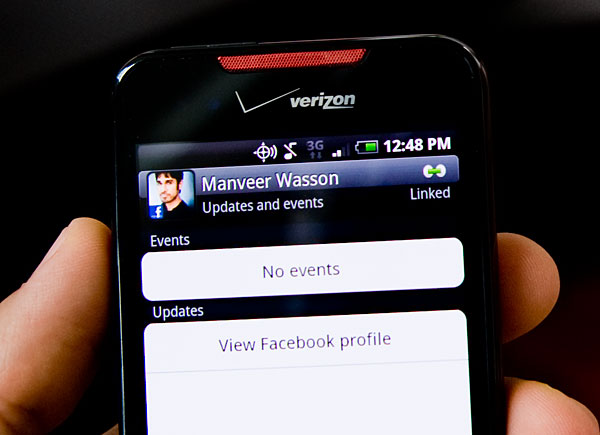
The integration is duplicated across multiple apps. The Photos app for example, lets you view photos stored locally or in the cloud via Facebook/Flickr. The same functionality appears in the Camera app when you’re browsing pictures you’ve taken. This is also true for the People app and the Phone app, most functionality is duplicated with some differences in what each app can do.
While I like being able to do the same basic things in multiple apps, I feel like HTC needed to do a better job combining these apps so you don’t have so much duplication. For example why have a separate app for photos and the camera, or people and the phone. This may be a bit of my love for webOS coming out but unification really does work if done well.
Build Quality & Touchscreen Display: Worse and Better than the Nexus
Whereas the Nexus One feels very iPhone like in its curves and narrow seams, the Incredible just doesn’t. It feels cheap, mostly because of the back cover. The back snaps (instead of slides) into place. It’s easier to get on/off than the back panel of the Nexus One, but it’s also not as snug of a fit. I found that the cover on my sample squeaked a lot at the sides, which made it feel very cheap. The Incredible also has a pretty powerful motor for vibration, unfortunately that meant whenever the phone vibrated the back cover made even more noise.
| Physical Comparison | ||||||
| Apple iPhone 3GS (ARM Cortex A8) | HTC Droid Incredible (Qualcomm Snapdragon QSD8650) | Google Nexus One (Qualcomm Snapdragon QSD8250) | ||||
| Height | 115 mm (4.5") | 117.5 mm (4.63") | 119 mm (4.7") | |||
| Width | 62.1 mm (2.44") | 58.5 mm (2.30") | 59.8 mm (2.35") | |||
| Depth | 12.3 mm (0.48") | 11.9 mm (0.47") | 11.5 mm (0.45") | |||
| Weight | 133 g (4.7 oz) | 130 g (4.6 oz) | 130 g (4.6 oz) | |||
| CPU | ARM Cortex A8 @ 600MHz | Qualcomm Scorpion @ 1GHz | Qualcomm Scorpion @ 1GHz | |||
| GPU | PowerVR SGX 535 | Adreno 200 | Adreno 200 | |||
| RAM | 256MB LPDDR1 | 512MB LPDDR1 | 512MB LPDDR1 | |||
| NAND | 16GB or 32GB | 8GB + micro SD | micro SD | |||
| Camera | 3MP | 8MP with LED Flash | 5MP with LED Flash | |||
| Screen | 3.5" 320 x 480 LCD | 3.7" 480 x 800 AMOLED | 3.7" 480 x 800 AMOLED | |||
| Battery | Integrated 4.51Whr | Removable 4.81 Whr | Removable 5.18 Whr | |||
The front is a different story entirely. It’s simple but sexy, and comfortable to use as well. Since you’re mostly interacting with a solid touch screen the cheap feeling disappears. The simple black face looks a lot more modern than the grey/brown color of the Nexus One’s plastic.

Left to Right: HTC Droid Incredible, Google Nexus One, Apple iPhone 3GS

Left to Right: Google Nexus One, HTC Droid Incredible, Apple iPhone 3GS
Inside the phone you get access to a removable battery and micro SD card slot. Verizon doesn’t ship the phone with a card, but it does come with 8GB of NAND on board. The Incredible’s inner red is cool and solid enough that I wonder why HTC went with such a boring backplate by comparison.

You get three or four physical buttons on the Incredible, depending on how you count. There’s a power/lock switch up top in the same place as the iPhone, so no confusion there. Volume rocker on the left side. And HTC replaced the trackball on the Nexus One with an optical joystick at the bottom of the screen. While i pretty much never used the trackball on the Nexus One, I like the joystick on the Incredible.

You can use the joystick to scroll, but I used it to move between characters when fixing a typing error (very useful) and as the shutter button in the camera app.
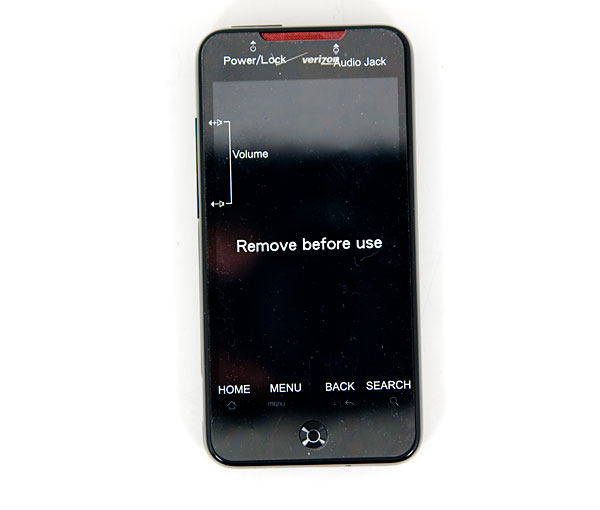
The four fixed, but virtual buttons along the bottom of the phone are like those on the Nexus One although the Menu and Back button positions are reversed. Haptic (vibrate) feedback is enabled by default but you can thankfully disable it on the HTC Incredible.
You get the same 3.7” AMOLED display from the Nexus One with a 480 x 800 resolution. That means it’s something sharper than the iPhone 3GS, with very saturated colors, but beautiful to look at indoors. Outside, in direct sunlight, it’s virtually useless.

Prepare to crank the display up to full brightness if you use it a lot in direct sunlight.

The touchscreen didn't have nearly the same sort of responsiveness problems I encountered on the Nexus One. I'd say HTC managed to deliver a capacitive touchscreen that's virtually indistinguishably from the iPhone in day to day use. I will say that there were a few isolated situations where I had to tap multiple times to get the screen to recognize what I was trying to do. This mostly happened at the corners of the screen
Hallelujah, The Keyboard
In my Nexus One review I complained about the keyboard limiting my ability to type as quickly as I could on the iPhone. Many of you responding by telling me to use a different keyboard. This is Android after all, you can replace your keyboard app if you wish. The Incredible ships with HTC’s attempt at a virtual keyboard and I’m happy to say that it’s like a more cluttered, but more flexible version of the iPhone keyboard.
The autocorrection engine is easily iPhone quality. You get very accurate recommendations while you type. Type in a word that the engine doesn’t know and it gets added to the dictionary. You can also manually add words to the dictionary. The live dictionary listing is present unlike the iPhone which only provides a single suggestion for every word you type. Personally I prefer the Apple method because it keeps the screen from getting too cluttered, while HTC’s approach shows you more of what’s going on in the background.

I like that the keyboard tells me when something is added to the dictionary and that it allows me to manually add words to the dictionary. The end result is the same as what you get on the iPhone (Apple does a good job of figuring out what you want added and actually adding it), but HTC is much more transparent about the whole thing.
There's still no multitouch support for the keyboard. While this doesn't impact me on a day to day basis, if you're transitioning from a physical keyboard you will find that the lack of multitouch slows your progress. With a physical keyboard you're often still holding one key down when you go to hit the next one. On the Incredible, that's simply not possible.
If you don’t pay attention to the added visual clutter, you can hardly tell the difference between the iPhone and the HTC keyboards. The keys feel a bit more cramped together but the autocorrection works well enough that this isn’t a huge issue. HTC does do a great job of hiding the option to disable vibrate on keypress. Contrary to popular belief, disabling haptic feedback will not stop the phone from vibrating anytime you press one of the virtual keys. To do this you need to have the keyboard open, hold down the microphone key until the popup switches to a gear and release the key. Then you can disable the vibrate option, which is too distracting for me.
Snappier & More Polished than the Nexus One
The HTC Incredible uses similar, but not an identical SoC to what’s in the Nexus One. The Nexus One uses Qualcomm’s Snapdragon QSD8250 SoC, while the Incredible uses the QSD8650. The primary difference between the two is the cellular modem. While the 8650 supports both GSM and CDMA based standards, the 8250 is strictly GSM.
Both are built on TSCM’s 65nm process and run the CPU core at 1GHz. They use the same Adreno 200 graphics core and have the same 32-bit LPDDR1 memory interface.At the macro level we’re looking at the fastest non-Apple, ARM based SoC on the market today (at least in terms of CPU performance). The majority of competing solutions are based on the ARM Cortex A8 and run at sub-1GHz speeds. Snapdragon, as you may remember from our Nexus One review, is based on Qualcomm’s Scorpion core. The Scorpion CPU starts with a similar architecture to the Cortex A8, but a much better performer.
| Qualcomm Snapdragon Comparison | ||||
| QSD8250 | QSD8650 | |||
| Used In | Google Nexus One | HTC Incredible, HTC EVO 4G | ||
| Manufacturing Process | TSMC 65nm | TSMC 65nm | ||
| CPU | Qualcomm Scorpion @ 1GHz | Qualcomm Scorpion @ 1GHz | ||
| CPU Architecture | 2-issue in-order | 2-issue in-order | ||
| GPU | Qualcomm Adreno 200 | Qualcomm Adreno 200 | ||
| Memory Bus | 32-bit LPDDR1 | 32-bit LPDDR1 | ||
| On-Package RAM | 512MB | 512MB | ||
| Cellular Modem | GSM, GPRS, EDGE, HSPA | CDMA2000 1x, 1xEV-DORel0/A/B, GSM, GPRS, EDGE, HSPA | ||
The Apple A4 comparison is a difficult one to make without an identical software stack, but it looks to be the only threat to Snapdragon from a CPU performance perspective today.
The QSD8650, like the 8250, ships with 512MB of LPDDR1 on package. That’s more than enough for the current requirements of the Android OS.
No More Choppy Scrolling, Almost
My biggest issue with the Nexus One was its inconsistent performance, particularly with scrolling and animations. I’m happy to say that HTC has fixed most of those issues, but not all, with the Incredible.
Flipping between home screens is iPhone smooth on the Incredible, so long as you’re using the touchscreen. Use the virtual joystick and it’s back to chopfest for some reason. Scrolling is smooth in nearly all applications, the main exception being messages. If you try to scroll through a list of SMSes the Incredible starts flushing frames like they’re drugs and the police are at the door. It’s clearly a software optimization issue but why it exists in a different area from the Nexus One, and while it continues to exist today, perplexes me.

Contributing to the overall smoother feel of the Incredible is the fact that HTC did away with some animations in the UI. The Nexus One goes for a very iPhone like animation whenever you open/exit an app. You see the app getting bigger until it takes up the whole screen, or getting smaller until it’s reduced to an icon. On the iPhone this is smooth. On the Nexus One the animation is dropping frames, which in turn makes your phone feel slower than it actually is. On the HTC Incredible, the animation simply isn’t there. Launching an app takes you from one screen, almost immediately to the next. It’s like using a brand new PC with an SSD. Launch an application and the window just appears.
The Nexus One and HTC Incredible have the same underlying hardware, but the missing animations and smoother scrolling are key to making the Incredible feel faster. If you go to launch the web browser on both of these phones at the same time you’ll find that the Incredible finishes faster simply because it’s not stuck animating the window.
Not all animations are gone however, just most of the sluggish ones.
Flash, Why are We Fighting for this Again?
The Apple v. Adobe debate is a great exercise in hypocrisy, but the end solution here isn’t to just enable Flash on all smartphones. The experience is miserable.
HTC ships the Incredible with Flash Lite installed, which will fully load most Flash advertisements. Great for websites, not necessarily great for consumers. Flash Lite does support FLV, but sites like Hulu still don’t work. To make matters worse, the inclusion of Flash Lite appears to make web page loading slower on the Incredible than on the Nexus One.
Connecting via WiFi to a local access point and loading pages with the majority of their content stored locally on my server, I compared the HTC Incredible and Google Nexus One:
| Average Web Page Performance over WiFi | |||||
| Apple iPhone 3GS | HTC Droid Incredible | Google Nexus One | |||
| Average Load Time over 6 Tests | 10.1 seconds | 12.2 seconds | 9.1 seconds | ||
In every single test the Incredible took longer to load the pages, despite having the same underlying hardware and a slight edge in Javascript performance (I'll go into greater detail on the tests later in the review). The point is that whatever HTC has done to its browser or its modifications to Android make pages load slower than compared to the Nexus One. Take a smoother UI, pair it with a slower web browser, and you’ve got a recipe for frustration. I will say that although it’s measurably slower than the Nexus One, the Incredible doesn’t feel slow by any means while loading web pages. Instead the browsing experience feels iPhone-speed with a higher resolution display.
Bring the network into play and it’s a totally different story. Now this will vary from one location to the next, but at my office loading pages on the Incredible over Verizon’s 3G was faster than on the Nexus One over AT&T’s 3G.
The Network: Verizon vs. AT&T
Other than my basement, I get great AT&T 3G reception at my house. I’ve never had a Verizon phone at my current house so the HTC Incredible was a nice experiment. While the signal strength indicator on the Incredible was never that good, 3G performance was better on the Incredible than on the AT&T Nexus One.
As I’m writing this paragraph I’m actually in a car on my way up to DC. Whenever I was near a major city I’d get 3G on both AT&T and Verizon, but in between AT&T would kick me down to Edge while I’d usually stay on 3G with Verizon. It’s a horribly unscientific test but it seems that if I were doing a lot of traveling between cities that I’d pick Verizon over AT&T. However around major cities (very large cities excluded, e.g. NYC, SF), AT&T’s 3G does just fine.
I will say that I have been noticing AT&T dropping more of my calls over the past couple of years but it hasn’t been enough for me to want to jump ship just yet
The Camera
HTC outfitted the Incredible with an 8 megapixel camera with a default resolution of 3264 x 1952. Like the Nexus One, the Incredible’s Camera is very fast. You get a smooth frame rate from the live viewfinder, and there’s minimal shutter lag. It makes the iPhone 3GS' camera feel archaic by comparison, like I've just dusted off my first point and shoot from 13 years ago.
Unlike the Nexus One, HTC’s camera app gives you a lot of control over the post processing of your photos. You can adjust brightness, contrast, saturation and sharpness. There are even white balance and ISO settings. While I found these items more of a pain to use (who wants to mess with sharpness settings on a smartphone camera?), I do appreciate the option.

The Incredible comes with a blindingly bright LED flash that actually makes low light photography possible. We are talking about a very tiny lens so low light performance, even with the flash, is grainy:

But in a pinch it works just fine, which is more than I can say for the iPhone’s camera in low light conditions.
The flash can be forced on/off or left on auto mode. This is important because the flash has the tendency to blow out photos when used indoors.

Outdoor performance is great but be warned that the photos look better on the ultra high density screen than they do blown up at full resolution.

Browsing through photos in the camera app is very fast and uses the swipe gesture, again an improvement over the Nexus One. And just like the rest of the phone, you have tight integration with online services within the camera app itself. You’re two taps away from sharing any photo you take via Facebook, Twitter, Flickr or the usual suspects (MMS, Email). I’ll say that the HTC Incredible was the first smartphone I really found myself using as a camera on a regular basis simply because of its speed, quality and ease of use.
Smartphone cameras are quickly making headway in becoming the point and shoot camera of choice. I’ve seen demos of smartphones that have two lenses (one wide angle and one telephoto) and use a fast SoC to combine the output of both to produce photos where everything is sharp and in focus.
In the case of the HTC Incredible however, there’s a very practical use of its high quality camera today...
Seeing The Future with Better Goggles
In my Nexus One review I mentioned an Android specific app called Goggles. Point your cameraphone at anything, take a photo and the app will use Google’s own libraries to recognize the image and search for similar images around the web.
The latest update to Goggles made things even better. Now you can use Goggles to take a photo of any block of text and the app will perform OCR on the text and translate it into any language supported by Google translate. In theory, you could use it to understand what various street or warning signs meant in foreign languages. It works relatively well, although it’s still limited by the accuracy of Google translate.
Another great feature of Goggles is the ability to identify buildings and landmarks just by pointing your camera at them. Fire up the Goggles app and point the Incredible’s camera at a building and you’ll get a real time listing of what it is you’re looking at. This worked well walking around Washington, DC. I’d walk by a building that looked interesting, my parents would ask me what it was, I’d pull out the phone and point it at the building and sometimes I’d get a little label at the bottom of the screen telling me what I was looking at (Update: Apparently this works using location data, for landmark recognition you need to actually hit the shutter button). The few times that it worked was enough to make my dad ask for an Incredible, telling me that he wasn’t impressed by his iPhone.

Like Goggles before the update, the feature is more neat than absolutely functional at this point. It turns out that most buildings look alike and thus you need to point the camera at distinctive features in order for it to work. The feature also doesn’t seem to work in portrait mode, only landscape. Other limitations include available light (it’s still a camera after all) and other objects in the photo, but you see where things are headed.

We’re not too far away from Goggles (or a similar app), being able to do real time detection of anything you point your camera at. It completely changes the way being a tourist works. It could permanently put an end to the “what’s that?” question.
This actually highlights a major difference between the Google and Apple approach to their respective smartphone platforms. While Google is fine releasing something early, slapping a beta label on it and shipping it, Apple wants to keep its sandbox a lot neater. Today Goggles doesn’t work in more situations than it does. Apple’s approach promotes a more consistent, clean, everything just works as you’d expect it to experience, but in doing so you miss out on some potentially cool apps on the way.
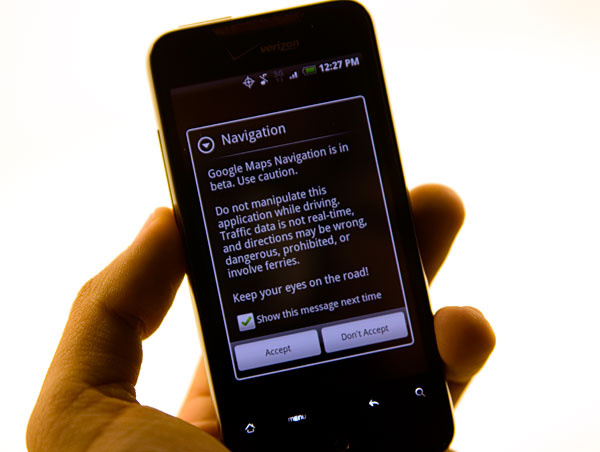
Verizon/HTC: Not Treating Tetherers Like Criminals
Sandwiched in between a manual about your phone and one about Verizon is a curious little sheet of paper. On it there are instructions telling you how to download the Verizon Wireless Access Manager. Using that utility you can, with the blessing of both HTC and Verizon, tether your phone to your PC over USB and use your smartphone data plan as your mobile broadband connection:

The process requires you first selecting the device you own and second typing in your Verizon phone number. There is of course an additional charge for tethering and you're limited to 5GB of transfers per month, but this is much, much better than the alternative from the iPhone world. There you either get to choose to participate in a constant game of cat and mouse by jailbreaking your phone and waiting for Apple to introduce a spicy new update that breaks your jailbroken phone, or you get to cling longingly to AT&T's empty promise that iPhone tethering would be coming sometime soon. In fact, while Verizon is encouraging you to tether from the moment you open the box, AT&T is shipping another Apple device with absolutely zero official tethering support. I'm not even arguing that tethering should be free or cost less (which it should), I'm just saying that it's ridiculous to not give customers the option to pay more to use the data connection they're already paying for on another device without forcing a SIM swap.

With that off my chest, it's on to the way the Incredible tethers. Plug in your USB cable, fire up the Verizon Access Manager software, type in your information and you're good to go. HTC has an option to enable Mobile Broadband Connect directly on the phone. Verizon makes it ultra not clear that you need to have a $30 ($25 for a limited time) Mobile Broadband Connect plan to take advantage of this, but you do. Now in terms of making your money back, that's not too difficult. It usually costs $10 - $15 to get internet access at a hotel with a dubious amount of security. Just three days of remote WiFi pays for itself if you've got MBC, not to mention that you can use it anywhere.
Perplexing Performance
To measure web browsing performance I downloaded a bunch of different web pages and saved as much of them as possible locally on a server. I used WiFi (802.11g) on all of the devices to connect to my local server and timed average load time. I repeated the test at least 3 times and threw out any unusually high or low numbers. Performance on the Android devices was from a clean restart with no unnecessary programs running in memory.
What these tests should show is the overall performance of the platform when all network bottlenecks are removed. Obviously hiding in a tunnel under a lead umbrella will make any phone slow, but we’re looking at peak performance here.
The first test is the new AnandTech front page. Here we’ve got tons of images and HTML, meaning we’re stressing both bandwidth and code parsing speed.
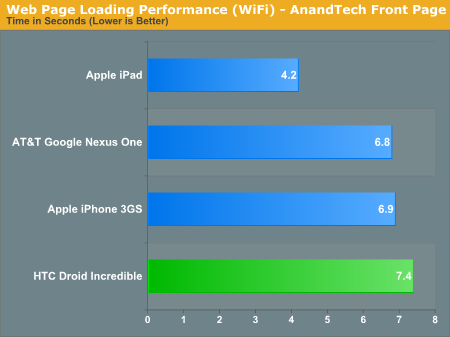
As I already mentioned, the HTC Droid Incredible is actually a bit slower than the Nexus One. The iPhone v. Nexus One gap isn’t that big but the Incredible is slower than both.
Next up we have the first page of our recent Zotac XBOX HD-ID11 review. The balance shifts from tons of images to more HTML processing, here we should see a big advantage from the 1GHz Snapdragon:
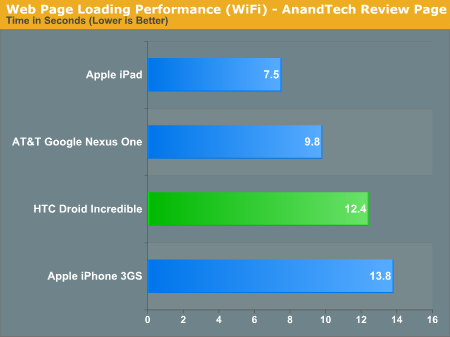
HTC’s web browser squanders most of the performance advantage awarded by the Snapdragon SoC, the Nexus One is noticeably faster here.
Using our Print this Review function, this next test loads our entire 2010 15-inch Macbook Pro review. While the other two tests had some flash ad content, this one is completely devoid of it so the Incredible shouldn’t be penalized:
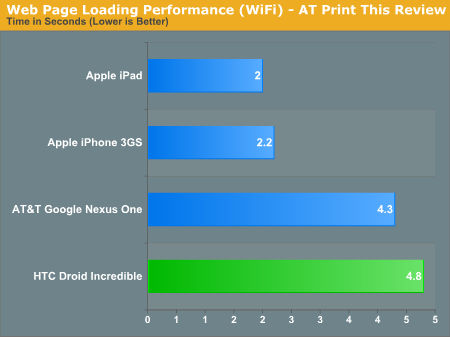
Unfortunately it doesn’t seem to matter, whatever HTC has done to the Android browser has made it slower even if you don’t have any Flash on the page. The iPhone advantage here is partly due to Apple’s aggressive caching of web pages. No other smartphone platform appears to cache unchanged content as well as Apple. It’s not all due to that however, even the first run on the 3GS was faster than either of the Android phones. As we can see just by looking at the Incredible vs. the Nexus One, software optimizations can have a significant impact on performance.
Our most intensive test is up next with a load of the Engadget front page:
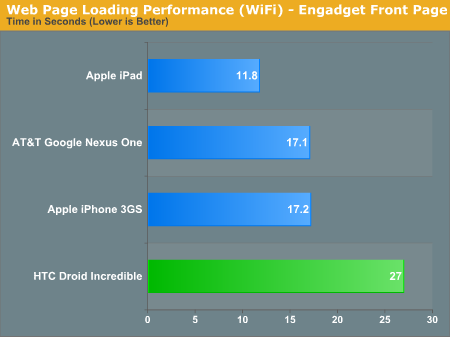
The Incredible falls flat on its face here. The iPhone 3GS and Nexus One are much faster.
Our most CPU bound test is up next. I put together a custom page with a ton of tabular content and a single page copy of our 15-inch MBP review to make the load take some time at least.
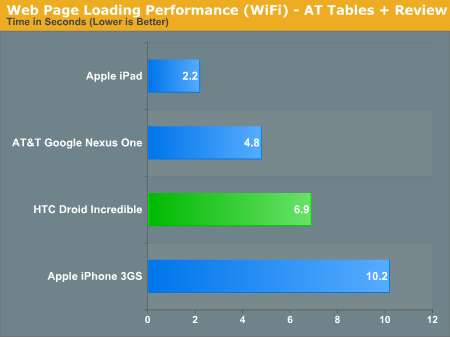
The Snapdragon advantage is very evident, but again we see that the HTC Incredible is still slower than the Nexus One.
Our final test shows the 3GS ahead, a rare but plausible scenario depending on the nature of the page.
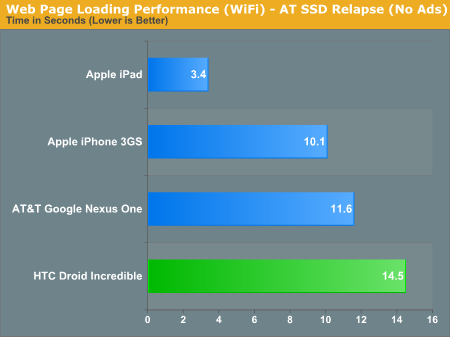
On average the Nexus One was 11% faster than the iPhone 3GS, and 34% faster than the HTC Incredible. I will say that the Incredible never felt slow but that’s partly due to the fact that its animations were always so fast/smooth.
Javascript performance shows that the Incredible has the potential to be fast. It actually outpaced the Nexus One here:
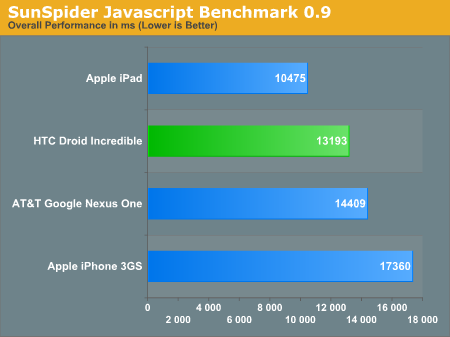
I’m hoping that whatever is at fault here can be addressed with a software update.
Battery Life
The HTC Incredible gave me a strange mix of great and terrible battery life in my tests. While 3G talk time was nearly 6 hours (HTC’s specs were actually very accurate here), its 3G web browsing battery life was abysmal. WiFi battery life was considerably better but still not on par with the iPhone 3GS.
The 3G data battery life is a bit perplexing and I’m not sure if it’s a side effect of using the Verizon network or simply the reception at my office. I’m not convinced it’s a problem with my location since the 3G talk time was just fine and roughly three hours of intense data use lined up with my experiences outside the office. Either way, don’t expect anything great from the Incredible’s battery life. Although like I said, points for good talk time.
| Battery Life | |||||
| Apple iPhone 3GS | HTC Droid Incredible | Google Nexus One | |||
| Wireless Web Browsing (3G) | 4.82 hours | 2.83 hours | 3.77 hours | ||
| Wireless Web Browsing (WiFi) | 8.83 hours | 5.23 hours | 5.62 hours | ||
| 3G Talk Time | 4.82 hours | 5.82 hours | 4.67 hours | ||
Final Words
I like the Incredible. If you are on Verizon it’s probably the best option you can get for the network. HTC delivers a much more polished and complete feel than Google does with the Nexus One. This is largely due to the improved functionality of the Sense UI and apps/widgets. It’s also a result of the Incredible being ridiculously fast in interacting with the OS thanks to whatever optimizations HTC has done. The camera is nice and is augmented well by HTC’s camera app. I wouldn’t recommend throwing away your point and shoot but it is good enough to be the only camera in your pocket on a vacation if you don’t mind some grain in your shots. The keyboard is like night and day compared to the Nexus One’s solution. It’s just so much better. My device-level complaints are limited to the cheap feeling back cover and poor battery life. HTC has built a good Android smartphone. I wouldn’t say it’s perfect, but it’s good.
The Android v. iPhone dilemma I brought up in the Nexus One review still stands. In this case, it’s perfectly exemplified by the HTC Droid Incredible’s keyboard. On the left you’ve got Android and on the right, the iPhone OS:
 |
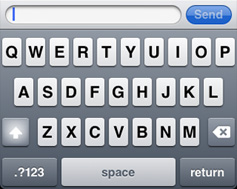 |
Both will get you from point A to point B, Apple just does it cleaner, Google does it with more flexibility. Choosing between the two really depends on what you want from your smartphone. Apps like Goggles and fully supported tethering are Android only features at this point. Flexibility in where you get your apps from, and how you can customize your OS are as well. The Apple approach is much more focused on a clean user experience. Things like a single switch to silence your phone and delivering a consistent user experience throughout all apps. The functionality is more limited, but the UI isn’t nearly as cluttered.
I honestly doubt if there are many folks who are on the fence between the two. Spending a bit of time with both devices will quickly let you know if you fall into the Google or Apple camp. Both have their issues and limitations. I don’t believe any smartphone platform is perfect at this point, although all players are rushing to get there as quickly as possible (Palm is a viable competitor as well, if HP doesn’t kill it).

What HTC has done is provided the best hardware platform for Android to date so that those users who have to choose between Apple and Google at least have a good representative from the Android camp. With some app consolidation, some additional features (e.g. server side email search for non-Gmail accounts) and a simplified Sense scene I’m confident we could see a HTC phone that even delivers the same clean user experience as an iPhone. Then you wouldn’t even have to choose.
HTC seems to get the importance of marrying the hardware to the software. It makes me wonder if HTC made the wrong move by not buying Palm. Android is a great platform but ultimately Google is trying to be the Microsoft of the smartphone space. And we all know how that worked out for the PC OEMs; they ship a ton of systems and Apple makes all the money.













