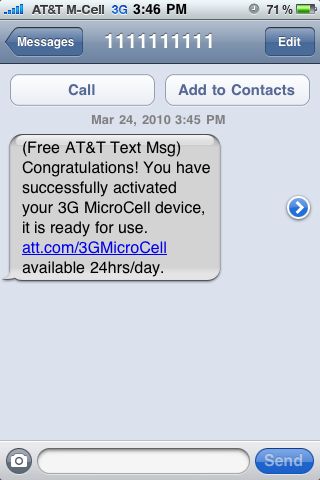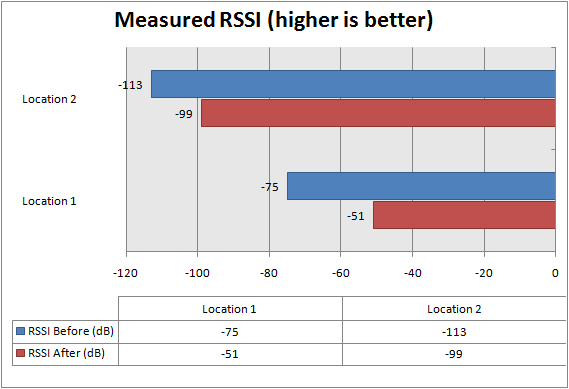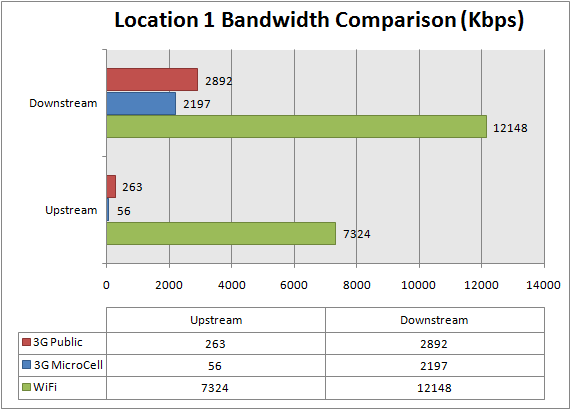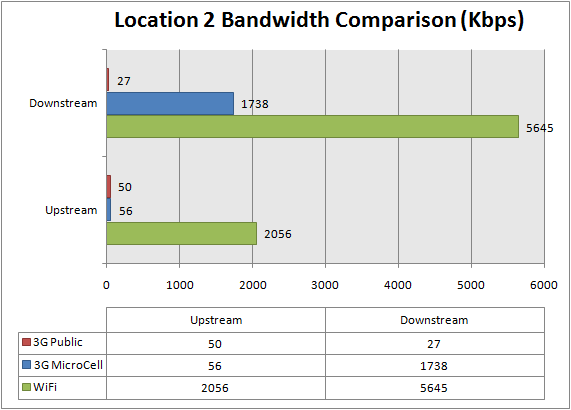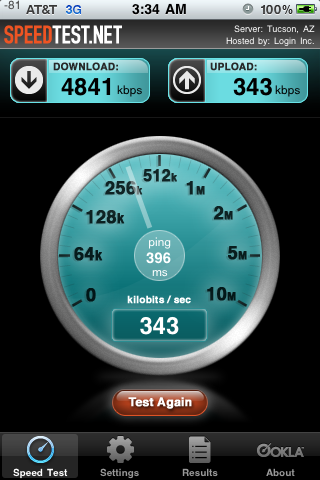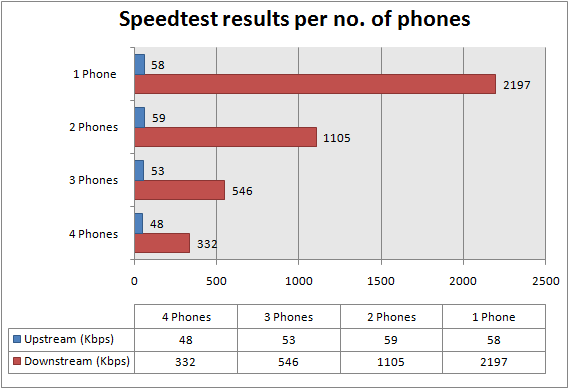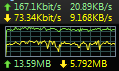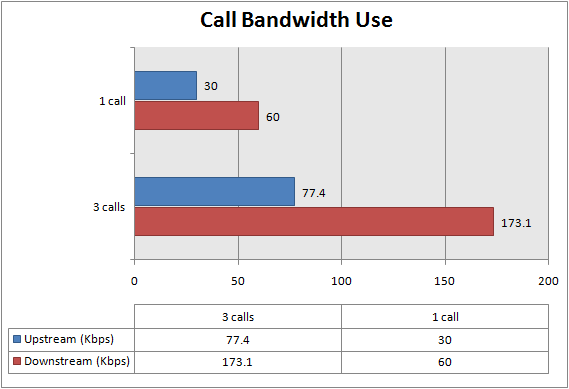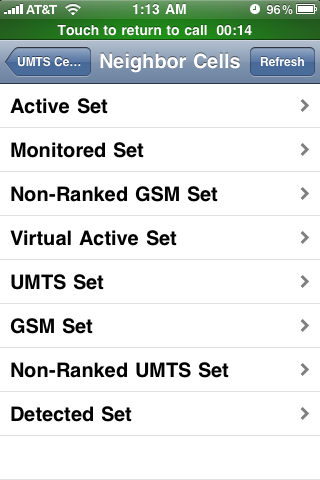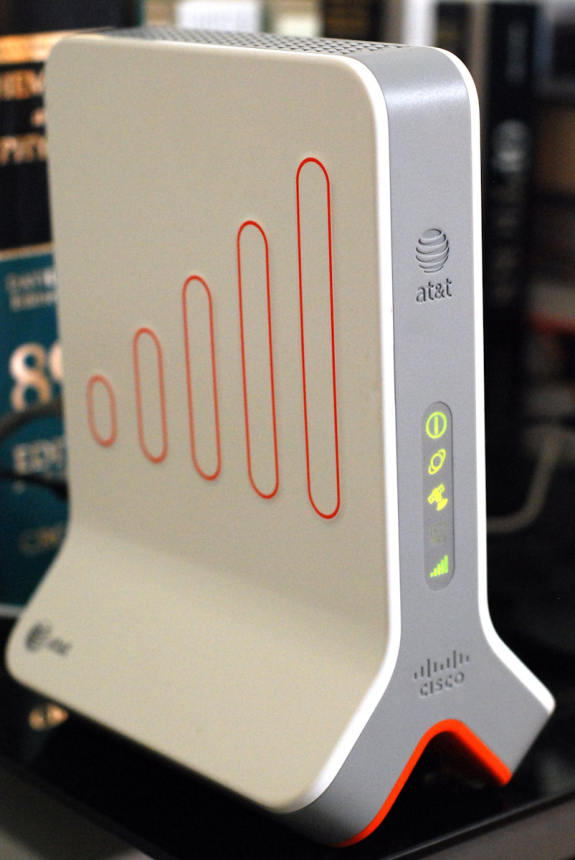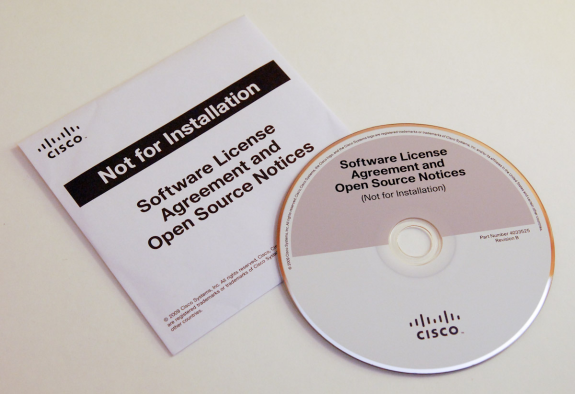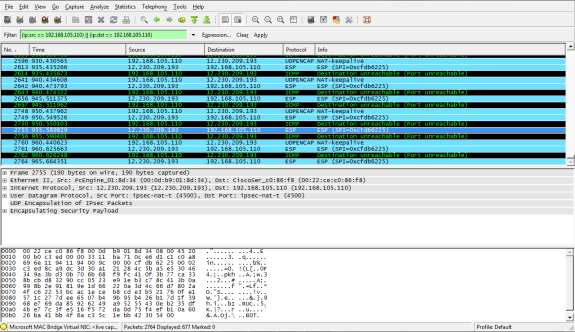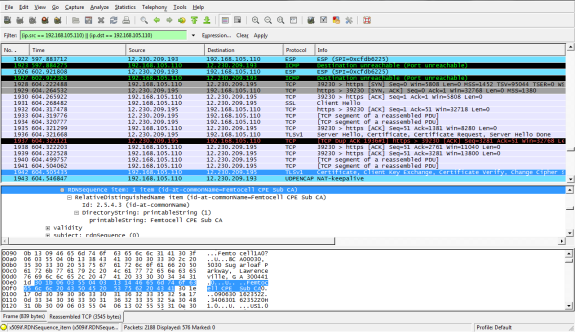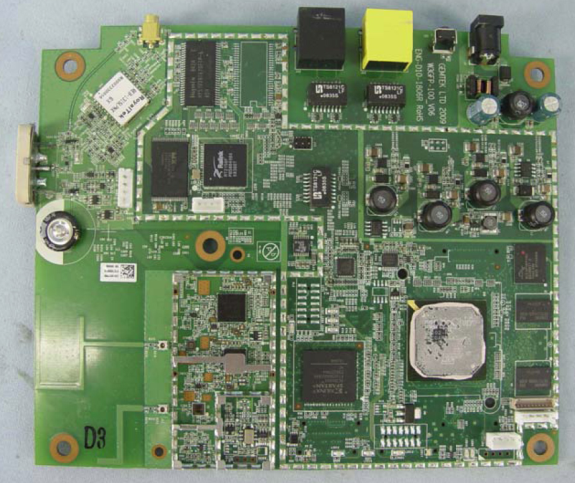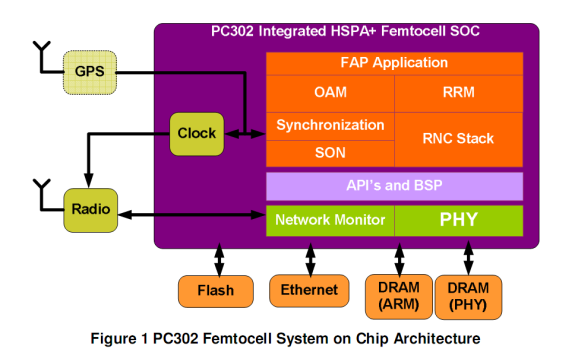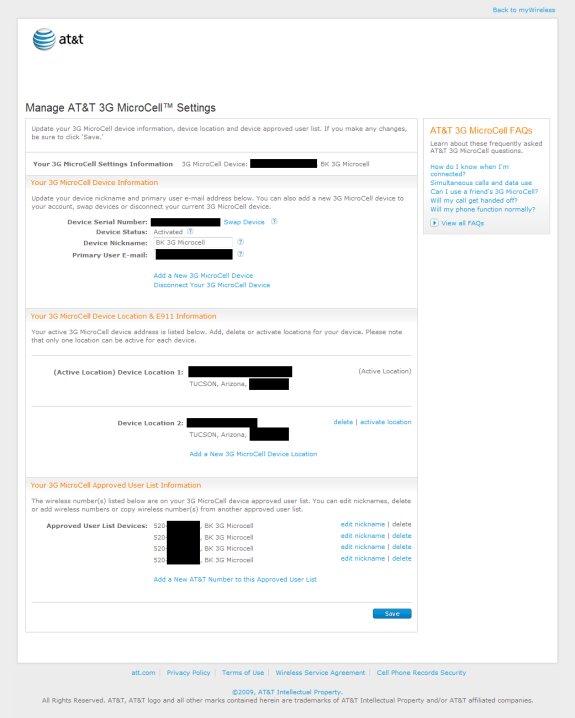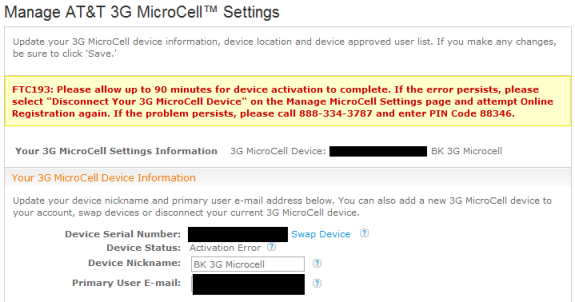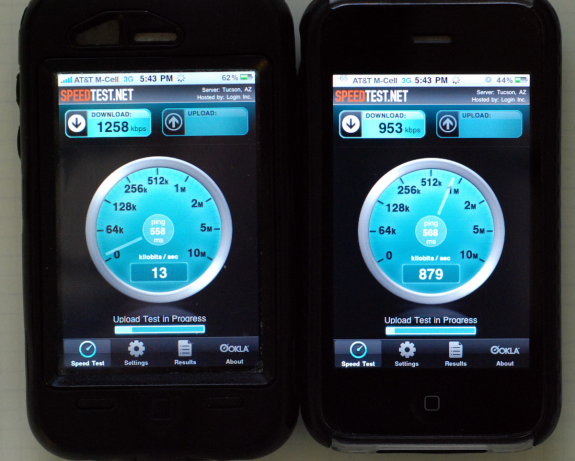Unless you've been living under a rock the past couple years, you've probably heard at least something about the state of AT&T's 3G HSPA coverage in the United States. The sad reality is that dead zones exist across virtually every carrier and in every major locale. Until recently however, if one of those dead zones was your place of residence or workplace, you were either stuck paying for a network you couldn't use, or left shopping for another carrier. Bad coverage at home or work - where customers can potentially spend 70% of their time - isn't just frustrating, it's experience-killing. Mix in device-carrier exclusivity, and you can see how frustration can mount rapidly.
Instead of being forced to switch, carriers are hoping that users will improve coverage at their homes and small offices with femtocells. Virtually all the major carriers are betting heavily on femtocells to at least partly solve network woes - and at the same time save them billions of dollars on network buildout costs. It's a controversial move that's win-win for the carriers - users improve coverage where it matters to them on their own dime, and keep paying carriers every month for their electronic obsession. In short, they're betting that femtocells can both solve challenging coverage issues indoors and simultaneously reduce churn.
Verizon and Sprint already have finished rolling out their own femtocell offerings, and AT&T is joining the fray with a nationwide deployment of their own starting mid April and lasting several months. Although mid April is when the nationwide rollout begins, there are a number of trial markets where the AT&T MicroCell is already deployed, including Arizona, where it launched Sunday March 21st. I rushed to the store the following Monday, and have been testing, hammering, and picking it apart ever since. AT&T's femtocell is far from perfect, but if your only other option is no coverage at all, it'll save you a lot of frustration.
Network Recap
Let's briefly go over the network topology itself and understand where AT&T's "Microcell" fits in:
Right off the bat, we can see that AT&T's "MicroCell" branding is actually a misnomer - it's really a femtocell. If we're being really anal about our SI prefixes, "micro" could lead you to believe that the device sits somewhere between macrocells (carrier-installed "Node B" UMTS base transceiver stations) and picocells (smaller commercial repeaters). It's an important distinction if we're to really understand where this device really fits in relation to other cellular network hardware.
For some time now, AT&T has been quietly installing picocells in Apple stores across the country - they're Nokia branded boxes about 3 feet tall, a foot wide and a foot deep mounted out of sight for improving coverage where it matters. I'm told that a number of Apple store employees have affectionately nicknamed these "cancer boxes." If you look in the illustration above, that description almost matches the picocell shown in the bottom right of the center frame. It's important to note that AT&T's commercial MicroCell product
isn't this. Building on thinkfemtocell's table
here, I've put together a rough comparison:
|
Property |
Macrocell |
Picocell |
Femtocell |
|
Installation |
Carrier |
Carrier |
Customer |
|
Backhaul |
Carrier |
Carrier |
Customer |
|
Frequency Planning |
Carrier |
Carrier |
At activation |
|
Site Planning |
Carrier |
Carrier |
Customer |
|
Range |
Several Blocks - Kilometers |
Malls, Stores, Businesses - 10k feet or more |
Homes, Small Offices - 5k feet or less |
|
Devices Allowed |
All Carrier Approved |
All Carrier Approved |
Customer Approved |
While Node B antennas and picocells come with considerable setup overhead for the carriers, femtocells are entirely the consumer's responsibility - partly why the carriers love them. There's significantly less configuration that the carrier has to do; almost everything really critical happens during the activation process at power up. But we'll get into that later.
AT&T's Femtocell
If you're already familiar with the femtocell offerings from Sprint and Verizon, you'll find the AT&T MicroCell is much the same. It's the same premise - calls and data from phones you specify are routed over your own internet connection. Except for one small distinction - AT&T's offers 3G HSPA/UMTS data up to 3.6 Mbits/s alongside voice, where the Sprint Airave and Verizon Network Extender offer 2.5G 1xRTT CDMA2000 data at 144 Kbits/s alongside voice. Of course, that means for the AT&T MicroCell to be useful, you'll need a 3G phone; the older GSM/EDGE only iPhone 2G won't see any benefit from AT&T's femtocell.
It's interesting to note that virtually all of the major carriers in the USA now offer femtocells or similar means of expanding coverage. T-Mobile is the notable exception, which foregos a femtocell in favor of Unlicensed Mobile Access (UMA) - a 3GPP standard that allows the same cellular data to be sent over any IP network, most commonly over WiFi. Let's compare the offerings from all the major providers:
|
Carrier |
AT&T |
Verizon |
Sprint |
T-Mobile |
|
Solution |
Femtocell - "3G MicroCell" |
Femtocell - "Network Extender" |
Femtocell - "Airave" |
UMA - "HotSpot@Home" |
|
Branding |
Cisco |
Samsung |
Samsung |
NA |
|
Technology |
3G UMTS/HSPA for voice and data |
2.5G CDMA 2000 1xRTT |
2.5G CDMA 2000 1xRTT |
UMA voice over WiFi |
|
Simultaneous Calls |
4 Simultaneous |
3 Simultaneous |
3 Simultaneous |
NA |
|
Standby Approved Callers |
10 |
100 |
50 |
NA |
|
Data Bitrate |
3.6 megabits/s (HSDPA 3.6) |
144 kilobits/s |
144 kilobits/s |
NA |
|
GPS Fix Required |
Yes |
Yes |
Yes |
NA |
|
Upfront Cost |
$150.00 or $50 with $100 rebate and $20/month unlimited calling plan |
$249.99 |
$99.99 |
Wireless AP Cost |
|
Hand-On/Hand-Off |
No/Yes |
No/Yes |
No/Yes |
Inter AP Handover/Yes |
|
Coverage |
5000 square feet |
5000 square feet |
5000 square feet |
WiFi AP range |
|
Add Ons |
$20/month unlimited calling
$10/month with AT&T DSL
$0 with AT&T landline
|
None |
$5/month required
$10/month unlimited calling - 1 line
$20/month unlimited calling - multi line
|
$10/month unlimited calling |
While Sprint and Verizon are offering virtually the same Samsung-branded product, AT&T's MicroCell is a new femtocell bearing dominant Cisco branding. The same caveats apply here: the device needs to be able to get GPS fix, meaning you'll likely have to install it near a window or in the corner of your house. Also, the hardware supports handovers from the femtocell back to the main cellular network, but calls initiated outside of femtocell coverage can never migrate or hand-on to the femtocell. Range is advertised as being 5000 square feet, and the hardware is portable; you can take it on trips or to different places so long as you register the location online. You can also sell the device to someone else - it isn't forever locked to one AT&T account. AT&T stipulates that a 1.5 Mbps downstream, 256 Kbps upstream internet connection is required.
Inside is just about everything you'd expect. There's a standard quick getting started guide if you're reading-challenged, an equally straightforward but more hefty users manual, power supply, and a yellow ethernet cable. Then there's the device itself, bearing Cisco branding and AT&T logos. On its front are five status LEDs: power, ethernet, GPS, computer, and 3G cellular.
3G MicroCell - Cell Tower in a Box
The "computer" status LED is interesting - Cisco suggests connecting the microcell in-line with your internet connection, before your router in what they call a "priority mode" configuration. This makes sense, as it offers an easy connection method for users that either don't know about QoS, NAT, or port forwarding, or aren't competent enough to configure them. I didn't investigate priority mode in much detail, instead using QoS and port forwarding rules of my own, but more on that later.
Powered up and running - your very own "cancer box"
On the back are two ethernet ports. The yellow one is what we're interested in, as this is the primary connection for internet. The black one is labeled "computer," and as noted earlier and is for connecting another device behind and in line with the microcell - ostensibly a router or your computer if you lack one. There's also an antenna jack for connecting an external GPS antenna if you can't install the device near a window, or if your windows have a coating which attenuates GPS frequencies. AT&T offers absolutely no guidance of any kind about what type of port this is, but from experience it appears to be MMCX or possibly RP-MMCX. There's also a reset pin hole and power adapter.
Backside of the AT&T MicroCell
Interestingly, there's also an open source license agreement notice CD and sleeve. I half expected a complete dump of all the relevant code given the CD, but instead of Cisco effectively using the 700 MB of storage, they parked one 591 kilobyte, 281 page long PDF document with all the FOSS licenses for packages used on the MicroCell. No, I'm not even joking, this CD literally has one half megabyte file on it. What's even more hilarious is that the file is actually
linked for download during the registration process, which makes a heck of a lot more sense.
Not for installation - for reading during that long activation process
Of course, for your amusement, I went through the whole document and extracted all the open source packages cited. There are 24 licensed pieces of software, but the takeaway is that the femtocell is running BusyBox 1.8.2. Ostensibly, most of the code is being used for routing packets through what amounts to a router when you've put the device in "priority mode," but as we'll discover later there's plenty more going on too.
What's going on inside?
In the spirit of really understanding how the AT&T MicroCell works, I was determined to get inside its inviting white shell. Unfortunately, after doing my homework, I started to get a feel for just how locked down this thing is - and why that's the case. First off, there's no internal status webpage as a diagnostic aide like you'd expect from a cable or DSL modem. Nothing. I searched around comprehensively for anything of the sort; it isn't there. What's surprising is that briefly, at startup, I saw nmap report ports 23, 80, and 8080 as filtered instead of open or closed, but that doesn't do anyone any good. The device always reports a hostname of "AT&T" and always pulls a DHCP lease at startup. There's no network configuration to speak of, so if you want to configure a static IP, static DHCP assignment is your only route.
Obviously, tech savvy users also are going to want to configure proper port forwarding and QoS rules for prioritizing MicroCell traffic. Unfortunately, documentation here is beyond spartan. There are (no joke) four versions of the users guide floating around. First is the printed copy in box, then there's an AT&T
PDF, and finally one in the FCC filing - all of which lack the section on what ports should be forwarded. Curiously, there's another version online that I later found
here with the relevant ports (on page 5), but this was after I had already discovered them on my own.
Before I stumbled across that real users guide, I was determined to find out how the MicroCell was talking with AT&T and over what ports. I grabbed a second NIC and set myself up in a machine-in-the-middle configuration and started sniffing packets. It's obvious immediately that this thing is locked down tight. After booting, the device grabs a DHCP lease, syncs network time over NTP with 12.230.208.48, and does a DNS query for dpewe.wireless.att.com. After it gets the results, it talks with that server over HTTPS (TLSv1) for a bit, and then immediately fires up an IPsec VPN with 12.230.209.193. After that, there's very little we can see going on - everything happens across that VPN tunnel.
Lots of IPsec traffic and NAT-keepalive
The MicroCell uses IPsec with NAT traversal, explaining partly why you don't really have to port forward, but it's still a good idea. In fact, it's during the HTTPS session certificate exchange that we see the only bit of network traffic which would lead us to believe this is a micro, er, femtocell:
CPE - Customer Premises Equipment. Also parlance for locked down tight.
So those ports that you should forward or prioritize if you're setting up QoS that way? They're here:
|
Port |
Description |
|
123/UDP |
NTP Traffic |
|
443/TCP |
HTTPS over TLS/SSL for provisioning and management traffic |
|
4500/UDP |
IPSec NAT Traversal (for all signaling, data, and voice traffic) |
|
500/UDP |
IPSec Phase 1 prior to NAT detection, after which 4500/UDP is used |
Inside that white shell
So we now know there's relatively little to be learned about the device on the software side. What about the hardware itself? Again, our semiconductor-possessed sensibilities wouldn't be happy unless we got to see what's at this thing's core. I was eager to tear open the box and void some warranties like nobody's business, until I discovered something while doing my homework online that made me stop. Several users on the AT&T Forums
reported that they were called by tech support because their MicroCell's tamper switch had been triggered. You read that right, the MicroCell has a built in physical tamper switch. They're that serious about you not getting into this thing. Rather than render the box useless before I even got to use it, I decided on another route.
Instead, I got the FCC ID off the bottom of the box (it's MXF-3GFP980217) and found the FCC filing
online. Luckily, the internal photos of the device are freely available and of marginally passable quality. The most important photo is this one, of the board's topside with the heatsink removed:
That's some horrendous barrel distortion, FCC cameraman
I've tried locating the physical tamper switch and can't quite find it, though I'm certain it's there somewhere. Starting from the left, we can see the GPS chipset (RoyalTek) and the external connector just above it. There's also a trace to the Cirocomm internal GPS antenna which is the white square protruding from the board at far left. Running along the top of the board are the two ethernet connectors, reset pin, and DC power in. On the left we can also see two relatively thick traces for the antenna, likely Rx and Tx for the air interface. Interestingly, there are some connector headers also visible at the base of where those traces emerge from the amplifiers. Just south of the GPS RoyalTek chip is a flash TSOP, a Ralink RT2150F chip, and some DRAM up top. Searching for that particular Ralink chip revealed nothing. Given that Ralink traditionally makes wireless access point SoCs and wireless adapters, it's possible this is the device's radio. It's also possible that this is handling routing and ethernet for that "priority mode" configuration mentioned earlier.
Moving right, there's something we don't see every day - except in the domain of high speed signal processing - a Xilinx Spartan 3A FPGA sitting right alongside the platform's SoC. If you squint, you can make out picoChip under that thermal paste, along with 302. It's highly likely this board is using the picoChip PC302 SoC. Remember that 4 simultaneous phone limitation earlier? The PC302 is the only 3GPP Release 7 WCDMA (HSPA) SoC baseband picoChip makes with that implicit restriction, so it's very likely this is what we're seeing here. There's some RAM alongside at right, but it's impossibly hard to make out the markings.
The PC302 is the core of the MicroCell, incorporating a 400 MHz ARM11 processor as well as hardware accelerator support for IPsec, ethernet, and everything you need for a femtocell. Unsurprisingly, picoChip calls this a WCDMA Femto Access Point (FAP) supporting up to 4 users, and 21 Mbps HSDPA, 5.7 Mbps HSUPA. Keep in mind here that although the controller supports a physical layer data rate at those speeds, the air interface, protocol, and implementation limit the speeds further. We'll see that in practice, speeds are lower.
Why all the security?
It's obvious at this point that AT&T and Cisco are serious about this not being a hacker-friendly device. There's virtually no configuration status pages, little in the way of documentation about how the hardware talks to the AT&T network, and even less about what's going on under the hood. There's evidence of that hardware tamper switch too, which is surprising given the four or five blatantly open pin headers on the motherboard.
Of course, the there are a number of reasons. Probably first is that AT&T doesn't want you using the MicroCell in regions they aren't licensed to operate for regulatory reasons. That's partly the reason for the GPS alongside E911 verification, though there's a less insidious reason for including a it - GPS is critical for getting very precise and accurate timing signals for the radio without expensive clock hardware. The other more serious reason for both physical and network security is that there's the very real worry that end users could gain access into the packet switched core network. The femtocell is, for all intents and purposes, a Node B base station of its own, talking with a radio network controller over lub the same way bona-fide carrier towers do. The last thing any of the carriers want is this interface being cracked or reverse engineered - all kinds of bad stuff lies that way.
Activating your own personal cell tower
As I mentioned earlier, there's a lot that takes place during device provisioning. Before anything is plugged in, the MicroCell has to be registered online with AT&T for both E911 and spectrum regulatory reasons. As I mentioned earlier, AT&T doesn't want to try and run the femtocell on spectrum they aren't licensed for, and there isn't uniform UMTS 850/1900 MHz licensing across the US. In my market, for example, AT&T is only licensed for the 1900 MHz spectrum.
MicroCell management - Can you micromanage a microcell?
The registration begins by prompting you to enter the device's serial number. Easy enough. Next, it asks for the physical address where the device is going to be used. I was asked for that information while I was at the store, but had to enter it again during registration. This is important because it's used for E911 as well as for verification against the GPS fix the hardware gets. Finally, you enter the approved device phone numbers that will be allowed to use the microcell. At last, you're told it's ok to plug everything in, and it's time to wait - and believe me, wait you will. This is a process that can take up to an hour, though in practice at the two locations I tested, I saw times of between 20 minutes and a 45 minutes.
There's a lot going on behind the scenes during this process, which explains why it can take some time. I noticed on my hardware during the first activation process that the device restarted cold at least once - it's highly likely there's a firmware update with security fixes and updated software that happens. It's also listening for and building a list of macrocells in range for its handoff list, adjusting its own transmission power, and collecting information about what frequencies are active in proximity. All the while trying to get a good GPS fix and provision itself on the network. After the GPS indicator is solid, the 3G indicators will flash either long pulses or very short pulses until the process is complete. Again, there's zero documentation about what long pulses versus short pulses means, but I saw alternating random patterns of both each time. The whole time, aside from the blinkenlights on the hardware, your only status page is the MicroCell management page in the screenshot above. There's very little in the way of communicating what's going on, it'll just let you know that activation is still pending, it's failed, or it's complete.
Oh noes! I didn't take it apart, I swear!
Both times I did this, at the very end of the process the status page briefly communicated that the worst had happened - activation had failed. It's confusing because you'll see the 3G light go solid and your phone join the microcell, but the page will show failed for a minute. Don't panic, look down at your phone. If everything went fine, you should now see "AT&T M-Cell" if you have an iPhone or "AT&T MicroCell" on other hardware as the carrier string:
Yes, they also send you an SMS and email with the news
It took some of my phones just a few seconds to join the microcell and show the carrier string, it took others a minute or two. I found that restarting the hardware unsurprisingly sped the process and assuaged my impatience. Now that it's working, how well does it work?
Performance - Data
I noted a few times that I tried the device at two different residences, both for completeness sake and because they're completely different coverage-wise. Location one is relatively urban and already had excellent signal and performance; I regularly see speedtests over HSPA of nearly 5 Mbps. The internet connection here is a 20 Mbps downstream, 4 Mbps upstream DOCSIS 3.0 Cox Cable connection shared using a WRT54G-TM running Tomato. I sat in the same room as where the AT&T MicroCell was installed, my office. There's some irony in using T-Mobile's branded router (as it's sold expressly for UMA), however I use it because it has double the RAM and ROM of the WRT54GL.
Location two is more rural and doesn't have good performance or signal coverage; there are more than a few dead zones throughout the house, and I chose what I perceived to be the worst one. Internet here is Comcast Cable with 6.6 Mbps downstream, 1.1 Mbps upstream shared using a m0n0wall router running on a WRAP PC Platforms board.
I installed the microcell at both locations and let it sit for an hour. I assigned a static DHCP IP address, and then set that IP to maximum QoS priority for both upstream and downstream. For testing, I used four iPhone 3GSes, including my daily device, which is jailbroken so I can report RSSI. This is the relative signal strength reported by the baseband in arbitrary units, though still in dB. If you're rusty, remember that every factor of two change in power corresponds to 3 dB - if we go down 3 dB, we're at almost exactly half the signal. If we go up 3 dB, we're at double the power. In this case, RSSI is not dBm. As an aside, this is a much better way to gauge signal at a glance than the vague signal bar visualization; the iPhone seems to show a very optimistic moving average in its bar metric.
On the iPhone, -113 dB is effectively zero to one "bars." In fact, this seems to be the bare minimum in practice before the radio disconnects. Similarly, -51 is absolute maximum. If you put the phone next to the microcell, you'll see this, or if you're standing within line of sight very close to a macrocell. Thus in the following plot, closer to 0 is better.
For testing bandwidth, I ran tests using speedtest.net on the iPhone over 3G with and without the microcell, and over WiFi for a comparison point of my network bandwidth. Of course, we're limited to 802.11b (11 Mbps) rates on the iPhone over WiFi.
One thing that stands out doing lots of tests is that upstream performance is arbitrarily capped at exactly 58-60 kilobits/s on the MicroCell. Remember that 256 kilobits/s requirement earlier? It's obvious now where they derived that 60 kilobit/s cap from: 60 * 4 is roughly 240 kilobits/s. Add in some overhead fudge factor, and you've got 256 kilobits/s. So in the worst case, where there was previously almost no signal at all, we can now get a pretty speedy 3G data connection over the microcell. However, in the best case, at location 1, we're actually slower than before.
Remember again that AT&T's MicroCell currently only supports HSDPA speeds of up to 3.6 Mbps - at location 1 it's obvious that AT&T is running HSDPA at 7.2 Mbps, as I regularly see results like these:
Oh yeah, I'm always up that late doing bandwidth tests
So obviously using the MicroCell where things are already optimal doesn't help you, in fact, it can hurt performance. On the other hand, the improvement is dramatic if you're using the MicroCell somewhere where there's no signal at all:
Location 2 Before and After
But performance is still a function of signal strength even with the MicroCell. As you move away, you'll see speeds go from being ideal for HSDPA 3.6 Mbps all the way down to a respectable but less than ideal 1.2 Mbps.
Performance - Data With Multiple Devices
In location 1, I used two iPhone 3GSes to show how easily that HSDPA 3.6 Mbps can get saturated:
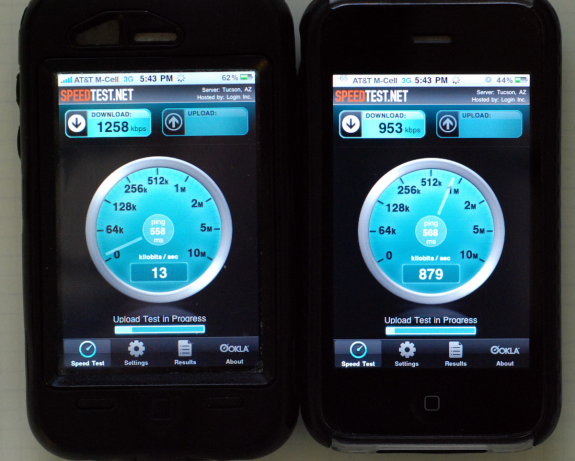
Look at Download - This is location 1 right next to the microcell
If you add up the downstream speeds, you can see how close we are to that real-world 2.2 Mbps effective limit of 3.6 Mbps HSDPA. That's the performance limitation, not so much the internet connection. Both phones went on to reflect the capped 60 Kbps of upstream that's strictly enforced. Two devices is fair enough, but this is AnandTech, let's take it four devices - the MicroCell's limit - and see how things fare then.
A plethora of phones? Either way, it's enough to make AT&T sweat.
The MicroCell handles the limit of four devices perfectly fine, all four phones joined the femtocell in under a minute after moving into the coverage range. Simultaneous data across all four is doable, but not ideal. It's very obvious there's additional overhead. I did notice what I can only describe as occasional glitchiness, getting all four tests to run at the same time was just a bit challenging. This is likely the iPhone's tendency to break data connections and reestablish them only when needed to preserve battery rearing its head.
For these tests, I ran speedtest.net at the same time on all the phones and averaged the results across the phones. Again, we can see the very obvious upstream cap of around 60 Kbps.
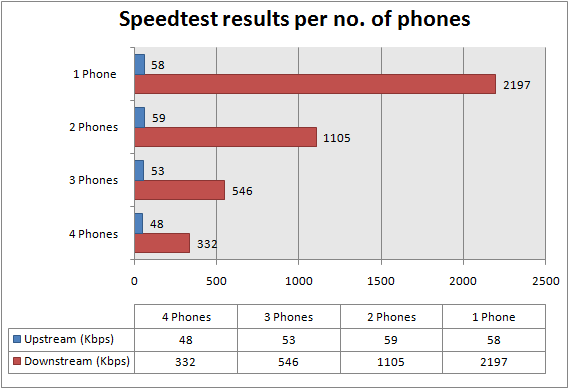
Performance doesn't scale linearly, and again in location 2 I wasn't in the room where the MicroCell was, I was a few rooms away. The biggest thing I can take away is that if you've got internet at your home or small office where you're installing the MicroCell, you've probably got WiFi too. At that rate, just use WiFi for data, and only tax the MicroCell with voice and SMS.
Performance - Voice and SMS
Throughout the coverage radius, voice calls were basically as good as you'd expect them to be. Of course, right at the edge of the coverage radius there was noticable distortion and blocking like you'd normally expect. That said, calling works perfectly. I started with one device, and gradually added until I got to four devices.
Every device calling me - more calling in 2 minutes than I do in a month
There's really not too much to talk about quality wise, calling and SMS both work like they should when you're well within the range of the MicroCell. I did notice that call setup seemed to take longer occasionally, but don't have any explanation for it. There was also the occasional call that failed to setup, but again that was relatively rare. There wasn't any more perceptible audio lag than normal as well, something I've read callers definitely perceive occasionally.
I realized this was a perfect opportunity to get some real numbers about how much bandwidth a phone call actually uses. To do so, I set myself back up machine-in-the-middle style, setup a network bridge, and watched traffic. I initiated a conference call with three phones to each other in conference mode, and made some noise. This isn't as elegant as Anand's setup for call testing, but it gets the job done. I ran the test a few times with both one and two calls going, three just yielded the most smoothing. In practice, you'll see that bandwidth use is very uniform:
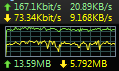
Three calls going
With a little math, we can really get a feel for how much bandwidth each call session is using:
This seems pretty reasonable, if a bit asymmetric. Then again, it's obvious that Cisco is being very careful about using limited upstream bandwidth, why not limit the return path just as much? Bear in mind that the same kind of downstream/upstream asymmetry applies across AT&T's 3G network, so these measures seem valid.
I also initiated call between two devices on the MicroCell and let it sit to see whether the call would drop after a long time - a number of people on the AT&T forums noted issues with longer calls. I successfully got up past a half hour, after which I terminated the call. I'm confident that it would have lasted should I have left it going.
I mentioned earlier that voice and data both work fine, as long as you're inside the MicroCell's coverage radius. So what happens if you step outside? In theory and per advertising, your call is supposed to transition "seamlessly" to the nearest macrosite. In fact, the first time I tried walking out of location 1, it transitioned perfectly! I then proceeded to spend over a half hour trying to repeat my initial success...
The Theory of Handovers
But before I dive into the problems I experienced, let's briefly touch on some of the tech behind it. There are two types of handover that happen on a cellular network: soft and hard handovers. In a soft handover, the phone is continually talking to multiple macrocells at the same time - the transition happens seamlessly because you're already connected and communicating with towers you're going to handover to. This is a make-before-break transition. The transition is simply a matter of choosing which one has the best link quality, and this is generally how most transitions happen because it's robust.
The other case is a hard handover - this is less seamless break-before-make transition that's nearly instantaneous in practice, but still perceptible if you know what to look for. In a hard handover, the phone literally releases its active connection and transitions to another. Also of relevance are so-called vertical handoffs - these are transitions that happen across network technologies, in this case from UMTS to GSM, though other cross-technology handovers are possible as well. There's a huge amount of complexity to these systems; effectively handing off users while maintaining voice and data sessions is a challenging multidimensional problem. One that's often taken entirely for granted because of just how well we're used to it working.
So you can imagine my surprise when I discovered that the handover from femtocell back to public 3G wasn't just rough, it's downright crude. First of all, virtually every femtocell handover is of the hard variety, and in practice almost all of the ones I saw were also vertical, from UMTS (3G) to GSM (2G). During that long provisioning process, I mentioned that the femtocell is building a rough list of all the macrocells it can see. Hopefully, it can see a few of both 3G and 2G variety, which it passes onto the phone in the form of a neighbor list. The phone also builds out its own neighbor list, which you can see some of in the Field Trial (*3001#12345#*) dialer application. It's been gimped significantly since the iPhone 2G, but there's still enough here to get the point across:
Neighbor Cells - Just like advertised
Anyhow, when you leave the femtocell's radius, if there's a macrocell in range and your phone can hard handover to it, the call continues. Hopefully this is what happens, otherwise the call drops. Of course, the big caveat here is that if you're installing the femtocell in a place with little to no signal (why it's there in the first place) handover is going to be a difficult prospect. That's why I tried the AT&T MicroCell both in an area with good existing coverage, and one with poor coverage. The results at both were equally disappointing.
AT&T advertises an effective range of 5000 square feet. This seems about right, but it's signal dependent. Location one is just over of 2000 square feet, and continual femtocell coverage barely makes it across two rooms. Location two is effectively 5000 square feet, and femtocell coverage includes the whole house, guest house, and most of both long driveways. Again, this is largely in part because the femtocell is sitting atop existing 3G spectrum - there's no spectrum overlay just for microcells yet. The result is that if signal is bad where you are, your microcell range is larger. Conversely, if signal is already reasonable, you're not going to see more than a room or two of microcell coverage. It's a complex problem akin to the cell breathing phenomenon, and I think AT&T's 3G MicroCell product is doing a lot of ranging at setup.
Femtocell handovers don't quite work..
So back to the AT&T MicroCell - handovers just didn't work for me. I didn't keep perfect track, partly out of frustration, partly because doing all this walking in and out and in and out of the house was physically exhausting, but to say 20% of calls handed over would be optimistic.
For this test, I called the local Automated Surface Observing System (ASOS) lines for several airports and simply walked a common path outside. The ASOS stations are for pilots to get the current weather conditions at airports quickly, but I use them as simple repeatable test calls. They terminate automatically after a few minutes to prevent misuse.
The most common mode of failure I saw was what's in the following video. The call starts fine, continues until the edge of microcell coverage, noticeably breaks up, and simply drops. All four of the iPhones I tested behaved the same way. Please forgive how shaky these are, it's challenging to walk rapidly, hold one phone, and take video with the other.
Of course, there were a few times where the handover went successfully. In these two videos, I unfortunately left WiFi enabled, but the handovers are hard and vertical and you can see "3G" disappear right after the transition. Listen carefully for how noticeable the audio change is; the phone has switched from UMTS to GSM to continue the call. Virtually all of the successful handovers at both location 1 and 2 were of this variety. After the call completed, I was clearly on 2G EDGE for some time.
But the most disturbing mode of failure happened on my daily device. During the vertical handover, there's loud audio corruption and distortion. Most of the time the call would then fail, a few times it successfully handed over.
This is something you should never, ever see on a modern cellular network. In fact, I was so shocked that I had my SIM replaced, rebooted multiple times, and did everything I could think of. Audio corruption still sporadically happened at locations 1 and 2, inexplicably. It's reasonably rare, but very alarming.
Call handover just doesn't work well. Even in location 1, where I could move freely about without dropping calls, migration from the MicroCell to the public 3G network would fail. That was an important test, because there are ample macrocells for the call to be migrated to; something just doesn't happen.
Conclusions
If you're stuck in a location with absolutely no coverage, the 3G MicroCell is undoubtedly going to improve coverage, and to that extent, it does what it's supposed to do. On the flip side, if you're somewhere with relatively consistent coverage, the MicroCell is only going to frustrate you with its inconsistent at best call handover performance. As far as data is concerned, unless you have a compelling reason to, it makes more sense to use WiFi instead of 3G for both performance and battery reasons. It's definitely a feature to build a real 3G stack on the femtocell, especially when the competitor offerings are essentially voice-only 2.5G offerings, but performance is still much greater over WiFi than HSPA is, yet.
It's obvious that there are still a number of lingering problems with the MicroCell. The MicroCell's relatively abysmal handover performance is something which absolutely must be addressed before nationwide rollouts start in mid April, hopefully even before then. It's a challenging engineering problem, but customers are going to expect that installing what amounts to a cell tower in their home improves performance and coverage no matter what the case - handovers need to be just as transparent as they are elsewhere. There's no excuse for anything less. While we haven't tested Samsung's CDMA solution for Sprint and Verizon or T-Mobile's UMA, it's a fair bet that unreliable handovers are just as frustrating of an occurrence.
In the broader scope of things, there's the very real expectation that femtocells are the solution to our looming spectrum crisis. Unfortunately, this current iteration of devices doesn't let you transparently build out the public cellular network in a manner that benefits everyone - in fact, a lot of people think femtocells do just that. In the case of the AT&T MicroCell, you benefit a maximum of 10 possible people, four at a time. Verizon and Sprint offer 100 and 50 respectively, and a maximum of three at a time. Numbers like these aren't going to come close to mitigating load in even dense urban environments, because you can't share your femtocell. In a lot of ways, T-Mobile's decision to go with UMA - which is constrained solely by WiFi capacity - makes a lot of sense. In fact, it's probably a better power savings to just run one radio on the handset instead of two, and WiFi handovers from AP to AP are largely a solved problem with enterprise gear.
Subscribers that simply want to improve coverage for everyone, perhaps in return for being able to roam on other femtocells while moving around, this current generation of devices isn't going to satisfy. Femtocells are still in their infancy, hopefully in time we'll see apprehension about letting other phones use your bandwidth (in turn improving the network for everyone) gradually erode away. Until then, if signal is absolutely abysmal in your home or office, they're a very practical solution.