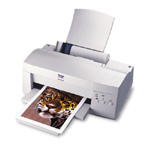Original Link: https://www.anandtech.com/show/320
Inkjet Brief History
Inkjet printers have been on the market for a few years now and have been maturing at a very rapid rate. I still remember the days of the Canon BJ-200ex, which at the time, it was a decent little printer, but it is absolutely out of date now, considering the advancements in inkjet technology. Epson has been around for a very long time and has a lengthy history in the printer business. One of their first printers was the TX-80, an impact dot matrix printer (remember those days when you needed a 200 Watt stereo cranked to drown out your printer?) brought out in 1978. Since then, they have produced countless printers; and in 1994, they started the Stylus line with the Epson Stylus Color. Today, Epson's newest offering is the Stylus 900, which Epson claims to be the fastest color inkjet on the market today.
Inkjet Technology
The technology in these printers has been evolving over the years, and Epson has been neck and neck with the best of them. Unlike many other manufacturers that use a thermal printing method, Epson uses their own technology, termed "Micro Piezo". "Micro Piezo" technology uses electronic impulses to force the ink through the print head onto the paper, resulting in crisp dots that form sharper images and text. Now, how is this different than most of the other manufacturers'?. Well most of the others use the thermal method, which means boiling the ink and then forcing it through the print head, resulting in some stray bits of ink or "splattering". The image below depicts the difference between the two technologies.
Fig 1.0 - Technology Difference |
Techno-babble
| Now, to wade through some of the techno-babble. Epson uses the term Picture PerfectTM imaging system in their write up on the Stylus 900. This is simply the term to describe the technologies that the Stylus 900 uses to produce its output. |  |
The Picture PerfectTM system is made up of Epson's Micro Piezo technology, AcuPhoto HalftoningTM, and its quick drying ink. AcuPhoto HalftoningTM, which is built into Epson's Drivers, gives the printer the ability to decide what the best pattern is in which to spray the dots onto the paper, resulting in the best possible image quality. Sounds like a lot of marketing fluff? Maybe. But there is no question that the quality that comes out of this printer is outstanding, both in black and white, and especially color. Click here to view an image I printed from the Stylus 900 and then scanned in at 300ppi. The original looks even better. The quick-drying ink is very impressive and is exclusive to Epson's printers. Immediately after printing a color image on photo paper, it was dry. This holds true with printing black and white documents. This is quite impressive, since I constantly had problems with my old HP printer; that when you touched the paper against the printer as you handled it, the ink would smudge. |
Stylus 900 Specifications.
The Stylus 900 is capable of 1400x720dpi, which produces some very sharp images and text. Along with its high dpi, the Stylus is also a speed demon. It boasts 12 ppm in black and 10 ppm in color. A fair bit better than my old HP680C, which was 5 ppm in black and 3 ppm in color. The Stylus 900 is also fully networkable.
| Printing Method | Four-color (CMYK) drop-on-demand Micro Piezo ink jet technology |
| Nozzle Configuration | Monochrome head: 192 nozzles Color head: 96 nozzles x 3 (CMY) |
| Resolution | 1440 x 720 dpi; 720 x 720 dpi; 360 x 360 dpi; 180 x 180 dpi |
| Ink Droplet Size | 3 picoliters |
| Print Speed | Black text memo Approx 12ppm Color Approx. 10ppm Photo: 4" x 6" 1 min. 9 sec. 8" x 10" 2 min. 32 sec. |
| Sound Level | 47 dB(A) |
| Printer Language | Epson ESC/P2, IBM X24E, optional Adobe PostScript 3 |
| Software Driver | Windows 98, Windows 95, Windows 3.1x, Windows NT 4.0x Windows for WorkGroups 3.1x, Macintosh System 7.5.1 or later, iMac |
| Input Buffer | 256 KB |
| Interface | USB, Parallel interface; IEEE-1284 nibble mode; Macintosh compatible 8-pin mini-din Serial interface (up to 1.8 Mbps maximum transfer rate) Optional Type B interface |
| Paper Handling | Single sheets: letter, legal, A4, executive, statement from 3.5" x 3.5" to 8.5" x 44"
Thickness: .003" to .004" Weight: 17 to 52 lb Types: Plain, Bond, EPSON Photo Quality Glossy Film, Photo Paper, Panoramic Photo Paper, Photo Quality Glossy Paper, Photo Quality Ink Jet Paper, High Quality Ink Jet Paper, 360 dpi Paper, Transparencies, Photo Quality Ink Jet Cards, Photo Quality Self Adhesive Sheets, Iron-On Cool Peel Transfer Paper Envelopes: No. 10, DL, C6 Types: plain paper, bond paper, air mail |
| Printable Area | Maximum printable area: 8.26" x 10.76" (letter) Top margin: .12" Left margin: .12" Right margin: .12" Bottom margin: .12" |
| Paper Capacity Input paper tray Output paper tray |
100 sheets/10 envelopes 30 sheets |
| Dimensions (W x D x H) | 18.4" x 11.65" x 12.8" (W x D x H) 18.5 lbs. |
| Environmental Conditions Temperature Humidity |
Operating: 50? to 95? F(10? to 35? C) Storage: -4? to 140? F (-20? to 60? C) Operating: 20 to 80% relative humidity Storage: 5 to 85% relative humidity (no condensation) |
| Safety Approvals | Safety Standards - UL1950 with D3, CSA C22.2 No. 950 with D3 R.F.I. FCC Part 15 subpart B Class B, CSA C108.8 Class B |
| Print Volume | Max. print load 5,000 pages-per-month Total print volume 75,000 pages (letter or A4) |
| Power Requirements Rated voltage: Rated frequency: Rated current: Power consumption: |
120V AC ? 10% 50 to 60Hz 0.4 Amp Approx. 18W (self test mode) |
| Ink Cartridge Life Black ink life: Color ink life: Shelf life: |
1200 pages/A4 (ISO/IEC 10561 letter pattern); 840 pages at 5% coverage at 360 dpi 570 pages/A4 (5% coverage at 360 dpi) Black: Three years from production Color: Two years from production |
| Product/Supplies Part Numbers | C265001 - EPSON Stylus Color 900 T003011 - Black inkcartridge T005011 - Color ink cartridge |
| Warranty | One year limited in the U.S. and Canada One year EPSON Overnight Exchange warranty |
| Support EPSON Automated Support Pre-Sales Support (US & Canada) Internet Website |
800-922-8911 800-463-7766 http://www.epson.com |
Click here to find lowest prices on this product.
Real-World Benchmarks
For a more accurate reading on this printers capabilities I printed off 3 types of pages and timed how
long it took. The results were interesting, none of the specs on Epsons page matched what I got. But you have to remember, not every spec a manufacturer quotes will be representative of real world performance. Does this make the printer bad? Certainly not it is still very fast, and above all else has impeccable quality.
Note: these tests were done on the normal setting and no special settings were turned on.
| Time (s) /page | Page Contents | Estimated ppm |
| 7 | Full page of text | 8.57 |
| 11 | Mixed text and colored graphics | 5.45 |
| 18 | Photo | 3.33 |
Drivers
The drivers that are shipped with the Epson are quite decent, allowing paper adjustment, color adjustment, printer tests and all of the usual features. The printer is fully compatible with Windows 98, Windows 95, Windows 3.1x, Windows NT 4.0x, Windows for WorkGroups 3.1x, Macintosh System 7.5.1 or later, and iMac. One nifty feature of the Stylus 900's drivers is the status window, which when printing, it shows you the current levels of color and black ink available and the status of your print job in percentage format. If you click on details in this box (shown below), it shows you the current levels of ink in graphical format, and current status and printer resource readings.
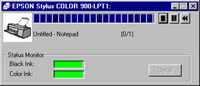 Click to view large image |
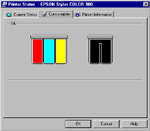 Click to view large image |
Paper Handling
Like most of today's Inkjets, the Epson handles the standard types of paper: A4, Letter etc. It will also handle envelopes of varying thickness, and transparencies. The paper tray holds approximately 100 sheets of paper, and does so from a vertical tray instead of some of the standard horizontal trays, which are common to laser printers.
Conclusion
There has been a constant battle between Hewlett Packard and Epson over which has the better printer. Well, in my opinion, Epson wins. After personally owning some Hewlett Packard and Canon printers, the quality of the Epson is stunning in comparison. Epson has struck gold here, especially since some consumers had complained that 1400x720 dpi printing was slow on their 700 and 800 series. Epson answered the call and came up with the fastest Inkjet printer today, and the best quality. The only gripe I have is the price at $449.00 USD. It's a little on the pricey side, but its still cheaper than Hewlett Packard's Professional Inkjets by approximately $50.00 USD. If you are looking for a high quality, fast Inkjet printer, look no further because this is your printer.