
Original Link: https://www.anandtech.com/show/2929
Choosing the Best H55/H57 Motherboard - Part 1
by Rajinder Gill on January 31, 2010 11:30 PM EST- Posted in
- Motherboards
January 3, 2010 saw the lift of Intel's embargo on the Clarkdale family of processors and supporting H55/H57 series chipsets. Boards featuring these chipsets have been in our labs for a few weeks now, and we have been busy testing them to figure out which one makes the most sense to buy. After a solid two weeks on the merry-go-round, leaving us with eye-bags larger than potato sacks and eyeballs redder than a Baboon's backside, we are finally in a position to deliver part one of our coverage.
Before we continue further, it makes sense to start with a couple of H55 and H57 chipset diagrams for a refresher and overview:
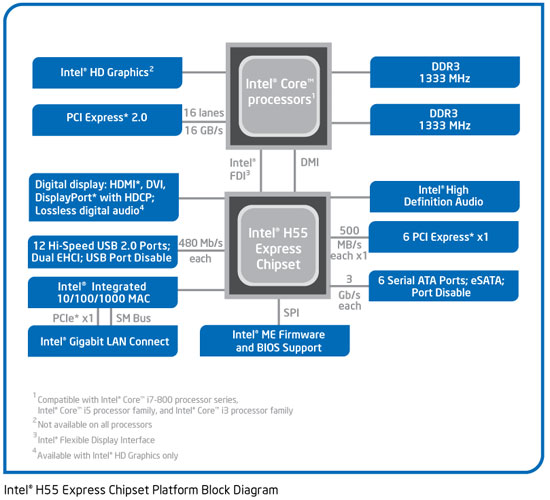
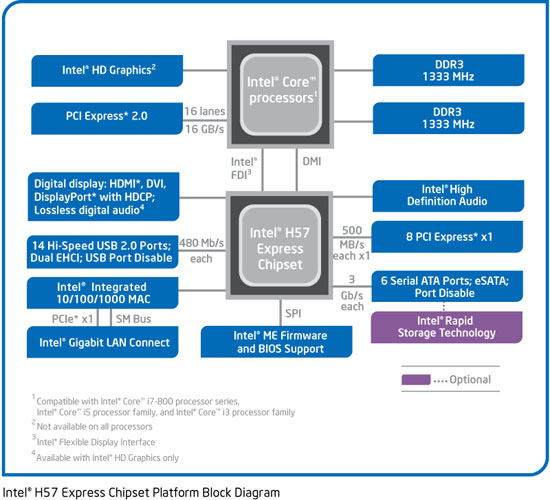
| Intel Chipset Pricing | |
| Chipset | Pricing (1000 units) |
| Intel Q57 | $44 |
| Intel H55 | $40 |
| Intel H57 | $43 |
| Intel P55 | $40 |
The diagrams lay out the topology simply enough; what they don't make clear is that Clarkdale CPUs are confined to single GPU configurations by Intel when used in conjunction with H55/H57 motherboards. That does not mean to say that you can't run dual GPU configurations on H55/H57 altogether though; you can if you use a Lynnfield series processor, if the motherboard vendor has taken the trouble of placing the appropriate lane switches onto the board.
The only way to get dual GPU capabilities from Clarkdale CPUs is to use them in a supporting P55 motherboard. Weird, no? The segregation would make sense if Intel offered the H55 and H57 chipsets to vendors at a substantially reduced price in comparison to P55. Clearly, that's not happening at present, as the H57 costs $3 more than the P55 before you've even put a component on the motherboard.
So where does this leave H57? The only thing it has to offer Clarkdale is a few extra PCI-E lanes, two extra USB ports, and RAID. If you're going to use the IGP, you don't really need the extra PCI-E lanes, which essentially means that you're paying for the option to run RAID on the H57 PCH. We also fail to see the attraction of running a Lynnfield processor in an H57 board; the H57 boards would need to come in at least $20 cheaper than entry level P55 boards, or offer some form of performance enhancement for it to start making sense.
In light of this, we're expecting vendors to bring H55 boards at a maximum of $130 (hopefully less), while H57 boards should be offered at a price reflecting the difference in chipset and associated parts costs only. The $150~$200 bracket is best left to mid/upper tier P55 motherboards and entry level X58 offerings, rather than have H57 competing in these segments.
Our focus for this two part series is to look primarily at the sub-$150 H55/H57 motherboards. A $200 board did make it into the test lineup before the dual GPU information was made clear to us by Intel and the board vendors. We've kept it in the running for now, just to see what H57 offers over H55 in terms of performance and overclocking.
Today's full lineup of test subjects is the ASUS P7H55D-M EVO, ASUS P7H57D-V EVO, the ASRock H55M-Pro, and the MSI H55M-ED55. Don't be alarmed if you don't see your favorite vendor in the current test list; two boards from Gigabyte have just touched base in our labs, while boards from BIOSTAR and ECS are currently en route. We'll be looking at all of those in part two of our coverage, where we'll also offer up our final verdict on the best choice.
We've got plenty of fat to chew over in part one first, so let's move on to our user experience summary of each board before we focus on the finer elements of today's test samples.
Board Summary/Overview
It's been an "interesting" few weeks testing these four boards. New platform launches are riddled with potholes when it comes to functionality and this one did not disappoint. The Achilles' heel this time was 8GB memory configurations either failing to POST in some of our sample boards, or having stability issues at stock operating frequencies (let alone when overclocked).
Buy any of these boards right now and you'll see anywhere from three to six BIOS releases on vendor sites tackling these early adopter issues. Our testing of the recent BIOS releases shows a vast improvement over what we were experiencing last week. Needless to say, you're best advised to boot up the boards with a single memory module and flash to the latest BIOS as soon as it touches down while keeping track of future updates.
In all, these boards probably need another month or so to mature given the myriad of peripheral combinations in the wild that remain untested. It's not out of place for us to recommend that you wait a while if possible before buying into this platform if you're looking for a completely trouble free ride.
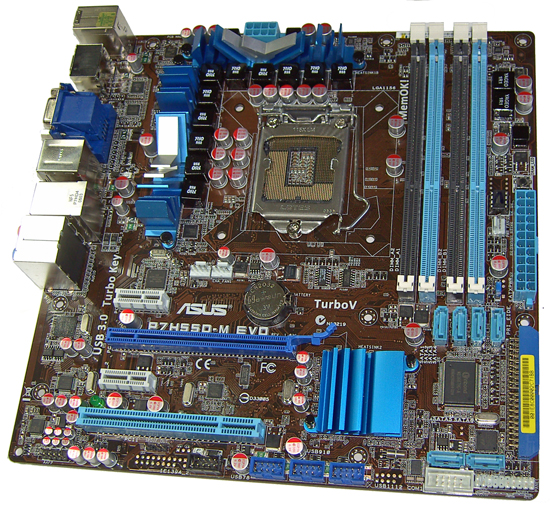
ASUS P7H55D-M EVO Summary
Getting down to business, based upon our testing to date, the most "polished" board when it comes to functionality right now is the ASUS P7H55D-M EVO. The board delivers consistently with a variety of configurations, overclocks well, and comes in at a price point at the upper edge of where we'd like to see H55 boards marketed (MSRP $134).
From the time this board landed with us a couple of weeks ago to now, it has shown a bit more consistency than any other, needing little more than some extra DRAM options and some looser default sub-timings to work better with 8GB of memory to round off the overall package. Those fixes were delivered rapidly, leaving us with very little to groan about other than a workaround for a limitation with bundled software (Express Gate) and its IDE SATA mode requirements.
In other areas of performance, pockets of opposition from ASRock were apparent at times in certain scenarios, although when we look at the total package the ASUS offering has a bit more shine. There's less to nit-pick at, other than the additional price for features you may not need to use in the long term - like some of the bundled software or finer overclocking functions.
The ASRock H55M-Pro has the upper hand for 4GB overclocking, while the ASUS P7H55 EVO fares slightly better with 8GB of memory in overclocked scenarios. BIOS enhancements could change much of this though, so we're interested to see if ASRock will rise to the challenge in the coming weeks.
We'll reserve further accolades for the ASUS P7H55 EVO until we've had a good look at boards from other vendors in part two of our coverage; however, out of the four boards we're looking at today, it's our pick. The other three contenders have grey areas either in terms of pricing or overall functionality being below par. We'll provide you with a quick summary of key areas needing improvement right here.
ASUS P7H57D-V EVO Summary
Functionality is the same as the P7H55D-M EVO, offering a smidgen more stability in 8GB memory configurations and also offering SATA 6G capabilities courtesy of Marvell. The H57 also brings RAID functionality to the table, but all of this comes at a price of $200, over $60 more than the smaller H55M EVO from ASUS and double the price of the ASRock H55M-Pro, which out-clocks it in certain scenarios.
At $200, you're into the realms of high-end P55 boards touting similar features sans the ability of using Clarkdale's IGP. Remember, dual GPU configurations are locked out on Clarkdale CPUs unless you use the P55 Chipset, leaving you with an ATX board that can only be used to "full potential" with a Lynnfield CPU. Plug a Lynnfield in and you've got no need for the onboard HDMI/DVI-D outputs, making it difficult to see what this board is really supposed to do that P55 does not. (Ed: Perhaps some form of switchable graphics down the road to save power? I know, it's not a huge priority, but just a thought.)
Coincidentally, our testing to date has shown improved Clarkdale memory overclocking on the P55 boards; the difference is not huge but certainly helps wring out every last MHz from Clarkdale. We're not sure on the root cause of this but as long as this issue exists, H57 has little to offer over H55 and P55.
Given the choice, we'd be inclined to opt for a cheaper H55 board and discrete GPU, rather than fork out just for SATA 6G and RAID capabilities, both things we can comfortably live without at this point. We've also been sitting here wondering why we're not seeing vendors including the superlative Intel NIC on boards in this price range; both BIOSTAR and DFI have managed it on boards costing less (although you don't get SATA 6G and USB 3.0 options on those models).
If you must have SATA 6G now, then it's also possible to do it on the latest P55 boards from ASUS, Gigabyte, and MSI provided you're happy with a discrete GPU. We'd also take more than a fleeting look at quad-core processors on other AMD/Intel platforms that offer various avenues of performance enhancement over Clarkdale - if your budget will stretch to accommodate.
ASRock H55M-Pro Summary
We found the board accepted and ran all of our peripheral devices well enough to give the ASUS H55M a run for its money. Coming in around $95, it's a lot cheaper than the ASUS P7H55M EVO, but also a little raw. Initial public BIOS releases were plagued with lock-ups on the DRAM timing page after changing settings, something we had to request fixes for twice during the test period. We're happy to say that the latest public BIOS release fixes this problem, so make sure you flash to the latest the BIOS is if you're going to undertake any overclocking.
Get that out of the way and 4GB memory overclocking becomes one of this board's strengths. The H55M-Pro turned in the highest stable DRAM frequency of the test lineup, upstaging the ASUS P7H57D-V EVO on occasion. Another couple of advantages on the hardware front from ASRock compared to the ASUS P7H55D-M EVO offering is that ASRock gives you the additional x16 length (x4 electrical) PCI-E slot, allowing the use of RAID cards and such at a later date. You also get socket 775 mounting options on ASRock's board, allowing users to carry over coolers from previous builds and saving some money in the process.
Any foibles of the ASRock H55M-Pro BIOS start to surface in the department of 8GB memory overclocking and higher stable BCLK frequencies, because you've got limited DRAM timing options and voltage granularity at your disposal. The addition of QPI multiplier options in the BIOS should extend overclocking potential somewhat, although ASRock does not view the H55M-Pro as a "power user" board, so we wonder if these features will ever be opened up for user intervention.
The bundled overclocking OS software also needs some work, we found changing rail voltages like VTT resulted in the board locking up and requiring a full AC off/on power cycle to POST. These are all simple things that ASRock can and should fix to enhance the user experience.
Had the issues/quirks not have been present during the test period, we'd be in a position to bestow an award on this board for delivering everything that we feel H55 and Clarkdale is about at an excellent price. If ASRock decide to tackle some of these areas between now and part two of our coverage we might still be in a position to do so - depending upon the competition of course.
With all that said, if you're not looking at heavy overclocking with 8GB of memory, the ASRock H55M Pro is very hard to ignore at under $100.
MSI H55M-ED55 Summary
The MSI H55M-ED55 is priced at $130 and poised to compete directly with offerings from ASUS and Gigabyte in this segment. However, ASUS and Gigabyte are churning out boards equipped with USB 3.0 features at this price point, leaving MSI to make up ground in other areas to compete. And that's where things become a little hazy. Memory functionality and overclocking with 8GB on the MSI H55M is flaky at times; the initial BIOS would boot fine with our Corsair 8GB memory kit and even passed our benchmark tests, but it was not stable for any form of heavy stress testing, even at stock frequencies.
We have been passed a patched BIOS to fix this issue and have noted some improvement. Do bear in mind that, in order to get the board to POST after inserting a different set of DIMMs into the slots, you'll have to leave it powered off for 5 minutes before it will POST, even if you clear CMOS. It seems the board retains previous settings somehow, that prevent it from posting unless you give it a timeout period. Once you get the board to POST though, it is at least stable now, and can also be moderately overclocked.
Moving on to the other DRAM issue, MSI offers a full spread of BIOS functions for overclocking, although the advanced DRAM timing section is a minefield to use - it's all or nothing. There are no individual AUTO timing options for any of the sub-timings in the DRAM menu; you're stuck with full AUTO presets, or complete manual control with no automatic tracking as memory frequencies are changed.
This leaves the user with the task of spending hours trying to find combinations of settings that work because the board will not POST if you get any of them wrong. Other vendors have manual or AUTO options for individual timing functions, so you can pick one to adjust without upsetting the balance of everything else. We've asked MSI on more than one occasion to follow suit but have yet to see a change in how they choose to implement memory sub-timing options on all of their motherboards. This is unfortunate considering the advancements they've made on the hardware front over the past 12 months.
Assuming you manage to negotiate all of the memory sub-timings properly, you're still left with a board that can't quite keep up with the ASUS P7H55 EVO when pushed hard, especially with 8GB of memory. We managed to get the MSI board stable at 1510MHz with our 8GB Corsair kit, while the ASUS H55/H57 models managed over 1550MHz with tighter timings on the same modules.
Lastly, the bundled overclocking software has a habit of misreading and misapplying CPU PLL voltage; you end up with voltages over 2.1V going into a sensitive 1.8V rail. One of the quickest ways to kill or degrade a CPU is to overvolt CPU PLL unnecessarily; we hope MSI fix this bug soon.
With these issues, we're not in a position to recommend the MSI H55M-ED55 right now. The ASUS and ASRock boards are both easier to use and more functional in the areas that matter.
Now that the initial summary is out of the way, let's move on to a closer look at board features.
ASRock H55M-Pro
ASRock's H55M-Pro is available at various retailers priced in the region of $95.
| ASRock H55M-Pro | |
| Market Segment | H55 General Use/HTPC |
| CPU Interface | LGA-1156 |
| CPU Support | LGA-1156 i3/i5/i7 Series of Processors |
| Chipset | Intel H55 Express Chipset |
| BCLK Speeds | 100-300MHz in 1MHz increments |
| DDR3 Memory Speed | 800, 1067, 1333 Frequency Ratios |
| QPI Frequency | All supported mutlpier ratios available |
| Core Voltage | 0.84375V ~ 1.60V in 0.00625V increments |
| CPU Vdroop Compensation | On/Off |
| CPU Clock Multiplier | Dependant on Processor, all available multipliers supported |
| DRAM Voltage DDR3 | Auto, 1.30V ~ 2.05V in 0.05V increments (1.50V base) |
| DRAM Timing Control | tCL, tRCD, tRP, tRAS, + 6 Additional Timings |
| DRAM Command Rate | Auto, 1N and 2N |
| PCH Voltage | Auto, 1.05V ~ 1.25V in .05V increments, 1.05V Base |
| CPU VTT (Uncore) Voltage | 1.11V ~ 1.50V in 0.06V increments |
| CPU PLL Voltage | 1.81V ~ 2.18V in 0.15V increments, 1.81V Base |
| CPU GFX Voltage | 100mv~300mv in 100mv increments |
| IGD VID | 0.85V~1.4625V in 0.01V ~ 0.025V increments |
| Memory Slots | Four 240-pin DDR3 DIMM Slots Dual-Channel Configuration Regular Unbuffered DDR3 Memory to 8GB Total |
| Expansion Slots | 1X PCIe 2.0 16X Slot 1X PCIe 2.0 16X Slot (running at X4, 2.5GT/s) 1x PCIe X1 slot 1 X PCI slot |
| Onboard SATA/RAID | 5x SATA 3.0GB/s (Support NCQ, AHCI and Hot Plug) 1x eSATA (USB combo) on Rear I/O |
| Onboard USB 2.0 | 12 USB 2.0 ports (6) I/O Panel (one SATA combo), 6 via brackets |
| Onboard LAN | 1X Realtek 8112L Gigabit LAN (PCI/eX1) |
| Onboard Audio | VIA VT1718S - 7.1 Channel HD Audio (Creative X-FI 30 day software trial included on driver DVD). |
| Other Onboard Connectors | 1X IR, 1X Print Port, 1X COM, 1X S/PDIF, 1X FP Audio, 1X 1394, 1X TPM, 1X Chassis Intrusion |
| Power Connectors | ATX 24-pin, 8-pin EPS 12V |
| I/O Panel | 1 x PS/2 Keyboard 1 x RJ45 6 x USB 2.0/1.1 (1 X eSATA combo) 1X 1394 1 x Optical Toslink 1X DVI-D 1 x HDMI 1 x VGA/D-sub 5 Audio I/O jacks |
| Fan Headers | 1 CPU + 2 Additional Headers |
| Fan Control | Full temp/speed fan control for CPU header via BIOS or OS software 9 step chassis fan speed control via BIOS/OS. No speed/temp control for power fan |
| Package Contents | 2X SATA cables, User Guide, 1 X Driver/software DVD, 1 X I/O Shield. |
| Board/BIOS Revisions Used | Board Rev: G/A 1.04 BIOS Files Used: 1.30,1.40, 1.50, 1.60 |
| Form Factor | uATX (9.6 in. X 9.6 in.) |
| Warranty | 1 year standard |
At $95, you're not going to get the very cream of components on ASRock's H55M-Pro, but the feature set is vast enough to deliver adequate performance on multiple fronts. You get VIA's VT1718S audio codec (bundled with a 30 day Creative X-Fi trial), five onboard SATA ports, a TPM header, one 1394 port, a socket mounted BIOS chip, three fan headers (two are 4-pin), and polymer capacitors used throughout. There are some cutbacks in the package though: you only get two SATA cables and the rear I/O shield to complete your build. We guess it's expected at this price point.
Software
ASRock includes an array of software tools with the H55M-Pro. Most notable is the OC Tuner, with functions for increasing voltage, BCLK, and controlling two fan headers.

We tested the software and found that changing BCLK and fan speed control worked fine, but changing voltages resulted in the board locking up, requiring a power cycle to repost again - the software needs work.
Other OS level tools are ASRock's own implementation of sleep mode software called Instant Boot. Once installed the Instant Boot software overrides Windows built-in sleep mode option with its own simplified GUI and encourages the user to use sleep states and also a fast boot standby/suspend mode to decrease OS loading times. The fast boot feature works by partially reloading the OS when you opt to power down the system. Upon reboot, most of the BIOS start up routines are bypassed, taking you directly to OS resume to save a few seconds of boot up time. This feature is only of use when you're not using a windows login password though, otherwise every time you want to power down, you'll find yourself having to wait for the system to reboot and enter your login credentials before it will suspend - saving you no time at all. It's also worth noting that Windows 7's recovery times from S1/S3/hibernate states are pretty good as is to save power and time, largely negating the need for specialized software to do the job.
The Board
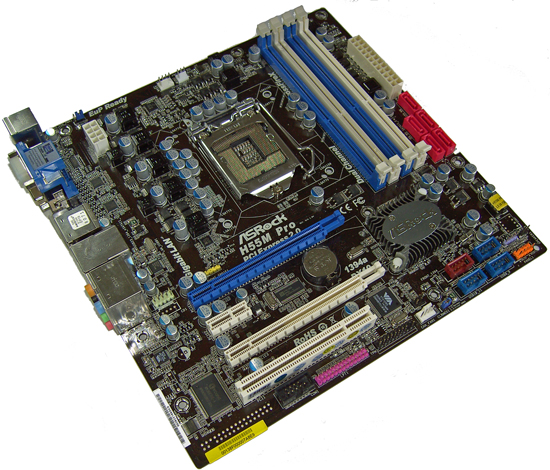
We think ASRock have done a commendable job in laying out the H55M-Pro. Two PCI-E x16 slots are on offer (the latter running at x4 bandwidth), allowing you to potentially use a discrete GPU and a RAID card simultaneously. SATA port placement is also good, allowing for access regardless of slot loading.
The CMOS battery placement could be better, as you won't be able to remove it if you insert a graphics card into the primary PEG slot. The CMOS clear jumper is placed intelligently enough at the lower edge of the board. We only found ourselves reaching for this on the earlier BIOS releases, which used a five reboot counter before safe mode recovery kicked in. If things progress as they have been, you shouldn't need to use it at all.
The only heatsink present on the board is for the Intel PCH; the PWM FETs for CPU Vcore and other rails are all "naked". If you decide to push the board hard, be sure to provide some form of cooling over the power FETs as it's better not to leave things solely in the hands of overheat/current/voltage protection.
Overclocking
The ASRock H55M-PRO BIOS offers a basic set of functions for moderate overclocking. Voltage control is not granular enough for fine-tuning at higher overclocks, but it's adequate enough to cater for users in search of a quick and easy 4GHz from their CPU.
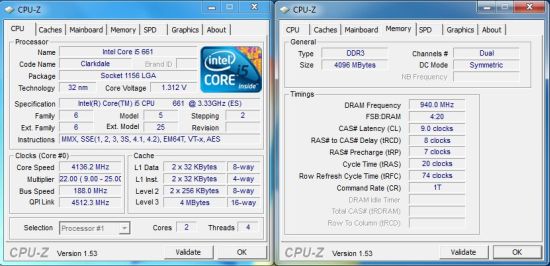
Capable 4GB memory kits should see speeds in excess of 1800MHz on this board with Clarkdale CPUs requiring little user intervention. We managed to get up to 188BCLK fully stable; anything higher is hampered by the lack of QPI ratio control in the ASRock BIOS - it's locked at 24X.
Move over to 8GB of memory and you're looking at a maximum around the 1500MHz mark, because the ASRock BIOS does not provide control over the full range of memory sub-timings you'll need to adjust to get higher speeds stable on most memory kits. We don't see it as a huge deal breaker in this instance as the Clarkdale architecture does not seem to respond kindly to capacitive loading of the memory bus anyway - not to mention this is a price conscious motherboard, so expensive RAM kits are a mismatch.
Out of the four boards we're testing here today, the only one that can hold our Corsair 8GB kit fully stable at 1600MHz is the ASUS H57-EVO, a board that will cost you twice the amount of the ASRock H55M. If you are looking at running 8GB of memory on these platforms, the sensible choice would be to opt for kits that come in around CAS 8 or 9 at 1333MHz. Performance memory is wasted on Clarkdale in 8GB configurations, especially if you intend to run with the IGP active.
Automated overclocking functions are also provided in the BIOS, with a selection of speeds available up to 4.4GHz if your cooling permits. Most of the rail voltages are ramped moderately, the only notable exception being the IGP rails, which receive/require quite a bump in voltage if you opt for the higher frequency presets.
BIOS
ASRock's BIOS offers a basic set of overclocking features allied with a range of voltage control options, albeit with rather coarse selection scales. You get a limited selection of DRAM timings, so there's not a lot of room for tweaking to the nth degree. The biggest omission on ASRock's part is the absence of QPI multiplier selection; the BIOS is locked to select the highest multiplier, regardless of applied frequencies, which limits the maximum achievable BCLK. Given this board's intended audience we don't consider this a huge issue, but we do feel it would have rounded off the BIOS nicely.
The latest public release BIOS (1.70) offers good OC recovery, which has now been reduced from the required five reboots down to one by default, bringing things in line with other vendors. You also get three BIOS save profile locations, and each can be named for later reference. Built-in BIOS flashing is also offered and the utility works very well. One word of warning: you don't get prompted for approval when you select a BIOS file; as soon as you press enter once, the flash will commence, so there's no going back once you start the process.
ASUS P7H55D-M EVO
The ASUS P7H55D-M EVO is currently priced at $135 at Newegg.
| ASUS H55D-M EVO | |
| Market Segment | H55 General Use/HTPC |
| CPU Interface | LGA-1156 |
| CPU Support | LGA-1156 i3/i5/i7 Series of Processors |
| Chipset | Intel H55 Express Chipset |
| BCLK Speeds | 80-500MHz in 1MHz increments |
| DDR3 Memory Speed | 800, 1067, 1333 Frequency Ratios |
| QPI Frequency | All supported mutlpier ratios available |
| Core Voltage | 0.85V ~ 1.70V in 0.00625V increments |
| CPU Vdroop Compensation | On/Off |
| CPU Clock Multiplier | Dependant on Processor, all available multipliers supported |
| DRAM Voltage DDR3 | Auto, 1.20V ~ 2.20V in 0.02V increments (1.50V base) |
| DRAM Timing Control | tCL, tRCD, tRP, tRAS, + 15 Additional Timings |
| DRAM Command Rate | Auto, 1N, 2N and 3N |
| PCH Voltage | Auto, 1.05V ~ 2V in .01V increments, 1.05V Base |
| CPU VTT (Uncore) Voltage | 1.1V ~ 1.90V in 0.02V increments |
| CPU PLL Voltage | 1.8V ~ 2.2V in 0.02V increments, 1.80V Base |
| Memory Slots | Four 240-pin DDR3 DIMM Slots Dual-Channel Configuration Regular Unbuffered DDR3 Memory to 8GB Total |
| Expansion Slots | 1X PCIe 2.0 16X Slot 2x PCIe X1 slots 1 X PCI slot |
| Onboard SATA/RAID | 6x SATA 3.0Gbps Ports - Intel Chipset Marvell 88SE6111 SATA and PATA Controller 1X Ultra DMA 133/100/66 for up to 2 PATA devices 1 X External SATA 3.0 Gb/s port |
| Onboard USB 2.0 | 10 USB 2.0 ports (4) I/O Panel, 6 via brackets 2 X USB 3.0 connectors on rear I/O (NEC USB 3.0 controller) |
| Onboard LAN | Realtek 8112L Gigabit LAN (PCI/e) |
| Onboard Audio | Realtek ALC889 High Definition Audio Codec, 7.1 Channel. |
| Other Onboard Connectors | 1X FPA, 1X 1394, 1X COM, 1X S/PDIF |
| Power Connectors | ATX 24-pin, 8-pin EPS 12V |
| I/O Panel | 1 x PS/2 Keyboard 1 x RJ45 4 x USB 2.0/1.1 1 x eSATA 2 x USB 3.0 1 x Optical Toslink 1 x HDMI 1 x RGB 6 Audio I/O jacks |
| Fan Headers | 1 CPU + 2 Additional Headers |
| Fan Control | Full temp/speed fan control for CPU header via BIOS or OS software Additional headers have 3 step speed control via BIOS or OS software |
| Package Contents | 2X SATA cables, 1 X UDMA cable, User Guide, 1 X Q-Connector, 1 X Driver/software DVD, 1 X I/O Shield. |
| Board/BIOS Revisions Used | Board Rev: 1.03G BIOS Files Used: 0503 and 0701 |
| Form Factor | uATX (9.6 in. X 9.6 in.) |
| Warranty | 3 Year Standard |
The P7H55D-M EVO package contents include: two SATA cables, one UDMA cable, User Guide, one Q-Connector, Driver/software DVD, and I/O Shield. That's a little light on SATA cables for our liking; a couple of extra would have been nice, as would the inclusion of a USB bracket to make use of the internal headers.
On the hardware front you get standard Realtek ALC889 audio, Realtek 8112L PCI-E LAN, two 1394 ports (VIA VT6308P), and two USB 3.0 ports thanks to the inclusion of NEC's controller chip. Unlike MSI and ASRock you don't get a TPM header; we're not sure what the uptake for this technology is right now, but it's something to bear in mind if you have plans to make use of it in the future.
Software
ASUS's driver DVD comes bundled with a slew of tools: PC Probe for software/temp monitoring, AI Suite/Fan Expert for setting up fan profiles, Express Gate for a quick-boot Linux environment, and Turbo-V for overclocking.

Turbo-V is a simple OS-based tool that allows on-the-fly changes to bus speeds and voltages, as well as offering the option to save profiles. A GPU level driver is also included, which allows for overclocking the IGP within the OS. We found the supplied version of Turbo-V to be fully functional with our 661 Clarkdale in testing. Out of the three vendors on test here today, ASUS seems to have come the closest to getting things working right first time.
The Board
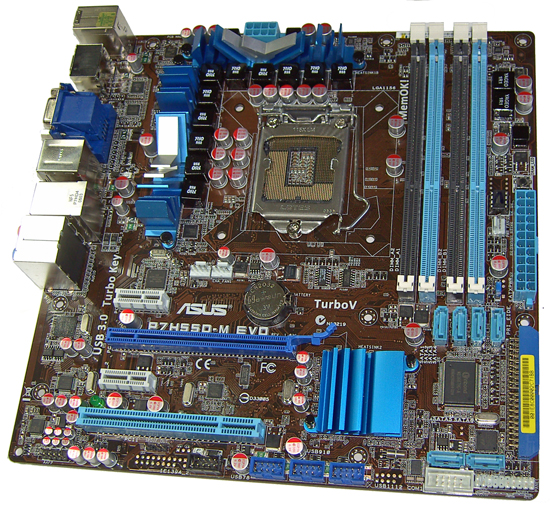
Slot layout on the P7H55D-M EVO is good, although there's only one full length PCI-E x16 slot limiting upgrade options for add-in RAID cards if you go with a discrete GPU. Instead, ASUS offers two PCI-E x1 slots, with one placed to be accessible regardless of slot loading. The IDE port could have been left out, although you still get six accessible SATA ports at the lower right corner for the board in spite of its presence.
Three onboard fan headers are on offer. Fan control is not very comprehensive for the power and chassis fan headers; you get a three-step control, which can be applied to ramp dynamically via software profiles. You don't get any onboard power buttons either, barring Mem-OK, which acts as a solution to most non-boot situations related to overclocking.
Onboard cooling is more than adequate to take care of most overclocking. If you do overclock your Clarkdale CPU over 4GHz, some air cross-flow over the PWM heatsinks will keep them cool enough under normal usage. Heatsink height is low, so the board caters for a variety of CPU cooler installations without orientation issues - unless you install memory modules with very tall heat spreaders in the primary DIMM slots, which can make things a little tight for fan placement.
Overclocking
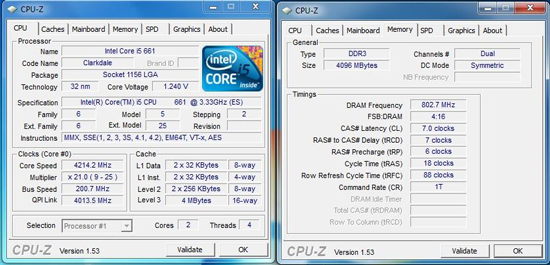
4GB memory overclocking is not class leading; use the 2:10 memory ratio and you'll find you're limited to around 175 BCLK (DDR3-1750). The alternative is to stick with 2:8 (DDR3-1600MHZ) at around 200 BCLK with a CAS of 6 or 7, modules permitting. The bonus to this configuration is you get to keep a reasonable QPI multiplier ratio, thus delivering reasonable performance.
Moving up to 8GB, you're looking at being capped at DDR3-1550~1580 unless you relax the QPI multiplier ratio, which does not really make sense from a performance standpoint. Real world differences are of course small either way, but we aim to take whatever we can get from the chipset.
BIOS
BIOS 0701 is the comprehensive functionality and overclocking release from ASUS. You get the full array of DRAM timing options included from tRD register manipulation to fine control of voltage rails. DRAM timing adjustments are easy to make because the BIOS shows you every setting value when you select AUTO mode for the timings, giving you a base to work from. You can change one setting at a time while leaving all others on AUTO and it's simple to change something back if things go wrong. MSI would do well to learn something from this approach.
Voltage adjustments can be made easily too; you can type the voltage value in directly and the board will select the nearest offset. The ranges are quite granular so there's plenty of room for fine-tuning.
There are eight BIOS save locations available for profiles, which come in handy during initial setup or overclocking adventures. A built-in BIOS flashing routine is also provided, allowing easy updates from a USB pen drive or from a HDD.
ASUS P7H57D-V EVO
ASUS's H7P57D-V EVO will set you back around $200, which is going to be a big hurdle...
| ASUS P7H57D-M EVO | |
| Market Segment | H55 General Use/HTPC |
| CPU Interface | LGA-1156 |
| CPU Support | LGA-1156 i3/i5/i7 Series of Processors |
| Chipset | Intel H57 Express Chipset |
| BCLK Speeds | 80-500MHz in 1MHz increments |
| DDR3 Memory Speed | 800, 1067, 1333 Frequency Ratios |
| QPI Frequency | All supported mutlpier ratios available |
| Core Voltage | 0.85V ~ 1.70V in 0.00625V increments |
| CPU Vdroop Compensation | On/Off |
| CPU Clock Multiplier | Dependant on Processor, all available multipliers supported |
| DRAM Voltage DDR3 | Auto, 1.20V ~ 2.50V in 0.0125V increments (1.50V base) |
| DRAM Timing Control | tCL, tRCD, tRP, tRAS, + 15 Additional Timings |
| DRAM Command Rate | Auto, 1N, 2N and 3N |
| PCH Voltage | Auto, 1.05V ~ 2V in .01V increments, 1.05V Base |
| CPU VTT (Uncore) Voltage | 1.1V ~ 1.90V in 0.02V increments |
| CPU PLL Voltage | 1.8V ~ 2.2V in 0.02V increments, 1.80V Base |
| Memory Slots | Four 240-pin DDR3 DIMM Slots Dual-Channel Configuration Regular Unbuffered DDR3 Memory to 16GB Total |
| Expansion Slots | 2X PCIe 2.0 16X Slot (16x single slot, or 8x/ 8x when both slots occupied) 1x PCIe 2.0 X1 slots (running at 5GT/s) 2x PCIe 2.0 X1 slots (running at 2.5GT/s) 2 X PCI slots |
| Onboard SATA/RAID | 6x SATA 3.0Gbps Ports - Intel Chipset (Supporting RAID 0,1,5 and 10, NCQ and Hot-Plug) 2X SATA 6.0 GB/s ports - Marvell PCIe SATA 6.0Gb/s Controller Marvell 88SE6111 SATA and PATA Controller 1X Ultra DMA 133/100/66 for up to 2 PATA devices 1 X External SATA 3.0 Gb/s port |
| Onboard USB 2.0 | 12 USB 2.0 ports (4) I/O Panel, 8 via brackets 2 X USB 3.0 connectors on rear I/O (NEC USB 3.0 controller) |
| Onboard LAN | Realtek 8112L Gigabit LAN (PCI/e) |
| IEEE 1394 | 2X IEEE 1394a ports (1X Onboard and 1X I/O) - VIA VT6308P Controller |
| Onboard Audio | Realtek ALC889 High Definition Audio Codec, 7.1 Channel |
| Other Onboard Connectors | 1X FP Audio, 1X 1394, 1X COM, 1X S/PDIF |
| Power Connectors | ATX 24-pin, 8-pin EPS 12V |
| I/O Panel | 1 x PS/2 Keyboard 1 x RJ45 1 x eSATA 4 x USB 2.0/1.1 2 x USB 3.0 1 x Optical Toslink 1 x HDMI 1 x RGB 6 Audio I/O jacks |
| Fan Headers | 1 CPU + 3 Additional Headers |
| Fan Control | Full temp/speed fan control for CPU header via BIOS or OS software 2 X Chassis FAN headers have 3 step speed control via BIOS or OS software. No control offered for the remaining fan header |
| Package Contents | 2X SATA 3G cables, 2X SATA 6G cables, 1 X UDMA cable, User Guide, 1 X Q-Connector, 1 X Driver/software DVD, 1 X I/O Shield, 1X 2 Port USB 2.0 and eSATA module, 1X SLI Bridge. |
| Board/BIOS Revisions Used | Board Rev BIOS Files Used: 0401, 0503 and Beta BIOS 0999 |
| Form Factor | ATX (12 in. X 9.6 in.) |
| Warranty | 3 Year Standard |
Bundled with P7H57D-V EVO you get two SATA 3G cables, two SATA 6G cables, one UDMA cable, User Guide, Q-Connector, Driver/software DVD, I/O Shield, one 2-port USB 2.0 and eSATA module, and an SLI Bridge.
Realtek's ALC889 codec is utilized for audio purposes, although you get the DTS Surround Sensation features included in the Realtek driver package to sweeten the deal.
The big addition to this board is the SATA 6G controller; we're guessing this is ASUS's primary justification for the $200 price tag. It's still a little early to make full use of SATA 6G, but we guess it needs to be here well before the peripheral devices are.
At the price point, we'd have liked ASUS to include a high quality NIC like those from Intel; instead you get the standard Realtek offering which you find on boards costing half what you're paying here. Differences are not large, but the addition of quality components certainly doesn't hurt.
Software
The software bundle for the H57 EVO is virtually the same as the ASUS P7H55D-M EVO, adding nifty automated overclocking software to the mix. It's probably the best automated overclocking tool we've seen on any board to date.

One click of a button and the board performs a series stress tests, monitors temperatures, and then increases frequency in steps prompting the user for approval of the overclocked frequency before pushing further. Selecting the extreme profile will take your CPU over 4.5GHz and beyond if you have the right cooling.
You also have the option of automated overclocking in the BIOS, although it does not offer the options you get in the OS software. The automated BIOS level routine reboots the board 4-5 times, runs a few stress tests, and then applies a CPU/memory frequency accordingly. On an open test bed, this took our CPU to just shy of 4.3GHz, which is within 20MHz of where we'd have set it up manually. Memory speeds can be a little on the conservative side compared to what's possible if you do things yourself, but the overall delivery is very good.
One of the of the notable tools bundled with the board is Express Gate, ASUS' touted "fast boot" Linux based OS, offering web browsing, Skype/chat, and basic photo editing features. Although everything works fine when loaded, the issue is that you have to set the drive you've installed Express Gate onto in IDE mode for the whole thing to work. With most users utilizing AHCI for their drives, we can't imagine you'll be too impressed having to enter BIOS and set IDE mode every time you want to use Express Gate, only to change back to AHCI for your primary OS. It's not exactly "fast-boot" if you have to do this. We like the software; we'd just prefer it if ASUS could do something about setting AHCI mode in BIOS and have it working with Express Gate.
(Ed: I'm not as impressed with Express Gate, at least from my testing with laptops. It boots to the main menu in about seven seconds, true, but loading the web browser or other apps takes an additional 10-15 seconds in my experience. At that point, you should just use the regular OS. I feel ASUS is wasting time and money on something only a fraction of a percent of users will ever use. It's not a bad utility as such, but it feels more like a checklist item than anything users are actually demanding. Feel free to disagree and flame me. -Jarred)
The Board
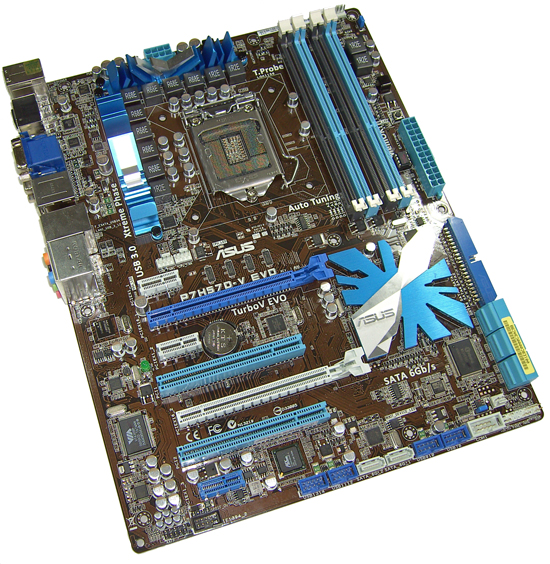
General board layout is good, with sufficient slot spacing to suit a variety of configurations. Dual GPU loading leaves single slot spacing between both cards, which helps keep temperatures down. There's always access to at least one PCI-E x1 slot for soundcards.
ASUS utilizes a PLX PCI-E x4 bridge chip to multiplex some of the PCI-E lanes to accommodate the Marvell 6G SATA controller. We're not sure how much the bridge chip helps in this situation as Interrupt requests from the CPU are still going to be bandwidth limited according to the maximum data rate of the generic interface.
CMOS battery placement is far from ideal, needing removal of any card in the primary PEG slot for access. On a positive, the CMOS clear jumper is located at the lower right edge of the board, which should be sufficient to get you out of a fix. You might not even have to use that as BIOS recovery from failed overclocking is excellent. Our board came back to POST in safe mode every time we made a mistake, needing nothing power than a power down to get back into the BIOS.
The onboard heatsinks do a fine job of keeping board temperatures down too; moderate overclocking doesn't require much active cooling over the sinks at all. There's nothing blatantly in the way of larger CPU coolers, so you should be in for trouble free installations for the most part.
Most boards in this price range come with Hex post code readers and onboard power buttons for open test bed users, but you won't find either of those here, which is a shame. Instead, you get a couple of LEDs that blink on and off during the boot process to let you know things are underway; we'd have liked a little more at the price.
The "Mem OK" button is a safety feature that can bring the board back from a failed overclock if need be, without having to resort to CMOS clearing. Again, it's not something we've needed to use on the latest BIOS releases, as automated OC recovery seems to get the job done.
Overclocking
Probably the most consistent board of the bunch overall, edging out the smaller sibling H55D-M EVO in 8GB configurations. Oddly enough, it's not quite strong enough to match the ASRock with 4GB of memory when using a discrete GPU but it comes in a close second.
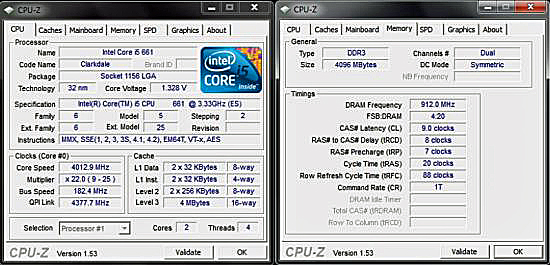
182MHz is about the BCLK limit of the 2:10 memory ratio given ideal circumstances, and by ideal we mean a top-end Elpida Hyper based memory kit. Use something more capacitive - which 99% of you will be - and you're looking at knocking around 5 BCLK off these figures depending on the ceiling frequency of your memory. On the A-side, this board is the only one that managed to take our 8GB Corsair kit to 1600MHz fully stable:
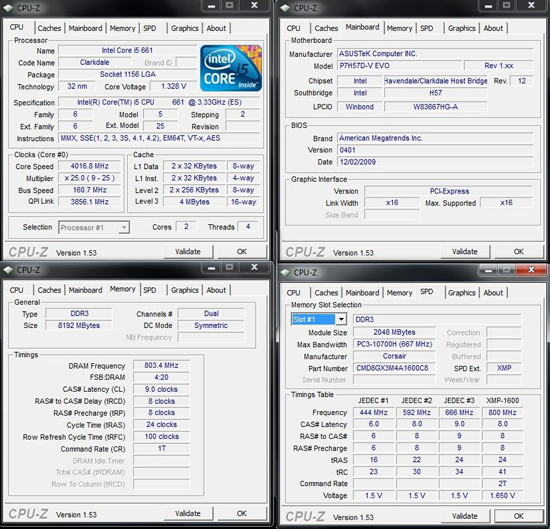
The ASUS P7H55D-M EVO gets close to this, falling shy by a couple of megahertz. Bear in mind what this board costs though for a small advantage in this department; it doesn't offer an earth shattering improvement for the additional outlay.
One thing we should mention here is that if you've got the cooling on tap and are looking at running a Clarkdale CPU hard for 24/7 use, we'd recommend one of the ASUS boards used here today. We've taken both boards over 4.5GHz with water-cooling easily and completed full stress tests without a glitch. The MSI and ASRock boards are a little more limited in the current department, so they're best used at speeds below 4.5GHz if you intend to load the CPU heavily.
BIOS
The 0401 and 0503 BIOS releases are nigh on identical to the BIOS offered on the P7H55D-M EVO. 0503 is well laid out, offering almost every available chipset and DRAM timing option for manipulation. Unlike MSI, every option presented has a working AUTO setting, so you're not forced to do things on your own. The 0999 beta BIOS lacks some of the finer tRD options and such, so we wouldn't recommend it. 0999 was released in a bid to enhance overclocking, but in our testing to date we've yet to see it offer any advantage over 0503. If anything, 0999 is a step backwards.
One thing to note with ASUS' AUTO settings for voltage is that if you leave them be while overclocking, the BIOS attempts to apply a level of voltage it deems necessary for the applied frequency. It's probably wise to set some of these voltages to a fixed value before you begin to push things hard; otherwise they may end at values a lot higher than what you actually need. iGPU voltage is one example: our board set the rail voltage for the IGP at 1.6V on one occasion when in reality it needed nothing more than 1.4V.
You get eight save locations for BIOS profiles, all of which can be named for reference purposes. BIOS flashing is made easy via the built in EZ-Flash BIOS routine, allowing you to update the BIOS from a USB stick or even from the hard drive.
ASUS tells us they will be moving forwards with the additional overclocking functions that were introduced in the 0503 BIOS rather than the 0999 beta, which we think is a good choice. In terms of layout and functionality, the ASUS BIOSes are head and shoulders above what you get from ASRock and MSI at this point.
MSI H55M-ED55
MSI's H55M-ED55 is priced at around $134 and should be available to purchase shortly at various online retailers.
| MSI H55M-ED55 | |
| Market Segment | H55 General Use/HTPC |
| CPU Interface | LGA-1156 |
| CPU Support | LGA-1156 i3/i5/i7 Series of Processors |
| Chipset | Intel H55 Express Chipset |
| BCLK Speeds | 100-600MHz in 1MHz increments |
| DDR3 Memory Speed | 800, 1067, 1333 Frequency Ratios |
| QPI Frequency | All supported mutlpier ratios available |
| Core Voltage | Sock ~ +0.371V in 0.006V increments (max voltage around 1.48V) |
| CPU Vdroop Compensation | No options for Vdroop |
| CPU Clock Multiplier | Dependant on Processor, all available multipliers supported |
| DRAM Voltage DDR3 | Auto, 0.906V ~ 1.898V in 0.006V ~ 0.007V increments (1.50V base) |
| DRAM Timing Control | tCL, tRCD, tRP, tRAS, + 16 Additional Timings |
| DRAM Command Rate | Auto, 1N and 2N |
| PCH Voltage | Auto, 0.451V ~ 1.953V in .005V increments, 1.05V Base |
| CPU VTT (Uncore) Voltage | 0.47V ~ 2.038V in 0.006V increments |
| CPU PLL Voltage | 1V ~ 2.4V in 0.05V increments, 1.80V Base |
| IGD VID | 1.30V~1.4448V in 0.012V increments |
| Memory Slots | Four 240-pin DDR3 DIMM Slots Dual-Channel Configuration Regular Unbuffered DDR3 Memory to 16GB Total |
| Expansion Slots | 1X PCIe 2.0 16X Slot 1X PCIe 2.0 16X Slot (running at X4, 2.5GT/s) 1x PCIe X1 slot 1 X PCI slot |
| Onboard SATA/RAID | 6x SATA 3.0GB/s (Support NCQ, AHCI and Hot Plug) 1x eSATA on Rear I/O |
| Onboard USB 2.0 | 12 USB 2.0 ports (6) I/O Panel, 6 via brackets |
| Onboard LAN | 1X Realtek 8112L Gigabit LAN (PCI/eX1) |
| Onboard Audio | Realtek ALC889 7.1 Channel HD Audio |
| Other Onboard Connectors | 1X Parallel, 1X Serial, 1X CD In, 1X S/PDIF, 1X FP Audio, 1X 1394, 1X TPM, 1X Chassis Intrusion, 2X BCLK Buttons, 1X Power Button, 1X OC Genie Button |
| Power Connectors | ATX 24-pin, 4-pin EPS 12V |
| I/O Panel | 1 x PS/2 Keyboard/Mouse 1 x RJ45 6 x USB 2.0/1.1 1 x Optical Toslink 1X DVI-D 1 x HDMI 1 x VGA/D-sub 6 Audio I/O jacks |
| Fan Headers | 1 CPU + 3 Additional Headers |
| Fan Control | Full temp/speed fan control for CPU header via BIOS or OS software 3 Step Chassis Fan Speed Control via BIOS/OS for two fan headers only |
| Package Contents | 2X SATA cables, User Guide, 1 X Driver/software DVD, 1 X I/O Shield, 1X SATA Power Cable, 1X CrossFire Link Cable, 1X IDE Cable, 3X Easy Connector blocks for panel buttons |
| Board/BIOS Revisions Used | Board Rev. 1.0 BIOS Files Used: A7635IMS.133 and all previous versions |
| Form Factor | uATX (9.6 in. X 9.6 in.) |
| Warranty | 3 year standard |
MSI includes the Realtek ALC 889 HD audio codec, Realtek PCI-E RTL8111D Gigabit LAN, and full support for the Core i3/i5/i7 S1156 processor series. The accessories bundle is comprised of a rear I/O panel cover along with one IDE cable, two SATA cables, one SATA power cable, a CF bridge, an informative manual, quick installation guide, Winki Guide, and a software DVD that includes an HDD backup utility.
Of note in the software package is Winki. This is a Linux-based operating system similar to ASUS' ExpressGate. Unlike ExpressGate, you boot Winki off the DVD or off a USB thumb drive once it is set up. Winki includes Open Office, Photo Viewer, Instant Messaging, Web, and Skype functionality without booting into your primary OS. A quick overview of the bundled Control Center overclocking software is available here.
We've found that the revision of Control Center that ships with the H55M-ED55 has a few bugs that need attention. The main concern is misreporting of CPU PLL rail voltage, which ends up being set to 2.1V at random if you press the APPLY button after making changes to any of the other functions.

Selecting one of the overclock preset profiles in Control Center (the Cinema, Cooling, Default, and Game tabs at the top of the GUI) also results in the board either rebooting or locking up in the OS. Put simply, Control Center needs attention from MSI to bring it to an operational state. As it stands right now, we'd say you're better off not installing the software until the issues are fixed.
The Board

Board layout is generally good. Like the ASRock H55M-Pro, you get two full length x16 PCI-E slots to use for expansion purposes (there are no dual GPU configurations with Clarkdale though). Onboard power, BCLK, and OC genie buttons are provided for open test beds, although we think the BCLK buttons are a little out of place on this board given its 4-phase CPU PWM that is not suited for heavy overclocking. Over current protection should kick in at around 120 amps, so heavy load benchmarking at high processor frequencies is best avoided.
The heatsinks used for cooling do an adequate job of keeping things cool in light load conditions with minimal airflow. If you're overclocking though, be sure to install a fan in the vicinity of the heatsink to help keep things cool. The PCH heatsink does not have to dissipate a lot of heat so can be left passive without issue in normal usage conditions. On the CPU cooling front, most coolers should have no problems fitting in either orientation, provided the memory modules you use do not have tall heatspreaders when you use the primary DIMM slots.
SATA port placement is okay for the most part, although we're not sure why MSI opted to place two of the ports on the board rather than placing than at a right angle like the others. The only time this could become a problem (although an unlikely configuration) is if a user decides to run dual GPUs in the board with a Lynnfield processor, at which point access to these two ports becomes blocked. While we're on the subject of access, the CMOS battery is in a location where longer graphics cards in the primary PEG slot will hinder its removal, although you can still get to the CMOS jumper. Moving both to the lower edge of the board would have been a better location.
Overclocking
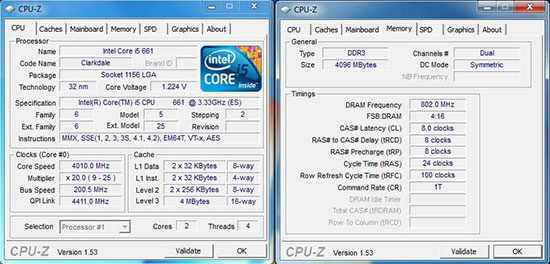
Like the other boards we're testing today, overclocking Clarkdale CPUs with BCLKs over 190MHz requires use of the 2:8 or 2:6 memory ratios. With 4GB plugged into the MSI H55M-ED55 1600MHz speeds are possible, requiring nothing more than setting the primary DRAM timings. S3 resume at these BCLK frequencies is also possible provided the system is fully stable. Move over to the 2:10 ratio and we get the same limits as we found on the ASUS P7H55D-M EVO model, falling short of achieving anything over 175BCLK (DDR3-1750MHz) fully stable. Both boards give up over 100MHz in maximum DDR3 frequency to the cheaper ASRock H55M-Pro which takes the same modules to DDR3-1880MHz with consummate ease.
If you want to run 8GB of memory you're limited to memory speeds around DDR3-1500MHz regardless of settings on the current BIOS releases. The ASUS P7H55D-M EVO manages to take the same kit over 1550MHz fully stable with tighter sub-timings and a higher QPI multiplier, while the ASRock is close behind if not more stable given its locked 24x QPI multiplier - provided you apply the loose tRFC needed on both boards at these frequencies.
A one touch automated overclocking preset is available via MSI's OC Genie button. Using this feature took our 661 CPU to a quick and easy 22X188 BCLK, providing a CPU speed of 4148MHz and a DRAM speed of DDR3-1508MHz @ 8-8-8-24 timings. Voltage increases are moderate, falling only slightly higher than what we'd have started off at ourselves. Stress testing revealed the overclock was stable too, so it's not a bad effort on MSI's part for 4GB overclocking. The same applies to 8GB configurations; you'll get exactly the same overclock and it appears the preset provides enough leeway to cater for 8GB while retaining stability. Don't write off automated overclocking if you're looking for an easy journey on this board.
BIOS
MSI's BIOS is fairly comprehensive offering granular control of voltages and a full gamut of DRAM timings within the Cell Menu. However, we've said this before and we'll say it again, the DRAM timing page needs refinement. If you open up the advanced DRAM timing menu, you're left to negotiate 11 timings on your own, making the whole process overly complex for many users. Get one of the settings wrong and you'll be greeted with a non-POST situation. OC recovery will kick in on the second reboot, though you're best advised to save a BIOS profile of safe settings to fall back on when this happens. You get four CMOS save banks for saving profiles, each of which can be named conveniently and reloaded at a later date.
The voltage ranges on offer are very granular, with plenty of room for tweaking. Strangely, you don't get any options for under-voltage of CPU Vcore, which is something you get on the other boards in this price range. It's not a complete deal breaker for us, but we know there are users out there that like to undervolt their CPUs in order to reduce heat; the MSI board does not cater for this currently.
BIOS flashing is made easy thanks to the built in M-Flash routine, so you don't have to rely on OS level software for this task. The only gripe we have is that the BIOS chip is soldered to the board. Should you end up with a corrupt BIOS, you've got no option but to send the whole board back to MSI for a fix unless you have an external flashing tool that can interface with the onboard BIOS header. The boards from ASRock and ASUS all have BIOS chips mounted in sockets, which can be swapped out without having to ship the whole board for BIOS recovery.
Overclocking - Dissent in the Ranks
Ok, let's start off with a discrete GPU. When using 4GB configurations, the best board of the bunch appears to be the ASRock.
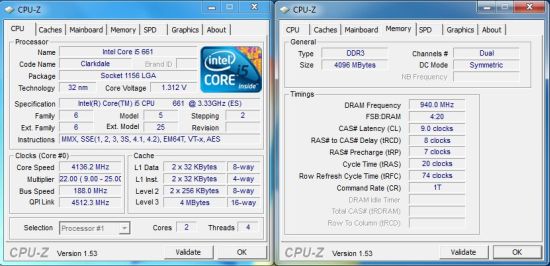
It's the only board that manages this speed fully stable with our Corsair Dominator kit. This is surprising considering the ASRock board has the least overclocking centric BIOS of the boards we have on test today. Voltage scales are fairly coarse in stepping, and memory sub-timing options are limited together with control over the QPI multiplier, but this does not seem to affect the board when it comes to 4GB memory configurations using the 2:10 memory ratio, even when using "lesser" performance modules.
The H57 EVO manages to take the same components to around 182 BCLK while the MSI and ASUS H55 models reach their limits at around 175 BCLK - around 130MHz lower than the ASRock board for raw memory frequency.
8GB memory overclocking is a different story. The leader in this department is the most expensive board on test today, the ASUS H57M EVO:
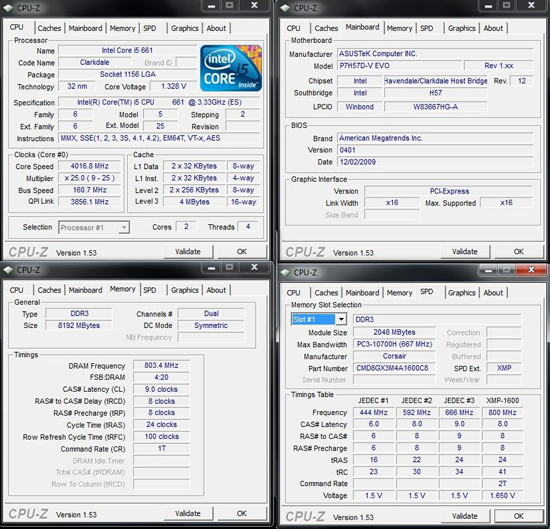
ASUS' H57 offering pips the ASUS H55M EVO to the post with our 8GB Corsair memory kit. The H55 model manages around 1580MHz fully stable vs. 1600MHz stable on the H57.
The ASRock's limits come in around 1450~1500MHz because you don't get access to some of the sub-timings needed to run higher memory speeds fully stable when the DIMM slots are loaded with 8GB, nor do you get the option to lower the QPI multiplier. That lands you at frequencies that the IMC cannot handle when loaded heavily.
MSI's BIOS provides plenty of additional sub-timing options, although we could not find a combination of settings to help achieve what we managed on both of the ASUS boards using the same memory modules. The QPI ratio had to be dropped to accommodate, while memory sub-timings needed loosening to achieve full stability.
One thing worthy of mention here, S3 sleep resume will work on the ASUS H55/H57 EVO boards and the MSI board at 200BCLK and beyond if you use lower memory multiplier ratios and QPI multipliers. The ASRock H55M-Pro is limited to a maximum of 190 BCLK for sucessful S3 resume on current BIOS releases.
Overclocking with the IGP Active
This is where things become limited rather quickly when it comes to maximum stable BCLK frequency. Anything over 165 BCLK needs judicious amounts of IGP voltage to facilitate higher CPU core speeds, even if you don't overclock the IGP in tandem. Using our 661 sample CPU and retaining the stock 900MHz IGP frequency, a BCLK of 165 is possible on all four boards using the 2:10 memory ratio and the highest available QPI multiplier. Anything higher and we have to pump an extra 0.1V into the IGP to get to 175 BCLK.
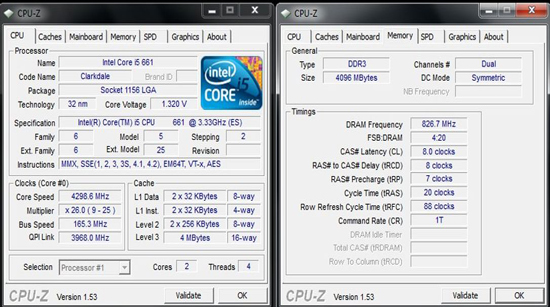
One would think that using a lower the QPI multiplier and memory ratio would increase headroom somewhat, but it appears this is not the case. We tried all QPI multipliers in conjunction with the 2:8 and 2:6 memory ratios and could not find a combination that was stable enough to enter the OS over 175 BCLK. Whether or not this is down to vendors getting to grips with the platform or not is currently unknown to us, although it would not be surprising if that happens to be the case. Time will tell.
We've run out of time to explore every angle of IGP performance and QPI ratios in this article, but we will endeavor to cover this angle in a future article if need be. Right now, we'll say it appears that you're going to be BCLK limited south of 170 MHz with the IGP in tow. Subtract another 20MHz off that for 8GB configurations, and bear in mind that you'll need to use low memory speeds, capping you to a maximum of around DDR3-1333MHz with things in their current state.
Testbed Setup and Power
| Testbed Setup - Overclocking / Benchmark | |
| Processor | Intel Core i5 661 ES CPU - 3.33GHz - 2 Cores 4 Threads, 4MB Cache |
| CPU Voltage | Various |
| Cooling | Intel air cooler Heatkiller 3.0 waterblock PA120.2 radiator and DDC ultra pump (with Petra top) 1/2 ID tubing for watercooling |
| Power Supply | Corsair HX950 |
| Memory | Corsair Dominator CMD8GX3M4A1600C8 1600MHz 8GB kit G.Skill Perfect Storm 8-8-8-24 2200MHz 4GB kit Corsair Dominator GT 8-8-8-24 2200MHz 4GB kit (X2 for 8GB) |
| Memory Settings | Various |
| Video Cards | MSI 275 Lightning (stock clocks) |
| Video Drivers | nVidia 195.62 WHQL |
| Hard Drive | Western Digital 7200RPM 1TB SATA 3/Gbps 32MB Buffer OCZ Vertex 120GB SSD |
| Optical Drives | Plextor PX-B900A Toshiba SD-H802A |
| Case | Open Test Bed - Dimastech Benching Station Lian-Li V2110 |
| Operating System | Windows 7 64 bit |
| . | |
We utilized memory kits from Corsair and G.Skill to verify memory compatibility on our test boards. Our OS and primary applications are loaded on the OCZ Vertex 120GB SSD drive and our games operate off the WD Caviar Black 1TB drive. We did a clean install of the OS and applications for each motherboard.
We used Intel's stock cooler for the stock comparison testing, while water-cooling via the superlative Heat Killer 3.0 water block was utilized for overclocking. For graphics duty, we used MSI's GTX 275 Lighting GPU to provide performance comparisons between boards during gaming benchmarks.
For our test results we set up each board as closely as possible in regards to memory timings. Otherwise all other settings are left on auto. The P55 utilized 8GB of DDR3 (apart from DFI's MI-T36 which is limited to 4GB), while the X58 platform contained 6GB. The P55 and X58 DDR3 timings were set to 7-7-7-20 1T at DDR3-1600 for the i7-920 and i7-870 processors at both stock and overclocked CPU settings.
We used DDR3-1333 6-6-6-18 1T timings for the i5-750 stock setup for all system benchmarks (non-gaming tests) as DDR3-1600 is not natively supported at a stock BCLK setting of 133.
For our Clarkdale i5 661 CPU, we used 7-7-7-20 1N timings at DDR3-1333MHz with 8GB of memory. We would have preferred to use CAS 6 timings to match our Lynnfield setup, but it seems 8GB of memory at CAS 6 on Clarkdale is not possible right now. The 4GHz gaming results used 8GB of memory at DDR3-1200 with CAS 6-6-6-18 1N timings to allow a BCLK of 200MHz with the QPI ratio in sync with CPU frequency.
There's little to separate these boards when you run them at a fixed frequency, showing nothing more than a 1-2% swing in most instances, which goes completely unnoticed in real world usage.
Power consumption
Our power consumption testing utilizes the same batch of components under similar circumstances in a bid to monitor variances between idle and CPU load conditions using an AC wall meter for power consumption measurements. We install the vendor supplied power saving utilitites on each board and enable power saving modes that don't involve any kind of underclocking or CPU core frequency modulation in order to run an apples to apples comparison.
Assuming a maximum 150w load in the worst case scenario, actual motherboard power consumption is around 15%~17% lower than the shown figures if you factor out switching losses at the PSU.
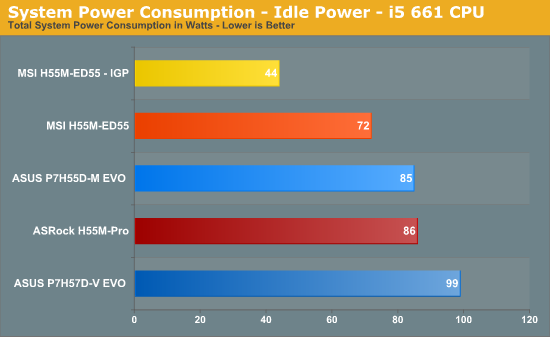
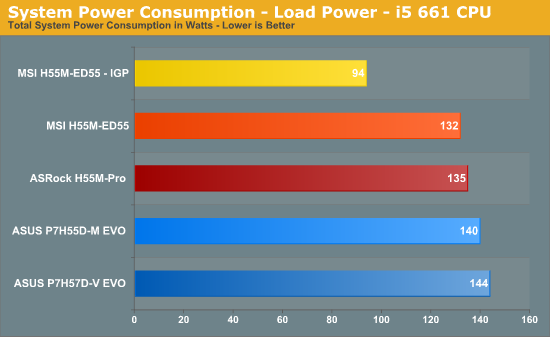
MSI continues in its dominance of idle/light load power saving performance by using buck controllers that support low switching speeds and allow phases to be turned off in light load conditions.
A graphics card like nVidia's 275 will add around 28w of idle power consumption to a Clarkdale system. It is unfortunate that Intel (and board vendors) do not offer drivers/GPU power management that allow a discrete GPU to be powered on/off on demand - the power savings would be rather attractive.
Note that most of the CPU VCC power saving features on these boards need to be turned off when overclocking to ensure system stability and to prevent PWM burnouts under modulating loads at higher levels of current draw. With power saving features switched off, you get a 5~10W increase in the idle power consumption at the same operating frequency, while load power consumption remains roughly the same due to current loading.
Warhammer 40K: Dawn of War II
We are big fans of the Warhammer franchise, especially Dawn of War II. One of the latest RTS games in our library is also one of the more demanding titles on both the CPU and GPU. We crank all options to Ultra, enable AA, and then run the built-in performance benchmark for our result.
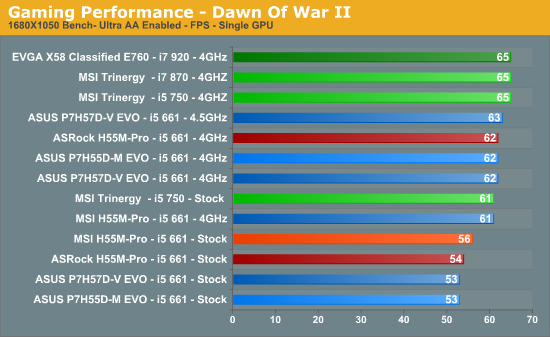
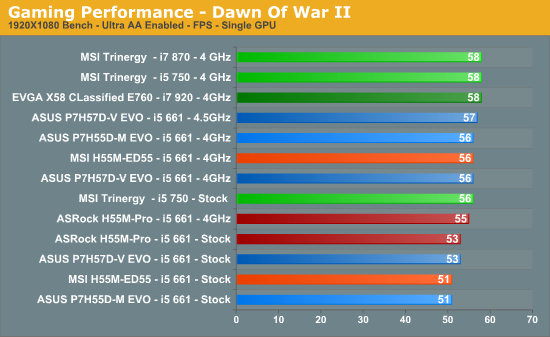
Far Cry 2
Featuring fantastic visuals courtesy of the Dunia Engine, this game also features one of the most impressive benchmark tools we have seen in a PC game. For single GPU results we set the performance feature set to Very High, graphics to High, and enable DX10 with 2xAA.
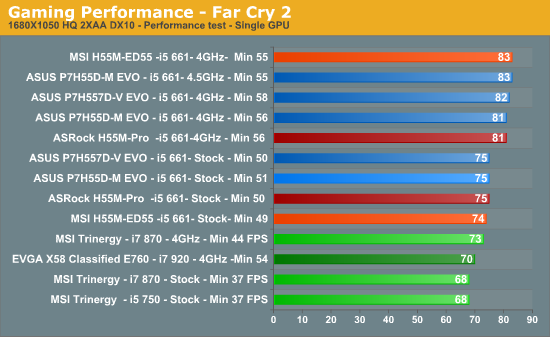
A surprising result, it seems the Clarkdale architecture is suited to Far Cry 2. Stock results surpass the i7-920 at 4GHz in this benchmark. We're not quite sure why this is the case, but the results are repeatable in this bench.
Resident Evil 5
For our final game benchmark we decided to add the Resident Evil 5's fixed time demo, running DX10, Ultra settings and 4xAA.
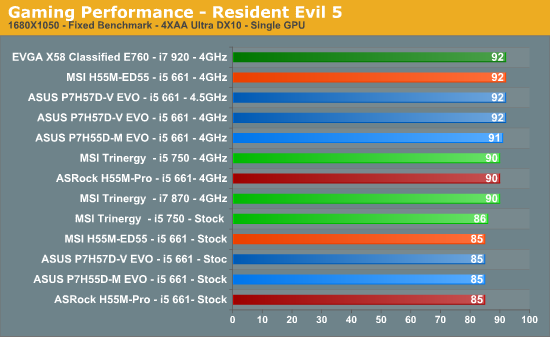
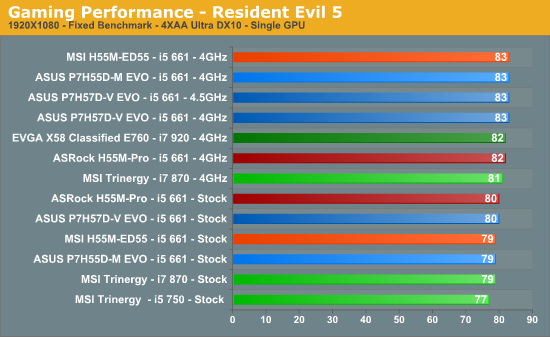
We're on a level playing field in this benchmark; there's a bit of scaling between 3~4GHz after which the Resident Evil engine is GPU bound.
In all three of these benchmarks, it's apparent that speeds higher than 4GHz on Clarkdale don't offer much in the way of frame rate scaling with an NVIDIA GTX 275 GPU. A more powerful GPU or an overclock of the graphics card would be required to see any gains from pushing the platform further.
Sorenson Squeeze 6
We are using Sorenson Squeeze to convert eight AVCHD videos into HD Flash videos for use on websites. This application heavily favors physical core count and processor clock speed.
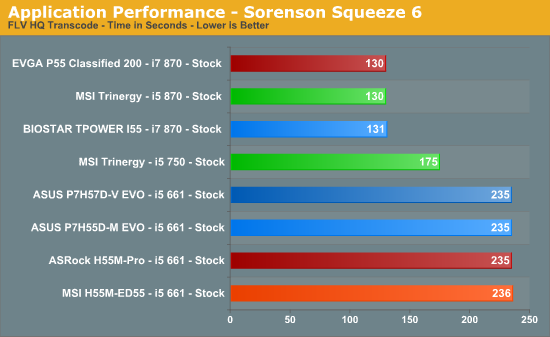
WinRAR 3.9 x64
This benchmark compresses our AT workload consisting of a main folder that contains 954MB of files in 15 subfolders. The result is a file approximately 829MB in size.
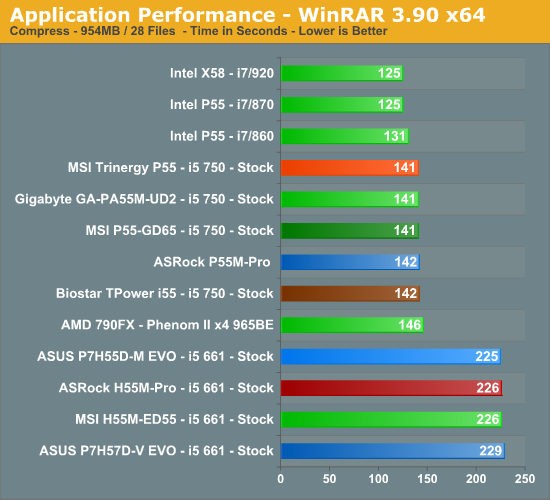
Bibble 5.0
We utilize Bibble Labs' Bibble 5 v2 to convert 50 RAW image files into full size JPEG images with the program's default settings. This program is fully multithreaded and multi-core aware.
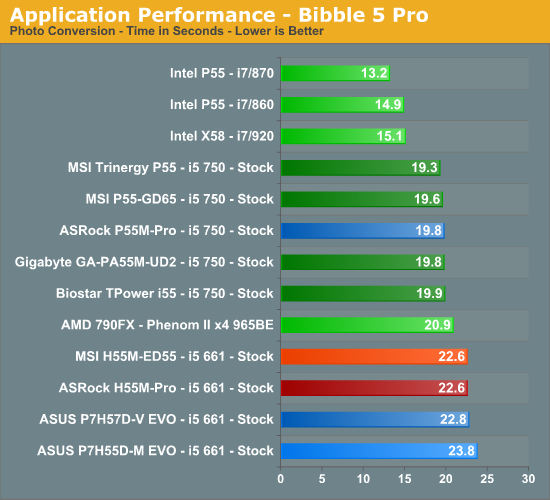

Final Words
This concludes part one of our coverage today. We've still got plenty of testing to do over the next few weeks, as there are a few areas we'd like to explore on some of these boards - namely Lynnfield overclocking, which we have not had enough time to perform on the H55/H57 chipsets just yet. The boards all POST when a Lynnfield processor CPU is inserted; we need to find out how well the cheaper boards handle a quad-core HT enabled CPU for overclocking, and if it's worth saving some money over entry to midrange P55 boards by using H55/H57 for the same task.
We're also looking at adding in some USB 3.0 testing in the near future; it's a matter of getting the right equipment in the lab to test these features in a meaningful way and to make sure that the boards work as they should.
Testing of the next four boards is already underway, and we're aiming to have something up in a couple of weeks. By then, we should be able to draw a firm conclusion of which board delivers the best functionality, performance, and overall feature set. The four boards we'll be looking at in the labs over the next two weeks are the Gigabyte H57M-USB3 and H55M-USB3, the BIOSTAR TH55HD, and finally the ECS H55H-M. Stay tuned….
Assuming you can get past Intel's kicker of locked single card GPU support on these boards and you really must buy now, then based upon our experience with the four boards we've looked at today you've got two reasonable choices. If your budget will stretch far enough, go for the ASUS P7H55D-M EVO. It's the smooth-operator of the bunch and should give you a trouble free time if you plan on any overclocking.
If you're after cheap and cheerful, the ASRock H55M-Pro will get the job done. The remaining quirks are a matter of overclocking preferences and overclocking functionality more than anything else. The current release BIOS has not given us any issues in normal usage scenarios at all so far and seems to make for a very stable PC build.
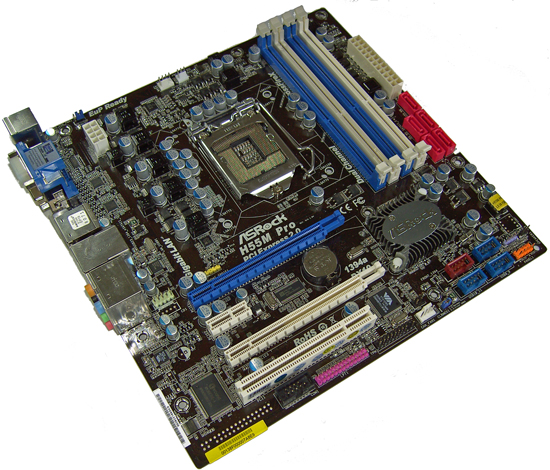
In closing, one thing we have noticed in our Clarkdale testing is that the CPUs overclock memory better when placed in some of the mid-high end P55 motherboards. It's not a huge gap but it becomes readily apparent at higher memory frequencies (over DDR3-1800MHz). We're not sure if this is due to vendors not having a full grip on the H55/H57 chipsets yet, or if it's down to design compromises on the H55/H57 motherboards we've tested - it's probably safe to say it's a bit of both. It'll be interesting to see how things develop in this regard over the coming weeks. This is another reason why it might be wise to wait a while and see how things pan out, depending on what you're looking for from the Clarkdale platform.















































