
Original Link: https://www.anandtech.com/show/2870/done-for-2009-the-holiday-macbook-pro-roundup
Done for 2009: The Holiday MacBook Pro Roundup
by Anand Lal Shimpi on November 10, 2009 12:00 AM EST- Posted in
- Mac
We all knew when mobile Nehalem processors were coming out. I kept referencing Q1 2010 as when you're going to want to replace your MacBook Pro. As far as I was concerned, there was nothing Apple could do to make me recommend anything but wait.
Then this happened:

From the outside it looks like the same unibody MacBook Pro Apple launched at the end of 2008. Look a little closer and you'll realize it's actually a little worse:
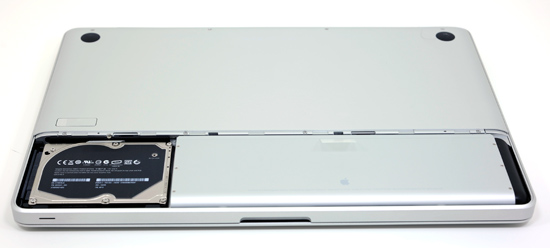
The original unibody MacBook Pro
The original unibody MacBook Pro had an easily accessible hard drive bay, a first for Apple's aluminum notebook line. I feel bad for the engineers that worked to make that bay both functional and sleek, because in the updated unibody MacBook Pro it's gone. A brand new feature only sticking around for one generation, that’s gotta hurt. Replacing a hard drive now requires removing no less than 16 screws (10 on the chassis, 2 holding the drive in place and 4 on the drive itself). In the original unibody MacBook Pro it only took five.
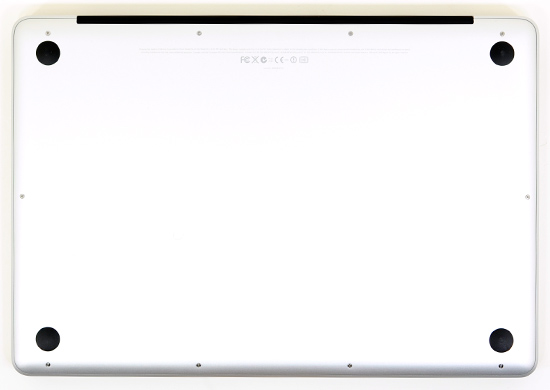
The mid 2009 unibody MacBook Pro
The easily accessible HDD bay was a side effect, the point of the sleek removable panel on the elder unibody was to house the replaceable battery. Something that also vanished from the new MacBook Pro.
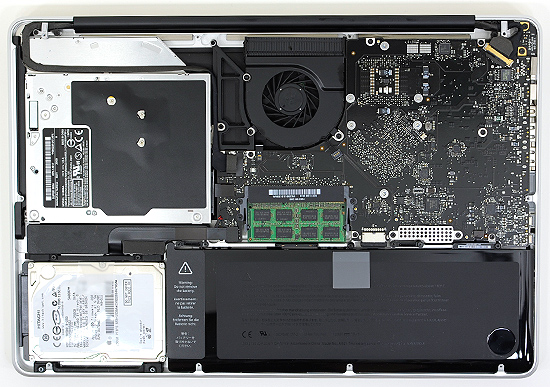
The new integrated battery (lower right)
Apple did something that no mainstream notebook vendor had dared to do before: kill the removable battery. The rationale was simple: new battery technology allowed batteries to take virtually any shape, and making them fit into user replaceable containers proved to waste a lot of space. Wasted space amounted to larger and heavier notebooks.
It all started with the 17-inch MacBook Pro.
And The Story Begins
Traditionally the notebooks with the largest screens are the least attractive, have the worst battery life and are heavy. They're also usually cheaper than their smaller brethren to give people a reason to buy them.
Take a look at what Dell and HP offer with a 17-inch screensize:
| 17.3-inch Notebooks | Dell Studio 17 | HP Pavillion dv7t Quad Edition |
| CPU | Intel Core i7 720QM (1.6GHz, up to 2.8GHz Turbo) | Intel Core i7 720QM (1.6GHz, up to 2.8GHz Turbo) |
| Memory | 4GB DDR3-1066 | 4GB DDR3-1066 |
| HDD | 250GB 7200RPM | 320GB 7200RPM |
| Video | ATI Mobility Radeon HD 4650 1GB | NVIDIA GeForce GT 230M 1GB |
| Optical Drive | 8X Slot Load DL DVD +/-R | 8X Slot Load DL DVD +/-R |
| Screen Resolution | 1600 x 900 | 1600 x 900 |
| Battery | 9-cell 85Whr | 8-cell ??WHr |
| Dimensions (W x D x H) | 16.28" x 11.04" x 1.1" - 1.54" | 16.2" x 10.9" x 1.37" - 1.70" |
| Weight | 7.08 lbs (6-cell battery) | 7.74 lbs |
| Price | $1099 | $1069.99 |
In both cases you're looking at over 1" thick at the thinnest point, and in the case of the HP system it goes up to 1.7" thick. Both machines start at 7 lbs and don't offer higher than 1080p resolutions. In fact, all the larger screen is useful for is reducing DPI as you can get the same resolution screen in 15-inch and 16" models. The hardware is usually fast and affordable, both machines cost less than $1000.
The 17-inch MacBook Pro is a bit different.

At 0.98" thick, it's only 0.03" thicker than the 13-inch or 15-inch MacBook Pro. And that's a constant thickness from front to back. The impact on how it feels is tremendous. It's the first 17-inch notebook I've used that doesn't make me want to laugh at first sight. It honestly just looks and feels like a slightly bigger 15-inch machine.
| 17.3-inch Notebooks | Apple 17-inch MacBook Pro | HP Pavillion dv7t Quad Edition |
| CPU | Intel Core 2 Duo 2.8GHz | Intel Core i7 720QM (1.6GHz, up to 2.8GHz Turbo) |
| Memory | 4GB DDR3-1066 | 4GB DDR3-1066 |
| HDD | 500GB 5400RPM | 320GB 7200RPM |
| Video | NVIDIA GeForce 9400M (integrated) + NVIDIA GeForce 9600M 512MB (discrete) | NVIDIA GeForce GT 230M 1GB |
| Optical Drive | 8X Slot Load DL DVD +/-R | 8X Slot Load DL DVD +/-R |
| Screen Resolution | 1920 x 1200 | 1600 x 900 |
| Battery | 95Whr | 8-cell ??WHr |
| Dimensions (W x D x H) | 15.47" x 10.51" x 0.98" | 16.2" x 10.9" x 1.37" - 1.70" |
| Weight | 6.6 lbs | 7.74 lbs |
| Price | $2499 | $1069.99 |
It’s also Apple’s most expensive notebook. Starting at $2499, it’s more expensive than the 27” iMac and doesn’t even come with a quad-core processor. You’re paying for the screen size, as you can get the same hardware in the 15” MacBook Pro.
The added size is used for one purpose: a higher screen resolution. Apple offers a single display option with the 17-inch machine: a native 1920 x 1200 panel. It's a 16:10 aspect ratio panel, measuring 17-inch on the diagonal, resulting in a pixel density of 133.2 pixels per inch (PPI).
| 17.3-inch Notebooks | Pixels per Inch |
| Apple 13-inch MacBook Pro | 113.5 |
| Apple 15-inch MacBook Pro | 101.6 |
| Apple 17-inch MacBook Pro | 133.2 |
| Apple 27-inch iMac | 108.8 |
| Apple 30-inch Cinema Display | 101.6 |
| 15-inch 1080p Panel | 141.2 |
That’s more than a 30” display. That's more than the 27" iMac. That's more than any other 17-inch notebook on the market today. Only the 15-inch 1080p panels offer a higher pixel density at 141.2 PPI. It's sharp.
Apple makes the 17-inch MacBook Pro very work-focused, you get a ton of desktop space in a package that's honestly not bulky. I can't stress how pleasant it is to carry around; at a constant thickness of less than 1" it really feels a lot smaller than it is. It's the only 17-inch notebook I'd be willing to take with me.

From left to right: 13-inch, 15-inch, 17-inch MacBook Pro. Note the constant height.
The 17-inch MacBook Pro was the first to use Apple's integrated batteries out of necessity. Apple wanted to build a slim, attractive 17-inch MacBook Pro, and cutting down on battery volume enabled that. A side effect was that the 17-inch model has impressive battery life.
Paired with a 95Whr battery, Apple promised up to 8 hours of battery life - a realistically attainable figure as you'll soon see.
From a hardware perspective the 17” isn’t that much different from the rest of the lineup. The system starts with a NVIDIA GeForce 9400M chipset, adds a separate GeForce 9600M for GPU intensive workloads (3D games, OpenCL apps, etc...) and gives you the option of either a 2.8GHz or 3.06GHz 45nm Core 2 Duo with a 6MB L2 cache. The vast majority of users will find the 9400M is sufficient for their needs. And paired with Snow Leopard, the 9600M in the off state doesn’t sap as much battery power as it did under Leopard.
The machine starts with 4GB of memory, expandable up to 8, and comes with a 500GB 5400RPM SATA drive. SSDs are still only optional from Apple.
The 17” system doesn’t come with an integrated SD card reader but it is the only MacBook Pro to ship with an ExpressCard/34 slot.

From left to right: Power input, Ethernet, FireWire 800, 3 USB, Mini DisplayPort, Line In, Headphone Out, ExpressCard/34
Mini DisplayPort is the only way to connect to an external display, and unfortunately Apple cheeps out and doesn't supply any adapters with the machine. With a 17-inch 1920 x 1200 panel, you'll probably be fine without one though.
About the only thing that the machine is missing is Nehalem, but that won't come until next year.

From left to right: 13-inch, 15-inch and 17-inch MacBook Pro
The 17” MacBook Pro started a new trend within Apple. Integrate the battery, offer longer battery life and no one will complain. The technology soon waterfalled down to the 15” and 13” models.
Swap the Pro Out for Some Flavor
The 17-inch MacBook Pro is a workhorse. You get FireWire 800, an ExpressCard/34 slot and discrete graphics if you choose to use it. Apple figures someone who wants such a big machine will probably have some fast external storage to connect to it, some peripherals to slide in it, and some GPU intensive applications to run.

From left to right: 13-inch, 15-inch and 17-inch MacBook Pro
The 13-inch and 15-inch are much more consumer focused, despite their Pro branding. You lose the features mentioned above (although the 9600M is optional on the 15-inch), but gain a built in SD card reader. With most professional DSLRs using Compact Flash, the SD card reader seems to imply that Apple's entry level Pro users are shooting with point-and-shoot cameras instead.

13-inch MacBook Pro

15-inch MacBook Pro
Mini DisplayPort is still standard, and you still don't get any adapters in the box. The number of USB ports is cut down to two and processor speeds drop accordingly.

The 13-inch MacBook Pro. Compact but with a great keyboard.
The 13-inch MacBook Pro comes with a 2.26GHz Core 2 Duo by default. Still a 45nm chip, it only has 3MB of L2 cache to share between the cores. The base 13-inch model only comes with 2GB of memory, Apple's biggest fault, presumably to maintain profit margins even at the lowest end of the spectrum.
Moving to the $1499 version you can get the 2.53GHz Core 2 Duo, keeping the 3MB L2 cache. 4GB is also standard with the more expensive 13-inch model.
Hard drive speed remains at 5400RPM across all MacBook Pros, which is fine because if you really want speed you want an SSD anyway.

The 15-inch MacBook Pro. Same keyboard, more screen.
The 15-inch picks up where the 13-inch leaves off. You can get a 2.53GHz, 2.66GHz, 2.80GHz or 3.06GHz chip - the latter is only available in built-to-order configurations. It's the most flexible of all of the options, but its default configuration isn't bad at all. 4GB of RAM is standard on the 15-inch.
| Apple's 2009 Lineup | 13-inch MacBook Pro | 15-inch MacBook Pro | 17-inch MacBook Pro |
| CPU | Intel Core 2 Duo 2.26GHz | Intel Core 2 Duo 2.53GHz | Intel Core 2 Duo 2.8GHz |
| Memory | 2GB DDR3-1066 | 4GB DDR3-1066 | 4GB DDR3-1066 |
| HDD | 160GB 5400RPM | 250GB 5400RPM | 500GB 5400RPM |
| Video | NVIDIA GeForce 9400M (integrated) | NVIDIA GeForce 9400M (integrated) | NVIDIA GeForce 9400M (integrated) + NVIDIA GeForce 9600M 512MB (discrete) |
| Optical Drive | 8X Slot Load DL DVD +/-R | 8X Slot Load DL DVD +/-R | 8X Slot Load DL DVD +/-R |
| Screen Resolution | 1280 x 800 | 1440 x 900 | 1920 x 1200 |
| USB | 2 | 2 | 3 |
| SD Card Reader | Yes | Yes | No |
| FireWire 800 | 1 | 1 | 1 |
| ExpressCard/34 | No | No | Yes |
| Battery | 60Whr | 73Whr | 95Whr |
| Dimensions (W x D x H) | 12.78" x 8.94" x 0.95" | 14.35" x 9.82" x 0.95" | 15.47" x 10.51" x 0.98" |
| Weight | 4.5 lbs | 5.5 lbs | 6.6 lbs |
| Price | $1199 | $1699 | $2499 |
Just Pick Your Screen
Very few companies have put together the sort of lineup that Apple has with its MacBook Pro. Apple strives to simplify decisions and ultimately, after you decide whether or not you want a Pro, Apple wants you to be faced with one decision: what size screen do you want.

By making the 13-inch, 15-inch and 17-inch MacBook Pros look and feel as similar as possible, Apple really has simplified the buying process.
Nearly all of the hardware options are available on all of the machines. The larger machines naturally get faster processors as there's more room to dissipate heat, but the starting point is the screen.
Apple's logic is sound. The more work you're going to do, the more desktop real estate you'll want, and thus the larger the machine you'll want. The fastest CPUs and most powerful configurations are offered in the 17-inch model.
The more of a casual user/consumer you are, the less likely it is that you'll need a ton of screen real estate. Which also means that you'll probably not be multitasking as much and won't need CPUs that are quite as fast. The least powerful configuration is in the 13-inch model.
And of course the in between option is the 15-inch which delivers a combination of speed and resolution.

The machines are nearly all the same thickness, the only difference is footprint depending on the screen size. The 13-inch is great from a portability standpoint, but the sub-1" thickness of all of the machines means slipping them into a case isn't a problem regardless of screen size.
Normally the 17-inch version of anything looks and feels huge, but honestly the 17-inch MBP feels like a slightly bigger 15-inch and that's exactly what it is. You obviously get a much higher resolution , but you get to keep a very thin chassis, something we can all appreciate.

From left to right: 13-inch, 15-inch, 17-inch MacBook Pro
Even Apple's default hardware choices make a lot of sense. You pay more for faster processors and larger screens. My biggest complaint, as always, is that Apple doesn't give the entry level 13-inch MacBook Pro enough memory. As you'll see from my benchmark results, 2GB is not enough to do any sort of content creation in OS X. It's fine for browsing the web, but as the entry level "Pro" system it's unacceptable. Many flock to the 13-inch MacBook Pro not because they don't need a bigger screen, but because it's the cheapest way to get into a MacBook Pro. And 2GB is laughable for such a thing.
Personally, while I like the resolution of the 17-inch MacBook Pro, my pick ends up being the 15-inch model. The 13-inch has a higher pixel density but the absolute resolution isn't too low. The 17-inch has the best combination of pixel density and resolution, but it's perhaps a little too dense for my eyes. It's all very Goldie Locks-esque, the 15-inch is just right. The fact that Apple has distilled the decision making process to one of screen size and resolution is admirable. HP has as many models for 17-inch notebooks as Apple has for its entire MacBook Pro line, it's just unnecessary.
Ugh, SSDs in the MacBook Pro
Last summer I posted my MacBook Pro review and I soon started hearing complaints about the SATA interface only running at 1.5Gbps speeds and not 3.0Gbps. The SATA 3Gbps standard has been around since 2004/2005 and the NVIDIA chipset Apple uses in the unibody MacBook Pro supports 3Gbps mode.
To understand why Apple limited the machines to 1.5Gbps I first went to NVIDIA to see if they made a custom version of the GeForce 9400M chipset without SATA 3Gbps support. Apple's partners are always nervous about talking, so NVIDIA's response was carefully worded:
"[The] GeForce 9400M offers complete support for SATA Gen2. You need to ask Apple if you have any questions specific to their systems."
In other words, the chipset supports it, Apple did something funny with its systems to break support for it.
Apple eventually released a firmware update to enable SATA 3Gbps support, but the update carried a strange warning from Apple:
About MacBook Pro EFI Firmware Update 1.7
MacBook Pro EFI Firmware Update 1.7 addresses an issue reported by a small number of customers using drives based on the SATA 3Gbps specification with the June 2009 MacBook Pro. While this update allows drives to use transfer rates greater than 1.5Gbps, Apple has not qualified or offered these drives for Mac notebooks and their use is unsupported
Apple's official statement is that 3Gbps SATA drives aren't supported? What? This is 2009 right?
Now the performance difference between 3Gbps and 1.5Gbps SATA operating modes isn't noticeable in real world usage. You need an SSD to consistently saturate 1.5Gbps SATA and even then, it is only in sequential reads. In fact, it's not the performance loss of going down to 1.5Gbps SATA that I care about. It's the next problem.
This is an OCZ Agility SSD, it's based on the Indilinx Barefoot controller. With the 1.5Gbps version of the unibody MacBook Pro firmware (EFI v1.6) this drive doesn't work properly. Given enough disk activity and the machine will freeze, requiring a hard reset (hold down the power switch for a few seconds). I know because I put one in my 15-inch MacBook Pro.

OCZ's Agility. A great drive, it just doesn't work in a 2009 unibody MacBook Pro under OS X.
Updating the MacBook Pro to EFI 1.7, thus enabling 3Gbps operation, makes it even worse. You can't even reliably install OS X half the time.
This is a SuperTalent UltraDrive GX, another Indilinx Barefoot based SSD:
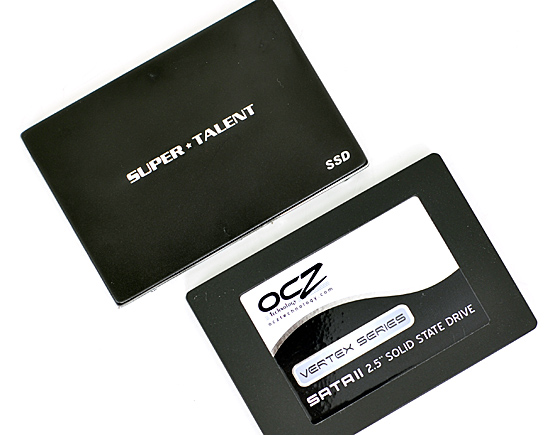
It, too, doesn't work in the unibody MacBook Pro. Once more, I know because I tried it in my own personal system. In fact, the only non-Apple supplied SSD I could get to work in the system without constant crashes was Intel's 80GB X25-M G2 (I didn't try the G1 or the 160GB G2).
I asked Apple what was going on and the only response I got was that the drives I was using weren't supported. These drives work perfectly in my testbeds and in other notebooks and my Nehalem Mac Pro, but not in my unibody 15-inch MacBook Pro.
I've been a staunch advocate of Apple's hardware and software for years now, but this is a dangerous precedent that Apple is setting. The point of standard specifications is so that end users can buy any component adhering to the spec knowing that it will work in any system implementing the spec. This isn't an OS X incompatibility, this isn't even an Apple incompatibility, this is a specific issue between certain SSDs and the 2009 unibody MacBook Pros. Instead of admitting to that and committing the resources to fixing it, Apple is making the mistake of stating that non-Apple hardware isn't supported. These are storage devices, the only things that you absolutely didn't have to have an Apple logo on in order to guarantee operation.
Note that this wouldn't even be an issue in the first place if Apple offered halfway-decent SSD options on its systems.
If it were an Indilinx problem, why not work with Indilinx to fix it? There's a definite incompatibility but I'm willing to bet it is related to whatever kept Apple from enabling 3Gbps on these machines from the start. Some have speculated that the custom SATA cable Apple runs from the motherboard to the drive bay is to blame. It's the only explanation given that these problems only happened in the 2nd generation unibody MacBook Pro systems.
It's unacceptable and I'm guessing the next version of the MacBook Pro will magically fix all of the problems.
Update: I've received at least one report of the latest Indilinx firmware fixing the issues outlined above. I tested with the latest firmware in both of the examples I used, but there's been some theorizing that the problems are related to the chipset/motherboard which would explain the variance between systems. At the same time I've received additional reports of Indilinx drives not working from other users so unfortunately it appears that there's no complete solution to the problem at this time. The recent report of it working shows that there may at least be hope if you get the right combination of drive and MacBook Pro.
In case you're wondering, Apple's recently released OS X "Performance Update" that was designed to address drive stuttering issues does nothing for SSDs - it was simply intended to fix issues with mechanical drives. I confirmed this with Apple.
Unfortunately that leaves users with very few options. You could either buy the overpriced SSDs directly from Apple, or give the third party versions a try (presumably OCZ's Summit and Corsair's Performance series use a similar enough controller that they should work). I've been using the X25-M G2 in my 15-inch MBP for a little over a week now and haven't had any issues with the EFI 1.7 update. You could stick with a hard drive but anyone who has gone down the SSD route knows that's not a good option. Or just wait and hope Apple fixes it with the Nehalem update next year.
If you haven't heard, I'm a bit coo-coo for SSDs, because the performance improvement you can get from a good SSD is just awesome:
| 15-inch MacBook Pro | 250GB HDD | 80GB Intel X25-M G2 SSD |
| Time to Launch 15 Applications Sequentially | 40.7 seconds | 16.0 seconds |
Application launch time is reduced significantly, in general everything opens like it was just in memory. CPU intensive tasks don't see an improvement but day to day usage is where you'll notice it the most. And that's where it's most valuable honestly.
Incredible Battery Life Under OS X
Over the summer I stumbled onto something interesting: the new 15-inch MacBook Pro delivered an ungodly amount of battery life. By shrinking the battery, Apple was able to cram a 73Whr battery where they used to only have a 50Whr pack:
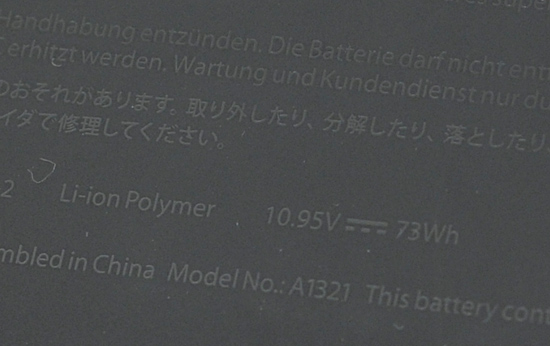
The rest of the lineup got a similarly sizeable upgrade in 2009:
| New Lithium Polymer Battery (Integrated) |
|
Increase in Capacity | |
| MacBook Pro 13-inch | 58WHr | 45WHr | 29% |
| MacBook Pro 15-inch | 73WHr | 50WHr | 46% |
| MacBook Pro 17-inch | 95WHr | 68WHr | 40% |
I only tested the 15-inch over the summer, but recently I had the opportunity to try the entire lineup. I brewed up some new battery life test and put Apple's "up to 7 hours" claims to the test.
Light Web Browsing
Our first test is the one that yields the longest battery life: the light web browsing test. Here we're simply listening to MP3s in iTunes on repeat while browsing through a series of webpages with no flash on them. Each page forwards on to the next in the series after 20 seconds.
The display is kept at 50% brightness, all screen savers are disabled, but the hard drive is allowed to go to sleep if there's no disk activity. The wireless connection is enabled and connected to a local access point less than 20 feet away. This test represents the longest battery life you can achieve on the platform while doing minimal work. The results here are comparable to what you'd see typing a document in TextEdit or reading documents.
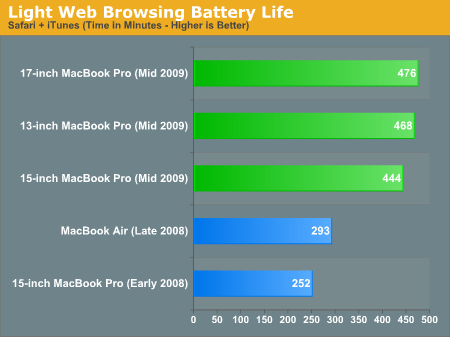
All of the new unibody MacBook Pros here get over 7 hours of battery life. This isn't idle folks, this is actual, real world battery life with real world settings. The worst was actually the 15-inch MacBook Pro at only 7.4 hours, while the 13-inch and 17-inch MacBook Pro got closer to 8 hours.
If you own a previous generation MacBook Pro (non-unibody) then the battery life is nearly double (a 76% increase). My personal 15-inch MacBook Pro is the first laptop I've owned where I was happy with both the performance and the battery life. It's what a notebook should be.
Flash Web Browsing
Our next test more closely simulates a very heavy web browsing scenario. The test here has three Safari windows open, each browsing a set of web pages with between 1 - 4 animated flash ads per page, at the same time. Each page forwards onto the next after about 20 seconds.
As always, the display is set to 50% brightness, audio at two bars, screensaver disabled and the hard drive is allowed to go to sleep if idle. The wireless connection is enabled and connected to a local access point less than 20 feet away.
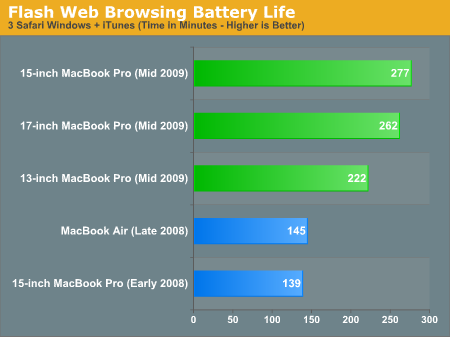
Battery life drops significantly. Our 7.4+ hours now drop down to 3.7 hours on the 13-inch MacBook Pro, 4.6 hours on the 15-inch and 4.4 hours on the 17-inch. That's still not bad but between these two numbers you get a reasonable idea of how long one of these systems will last while browsing the web. The smaller capacity battery on the 13-inch appears to be really holding it back here as the 15-inch manages nearly another hour of battery life.
Here we're actually doubling the battery life of the older 15-inch MacBook Pro from early 2008. It's interesting to note that Apple's lightest notebook, the MacBook Air, offers similar battery life to the MacBook Pro from almost two years ago.
XviD Video Playback
Watching movies on your laptop is very realistic usage model, but I wanted to spice it up a bit. The DVD playback test is so done, I wanted something a little more forward looking. I ripped The Dark Knight to XviD and played it back continuously in QuickTime X with Perian installed.
For this test the display was set to full brightess and audio was set at two bars below maximum. Once more the hard drive was allowed to go to sleep if it was idle. The AirPort (wireless LAN) was enabled and connected to a local access point less than 20 feet away.
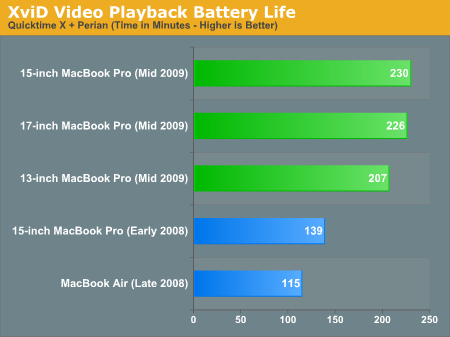
The 13-inch MacBook Pro comes in with the shortest battery life of 3.45 hours. The 15-inch is the winner at 3.83 hours, with the 17-inch close at 3.76 hours. All of the notebooks promise good enough battery life to get you through one long movie, but not quite enough for two back to back at full brightness. A couple of short ~100 minute movies is definitely doable though.
The older notebooks could only do a single long movie, the MacBook Air could barely finish one. Apple was very smart with its roadmap - when Intel could not provide significantly better performance, it delivered much better battery life to give users a reason to upgrade.
Multitasking Battery Life
Our final battery life test is the worst case scenario. In this test we have three open Safari windows, each browsing a set of web pages with between 1 - 4 flash ads per page, at the same time. We're also playing an XviD video in a window all while downloading files from a server at approximately 500KB/s.
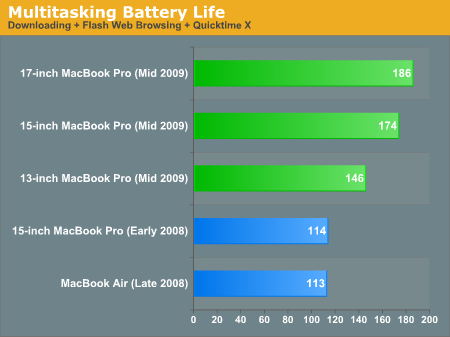
This test proved to bring our notebooks to their knees. The 13-inch MacBook Pro managed under 2.5 hours, while the 15-inch came close to 3 and the 17-inch actual broke it with 3.1 hours.
Between these four tests you can get a general idea of how long these notebooks will last. The 13-inch will last you between 2.5 and 7.4 hours, the 15-inch is more like 3 - 7.8, and the 17-inch is fairly similar at 3 - 7.9 hours. On average expecting four to five hours of battery life while doing real work isn't unrealistic.
Which, I should mention, is freaking awesome on these notebooks. It's also worth noting that these aren't just benchmarks, these are scenarios I've created and also vetted with my own experience with the 15-inch MacBook Pro. For a writer, any of these MacBook Pros are perfect, especially when traveling. The lack of a removable battery just isn't an issue.
Snow Leopard: Bad for Battery Life
I've been very quiet on the Snow Leopard front, honestly in the condition it was released it was worth exactly what Apple was charging for it: $30. The bugs and incompatibilities weren't showstoppers, but they were annoying.

Since its release, Snow Leopard has improved tremendously. I'd say we're almost to the point where there's nothing I miss from Leopard. Is it worth the upgrade? Yeah, I'd say so, but do your research beforehand. There are still some incompatibilities that may make you want to wait before jumping. But if you don't use many 3rd party apps or non-Apple hardware, you'll be fine.
The title of this section says it all - Snow Leopard is worse for your Mac's battery life than Leopard. In the majority of cases it's not that big of a deal, take a few results from my 15-inch unibody MacBook Pro review and compare them to the same system under Snow Leopard:
| 15-inch MBP Battery Life | OS X 10.5.7 "Leopard" | OS X 10.6.1 "Snow Leopard" | % Drop |
| Light Web Browsing | 493 minutes | 444 minutes | 9.9% |
You're looking at nearly a 10% reduction in battery life, nothing to be proud of.
That's not the big issue however. The results on the previous page showed something troubling. The MacBook Pro is only able to deliver between 3.7 - 4.4 hours of battery life while browsing web pages with flash ads on them. Looking back at my 15-inch MBP results under Leopard, we see a problem:
| 15-inch MBP Battery Life | OS X 10.5.7 "Leopard" | OS X 10.6.1 "Snow Leopard" | % Drop |
| Flash Web Browsing | 403 minutes | 230 minutes | 42.9% |
I asked Apple on numerous occasions to help me understand what was going wrong, unfortunately I didn't get any response. I tried multiple things from my end. I updated the version of Flash, but that didn't help. It wasn't until I told our own Ryan Smith, one of the people instrumental in getting me to try a Mac years ago, that he gave me a brilliant suggestion: try 32-bit Safari.
Snow Leopard takes another step towards being a completely 64-bit OS, in many ways this step is the most disruptive. Many of SL's applications now ship with 64-bit binaries such as Finder, TextEdit and Safari. You can launch these 64-bit apps in 32-bit mode by selecting their .app icon and running Get Info (Command + I or File -> Get Info).
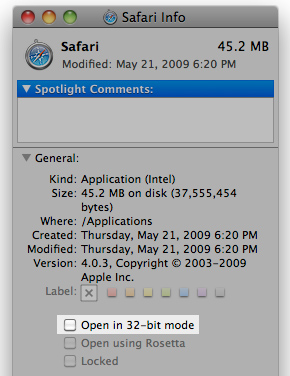
From there you can check the "Open in 32-bit mode" box. In my case, this gave me 32-bit Safari, which also gave me much better battery life in my heavy web browsing test:
| 13-inch MBP Battery Life | 64-bit Safari | 32-bit Safari | % Improvement |
| Flash Web Browsing | 222 minutes | 323 minutes | 45.5% |
My 3.7 hours of battery life that the 13-inch MacBook Pro gave me jumped up to 5.36 hours. That's an increase of over 45%.
I passed this data along to Apple but haven't gotten anything back from them. I'm guessing the silence on the matter means that it's a known issue and isn't something that's going to be addressed for a little while. Just to be sure, I spent most of last night running OS X 10.6.2 on three different systems to see if it fixed the problem. It didn't.
You'd think that with $1.67 billion in profit last quarter, Apple could afford to hire a couple of engineers to keep its OSes a bit more polished.
Still Better Battery Life Than Windows 7
Other than running Safari in 64-bit mode, the best way to hurt battery life on your MacBook Pro is to throw Windows 7 on it. I've pointed OS X's battery life advantages out before, but this is one of those things that's difficult to compare since there's only one brand of computer that runs OS X.
The best reference point I've got is still my old Thinkpad X300. It has a similar configuration in terms of battery capacity and CPU power draw to the MacBook Air, yet gets about half the battery life under Windows Vista as the Air did under OS X. Put them both under Vista and they are quite similar.
I ran a few more tests with the MacBook Pro under Windows 7 to see what the final tally was. Apparently the latest version of Boot Camp improves Windows 7 battery life, but I like having numbers to back up unverified claims.
I ran two tests under Windows 7, our light wireless web browsing test and our XviD playback test. The reason I chose these two is simple: I wanted one where the system spent a good amount of time in an idle state (up to 20 seconds between web page loads in the web browsing test) and another where the system was constantly busy (with no hardware XviD offload, the CPU has much less downtime).
Windows 7 was configured to maximize battery life, running in its power saving mode. Unlike the test I ran in the last review, I used IE8 and Windows Media Player 11 in Windows 7 while I used Safari/iTunes in OS X. The results I got were both expected and quite revealing:
| 13-inch MBP Battery Life | OS X 10.6.1 "Snow Leopard" | Windows 7 x64 | OS X Advantage |
| Light Web Browsing | 468 minutes | 263 minutes | 77.9% |
| XviD Playback | 207 minutes | 198 minutes | 4.5% |
The light wireless web browsing test echoed what I'd seen previously: OS X is better for battery life when it comes to lots of idle time (from the CPU's perspective). But look at the XviD results, the two OSes last the same amount of time.
These results appear to confirm what I'd suspected; throw enough load on the system and the OS X advantage is negligible. Keep it light and with enough idle time and you'll find OS X pull ahead. Jarred has seen similar results. One of his battery life tests involves leaving the laptop idle at the Windows desktop until it shuts off. None of his laptops have ever been able to match the battery life of the MacBook Pro in my light wireless web test.
Ultimately Apple still uses the same hardware as PC notebook manufacturers, so under load its systems shouldn't really consume any less power. But at idle Apple has much more control over the OS and drivers than a Dell or HP, the result appears to be better idle battery life. For light usage or working with a lot of pauses or downtime, OS X just lasts longer.
Performance
Benchmarking under OS X is a bit of a pain. There aren't many good standardized real world benchmarks, and unfortunately the synthetic tests are often over used.
General OS usage is a difficult thing to quantify, but one measure of performance has always been the number of bounces an icon in the dock makes before an application loads. I decided to take it to the next level and write a quick script to launch 15 applications in a row, timing how long the entire process takes.
I launched, in order: Mail, Safari, Activity Monitor, iTunes, iCal, DVD Player, iPhoto, Photo Booth, Quicktime Player, Disk Utility, Preview, iMovie, Front Row, Garage Band and Aperture.
The entire process stresses both the disk and CPU, which is why we see a huge improvement when going to an SSD as well as differences between CPU speeds.
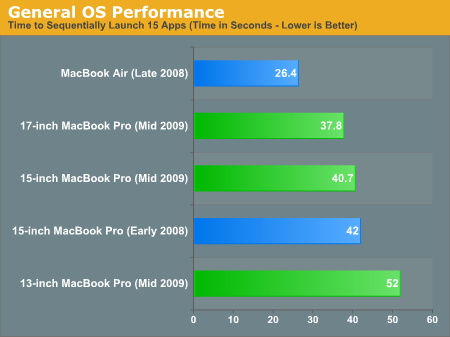
The 13-inch MacBook Pro performs the worst here by a large margin, not just because of its lowly 2.26GHz Core 2 Duo, but also because it only has 2GB of memory. The 13-inch system takes nearly 30% longer to load all of the apps because of its limited amount of memory.
The 15-inch MacBook Pro uses a 2.53GHz Core 2 Duo instead of the 2.80GHz chip in the 17-inch by default. The result is a 7% longer load time on the 15-inch system, not huge, but not insignificant. As always, I recommend getting the fastest CPU you can afford if you're planning on keeping this machine for a while.
The fastest machine here is actually the MacBook Air, because it comes with an SSD. Your best bet to improve overall system responsiveness and launch times is to get a good SSD. Even with only 2GB of memory, the current gen MacBook Air finishes the script faster than the 17-inch MacBook Pro. Paired with an Intel X25-M G2 the 15-inch MacBook Pro can run through our script in 16 seconds.
Adobe Photoshop CS4 Performance
The Retouch Artists Speed Test we use for our CPU testing under Windows also works under OS X. We're running the exact same benchmark here, basically performing a bunch of image manipulations and filters and timing the entire process.
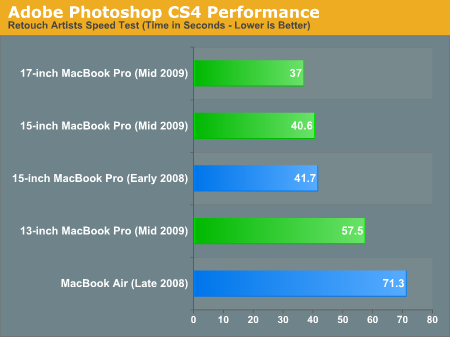
Despite limiting Photoshop to not keeping any history, the 2GB 13-inch MacBook Pro takes around 40% longer to complete the test than the 15-inch MacBook Pro. If you're planning on doing any Photoshop work you'll want to upgrade the 13-inch system to 4GB of memory.
The slower CPU in the 15-inch system penalizes it by around 10% compared to the 17-inch MacBook Pro. For any sort of real performance work, it looks like a 15-inch MacBook Pro with the 2.80GHz upgrade would be a good balance of price/performance.
As I alluded to earlier, there's not much of a performance improvement from the early 2008 MacBook Pro to the current generation. Drive speeds have improved a bit but overall performance hasn't really gone up, it's why Apple had to rely on updated looks and much better battery life to sell systems this time around. Not a bad tradeoff if you ask me, you'll see the performance improvement next year with Arrandale.
Aperture 2 RAW Import
For my Aperture test I simply timed how long it took to import 203 12MP RAW images into the library.
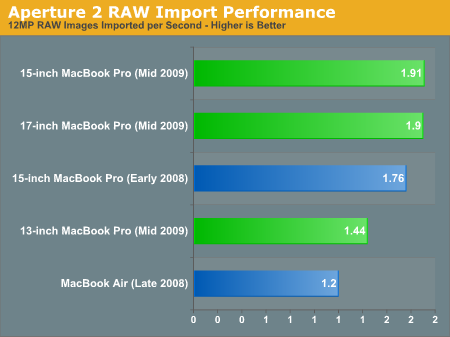
Once again, 2GB isn't enough, the 15-inch and 17-inch are indistinguishable but the 13-inch system takes much longer here.
Cinebench R10
3D rendering performance is mostly CPU bound so the 13-inch system isn't penalized by its memory limitations. Here the 2.53GHz Core 2 Duo is around 11% faster than the 2.26GHz in the 13-inch MBP. The 2.80GHz CPU is another 11% faster on top of that.
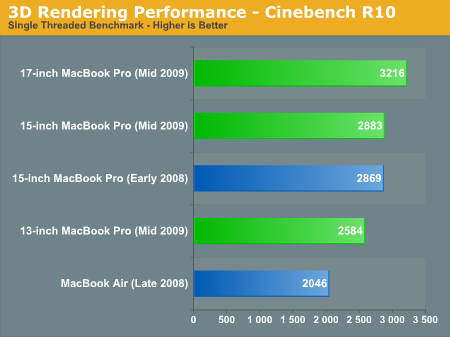
In the multithreaded bench the performance advantages are about the same, a bit closer to 12% between chips.
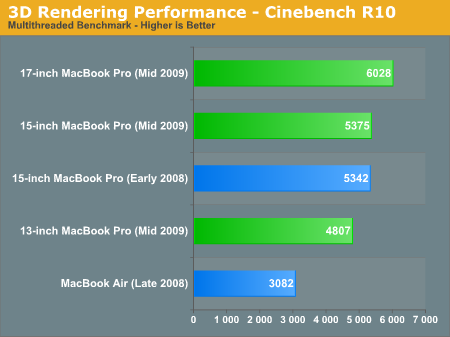
Again we see that CPU speed hasn't really improved much since early 2008, the two 15-inch systems are basically equal performers here.
Quicktime H.264 Video Encoding
Our final benchmark is more consumer focused. Here I'm taking an XviD and converting it to an iPhone-supported H.264 format.
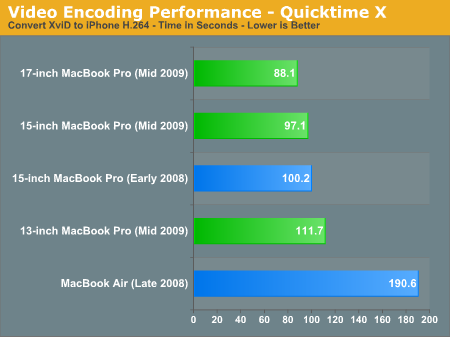
We're CPU bound here so the 13-inch system only takes 14% longer to convert our video clip than the 15-inch. The difference between the 15-inch and 17-inch is about another 10%.
Final Words
We know what's coming. Two cores, Hyper Threading and Turbo Boost. Chances are Arrandale will be the first noticeable performance improvement the MacBook Pro line has seen since 2007. If these machines weren't so good, waiting would be the only option.
Apple deserves credit for giving users a reason to upgrade. Intel bases its roadmaps off of how competitive AMD will be in the future. AMD's mobile CPUs weren't doing so well, and thus the mobile Core 2 Duo lineup didn't improve in performance much over the past couple of years. It's all a very well planned roadmap on Intel's part to maximize profit, but that unfortunately leaves OEMs in a difficult position: how do you sell an upgrade when performance hasn't improved?
Apple looked at Intel's roadmap and saw an opportunity to introduce a new chassis and then new battery technology. If you can't offer performance there are other avenues for innovation. The unibody MacBook Pro, when it first debuted at the end of 2008, looked and felt beautiful yet it had issues. The glass trackpad had problems under Windows and the glossy displays made outdoor use on sunny days a real problem. A driver update and matte option later, Apple moved focus back onto design and build quality.

That's a pretty lineu, er, stackup
It's a good lineup. If you're buying a MacBook Pro in time for the holidays, the decision between the three really boils down to screen resolution. The screen with the highest pixel density belongs to the 17-inch MacBook Pro, followed by the 13-inch and then the 15-inch. The best balance in my opinion is the 15-inch, while it's not as easy to carry around as the 13-inch I don't feel as cramped by its display. 1280 x 800 is just too small for having a lot on the screen at once, regardless of OS X's efficiencies in my opinion.
For the most part Apple made reasonable hardware choices with its systems, the only real issue there is the 2GB entry level MacBook Pro configuration which is just unacceptable for any real "pro" user. The base 13-inch and 15-inch systems could use a faster CPU; I'd prefer a 2.53GHz Core 2 in the 13-inch system (with 4GB of memory) and a 2.80GHz in the 15-inch.
For me, it's the battery life that won me over. I have a desktop, I use my notebooks to write on, edit a few images, browse the web and do general work-stuff. All of which means lots of idle time between tasks and ultimately, better battery life under OS X. The move to the integrated battery made the MacBook Pro the first true balance of performance and battery life in my opinion. Netbooks deliver the battery life but given that I spend my days on very fast desktops, I just can't put up with the performance.
The rest of the system really isn't up for debate. Build quality is top notch, by moving the only removable panel to the bottom of the machine Apple virtually eliminated the squeaks and creaks that often plague notebooks. The keyboards are not only consistent between all models (no tradeoffs there, even if you opt for the ultra thin Macbook Air), but they are also a joy to type on. I spend most of my life typing and can appreciate the fact that Apple has nearly perfected the notebook keyboard. The keys are all of a good size, provide beautiful feedback (unlike similar chiclet designs) and don't feel cheap.
The glossy screens are a pain in most outdoor situations, even cranking up the brightness all the way won't wash out the giant sunspot in the middle of your screen if you're outside and without cover. Apple offers a matte option but I have yet to test it. That being said, for my usage, the glossy screens aren't really an issue. I spend most of my time writing indoors or if I'm outdoors, I'm under some sort of cover. I would definitely encourage you to evaluate your usage conditions before committing to glossy vs. matte on the MacBook Pro.
The glass covered trackpad is finally a win for me. I had issues with it when it first debuted last year but the smooth of tracking is something I wish I had on other laptops. The lack of any physical buttons is, like on the iPhone, a non-issue. It's even less controversial since the entire trackpad moves vertically to give you a physical click when you push it.
Give me a good SSD option (ahem, Intel X25-M G2 por favor) and a quicker way of getting to it and I'd say Apple would have nearly perfected the 2009 notebook. You really just have to pick what screen size you want.
Pricing is a difficult pill to swallow, especially on the larger systems. The 13-inch system I tested starts at $1199, but the 15 and 17-inch models start at $1699 and $2499. The more desirable 4GB/2.53GHz 13-inch spec costs $1499, while the 15-inch model is really just missing an Intel X25-M G2. In a world where seeing notebooks start above $999 is almost unheard of, if you're not an existing Mac user, Apple has to do a lot of convincing to reach the higher price points.
The first point of convincing comes from Mac OS X. While virtually anything you can do in OS X can be done in Windows 7, some prefer the OS X way. Fair enough, if you want OS X, you need a Mac. The second comes from the battery life advantages - for light usage, especially if you're a writer, OS X can't be beat. The entire 2009 MacBook Pro lineup is capable of delivering over 7 hours of battery life. Apple's battery claims are honest and much higher than what the PC competition can offer today. Heavier workloads however don't show a real advantage over Windows 7 battery life.
The remaining advantages come down to build quality and design. The unibody construction is quite good, I'd say a step above what most competitors offer. The design is also something to be appreciated. The table below should help highlight the tradeoff:
| Apple 15-inch MacBook Pro | Dell Studio 15 | |
| CPU | Intel Core 2 Duo 2.53GHz | Intel Core i7 720QM |
| Dimensions | 14.35" x 9.82" x 0.95" | 14.6" x 10.0" x 1.0" - 1.5" |
| Weight | 5.5 lbs | 5.54 lbs |
| Price | $1699 | $999 |
I highlighted the important differences in this spec comparison. Dell delivers a faster CPU at a much lower price point than Apple. Apple comes in a bit lighter, but in a overall smaller package. At its thickest point the Dell Studio 15 measures 1.5" in height, compared to a constant 0.95" from the 15-inch MacBook Pro. If OS X and battery life aren't as important to you, then what you're paying more for is a smaller system. Presumably much of the CPU performance advantage goes away with Arrandale next year. The takeaway is that if you aren't hooked on OS X, then there's little financial sense in looking at the larger MacBook Pros.
The price disparity shrinks as you go to smaller systems, the 13-inch MacBook Pro is priced competitively with Dell's Studio XPS 13 (although Dell is still cheaper):
| Apple 13-inch MacBook Pro | Dell Studio XPS 13 | |
| CPU | Intel Core 2 Duo 2.26GHz | Intel Core 2 Duo 2.53GHz |
| Memory | 2GB DDR3-1066 | 4GB DDR3-1066 |
| GPU | NVIDIA GeForce 9400M (integrated) | NVIDIA GeForce 9500M 256MB (discrete) |
| Dimensions | 12.78" x 8.94" x 0.95" | 12.56" x 9.3" x 0.88" - 1.35" |
| Weight | 4.5 lbs | 4.85 lbs |
| Price | $1199 | $1199 |
The specs are pretty close. Dell wins in the CPU/memory categories, Apple does it in a smaller package. But the price discrepancy isn't as large as on the 15-inch and 17-inch models.
My biggest complaint has to do with Apple's handling of 3rd party SSDs in the MacBook Pro. Enthusiast users are having real issues with SSDs that seem to work fine in other systems. Blanket statements of not supporting non-Apple configurations don't seem to be the best way to deal with the problem.
The reduction in battery life under Snow Leopard is also an example of Apple seemingly not putting in the appropriate amount of resources into testing its products before their release. While I've often said that Apple is a smaller company than most realize, it's on a dangerous path of becoming a company whose first release of any new product can't be trusted. Even after two updates to Snow Leopard we're still left with something that's not quite perfect.
The 2009 MacBook Pro lineup isn't for everyone, you really have to be either curious about OS X or a full blown convert. If you are however, Apple has done a wonderful job. Just pick a screen size.







