
Original Link: https://www.anandtech.com/show/2815
AMD's 785G Chipset - Revolutionary or Evolutionary?
by Gary Key on August 4, 2009 5:00 AM EST- Posted in
- Motherboards
Introduction
Remember when ATI made crappy chipsets that no one bought, and all AMD systems were built with NVIDIA or even VIA chipsets? Yeah, that memory is fading for us too.
Today we get to officially unveil the 785G, the latest in integrated graphics chipsets by AMD for AMD. As the name implies, there is very little separating 785G from its predecessor (780G) and we’re quite ok with that. In fact, the only reason not to get a 780G is addressed by the 785: the new chipset supports 8-channel LPCM audio over HDMI. The lack of TrueHD and DTS-HD audio bit-streaming remains but neither is this feature supported on other chipsets. We also see a jump from HDMI 1.2 to 1.3 standards. Update: This story is developing in real time but AMD is telling us that 8-channel LPCM over HDMI is not supported in the final chipset. More info here.
The rest of the major improvements are strictly related to video playback duties. We jump from Universal Video Decoder (UVD) 1.0 on the 780G to UVD 2.0 capabilities on the 785G. The video decode engine supports decoding multiple HD streams (useful for picture-in-picture on a Blu-ray movie) and additional post processing effects if you are not a big video purist. Also new is the 785G's ability to perform detail enhancements on the fly.
The graphics side has not really changed that much. The new GPU is based off the RV620 core and is roughly the same size/complexity as the old one. In other words we get the same 55nm node process and almost the same amount of transistors, just a tad over 205 million.The 785G’s PowerPlay technology is improved with the core constantly adjusting clock speeds based on GPU utilization with a 60MHz target when idling compared to 500MHz at full load. AMD adds DirectX 10.1 support but stream processor count and clock speeds have not changed. Thus gaming performance remains mostly unchanged.
And in this corner: Intel
AMD is targeting Intel’s G41 with this 785G, and by simply by adding 8-channel LPCM and UVD 2.0 support it is no longer at a feature deficit for the HTPC audience. In fact, we cannot find one area where the 785G comes up short compared to the G41.
Intel’s G41 is a cost-reduced version of Intel’s G45 chipset. You lose PCIe 2.0 support (1.1 only) and integrated Gigabit Ethernet (only 10/100). Considering Intel recommends mating the ICH7 Southbridge to the G41 for cost purposes, you also lose RAID support, four USB ports, and two 3GB/s SATA ports compared to the AMD SB710.
| AMD 790GX | AMD 785G | AMD 780G | Intel G45 | Intel G41 | NVIDIA GeForce 9300 | |
| CPU | AMD Socket-AM2 | AMD Socket-AM2 | AMD Socket-AM2 | Intel LGA-775 | Intel LGA-775 | Intel LGA-775 |
| Manufacturing Process | 55nm | 55nm | 55nm | 65nm | 65nm | 65nm |
| FSB | N/A | N/A | N/A | 800 / 1066 / 1333MHz | 800 / 1066 / 1333MHz | 800 / 1066 / 1333MHz |
| Memory Controller | N/A | N/A | N/A | 2 x 64-bit DDR2/DDR3 channels | 2 x 64-bit DDR2/DDR3 channels | 2 x 64-bit DDR2/DDR3 channels |
| Memory Speeds Supported | N/A | N/A | N/A | DDR2-800/667 DDR3-1066/800 |
DDR2-800/667 DDR3-1066/800 |
DDR2-800/667 DDR3-1066/800 |
| PCI Express | 22 PCIe 2.0 lanes | 22 PCIe 2.0 lanes | 22 PCIe 2.0 lanes | 16 PCIe 2.0 lanes | 16 PCIe 1.1 lanes | 20 PCIe 2.0 lanes |
| Graphics | Radeon HD 3300 | Radeon HD 4200 | Radeon HD 3200 | GMA X4500 | GMA 4500 | GeForce 9300 mGPU |
| Core Clock | 700MHz | 500MHz | 500MHz | 800MHz | 800MHz | 450MHz Core / 1.2GHz Shader |
| Shader Processors | 8 (5-way) | 8 (5-way) | 8 (5-way) | 10 | 10 | 16 |
| Full H.264/VC-1/MPEG-2 HW Decode | Yes | Yes | Yes | Yes | No | Yes |
The Radeon HD 4200 is where all the action is with this update but the more things change, the more they remain the same. We still have the traditional Northbridge/Southbridge layout with the NB supporting a 2GHz HyperTransport link compatible with the latest Socket AM3 processors. The 22 PCI Express 2.0 lanes are still around along with the four lane PCI Express 1.1 lanes supporting the A-Link Express connection between the two bridges.
The NB splits its 22 lanes between a single x16 link for graphics and six x1 links for expansion slots and onboard peripherals. Technically, the 785G chipset can't split its x16 graphics link into two x8 links for CrossFire X operation. The 785G supports hybrid CrossFire operation, but only with the older HD 3450/3470 video cards. We recommend skipping this feature, for now.
| AMD SB750 | AMD SB700 | Intel ICH10 | Intel ICH7 | NVIDIA GeForce 9300 | |
| Additional PCI Express | None | None | 6 x1 PCIe 1.1 | 4 x1 PCIe 1.1 | None |
| USB | 12 ports | 12 ports | 12 ports | 8 ports | 12 ports |
| SATA (300MB/s) | 6 ports | 6 ports | 6 ports | 4 ports | 6 ports |
| PATA | 2 channels | 2 channels | None | None | 1 channel |
| RAID* | RAID 0/1/5/10 | RAID 0/1/10 | RAID 0/1/5/10 | None | RAID 0/1/5/10 |
| HD Audio Interface | Yes | Yes | Yes | Yes | Yes |
| Ethernet | Not Integrated | Not Integrated | Intel Gigabit LAN | Intel 10/100 LAN (Gigabit through external controller) | NVIDIA Gigabit LAN |
| Northbridge Interface | 4 lane PCIe 1.1 | 4 lane PCIe 1.1 | DMI 10Gb/s each direction, full duplex | DMI 10Gb/s each direction, full duplex | N/A, Single Chip Solution |
The SB710 is essentially an updated SB700 with ACC (Advanced Clock Calibration) support, or looking at it a different way, a cost reduced SB750 without support for RAID 5 arrays. The SB710 has six 300MB/s Serial ATA ports with RAID 0, 1, and 0+1 support plus a single IDE port supporting two drives so JMicron and Marvell are held at bay on these systems. Twelve USB ports and a high-definition audio interface round out the SB710 as native GbE support is still missing.
It would have been nice to see next-gen USB and SATA support but that will have to wait for the SB8xxx updates next year. However, compared to the ICH7 mated with the G41, the SB710 is positively feature rich at the same price point.
We could continue on with subtle hints about why this chipset is a better alternative than the Intel G41 or its 780G/790GX siblings, but the bottom line is that AMD has taken an evolutionary step with this chipset, one for the better. That said, let's see how it performs against the other chipsets in its class.
Test Setup -
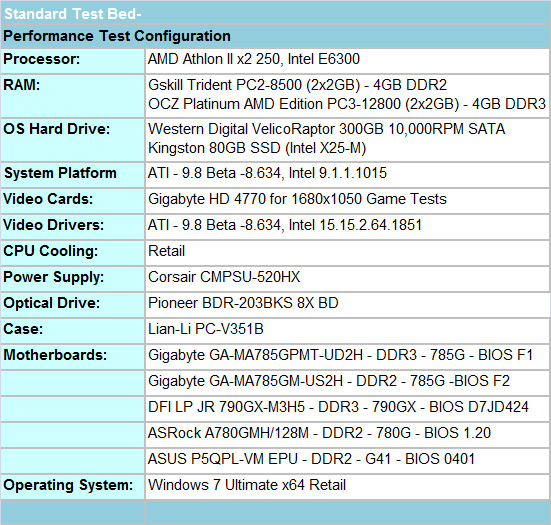
Our primary board for testing today is the Gigabyte GA-MA785GPMT-UD2H that features DDR3 memory support along with 128MB of SidePort memory. We selected the Gigabyte HD 4770 video card for our discrete graphics card duties. The WD VelociRaptor 300GB is our hard drive of choice for secondary storage purposes, while Kingston’s 80GB (Intel X25-M) SSD is our primary drive choice. Pioneers’s BDR-203BKS Blu-ray playback capable drives fills in for optical duties. We purchased OCZ’s impressive DDR3-1600 C7 AMD 4GB kit for DDR3 memory duties along with GSkill’s Trident DDR2-1066 C5 4GB kit. We chose the retail coolers for our standard results.
Our power supply choice is the excellent Corsair 520HX, and considering our standard test bed is limited to a single video card this power supply works perfectly. Our case choice is the Lian-Li PC-V351B. We utilized the ASUS VH242H 23.6" 1920x1080 LCD monitor for display duties. Finally, we have dropped Vista 64-bit for good and moved to the Windows 7 64-bit Retail release for our testing today - it just works better.
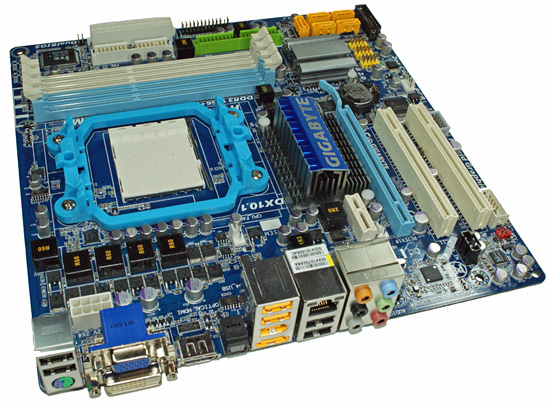
There are several 785G motherboards available for sale as of today with additional models arriving at various resellers over the next two weeks. We just received several boards from MSI, ASRock, ECS, ASUS, Gigabyte, Biostar, and Foxconn that will be part of an 785G roundup next week. In the meantime, for the more performance oriented crowd we highly suggest you take a look at our primary board from Gigabyte today or the ASUS M4A785TD-V EVO and MSI 785GM-E65. Prices for the 785G products should range from $75 up to $100 depending on the model and features.
Our first tests today concentrate on Blu-ray playback results using four movies and the three major formats. The Simpsons Movie covers H.264, Dave Matthews and Tim Reynolds Live at Radio City in VC-1, and CRANK for the MPEG-2 crowd. We are also tossing in Wanted for its picture-in-picture capabilities although we tend to like the combination of Angelina Jolie, fast cars, and guns more so than the technical attributes on the disc.
CyberLink’s PowerDVD 9 Ultra is utilized for playback duties in today’s review and it fully supports the decode acceleration capabilities built into the 785G and G41 chipsets. We are still performing tests with a variety of commercial and freeware software applications. Additional test results will be available in our 785G motherboard roundup next week.
The Simpsons Movie –
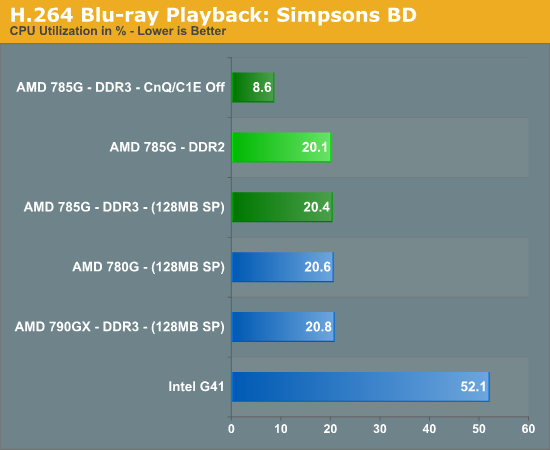
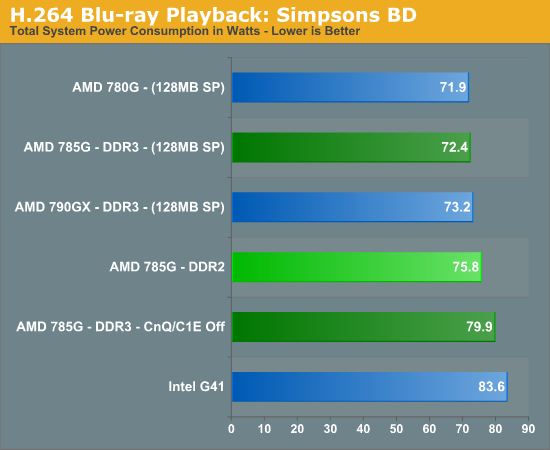
Crank –
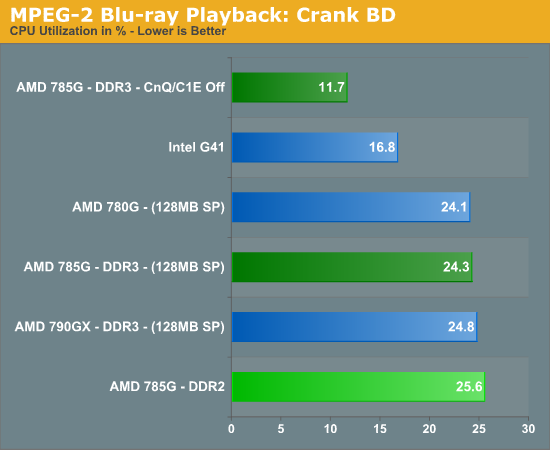
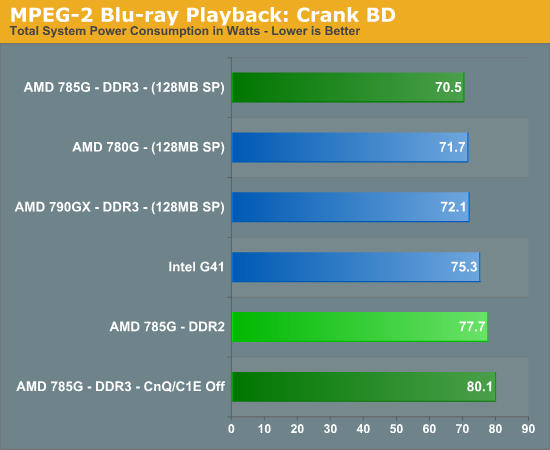
Dave Matthews and Tim Reynolds Live at Radio City –
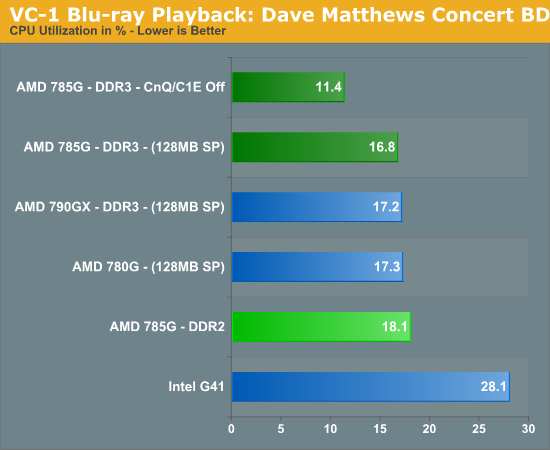
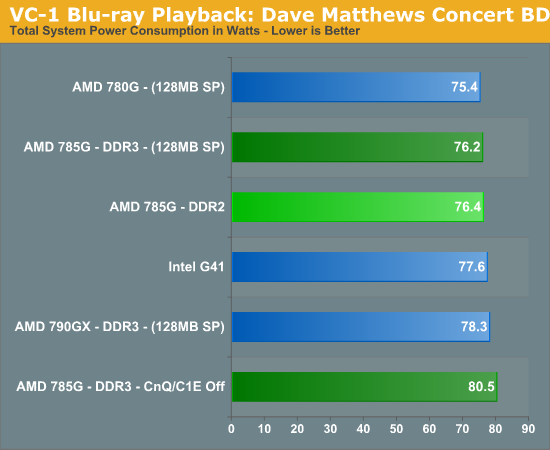
No real surprises here, since the Intel G41 chipset only supports hardware decode support with the MPEG-2 format. The G41 is not competitive with the 785G with H.264 titles but makes a decent showing in our VC1 based title. However, it does offer slightly lower CPU utilization rates in our MPEG-2 title than the 785G, unless you disable CnQ/C1E on the AMD platform.
The 785G DDR3 platform has the best overall power consumption numbers with power management features enabled. In the past, we recommended leaving CnQ disabled in order to ensure proper operation of the system and to avoid an overtly negative performance penalty, but those times have changed. Our 785G DDR2 system is voltage challenged in these tests as we had to manually set the CoreVid to 1.350V (1.332V real) as it would auto set to 1.392V instead of 1.325V. Undervolting the CPU to 1.288 worked fine in our playback tests but not in other benchmarks.
We did not note any substantial differences in playback quality between the 785G and G41, although we tended to prefer the 785G on our larger screens. It just seemed to have a slightly sharper picture even with all post processing effects turned off. We calibrated our monitors and TVs before each screening so a minuet offset in a setting could have affected our results, but our eyes always gravitated to the AMD setup in A/B comparisons.
Of course, the 785G offered significantly more video enhancement options than the G41 if you like to play with that stuff. Vector Adaptive de-interlacing, pulldown detection, edge enhancement, de-noise, dynamic contrast, color vibrance, flesh tone correction, and 1080P/24 were all working correctly in our latest driver set. Yeah, we know, it sounds too good to be true with an AMD driver set, but it worked this time for us.
Wanted-
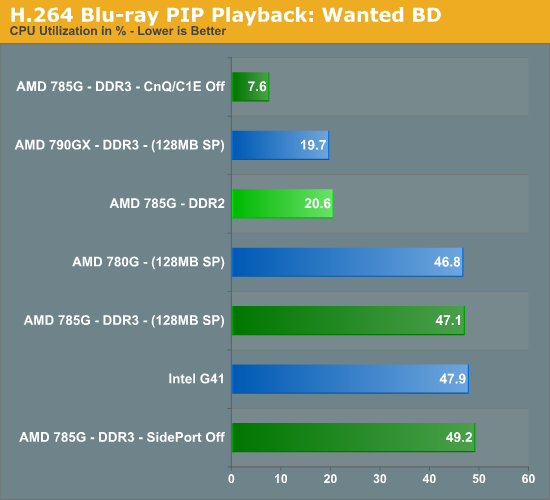
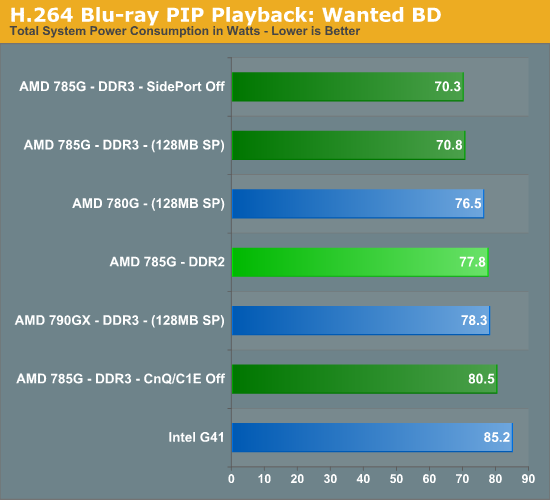
One of the new features of the 785G is hardware assisted picture-in-picture playback capabilities, actually AMD simply states accelerated multiple streams in their specifications. All we know is that it works, and works perfectly with a variety of Blu-ray titles that feature PIP capabilities.
Hulu TV HD
Full
Screen -
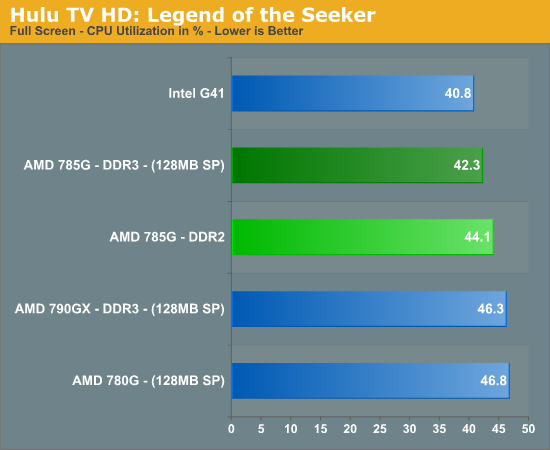
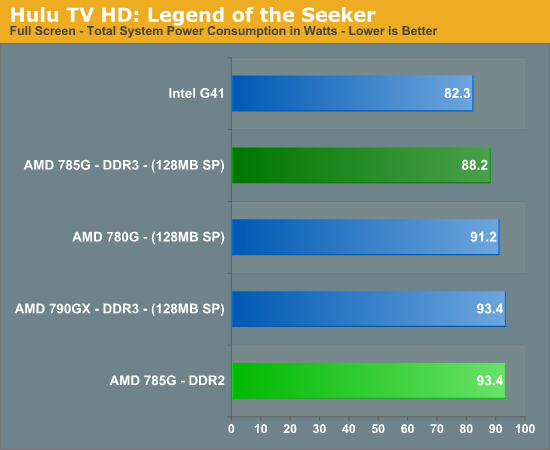
1280x720 -
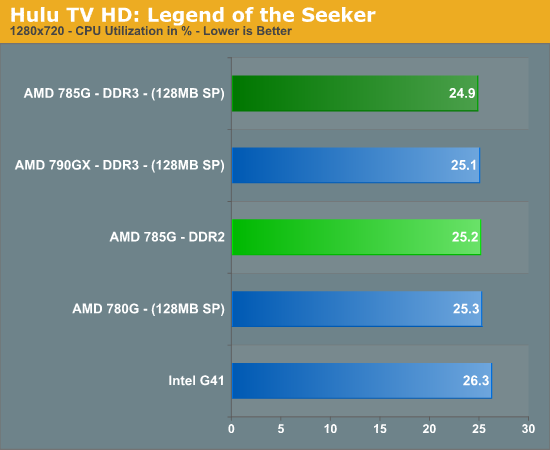
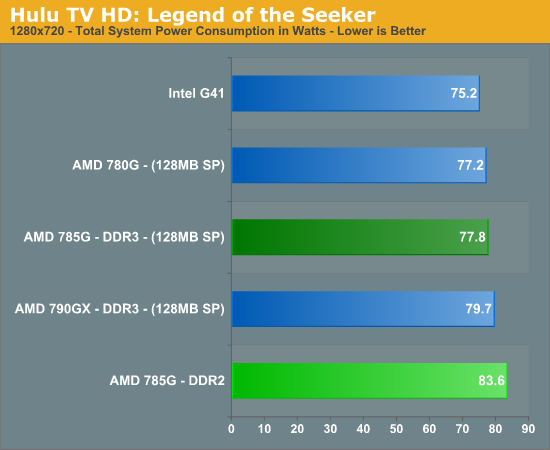
One of our favorite desktop applications is Hulu. We decided to incorporate this fantastic service into our benchmarks. Some might say that all you really need for decent Hulu playback is a fast internet connection and a system that actually cooperates well with Adobe Flash. We think a fast hard drive, lots of memory, and very good GPU is just as important.
The G41 offers the best CPU utilization rate under full screen mode when streaming our HD title. There is a reason for this; we had occasional judders and stutters during heavy action sequences or pan zooms that did not occur on the 785G platform. The G41 behaved better in 1280x720 mode but we still encountered the occasional stutter, just not as often.
PCMark Vantage x64
Futuremark's PCMark Vantage x64 is probably the single most diverse set of benchmarks available to mimic real world usage scenarios. Out of the test suites available, the Memories/Productivity typically responds well to memory latency with TV/Movies favoring bandwidth improvement. The Gaming test suite will respond to core clock speed on our particular chipsets, while the Music and Communication suites tend to respond to CPU and HDD speeds. We run each test three times and average the results.
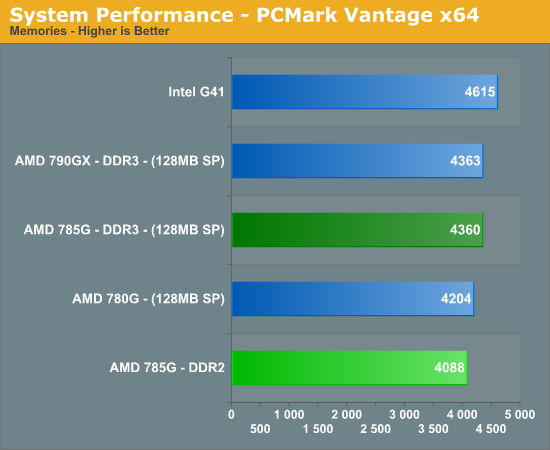
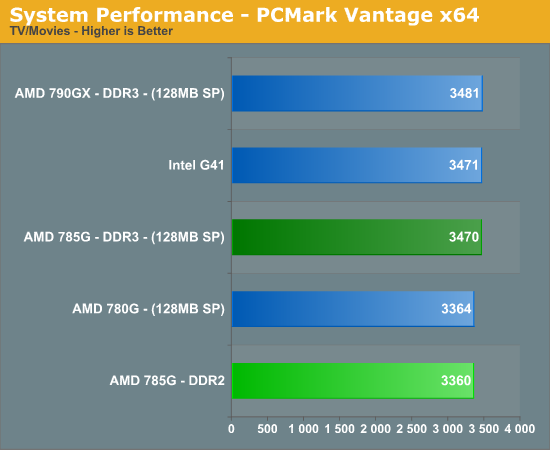
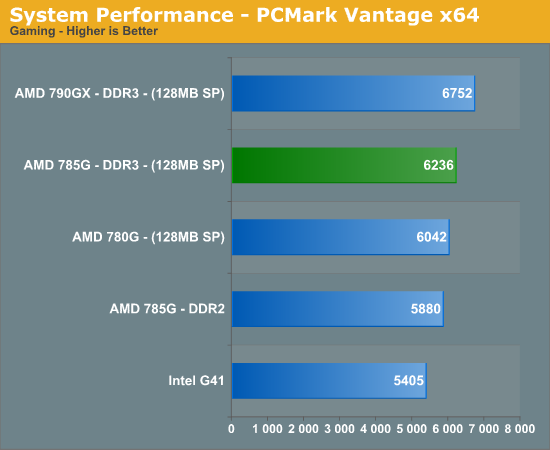
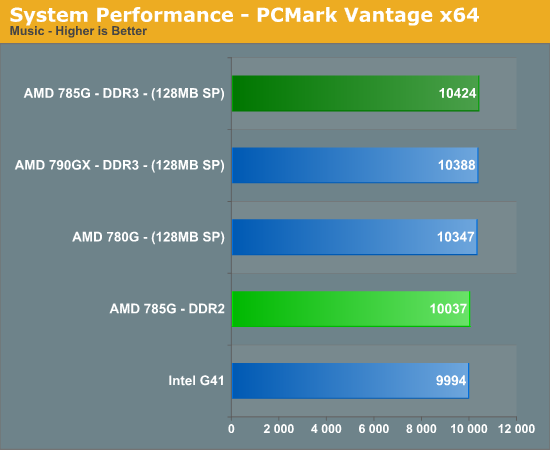
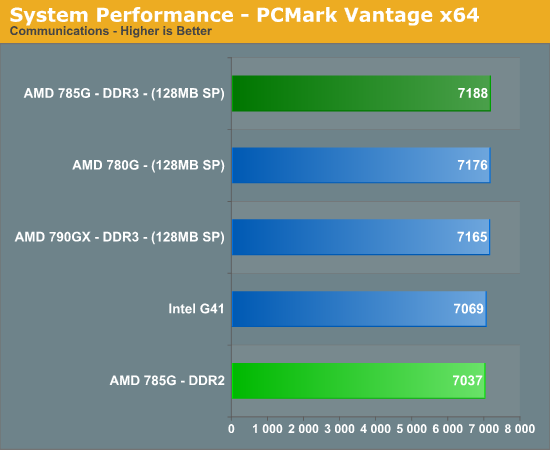
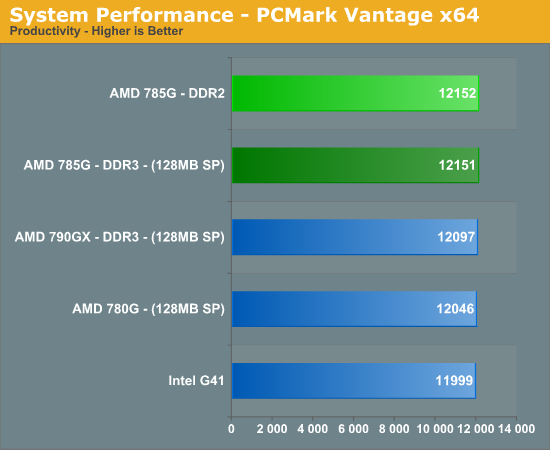
The Gaming test suite follows a familiar pattern, as it tends to be sensitive to GPU core speeds, with the 790GX finishing 8% in front the 785G. The G41/E6300 combo finishes ahead of the 785G platform in the Memories suite by 5%. Except for the slight advantage in the TV/Movies suite, the G41 trails the 785G in the balance of these tests. Both platforms are solid choices for the SOHO audience, although the 785G is better balanced.
WinRAR 3.9b5 x64
This benchmark compresses our AT workload consisting of a main folder that contains 954MB of data spread across 28 files in 15 subfolders. The result is a file approximately 829MB in size.
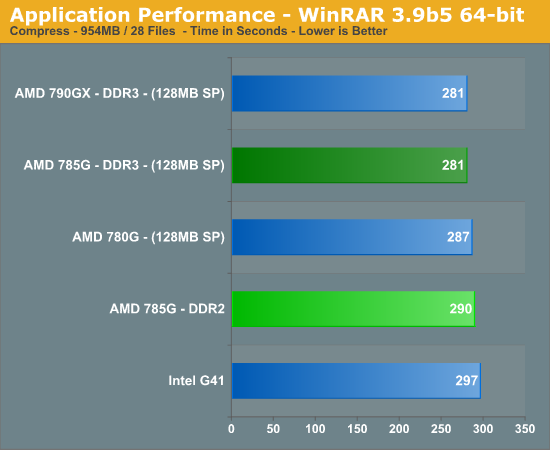
WinRAR loves processor speed and bandwidth improvements. Our two DDR3 systems finish in first. The 785G DDR3 platform holds a 3% advantage over its DDR2 sibling and 5% advantage over the G41 combination.
iTunes 8 x64
We import the album Tommy by The Who to our disk in WAV format. The directory consists of 25 songs totaling 751MB. We then convert this music collection to an AAC format using the iTune Plus option.
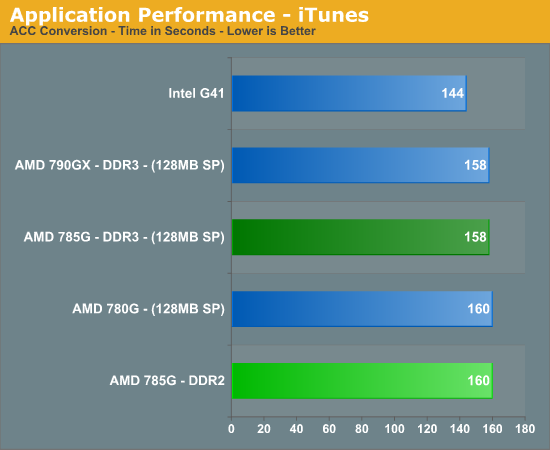
Umm, normally this application only responds to CPU speed but our AMD platform holds a 7% advantage in that area so these results are interesting to say the least. Could it be that since Apple’s current products run on Intel processors that this application is highly optimized for the Core 2 series. Regardless of the reason, the G41 setup holds a 9% advantage over our 785G platform.
Blender 2.49 x64
We complete a full render operation on our Flying Squirrel image utilizing this very popular open source program.
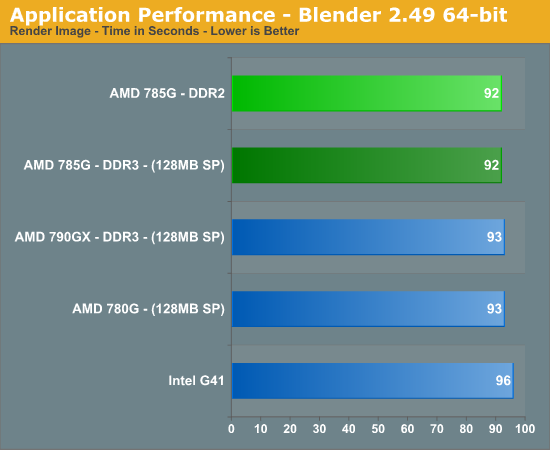
Our 785G platform is 4% faster than the G41 setup. Blender typically responds well to CPU speed with the 7% core speed advantage favoring the AMD system.
Cinema 4D R11 x64
Cinema 4D R11 is one of our favorite programs to create high-end 3D images and animations. We track the time it takes to render a swimming pool layout.
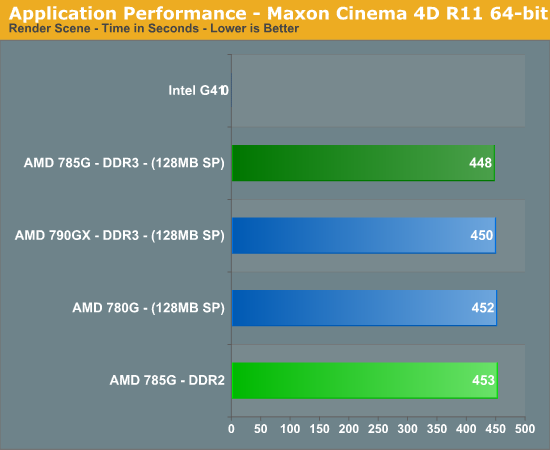
We could not get Maxon’s premier application to work with the current Intel Win7 driver set so there is no score to report here.
LightWave 3D 9.6 x64
Another popular 3D rendering program is Lightwave 3D 9.6. In this test, we time the rendering of a single frame from an office building animation. The time to render the full scene is approximately four and a half hours.
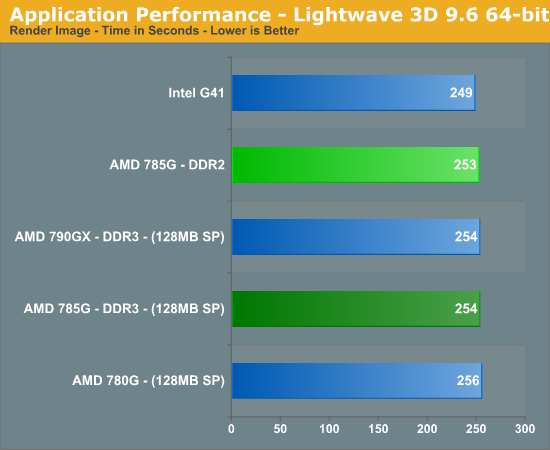
The G41 platform slides in with a 2% advantage over its 785G counterpart.
Overall, the 785G platform can be utilized for a variety of applications, including 3D rendering where the graphics core is not of primary importance during rendering. In this case, we would suggest a Phenom II based processor along with DDR3 memory for best results.
Sorenson Squeeze 5.01
We are using Sorenson Squeeze to convert eight AVCHD videos into HD Flash videos for use on websites.
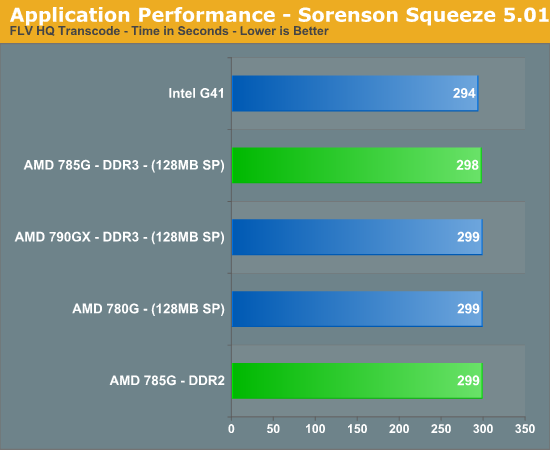
Our Intel platform holds a slight 2% advantage over the AMD systems in an application that typically favors processor core speed.
MainConcept Reference 1.61
One of our favorite video transcoding utilities is MainConcept Reference. We set our profile to iPOD HQ NTSC and then transcode a 651MB 1080P file to a iPOD friendly 34.7MB file.
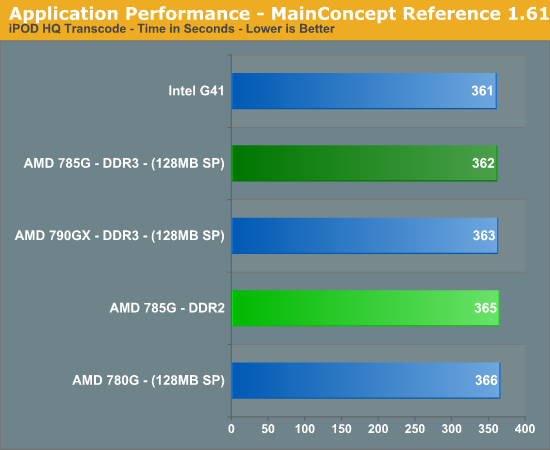
We will call this one a tie and move on.
Sony Vegas Pro 9.0 x64
We transcode a 370MB 1080AVCHD file using the Mainconcept MPEG-2 1920x1080 60i, 25Mbps setting with 6-channel audio.
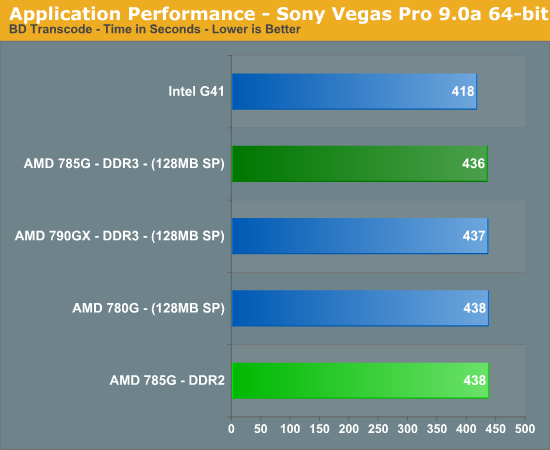
The G41/E6300 combination holds a 4% advantage over the 785G/x2 250 setup.
CyberLink MediaShow Espresso
We transcode a 370MB 1080AVCHD file into a HD friendly file suitable for publishing on YouTube. This program features GPU hardware accelerated decoding via ATI Stream or NVIDIA CUDA. The 785G fully supports this function and is enabled in our test routines.
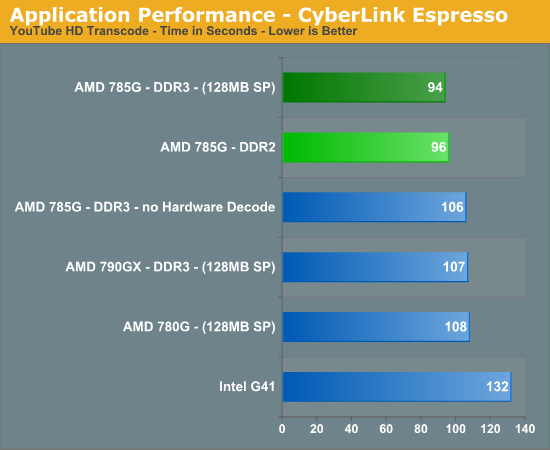
The ability of the 785G to offload transcoding to the GPU allows it to complete our test 29% faster than the G41. We notice an almost 12% improvement over the 780G/790GX or when we disable hardware decoding on the 785G.
Photoshop CS4 x64
To measure performance under Photoshop CS4 x64, we turn to the Retouch Artists’ Speed Test macro only with a custom image sized at 4800x3600. The test performs basic photo editing; a few color space conversions, several layer creations, color curve adjustment, 3x image and canvas size adjustments, unsharp mask, and finally a gaussian blur performed on the entire image.
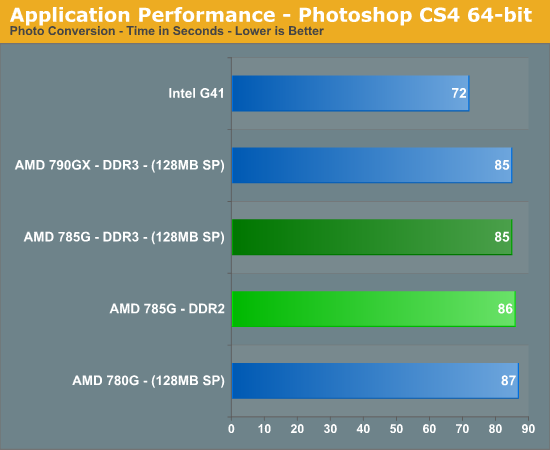
Another unusual result as Photoshop typically responds to CPU speed and memory bandwidth. The G41 configuration holds a 16% advantage over the 785G setup.
Bibble 5
We utilize Bibble Labs’ Bibble 5 v2 to convert 50 RAW image files into full size JPEG images with the program’s default settings. This program is fully multithreaded and multi-core aware.
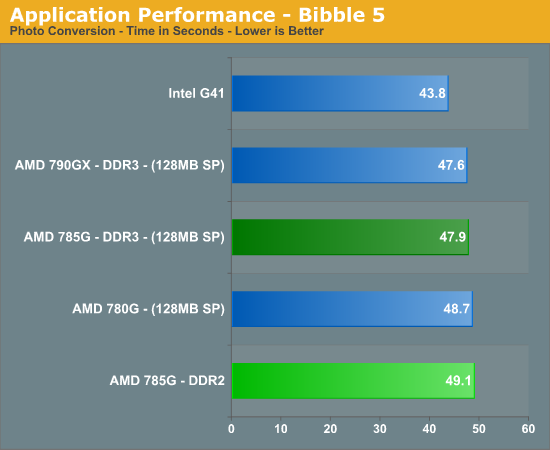
The G41 is 9% quicker than the 785G in a program that AMD recommends for testing their processors. We have noticed in off line testing that the program responds well to improvements in cache latencies. In fact, increasing the Northbridge speed on our Athlon II x2 250 from 2GHz to 2.4GHz decreased our conversion time from 47.9 seconds to 45.6 seconds.
Heavy Multitasking: Our typical workday at home.
The vast majority of our benchmarks are single task events that utilize anywhere from 23MB up to 1.4GB of memory space during the course of the benchmark. Obviously, this is not enough to fully stress test our 4GB memory configuration. We devised a benchmark that would simulate a typical home situation and consume as much memory without crashing the machine.
We start by opening two instances of Internet Explorer 8.0 each with six tabs opened to flash intensive websites followed by Adobe Reader 9.1 with a rather large PDF document open, and a nice game of video poker banished to the taskbar. We then open Bibble 5 with our standard test setup, and CyberLink Espresso with the YouTube HD conversion file, Microsoft Excel and Word 2007 with large documents, Hulu TV, and finally Photoshop CS4 with our test image.
We wait two minutes for all activities to cease and then start playing Legend of the Seeker via Hulu HD TV at 1280x720, start the photo conversion in Bibble, and then the HD transcode in Espresso. Our maximum memory usage during the benchmark is 3.37GB with 100% CPU utilization across the two threads.
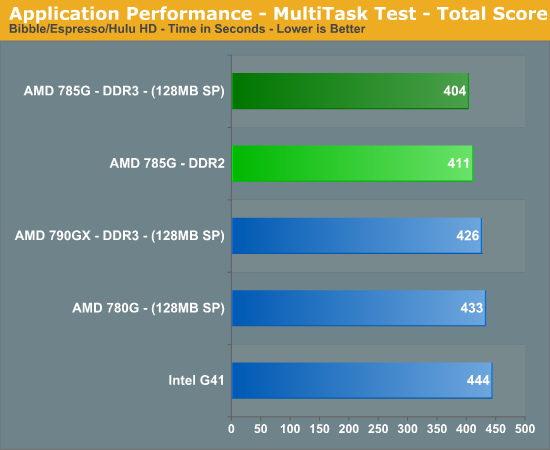
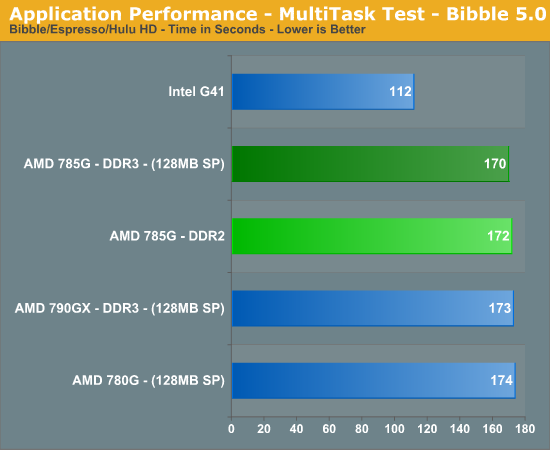
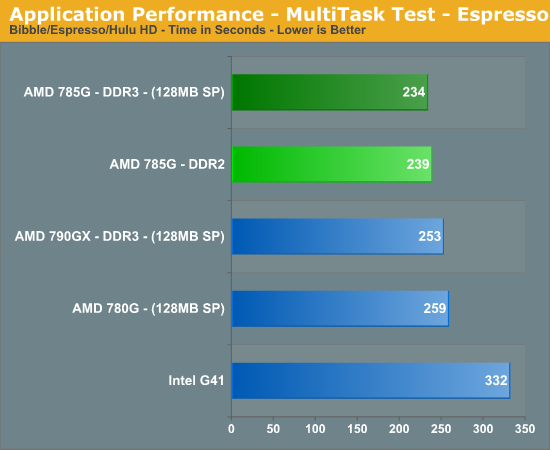
Thanks to the hardware decoding offload in Espresso, our AMD 785G DDR3 platform finishes our two tasks 40 seconds before the Intel G41 configuration or for our percentage trackers, AMD is over 9% quicker. Looking at the individual scores, the Intel system walks away in the Bibble test but falls short in the Espresso application.
We did experience a few stutters with the Intel G41 system during heavy action sequences in our HD video feed that were not present on the 785G even though our Espresso test sequence was off loaded to the GPU. Throughout all of our testing, it was this one test that impressed us the most with the 785G platform, especially its video playback capabilities.
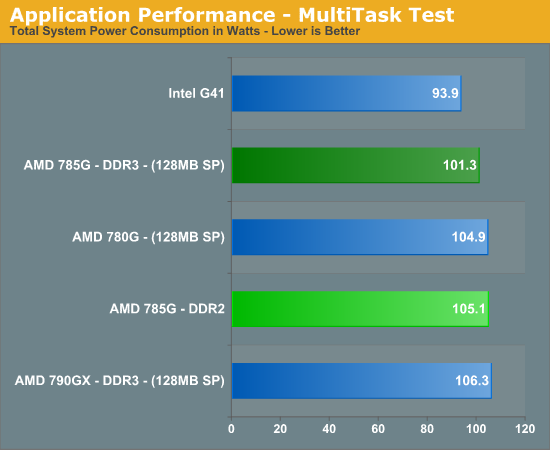
While the Intel platform was 9% slower, it also consumed almost 8% less energy.
We set our game resolutions to 1024x768 with either medium or low quality settings. All of our 785G boards at this point have been able to run the graphics core at 800MHz without any voltage tweaks so we settled on that speed for comparison results. The 790GX runs its core at 700MHz for comparison.
We might as well get this out of the way, do not plan on running any titles other than Peggle or Plants versus Zombies on the G41 unless you reduce resolutions to 800x600 or less if the game allows it. Speaking of Plants versus Zombies, every IG solution here ran the game on maximum settings at the 60FPS rate limit. We tried Ghostbusters and the G41 averaged 11FPS at 1024x768 on low quality settings while the 785G averaged 20FPS. The game was not playable in our opinion on either platform. We are testing other titles for the motherboard roundup.
Left 4 Dead
This game is a blast and addictive to boot - provided you like killing hundreds of zombies while trying to take care of your teammates and sustaining high blood pressure rates. We enable all options, set AA to 2x and AF to 8x, and play back a custom demo of a game session from the Runway Finale chapter within the Dead Air campaign.
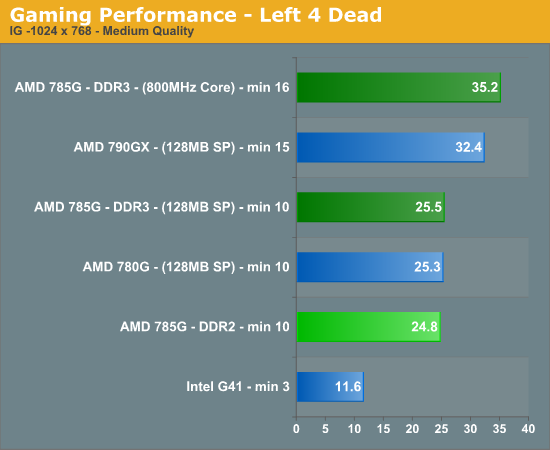
This game was actually playable on the 790GX and 785G with the graphics core speed increased to 800MHz. Just like the game’s title, the G41 was Left 4 Dead in our first test.
Company of Heroes: Tales of Valor
The oldest title in our test suite is still the most played. CoH has aged like fine wine and we still find it to be one of the best RTS games on the market. We crank all the options up to their highest settings, enable AA at 2x, and run the game under DX9. We track a custom replay of Able Company’s assault at Omaha Beach with FRAPS.
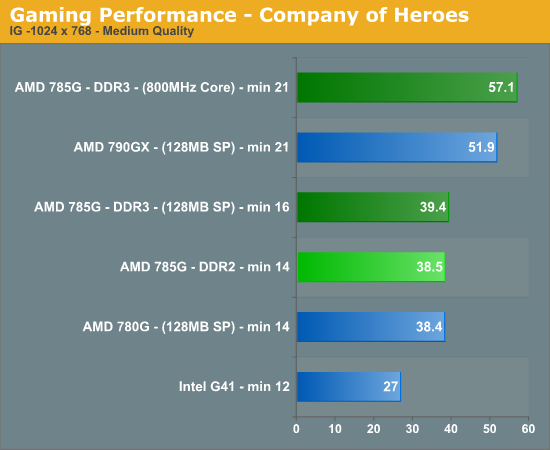
Speed kills in this title and that means either running the 790GX or overclocking the 785G. Both of these platforms allowed for a decent game experience, well until we tried increasing our resolution to 1280x1024, even the overclocked cores had us back in the 30FPS range with minimum frame rates at 12.
Warhammer 40K: Dawn of War II
We are big fans of the Warhammer franchise, especially Dawn of War II. One of the latest RTS games in our library is also one of the more demanding titles on both the CPU and GPU. We crank all options to High, enable AA, and then run the built-in performance benchmark for our result.
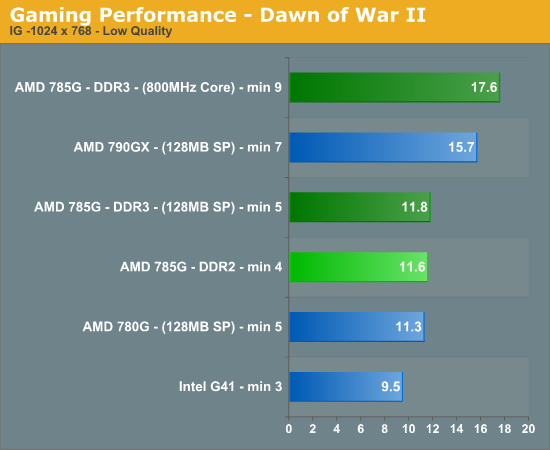
This game does not allow a resolution below 1024x768 or lower quality settings than we utilized. As such, it is not playable on any of our platforms. The overclocked 785G system allowed for a decent single player experience, but the performance under multiplayer conditions lead to a quick but agonizing death in every match we joined.
Tom Clancy's H.A.W.X.
While not a true flight simulation or even serious air combat game, it is a lot of fun and looks visually stunning on a 30” monitor with all options turned up. In our case, we set all options to high, enable 2xAA and DX10, and then use FRAPS to time a custom demo sequence. We run three loops of the benchmark and average our scores for the results.
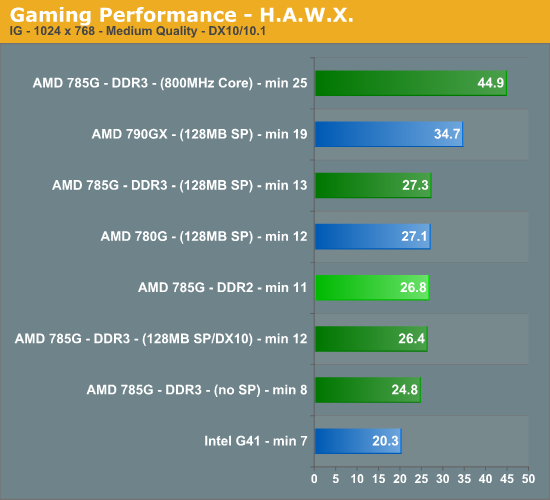
H.A.W.X. responded well to our core clock increases with the 785G platform with DirectX 10.1 enabled. Additionally, the game visuals were the best of our test suite today. We also tested with just DX10 settings and in this particular title, performance was not any different. Disabling SidePort dropped our 785G average frame rates by 10% and minimum frame rates by 39%. We did not notice these types of percentage decreases in our other game titles.
The Sims3
One of the most popular game franchises in history is The Sims. Sims3 is completely updated and sports a new engine that runs on a variety of platforms. Like most new games, it runs best with a decent discrete video card but the settings allow users with IG to still enjoy most aspects of the game. We fire up FRAPS to time a custom game sequence that involves several characters and locations. We run three loops of the benchmark and average our scores for the results.
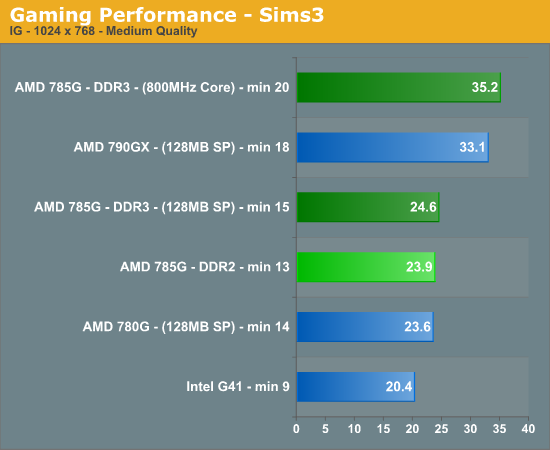
Our game experience in this title was not acceptable until we increased our core speeds on the 785G platform. Additionally, even our medium quality settings resulted in jagged characters and slow zooming speeds with several characters on screen or traveling to a new destination. The increase in frame rates on the 790GX and 785G OC platforms cured most of the slow zooming speeds and game pauses, but this game really needs higher resolutions to look right.
Our first thought was to test Hybrid CrossFire for our discrete card option. However, the 785G only supports the HD3450/HD3470 video cards and we would not waste our money on either solution for this platform. The good news is that certain models in the upcoming Evergreen DX11 GPU series from AMD will work in Hybrid CrossFire mode on this chipset.
In the meantime, we installed our HD 4770 video card to see what spending an additional $100 would net for the budget gamer. We set our resolution to 1680x1050, enabled High Quality settings, and 2xAA where applicable. Our results surprised us, as either platform would make for an ideal budget gaming system. The Intel G41 system consistently lead the 785G platform, but the actual gaming experience was identical between the two systems.
Left 4 Dead
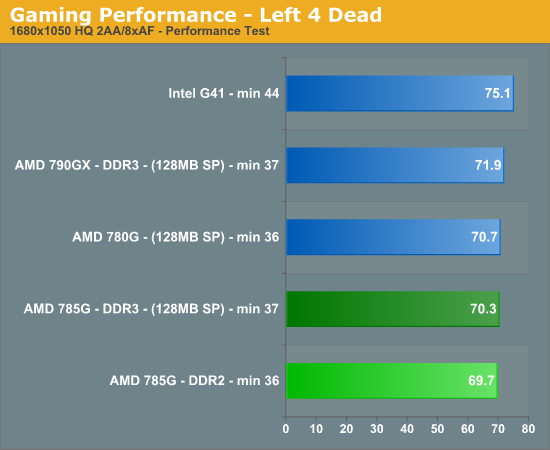
Company of Heroes: Tales of Valor
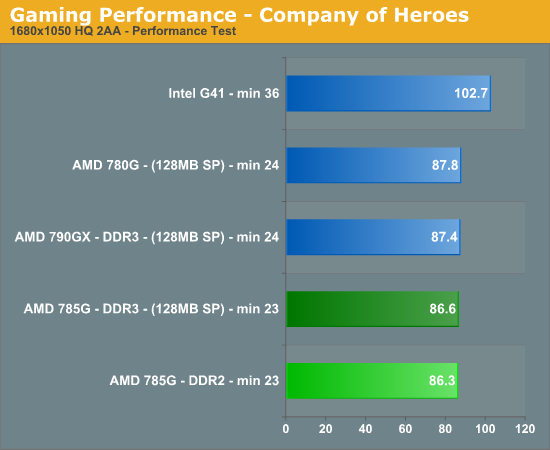
Warhammer 40K: Dawn of War II
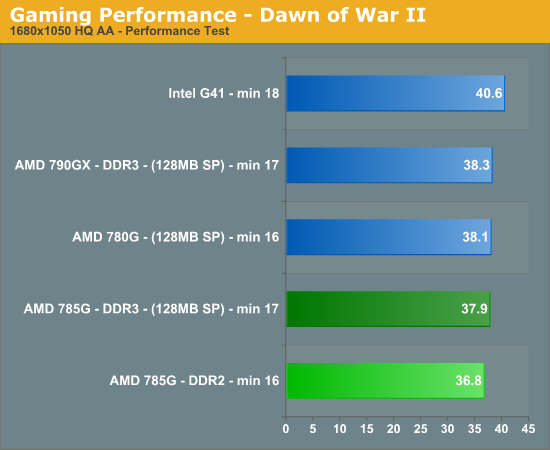
Tom Clancy's H.A.W.X.
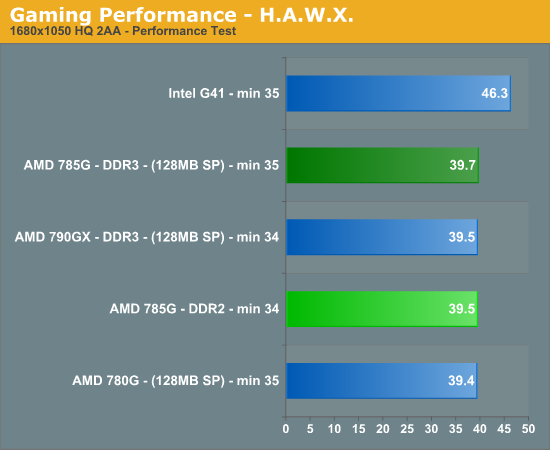
The Sims3
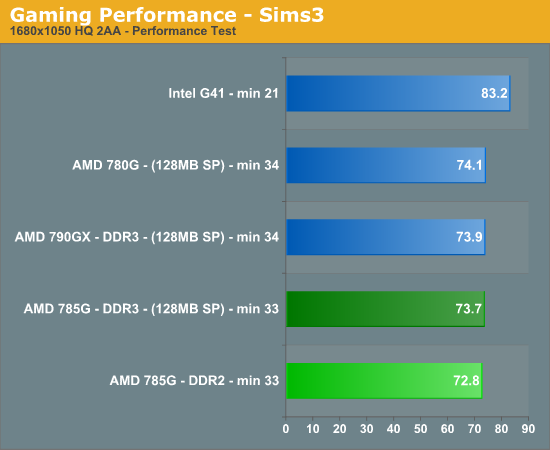
Disk Performance –
PCMark Vantage -
We utilize the PCMark Vantage disk performance tests on a regular basis as they provide a general indication to actual desktop performance with various storage devices. Our test results today concentrate on the total suite score and results from the application loading benchmark.
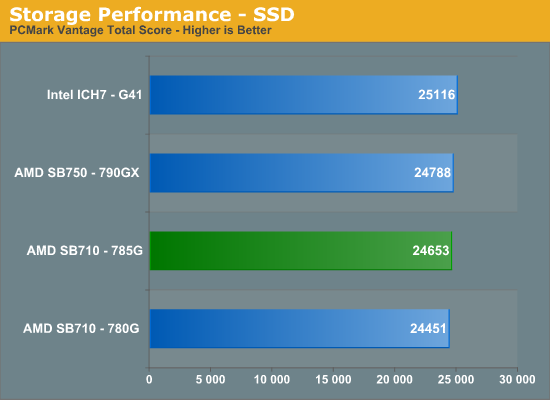
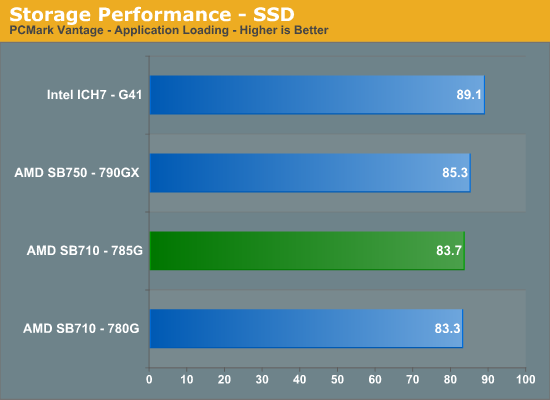
Even though the ICH7 is feature limited, it still maintains to lead the SB710/SB750 Southbridges in our Vantage performance tests. The total suite score favors the ICH7 by 2% while the application loading test suite indicates the SB710 is about 6% slower in this particular benchmark that reflects most SOHO usage patterns.
The latest AMD SSD tuned SB driver increased our total suite score from 16432 to 24653 and the application loading score from 59.1MB/s to 83.7 MB/s compared to the inbox Windows 7 driver. We did not notice any performance differences between the inbox Intel driver and the latest driver update from Intel. That said, the AMD driver properly disabled Prefetch, Indexing, and Defrag on our SSD while the Intel driver left these items enabled on the ICH7 system.
Transfer Tests -
In these two particular tests, we are concentrating on transfer throughput from our WD 300GB VelociRaptor to our 80GB Kingston SSD (Intel X25-M) SSD. Our first test consists of transferring a folder that is 2.31GB in size and contains our 35 test videos. The second test consists of a folder that is 1.08GB in size and contains 2454 files of various documents and images.
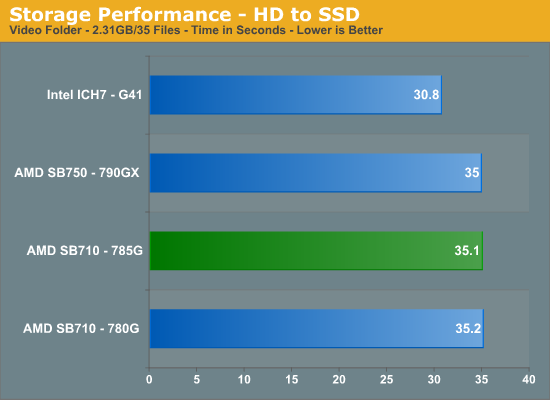
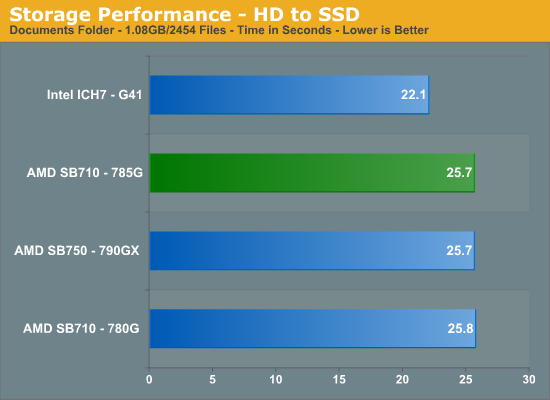
In the large file test, the ICH7 is about 13% quicker than the SB710. The small file transfer test has the ICH7 retaining a 14% lead over the SB710. Regarding both results, we never noticed the AMD system being slower than the Intel system in daily usage.
USB Performance -
AMD rightly took a lot of blame for poor USB performance in the SB450/SB600 Southbridges and set off to correct these problems in the latest SB7xx series. For the most part they have succeeded. However, we discovered that utilizing HDTach or similar programs showed that AMD was still a step behind Intel and NVIDIA although this is something we never noticed in daily usage.
Our two USB transfer tests focus on file transfers from our SSD OS drive and our secondary HD to an external 1TB unit from Lacie. The first test consists of transferring a folder that is 954MB in size and contains 28 various files ranging from short videos to PDF files. The second test consists of a folder that is 1.08GB in size and contains 2454 files of various documents and images.
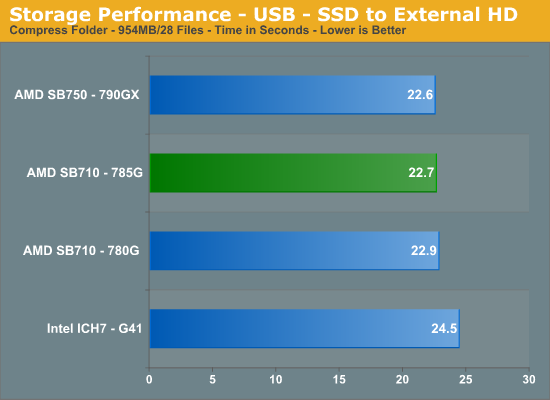
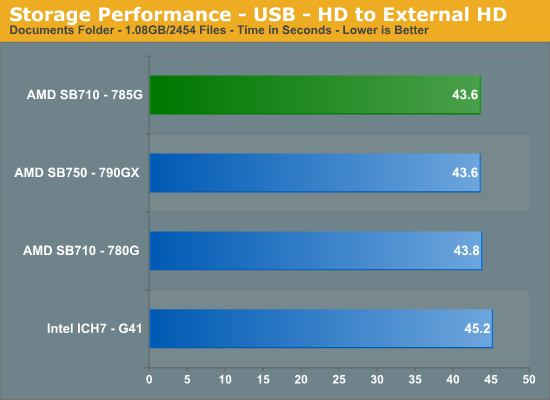
In the first test, the SB710 is 7% quicker than the ICH7. Our second transfer test indicates the SB710 is 4% faster than the ICH7.
Power Consumption testing on the AMD platforms is always a hit or miss event. Either all the stars are aligned, more like the BIOS and driver sets are matched perfectly, or we enter the black hole known simply as Cool-n-Quiet. We had more problems getting CnQ to work properly on our early review samples than California does getting a balanced budget in place. Honestly, we have to wonder just how hard it can be to get the BIOS code in this area to stay consistent.
The reason we mention this is that just about every board had a problem with it. The first BIOS works but something else needs tuning, the second BIOS breaks CnQ, then the third fixes it, and the fourth revision breaks it again. On and on it went until Friday when not only did solid BIOS releases appear but also drivers that matched up with them.
That said, AMD has made further improvements in the PowerPlay technology utilized on the 785G. The stream processors normally run at 500MHz under full load, but PowerPlay now constantly adjusts clock speeds based on GPU utilization rates. In fact, the core will scale down to 60MHz when idling. In addition, the internal clocks inside the 785G will scale dynamically to save power regardless of voltage settings.
We have already looked at power consumption in individual tests. This time we are measuring total system power consumption, except for the monitor and A/V equipment, at the wall using a Watts Up Pro power meter. Our results were taken at idle and while rendering a large scene with Blender 2.49 x64. We measured with all power management options enabled except on the AMD systems were we also list “No CnQ” results. Windows 7 is set to balanced mode in all of our tests.
Our Gigabyte 785G DDR2 board required that we set CoreVid manually as it would default to 1.392V with our Athlon II X2 250 processor instead of 1.315V. We set voltage to 1.350V, which resulted in a true reading of 1.332V, still higher than default. This will affect the load numbers as CnQ properly set idle voltages to 0.920V.
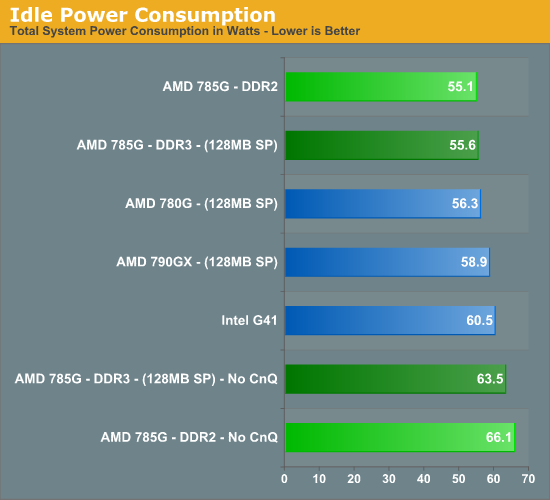
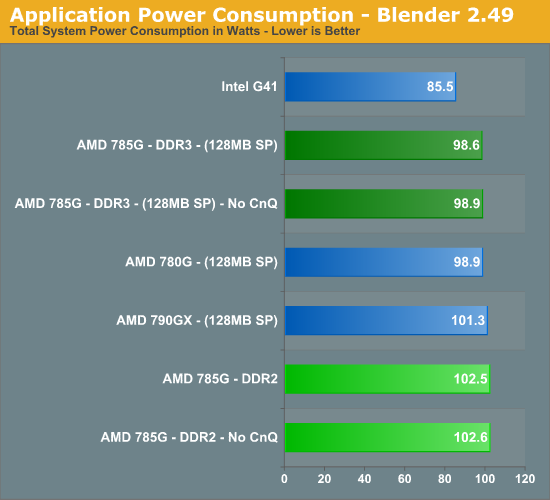
In the idle test, both of the 785G boards pull the fewest watts. The G41 looks like a gas guzzler compared to the other boards although an idle rate of 60.5W is nothing to get upset about. Once CnQ is disabled, the 785G boards draw about 18% more energy on average.
The tables are turned in the load test. The Intel G41 system is 4% slower in performance in this title compared to the AMD 785G platforms, but uses 14% less energy coming across the finish line. You can either take the energy savings and wait a little longer or get the task over with sooner depending on your work habits. We prefer less time but do not want another iceberg lecture from Al Gore.
We have come a long way lately in regards to the ability of modern integrated chipsets to perform a variety of tasks well. Not only do they handle current office and even specialized application software with aplomb, the capabilities now on-board allows the same system to be an HTPC powerhouse or even a casual gaming system for the family.
True, a gaming aficionado would never be caught
dead with one of these systems, but I bet one might just reside down the
hallway as a second system or depending on the motherboard, it might be the
central component in a SFF gaming setup.
That might sound crazy, but the latest IG based boards offer the same
level of BIOS options for overclocking, electrical components, and quality of
their more expensive non-IG counterparts, plus significant more options in the uATX form factor.
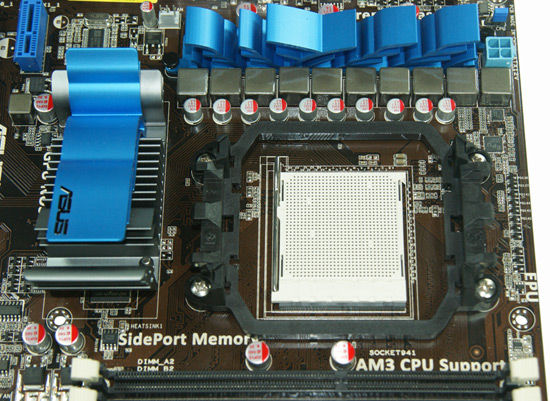
This brings us to our next subject. It's odd that the first tangible benefits of the ATI acquisition should come in the form of chipsets, but we'll take what we can get. Since AMD acquired ATI and started aggressively pursuing the chipset market, we have seen decreasingly fewer reasons to buy anything but an AMD chipset for an AMD system. Supporting 8-channel LPCM continues to be the only reason to opt for an NVIDIA chipset over AMD's offerings. The tweaks to the UVD engine are nice, particularly the ability to support acceleration of multiple video streams and detail enhancements on the fly.
No one looking to build a PC capable of light or casual gaming will be disappointed either. While we would still like to see better performance out of all integrated graphics chipsets, the 785G is competitive with the rest of the market. It will play games like Sims 3 or even Left 4 Dead at reduced quality settings, and it can do so better than its closest Intel IGP competitor. The only chipset that comes close in gaming performance is the NVIDIA GF9300/9400 series, but those boards are priced anywhere from $25 to $40 more.
Therefore, the comparison to Intel is an inevitable one. The direct price competitor to the 785G is Intel's G41, a horribly crippled and price reduced version of the G45 chipset. You lose PCIe 2.0 and any sort of H.264/VC1 video decoding abilities, all in exchange for a lower price. It just gets worse from a feature viewpoint when combining the ICH7 Southbridge with it. From this perspective, there's just no real reason to pick the G41 platform over a 785G configuration. Intel is resting on its ability to sell crappy chipsets with really good CPUs, and AMD is relying on a great chipset to sell a, well, pretty good CPU as well.
The AMD 785 is simply superior in our opinion and it receives our full endorsement. Now, which motherboard should you decide to purchase is the question we will answer next.

















