
Original Link: https://www.anandtech.com/show/2796
ASRock X58 Extreme - $169.99 is not too Extreme
by Gary Key on July 2, 2009 12:00 PM EST- Posted in
- Motherboards
We always enjoy opening new boxes that come from ASRock. They are one of our favorite motherboard suppliers when it comes to delivering high value performance solutions. We were speaking with them just a couple of weeks ago about their BIOS updates for the X58 Supercomputer X58 motherboard that allows 2000+ memory clocking now along with general improvements when running all four x16 (x8 electrical) slots populated with the GTX295 boards.
They mentioned a new X58 motherboard design and asked if we wanted to look at it. We of course obliged and thought nothing else of it until the package arrived a few days ago. We ripped the box open, looked around, and thought to ourselves this is a nice update to the current X58 Deluxe board. That is until we started noticing a cleaner layout, power/reset/CMOS switches, a new 8-phase power delivery system, and an abundance of fan headers. However, the proverbial rock that hit us on the head was the little note with the suggested MSRP of $169.99.
Yes, that’s right, we finally have a full featured ATX X58 based motherboard below the $170 mark without a rebate or reduced feature set. While you could purchase a great AMD 780G board and processor in that price range, this a quite reasonable price for an X58 product. We wanted to provide a full review of the product before it launched, but it showed up for sale earlier than expected. This is good news for bargain hunters looking at upgrading to the X58/i7 combination, bad news for us. As such, we are providing a very quick first look (preview) of the ASRock X58 Extreme today with additional details to follow in the near future.
Board Layout
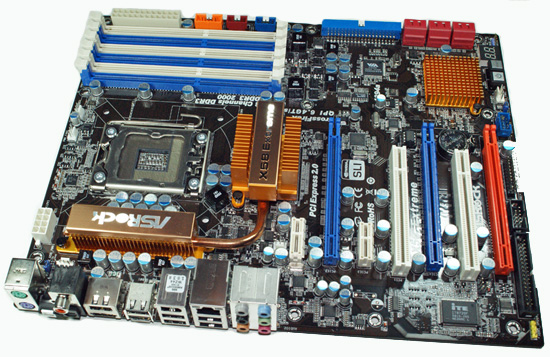
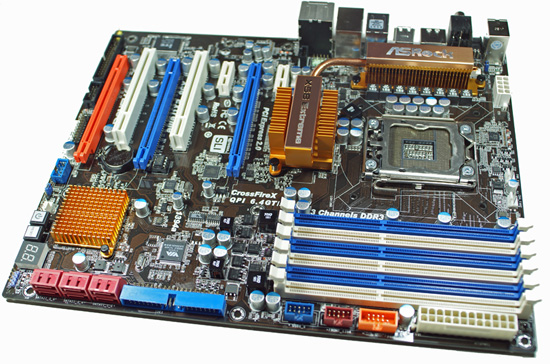
Taking a quick look around this board, we find the overall layout is excellent. ASRock placed the 24-pin and 8-pin ATX power connectors, IDE/Floppy connector, and the SATA ports along the edge of the motherboard. The board features two PCIe x1 slots, two PCI slots, and three PCIe x16 slots (x16/x16/x4). The CPU area is uncluttered and a push/pull CPU fan/heatsink design like the Vigor Monsoon III will not interfere with memory in the first dimm slot. The back of the board is clean and all of our various air/water coolers that required a back plate worked fine.
ASRock includes the standard array of components like the Realtek ALC890 HD audio codec, Realtek RTL8111D, VIA VT6330 IEEE 1394a/IDE combo chipset, Intel ICH10R for SATA and RAID support on six ports, along with full support for the Core i7 processor series. Five chassis fan headers offer speed but not temperature control along with full hardware monitoring and control via the BIOS or ASRock’s software utility. Last but not least, ASRock implemented a new 8-phase power delivery system along with having the first EuP (Energy using Product, 1W or less power consumption when off) compliant motherboard.
The rear panel features the standard PS/2 mouse and keyboard ports, optical/coaxial SPDIF out ports, seven USB 2.0 ports, powered eSATA/USB port, Gigabit LAN port, IEEE 1394a port, and a handy Clear CMOS switch. ASRock was generous enough at this price point to include Power and Reset switches along with an LED POST display. They also include a very good accessories bundle. You get the standard rear I/O panel cover along with 1 x IDE/Floppy cable, 4 x SATA cables, 2 x SATA power cables, and SLI bridge card. An informative manual and software CD is included that contains their IES, OC Tuner, and Instant Boot applications.
The board also features the new Instant Flash utility that allows the user to flash the BIOS from the POST screen or via a BIOS option setup. Yes, this functionality has been available on other boards for sometime, but it is a first for ASRock. Speaking of the BIOS, the overall design is geared for the general enthusiast with several auto overclocking options and a decent array of manual timings. ASRock includes enough options so that we did not have any problems maximizing our overclocks with air or water cooling options. We still think VTT voltage options should include finite (about a .05V difference between settings) settings of 0.01V steps. Overall, the AMI based BIOS design is clean and uncluttered.
Let’s take a quick look at the initial performance capabilities of the board.
Test Setup
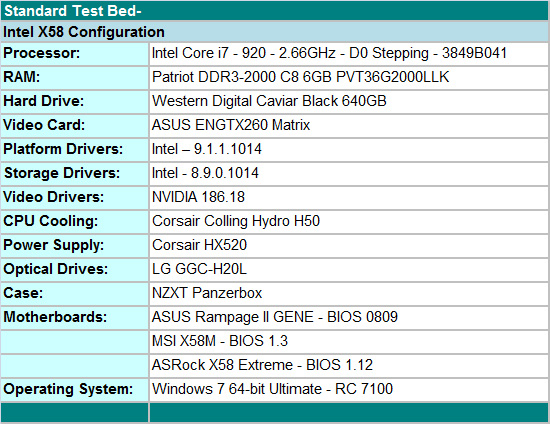
We selected the ASUS ENGTX260 video card for GPU duties. It is a non-reference design that offers improved thermals and acoustics over the standard NVIDIA GTX260 216 designs. The WD Caviar Black 640GB is our hard drive of choice for storage purposes. LG’s GGC-H20L Blu-ray playback capable drive fills in for optical duties. We utilized Patriot’s DDR3-2000 C8 6GB kit for memory duties. We use 6GB in our standard benchmarks with memory set at DDR3-1600 with 7-8-7-20 1T timings at 1.6V.
We chose the new Corsair Hydro Series H50 CPU cooler for thermal duties and it worked very well in our NZXT Panzerbox. Our standard power supply is the excellent Corsair HX520 and considering our standard test bed is limited to a single video card, this power supply is perfectly suited for us. Finally, we have dropped Vista 64 and moved to Windows7 64-bit RC for our testing today, it just works better.
Overclocking
ASRock considers the X58 Extreme an entry level X58 motherboard with the capability to overclock in a similar fashion to boards costing up to $80 more. They are correct for the most part. There are definitely boards that will hit higher Bclk rates and offer better memory clocking, but we are concentrating on mainstream overclocking abilities in our tests. We focus on the type of overclocks that support 24/7 operation with reasonable cooling alternatives and the ability to run a multitude of programs without a problem. We are not optimizing for Super Pi or 3DMark records.
We put an emphasis on stability during our testing sessions so we test with real world applications ranging from a variety of games to digital imaging software to various audio/video creation programs, along with the typical OCCT and PCMark Vantage tests.
i7 920 D0 6GB Results
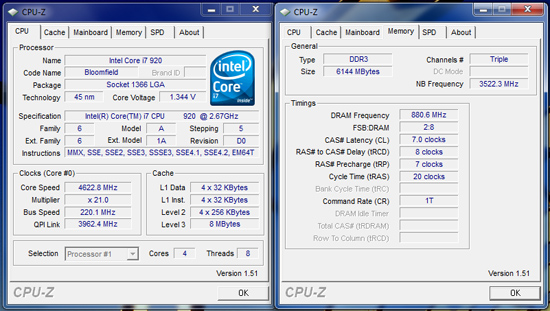
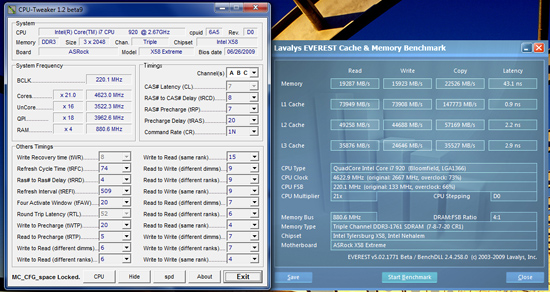
Our maximum 24/7 overclock using our cooler selection with the i7 920 D0 resulted in a 4.62GHz clock speed at a respectable 220 Bclk. The 6GB Patriot memory kit is set to DDR3-1760 at 7-8-7-20 1T timings. The primary voltage settings were 1.38V Core VID, 1.41V VTT, 1.85V PLL, 1.65V VDimm, and PCIe at 105MHz. We tried to enable basic power management options (SpeedStep/CState) so idle Core VID voltages could be reduced to the 1.18V range, but we just could not do it and maintain stability at this setting compared to other boards we have tested.
Dropping down to a much easier 24/7 friendly 21x200 (4.2GHz) setting allowed us to run all power management features without a problem at lower voltages. In fact, 21x210 (4.4GHz) was fine also although we had to run the same CPU voltage offset as we did at 4.6GHz. Core Vdroop was approximately -.04V with the Vdroop setting disabled and is our recommended setting. Maximum Bclk that we have reached on the board with standard cooling is 230 (19x230, 4.33GHz) straight from the BIOS, however, memory settings had to be relaxed to 9-9-9-24 at DDR3-1840 for stability. ASRock is continuing to fine tune memory performance on this board, even though the CAS difference does not adversely affect application performance, just the synthetic benchmarks.
i7 920 D0 High Clock Low Volt Results
While overclocking is an important and fun measurement of a board’s capability, we also realize that undervolting can be just as important to others. As such, we devised a quick multitasking test that allows us to push our systems with real world applications that stress the GPU, CPU, Memory, and Storage subsystems. We load up Sony Vegas Pro 9.0 64-bit and set it to transcode a 1080P video while running our FarCry 2 loop benchmark at 1680x1050 2xAA DX10 High Quality in window mode. Average CPU usage is 98% throughout this process with HT enabled.
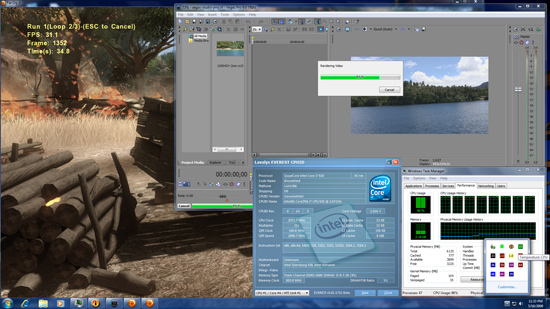
The ASRock X58 Extreme passed our full test suite at 21x160 for a final 3.37GHz core speed. We enabled the BIOS with full power management options and Core Vid at 1.15V (with offset) resulting in an idle voltage of 0.880V and full load voltage at 1.016V. VTT was set to 1.2V and VDimm at 1.60V with memory timings at 7-8-7-20 1T for DDR3-1600 speeds.
DPC Latency
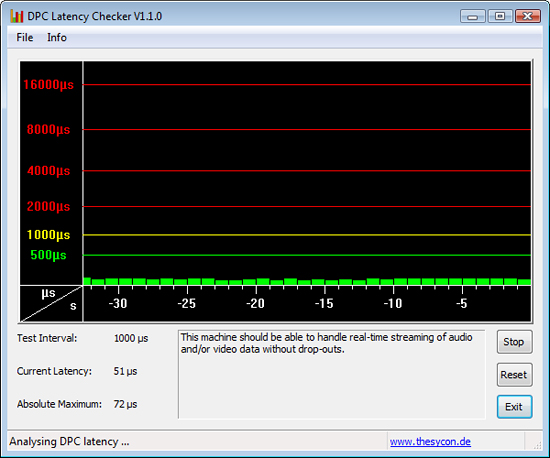
We receive numerous requests for DPC latency results on each board we test. The ASRock X58 Extreme passed with flying colors using our stock settings at 21x133, but with 12GB of memory at DDR3-1600 with 8-8-8-24 1T timings.
General Performance – PCMark Vantage
Futuremark's PCMark Vantage x64 is probably the single most diverse set of standardized benchmarks one can run on a system to mimic real world usage scenarios. The TV and Movies, Gaming, and Music Suites can be frighteningly difficult to pass when a system is not set up correctly. We've had boards in the labs that will pass hours of Prime95 torture testing or OCCT that fail even the basic 30 minute run of PCMark Vantage, let alone the full 1 hour and 30 minute test run that we loop five times.
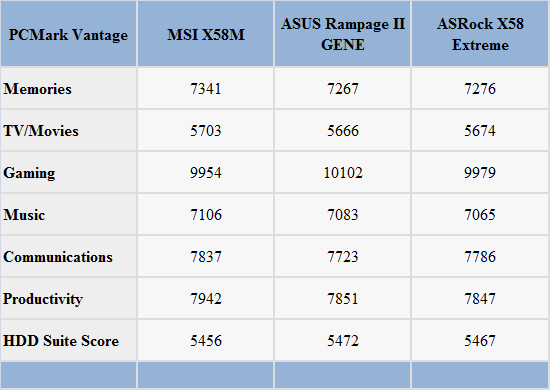
The X58 Extreme performed admirably in this benchmark with overall results slightly trailing the MSI and ASUS boards. However, the user will never notice the minimal performance differences in actual usage between all three boards. We fired up our application benchmarks from the full review test suite and in each case, the ASRock board trailed slightly (never more than 1%) in applications ranging from Sony Vegas Pro 9.0 to AutoCAD 2009. Obviously, price to performance ratios with the board are very good, but just under the MSI offering.
Gaming Performance – FarCry 2
This title has beautiful graphics, an open ended environment, and is fun to play. If you dial up the graphics options, the game rewards with you some fantastic visuals courtesy of the Dunia Engine. The game also features the most impressive benchmark tool we have seen in a PC game. We set the performance feature set to Very High, graphics to High, and enable DX10 with AA set to 2x. The in-game benchmark tool is utilized with the Ranch Small level and we report an average of three test runs.
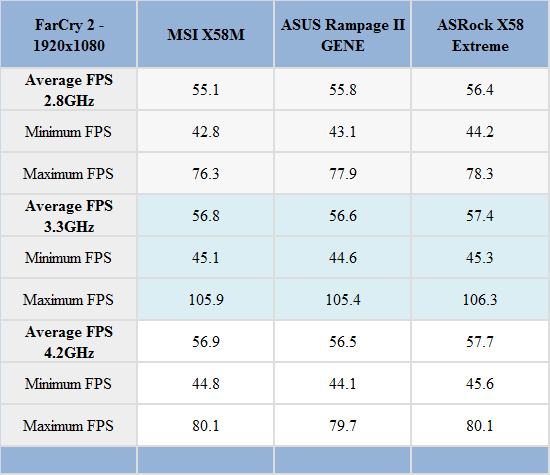
The press information from ASRock indicated excellent graphics performance with this board and in this particular game title, it does not disappoint. We have noticed the same pattern at 1680x1050 and in other games in early testing.
First Thoughts –
ASRock went back to the X58 drawing board and it shows. At a $169.99 price tag, we expected a motherboard lacking in features or performance. However, ASRock added features ranging from handy rest/power/CMOS switches to a very good 8-phase power supply along with just about every standard option a user expects on higher-end boards. Performance is very solid and even overclocking does not disappoint, certainly not for users on air or self-contained water cooling solutions.
The board tends to have higher Vdroop (.04~.05V) than the MSI or Gigabyte (.02~.03V) boards in this price sector, you can disable Vdroop although we recommend against it. There are some inconsistencies in the BIOS feature descriptions in the voltage section. We would have preferred better memory performance above DDR3-1600 speeds, not so much for application performance improvements as they are minimal, but we tended to use slightly higher VDimm/VTT voltages than we did on the MSI board at like settings. S3 resume works properly and ASRock now offers basic fan speed control on each header although temperature based control is still missing.
At this point in testing, we have found no obvious reasons not to recommend the X58 Extreme for users seeking balanced performance and features at a very reasonable price point, well, for X58 products. The board does not have the overclocking prowess of more expensive boards but it will not embarrass you either. We tend to look at the overall aspects of a product and the company building it instead of focusing on Super Pi or 3DMark numbers. As such, it appears that ASRock has delivered another outstanding product for the budget hunter in all of us.



















