
Original Link: https://www.anandtech.com/show/2789
For me, Palm was the one that got away. I don’t exactly remember what made me buy my Palm V but for the life of pocket organizers, nothing ever supplanted it. After a year and a half long stint with the Palm V I tried moving to a bunch of Pocket PC based organizers. The iPaq was the most recognizable of them all, and it seemed like as functionality went up, usability decreased.
I went through a ridiculous number of PDAs but none ever came close to being as useful for me as my old Palm V. I could play music and movies on the newer ones, but I never used them as religiously as I did the old V. I’m not sure what it was, but Palm got the UI right for keeping my notes and calendar organized. As cumbersome as the handwriting recognition seems to me today, back then I was very fast with it - it just made sense.
To be honest, it wasn’t until the iPhone that I ever truly got over my Palm V. When I heard that Palm was brewing an iPhone competitor, it seemed fitting.
This is the Pre:

And while it won’t destroy the iPhone, it will land more than a few blows to the smartphone posterchild. In my opinion, it’s the first real alternative I’ve seen since the iPhone launched.

The Pre is unlike any device Palm has ever produced. Sure it delivers the same functionality as many Palm products, but it shares more in spirit and soul with the iPhone than any other Palm product or than the iPhone does with any other smartphone.

The Apple iPhone 3G (left) vs. The Palm Pre (right)
Palm created a brand new OS, which I’ve often said is the right way to approach a brand new device; one size fits all just doesn’t work outside of hats. It’s Linux based and is called webOS. It’s designed to be controlled via a touch screen using gestures and is ultra lightweight. Sound familiar? Did I mention that a former, kind of super important, Apple guy spearheaded the effort behind webOS and the first phone based on it?
Minimalism for the Masses
When the iPhone first hit, the fact that it only had four buttons was huge for a smartphone. The Pre echoes Apple’s design philosophy and features a similarly simple approach. When closed there are only 4 physical buttons on the device (5 if you count the volume up/down buttons separately).

At the top of the device you have a ringer switch and a sleep/wake button, just like on the iPhone.

The left side of the Pre has a volume up and down button.

On the face of the Pre, near the bottom, you have a home button.

On the right side is a micro-USB port for charging and syncing the device.
Everyone says the Pre is plasticky. Well, it is made out of plastic. The build quality isn’t great, compared to the iPhone that is. Compared to most other phones the Pre is quite good.
Part of the problem is that Palm (and most other companies) isn’t as good at making things feel indestructible as Apple. The other part is that the Pre has a slide-out keyboard; it’s difficult to make a lightweight product with moving parts feel solid. The Pre is decent in this respect, but the part that houses the screen and the part that houses the keyboard will wiggle a bit, independently, when the Pre is closed.
Even the individual buttons on the Pre don’t feel as good as those on the iPhone. The ringer and sleep switches both feel cheap.
The Pre also doesn’t seem like it would take a fall too well. Granted I’ve seen cracked iPhone screens, but the construction of the Pre doesn’t feel all that sturdy. A tough Blackberry, the Pre is not. For Palm, this is most likely a learning experience as well as a cost balancing act. Palm will get better at making these things, but the cost side is difficult to deal with.
Overall the Pre looks good but it just doesn’t feel as good as it looks unfortunately. Again, if your comparison point is the iPhone you’ll be disappointed. If it’s any other phone, you won’t be.
The Keyboard, it’s so, Real
Push up on the bottom of the Pre’s screen and the keyboard awkwardly slides out from under it. You’re supposed to push up from the middle of the Pre’s screen to do it properly apparently. Either way you go about it, what you reveal isn’t any virtual keyboard - it’s a real 35 key QWERTY keyboard:

Hold down the orange button to use the alternate function on each key and hold down the shift button to yell at someone. There are dedicated @ and . keys as well as a Sym key that brings up a software keyboard (gasp) that lets you enter a variety of symbols.

The size of the keyboard means that it does take some getting used to. You can be quick with it, but not right off the bat. It takes some practice but once you get there, it won’t be a limiting factor. In fact, the biggest limit to how fast you can type is the fact that the Pre has no intelligent predictive text engine. It will capitalize new words for you and insert apostrophes when appropriate, but if you misspell a word it won’t correct it on the fly. Coming from the iPhone, this is a huge omission (Apple probably holds the patent on awesome predictive text input, Palm would probably have to clean Jobs‘ toilets weekly to get access to that one).
I must admit: the physical keyboard is nice. I’m not really much quicker with it than I am on the iPhone’s virtual keyboard, but it’s not about speed - it’s about feedback. It’s nice to just be able to push buttons, I know what I’m hitting and I don’t have to worry about whether my finger is a millimeter too far to the left or right. And yes, you can type while you’re driving (although it’s still possible on the iPhone, just easier with a real keyboard). And yes, you really shouldn’t be doing that.
Oh Hashmir, I’ve Used This Title Too Much Already
The Pre has an excellent screen. I was expecting more based on all of the early reviews of the device, but it’s still pretty good. Pure pixel density gives it a nice advantage here. Both the iPhone and the Pre have a 480 x 320 display; the iPhone’s display measures 3.5” on its diagonal while the Pre’s is only 3.1”. Cramming more pixels into less space makes the Pre’s display look sharper.

The Pre, like the iPhone, uses a multi-touch display. The touching works fairly well, almost as good as on the iPhone and far superior to any other touch phone I’ve used.
There are some differences of course.
The basic gestures are the same between the Pre and the iPhone. Pinch two fingers to zoom in, move them apart to zoom out. Flick your finger up or down the screen to scroll; do the same left/right to flip through pages, photos or cards. And double tap to zoom in on a web page.
On the iPhone, the multi-touch interface is limited to its large screen. The Pre doesn’t have as large of a screen but Palm attempts to make up for it by enabling touch in the area directly below the screen. Palm calls this the “gesture area”, which always seemed odd/misleading to me. You do perform certain gestures down there (wow), while others must be done on the screen itself.
The gesture area, as Palm calls it, helps extend the usable touch area of the screen, which is good. The gesture area happens to have a physical button in the middle of it, which is bad. There’s one frequently used gesture you perform in the gesture area, it’s a right to left swipe. This is how you traverse through a hierarchy of “windows” within a single application. For example, to get from here:

To here:

You perform that right to left swipe in the gesture area.
The problems with this gesture are two fold:
1) The R/L swipe goes over the protruding center button in the gesture area; it feels odd. Update: You can perform the gesture in the area to the left or right of the center button, effectively eliminating this issue. Sweet :)
2) More importantly, there’s a lag between when you complete the gesture and when the application responds to it. This isn’t really true for any of the other gestures, just this one. It hampers the user experience.
On the iPhone’s virtual keyboard, whenever you tap a key it enlarges in size above the key so you know what you hit. It’s a way of getting around the problem of your finger covering up most of the keys on an otherwise tightly packed keyboard. The Pre has a physical keyboard and thus doesn’t need such a thing, but for regular taps on the screen Palm does implement a cursor of sorts. Tap on the screen and you’ll see a little dot with ripples around it. It’s not huge but it does give you an indication of where you tapped.
While the Pre’s screen is just as responsive as the iPhone, I found the Pre is far more likely to ignore my taps than the iPhone. It seems like a software issue as I’ll sometimes tap the same item two or three times before it actually clicks on it for me. It’s not the end of the world, but annoying enough when it happens.
Prelude to Productivity: Cards
This is the iPhone’s home screen:
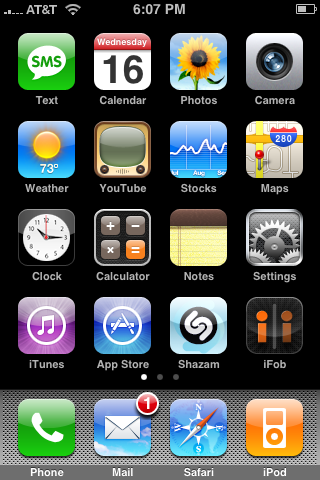
Busy, isn’t it?
This is the Pre’s home screen:

Not so busy. Ha! Apple just got out-minimalized. You get four quick launch buttons at the bottom of the screen, plus a launcher button. Tap the launcher icon and you bring up the webOS Launcher. Think of it like Windows’ Explorer or Mac OS X’s Finder. This is how you launch applications. You can scroll up/down in the launcher and it has multiple pages like the iPhone’s home screens.

We call them windows, Palm calls them cards. Each application opens in a new card. You can have multiple cards open at once and switch between them (hello multitasking). The Pre will alert you if you have too many cards open and prevent you from opening any more:
To switch between cards simply hit the center button on the Pre, then flip through the cards by flicking left or right on the screen. To start using a card, just tap on it.
To close a card, hit the center button the Pre then flick upwards - effectively throwing the card off the screen. Doing that closes the card and frees its associated memory.
And herein lies the key difference between the Pre’s webOS and the iPhone’s OS: you can have multiple cards open at once. The iPhone forces you to exit one application before starting another in an attempt to preserve the UI’s responsiveness (and maintain battery life), the Pre doesn’t.
Multitasking, How We Missed Thee
When Apple launched the first iPhone many pointed out the things it was missing. It had no support for 3rd party applications, no copy/paste functionality, no GPS, no voice dialing, no MMS support...the list just goes on and one. If Apple had attempted, with the first iPhone, to do everything a smartphone should do the iPhone would have been no different than the Windows Mobile devices that were on the market at the time: a cluttered wreck. Instead, Apple chose a handful of important features that any smartphone should have and perfected them.
Apple brought us a beautiful UI, the first truly usable touchscreen interface, an SMS application done right, visual voicemail and a proper mobile web browser. One of Apple’s mantras during the iPhone development must have been interface speed above all, because the platform does its best to preserve UI speed regardless of what you’re doing - something that smartphones before it didn’t do so well. Part of the iPhone’s ability to maintain responsiveness despite its relatively pedestrian hardware is due to the fact that Apple doesn’t allow most applications to run in the background. When you go back to the home screen and launch another application, whatever you were previously viewing is tossed out of memory. There’s some recording of state but there’s no way to switch between two applications (for the most part), you always have to visit the home screen, effectively closing one application, before starting another.
We’re never quite satisfied with what we’re given, and although the iPhone UI works quite well - I’d personally like to be able to do more. I’d like to be able to switch between IM conversations and browsing the web and checking email and I’d like to do it quickly.
The Pre can do just that.
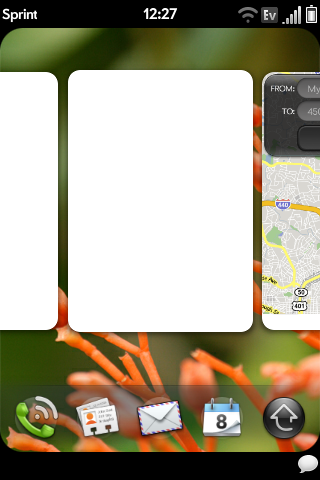
Palm achieves the significant productivity advantage by enabling true application level multitasking. Simply launch an application then, when you’re ready to launch another one - hit the home button, zooming out to a card view, hit the launcher and fire up another app. You can do this as many times as you’d like until the Pre tells you that you can’t open up any more cards.
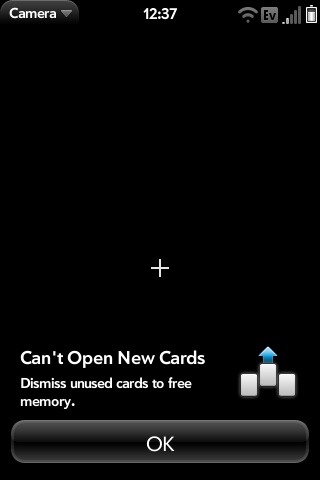
More importantly, the apps stay fully active and connected while in the background. If you’ve got Palm’s excellent messaging app open in the background, you’ll still show as logged on in AIM/GTalk and you can still receive messages while you’re reading emails, browsing the web or watching a movie.
The latest iPhone update enables background notifications, but nothing gives you the productivity of actually being able to run more than one app at a time. And thanks to the Pre doing a good job of managing memory, the phone doesn’t get horrendously slow if you’ve got a few cards open. There’s definitely a drop in smoothness and response time but not terrible. Plus, if things ever get too slow, just hit the home button and flick some cards off the screen to reclaim memory and reduce processing load. It’s not as hands-off as Apple’s approach, but it’s way more productive.
The multitasking ability of the Pre is honestly one of two features I really, really wish my iPhone had. Multitasking has been done by many smartphones before the Pre or iPhone, but no one has done it as smooth and as Apple-like as Palm.
Obviously if you have a lot of applications running your battery life will suffer. I have noticed that with a number of apps running I can make the Pre easily die before my iPhone 3G, but as long as you’re smart with what you have running in the background and only have things open that you really need open you should be just fine. I’ve found that in general usage, the Pre lasts about as long as my iPhone 3G. I’ve got actual numbers to share later in the review.
Notifications, Pre-fected
I fell in love with the way the iPhone handled notifications. The Pre does it even better.
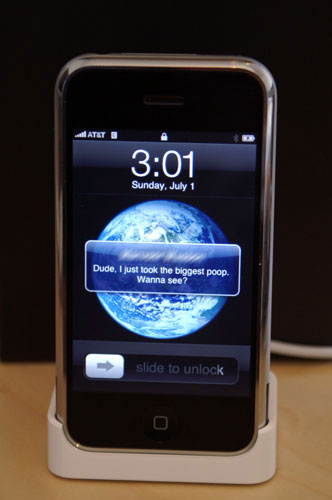
On the iPhone you get this nice little popup over whatever it is you’re working on. It currently only happens if you get a text message, have an upcoming meeting or are running low on battery. It’s a great notification system, but a bit intrusive.
Palm’s approach is perfect.
If you get a text message, IM or email you get an alert at the bottom of your screen. It doesn’t matter what you’re doing, the window you’re currently looking at gets slightly smaller and there notification appears below it.

I can read Manveer's IM while I'm looking at my calendar
The screenshots don’t do it justice, take a look at it on the phone itself.

Note the IM at the bottom of the screen, you get a preview at first
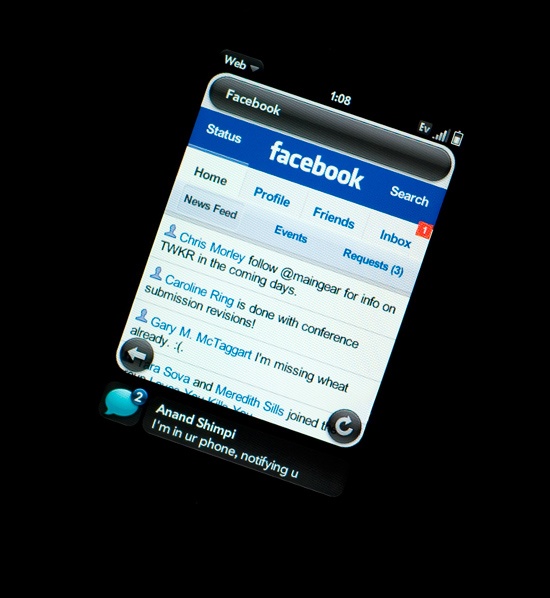
Tap on the IM and it expands to show you more
It’s just so legible.
This is another clear victory for Palm. Apple did notifications better than anyone else before it, and Palm just one upped the iPhone.
Quicker Path to WiFi
To enable WiFi on the iPhone you have to go into Settings, then WiFi then turn it on and choose a network.
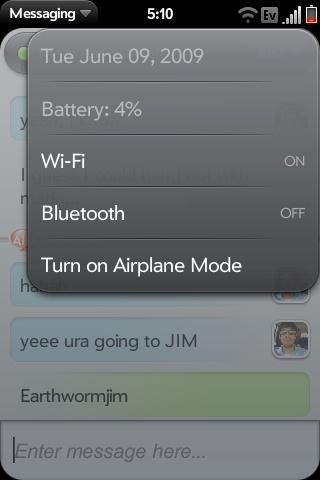
On the Pre? Just tap in the upper right hand corner of the screen (near the wireless signal strength meter) and enable/disable WiFi. Fewer taps, faster access, sweet.
With Our Powers Combined
Palm had a magnificent idea with what it’s calling Synergy, and honestly, it’s probably missing 10% polish to make it perfect. Synergy is the other feature that Apple needs to add to the iPhone pronto.
The concept of Synergy is ridiculously simple and completely possible given today’s technologies, yet no one, including Apple, has attempted to do it. Point the Pre at your Facebook, Gmail and local address books and it’ll not only sync with all of them, but combine identical entries to avoid making duplicates.
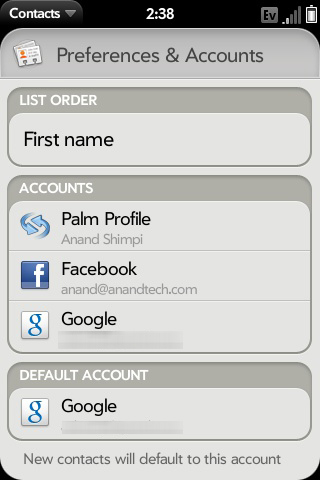
The Pre grabs my contacts/calendars from all of these accounts and stores them in my phone, eliminating duplicates and updates them automatically as changes are made. Please, yes.
My Facebook entry for Michael Andrawes is coupled with my local address book entry for Michael Andrawes so I only have a single Michael Andrawes on my phone, with all of his contact information.
It just works. Yep, I just said that about a product that wasn’t made by Apple.
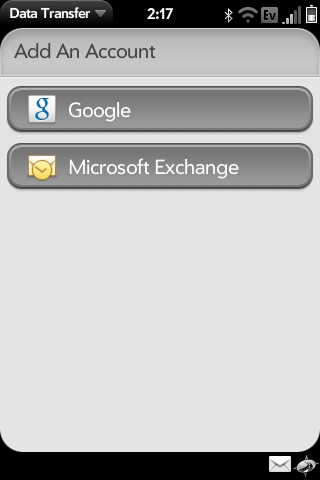
Facebook and Gmail syncing works wirelessly. Update a Gmail contact on your phone and it updates in your Google account, and vice versa. Even more useful is the fact that your Facebook contacts essentially manage their own contact info. If they change their address or phone number on their profile, it gets updated in your phone - you don’t even have to do anything.

I didn't have to input a single piece of information for Manveer, his Facebook profile gave the Pre everything it needed to know
In fact, Palm doesn’t even want you to sync with your desktop after the first time. It suggests that you choose to sync with either Palm’s own online service or Google, that way you don’t have to worry about having your phone connected to your computer all of the time to sync address book changes. It’s freakin cool and it’s how a web enabled device should work, over the web, not over a USB cable. A self updating phone; next stop, Skynet.
There are, of course, issues with the system. Currently there’s no way to specify which Facebook friends to sync, so if you enable Facebook syncing you get everyone currently on your Facebook friends list. Finally! Punishment for those who simply seek to inflate their friend counts on social networking sites. It’s an easy fix of course, Palm should offer customization options for the import which I’m very confident it will if Palm plans on actually seeing the Pre through.
I also have no idea how long it takes changes to get reflected on the Pre. Facebook syncing appears to take over a day for changes to propagate, while Google syncing seems to work much faster.
The more bothersome issue to me (yeah sure, lots of Facebook contacts in my phone, that’s why they made the fast flick gesture) is that Synergy currently won’t combine AIM names with address book entries.
Using Michael Andrawes as an example again, I now have two entries for Michael Andrawes in my Pre’s address book - one for his AIM contact and one for the rest of his contact information. Great.
I have to go in and manually add his AIM name to his main contact to make that work properly.
Despite its shortcomings, Synergy is sweet and worth every last bit of praise Palm has earned since the Pre was announced. To out-innovate Apple like this deserves a commendation. If Palm can fix the system in 3 months I’ll be more than happy but even today it’s a plus.
Wireless Backups Too?
Oh, oh! Not only does the Pre keep your contacts synced wirelessly and automatically with Google/Facebook/Palm, your phone will automatically back itself up daily. Should your phone die or need replacing, you can restore from one of these online backups. Palm also supports wiping your device remotely just like the new iPhone OS 3.0.
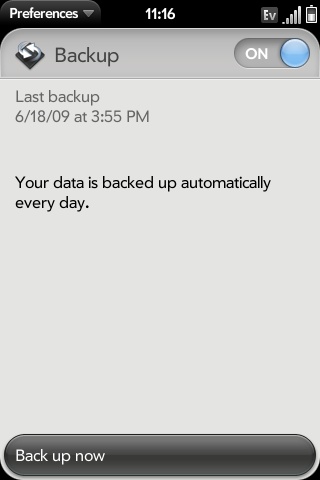
The last thing you can update wirelessly is the phone itself. New OS releases are delivered to the phone, wirelessly. It will also seamlessly download any available updates in the background over the course of multiple days, while your phone is idle, to avoid interrupting your user experience. How very thoughtful.
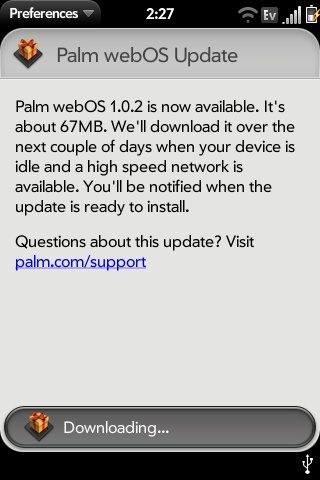
Messaging Done Right
The iPhone perfected text messaging, but as I wrote in my 3G review - the AIM app just plain sucked. It did bring AIM to the iPhone, for free, which was nice but the app proved to me that although the iPhone needed the app store, it also needed Apple to develop apps for it.
Palm wins again with its messaging app. The app is aptly called Messaging and it handles much more than just SMS:
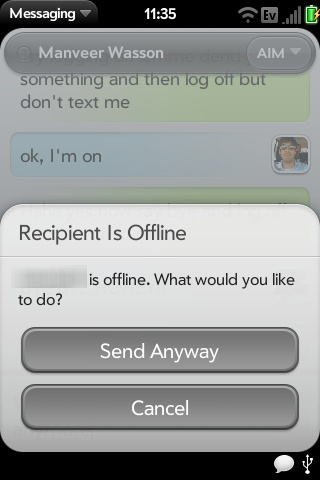
The Messaging app is used for text messages (SMS), AIM and GTalk chats. Of course you can also use ICQ over AIM so we can count that as a fourth option. The real shiny part of the Pre’s Messaging is its ability to switch between all of these mediums in a single window.
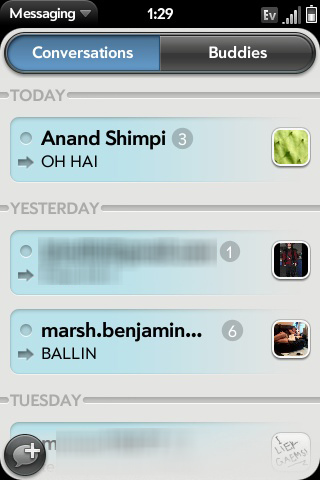
Here’s where Synergy is very cool. The Pre knows that Michael Andrawes has a mobile phone that I can text, but it also knows that he has a GTalk account and an AIM account.
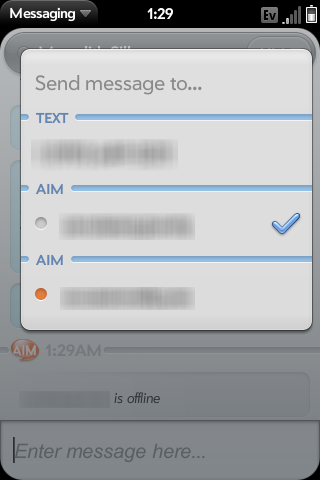
When I’m talking to Mike I can start texting him, then if I see him online I can switch to AIM or GTalk. My chat history is saved even as I migrate between services; to me, it just looks like I’m talking to Mike; the Pre (and I) don’t really care via what medium the communication happens, I just care about when it happened.
Now Mike has an iPhone 3G, so he doesn’t really see the awesomeness of what’s going on while I’m talking to him. As long as I’m not inconsiderate with my messaging, I should always catch Mike where he expects to talk to me.
Just like Synergy, there are some issues with the Messaging application.
For starters, there’s no way to set a default way of communicating with a person. If Mike hates using AIM but loves GTalk, there’s no way for me to prioritize the latter. Secondly, the system isn’t smart enough to default to AIM/GTalk if Mike is on one of those services and default to SMS if he’s not.
If I’m having a conversation with Mike and he has to head out, I’d like the Messaging app to recognize that he has logged off and switch the chat mode to SMS if I need to reach Mike while he’s gone.
There’s also currently no support for things like MSN or Yahoo Messenger, but between AIM, SMS and GTalk I’m able to talk to a good number of my contacts (as a sidenote, isn’t it strange how very regionalized the various IM protocols are?).
There’s no excuse for Apple not having offered iChat on the iPhone by now. If you do a lot of IMing from your phone, you’ll love the Pre.
While you can’t multitask within the Messaging app (e.g. I can’t have two cards each with a different IM conversation open at once, although you can have multiple conversations open at once), you can at least multitask in other areas while you’re using the app. For example, I can be browsing the web while I’m talking to someone over AIM without logging out. It seems simple, but it can’t be done on the iPhone today (iPhone OS 3.0 fixes this, somewhat, by allowing background notifications).
The Poor Man’s iPhone?
With the latest price drop the Palm Pre is no longer the same price as the iPhone 3G. In fact, if you go to a Sprint store you’ll have to shell out $300 before a $100 mail in rebate for the phone. Apple will part with an iPhone 3G for just $99 now.
The problem is that the initial cost doesn’t matter, it’s deceptive. The iPhone 3G will cost you much longer in the long run.
Hardly the most generous wireless carrier, AT&T’s cost structure is as follows:
| AT&T iPhone 3G Plans with Unlimited Data | 450 Minutes | 900 Minutes | 1350 Minutes | Unlimited Minutes |
| Monthly Cost | $69.99 | $89.99 | $109.99 | $129.99 |
| Monthly Cost with 200 Text Messages | $74.99 | $94.99 | $114.99 | $134.99 |
| Monthly Cost with Unlimited Text Messages | $89.99 | $109.99 | $129.99 | $149.99 |
A voice plan will cost you anywhere from $40 - $100 per month. The iPhone data plan is another $30 per month on top of that (required for the iPhone). If you want any sort of text messaging bundle that’s another $5 per month, or $20 per month for unlimited messaging. If you want unlimited everything that’s $149.99 per month from AT&T or $3600 over the course of your 24 month contract. Note that AT&T hasn’t announced pricing for tethering on the iPhone 3GS. I can’t wait to see what that’ll be like.
Sprint, admittedly not as popular of a carrier as AT&T, does a lot better.
Sprint’s data plan is unlimited...everything. You get unlimited data transfers (no tethering support), unlimited SMS and unlimited MMS. It’s included with every Palm Pre plan.
| Sprint Palm Pre Plans with Unlimited Data | 450 Minutes | 900 Minutes | Unlimited Minutes |
| Monthly Cost with Unlimited Text Messages | $69.99 | $89.99 | $99.99 |
The only thing you have to choose is how many minutes you want. The 450 minute plan will set you back $70 per month, the 900 minute plan costs $90 and unlimited voice is $100. That’s $49 less per month than the equivalent bundle from AT&T, a savings of around $1200 over the course of two years.
Granted AT&T allows your unused minutes to rollover month to month, but Sprint lets your free nights and weekends start at 7PM instead of 9PM. Even taking that into account, there’s no getting around the fact that for a full featured account - Sprint is a lot cheaper.
If you don’t text a lot however, much of Sprint’s advantage disappears. I would hope that Sprint’s plans could pressure AT&T to include SMS/MMS in the unlimited data package (a SMS is data, isn’t it?), but until then if you want a more affordable monthly plan the Pre is the way to go. And no, Sprint’s SERO plans won’t work on the Pre.
Built in Turn-by-Turn Navigation
Another aspect of the Pre’s tremendous cost advantage is its free, out of the box, turn by turn navigation. The Pre has a GPS just like the iPhone 3G/3GS, but it also has a Sprint Navigation app that can be used as an in-car navigation device.

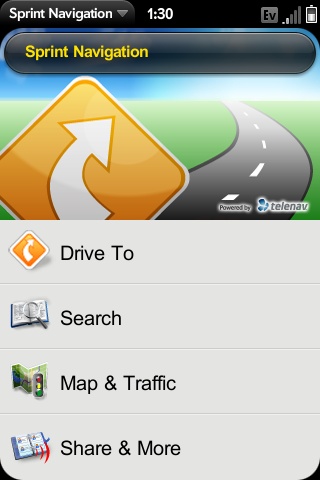
The nav works well and unfortunately, to get something similar from Apple you need to buy the currently unavailable Tom Tom app. There’s no word on pricing as of yet.
Web Browsing
Palm uses the same foundation for its web browser as Apple. The project is called WebKit and it works similarly awesome on the Pre as it does on the iPhone. There are a couple of significant differences between the two phones however.
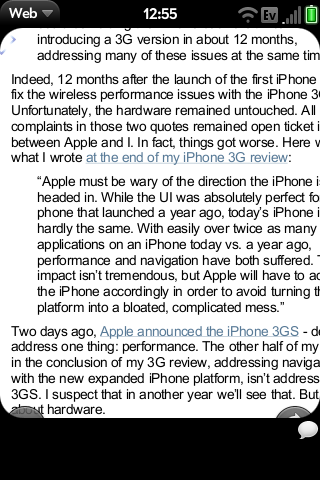
The Pre has a smaller screen (but same resolution) as the iPhone, and thus Palm has to be more efficient with screen real estate. The URL/title bar isn’t visible on screen by default, you have to flick the screen down (scrolling to the very top) to reveal it. On the iPhone it’s present by default.
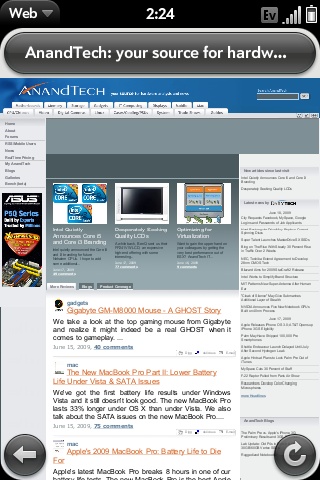
The iPhone also includes a Google search box and a button toolbar on the screen by default as well. There is no room for these on the Pre so they are all nearly absent.
At the bottom left of the Pre’s screen is a back button, the bottom right has a stop/refresh button; both buttons are translucent.
Browser performance is actually much better on the Pre than the iPhone. To understand why, you have to understand a bit about the hardware under the screen.
The Palm Pre’s Hardware
I’ve gone through this performance comparison once before but I’ll quickly summarize it here. The iPhone and iPhone 3G both use an ARM11 based CPU running at 412MHz. The Palm Pre uses an ARM Cortex A8 based CPU running at 600MHz. The Cortex A8 is significantly faster than the ARM11; while both are very simple in-order cores, the A8 is capable of fetching/decoding/executing/retiring two instructions at the same time - the ARM11 can only do one. Palm has the overwhelming raw horsepower advantage with its hardware, as it should, the Pre was designed much later than the original iPhone (note that the new 3GS should match the Pre in terms of hardware prowess).
Given the incredible performance advantage of the Pre’s hardware, you would expect it to be much faster than the iPhone 3G. Unfortunately, that’s only partially true. Let’s start with some basic application tests:
| Application Launch Time in Seconds | Web Browser | Dialer | Google Maps | Camera | |
| Apple iPhone 3G (3.0) | 1.1 s | 1.7 s | 3.8 s | 4.6 s | 1.2 s |
| Palm Pre | 3.0 s | 1.5 s | 8.6 s | 4.4 s | 3.3 s |
| T-Mobile G1 | 5.4 s | 2.0 s | 4.4 s | 4.9 s | 2.0 s |
Despite a significant processing power advantage, the Pre launches most applications slower than the iPhone 3G. I suspect that we’re bound mostly by the read speed of the Pre’s Flash memory, but even then there’s no reason the Pre couldn’t be at least as fast as the iPhone. The more I tested the Pre the more I realized exactly how much time Apple spent optimizing the iPhone’s OS prior to its release.
Palm made a serious mistake when attempting to duplicate Apple’s success. The iPhone gained traction because it did not allow anything to compromise the user experience; applications and even web pages were quickly evicted from memory to preserve a very fast UI. Palm, with its significant hardware advantage, was not able to accomplish the same thing here.
Even when the iPhone gets slow, it’s still smooth. The Pre’s animations are not as smooth as Apple’s. Even when the Pre does something faster than the iPhone, it fails to do it as smoothly. It all comes down to a lack of optimization; Palm could easily fix these issues, but the Pre seems a tad premature. Compared to every other smartphone on the planet, Palm did an incredible job. Compared to Apple? There’s about 10% more polish needed in the animation department.
Web Page Rendering: The Pre Advantage
Where the Pre doesn’t fail to impress is in its web page rendering performance. First, let’s look at the raw bandwidth numbers:
| 3G/EVDO | WiFi | |
| Apple iPhone 3G (3.0) | 916 KB/s | 3237 KB/s |
| Palm Pre | 881 KB/s | 3973 KB/s |
At my house Sprint’s EVDO and AT&T’s 3G network speeds were about the same. To test web page rendering performance however I visited several sites (full, not mobile versions), loading each one three times and taking the average time to load from the moment I entered the URL to the instant the progress indicator stopped animating.
| 3G/EVDO | Apple iPhone 3G (3.0) | Palm Pre |
| anandtech.com | 20.3 s | 17.2 s |
| arstechnica.com | 23.3 s | 14.0 s |
| hothardware.com | 38.9 s | 20.8 s |
| pcper.com | 43.2 s | 42.8 s |
| digg.com | 44.5 s | 30.3 s |
| techreport.com | 27.2 s | 15.2 s |
| tomshardware.com | 32.3 s | 30.3 s |
| slashdot.org | 33.5 s | 23.8 s |
| facebook.com | 37.1 s | 36.0 s |
| Palm Pre Advantage | 30% Faster |
On average, in my 3G vs. EVDO tests, the Palm Pre managed to render web pages around 30% faster than the iPhone 3G. My network bandwidth tests showed that I was getting relatively similar 3G and EVDO performance, so the rendering advantage is entirely due to the Pre’s faster processor. If anything, this is the sort of performance boost I would expect out of the iPhone 3GS when viewing web pages.
The network continues to be a large bottleneck however. Given the performance difference between the Cortex A8 and the ARM11, I would expect a larger difference in web page load speed - if we’re CPU bound at all. When I reviewed the first iPhone I surmised that we were quite CPU bound; moving to a faster internet connection (WiFi) should show an even larger gap between the Pre and the iPhone 3G if we were indeed CPU bound. Let’s see if I’m right:
| WiFi | Apple iPhone 3G (3.0) | Palm Pre | T-Mobile G1 |
| anandtech.com | 16.3 s | 8.2 s | 17.2 s |
| arstechnica.com | 17.7 s | 7.8 s | 17.8 s |
| hothardware.com | 35.2 s | 11.2 s | 24.4 s |
| pcper.com | 33.3 s | 18.0 s | 34.0 s |
| digg.com | 34.3 s | 22.1 s | 40.0 s |
| techreport.com | 24.1 s | 9.0 s | 20.5 s |
| tomshardware.com | 21.4 s | 13.8 s | 26.0 s |
| slashdot.org | 26.0 s | 20.9 s | 46.0 s |
| facebook.com | 31.7 s | 19.6 s | 37.7 s |
| Palm Pre Advantage vs iPhone 3G | 83% Faster |
Remove some of the network bottleneck and the Pre stretches its legs; the gap now grows to 83%. Not only is the iPhone very CPU bound even while rendering web pages, it’s even more so on WiFi. For the WiFi results I also included the T-Mobile G1, which uses a 528MHz ARM11 processor (compared to the 412MHz ARM11 core in the iPhone 3G). The faster CPU isn't enough to really outperform the iPhone 3G, while it does pull ahead in some cases it isn't consistently faster. Apple needed to use the Cortex A8 to guarantee significant performance improvements in the 3GS.
Given that the iPhone 3GS is expected to use similar hardware to the Pre, this is the sort of performance improvement I would expect to see out of the new 3GS.
It’s Time for Multi-Core
Anyone who has owned an iPhone has experienced the stalling problem. Whether it’s switching between applications, clicking on a link or just trying to unlock your phone, occasionally the process will take much, much longer than expected. We’ve been spoiled by having multi-core processors everywhere since 2005, we haven’t forgotten the lessons behind why single-core is bad have we?
A single core microprocessor without SMT can only operate on a single thread of instructions at a time. Unfortunately for single core processors, we often have tens if not hundreds of threads contending for their attention. Thankfully these CPUs operate at millions if not billions of cycles per second and a good scheduler can cycle through many threads, hundreds of times per second.
If everything works ok, there’s nothing to worry about. All of your running threads each get a slice of time and cycle through until they’re complete. As with most things, the scheduling world doesn’t always work like that. Every now and then the scheduler will pick a thread to execute on the CPU that won’t relinquish its control, or the scheduler will screw up and keep picking the wrong thread for execution (e.g. a background task instead of a foreground task). In these situations you get what feels like a a frozen system.
The iPhone appears to handle these situations very well. The app will either take a long time to respond or it will simply crash and exit. Sometimes the phone will require a hardware reset to recover but most of the time it just behaves strangely for a bit.
The move to multiple cores helps alleviate this scenario by giving the OS a second core to schedule threads on. In the event that one core is busy and can’t handle a more immediate, at least to the end user, task the second core is there to help things remain smooth and responsive.
Luckily, ARM has just the solution - the Cortex A9. The Cortex A9 is an out-of-order ARM processor (the first of its kind) that supports multi-core configurations. The ARM11 actually supports multi-core configurations as well but I don’t expect many manufacturers to step back from the A8 to a multi-core ARM11 processor.
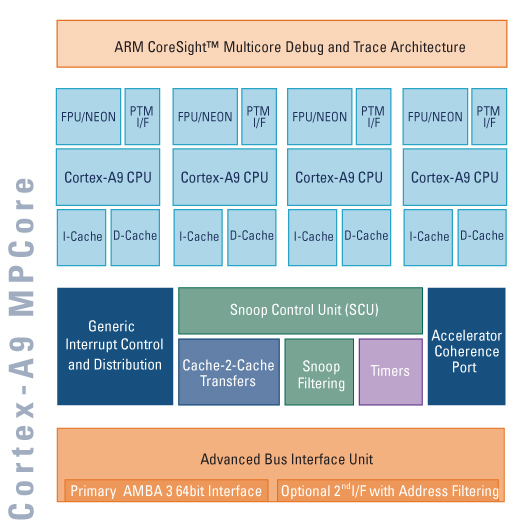
I’m expecting the multi-core A9 transition to happen in the next 12 months. If Apple is particularly ambitious (or feeling threatened), it could attempt to bring about app-level multitasking and multi-core at the same time next year.
Battery Life
I did a short article on the Pre's battery life prior to this review so I'll just republish the results here.
| Phone | Web Browsing (Cell Network) | Web Browsing (WiFi) | Talk Time |
| Apple iPhone 3G | 218 minutes | 400 minutes | 289 minutes |
| Palm Pre | 219 minutes | 351 minutes | 312 minutes |
The thing that surprised me the most however was the eerily similar battery life results between the iPhone 3G and the Palm Pre. The Pre didn't do so well in WiFi web browsing but in the other two tests it lasted around as long as the iPhone 3G. The Pre does let you multitask whereas the iPhone does not, so the potential to run down the Pre's battery life faster than the iPhone's is there.
On the flip side, the Pre doesn't really have any hard hitting 3D game titles, which will easily run the iPhone's battery life down faster. Either way it looks like we're stuck with this sort of battery life for a while, thankfully the Pre's battery is replaceable so you can always carry a spare.

Stability
These modern day smartphones are real computers. They easily have more power than PCs from a decade ago and run real, modern day OSes. Unfortunately, that means they also crash.

Woohoo, corruption - welcome to the life of an early adopter
The iPhone, as elegant as it tries to be, does crash. The Pre is no different. In its first incarnation there are definitely issues with the Pre. I’ve had web pages render strangely, applications behave unexpectedly and many times the phone just refused to recognize touch inputs. You could say many of these same things about the iPhone, but the Pre somehow feels less polished. Apple has had much longer to work out the iPhone’s kinks so that’s to be expected. It’s just something you need to be aware of going in; you will be an early adopter.
Touchstone: Wireless Charging
The standard charger that comes with the Pre is very Apple like as well. It’s a small cylinder with a plug on one end and a USB port on the other:



For an extra $70, Palm will sell you the Touchstone. A magnetic near field induction charger that will recharge the Pre without physically connecting any wires to it. Just set your Pre on the Touchstone and it starts charging. You do have the plug the Touchstone into a power outlet and you still need to plug the USB cable into the Pre to sync music/photos/movies.


As with everything I’ve mentioned about the Pre thus far, Touchstone has its drawbacks. The magnet that holds the Pre to the Touchstone base is very strong, strong enough that if you attempt to pull the phone off it’ll pull the base up with it. Thus Palm had to give the Touchstone base a sticky, er, base to allow it to adhere to your desk or whatever surface you want to put it on. Some people are weird about sticking stuff to their desk and may not like this.

The charger also only works if the Pre is correctly oriented on it. If you’re off even by a small amount, the phone won’t charge. Thankfully the magnet in the Touchstone is strong enough to eventually pull the phone into position as long as you generally orient it the right way.
Overall, Touchstone is pretty cool but I’m not sure it’s worth $70.
The Phone
The Palm Pre is also a phone. It lacks the visual voicemail that the iPhone has but otherwise works.

The dialer is missing some polish that the iPhone’s dialer has. For starters, there are speed issues. Switching between the keypad and call log screens takes a good 2 - 3x longer than on an iPhone. Granted the iPhone can switch between the screens almost instantly, but it makes the Pre feel very slow. Bringing up your contacts, selecting one and dialing from it is also sluggish compared to the iPhone. If you’ve never used an iPhone, you most likely won’t notice.

Secondly, when you manually enter a number at the keypad screen using the keypad it doesn’t automatically search your contacts for a match. If you dial a number that you already have stored in your contacts, the iPhone will bring up the contact name in your dialer automatically. It’s a small difference, but it is just another example of the Pre lacking the Apple-polish that it could easily have.
The other thing that would be nice to have? The ability to start typing a name from the keypad screen instead of having to open up the contacts window to search for someone. Apple can’t allow this on the iPhone since there’s not enough room for the virtual keyboard and virtual keypad to co-exist, but Palm doesn’t have that problem. Exploit your advantage Palm. Update: Apparently you can enable support for this in the dialer's preferences! Thanks to everyone who sent this one in.
The external speaker on the phone is very visible and thus loud (at least louder than the iPhone 3G’s speaker).
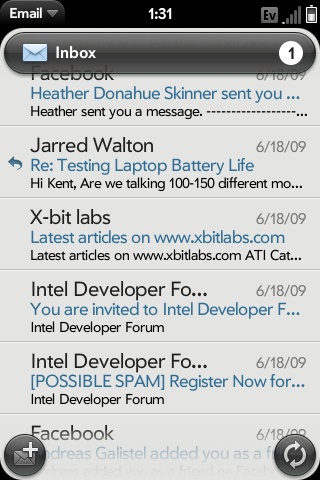
The Email application is very simple to the iPhone’s Mail app. It’s simple, very quick to load and is miles ahead of most non-Apple smartphones in terms of UI. But Apple raised the bar so it’s worth talking about what needs improvement:
1) There’s no way to search your emails. Apple had this same fault until just this week, so Palm has some time to catch up on this one.
2) Whenever you open the Email application it always brings you to a list of all of your inboxes, not the last used inbox. If you’re like me and happen to have a couple of email addresses, but one that you use more than the rest, this can get annoying.
3) Scrolling in the Email application (whether looking at your inbox or reading a message) is choppy. I’m not sure why it’s choppy since Palm has significantly more CPU and GPU power compared to Apple, but the frame rate when scrolling is not smooth. The iPhone doesn’t have this problem and there’s no reason that the Pre should. Again, if you’ve never had an iPhone you probably won’t care, but we’re aiming for perfection here.
The Email application does support POP and IMAP accounts, as well as Exchange. I didn’t try the Pre with an Exchange server but from what I’ve read it works fine as long as your server doesn’t require a PIN (or remote wipe). If your server requires those security features then you’re out of luck until Palm updates the OS.
Google Maps
Android based phones still get the sweetest implementation of Google Maps, but the Pre gets one that’s at least on par with what’s in the iPhone OS. There are some minor UI differences but fundamentally it works the same.

Google Maps does take much longer to load on the Pre than on the iPhone, but once in the app you can interact with it much faster.
Address Book
Thanks to Synergy, the Pre’s Address Book is pretty awesome. I get pictures for all of my contacts that I didn’t have to assign myself (as long as they have a picture associated with them from somewhere, either my address book, my Gmail, or Facebook), I get their AIM/GTalk status indicated by a dot to the left of their name and I can scroll through the list very quickly. The scrolling here is quick and smooth, unlike in the Email app; I don’t get why.
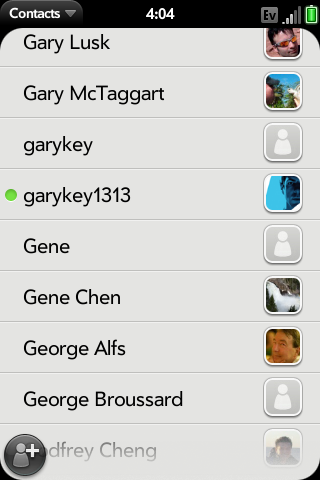
Music and Movies
The Pre, as you’ve undoubtedly heard, unofficially supports syncing over iTunes. It reports itself as an iPod allowing iTunes to sync with it as if it were an iPod. Apple could easily prevent this from happening, and Palm could attempt to circumvent Apple’s prevention and this whole thing could turn into a war of sorts but for now if you plug in your Pre you can sync your music just fine.
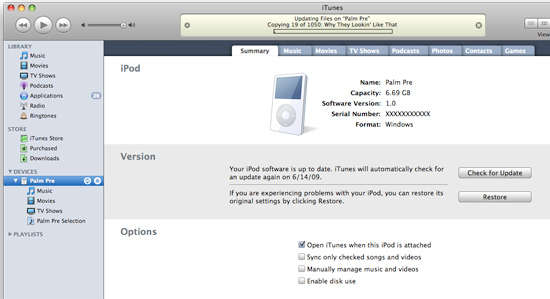
Works like a charm, or an iPod, for now.
The music player is very simple and has built in searching capabilities. You can browse your music according to artist, album, song title, genre or individual playlists. There’s of course support for randomized play (sigh, or Shuffle I guess). You can even buy tracks from Amazon’s DRM-free MP3 store; clicking the link in the Music app just opens a separate card for the Amazon Music store.

The Pre can also function as a movie player. It’s capabilities are similar to the iPhone here as well. There is no way to purchase/rent movies from the phone unfortunately; we’re not quite there yet.
The App Store
The Palm store pretty much sucks right now. There are hardly any official applications and honestly there’s more interesting content being produced by the homebrew community than anything officially embraced by Palm today. That could change in the future, but if you need an app that’s in Apple’s app store already, there’s no reason to even consider Palm.

Three games in the entire App Catalog.
Case in point? I just threw up a few Sonos ZonePlayers around my house. Sonos has a free iPhone app to control them all. It’s pretty sweet. There is no equivalent on the Pre. Giving up my iPhone would mean giving up the convenience of controlling my music, all over my house, from my phone. Apple did a very wise thing by dropping the 3G’s price to $99; it’s going to be very difficult for Palm or any other manufacturer to compete with the developer base of the iPhone. Apple with an installed base advantage? What sort of bizarro world are we living in?

The Pre just launched this month, and there isn’t a hardware-level SDK available so it’s no surprise that the Pre’s app store is very barren. I do expect that to obviously change over time.
The Camera
The Pre includes a built in 3.2 megapixel camera with a “flash” (read: light). Unlike most cellphone cameras, while you’re preparing to take your shot the frame rate on the screen is very smooth. That aspect of the camera is much improved over the original iPhone and iPhone 3G. It’s also very easy to share your photos once you’ve taken them.

Daylight photos work the best
Picture quality is good for a phone camera but as always you’re still physically limited by a very tiny lens and a lack of a real flash, especially when it comes down to low lighting conditions.

Low light, not so great
Syncing
Plug the Pre into your computer (after flipping open the super cheap feeling USB port cover) and you’re greeted with this menu:

You can choose to sync the Pre to either the Palm Desktop software or iTunes, put the Pre in USB mode and just copy files to it or just charge the device. I must admit, I do like the ability to just use the thing as a USB storage device without any weird hackery.
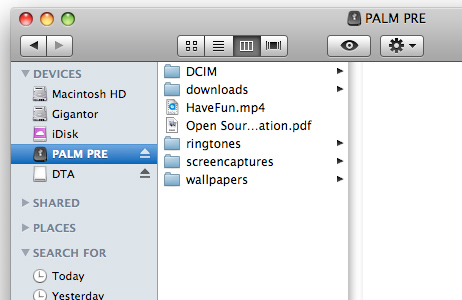
The DCIM directory on the Pre has all of your photos in it, just like a digital camera
The one thing the iPhone isn’t is an open platform. Without jailbreaking the iPhone or additional software you don’t have the ability to do simple things like use it as a USB storage device. Here’s a clear win for the Pre.

Palm doesn’t really have any extensive desktop application software, the Pre is designed to sync to your computer once and then use Google, Facebook or Palm’s online service to keep all of your contacts/calendars up to date. It makes sense to me.
There’s still no support for wireless syncing of photos or music unfortunately. I should be able to sync my song library over WiFi but we’re not quite there yet.
Final Words
When I first got the Pre I was disappointed. I expected it to be like my iPhone but better. Instead, the Pre ended up being better in some areas, worse in others, but predominantly different. The more I used it, the more I let go of my iPhone upbringing and embraced how well Palm combined the UI elegance of the iPhone with the functionality of so many smartphones before it.
Augmenting that powerful combination, Palm did a tremendous job in bringing brand new features to the table. Shame on Nokia, Motorola and the established cell phone industry for failing to do what it took Palm two years to do.
The Pre’s multitasking is one area where Palm completely trumped Apple. There are tradeoffs that Palm made but the Pre is just so much more productive (perhaps more for chatting than actual work) because of its multitasking support. There’s absolutely no reason for Apple not to embrace something similar. I’m guessing we won’t see real multitasking from Apple until iPhone OS 4.0, but there’s a lot of catch up that Apple needs to do here. If Apple had been working on multitasking since before the Pre announcement, we’ll easily see it supported in the iPhone next year. If Apple didn’t start on multitasking support until after Palm’s CES keynote, we won’t see it until 2011. Without a doubt this is a clear advantage for Palm.
Synergy is also another tremendous win for Palm that should’ve been implemented long ago by every other mobile phone manufacturer. The days of plugging your smartphone into your Mac or PC to sync it are numbered. Your friends manage their contact information in the cloud, so why not pull from their updates rather than manually manage it all on your own? It’s brilliant.
There are a few rough edges with the Pre but honestly, I have more faith in Palm to make the Pre perfect than I do in Apple to embrace the Pre’s advantages (at least in a timely manner). Look at how long it took Apple to enable Cut and Paste support on the iPhone.
What do you think is going to happen when Palm perfects Synergy? Apple now becomes the underdog and has to play catch up.
Palm needs to work on a lot unfortunately. Synergy needs tweaking, there’s no visual voicemail, limited search functionality, limited copy/paste and there’s absolutely no reason that anything should ever be slower on the Pre than on the iPhone. It’s like me writing software that somehow runs faster on an Athlon 64 than on your Core i7 system. It’s clear that Palm has a lot of optimizing left with the Pre. I’d say there’s a good 6 months of work there to get this thing perfect. If it takes any longer, I start losing faith in Palm, if it takes any less time then I start being worried for Apple.
Then there’s the issue of build quality. The Pre is definitely acceptable, but not iPhone dethroning awesome in this department. Everyone is expecting more webOS based phones to come out in the near future, well at least one of them had better feel at least as sturdy as the iPhone.
I’m less worried about the Palm Store than I am these other items. The initial excitement over hacking the Pre has got me convinced that we’ll see third party development for this phone, it’s just going to take a while to get there.
Bring me a Pre that fixes Synergy, improves performance, has iPhone-like materials/build quality, full search, full copy/paste, visual voicemail and a more mature app store and I’ll leave Apple. Until then, personally, I’ll keep a close eye on the Pre because Palm totally gets it. This is what a smartphone is supposed to be and we finally, two years after the iPhone’s release, have a real competitor both in hardware and in OS.
If you don’t want to deal with AT&T, if you need a physical keyboard or if you just want to root for the underdog - the Palm Pre is for you. If you’re on Sprint, the Pre is easily the best smartphone the network has to offer. The Pre is the embodiment of innovation and I can’t stress how important it is to support companies like that.
How Palm behaves over the next six months will truly determine how positively we should all view the company. If the Pre gets regular updates, fixing issues and expanding features then we have a real winner here folks.
Curtain Call: What Apple Needs to Do
If you have an iPhone or if you work for a certain company in Cupertino (or any smartphone maker for that matter), then the Pre serves as a blueprint for what needs to change with the iPhone.
The following abridged list is a minimum set of guidelines that need to be present in iPhone OS 4.0:
1) Real multitasking support. The Cortex A8 in the Palm Pre is significantly faster than the ARM11 core in the iPhone 3G, Apple will have the same hardware with the 3GS and thus there’s no reason not to enable true multitasking.
2) A Synergy-like sync. Palm’s idea was pure brilliance. Instead of worrying about defending your precious gestures and stopping the Pre from syncing with iTunes, I want to see a free, Synergy-like sync to Google, Facebook, etc... from Apple. And I swear if Apple uses this as an attempt to push MobileMe...
3) An improved messaging client. Along with Synergy came a much better way to communicate with your friends and contacts. Conversations, regardless of whether they are over AIM, SMS all appear in one window, in one chat history. Hello, it makes sense.
There. That’s not too difficult to do right? I’ll tell you what, I’ll even give Apple another $200 to help fund it.








