
Original Link: https://www.anandtech.com/show/2699
Foxconn Blood Rage - If Looks Could Kill (UPDATE)
by Rajinder Gill on January 2, 2009 6:00 AM EST- Posted in
- Motherboards
We've received confirmation from Foxconn that a certain number of retail boards may be incompatible with some of the higher power PSU's such as the PCP 1200W, Cooler master and Silverstone 1200W units we used for this preview article. Foxconn have identified and rectified the issue with a board modification that has already been rolled out to retail. If your board is having symptoms such as those described at the top of page 3 in our article, please contact Foxconn customer support. They will be happy to replace your board with an updated version.
Things are at a fever pitch in the labs at present because we've got a plethora of products from the proverbial who's who of the motherboard industry all awaiting testing and final review. Some of these "superstars" have already received some airtime in our $300 motherboard roundup. Final report compilation is ongoing, with products from ASUS, Biostar, DFI, MSI, ECS, EVGA, and Gigabyte, each presenting its own set of merits and quirks depending on your needs.
If you read the opening page of the first look round-up article, you'll already know what scintillating fun the past two months of BIOS testing has been for us. We'll sum this up by saying, "You can beat us up, but we're never down for long." Yes, we're still excited when we get something new, and the latest contender from Foxconn has certainly been at the center of enough internet-based ballyhoo to provoke our interests enough to march on into the unknown.
Much of the initial crowd "pop" reaction to Foxconn's Blood Rage is related to pictures of the motherboard that have been on the forum based cha-cha-cha circuit for several months now. We'll be the first to tell you, good looks do not necessarily a great motherboard make. But we have to admit, a passing glance at the Blood Rage is compelling enough to create the desire of at least taking a deeper look into what makes this thing tick.
 |
Foxconn's last big foray into the enthusiast segment was with the Intel X48-based Black Ops motherboard. It was a market tester with the goal of establishing their brand name whilst simultaneously demanding accelerated learning from their newly employed Quantum Force BIOS programmers, support staff, and engineering team.
We reviewed the Black Ops back in July. Although the board threw us a few curve balls on occasion, it happened to possess enough substance to make it one of our favorites in what would now be cited as a product from Intel's last generation technology -- a technology that we still think is viable for most users. Those that had positive experiences with the Black Ops by using it in the intended manner have been imbibed with plenty of thought provoking fodder to wonder what's coming next from the Quantum Force development team.
Part of the Blood Rage development process was getting Foxconn personnel to work with the inquisitive consumers who frequent their support forum. The forum staff asked Quantum Force team members and support forum goers what they'd like to see on their upcoming boards, ranging from component choices to color schemes. Although this takes place in various forms at other companies, it's not often you get to provide direct feedback to those who are close to the engineers and design teams. Some of this public brainstorming filtered its way into the final rendition of the Blood Rage, possibly making it the birth-child of a thousand collaborative fathers -- and that could be a good thing. Think of it as a throwback to the Arnold Schwarzenegger/Danny Devito film called "Twins", only this time the outcome is focused solely on releasing the physically superior "Junior" to the public while successfully incinerating Danny Devito's inadequate character before birth. (At least, we think that's the plan Foxconn had in mind.)
Anyway, let's not dwell on those aspects for too long; what matters is whether the Blood Rage really delivers on the promise of its super-charged appearance. Although this first look will concentrate mainly on the overclocking side of things, we'll also be telling you what we like so far and what, if anything, makes us grit our teeth. By the way, the board has performed like any other X58 based product in application and game testing so no worries on that end. Read on if you like to overclock….
Board & Features Overview
| Foxconn Blood Rage X58 | |
| Market Segment | High End-Gaming & Benchmarking |
| CPU Interface | Socket LGA 1366 |
| CPU Support | LGA1366-based Intel i7 Nehalem Support |
| Chipset | Intel X58 |
| BCLK Ref Clock Range | CPU Default or Manual 66-500MHz in 1MHz increments |
| DDR3 Memory Speed | Auto, 6X-16X Multipliers Available. Upto 2133MHz Support |
| Uncore Multiplier Selection | Auto, 12X-24X Multipliers Available |
| QPI Multiplier Selection | Auto, 18X-24X Multipliers Available |
| CPU Core Voltage | Auto Default - +1260MV (1.26V Over Stock) in 10mv Increments |
| CPU Clock Multiplier | 12X-31X Multipliers Available (Dependant On Processor) |
| DRAM Voltage DDR3 | Auto, 1.50V ~ 2.86V in 0.01V increments, 1.50V standard |
| DRAM Timing Control | tCL, tRCD, tRP, tRAS, tRFC, tWR, tWTR, tRRD, tRTP + XMP Support IMC Channel/Interleaving Settings Available |
| DRAM Command Rate | Auto, 1T, 2T, 3T |
| X58 (IOH) Voltage | 1.10V-2.36V in 0.02V increments |
| SB Voltage | 1.40V ~ 1.80V in ~ 0.02V increments (1.506V Default) |
| CPU VTT Voltage | Default - +1260mv in 20mv increments |
| 1.8V PLL Voltage | Default, 1.60V ~ 2.405V in 0.0.4V increments (1.80V Default) |
| CPU Vdroop Compensation | Enabled, Disabled |
| DIMM Slot 1-3 Vref | Address and Data Ref Voltage Adjustment for each slot 0.50X (Default) 0.496X - 0.674X Multipliers Available in 62 Steps |
| Memory Slots | Three 240-pin DDR3 DIMM Slots Triple Channel Regular Unbuffered DDR3 Memory to 6GB Total |
| Expansion Slots | 4 - PCIe 2.0 x16 Mechanical (Supports up to NVIDIA 3-way SLI Technology; 2 Slots support full 16X Bandwidth. 3-Way SLI support in 8X speed, 4 Slot Operation at 8X Speed.) 1 - PCIe (1.x) x1 1 - PCI Slot 2.2 |
| Onboard SATA/RAID | 6x SATA 3.0Gbps Ports - Intel ICH10R Hot Plug and NCQ Support, RAID 0, 1, 5 RAID 0+1 Support & Intel Matrix Technology Support |
| Additional SATA & IDE | Marvell 88SE6320 SAS/Sata (2 Ports) 3.0Gbps, Hot Plug and NCQ Support, Raid 0, 1.Onboard Jmicron JMB363 IDE Connector. Floppy Drive Connector |
| Onboard Connectors | 12 USB 2.0 Ports - (8) I/O Panel, (4) via headers 2x 1394a Ports - (1) I/O Panel, (1) via header |
| Onboard LAN with Teaming | 2X Realtek 8111C Gigabit LAN with Teaming Support |
| Onboard Audio | Sonar X-Fi Xtreme Soundcard - 7.1 Channel HD Audio with EAX 4.0 & CMSS 3D Support |
| Power Connectors | ATX 24-pin, 8-pin ATX 12V |
| I/O Panel | 1 x PS/2 Keyboard 2 x eSATA (Jmicron JMB363) 1 x SPDIF - Coaxial Out 1 x IEEE 1394 2 x RJ45 8 x USB 2.0/1.1 |
| Fan Headers | 4 - 1X CPU, 3XSystem/Chassis |
| Fan Control | Full Fan Control For All Fan Headers in BIOS |
| BIOS Revisions Used | G13 Retail Shipping BIOS |
 |
There's no shortage of options on the Blood Rage, although the slot configuration may be viewed as a curious one for some users. Foxconn decided to opt for a layout favoring dual SLI/CrossFire rather than giving preference to clearing enough PCIe slots for triple SLI/CrossFire goodness. Water-cooling maybe an option to get around slot spacing if using three graphics cards, but we're not sure if such a narrow profile waterblock is available, you've only got ~2cm of space between adjacent PCIe slots to play with. For benchmarking, you'll probably have to resort to using a PCIe flexi-riser, although GPU overclocks can be limited somewhat by the added trace lengths these introduce. That is assuming of course that you can find or have a suitable 3 way SLI connector for the cards. The current retail box includes a 2 way PCB SLI bridge only.
LGA 775 mounting holes are also present around the CPU socket, a nice option, but bear in mind that Nehalem's socket specification already includes a backing plate of it's own which is pre-attached to all boards. If your socket 775 cooler is not of the push-pin variety, you may find the standard backplate provided with your cooler does not sit well over the Nehalem one. We'll be checking out a few of our LGA 775 air-coolers in time for the full review.
Power regulation is where things get really serious on this board. The 12-phase power for the CPU uses the International Rectifier IR3502A controller. This is a true 12-phase solution without any of the associated marketing bunk that seems so prevalent in this section of the industry. VTT/Uncore is a required 2-phase implementation , while memory gets a 3-phase setup. Both memory and VTT power are supplied by using the IR FETs with an Intersil controller. Solid polymer capacitors are used throughout for power supply decoupling, with liberal use of MLCC capacitors to augment high frequency decoupling where the Polymer caps roll-off. There's no doubt this power supply design will have the extreme crowd licking their lips.
On the subject of 'extreme' use, the dual BIOS chip configuration that we first saw on the Black Ops is still intact on the Blood Rage. This allows 2 seperate BIOS files to be stored on the board or two similar ones - in case the first fails. Just move the jumper over to the second chip and voila, it could not get any easier.
You'll also notice that there are only three memory slots. This'll allow you to run up to 12GB using 4GB DIMMs, which is more than enough for your high-end enthusiast PC, unless you happen to need more memory for large file or virtualization purposes. Finding 4GB DDR3 DIMMs on the other hand could prove to be problematic (and expensive), making 6GB (3x2GB) the most likely configuration. Foxconn's reasoning behind this move is to improve overclocking by reducing trace length to vital signaling and power lines. A centralized PWM circuit allows utilizing the low impedance output of the IR FETs without resorting to large amounts of capacitance for compensation.
We support this kind of design decision on a dedicated high-end overclocking board. There's no point in going to the lengths of employing superior circuits if the implementation is shoddy. We've also noticed that some of the six memory slot boards from ASUS are too wide to be used in some of the smaller gaming cases as they leave scant if any room between drives bays and the SATA ports. The Blood Rage's conventional width means it should have no problem fitting in such PC cases. However, the maximum memory limitation means this board is not as attractive to those looking for an all-around workhorse.
The bundled accessory range is impressive, containing four different cooling options (passive, air (fan), water, and a pot for LN2/DI) for the uni-connected heatsink. For the gamers out there, the bundled Sonar soundcard employs a Creative X-Fi chipset with EAX 4.0 capabilities via software, a welcome move compared to the standard Realtek offerings. A standard slew of IDE/SATA/SAS cables are all on tap, together with USB and 1394 I/O modules. The AEGIS panel software and a collection of motherboard related tools are also included in the package.
The $300 price tag was a bit of a surprise move from our perspective -- we were expecting a bundle like this to come in toward the $375-$400 mark. $300 and up is a lot of money for a motherboard, but is actually competitive (go on shoot us for saying that!) within this target segment. We've been keeping a close eye on Newegg over the past few days and have noticed that the boards are selling out as soon as they arrive, although we did manage to grab one.
Our testing was all performed on the G13 shipping BIOS -- the same BIOS you'll be firing your board up on if you buy one right now. For once, we're in the lucky position of having no fewer than three of these motherboards in our test labs. Two full-retail package boards were sent to us by Foxconn and we went on to buy a third one to confirm our results against our sample retail boards. It'll please you to know all three boards exhibit the same traits when used with the exact same components. What is not pleasing is the current state of the shipping BIOS that we will discuss shortly.
| Foxconn Blood Rage Overclocking / Benchmark Testbed |
|
| Processor | Intel Core i7 920 2.66GHz CPU, 20X Default Multiplier 4.8GT/s QuickPath Cache: 256 KB L2/core and 8 MB shared L3 |
| CPU Voltage | Various |
| Cooling | Dtek Fuzion CPU cooler, 2 x PA120.2 Radiators, 3X Noctua NF-P12 120MM fans, DDC Ultra with Petra top. Cascade cooling 2x1.5HP rotary compressors |
| Power Supply | PCP1200W |
| Memory | Kingston Hyper X KHX16000D3K3/3GX 3X1GB Kit |
| Memory Settings | Various |
| Video Cards | EVGA GTX 280 |
| Video Drivers | 180.48 WHQL |
| Hard Drive | Western Digital 7200RPM 250GB SATA 3/Gbps 16MB Buffer |
| Optical Drives | Plextor PX-B900A, Toshiba SD-H802A |
| Case | Open Test Bed - Dimastech Benching Station, Lian-Li V2110 |
| BIOS | G13 Retail |
| Operating System | Vista 64-bit, XP 32-bit |
| . | |
All testing was performed under the Vista 64-bit OS with SP1 utilizing a fresh install. Windows XP Professional 32-bit SP3 was thrown into the mix just to confirm the working/non-working state of the bundled AEGIS panel motherboard software utility. Foxconn has revamped the AEGIS panel GUI for the Blood Rage. Use of this software has been hit and miss for us. Although it installs fine on Vista and XP, we found that the overclocking utility does not work correctly for making changes, resulting in an information only application at this point. Any changes to voltages, bus speeds, or even pressing the apply button without making a change results in an operating system freeze.
We also attempted bus speed changes with SetFSB using the correct PLL part entry. Again, regardless of a change or non-change setting, pressing the apply button results in an OS hang-up. We've reported this back to Foxconn and await confirmation that they can re-create this problem and perhaps instigate a speedy fix. Onwards to initial results….
It's All About Brawn... Well, Maybe
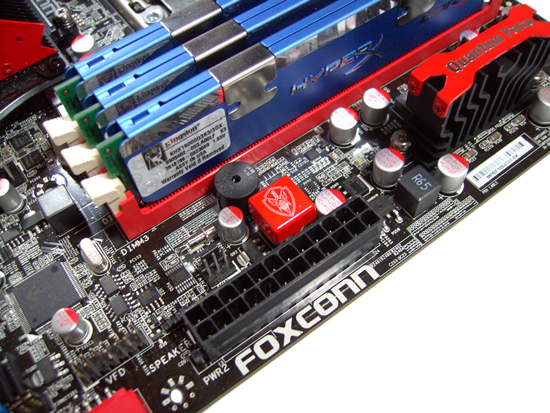 If your CPU and parts are anything like ours, you'll soon find that this "Force Reset" button is your new best friend. |
We're not sure if our situation is unique, but that statement above relates to the fact that all three of our boards refuse to cold or stop-cycle-boot without pressing the "Force Reset" button. Once the board is running, we can apply changes to BCLK reference clocks as long as we don't change major parameters such as clock multipliers. Foxconn's manual states that use of this button resets the system and tunes the board to perform optimally with your components. We think it's primary use is related to boot up memory module read/write leveling performed by the IMC to sense module density/capacitive loads and apply clock/data skew table algorithms and/or a simple reset of all IRQ assignments. This is something that usually happens during the black screen period of the boot cycle on other boards.
As an override, the idea is sound as those of us who push components find ourselves frequently going through complete power cycles to bring boards back to boot. For us though, our boards refuse to function properly without it. Regardless of stock speeds, moderate overclocks, or the more out-on-a-limb stuff, we need to press this button every time to get the board to fire up from a change to a related BIOS function. In order to overcome this we tried PSU swaps and five brands of memory using various ICs and attendant SPDs. A BIOS update should easily fix this problem if the boot cycle configuration is moved back into automated hands. We've alerted Foxconn to this and hope to hear back from them soon. If you happen to stumble across a combination of parts that results in this scenario, you'll need to keep the side panel off your PC case. However, if you run your motherboards out of a case -- as most benchmarking fanatics do -- this probably won't bother you.
Let's press on and get down to the maximum stable speeds we achieved. First up, we have a PCMark Vantage full suite pass at 4.1GHz.
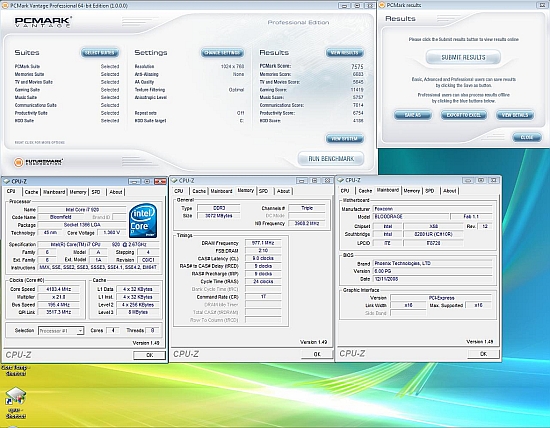 |
This overclock is right on the limits of our water-cooled setup for 24/7 use. 100% processor load temps are in the region of 75C, about as far as we'd expect the processor to remain stable and over the sensible mark for many. VTT/Uncore voltage is critical and needs a sizable boost over stock to around 1.52V for Vantage to pass a full test suite loop on our retail i920 processor.
 |
Everest Bandwidth on the Nehalem platform is beyond reproach using triple channel memory. In truth, there's little benefit running past 1600MHz, but we thought we'd try it as the Blood Rage virtually demands it. (This and the fact that the Kingston kit is specified to run 2000MHz at 1.65V). On a side note, longer eight thread enabled Prime95 runs were destined to fail unless we increased the Uncore voltage to around 1.54-1.56V. Using a lower memory divider ratio decreases the level of Uncore Voltage required; using the 2:8 divider resulted in a fully stable pass at 1.47V. The required level of Uncore voltage is largely processor dependant, though board design does come into play as we have noticed on the DFI and ASUS boards. With a good CPU, you may get away with less voltage.
Dropping the BCLK reference to 190MHz brings the required level of Uncore voltage down to 1.45V while running the 2:10 memory ratio at 1915MHz 1T in triple channel configuration. This passes a 1 hour OCCT run, multiple loops of PCMark Vantage, and several games with ease.
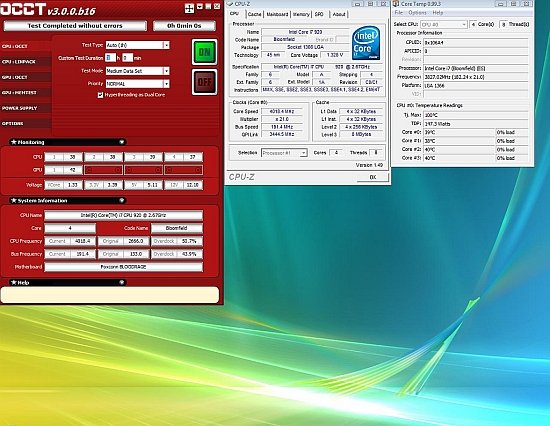 |
We included our test BIOS settings below for those that want to set up the board quickly before tuning it. However, there's not really much to it on this platform, other than the golden rule of keeping VTT/Uncore voltage within ~0.5V of VDDQ (VDIMM). Until we discuss additional secrets of Nehalem overclocking in the coming i7 Guide, it's a game of setting four or five key voltages and letting the BIOS do the rest. One other note to remember is to set the Uncore frequency to a minimum of 2X the memory multiplier. Failure to do so will result in a non-boot in all manual setting situations.
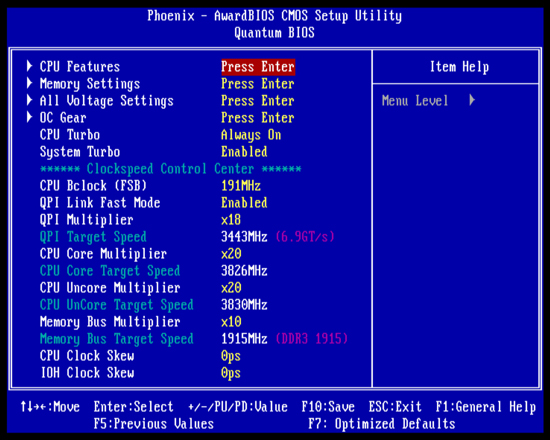 |
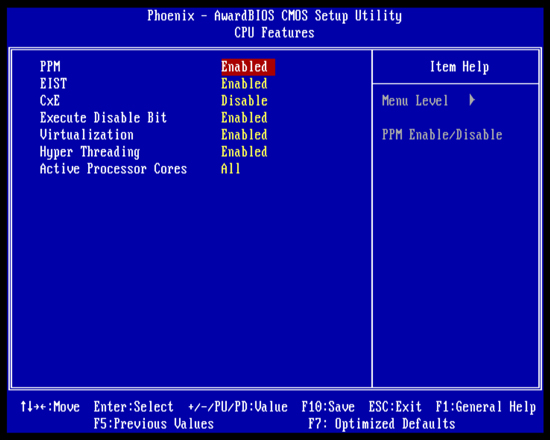 |
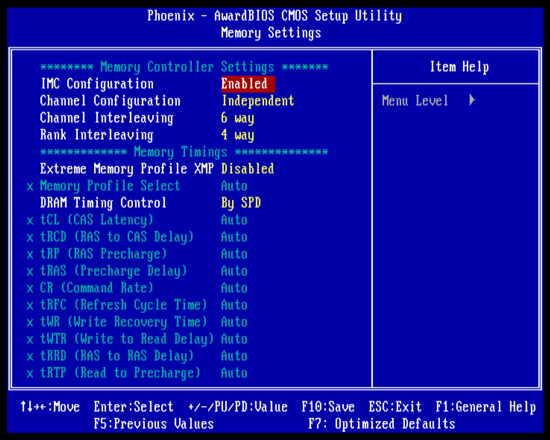 |
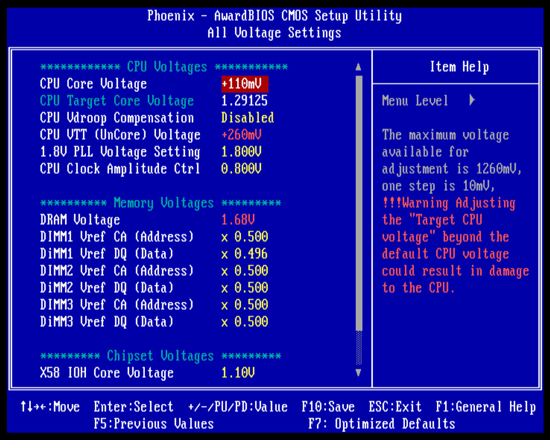 |
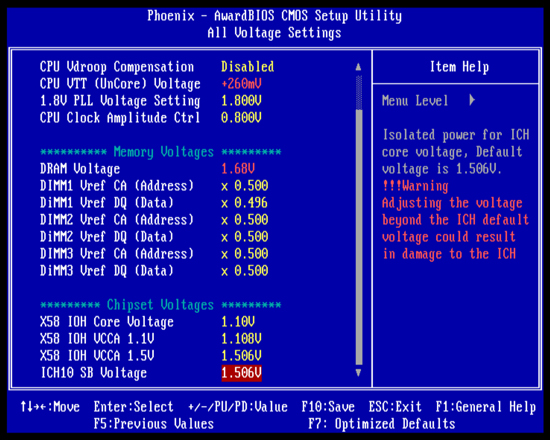 |
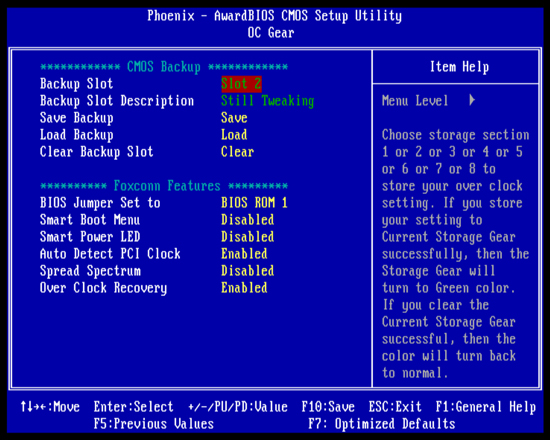 |
On the voltages screenshot you will notice that DIMM1 DQ Ref voltage is set to 0.496X. We found this situation manifests itself whenever we ran our Kingston or G.Skill DDR3-2000 memory in a triple channel configuration. All things being ideal, these values should retain as close to 50% of VDDQ (VDIMM) as possible, unless overshoot and ringback signal effects are affecting the DATA DQ sampling window excessively (which can and does happen at higher bus frequencies).
There is a massive 62 step scale available for each of the ref voltage levels; however DIMM1 remains locked to 0.496V regardless of what you select in BIOS. We tried multiple times to reset this value to 0.50X but found the board would reset to 0.496X after boot every time. We're not sure if this is a "red-button artifact" or if this is a BIOS bug at this point. We are leaning towards a BIOS bug, as a manual user setting should work properly. If it is a bug, then a change as small as this is in the wrong direction is enough to result in an incorrect logic interpretation at very high memory speeds. We have alerted Foxconn to this and await a response.
Maxing out
The final challenge was to strap a cascade to the CPU and see how far we could push things with the additional overhead sub-zero temps can provide. Those of you into this sort of thing will be happy to know that we found no cold bug bootup limits on the board itself. Nehalem processors are known to average bootup limits in the region of 50-80C. Our retail i920 processors (purchased from Scan UK and Tank Guys) will boot on this board as cold as our smaller cascade will go, which is -95C (sounds lucky at this point does'nt it?).
There is one huge caveat, though: although our i920 CPU boots all the way down to the limits of the cascade, overclocking it at sub-zero temps is another matter altogether. Anything over a reference BCLK of 166MHz on the 20X multiplier refuses to boot. We added a number of shims between the evaporator and CPU to increase the temperature delta to find where this situation begins to manifest. Our saved 195 BCLK x20 multiplier BIOS profile loads fine as long as the CPU is in the positive temperature region. Anything on the negative side and we're stuck at near board defaults for voltages.
The major obstacle for us was that we were limited to using "BIOS-boot only" overclocking. As we mentioned on page 2, the AEGIS panel and the last version of SetFSB did not work properly for us. Had AEGIS panel worked, we would have been able to tinker with voltages at the OS level perhaps providing us with enough room to manipulate the BCLK reference clock to favorable levels. BIOS voltages for the CPU and VTT/Uncore were raised and lowered in BIOS to see if we could get around any kind of current limiting at negative DTS readings; unfortunately, these attempts proved unsuccessful. What we ended up with as workable voltage put us in a worse position than when we were using water-cooling at ambient temps.
It seems we have an i920 processor with an odd cold bug, or perhaps we're seeing what could be some kind of power throttling due to a built-in CPU thermal condition breach. Nehalem monitors processor Vcore at all times and can make dynamic changes on-the-fly in an attempt to rectify temperatures that fall above or below predefined DTS thresholds. Still, this is another story altogether and not something we're blaming the board for just yet. Although we are beginning to see BIOS's on other boards that offer partial workarounds to some of these conditions. A hard modification will be required to the Blood Rage to overcome some fo the current throttling at the PWM end of things, and this is an avenue we will explore. Before doing that, we're going to try out a few more processors to double-check everything and report back in the full review.
After all that effort, it was back to water-cooling the processor, and we managed to get a clean boot at 200 BCLK on the 20-21X multiplier and run 3DMark06 along with several other benchmark programs and applications.
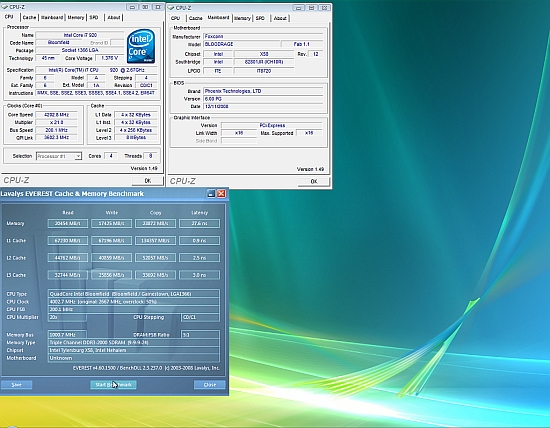 |
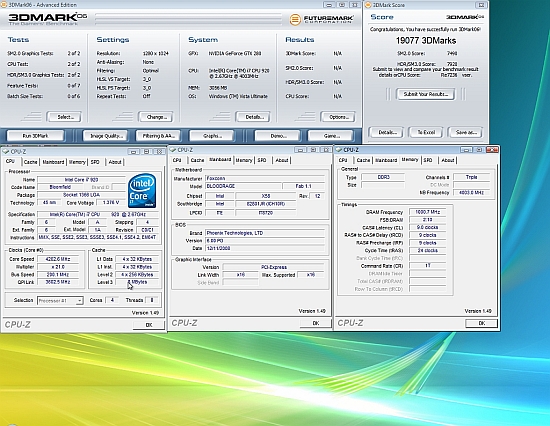 |
We did manage to get the board to boot at 203 BCLK, but it seems our processor is too VTT hungry (at least on this current BIOS) to scale past this at voltages we'd deem being past intelligent for ambient benchmarking. The i920 series is hampered in this regard by Uncore and QPI MHz limits, although we did try lowering the multiplier/memory speed to work around this without success. Future tests will be compared against a retail Extreme i7-965 CPU to get a broader picture of motherboard capabilities.
First Impressions
We've only been using this board for a few days and although there are some issues, there's nothing fatally wrong that can't be fixed with some BIOS updates. In fact, this is the only BIOS we've had so far from Foxconn. That might sound bad to you, but compared to what we've seen from everyone else over the past two months it's incredible they've got the board to this point so fast on a couple of beta-grade BIOS releases. Foxconn confirmed to us they are working on a new BIOS that they are testing in-house rather than pushing it out to the users for immediate beta testing.
The big problem for enthusiast type overclockers at this point is that they may have to use the "Force Reset" option to an extent that prevents the board from being suitable for placement inside a closed PC case. If you are not experiencing this issue, please let us know. Out of the three boards we've tested in our labs, we have not found a combination of parts that gets around it.
Other than that, the AEGIS panel needs to work as advertised. We installed everything to the letter and found ourselves at a dead end for making voltage adjustments with it. We're not sure if it's a simple fix, as OS level incompatibilities seem to be too diverse and inconsistent for logic at times. Without these tools working consistently or support from third parties, this board may never realize its full benchmarking pedigree. Pushing processors way out of spec often leads to mandatory operating system level parameter adjustments, so there's no point in having the brawn without the means to use it.
In terms of peripherals, we've had no problems plugging in and using USB devices, SATA HDD/Optical drives, graphics cards, audio cards, or anything else of that nature. Further testing is ongoing and will be discussed in the full review if we find anything problematic.
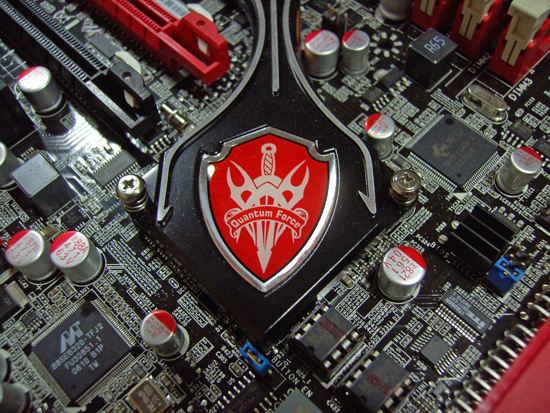 |
We'll sum up by saying that there's no doubt the Blood Rage has some of the finest components we've ever seen used on a motherboard. The specifications for the CPU and memory power supply are so outlandish that you'd expect the board to be able to run dual processors and double the supported amount of memory with relative ease. Some spit and polish to the software side of things is what's needed to justify those component choices though. Don't get us wrong, it's far better to have an over-engineered product that needs a little work than it is to have an under-engineered product needing any kind of work at all.
While we're hopeful fixes will be forthcoming, speed is of the essence. There are competitor boards available at a similar price point with the promise of just as much overclockability for air- and water-cooling users. Not to mention that the masses want out of the box functionality over anything else. Anyone who can find additional headroom or a consistent edge in those departments while simultaneously satisfying the needs of benchmarking fanatics will be a real winner. Recent in lab tests comparing several boards have shown that the final 2-5% of Nehalem overclocking comes down to all important Uncore voltage scaling when using the i7 920 class of processors. If you're looking at teaming Intel's cheapest Nehalem offering with a 2000MHz memory kit, you'll want a board that can provide scaling at the lowest possible Uncore voltages. While there are processors out there with better IMC's than others, we've found that the boards do play a part in unleashing the full potential of a Nehalem CPU. We'll find out this month if this board will be the one to provide headroom that users will expect in this price bracket, although it appears that DFI will have something to say about it.







