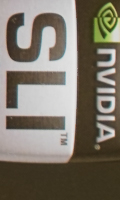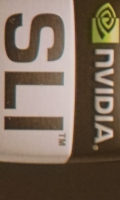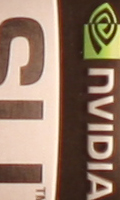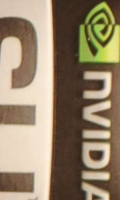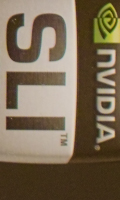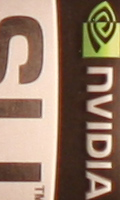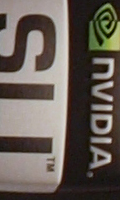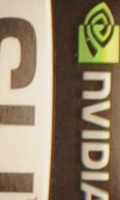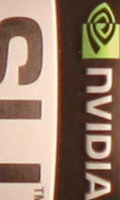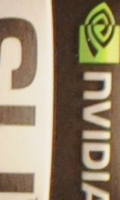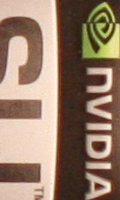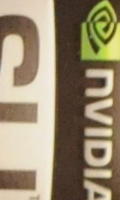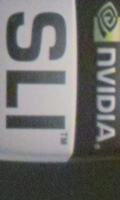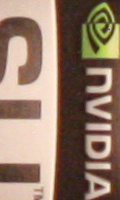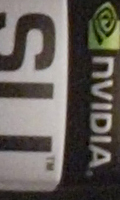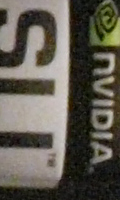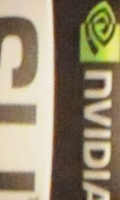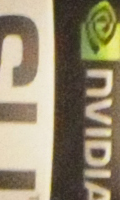Original Link: https://www.anandtech.com/show/2538
Sigma SD14: Quick Look at a Quirky Wonder
by Wesley Fink on June 3, 2008 4:20 AM EST- Posted in
- Digital Camera
Our Digital Sensor Part 1 and Digital Sensor: Part 2 articles got us thinking again about the state of the Foveon sensor. The Foveon hadn't been in our hands since our early fascination with the first Foveon camera, the Sigma SD9. As there are some very serious devotees of the Sigma Foveon and even an active Sigma DSLR discussion forum at DPReview, our curiosity was burning on whether the Foveon had improved any since that error-plagued early attempt by Sigma. After many launch delays, the SD14 has now been shipping for almost a year and it has gone through several rounds of firmware and software updates. Time has likely made the SD14 as stable as it will ever be.
The Sigma SD14 is the current Foveon sensor Digital SLR, but since it has been on the market for almost a year it will not be dissected as a new model. The emphasis instead will be Foveon performance and SD14 workflow questions. This is a closer look at how the SD14 operates - the speed, typical workflow, and image quality across the available ISO range. The SD14 is the first Foveon DSLR to actually have the option of saving in JPEG mode. However, JPEG saves are very slow and still much poorer quality than RAW on the SD14. As a result most SD14 users work in RAW mode. Since that is how most users work it is how we will evaluate the SD14.

Here you see the SD14 decked out with the optional Power Grip PG-21. Sigma also offers an extremely broad line of prime and zoom lenses for the SD14. Sigma has produced lenses for their digital SLR cameras for more than 15 years, and even the early Sigma-mount lenses attach and work well. The current lens line even includes new models with Optical Image Stabilization that is said to provide up to four stops of improved performance.

Foveon fans will not likely be swayed by much that we report, but our out-of-the box experience with the SD14 was anything but an auspicious beginning. We were somewhat prepared for the SD14 to be slow in operation, but we were not really prepared for almost nine seconds from camera turn on to being able to take an image of any kind. We were also not prepared for the initial lockup where the interminable blinking red light - that indicates the camera is busy - would never turn off.
After formatting both 8GB CF cards a second time with an external USB2 card reader, the camera finally came to life after eight blinks of the CF card busy light and a couple of quick flashes while it set up the CF file system. To err on the caution side we updated the firmware, which strangely required two update sessions in the correct order to end up with Firmware version 1.07. The firmware update didn't stop the once-in-a-while lockups, but a "drive-dial" off and on usually fixed locks and we didn't have to go to the extreme step of removing the battery to recycle the hangs but once. Clearly, Sigma still needs some refinement in their camera firmware as users of a Canon or Nikon would never settle for this buggy operation.
If it were strictly about the camera itself we would have given up at this point, but we trudged on because every photographer knows it is about the image - and the second generation Foveon is a totally different beast from other cameras.
UPDATE: After the review was published we received several emails from current SD14 owners who reported 1 second start up times and few if any lock-ups with 1.07 firmware. We looked further into the slow startup and lockup problem. We had used three different 8GB CF cards in the course of testing for this review. All were 280X cards based on Samsung memory chips, and all 3 cards have worked fine with every other camera we have tested at AT.
After receiving the reports from SD14 users of startups of 1 second or so, we tried two new CF cards of different brands - a 16GB and a 4GB. BOTH the new cards initialized in about a second and we have not experienced a lock-up yet in shooting with either card. Image write times remained very slow with every card we tested. THE STARTUP DELAY AND LOCK-UPS APPEAR TO BE THE FAULT OF CF CARD COMPATIBILITY ISSUES AND NOT THE SD14 CAMERA. The rest of this review has been revised to reflect these new findings.
Evolution of the SD14
It
is impossible to talk about the specifications, controls, and features of the SD14
without comparing it to the cameras that came before it - the Sigma SD9 and SD10.
Sigma has really refined the SD14. The area that stands out most in the new design is the viewfinder.
The SD9 and SD10 used the old Sigma 35mm viewfinder with dotted lines to show the
new view of the 1.7x sensor. It was almost laughable that their marketing referred to this as some
special form of sports finder where you could see what was outside the frame and
moving into it. The SD9 and SD10 were so slow no one would ever
even consider using them for action photography, so it was all too clear that Sigma
was just recycling an existing 35mm viewfinder.

Interestingly enough the SD14 viewfinder is quite decent. It is a pentaprism (not a pentamirror) and reasonably bright, with 98% horizontal and vertical coverage. This is better coverage than the 95% of the 40D for example, but the Canon 40D has a better .95x magnification compared to the .9x of the SD14. However, compared to the earlier SD10 magnification of .77x the new SD14 viewfinder is dramatically improved. Sigma also claims the viewfinder is high eyepoint, which makes it easier for eyeglass wearers to use. The eyepoint spec is 18mm, which is the same as the Nikon D3.
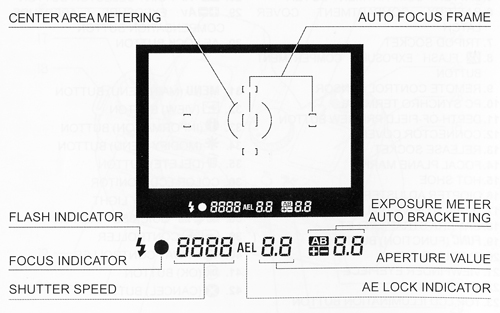
This is also the first Sigma SD with five AF points. The earlier SD9 and SD10 had a single-point AF module that looks about the same as the 15-year old SA300N. The five focus points are spread widely across the frame, which significantly increases the AF frame coverage on the SD14.

There is also an easy-to-adjust diopter correction on the top of the viewfinder, a real depth-of-field preview button on the left side of the lens mount, and the first built-in pop-up flash in the Sigma SD series. These are nothing special at the original selling price of $1699, but with Cameta and Amazon recently selling the SD14 body for less than $600 they are really standout features at the new price point.
There are also updates that are not so obvious in the SD14, such as USB 2.0 instead of 1.1 and a dramatically improved shutter with a rated life of 100,000 actuations. The new shutter tops out at 1/4000 instead of 1/6000 like the SD10, but a year in the field is proving the new shutter doesn't disintegrate and shred small pieces in the sensor chamber. This was a complaint some had with the SD10. The new shutter is also very quiet - much quieter than the earlier models - and frankly one of the quietest shutters we have found in any camera in its class. That is a welcomed improvement.
This is also the first Sigma SD to use a rechargeable Lithium battery. The earlier models used AA batteries or the CR-V3 variant. Thankfully the new battery is an easy-to-find and reasonably priced NP-400, a battery that is also used in the Minolta 7D/5D, and the Pentax K20D/K200D/K10D. Pentax calls their battery the D-Li-50, Sigma calls it the BP-21, and Minolta called the battery the NP400. Whatever they call it, all three batteries are interchangeable, which makes it easy to find reasonably priced replacement batteries.
Our early experience with battery life was extremely poor. This also appears to be related to the early CF compatibility issues we experienced. After charging to a different brand of CF card that worked better on the SD14 we fired off about 300 shots before depleting the battery. Battery life is better than we first thought, but it is not in the same league with Canon and Nikon CMOS sensors. It is probably a good idea to carry a spare battery or two if you plan a lot of shooting. Note that some users claim battery life does improve after the battery is "conditioned" in the Sigma charger.

As seen on previous SD cameras, Sigma mounts a sensor protector just behind the lens mount to keep dust away from the sensor. The reddish-pink filter inside the lens mount is also the Infrared filter. This makes the SD14 uniquely suited for digital IR photography since the filter is easy to remove without any special tools. The SD14 without this filter is sensitive to both IR and visible light, and by using an IR filter you can make the SD14 sensitive to IR only. The word among IR enthusiasts is that there is nothing better on the market for IR photography than the SD14, and that option is there if you choose.

Sigma uses the Sigma SD all-electronic lens mount, and can only natively mount Sigma lenses. Many photographers do not realize the Sigma mount is all-electronic like the Canon mount, and it has been in existence for more than 15 years. Here you see a very new 18-200mm OS (Optical Stabilized) Sigma lens mount beside a 15+ year old Sigma 50mm Macro lens. The 50mm Macro works perfectly on the new SD14. In fact, the Macro was used for most of the sample images at the end of this review.
Lenses for the SD14 are only available from Sigma, but the current Sigma lens catalog shows 39 lenses available in Sigma SD mount, and there are additional lenses that were made in Sigma mount that have been discontinued over the years. The lens multiplier is 1.7x, just slightly more than the Canon 1.6x, which means the equivalent 35mm focal length is the focal length times 1.7x. That means a 50mm normal lens behaves like an 85mm portrait lens on the SD14.
It is a little more work to find Sigma mount lenses for sale, but Amazon, Cameta, and B&H usually have a decent variety. Sigma also makes their most interesting new lenses, such as the new 18-200mm f3.5-6.3 OS available in Sigma mount. That lens on the Sigma, as with the Nikon 18-200mm VR, is quite a match. It provides a 35mm equivalent of 31-340mm in a single lens with up to four stops of added speed thanks to the new Sigma dual-motor OS.
You can also find Sigma-mount lenses for sale on eBay, sometimes at bargain prices. The Sigma-mount 35mm lenses will fit the new SD14 and they are often very cheap if you are trying to build a quality system on a shoestring.
Operation and Controls

The Sigma SD14 is a medium-sized camera. It is much larger than the tiny Canon XSi/XTi or the Nikon D60/D40. Compared to prosumer modes, it is about the same width as the Nikon D300 or Canon D40 but not quite as tall. Here it is fitted with the non-OS version of the Sigma 18-200mm f3.5-6.3, which is one of the smallest super-zooms we have seen on the market. The SD14 appears well built, and Sigma states it is built around a stainless-steel frame.

The lens release lock is on the left facing the camera, and you can see the depth of field preview button on the right side of the mount in this view. The top button is the flash compensation button, used with the dial around the shutter release to adjust the output of the pop-up flash. In this view the SD14 is mounted with the larger 18-200mm f3.5-6.3 OS lens.

The SD14 features a simple menu and controls. The ISO/WB button just above the arrow pad brings up a screen to adjust ISO, White Balance, Quality (RAW, JPEG), and Resolution (Image Size). The menu itself does not even need sub-categories and all the adjustments fill just three screens of information on a single menu. The only thing that does not fit this simple approach is the strange FUNC button to the left of the viewfinder that brings up eight additional functions (in the latest firmware versions) adjusted by selecting the function, holding in the FUNC button and rotating the front dial.

The top has a dial on each side plus a small LCD screen. The LCD screen reports basic info such as frame and battery status. It is also used with many of the buttons and the dial around the shutter button to adjust less frequently used options.

For example to enable ISO 1600 you hit the function button six times, then push it a seventh time and hold in the FUNC button. You will see def (default) on the top LCD. Turn the front dial one click while holding the FUNC button until you bring up the ETD (Extended) function in the top LCD. You then have the option of ISO 1600 added to the ISO options. It is really easier than it sounds, and with the firmware version 1.05 and later you have an ISO 50 option as well.
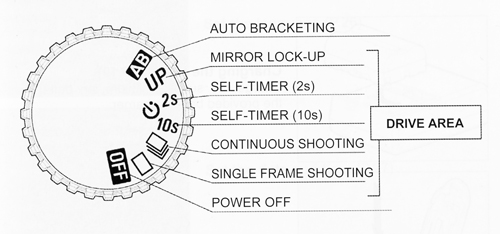
The top left dial is called the Drive Dial and it is unusual in that it is also used to turn the SD14 on and off. You can also select drive mode, one of two self-timer modes, mirror lock-up, and auto bracketing.
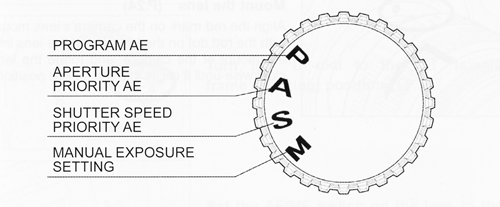
The top right Mode Dial could not be simpler. You can select Program, Aperture Priority, Shutter Priority, or Manual. That's it as there are no scene modes. Metering is selectable from a top rear button for spot, center-weighted, or the default 8-segment matrix.
Sigma SD14 marketing materials make a huge deal out of how simple the SD14 is as a camera. In general that is certainly true, but we have to wonder if that is the case because Sigma didn't have the internal resources to build anything more sophisticated. After using the slow SD14 you will understand exactly what is being said here.
You can do almost anything you need to take better photographs with the Sigma, and the options are here that are often missing on competing
cameras - like mirror lock-up, 2s self-timer option, illuminated top LCD, and selectable metering. However, you can't
do anything fast, since the internal processing and write times are extremely slow. Once we changed to a CF card that was a better match to the SD14 the camera was ready to use about a second after turning it on - that is certainly acceptable.
However, in shooting the RAW images for
the noise comparison on the next page it was 2 to 3 seconds of solid red just to do enough
to display the image on the rear 2.5" LCD, then about 6 seconds more of blinking
to write the 13.3MB RAW file. If you choose JPEG processing it takes even longer than
RAW. In fairness it is possible to take another picture while the camera is writing, but the processing speeds are slow and the small buffer can only hold about 6 images before forcing a wait for write. The result is that capturing images with the SD14 is a slower process than with competing cameras.
However, there is more to this than just the slow processing speeds of the SD14. No one but Sigma had the guts to try to build a Foveon-sensor camera. In fact Sigma has just introduced another Foveon-sensor camera - the first DSLR-sensor point-and-shoot - in the Sigma DP1. If you are ready to ask, "why did they bother?", we hope to show you on the next two pages.
SD14 Noise over ISO Range
Sigma and Foveon claim the SD14 is 14.06 effective megapixels. It is true that the Foveon image is composed of three dots (red, green, blue) per point, compared to one per point for the Bayer sensor used in other cameras. However, the finished Foveon image is 4.7MPx3 instead of the 10 to 14MP of competing cameras. Of course the extra pixels and the missing colors are interpolated on competing cameras where they are discrete on the SD14, which is why we see the 14.1MP claim. There is no point in taking sides in this argument. You can see and judge for yourself from results.
The output of the SD14 was compared to three other top prosumer cameras in the Olympus E3, Canon 40D, and Nikon D300. The chart below represents one-to-one pixel-level crops of the finished images. Results for the other three cameras were first published in The Digital Sensor: Part 2 and you can go there by clicking the link for more information on how the images were captured.
The Sigma SD14 was a new challenge for this comparison. It is the first SD to offer JPEG capture but most users still consider that capability as somewhat unrefined compared to competing cameras. The SD14 is a RAW camera first that is really designed to be used in conjunction with your computer processing and converting images in Sigma Photo Pro for the PC or MAC. As a result all images were shot as RAW at the same f/4.0 with Incandescent White Balance that was used in competing tests. Images were then converted using Sigma Photo Pro 2.5 in Auto mode and saved as a large 16-bit TIFF. The Tiffs were processed in Photoshop CS3. The 120x200 pixel crops were captured from the TIFF and saved as a Maximum Quality JPEG so it could be displayed on the web.
Our website and most others do not support TIFF images for display, and certainly Foveon RAW is not supported. PNG format would be an option, but PNG files can be 5 times larger than a comparable high quality JPEG with no real improvement in image quality. Therefore the crop and full image were saved from the TIFF in the highest quality option available for JPEG files in the Save for Web option.
Wherever possible the images were captured using a 50mm f/1.4 normal lens. This represents an equivalent 35mm focal length of 75mm for the Nikon D60, and 80mm for the Canon 40D. A 50mm on the 4/3 cameras would have an equivalent 100mm field-of-view so images were captured using the 35mm Olympus Macro lens, which is equivalent to 70mm. This lens was chosen because it is critically sharp wide-open and is in its best resolution range at the standard f/4.0 capture aperture.
The SD14 images were captured with a Sigma 50mm f2.8 Macro lens I purchased many years ago with an SA-300N camera. It was and is a very good Macro lens and it worked perfectly on the SD14. Keep in mind the Sigma SD14 has a lens multiplier of 1.7x so it is equivalent to an 85mm lens on a 35mm camera. That accounts for a small portion of the field-of-view variations in the equal pixel crops. However, most of the difference is a result of the differing pixel size of the finished image
All images were captured at the same f/4.0 aperture using a tripod in the same location. Focus was manual and the camera program selected the shutter speed. Lighting was a single 100W Tungsten bulb high right, and all cameras were all set to the Tungsten (Incandescent) preset.
The Foveon is widely considered a low ISO sensor. In the second generation Foveon, most consider best performance is ISO 50 to ISO 200. There is no doubt in looking at the original RAW images that noise starts to become apparent at ISO 400 and it becomes pronounced at ISO 800. Looking at an ISO 1600, the noise in the RAW image makes it all but unusable. Our surprise, however, was that the latest version of Sigma Photo Pro 2.5 does a pretty decent job of minimizing noise as the images are saved to TIFF. 400 is certainly usable , as is 800 for all but large prints. ISO 1600 should be reserved for those situations when nothing else will produce an image.
The sweet spot for the Foveon is definitely ISO 50 to 200. Image quality is superb at those speeds, but 400 and 800 are also usable. The Foveon is not sensitive like some of the best of the current CMOS sensors. It is nowhere near the ISO range of those new sensors. However, it does reach lower, to ISO 50 in the latest firmware than its competitors. You will find ISO 50 as an extension on the Canon 5D and on other full-frame sensors, but it is a rare option on crop sensors.
Sample Images
It should be clear by this point that the SD14 is a camera that only excels in deliberate photography. It is certainly not a camera for sports photographers or the kids' soccer games. It is also not a great choice as a snapshot or travel camera, although it is usable in those areas.
Where the SD14 does excel is in photography where you have time to plan and time for post-processing - or where capture settings are somewhat static and repeatable. For that reason all of the sample images are macro shots. Everything was shot RAW and processed in Sigma Photo Pro 2.5 or 3.0. 2.5 is the latest version of Photo Pro for the PC, but 3.0 is the only PC version that can also process JPEG and TIFF images in addition to the native RAW.
After processing in Photo Pro, images were saved as 16-bit TIFF files and finally saved as highest-quality JPEG files, with no further processing in Photoshop CS3. None of the images were cropped, even though cropping would definitely improve a few of these images. This allows close examination of the full frame for those who are interested.
 |
 |
 |
 |
 |
 |
 |
Final Thoughts
The Sigma SD14 is a huge refinement of everything that came before it. It is solidly built, well balanced, and easy to handle, with features that are much more contemporary and competitive than the SD10. These include a good viewfinder based on a real pentaprism with 98% accuracy in the view. The viewfinder is definitely one of the most significant improvements in the SD14.
The 5-point AF system is not state-of-the-art, but compared to the SD10 it is light years better. The AF module is new, so perhaps we can understand that it has trouble finding the right AF point, but it will certainly get better in the future. As a whole, the AF is much faster than the SD10 AF and much more flexible.
The electronics are something of a question mark. We initially had issues with very long start-up times with the SD14, but that turned out to be a CF card compatibility issue. With the change in CF cards start up was very fast - a second or less. However, the SD14, like its predecessors, is still plagued by agonizingly slow image processing. 2 to 3 seconds to image display followed by 6+ seconds to write a RAW image can only be described as slow. The JPEG support is also a nice option, but I think Sigma has achieved a first in that JPEG processing is actually slower than RAW. That is still a mystery.
Once the CF problem was sorted out the reliability of the SD14 was excellent in our continued testing. We are still sorting out the random lock-ups we first experienced with the SD14, but it now appears they were mostly related to a CF card design the SD14 definitely did not like. We have not experienced a single lockup since the CF card change. That certainly makes the SD14 an easier camera to live with than we first reported, but no matter how we recast these results there is no ignoring the slow image processing and write times of the Sigma SD14. We can only wonder what a Canon or Nikon or Olympus could do with the Foveon sensor, and whether the issue is the Foveon sensor overhead requirements or Sigma's issues with building processing boards. Until others release a Foveon camera, we can't answer that question.
With the limited image processing options and the extremely slow image processing of the Sigma SD14 you might conclude that there is no reason whatsoever for anyone to buy this camera. You would be wrong. When used properly, there is an almost three-dimensional appearance to Foveon images that nothing else can duplicate. It is very close to slide film with the kind of fluidity and color depth that is hard to describe but easy to love.
Sigma makes a big
deal of the SD14 being easy to operate, and we would agree that it is very easy to operate. However, that does not mean that the SD14
is easy to use. To use this camera properly requires more work than competing cameras - and a lot of
knowledge about photography. You have to be willing to shoot RAW most of the time
and spend the time in Sigma Photo Pro and Photoshop to get the most from your images.
Frankly, Sigma Photo Pro does a great job on Auto and you can safely batch process
images and save as TIFFs for Photoshop manipulation. For most images this is all the post-processing you may need, which can speed up the process for everyday shooting.
Photoshop CS3 is also reasonably good in the latest Camera RAW support in converting Sigma RAW. It's not quite as good, or as quite as flexible, as Photo Shop Pro, but it is not the disaster that past Photoshop RAW conversion was with Foveon images.
Our title said it all in this case. The Sigma SD14 is a quirky camera that is very slow in processing any images that it captures. Despite that, it is a significant upgrade and refinement to the earlier SD10 and SD9. It is certainly usable in the SD14 version as long as you keep its limitations in mind. If you choose the SD14 you learn to live with its quirks - for the gorgeous quality of the Foveon images. You have to be dedicated to live with an SD14 as there are much easier ways to achieve great results with competitive cameras. However, nothing from any competitor is quite as incredible as the best Foveon images, so there are definitely reasons to try to work with this camera.
The SD14 is probably best in the studio, in macro work, and possibly in weddings where the image quality might make your work stand out. It is even suitable for candids where speed and burst capability are not important. It would, however, be a terrible "candids" camera for sports or family action events or anywhere where slow image display times or slow image processing would be serious handicaps. In the right hands, the SD14 can be a remarkable photographic tool, but in the wrong hands it will just be a source of annoyance.
One thing definitely deserves mention in this review, however, and that is Sigma's extensive line of lenses for their SD series cameras. There are 39 Sigma lenses in their current catalog that are listed as available in the Sigma mount. Sigma-mount lenses are not easy to find, but the better ones we have worked with are very nice indeed. The 18-200mm f3.5-6.5 OS displayed very nice quality and a very competent OS implementation. We shot a number of images at 3 to 4 stops lower than the 1 over focal length rule that were very usable. It was also an absolute joy to mount a 15+ year old Sigma Macro on the SD14 and see it work exactly as it should. It was noisy compared to the best motor lenses form Sigma today, but the AF and exposure was exactly where it needed to be.
Last, after some experimentation and research it was clear the Foveon is better at highlights than at shadow detail. It seems to handle overexposure much better than underexposure. In the end, the best shots came by overexposing about 2/3 of a stop and letting Auto take care of it in RAW processing, or doing a little further exposure compensation on top of auto. This generally gave decent highlights without losing so much in shadow detail.