
Original Link: https://www.anandtech.com/show/2268
Seagate 7200.10 500GB: Hitting the Sweet Spot
by Gary Key and Dave Robinet on July 6, 2007 11:00 PM EST- Posted in
- Storage
Seagate announced the Barracuda 7200.10 series over a year ago as the successor to their Barracuda 7200.9 series with much surprise as that particular product line had only been marketed for a very short period. The Barracuda 7200.10 series quickly became their flagship product for personal desktop solutions with the 7200.9 series quickly being regulated as a value performance offering. The Barracuda 7200.10 product was the first desktop centric hard drive to feature perpendicular magnetic recording technology.
While Seagate has not introduced capacities larger than 750GB or revised their product lineup since a year ago that does not mean they have not been busy. Their new 7200.11 series will be introduced shortly that features their next generation PMR technology. Along with several new product enhancements, Seagate will increase their per-platter capacities to 250GB and early testing shows sustained transfer rates right over 100 MB/s not to mention improved seek times. The new 7200.11 series will feature capacities from 250GB to 1TB.

While that is an interesting bit of history as well as a brief look at what's coming down the pipeline, we are here today to discuss the Seagate Barracuda 7200.10 500GB drive. Historically, our Buyer's Guides have allowed 500GB hard drive recommendations in only the highest end systems where price is less of an issue. As hard drive capacities have now soared to 1TB range, we now see that 500GB drives have finally reached a point where they are a solid if not spectacular value for the majority of end-users who use their systems for everything from video/audio encoding to gaming. We are now seeing the 500GB drive category quickly becoming the new sweet spot for the desktop from both a cost and performance viewpoint.
Indeed, a quick look at today's prices shows that several 500GB hard drives have fallen below the $0.25-per-gigabyte level. The Seagate 500GB 7200.10 drive in particular has reached a threshold of $0.24 per gigabyte, making it one of the better values on the market today. However, we have to be honest here as the most recent 500GB desktop centric drives from Samsung and Western Digital offer a cost per gigabyte of $0.22. Our next storage article will take a look at these two drives.
Drive capacity is only one variables in the equation, however. Now that pricing has become very competitive, the consumer is able to look more aggressively at the feature set of the drives. Cache size, platter capacity (and number of platters), noise, thermals, power consumption, and warranty/support are only a few of the categories manufacturers need to address in order to earn a recommendation in our labs.
In this review, we will see how much attention Seagate has paid to these categories when developing their 7200.10 500GB hard drive, and if it shines above the direct competition from Hitachi's T7K500 in this increasingly crowded field. Let's find out how the Seagate 7200.10 500GB performs against other SATA based drives in its class.
Drive Specifications: Seagate 7200.10 ST3500630AS
| Drive Specifications | ||
| Hitachi Deskstar T7K500 500GB HDT725050VLA360 |
Seagate Barracuda 7200.10 500GB ST3500630AS |
|
| Manufacturer's Stated Capacity- | 500GB | 500GB |
| Operating System Stated Capacity- | 465.8 GB | 465.8 GB |
| Interface- | SATA 3Gb/s | SATA 3Gb/s |
| Rotational Speed- | 7,200 RPM | 7,200 RPM |
| Cache Size- | 16MB | 16MB |
| Average Latency- | 4.17 ms (nominal) | 4.16 ms (nominal) |
| Read Seek Time- | 8.5 ms | 11 ms |
| Number of Heads- | 6 | 6 |
| Number of Platters- | 3 | 3 |
| Power Draw Idle / Load- | 6.9W / 12.5W | 8.6W / 12.6W |
| Command Queuing- | Native Command Queuing | Native Command Queuing |
| Warranty- | 3 Year - Retail or OEM | 5 Year - Retail or OEM |
When compared directly to its closest price competitor within the 500GB category, the Hitachi T7K500, we find nearly identical specs on both drives. The only major differences are the read seek time advantage and lower power consumption at idle for the Hitachi drive, and Seagate counters this with an additional two years of warranty coverage.
Seagate has approximately 14 variations of the 7200.10 product series released at this time in both internal and external configurations with PATA or SATA interfaces. The entire lineup features perpendicular recording technology with our review unit being the 500GB SATA 3Gbps version. This capacity is made possible by three 167GB platters spinning at 7200rpm with a 16MB cache. The current street price for this unit is around $119.
Capacities for the 7200.10 series range from 200GB to 750GB with PATA, SATA 1.5Gb/s, and SATA 3.0Gb/s interfaces being offered. The 200GB and base 250GB models feature an 8MB buffer while the 250GB, 320GB, 400GB, 500GB, and 750GB models have 16MB buffers. Seagate has dropped the MTBF (mean time between failures) measurement and switched to a percentage based Annualized Failure Rate (AFR) measurement which is estimated to be 0.34%.
Seagate has introduced two new technologies in the 7200.10 product line. The first is Adaptive Fly Height that maximizes the consistency of read/write performance across the entire disc by adjusting the fly height (distance between the disc head and platter) according to changes in environmental operating conditions. The second is Clean Sweep that assists in maintaining media integrity and drive reliability by passing the drive head over the entire platter during power-on to smooth out any irregularities in the disc surface.
Feature Set: Seagate Barracuda 7200.10 500GB

The external casing design of the Seagate Barracuda 7200.10 series is basically unchanged from the previous generation 7200.9 series. The drive is based on the industry standard 3.5" form factor platform with pertinent part number and warranty information embossed on a white sticker on the top of the casing. However boring the exterior design may be, lurking under the plain casing is 500GB of storage capacity. Based upon the potential of perpendicular technology this same casing could be holding two terabytes of capacity within the next couple of years.

The 7200.10 SATA family ships with the Serial ATA data and power connectors only. There is no longer support for 4-pin Molex power connectors designed for use with older ATX power supplies. To the left of the data and power connectors is a 4-pin jumper block. This jumper block will determine whether the drive operates in Serial ATA/150 or Serial ATA-II/300 mode. Two pins are enabled by default, meaning the Seagate Barracuda 7200.10 ships and will operate in SATA/150 mode.
In order for the drive to operate in Serial ATA-II/300 mode, the jumper must be removed. Enabling SATA-II/300 is recommended if you have a compatible motherboard that fully supports SATA-II/300 operations. While this feature was advantageous for burst transfer rates in our synthetic benchmarks, overall we did not see any noticeable improvement in our real world benchmarks.

The PCB is openly visible on the bottom of the drive as in previous series and contains a ST Micro controller chip. The ST Micro Serial ATA controller chipset is standard for Seagate now after using the Agere chipset for some time.
Hardware Setup
| Standard Test Bed Playback of iPEAK Trace Files and Test Application Results |
|
| Processor | Intel QX6700 - 2.67GHz Quad Core 2x4MB |
| Motherboard | DFI Infinity 965-S |
| RAM | 2 x 1GB OCZ Reaper PC2-9200 Tested at DDR2-800, 3-4-3-9 |
| OS Hard Drive | 1 x Western Digital WD1500 Raptor - 150GB |
| System Platform Drivers | Intel 8.1.1.1010 Intel Matrix RAID 6.2.1.1002 |
| Video Card | 1 x MSI 8800GTX |
| Video Drivers | NVIDIA ForceWare 158.19 |
| Optical Drive | Plextor PX-760A, Plextor PX-B900A |
| Cooling | Tuniq 120 |
| Power Supply | Corsair HX620 |
| Case | Cooler Master CM Stacker 830 |
| Operating System | Windows XP Professional SP2 |
We are utilizing an Intel QX6700 Quad Core CPU to ensure we are not CPU limited in our testing. A 2GB memory configuration is standard in our XP test bed as most enthusiasts are currently purchasing this amount of RAM. Our choice of high-range OCZ Reaper PC2-9200 memory offers a very wide range of memory settings with timings of 3-4-3-9 at DDR2-800 used for our benchmark results.
Our test bed now includes a water-cooled MSI 8800 GTX video card to ensure our game tests are not completely GPU bound and to reduce noise/heat levels. Our video tests are run at 1280x1024 resolution for this article at High Quality settings. All of our tests are run in an enclosed case with a dual optical/hard drive setup to reflect a moderately loaded system platform. Windows XP SP2 is fully updated and we load a clean drive image for each system to keep driver conflicts to a minimum.
The drive is formatted before each test run and five tests are completed on each drive in order to ensure consistency in the benchmark results. The two high and low scores are removed with the remaining score representing our reported result. We utilize the Intel ICH8R SATA ports along with the latest Intel Matrix Storage driver to ensure consistency in our playback results when utilizing NCQ, TCQ, or RAID settings.
Test Setup - Software
With the variety of disk drive benchmarks available, we needed a means of comparing the true performance of the hard drives in real world applications. While we will continue to utilize HD Tach, HD Tune, and PCMark05 for comparative benchmarks our logical choice for application benchmarking is the Intel iPEAK Storage Performance Toolkit version 3. The iPEAK test can be designed to measure "pure" hard disk performance, and in this case we kept the host adapter consistent while varying the hard drive models.
We utilize the iPEAK WinTrace32 program to record precise I/O operations when running real world benchmarks. We then utilize the iPEAK AnalyzeTrace program to review the disk trace file for integrity and ensure our trace files have properly captured the activities we required. Intel's RankDisk utility is used to play back the workload of all I/O operations that took place during the recording.
RankDisk generates results in a mean service time in milliseconds format; in other words, it gives the average time that each drive took to fulfill each I/O operation. In order to make the data more understandable, we report the scores as an average number of I/O operations per second so that higher scores translate into better performance in all of our iPEAK results. While these measurements will provide a score representing "pure" hard drive performance, the actual impact on the real world applications can and will be different due to system factors.
Our iPEAK tests represent a fairly extensive cross section of applications and usage patterns for both the general and enthusiast user. We will continually tailor these benchmarks with an eye towards the drive's intended usage and feature set when compared to similar drives. Hopefully our comments in the results sections will offer proper guidance for making a purchasing decision in these situations. Our iPEAK Test Suite consists of the following benchmarks.
VeriTest Business Winstone 2004: trace file of the entire test suite that includes applications such as Microsoft Office XP, WinZip 8.1, and Norton Antivirus 2003.
VeriTest Multimedia Content Creation 2004: trace file of the entire test suite that includes applications such as Adobe Photoshop 7.01, Macromedia Director MX 9.0, Microsoft Windows Media Encoder 9.0, Newtek Lightwave 3D 7.5b, and others.
AVG Antivirus 7.5: trace file of a complete antivirus scan on our test bed hard drive.
Microsoft Disk Defragmenter: trace file of the complete defragmentation process after the operating system and all applications were installed on our test bed hard drive.
WinRAR 3.70: trace file of creating a single compressed file consisting of 444 files in 10 different folders totaling 602MB. The test is split into the time it takes to compress the files and the time it takes to decompress the files.
File Transfer: individual trace files of transferring the Office Space DVD files to our source drive and transferring the files back to our test drive. The content being transferred consists of 29 files with a content size of 7.55GB.
AnyDVD 6.1: trace file of the time it takes to "rip" the Office Space DVD. We first copy the entire DVD over to our source drives, defragment the drive, and then measure the time it takes for AnyDVD to "rip" the contents to our test drive. While this is not ideal, it does remove the optical drive as a potential bottleneck during the extraction process and allows us to track the write performance of the drive.
Nero Recode 2: trace file of the time it takes to shrink the entire Office Space DVD that was extracted in the AnyDVD process into a single 4.5GB DVD image.
Game Installation: individual trace files of the time it takes to install Sims 2 and Battlefield 2. We copy each DVD to our secondary test drives, defragment the drive, and then install each game to our source drive.
Game Play: individual trace files that capture the startup and about 15 minutes of game play in each game. The Sims 2 trace file consists of the time it takes to select a preconfigured character, setup a university, downtown, business from each expansion pack (preloaded), and then visit each section before returning home. Our final trace file utilizes Battlefield 2 and we play the Daqing Oilfield map in both single and multiplayer mode.
HD Tune / HD Tach
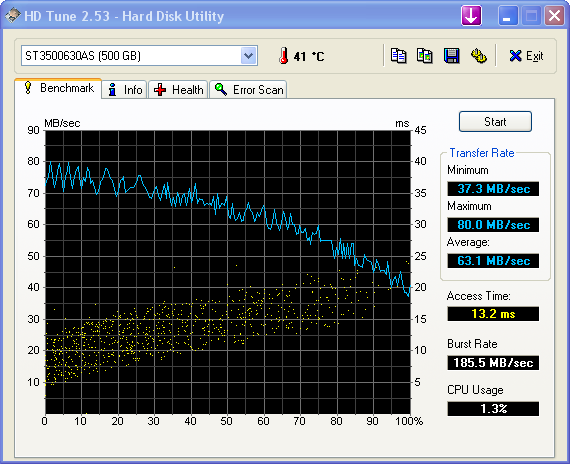
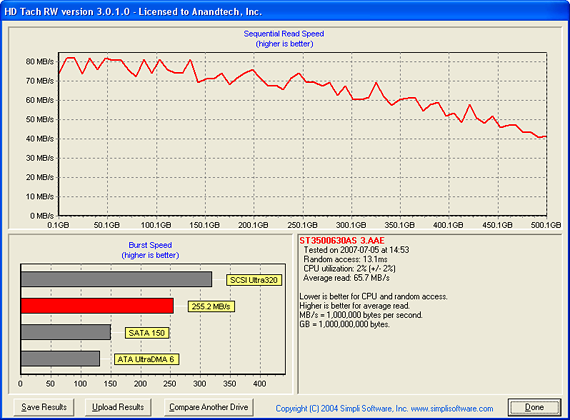 |
| Click to enlarge |
In previous HD Tune 2.53 testing the Raptor had the highest average read rate of 71.0 MB/s with the Hitachi 7K1000 at 69.4 MB/s while their T7K500 came in at 65.3 MB/s, Seagate 7200.10 500GB drive following fairly closely with 63.1 MB/s, Seagate's 750GB driver at 62.5 MB/s, Western Digital's YS 500GB drive at 62.4 MB/s, and falling way behind at 51.5 MB/s was the Seagate 7200.9 500GB drive. The 7200.10 has improved upon the 7200.9 series in this test by 22%.
In the HD Tach tests the sequential read speed at the 250GB level for the 500GB 7200.10, Hitachi 500GB, and WD 500GB averaged around 70 MB/s while the 7200.9 500GB was near 53 MB/s. The Seagate 7200.10 500GB, Hitachi 500GB and WD 500GB drives all score about 40 MB/s at the end of the disk. In contrast, the WD Raptor finished with a 52 MB/s result that is about 30% greater than the 7200 RPM drives.
It is important to note that access times, average read rates, and burst rate measurements are basically synthetic measurements, and while important these are not "true" application measurements. There is a great deal of potential bottlenecks elsewhere in the system that can and will affect the true performance of a drive. Although these "benchmarks" are a good indicator of a drive's performance, it is the total make-up of components in the PC that will determine the drive's actual performance.
Acoustics
Our acoustic test utilizes our standard test bed components but we implement Intel's power saving technology and turn off the case fans to isolate as much case noise as possible during testing. Our Corsair power supply is nearly silent in these tests and our MSI 8800GTX video card is water cooled by an external unit to provide a further decrease in our case's ambient noise levels. Our drives are attached to the drive cage with rubber bushings to assist in isolating the noise of the drive and avoid the resulting harmonic changes due to the case design.
Our acoustic tests are designed to measure the decibel levels while the system is at idle and also under load while running the General Hard Disk Drive Usage benchmark within PCMark 2005. We found through trial and error that this particular benchmark produces controlled readings across a wide range of applications within the benchmark. This particular benchmark utilizes 60% reads and 40% writes within the trace playback file.
The measurements are taken at a distance of 5mm from the rear and front of the drive being tested in order to minimize surrounding environmental noise. We have noticed that unless we run a completely silent system in a quiet room that measurements taken from 1m are generally not meaningful due to ambient noise levels. There are exceptions like the Raptor series of drives but overall most modern desktop drives are quieter now than the other components in the system while under load.
The reported measurements are based on an A-weighted decibel score that measures frequencies similar to the way the human ear responds to sound. We take a total of three measurements for each test. We then subtract the high and low scores and arrive at our findings by reporting the remaining score.
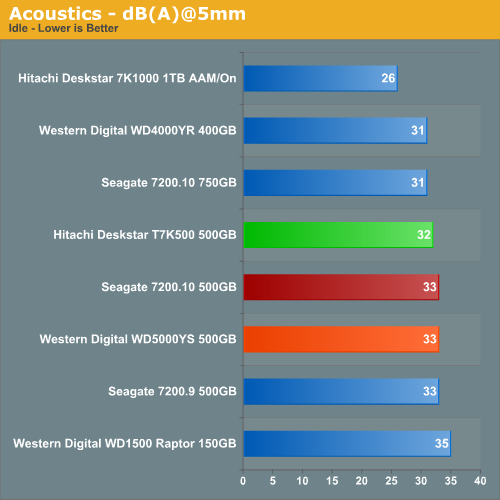
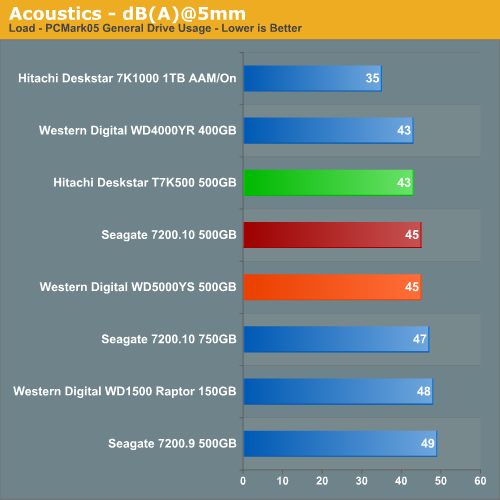
Our Seagate 7200.10 is fairly quiet when compared to the other 500GB drives at idle. We basically did not have any issues with the drive's noise levels at idle or during light operations. However, there was a significant audible noise during heavy read seeks and the Nero Recode tests. This particular tone was noticeable with the case closed and up to two feet away. Our base dB(A) level in the room at the time of testing was 25 dB(A).
Thermals
Our thermal tests utilize sensor readings via the S.M.A.R.T. (Self-Monitoring, Analysis and Reporting Technology) capability of the drives and are reported by utilizing the Active SMART 2.42 utility. We also utilize thermal sensors and infrared measurement devices to verify our utility results. We test our drives in an enclosed case environment without the fans operational to simulate temperatures that could conceivably be reached in a near silent SFF or HTPC case design. We typically find the reported numbers drop anywhere from 18% to 25% on average with the case fans operational. Our base temperature level in the room at the time of testing was 25C.
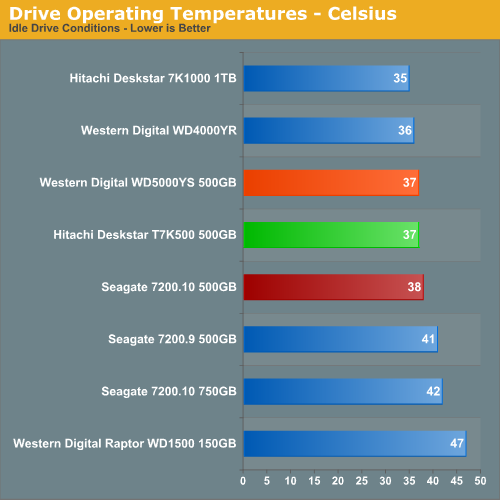
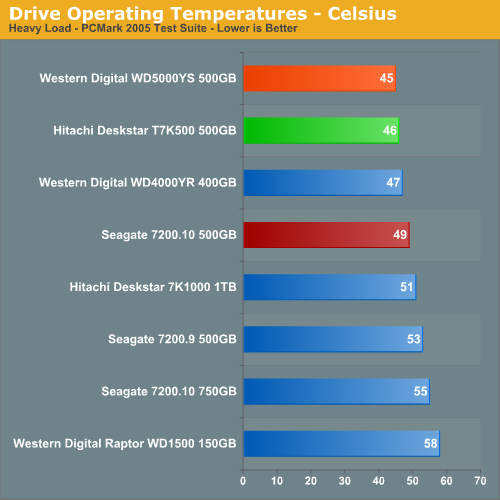
There are no real surprises at idle as the 500GB drives all currently use the same number of heads and platters. However, under load conditions we see the Seagate PMR design running up to 4C hotter than the other two 500GB drives. This has been a pattern with the Seagate PMR drives and something we will take note of in testing Western Digital's new AAKS PMR based drives. We saw the load temperatures drop from 49C to 43C under load conditions with the front fans operational. We highly recommend a fan be installed near the drive during normal operation.
PCMark05 Performance
We are utilizing the HDD test suite within PCMark05 for further comparative hard disk scores as it provides a mixture of actual application results and specific read/write percentages utilized within these programs. It is also a readily available benchmark that others can use for comparative purposes. The program utilizes the RankDisk application within the Intel iPEAK SPT suite of tools to record a trace of disk activity during usage of real world applications. These traces are then replayed to generate performance measurements based upon the actual disk operations within each application. The HDD test suite contains 53% read and 47% write operations with each trace section utilizing varied amounts of read or write operations. Additional information about the test suite can be found in PDF format here PCMark05 whitepaper.
The PCMark05 test results are based upon the following trace runs:
Windows XP Startup: This test consists of 90% reading and 10% writes that tracks XP activities at start-up.
Application Loading: This test consists of 83% reading and 17% writes that tracks the opening and closing of the following programs.
- Microsoft Word
- Adobe Acrobat Reader
- Windows Media Player
- 3Dmark 2001SE
- Leadtek WinFast DVD
- Mozilla Internet Browser
- Opening a Microsoft Word document, performing grammar check, saving and closing
- Compression and decompression using WinZip
- Encrypting and decrypting a file using PowerCrypt
- Scanning files for viruses using F-Secure Antivirus
- Playing an MP3 file with Winamp
- Playing a WAV file with Winamp
- Playing a DivX video using the DivX codec and Windows Media Player
- Playing a WMV video file using Windows Media Player
- Viewing pictures using Windows Picture Viewer
- Browsing the Internet using Microsoft Internet Explorer
- Loading, playing and exiting a game with Tom Clancy's Ghost Recon
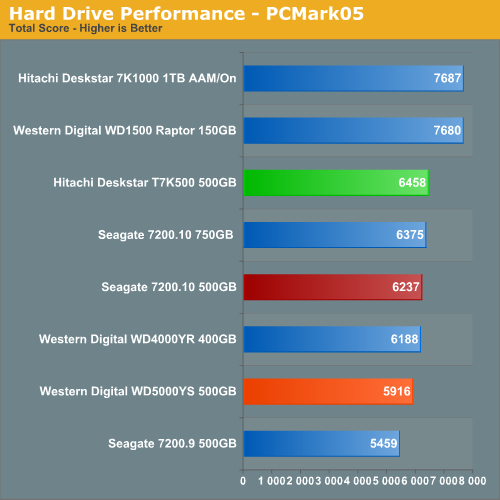
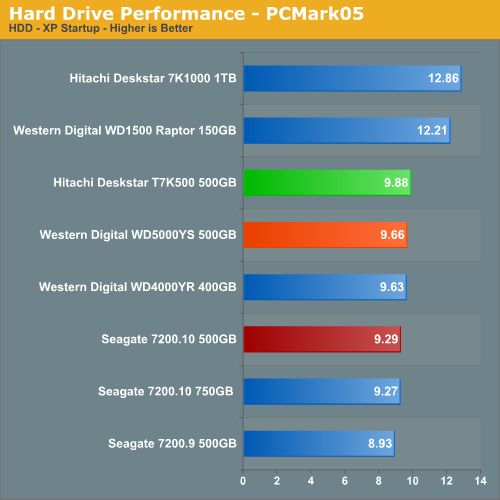
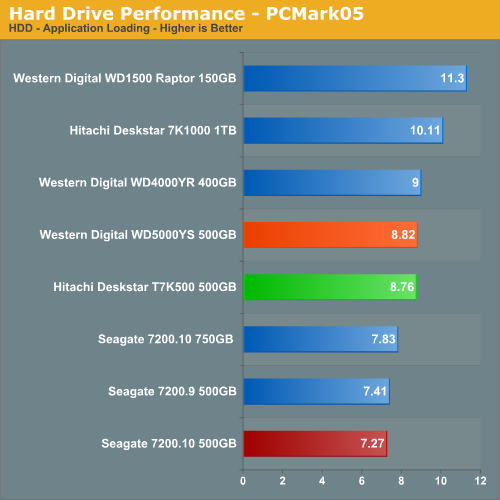
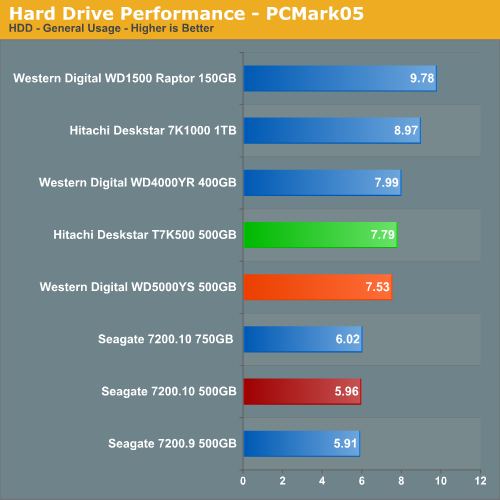
Our PCMark05 numbers surprised us with the Seagate 7200.10 500GB drive falling about 3% behind the Hitachi 500GB drive in the overall score. Based upon the performance of the Seagate 750GB drive we actually expected it to be worse. Although not shown, the Seagate drive scored about 27% better in the antivirus test and around 9% in the write tests which helped to buoy its final score. However, in the important application and general hard disk tests we see the Hitachi drive scoring up to 29% better and we will see this pattern continue in our iPEAK tests.
iPEAK Business Application Tests
Our iPEAK Winstone benchmarks offer a glimpse into how well our hard disk drives will handle general office applications, media encoding, and graphics manipulation. While the business applications that are being tested tend to be more CPU bound, the performance of the hard drive can and will make a difference in the more disk intensive video and graphics applications where large media files are typically being edited.
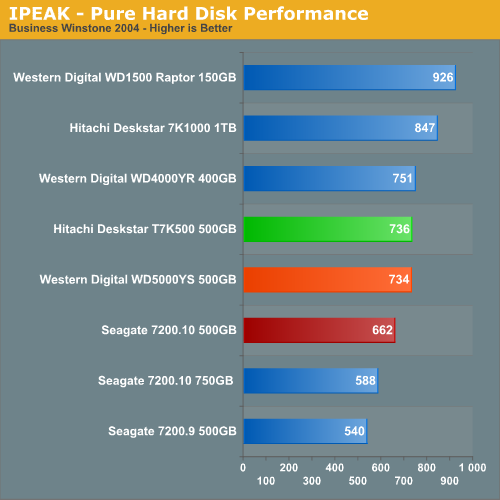
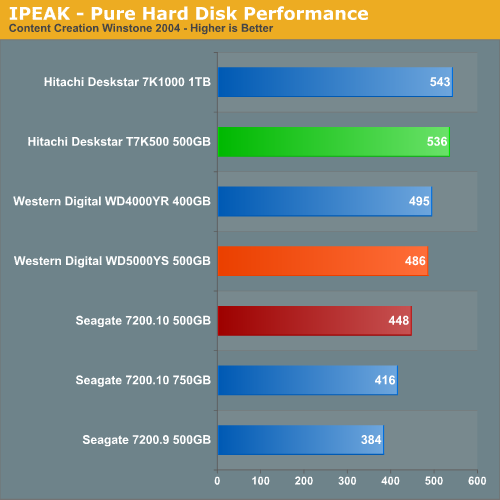
As expected the WD Raptor drives finish at the top in our business application tests as their 10k rpm spindle speed and optimized cache play an important role in their ability to sustain high transfer rates, especially in the Content Creation benchmark where transfer block sizes are significantly larger and more random than in the Business application benchmark.
We see our 7200.10 500GB performing a little better than the other two Seagate drives. We have noticed in these tests and others that the Seagate PMR drives do not handle small block sizes of data in non-sequential order as well as the other drives. In fact, the Seagate 500GB drive is about 20% slower in both of these tests than the Hitachi drive which mirrors our PCMark05 application results.
iPEAK General Task Tests
The iPEAK based General Task benchmarks are designed to replicate utility based application tasks that typically are disk intensive and represent common programs utilized on the majority of personal computers. While the WinRAR program is very CPU intensive it will typically stress the storage system in short bursts. Our antivirus benchmark will stress the storage system with continual reads and sporadic write requests while the defragmentation process is split between continual read and write requests.
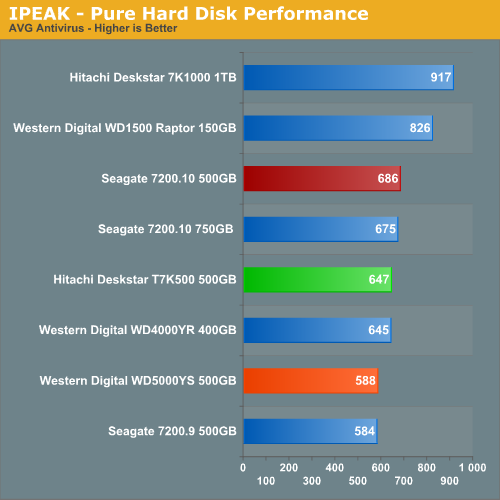
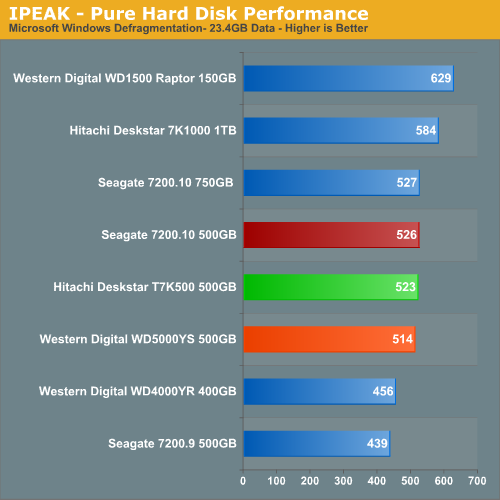
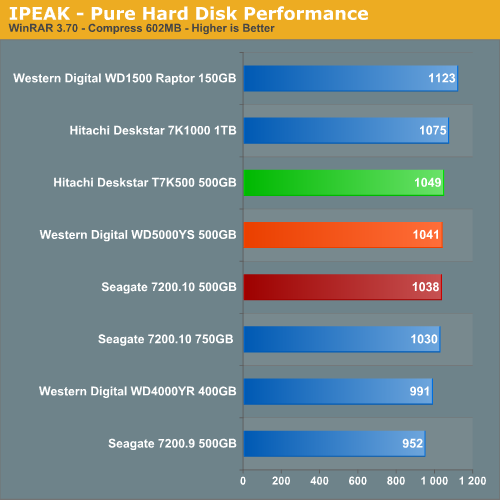
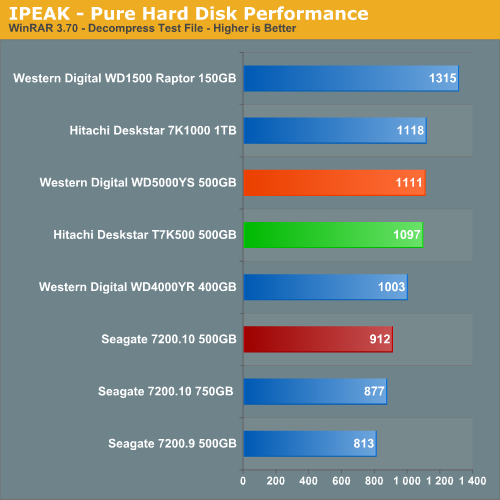
The 7200.10 500GB drive performs very well in the Antivirus and Defragmentation tests where its ability to handle sequential ordered blocks of data efficiently comes into play. In our WinRAR tests the Seagate drive leads the 500GB offering in the compression test but trails slightly in the decompression test as once again it is hampered by its inability to handle non-sequential data block sizes as well as other drives.
iPEAK Video/Audio Tests
The iPEAK based Video/Audio benchmarks are designed around simulating media encoding and HTPC activities. These are basic benchmarks at this time but this section will be expanded in the future. These benchmarks are CPU intensive in nature but also require a balanced storage system with the ability to handle read and write requests simultaneously in a very efficient manner. Using iPEAK also effectively removes the CPU from the equation, allowing us to focus on the hard drives.
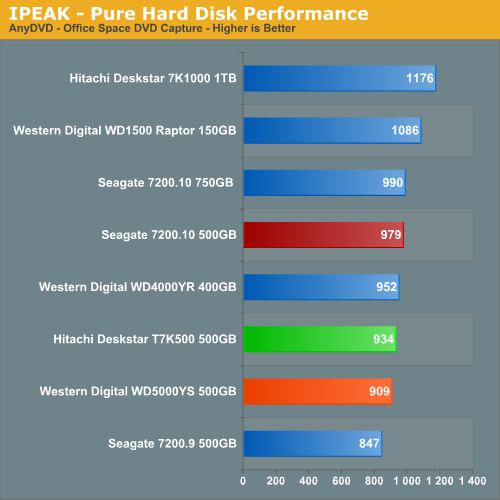
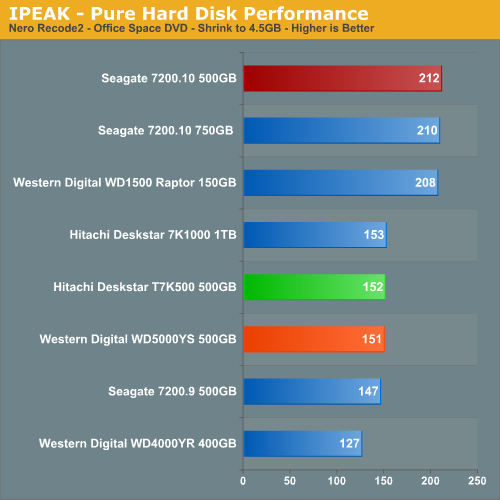
The AnyDVD benchmark is heavily weighted to sequential write requests which favor the Seagate drive over the other 500GB offerings. We noticed the Seagate 7200.10 drives pausing a couple of times during streamed writes due to the smaller cache size after witnessing buffer overruns in the trace file when compared to the Hitachi 1TB drive.
The Nero Recode 2 benchmark is weighted to streaming read requests but is balanced by continuous write operations near the end of the test. This benchmark is one of the most demanding ones in our test suite with the disk being active the entire trace file with several 100% utilization peaks. The Seagate 7200.10 500GB results are excellent as the drive is able to process large data blocks in sequential order very efficiently.
iPEAK Game Installation Tests
Our iPEAK based Game Installation benchmarks simply show the ability of the hard drive to write data as quickly as possible to the disc based upon the installation software instructions. As detailed in our iPEAK setup description we installed the games from our source drive in order to eliminate the optical drive bottleneck. In separate application timing we witnessed basically the same percentage spread when installing the games via our DVD drive so these results are representative of actual installation performance.
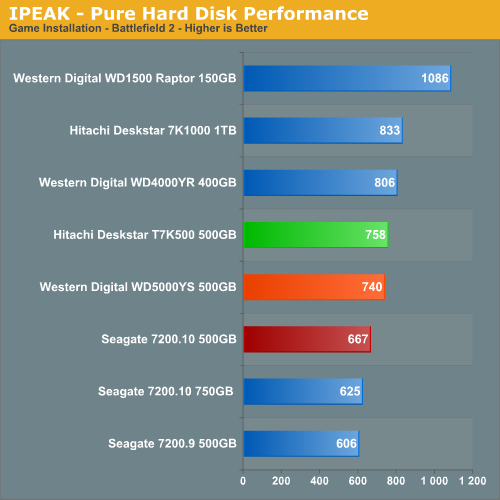
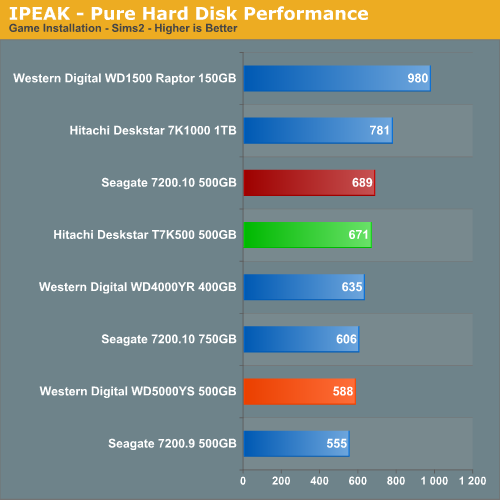
The Raptors once again finish at or near the top in our gaming tests due to their rotational and random access speed advantages. From a pure performance viewpoint the Seagate 7200.10 finishes 13% behind the Hitachi 500GB drive in Battlefield 2 and is 2% quicker in Sims2.
iPEAK Game Play Tests
The iPEAK based Game Play tests are centered on the benefits of having a hard disk that can load non-linear or sequential data files quickly without interrupting the flow of the game.
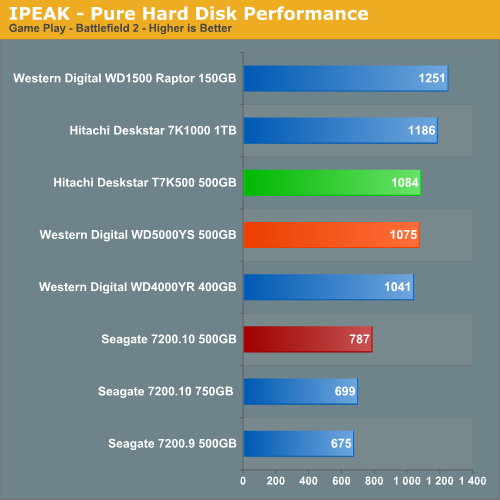
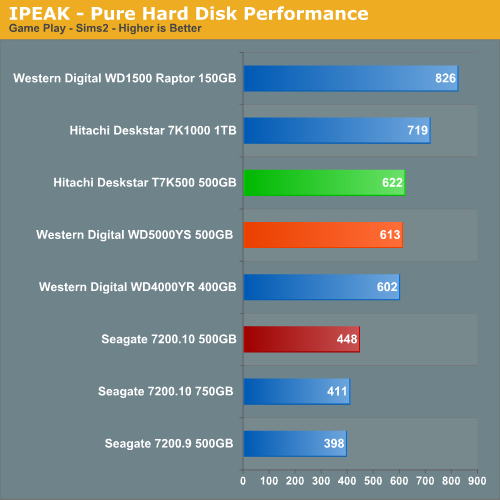
When it comes to gaming the Raptors rule. Although we are looking at pure performance results, in subjective testing the Hitachi 1TB 7200rpm drive "felt" as fast as the Raptor family of drives when loading or playing a game. To be quite honest, it was difficult to tell any differences between the other 7200rpm drives although the Seagate 7200.10 500GB drive finished about 37% behind the Hitachi 500GB offering.
We need to remember our IPeak tests reflect pure hard drive performance and will be mitigated by the system platform components as we will see in our application tests.
Actual Application Times
Our application benchmarks are designed to show application performance results with times being reported in seconds, with lower scores being better. While these tests will show some differences between the drives it is important to understand we are no longer measuring the pure performance of the hard drive but how well our platform performs with each individual drive. The performance of a hard drive is an integral part of the computer platform but other factors such as memory, CPU, core logic, and even driver choice can play a major role in determining how well the hard drive performs in any given task.
Game Load Test
Our Sims 2 - Open for Business test measures the time it takes to load the initial portion of the game. Our application timer starts when the game icon is initiated until the neighborhood menu appears.
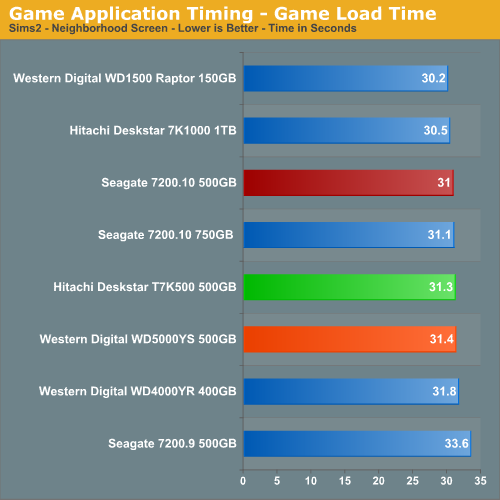
The results are basically the same as our iPEAK results as the WD Raptor series continues to lead all drives; however, the performance differences are not as drastic once we take into account the entire platform. We notice the Seagate 500GB drive actually scoring slightly better than the Hitachi T7K500 after falling behind by about 38% in the iPEAK tests.
Game Level Load
This test centers on the actual loading of a playable level within our game selections. The Battlefield 2 test measures the time it takes to load the Daqing Oilfields level. Our application timer begins when the start single player icon is initiated and ends when the join game icon is visible.
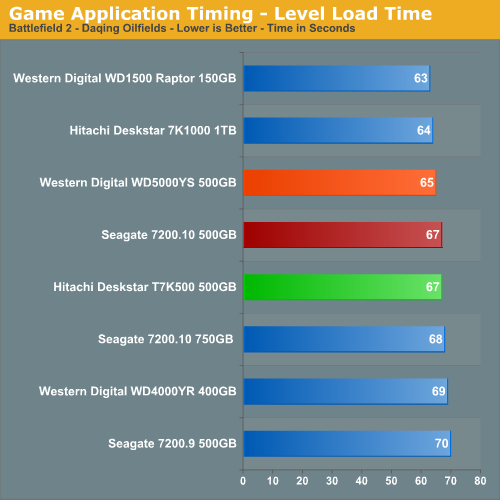
The WD1500ADFD Raptor continues its pattern of being the best available drive for the gaming enthusiast and our subjective opinion also matches the test scores. That said, the larger capacity advantages of the 7200rpm drives certainly make up for the minimal loss in performance. Once again, our Seagate 7200.10 500GB drive is performing well and matches the performance of the Hitachi drive.
AnyDVD 6.1
Our next test utilizes the "ripping" function of AnyDVD to copy the Office Space DVD file from our source drive to our test drive. Our DVD features 29 files totaling 7.55GB of data and is an excellent test for determining the write speed of a drive.
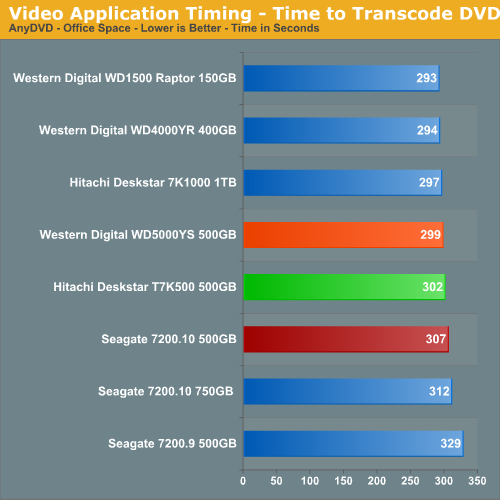
Our Seagate Barracuda 7200.10 500GB drive finishes near the bottom of the pack along with the other Seagate drives. The Seagate drives just do not perform as well in actual application write speeds as their iPEAK results would indicate. The review drive is five seconds slower than the Hitachi in this test - a difference of 1.6%.
Nero Audio Encode
Our last test has us utilizing the audio encoding functions of Nero to convert our INXS Greatest Hits audio files in MP4 format to a high quality variable rate MP3 file for our portable player. Our test features 16 files totaling 137MB of data and is an excellent test for determining the read and write speed of a drive.
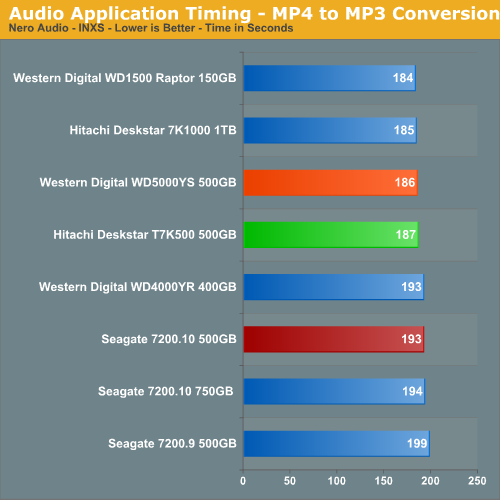
The test results show once again the amount of time a fast hard drive like the WD Raptor can save over the course of audio or video file manipulation session. Our Seagate 7200.10 500GB drive finishes six seconds behind the T7K500 - a difference of 3.2% - with results that mirror the Video tests.
Quick Take
The performance of the Seagate Barracuda 7200.10 500GB is good but not outstanding when compared to other drives in its class. In fact, based upon our preliminary test results with the latest Samsung and Western Digital drives, the drive almost seems a generation behind now. This will be resolved later this summer when Seagate introduces the new 7200.11 series that should retake the performance crown on the general desktop.
However, we have to realize that Seagate released this 7200.10 drive about a year before the Samsung and WD offerings so its true competition is the Hitachi T7K500 drive. Overall, the Hitachi T7K500 is the better performing drive but it comes at a $20 price premium and provides a three year warranty compared to five for the Seagate drive. The thermal and acoustic results favor the Hitachi drive but not significantly in our opinion, though our ears were bothered by the Seagate's "louder" than normal seeks.
We did notice in certain benchmarks that the Seagate 7200.10 drives have a tendency to perform poorly compared to the other drives when the seek distances are not clustered tightly or on the same track. This results in the requests not being available on the expected track or in cache, causing the drive to seek the information across the disc resulting in a traffic jam effect caused by the track to track seeks and resulting rotational latencies. In our testing, the Seagate 7200.10 drive seems to thrive on consistent read/write requests for medium to large size blocks of information providing seek distances are closely clustered. In our application test benchmarks, the drive fared better in the gaming benchmarks, indicating that while the pure hard drive performance is lacking when compared to the other 7200rpm drives, the drive would still be a very solid choice for a gaming machine.







