
Original Link: https://www.anandtech.com/show/2128
Intel P965: MSI P965 Platinum and ECS PX1 Extreme
by Gary Key on December 6, 2006 4:30 AM EST- Posted in
- Motherboards
We received two late entries into our P965 roundup, the MSI P965 Platinum and ECS PX1 Extreme motherboards. Both of these motherboards are touted by their manufacturers as offering high-end performance features and options not found on their P965 value boards. We took one look at their features lists, glanced at the motherboards, checked their pricing, and did a double take when we realized both boards were going to be offered for under $150. Based upon these feature sets that include everything from CrossFire compatibility to extended SATA drive options, we felt like the boards belonged in our high-end grouping with the ASUS P5B-Deluxe and Gigabyte GA-P965-DQ6 motherboards. After all, both boards had the looks, came with an impressive resume of features, and were touted for their performance.
Our tests proved otherwise as you will find out shortly. We really were disappointed at first with our board's performance numbers. Although one board scored extremely well at stock speeds and the other one performed decently, we could not shake our let down with the results. However, before we get into the actual performance numbers let's see why we're disappointed. Was it truly with the performance of the boards or were we merely disappointed with ourselves?
Our analogy will be of going to the prom with a blind date. We had listened to the buildup of our date from friends and family for so long that we were convinced this person would be the one. Our vision was obscured to the point of imagining fireworks ablaze, running together with hands locked together down the beach, and knowing that love at first sight was indeed possible. The hype was there in abundance, our expectations were set to unbelievably high levels, giddiness abounded, and our palms were sweating as we opened the door to meet the perfect one. We stood there in total amazement, and then shock and disbelief set in as we realized our blind date was none other than our sibling.
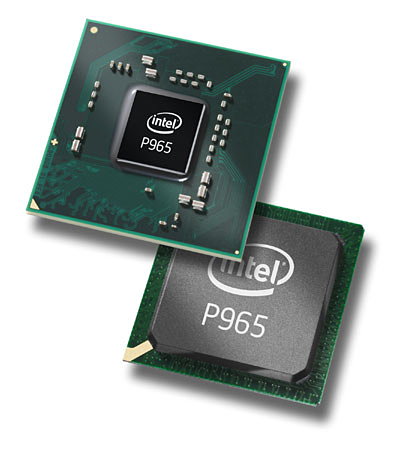
As we pondered our predicament at the front door we become fully aware that we had completely bought into the hype without first asking some direct questions. Sure, all of the statements from our friends and family were true, but we had bought into their marketing spin without looking at the facts. Once we came to our senses we began to look at the situation in an entirely different way. Sure our sibling had great qualities that could not be denied but there was no way we were going to the prom with her (or him as the case may be). If we had concentrated and focused on the facts in the beginning then we would have known the situation we were in before we opened that door.
Once we tested our two motherboards we realized we had also bought into the hype without first reviewing the facts. While the feature sets on these two motherboards clearly put them in the same category as the upper-end P965 boards there were clear indicators these boards belonged in the midrange sector at best. Let's take the ECS PX1 Extreme as an example.
ECS has been touting their Extreme lineup for the past year as a value based performance alternative to other suppliers. While they have made some significant strides in this area, the last ECS Extreme motherboard we reviewed was anything but extreme in the performance area. We looked at the PX1 board's specifications, the Extreme moniker, and figured ECS had a P965 motherboard that would complete with the best of them by offering very good performance and overclocking capabilities of at least 450FSB as an example. We were wrong in the last assumption. The ECS BIOS limits overclocking to 366FSB as it turns out and we were still south of even that if we wanted stability.
This ECS PX1 really could not be considered an "Extreme" performance based P965 based motherboard without very good overclocking and performance at the high-end, so why market it as such? We dug a little deeper and found ECS designed this board for digital home purposes as it is ViiV approved and even utilizes the new Intel ICH8DH Southbridge. As we delved over the specifications of the motherboard and its test results we realized its capabilities might be extreme for an Intel ViiV based system but certainly not in the same class as the ASUS P5B-Deluxe. While it's marketed as an Extreme series motherboard it is really a Windows Media Center 2005 centric motherboard, and if viewed as such it does a good job. As we've said in the past, calling a motherboard "Extreme" does not make it so, a point ECS continues to prove. However, not everyone needs extreme overclocking.
In MSI's case, their P965 motherboard carries the Platinum name and is expected to be one of the best performing and fully featured motherboards on the market. The P965 Platinum is actually one of the fastest stock P965 motherboards you can purchase and it has an incredible amount of features for its $134.99 price (actually $119.99 with a year end rebate promotion). After being spoiled by the overclocking performance of the Biostar 965PT for around $110 we expected a similar performance from the MSI board. This did not happen and at first it disappointed us until we realized this board comes with excellent stock performance, a complete set of features, great support, and an incredible price with the rebate. We had to ask ourselves if 400FSB overclocking is good enough when considering the remaining attributes of this motherboard.
400FSB overclocking was certainly considered leading class back in June when the P965 motherboards were released. As the manufacturers have improved their BIOS revisions over time we now expect to see 500FSB levels as the norm in a performance oriented P965 motherboard. The question is how many buyers will actually deem this FSB capability important. Certainly the enthusiast group sees 500FSB as a given for extracting the most performance from an E6300 or E6400 Core 2 Duo processor - as they should - but a large majority of buyers are really looking for solid stock performance, great features, decent overclocking capability, good support, and most of all an excellent price. The MSI P965 Platinum no longer disappoints us when viewed in this manner.
Let's get started and see how well our MSI and ECS motherboards perform today.
MSI P965 Platinum: Feature Set
| MSI P965 Platinum | |
| Market Segment: | Mid-Range Performance - $134.99 (Year End Rebate of $15.00 = $119.99) |
| CPU Interface: | Socket T (Socket 775) |
| CPU Support: | LGA775-based Pentium 4, Celeron D, Pentium D, Pentium EE, Core 2 Duo, Core 2 Extreme |
| Chipset: | Intel P965 + ICH8R |
| Bus Speeds: | 200 to 500 in 1MHz Increments |
| Memory Speeds: | Auto, 533, 667, 800, 709, 866, 1067 |
| PCIe Speeds: | Auto, 100MHz~133MHz in 1MHz Increments |
| PCI: | Fixed at 33.33 |
| Core Voltage: | Default CPU V to +0.7875V in 0.0125V increments |
| CPU Clock Multiplier: | Auto, 6x-11x in 1X increments if CPU is unlocked, downwards locked, Core 2 Duo |
| DRAM Voltage: | 1.85V ~ 2.45V |
| DRAM Timing Control: | Auto, 4 DRAM Timing Options |
| NB Voltage: | 1.2V~1.84V |
| Memory Slots: | Four 240-pin DDR2 DIMM Slots Dual-Channel Configuration Regular Unbuffered Memory to 8GB Total |
| Expansion Slots: | 2 - PCIe X16 (1-x16 electrical, 1-x4 electrical) 2 - PCIe X1 2 - PCI Slot 2.3 |
| Onboard SATA/RAID: | 6 SATA 3Gbps Ports - Intel ICH8R (RAID 0, 1, 5, 1+0, JBOD) 1 SATA 3Gbps Ports - JMicron JMB361 |
| Onboard IDE: | 1 ATA133/100/66 Port (2 drives) - JMicron JMB361 |
| Onboard USB 2.0/IEEE-1394: | 10 USB 2.0 Ports - 4 I/O Panel - 6 via Headers 1 Firewire 400 Port by VIA VT6308P - 1 via Header |
| Onboard LAN: | Realtek RTL8111B - PCI Express Gigabit Controller |
| Onboard Audio: | Realtek ALC883 8-Channel HD Audio Codec |
| Power Connectors: | ATX 24-pin, 8-pin EATX 12V, 4-pin Molex |
| I/O Panel: | 1 x PS/2 Keyboard 1 x PS/2 Mouse 1 x Serial Port 1 x S/PDIF Optical 1 x S/PDIF Coaxial 1 x IEEE 1394a 1 x Audio Panel 1 x RJ45 4 x USB 2.0/1.1 |
| BIOS Revision: | Award 1.2 |
| Board Revision: | 1 |
The MSI P965 Platinum motherboard offers a significant amount of options for the price and has a BIOS designed for the performance user, although we wish the DRAM settings were expanded beyond the typical four settings. Still, the DRAM memory ratios are the best we have seen in a P965 motherboard. The Realtek ALC883 is a good onboard audio solution but we feel like the newer ALC885 or ALC888 would have been a better choice from a Realtek perspective. We understand the price pressures MSI is under to get this motherboard to market at $135 or less but other MSI Platinum motherboards offer the Creative sound chips and that choice would have set this board apart from others in the audio area.

MSI includes several software utility functions under their Dual Core Center application: a Dynamic Overclock Program, Hardware Monitoring application, Smart Fan capability, and FSB overclocking. The dynamic overclock utility allows for automatic changes to the FSB based upon profiles or set percentages. The smart fan application allows control of the CPU and system fan headers within Windows although the BIOS options are more significant in regards to temperature control. The Hardware monitoring application allows for real time monitoring of temperature and basic system voltages. MSI also includes their Live Update program to download and install BIOS and driver updates. The DigiCell application is also included that ties all of the various software utilities together under a single interface and provides for hardware diagnostics.
Besides the Windows applications, MSI includes a dynamic overclocking utility in their BIOS that offers three different control points with CPU, PCI Express, or both as overclocking options along with percentages up to 23% available. The dynamic overclocking capability is based upon CPU loading as the system will gradually increase your set percentage overclock up to the maximum three values set in the BIOS or through Dual Core center.
We selected the maximum of 23% for the CPU overclock only (which also increases memory, voltages, fan speeds) and were greeted with a blank screen. This is not uncommon with these types of "automatic" systems as they require you to try several different settings to find the one that is optimal based upon your system components. We ended up with a 10% overclock that resulted in a 7x292FSB and memory speed is dependent on your set ratio and memory capability. Overall, the dynamic overclocking worked without any issues and provided an increase in speed although we expected a little more. As usual, you will still get much better results by manually tuning the BIOS.
MSI P965 Platinum: Board Layout and Features
 |
| Click to enlarge |
The P965 Platinum board has an excellent layout for the most part, the color combination is pleasing to the eyes, and it was extremely easy to install in our Cooler Master CM Stacker 830. However our concern is the location of the 8-pin ATX and 4-pin Molex power connectors near the CPU area, as they could cause cable management issues with larger air coolers like the Scythe Infinity. We also recommend installing the 8-pin ATX connector first if you plan to install a large air cooling system. The board features a total of four fan headers and a four-phase voltage regulator system that provided superb stability throughout our standard testing.
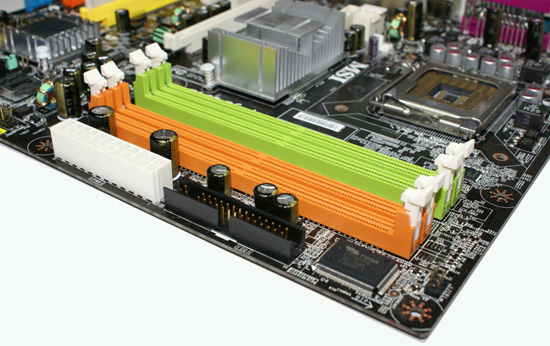
The DIMM module slots' color coordination is not correct for dual-channel setup based upon the premise of installing DIMMs in the same colored slots for dual-channel operation. Thus, you will want to install DIMMs in different colored slots. The color coordination is a minor point, however, and is at least partially outweighed by the fact that it is very easy to install memory modules with a full size video card placed in the first PCI Express x16 slot. The 24-pin ATX connector and floppy drive connector are conveniently placed along the bottom edge of the board underneath the memory slots.
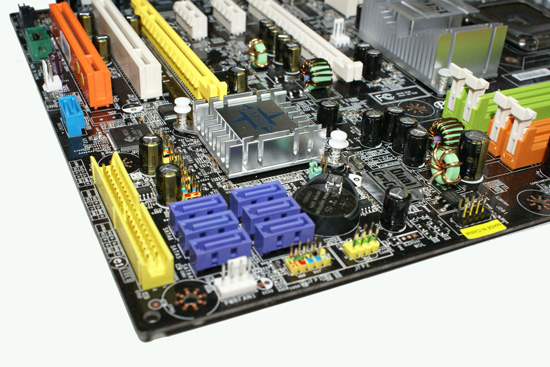
The six Intel ICH8R SATA ports are blue and are located to the left of the battery and above the second fan header. The SATA ports feature the newer clamp and latch design. We found the positioning of the SATA ports to be very good when utilizing the PCI 2.3 slots but you will lose SATA ports 3 and 6 when utilizing a double slot video card in the second x16 physical slot. The single IDE connector is located on the lower far left edge of the board, which isn't the best location for the majority of people that will use an IDE optical drive located in one of the upper 5.25" bays. The ICH8R is passively cooled and remained cool to the touch throughout testing. The chassis panel is located below the SATA ports.

The board comes with two physical PCI Express x16 connectors (x16 and x4 electrical), two PCI Express x1 connectors, and two PCI 2.3 connectors. The layout of this design offers one of the better dual x16 connector designs we have worked with as you will only lose a single x1 PCI-E and PCI slot when operating with two dual slot video cards. You can also see the third fan header and the JMicron SATA port located next to the last PCI slot, and the fourth fan header is located next to the first x16 PCI Express connector.
 |
| Click to enlarge |
Getting back to CPU socket area, we find a fair amount of room for alternative cooling solutions. We utilized the stock heatsink/fan in our normal testing but also verified a few larger Socket 775 air cooling solutions would fit in this area during our overclocking tests. The Intel P965 MCH chipset is passively cooled with a mid-rise heatsink unit that did not interfere with any installed peripherals. The 4-pin Molex connector is required when utilizing dual graphics cards.

The rear panel contains the PS/2 mouse and keyboard ports, LAN port, serial, Firewire, and parallel ports along with four USB 2.0 ports. The LAN (RJ-45) port has two LED indicators representing Activity and Speed of the connection through the Realtek RTL8111B Gigabit PCI-E chipset. The audio panel consists of six ports that can be configured for 2, 4, 6, and 8-channel audio connections for the Realtek ALC883 HD codec. The panel also includes S/PDIF optical and coaxial out ports.
FSB Overclocking Results
| MSI P965 Platinum Overclocking Testbed |
|
| Processor: | Intel Core 2 Duo E6300 Dual Core, 1.86GHz, 2MB Unified Cache 1066FSB, 7x Multiplier |
| CPU Voltage: | 1.4000V (default 1.3250V) |
| Cooling: | Scythe Infinity Air Cooling |
| Power Supply: | OCZ GameXStream 700W |
| Memory: | Geil PC2-6400 800MHz Plus (2x1GB - GX22GB6400PDC) (Micron Memory Chips) |
| Video Cards: | 1 x MSI X1950XTX |
| Hard Drive: | Seagate 320GB 7200RPM SATA2 16MB Buffer |
| Case: | Cooler Master CM Stacker 830 |
| Maximum CPU OC: | 405x7 (3-3-3-9, 1:1, 2.25V), CPU 1.400V, 2835MHz (+52%) |
| Optimum OC: | 375x7 (4-4-3-12, 4:5, 2.30V), CPU 1.400V, 2625MHz (+41%) |
| . | |
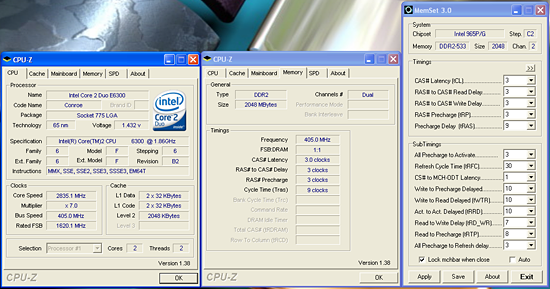 |
| Click to enlarge |
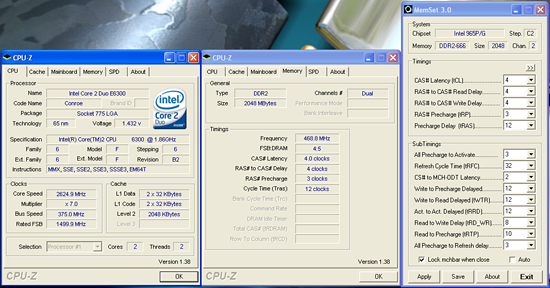
It was very difficult to reach a final benchmark stable setting of 7x405 FSB resulting in a clock speed of 2835MHz with our E6300. The board was actually capable of running at 7x415 FSB but would pass our benchmarks. We set our VCore to a very acceptable 1.400V with Vdroop being around .02~.03V during load testing. We only found that very high-end memory would let us get past the 400FSB mark and in the end settled on 7x375FSB as providing the best overall system performance with our memory set to a 4:5 ratio resulting in a memory speed of 936MHz.
The reason we chose to go with the lower FSB was that memory speed suffers greatly on the P965 chipset as you switch from the 1066 to 1333 strap at 400FSB. It normally takes an increase of around 25~35FSB to make up the difference after a strap change. In fact, at the 375FSB setting the 1066 memory strap and internal P965 MCH timings are being overclocked and this setting was the limit for our components. While SuperPi scores will suffer due to this benchmark being CPU centric, we found our gaming scores were anywhere from 1%~4% better across the range. Our application benchmarks were a toss up as encoding is usually more CPU bound than bandwidth limited.
Memory Stress Testing
 |
| Click to enlarge |
We take a look now at seeing how well our GEIL PC2-6400 memory operates in this board in both two and four DIMM testing. The screenshot above shows the actual memory settings used in our benchmark tests of the board. We do not modify the memory timings beyond the four major settings in our charts. The remaining memory settings are implemented automatically via the BIOS. MSI uses fairly tight memory and MCH timings resulting in minor performance differences in our standard benchmark testing.
| MSI P965 Platinum Stable DDR2-800 Timings - 2 DIMMs (2/4 slots populated - 1 Dual-Channel Bank) |
|
| Clock Speed: | 800MHz |
| CAS Latency: | 3 |
| RAS to CAS Delay: | 3 |
| RAS Precharge: | 3 |
| RAS Cycle Time: | 9 |
| Voltage: | 2.20V |
We were able to set our timings to 3-3-3-9 by increasing the memory voltage to 2.20V with our GEIL memory. We were able to hold these timings up to DDR2-860 on this board along with timings of 3-4-4-9 up to DDR2-880. The board ran at 4-4-3-10 up to DDR2-910 before switching to the final overlclock settings of 4-4-3-12.
| MSI P965 Platinum Stable DDR2-800 Timings - 4 DIMMs (4/4 slots populated - 2 Dual-Channel Bank) |
|
| Clock Speed: | 800MHz |
| CAS Latency: | 4 |
| RAS to CAS Delay: | 4 |
| RAS Precharge: | 3 |
| RAS Cycle Time: | 10 |
| Voltage: | 2.20V |
Our settings of 4-4-3-10 at 2.20V were not quite as good as our more performance oriented boards that allow settings of 3-4-3-10 but due to tighter overall memory latencies the benchmarks were still competitive. We were able to keep this setting up to DDR2-840 before switching over to 4-4-4-12 settings that held stable until we reached DDR2-880. We then kept a setting of 5-4-4-12 at 2.20V up to our final overclock setting of 7x375, 2625MHz/DDR2-936, with four DIMMs installed.
ECS PX1 Extreme: Feature Set
| ECS PX1 Extreme | |
| Market Segment: | Mid-Range Performance - $135 Estimated |
| CPU Interface: | Socket T (Socket 775) |
| CPU Support: | LGA775-based Pentium 4, Celeron D, Pentium D, Pentium EE, Core 2 Duo, Core 2 Extreme |
| Chipset: | Intel P965 + ICH8DH |
| Bus Speeds: | 200 to 366 in 1MHz Increments |
| Memory Speeds: | SPD, 533, 667, 800 |
| PCIe Speeds: | Auto |
| PCI: | Auto, Fixed at 33.33 |
| Core Voltage: | Base CPU V, +.05V, +.10V, +.15V |
| CPU Clock Multiplier: | Auto, 6x-11x in 1X increments if CPU is unlocked, no downward capability, Core 2 Duo |
| DRAM Voltage: | Default, +.05V ~ +.35V in .05V increments |
| DRAM Timing Control: | SPD, 4 DRAM Timing Options |
| NB Voltage: | Stock |
| Memory Slots: | Four 240-pin DDR2 DIMM Slots Dual-Channel Configuration Regular Unbuffered Memory to 8GB Total |
| Expansion Slots: | 2 - PCIe X16 (1-x16 electrical, 1-x4 electrical) 2 - PCIe X1 3 - PCI Slot 2.3 |
| Onboard SATA/RAID: | 6 SATA 3Gbps Ports - Intel ICH8DH (RAID 0, 1, 5, 1+0, JBOD) 1 SATA 3Gbps Ports - JMicron JMB363 (RAID 0, 1) 1 e-SATA 3Gbps Port - JMicron JMB363 |
| Onboard IDE: | 1 ATA133/100/66 Port (2 drives) - JMicron JMB363 |
| Onboard USB 2.0/IEEE-1394: | 10 USB 2.0 Ports - 4 I/O Panel - 6 via Headers 2 Firewire 400 Ports by VIA VT6308P - 1 I/O Panel, 1 via Header |
| Onboard LAN: | Intel 82566DC - PCI Express Gigabit LAN controller Realtek RTL 8110S - PCI Express Gigabit LAN Controller |
| Onboard Audio: | Realtek ALC885 8-channel High Definition Audio CODEC |
| Power Connectors: | ATX 24-pin, 8-pin EATX 12V, 4-pin Molex |
| I/O Panel: | 1 x PS/2 Keyboard 1 x PS/2 Mouse 1 x Serial Port 1 x Audio Panel 2 x RJ45 1 x eSATA 4 x USB 2.0/1.1 |
| BIOS Revision: | Award B14 |
| Board Revision: | 1.00B |
The ECS PX1 Extreme has a bevy of options ranging from CrossFire capability to the multimedia centric Realtek ALC885 audio codec. The board features the new Intel ICH8DH Southbridge that is ViiV compliant and features Intel's Quick Resume Technology (QRT) that basically allows instant on/off characteristics to be incorporated into the system. The QRT function will basically shutdown video output, mute audio output, and switch the monitor and hard drives to low power states while the rest of the system is still active. It is not the same as your typical consumer electronics product but it does have its benefits when used with a supporting cast of components. Otherwise, the ICH8DH is essentially the same as the ICH8R chipset.
The PX1 is Intel ViiV compliant so it requires Windows Media Center 2005 to properly run the included ViiV software suite. Along with this requirement is the fact that ViiV systems are required to utilize an approved Intel Gigabit Ethernet NIC. In this case, the networking capabilities are designed around the Intel 82566DC Gigabit controller, although a secondary Gigabit controller from Realtek is included.
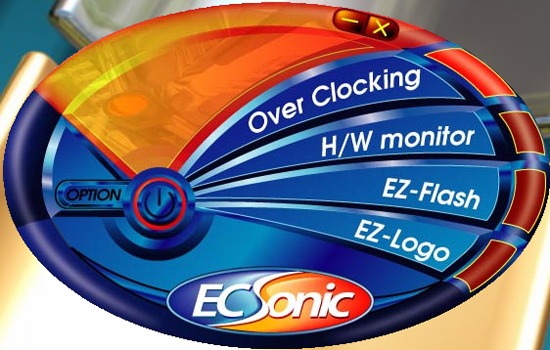

ECS includes their ECSonic software suite to control dynamic overclocking, hardware monitoring, fan control, and BIOS flashing. Unfortunately, under Windows XP only the BIOS flash update worked - and we needed it after trying three different BIOS releases within two weeks of receiving the board. Again note that this board and its included software applications are designed to run under Windows Media Center 2005, although ECS will make it Vista Premium ready once Vista launches.
While the board carries the Extreme moniker, the BIOS options available for overclocking are barely ahead of the value boards we will review next. ECS should either change the Extreme label on this board (Ed: and perhaps a few of their other boards as well) or offer us a BIOS that is capable of living up to the marketing name. Voltage options are minimal, the system has a hard time locking the PCI Express bus, memory timing options are limited to the basic four, and overclocking in the latest BIOS is limited to 366FSB. However, one standout feature in the BIOS are the Smart Fan controls with the five different options for the CPU fan alone.
ECS PX1 Extreme: Board Layout and Features
 |
| Click to enlarge |
ECS has come a long way in their layout and color combinations. The layout of this board is really good and for once we do not have a rainbow of colors that detracts the eye, although there is still plenty of marketing information on the board to let you know what options are important to ECS. The color combination could stand to be a little more coordinated but overall ECS is improving with each release. The board was simple to install into our case and all connections were easily reached. The board features a four-phase voltage regulator system that provided excellent stability throughout our testing along with ECS's first true heatpipe system. The board looks like it is performance oriented and fooled us into thinking so until we met the BIOS. The board also includes four fan headers and a nice Smart Fan control system.
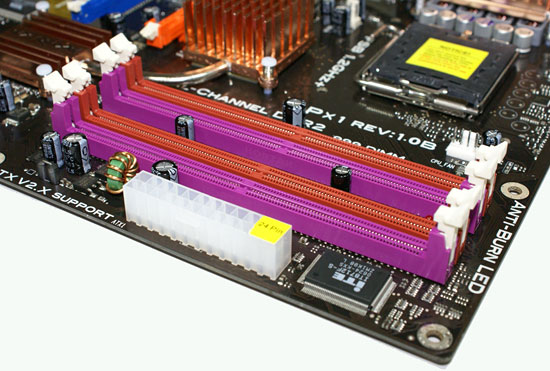
The DIMM module slots' color coordination is correct for dual-channel setup based upon the premise of installing DIMMs in the same colored slots for dual-channel operation. The memory modules are slightly difficult to install with a full size video card placed in the PCI Express x16 slot. The 24-pin ATX power connector is located behind the DIMM slots.
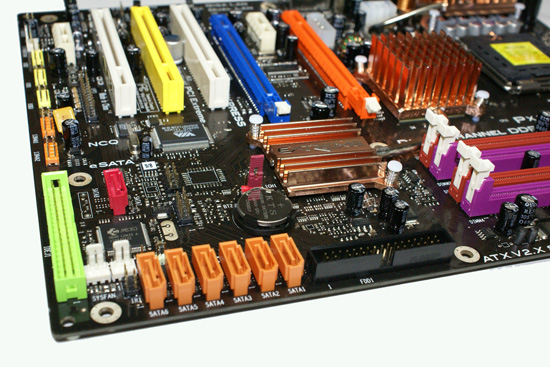
The six Intel ICH8R SATA ports are color coded orange, while the JMicron JMB363 SATA port is red and located next to the green IDE connector. We found the positioning of the SATA ports to be excellent when utilizing any of the PCI slots although we still prefer the floppy drive connector to be near the memory slots to facilitate better cable management.
The ICH8DH is passively cooled with a low-rise heatsink connected to the heatpipe system and remained fairly cool to the touch throughout testing. The chassis panel is located to the left of the battery. The clear CMOS jumper is located above the battery. This is a three pin configuration and is partially blocked if a dual slot graphics card is installed in the first PCI Express x16 slot.
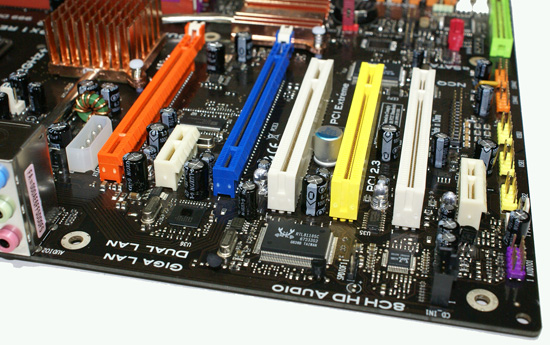
The board comes with two physical PCI Express x16 connectors (x16 and x4 electrical), two PCI Express x1 connectors, and three PCI 2.3 connectors. The layout of this design offers a very good balance of expansion slots for a mainstream board while providing very good clearance space for graphics card utilization. The first PCI Express x1 and PCI slots will be blocked by a dual slot graphics card but considering the dearth of PCI Express peripherals this is fully acceptable while leaving two PCI slots open if you run a CrossFire combination.
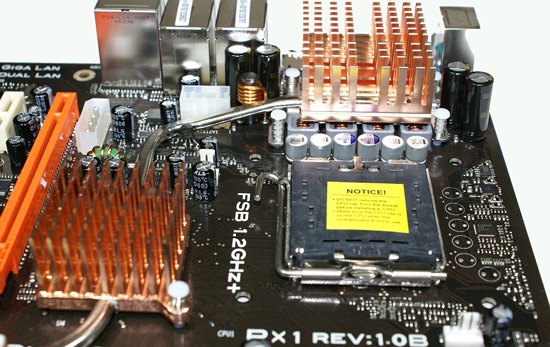 |
| Click to enlarge |
Returning to the CPU socket area, we find an ample amount of room for the majority of cooling solutions. We utilized the stock heatsink/fan in our base testing but also verified most of the larger Socket 775 cooling solutions would fit in this area during our overclocking tests. The 8-pin ATX power connector is placed on the far left side of the CPU area and did not interfere with our various cooling units although we once again recommend installing the power cable before any large HSF is utilized. The 4-pin Molex connector is required for dual graphics card installations.
The Intel P965 MCH chipset and PVM components are passively cooled with mid-rise heatsink units that did not interfere with any installed peripherals. Unfortunately, this nicely arranged heatpipe system goes to waste considering the limited overclocking capabilities, but as the board is intended for use in a media center configuration we will say it assists in cooling and keeping the system quiet.

The rear panel contains the standard PS/2 mouse and keyboard ports along with a serial port for those who still require certain legacy peripherals. The panel also includes two LAN ports, four USB ports, and an e-SATA port. The LAN (RJ-45) ports have two LED indicators representing Activity and Speed of the connection through the Intel and Realtek Gigabit controllers. The audio panel consists of six ports that can be configured for 2, 4, 6, and 8-channel audio connections for the Realtek ALC 885 HD codec. The only items missing from our wish list would be a Firewire port and S/PDIF audio connections - both of which can be pretty important for any system destined for HTPC use.
FSB Overclocking Results
| ECS PX1 Extreme Overclocking Testbed |
|
| Processor: | Intel Core 2 Duo E6300 Dual Core, 1.86GHz, 2MB Unified Cache 1066FSB, 7x Multiplier |
| CPU Voltage: | 1.425V (default 1.3250V) |
| Cooling: | Scythe Infinity Air Cooling |
| Power Supply: | OCZ GameXStream 700W |
| Memory: | Geil PC2-6400 800MHz Plus (2x1GB - GX22GB6400PDC) (Micron Memory Chips) |
| Video Cards: | 1 x MSI X1950XTX |
| Hard Drive: | Seagate 320GB 7200RPM SATA2 16MB Buffer |
| Case: | Cooler Master CM Stacker 830 |
| Maximum CPU OC: | 345x7 (4-4-4-12, 4:5, 2.15V), CPU 1.425V, C2 Stepping 2415MHz (+29%) |
| . | |
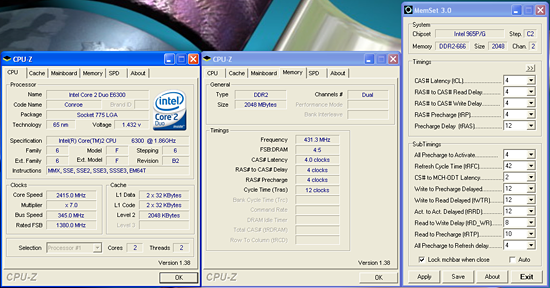 |
| Click to enlarge |
We were able to reach a final benchmark stable setting of 7x345FSB resulting in a clock speed of 2415MHz. This result is a vast improvement over the second BIOS release that limited us to a 305MHz speed. We also had severe compatibility issues with our memory choices during overclocking as CAS3 operation was impossible to maintain even at stock speeds. We had to increase our CPU voltage to 1.425V for this minimal overclock as the board was not stable without it. This CPU normally requires about 1.350V at this speed for stability in other boards.
Memory Stress Testing
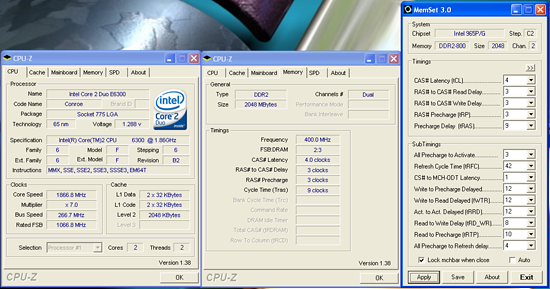 |
| Click to enlarge |
We will take a look at how well our GEIL PC2-6400 memory operates in our PX1 board in both two and four DIMM testing. The screenshot above shows the actual memory settings used in our benchmark tests of the board. We do not modify the memory timings beyond the four major settings in our charts. The balance of the settings is implemented automatically via the BIOS and is fairly relaxed on this board. The BIOS only officially supports DDR2 memory speeds of 533/667/800 so anything over 800 is actually overclocking and our results indicate this fact.
| ECS PX1 Extreme Stable DDR2-800 Timings - 2 DIMMs (2/4 slots populated - 1 Dual-Channel Bank) |
|
| Clock Speed: | 800MHz |
| CAS Latency: | 4 |
| RAS to CAS Delay: | 3 |
| RAS Precharge: | 3 |
| RAS Cycle Time: | 9 |
| Voltage: | 2.15V |
We were able to set our timings to 4-3-3-9 by increasing the memory voltage to the maximum 2.15V with our GEIL memory. We were able to hold these timings up to DDR2-810 on this board and held timings of 4-4-4-12 up to DDR2-832 which was our maximum memory overclock. We found that only certain DDR2-800 memory that was capable of CAS 3 settings in the SPD would run at the 4-3-3-9 settings. Otherwise, most mid-level or budget priced DDR2-667 or DDR2-800 memory would only run at their SPD settings of 4-4-4-12 or 5-5-5-15 as an example. We feel like 4-4-4-12 settings should offer the best blend of performance and compatibility with the current BIOS in a 2GB configuration if the BIOS "likes" the memory. Otherwise, your best choice is to buy the least expensive officially rated DDR2-800 memory for this board as even with relaxed timings of 5-5-5-12 the board still performs within a couple of percent of the 4-3-3-9 settings.
| ECS PX1 Extreme Stable DDR2-800 Timings - 4 DIMMs (4/4 slots populated - 2 Dual-Channel Bank) |
|
| Clock Speed: | 800MHz |
| CAS Latency: | 4 |
| RAS to CAS Delay: | 4 |
| RAS Precharge: | 4 |
| RAS Cycle Time: | 12 |
| Voltage: | 2.15V |
Our settings of 4-4-4-12 at 2.15V were stable but did not offer any real overclocking headroom. We were able to keep this setting up to DDR2-810 before switching over to 5-4-4-12 settings that held stable up to our final overclock setting of 7x345, 2415MHz DDR2-832, with four DIMMS installed. Once again, with midrange memory our best four DIMM capability was 5-5-5-12 at 2.15V up to the maximum DDR2-832 rate when overclocking.
Test Systems: Benchmark Setup
Both of our test units fully support the current range of socket 775 Intel processors. We chose an E6300 for testing as we feel this will be a very popular Core 2 Duo CPU choice with the P965 motherboards.
| Standard Test Bed Performance Test Configuration |
|
| Processor: | Intel Core 2 Duo E6300 (1.86GHz, 2MB Unified Cache) |
| RAM: | GEIL PC2-6400 800MHz Plus (2x1GB - GX22GB6400PDC), 2.20V (Micron Memory Chips) |
| Hard Drive: | Seagate 320GB 7200RPM SATA2 16MB Buffer |
| System Platform Drivers: | Intel - 8.1.1.1001 NVIDIA - 8.22 |
| Video Cards: | 1 x MSI X1950XTX , 1 x ASUS X1950CF for CrossFire testing |
| Video Drivers: | ATI Catalyst 6.10 |
| CPU Cooling: | Scythe Infinity |
| Power Supply: | OCZ GameXstream 700W |
| Optical Drive: | Sony 18X AW-Q170A-B2 |
| Case: | Cooler Master CM Stacker 830 |
| Motherboards: | ASUS P5B-E (Intel P965 C2, 1.01G) - BIOS 0601 - Memory at 2.10V ASUS P5B-Deluxe (Intel P965 C2) - BIOS 0804 ASUS P5B-E (Intel P965 C2, 1.02G) - BIOS 0601 Abit AB9-Pro (Intel P965 C1) - BIOS 1.5 Biostar T-Force 965 Deluxe (Intel P965 C1) - BIOS IP96a803 Biostar T-Force 965PT (Intel P965 C1) - BIOS P96CA914BS ECS PX1 Extreme (Intel P965 C2) - BIOS B14 Gigabyte GA-965P-S3 (Intel P965 C2) - BIOS F6 Gigabyte GA-965P-DS3 (Intel P965 C2) - BIOS F7 Gigabyte GA-965P-DQ6 (Intel P965 C2) - BIOS F6 MSI P965 Platinum (Intel P965 C2) - BIOS 1.2 ASUS P5NSLI (NVIDIA 570SLI) - BIOS 0601 ASUS P5W-Deluxe (Intel 975X) - BIOS 1407 |
| Operating System: | Windows XP Professional SP2 |
| . | |
A 2GB memory configuration is now standard in the AT test bed as most enthusiasts are currently purchasing this amount of memory. Our choice of DDR2-800 memory from GEIL offers a very wide range of memory settings during our stock and overclocked test runs. Our memory timings are set based upon determining the best memory bandwidth via our test application results.
We are utilizing the MSI X1950 XTX video card to ensure our 1280x1024 resolutions are not completely GPU bound for our motherboard test results. We did find in testing that applying a 4xAA/8xAF setting in most of today's latest games created a situation where the performance of the system starts becoming GPU limited. Our video tests are run at 1280x1024 resolution for this article at standard settings. Our CrossFire results are run at 1600x1200 4xAA/8xAF. Our games are basically GPU limited at that setting so the differences in performance between the P965 motherboards will be minimal but provide for an excellent comparison with CrossFire performance on the 975X chipset.
Synthetic Graphics Performance
The 3DMark series of benchmarks developed and provided by Futuremark are among the most widely used tools for benchmark reporting and comparisons. Although the benchmarks are very useful for providing apple to apple comparisons across a broad array of GPU and CPU configurations they are not a substitute for actual application and gaming benchmarks. In this sense we consider the 3DMark benchmarks to be purely synthetic in nature but still valuable for providing consistent measurements of performance.
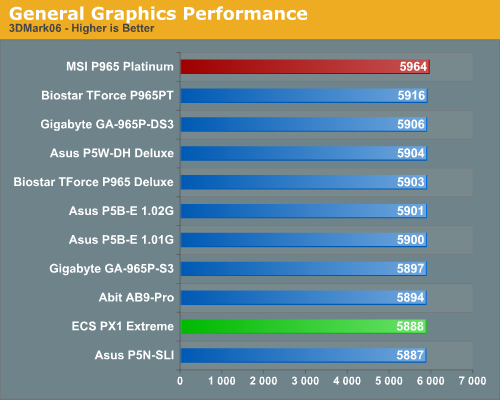
In our first tests, each P965 platform score is so close that there is no real winner here. However, we can see the overall performance of the MSI P965 is excellent while our ECS PX1 board slightly trails the other solutions. We attribute this to higher memory latencies and a BIOS that is still immature.
General System Performance
The PCMark05 benchmark developed and provided by Futuremark was designed for determining overall system performance for the typical home computing user. This tool provides both system and component level benchmarking results utilizing subsets of real world applications or programs. This benchmark is useful for providing comparative results across a broad array of Graphics subsystems, CPU, Hard Disk, and Memory configurations along with multithreading results. In this sense we consider the PCMark benchmark to be both synthetic and real world in nature, and it provides consistency in our benchmark results.
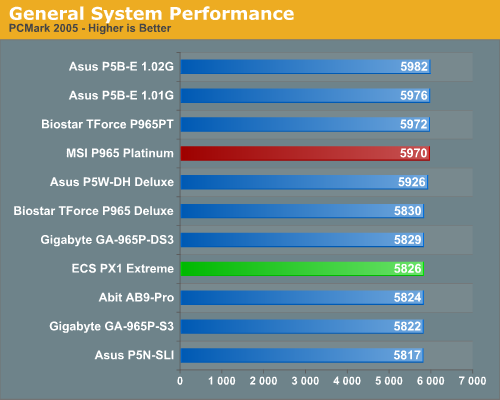
The Intel P965 based ASUS boards typically score significantly better than our other P965 boards in PCMark 2005 due to the final test which consists of multitasking three different applications. The ASUS P965 boards score up to 58% better in the File Encryption and HDD Virus section of the test with the File Compression result being around 16% better when compared to the Gigabyte and ECS boards. However, we find our Biostar 965PT and MSI P965 boards scoring near the ASUS boards with the ECS PX1 scoring slightly better than the Gigabyte offerings.
Multitasking Performance
We devised a script that would compress our standard test folder consisting of 444 files, ten subfolders, and 602MB worth of data, convert a 137MB High Definition QuickTime movie clip to a 37MB MPEG-4 format, play back the first two chapters of Office Space with PowerDVD, and run our AVG anti-virus program in the background. We stop the script when the file compression and video conversion are complete. This is a very taxing script for the CPU, Memory, and Storage subsystem. We also found it to be a good indicator of system stability during our overclocking testing.
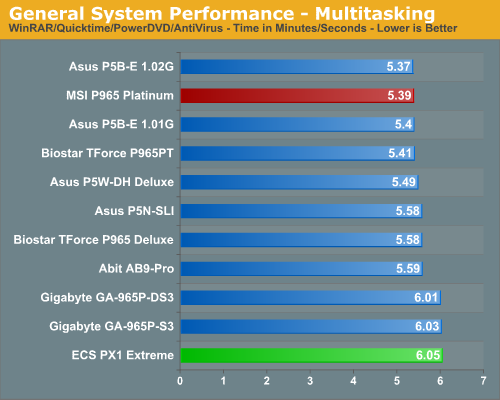
The performance difference basically mirrors our PCMark 2005 tests with the ASUS P965 boards scoring about 3% better overall in our multitasking test. We continue to see excellent system performance from the MSI P965 Platinum as it and the Biostar 965PT board are very close to the ASUS boards in this demanding multitasking test. As with our PCMark 2005 test the Gigabyte and ECS boards had issues with the virus scanning test when multitasking along with relaxed memory timings on the PX1.
Rendering Performance
PCMark 2005 and two benchmarks that use rendering to test system performance - Cinebench 9.5 and POV-Ray 3.6 - have replaced Winstones for testing general performance. The Cinebench 9.5 and POV-RAY 3.6 benchmarks both heavily stress the CPU subsystem while performing graphics modeling and rendering. We utilize the standard benchmark demos in each program at their default settings, and we report the SMP (multi-core) score in Cinebench 9.5.
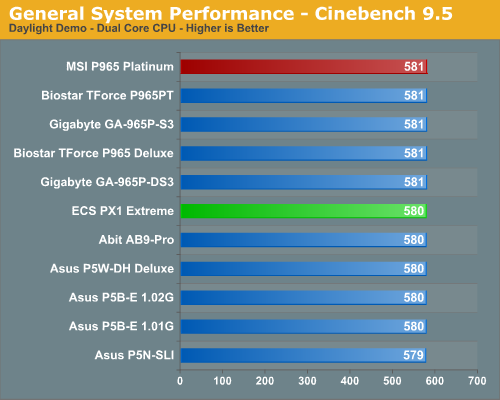
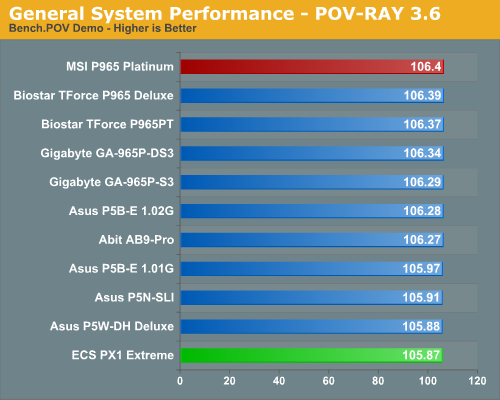
Once again we see our MSI P965 motherboard being extremely competitive in these benchmarks with the ECS PX1 trailing all solutions in the POV-RAY tests where its loose memory timings affected the score. However, the differences between the P965 based boards is very small and in essence these benchmarks will only show true variations when comparing different CPUs (and to a lesser extent chipsets).
Media Encoding Performance
Our first test is quite easy: we take our original Office Space DVD and use AnyDVD Ripper to copy the full DVD to the hard drive without compression, thus providing an almost exact duplicate of the DVD. We then fire up Nero Recode 2, select our Office Space copy on the hard drive, and perform a shrink operation to allow the entire movie along with extras to fit on a single 4.5GB DVD disc. We left all options on their defaults except we checked off the advanced analysis option. The scores reported include the full encoding process and are represented in minutes and seconds, with lower numbers providing better performance.
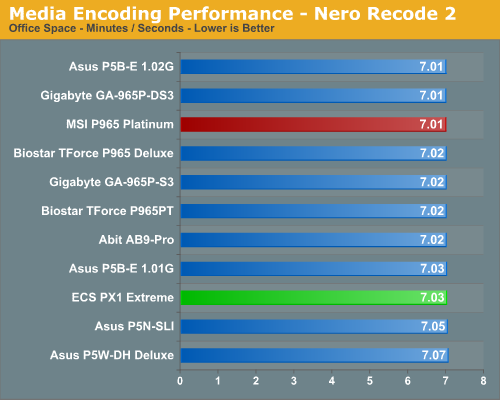
The MSI P965 ties the Gigabyte and ASUS boards in this very demanding test while the ECS board once again trails the pack due to its memory performance issues. The 975X and NVIDIA 570SLI lag slightly behind in this test where the CPU and storage subsystems are stressed.
Audio Encoding Performance
While the media encoding prowess of the P965 boards was superb in our initial media encoding testing, we wanted to see how they faired on the audio side. Our audio test suite consists of Exact Audio Copy v095.b4 and LAME 3.98a3. We utilize the INXS Greatest Hits CD that contains 16 tracks totaling 606MB of one time '80s hits.
We set up EAC for variable bit rate encoding, burst mode for extraction, use external program for compression, and to start the external compressor upon extraction (EAC will read the next track while LAME is working on the previous track, thus removing a potential bottleneck with the optical drive). We also set the number of active threads to two to ensure both cores are active during testing. The results are presented in minutes/seconds for the encoding process, with lower numbers being better.
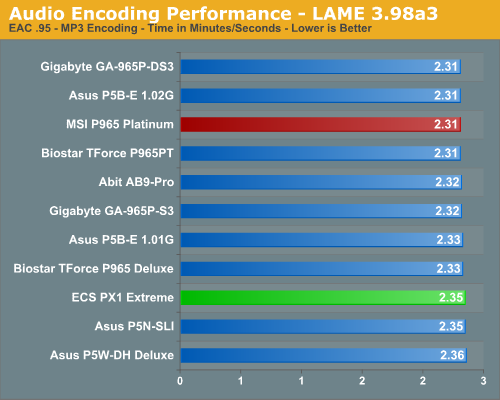
As in the media encoding section, the more intensive CPU and storage system tests seem to favor the P965 over the i975X/NV570SLI when running at the same memory timings. Once again, the MSI P965 Platinum shows surprising strength at stock speeds by finishing in a first place tie with our other top boards. We are tired of repeating this but our ECS board finishes near last due to memory timings, but its results are still acceptable.
File Compression Performance
In order to save space on our hard drives and ensure we had another CPU crunching utility, we will be reporting our file compression results with the latest version of WinRAR that fully supports multi-treaded operations and should be of particular interest for those users with dual core or multi-processor systems. Our series of file compression tests utilizes WinRAR 3.61 to compress our test folder that contains 444 files, ten subfolders, and 602MB worth of data. All default settings are utilized in WinRAR along with our hard drive being defragmented before each test.
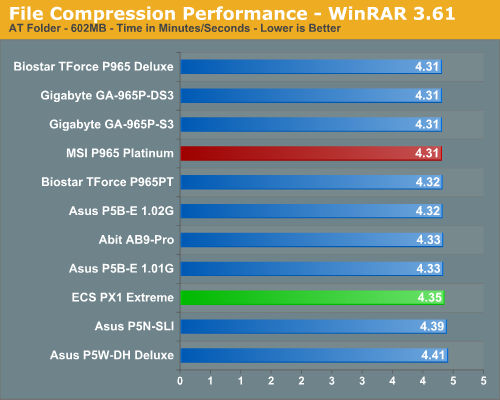
Once again the MSI board shares first place honors. The margins are extremely close between our P965 boards just reiterating the fact that boards based on the same chipset are going to offer the same performance, even with the ECS having reduced memory performance. The 975X and 570SLI boards trail slightly but the differences are minimal.
Gaming Performance - FPS
As usual, gaming performance was tested with a variety of current games. We ran benchmarks with our standard 1280x1024 resolution. Given the number of users that run 19" LCDs these days, 1280x1024 represents one of the most commonly used resolutions. We will be showing 1600x1200 4xAA/8xAF and 1920x1200 4xAA/8XAF results this time, along with CrossFire performance where applicable.
Battlefield 2
This benchmark is performed using DICE's built-in demo playback functionality with additional capture capabilities designed in house. During the benchmark, the camera switches between players and vehicles in order to capture the most action possible. There is a significant amount of smoke, explosions, and vehicle usage as this a very GPU intensive Battlefield 2 benchmark. We run Battlefield 2 using the highest quality graphics settings available in the video settings. The game itself is best experienced with average in-game frame rates of 35 and up.
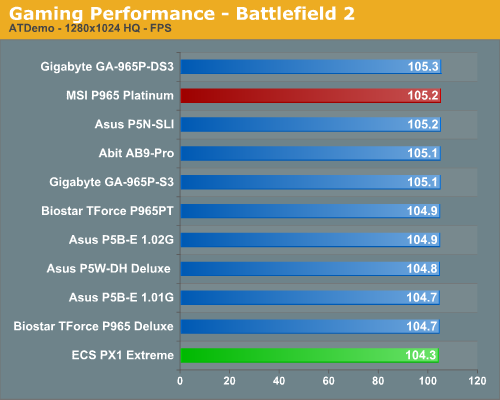
F.E.A.R.
F.E.A.R. uses a built-in performance test that generates graphical test scenes based upon the actual game engine. This test consists of a couple of different action sequences, a stressful water flyby, and heavy use of shadows while traveling through hallways. F.E.A.R. is a very graphics intensive game and we switch all settings to maximum while leaving soft shadows disabled. An average frame rate for F.E.A.R. that can dip into the teens is not good for a first person shooter, but the game is still playable to around 25 fps, although we prefer 35fps.
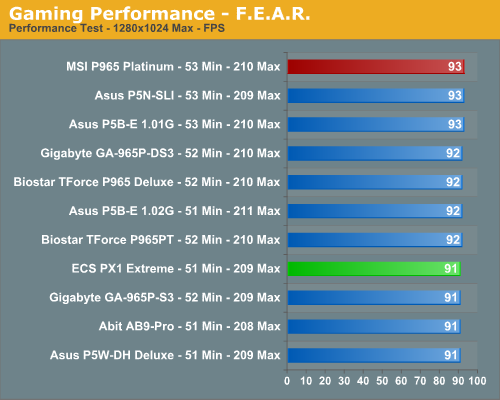
Half Life 2: Lost Coast
We use the built-in timedemo feature to benchmark the game. Our timedemo consists of starting at the bottom of the hill near the lake and ending in the old church. The Source engine timedemo feature is similar to the nettimedemo of Id's Doom 3 engine, in that it plays back more than just the graphics. The highest visual quality settings possible were used with HDR turned on. While the Source engine is notorious for giving great frame rates for almost any hardware setup, we find the game isn't as enjoyable if it isn't running at 35fps or above.
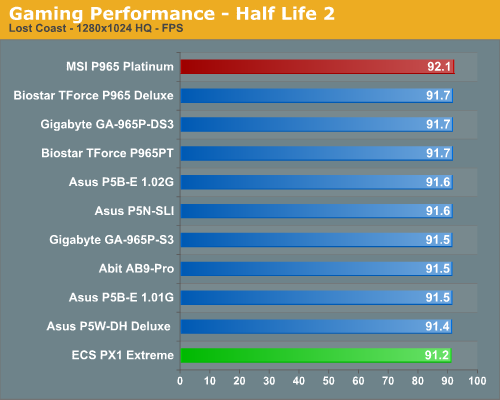
Quake 4
We utilize the nettimedemo test rather than the timedemo option for motherboard benchmarking of Quake 4. To be clear, this means our test results focus mostly on the performance one would experience during actual game play. Additionally, Quake 4 limits frame rate to 60 fps during gameplay whether or not VSync is enabled. Our benchmark utilizes the IdNetDemo. This demo includes mainly outdoor areas with numerous players trying to wipe each other out. We tested the game with High Quality settings (uncompressed normal maps), and we enabled all the advanced graphics options except for VSync.
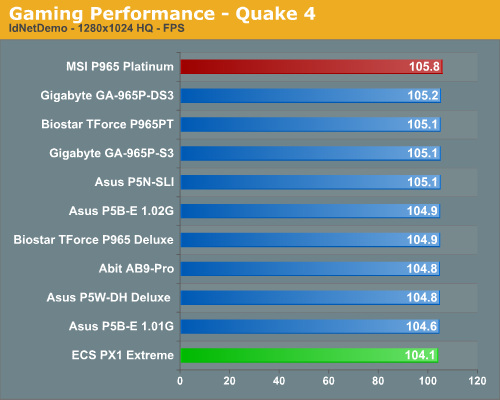
FPS Gaming Summary
Speed kills and MSI shows it by winning three of our four First Person Shooter tests. The board actually seemed faster than it scored as we did not notice any issues with stutters or hiccups during game play. The ECS board was also very solid but in titles where memory performance matters it trailed the packed. Also, we had some issues in gaming over extended periods with both boards locking up until we installed the latest BIOS releases. This has been a common theme in the P965 boards as the motherboard and memory suppliers have worked through compatibility issues.
We did not experience any issues during testing or during game play with either board once we had the updated BIOS revisions installed. We generally play every game for at least a couple of hours on each board to ensure there are no issues such as overheating, stuttering, or network lag issues. In fact, as you will soon see in our network tests, the Intel NIC on the ECS PX1 provided an excellent network connection and provided the best gaming experience of our onboard NIC solutions.
Gaming Performance - RTS
While our previous tests were based around First Person Shooters we are going to take a look at how our motherboards perform with Real Time Strategy games.
Company of Heroes
Company of Heroes has proved itself to be a very addictive RTS game around the office, and it is arguably one of the best games released during the past year. This game is very GPU intensive and also requires a hefty CPU at times. The game contains a built-in performance test that utilizes the game engine to generate several different action scenes along with a coffee argument as a sideline distraction before the war starts. We found the performance test gives a good indication of how well your system will perform throughout the game on average. Some of the in-game action sequences are more demanding than the performance test, but we generally found the game to be enjoyable with an average performance test frame rate above 35fps.
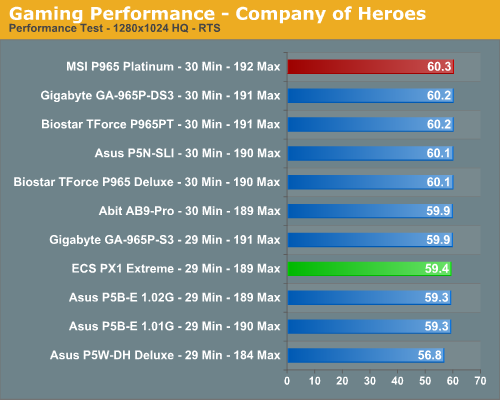
Rise of Legends
This game was released backing the first half of 2006 and like most real time strategy games is very CPU intensive, but it offers a very visual experience as well. In order to experience the game properly you need a fast CPU, very good memory subsystem, and a decent GPU to play at the higher resolutions. We utilize FRAPS to capture the results from our replay file. Our benchmark consists of a one on one match-up that takes approximately an hour to complete with some significant action throughout the game. Our camera movements are constant as we try to out play each other with a general tank rush between the two Vinci sides every few minutes. We set all video options to high but disable AA (although we found it makes very little difference in the performance of the game at the lower resolutions). We generally found the game to be enjoyable with an average frame rate above 35fps.
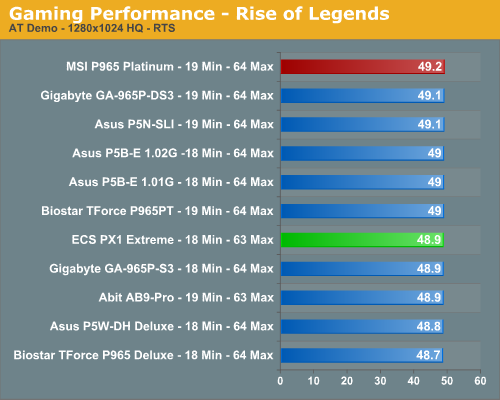
RTS Gaming Summary
Our results follow the FPS benchmark scores with all of the P965 boards scoring very close to each other. We still see the 975X trailing the other boards but our ASUS 570SLI is suddenly competitive with the P965 offerings. Once again, the MSI P965 Platinum motherboard is the winner and overtakes our previous champ the Gigabyte GA-P965-DS3. We spent numerous hours testing each game in single player and online multiplayer modes with the audio system enabled. We did not note any issues during our game play experiences at stock or overclocked settings with the latest BIOS releases installed.
Gaming Performance - CrossFire
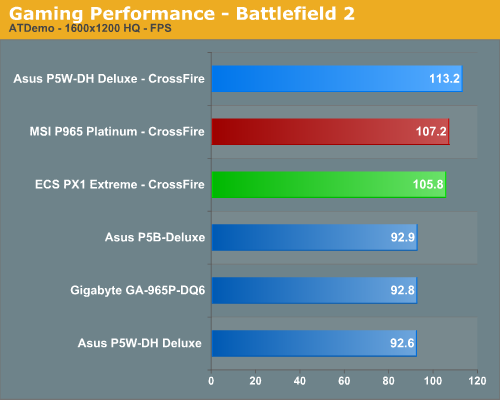
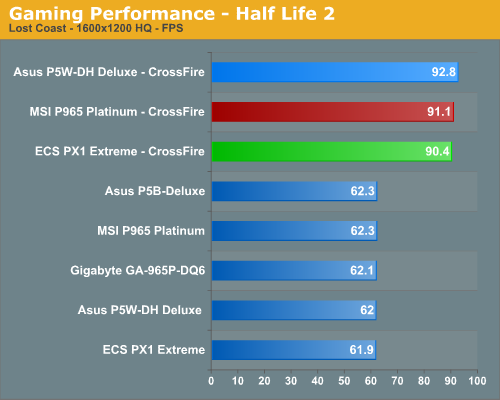
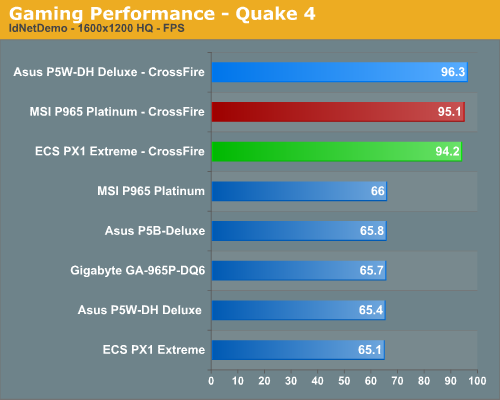
CrossFire Gaming Summary
We utilized the final 6.10 driver set for testing. We also tested with the recently released 6.11 driver set but did not note any significant differences in performance or compatibility on our two boards today. AMD/ATI has made significant improvements in the performance of CrossFire on the P965 chipset but the 975X still performs better overall across a wide variety of games. In fact, in Company of Heroes the P965 suffers a performance impact of up to 50% when compared to the 975X chipset. We are still testing other games but at this time we still recommend the 975X chipset for the best CrossFire performance and compatibility across a wide range of titles. Our MSI P965 Platinum continues to lead the ECS PX1 in our test applications. Although the scores do not show it, we noticed certain stutters during CrossFire operation with the ECS PX1 that were very noticeable in Battlefield 2. The latest BIOS from ECS just implemented CrossFire compatibility so we believe ECS still has some fine tuning to accomplish. We will present additional CrossFire results in our next review.
Overclocking Performance
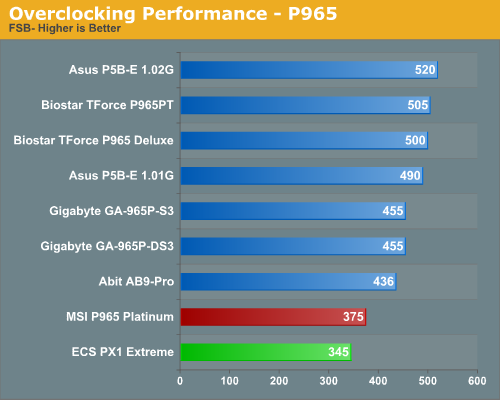
We have already reviewed the overclocking capabilities of each board in detail during our review of the boards' feature sets if additional information is desired. The ASUS P5B-E 1.02G is still the best overclocking board in our reviews to date although we are presenting initial results that show the ASUS P5B-Deluxe to be the best P965 overclocking board available. Our MSI and ECS motherboards perform the worst of our current review units. While the ECS PX1 is limited to a 366FSB in the BIOS, the MSI has options up to 500FSB that hopefully can be reached in a stable fashion in the near future. The MSI board actually topped out at 405FSB but performance was much improved at the 375FSB rate we are reporting.
 |
| Click to enlarge |
The ASUS P5B-E 1.02G and ASUS P5B-Deluxe perform the best overall due to their excellent overclocking capability. In our application benchmarks that tend to be very CPU intensive we see the benefits of overclocking as our Nero Recode test shows an improvement of 17% on average with our WinRAR tests showing upwards of a 37% increase in performance.
In our Sandra memory results we see the Gigabyte GA-965P-DS3 still having the highest Unbuffered results although the MSI P965 Platinum is extremely close. This test result translates directly to its class leading performance in most of our benchmarks. We also have to commend MSI for very consistent performance across the board in stock scores and the ECS faired quite well considering its memory performance limitations. To be fair to the other boards and our users, the memory we are using has a great deal to do with the ECS board staying close in the stock scores as typical timings of 4-4-4-12 or 5-5-5-15 would affect most scores about 1%~4% on average.
In our gaming benchmarks we see differences of 7% in Quake 4 and up to 38% in Battlefield 2 when overclocking. This trend shows a definite improvement in the CPU/GPU balanced titles with little improvement in a title like Quake 4 that can become GPU limited even at 1280x1024. This basically holds true for the balance of our games as overclocking will improve performance to a certain degree but the GPU is the biggest factor in most games today.
Disk Controller Performance
The AnandTech iPeak test is designed to measure "pure" hard disk controller performance, and in this case, we keep the hard drive as consistent as possible while varying the hard drive controller. The idea is to measure the performance of each hard drive controller with the same hard drive.
We played back our raw files that are recorded I/O operations when running a real world benchmark - the entire Winstone 2004 suite. Intel's iPeak utility was then used to play back the trace file of all I/O operations that took place during a single run of Business Winstone 2004 and MCC Winstone 2004. To try to isolate performance differences to the controllers that we are testing we use the Seagate 7200.10 Barracuda 320GB 7200 RPM drive in both SATA and IDE offerings for our tests. The drive is formatted before each test run and a composite average of three tests on each controller interface is tabulated in order to ensure consistency in the benchmark.
iPeak gives a mean service time in milliseconds; in other words, the average time that each drive took to fulfill each I/O operation. In order to make the data more understandable, we report the scores as an average number of I/O operations per second so that higher scores translate into better performance. This number is meaningless as far as hard disk performance is concerned, as it is just the number of I/O operations completed in a second. However, the scores are useful for comparing "pure" performance of the storage controllers in this case.
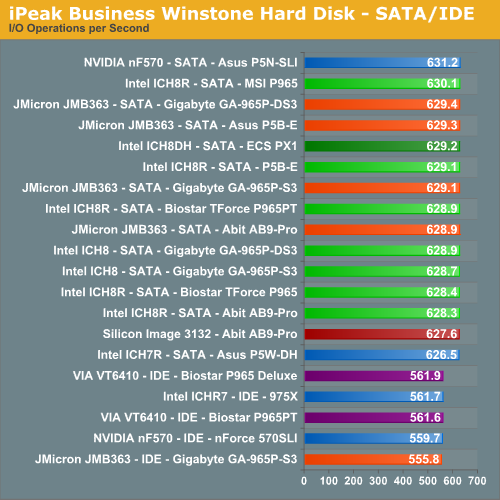
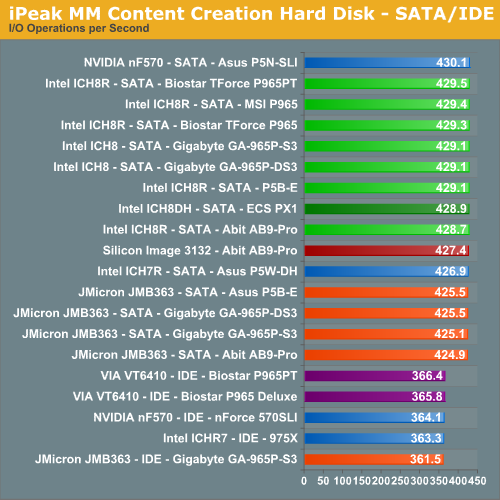
The performance patterns hold steady across both Multimedia Content I/O and Business I/O, with the NVIDIA nForce 500 based SATA controllers providing a slight improvement in I/O operations over the Intel, JMicron, and Silicon Image SATA controllers. This has been a historical trend between the two manufacturers with the NVIDIA controllers generally having a higher throughput than the Intel chipsets. We look forward to seeing how well the ATI SB600 will perform with an Intel processor in the upcoming DFI ICFX-3200 based on the RD600 chipset.
Of note in our SATA tests is the excellent performance generated by the JMicron controller logic that scored higher than the Intel ICH7R or ICH8 based SATA controllers in the Business Winstone test. However, in the read and write heavy Content Creation tests we see the Intel SATA controllers placing ahead of the JMicron offerings. After reviewing the test script results we noticed the write operations of the JMicron JMB363 chipset was about 3% slower than the Intel ICH chipsets while being around 2% faster in read operations.
The VIA VT6410 controller offered the best performance in the IDE tests with the JMicron JMB363/361 finishing last. During initial testing with the JMicron chipset we noticed several boards having issues with the optical drives being stuck in PIO mode resulting in terrible performance. However, this issue was solved with BIOS updates from the motherboard suppliers. We also advise that unless you utilize the JMicron JMB363 for RAID operation then do not load the JMicron driver or allow Windows Update to install the newly released driver. Installing this driver will usually result in sporadic operation of the IDE port or failure to recognize certain optical drives.
Firewire and USB Performance
After looking at many options for Firewire and USB testing, we finally determined that an external USB 2.0, Firewire 400, and Firewire 800 hard disk would be a sensible way to look at USB and Firewire throughput. We utilize a RAM disk as our "server", since memory removes almost all overhead from the serving end. We turn off disk caching on the USB and Firewire side by setting up the drives for "quick disconnect" so our results are consistent.
We use 2GB of system memory with timings of 3-3-3-9 and set our RAM disk to 450MB with system memory at 1550MB. Our standard file is the SPECviewPerf install file, which measures 432,533,504 bytes (412.4961MB). After copying this file to our RAM disk, we measure the time for writing from the RAM disk to our external USB 2.0, Firewire 400, or Firewire 800 drive utilizing our internal Windows based timing program. The copy times in seconds are then converted into Megabits per second (Mb) to provide a convenient means of comparing throughput. Higher rates therefore mean better performance in this particular test.
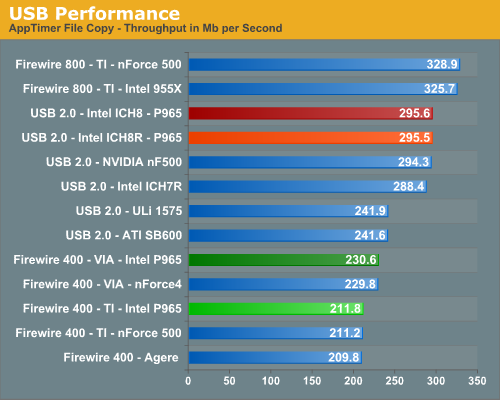
The most interesting aspect in Firewire and USB throughput tests is the outstanding performance of an external hard drive connected to Firewire 800. Our benchmarks show Firewire 800 is up to 42% faster than a drive connected to the more common Firewire 400, and about 11% faster than the fastest USB 2.0 solution.
We see our Intel ICH8 chipset finally overtake perennial champion NVIDIA in USB 2.0 performance. The Firewire solution from VIA is still slightly faster than the TI solutions normally used on most motherboards.
Ethernet Performance
The current motherboard test suite includes LAN performance measurements. All of these boards utilize PCI or PCI Express based Gigabit controllers with the only difference being the supplier of the core logic.
The Windows 2000 Driver Development Kit (DDK) includes a useful LAN testing utility called NTttcp. We used the NTttcp tool to test Ethernet throughput and the CPU utilization of the various Ethernet Controllers used on the Intel motherboards.
We set up one machine as the server; in this test, an Intel system with an Intel CSA Gigabit LAN connection. Intel CSA has a reputation for providing fast throughput and is a logical choice for our Gigabit LAN server.
On the server side, we used the following Command Line as suggested by the VIA whitepaper on LAN testing:
Ntttcpr -m 4,0,‹server IP› -a 4 -l 256000 -n 30000
On the client side (the motherboard under test), we used the following Command Line:Ntttcps -m 4,0,‹client IP› -a 4 -l 256000 -n 30000
At the conclusion of the test, we captured the throughput and CPU utilization figures from the client screen.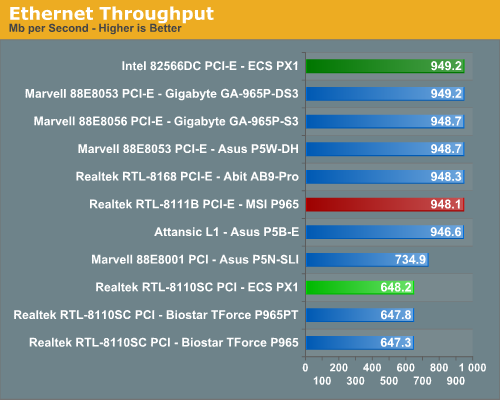
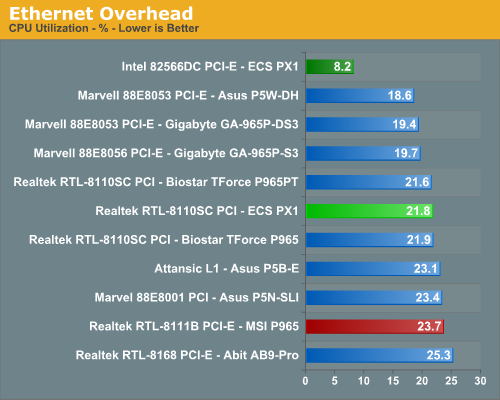
The CPU utilization performance and throughput performance of the Intel 82566DC Gigabit controller is class leading with the CPU utilization rate of 8.2% simply dominating that of the other solutions. The PCI based Gigabit controllers have the worst throughput but at rates up 648Mb/s they still exceed what most home networks are capable of and certainly any DSL or Cable based Internet connection.
Audio Performance
We are no longer showing the individual CPU utilization rates as the use of a dual core processor means the driver load is balanced between each processor with our audio solutions. The 2.3 version of Rightmark properly supports dual core processors but the results are almost meaningless for dual-core users. We have found the CPU utilization rate improvements with the dual-core setup in this test do not have any bearing on actual game benchmarks as the reduction in frame rate percentages are the same as on our single core systems.
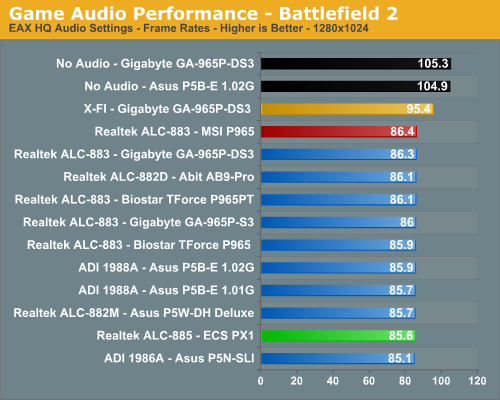
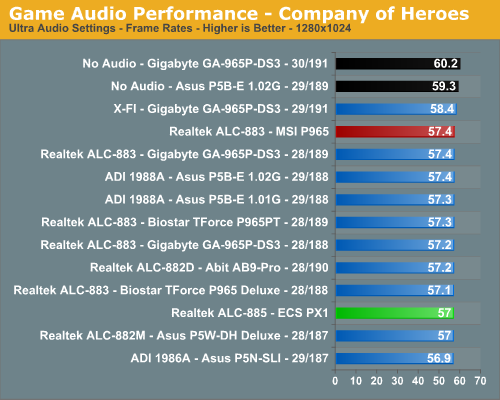
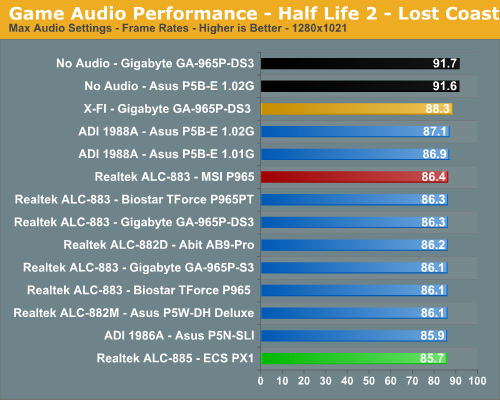
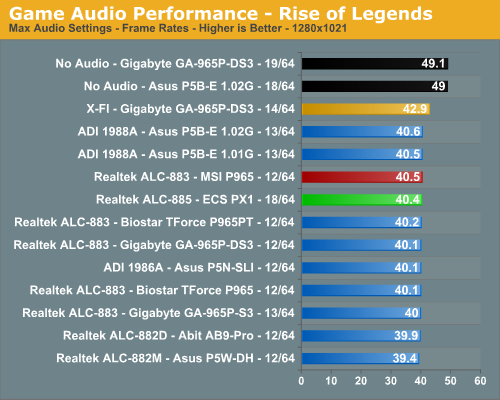
The audio performance numbers remain consistent between the Analog Devices and Realtek Codecs but both finish consistently behind the SoundBlaster X-Fi in the benchmarks. This is to be expected as the ADI and Realtek Codecs are host processing units dependent upon the CPU and drivers for generating their audio streams. The SoundBlaster X-Fi on the other hand has dedicated hardware that generates its audio streams and offloads this burden from the CPU. We are finding the CPU utilization rates to be constantly decreasing for the onboard solutions as CPU processing power increases and driver optimizations improve but they still take a toll in certain games. This is reflected in our numbers as Battlefield 2 has an average loss of 22% (was 28%), Half Life 2: Lost Coast at 5%, Company of Heroes at 5%, and Rise of Legends at 22%.
Rise of Legends is a very CPU intensive game with numerous sound effects and as such the CPU hit for generating audio is more significant, although we did not notice any stuttering during game play. Battlefield 2 utilizes EAX 2 settings for our ADI and Realtek HD Codecs which creates another significant demand on the CPU to process the audio streams, especially with the sound effects set to high. In this case the ADI and Realtek solutions still create a significant hit on frame rates in this game where frame rates are everything.
After comparing the ADI 1988B to the Realtek ALC-88x series in Battlefield 2 and other games such as F.E.A.R. we must agree with assertions that Realtek is improving frame rates and CPU utilization at the expense of audio quality in their latest drivers. In fact, the ADI 1988B generated EAX 2 sound effects that were very close or equal to our Audigy 2 and within hearing distance of our X-Fi at times. The audio quality differences in EAX capable games between the ADI and Realtek HD Audio Codecs were almost startling.
We firmly believe this is due to obstructions and occlusions not being implemented correctly in the Realtek drivers. In EAX 2 capable games that feature outdoor areas or vast expanses we found sounds at one end of the map to have the same volume and distance correlation as sounds in front of the character. We compared earlier driver releases from Realtek and noticed this issue has become worse over the course of the last year. We suggest turning off EAX 2 in games when utilizing the Realtek solution, as the resulting audio quality just sounds better the majority of time.
The audio differences in other games such as Company of Heroes were minimal although still present. This was especially true in the CoH benchmark where the two American soldiers are treading through the water to meet their group. You could hear the water gently move as they walked while with the Realtek solution the water sounded like a beached whale. This pattern held true for all of our games we tested throughout the benchmark process including close to forty games that we tested off-line.
Obviously, if you are a serious gamer, then a dedicated sound card is still required to ensure consistent frame rates averages across a wide variety of games, and in the case of the Sound Blaster X-Fi, you also get greatly improved audio quality and EAX3/4/5 support. If you'd like more details on the Realtek or ADI solutions, you can refer to the Realtek HD Audio Codec Specifications or SoundMAX HD Audio Codec Specifications.
Final Words
We are nearing the end of our P965 review process and there have not been any real surprises to date until we tested these two boards reviewed today. Not because of the performance of the Intel P965 chipset as it continues to perform well across the board and is probably the best chipset solution available for those with the E6300 and E6400 processors. In fact, it makes a very good platform for the E6600 processor in most cases although the 680i and 975X chipsets are well suited to take advantage of the 4MB cache processors due to their higher CPU multipliers and better memory performance (especially the 680i with 1T timings) in the 400~450FSB ranges.
Instead, our surprises were centered on the expectations we initially had of the boards as we opened the boxes, viewed the boards, and read the marketing information. Like opening that door on our hypothetical blind date and realizing we were staring at something we never expected, we literally had our initial impressions jerked away from us after testing these boards. We know for a fact now that our ECS PX1 Extreme is not in any form or fashion an extreme performance board. We also know that our MSI P965 Platinum does not live up to the Platinum label when it comes to overclocking. The press materials from both companies tell us one thing; our results tell us another.
Should we be surprised at the results? Not really; maybe we were dreamers or just wishful thinkers but we got caught on this one. We had noticed ECS slowly making improvements, listening to us, and listening to you about how they could better compete in the performance market with the hopes of continuing their history of low cost but fairly solid quality products. MSI introduced their Platinum brand last year and the products were very solid along with some nice surprises here and there. We expected this board to continue this tradition and it does until you want to turn up speed via overclocking. It is then you realize somebody installed a speed governor on a board that is so near to being perfect when you consider the price, features, support, and base performance.
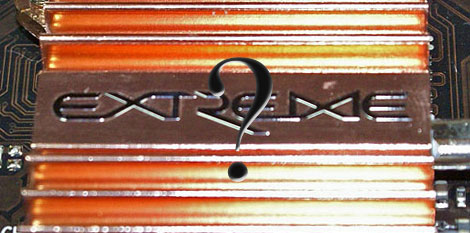
Not all is bad and once we readjusted our expectations we did learn a few good things about each board. Let's take a quick look at our results.
The MSI P965 Platinum is fast, it feels fast, it looks fast, and is priced to sell fast. The board has the best overall stock performance of our P965 boards and that includes the last grouping of boards yet to be reviewed. MSI has made great strides in memory compatibility with the last BIOS release and actually had minor improvements in overclocking. We like the board, we like the support, and we would like to give it unequivocal accolades but those will have to wait. While improving overclocking to the 450~475FSB level would make this board an absolute steal for the price we did encounter a couple of minor issues that need addressing with the big one.
If we set the BIOS options during testing to a setting that would not work we were usually greeted with a blank screen during the reboot process. This always occurred on warm reboots. If we shut the system down and did a cold reboot, the self recovery system always worked. Sounds minor and it is to a certain degree but on the reboot we were greeted with a message stating the previous settings did not work and to press any key to continue or enter the BIOS to change settings. The issue is with a USB keyboard that you could not continue as the system does not initialize the USB peripherals until you press any key. So we had to use the PS2 port when overclocking. Overall, the MSI board is recommended for those of you who do not expect or need high overclocks. At a current price of $119.99 with rebate you can get a very fast board and spend your savings on pairing this board with a set of fast DDR2-800 memory, and you still get CrossFire support if you need/want it.
ECS has a lot of work to do with the PX1 Extreme board if performance is its intended goal. Our suggestion is to drop the Extreme label from this board unless there is a true performance oriented BIOS queued up for release. This board was designed with the Intel ViiV technology and compliancy in mind and it shows. It is not an extreme performance motherboard by any means and to even state this is showing that someone at ECS has lost touch with the market. The board is very solid, performs reasonably well given its limitations, and in initial testing with Windows Media Center 2005 seems like a natural fit for that operating system. It should be an interesting board for Vista Premium also and its options are very good if the price comes under $150 as we expect.
The PX1 comes equipped with Quick Resume Technology that worked very well in its current state and the ViiV software suite sets it apart from other P965 motherboards. However, to fully use the board and its ViiV options you need Windows Media Center 2005. CrossFire compatibility is now present in the latest BIOS and performed as advertised except for a stutter in BF2 that was not present with our other boards. The BIOS options are very limited and memory timings are an issue unless you are willing to accept SPD settings for standard timings (CAS 3 is excluded completely). The motherboard comes with an extensive accessory package and networking performance is excellent. We cannot recommend this board in its current packaging as an Extreme performance board, however, as any enthusiast purchasing this board for "extreme" use is going to be severely disappointed. ECS needs to drop the name, drop the price a little, drop some of the BIOS limitations, and then we could drop most of our objections.
Though not what we initially expected, once we got past the fluff, we found a very fast MSI board that is one overclocking friendly BIOS from being truly great and a solid but not spectacular ECS offering that needs a name change before it can be taken seriously. ECS PX1 HTPC would be a much better description of what you're getting in the box.







