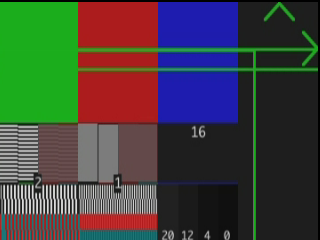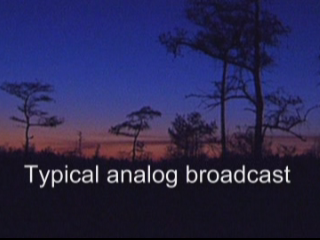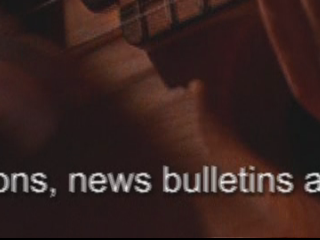Original Link: https://www.anandtech.com/show/1942
ATI's All-In-Wonder X1900 Performance And DVD Decoding Quality
by Josh Venning on February 10, 2006 8:45 AM EST- Posted in
- GPUs
Introduction
ATI is no-doubt enjoying the limelight lately with the release of the X1900, which is no surprise considering their new card puts ATI back in the lead over NVIDIA in the performance category. With some form of the 7800 GTX so long on the top of that list, it's kind of strange seeing an ATI card take its place, especially given the timing of the release and the short lifespan of the X1800 series. Now that ATI has these incredibly powerful cards available to consumers, we're interested to see how future games will put this card to good use.
ATI has been successful with their All-In-Wonder line of multimedia graphics cards, and have been good about making them available on a wide variety of their cards. We recently reviewed the AIW 2006 which was based on the X1300, and ATI have apparently wasted no time in coming out with an All-In-Wonder card based on their newest part, the X1900.
The All-In-Wonder X1900 is the latest thing from ATI and it promises the same quality (if not better) of video and multimedia features we've seen before, on a card with the highest in gaming performance. Until now, the X1800 XL All-In-Wonder was the most powerful version of this card, and we were impressed by its performance. However, the X1900 AIW will obviously be better for gaming, even if it's not quite as powerful as a stock X1900 XT.
Many of the multimedia/video features remain the same as the previous versions, so we will be touching briefly on each feature for those who aren't familiar with what the AIW offers. Because the GPU is clocked lower than a standard X1900, gaming performance will be something for us to look at, and we will be testing the AIW X1900 against a wide range of cards, including the standard X1900 XT and XTX. We've already reviewed a few different All-In-Wonder graphics cards, but for this one, there will be a slight change of focus.
Video quality is something we sometimes take for granted when talking about digital video. Different DVD players can sometimes differ greatly in image quality, and these differences are not all subjective. We will be looking closely at how ATI's latest drivers handle digital video processing with a special HQV benchmark on this card, and we'll also be looking at how it compares to NVIDIA's decoding. There have been some changes by ATI which address some decoding problems in the past, and we're interested to see how well they've done. For now though, lets look at the All-In-Wonder X1900.
The Card
As we've already mentioned, the All-In-Wonder X1900 is based on an X1900 with lower engine and memory clocks. Essentially, the AIW X1900 has about the same clock speeds as the X1800 XL version of the AIW, with just a slightly lower memory clock (960MHz vs 1GHz). What makes the AIW X1900 much faster though is the 48 Pixel Pipelines as opposed to the AIW X1800 XL's 16. Still, the much lower clock speeds of the AIW X1900 will give it significantly lower performance than the regular X1900s, as we will see later on.

As you can see, the familiar purple and gold look is back, but despite the card's name, it bears hardly any resemblance to a standard X1900. The HSF, much flatter than even an X1800 XT, looks identical to the one on the AIW X1800 XL. All of the standard AIW connections and dongles are included, with FM and Cable TV connections above the dual link DVI-I output. The Remote Wonder is back, but has been modified to be much slimmer than previous models. Also, the software bundle includes both Adobe Premiere Elements and Photoshop Elements (Photoshop was not included with the recent X1600 based All In Wonder 2006).
Features
The features included with the AIW X1900 are about the same as those of other All In Wonder cards. Because we've covered these features in previous reviews, we will be only offering a recap of what is available. For a more detailed look at the features, take a look at the features section of the All-In-Wonder X1800 XL article.
Obviously, the multimedia features center around the AIW ability to record and play back video from different sources. Along with a standard set of players included in the multimedia center software, there is also the Gemstar GUIDE Plus+ that lets you download program schedules and record upcoming shows in a TiVo-esque way. The Thruview feature is here as well, which allows you to watch video that's opacity has been decreased, allowing the user to perform other tasks like writing email or web browsing at the same time. There is a CD player, DVD player, FM radio tuner and a standard file player all included, as well as the launchpad tool bar that will start up with windows for access to all of these.
The AIW X1900 is very easy to install and setup as well. This has been a consistent trait of all the AIW cards we've tested and is part of why we like these cards so much. Having the ability to record and archive your favorite shows or movies (as well as home movies) and also play the latest games at high resolutions without having to switch cards is a pretty nice feature.
HQV Benchmarks
The HQV Benchmark DVD is made by Silicon Optix and has become a standard for testing the quality of DVD decoders. The tests were made to showcase the capabilities of very high end DVD hardware, and it just happens to make a very objective series of benchmarks for testing more moderately priced DVD players. The DVD contains numerous video clips to test how well the decoder handles some common problem-areas for some of the lower quality players. The videos test things like picture detail and noise reduction, and points are scored for each test according to how well the video processor does.
ATI recently came out with some new drivers which were meant to improve the score on these tests, and today we are testing them against the latest version of NVIDIA's PureVideo decoding. It should be noted that while ATI's DVD decoder is free with an AIW card, the PureVideo decoder adds additional cost to NVIDIA products.
Many of the functions tested in HQV aren't limited in application to DVD decoding. Things like deinterlacing need to happen on the AIW when tuning TV signals as well. This way we can also get an idea of the quality of video the AIW will be capable of in general.
Color Bar/Vertical Detail
The first test on the HQV DVD is the Color Bar/Vertical Detail test. This basically tests how well the video processor tells if something is moving or not, to ensure proper deinterlacing. We found that ATI did slightly better than NVIDIA in this test, as there was some minor flickering that was evident on NVIDIA's side. ATI scored perfectly here.
- ATI: 10
- NVIDIA: 5
- (highest score: 10)
HQV Jaggies Tests
This section actually contains three separate tests to determine how well the video processor deinterlaces objects that are in motion. The first test is a rotating bar inside of a circle, the second is three short bars at different angles "waving" back and forth, and the third is a video image of a flag rippling in the wind. These tests can reveal "jaggies" in certain areas which indicate improper deinterlacing.
ATI scored perfectly in each of these three tests, but NVIDIA again showed some minor issues. There were some jaggies apparent with NVIDIA on the rippling flag test, as well as one of the moving bar tests.
- ATI: 18
- NVIDIA: 13
- (highest score: 20)
| Test 1a | |||
| Test 1b | |||
| Test 2 |
HQV Picture Detail Test
This test helps determine if there is any sharpening applied to the video, and if so how "clean" it is. Excessive sharpening results in a lower score than more realistic or subtle sharpening. We found that ATI seemed to apply no sharpening at all, while NVIDIA applied a good quality soft, natural sharpening.
On the plus side, sharpening is not always the best thing to do in every situation. In many cases, the creators of the DVD will have already sharpened the video to the level they wanted. In such a case, using the decoder to apply more sharpening would detract from the experience the author intended. Thus, for this test, we are happy to see that neither ATI nor NVIDIA over sharpen, and we aren't really convinced that a higher score always means better quality here. Even in this test, you can see that the difference is very subtle between NVIDIA and ATI. Look at the differences in the bridge especially.
- ATI: 0
- NVIDIA: 10
- (highest score: 10)
HQV Noise Reduction/Motion Adaptive Noise Reduction Tests
The noise reduction tests basically show the level of noise reduction applied, and if so whether there any loss in image detail or not. The motion adaptive NR tests how well NR is applied to moving objects; how blurry they are, and how clean the background is. ATI did a much better job than NVIDIA with both of these tests. NVIDIA seemed to apply little or no NR, although to their credit, the motion adaptive tests showed little blurring or smearing to the moving objects. The sky, even in the motion adaptive test, was always very noisy on NVIDIA hardware. From the images, we can't actually see the noise reduction as it is a temporal issue, but the motion noise reduction is very easy to see.
- ATI: 20
- NVIDIA: 5
- (highest score: 20)
| Noise | |||
| Motion Noise |
HQV 3:2 Detection Test
3:2 Detection is a test to see how long it takes for the video processor to lock into "film mode" and perform 3:2 pulldown on the video. Poor 3:2 detection results in loss of image data and consequently, artifacts in the video. The amount of moire in the grandstand and how long it lasts on this particular test show how well the decoder does. Here we saw that both NVIDIA and ATI scored perfectly as they both locked into 3:2 immediately.
- ATI: 10
- NVIDIA: 10
- (highest score: 10)
HQV Film Cadence Test
This section contains a series of 8 tests with different cadences to see how well the processor handles each cadence. While 3:2 is the most popular cadence (used for movies), other cadences like 2:2 or 5:5 might be necessary for viewing home videos or animation. Jagged edges and moire in the newspaper and coffee cups indicate poor decoding.
ATI managed to pass all of the cadence tests and score a perfect 40 points. NVIDIA however failed all of the tests except for two: 3:2, and 3:2:3:2:2. Granted, 3:2 is probably the most important cadence (24fps film requires this cadence), so it's good that NVIDIA manages to pass this test, but this is one area that ATI does decidedly better. There are quite a few tests for this section, and all the images look pretty much the same. As such, we decided to show only one case that represented most what we see (2224). The key difference is in the ring around one of the coffee cups. Take a look at how smooth and solid it looks on ATI hardware. There is s slight smudge in the ring on NVIDIA's screenshot. The difference is actually pretty subtle and hard to see in motion if you don't know what you are looking for, but there it is.
- ATI: 40
- NVIDIA: 10
- (highest score: 40)
HQV Mixed 3:2 Film With Added Video Titles Test
These tests are meant to see how well the video processor handles mixed film and video. Basically the test show video footage with a moving text overlay traveling first horizontally and then vertically. If processed incorrectly, jagged edges can be seen on either the moving text or the background image. Both ATI and NVIDIA scored the same here, and both seemed to have a slight problem with jagged edges on the background image. But they each did a good job with the moving text.
The main issue that each solution had with the horizontal scrolling is seen on the guitar strings. The strings should look smoother than they do, and the notches indicate a problem correctly deinterlacing the video.
- ATI: 15
- NVIDIA: 15
- (highest score: 20)
| Horizontal | |||
| Vertical |
Test Setup and Performance
Now that we've looked at ATI's video quality, lets take a look at the AIW X1900's gaming performance. We found that due to the low clock speed of the AIW X1900, the performance of this card is much closer in comparison to NVIDIA's 7800 GT than to an X1900. This isn't as surprising when you consider the engine clock is 125MHz lower and the memory clock 200MHz lower than the X1800 XT. Here is the test hardware we used: (Note that we run our benchmarks with sound disabled)
Test Hardware
| CPU: | AMD Athlon 64 FX-57 (2.8GHz) |
| Motherboard: | ATI Reference Radeon Xpress 200 |
| Chipset: | ATI RD480 |
| Chipset Drivers: | Catalyst 6.1 |
| Memory: | 2x 1GB OCZ PC4000 DDR 2-3-3-8 |
| Video Card: | ATI Radeon X1900 XTX ATI Radeon X1900 XT ATI All-In-Wonder X1900 ATI Radeon X1800 XT NVIDIA GeForce 7800 GT NVIDIA GeForce 7800 GTX NVIDIA GeForce 7800 GTX 512 |
| Video Drivers: | ATI Catalyst 6.1 (Beta) NVIDIA ForceWare 81.98 |
| Desktop Resolution: | 1280x960 - 32-bit @ 60Hz |
| OS: | Windows XP Professional SP2 |
| Power Supply: | OCZ PowerStream 600W PSU |
Battlefield 2 Performance
With Battlefield 2, we begin to see how similar the X1900 AIW performs to the 7800 GT. The 7800 GT gets a little bit higher frame rate for the most part, but we can see that the X1900 AIW falls away the most at 2048x1536 with 4XAA enabled. This shows how this card is the worst of the seven here in dealing with the high memory required to run the game with these settings. However while it is the lowest performing card here, it only differs (for the most part) from the 7800 GT, the second worst, by a few frames.
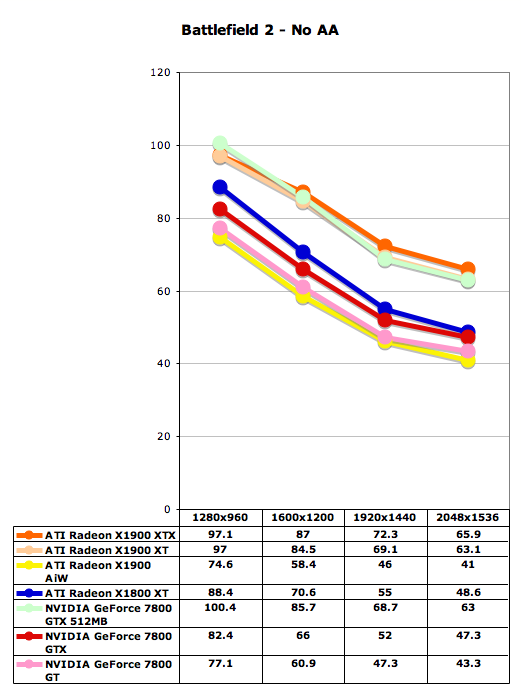
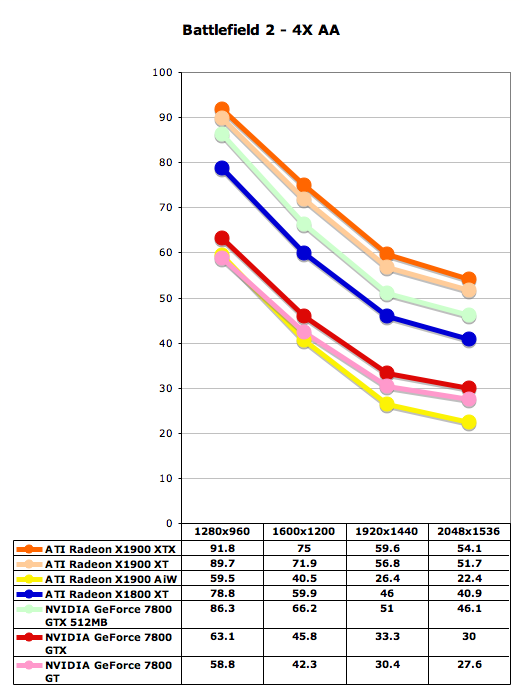
F.E.A.R. Performance
F.E.A.R. is the most graphically demanding game of those we tested with, and it tends to favor ATI over NVIDIA, as we can plainly see. Interestingly, without AA enabled, the X1900 AIW did quite well. It performed much more closely to the standard X1800 XT, getting exactly the same fps at 1600x1200 and 1920x1440. However, with 4XAA enabled it drops back down closer to the 7800 GT once the resolution climbs above 1280x960.
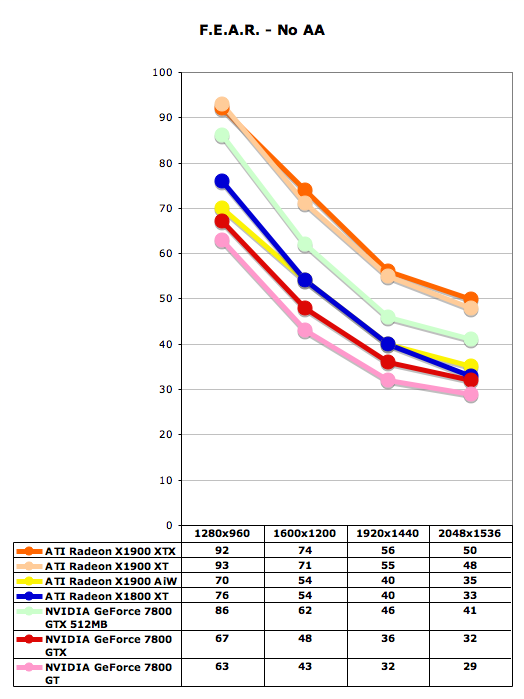
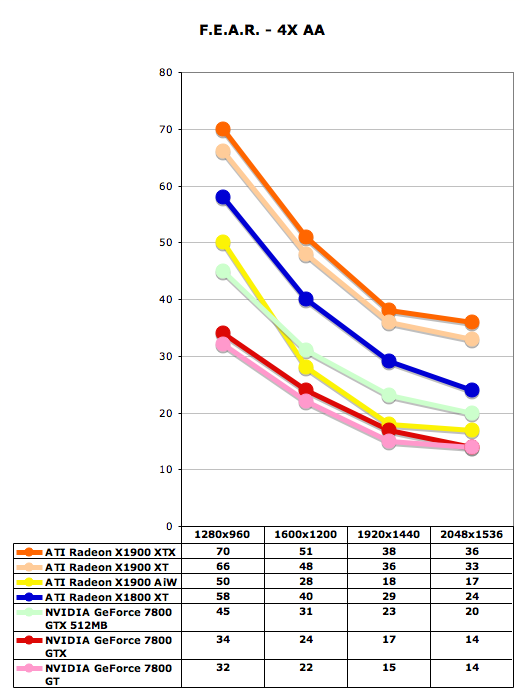
Quake 4 Performance
Here we see the X1900 AIW's performance much lower than any of the other cards. This happens to be one game which this card handles very poorly, as all resolutions show a much lower frame rate than any of the others, with or without AA. Something to note, however is that unlike the other two first-person-shooters we tested with, the X1900 AIW gets more than playable frame rates at all resolutions and AA settings on Quake 4.
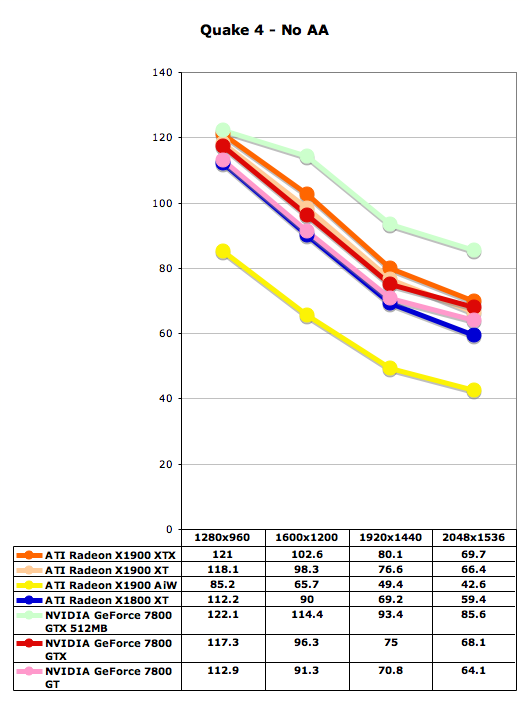
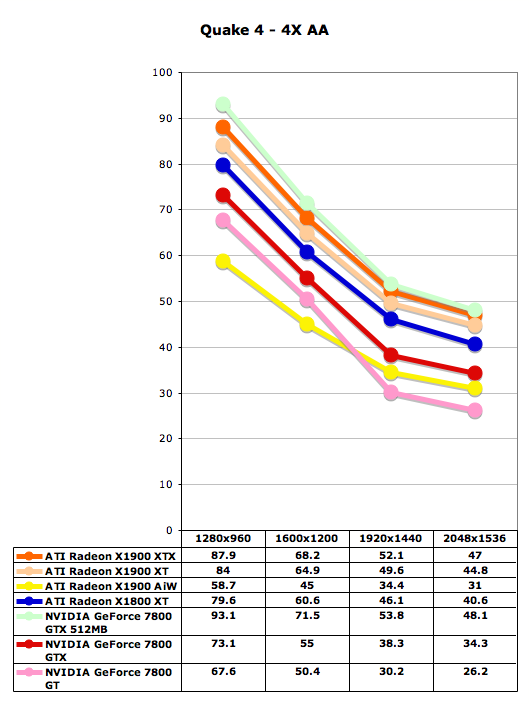
Splinter Cell: Chaos Theory Performance
Here is another game which seems to favor ATI hardware over NVIDIA. Without AA, we see again how the X1900 AIW performs very closely to the 7800 GT, with a frame rate about 7 fps higher at most resolutions (3.8 fps at 2048x1536). With 4XAA, the gap widens a bit between the two, and we see the AIW generally gets about 10 frames higher than the 7800 GT. As with Quake 4, we see again that the X1900 AIW gets playable frame rates at the highest resolutions with 4XAA.
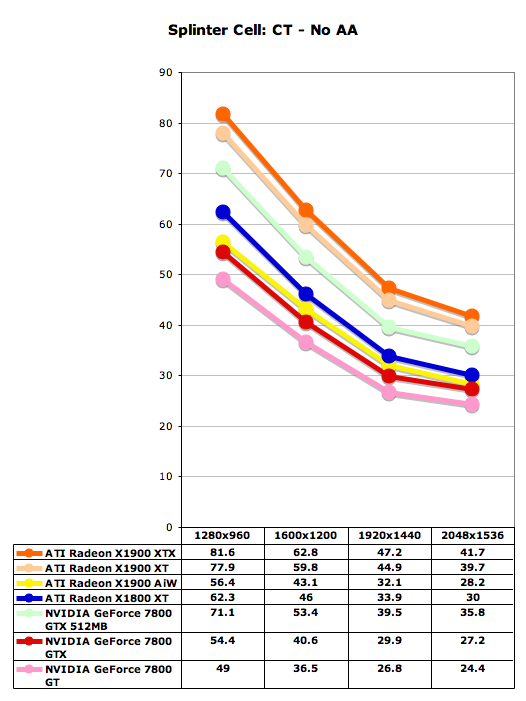
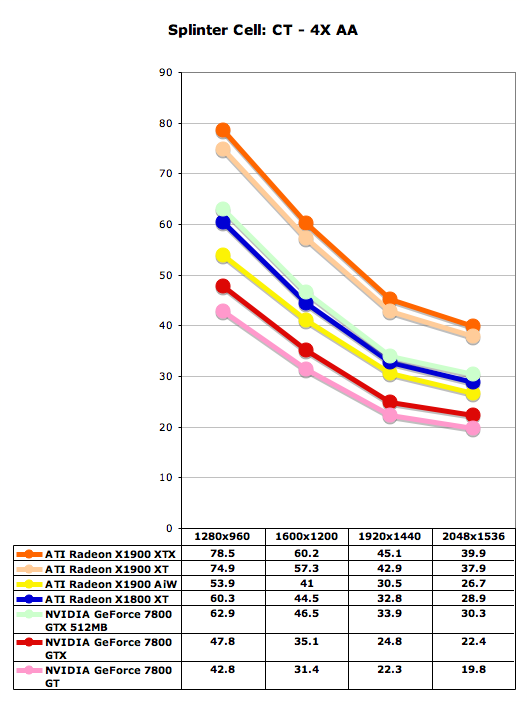
Final Words
It's nice to know that the problems ATI have had in the past with getting a product out on launch date are a thing of the past. We saw many of these AIW X1900s on sale on the day of release with a hefty price tag of around $500. The price has gone down slightly since then, and you can currently get one of these cards for about $455, which is still fairly expensive. Given the capabilities of this card however, the price makes sense. The All-In-Wonder X1900 is the AIW for those who want the best possible performance in games, while still being able to record and watch video on their computer. We've mentioned before that these cards are somewhat specialized and a large part of their attractiveness is their gaming and multimedia features in one easy-to-use package. Many users might opt for the lower price or better features of having a separate graphics card and home theater card instead.
We've seen now how well ATI does with DVD processing, and the benchmarks show that ATI does a better job at this overall than NVIDIA. Here are the final HQV benchmark scores.
ATI: 111 NVIDIA: 68
These numbers represent the total numbers for each test added together for each card. As we can see ATI scores better overall than NVIDIA, which is interesting considering NVIDIA's PureVideo decoding was consistently better than ATI's software in the past. What is important to keep in mind however, is that certain tests could be considered more or less important to individual users depending on what types of video they will be dealing with. For example, while ATI gets a better overall score, NVIDIA still does a better job at picture detail (sharpness) than ATI, so that might be a factor to consider when looking for a decoder. Also, some of the tests may not apply at all to your situation, like the mixed film with horizontal and vertical text. If you don't watch news channels with scrolling text you may never have a need for this option.
Where NVIDIA loses the most points is in the Film Cadence tests, as well as the Noise Reduction test. We can conclude then that these benchmarks show that ATI has a wider set of capabilities in their DVD decoding than NVIDIA does. Add to that the fact that ATI's DVD decoder is free to ATI customers while NVIDIA's PureVideo decoder costs an extra $30 and ATI definitely has a winning solution on their hands.
With ATI leading now in the "king-of-the-hill" game of graphics solutions, we now look to NVIDIA for a response, while wondering what's in store for graphics in the semi-long term. If performance continues to increase at the rate that it has been, we aren't sure how game software will be able to keep up. We are always happy when we see advancements in technology, but the huge sizes of some of these high end cards make us think better efficiency might be good direction for graphics hardware to move toward. But of course, advancements in hardware performance will always leave the door open for game software to advance, which is good news for everyone.