
Original Link: https://www.anandtech.com/show/1870
AT Exclusive Preview: The GeForce 7800 GS Hits the Scene
by Derek Wilson & Kristopher Kubicki on November 22, 2005 8:00 PM EST- Posted in
- GPUs
Introduction
A little over a week ago we received an email from someone claiming to have a GeForce 7800GS. After checking out the card and the emails from NVIDIA confirming that this was in fact a GeForce 7800GS, we knew we had something special on our hands. Today we bring you an engineering prototype that only exists inside NVIDIA, but roadmaps and driver sets indicate this card is the eventual GeForce 6800GT replacement.
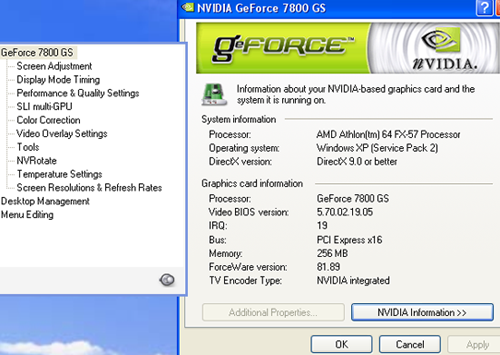
We have heard that this part was in the works over at NVIDIA, but we haven't yet heard when this product will be making its way out into the world. Apparently there are board floating around, and since we were lucky enough to get our hands on one we decided to put it through some performance tests and see what it could do. From what we have seen on roadmaps, the performance of the 7800 GS should fall between that of the 6800 GS and the 7800 GT.
Not knowing when this part will actually arrive, or how close to final this part is, means that we could see some small revisions in the card between now and release. Clock speed could change a little bit, but we don't see pipeline configuration changing. If total performance is anything like this in the retail product, we will be quite interested in this part when it is released to the public.
The Card
The NVIDIA GeForce 7800 GS in its current state is based on the G70 chip (listed as revision A1) with cut down pixel and vertex pipelines. The board layout is based on the 7800 GTX 512 board with all the RAM located on the front side of the PCB. Of course, the RAM used is the same type used on a 7800 GT (1GHz 8x32 GDDR3) rather than the super fast 1.7GHz 16x32 GDDR3 chips used on the 7800 GTX 512. This also means the board is equipped with 256MB of RAM using a 256bit interface.
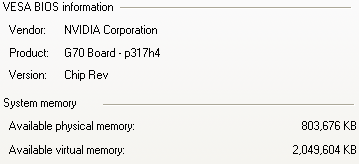
We took a look at the pipeline info using RivaTuner. What we have is a 16 pixel 6 vertex pipeline configuration. This is one quad and one vertex pipeline less than the 7800 GT (20 pixel and 7 vertex pipelines).

We did have to do a little bit of driver hacking to get the card installed properly. The nv4_disp.inf file needed to be edited to add support for the hardware ID reported by the cards bios. We got the hardware ID from the device manager properties:
PCI\VEN_10DE&DEV_0093&SUBSYS_030E10DE&REV_A1\4&19AD4D94&0&0020
All we needed to do to add support for this card was to add two lines in the nv4_disp.inf file:
%NVIDIA_G70.DEV_0093.1% = nv4_NV3x, PCI\VEN_10DE&DEV_0093
and
NVIDIA_G70.DEV_0093.1 = "NVIDIA GeForce 7800 GS (hacked)"
It will be quite obvious where these lines go in the file, and the string in quotes is the driver description that is shown in the device manager (and RivaTuner). This string doesn't affect what the NVIDIA driver page shows, as it pulls its information from the hardware itself.
Once these lines are added to the .inf file, the driver could be installed with no problem. After making sure everything was setup correctly, we checked the clock speeds to make sure everything looked right. We ended up seeing a 375 MHz core clock and 1 GHz memory clock:
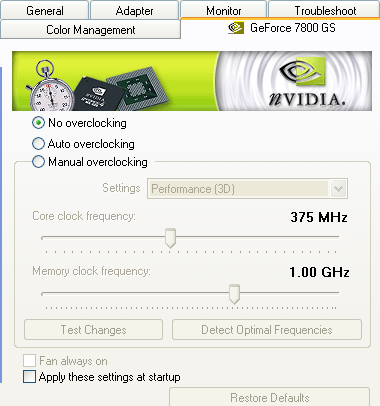
So now we know what we've got: a 375MHz G70 core with 16 pixel pipes and 6 vertex pipes connected to 256MB of 1GHz GDDR3 using a 256bit interface. This setup looks a little bit like an overclocked 6800 GT on the surface (of course, with G70 you get transparency AA and more efficient pixel pipes). Given what we know about the 6800 GS (it performs like a stock 6800 GT) and the 7800 GT (it will be faster than this with 20 pixel pipes, 7 vertex pipes, and a higher core clock), we can easily say that the 7800 GS will perform right in between these two parts.
Before we take a look at performance, let's take a look at our test system.
The Test
For our performance tests, we used exactly the same setup employed for our recent 7800 GTX 512 review. Since we only have one of these 7800 GS boards, we left out the SLI setups and stuck with single card configurations.
| CPU: | AMD Athlon 64 FX-57 (2.8GHz) |
| Motherboard: | ASUS A8N32-SLI Deluxe |
| Chipset: | NVIDIA nForce4 SLI X16 |
| Chipset Drivers: | nForce4 6.82 |
| Memory: | OCZ PC3500 DDR 2-2-2-7 |
| Video Card: | ATI Radeon X1800 XT ATI Radeon X1800 XL ATI Radeon X850 XT NVIDIA GeForce 7800 GS NVIDIA GeForce 6800 GS NVIDIA GeForce 7800 GT NVIDIA GeForce 7800 GTX NVIDIA GeForce 7800 GTX 512 |
| Video Drivers: | ATI Catalyst 5.11 (WHQL) NVIDIA ForceWare 81.89 (Beta) |
| Desktop Resolution: | 1280x960 - 32-bit @ 60Hz |
| OS: | Windows XP Professional SP2 |
| Power Supply: | OCZ PowerStream 600W PSU |
As with previous tests, we run our benchmarks with sound disabled.
Battlefield 2 Performance
Under Battlefield 2 the 7800 GS falls right between the 6800 GS and the 7800 GT. At 1600x1200 the X1800 XL performs about 8.3% better than the 7800 GS, though with a solid 44.8 fps it is very playable.
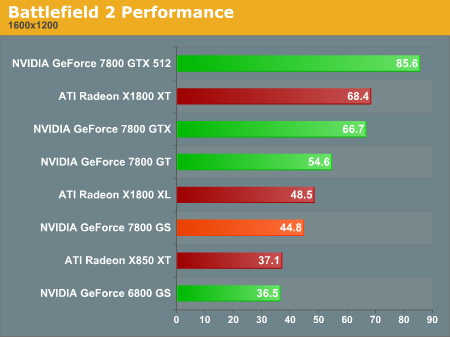
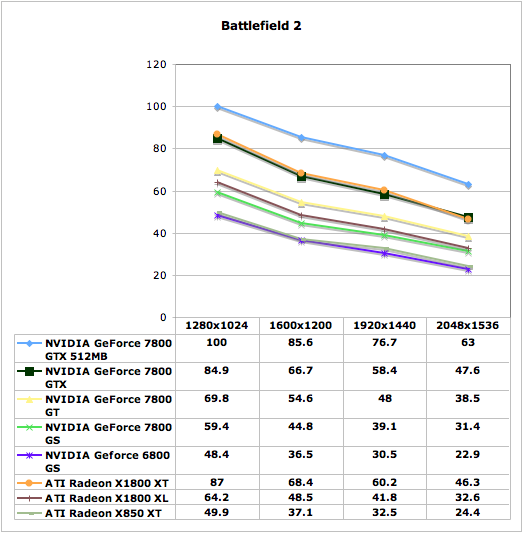
With 4xAA the 7800 GS remains playable up to 1600x1200. It is also only 1.1 frames per second behind the X1800 XL. The added power of the 7800 GS does give gamers a little more flexibility than with the 6800 GS when it comes to antialiasing.
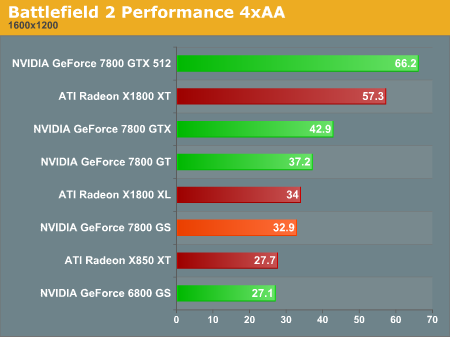
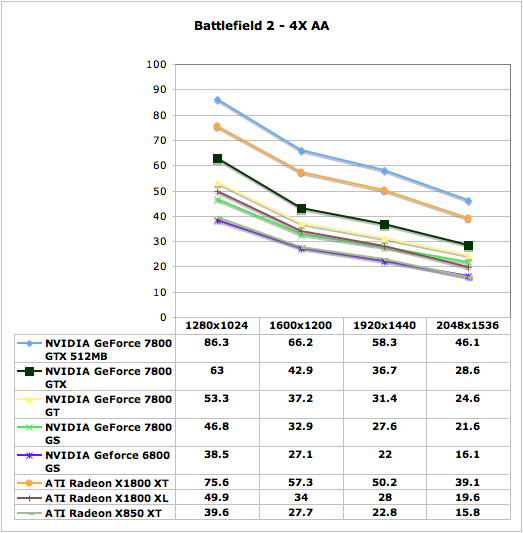
Black & White 2 Performance
The performance advantage NVIDIA cards have over ATI cards is evident across the entire lineup. The 7800 GS performs almost as well as ATI's highest end offering. The 6800 GS even performs relatively well.
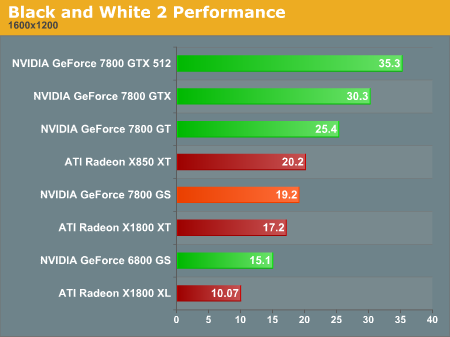
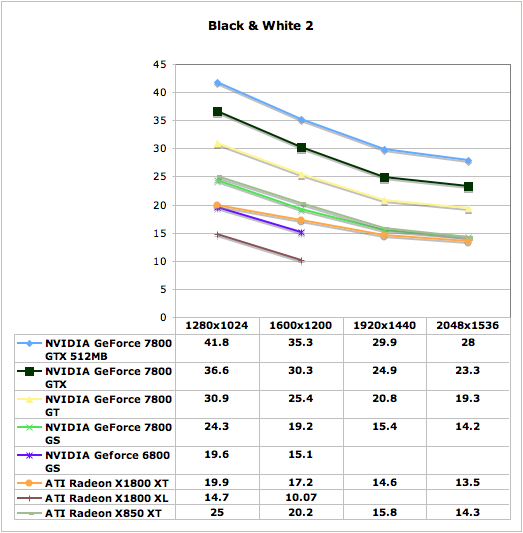
We wouldn't recommend playing the game with High AA at anything more than 1280x960, but the 7800 GS still performs better than the entire ATI lineup until we look beyond 1600x1200.
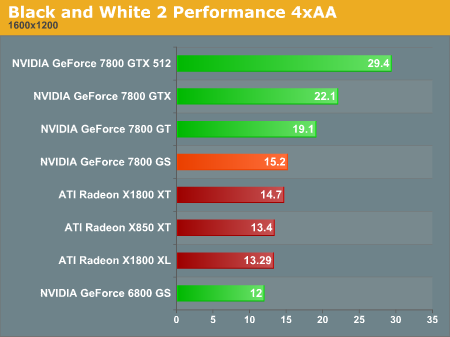
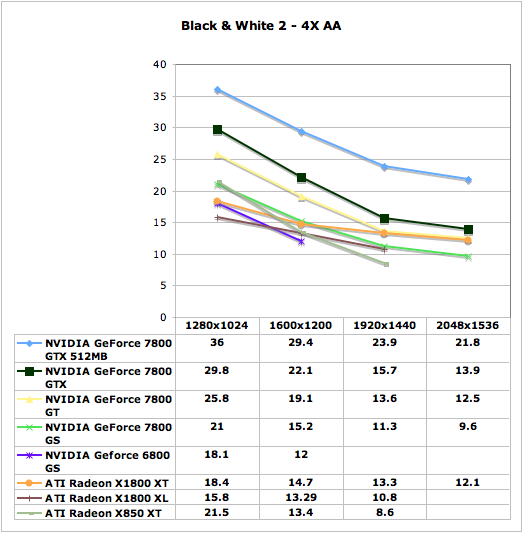
Day of Defeat: Source Performance
The high end parts look like they are fairly CPU limited at lower resolutions in this benchmark, and there isn't much differentiation at 1280x1024 here. Moving up in resolution we see that everything seems to scale about the same way. ATI cards have typically done better in Source engine games than NVIDIA cards, and its easy to see that the 7800 GS only performs better than the 6800 GS without AA enabled.
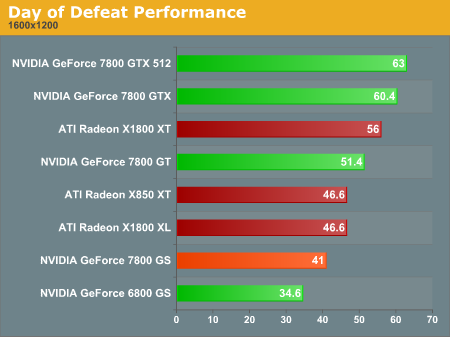
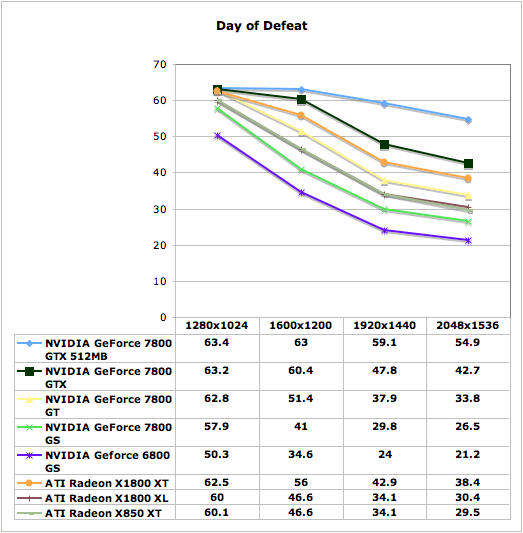
Interestingly, enabling AA closes the gap between the 7800 GS and the rest of the ATI lineup. The X850 XT falls to the bottom of the pack, and the X1800 XL performs nearer to the 7800 GS.
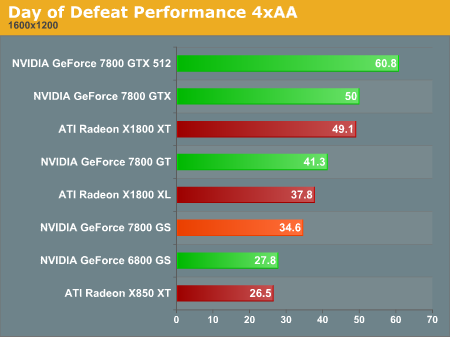
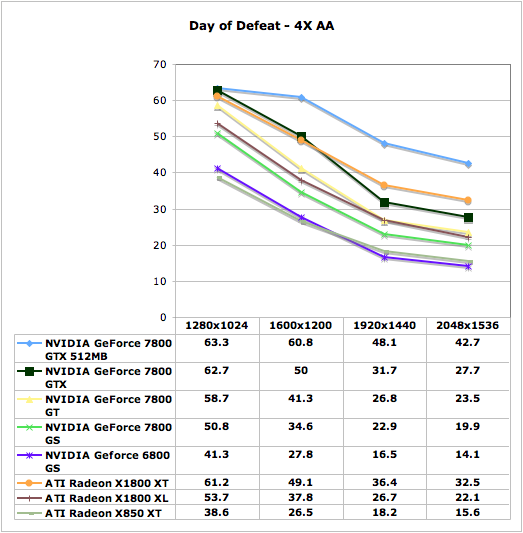
Doom 3 Performance
Obviously, Doom 3 is still a benchmark that leans in favor of NVIDIA hardware. ATI's recent "Doom 3 driver" that enhanced OpenGL performance does make quite a difference when AA and AF are enabled, but NVIDIA hardware still dominates otherwise as we can see below. The 7800 GS performs not only between the 6800 GS and the 7800 GT, but between the X1800 XL and the X1800 XT.
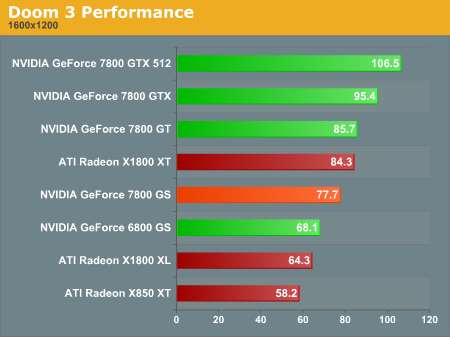
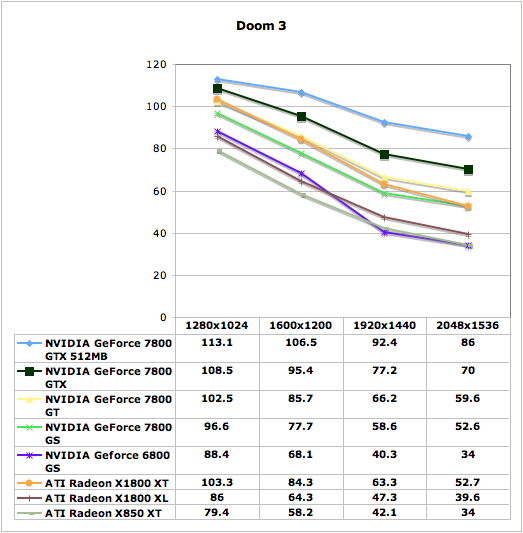
Again, enabling AA and AF boosts the relative performance of ATI hardware. We can see that the X1800 XL bearly leads the 7800 GS in this test which is also very close in performance to the 7800 GT.
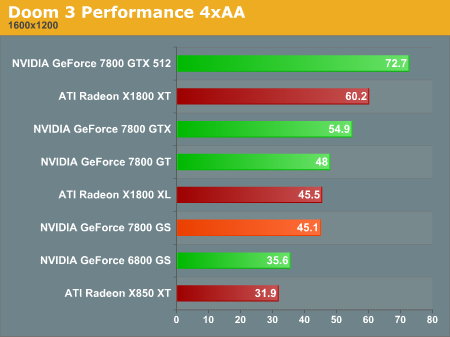
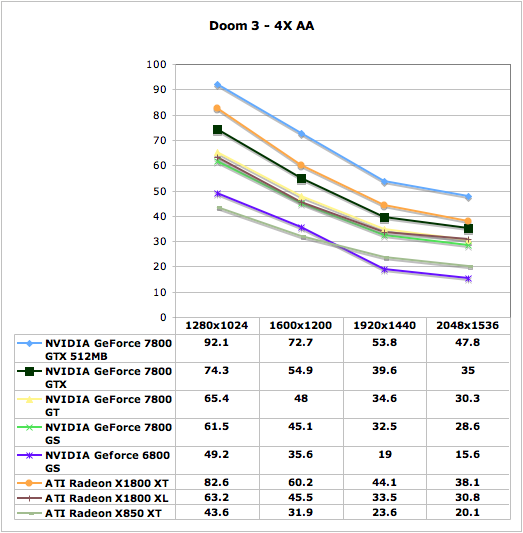
F.E.A.R. Performance
F.E.A.R. is a very GPU intensive game, and playing at more than 1600x1200 just won't be an option with anything less powerful than the 7800 GS. Again, the 7800 GS performs nearly at the midpoint between the 6800 GS and the 7800 GT.
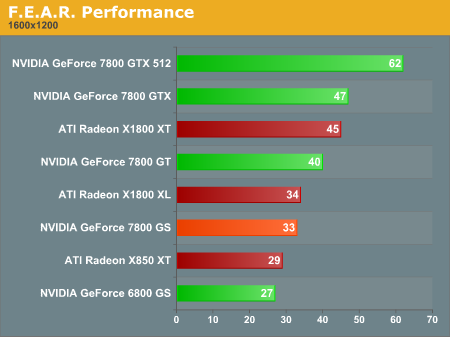
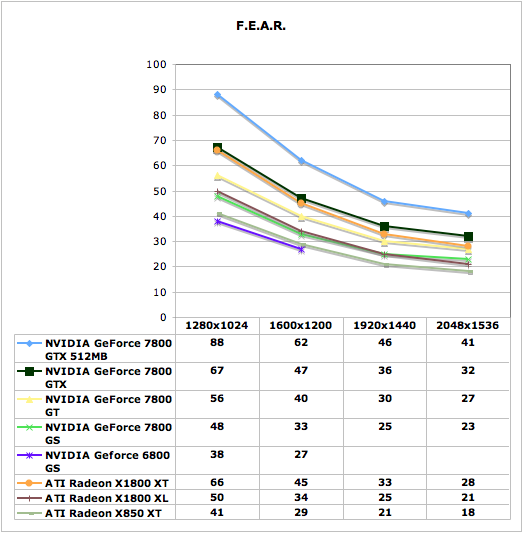
When enabling AA under F.E.A.R., it seems that the 7800 GS is a little more resilient than the 6800 GS. The X1800 XL still remains ahead of the 7800 GS, but neither are really playable above 1280x1024.
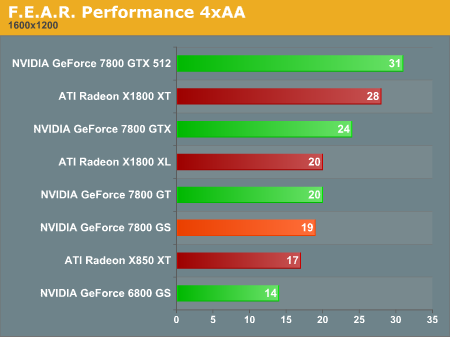
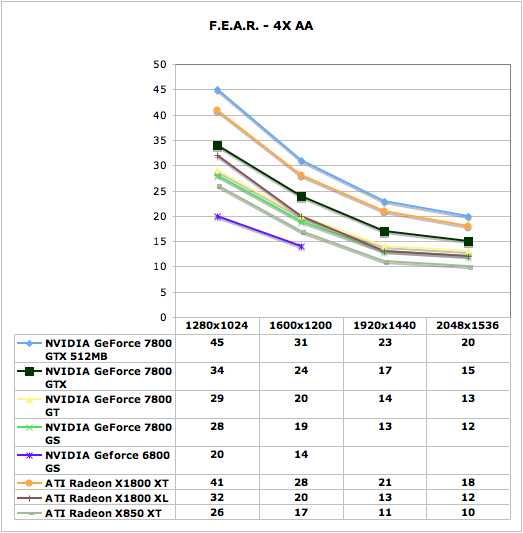
Splinter Cell: Chaos Theory Performance
ATI's cards perform really well under the Splinter Cell: Chaos Theory SM3.0 path. Not even the 7800 GT can keep up with the X1800 XL in this benchmark. The X850 XT was left out due to shader path we decided to use for the test. The 7800 GS might need to be run with a few quality options turned down if resolutions of 1600x1200 and up are desired.
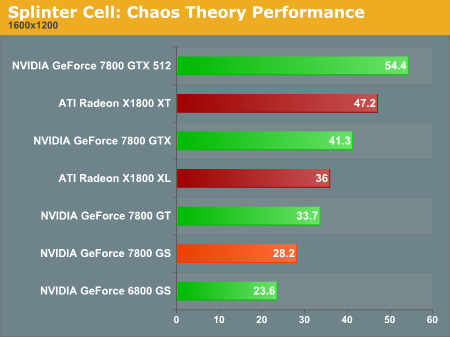
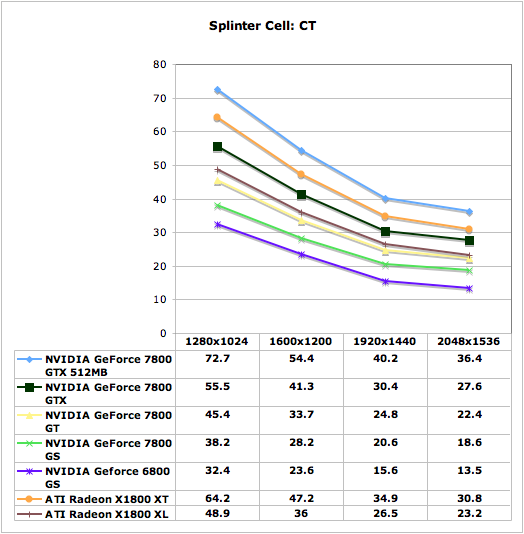
Again, at 1280x1024, the 7800 GS is playable. Moving higher than that would require a faster card. The ATI cards really shine here and put even more distance between themselves and the NVIDIA lineup. The X1800 XL remains playable at 1600x1200 with 4xAA enabled and all the SM3.0 options turned on.
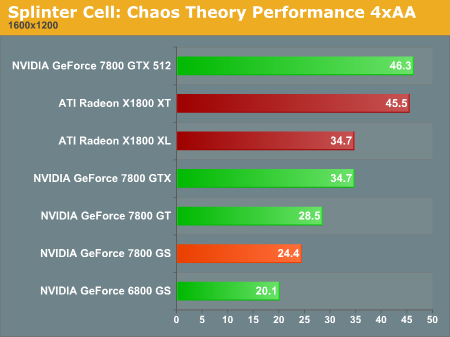
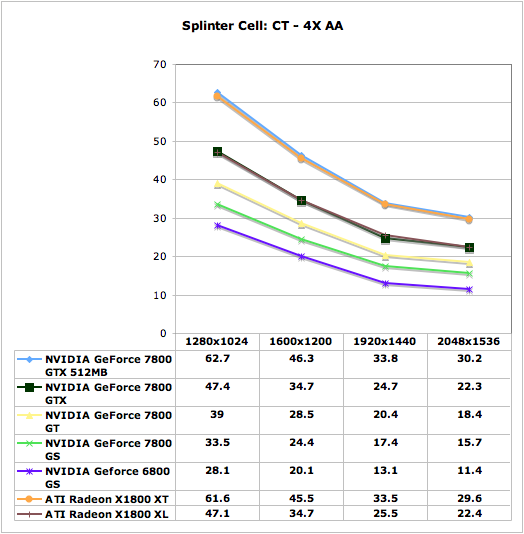
Quake 4 Performance
Quake 4 is a Doom 3 based engine, and in future reviews we will be shifting our focus to Quake 4 from Doom 3. Like the Doom 3 test, the 7800 GS falls between the X1800 XL and the X1800 XT in performance. The 7800 GS is also playable all the way up to 2048x1536 here.
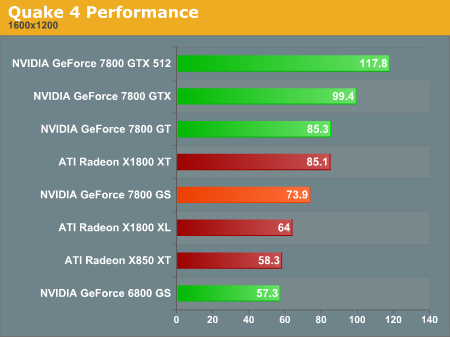
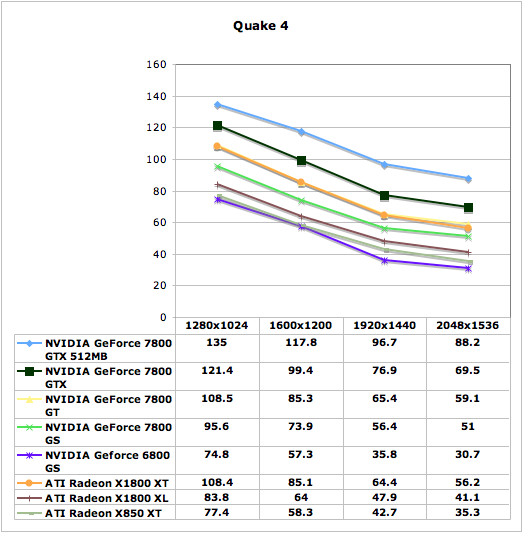
Even with 4xAA enabled, the 7800 GS outperforms the X1800XL until we look at 1920x1440 and above.
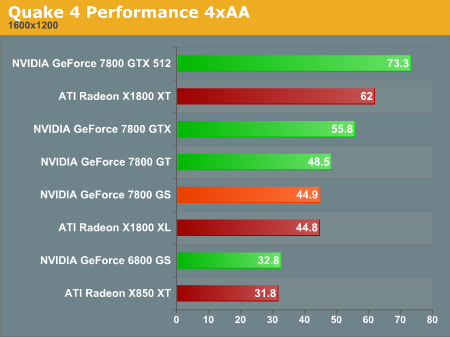
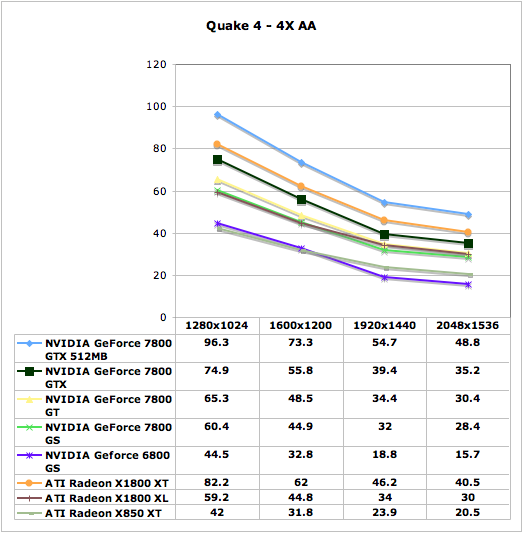
Final Words
Let us preface this conclusion with a reminder that we have not been briefed on this part by NVIDIA. While we have seen internal roadmaps pointing to the 7800 GS, we still don't have any confirmation from the source on it. We don't have absolute certainty that this part will even make it out the door -- much of that seems dependant on the performance of the upcoming G73 and G72 GPUs. That being said, it would be really nice to see this part make it to the light of day. The fact that we've actually seen hardware is a hopeful indication of the future.
We really don't know anything about price at this point as NVIDIA hasn't even spoken with us about this part and it's still too far out for any online retailers to have a price yet. As always, value depends on the cost of the product, and we wouldn't want to leave that out of our analysis. Instead of talking about the value we have here, we are more inclined to talk about how much a part with this kind of performance should cost to become a competitive product.
Since the performance of the part falls between the 6800 GS and the 7800 GT, we took a look at what those parts cost in order to get a lay of the land. The 6800 GS is priced between $200 and $230, and the 7800 GT comes in at $320 to $370. If we look simply at averages, this would mean we should expect the 7800 GS to be sold between $260 and $300 if 7800 GT prices stay stagnant - but most likely lower if the 7800 GT prices move before the 7800 GS launch. NVIDIA roadmaps confirm that even though GeForce 6800 GS will reach sub $190 levels by the end of the year, the product will not actively be continued.
At the same time, this part performs in the same class as the X1800 XL. While the ATI card fairly consistently beats the 7800 GS in these benchmarks, the fact that that the 7800 GS keeps up at all (and will cost even less than the 7800 GT) means that it would be very difficult for this card not to have a lot of value. Of course, if this part debuts at the high end of our estimate, a cheap 7800 GT would definitely be a better way to go. There are some rebate and coupon offers that can get you a 7800 GT for $300 right now if you look hard enough.
We are quite excited about this part; the sooner it arrives the better. The 7800 GS will be a great part for people who can't decide between the 6800 GS and the 7800 GT. Hopefully the introduction of the 7800 GS will also allow the price of the 6800 GS to get pushed down a little more without leaving a huge gap between it an the next higher performing part.
We will definitely publish more news on the 7800 GS when we get more details.







