
Original Link: https://www.anandtech.com/show/1861
NVIDIA GeForce 7800 GTX 512: More Than Just More Memory
by Derek Wilson on November 14, 2005 9:00 AM EST- Posted in
- GPUs
Introduction
This card should have gotten a different name. With hugely increased clock speeds, more memory, a beefy heatsink (the one used on the Quadro FX 4500), and a new board layout, the GeForce 7800 GTX 512 is one very powerful card. Oh yeah, and it's got more RAM too.
Earlier this month we started seeing ATI's new Radeon X1800 XT show up for sale. Today, ATI's high end part gets some revamped competition from NVIDIA's new offering. And even though we don't like the name, the 7800 GTX 512 is an excellent performer. Will the increased core and memory clock speed be enough for NVIDIA to topple ATI's high end monster? Will the additional memory make a tangible difference? The answers may not be as straight forward as they could be, but we were certainly excited to get our testing done and find out.

Before we get into the thick of it, it is important to note that ATI released drivers last week that greatly improve OpenGL performance with 4xAA. One of the suprises we will see from this new ATI creation is that the X1800 XT actually bests the current 7800 GTX in Doom 3 when 4xAA is enabled. This driver is a welcome development from ATI (whose OpenGL drivers have been somewhat lacking for quite some time), but with the new 7800 GTX 512 coming up to bat, it may be too little too late.
In any case, this is the second card in as many weeks that NVIDIA has brought out in response to new ATI parts. We found the 6800 GS to be quite a good fit for it's price point, and the 7800 GTX 512 is no slouch either. But with our price engine showing a $700 barrier to entry at the time of publication, we aren't quite as excited about price/performance ratio potential. Of course, the Radeon X1800 XT is still running between 600 and 700 at the moment, so the competition is still in the same ball park price wise.
Let's take a look at what we actually get for all that cash before we decide whether it's worth it or not.
The Card, The Test, and Power
There are a few key changes from the original 7800 GTX silicon that allow the 7800 GTX 512 to perform so highly. The 7800 GTX 512 still uses a 110nm process like the original 7800 GTX, but NVIDIA has tuned their fab process to speed up key data paths in the chip. These enhancements, while not altering the feature set in anyway, allow the chip to reach clock speeds of 550MHz (which is 120MHz faster than the original 7800 GTX). On top of changes in the silicon, the 7800 GTX 512 has gotten a PCB revision. And just in case anyone is wondering, the huge HSF solution is actually very quiet. NVIDIA is using a fan with larger blades that move a good volume of air without needing to run at super high RPMs. While it may look like an industrial sized leaf blower, it bark is certainly nothing compared to the bite this thing takes out of our performance tests.
Current 7800 GTX cards feature 8Mx32 GDDR3 with four chips on each side of the PCB. Most cards have a heat spreader on the back of the board, while some vendors have attached heatsinks. NVIDIA needed a better way to cool their RAM in order to hit the memory clock speeds they wanted. To this end the 7800 GTX 512 sees all of its RAM on the front of the PCB cooled by the very large heatsink previously employed on the Quadro FX 4500. Moving all the RAM to one side of the PCB may also have improved the routing to certain memory modules, which would also help increase attainable stable memory clock speeds. There are still only 8 modules total, as NVIDIA has also moved to higher density 16Mx32 GDDR3. The RAM used is also rated at 900MHz (1800MHz data rate), giving the stock memory clock speed of 1700MHz a little head room for vendors who like to overclock the cards they sell.
Here is a quick comparison of NVIDIA's 7800 series line up with the new GTX 512:
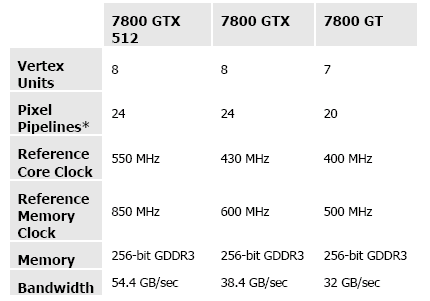
Slower architectures have the advantage of being less effected by latency as a long clock cycle time allows data to move further per cycle. At the same time, to compete with high frequency processing, much more work has to get done per clock cycle than a faster chip. Graphics tend to lend themselves to this type of architecture, which is partly why we haven't seen multiple-GHz graphics chips.
In any case, increasing core and memory clocks, framebuffer size, and adding a gigantic HSF will certainly require a little more power than the standard 7800 GTX. NVIDIA currently still recommends the same types of power supplies for the 7800 GTX 512 as it does for the 7800 GTX, but, as we can see from our tests, the 7800 GTX 512 does result in a much higher power draw from the wall. In fact, the outlets in our lab had some trouble getting consistent power to our PSU during SLI testing. Most people won't run into a problem like this unless they run quite a few PCs off the same circuit breaker at home. We actually had to solve our problem by running one of the 7800 GTX 512 cards off of a second power supply plugged into an extension cord running off of a different circuit. If nothing else, this setup could help people test for wiring problems in their homes.
These power numbers are measured at the wall before the PSU.
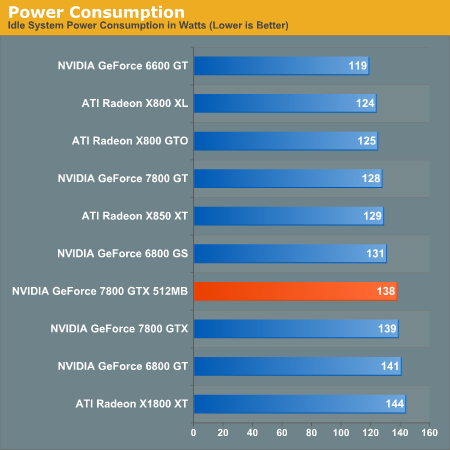
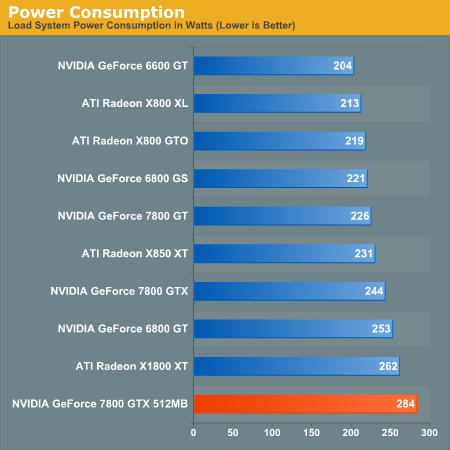
Certainly the 7800 GTX 512 is a power hog to say the least. Unfortunately, we didn't have a reliable way to test power draw for the 7800 GTX 512 SLI setup, but if we ever get around to rewiring the lab ...
Let's take a look at the hardware we will use.
Test Hardware
| CPU: | AMD Athlon 64 FX-57 (2.8GHz) |
| Motherboard: | ASUS A8N32-SLI Deluxe |
| Chipset: | NVIDIA nForce4 SLI X16 |
| Chipset Drivers: | nForce4 6.82 |
| Memory: | OCZ PC3500 DDR 2-2-2-7 |
| Video Card: | ATI Radeon X800 XL ATI Radeon X1800 XT ATI Radeon X850 XT NVIDIA GeForce 6800 GS NVIDIA GeForce 7800 GT NVIDIA GeForce 7800 GTX NVIDIA GeForce 7800 GTX 512 |
| Video Drivers: | ATI Catalyst 5.11 (WHQL) NVIDIA ForceWare 81.89 (Beta) |
| Desktop Resolution: | 1280x960 - 32-bit @ 60Hz |
| OS: | Windows XP Professional SP2 |
| Power Supply: | OCZ PowerStream 600W PSU |
This is definitely a powerful system we will be examining today. For our benchmarks, we test with sound disabled. Most of these tests are timedemos played back using ingame functionality, but the Black & White 2 benchmark is a FRAPS test using an ingame cut scene. We will provide bar graphs for the very popular 1600x1200 resolution while reporting data from 1280x960 to 2048x1536 in resolution scaling graphs.
Battlefield 2 Performance
Battlefield 2 is still one of the best (and best looking) of the games to come out over the past six months. Popular with just about everyone who can stand to play a first person shooter, and stressful on hardware at the same time, Battlefield 2 is an important game on our list of tests. We use a custom demo and the DICE supplied demo.cmd (modified to suit our needs) in order to benchmark this game. We also manually compute the average framerate based on the useful frames in timedemo_frametimes file rather than relying on the (flawed) summary output. Unfortunately we seem to have some problems testing SLI using this setup, so we have omitted SLI results for this title.
As we can see in our tests without AA, the 7800 GTX is locked in a dead heat with the X1800 XT, and the 7800 GTX 512 simply dominates both by more than 30%. This is a huge win for NVIDIA's new part given the popularity of this game.
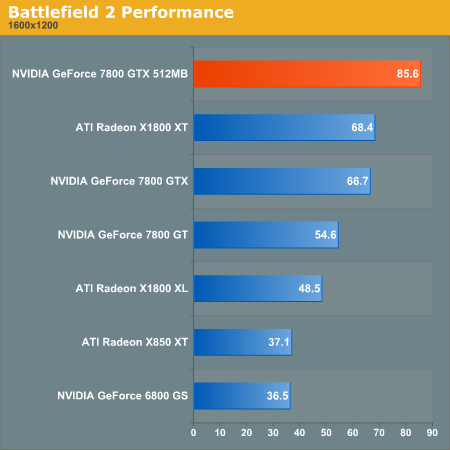
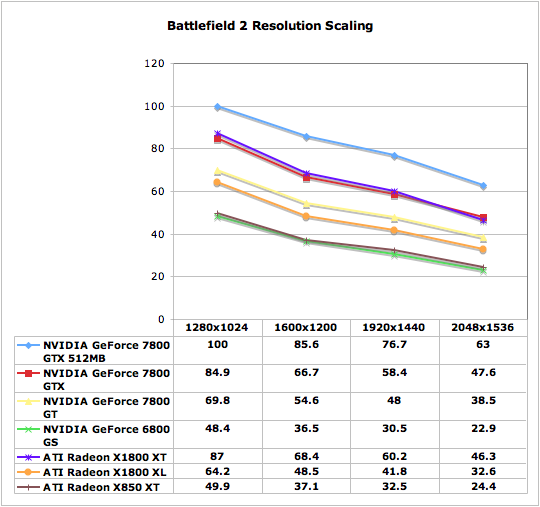
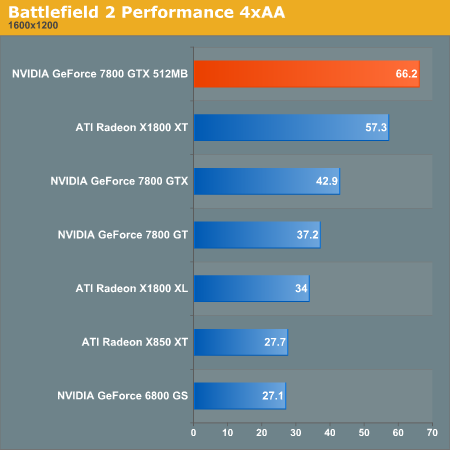
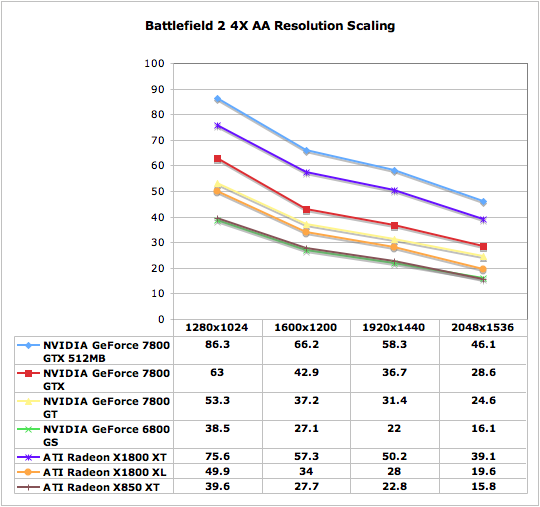
Black & White 2 Performance
Black & White 2 is one of the most graphically taxing games to come out lately. This game is just as much fun as its predecessor and looks amazing to boot. This game features many cutting edge graphical effects like depth of field and HDR. Because of the aggressive nature with which Lionhead attacked graphics in Black & White 2, MSAA (Multisample Antialiasing) couldn't be employed. But due to the vibrant and high contrast nature of the game, FSAA can have a big impact on visual quality. In order to make up for the lack of MSAA support, Lionhead implemented SSAA (Supersample Antialiasing) in their game. While SSAA can trash performance on low-end to midrange hardware (even at modest resolutions), high performance cards can generally handle it.
Playability with Black & White 2 extends down to around 20 fps. The fast paced responsiveness required by an FPS is not really needed here, but dropping below 20 fps can cramp your style when you're trying to hurl boulders or fireballs at enemy troops. It is clear the SLI has a good impact on performance, and the 7800 GTX 512 maintains incredible framerates (for B&W2 with all the settings at their highest level).
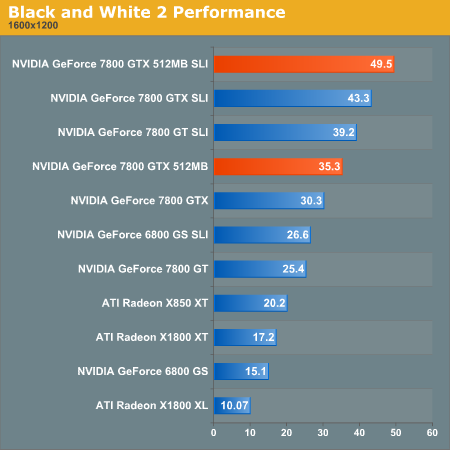
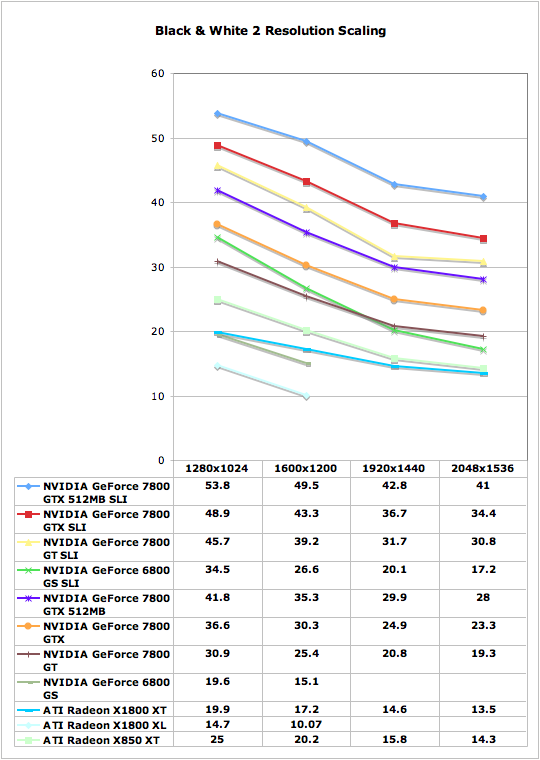
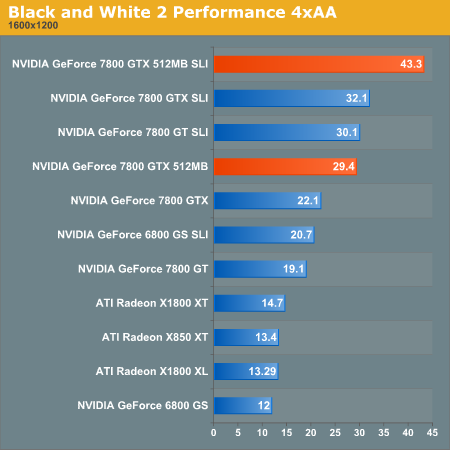
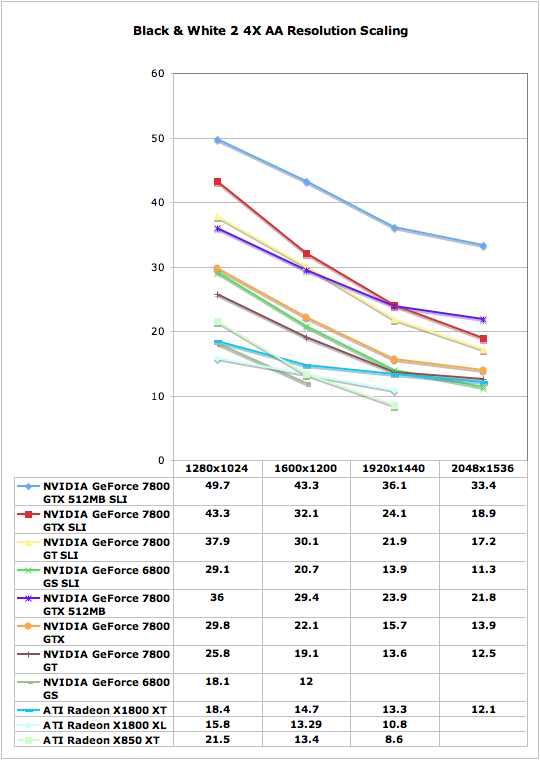
Day of Defeat: Source Performance
It seems that there is some sort of ~60 fps cap that we can't get around in Day of Defeat: Source. We made sure that vsync was disabled and that max_fps was set to a high value, but nothing seemed to remove the framerate limit. We tested the game with all the settings on the highest possible level but AA (which was toggled between disabled and 4x).
Without AA, cards don't really start to distinguish themselves in performance until above 1600x1200. The 7800 GTX 512 does very well under these conditions and leads just about everything including most SLI numbers (with the frame rate cap, CPU overhead of SLI starts to decrease the performance benefit).
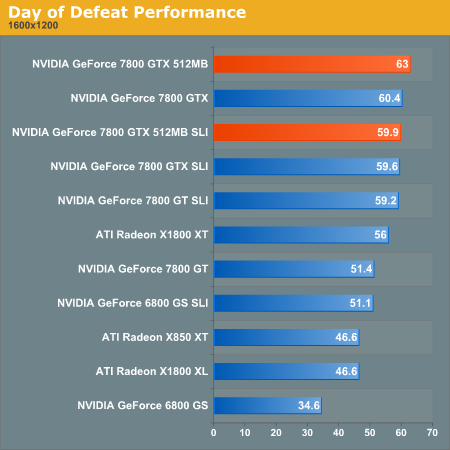
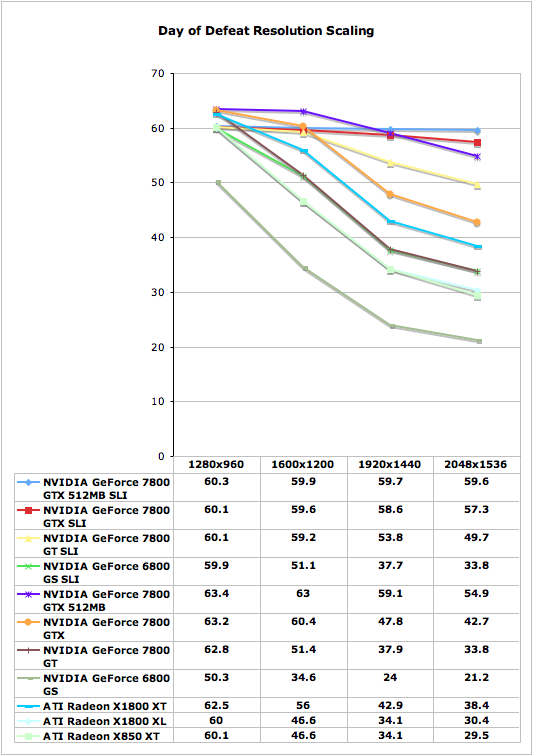
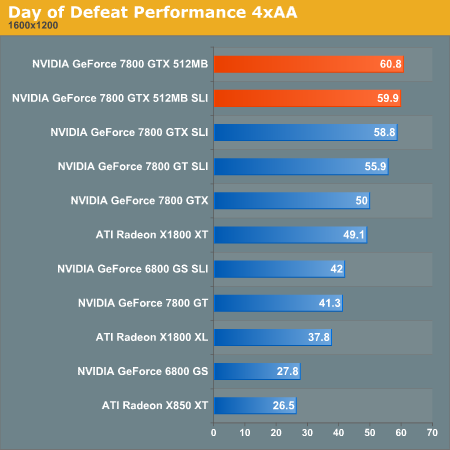
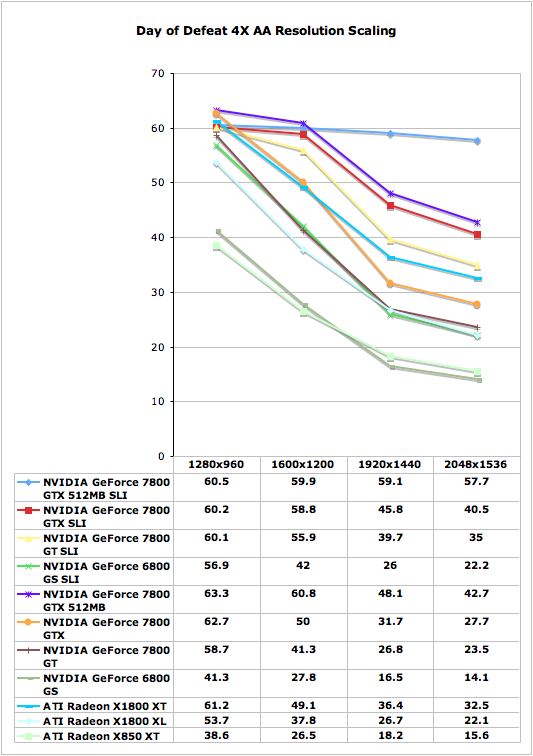
Doom 3 Performance
Doom 3 performance has been led by NVIDIA ever since the game came out, but last week ATI released a driver which incorporated quite a few performance enhancements for OGL based games. The playing field has certainly changed quite a bit over the weekend, but is it enough to topple the new NVIDIA part?
Without 4xAA enabled, NVIDIA parts still clearly lead ATI hardware. The 7800 GTX 512 performs very well, scoring better at 2048x1536 than the X1800 XT does at 1600x1200.
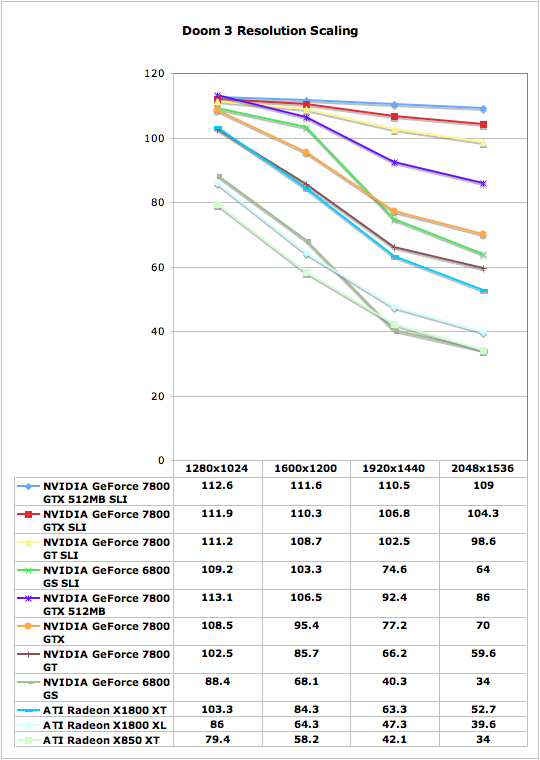
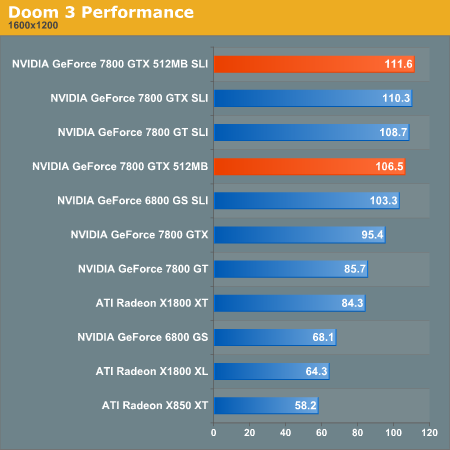
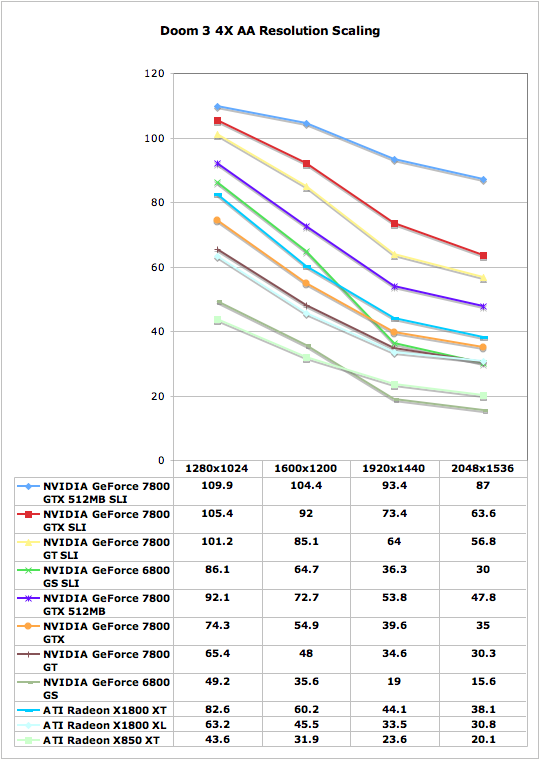
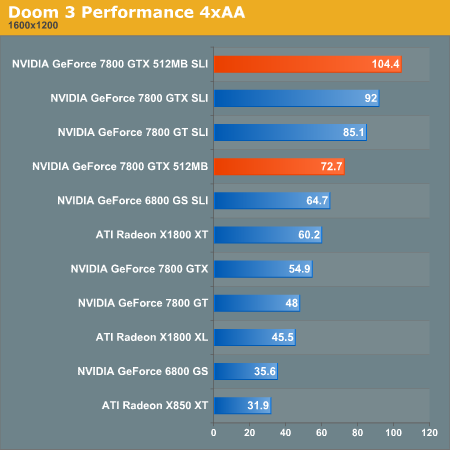
F.E.A.R. Performance
F.E.A.R. is a hugely taxing game that looks great but performs horribly at the highest settings on most hardware. At its release, there was quite a bit of debate over whether or not the graphics were good enough to justify the poor performance. Obviously we all want beautiful games that perform well at the same time, but since we don't always get what we want, we'd rather see developers err on the side of making things look good and giving us the option to turn off settings if we so choose.
Without 4xAA (and without soft shadows), the 7800 GTX 512 dominates the single card arena. SLI lends a major boost to the game, but ~60fps at 2048x1536 is just not worth $1400 in our opinion.
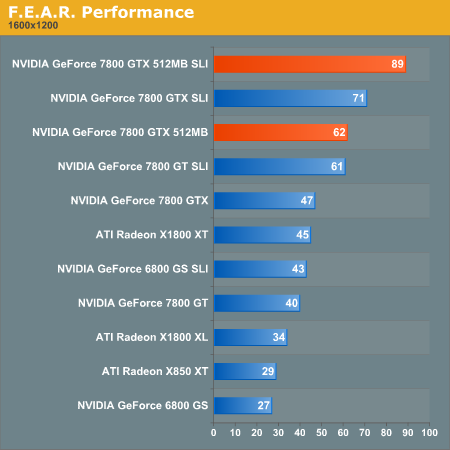
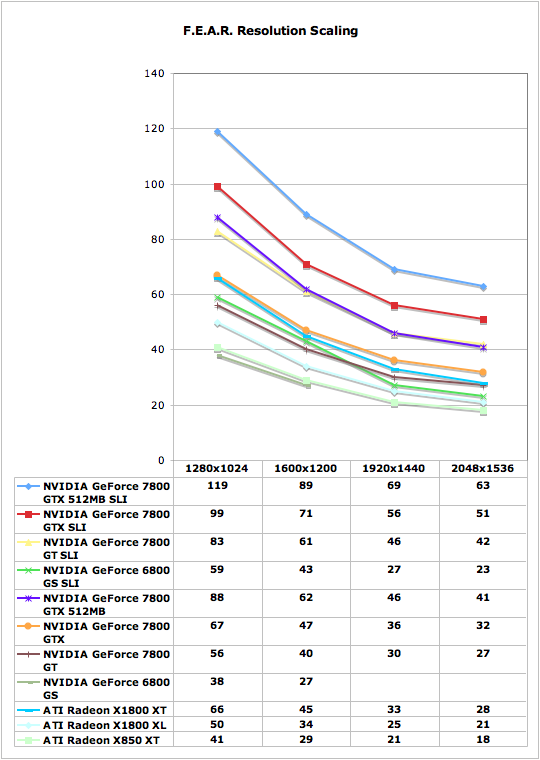
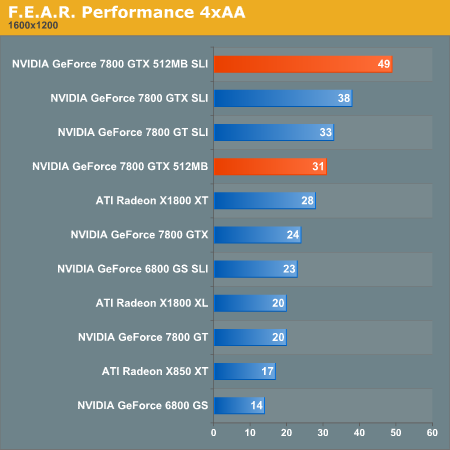
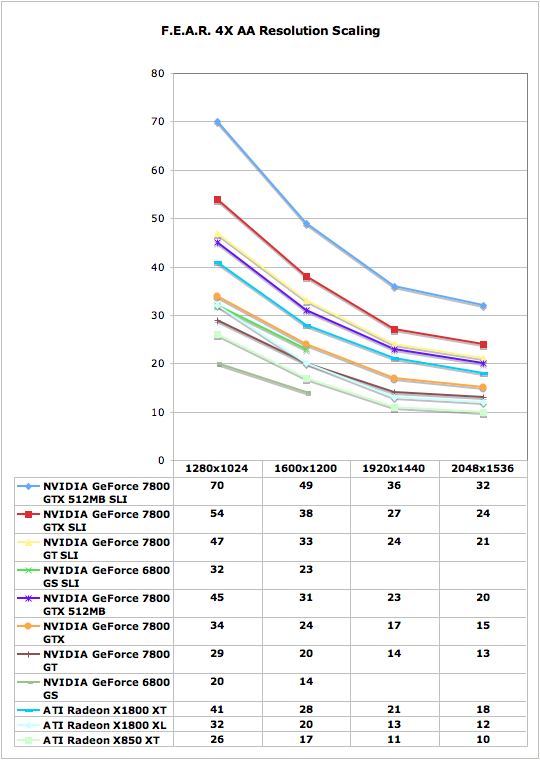
Splinter Cell: Chaos Theory Performance
For Splinter Cell, we used the SM3.0 path this time around since all but one of the cards we tested support it. The X850 XT was sent down the SM1.1 path and we list its score at 1600x1200 in our bar graph, but the numbers are not included in the resolutions scaling chart/table. All the SM3.0 features of SC:CT are enabled for this test as well.
For our first test, the 7800 GTX maintains a consistent advantage over the X1800 XT.
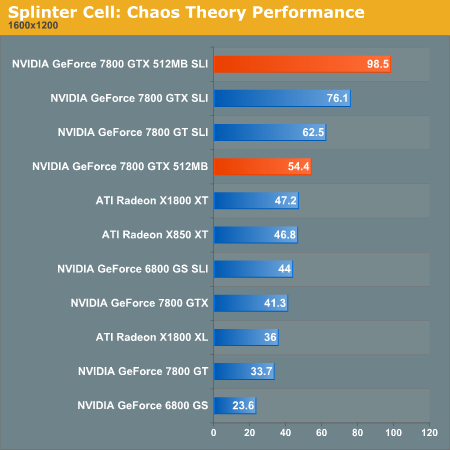
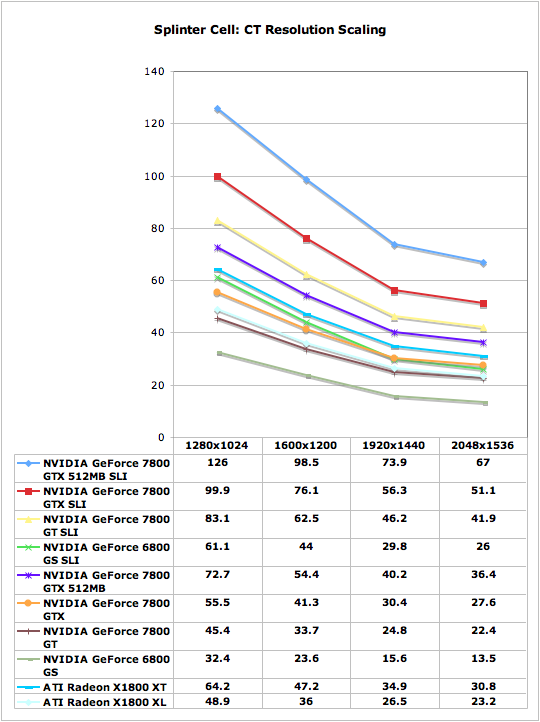
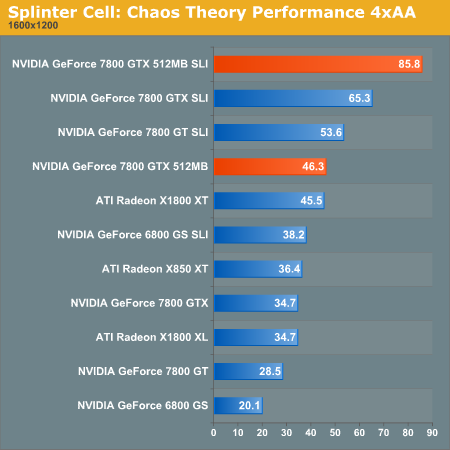
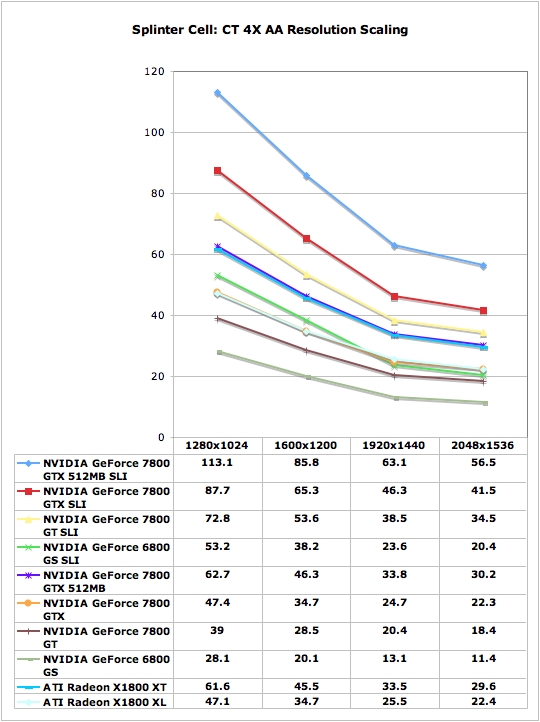
Quake 4 Performance
The latest game based on the id franchise and built from the Doom 3 engine, Quake 4 is a more multiplayer focused OpenGL title. The game is good and good looking, but performance seems to mirror Doom 3 very closely.
Quake 4 shows us a graph that looks very similar to the Doom 3 graph here. Again performance at 2048x1526 on the 7800 GTX 512 is better than the X1800 XT at 1600x1200.
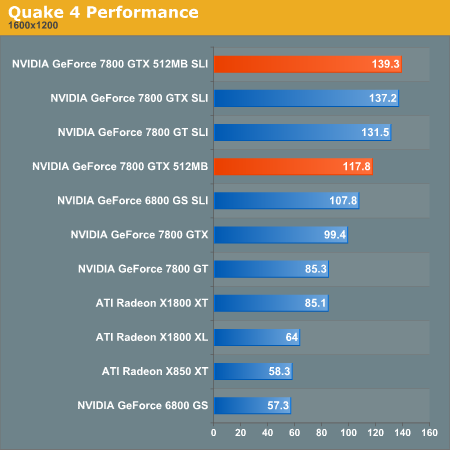
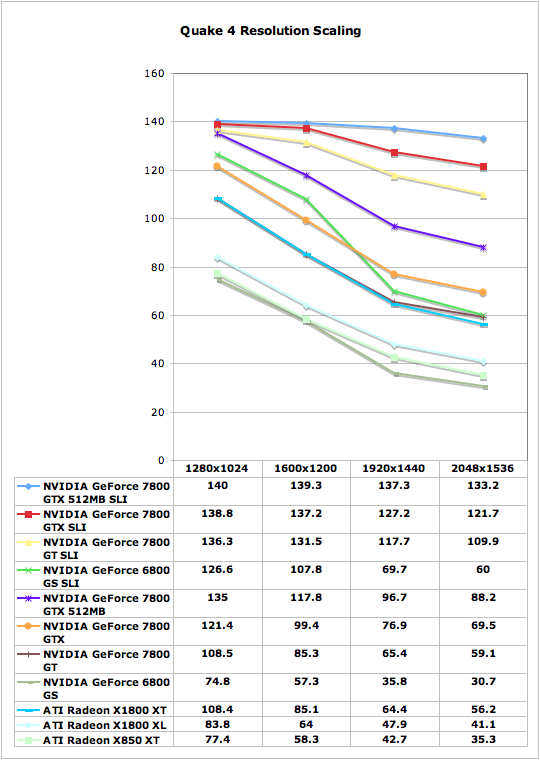
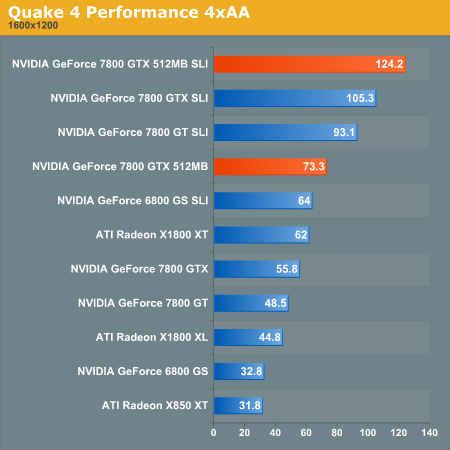
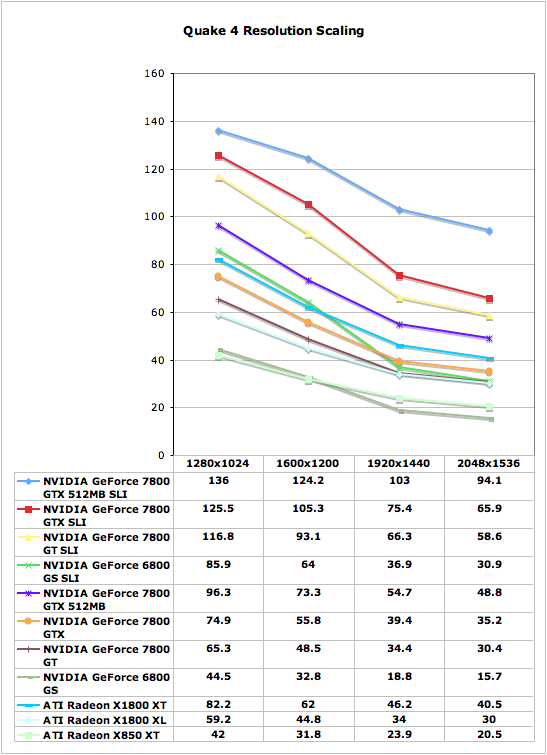
Memory Size Scaling
We were very interested in how the additional RAM affected game performance, so we underclocked our 7800 GTX 512 to 430/1.2 (core/mem) in order to see what (if any) difference we would find between the original 7800 GTX and the new model from framebuffer size alone. We will look at 2048x1536 both with and without AA as this is the resolution where any difference was most pronounced.
As we can see from the tests, the added RAM had no real impact on performance in any game (and a slightly negative impact in D3 and Q4).
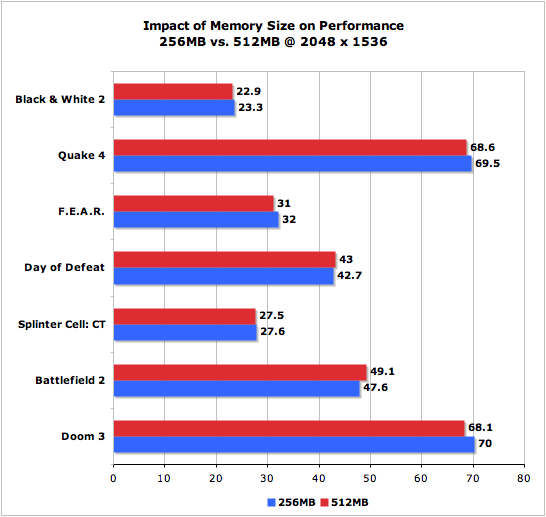
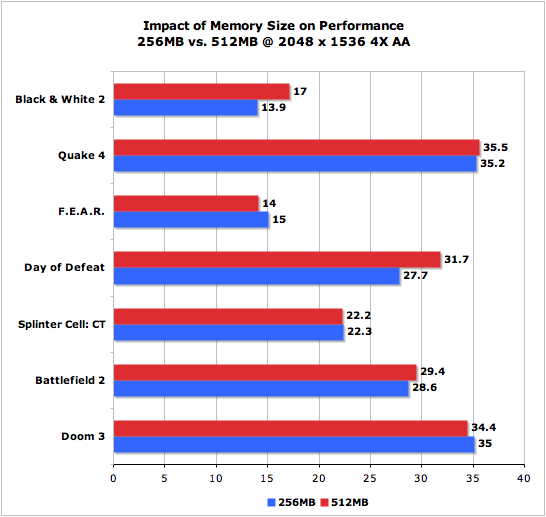
Final Words
This week we have another successful hard launch from NVIDIA with parts available on the day of the announcement. We would once again like to commend NVIDIA on the excellent job they have done in setting the standard for handling product launches. The benefits to reviewers, vendors, merchants, and consumers alike are huge. We can talk about a product without having to worry if what we are playing with will ever exist or not, and consumers can avoid the confusion that vaporware and paper launches add to the market.
Not only was this another excellent example of how to launch a product, but NVIDIA has also recaptured the high end in performance with this latest product. In just about every benchmark the only solution (not including its winning SLI configuration) that could beat the 7800 GTX 512 was the 7800 GTX SLI setup. ATI parts do become much more competitive when looking at 4xAA tests, but in the end the 7800 GTX 512 still comes out on top.
While NVIDIA have suggested that the appropriate retail price for this part is $650, we are only seeing it listed for a whopping $700 in our price engine at the moment. We have said before that NVIDIA generally does a good job of meeting or beating their MSRP, but this time seems like it could go the other way. But there is always a price to pay for having the best of the best.
We would like to once again mention that the naming of this part could have been better. The focus should clearly have been on some aspect other than the increased framebuffer size and more on the increased clock speeds. But this is minor nitpick in the grand scheme of things. What is significant is the 7800 GTX 512's ability to outperform every other card out there in almost every test we ran. It seems that just as ATI comes out with a competitive part NVIDIA is right back out the gate with something to put themselves back on top.
At $700 we are a little wary of recommending this part to anyone but the professional gamers and incredibly wealthy. The extra performance just isn't necessary in most cases. But if you've got the money to burn, the added power can definitely make a difference in ultra high resolutions with all the settings cranked to the max. Hopefully the introduction of this part will further serve to push down prices on the rest of the cards out there this holiday season.







