
Original Link: https://www.anandtech.com/show/1836
Asus P5N32-SLI: Dual x16 - What Dreams Are Made On . . .
by Gary Key on October 27, 2005 12:05 AM EST- Posted in
- Motherboards
This line as spoken by the magician Prospero in William Shakespeare's whimsical play, "The Tempest", reminds us of the uniqueness of the human mind and the fleeting amount of time that we are around to utilize it."We are such stuff, As dreams are made on and our little life
Is rounded with a sleep..."
The Asus P5N32-SLI Deluxe that we will review today is also very unique in several ways and like most computer products in the current marketplace, its life span will be fleeting. However, for those of you who have the opportunity to utilize it, you will find what dreams are made on.
I will say this up front; this is one of the better motherboards that I have had the opportunity to use in the last 20 years. In fact, this board deserves additional testing time in order to explore fully and extract all of its performance potential. In keeping with what we believe is the best option for the current Intel processor lineup, the Pentium D series, we did not test a single core processor on this board. However, based upon the results that we extracted from the 840EE and 820D processors, we will be testing a single core processor on this board in the near future.
While it does not have the quad graphics capability of the Gigabyte GA-8N SLI Quad, the stellar layout of the MSI P4N Diamond, or the extensive feature set of the Gigabyte GA-8I955x Royal that was reviewed recently, this board's capability more than exceeds the sum of its parts. Yes, it does have some quirks as most products will, but Asus has engineered a truly remarkable motherboard utilizing the revised NVIDIA nForce4 Intel Edition SLI for the Northbridge and the NVIDIA nForce4 SLI for the Southbridge resulting in the x16 designation.
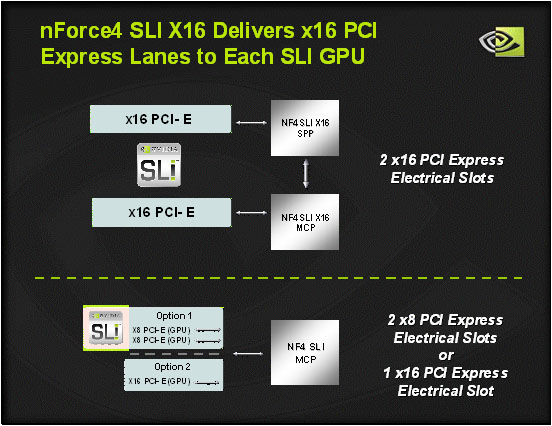
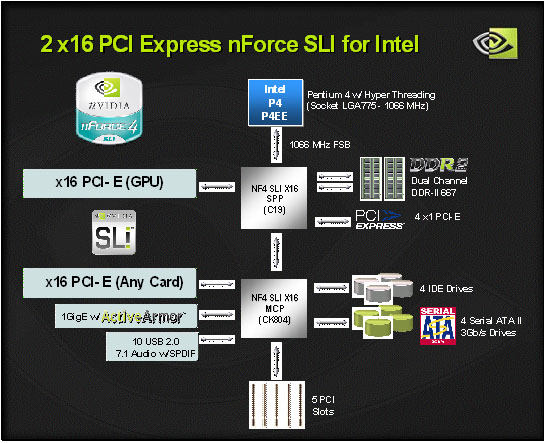
 |
 |
One of the main design features that Asus engineered into this board is an exclusive 8-phase voltage regulator power design that can significantly lower operating temperatures while reducing input ripple current and output ripple voltages . In fact, the input ripple current is over three times lower than a traditional 4-phase design while output ripple voltages are four times lower. The power consumption compared to the 4-phase design is about 10% less while the 8-phase design has the advantage of quicker transient responses and increased dependability due to lower thermal values.
What all this means is that your system will run cooler and overclock better compared to other solutions. In fact, through informal testing utilizing the BIOS readings, we found our Intel Pentium 840EE was on average running about 5c cooler in the Asus board compared to other solutions in the same test setup and ambient conditions. We will be conducting more thermal tests with scientific instrumentation in the near future. Our average overclocks were around 5% better than the other boards at more aggressive memory timings and with lower voltages required to the chipsets. While this does not sound like much, the ability of this board to run a CPU that previously topped out in the 3.9GHz range at up to 4.2GHz is impressive. The Asus P5N32-SLI Deluxe was an extremely stable board throughout our testing and did not fail a single time throughout two weeks of varying tests and conditions.
Let's see what this board is capable of now.
Basic Features: Asus P5N32-SLI Deluxe
| Specification | Asus P5N32-SLI Deluxe |
| CPU Interface | LGA775-based Pentium 4, Pentium XE, Celeron D, and Pentium D processors. |
| Chipset | North bridge- NVIDIA nForce 4 SLI Intel Edition (Crush C19) South bridge- NVIDIA nForce 4 SLI Edition (Athlon CK804) |
| Pentium D Support (Dual-Core) | Full Support |
| Front Side Bus | 1066 / 800 / 533 MHz |
| Front Side Bus Speeds | 533-1600 MHz (in 1 MHz increments) |
| Memory Speeds | Auto- 400-1200 MHz (in 1 MHz increments) |
| System Clock Mode | Optimal, Linked, Expert |
| PCI Express | 100 MHz to 150 MHz in 1 MHz increments |
| Dynamic Overclocking | AI NOSTM (Non-delay Overclocking System) AI Overclocking (intelligent CPU frequency tuner) ASUS PEG Link (Automatically performance tuning for single/dual graphics cards) ASUS CPU Lock Free ASUS Ai Booster Utility Precision Tweaker for Windows |
| Core Voltage | Auto, 1.1V - 1.70V in 0.0125V increments |
| DRAM Voltage | Auto, 1.85 - 2.4V in 0.05V to 0.10V increments |
| Other Voltage | North Bridge - Auto, 1.4V, 1.5V, 1.6V South Bridge - Auto, 1.5V, 1.6V FSB - Auto, 1.215, 1.315, 1.415 |
| LDT (Hyper Transport) Ratios | 200, 400, 600, 800, 1000 |
| Memory Command Rate | Auto, 1T, 2T (current BIOS defaults to 2T) |
| Memory Slots | Four 240-pin DDR2 Slots Dual-Channel Unbuffered Memory to 16GB |
| Expansion Slots | (2) x16 PCIe Slots (1) x4 PCIe Slot (2) x1 PCIe Slots (2) PCI Slots version 2.2 |
| SLI | (2) x16 Fully Supported |
| Onboard SATA | (4)-Drive SATA 2 by nForce 4 |
| Onboard IDE | (2) ATA 133/100/66/33 ports, (4) drive support by nForce 4 |
| SATA/IDE RAID | NVIDIA® nForce4 SLI supports NVRAID - 2 x Ultra DMA 133/100/66/33 - 4 x Serial ATA 3 Gb/s - NVRAID: RAID0, 1, 0+1, 5, and JBOD Silicon Image® 3132 SATA controller supports - 1 x Internal Serial ATA 3 Gb/s hard disk - 1 x External Serial ATA hard disk (SATA On-the-Go) - RAID 0, 1 |
| Onboard USB 2.0/IEEE-1394 | (9) USB 2.0 ports supported by NVIDIA nForce 4 (2) 1394 FireWire ports supported by TI 1394a |
| Onboard LAN | Dual Gigabit Ethernet PCIe Gigabit LAN Support Marvell 88E1111 PHY, Marvell 88E8053 |
| Onboard Audio | Realtek ALC850 8-channel CODEC Universal Audio Jack Audio Sensing and Enumeration Technology Coaxial/Optical S/PDIF out ports on back I/O |
| Power Connectors | ATX 24-pin, 8-pin EATX 12V, 4-pin 12V EZ plug (required for SLI operation) |
| Internal I/O Connectors | 2 x USB connectors supports additional 6 USB 2.0 ports 2 x IEEE1394a connector 1 x COM connector 1 x GAME/MIDI connector CPU Fan / 2x Chassis Fan/ Power Fan / 2x chipset fan connectors Front panel audio connector Chassis Intrusion connector CD / AUX audio in |
| Other Features | Fanless Design AI NET2 network diagnosis CrashFree BIOS 2 Q-Fan2 MyLogo2 EZ Flash |
| BIOS | AMI 0047 |
The Asus P5N32-SLI Deluxe is a member of the ALife product family and, as such, is a fully-featured flagship board targeted towards the PC gamer. The board ships with an extensive accessory package along with several dynamic overclocking features such as AI NOSTM (Non-delay dynamic Overclocking System), AI Overclocking (intelligent CPU frequency tuner with preset profiles), ASUS PEG Link (automatic performance tuning for single/dual graphics cards), ASUS CPU Lock Free (BIOS setting to unlock select multiplier locked CPUs), and the ASUS Ai Booster Utility Precision Tweaker software that allows control over certain system settings within Windows. The board also features the exclusive 8-Phase power design, Copper Heat Pipe technology for cooling the chipsets, Stack Cool 2 design to dissipate heat to the opposite side of the motherboard, and an external SATA II port on the back I/O panel.
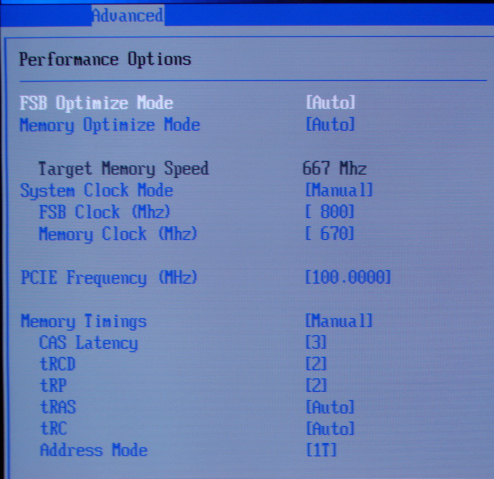
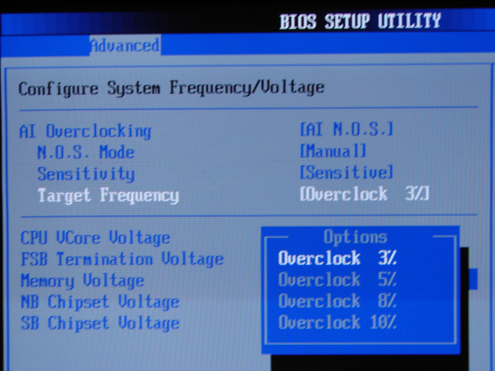
ASUS P5N32-SLI Deluxe: Features
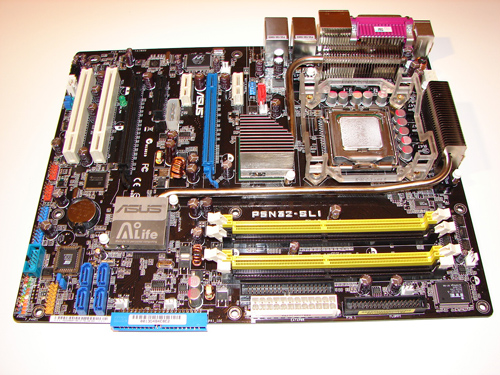
Asus did an excellent job with the color coordination of the various peripheral slots and connectors. The DIMM module slots' color coordination is correct for dual channel setup. The memory modules can be changed with a full size video card in the first PCI Express x16 slot. The power plug placement favors standard ATX case design and the power cable management is very good. Asus places the eight-pin 12V auxiliary power connector at the top of the CPU socket area, but out of the way of any aftermarket cooling solutions.

The nForce4 SATA II ports are located conveniently below the primary IDE connector and feature the new clamp and latch design. Asus did not include the new cable designs in their accessory kit, which greatly enhance the security of the SATA connections. When cables are attached to the top SATA II ports with a 7800GTX installed in the second PCI Express x16 slot, there is a tight fit. I would highly recommend installing the cables before the video card.
The nForce4 USB connectors and TI 1394a Firewire connectors are located below the battery and the adaptor connectors are a tight fit when utilizing the bottom PCI slot. The CMOS reset is a traditional jumper design located next to the BIOS chip and below the SATA II connectors that proved to be inconvenient at times.
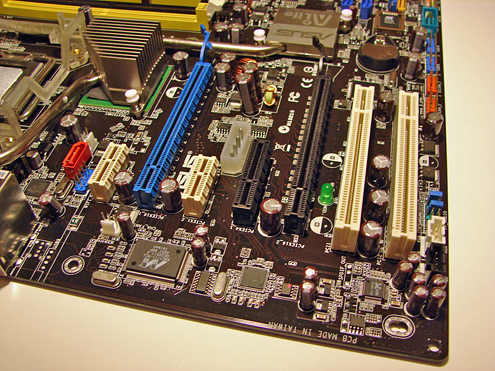
In between the two x16 PCI Express slots is the PCI Express x4 slot along with one of the PCI Express x1 slots. The 4-pin 12V EZ plug is also located in this area and has the capability of creating cable clutter when utilized with an SLI setup. However, the full two slot spacing in between the x16 PCI Express slots leaves ample room for upgrading the cooling solutions on a pair of SLI cards. This additional room also provides better air-flow management and allowed our 7800GTX SLI configuration to run up to 4c cooler based upon the NVIDIA control panel temperature utility when compared to other motherboards in the same case and ambient conditions.
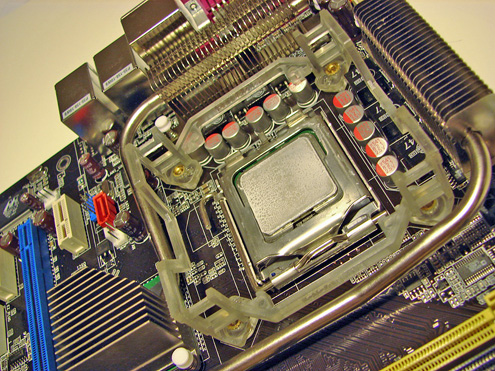
The Northbridge and Southbridge chipsets along with the MOFSETs are passively cooled with an excellent copper heat pipe system that does not interfere with any installed peripherals. In fact, this system kept the chipsets cool enough that additional chipset voltage was not a factor in our overclocking tests.
The only oddity in the area is the red Silicon Image 3132 SATA II connector located right above the first PCI Express x1 slot. The location of this connector is not ideal, but is required due to the second Silicon Image 3132 SATA II connector being located on the back I/O panel.
ASUS P5N32-SLI Deluxe: Overclocking
FSB Overclocking Results
| Front Side Bus Overclocking Testbed | |
| Processor: | Pentium 4 Prescott LGA 775 840EE Dual Core 3.2GHz |
| CPU Voltage: | 1.4125V (1.3875V default) |
| Memory Settings: | 3-2-2-8 1T at 715MHz |
| Memory Voltage: | 2.1V |
| NorthBridge Voltage: | 1.40V |
| SouthBridge Voltage: | 1.50V |
| Cooling: | Intel 840EE Heat Sink |
| Power Supply: | OCZ Power Stream 520 |
| Maximum CPU OverClock | 257fsb x 16 (4119MHz) +29% |
| Maximum FSB OC: | 261fsb x 14 (3657MHz) +15% |
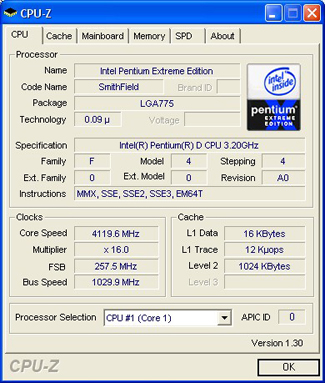
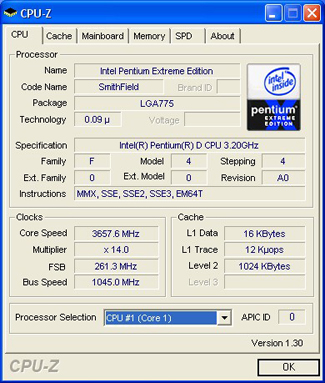

Memory Stress Testing
Memory stress tests look at the ability of the Asus P5N32-SLI Deluxe to operate at the officially supported memory frequencies of 667MHz DDR2 at the best performing memory timings that the Corsair CM2X512A-5400UL revision 1.3 will support.
| Asus P5N32-SLI Deluxe Stable DDR667 Timings - 2 DIMMs (2/4 slots populated - 1 Dual-Channel Bank) |
|
| Clock Speed: | 200MHz (800FSB) |
| Timing Mode: | 667MHz - Default |
| CAS Latency: | 3 |
| RAS to CAS Delay: | 2 |
| RAS Precharge: | 2 |
| RAS Cycle Time: | 8 |
| Voltage: | 2.1V |
| Command Rate: | 1 |
The Asus P5N32-SLI Deluxe was completely stable with 2 DDR2 modules in Dual-Channel at the settings of 3-2-2-8 at 2.1V and was stable at this setting up to a timing mode of 720MHz before changing the Command Rate to 2.
We will now install all four available memory slots, which are usually more strenuous on the memory subsystem than testing 2 DDR2 modules on a motherboard.
| Asus P5N32-SLI Deluxe Stable DDR667 Timings - 4 DIMMs (4/4 slots populated - 2 Dual-Channel Banks) |
|
| Clock Speed: | 200MHz (800FSB) |
| Timing Mode: | 667MHz - Default |
| CAS Latency: | 3 |
| RAS to CAS Delay: | 2 |
| RAS Precharge: | 2 |
| RAS Cycle Time: | 8 |
| Voltage: | 2.2V |
| Command Rate: | 1 |
The Asus P5N32-SLI Deluxe was completely stable with 4 DDR2 modules in Dual-Channel at the settings of 3-2-2-8 and only needed the voltage increased to 2.2. This is an excellent accomplishment and truly shows off the engineering aspects of this board.
Test Setup
The revised nForce4 SLI Intel Edition chipset now fully supports the dual core Pentium D processors in both stock and overclocked conditions. There were no issues with this board recognizing the two cores and four logical processors that are created with the Hyperthreading feature on this EE processor during testing. However, dual core really makes a difference in certain multi-tasking scenarios, as was demonstrated in the dual core performance preview. If you are interested in how the various chipsets perform in a real world multitasking setup, please take another look at that review.
The board’s memory was operated at 3-2-2-8-1T for the benchmarking suites and previous boards have been retested at this configuration and DDR2-667. This will be our standard test setting unless otherwise noted or the board fails to run at this speed. We also found that certain benchmarks scored better without Hyper Threading enabled, but in fairness, we felt that it was best to show consistent scores with this feature enabled as it is the main selling point of this processor model.
| Performance Test Configuration | |
| Processor(s): | Intel Pentium EE 840 (3.2GHz, 800FSB, Dual-Core, HT enabled, 2x1MB L2) utilized for all tests Intel Pentium 820 (2.8GHz) for dual core verification |
| RAM: | 2 x 512MB Corsair CM2X512A-5400UL revision 1.3 Settings- DDR2-667 as noted at (CL3-2-2-8-1T) |
| Hard Drive(s): | 2 x Maxtor MaXLine III 7L300S0 300GB 7200 RPM SATA (16MB Buffer), 1 x Maxtor MaXLine III 7L300R0 300GB 7200 RPM IDE (16MB Buffer) |
| System Platform Drivers: | NVIDIA nForce4 SLI Intel Edition 6.82 |
| Video Cards: | 1 x XFX 7800GTX OC (PCI Express) for all tests 2 x MSI 7800GTX (PCI Express) for SLI Verification |
| Video Drivers: | NVIDIA nForce 78.01 for all tests; 81.85 for special results tests |
| Operating System(s): | Windows XP Professional SP2 |
| Motherboards: | Asus P5N32-SLI Deluxe Gigabyte GA-8I955X Royal MSI P4N Diamond Abit NI8 SLI Gigabyte 8N SLI Quad Royal |
General Performance & Encoding







We included scores of the Gigabyte GV-3D1-68GT in the 3DMark tests to give an indication of how well a single slot SLI capable card performs on both boards.
Workstation Performance








Memory Performance




Gaming Performance










We proudly introduce our latest benchmark for Quake 4 that was provided by personnel within the NVIDIA performance labs over the weekend. The demo consists of both outdoor and indoor areas with several players involved in both areas. We have also introduced F.E.A.R. and will be introducing NASCAR SimRacing, Falcon Four- Allied Force, Call of Duty II, City of Villains, Age of Empires III, and Civilization 4 into our benchmark suites over the coming weeks as we replace older benchmarks. Our F.E.A.R. results are based upon settings found in the recent Anandtech GPU performance test located here. We have listed the minimum and maximum frame rates attained next to the product label.
SLI Gaming Performance


Overclocking Performance
The overclocking performance graphs have been added to the standard benchmark test suite and should allow for a better comparison on the overclocking capabilities of tested boards. For more details on the specific overclocking abilities of this board please refer to the Overclocking and Memory Stress Test section in the Basic Features section.


Disk Controller Performance
With the variety of disk drive benchmarks available, we needed a means of comparing the true performance of the wide selection of controllers. The logical choice was Anand's storage benchmark first described in Q2 2004 Desktop Hard Drive Comparison: WD Raptor vs. the World. To refresh your memory, the iPeak test was designed to measure "pure" hard disk performance, and in this case, we kept the hard drive as consistent as possible while varying the hard drive controller. The idea is to measure the performance of a hard drive controller with a consistent hard drive.
We played back Anand's raw files that recorded I/O operations when running a real world benchmark - the entire Winstone 2004 suite. Intel's iPEAK utility was then used to play back the trace file of all IO operations that took place during a single run of Business Winstone 2004 and MCC Winstone 2004. To try to isolate performance difference to the controllers that we were testing, we used the Maxtor MaXLine III 7L300S0 300GB 7200 RPM SATA drive in all tests . The drive was formatted before each test run and a composite average of 5 tests on each controller interface was tabulated in order to ensure consistency in the benchmark.
iPeak gives a mean service time in milliseconds; in other words, the average time that each drive took to fulfill each IO operation. In order to make the data more understandable, we report the scores as an average number of IO operations per second so that higher scores translate into better performance. This number is meaningless as far as hard disk performance is concerned as it is just the number of IO operations completed in a second. However, the scores are useful for comparing "pure" performance of the storage controllers in this case.


Firewire and USB Performance
After looking at many options for Firewire and USB testing, we finally determined that an external USB 2.0, Firewire 400, and Firewire 800 hard disk might be a sensible way to look at USB and Firewire throughput.
Our first efforts at testing with an IDE or SATA drive as the "server" yielded very inconsistent results, since Windows XP sets up cache schemes to improve performance. Finally, we decided to try a RAM disk as our "server", since memory removed almost all overhead from the serving end. We also managed to turn off disk caching on the USB and Firewire side by setting up the drives for "quick disconnect" and our results were then consistent over many test runs.
We used 1GB of fast 3-2-2-8 system memory set up as a 450MB RAM disk and 550MB of system memory. Our standard file is the SPECviewPerf install file, which is 432,533,504 bytes (412.4961MB). After copying this file to our RAM disk, we measured the time for writing from the RAM disk to our external USB 2.0, Firewire 400, or Firewire 800 drive using a Windows timing program written for AnandTech by our own Jason Clark. The copy times in seconds were then converted into Megabits per second (Mb) to provide a convenient means of comparing throughput. Higher rates therefore mean better performance.

Our test is just one of many throughput tests, but in this benchmark, it is clear that the VIA Firewire 400 chip is faster than TI's 1394a chip. The NVIDIA nForce4 USB 2.0 controller is slightly faster than Intel’s solution. Unlike the other boards in this price range, the Asus P5N32-SLI Deluxe does not offer a Firewire 800 option.
Ethernet Performance
The current motherboard test suite includes LAN performance measurements. All of these boards utilize PCI Express controllers with the only difference being the supplier of the core logic.
The Windows 2000 Driver Development Kit (DDK) includes a useful LAN testing utility called NTttcp. We used the NTttcp tool to test Ethernet throughput and the CPU utilization of the various Ethernet Controllers used on the nForce4 Ultra motherboards.
We set up one machine as the server; in this case, an Intel box with an Intel CSA Gigabit LAN connection. Intel CSA has a reputation for providing fast throughput and this seemed a reasonable choice to serve our Gigabit LAN clients.
At the server side, we used the following Command Line as suggested by the VIA whitepaper on LAN testing:
Ntttcps - m 4 ,0, -a 4 - l 256000 - n 30000On the client side (the motherboard under test), we used the following Command Line:
Ntttcpr - m 4 ,0, -a 4 - l 256000 - n 30000At the conclusion of the test, we captured the throughput and CPU utilization figures from the client screen.


All standard Ethernet tests were performed with standard frames and the NVIDIA Active Armor suite disabled unless otherwise noted. Gigabit Ethernet supports Jumbo frames as well and will provide a further reduction in CPU overhead.
We added a further test scenario in which ActiveArmor was enabled on the Asus P5N32-SLI Deluxe board via the new 6.82 platform driver set. The throughput numbers increased by almost 3% while the CPU utilization dropped by over 7% with the standard settings enabled in the application. We also enabled Jumbo frames with ActiveArmor resulting in an increase in throughput numbers by 5% while the CPU utilization dropped by over 12%. We will be adding this benchmark testing to our standard test suite along with providing more information regarding the NVIDIA firewall solution in the near future. I highly recommend that if you have a NF4 based board, you should utilize ActiveArmor in its current configuration.
Audio Performance
We limited audio testing to the Rightmark 3D Sound version 2.1 CPU utilization test and tested with sound enabled to show the performance effects on several games. The Rightmark 3D Sound benchmark measures the overhead or CPU utilization required by a codec or hardware audio chip.







While the Realtek ALC850 codec offers acceptable CPU usage and sound for most office applications or internet based flash games, it is not competitive in audio quality with the MSI P4N Diamond or Gigabyte GA-8I955x on-board audio solutions.
We have finalized our expanded audio testing suite and will introduce this in the next review roundup.
Final Words
The Asus P5N32-SLI Deluxe is outstanding and deserves serious consideration if you are an Intel enthusiast. It is hard to quantify this statement, but after spending considerable time with this board, it is truly a cut above most other boards in both quality and performance. The board is obviously targeted at the Intel gaming enthusiast, but it should not be dismissed as an everyday solution for people who are able to afford its $210 price tag.
The exclusive 8-phase voltage regulator power design is a must-have feature and is one of the main reasons why this board performs so well at overclocked settings. While I had initial doubts about the fanless heat pipe design based upon previous experiences, the design that Asus installed on this board has guaranteed that I will be looking for this type of cooling system in future boards. Asus also implemented their unique Stack Cool 2 that involves a special design on the printed circuit board that dissipates heat from the board components.
With that said, let's move on to our opinions of this board.
In the video area, if you're an Intel gamer, looking for SLI or not, this is the board for you. It fully supports NVIDIA SLI with two approved NVIDIA based video cards in full x16 operation and with the 81.85 drivers, it will provide you with significant performance enhancements over the x8 products at higher resolutions or when utilizing SLI-AA settings.
In the on-board audio area, this board offers the standard AC97 setup utilizing the familiar Realtek ALC850. While this solution is acceptable for office applications and Internet Poker Games, it does not match the HD Audio on-board solutions of the other nForce 4 SLI Intel Edition boards. While serious gamers and audiophiles will certainly want an add-in solution, it is not acceptable for a board of this caliber to be utilizing this codec considering the available alternatives.
In the storage area, this board offers the standard plethora of options available from the nForce4 SLI Chipset along with class leading performance. However, as with other recent boards, we would like to see the Firewire 800 (TI-1394b) as an option. The inclusion of an external SATA II port is beneficial for external storage solutions and supports up to 16 devices with port-multiplier functions.
In the performance area, this board was constantly at the top in all categories. The board is extremely balanced and will run all tested applications at its full overclock configuration as well as it does at stock settings. We believe the performance of this board to be outstanding and definitely showcases the ability of Asus's engineering efforts in the Intel market space.
Like Prospero, I think that I have found what dreams are made on.
Status Update - 0047 Bios used for Testing
The 0047 bios used for our testing was never publicly released by Asus for this board. Our test findings were based upon this bios and have not been replicated with the 0308 bios as of this writing.








