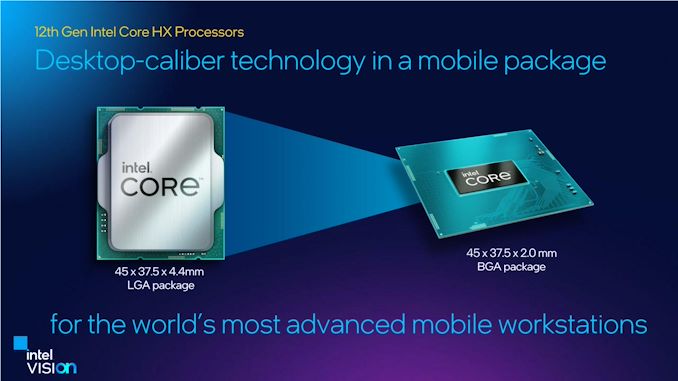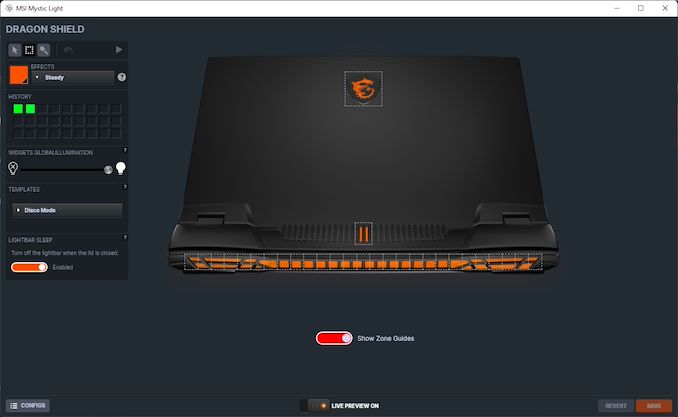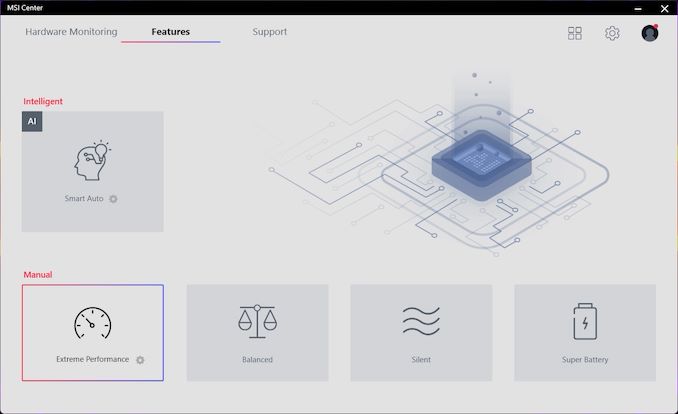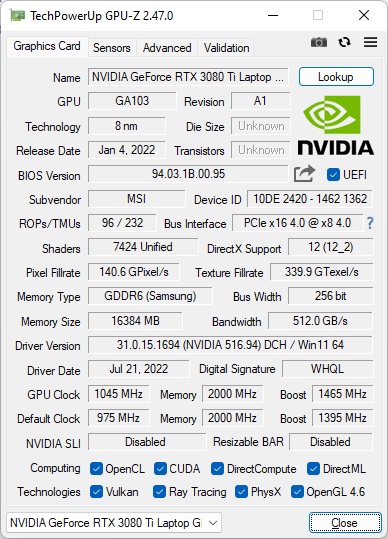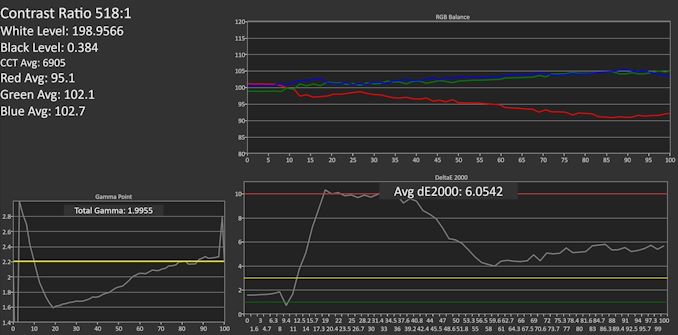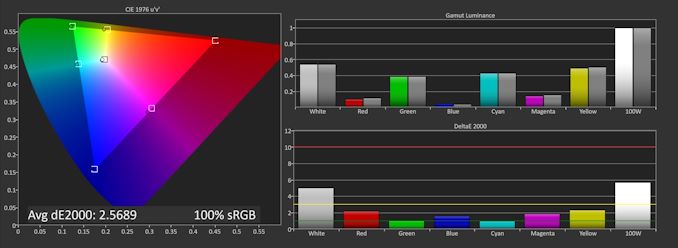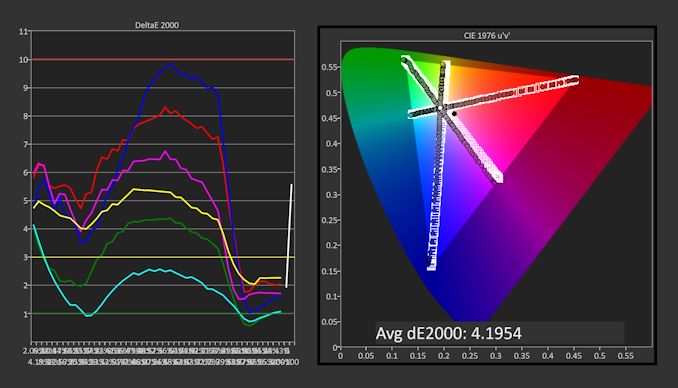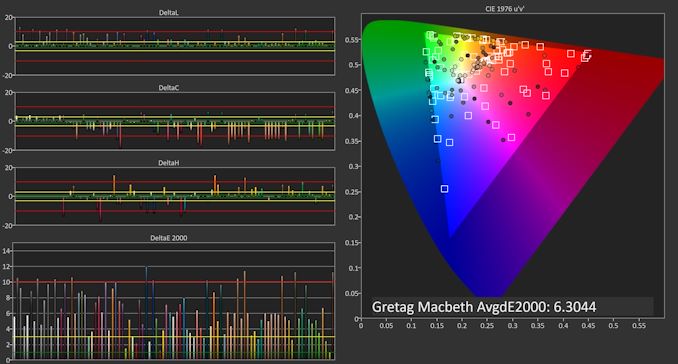Original Link: https://www.anandtech.com/show/17549/the-msi-titan-gt77-review-desktopclass-core-i912900hx-tested
The MSI Titan GT77 Review: Desktop-Class Core i9-12900HX Tested
by Brett Howse on September 1, 2022 10:00 AM EST- Posted in
- Intel
- MSI
- Laptops
- Alder Lake
- Alder Lake-HX

MSI is synonymous with gaming notebooks and the company’s Raider lineup is one of the top gaming platforms on the market. But, MSI has always kept a tiny bit back, reserving their most interesting ideas and most powerful configurations for their Titan lineup.
MSI’s Titan series always offers something special. Something different. Something unique. Look back to the insane MSI GT80 Titan from 2015 which featured a full desktop keyboard melded onto an 18.4-inch notebook computer. The MSI GT76 Titan packed in a full desktop Core i9-9900K processor into a more traditional 17-inch form factor.
Today we are looking at the latest iteration from MSI; the Titan GT77. Featuring a desktop-inspired Core i9-12900HX processor and an NVIDIA RTX 3080 Ti Laptop GPU, the GT77 is one of the most powerful notebooks on the market today.
Intel’s latest product for powerful notebooks is the Alder Lake HX-series of processors, which are part of the 12th Gen Core family. And although the naming for these chips is similar to Intel's traditional H-series, the new HX platform is significantly different. Intel’s HX processors are repackaged desktop processors rather than the laptop-focused H lineup. Compared to the Core i9-12900HK, the Core i9-12900HX offers an additional two P-Cores, bringing the total to eight, and it offers the same eight E-Cores. This brings the Core i9-12900HX up to a total of 24 threads, with 16 performance threads and eight efficiency threads.
Being a desktop processor, the maximum memory supported is also increased from 64 GB to 128 GB. MSI offers four DDR5 slots for users to upgrade their memory in the Titan GT77. The review sample came with 4 x 16 GB of DDR5-4800 system RAM for 64 GB total, running at DDR5-4000 speeds in a 2 DIMM-per-channel configuration.
Intel has also increased the base TDP from 45 Watts to 55 Watts, and the maximum turbo power level is a staggering 157 Watts, up from 115 Watts in the normal H lineup. For multitasking, assuming the laptop cooling solution can keep up, this should be a sizable increase in performance.
The one downgrade from the i9-12900HK is that the i9-12900HX offers Intel’s much less performant UHD graphics configuration (32 EUs), as opposed to the more powerful Iris configurations (48 - 96 EUs) in the H-series proper. However, as this processor is always going to be paired with discrete graphics, that is not going to be much of a hindrance.
The new HX-series is not a drop-in replacement on the H-series lineup so laptop vendors will have to incur the additional cost of creating bespoke motherboards. Not only is the packaging different, with the HX leveraging the FCBGA1964 package compared to the FCBGA1744 found on the normal H series, the HX is also back to a two-chip package, as there is no on-chip PCH in this desktop-derived processor. The high-end nature of the platform also means that laptops will also want to pack in four memory slots whenever possible (for maximum memory capacity), compared to just two on the normal H-series laptop designs.
Packing a desktop processor into a notebook computer is not a new concept and we have seen and reviewed several examples of this in the past, but Intel offering a proper notebook packaged option really changes the equation and allows notebook manufacturers to make fewer compromises if they do choose to go this route. They will need a unique motherboard for the HX-series, but the FCBGA package will allow them to reduce the Z-height of the system as they will not need to include a socket for the processor. The flip side of the new HX platform is that costs will be significantly higher than a traditional H-series processor due to the unique motherboard, as well as the additional memory slots. But, as we always see, there is an insatiable thirst for more performance especially with the rise in demanding workloads for video creation, engineering, and of course gaming.
| MSI Titan GT77 12UHS (Engineering Sample) |
|||||
| Component | As Tested | ||||
| CPU | Intel Core i9-12900HX 8 x P-Core, 8 x E-Core, 24 Threads 125 W TDP |
||||
| GPU | NVIDIA RTX 3080 Ti Laptop GPU 7424 CUDA Cores 16GB GDDR6 (16Gbps) |
||||
| RAM | 4 x 16GB DDR5-4800 | ||||
| Display | 17.3-inch 1920x1080 360 Hz | ||||
| Storage | 3 x Samsung PM9A1 1 TB NVMe PCIe 4.0 | ||||
| Networking | Killer AX1675 Wi-Fi 6E Killer E3100G Ethernet |
||||
| I/O | 2 x Thunderbolt 4 3 x USB 3.2 Gen 2 Type-A 1 x HDMI 2.1 1 x Mini DisplayPort 1.4 SD Card Reader Headset jack |
||||
| Keyboard | Steelseries per-key RGB Anti-Ghost Low Profile Mechanical Cherry MX Switches |
||||
| Audio/Video | 720p Webcam w/Windows Hello 2 x 2W Speaker + 2 x 2W Woofer |
||||
| Battery | 99 Wh Battery 330 W AC Adapter |
||||
| Dimensions | 397 x 330 x 23 mm 15.63 x 13 x 0.90 inches |
||||
| Weight | 3.3 kg / 7.3 lbs | ||||
| Price (USD) | Starting at $3100 USD As Tested ~$4900 USD |
||||
On the graphics front, MSI has outfitted this Titan GT77 with the fastest graphics card available for a notebook right now: the NVIDIA GeForce RTX 3080 Ti Laptop GPU (henceforth known as the 3080L Ti). The 3080L Ti sits between the desktop RTX 3070 and RTX 3080 in terms of hardware available, and is paired with 16 GB of GDDR6 connected via a 256-bit bus.
On the networking side, MSI has gone with the Killer combination of Wi-Fi and Ethernet. The Killer AX1675i Wi-Fi networking solution is a Wi-Fi 6E product, meaning it supports the 6 GHz bands if your access point is new enough to have them. Killer is built on the industry-leading Intel Wi-Fi stack and if you do not want to use the software features Killer provides, you still get the best and most reliable Wi-Fi option as a base. Ethernet is a Killer E3100G 2.5 Gbps offering. On the networking side there is little to complain about.
As for storage, our review sample from Intel came equipped with three 1 TB Samsung PM9A1 PCIe 4.0 SSDs.
MSI’s Titan series is really a performance-first device and MSI has outfitted the Titan GT77 with absolutely everything they could think of. There’s even a Windows Hello IR camera and fingerprint reader. All of this is packed into a (relatively) compact package. Let’s take a closer look at that first.
Titan GT77 Design
MSI’s Titan lineup has, from time to time, offered some of the quirkiest and outlandish designs around. But the Titan GT77 is a purposeful departure from that. MSI has equipped the laptop with some LED bling, but overall it is a very restrained look, especially by Titan standards.
For what RGB lighting there is, the Steelseries Engine allows the user to configure the lighting for the rear logo and rear venting. And, of course, there is per-key RGB backlighting on the keyboard. But for a gaming notebook, this is all very subdued. With the desktop-class processor installed, MSI is clearly targeting this at not just gaming, but also as a mobile workstation. The all-black finish and simple styling means that this device will fit in at the office just as much as it will at a LAN party.
The display is surrounded by relatively thin bezels on the top and the sides, the sole exception being at the bottom. Atypically for most PC laptops, the display is hinged slightly forward of the rear vent in order to accommodate the extra cooling required for this notebook.
For a 17.3-inch desktop-replacement notebook, the chassis is relatively compact and lightweight. At just 23 mm (0.90 inches) thick, the Titan GT77 is far more portable than the older 18.4-inch GT80 Titan, which was a whopping 49 mm thick (1.93-inches). This is not ultra-light either at 3.3 kg (7.3 lbs), but again compared to an older desktop-replacement like the 4.5 kg (9.9 lbs) GT80 Titan, it is much more reasonable. The Titan GT77 is a bit thinner and only slightly heavier than the Raider GE76 with Alder Lake. MSI has done a great job on the packaging.
MSI’s gaming notebooks generally feature SteelSeries-designed keyboards and the Titan GT77 is no exception. But what is exceptional is the keyboard fitted to this notebook. The SteelSeries keyboard in this new Titan is a mechanical keyboard featuring Cherry MX switches, and while not being able to feature the same throw as an stand-alone keyboard, the key feel is superb with excellent actuation.
Being a 17.3-inch notebook there is room for a number pad, unlike on most 15.6-inch designs, but the number pad is a typical half-width offering. MSI has installed the laptop's speakers on the side of the keyboard, so there is no way to stretch this out any further. If you use the number pad a lot, you may need an external one. Another quirk of this keyboard is that the Fn key is located on the right side of the keyboard near the arrow keys, unlike most notebooks which put it on the left. It does take some getting used to.
The good part of the Fn key ties into the keyboard backlighting. Thanks to the per-key RGB lighting, when you press the Fn key all of the keys go dark except the ones impacted by the Fn key, which then light up red making it very easy to find the function you are after. This is one of the reasons why per-key RGB is so useful. You can set specific keys to a distinct color to make finding them much quicker. If you use the PrtScr button often, as an example, you can set it to red to make it quicker to find. The SteelSeries engine works well and allows custom configurations to be set up and quickly swapped to when needed.
MSI’s trackpad is also excellent. The all-glass trackpad is large and very smooth. It registers taps well and the size makes it very easy to work with, without being so large as to get in the way. If you are gaming that probably will not matter as you will still want to use an external mouse, but for those that like using a trackpad, the Titan will not disappoint.
Desktop-replacement style notebooks like this Titan GT77 often come with a wide-range of ports and MSI has included many as well. One oddity in the design is that, with the cooling all being housed at the rear of the device, there are no ports or other connectivity on the rear at all. If you are going to use this mostly on a desk, the power and other connections are all on the side which may not be ideal for cable management. The power connector is a rectangular socket unlike the older devices which used barrel connections that were prone to becoming loose over time. And while the power connector appears to be very robust on the connection side, it would have been nice to see it with a 90° at the connection to make managing the hefty power cable a bit easier.
The right side features the 2.5G Ethernet jack, HDMI 2.0, mini DisplayPort, two Thunderbolt 4-capable USB Type-C ports, and a USB 3.2 Gen2 Type-A port. The left side houses the power connector, two more USB 3.2 Gen2 Type-A ports, a SD Express card reader, and the headset jack.
The design and feel of the MSI Titan GT77 is very well executed. Despite this being a desktop-class notebook, it is relatively compact and lightweight. The restrained design language should help it appeal to a wider range of buyers, and the Cherry MX keyboard is really a masterclass. The only real quibble is cable management, but the cooling solution interferes with the possibility of offering connections on the rear of the device.
System Performance
The Intel HX platform really is a big departure from what the company previous offered in the notebook space. The Core i9-12900HX desktop-class processor offers several advantages over the more traditional H-Series Alder Lake such as what is found in the MSI Raider GE76. An additional two P-cores add four more high performance threads, bumping this device to an impressive 24 threads. And unsurprisingly, Intel has also bumped the power levels available to support the additional P-Cores. Possibly the biggest difference though is that the HX-series supports two DIMMs per channel of memory, which allows the Titan GT77 to support up to 128 GB of system RAM. If you need to run memory-intensive workloads such as virtual machines, that is a big jump from the 64 GB limit on Alder Lake H platforms.
As previously mentioned, the move to packaging a desktop processor into a notebook form factor does have some drawbacks for Intel. With Alder Lake-H, Intel had finally integrated the PCH into the processor package, meaning the newest H-Series platforms are a single-chip design. The HX takes a step back here since on the desktop, PCH is still a separate entity, meaning Intel has moved back to a two-chip solution for the complete HX platform. For the end user that is not a big deal, but it does require extra work from the laptop motherboard designers, along with the extra traces needed for two more RAM slots.
The review unit shipped with four 16 GB DDR5-4000 sticks for a total of 64GB of RAM in a 2DPC configuration.
Comparing the Core i9-12900HX with the Core i9-12900HK, both have the same maximum boost frequency of 5.0 GHz, but the HX offers an additional two P-Cores adding four threads. And unsurprisingly, it has a higher power limit as well. So for single-threaded tasks they should be very similar, but for multitasking or multithreaded workloads, the HX should have a significant advantage.
The negative for the HX-Series compared to the regular H-class processors is in the graphics department. The desktop processors do not get access to Intel’s fastest 96 Execution Unit Iris Xe graphics configurations, and have to make due with the more basic 32 EU UHD configuration. That being said, the high-end nature of the HX platform is such that the CPU is likely always going to be paired with discrete graphics anyway. MSI supports a Hybrid graphics mode which is NVIDIA’s Optimus graphics switching, or you can run in discrete mode which bypasses the integrated graphics altogether. If you do the latter, Thunderbolt video-out is unavailable.
Cooling is always critical in a notebook design, and over the last several years both Intel and AMD have more or less done away with what we'd consider traditional Thermal Design Power (TDP) designations. Both companies still have an official TDP value, but both allow their chips to be run at a much higher power draw if the laptop designers can accommodate that extra heat. The “base” power for the Core i9-12900HX is now 55 Watts, with a peak power draw of 157 Watts. The base is 10 Watts higher than the normal H-Series, and 42 Watts higher on the peak. Later in the review we will go over the power levels that MSI has decided upon for their various performance modes for the Titan GT77.
To see how the MSI Titan GT77 performs, we have run it through our notebook workflow. Comparisons will be to other high-performance notebooks. If you would like to compare the Titan GT77 to any device we’ve tested, please use our online Bench tool.
PCMark 10
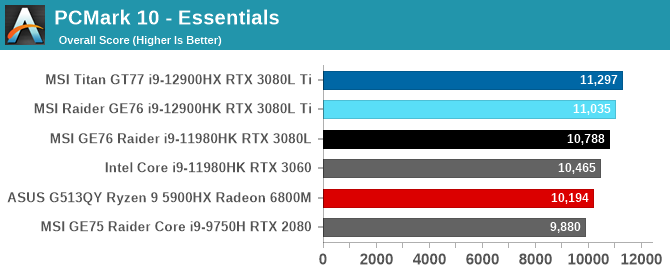
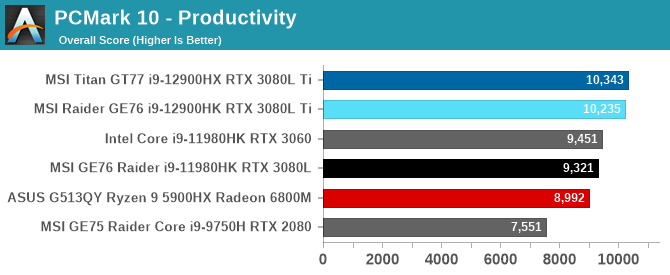
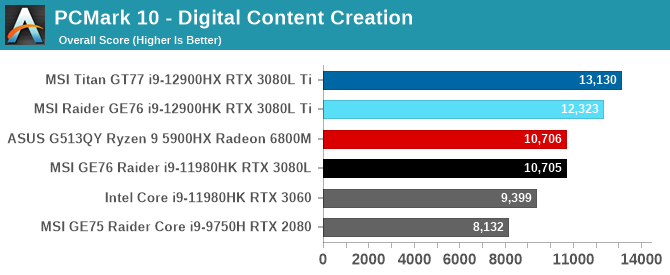
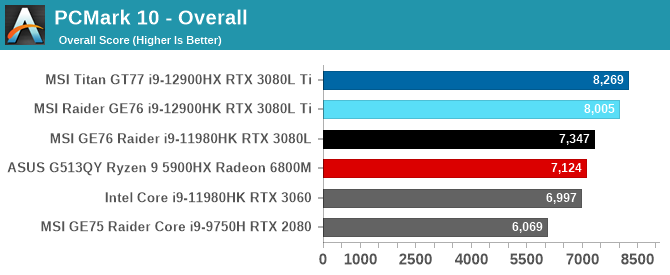
UL’s PCMark suite tests all aspects of a device including CPU, GPU, memory, storage, and more. Although the Raider GE76 and Titan GT77 both have the same NVIDIA RTX 3080L Ti GPU, the HX processor in the Titan lets it pull away here.
Cinebench R20
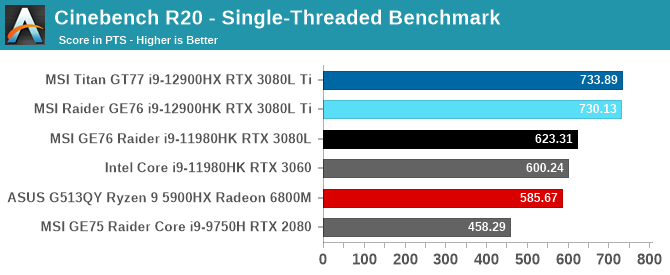
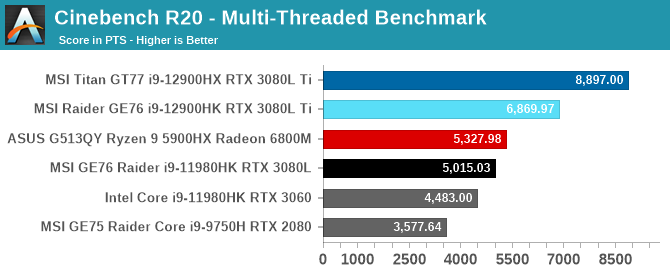
As a purely CPU-bound task, Cinebench is a nice tool to gauge single-threaded and multi-threaded performance. In the single-threaded test, perhaps unsurprisingly the two Alder Lake processors are within the margin of error, but the two additional P-Cores found in the HX one really lets it pull ahead in the multiheaded result.
Handbrake
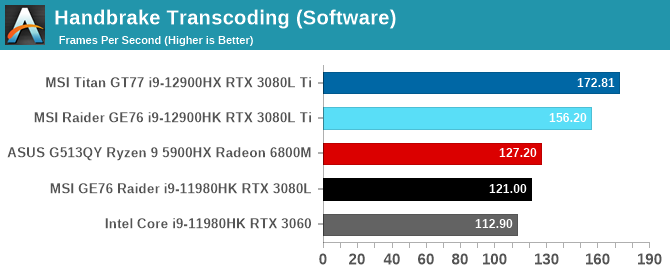
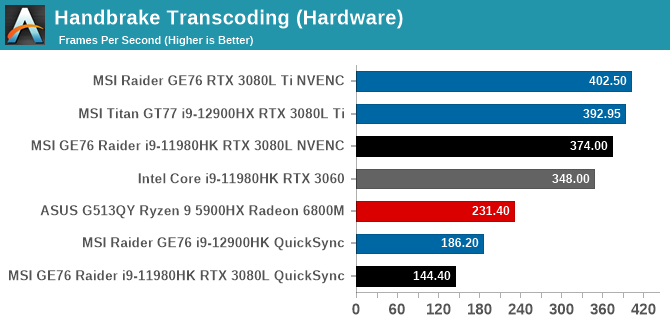
The popular transcoding tool Handbrake is a multithreaded workload, and it also allows you to do the transcode in either software or hardware. Generally, software encoding yields a better result all things else being equal, and hardware encoding is generally faster and more energy efficient.
In the software results, the MSI Titan GT77 wins by a good margin with the more powerful i9-12900HX processor. In the hardware results, the RTX 3080L Ti is very potent.
7-Zip
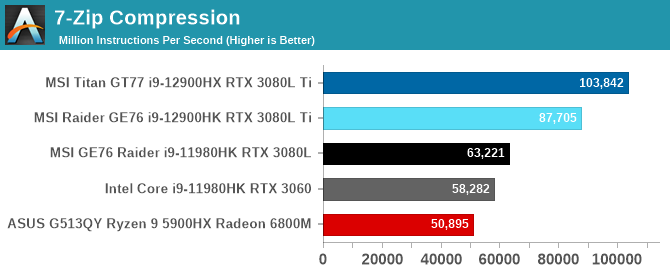
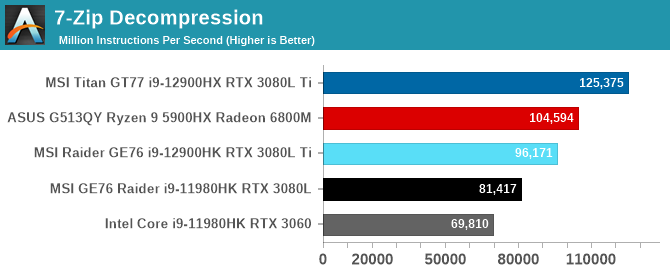
The open source file compression utility has an internal benchmark which allows you to measure compression and decompression performance. Intel has had an edge in compression for some time, and the latest HX processor leaves everything else in the dust. On the decompression results AMD’s Ryzen 5000 series platform is very strong, but the brute force of additional P-Cores and power let the HX win here too.
Web Tests
Web performance is not only CPU bound, but also bound by the web browser itself. For consistency, all tests are done in the built-in Microsoft Edge browser which is based on the Chromium project. As browsers get updated, results can be impacted, and we see that here today. The results we provide are a point in time of when the original laptop was reviewed, so performance changes from the browser can make a big impact.
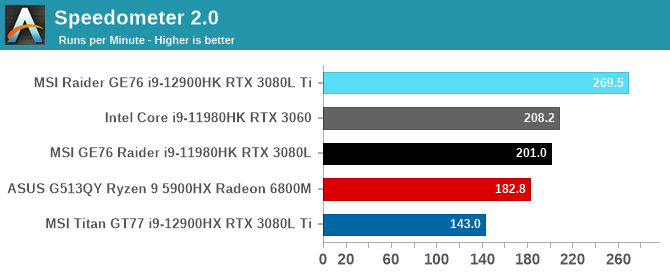
In the Speedometer 2.0 benchmark, the Titan GT77 is at the bottom of the pack due to the normal browser updates that occur. Microsoft Edge has regressed in performance at least in terms of DOM API usage.
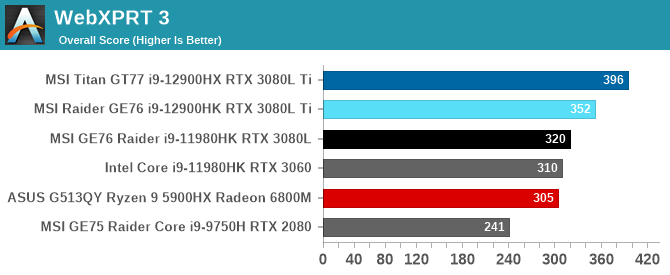
On WebXPRT 3 we see a more familiar bar graph with the Titan GT77 on top. Principled Technologies has recently released WebXPRT 4, and while we don’t have the data from the other device for that benchmark, the Titan GT77 achieved a score of 288.
Platform Power and Multitasking
With Intel’s Alder Lake platform being a hybrid design, it promises better multitasking performance thanks to the inclusion of the many E-Cores on top of the 8 P-Cores already present. The E-cores offer Skylake-like performance in a small, dense design (4 E-cores fit in the space of 1 P-core), allowing Intel to pack in 8 of them while still keeping die sizes (and manufacturing costs) reasonable.
With the MSI Titan GT77 and Intel’s new HX series of processors, multitasking is a key selling feature. Adding an additional two P-Cores increases the ability to perform multiple tasks – particularly those that aren't quite embarrassingly parallel and would do best with more P-cores – while the higher power levels allow the cores to run at a higher frequency to get the work done quicker.
An over seven pound laptop is really all about performance first, and in order to achieve performance you also need adequate cooling or the CPU will throttle itself due to its significant heat output. MSI’s Titan GT77 has an impressive cooling solution which is rated for up to 250 Watts of heat dissipation. Depending on workload, that will be up to 175 Watts for the RTX graphics, and an additional 75 Watts for the processor sustained. But thanks to dynamic boost, if the GPU is not using all of its headroom the CPU can use that extra power.
As is typical of MSI they offer three user-selectable power modes, as well as a Smart AI mode which will automatically change the mode. Extreme Performance offers the highest power draw, and comes with the highest noise levels. Balanced drops the power a bit to keep noise levels in check, and the Silent Mode means that the fans will be inaudible.
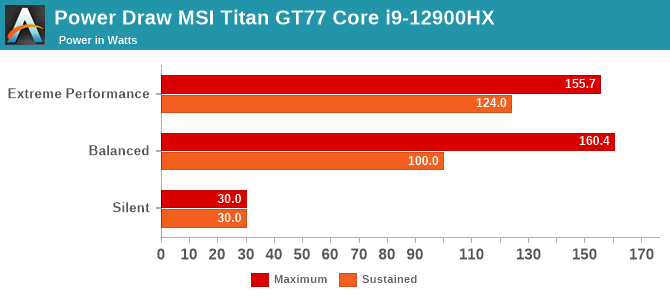
In Extreme Performance mode there is almost a ridiculous amount of power available to the processor. The PL2 maximum is right at the 157 Watt maximum Intel allows for the HX processor, but the PL1 sustained level is a staggering 124 Watts. For a notebook computer, that is really unheard of. What is very impressive though is that despite this power draw, at load in Extreme Performance mode the sound pressure level (SPL) measured one inch over the trackpad never exceeded 58.3 dB(A). That is loud, but if you need the maximum out of the system the four-fan cooling solution can get the job done but it needs to work at it.
Turning things down a bit to the balanced mode means that you get the same PL2 level of 157 Watts (we actually measured just over 160 Watts) but the PL1 level is a more mundane 100 Watts. For comparison, the MSI Raider GE76 with a Core i9-12900HK processor in balanced mode peaks at 105 Watts and runs sustained at 75 Watts. The sustained level in balanced mode here is pretty much the same as the peak on the Raider GE76. That’s a lot of power. This is the selling point of the HX processor. In balanced mode, the SPL was a much more reasonable 52.3 dB(A) which is still noisy but much more reasonable than Extreme Performance.
MSI also offers a Silent mode which caps the processor at just 30 Watts for both PL1 and PL2. Noise is minimized, but at those power levels performance takes a big hit too. In balanced mode the fans don’t make a lot of noise unless you are really working the system, so unless you absolutely can’t have any fan noise, this mode should be avoided.
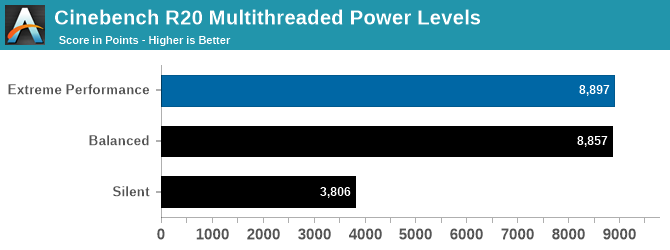
To see how the different power settings impact system performance, Cinebench R20 was run in all three modes. Although this is not a very long test on such a powerful system, it does reinforce that when it comes to CPU performance, the last few percentage points of performance come at the highest cost. Despite the Extreme Performance mode having a 24% higher power level, in Cinebench that only equates to a 0.45% performance increase. If your workload was a longer workload it would likely be higher than that, but thanks to power being an exponential equation it will never be a one to one gain.
The Silent results are very low thanks to the 30 Watt cap resulting in a result that is 57% lower than the Balanced Mode, albeit at 70% lower sustained power.
Multitasking
Replicating the multitasking workloads from the Alder Lake H review, again we will test out how the MSI Titan GT77 handles running multiple workloads at the same time. To give an analytical look at the multitasking abilities of several laptops, a test was created to simulate a workload where an intensive task was shuffled to the background, and then several apps were run in the foreground and the performance measured. To achieve this, Handbrake was set to transcode a long 1080p video to 720p using the x264 software encoder. Then, that task was shuffled to the background, and both PCMark 10’s Modern Office test suite was run, as well as Cinebench R20. Performance was measured for PCMark 10, Cinebench, and Handbrake to get a feel for how the system was handling the intense load.
The results are not so much about the absolute values but what the percentage change was compared to an unloaded result. Let’s dive in.
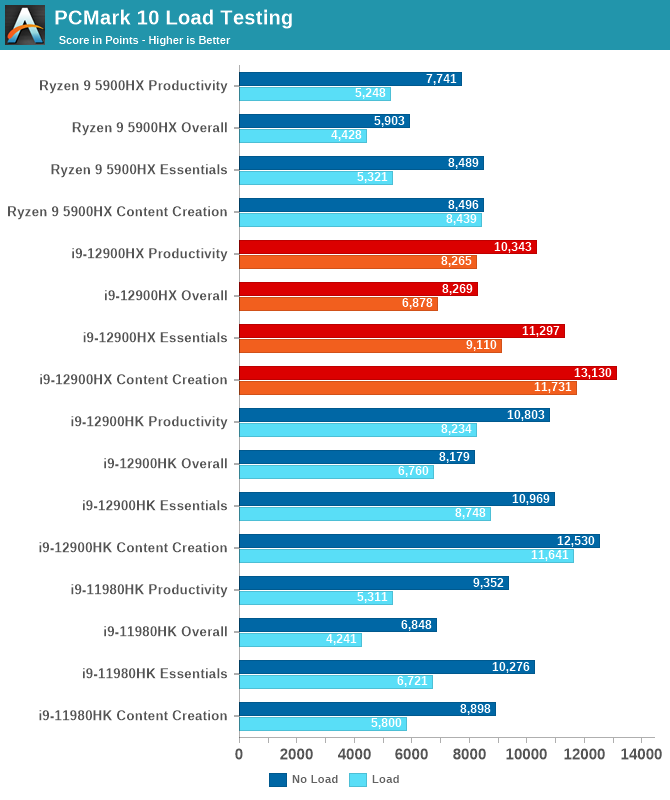
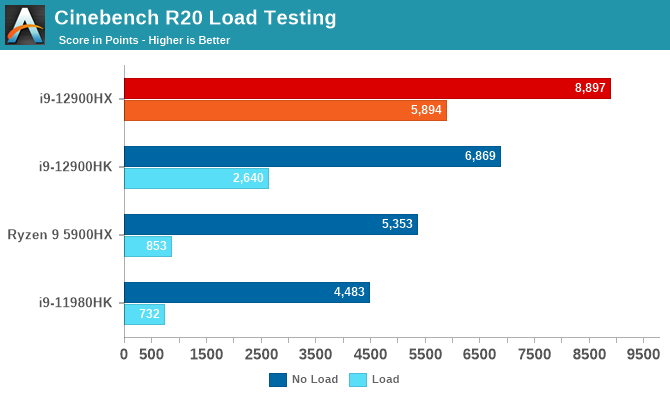
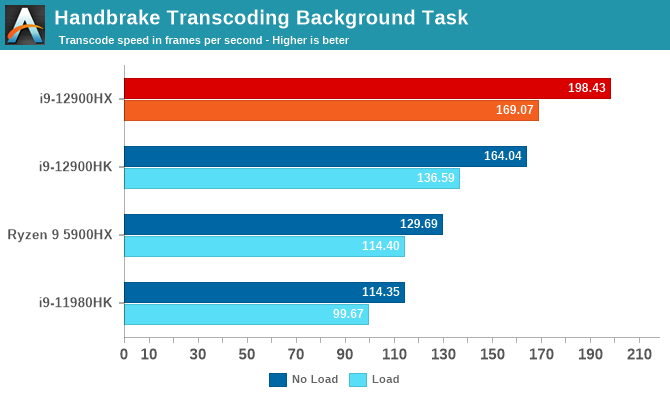
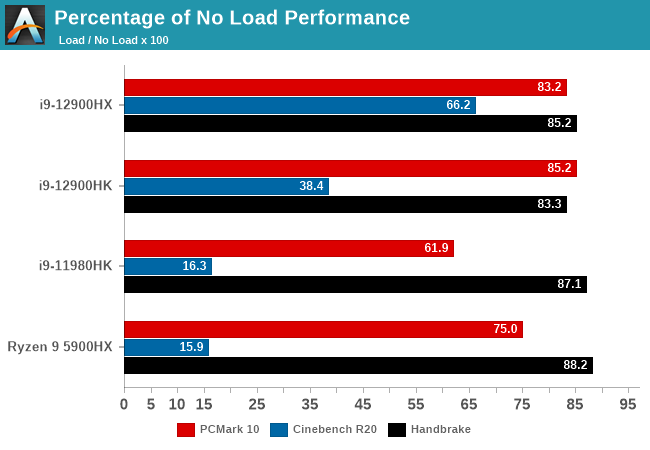
Although the actual scores are included as well for reference, the key graph is Percentage of No Load Performance. On the PCMark 10 result, the i9-12900HX was able to achieve 83.2% of the no-load result with handbrake running a software transcode in the background. That is right in-line with the other Alder Lake processor. It is a significant increase over Tiger Lake (Core i9-11980HK) and Ryzen 5000 (Ryzen 9 5900HX).
The most impressive change was Cinebench R20 though. The new HX processor was able to achieve 66.2% of the no-load result which is significantly higher than the HK CPU. As this was running in Extreme Performance mode, the extra headroom in PL1 as well as the additional two P-Cores definitely helped out here.
The background task for the HX processor, which was Handbrake doing a 1080p to 720p transcode, was again in-line with the HK processor. Both of the Alder Lake processors were unable to achieve as high of a percentage here compared to Tiger Lake and Ryzen, but both show they offer far more foreground performance at the same time. It is an impressive result.
The big win is usability. With Alder Lake, even with a heavy workload running in the background, the system stays responsive and lets you continue working. Looking at absolute performance is also impressive. The HX system was faster doing the Handbrake transcode while loaded than the HK system was able to attain unloaded. There is just a lot of performance on-tap here and it really opens the MSI Titan GT77 up to even more workloads.
Gaming Performance
While our engineering sample review unit comes with a 360 Hz 1920x1080 display, for retail units MSI is only offering a 3840x2160 120 Hz panel. Driving that display, MSI offers the Titan with a choice of either the NVIDA RTX 3070 Ti Laptop GPU or the RTX 3080 Ti Laptop GPU, the latter of which is in our review unit. The RTX 3080L Ti is currently the fastest notebook GPU and will probably continue to be for some time. The RTX 3070L Ti model of the Titan GT77 supports 225 Watts combined CPU/GPU power, and the RTX 3080L Ti model bumps that up to 250 Watts, with up to 175 Watts for the GPU.
The Titan GT77 was run through our gaming laptop suite, with the newer titles in the suite run at both 1920x1080, as well as 3840x2160 by connecting an external display. As usual, we will start with some synthetics then move on to actual games.
3DMark
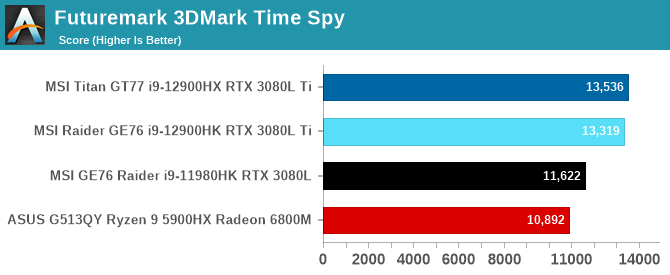
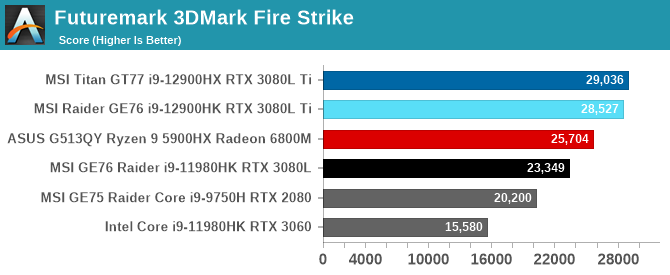
With the same GPU as the MSI Raider GE76, it is not a big surprise to see both systems very close to each other. The Titan’s HX processor has a bit more headroom, but both processors max out at the same 5 GHz peak boost on a single core.
GFXBench
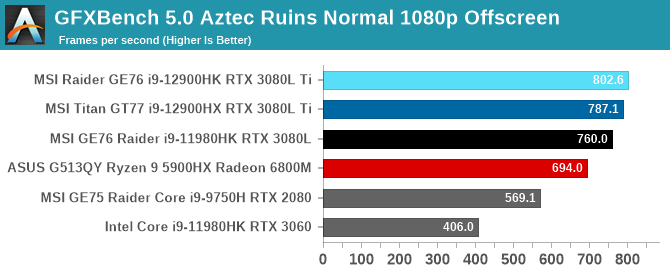
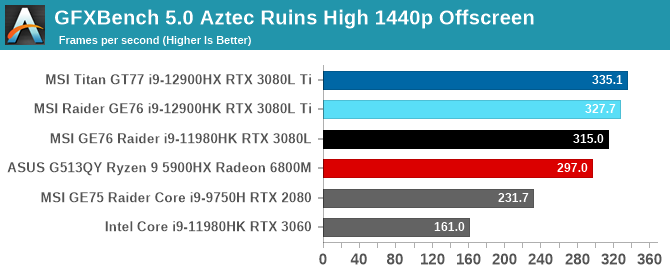
The GFXBench 5.0 uses DirectX 12, but even so it is a low-impact test and is more useful for integrated graphics. The performance is very good in this very lightweight test.
Tomb Raider
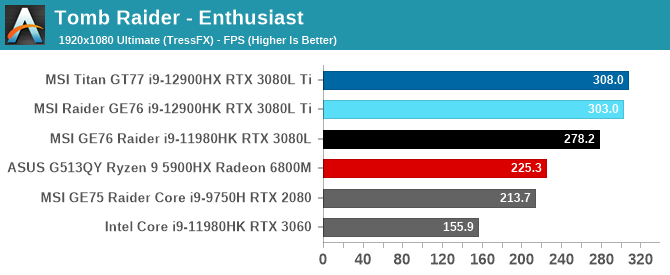
Our first real game is the original rebooted Tomb Raider, which can still be a challenge for low-tier gaming notebooks and integrated graphics. The RTX 3080L Ti, unsurprisingly, has no issues with this title.
Rise of the Tomb Raider
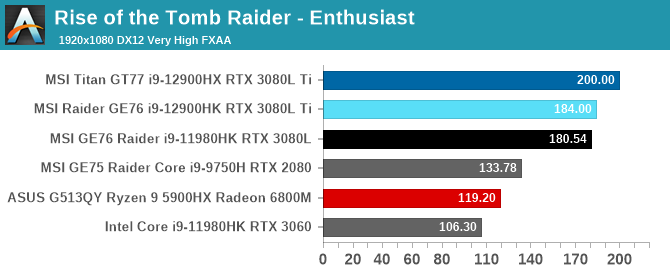
The first sequel in this franchise really upped the stakes in terms of graphical fidelity and utilizes DirectX 12 as well. At 1920x1080 it can still be a challenge to mid-tier notebooks, but again, the MSI Titan GT77 dominates.
Shadow of the Tomb Raider
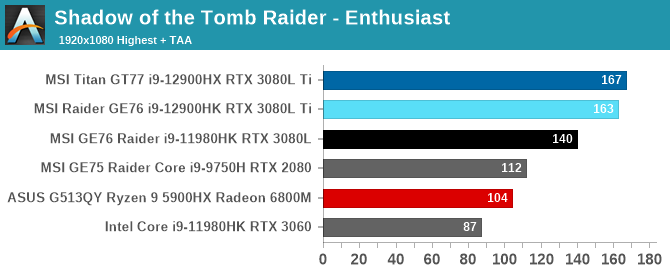
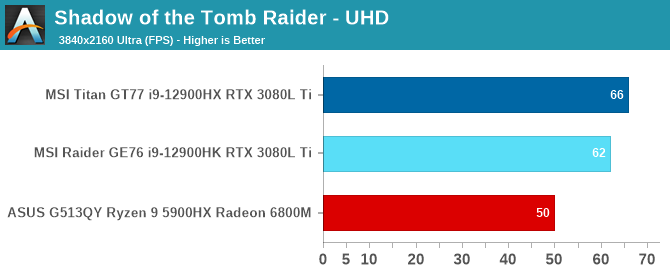
The most recent installment in the Tomb Raider franchise is still not very demanding for an RTX 3080L Ti, at least at 1920x1080. There is a small boost here with the Titan just eking out the Raider. At this resolution, that will be down to the CPU since the game will not be GPU bound.
At UHD the Titan still has a small leader over the Raider. It is not a huge difference since both share the same 175-Watt GPU but there is a small win here for the Titan.
Strange Brigade
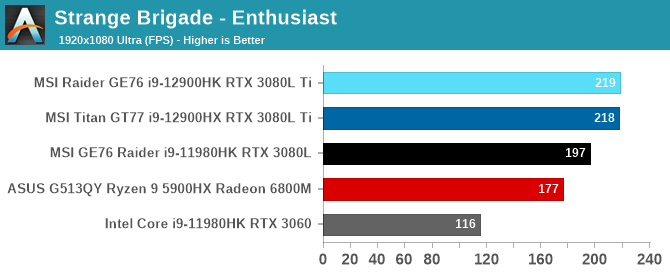
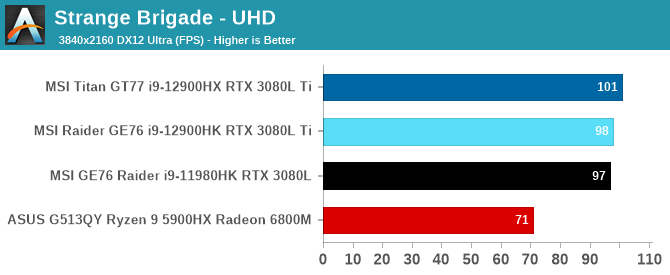
This game has a wide range of playability, with settings that support even integrated graphics, so it is less demanding than some of the others. The performance is very good, but there is no clear win here from the other RTX 3080L devices.
Borderlands 3
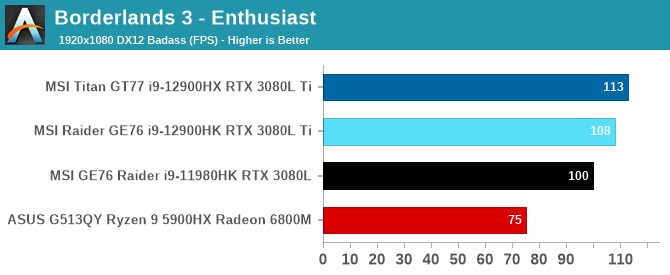
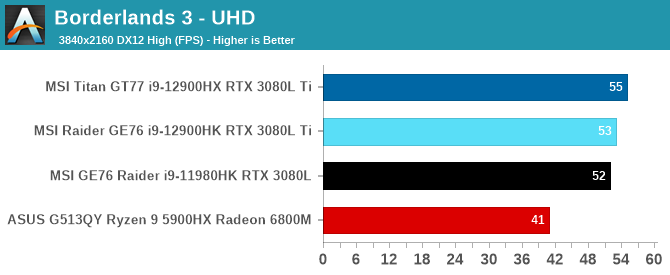
Borderlands 3 has the Titan ahead by a percent or two again, but is still very close.
Assassin’s Creed: Valhalla
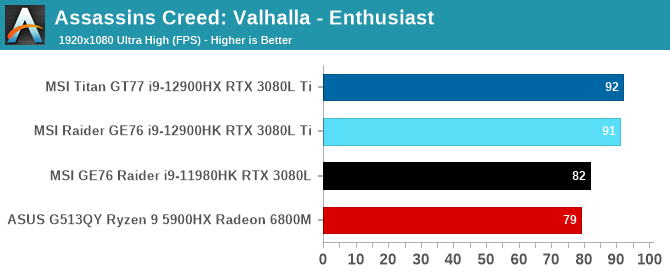
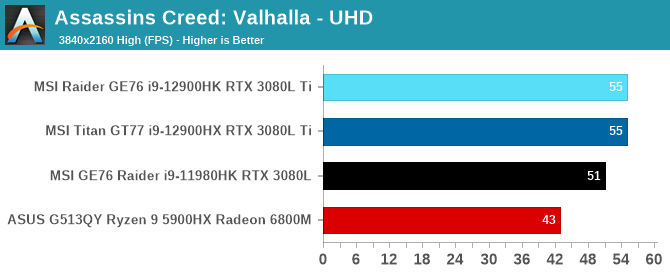
Unsurprisingly, the same story is repeated here again with the Titan and Raider about equal.
F1 2021
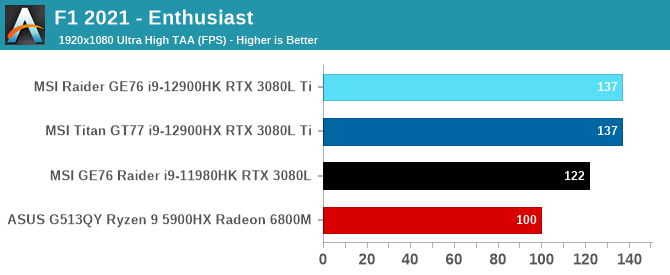
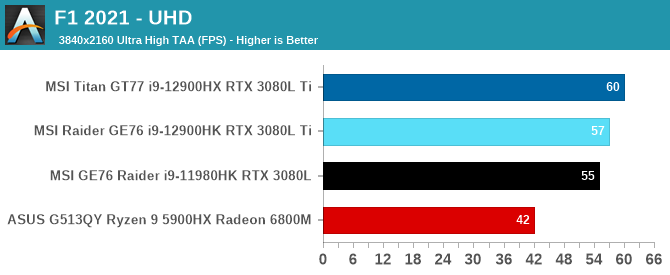
Both systems are tied at FHD with the Titan just getting the edge at UHD.
Far Cry 5
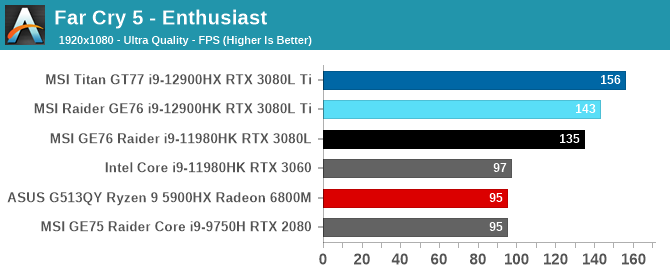
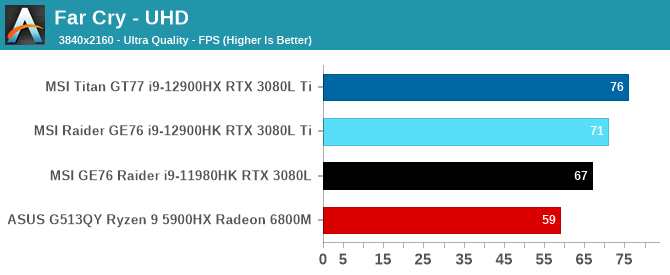
Far Cry tends to be a CPU bound game, and here we have one of the few real wins for the Titan GT77. There is a noticeable gap at 1920x1080, and although the gap is much lower at 3840x2160, it still exists.
GPU Conclusion
The MSI Titan GT77 is a fantastic gaming device with the best GPU available and plenty of thermal headroom. The Core i9-12900HX processor is faster than the i9-12900HK we tested in the GE76 Raider (which has since been updated to the same HX processor) but for most gaming scenarios the CPU is not as big of a bottleneck. Both the HK and HX both feature the same 5.0 GHz maximum boost frequency, and while the HX offers two more P-Cores and four more threads, as well as a bit more thermal headroom, it was not a huge gain in gaming. There was a small but consistent increase, but it was not massive.
Display Accuracy
While most of the MSI laptop range offer display choices, the MSI Titan GT77 12UHS is only available at retail with a 3840x2160 120 Hz UHD panel. This itself would typically be unremarkable, however underscoring the engineering sample nature of the laptop that Intel sent over, our test unit is equipped with an entirely different panel: a 1920x1080 360 Hz display, seemingly the same one used in the Raider GE76. As a result the display in our evaluation unit isn't the display you'll find at retail.
Every so often we get discrepencies like this with engineering sample hardware, and in most cases it's due to a last-minute change in plans for retail hardware. In this case, we suspect that between assembling their engineering samples and retail hardware, MSI opted to axe the 1080p/360Hz version of the laptop and only offer a 4K/120Hz version. This, if nothing else, underscores how swiftly the laptop market can move, especially for low volume hardware like desktop-class laptops.
We have seen 360Hz displays on other high-end laptops (including the aforementioned Raider), as the lower resolution panels are a favorite of eSports gamers. But the UHD option makes more sense in the flagship model for most people, and the RTX 3080L Ti is really one of the few graphics options that allows this to work on a gaming notebook.
In any case, along with their obvious focus in high-performance designs, MSI is also one of the few companies to focus on display accuracy. To that end. they include a great utility called MSI True Color which lets you set the display color to several different modes, as well as customize the gamma, color, and more.
Unfortunately, there is a bug in our engineering sample with the latest Intel graphics driver and True Color which causes the gamma to get completely messed up. When you launch True Color, it lets you know about this, and how to reinstall the older driver. The incorrect gamma settings cause the screen to become washed out. This appears to be an issue across a wide range of devices, so if this happens to you MSI has a support article here:
https://us.msi.com/faq/faq-7518
The instructions detail going into safe mode and removing the Intel driver, then installing a new version. That did not work on this review unit so it will likely need to be reset after the review.
True Color also supports built-in calibration if you have a supported Colorimeter. The process is very quick and easy. Because the gamma was so far out with the driver issue noted above, it seemed like a good change to test the calibration.
You basically plug in a supported colorimeter and hit play, and in about five minutes the system creates a new color profile and applies it. It did help significantly with the gamma issue, but let’s see how it did on actually calibrating the display.
To test display accuracy we use Portrait Display’s Calman software suite with a custom workflow. For brightness and contrast readings, the X-Rite i1Display Pro colorimeter is used. For color accuracy testing, the X-Rite i1Pro2 spectrophotometer is connected.
Brightness and Contrast
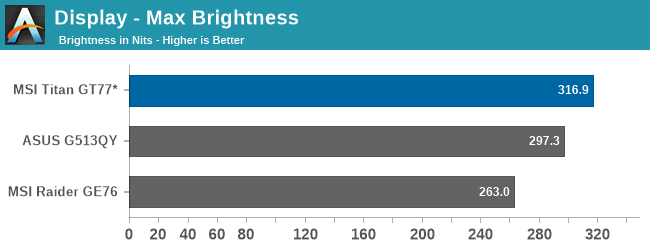

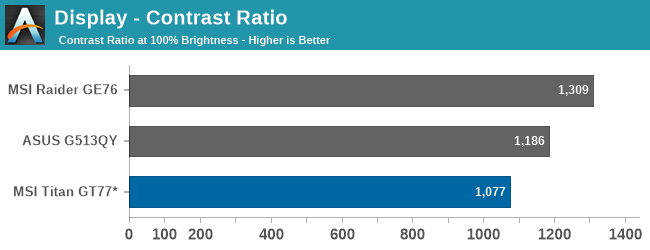
At around 317 nits at 100% brightness, the Titan GT77 is good for most scenarios where you would expect it to be used. If your location is in bright sunlight, it may not be enough, but for a gaming notebook the display is above average for brightness. The display goes down to 15.2 nits at 0%, which is a reasonable range.
The contrast ratio of 1077:1 is just average for the category. The Raider GE76 we tested was a bit better and has the same 17-inch 360 Hz display, but that one didn’t get as bright, so perhaps it is a bit of panel lottery.
Grayscale Accuracy
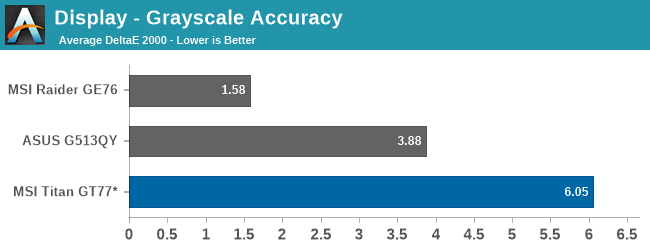
With the aforementioned graphics driver issues, it is unfortunate how far out the grayscale accuracy is even after running through the True Color built-in calibration sequence. It did help bring the overall gamma closer to the 2.2 power expected of sRGB, but such a short calibration sequence was not able to achieve accurate gamma across the entire 0-100% range.
Gamut Accuracy
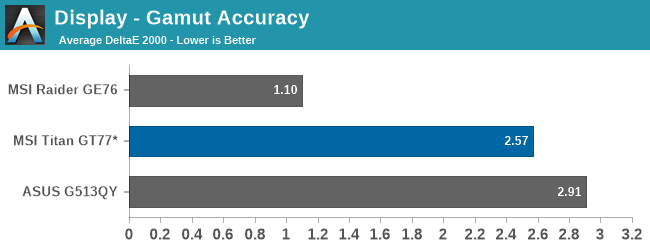
The Gamut test measures the primary and secondary colors at their 100% levels, and here the calibration did seem to help. Although the accuracy is nowhere near the excellent accuracy achieved by the Raider GE76, 2.57 would be considered accurate.
Saturation
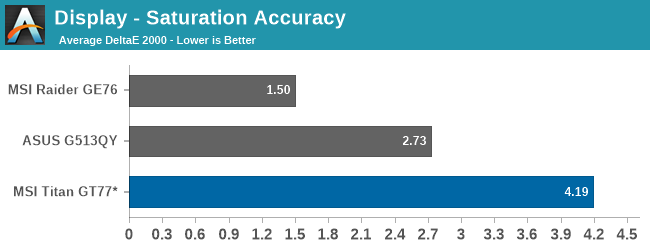
The saturation sweeps mimic the gamut tests, but test the primary and secondary color levels across the entire 0-100% range in 4-bit steps. The built-in calibration tool was not able to cover all of the range and provide proper correction
Gretag Macbeth
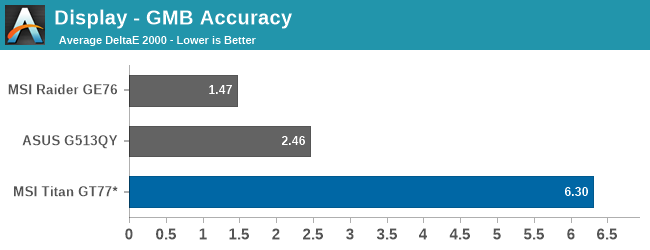
The Gretag Macbeth workflow tests colors from across the range rather than just the primary and secondary colors. Here the results were poor, with the built-in calibration not doing any correction outside of the primary and secondary sweeps.
Display Conclusion
As this particular configuration of Titan GT77, in particular the display choice, will not be available at retail, this is not a representitive result and certainly not in-line with what we normally see from MSI laptops. It was a good chance to see how well the True Color software calibration worked, and it worked pretty much as expected. It helps, but it certainly is not able to replicate a professional calibration suite like the Calman suite we use.
The calibration sequence that is built-in to the True Color utility does a reasonable job and the difference before and after running it was very apparent, but if you have ever done any color calibration on a display you will know that a less than five-minute routine is only going to be able to achieve so much. It helped, but it was not able to correct everything.
Battery Life
Performance-focused notebooks rarely achieve excellent battery life, although the benchmark has been raised in the last couple of years. A device like the MSI Titan GT77 is designed to be plugged into power for most of the time though, and the component choices reflect that. With a massive RTX 3080L Ti processor, four sticks of DDR5-4000, three M.2 SSDs, and a 360 Hz display, the idle power draw of this system is significant. The display does at least switch to 60 Hz automatically when you unplug the laptop from AC power. This notebook also supports both hybrid graphics (NVIDIA Optimus) as well as discrete only, and for the battery testing the notebook was configured in hybrid mode.
To combat the high power draw, MSI has fit in a 99 Wh battery, which is bumping into the largest viable battery in a laptop computer since you can not take a battery larger than 100 Wh on to a commercial flight.
For all of our battery life measurements, the display is set to 200 nits which on this device was 59%.
Web Battery Life
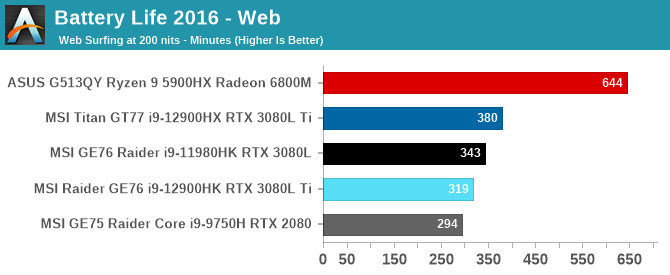
At 380 minutes of runtime, the Titan GT77 was able to surpass the Raider GE76 we tested a few months ago. It is still a long way from the all-AMD ASUS G513QY. AMD has really done an excellent job power-gating their graphics.
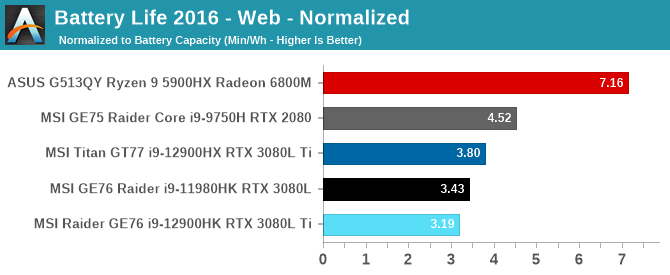
Looking at the normalized results, which removes the battery size from the equation, the power efficiency of this over the Raider GE76 is pretty good. It is surprising since this notebook has quad-channel memory, compared to just dual-channel in the Alder Lake HX powered Raider GE76.
Movie Playback
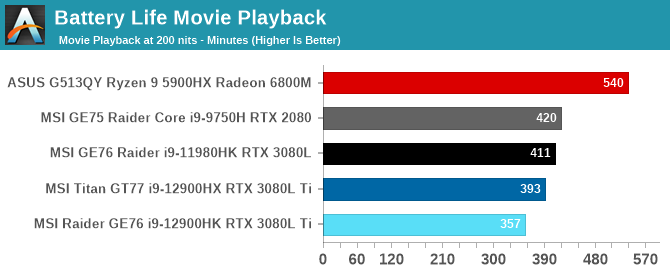
Movie playback is offloaded to fixed function decode in the iGPU, so it is generally one of the tasks that uses the least amount of energy. That is the case here as well, although the base power draw of the rest of the system does mask it somewhat.
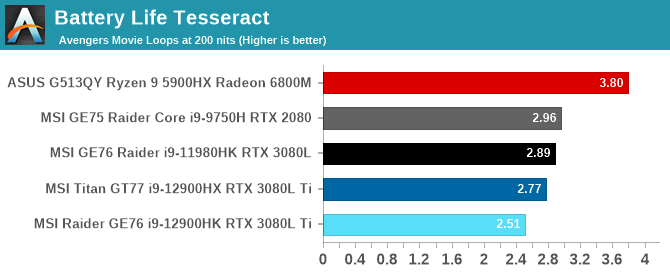
Our Tesseract score divides the movie playback runtime by the length of The Avengers, and the Titan GT77 can almost get through three viewings of that movie before shutting down.
Battery Charge Time
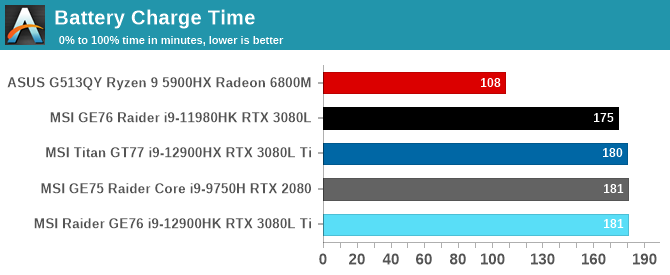
The Titan GT77 ships with a 250-Watt AC Adapter, but it has a very large 99 Wh battery to fill. Laptops meant for on the go often offer fast-charging options, but this desktop-replacement system does not, so the charge time is a very average three hours.
Storage Performance
The review unit that was provided shipped with three Samsung PM9A1 drives with each being 1 TB in size. The PM9A1 is a very quick PCIe 4.0 SSD from previous testing.
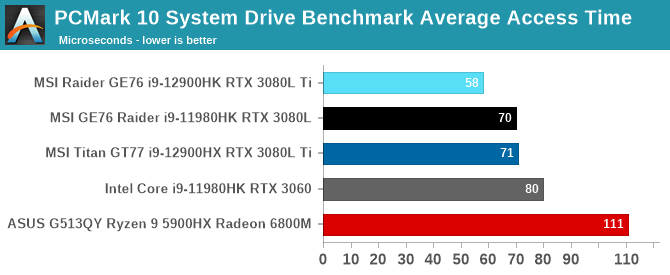
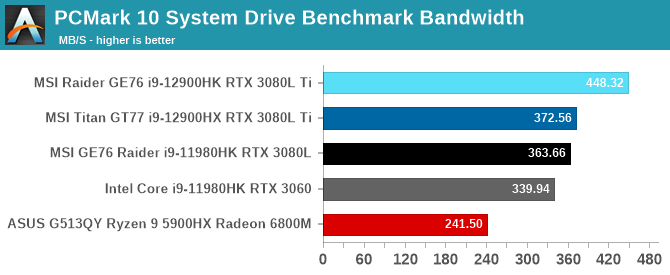
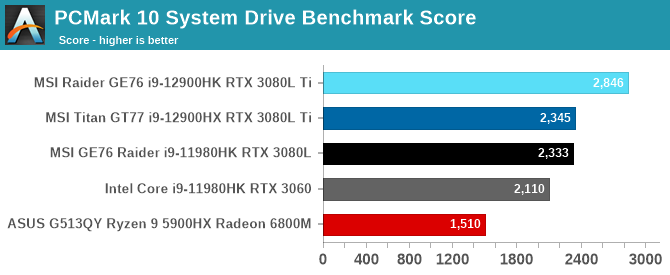
The results are not quite as strong as the Raider GE76 unit, which shipped with three 2 TB PM9A1 drives. In the world of storage, larger drives offer increased parallelization and, at least when looking at the same model, are generally faster, so the 2 TB outperforming the 1 TB is not unexpected. The PCIe 4.0 drive still performed very well though with the smaller capacity.
Wireless
MSI equips the Titan GT77 with Killer’s AX1675i wireless networking solution, which is a Wi-Fi 6E solution based off the Intel Typhoon Peak lineup which includes both this Killer and the Intel AX210. For those that prefer hardwired networking, the Killer E3100G adapter is a 2.5 Gbps solution with an Ethernet jack found on the right side of the device.
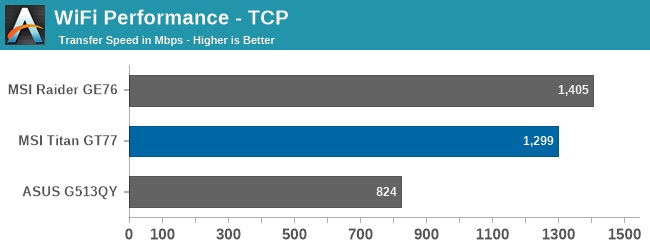
Our test bed for Wi-Fi is the ASUS ROG Rapture GT-AX11000 which is Wi-Fi 6, but not 6E, so it does not support the 6 GHz range. Performance on 5 GHz for the Killer AX1675i was excellent though. Intel’s Wi-Fi offerings are the best in the PC space, with very stable drivers and excellent performance.
Final Thoughts
There is a lot to like about the MSI Titan GT77, and although the Intel Core i9-12900HK was already really fast, Intel decided the market needed just a bit more performance and introduced the HX series of desktop-class processors for notebooks. Let’s start with the Titan though.
MSI’s Titan lineup has always been a bit special, and for 2022 it looks like that history is still intact. The Titan GT77 just offers a bit more of everything compared to the already excellent Raider lineup. The design and styling is very well executed and you can really see that MSI was going for more of a stealth look, allowing the Titan to be marketed to a wider range of audiences. There is an insatiable thirst for more performance, and while gaming products are definitely one of those markets, there has been a lot of focus on content creation and the mobile workstation space. It would be difficult to see how the Titan GT77 would not be cross shopped among all of those markets.
The subtle styling still offers a bit of flair with some customizable lighting and works really well. The all-black finish keeps up with the stealth look.
MSI has outfitted the Titan GT77 with possibly the best keyboard in a notebook computer. The SteelSeries low-profile mechanical keyboard with Cherry MX switches is a treat to use. The per-key RGB backlighting, which is a staple in the MSI gaming notebook lineup, is both pleasing to the eye and useful. The SteelSeries engine makes it easy to customize as well.
It may seem small, but MSI including both a Windows Hello IR camera as well as a fingerprint reader are both welcome additions to the lineup and make everyday use easier.
Intel’s new desktop-class HX processor brings far more to the table than you would expect. If you just looked at the specification sheet, you may think it is just two more P-cores than the already powerful Core i9-12900HK, but the HX also brings far more sustained performance thanks to the higher turbo power limits, and twice the maximum memory capacity. Offering up to 128 GB of system memory, along with 24 threads, really opens this processor up to even more demanding loads. It has been possible to get notebooks with desktop processors in the past, but Intel offering a tailored solution means that packaging can be much tighter.
The results from this new solution are excellent, with the Titan GT77 being the new benchmark for performance in pretty much every test that was thrown at it. The more demanding the task, the further this system was able to put other systems behind it.
Multitasking with 24 threads, as well as Intel’s Thread Director allows for a much more responsive system even when heavily loaded. The Titan GT77 was even more capable when heavily loaded than the already impressive Raider GE76 that was the launch device for Alder Lake H. Having the extra thermal headroom allowed by the HX processor, as well as the extra P-Cores, really helped the new system stretch its lead.
No system is perfect and the Titan GT77 is no exception. The port arrangement for this type of notebook is odd in that there are no connections available on the rear. While this was certainly done for cooling reasons, cable management of a notebook that is going to be used primarily on a desk is of bigger importance than one that is expected to be used untethered much of the time. Even the ports on the side are very far forward on the chassis, so if you were using an external mouse it would be almost impossible to utilize any of the Type-C ports which are all on the right, unless you use a mouse left-handed in which case it would be the power cable in the way.
MSI offers switchable graphics which let you change from hybrid graphics to discreet, but the multiplexer requires a reboot of the system. NVIDIA’s Advanced Optimus would be a better solution here on a notebook that is at the top of the range.
Those issues aside, it would be difficult to ask for too much more from a notebook than MSI delivers in the new Titan GT77. The performance under the hood is unequaled. Intel’s new HX platform delivers a substantial uptick in what is possible in a notebook, and while it does that with very high power usage, MSI’s cooling system seems plenty capable to cope with that demand. All of this comes at a titanic price of course; with prices starting at $3099 and reaching over $5000 for better equipped models, if you want this level of performance, you better open your wallet wide.