
Original Link: https://www.anandtech.com/show/1741
Vendor Cards: MSI NX7800GTX
by Derek Wilson & Josh Venning on July 24, 2005 10:54 PM EST- Posted in
- GPUs
Introduction
Hardware is caught up in an eternal struggle to achieve the absolute best quality and performance in the latest games. With games like Doom 3 or Chronicles of Riddick, you don't need to have the best graphics card to enjoy them, but in order to play them (smoothly) with the highest quality settings, you need one that's top of the line. That's where NVIDIA's 7800 series comes in. This line of graphics cards is the most powerful that you can buy right now, and we intend ultimately to test and review as many as we can get our hands on.
Again, we'll be looking at heat, power draw and noise levels for the card. We'll also see how well the card performs with and without overclocking, and how it stands up to EVGA's 7800 and our reference G70. We've also added a set of tests with 4xAA enabled for comparison in the performance tests section.
Now that we have a second card in our series, we'll be looking closely at how these compare to each other. The most important factors in our decision will be performance and price. Before we get to the numbers, let's take a look at what we get out of the box.
The Card


One nice feature with this card is that it comes bundled with The Chronicles of Riddick: Escape from Butcher's Bay. This is an excellent game and should look beautiful with any card that can run in shader mode "2.0++" (as the game labels its mode that supports soft shadows).
Another thing we should mention is that all the 7800 cards that we are testing, including this one, have dual-link DVI, but only on one port. The Silicon Image TMDS chip is under the heat sink near the fan. This allows very high resolutions to be run on monitors that support it. For instance, Apple's 30 inch Cinema Display requires Dual-Link DVI to support its native resolution of 2560x1600.
Overclocking
Unlike the EVGA e-GeForce 7800 GTX that we reviewed, the MSI NX7800 GTX did not come factory overclocked. The core clock was 430MHz and the memory clock was set at 1.20GHz, the same as our reference card. We were, however, able to overclock our MSI card a bit more than the EVGA, giving us 485MHz core and 1.25GHz memory. Our EVGA only reached up to 475MHz, and we'll see how the numbers stand up to each other in the next section.We used the same method as mentioned in the EVGA article to get our overclock speeds. To recap, we turned up the core and memory clock speeds in increments and ran Battlefield 2 benchmarks to test stability until it no longer ran cleanly. Then we backed it down until it was stable and used those numbers.
For some more general info about how we deal with overclocking, check the overclocking section of the last article on the EVGA e-GeForce 7800 GT. The story doesn't end here, however. We have been doing some digging regarding NVIDIA's handling of clock speed adjustment and have found some quite problematic information.
After talking to NVIDIA at length, we have learned that it is more difficult to actually set the 7800 GTX to a particular clock speed than it is to achieve 18pi miles per hour in a Ferrari. Apparently, NVIDIA looks at clock speed adjustments as a "speed knob" rather than a real clock speed control. The granularity of NVIDIA's clock speed adjustment is not incremental by 1 MHz as the Coolbits slider would have us believe. There are multiple clock partitions with "most of the die area" being clocked at 430MHz on the reference card. This makes it difficult to say what parts of the chip are running at a particular frequency at any given time.
Presuming that we should know exactly how fast every transistor is running at all times is absurd, but we don't have any such info on CPUs, yet there's no problem there. When working to overclock CPUs, we look at multipliers and bus speeds, giving us good reference points. If core frequency and the clock speed slider are more like a "speed knob" and all we need is a reference point, why not pick 0 to 10? Remember when enthusiasts would go so far as to replace crystals on motherboards to overclock? Are we going to have to return to those days in order to know truly what speed our GPU is running? I, for one, certainly hope not.
We can understand the delicate situation that NVIDIA is in when it comes to revealing too much information about how their chips are clocked and designed. However, there is a minimum level of information that we need in order to understand what it means to overclock a 7800 GTX, and we just don't have it yet. NVIDIA tells us that fill rate can be used to verify clock speed, but this doesn't give us enough details to determine what's actually going on.
Asking NVIDIA for more information regarding how their chips are clocked has been akin to beating one's head against a wall. And so, we decided to take it upon ourselves to test a wide variety of clock speeds between 400MHz and 490MHz to try to get a better idea of what's going on. Here's a look at Splinter Cell: Chaos Theory performance over multiple core clock speeds.
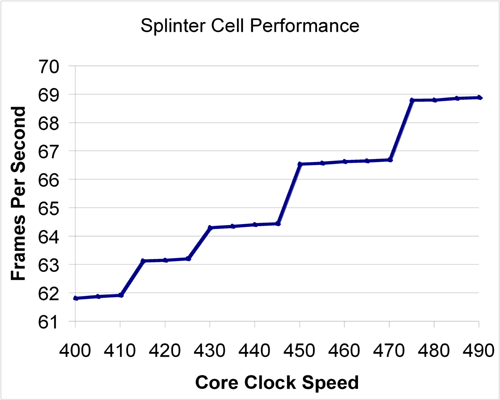
As we can see, there is really no major effect on performance if clock speed isn't adjusted by about 15 to 25 MHz at a time. Smaller increases do yield some differences. The most interesting aspect to note is that it takes more of an increase to have a significant effect when starting from a higher frequency. We can see that at lower frequency, plateaus span about 10 MHz; while between 450 and 470 MHz, there is no useful increase in speed.
This data seems to indicate that each increase in the driver does increase the speed of something insignificant at every step. When moving up to one of the plateaus, it seems that a multiplier for something more important (like the pixel shader hardware) gets bumped up to the next discrete level. It is difficult to say with any certainty what is happening inside the hardware without more information.
We will be following this issue over time as we continue to cover individual 7800 GTX cards. NVIDIA has also indicated that they may "try to improve the granularity of clock speed adjustments", but when or if that happens and what the change will bring are questions that they would not discuss. Until we know more or have a better tool for overclocking, we will continue testing cards as we have in the past. For now, let's get back to the MSI card.
Performance Tests
Again, we're keeping with the same 3 games that we tested in the last article: Battlefield 2, Doom 3, and Half Life 2. (Half Life 2 and Doom 3 are tested at 1920x1440 and Battlefield 2 at 2048x1536.) We tested the card on the same system as the EVGA.MSI K8N Neo4 Platinum/SLI motherboard
AMD Athlon 64 FX-55 Processor
1 GB OCZ 2:2:2:6 DDR400 RAM
Seagate 7200.7 120 GB Hard Drive
OCZ 600 W PowerStream Power Supply
As we mentioned earlier, we added a set of benchmarks with 4xAA enabled. This will help us get a better idea of the subtle differences between each card's performances. The purpose of including these benchmarks is to see what happens when stress is added to memory bandwidth on these parts. One of the first things to look at is how the numbers compare between the EVGA and MSI cards out of the box, without any overclocking. As our tests on the MSI card quickly showed no difference between its performance and that of our reference card, this question has already been answered in our previous article. Please note that we did not add an MSI NX7800 GTX entry to our graphs as our tests showed it to perform exactly the same as our reference card. NX7800GTX out-of-the-box performance is highlighted in green .
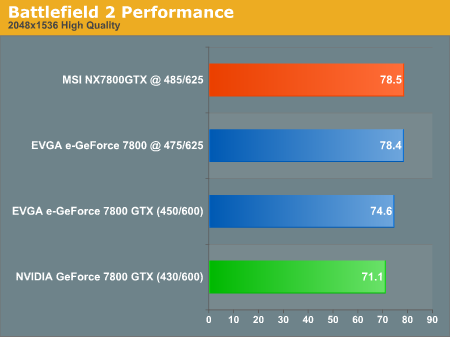
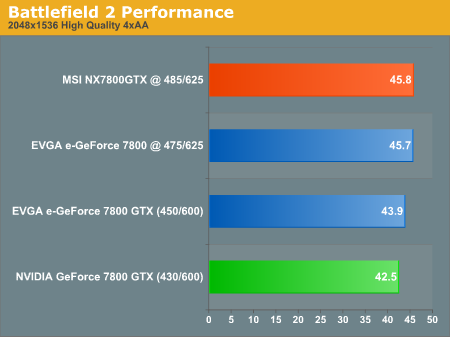
As you can see, The EVGA slightly outperforms the MSI across the board at stock speeds. This was predictable given that our EVGA e-GeForce 7800 GTX came to us with the core clocked at 450MHz, as opposed to MSI's standard 430MHz. When it comes to the maximum overclock, our MSI card was able to surpass what we saw with the EVGA part. With Battlefield 2, we see that the percentage gain is more pronounced without the 4xAA enabled; our NX7800GTX overclock gave us a frame rate increase of 10.4%.
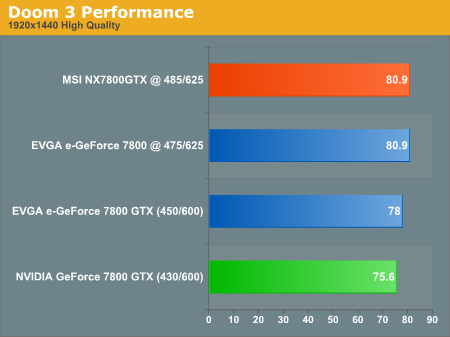
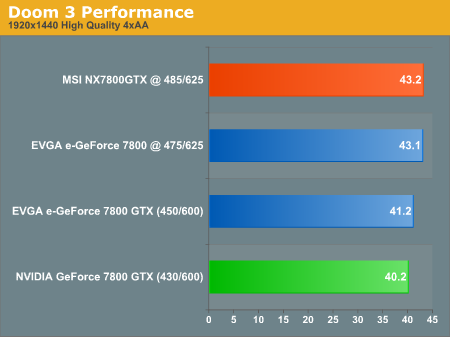
Doom 3 seemed to get about the same percentage gains from overclocking with and without AA. Without AA, overclocking the MSI card returned a 5.3% gain; and with AA, we see just slightly more, 7.5%.
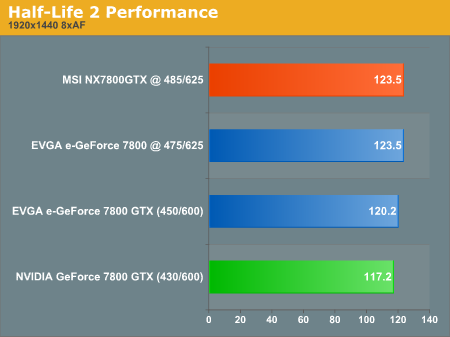
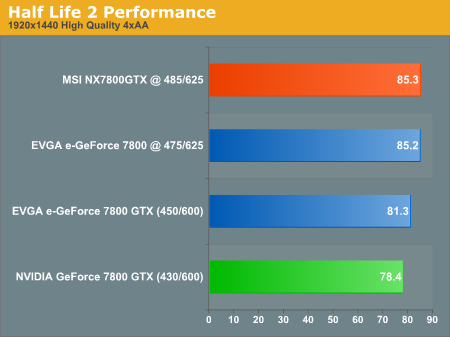
Half Life 2 is the reverse of Battlefield 2. We see a higher increase in performance from overclocking with AA enabled than without. This could be because we are bumping into a CPU limitation without AA turned on. With AA enabled, we see an 8.8% increase in performance when overclocked, as opposed to only a 5.3% increase with no AA.
All the gains that we see here from overclocking are fairly significant and on par with what we would expect from a 12.8% increase in core clock speed based on our analysis of clock speeds in the 7800 GTX. Of course, we know that core speed is not as straightforward a measure as we would like it to be, but we will continue to press NVIDIA on the matter.
In comparing the EVGA and MSI max core clock numbers, remember that every card is different and may not achieve the same results that we've seen here. Since these cards had the same HSF, we would expect similar overclocking performance, and hopefully the more we test, the more we'll know about how variable (in terms of max clock speed) the 7800 GTX is. It is obvious from the numbers that there is no difference in performance between a G70 clocked at 475 and one clocked at 485.
Heat, Power and Noise
We measured heat, power, and noise the same way that we did with the EVGA e-GeForce 7800 GTX, by looping a Battlefield 2 time demo for about 45 minutes to stress the system.Heat
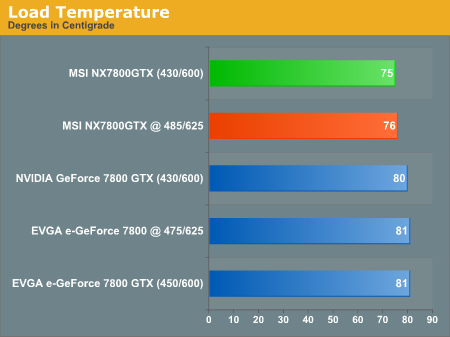
An interesting thing that we noticed about this card is that it runs a lot cooler than the EVGA. We attained an idle temperature of 40 degrees Celius as opposed to EVGA's 46° C, and when we started running tests, our suspicions were confirmed. Clocked normally, the MSI NX7800 GTX reached a peak temperature of 75° C, and only went up by one degree when we overclocked it. EVGA's temperature was 81° C for both the 475MHz and 450MHz clock speeds, which is a significant difference. This might be the card to go with if you live in an extremely hot area as it seems to handle its heat pretty well. Of course, heat can vary as much as the ability to overclock in every card, so it could simply be a case of the MSI board having a "sweeter" chip.
Power
We measured power at the wall outlet in the different states as described in the last article to get an idea of how much of a power load the card uses.
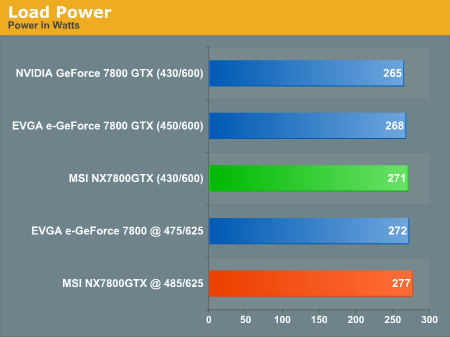
While the system was idle, we observed that the power load was 147 watts, which is about 6 watts more than the system with the EVGA card. Although the temperature of this card was lower than EVGA's, it is odd that the card seemed to create a larger power draw on the computer. As the graph shows, at 430 MHz, the power load is 271 W, and overclocked to 485MHz, it's 277 W. EVGA's card had only 268 W at 450MHz, and 272 W at 475MHz.
Noise
As with the EVGA card, we didn't notice anything strange about the fan noise. It wasn't especially quiet or loud from a subjective standpoint compared to other 7800 GTX cards. We used the formula mentioned before and reached the end result of 39.2 dB. This is slightly higher than the EVGA card's noise level.For those interested, the formula looks like this (all sound measurements are made at a stationary position one meter from the system):
gpufactor = (10(SPLsys / 20))2 - (10 (SPLamb+cpu / 20))2SPLsys is the measured SPL of the entire system.
SPLamb+gpu = 20 log(sqrt(gpufactor + (10( SPLamb / 20))2))
SPLamb is the SPL of the room with the computer shut down.
SPLamb+ cpu is the measured SPL of the system without the graphics card installed.
Since the heat sinks have been the same so far, it's no surprise that there isn't much difference in noise levels. Likely, there will not be much of a difference between future cards, except if we see things like varying fan speeds or, of course, different styles of heat sinks.
Final Words
The fact that our MSI card was able to overclock more than the EVGA doesn't actually matter. Performance of the two cards at maximum overclock is exactly the same due to NVIDIA's method of handling clock speed controls. With a little less heat and a little more noise, this card stacks up pretty well against our reference, but the EVGA's factory OC gives it a slight advantage going into the final round.What it really boils down to is price, and this changes constantly. Over time, you'll see the lower clocked 7800s selling for less, but since these cards are fairly new on the market, you can find some pretty good deals if you are lucky. The MSI NX7800 GTX is four dollars cheaper at ZipZoomFly than the $539 N538 version of EVGA's 7800 GTX (the version with a 450MHz clock and Battlefield 2). But the real deal (at the time of publication: 7/24/05) is Monarch Computer's sale of the EVGA N538 e-GeForce 7800 GTX for $500 ($507.70 including shipping charges).
Right now, our recommendation all comes down to price. The extra performance of the EVGA part out of the box is well worth another four dollars. But add Battlefield 2 and the lowest price that we've yet seen on a G70 based part to date, those interested should jump on this deal. The price of 7800 GTX cards will fall over time, but with many still selling at 20% more, this is definitely a deal.
We aren't sure how long this deal will last, but, as a general rule, for the same price (or even a couple of dollars more), the higher clocked version of the EVGA 7800s gets our recommendation. Pay attention to the part number here, as the name on the box is the same no matter which version is inside. Eventually, the lower clocked 7800 GTX cards may settle out to a lower price, and at that point, the choice will come down to the cost of an extra few fps and Battlefield 2 or Chronicles of Riddick. Riddick is an absolutely wonderful game (probably the best game based on a movie of all time), but Battlefield 2 is destined to be more popular (especially with those interested in buying a 7800 GTX).
That brings our second 7800 GTX vendor review to a close with the EVGA still on top. Please stay tuned as we continue to update price and performance numbers with more vendors' cards. Next on the list is BFG. We want to bring you the best and most reliable information around, and as more cards come along, we will continue to get a clearer idea of how each of the manufacturers implements the G70, and how they measure up to eachother. Please let us know if there is anything that we can add to this series to help make it the most useful 7800 resource around.







