
Original Link: https://www.anandtech.com/show/1669
WinHEC 2005: Day 2
by Derek Wilson & Jarred Walton on April 27, 2005 8:45 AM EST- Posted in
- Trade Shows
Introduction
The second day of WinHEC was a bit slower paced than the first. The lack of a large keynote and the fact that the Expo Hall was only open at lunchtime gave us the feeling one gets when realizing class is getting out early. Well, perhaps that's a bit harsh. We've been attending sessions all day and have gleaned quite a bit more interesting information.
Yesterday was so jam packed that we skipped covering the Windows Hardware Showcase, as well as some of the other presentations that we attended. We'll be covering these areas today, along with a nostalgic trip down Microsoft's memory lane. Also on the agenda for Day 2 is a closer look at the hybrid hard drive demo, some auxiliary display concepts and thoughts, updated driver signatures for Longhorn, the future of the PC as a multimedia device, and some spicy coverage on digital rights management.
A hot button topic around WinHEC seems to be digital rights management. Of course, everyone has strong feelings about the current debates over digital media content protection, and the attendees of WinHEC are no exception. As an industry event, Microsoft has had several presentations on the advancements of content protection in Longhorn with no one really wanting to address the underlying end user vs. content provider issues.
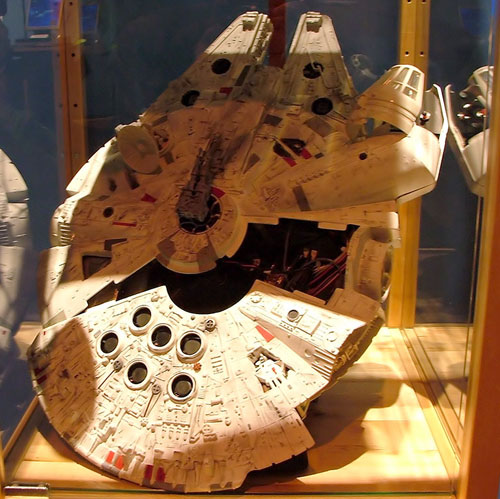 The new MFF: Millenium Falcon Factor |
Without further ado, we bring you our Day 2 coverage of WinHEC 2005.
More on Hybrid Hard Drives
In our quest to find the fabled prototype hybrid hard drive, we have discovered that there are currently no physical, working, hybrid hard drives being publicly shown by either Microsoft or Samsung. Pry as we might, we couldn't get anyone to reveal anything concrete about the progress of a real drive.
For now, we have to be satisfied with the demonstration we mentioned yesterday. To go into a little more detail on the test platform, Samsung has built a PC to emulate a hybrid hard drive. The demo had a laptop setup with an IDE cable running out of the chassis to the emulation PC. This PC had a PCI card with the IDE interface for the laptop and another PCI card with 128MB of nand flash onboard. Basically, the PC was able to manage sending/receiving information to/from the laptop via either the NVRAM or the "disk" itself. A light would come on when the system needed to move off of the NVRAM.
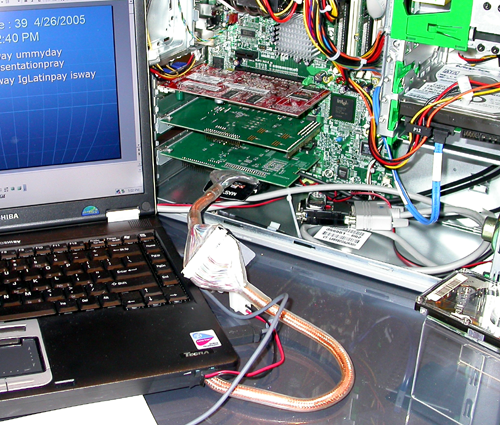
With the demo being run, a constant stream of data was being generated and sent to the disk. This resulted in 18 seconds worth of hard drive activity every 15 minutes or so. Of course, if anything needs to be read that's not already cached in main memory by Longhorn, the system will then immediately spin up the drive and flush the NVRAM to disk.
We are still very interested in collecting the opinions of various hard drive makers on this technology. We do expect plenty of interest the hybrid hard drive, but we would like to find out if any of the manufacturers see this technology not only as a mobile solution (where the power saving features are of most interest) but also in desktop drives where the major benefit would be in accelerating boot times.
Our thoughts are that this could be a good universal solution as long as non-volatile solid state storage transfer speeds exceed that of average magnetic media. We are also still a little wary of the MTBF figures Microsoft is proposing. It is our hope that spinning up and down the platters more frequently, while saving wear on the heads, won't lower the reliability of the spindle.
Auxiliary Displays
Another item we took a little closer look at on day 2 was the auxiliary display demonstration. The premise of the auxiliary display is to provide some amount of useful content to a user while his or her computer is powered down. With the auxiliary display being tied directly into power and Longhorn providing the capability for the display to access certain content on the system, we can have email clients, schedulers, and even media players running while the system is off.
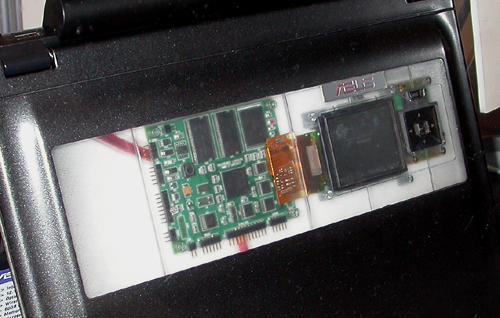
Preliminary auxiliary display drivers have already been provided to IHVs by Microsoft, and we hope to see many different implementations come out of this idea. The major use Microsoft has in mind for this technology is in the lid of notebooks in order to deliver even faster access to mobile data. If Microsoft can eventually get the auxiliary display to access wireless network interface cards, they will be able to display whether or not a wireless access point is in range as well as the signal strength.
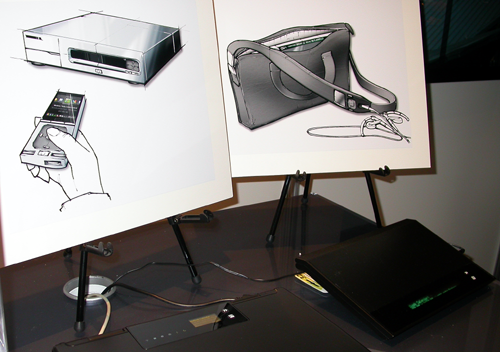
Some of the concept designs we saw were not as interesting as we would have liked. The few that looked intriguing combined Bluetooth devices and auxiliary display technology to produce kind of interactive remotes for the PC.
Our favorite idea built around the auxiliary display is as a diagnostic tool for the server environment. The auxiliary display isn't restricted to power off usage, and it can be used as a fast, lightweight interface to headless servers in a corporate environment. Monitoring the status of a system where the auxiliary display is built as a diagnostic tool could help make system administrators' lives easier. This is especially true in cases where systems have crashed/hardlocked and the admin needs to find out what went wrong. As auxiliary displays will be tied to the SMBus and will always be powered, system designers have the opportunity to add some excellent diagnostic and management tools to their products.
Windows Driver Quality Signature
When Longhorn makes its debut, we can wave goodbye to that annoying pop-up window informing us of a particular driver's lack of signature. This doesn't mean that they've given up on the crusade to keep their hand in the driver development pot. The new logo program and driver signature management make it easier for developers, Microsoft and the end user.
Microsoft's goal is to significantly increase the number of drivers with signatures. They plan on doing this by expanding the range of drivers for which they will hand out signatures. Currently Microsoft will not sign a driver if they don't have a logo program for it. The Driver Quality Signature program will fix this by allowing the WHQL labs to test drivers for most hardware categories they don't currently support. In addition, they will now allow developers to sign their own drivers with Authenticode from Computer Associates. However, there are some caveats with the way Authenticode and unsigned drivers will work in comparison to Microsoft signed drivers though.
In order for a user to install an Authenticode signed driver, the administrator of the system must first designate the hardware vendor as trusted. After this is done, the end user will not be met with any problems while trying to install the driver. This is useful for companies that need to write their own internal drivers for hardware, don't have a use for MS certification, and don't want to give their end users or administrators unnecessary headaches.
Under Longhorn, only administrators will be able to install unsigned drivers - period. There will be no option for users without administrator rights to install a driver that is unsigned. Most home users do run administrator accounts, so, thankfully, this shouldn't be a large issue outside of the business world. Also on the plus side, installing unsigned drivers as an admin is no different than installing a signed driver (i.e. there are no unwanted dialog boxes to get in your way).
By increasing the number of options that hardware developers have when writing Longhorn drivers, Microsoft hopes to increase the quality of drivers by making quality testing easier and more appealing. Adding the non-logo signature program and expanding the logo program to include multiple tiers that represent the level of quality testing the driver has passed should serve their purpose well. Authenticode will help add flexibility and removing unnecessary dialog boxes will please everyone. Hopefully Microsoft can pull off the implementation of these goals as well as they think they can. Making sure WHQL keeps up with demand is not the least of our worries here either. Making sure that Gold, Silver, and all signatures are worth their cost rather than just marketing gimmicks is quite important. As the requirements for various signatures are not yet finalized, we can't really comment on whether this will come through or not.
Home Entertainment
One of the hot topics at this year's WinHEC is Home Entertainment computers. There are more than fifteen presentations related to the concept of the PC as a media/home entertainment device. To hear Microsoft and others speak, this is the Next Big Thing (TM) in home computers. Our view is a little more pragmatic, but let's first cover what's being said and what it means to the end user.

In the broadest view, Microsoft sees the PC as a device capable of replacing nearly all of the current devices that might be used in a Home Theater A/V system. Just add a decent amplifier and speakers, and you're set. Digital TV, music, movies, photos, PVR... everything can be done by a single PC! Naturally, all of this will be provided by a PC running a Windows OS, and the "PlaysForSure" (PFS) initiative is designed to guarantee that compatible content will always work on a system without any special effort required by the user. While nearly all of this is currently possible, there are still hurdles to overcome. The biggest problem right now is with the content. Put simply, the content providers are nervous about trusting the PC - and PC users - with their product. We'll have more to say on that in a bit, but first let's talk about Microsoft's solutions for the market.
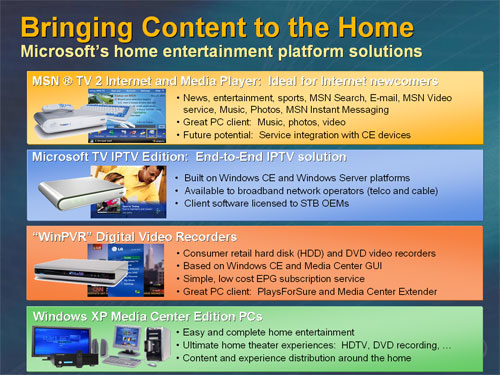
When Microsoft talks about Home Entertainment, they're not just talking about PCs running MCE 2005 or XP Pro with a TV tuner. They have a lot of solutions, including the launch of a new WebTV box (now called MSN TV), IPTV units, PVR devices, and the more traditional HTPC. The first three of these devices are intended to be built by OEMs with no user serviceable parts, while the last one is just a PC connected in some fashion to your living room. All of the devices have the potential to interoperate (depending on the OEM's decisions), so that the main HTPC could function as a content server for the rest of the home. Xbox as well as the future Xbox 360 also fit within the home entertainment market, although less was said about these devices, presumably because they are in essence direct competitors to what the vendors might produce.
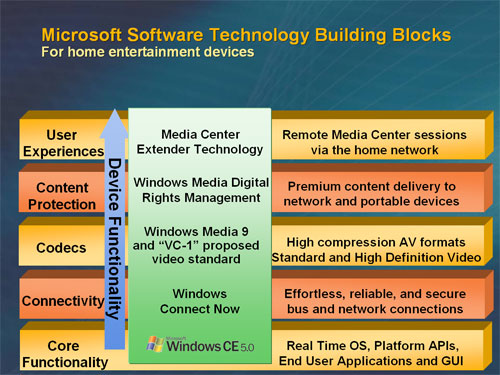
The basic building blocks of a home entertainment device are straight forward. You have the OS, connectivity, and the supported formats. On top of that are the content protection mechanisms and finally the user interface. In the above slide, we get the Microsoft solution to all of these requirements. Obviously, MS feels that Windows CE provides a good solution to all these requirements. They did however acknowledge that CE is not the only option, and vendors are free to pursue their own solutions. Beyond that, though, most of the talk was related to Windows MCE, CE, XP, and/or Longhorn and how they could meet these needs.
Home Entertainment (Cont'd)
Beyond the software side of the equation, hardware was emphasized as being increasingly important for enabling all of the rich media that users would desire. Microsoft suggests that home entertainment devices - particularly those that interact with the TV - need to be more than just functional. An attractive and easy to use interface was emphasized as a major portion of building a competitive product, and creating a device that features such a UI requires increasingly powerful hardware. Providing more powerful hardware at lower price points - which is what is really needed in order to get people to adopt these solutions - requires a modified approach to hardware design.
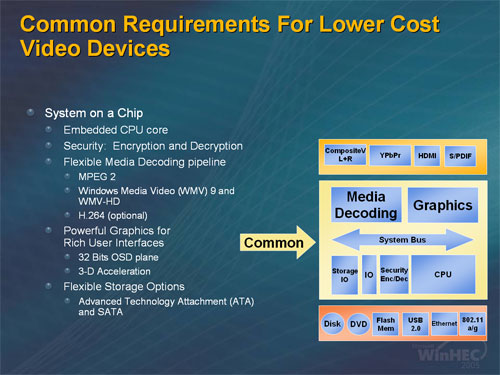
Current devices can often make use of "System on a Chip" (SoC) hardware. This provides all of the major components - processor, video, input/output, encryption, etc. - in a cost-effective package. In current devices, there are often auxiliary chips that provide additional features. Video and audio outputs are a candidate for a separate chip, and in many current solutions the encryption and video portions are also on separate chips. While not necessarily a bad design decision, the costs are usually higher and increased integration with the "Everything on a Chip" concept was suggested.
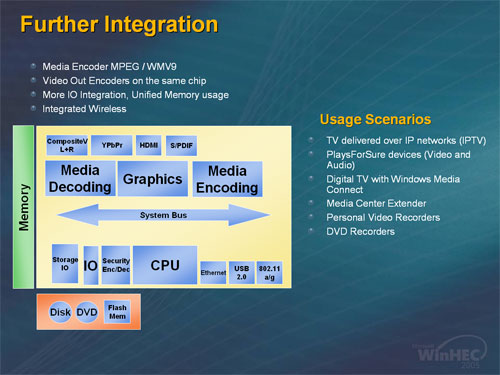
With further integration, external busses are reduced and performance of several key areas can be improved. Decoding and encoding of multiple simultaneous streams becomes possible. Why would you need support for that many streams? Imagine a system recording one stream, displaying a second stream, serving a third stream to a separate system over the network, and possibly running picture-in-picture as well. It's an extreme scenario, but Microsoft feels such usage patterns are realistic for the 2006-2007 timeframe, with support for as many as eight or more streams becoming necessary in the future.
Digital Media Content Protection
In order to gain traction as a home entertainment device, the industry is being forced to support various forms of content protection. ATI gave a presentation on the subject, discussing the costs, benefits, and requirements of content protection. The presentation was certainly one of the more entertaining events so far, if not for the usual reasons. First, let's talk about why we "need" content protection.
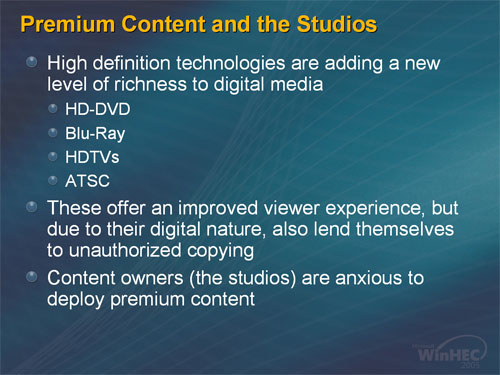
The basic reason for protecting content is that new digital versions are enabling the reproduction and distribution of high quality copies. While in the past there was often a degradation of quality by making an analog copy of a movie or song - or a copy of a copy to the nth level - digital content can be reproduced indefinitely with no loss in quality. Since all users are naturally thieves and pirates, no one will ever pay for content again, right? Sarcasm aside, that seems to be the attitude of the content providers. However, due to the large installed user base, it is becoming difficult to ignore the PC as a multimedia platform.
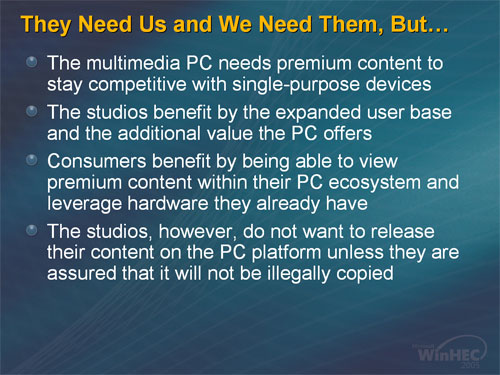
This slide basically summarizes the situation. The content creators want to expand their user base. Meanwhile, the consumers want to be able to use the content which they have purchased as well as any hardware they have in whatever way they see fit. For example, the consumer may wish to place a song they have purchased on a CD for use in a car, or on an MP3 player for jogging. Consumers also want to save money, i.e. buy a single multi-function device like a PC rather than purchasing several single-function devices. These goals are in conflict with each other, unfortunately, and this has been a hot topic of debate over the past several years: consumer fair-use rights vs. copyright holder rights.
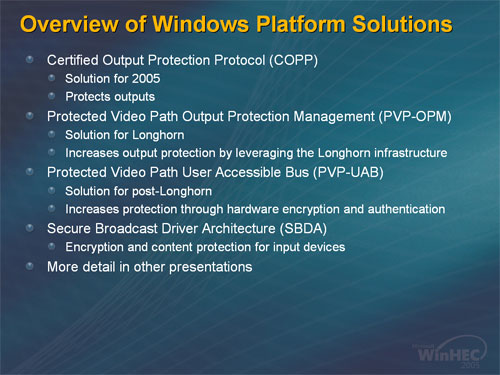
As the presentation progressed, ATI discussed the technical solutions that are being developed to ensure that the PC can continue to grow as a multimedia platform. Microsoft is working with vendors to create increasing levels of content protection, which will be rolled out over the coming years. We would say that past experiences such as the breaking of DeCSS - which is a major part of what has brought us to the current stalemate - have created a certain amount of paranoia with the content providers. It's difficult to say whether the above solutions will truly be sufficient, or if they are merely meant as a token effort to combat piracy and lull the content providers into a false sense of security. After all, anything that must eventually be shown in an unencrypted format can be captured at that point; we would say it's simply a matter of time before some of the new encryption schemes are bypassed by the ne'er-do-wells of the world.
The audience reaction to the presentation was decidedly unenthusiastic. The hardware vendors don't seem to like the idea of spending more money on their designs and the consumers don't want to be limited in how they use the products they purchase. Several people approached the microphone to ask critical questions and/or make disparaging comments on the situation, and they were greeted with applause from many of the other attendees. We got the distinct impression that while the hardware vendors were afraid to publicly speak out for fear of being cut off, they would all really prefer to avoid doing extra work which will likely prove futile.
If we take a broad look at the market, TV, movies, and music have been around for decades without real encryption or protection, and yet consumers continue to spend money on them. Fair Use rights such as the ability to make a backup copy or convert a product to a different medium have not yet killed off the content providers. In fact, some would argue that new technologies such as MP3s have only increased the number of people hearing and purchasing content.
There will always be those that try to get something for free where possible, but many people are only looking to pay a reasonable price for a reasonable product. If the RIAA had hurried to create solutions such as iTunes rather than waging a legal war against Napster and the other file-sharing services, they may have saved themselves time and money. Those who fail to learn from the past are condemned to repeat it, unfortunately. For better or for worse, content protection appears to be a large part of the future of digital entertainment.
A Brief History of Computing
We thought we'd conclude with a brief trip down memory lane, courtesy of the Windows Hardware Showcase venue. The following are pictures of many of the former hardware platforms for Microsoft Operating Systems, and we enjoyed reminiscing about the capabilities and costs so much that we thought we'd give you all the same enjoyment. That DX2/66 system in particular was a real bargain! |
 |
 |
 |
 |
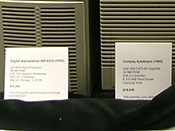 |
 |
 |
 |
| Click to enlarge | ||
Final Words
Tomorrow there are multiple sessions on Avalon and the virtualization advancements of Longhorn, Intel and AMD. Of course, everyone is interested in the new Longhorn interface, and we hope to get a few questions answered before bringing you our take on the current state of the Longhorn user experience. With all the hype surrounding Longhorn, we really hope we'll be able to gather more info than what we saw running at the opening keynote.Hopefully the rest of our time at WinHEC will be as fruitful as the past two days. If we stumble across anything interesting, we will be sure to get something up about it as soon as possible. Stay tuned!







